Page 1

NovaJet® 8-Head Family
NovaJet
800 Series
Service Manual
Page 2
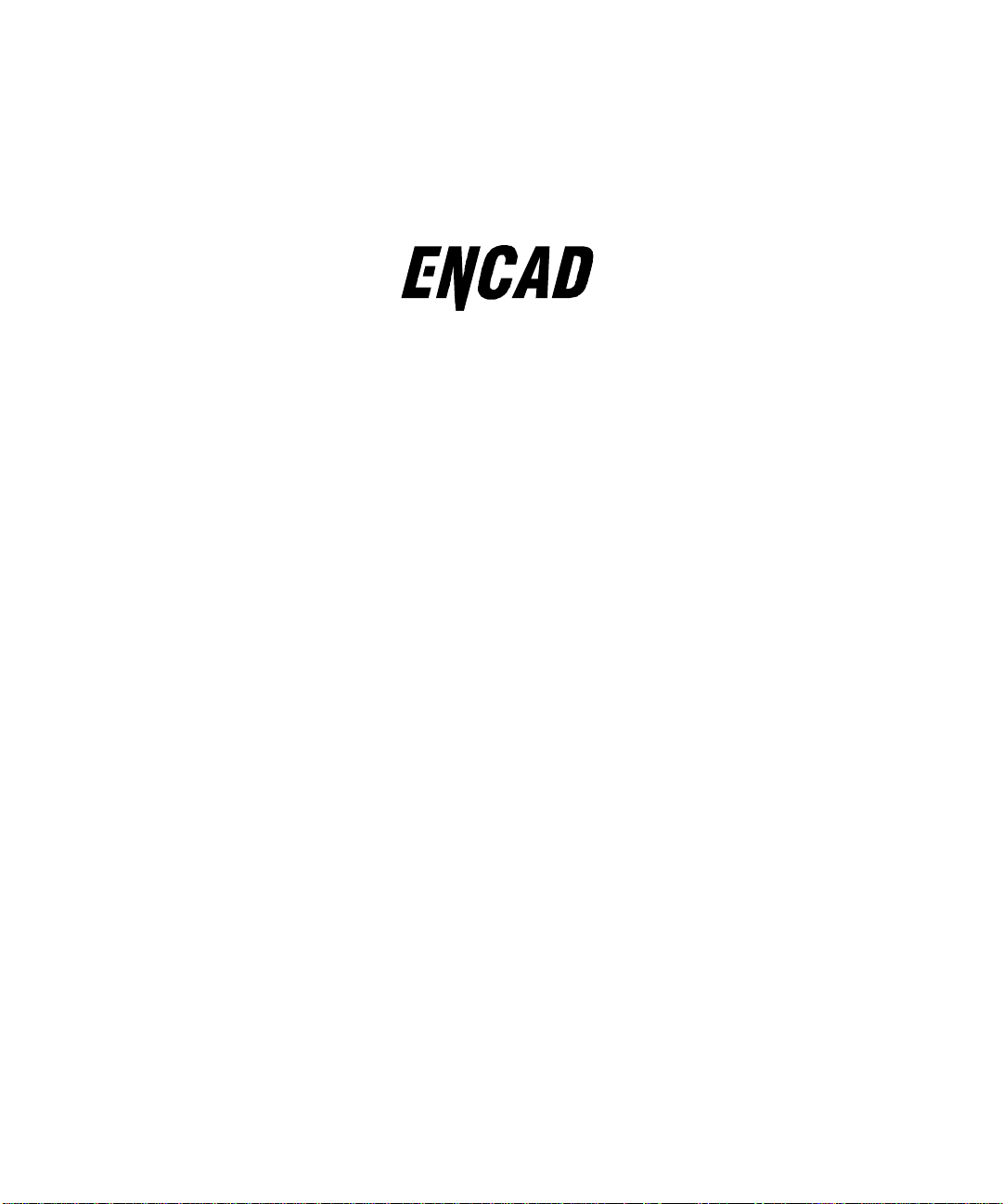
®
NOVAJET®
800 Series
Color Inkjet Printer
Service Manual
Part Number 216520-01
Page 3

NovaJet 800 Series Service Manual
Copyright Eastman Kodak Company, 2002
®
KODAK, ENCAD
, VinylJet®, VinylJet®, CADJET®,
Extreme Color Printing™, and Graphic Outdoor Matched
System™ (GO) are trademarks of Eastman Kodak
Company.
Other trademarks and registered trademarks are the
property of their respective owners.
No part of this manual may be copied or distributed,
transmitted, transcribed, stored in a retrieval system, or
translated in any human or computing language, in any
form or by any means, electronic, mechanical, magnetic
or otherwise, or disclosed to a third party without the
express written permission of:
Encad, Inc., 6059 Cornerstone Court West, San Diego,
CA 92121, U.S.A.
Certain manuals developed by ENCAD are in an electronic format to be distributed on CDs or over the
internet. The registered user of an ENCAD product
whose manual is distributed in this fashion may print one
copy for their personal use only.
Printing history
1st Edition Rev A December 2000
2nd Edition Rev B June 2002
iii
Page 4

FCC Statement (U.S.A.)
The United States Federal Communications Commision
has specified that the following notice be brought to the
attention of the users of the NOVAJET 800 series printers.
FEDERAL COMMUNICATIONS COMMISION RADIO AND
TELEVISION INTERFERENCE FOR CLASS B DEVICE
This equipment has been tested and found to comply with
the limits for a class A digital device, pursuant to part 15
of the FCC Rules. These limits are designed to provide
reasonable protection against harmful interference in a
residential installation. This equipment generates, uses,
and can radiate radio frequency energy and, if not installed and used in accordance with the instructions, may
cause harmful interference to radio communications.
NovaJet 800 Series Service Manual
iv
Page 5

User Instructions:
If the equipment does cause harmful interference to radio
or television reception, which can be determined by
turning the equipment off and on, the user is encouraged
to try to correct the interference by one of the following
measures:
− Reorient or relocate the receiving antenna.
− Increase the separation between the equipment and
receiver.
− Connect the equipment into an outlet on a circuit
different from that to which the receiver is connected.
− Consult the dealer or an experienced radio/TV
technician for help.
Changes or modifications not expressly approved by
ENCAD, Inc. could void the user’s authority to operate the
equipment.
NovaJet 800 Series Service Manual
v
Page 6

VDE Statement
Hiermit wird bescheinigt, daß die NOVAJET 800 Serie
von Drucker in Übereinstimmung mit den Bestimmungen
der BMPT-AmstbIVfg 234/1991 funkentstört ist. Der
vorschriftsmäßige Betrieb mancher Geräte (z.B.
Meßsender) kann allerdings gewissen Einschränkungen
unterliegen. Beachten Sie deshalb die Hinweise in der
Bedienungsanleitung.
Dem Zentralamt für Zulassungen im Fernmeldewesen
würde dan Inverkehrbringen dieses Gerätes angezeigt und
die Berechtigung zur Überprüfung der Serie auf die
Einhaltung der Bestimmungen eingeräumt.
ENCAD, Inc. U.S.A
NovaJet 800 Series Service Manual
vi
Page 7

Material Safety Data Sheet
ENCAD QIS (Quality Imaging Supplies) ink is nonhazardous, requiring no special disposal handling. It can be
harmful if swallowed and should be kept away from
children.
To obtain a Material Safety Data Sheet, contact ENCAD,
Inc. at:
6059 Cornerstone Court West
San Diego, CA 92121-3734
(619) 452-4350
International users should contact their local dealer or
distributor.
NovaJet 800 Series Service Manual
vii
Page 8

NovaJet 800 Series Service Manual
Warranty or Damage Claims
United States
ENCAD®, Inc., warrants its printers ("PRODUCT") to be free from defects in
workmanship and materials for a period of one year from the date of
purchase. In order to submit a Warranty claim, please contact the
ENCAD Help Desk at (858) 452-4350.
ENCAD reserves the right to make changes or improvements to Products,
without incurring any obligation to similarly alter Products previously
purchased.
Buyer's sole and exclusive rights pursuant to this Warranty shall be for the
repair or replacement of defective Product. ENCAD specifically disclaims
any and all other warranties, expressed or implied, including but not limited
to, implied warranties of merchantability and fitness for a particular purpose. In no event shall ENCAD be liable for any loss of profit or other
commercial damages, special, incidental or consequential damages, or
any other damages or claims, whatsoever.
This Warranty gives Buyer specific legal rights, and Buyer may also have
other rights that vary from state to state.
This Warranty applies only to printers purchased from ENCAD, or authorized ENCAD distributors or dealers. The intent of this Warranty is to
repair or replace defective Products subjected to normal wear and tear,
when operated according to ENCAD instructions.
viii
Page 9

NovaJet 800 Series Service Manual
Table of Contents
Chapter 1 General Description .......................................1-1
Introduction .................................................................................. 1-1
Overview ....................................................................................... 1-3
Related Publications..................................................................... 1-3
Electrostatic Discharge (ESD) Sensitivity ...................................... 1-3
Warnings, Cautions and Notes......................................................1-4
Printer Specifications .................................................................... 1-5
Contents of this Service Manual .................................................... 1-6
Technical Support ......................................................................... 1-8
Chapter 2 Theory of Operation.......................................2-1
Introduction .................................................................................. 2-1
NovaJet 800 Series Printers General Block Diagram ......................2-2
Paper (Media) Axis Drive............................................................... 2-4
The Carriage Axis Drive ................................................................. 2-5
Media Feed and Take-Up System..................................................2-6
Main PWA (Printed Wiring Assembly) ...........................................2-7
Main PWA LED Status Indicators............................................ 2-8
Microprocessor (CPU) ............................................................ 2-8
Gate Array ............................................................................. 2-9
Digital Signal Processor (DSP) ............................................... 2-9
Memory Circuits................................................................... 2-10
Flash EEPROM ............................................................. 2-10
SDRAM ......................................................................... 2-11
Serial EEPROM ............................................................. 2-11
Stepper Motor Controller ....................................................... 2-11
Servo Motor Controller .......................................................... 2-13
Interface Circuits: Serial & Parallel ........................................ 2-15
ix
Page 10

NovaJet 800 Series Service Manual
Table of Contents (cont)
Chapter 3 Maintenance ...................................................3-1
Introduction .................................................................................. 3-1
Scheduled Maintenance................................................................ 3-1
Cleaning Procedures ..............................................................3-2
External Cleaning ............................................................. 3-2
Slide Shaft Cleaning ......................................................... 3-2
Service Station Cleaning ................................................... 3-3
Linear Encoder Strip Cleaning ........................................... 3-4
Trailing Cables Cleaning ................................................... 3-5
Platen/Vacuum Hole Cleaning........................................... 3-5
Cartridge Dimples Cleaning .............................................. 3-6
Flex Cable Contact Cleaning ............................................3-7
Clean and Inspect Stepper Motor Gears ............................ 3-8
Clean and Inspect Main PWA...........................................3-8
Clean and Inspect Carriage Assembly............................... 3-8
Dryer Cleaning ................................................................. 3-9
Reseat Connectors on Main PWA and Carriage Boards ........... 3-9
Replace Trailing Cables ........................................................ 3-12
Replace Carriage Cover/Carriage Bushings............................ 3-13
Servo Motor Winding Resistance Check ...................................... 3-14
Stepper Motor Winding Resistance Check ................................... 3-15
Power Feed and Take-Up Motor Winding Resistance Check......... 3-16
Banding: Hardware vs Software ................................................... 3-16
Banding Differences.............................................................. 3-17
Banding Causes & Quick Analysis........................................ 3-19
Horizontal Banding Problems.......................................... 3-19
Vertical Banding Problems.............................................. 3-22
Line Quality Problems (Overspray) .................................. 3-23
Alignments/Adjustments............................................................. 3-24
Slide Shaft Profile Adjustment ............................................... 3-24
Head Height Alignment Procedure ......................................... 3-27
Color Calibration ................................................................... 3-31
Deadband Alignments ........................................................... 3-34
Color Deadband Alignment.............................................. 3-37
Paper Axis Calibration .......................................................... 3-39
Diagnostics Menu....................................................................... 3-40
Firmware Download/Upgrading for the PC .................................... 3-43
Firmware Download/Upgrading for the MAC ................................. 3-44
Internal Cabling and Signal Flow Diagrams .................................. 3-45
x
Page 11

NovaJet 800 Series Service Manual
Table of Contents (cont)
Chapter 4 Troubleshooting.............................................4-1
Introduction .................................................................................. 4-1
No Power ............................................................................... 4-1
No Power ............................................................................... 4-2
Initialization Failure................................................................. 4-2
Media Does Not Move............................................................. 4-3
Internal ERROR “Carriage Axis Failure” ...................................4-4
Internal ERROR “Encoder Sensor Failure” ............................... 4-5
Internal ERROR “Paper Sensor Failure” ................................... 4-6
Internal ERROR...................................................................... 4-6
Auto-Load Paper Sensor Failure” ............................................4-6
Internal ERROR “MPCB Failure” ............................................. 4-7
Unrecognized Cartridges Error ................................................4-7
Media Sen Ref. Pts Not Initialized (NJ880 only) ....................... 4-8
Image Skews or Moves........................................................... 4-8
Does Not Print ....................................................................... 4-8
Ink Cartridge Misfiring ............................................................. 4-9
Paper Skewing ..................................................................... 4-10
Printer Output is Banding (Horizontal) ................................... 4-10
Printer Output is Banding (Vertical) ....................................... 4-12
Printer Output is Banding (Horizontally and Vertically) ........... 4-12
Keypad Locked-Up or Not Functioning Properly..................... 4-13
Noisy Operation ................................................................... 4-13
Line Quality Degraded .......................................................... 4-14
Fan Does Not Power Up ....................................................... 4-16
Media Take-UpMotor Not Operating, Sensor Works ............... 4-16
Media Feed Motor Not Operating, Sensor Works................... 4-17
Media Feed and Take-Up Motors Not Operating,
Both Sensors Working.......................................................... 4-17
Media Feed or Take-Up Sensor(s) Not Operating ................... 4-17
Print Quality Issues .............................................................. 4-19
Cartridge Misfires (Intermittent Banding) ................................ 4-19
Failure Analysis - Print Misfires............................................ 4-20
Common Misfire Problems.............................................. 4-25
Clearing Cartridge Misfires.............................................. 4-26
Multiple Cartridge Failures .............................................. 4-26
xi
Page 12

Table of Contents (cont)
Chapter 4 Troubleshooting (cont)
Microbanding............................................................. 4-28
Banding Differences................................................... 4-30
Horizontal Banding .................................................... 4-31
Vertical Banding ........................................................ 4-43
Line Quality Problems (Overspray) ............................. 4-46
Cartridge Warranty .................................................... 4-47
Cartridge Maintenance & Testing................................ 4-48
Ink Starvation............................................................. 4-52
Ink Dropout ............................................................... 4-57
Color Test Problems .................................................. 4-60
“Unrecognized Cartridge” Error Message .................... 4-63
Paper Sensor Error.................................................... 4-65
Encoder Sensor Error ................................................ 4-68
AutoLoad Paper Sensor Error .................................... 4-69
Carriage Axis Error .................................................... 4-70
Initialization Failure................................................ 4-75
Media Sensor Reference Points Not Initialized........... 4-79
Hardware Failures/Diagnostic Tests............................ 4-79
Dryer Failure/Sensor Error ......................................... 4-81
Intermittent Problems/Continuity ................................ 4-86
Reinitializing the Printer ............................................. 4-95
Printer Hesitation/Networking Problems...................... 4-96
Parallel Port Test ..................................................... 4-100
Firmware Downloading Procedures........................... 4-101
NJ850 Printer .......................................................... 4-101
NJ880 Printer .......................................................... 4-102
Media Handling System Failure................................ 4-104
NovaJet 800 Series Service Manual
xii
Page 13

NovaJet 800 Series Service Manual
Table of Contents (cont)
Chapter 5 Assembly\Disassembly................................5-1
Introduction .................................................................................. 5-1
Remove the Left, Top, and Right Covers......................................... 5-2
Remove the E-Connect Network Assembly .................................... 5-6
Install the E-Connect Network Assembly ....................................... 5-7
Remove the Keypad and Display ................................................... 5-8
Install the Keypad and Display ...................................................... 5-9
Remove Memory Module............................................................. 5-10
Install Memory Module................................................................ 5-11
Remove the Main Printed Wiring Assembly (PWA) ...................... 5-11
Install the Main Printed Wiring Assembly (PWA) ......................... 5-14
Remove Power Supply, Cooling Fan, and AC Entry Module .......... 5-15
Install the Power Supply, Cooling Fan, and AC Entry Module........ 5-17
Remove Servo Motor ................................................................... 5-18
Install Servo Motor ...................................................................... 5-20
Remove the Ink Delivery System ................................................. 5-21
Install the Ink Delivery System .................................................... 5-23
Remove the Carriage Assembly, Carriage Belt, and the Frame
Tensioner.................................................................................... 5-23
Install the Carriage Assembly, Carriage Belt, and the
Frame Tensioner ......................................................................... 5-28
Remove the Carriage PWA.......................................................... 5-31
Install the Carriage PWA............................................................. 5-33
Remove the Paper Sensor or the Encoder Sensor........................ 5-34
Install the Paper Sensor or the Encoder Sensor........................... 5-36
Replacing the Floating Carriage Cover Bushings .......................... 5-37
Replacing the Carriage Bushings................................................. 5-39
Remove the Service Station......................................................... 5-40
Install the Service Station ............................................................ 5-41
Remove the Trailing Cable Assembly ........................................... 5-41
Install the Trailing Cable Assembly .............................................. 5-42
Remove the Stabilizer Bracket and Encoder Strip......................... 5-43
Install the Stabilizer Bracket and Encoder Strip............................ 5-44
Remove the Y-Arm Assembly, Pinch Rollers, Slide Shaft, and
AutoLoad Sensor........................................................................ 5-44
Install the Y-Arm Assembly, Pinch Rollers, Slide Shaft,
and AutoLoad Sensor.................................................................. 5-47
Remove the Gap Sensor (NovaJet 880 only)................................. 5-48
xiii
Page 14

NovaJet 800 Series Service Manual
Table of Contents (cont)
Chapter 5 Assembly\Disassembly (cont)
Remove the Lower Roller Assembly, Stepper Motor and
Vacuum Fan (NovaJet 850).......................................................... 5-48
Install the Lower Roller Assembly, Stepper Motor and
Vacuum Fan (NovaJet 850).......................................................... 5-51
Remove the Lower Roller Assembly, Stepper Motor and
Vacuum Fan (NovaJet 880).......................................................... 5-54
Lower Roller Installation Tip (NovaJet 880) ................................... 5-57
Y-Arm Assembly Installation Tip (NovaJet 880)............................. 5-57
Remove the Media Take-Up and Feed Sensor Brackets and
Sensors ..................................................................................... 5-58
Install the Media Take-Up and Feed Sensor Brackets and
Sensors ..................................................................................... 5-59
Remove the Media Take-Up and Feed Motors .............................. 5-60
Install the Media Take-Up and Feed Motors ................................. 5-60
Remove the Thermal Dryer Assembly .......................................... 5-61
Install the Thermal Dryer Assembly ............................................. 5-62
Remove the Thermal Dryer Right Endcap Assembly..................... 5-62
Install the Thermal Dryer Right Endcap Assembly............................ 5-
64Assembly\Disassembly............................................................. 5-1
Introduction .................................................................................. 5-1
Remove the Left, Top, and Right Covers......................................... 5-2
Remove the E-Connect Network Assembly .................................... 5-6
Install the E-Connect Network Assembly ....................................... 5-7
Remove the Keypad and Display ................................................... 5-8
Install the Keypad and Display ...................................................... 5-9
Remove Memory Module............................................................. 5-10
Install Memory Module................................................................ 5-11
Remove the Main Printed Wiring Assembly (PWA) ...................... 5-11
Install the Main Printed Wiring Assembly (PWA) ......................... 5-14
Remove Power Supply, Cooling Fan, and AC Entry Module .......... 5-15
Install the Power Supply, Cooling Fan, and AC Entry Module........ 5-17
Remove Servo Motor ................................................................... 5-18
Install Servo Motor ...................................................................... 5-20
Remove the Ink Delivery System ................................................. 5-21
Install the Ink Delivery System .................................................... 5-23
xiv
Page 15

NovaJet 800 Series Service Manual
Table of Contents (cont)
Chapter 5 Assembly\Disassembly (cont)
Remove the Carriage Assembly, Carriage Belt, and the Frame
Tensioner.................................................................................... 5-23
Install the Carriage Assembly, Carriage Belt, and the
Frame Tensioner ......................................................................... 5-28
Remove the Carriage PWA.......................................................... 5-31
Install the Carriage PWA............................................................. 5-33
Remove the Paper Sensor or the Encoder Sensor........................ 5-34
Install the Paper Sensor or the Encoder Sensor........................... 5-36
Replacing the Floating Carriage Cover Bushings .......................... 5-37
Replacing the Carriage Bushings................................................. 5-39
Remove the Service Station......................................................... 5-40
Install the Service Station ............................................................ 5-41
Remove the Trailing Cable Assembly ........................................... 5-41
Install the Trailing Cable Assembly .............................................. 5-42
Remove the Stabilizer Bracket and Encoder Strip......................... 5-43
Install the Stabilizer Bracket and Encoder Strip............................ 5-44
Remove the Y-Arm Assembly, Pinch Rollers, Slide Shaft, and
AutoLoad Sensor........................................................................ 5-44
Install the Y-Arm Assembly, Pinch Rollers, Slide Shaft, and
AutoLoad Sensor........................................................................ 5-47
Remove the Gap Sensor (NovaJet 880 only)................................. 5-48
Remove the Lower Roller Assembly, Stepper Motor and
Vacuum Fan (NovaJet 850).......................................................... 5-48
Install the Lower Roller Assembly, Stepper Motor and Vacuum
Fan (NovaJet 850) ....................................................................... 5-51
Remove the Lower Roller Assembly, Stepper Motor and
Vacuum Fan (NovaJet 880).......................................................... 5-54
Lower Roller Installation Tip (NovaJet 880) ................................... 5-57
Y-Arm Assembly Installation Tip (NovaJet 880)............................. 5-57
Remove the Media Take-Up and Feed Sensor Brackets and
Sensors ..................................................................................... 5-58
Install the Media Take-Up and Feed Sensor Brackets and
Sensors ..................................................................................... 5-59
Remove the Media Take-Up and Feed Motors .............................. 5-60
Install the Media Take-Up and Feed Motors ................................. 5-60
Remove the Thermal Dryer Assembly .......................................... 5-61
Install the Thermal Dryer Assembly ............................................. 5-62
Remove the Thermal Dryer Right Endcap Assembly..................... 5-62
Install the Thermal Dryer Right Endcap Assembly........................ 5-64
xv
Page 16

NovaJet 800 Series Service Manual
Table of Contents (cont)
Chapter 6 Parts List........................................................6-1
xvi
Page 17

NovaJet 800 Series Service Manual
List of Illustrations
Figure Page
Chapter 1 General Description
1-1. NovaJet 800 Series Inkjet Printer .................................................1-1
Chapter 2 Theory of Operation
2-1. General Block Diagram. .............................................................. 2-3
2-2. Paper (Media) Axis Drive. ............................................................2-4
2-3. Carriage Axis Drive. ..................................................................... 2-5
2-4. Power Feed and Take-Up System................................................ 2-6
2-5. Main PWA (Printed Wiring Assembly).......................................... 2-7
2-6. Gate Array. ................................................................................. 2-9
2-7. Stepper Motor Controller. ........................................................... 2-11
2-8. Servo Motor Controller. .............................................................. 2-13
2-9. Quadrature Signal Generation.................................................... 2-14
2-10. Interface Circuits. .................................................................... 2-15
2-11. Carriage Assembly Circuits. ..................................................... 2-16
2-12. Main Menu. ............................................................................. 2-18
Chapter 3 Maintenance
3-1. Encoder Strip Cleaning. ............................................................... 3-4
3-2. Cartridge Dimple Region. ............................................................. 3-6
3-3. Flex Cable Contacts.................................................................... 3-7
3-4. Main PWA Connection Locations............................................... 3-10
3-5. Carriage PWA Connection Locations. ........................................ 3-11
3-6. Ribbon Connector Locking Mechanism. ..................................... 3-12
3-7. Servo Motor............................................................................... 3-14
3-8. Stepper Motor. .......................................................................... 3-15
3-9. Power Feed and Take-Up Motor. ................................................ 3-16
3-10. Examples of Horizontal Banding. ............................................. 3-17
3-11. Dial Gauge Micrometer Assembly. ........................................... 3-25
3-12. Measurement Positions for Slide Shaft..................................... 3-26
3-13. Slide Shaft Profile Adjustment.................................................. 3-27
3-14. Carriage Head Height Tolerance. .............................................. 3-28
3-15. Setting Up Tools from Height Gauge Kit. ................................. 3-28
3-16. Zeroing the Micrometer Gauge. ................................................ 3-29
3-17. Test Cartridge Installed. ........................................................... 3-29
3-18. Vert. and Horiz. Color Calibration. ............................................ 3-32
3-19. Utility Menu. ........................................................................... 3-33
xvii
Page 18

NovaJet 800 Series Service Manual
List of Illustrations (cont)
Figure Page
Chapter 3 Maintenance (cont.)
3-20. Color Calib Menu..................................................................... 3-33
3-21. Vertical Options Menu. ............................................................ 3-34
3-22. Slow Deadband. ...................................................................... 3-35
3-23. Service Menu. ......................................................................... 3-36
3-24. Calibration (Deadband) Menu. .................................................. 3-36
3-25. Calibration Menu. .................................................................... 3-37
3-26. Color Db Menu. ....................................................................... 3-38
3-27. Paper Axis Test....................................................................... 3-40
3-28. Diagnostics Menu. .................................................................. 3-41
3-29. Accessory Menu. .................................................................... 3-41
3-31. Carriage PWA Connections Diagram........................................ 3-46
3-32. Leg Harness Connections Diagram. ......................................... 3-47
Chapter 4 Troubleshooting
4-1. Cartridge Misfire. ..................................................................... 4-19
4-2. Excessive Ink Pressure. .......................................................... 4-20
4-3. Dirty Service Station. ............................................................... 4-21
4-4. Septum and Valves. ................................................................. 4-21
4-5. Unseated Flex Driver Cable. ..................................................... 4-22
4-6. Septum Connector. .................................................................. 4-22
4-7. Damaged Flex Driver Cable. ..................................................... 4-23
4-8. Defective Trailing Cable. ........................................................... 4-23
4-9. Unseated or Defective Trailing Cable......................................... 4-24
4-10. Defective Carriage PWA. ......................................................... 4-24
4-11. Stall Configuration.................................................................... 4-25
4-12. Magenta Cartridge Misfires. ..................................................... 4-25
4-13. Adjacent Jet Misfire (Cyan). ..................................................... 4-26
4-14. Service Station. ....................................................................... 4-27
4-15. Defective Cartridge Power Lines. .............................................. 4-27
4-16. Catastrophic Jet Failure. ........................................................... 4-28
4-17. Power Line Failure. .................................................................. 4-28
4-18. Address Line Failure. ............................................................... 4-28
4-19. Multiple Address Line Failure. .................................................. 4-28
4-20. Microbanding. .......................................................................... 4-29
4-21. Quality Print Modes. ................................................................ 4-29
4-22. Ink Cartridge Configurations. .................................................... 4-30
4-23. Defective Magenta Cartridge..................................................... 4-31
4-24. AutoWipe Interference. ............................................................ 4-32
4-25. Improper Grounding. ................................................................ 4-32
xviii
Page 19

NovaJet 800 Series Service Manual
List of Illustrations (cont)
Figure Page
Chapter 4 Troubleshooting (cont)
4-26. Unseated or Defective Trailing Cables. ...................................... 4-33
4-27. ESD Problems. ........................................................................ 4-34
4-28. Defective Carriage PWAs. ........................................................ 4-34
4-29. Carriage Head Strike. ............................................................... 4-35
4-31. Low Data Transfer Problem. ..................................................... 4-35
4-32. Test Print. ................................................................................ 4-36
4-33. Misfiring Jet.............................................................................. 4-36
4-34. Defective Carriage PWA (Color Test). ........................................ 4-37
4-35. Defective Stepper Motor. ........................................................... 4-37
4-36. Defective Stepper Motor. ........................................................... 4-38
4-37. Servo System Synchronization Failure. ..................................... 4-39
4-38. RIP Error. ................................................................................. 4-39
4-39. Connectivity Problem . .............................................................. 4-40
4-40. Dirty or Defective Encoder Strip. ............................................... 4-40
4-41. Main PWA Failures. ................................................................. 4-41
4-42. RIP Problem. ........................................................................... 4-42
4-4. Bent Servo Motor Pulley........................................................... 4-42
4-44. Dirty or Worn Carriage Bushings. ............................................. 4-43
4-45. Worn Bushings or Bushing Pads. ............................................ 4-43
4-46. Defective Trailing Cable Examples. ........................................... 4-44
4-47. Dirty Encoder Strip. ................................................................. 4-45
4-48. Defective Teflon Strip. .............................................................. 4-45
4-49. RIP Error (Page Layout Violation)............................................. 4-46
4-50. ESD Problem. ......................................................................... 4-47
4-51. Jet Out Detection. ................................................................... 4-48
4-52. Cartridge Cleaning. .................................................................. 4-50
4-53. Service Station Cleaning. ......................................................... 4-51
4-54. Magenta Ink Pressure Failure. ................................................. 4-52
4-55. Ghosting. ................................................................................ 4-53
4-56. Cartridge Tubing Needle and Septum. ...................................... 4-54
4-57. 208 Jet Cartridge. .................................................................... 4-55
4-58. EasyPrime Operation. ............................................................. 4-55
4-59. Reservoirs and Ink Delivery System.......................................... 4-56
4-60. Excessive Ink Pressure. .......................................................... 4-57
4-61. Excessive Ink PreHeat Settings. .............................................. 4-58
4-62. Dirty Service Station Problem................................................... 4-60
xix
Page 20

NovaJet 800 Series Service Manual
List of Illustrations (cont)
Figure Page
Chapter 4 Troubleshooting (cont)
4-63. Normal Color Test (3 Pass)...................................................... 4-61
4-64. Abnormal Test Examples. ........................................................ 4-61
4-65. Cartridge Tubing Needle and Septum. ...................................... 4-62
4-66. Ink Starvation. ......................................................................... 4-63
4-67. Cartridge Identification Chip. .................................................... 4-64
4-68. Flex Driver Cable. .................................................................... 4-65
4-69. Paper Sensor. ......................................................................... 4-66
4-70. Paper Sensor Location. ........................................................... 4-68
4-71. Encoder Sensor. ..................................................................... 4-68
4-72. AutoLoad Paper Sensor. .......................................................... 4-70
4-73. Carriage Head Assembly. ......................................................... 4-71
4-74. Servo Cycle/PWM Menu. ......................................................... 4-71
4-75. Dirty or Defective Encoder Strip................................................ 4-72
4-76. Main PWA Trailing Cable Connection. ...................................... 4-74
4-77. Boot ROM Access Function. ................................................... 4-75
4-78. Main PWA LED Operation. ...................................................... 4-76
4-79. Memory Module. ..................................................................... 4-76
4-80. Paper Sensor. ......................................................................... 4-78
4-81. Main PWA LED Operation. ...................................................... 4-79
4-82. Functional Problem................................................................. 4-80
4-83. Connectivity Problem............................................................... 4-80
4-84. ESD Problem.......................................................................... 4-81
4-85. Main PWA Humidity Sensor..................................................... 4-82
4-86. Dryer LEDs. ............................................................................ 4-85
4-87. Dryer Connectivity. .................................................................. 4-85
4-88. Internal Test Print. ................................................................... 4-86
4-89. SEH Activated Test Pattern...................................................... 4-87
4-90. E-Connect LEDs. .................................................................... 4-87
4-91. Driver/RIP Problem. ................................................................. 4-88
4-92. Inadaquate Network Data Transfer Rate................................... 4-88
4-93. ESD Problems. ....................................................................... 4-89
4-94. Servo Cycle/PWM Menu. ........................................................ 4-90
4-95. Carriage Bushings. ................................................................. 4-90
4-96. Servo System Synchronization Error. ...................................... 4-91
4-97. Probable Defective Main PWA. ............................................... 4-91
xx
Page 21

NovaJet 800 Series Service Manual
List of Illustrations (cont)
Figure Page
Chapter 4 Troubleshooting (cont)
4-98. Probable Defective Carriage PWA........................................... 4-92
4-99. Defective Main PWA. ............................................................. 4-92
4-100. Corrupted Code - Main PWA................................................... 4-93
4-101. Microbanding.......................................................................... 4-93
4-102. Apparent Ink Overspray. ......................................................... 4-94
4-103. True Type Font Problem.......................................................... 4-94
4-104. Print Settings Not Printing in Black. ........................................ 4-94
4-105. Text Field Problem. ................................................................ 4-95
4-106. Dirty or Defective Encoder Strip. .............................................. 4-95
4-107. Initialization Menu Location. .................................................... 4-96
4-108. Printer Hesitation Causes. ...................................................... 4-97
4-109. E-Connect LEDs. ................................................................... 4-99
4-110. Semi-Circular Nook Test Pattern. ............................................ 4-99
4-111. Loopback Test Cable............................................................ 4-100
4-112. Demo Print. ......................................................................... 4-101
4-113. Firmware Download Procedures. .......................................... 4-102
4-114. Media Handling System. ...................................................... 4-104
Chapter 5 Assembly/Disassembly
5-1. Right Cover Assembly Removal/Installation. .............................. 5-3
5-2. Left Cover Removal/Installation. ................................................ 5-4
5-3. E-Connect Assembly Installation/Removal. ............................... 5-7
5-4. Keypad and Display Installation/Removal. ................................. 5-8
5-5. Keypad and Display Grounding Connections. ............................ 5-9
5-6. Memory Module Removal/Installation. ..................................... 5-10
5-7. Main PWA Removal. .............................................................. 5-13
5-8. Power Supply Removal........................................................... 5-16
5-9. Cooling Fan/AC Entry Module Removal................................... 5-17
5-10. Using the Belt Removal Tool. .................................................. 5-19
5-11. Chain Guide Removal. ............................................................ 5-21
5-12. Left Side of Ink Delivery System. ............................................ 5-22
5-13. Floating Carriage Cover Removal. ........................................... 5-22
5-14. Using the Belt Removal Tool. .................................................. 5-24
5-15. Electronics Covers Removal. .................................................. 5-25
5-16. Strain Relief Removal/Installation. ............................................ 5-26
5-17. Carriage Belt Clamp. ............................................................... 5-27
xxi
Page 22

NovaJet 800 Series Service Manual
List of Illustrations (cont)
Figure Page
Chapter 5 Assembly/Disassembly (cont.)
5-18. Carriage Coupler Installation. ................................................... 5-28
5-19. Left Carriage Installation. ......................................................... 5-29
5-20. Carriage PWA Removal/Installation. ......................................... 5-32
5-21. Paper and Encoder Sensor Removal. ....................................... 5-34
5-22. Paper and Encoder Sensor Installation..................................... 5-36
5-23. Floating Carriage Cover Bushing Removal. ............................... 5-38
5-24. Carriage Bushing Removal. ...................................................... 5-39
5-25. Carriage Bushing Installation. .................................................. 5-40
5-26. Service Station Removal. ......................................................... 5-40
5-27. Stabilizer Bracket Installation/Removal. .................................... 5-43
5-28. Y-Arm Installation/Removal. ..................................................... 5-45
5-29. Pinch Roller. ........................................................................... 5-46
5-30. Stepper Motor Removal/Installation. ......................................... 5-51
5-31. Inside Platen, Right Side. ........................................................ 5-53
5-32. Media Take-Up and Feed Sensor Removal. .............................. 5-59
5-33. Media Take-Up and Feed Motor Removal.................................. 5-61
5-35. Dryer Right Endcap Removal/Installation. ................................. 5-63
5-36. Right Endcap Connector Locations. ......................................... 5-65
Chapter 6 Parts List
6-1. Left Side Parts Breakdown. ......................................................... 6-3
6-2. Platen and Above Parts Breakdown. ............................................ 6-5
6-3. Right Side Parts Breakdown. ....................................................... 6-7
6-4. Inner Platen Parts Breakdown. .................................................... 6-9
6-5. Carriage Assembly Parts Breakdown. ........................................ 6-11
6-6. Floating Carriage Cover Parts Breakdown................................... 6-13
6-7. Service Station Parts Breakdown. .............................................. 6-15
6-8. Power Feed and Take-Up Parts Breakdown................................ 6-17
xxii
Page 23

NovaJet 800 Series Service Manual
List of Tables
Table Page
Chapter 3 Maintenance
3-1. Main PWA Connections. ............................................................ 3-10
3-2. Carriage PWA Connections. ....................................................... 3-11
Chapter 4 Troubleshooting
4-1. Troubleshooting Table.................................................................. 4-1
Chapter 5 Assembly/Disassembly
5-1. Thermal Dryer PWA Connections................................................ 5-65
xxiii
Page 24

NovaJet 800 Series Service Manual
General Description 1
Introduction
Figure 1-1. NovaJet 800 Series Inkjet Printer.
This manual provides service information for the ENCAD®, Inc.
NovaJet® 800 Series Color Inkjet Printers. The NovaJet 850
printer is available in two sizes: a 42 inch model and a 60 inch model.
The NovaJet 880 printer is available in a 60 inch model.
It is written for service personnel who possess analog and digital
circuitry experience. Chapter 2, Theory of Operation, should be read
and thoroughly understood before troubleshooting/calibrating the
printers.
The printers support pre-cut and roll media. Media size is automatically
determined and hardclip limits are set accordingly. Pre-cut media uses
different maximum plotting areas than roll media. See the Printer
Specifications in the User Reference Guide for more details on the
media size printable area.
General Description 1-1
Page 25

NovaJet 800 Series Service Manual
A Centronics parallel connection is provided to interface with the host computer.
Commands sent from the host computer can be in several forms including HP-GL/2,
HP-RTL and Encad RTL formats.
Drivers are supplied to support Windows®-based PCs (95, 98, ME, NT and 2000) as
well as Macintosh and Power PC computers.
These printers expand upon ENCAD’s tradition of delivering fast, high-quality color or
monochrome graphics for a variety of applications. ENCAD has made significant
advances in designing these printers to respond to and anticipate our customers’ needs.
Principal features are summarized below.
Locally or Remotely Configured via Host Computer
Powered Media Handling System
Dynamic Thermal Drying System
V8 12-Ink Line Delivery System
Quick Ink Changeover
Anti-Skew Pinch Rollers
PowerPC 50 MHz Microprocessor
8 User Configurable Settings
208 Jet Ink Cartridges
Ink Priming System
500ml Ink Reservoirs
Smart Cartridges
Media Tracking Function
10/100BaseT Network Interface
Rigid Media Handling System (NJ880 only)
General Description 1-2
Page 26

Overview
Related Publications
NovaJet 800 Series Service Manual
Printers draw according to instructions issued from a “host” computer.
Every printer is engineered to understand a specific set of instructions
and to execute each instruction in a precise manner. In addition, most
printers are designed to execute predetermined characters automatically
without a specific line-by-line instruction from the program. These
characters are part of the printer’s permanent memory.
The following publication contains additional information which may be
useful in servicing the NovaJet 800 Series Color Inkjet Printers:
? ENCAD NovaJet 800 Series Quick Start Guide,
P/N 215360-XX
? ENCAD NovaJet 800 Series System CD-ROM,
P/N 215363-XX
Copies of these and other ENCAD, Inc. publications may be obtained
by contacting your nearest authorized ENCAD, Inc. dealer or by
contacting ENCAD’s Technical Support and Service Department.
Electrostatic Discharge (ESD) Sensitivity
All PCBs (Printed Circuit Boards) associated with these printers have
components sensitive to ESD (electrostatic discharge). Care must be
taken to avoid damage to any of the components by following current
ESD handling procedures and practices.
Always use an approved ESD grounding strap when handling or working
with PCBs.
General Description 1-3
Page 27

Warnings, Cautions and Notes
Warnings, cautions and notes are used when additional information,
instructions or care should be observed. In this manual warnings,
cautions and notes precede the text to which each applies. The
definition of each is provided below.
WARNINGS - Warnings are used to stress that the following steps or
procedures has the potential to cause serious harm or death to service
personnel. Extreme care should be observed when following the
procedures and to exercise standard safety procedures. They are
indicated by:
Followed by a paragraph describing the concern.
NovaJet 800 Series Service Manual
CAUTION - Cautions depict that the following steps or procedures
can cause damage to the equipment if not properly followed. Extreme
care should be observed when following the procedures and to exercise
standard safety procedures. They are indicated by:
Followed by a paragraph describing the concern.
NOTE - Notes are placed before a procedure to inform the service
personnel of specific details to improve quality, to give reminders of
interrelated parts and to provide other helpful information. They are
indicated by:
NOTE
Followed by a paragraph describing the concern.
General Description 1-4
Page 28

Printer Specifications
The specifications and performance characteristics of the NovaJet
800 Series Color Inkjet Printers are as follows:
NovaJet 800 Series Service Manual
Max Printing Area:
42 inch 60 inch
Norm 40.8” 58.8”
1.04m 1.49m
Extend 41.61” 59.61”
1.06m 1.51m
Language Emulation:
HP-RTL
ENCAD RTL
HP GL/2
Buffer:
64 MB installed
upgradeable to 256 MB
Power Requirements:
Input Voltage:
90-246 VAC
47-63 Hz
Output Power:
20 W idle
185 W typical
285 W maximum
1485 W maximum (with
dryer on)
Resolution:
600x600 dpi or
300x300 dpi RTI
Accuracy:
+/- 0.2% line length using
ROLL feed and 4 mil
drafting matte film
Interface:
Centronics parallel
(IEEE 1284)
Network: via
100BaseT Interface
Certifications:
Safety
CSA, CSE/NRTL
(equivalent to UL1950)
TUV GS
EN 50 082-1
EN 60 950
UL1950
NOM-019-SCFI-1993
IEC 950
AS/NZS 3260
EMI
FCC Class A
CSA C108.8
EN 55 022 Class A
CE Mark
CISPR 22- Class A
AS/NZS 3548
General Description 1-5
Page 29

NovaJet 800 Series Service Manual
Environment:
Operating:
65° to 85° F
Weight: NJ850 NJ880
60” 165 lbs 235 lbs
42” 150 lbs
(18° to 30° C)
5% to 80% RH
non-condensing
Storage:
Dimensions:
Height 44”(1.12m) 48” (1.22m)
Width 93” (2.37m)
40° to 95° F
(4° to 35° C)
5% to 80% RH
non-condensing
Depth 28” (0.71m)
Contents of this Service Manual
Figures are used in this manual to clarify procedures. They are for
illustrative purposes only and may not necessarily be drawn to scale.
Material in this manual may be repeated in various chapters so that
each chapter can “stand alone”. This allows information to be located
without having to refer back and forth between chapters.
42 inch
111” (2.82m) 111” (2.82m)
60 inch
Figures and tables are easily located and cross-referenced, and are
listed in the front of the manual under List of Illustrations and List of
Tables.
This manual is divided into six chapters as follows:
Chapter 1 GENERAL DESCRIPTION - Contains a general
description of the ENCAD NovaJet 800 Series printer. This
includes printer specifications, and related materials. Also
included is a description of the use of Warnings, Cautions
and Notes as used in this manual and chapter contents.
Chapter 2 THEORY OF OPERATION - Functional descriptions
of the overall printer and major assemblies are contained in
this chapter.
General Description 1-6
Page 30

NovaJet 800 Series Service Manual
Chapter 3 MAINTENANCE - This chapter covers the scheduled maintenance,
cleaning procedures and alignment/adjustments recommended to perform on
the printers. Diagnostics and a signal flow diagram are also listed.
Chapter 4 TROUBLESHOOTING - A table containing problems that could occur
and possible causes and repairs is found in this chapter. This table is not
intended to be a complete listing of troubleshooting procedures. It will
isolate the problem down to the lowest replacable assembly. If the problem
happens to be the wiring between assemblies, standard troubleshooting
techniques will have to be implemented to correct the problem.
Chapter 5 ASSEMBLY/DISASSEMBLY - Contains detailed procedures to
remove and replace printer parts and assemblies.
Chapter 6 PARTS LIST - Contains a complete listing of all field replacable parts
and assemblies for the color inkjet printers. Illustrated parts breakdown
drawings are included to help clarify and identify parts for ordering. Special
kits and adjustment jigs may also be required.
ORIENTATION - Instructions in this manual are based on the assumption that the
service person is facing the front of the printer. References to top view, back view, and
so forth are consistent with this engineering standard. References to the X Axis and
Y Axis (Paper Axis and Carrier Axis, respectively) follow the standard of
AutoCAD™ absolute coordinates: up and down for X, left to right for Y.
General Description 1-7
Page 31

Technical Support
ENCAD offers full technical support and service for its various products. If you are unable to find the answer to your question in either the
User’s Guide, Service Manual, or other related publications, check out
ENCAD’s Knowledge Base located on ENCAD’s website support:
Additional information is available though our Technical Support and
Service Department’s Help Desk.
NovaJet 800 Series Service Manual
ENCAD Website: http://www.encad.com
ENCAD, Inc.
Technical Support & Service Dept.
6059 Cornerstone Court West
San Diego, CA 92121
Help Desk Telephone: (858) 452-4350 or
(877) ENCAD-TS (362-2387)
Help Desk FAX: (858) 558-4672
International users contact your local ENCAD service provider. See
details on your ENCAD registration card.
General Description 1-8
Page 32

Theory of Operation
Introduction
This chapter explains the mechanical and electrical theory of operation
of the ENCAD NovaJet 800 Series Color Inkjet printers.
The NovaJet 800 Series V-8 print engine has eight ink cartridges,
eight 500-milliliter ink reservoirs and 12 independent ink lines. The
cartridges are housed in a torque-free floating carriage assembly that
eliminates micro banding by providing vibration-free printing. To ensure
that prints are dry for unattended printing, the printer has a dynamic
thermal drying system. The printer includes an optically controlled take
up and feed system as standard equipment. Printer hardware features
also include an easy-to-read LCD display. An integrated 100BaseT
network connection provides seamless network and workstation
communication. The printer power switch is located at the right rear
of the printer.
2
The NovaJet 800 Series is a PowerPC 48MHz microprocessorbased digital printer that receives plotting instructions from a host
computer through the Centronics parallel interface.
2-1
Page 33

NovaJet 800 Series Service Manual
NovaJet 800 Series Printers General Block Diagram
Figure 2-1 illustrates the major functional areas of the printers.
The NovaJet 800 Series printers consist of three mechanical assemblies:
1. Paper (Media) Axis Drive
2. Carriage Axis Drive
3. Media Feed and Take-Up System
and five main electrical assemblies:
1. Main PWA (Printed Wiring Assembly)
2. Carriage Assemblies (2)
3. Control Panel
4. Power Supply
5. Thermal Dryer Assembly
Theory of Operation 2-2
Page 34

NovaJet 800 Series Service Manual
Figure 2-1. General Block Diagram.
Theory of Operation 2-3
Page 35

Paper (Media) Axis Drive
The Paper (Media) Axis Drive moves the plotting media in a direction
perpendicular to the length of the printer. This friction drive utilizes a
micro-step drive technology and consists of a stepper motor, reduction
gears, lower drive shaft assembly, and pinch rollers. This can be seen in
Figure 2-2.
NovaJet 800 Series Service Manual
Figure 2-2. Paper (Media) Axis Drive.
The micro-step technology associated with the stepper motor gives the
capability of a resolution up to 9600 dpi.
The reduction gear meshes the stepper motor to the lower drive shaft
assembly which allows the media to advance or retract. The purpose of
the pinch rollers is to apply pressure to the media onto the drive shaft
assembly to reduce the chance of slipping.
Misaligned pinch wheels is a main cause of skewing of the media. For
that reason the NovaJet 800 Series was designed with self aligning
pinch rollers. As the media is fed forward, the rollers are aligned correctly. However, these pinch rollers will not stay aligned while the media
is being fed backwards.
Theory of Operation 2-4
Page 36
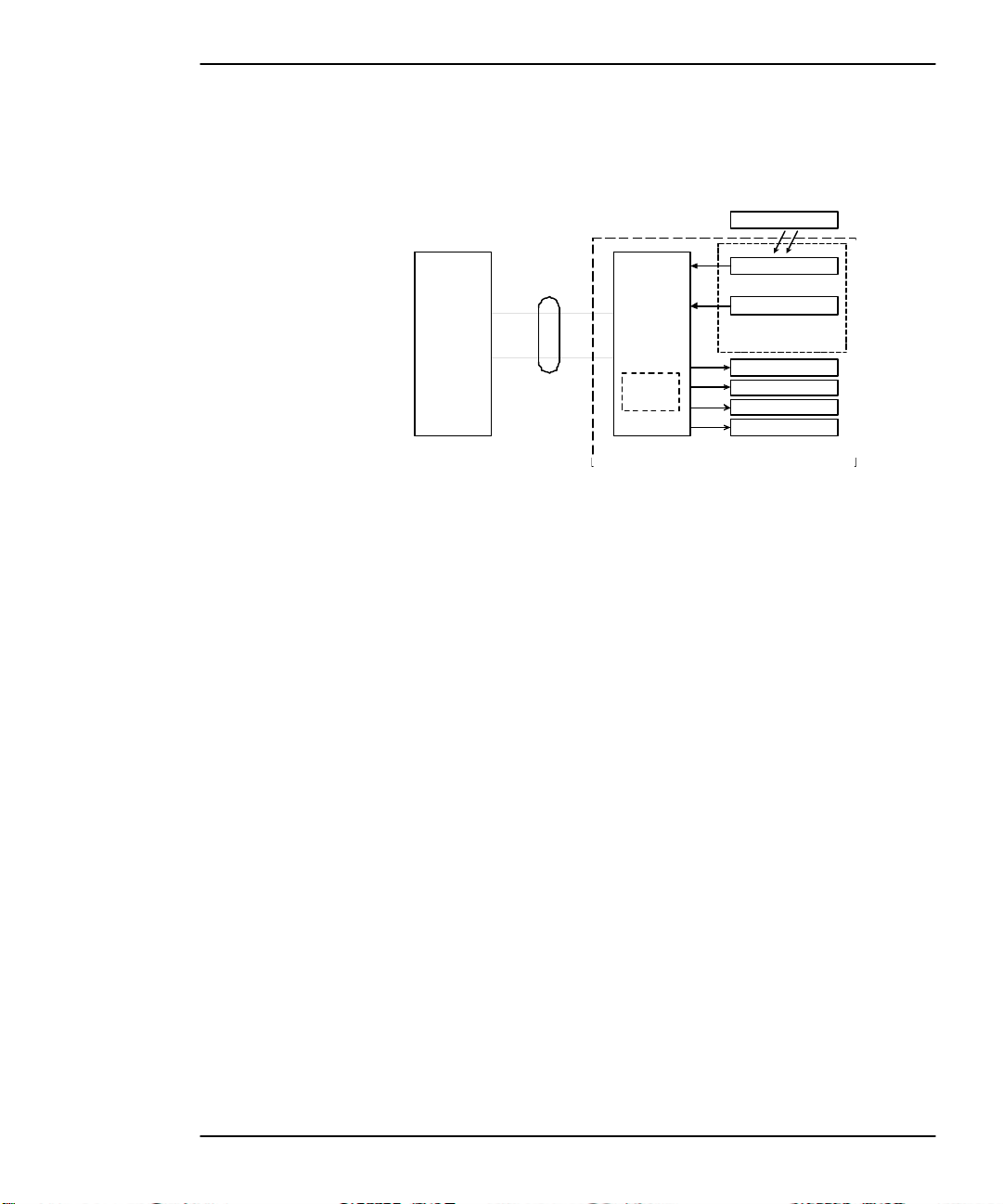
The Carriage Axis Drive
CARTRIDGE 1
CARTRIDGE 2
CARTRIDGE 3
CARTRIDGE 4
OPTICAL ENCODER
NovaJet 800 Series Service Manual
OPTICAL SENSOR
PAPER SENSOR
RIGHT CARRIAGE
ASSEMBLY ONLY
TRAILING
CABLE
CONNECTION
FROM
MAIN
PWA
TRAILING
CABLE
CARRIAGE
PWA
INKJET
DRIVERS
LEFT AND RIGHT CARRIAGE ASSEMBLY
Figure 2-3. Carriage Axis Drive.
The Carriage Axis Drive moves the printer’s carriage assembly along the
length of the printer. The drive consists of a servo motor, linear encoder
strip, drive belt, and tensioning assembly. These items are illustrated in
Figure 2-3.
The servo motor, drive belt, and tensioning assembly are the components
that actually drive the carriage assembly. The servo motor drives the belt
back and forth allowing the attached carriage assemblies to be repositioned as required. The tensioning assembly is spring controlled and
allows the proper amount of tension on the belt.
The linear optical encoder strip is used to obtain the printers accuracy
along the axis of the printer. The strip of film has 150 parallel lines per
inch printed on it. By utilizing two optical encoder sensors that are
slightly off set from each other, and reading the leading and trailing edges
of the lines, a resolution of 600 dpi can be obtained.
The stepper and servo motors are controlled from the main printed circuit
assembly by the microprocessor.
Theory of Operation 2-5
Page 37

Media Feed and Take-Up System
NovaJet 800 Series Service Manual
SENSORS
Figure 2-4. Power Feed and Take-Up System.
REFLECTOR
REFLECTOR
The media feed and take-up system comprises of two optical sensors,
two dc motors and a dryer assembly. See Figure 2-4.
Motors are used to advance the media feed roll and the media take-up
roll dependent upon the signals they receive from the Main PWA. The
Main PWA generates the control signals for the motors from the information it receives from the media feed and take-up sensors. The Main PWA
also controls the dryer assembly.
Theory of Operation 2-6
Page 38

Main PWA (Printed Wiring Assembly)
NovaJet 800 Series Service Manual
Figure 2-5. Main PWA (Printed Wiring Assembly).
The Main PWA (Printed Wiring Assembly) consists of seven functional
areas:
1. Microprocessor (CPU)
2. Gate Array
3. Memory Circuits
4. Stepper Motor Controller
5. Servo Motor Controller
6. Interface Circuits: Serial & Parallel
7. Temperature and Humidity Control
Theory of Operation 2-7
Page 39

Main PWA LED Status Indicators
D1 - Normally flashes when the DSP is idle. Steady during print operations.
D8 - +24V available.
D9 - Normally flashes when the Power PC processor is idle. Stops
flashing when processor is busy (i.e. during paper sensing operations or
printing).
D10 - Normally OFF; Flashes during initialization, then turns off. LED
staying on would indicate a problem when the FPGA is unconfigured.
Ensures the gate array chips have been properly programmed (one on
Main PWA and on each Carriage PWA).
D13 - +5V available.
NovaJet 800 Series Service Manual
Microprocessor (CPU)
The microprocessor (a 48MHz PowerPC 860 from Motorola) is the
central processor unit which supervises system functions, executes the
printer firmware, manipulates data, and controls input/output data busses.
It has four built-in serial ports, a two channel DMA (Direct Memory
Access) controller, a timer module, clock generator, and an on-board chip
select generator. The serial ports are not used and are disabled in all
shipping firmware. One DMA channel is used to receive data through
the parallel port via the gate array. One timer generates a servo interrupt
every millisecond; another is used to coordinate firmware multi-tasking.
The chip select generator is programmed to generate chip selects at the
appropriate addresses, with the appropriate data size (byte, word) and
with the appropriate number of wait states.
Theory of Operation 2-8
Page 40

Gate Array
NovaJet 800 Series Service Manual
Figure 2-6. Gate Array.
The gate array contains the hardware logic for dot firing, monitoring
changes in the Carriage Assemblies position, controlling DMA through
the parallel port, and generating the PWM (Pulse Width Modulation)
waveforms for the servo controller. It also controls the stepper motor,
LCD and keypad.
The gate array is a Xilinx device. It is a static RAM-based field programmable gate array. This means that the logic that it implements is
determined by configuration information in internal RAM storage. Each
time power is turned on, this information must be downloaded from the
system ROM. This type of gate array allows for the flexibility of
upgrading the logic by simply downloading the new system software.
Digital Signal Processor (DSP)
The DSP converts raster data into the head buffer data format used by
the printheads. The gate array tells the DSP when to send data to the
carriage. The DSP runs at 192 MHz. It has 32M of dedicated SDRAM
that is separate from the DIMM the PowerPC uses.
Theory of Operation 2-9
Page 41

Memory Circuits
Memory is used to retain large amounts of information. This information
is stored in the device memory in the form of binary bits.
Printer memory consists of Flash EEPROM, SDRAM, and EEPROM.
Maximum installable memory is as follows:
SDRAM = 256 MB
Flash EEPROM = 2 MB
Serial EEPROM = 1KB
Flash EEPROM
Flash EEPROM is Electrically Erasable, Programmable, Read Only
Memory used to store instructions and data constants which the microprocessor can access and interpret, with no loss of information when
power is off.
NovaJet 800 Series Service Manual
The system firmware is stored in Flash EEPROM. The Flash EEPROM
allows the firmware to be upgraded by downloading the files containing
the new firmware. It can be erased and reprogrammed more than 10,000
times. The term “Flash” means that bytes cannot be individually erased.
A block or the whole device is erased at the same time and the block or
whole device is then reprogrammed.
The normal method of downloading new firmware is to send the unit the
files containing the code using either the GO.EXE utility or printing the
file to the unit. This requires using an appropriate host utility and can be
done through the parallel port. See Firmware Downloading in Chapter 3
for the procedures.
Theory of Operation 2-10
Page 42

NovaJet 800 Series Service Manual
SDRAM
SDRAM is Synchronous Dynamic Random Access Memory, which
provides temporary storage of the microprocessor calculation and input/
output data. It is also a faster type of memory then the Flash
EEPROM. That’s why the printer control program is also copied from
the Flash EEPROM to RAM, where it can be executed faster.
All printers ship with 64 MB of RAM and are upgradable to a maximum of 256 MB. Additional memory helps to free the host computer
more quickly. Printer memory may be upgraded by installing PC100 (or
faster) 168-pin DIMMs or Dual In-line Memory Modules. The printer
will accept 64 MB, 128 MB or 256MB DIMMs.
Serial EEPROM
Serial EEPROM is an Electrically Erasable, Programmable, Read Only
Memory which provides storage for calibration constants and user
configuration data entered from the host computer.
An 8K bit serial nonvolatile EEPROM stores calibration and configuration information. It retains data while the unit is off.
Stepper Motor Controller
Figure 2-7. Stepper Motor Controller.
The media is driven by a Stepper Motor, which drives the media in a
direction perpendicular to the width of the printer. The media in the
printer can advance forward and backward, depending upon the
Theory of Operation 2-11
Page 43

NovaJet 800 Series Service Manual
commands which the Stepper Motor receives from the microprocessor.
The Stepper Motor Controller contains two identical circuits, one for each winding of the
stepper motor. The circuit is a combination of two simpler types of circuits and can be
thought of as a variation of either one.
A waveform generator receives digital data from the gate array and generates a sine
wave output. This signal is fed into a comparator circuit that is measuring the current
through the winding of the stepper motor. If the current is too low, a pulse of 24V is
generated. When the current goes above the output of the waveform generator, the pulse
turns off. Every time the output of the waveform generator is changed by the microprocessor, the motor moves 1 “micro-step”.
Each circuit contains four main functions (see Figure 2-7):
1. Reference waveform generator - the gate array uses a D/A (digital to analog)
converter to set the desired level for the current in the stepper motor winding. The
output of the D/A converter varies in time to create a reference waveform. This
reference waveform is centered around 2.5V.
2. Motor current sense - the voltage across a series current sense resistor is mea-
sured and level shifted so that it is centered around 5V.
3. Comparator - this portion divides the output of the reference waveform generator
by two and compares it to the output of the motor current sensor. Logic inside the
gate array generates the control signals for the power driver that applies voltage
across the motor winding in order to make the actual current match the reference
waveform.
4. Power driver - an H-bridge allows the supply voltage to be applied across the
winding in either polarity used to drive the current level to the desired value.
Theory of Operation 2-12
Page 44

Servo Motor Controller
CONNECTOR
CONNECTOR
MOTOR
GATE
ARRAY
DRIVER
MAIN PWA
Figure 2-8. Servo Motor Controller.
The Carriage Assembly is driven by the Servo Motor. The speed of the
Carriage Assembly is controlled by varying the duty cycle of the signal
applied to the controller. The microprocessor checks the position of the
Carriage Assembly approximately 1,000 times per second (during the
servo interrupt). It then updates the PWM (pulse width modulator)
register in the gate array which sets the duty cycle to make adjustments
to the Carriage Assembly speed. A linear optical encoder is used to
monitor the Carriage Assembly position.
SERVO
CARRIAGE
NovaJet 800 Series Service Manual
ENCODER
SERVO
MOTOR
CARRIAGE
The optical encoder strip runs the length of the Stabilizer Bracket and
contains 150 lines and spaces per inch. Thus there are 300 edges per
inch. The detector circuit actually consists of two optical edge detectors.
They are separated from each other by one half the width of one of the
optical lines on the encoder strip. This allows 4 evenly spaced pulses to
be developed for each line on the encoder strip. This is known as quadrature signals. It gives an effective resolution of 600 lines per inch. See
Figure 2-9 for a graphical representation of quadrature signals.
Maximum velocity of the Servo Motor is 46.6 inches per second (IPS).
Servo Motor life is rated to 2.8 million cycles or approximately 2800 plot
hours.
Theory of Operation 2-13
Page 45

COMPOSITE TRANSITION-TRIGGERED OUTPUT OF BOTH DETECTORS
OUTPUT OF DETECTOR 1
PER OPTICAL LINE
DETECTOR 2
DETECTOR 1
ENCODER STRIP
OUTPUT OF DETECTOR 2
NovaJet 800 Series Service Manual
4 OUTPUT PULSES
Figure 2-9. Quadrature Signal Generation.
The direction that the Carriage Assembly is moving is calculated based
upon the state of one detector’s output and the direction of the transition
of the other detector’s output.
Theory of Operation 2-14
Page 46

NovaJet 800 Series Service Manual
CONNECTOR
A hardware counter in the gate array increments as the Carriage Assembly moves left and decrements as the Carriage Assembly moves right.
The hardware counter is only eight bits wide, so it cannot store a value
large enough to represent an absolute Carriage Assembly position.
Instead, it is read during the servo interrupt and its value compared with
that from the previous interrupt. This difference is used to update the
absolute position value in the software.
Interface Circuits: Serial & Parallel
MICRO-
PROCESSOR
Figure 2-10. Interface Circuits.
GATE
ARRAY
PARALLEL
Data from the host computer is received through the Centronics parallel
port. The gate array provides the control signals for DMA transfers from
the parallel port to SDRAM.
The serial port is not used.
Possible solutions for the Macintosh computer user include using the print
server device with an established network or installing a parallel port addon card in the computer to interface with the printer.
Theory of Operation 2-15
Page 47

Carriage Assembly Circuits
CARTRIDGE 1
CARTRIDGE 2
CARTRIDGE 3
CARTRIDGE 4
OPTICAL ENCODER
NovaJet 800 Series Service Manual
TRAILING
CABLE
CONNECTION
FROM
MAIN
PWA
TRAILING
CABLE
CARRIAGE
PWA
INKJET
DRIVERS
LEFT AND RIGHT CARRIAGE ASSEMBLY
Figure 2-11. Carriage Assembly Circuits.
The Right Carriage Assembly contains:
1) Carriage PWA
2) Optical Sensors
3) Paper Sensor
4) Inkjet Cartridges
OPTICAL SENSOR
PAPER SENSOR
RIGHT CARRIAGE
ASSEMBLY ONLY
The Left Carriage Assembly contains:
1) Carriage PWA
2) Inkjet Cartridges
Theory of Operation 2-16
Page 48

NovaJet 800 Series Service Manual
NOTE: The carriage housing has been modified from that of the Right
Carriage Assembly. The belt strain relief has been removed and the
encoder sensor clip has been removed.
The Right Carriage PWA contains the logic and drive circuitry for the
firing of the inkjet cartridges. It also establishes an interface path for
the optical sensor and paper sensor to communicate with the Main
PWA.
The optical sensors receive their inputs from the optical encoder strip
and sends this data to the Main PWA. The Main PWA uses this
information to determine the horizontal position of the carriage assembly so that accurate printing can be established.
The paper sensor circuitry senses for the presence of loaded media. It
does this automatically during the start-up and load sequences. It also
constantly monitors the media during printing to determine if the media
has run out.
If no paper is sensed, the paper sensor sends this information to the
Main PWA, which immediately begins an ‘out of paper’ subroutine.
This subroutine stops the printer from printing until more media is
loaded. NOTE: Space lighting must be at a constant level or the paper
sense circuitry will create an error and print operations will cease.
The sensor also checks for the size of the media loaded so it can
determine the proper printing parameters.
The Green LED on the Right Carriage and Left Carriage PWA indicates the proper drive voltage is available for the driver ICs. It is dim
when the printer is idle but becomes bright during printing.
Theory of Operation 2-17
Page 49

Control Panel
Feed Media Menu
*
NovaJet 800 Series Service Manual
The Control Panel is located on the right side of the printer and consists
of 8 variable-action control buttons and an LCD graphics display. The
control buttons are assigned to different functions and are dependant
upon the selections that were previously selected. There are four buttons
on the left of the display and four buttons on the right, with the display
showing up to eight possible selections.
Load Media
Figure 2-12 shows the keypad after the printer has been turned on and
finished the start up process. As seen in the figure, the control buttons are
assigned to the corresponding command that is displayed closest to the
physical location of the button.
Power Supply
An internal UL recognized switching power module supplies power for
the printers. It provides a constant 24VDC output from input voltage in
the 90-132 VAC and 180-246 VAC ranges. A power switch turns the
power on and off. The 24VDC is applied to the MPCB where it is
further regulated and separated into 1.8VDC, 3.3VDC, and 5VDC. The
24V supply is used for: the stepper controller (which advances the
paper); the servo controller (which moves the Carriage); and power to
fire the inkjets. The 5V and 3.3V supply powers the logic circuits. The
1.8V powers the DSP.
Cut
Pause
Reset
Setup Menu
Utility Menu
Figure 2-12. Main Menu.
Theory of Operation 2-18
Page 50

The power supply is fused using a 6.3A 250V fast blow type fuse.
The outputs share a common ground which is isolated from earth ground
with in the supply itself. Earth ground and DC ground are connected
external of the power supply.
The power supply will shut down under overload/short circuit conditions
on any output over the full range of input voltage. Overvoltage protection
is 20%-30% above nominal for the 24V output.
Thermal Dryer Assembly
To ensure prints are dry for unattended printing, the printer features a
thermal (hot air convection) drying system. The system monitors the
temperature and humidity in the environment and adjusts the heat to
optimize drying time and ensure consistent image quality. The fans blow
air past 1200 watt heating elements, quickly drying the media. The dryer
effectively dries prints up to 100 sq/ft/hr @ 250% ink saturation. The
dryer system easily mounts to the stand assembly. The dryer logic cable
connects the dryer to the right leg logic jack. The dryer power cord plugs
into the power entry module at the rear of printer.
NovaJet 800 Series Service Manual
The thermal drying system is composed of the dryer plenum, logic cable,
and Main PWA (humidity and temperature sensors). The dryer typically
stays on for approximately 3 minutes following a print job when the Dryer
is in the on mode. Auto-Cut Delay is the time set between successive
print jobs (dry time between prints).
The Dryer PWA has two thermistors which provide feedback to the Main
PWA firmware to raise or lower temperature inside the plenum. The
firmware in turn drives the dryer PWA Triac (attached to heatsink) to
deliver the current to the two 1200-watt heating elements. The dryer
may be turned on, off, or placed into the auto-mode. The maximum
temperature obtainable is approximately 52 degrees Celsius. The 60" unit
runs a little cooler than the 42" platform due to the additional length of the
1200-watt heating elements (twin 500 to 600 watt elements). The glass
fuse on the Dryer PWA will normally fail before an active component due
to an overcurrent condition.
Theory of Operation 2-19
Page 51

The Main PWA has a humidity sensor and a temperature sensor mounted to the
back side. The sensors monitor ambient room temperature and humidity. Prior to
print operations the printer should be allowed to acclimate to the environment for
at least 15 minutes. The plenum may be preheated using the F6 key (2nd key
from the top at right side of control panel) under the Sensor Status Menu.
The Dryer PWA is internal to the right side of the dryer plenum. The green LED
(D2) on the Dryer PWA indicates that the triac is functioning properly and that
power is applied to the two heating elements.
Sensor Status Menu
From the top-level menu of the printer, navigate the menu tree as follows.
Utility Menu
Service Menu
Diagnostic Menu
Accessory Menu
Sensor Status
NovaJet 800 Series Service Manual
The printer LCD will display the following information:
Dryer Mode: cccccccc
Plenum T. = ## deg. C
MBoard T. = ## deg. C
MBoard H. = ## pct. RH
Available mode readouts include: On, Off, Auto and Disabled.
The optical sensors are designed to inform the Main PWA when there is not a
proper amount of slack in the media by sensing the ‘curl’ of the media at the
bottom of its loop. This method is used so that all approved forms of media
(including transparent backlit media) is able to take advantage of the power feed
and take-up system.
Theory of Operation 2-20
Page 52

Beeper and Fans
The beeper contains built-in driver circuitry so that it beeps under firmware control. The beeper alerts the user to error conditions.
There exists three types of fans that can be on these printers.
A single fan, located below the power supply, is used for cooling the
power supply. Air blows over the power supply and the heated air is
forced out the back of the printer. It also blows air on the temperature
and humidity sensors so they can measure ambient conditions more
accurately.
A fan is located inside the platen with its fan vent seen from under the
platen on the right side of the printer. This fan provides suction on the
platen bed and holds the paper (media) flat during the printing process.
The 60 inch model has an additional suction fan located near the center of
the printer inside the platen.
NovaJet 800 Series Service Manual
Two fans are located inside the dryer plenum body to draw ambient air
inside to be heated. These fans are tested when power is applied to the
printer.
Theory of Operation 2-21
Page 53

Maintenance
Introduction
This chapter contains general maintenance and cleaning instructions for
the NovaJet 800 series printers.
Scheduled Maintenance
Scheduled maintenance consists of a list of checks that are planned to
be performed on a regular basis or when conditions warrant it.
Scheduled maintenance can be thought of as preventive maintenance
since its purpose is to prolong the life of the printer. It is not intended to
repair or isolate an existing problem, though it can sometimes be helpful
in detecting a condition due to a weakened component that has not yet
completely failed.
Below is a list of scheduled maintenance checks and their recommended periodicity.
3
Clean external areas: weekly, or as required
Clean slide shaft: weekly
Clean service station: daily
Clean encoder strip: weekly
Clean trailing cables: bi-weekly
Clean platen surface/vacuum holes: monthly
Clean cartridge dimples: if prime fails
Clean flex cable contacts: if prime fails, or cartridge
is replaced
Clean and inspect motor gears: annually
Clean and inspect Main PWA: annually
Clean and inspect carriage assembly: annually
Clean dryer assembly monthly
Reseat connectors on Main PWA: annually
Reseat connectors on carriage boards: annually
Replace trailing cables every 2000 plot hours
Replace carriage cover bushings (2 total):every 2000 plot hours
Replace carriage bushings (4 total) every 4000 plot hours
3-1
Page 54

Cleaning Procedures
Always turn the printer OFF, remove the power cord and the interface cable before cleaning the printer. An electrical shock hazard
may be present if these procedures are not followed.
External Cleaning
Do not use abrasive cleansers of any sort on the surfaces of the
printer. Damage to the surface may result.
NovaJet 800 Series Service Manual
The exterior surfaces of the printer may be cleaned with a soft cloth which has
been dampened. For more persistent stains, a small amount of liquid detergent
may be used. Cleaning intervals are determined by the environment in which the
printer is used.
Slide Shaft Cleaning
Use only isopropyl alcohol on the slide shaft of the printer. Damage to the stainless steel slide shaft may result if cleaned with water and not completely dried off.
Maintenance 3-2
Page 55

NovaJet 800 Series Service Manual
Printer problems can be caused by an accumulation of dirt or other contamination on
the slide shaft. This contamination may lead to drag on the carriage. Extreme drag
results in a “carriage axis failure” fault and will stop the carriage motion. These
problems may be eliminated by maintaining and cleaning the slide shaft at intervals
determined by the environmental conditions. Do not use any lubrication.
To clean the slide shaft:
1. Turn the printer OFF. Disconnect the power cord and interface cable.
2. Raise the printer lid.
3. Moisten a clean cloth or paper wipe with isopropyl alcohol.
4. Wipe the length of the slide shaft with the moistened cloth or wipe.
5. Manually move the carriage assembly from side to side.
6. Wipe the shaft again to remove any deposits left from the carriage.
7. Close the cover and reconnect the power cord and interface cable, turn the
printer ON and perform the PRIME procedure. Be sure that the carriage moves
freely on the slide shaft.
Service Station Cleaning
Ink and dust may build up on the service station, resulting in contamination which may
smear the prints. The service station is cleaned as follows:
1. Turn the printer OFF. Disconnect the power cord and interface cable.
2. Raise the printer lid.
3. Carefully move the carriage toward the center of the printer.
4. Using a cotton swab dampened with distilled water, wipe the seals and the
rubber wiper in the service station until no more ink residue or dust can be
removed.
5. With a dry swab, wipe all moisture from the seals and wipers.
6. Close the lid and reconnect the power cord and interface cable.
Maintenance 3-3
Page 56

NovaJet 800 Series Service Manual
7. If the service station is filling with ink or very dirty it can be removed and rinsed
under warm water. To remove, pull the tab on the right side of the service station
and lift out. Wash, dry thoroughly and replace by placing the left side in first then
pushing down on the right side until the tab locks it in place.
Linear Encoder Strip Cleaning
Clean the linear encoder strip weekly or as necessary to remove any buildup of debris.
Distilled water or isopropyl alcohol may be used. You may notice that it tends to fog the
encoder strip; however, no detrimental effect has been observed in the field.
To clean the Encoder Strip:
1. Disconnect the power cord and interface cable.
2. Slightly dampen a cotton swab with distilled water and wipe along the length of the
encoder strip on both sides. Do not use denatured alcohol, MEK, acetone or
keytone substances on the encoder strip as this is known to have caused damage
to the encoder strip.
3. Reconnect the power cord and interface cable.
Figure 3-1. Encoder Strip Cleaning.
Maintenance 3-4
Page 57

NovaJet 800 Series Service Manual
MAINTENANCE
Trailing Cables Cleaning
Clean the trailing cables bi- weekly or as necessary to remove any buildup of debris.
Distilled water should be used. Do not pull too hard on the trailing cables or damage
may occur.
To clean the Trailing Cables:
1. Disconnect the power cord and interface cable.
2. Slightly dampen a lint-free cloth with water and wipe along the length of the
trailing cables on both sides. Ensure the encoder stabilizer bracket surface is
thoroughly cleaned. Clean the lower surface of the rear cover on the left side
of the printer.
3. Reconnect the power cord and interface cable.
Platen/Vacuum Hole Cleaning
To clean the external surfaces of the printer. Dampen a lint-free cloth with water
and wipe all surfaces of ink and debris. Ensure the platen surface is thoroughly
cleaned.
To clean the platen vacuum holes obtain a toothpick and gently remove lint and media
fiber from platen holes. Caution: do not push lint through platen holes or problems
with the stepper motor gearing may eventually occur leading to microbanding in
image output.
If the platen holes are not cleaned periodically then adequate vacuum suction be not
be available to pull media down during print operations.
Maintenance 3-5
Page 58

Cartridge Dimples Cleaning
CARTRIDGE
DIMPLE
AREA
NovaJet 800 Series Service Manual
Figure 3-2. Cartridge Dimple Region.
The cartridge dimple area can easily be contaminated by oils and dirt on
fingers and hands or ink spilled onto them. This causes the cartridges to
not receive some of the electrical signals for a proper firing of the jets.
This can be seen as a misfiring of the cartridge.
NOTE
Care should be used when handling the cartridges. Avoid
touching the cartridges on the dimple area or on the inkjet
holes on the bottom. The oils and dirt on fingers and hands
can contaminate the area and result in misfiring of the inkjets.
Clean the cartridge dimple area by gently dabbing the area with a lint free
cloth or cotton swab saturated with isopropyl alcohol.
Maintenance 3-6
Page 59

NovaJet 800 Series Service Manual
MAINTENANCE
Flex Cable Contacts
Be sure to clean the yellow cartridge because it is not readily apparent that it is
dirty. The yellow ink is hard to see and could be overlooked.
Flex Cable Contact Cleaning
Figure 3-3. Flex Cable Contacts.
Cleaning the flex cable contact area is very important due to the ease with which
this area can become dirty. The flex for the yellow cartridge is deceiving because
it is not readily apparent that it is dirty. This also causes the cartridges to not
receive all of the electrical signals for a proper firing of the jets. This can be seen
as a misfiring of the cartridge.
NOTE
Be careful when handling the flex cable contact area. Avoid touching the contact area because oils on your skin can contaminate the
area and result in misfiring of the inkjets.
Clean the flex cable contacts by gently dabbing the area with a cotton swab soaked
with isopropyl alcohol.
Maintenance 3-7
Page 60

NovaJet 800 Series Service Manual
Clean and Inspect Stepper Motor Gears
The stepper motor gears can become dirty after time (typically after 4-5 years of
operation) if not cleaned. Dirty gears can cause microbanding in the print. This will
reduce the quality of the output. Clean the motor gears with a stiff brush to knock off
any debris. A cotton swab soaked isopropyl alcohol can be used to remove any ink that
may have accumulated on the gears.
Clean and Inspect Main PWA
Foreign material on the Main PWA could short out electrical signals being developed on
the Main PWA and cause erroneous prints or even damage to the Main PWA. All
electrical circuits should be free of foreign material, especially those materials with
conductive properties.
Clean the Main PWA by blowing the objects away or gently brushing them aside with a
soft brush if required.
Inspect the Main PWA for any damage to the board, connections, or any of its components . Replace the board if inspection reveals any damage or flaws that could affect its
function .
Clean and Inspect Carriage Assembly
Foreign material on the carriage assembly could short out signals being developed on the
carriage assembly and cause erroneous prints or even damage to the carriage assembly.
A very common problem occurs when ink has been spilled onto the carriage assembly.
All electrical circuits should be free of foreign material, especially those with conductive
properties.
Clean the carriage assembly by blowing the objects away or gently brushing them aside
with a soft brush if required. Be careful not to let anything to fall into the printer as you
clean or it could cause a new problem.
Inspect the carriage assembly for any damage to the boards, connections, or any of the
components on the assembly.
Maintenance 3-8
Page 61

NovaJet 800 Series Service Manual
MAINTENANCE
Dryer Cleaning
To clean ink and debris from the dryer, use a lint-free cloth dampened with water.
Clean all external surfaces with the exception of the underside of the dryer.
Reseat Connectors on Main PWA and Carriage Boards
Integrated circuits may become weakened or damaged by electrical discharge. Do not touch or work near integrated circuits without wearing an ESD wrist strap.
Ribbon connectors can be easily damaged if incorrectly handled.
Observe extreme caution when handling the ribbon connectors to
avoid damage.
Many problems can be corrected simply by removing and reseating connections
found in circuit assemblies. This process helps to clean the contacts and can
dissipate any static electrical charges that might have developed.
Maintenance 3-9
Page 62

NovaJet 800 Series Service Manual
J11
J8
J12
J18
J2
J17
J4
J15
J13
J1
J6
J10
J7
J9
U24
Figure 3-4. Main PWA Connection Locations.
J5
Table 3-1. Main PWA Connections.
J1 Trailing Cable A J10 Display
J2 Trailing Cable B J11 Serial Port
J3 not used J12 Servo Motor
J4 Vacuum Fan #2 J13 AutoLoad Sensor
J5 Parallel Port J14 not used
J6 Leg Harness J15 Vacuum Fan #1
J7 Stepper Motor J16 not used
J8 Power Supply J17 Power Supply Cooling Fan
J9 Keypad J18 E-Connect Power
U24 PC133 SDRAM DIMM socket
Maintenance 3-10
Page 63

MAINTENANCE
J7
J4
J2
J1
NovaJet 800 Series Service Manual
J6
J3
J5
Figure 3-5. Carriage PWA Connection Locations.
Table 3-2. Carriage PWA Connections.
J1 Trailing Cable J5 Cyan/Slot 2 Drivers
J2 Paper Sensor J6 Magenta/Slot 3 Drivers
J3 Encoder Sensor J7 Yellow/Slot 4 Drivers
J4 Black/Slot 1 Drivers
Figures 3-4 and 3-5 show the locations of all the connectors on the
Main PWA and carriage boards respectively. The J2 and J3 jack
connections shown on Figure 3-5 are used on the right carriage assembly only.
To remove the ribbon cables from their connectors, lift the connector’s
ribbon locking mechanism as shown in Figure 3-6. To reattach, depress
the locking mechanism back into the locking position after inserting the
ribbon cable end.
Maintenance 3-11
Page 64

RIBBON
UNLOCKED
Figure 3-6. Ribbon Connector Locking Mechanism.
Replace Trailing Cables
NovaJet 800 Series Service Manual
LOCKING
MECHANISM
LOCKED
CONNECTOR
ASSEMBLY
Before replacing the trailing cables from the printer always remove power
from the printer.
The trailing cables (2 total) are rated for approximately 2000 hours of operational usage.
Many factors including, but not limited to, hours/day used, cleanliness of the trailing cable
surfaces and general ambient environment make it impossible to calculate the average
time that the trailing cables will last. If the trailing cables are cleaned weekly the life of
the cables should effectively double.
If not replaced, the wear on the trailing cable flexible printed circuits can result in erratic
carriage motion and/or carriage axis failures, vertical white bands (jumps) in printed
output, vertical color band jumps, and unrecognized cartridge error messages. Cables
should always be replaced in sets (never replace one cable only).
To replace the trailing cables, follow the procedures for Trailing Cable Replacement
found in Chapter 5.
Maintenance 3-12
Page 65

NovaJet 800 Series Service Manual
MAINTENANCE
Replace Carriage Cover/Carriage Bushings
The carriage cover bushings (2 total) are rated for approximately
2000 hours of operational usage while the carriage assembly
bushings (4 total) are rated for approximately 4000 hours of operational usage. Many factors including, but not limited to, hours/day
used, cleanliness of the slide shaft and general ambient environment
make it impossible to calculate the average time that the carriage
bushings to last.
If not replaced, the wear on the bushings can result in erratic
carriage motion and/or carriage axis failures. It can even cause the
cartridge head height to become uneven.
To replace the carriage bushings, follow the procedures for Carriage Cover Bushing and Carriage Bushing Replacement found in
Chapter 5.
Maintenance 3-13
Page 66

Servo Motor Winding Resistance Check
Figure 3-7. Servo Motor.
NovaJet 800 Series Service Manual
1. Disconnect the servo motor connection from J12 on the Main
PWA.
2. Using a standard ohmmeter or multimeter, connect the meter
leads to the two wires going to the motor.
3. While manually rotating the servo motor, monitor the readings on
the meter. The acceptable range is 2-12 ohms. Typically, the
reading is 3-8 ohms.
4. If the measurement is found to be unsatisfactory, replace the servo
motor.
Maintenance 3-14
Page 67

MAINTENANCE
Stepper Motor Winding Resistance Check
*
B
A
NovaJet 800 Series Service Manual
Figure 3-8. Stepper Motor.
1. Disconnect the stepper motor connection from J7 on the Main
PWA.
2. Using a standard ohmmeter or multimeter, measure between
pins 1 (red wire) and 3. Point A in Figure 3-8. The asterisk in
Figure 3-8 identifies the red wire.
3. The reading should indicate 7.2-8.0 ohms.
4. Continue by measuring between pins 4 and 6. Point B in
Figure 3-8.
5. Reading should also indicate 7.2-8.0 ohms.
6. If either measurement is out of tolerance, replace the stepper
motor.
Maintenance 3-15
Page 68
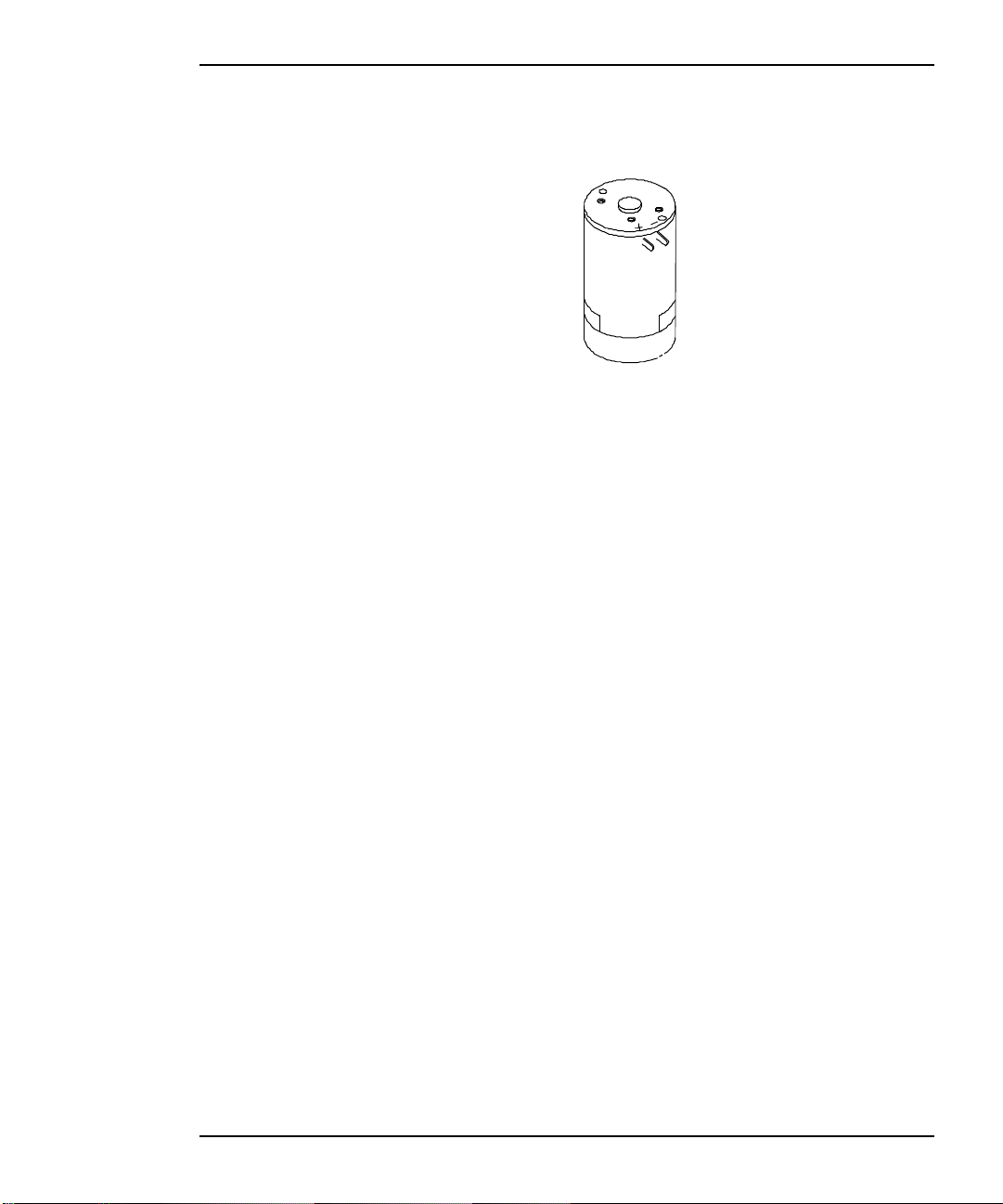
NovaJet 800 Series Service Manual
Power Feed and Take-Up Motor Winding Resistance Check
Figure 3-9. Power Feed and Take-Up Motor.
1. Remove the feed and/or take-up roll from the printer.
2. Using Phillips screwdriver, remove the four screws that secure the
cradle idler from the right leg.
3. Ease the cradle idler off of the leg enough to disconnect the
motor wires from the leg harness.
4. Using a standard ohmmeter or multimeter, measure between the
+ and - connections on the motor. While manually rotating the
servo motor, monitor the readings on the meter. The acceptable
range is 25-40 ohms. Typically, the reading is 29-36 ohms.
5. If the measurement is found to be unsatisfactory, replace the
motor.
6. Perform the same procedure on the remaining motor.
Banding: Hardware vs Software
The technician must be able to identify whether the banding that is being
observed is related to either a hardware or a software problem. The two
examples in Figure 3-10 represent classic types of hardware and
software banding errors.
Maintenance 3-16
Page 69

MAINTENANCE
Banding Differences
HARDWARE
SOFTWARE
Consistent horizontal banding is usually hardware related. Normally
horizontal microbanding is caused by improper color deadband or color
calibrations, dirty cartridges or service station. Inconsistent banding is
usually software related. However, electrostatic discharge (ESD) from
media (i.e. Backlit/Duratrans films) can also cause inconsistent horizontal
banding. While minimal microbanding in an image typically occurs due to
cartridge jet failures and clogs, dirty service station or an improper calibration of the printer, gross microbanding can be caused by a dirty encoder
strip causing image skew or real hardware failures.
Vertical banding is always hardware related. Diagonal banding could be
either hardware or software.
NovaJet 800 Series Service Manual
Figure 3-10. Examples of Horizontal Banding.
Hardware banding is usually characterized by consistent banding strips as
shown. Typically horizontal banding is caused by the cartridge or print head
in 95% of the cases. It signifies a slippage in the media’s normal movement
that is possibly due to the stepper motor, lower drive shaft assembly, pinch
rollers, or the rollguides on the back of the printer. All these possible faulty
areas deal with a rotational movement that, if faulty, will generate a consistent banding pattern. The Main PWA and Carriage PWA can also cause
this type of error to occur.
Software banding is characterized by inconsistent banding lines or lines
which violate the page layout (extend beyond the print border). These
Maintenance 3-17
Page 70

NovaJet 800 Series Service Manual
banding lines are generated by the software when the application incorrectly interprets
the media advancing/ink firing sequence of the expected print file or when text an error
occurs within the host application. Errors can also be caused by insufficient host
workstation or RIP memory or processing power. Because it is not directly tied to a
mechanical movement, the bands become inconsistent in both frequency and duration.
The possible causes are the printer driver, the original software package, or the RIP, if
one is used. To eliminate the chance that it is the printer driver:
1) Remove any RIP or network systems and connect the printer directly to the
computer via the printers parallel port.
2) Print a test file approved by ENCAD that uses only the ENCAD print file utility
version 3.0 (EFPU 3.0) and the ENCAD printer. Send a test file via LPT1 with
ECP mode enabled with DMA channel assignment.
If the test file prints correctly, the problem lies in either the software package that
generated the print or the RIP, if used. The problem could also be with the built-in EConnect print server or with the workstation transmitting the print data directly to the
printer’s parallel port. To eliminate the E-Connect print the Semi-Circular Nook test
pattern by quickly depressing the TEST button at right rear of printer (Ensure the short
(15”/39 cm) parallel printer cable is attached between parallel ports prior to activating
the test.
A simple test to determine if the banding is caused by the computer/RIP/application or
the printer is to rotate the image 90 degrees and see if the banding rotates or remains in
the same orientation as the previous print. If the banding does not rotate, then look for
causes in the printer. If the banding does rotate with the image, then look for causes in
the computer/RIP or application.
Maintenance 3-18
Page 71

MAINTENANCE
Banding Causes & Quick Analysis
Horizontal Banding Problems
1. Check the print mode for the type of image being printed. Refer to
Printer Calibrations - 'Checking Print Mode'. Is the high pass mode
(5 pass for 2x4 configuration, 10 pass for 1x4, 1x6, and 1x8 cartridge
set configurations) printing successful? Note: 3 pass mode (2x4
configuration) or 4 pass mode (1x4, 1x6, and 1x8 cartridge set
configurations) will microband in many of the 2 tone color ranges
including some blue, gray, orange, and purple hues. Check to see if
the media is loaded correctly and is of proper thickness (no greater
than 20 mil media can pass through the machine). Check to see if
the media guides are in place and are not defective. Check the pinch
rollers for alignment/damage.
2. Are the color deadband and color calibrations correct? Refer to
Printer Calibrations. Inspect the Prime pattern and verify diagonal
line in the jet test is consistent throughout. The line should not have
sections or lighter and darker shades, it should not be dissolved or
broken. Refer to Printer Features - 'Jet Out Detection'. Clean,
manually bypass clogged jets, or replace the cartridge if any of these
abnormal conditions exist. Defective or clogged cartridges account
for 90% of the banding observed.
NovaJet 800 Series Service Manual
3. Change the preheat setting for the affected color. To gain access
select SetUp Menu, Ink Option Menu, Ink PreHeat Settings, choose
the appropriate color. If this does not help, then return settings to
zero (0) default at completion of test.
4. Ensure the Auto-Wipe feature is turned off. To gain access select
SetUp Menu, Paper Option Menu, Auto-Wipe, select off. Auto-Wipe
of the carriage head (occurs every 2 minutes when activated) can
cause a dry band to appear on the print. This feature is normally
defaulted off. The printer will normally spit into the service station
every 15 seconds (GO or GX ink loaded) or every 2 minutes (GS+ ink
loaded) to keep nozzles clear but will not interfere with print and dry
time to cause banding of any nature.
Maintenance 3-19
Page 72

NovaJet 800 Series Service Manual
5. Clean the cartridge electrical and carriage flex driver cable
contacts with isopropyl alcohol. Refer to Scheduled Maintenance.
Reseat the flex driver cable connection for print images which
contain vertical bar patterns along the right edge of print. If more
than one color (represented by the vertical bars) is present then
the trailing cable is either unseated or defective.
6. Clean the encoder strip (top and bottom) and inside of carriage
belt with distilled water. Clean the slide shaft with isopropyl
alcohol.
7. Change media to see if electrostatic discharge from media is
causing the banding to occur. Add 3rd party protection if required.
8. Ensure vacuum fan is providing adequate suction for media. It is
possible that binding of the feed roller may also occur (leading to
microbanding and abnormal print anomalies) if the stand legs are
not secured to the printer head securely. A rocking motion (from
the weight of the carriage assembly movement during printing) is
created which can cause shifting of the printer base.
9. Turn printer off. Slowly move carriage head back and forth
manually to ensure no obstructions are causing the print defects
observed (i.e. tape on the rear cover, tie-straps under the
electronics cover, or low carriage head height).
10. Check E-Connect Print Server. Carriage head hesitation (which
causes microbanding) is normally caused by a low data port rate
(information cannot get through the print server fast enough).
While the E-Connect is rated for 700 kilo bytes per second (fast
enough to handle any large format demands at the fastest printer
speed available), an improperly configured server or a server in a
high traffic environment may be the cause of the microbanding.
Test printer with limited or no network traffic to verify. Reconfigure
the E-Connect if necessary and turn off any redundant or unused
protocols. Please consult a network administrator for assistance.
11. Print a test RTL file to verify banding, if banding is absent, then
check software. Obtain the Demo Images CD and refer to the
Multimedia Operations CD - 'Demonstration Print' for proper
procedure. Print at least 50% of the test print (1/2 meter long)
before deciding the next course of action. The Test Print (Utility
Maintenance 3-20
Page 73

NovaJet 800 Series Service Manual
MAINTENANCE
Menu, Service Menu, Test Print) may be used, but this test is a
compressed vector based file and may exhibit certain dithering
properties different from that of another rasterized print.
12. Refer to 'Cartridge Misfires' and 'Ink Dropout' to ensure all other
troubleshooting checks have been made.
13. For single color or multiple color print failures replace the carriage PWA.
If normal test patterns (i.e. Color Test and normal basic test patterns) are
seriously degraded then replace the carriage PWA. Refer to
Disassembly.
14. Inspect and clean stepper motor and lower roller drive gears if printer is
older than 5 years. Other unique causes include synchronization errors
from the stepper drive system due to defects or gear cleanliness.
15. Replace stepper motor for consistently spaced horizontal patterns (2 10 mm apart) when printer is run in the best mode with a test print.
Often a lower roller drive noise will accompany the banding. Inspect
stepper motor gearing/lower roller for damage/debris (ensure screws are
tight).
Check stepper motor winding resistance.
16. Check lower roller height for head scrapes on media. Banding will have
jagged or slightly angled lines at the termination points or may even
appear as light cuts in the media (like a utility knife cut the surface of a
print). The normal head height range between the bottom surface of the
cartridges and the platen surface is 0.062" to 0.068". Use the Carriage
Head Height Kit for proper adjustment. Refer to Alignments.
17. Replace the servo motor for horizontal bands (thicker than 2 mm) which
extend beyond the page layout from .5 mm to 20 mm. The servo motor
bearings may be faulty; normal servo motor life is 1600 to 2500 plot
hours. Horizontal bands (0.2 mm to 1 mm) which extend beyond the
page layout are usually caused by the workstation memory or the driver
not having sufficient work space. Ensure 1GB is free on hard drive at all
times; 256 MB of memory is suggested. Partitioning the hard drive is
recommended. Refer to Disassembly.
Maintenance 3-21
Page 74

NovaJet 800 Series Service Manual
18. Clean or replace encoder strip for image skewing (image walking or skipping).
Whether the image skews slights or off the page the encoder strip is at fault.
Typically characterized as horizontal banding, often a walking image can also
create vertical bands to appear in the print. Refer to 'Scheduled Maintenance' for
cleaning or 'Disassembly' for encoder strip replacement.
19. Improper grounding or earthing. An improper A/C outlet power ground may cause
banding due to excessive noise on the line between the neutral and ground.
Ensure the outlet has a clean zero ground potential with minimal noise between
the neutral and ground.
20. Replace Main PWA for severe horizontal and vertical banding patterns. Refer to
Disassembly.
Vertical Banding Problems
1. For vertical banding check carriage bushings for wear and ensure the bushings
are free of dirt and ink residue buildup. Perform the carriage vibration test under
'Diagnostics' Menu, the lines should print fine with no jagged edges. Clean the
bushings with a dry lint-free towel if necessary. Replace both carriage bushings.
Refer to Disassembly.
2. Rotate image in software 90 degrees and/or print a test RTL file to verify banding.
Obtain the Sample Images CD and refer to 'Demonstration Print' for proper
procedures.
3. Replace the trailing cable prior to any circuit assembly replacement. Replace
trailing cable for vertical jumps in color (i.e. one color does not print through one
part of the print, the image appears to have a vertical pattern) or for vertical white
spaces down a print. Replace the trailing cable if multiple sets of vertical bars
appear along the right edge of the print, usually containing CMYK colors. The
image may also be 'pushed' slightly to the left side of the printing area. Refer to
Disassembly.
4. Clean or replace encoder strip for image skewing (image walking or skipping).
Typically characterized as horizontal banding, often a walking image can also
Maintenance 3-22
Page 75

NovaJet 800 Series Service Manual
MAINTENANCE
create vertical bands to appear in the print. Refer to 'Scheduled Maintenance'
for cleaning or 'Disassembly' for encoder strip replacement.
Line Quality Problems (Overspray)
1. Check the print mode, normally quality is achieved in the draft, normal or best
mode. The Super Draft mode is 600 x 300, not 600 x 600 like the other
modes. Are any compression utilities being used? Avoid embedding text
onto a layer that is compressed, this is known to cause apparent overspray
like symptoms when printed.
2. Are the color deadband and color calibrations correct? Refer to Printer
Calibrations.
3. Check the ink cartridge jet plate for buildup and ink residue. Refer to
Scheduled Maintenance.
4. Clean the encoder strip (top and bottom), slide shaft and inside of carriage belt
with isopropyl alcohol. Refer to Scheduled Maintenance.
5. Check carriage cover bushings (2 bushings) for wear and for cleanliness.
Refer to Scheduled Maintenance. Check carriage bushings (4 inner bushings)
for wear. Refer to Disassembly.
6. Ensure vacuum fan is providing adequate suction for media. Head strike is a
leading cause of inconsistent horizontal banding and reported poor line quality.
The carriage bushings may need replacement if worn out (thus a lower
carriage head height).
7. Change media to see if electrostatic discharge from media is causing the
banding to occur. Add 3rd party protection if required; a static eliminator strip
with carbon fibers running the length of the strip may be necessary to
dissipate discharge values in excess of 25KV. If 3rd party protection is added
to the printer ensure the strip is grounded to the Main PWA ground properly.
8. Perform the carriage vibration test under 'Diagnostics' Menu, the lines should
print fine lines with no jagged edges.
9. Print a test plot off the Demo Images CD. If no overspray or similar problems
show, then check the software driver or original file. Draw a simple box and
send to print from application; default line thickness should be 0.008"
(AutoCAD). Check printed output for correct line thickness. Obtain the Demo
Maintenance 3-23
Page 76

Images CD and refer to 'Demonstration Print' for proper
procedures.
Alignments/Adjustments
The ENCAD NovaJet 850 printers are designed with a minimum of
maintenance requirements in mind. Calibrations include: color calibration,
deadband alignment, and X-axis calibration. The mechanical adjustment
requirements include the slide shaft profile and cartridge head height
adjustments. They do not require any electrical alignments.
Slide Shaft Profile Adjustment
The NovaJet 850 printers Slide Shaft height is factory set and is firmly
mounted on the outer sides and only has adjustments in the middle portion
of the shaft, to remove any bowing of the shaft’s profile. The following
procedure is to ensure that the Slide Shaft is relatively perpendicular to
the surface of the Platen and to remove any bowing that may be present
in the shaft’s profile.
NovaJet 800 Series Service Manual
The Slide Shaft is set to 1.418” (36cm) from the top of the Slide Shaft to
the Platen surface for the NovaJet 850 printer. The normal operating
range for the height of the Slide Shaft is between 1.390” (35.3cm) to
1.440” (36.6cm).
You will need the following:
· Height Gauge Kit Assembly (P/N 209996)
· 1/4" open and box end wrench (.110” thick)
· Head Height Alignment Plate (provided with the NJ850 Service
Training Kit or in the Service CE Kit)
Height Gauge (Alignment) Kit Contents are:
Dial Gauge Micrometer
Modified Novajet Cartridge for newer products
Modified Novajet 4/Pro/Pro 50 Cartridge - Not Used
Platen/Carriage Shaft Mounting Block
Maintenance 3-24
Page 77

NovaJet 800 Series Service Manual
MAINTENANCE
SHAFT
MOUNTING
Calibration Jo Block (1.434”) - Not used
Plastic Gauge Card (0.011”) - Not used
There are two basic measurements that are to be made using this kit (ensure power
is off prior to performing these proceures):
1. Slide Shaft Profile Adjustment
2. Carriage (Cartridge) Head Height Setting
1. Connect the dial gauge micrometer to the Shaft mounting block as shown in
Figure 3-11.
ZERO
GAUGE
TIGHTEN SET
BLOCK
SCREW (NOT
SHOWN)
Figure 3-11. Dial Gauge Micrometer Assembly.
2. Place gauge against left side of shaft assembly allowing micrometer tip to
rest directly on top of shaft. See Figure 3-12. Zero the gauge (this is to
become the reference point).
Maintenance 3-25
Page 78

NovaJet 800 Series Service Manual
MEASURE
MEASURE
MEASURE
ADJUST IF
NECESSARY
FIRST
Figure 3-12. Measurement Positions for Slide Shaft.
3. Measure the right side (next to media alignment mark) and note
the difference. Divide this amount by two.
4. Measure just off the center of the slide shaft and adjust the center
turnbuckle with an open ended wrench if required, for the average
value (the value found in step 3.) See Figure 3-13.
LAST
SECOND
NOTE
The NovaJet 850 60 inch model has two
turnbuckles, so both of these need to be
adjusted together for the center position.
Maintenance 3-26
Page 79

THESE ARE THE TURNBUCKLE
SCREWS. POSITION GAUGE
IN BETWEEN THE SCREWS
AND AS CLOSE TO CENTER
AS POSSIBLE.
NovaJet 800 Series Service Manual
MAINTENANCE
THIS IS THE INNER SCREW.
POSITION GAUGE DIRECTLY
IN FRONT OF IT.
Figure 3-13. Slide Shaft Profile Adjustment.
For example: If the Left = 0, Right = +0.004”, then the center should
be adjusted to + 0.002”. This will ensure a smooth plane of travel for the
carriage assembly. There are no adjustments on either end of the shaft in all
models.
Head Height Alignment Procedure
Perform this procedure only when the encoder strip stabilizer has been
removed from the Y-Arm or whenever the alignment is in question (carriage
head strikes occur or deadband calibrations cannot be achieved).
The head height alignment procedure is to ensure that the correct amount of
distance exists between the cartridge jet plate and the Platen. See Figure
3-14.
Maintenance 3-27
Page 80

NovaJet 800 Series Service Manual
HEAD HEIGHT
CARTRIDGE
TEST CARTRIDGE
JET PLATE
PLATEN
Figure 3-14. Carriage Head Height Tolerance.
1. Remove the lid and the right cover of the printer. See Chapter 5 for
procedures.
2. Obtain the 3 tools (Micrometer Dial Gauge, Test Cartridge, and
Measuring Tip Extender) from the Height Gauge Kit. Obtain the
Head Height Alignment Plate. Assemble the tools as shown in
Figure
3-15.
SPIN HEAD ON
MICROMETER GAUGE
TO FACE BACKWARDS
TIGHTEN SET
SCREWS
ENSURE TIP EXTENDS
BELOW CARTRIDGE
1/4" (6mm)
MICROMETER
DIAL GAUGE
MEASURING
TIP EXTENDER
Figure 3-15. Setting Up Tools from Height Gauge Kit.
Maintenance 3-28
Page 81

NovaJet 800 Series Service Manual
MAINTENANCE
ENSURE PRESSURE IS
3. Place the test cartridge upright on a flat surface and ‘zero’ the gauge
by loosening the knob near the top and turning the dial until the needle
is at the ‘0’ position on the dial. Tighten the knob. See Figure 3-16.
0
ZERO
GAUGE
PLACED ON THE REAR
OF THE CARTRIDGE
Figure 3-16. Zeroing the Micrometer Gauge.
4. Remove the Cyan ink cartridge. Snap the test cartridge with the
micrometer gauge into the position vacated by the Cyan ink cartridge.
See Figure 3-17. Ensure that the micrometer can be read from the
BACK of the printer.
Figure 3-17. Test Cartridge Installed.
5. Slightly loosen the 6 screws located on the back of the Y-arm that
secures the stabilizer to the Y-arm.
Maintenance 3-29
Page 82

NovaJet 800 Series Service Manual
Damage may occur to the micrometer gauge if the
Carriage is moved without lifting up on the measuring tip. This action could also take the micrometer out of alignment and foul the results of the alignment.
6. While lifting up the measuring tip of the micrometer, slide the Carriage to
the left side of the stabilizer. Position it as close to the screw as possible
and drop the measuring tip onto the platen. Do this a couple of times to
ensure an accurate reading.
7. Move the left end of the stabilizer bracket until the reading below is
observed. Read only the RED numbers on the micrometer gauge.
For the NovaJet 850 printer adjust for a reading of 67 +/- 3. This equates to
a head height of 0.065”.
NOTE
The actual measurement is different than the true head height due
to the fact that the test cartridge does not contain a jet plate assembly. A difference had to be calculated to compensate for the lack of
a jet plate assembly on the test cartridge.
8. Tighten the screw on the left side of the stabilizer.
9. While lifting up the measuring tip of the micrometer, slide the Carriage to
the right until the next stabilizer screw is lined up. Position it as close to
the screw as possible and drop the measuring tip onto the platen. Do this a
couple of times to ensure an accurate reading.
10. Move the left end of the stabilizer bracket until a correct reading is
observed. Read only the RED numbers on the micrometer gauge.
11. Tighten the screw on the stabilizer that is next to the Carriage.
Maintenance 3-30
Page 83

MAINTENANCE
12. To adjust the far right screw obtain the head height plate and
install into the service station access hole (service station must be
removed). Move the carriage assembly over the service station
access hole so the Micrometer measuring tip extends to the head
height plate surface. Adjust for 67 +/-3 reading the RED number
only.
13. Continue performing steps 10 through 12 until all six of the
stabilizer screws have been adjusted.
14. Reposition the Carriage to all of the adjustment positions and
verify that the measurements are correct.
15. Perform steps 6 through 15 as many times as necessary to
correctly accomplish this adjustment.
Color Calibration
This procedure describes how to check that the cartridges are properly
aligned for color plotting and should be followed each time the ink cartridges are installed. Figure 3-18 is a representation of how a color
calibration looks when printed.
NovaJet 800 Series Service Manual
Maintenance 3-31
Page 84

NovaJet 800 Series Service Manual
COLOR VERTICAL HEAD-TO-HEAD CALIBRATION
YMC
COLOR HORIZONTAL HEAD-TO-HEAD CALIBRATION
CMY
Current Heads (Y, M, C)
-6 -5 -4 -3 -2 -1 0 1 2 3 4
5 6
Figure 3-18. Vert. and Horiz. Color Calibration.
The “Current Heads (Y, M, C, 1, 2, 3, 4)” view represents the alignment of the heads as
they are currently entered. This is just an overview of all heads and how they are
aligned. Do not attempt to align the heads using this view.
The “Color Horizontal Head-to-Head Calibration” checks the alignment of the nozzles
horizontally and allows corrections when required. Just enter the value below the set of
lines that are correctly aligned. Be careful that you are aligning the correct color by
observing the K (black) C (cyan), M (magenta), Y (yellow), 1, 2, 3, and 4 (1-4 are
assigned colors) on the right side of the plot.
The “Color Vertical Head-to-Head Calibration” checks the alignment of the nozzles
vertically and allows corrections when required. Just enter the value below the set of
lines that are correctly aligned. Be careful that you are aligning the correct color by
observing the K (black), C (cyan), M (magenta), Y (yellow), 1, 2, 3, and 4 (1-4 are
assigned colors) on the right side of the plot.
To perform the Color Calibration:
1. Select “Utility Menu” from the Main Menu. This brings up the Utility Menu as
shown in Figure 3-19.
Maintenance 3-32
Page 85

NovaJet 800 Series Service Manual
MAINTENANCE
Prime
Access Menu
Display Settings
*
Vert. Calib Test
Horiz. Calib Test
*
Print Settings
Color Calib Menu
Calibration Menu
Figure 3-19. Utility Menu.
2. From the Utility Menu, select “Color Calib Menu”. This brings up
the color calibration menu and it looks like Figure 3-20.
Vertical
Horizontal
Figure 3-20. Color Calib Menu.
Service Menu
Exit
Exit
3. Select “Vert. Calib Test” to print the vertical color calibration plot
as shown in the upper half of Figure 3-18.
4. When the plot is complete, select “Vertical” at the Color Calib
Menu, then select “4 Vertical”. This brings up the options menu
as shown in Figure 3-21 to perform the vertical adjustment on the
cartridge located in slot 4.
Maintenance 3-33
Page 86

NovaJet 800 Series Service Manual
Next Option
Prev Option
*
5. Observe the plot and using either “Prev Option” or “Next Option”, rotate through the
selections until the one that best aligns the cartridge in slot 4 on the plot is
selected. Press “Ok” to accept the selection and return to the Color Calib Menu.
6. Continue until all seven vertical calibrations on the Color Calib Menu have been
accomplished.
7. To make adjustments to the horizontal alignments, follow similiar procedures as
those above but replace “vertical” with “horizontal”. The Horizontal Color Calibration
printout is shown on the lower half of Figure 3-18.
Deadband Alignments
4 Vertical
<>
selected
Figure 3-21. 4 Vertical Options Menu.
Cancel
Ok
Deadband calibration compensates for minute differences created when bidirectional
printing is used. Unidirectional printing is not affected by deadband. There are four types
of deadband tests:
Deadband
Slow Deadband
All Lines Tests
Single Line Test
Maintenance 3-34
Page 87

NovaJet 800 Series Service Manual
MAINTENANCE
Figure 3-22. Slow Deadband.
Figure 3-22 shows what the display will look like when printing the slow deadband
test if it is out of alignment. A correctly aligned printer will appear as if there is
only a series of vertical lines printed. No difference between the top and bottom
set of lines to the center set of lines would be appearant.
The SLOW DEADBAND calibration is a precision test that checks the firing time
of the jets as related to the forward and reverse direction.
Allowable values for the Slow Deadband calibration is -2, -1, 0, 1 and 2.
The Single Line Test and All Line Test are variations of the deadband test except
they print longer lines so that long time integration of the deadband calibration can
be observed. The Single Line Test prints only one line at a time while the All Line
Test prints all lines at the same time. These tests were designed primarily to be
used in manufactoring only.
The deadband test on a NovaJet 850 will print a display similiar to Figure 3-22 but
will print the pattern for each of the eight cartridges. This is just a visual check of
the color deadband alignment. No adjustments can be made for this test at this
control panel page. To make adjustments, if needed, see the Color Deadband
Alignment section.
Allowable values for the Color Deadband Alignments on this printer is from 0 to
120 but the actual value used by the printer will only accept certain numbers. The
real value used by the printer will be the closest of 12, 20, 28, 36, 44, 52, 60, 68, 76,
84, 92 or 100.
To perform the Slow Deadband Alignment:
1. Select “Utility Menu” from the Main Menu. This brings up the Utility Menu
as shown in Figure 3-19.
2. Select the “Service Menu” from the Utility Menu. This brings up the Service
Menu as shown in Figure 3-23.
Maintenance 3-35
Page 88

NovaJet 800 Series Service Manual
*
Deadband Test
*
Calibration Menu
Diagnostics Menu
Figure 3-23. Service Menu.
3. Select the “Calibration Menu” from the Service Menu.
4. The Calibration Menu shown in Figure 3-24 is where the deadband tests are
performed. Select “Slow Db Test” to run the slow deadband test.
Slow Db Test
Cartridge Info.
About
Test Print
Exit
Slow Deadband
5. When the plot is complete, select “Slow Deadband” at the Calibration Menu.
This brings up the options menu for the slow deadband adjustment. This menu
is similiar to the menu depicted in Figure 3-21.
6. Observe the plot and using either “Prev Option” or “Next Option”, rotate through
the selections until the value you want is selected. Press “Ok” to accept the
selection and return to the Calibration Menu.
Single Line Test
All Lines Test
Figure 3-24. Calibration (Deadband) Menu.
Maintenance 3-36
Exit
Page 89

NovaJet 800 Series Service Manual
MAINTENANCE
Use Paper Calib
Paper Axis Test
*
7. Continue performing steps 4 through 6 until the slow deadband adjustment is
correct.
Color Deadband Alignment
The color deadband alignments are necessary to ensure that the output images are being
produced with the highest quality standards available while using the ENCAD printer in a
bidirectional mode.
These adjustments help to compensate for any deviations that may have become apparent
due to the carriage speed and/or the type of media loaded. Precise calculations are being
performed to time the release of the ink drop so that they land on the media at the correct
location. Differences in media thickness make the distance that the ink has to fall vary
and this variable needs to be compensated for in the calculations.
To perform the Color Deadband Alignments:
1. Select “Utility Menu” from the Main Menu. This brings up the Utility Menu as
shown in Figure 3-19.
2. Select the “Calibration Menu” from the Utility Menu. This brings up the Calibration
Menu as shown in Figure 3-25.
Open Jet Menu
Paper Axis
Color Db Menu
Exit
Figure 3-25. Calibration Menu.
3. Select the “Color Db Menu” from the Calibration Menu.
Maintenance 3-37
Page 90

NovaJet 800 Series Service Manual
Right
Color Db Test
*
4. The Color Db Menu is shown in Figure 3-26 and is where the color deadband test is
performed.
Left
Exit
Figure 3-26. Color Db Menu.
Select “Color Db Test” to run the color deadband test.
The test consists of 12 default calibration settings. When the test is run it will print
out a pattern of 5 calibration lines for each of the 12 settings. It will print this
pattern for K, 1, C, 2, M, 3, Y, 4 . Also printed will be the current settings for each
of the four, six, or eight cartridges as well as the slow deadband setting.
5. When the plot is complete, select “Left” at the Color Db Menu, then “4 Deadband”.
This brings up the options menu as shown in Figure 3-21 to perform the deadband
adjustment on the cartridge located in slot 4. This menu is similiar to the menu
depicted in Figure 3-21.
NOTE
The only acceptable values for the color deadband adjustments are
12, 20, 28, 36, 44, 52, 60, 68, 76, 84, 92 and 100. Any other value
entered will appear to be accepted because it will be displayed in
the current settings section the next time this test is run. In actuality, the system will default to the closest allowable setting as listed
above.
Maintenance 3-38
Page 91

MAINTENANCE
6. Observe the plot and using either “Prev Option” or “Next Option”, rotate
through the selections until one that seems closer to the correct value is
selected. Press “Ok” to accept the selection and return to the Left
Carriage Cartridge Slot Selection Menu.
7. Continue performing steps 4 through 6 until the all color deadband
adjustments are correct on the left carriage.
8. To make adjustments to the right carriage deadband alignments, follow
similiar procedures as those above but replace “left” with “right”.
Paper Axis Calibration
The paper axis calibration procedure ensures that the processing that drives the
stepper motor is correct to minimize line length accuracy errors.
To perform the paper axis procedure:
1. Select “Utility Menu” from the Main Menu. This brings up the Utility Menu
as shown in Figure 3-19.
NovaJet 800 Series Service Manual
2. From the Utility Menu, select “Calibration Menu”. This brings up the
Calibration Menu as shown in Figure 3-25.
3. From the Calibration Menu, select “Use Paper Calib.” Ensure that Use
Paper Calib is set to ON and press “Ok.” This allows the printer to store
the data that is entered in step 7.
4. From the Calibration Menu, select “Paper Axis Test”. This runs the paper
axis test which prints out two “T” figures that are mirrored from each other
and about 33” (83.82 cm) apart. See Figure 3-27.
Maintenance 3-39
Page 92

NovaJet 800 Series Service Manual
33" or
83.82 cm
Figure 3-27. Paper Axis Test.
5. With a precision drafters measuring stick, measure the exact
distance from each of the “T” intersections.
6. Select “Paper Axis” at the Calibration Menu. This brings up the
7. Using either “Prev Option” or “Next Option”, rotate through the
Diagnostics Menu
The Diagnostics Menu is located in the Service Menu (shown in Figure 3-
23) and is seen in Figure 3-28.
options menu for the paper axis adjustment. This menu is similiar
to the menu depicted in Figure 3-21.
selections until the exact value of the measurement found in step
5 is selected. Press “Ok” to accept the selection and return to
the Calibration Menu.
Maintenance 3-40
Page 93

NovaJet 800 Series Service Manual
MAINTENANCE
*
Fan #1 Test
Fan #2 Test
*
Sensor Status
Servo PWM Test
Servo Cycle Test
Accessory Menu
Figure 3-28. Diagnostics Menu.
Carriage Test
Color Test Menu
Continuous Test
Exit
All tests under the Diagnostics Menu should be performed by competent technicians only.
The types of tests that can be performed are: Servo PWM Test, Servo Cycle Test,
Carriage Test, Color Test, Continuous Test, Fan #1 Test, Fan #2 Test and Legs Test.
The Fan #1 Test, Fan #2 Test and Legs Test are located in the Accessory Menu as
shown in Figure 3-29. A Sensor Status Menu is also available in the Accessory Menu.
Legs Test
Figure 3-29. Accessory Menu.
Servo PWM Test - Monitors the PWM (pulse width modulation) signal applied to the
servo motor from the driver on the Main PWA to check the amount of force required
to move the Carriage. The test performs three complete cycles of the carriage
assembly and lists the average PWM via a Halt Time count. If Halt Time reaches
98 then a ‘Carriage Axis Error’ will result. When Halt Time exceeds 90 during
normal operations rountine or corrective maintenance is required.
Exit
Maintenance 3-41
Page 94

NovaJet 800 Series Service Manual
Servo Cycle Test - Tests the servo motor by moving the carriage back and forth
across the slide shaft. The number of cycles is selectable and the available
options are:
10
100
1,000
10,000
100,000
1,000,000.
Carriage Test - Prints 5 sets of 3 parallel lines to test the vibration characteristics of
the carriage assembly.
Color Test - The Color Test prints a wide swath of ink for the slot selected to test for
banding and ink delivery system pressure. The test is selectable in the density of
ink that is to be printed. The available are: 10%, 25%, 35%, 50%, 65%, 75%, and
100%.
Continuous Test - The Continuous Test sends the printer into a test loop that will
perform a series of tests continuously. Powering down and restarting the printer or
selecting RESET is will exit this test loop.
The Continuous Test will first prime the cartridges, followed by a serial port test,
parallel port test, a fast deadband display and a color calibration display.
The deadband and color calibration displays are used only as a visual inspection of
the operating condition of the printer. No adjustments can be performed while in
the Continuous Test mode.
A loopback test cable is required to correctly accomplish the serial and parallel
port tests. This part of the test is not necessary to perform because the serial port
is not used and the parallel port can be tested using the E-Connect TEST button.
The TEST button on the E-Connect assembly on the rear of the printer when
depressed quickly causes a Semi-Circular Nook Test pattern to be printed. This
will effectively test the parallel ports (E-Connect and Main PWA parallel port).
After completing the deadband display, the test will begin again with the prime and
continue until power is removed.
Maintenance 3-42
Page 95

MAINTENANCE
Fan #1 and Fan #2 Tests - Tests the operation of the fans on the
printer. Fan #1 Test (while depressed) turns on the power supply
cooling fan and the suction fan inside the platen on the right side
of the printer. Fan #2 Test (while depressed) turns on the suction
fan inside the platen near the center of the printer. The 42 inch
printer does not have this second suction fan, therefore, the Fan
#2 Test is disabled.
Legs Test - Tests the condition of the leg harness connections and
the components of the power feed and take-up system and dryer
assembly.
Firmware Download/Upgrading for the PC
You can download new firmware from Encad’s website,
www.encad.com. The normal method of downloading new firmware
sends the file to the printer as a standard print job. Downloading new
firmware is a simple procedure. You will need the firmware,
nnnnxxx.rom, and the Encad File Print Utility (EFPU) to download the
code. (‘nnnn’ identifies the product and ‘xxx’ is the version number of
the firmware.) The EFPU can be found on the CD that shipped with
your printer or you can download the utility from Encad’s website.
NovaJet 800 Series Service Manual
Note: Firmware cannot be downloaded through a RIP, unless the RIP
has a ‘pass-through’ feature.
To download new firmware to your printer.
1. If you already have a network connection to your printer, you can
use that to download the firmware or connect an IEEE1284
compliant parallel printer cable between the printer and computer.
2. Open the EFPU and press the Add button in the Folders section
of the dialog box. Give the new folder a name and press OK.
3. Press the Add button in the Files section of the dialog box. Find
the firmware file that you downloaded from Encad’s website and
press the Open button. This will add the firmware file to the folder
you created.
Maintenance 3-43
Page 96

4. Select the firmware file in the Files section of the dialog box and
press the Print button.
The firmware file is sent to the printer as a normal print job. Approximately 20 - 40 seconds later a single beep should be heard indicating the
update was successful. After a one second delay, the printer will automatically reboot. The printer should come up normally. Verify the new
firmware revision by sequencing through Utility Menu/Service Menu/
About Menu. If multiple beeps are heard, reboot printer and reseat your
connection to the printer (network cable or parallel cable). Resend the
firmware file to the printer.
Firmware Download/Upgrading for the MAC
The normal method of downloading new firmware is to send the file as if
it was a standard print job.
1. Power OFF printer, wait 15 seconds.
NovaJet 800 Series Service Manual
2. Connect an Image Writer II cable between the printer and MAC.
3. Turn the printer ON.
4. Obtain the latest firmware revision from the ENCAD web site,
unpack the file and launch the EFPU. File names may be different
from that listed below.
Click on “File”
Click on “Preferences”
Select the appropriate port that your printer is connected to (either
Modem or Printer.)
Drag and Drop the XXXX.ROM file (or the latest version) into the
“Spool Folder”.
Maintenance 3-44
Page 97

MAINTENANCE
Wait approximately 20 to 40 seconds later until you hear a
SINGLE beep, indicating the download was successful. You
may encounter a set of double beeps shortly after sending
the firmware file, but you must wait until you hear the
SINGLE beep.
5. After hearing the single beep, remove power from printer for
15-20 seconds. Apply power to the printer. The printer
should initialize properly. Verify firmware revision by
sequencing through Utility Menu - Service Menu - About
menu. Verify firmware has been incorporated.
If the firmware download is not successful you may hear
more than 1 beep or complete silence. Check port
connections and return to step 4.
Internal Cabling and Signal Flow Diagrams
Figures 3-30 through 3-32 are schematics of the major components
and the cabling associated between them. The diagrams depicts
component boards or assemblies, jack connections, cables, and
signal flow. It is to be used by the technician as an additional aid in
troubleshooting and improve understanding of the printers theory of
operation.
NovaJet 800 Series Service Manual
Figure 3-30 shows all cable connections to the Main PWA and the
power supply. Figure 3-31 shows all cable connections to the
carriage PWAs and Figure 3-32 shows all connections of the leg
harness assembly.
Maintenance 3-45
Page 98
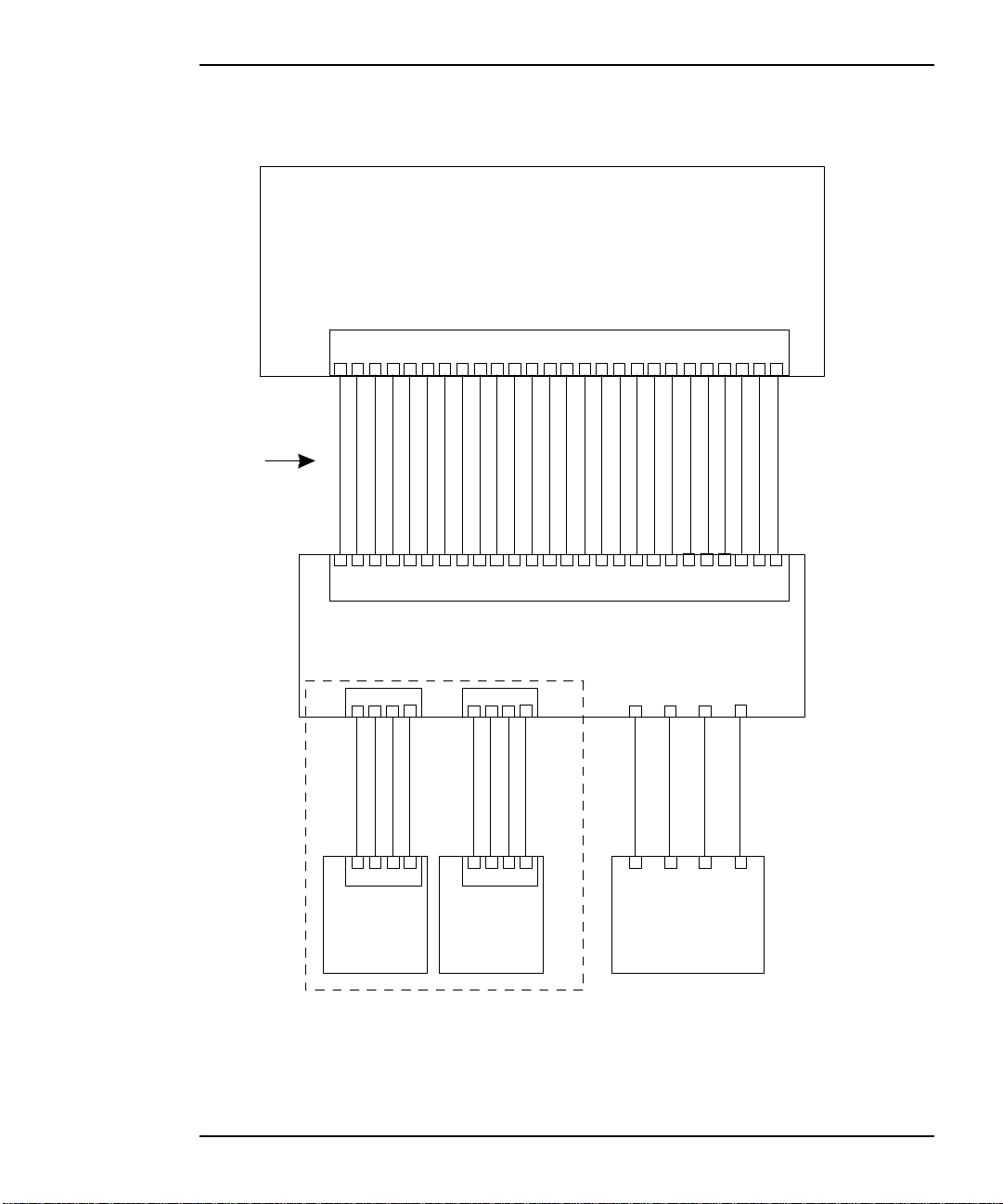
123456789
1011121314151617181920
J7
YELLOW/4
TXOUT(A/B)0+
TXOUT(A/B)1+
TXOUT(A/B)1-
TRAILING CABLE
MAIN
** NOT CONNECTED
WIRING
PRINTED
NovaJet 800 Series Service Manual
ASSEMBLY
123456789
GND
GND
+24V
+24V
+24V
+24V
J1
123
EXA
+5V
123
4
EXB
4
J2
GND
J1
Y1
**
**
EXA
EXB
GND
PWA
4
PSIN
4
+5V
TXOUT0-(A/B)
CARRIAGE A ONLY
GND
GND
CARR_DATA (A/B)
1011121314151617181920
A OR B
CARRIAGE
123
J3
+5V
+5V
GND
J1
123
GND
J4
2122232425
GND
TXOUT(A/B)2-
TXOUT(A/B)2+
2122232425
J5
J6
CYAN/2
MAGENTA/3
GND
TXCLK-(A/B)
J7
BLACK/1
TXCLK+(A/B)
26
+5V
ON CARRIAGE B
26
SENSOR
OPTICAL
ENCODER
PAPER
SENSE
PWA
DRIVERS
CARTRIDGE
Figure 3-31. Carriage PWA Connections Diagram.
Maintenance 3-46
Page 99

MAINTENANCE
SUPPLY SENSOR
PLATEN HARNESS
LEG HARNESS
J1312
141311
10151
6
N.C.
N.C.
SUPPLY MOTOR
TAKE-UP SENSOR
DRYER
THERMAL
SUBASSEMBLY
724
TAKE-UP MOTOR
NovaJet 800 Series Service Manual
5
8
9
123456789
12345678910111213141516171819202122232425
GND
GND
+24V
+24V
SUPPLY SENSOR
TAKE-UP SENSOR
123456789
J6
1011121314151617181920212223242526
SUPPLY RTN
+5V DRYER
+24V SUPPLY PWR
+24V TAKE-UP PWR
1011121314151617181920
MAIN
WIRING
PRINTED
ASSEMBLY
DRYER GND
TAKE-UP RTN
DRYER +24V
DRYER VDETECT
DRYER GND
DRYER FAN 1
DRYER TEMP SENSE
DRYER FAN 2
N.C.
DRYER GND
DRYER GND
DRYER GND
DRYER GND
DRYER FAN CONTROL
2122232425
Figure 3-32. Leg Harness Connections Diagram.
N.C.
26
N.C.
26
Maintenance 3-47
Page 100

NovaJet 800 Series Service Manual
Troubleshooting 4
Introduction
Chapter 4, Troubleshooting consists of a table that is intended to aide the
technician in troubleshooting the NovaJet 800 series printers. This table
addresses symptoms with their possible causes and solutions.
Basic troubleshooting skills will be required to perform the symptom
identification, troubleshooting, fault isolation, and repair of the printer when
using this table.
Ensure that all applicable software diagnostic tests have been properly
executed, all visual indications (including LED status) have been observed,
and all applicable pushbuttons have been depressed to obtain a complete
list of symptoms to be applied to the table below.
Use the table in conjunction with Chapter 3, Maintenance, whenever the
table prompts you for additional information. This information may be in
the form of an illustration, additional data, or a procedure that needs to be
performed.
Table 4-1. Troubleshooting Table.
Symptoms Possible cause Solution
No Power
• printer not ON depress power
switch
• faulty power replace power cord
cord
• AC input not replace AC entry
Troubleshooting 4-1
