Kodak 900, 990, 70, 9500, 923 User Manual

Multi-Feed Detector
For use with the:
Document Scanner 9500
Document Scanner/Microimager 990
Kodak Imagelink Scanners 900 and 923
Kodak Imagelink Microimager 70
User’s
Guide
A-61120
Part No. 1E8110

Using the Multi-Feed Detector
Introduction
Before you begin
The Kodak Digital Science Multi-Feed Detector aids in document processing by detecting documents that may go through the feeder one on top of the other. Multi-feeds can easily happen due to damp documents, adhesives on documents, electrostatically charged documents, or a maladjusted feeder gap.
The Multi-Feed Detector is an accessory on the following models:
∙Kodak Digital Science Scanner 9500 (S or D)
∙Kodak Digital Science Scanner/Microimager 990 (S or D)
∙Kodak Imagelink Scanners 900 and 923 (S or D)
∙Kodak Imagelink Microimager 70
For the purpose of this User’s Guide, the equipment listed above will be generically referred to as “scanner”.
NOTE: This accessory is not intended for use on machines with the Check Feeder accessory.
For the Multi-Feed Detector to function properly be sure of the following:
∙Documents must be greater than or equal to 2.5 inches (104 mm) in length. (Length is measured parallel to the direction of feeding.)
∙Minimum document width is 4.5 inches.
∙The thickness of the documents within a batch must be the same within ±10% from any nominal value from 2.0 to 7.0 mils.
∙Documents should be in good condition.
∙The document stack is fanned before feeding to aid in document separation.
∙For a microimager, be sure the Advanced Document Controller* and skew detection is installed and enabled in the desired mode.
*All Kodak Digital Science 9000 series Document Scanners and Kodak Imagelink 900 series Scanners come with the Advanced Document Controller installed.
A-61120 March 1999 |
1 |
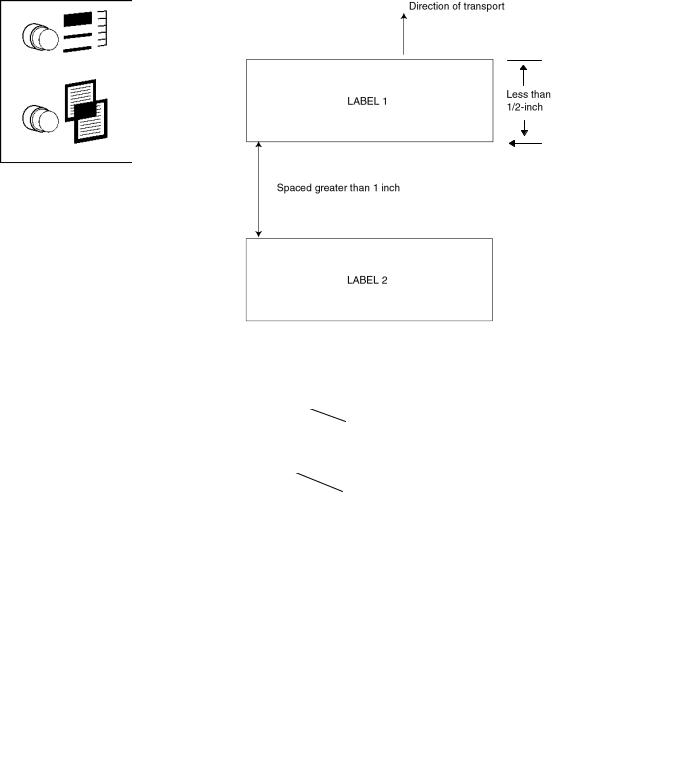
Enabling/disabling the
Multi-Feed Detector
∙Labels should be placed on the documents so they do not pass under the thickness sensor. If the labels on the document will pass under the thickness sensor, they must be less than or equal to ½-inch in length and spaced greater than 1 inch. They must be placed 2 inches or more from the trail and lead edges of a document.
The Multi-Feed Detector is controlled by two buttons located to the left of the document output tray as you are facing the machine.
Calibrate
Enable
Calibrate (upper button) — allows you to calibrate the thickness threshold limit.
Multi-Feed Detector Enable/Disable (lower button) — allows you to enable or disable the Multi-Feed Detector.
NOTE: When the transport is running, you cannot change the Enable or Calibrate state of the Multi-Feed Detector.
2 |
A-61120 March 1999 |
