Page 1

352:$7&+6(5,(6
,16758&7,210$18$/
INTRODUCTION
The Pro-Watch is a microprocessor controlled dispenser which can be programmed to operate a pump (and
solenoid on some models) at any time during the day or night. Operation requires 12 VDC or 24 VAC power, which is
provided from alkaline lantern batteries or a step-down transformer respectively.
An optional Misting Kit can be added to the Pro-Watch (transformer versions only) for applications that require the
chemical to be “sprayed”. To order the Misting Kit, specify Knight part number 8600643.
The Pro-Watch uses an MT-300 control, capable of up to 20 separate run events per day. Each event can run for up
to 16 minutes. Models with 7-day programming allow each event to have its own “day” setting so events can be
scheduled to run on any days of the week desired. The MT-300 also has a security feature to prevent accidental or
unauthorized programming changes, and an “onboard” battery (with 5-year life) keeps the current time setting in the
event of main power loss. All programmed information is saved in non-volatile memory.
INSTALLATION
(1) Mount the Pro-Watch on a wall using the supplied mounting bracket (customer must supply hardware to install).
Choose a mounting location near both the injection point and chemical supply. CAUTION: Do not mount the unit
in the direct path of steam. This can short circuit and permanently damage your system.
(2) If applicable, connect batteries or power wires and all electrical wiring as shown in the wiring diagram on page 3,
and per local electrical codes. Failure to do so will void warranty.
(3) If needed, install the optional tube fitting provided in the Pro-Watch accessory kit at the desired injection point.
The tube fitting has 1/4” NPT threads. This may require drilling and tapping a hole for 1/4” NPT. Disregard the
optional tube fitting if you do not need it.
(4) Install poly tubing between the pickup tube and the input (left) side of the pump’s squeeze tube. Use tie wraps to
secure poly tubing to the squeeze tube. Be sure to draw the poly tubing through the end of the pickup tube.
(5) Install poly tubing between the output (right) side of the pump’s squeeze tube and the injection point. Use tie
wraps to secure poly tubing to the squeeze tube.
(6) To prime the pump, insert the pickup tube into the chemical container and press the “PRIME 1” button on the
front cover of the system. The pump will run as long as the button is pressed.
(7) For models with a solenoid, connect the water supply to the input side of the solenoid valve, and connect the
output side to the desired feed point. To manually activate the solenoid, turn on the water supply and press the
“PRIME 2” button on the front cover of the system. The solenoid will run as long as the button is pressed.
HOW TO EASILY CALCULATE PUMP RUN TIMES
The pump dispenses about 8 ounces per minute under normal operation (about 3.4 oz/min for battery-operation).
The
actual
flow rate of the pump will vary depending on product viscosity, tubing distance, and other factors. The
steps below will help you in determining the run time required to dispense the volume needed for your application.
(1) Make sure the chemical lines (both the pickup side and output side of the pump) are fully primed.
(2) Place a beaker or measuring cup under the end of the output line, then hold down the PRIME 1 button for 30
seconds.
(3) Check the volume dispensed into your container and multiply by 2 — this will determine the actual flow rate of
the pump in oz/minute.
(4) Use this flow rate to determine how long you will need the pump to run to delivery the dosage required for your
application.
0900904 Rev: J (03/02) Page 1 of 4
Page 2
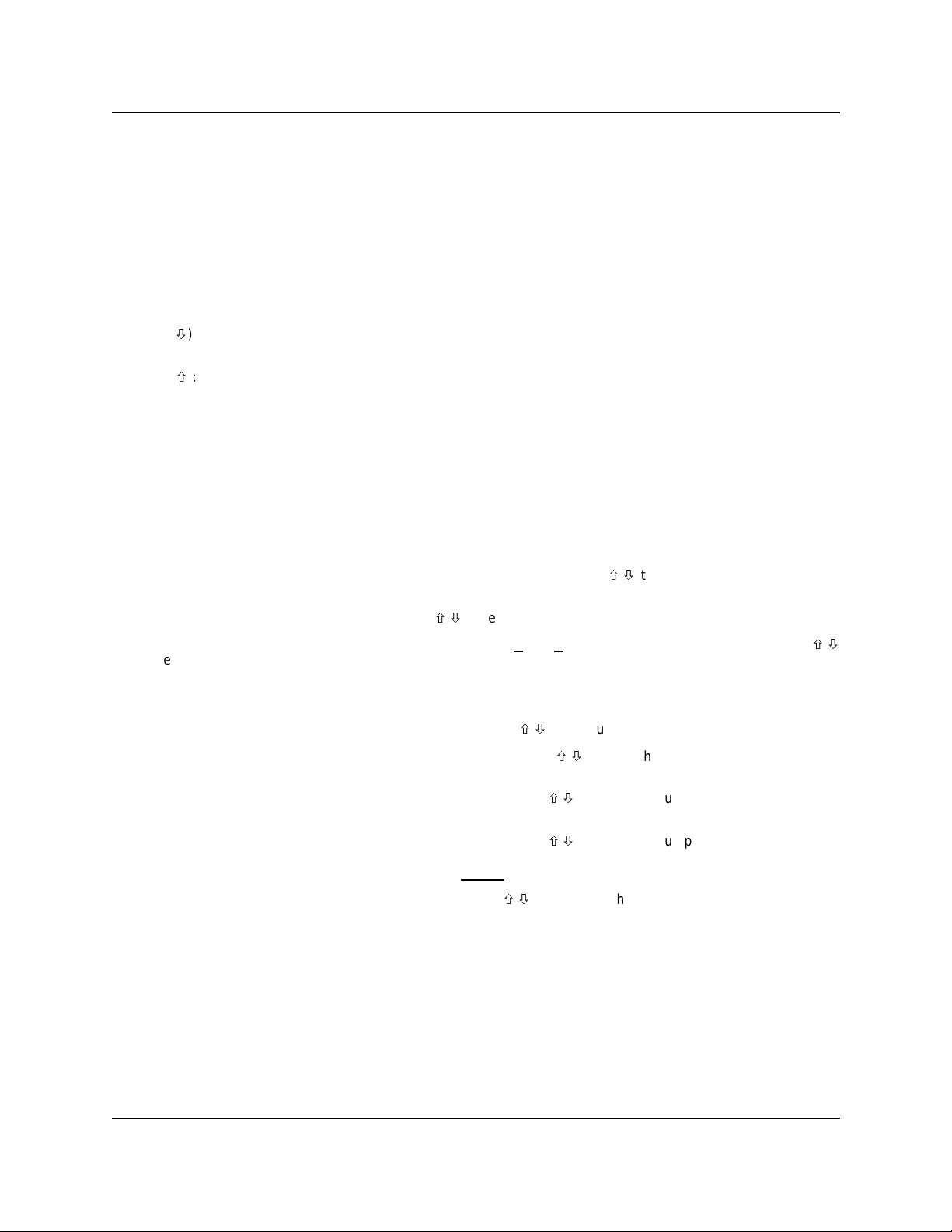
OPERATION NOTES
During normal operation, the clock will display briefly when an event run time starts, or while PRIME button is
•
pressed. This greatly increases battery life for (12 VDC) battery-operated applications. Systems with 7-day
programming will show the clock as described, and will also “flash” the clock once every 15 seconds.
During programming, if a button is not pushed within 2 minutes, the display will disappear and the control will
•
return to normal operation.
BUTTON FUNCTIONS
PRGM: Steps you through the setup program.
PRIME 1 (Ø): Manually activates the pump and shows clock when not programming.
Advances numbers downward when programming.
PRIME 2 (×): Manually activates the solenoid (if applicable) and shows clock when not programming.
Advances numbers upward when programming.
SECURITY FEATURE — REMOVE JUMPER JP1 TO PROGRAM
To prevent unauthorized tampering, the events and time/day setting can be “secured” by placing a jumper on the
JP1 pins on the back of the MT-300 circuit board. The jumper acts like a lock and key...when the MT-300 is secured
(jumper on) the display will show “SECU” if the PRGM button is pressed. The PRIME buttons are not affected and
will still function in their normal manner. Removing the jumper allows the MT-300 to be programmed or to change the
time of day clock. Replace jumper when done programming if you wish to secure the system.
HOW TO SET THE SYSTEM
(1) Press the PRGM button.....set the clock to the current time of day. Use ×/Ø to set the clock (note AM/PM).
NOTE: If not using 7-day programmable system, skip step 2 and go on to step 3.
(2) Press PRGM again…..set the current day. Use ×/Ø to set the day (dAY1 = Sunday, dAY2 = Monday, etc).
(3) Press PRGM again.....PE 1 will be displayed. PE stands for P
to set the number of pump events per day that are required. The system will activate only the number of pump
events indicated by the PE #.
(4) Press PRGM again.....E 1 will be displayed indicating that you are going to program the first event.
(5) Press PRGM again.....pump start time will be displayed. Use ×/Ø to set pump start time (note AM/PM).
(6) Press PRGM again.....pump run time will be displayed. Use ×/Ø to set the pump run time (min:sec).
NOTE: If not using 7-day programmable system, skip steps 7 through 9 and go on to step 10.
(7) Press PRGM again.....pump 1 status will be displayed. Use ×/Ø to set the pump status for this event.
PU 1 indicates pump 1 is ON for this event. PU-1 indicates pumps 1 is OFF for this event.
(8) Press PRGM again.....pump 2 status will be displayed. Use ×/Ø to set the pump status for this event.
PU 2 indicates pump 2 is ON for this event. PU-2 indicates pumps 2 is OFF for this event. If not using 2 pump
system, you may disregard this setting (ON or OFF will not
(9) Press PRGM again.....day 1 status will be displayed. Use ×/Ø to choose if the event being programmed will be
active on day 1 (dY 1 = ON, dY-1 = OFF). Repeat this step for all seven days.
(10)Press PRGM again.....E 2 will be displayed if you selected more than 1 pump event (PE) per day. Repeat the
event programming instructions above to program all pump events. After all pump events are programmed, you
will return to the blank display.
(11)To review your programming, press the PRGM button and slowly step through the program. Make changes as
necessary referring to the above instructions.
If you hold down any of the buttons while programming, the numbers will scroll much faster.
Tip:
ump Events (“on” times) needed per day. Use ×/Ø
affect operation of pump 1).
If you get lost in the program, press PRGM until you return to blank display. Then repeat instructions above.
Tip:
Page 2 of 4 0900904 Rev: J (03/02)
Page 3

WIRING DIAGRAM
0900904 Rev: J (03/02) Page 3 of 4
Page 4

DISCLAIMER
Knight Inc. does not accept responsibility for the mishandling, misuse, or non-performance of the described items
when used for purposes other than those specified in the instructions. For hazardous materials information consult
label, MSDS, or Knight Inc.
WARRANTY
All Knight controls and pump systems are warranted against defects in material and workmanship for a period of
ONE year. All electronic control boards have a TWO year warranty. Warranty applies only to the replacement or
repair of such parts when returned to factory with a Knight Return Authorization (KRA) number, freight prepaid, and
found to be defective upon factory authorized inspection. Bearings and pump seals or rubber and synthetic rubber
parts such as “O” rings, diaphragms, squeeze tubing, and gaskets are considered expendable and are not covered
under warranty. Warranty does not cover liability resulting from performance of this equipment nor the labor to
replace this equipment. Product abuse or misuse voids warranty.
TROUBLESHOOTING
No power:
Check the in-line fuse to the power transformer.
Check the voltage at the transformer.
Check input terminals on board for loose screws
and correct input voltage. Refer to the wiring
diagram for voltage input terminals.
Pump will not activate:
Check pump output terminals for loose screws
and disconnected wires.
Check for proper voltage across motor windings.
Check for obstruction in pump head.
Too much chemical:
Check the number of events programmed.
Check the run time for each programmed event.
Too little chemical:
Check the voltage to the system if using battery
operated version.
Check the run time for each programmed event.
Pump runs too slowly:
Check roller block for binding.
Check voltage (24 VDC applied to the pump
motor terminals will result in the highest speeds).
Check for lubrication on squeeze tube.
Pump will not shut off:
Check if an event is running.
Check for stuck prime switch.
Try shutting off main power (unplugging or
disconnecting xfmr) for a few minutes.
Possible damaged circuit board.
Loss of pump prime:
Check pickup line for any holes or air leaks.
Check squeeze tubing in pump for any cracks or
pin holes.
Check tubing for deterioration.
Check for obstruction in pump head.
.1,*+7 ,1&
World Headquarters: 20531 Crescent Bay Drive, Lake Forest, CA 92630-8825 (USA) TEL: 949-595-4800, FAX: 949-595-4801, www.knightequip.com
Atlanta Branch:
415 Gees Mill Business
Court NE, Suite 200
Conyers, GA 30013 USA
TEL: 770-760-8777
FAX: 770-761-0199
Page 4 of 4 0900904 Rev: J (03/02)
Toronto Branch:
2880 Argentia Road, Unit 6
Mississauga, Ontario
L5N 7X8 Canada
TEL: 905-542-2333
FAX: 905-542-1536
London Branch:
#15 Brunel Centre
Newton Road, Crawley
West Sussex UK RH10 9TU
TEL: 44-1293-615570
FAX: 44-1293-615585
A Unit of IDEX Corporati o n
Sydney Branch:
Unit 28, 317-321
Woodpark Rd., Smithfield
NSW Australia 2164
TEL: 61-29-725-2588
FAX: 61-29-725-2025
Amsterdam Branch:
Marssteden 68
7547 TD Enschede
The Netherlands
TEL: 31-53-428-58-00
FAX: 31-53-428-58-09
Spain Branch:
Port Ginesta, Local 210
08860 Sitges
Barcelona Spain
TEL: 34-936-342-130
FAX: 34-936-643-477
