
INSTRUCTION MANUAL
FRANÇAIS pg. 17
ESPAÑOL pg. 9
93LCL
Self-Leveling
Cross Line Laser Level
93LCLS
Self-Leveling
Cross Line Laser Level
with Plumb Spot
ENGLISH
Cross Line Laser Level
• HORIZONTAL
AND VERTICAL
CROSS LINES
• PLUMB SPOT
(MODEL 93LCLS)
93LCL
93LCLS
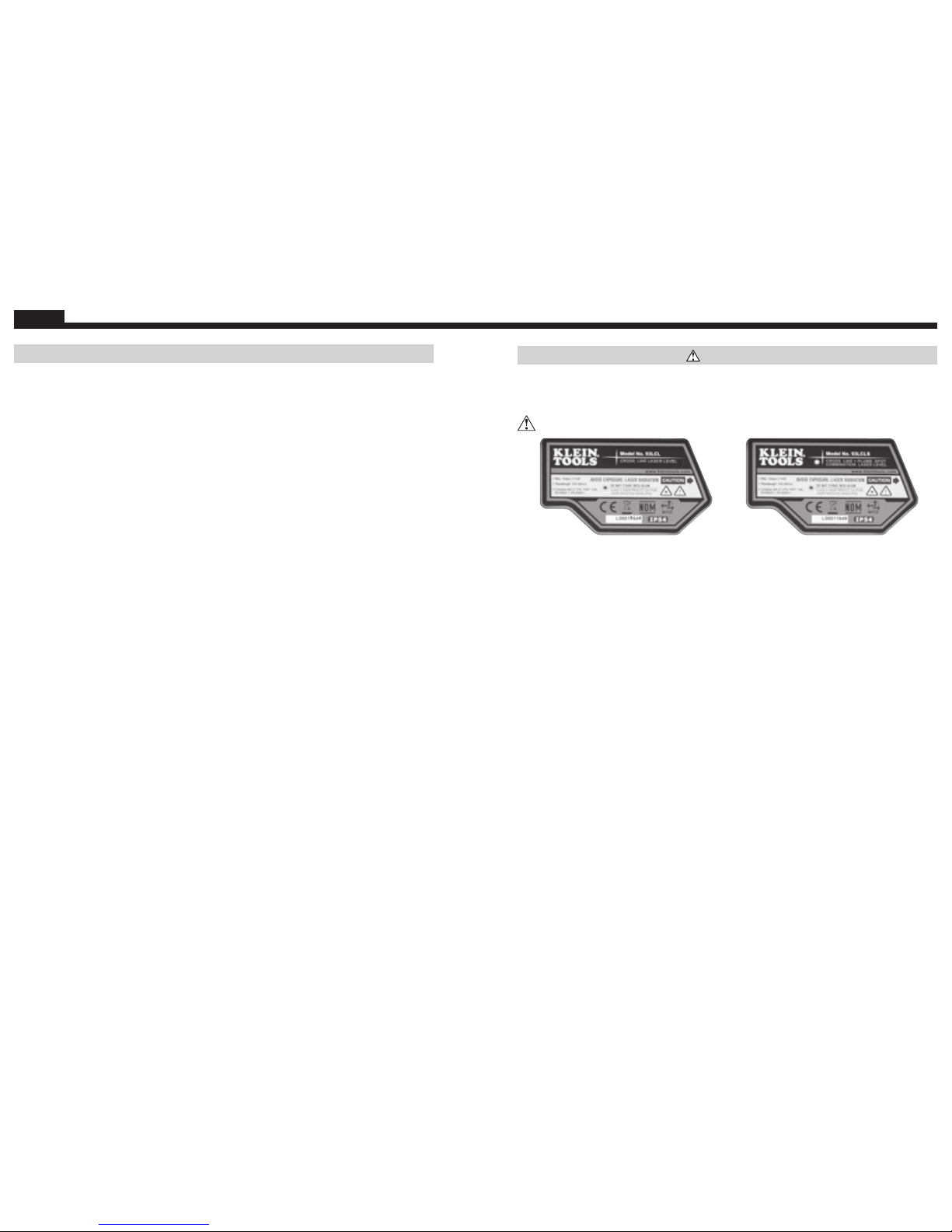
2 3
GENERAL SPECIFICATIONS
Klein Tools 93LCL and 93LCLS are self-leveling laser alignment instruments that
can be used to deliver horizontal and/or vertical cross lines for alignment and layout
applications. Furthermore, model 93LCLS can also deliver a plumb spot directly above
the instrument.
• Operating Altitude: 6562 ft. (2000 m)
• Relative Humidity: <80% non-condensing
• Operating Temp: 20°F to 115°F (-10°C to 45°C)
• Storage Temp: -5°F to 140°F (-20°C to 60°C)
• Laser: 630-680nm, ≤1mW each beam, Class II Laser Product
• Accuracy: ±3/32" per 33' (±2mm per 10 m) (Vertical & Horizontal Beams)
• Battery Type: 3 x 1.5V AA Alkaline
• Dimensions: 5.3" x 5.0" x 2.8" (134 x 127 x 65 mm)
• Weight: 26 oz. (820 g) without batteries (model 93LCLS)
• Calibration: Accurate for one year
• Standards: Conforms to: EN61326-1:2013, EN60825-1:2014.
Complies with: 21 CFR 1040.10 and 1040.11 except for deviations
pursuant to laser notice No. 50, dated June 24, 2007.
• Pollution degree: 2
• Ingress Protection: IP54 Dust & Water Resistant
• Electromagnetic Environment: IEC EN61326-1:2013. This equipment meets
requirements for use in basic and controlled electromagnetic environments like
residential properties, business premises, and light-industrial locations.
Specifications subject to change.
WARNINGS
To ensure safe operation and service of the instrument, follow these instructions.
Failure to observe these warnings can result in serious personal injury, re, or
electrical shock. Retain these instructions for future reference.
WARNING: LASER RADIATION. DO NOT STARE INTO BEAM. Class II Laser.
• Exposing eyes to laser radiation can result in severe and permanent eye injuries.
NEVER look directly into the laser beam emitted by this instrument.
• Do not use the instrument if it appears to be damaged.
• Do not modify the instrument in any way, as to do so could result in emission of
hazardous laser radiation than could result in severe eye injuries .
• Do not use optical equipment such as lenses, prisms, optical scopes, etc. to
transmit, retransmit, or view the laser beam as this could result in severe eye
injuries.
• This product should not be used by untrained operators or operators who have
not read and fully understood the instructions.
• This product should not be used in any location that could result in somebody
looking at or having their eyes inadvertently irradiated by the laser beam as this
could result in severe eye injuries.
• The instrument should be powered off following use to minimize the risks of
inadvertently exposure to hazardous laser radiation that could result in severe eye
injuries.
• Do not remove warning labels from this instrument as this could result in serious
personal injury and increases the risk of exposure to hazardous laser irradiation.
• The instrument should be securely located in a tidy work environment prior to
operation as unexpected drops or movement of the instrument may result in
damage to the instrument and increases the risk of inadvertent exposure to laser
radiation that could result in severe eye injuries.
• This instrument is IP54 dust & water resistant. Following any contact with water,
thoroughly dry the instrument with a dry, lint-free cloth.
• There are no user serviceable parts in this instrument.
ENGLISH

4 5
7.
Pendulum with Lasers
8.
Horizontal Line Apeture
9.
Vertical Line Apeture
10.
Plum Spot Apeture (
93LCLS
)
1.
Horizontal Line On/Off Button
11.
Battery Compartment Door
2.
Vertical Line On/Off Button
12.
1/4-20 Tripod Mount
3.
Plum Spot On/Off Button (
93LCLS
)
13.
5/8-11 Survey Tripod Mount
4.
Low Battery Indicator
14.
Magnetic Mount Bracket
5.
Excessive Tilt Indicator
15.
Magnets
6.
Power/Pendulum Lock/Unlock Switch
16.
Clamp-On Wall Adapter
FEATURE DETAILS
NOTE: There are no user-serviceable parts inside this instrument.
SYMBOLS ON INSTRUMENT
Vertical
Laser Line
Low Battery
Indicator
Ingress Protection IP54 Rating –
Dust & Water Resistant
Horizontal
Laser Line
Excessive
Tilt Indicator
Hazardous laser radiation, DO NOT
stare into beam or view directly
with optical instruments
Plumb Spot
Laser
Battery
Polarity
Warning or Caution
OPERATING INSTRUCTIONS
TURNING LASER BEAMS ON/OFF
Push the ON/OFF buttons for the horizontal line 1, vertical line 2, and plumb
spot 3 (93LCLS model only) to turn ON and OFF their respective laser lines. These
buttons are only active once the Pendulum Lock/Unlock Slider Switch 6 has
been set to the Unlocked position. If the Pendulum Slider Switch is moved from the
Unlocked to the Locked position while the laser beams are active, they will be turned
OFF. The different laser lines can be operated independently or simultaneously.
NOTE: The plumb spot application projects laser beams both in upward and downward
directions. The downward beam may be used to locate a specific point on a floor
layout while the upward beam projects that same point to a ceiling.
PENDULUM SLIDER SWITCH & SELF-LEVELING
The laser assemblies are mounted on a pendulum so that the instrument can self-level.
The Pendulum Slider Switch
6
must be in the unlocked position for the instrument
to self-level. If the instrument is tilted by >4° from the horizontal plane, the pendulum
will not be capable of self-leveling; the active laser beams will flash and the Excessive
Tilt Indicator
5
will blink to indicate that the instrument is not level and cannot
self-level. The instrument must be repositioned on a more level geometry for the selfLeveling pendulum to function appropriately.
Horizontal Laser Line Vertical Laser Line Plumb Laser Line
NOTE: If the instrument indicates that it is not
level (via flashing beams and/or a blinking
Excessive Tilt indicator
5),
then it should not
be used for laying out level or plumb lines.
NOTE: Following use, the active laser beams
must be turned OFF and the Pendulum Slider
Switch must be placed in the Locked position
prior to storage.
16
2
6
7
8
5
10
3
1
9
4
TOP
11
SIDE
BACK
1213
BOTTOM
14
Instrument Tilted Excessively
15
ENGLISH

6 7
OPERATING INSTRUCTIONS
MAGNETIC MOUNTING BRACKET
14
The instrument is attached to a magnetic mounting bracket. The bracket may be
magnetically attached to any magnetic structure such as steel studs, ducts, structural
beams, and steel doors. The bracket also features a key-hole for mounting the
instrument using a screw or nail to non-magnetic structures. Once mounted to a
structure via the mounting bracket the instrument can be rotated on the bracket
through 360° to direct the laser beams.
CLAMP-ON WALL ADAPTER
16
The clamp-on wall adapter may be clamped to a structural beam, or wall bracket for
suspended ceiling installations, to present a steel surface onto which the instrument's
magnetic mounting bracket may be attached. Once magnetically attached the
instrument may be positioned to deliver the laser line at the required location. The
clamp-on adapter also features a key-hole for mounting the instrument using a screw
or nail.
Mounted via keyholeMounted via magnet
Adapter mounted on ceiling bracket Adapter mounted via keyhole
CLEANING
Be sure meter is turned off and wipe with a clean, dry lint-free cloth.
Do not
use abrasive cleaners or solvents.
STORAGE
Remove the batteries when the instrument is not in use for a prolonged period of
time. Do not expose to high temperatures or humidity. After a period of storage in
extreme conditions exceeding the limits mentioned in the General Specifications
section, allow the meter to return to normal operating conditions before using.
WARRANTY
www.kleintools.com/warranty
DISPOSAL / RECYCLE
Do not place equipment and its accessories in the trash. Items must be properly
disposed of in accordance with local regulations. Please see www.epa.gov or
www.erecycle.org for additional information.
CUSTOMER SERVICE
KLEIN TOOLS, INC.
450 Bond Street Lincolnshire, IL 60069
1-877-775-5346
customerservice@kleintools.com
www.kleintools.com
MAINTENANCE
BATTERY REPLACEMENT
When the Low Battery indicator 4 is
displayed, the batteries must be replaced.
1. Open the battery compartment door 11.
2. Remove and recycle three spent AA batteries.
3. Install new batteries (note proper polarity).
4. Close battery compartment,
ensuring that it is securely shut.
ENGLISH
