Page 1
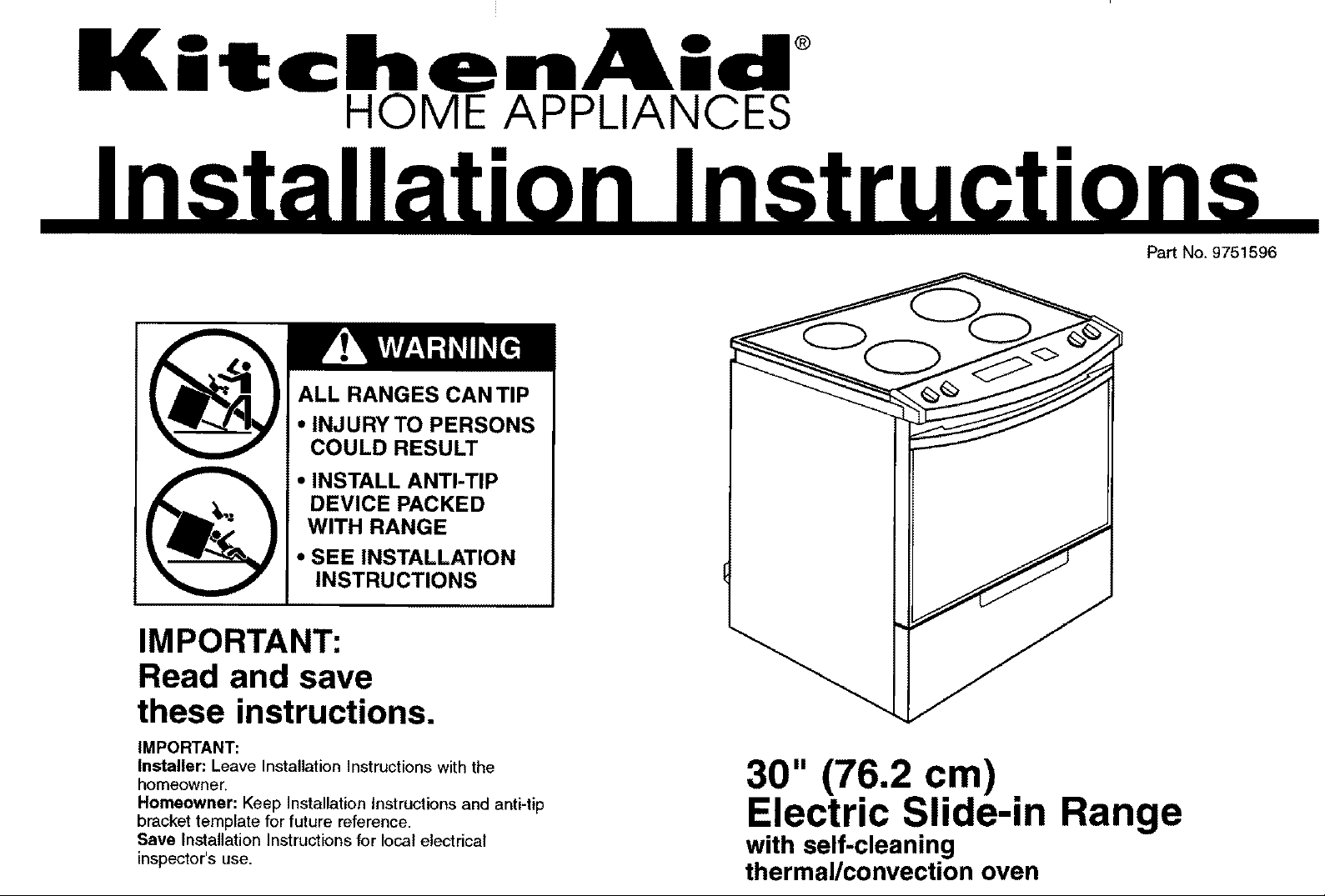
tche A-d
HOME APPLIANCES
ALL RANGES CAN TIP
• INJURY TO PERSONS
COULD RESULT
• INSTALL ANTI-TIP
DEVICE PACKED
WITH RANGE
Pa_ No. 9751596
• SEE INSTALLATION
INSTRUCTIONS
IMPORTANT:
Read and save
these instructions.
IMPORTANT:
Installer: Leave Installation Instructions with the
homeowner.
Homeowner: Keep Installation Instructions and anti-tip
bracket template for future reference.
Save Installation Instructions for local electrical
inspector's use.
30" (76.2 cm)
Electric Slide-in Range
with self-cleaning
thermal/convection oven
Page 2
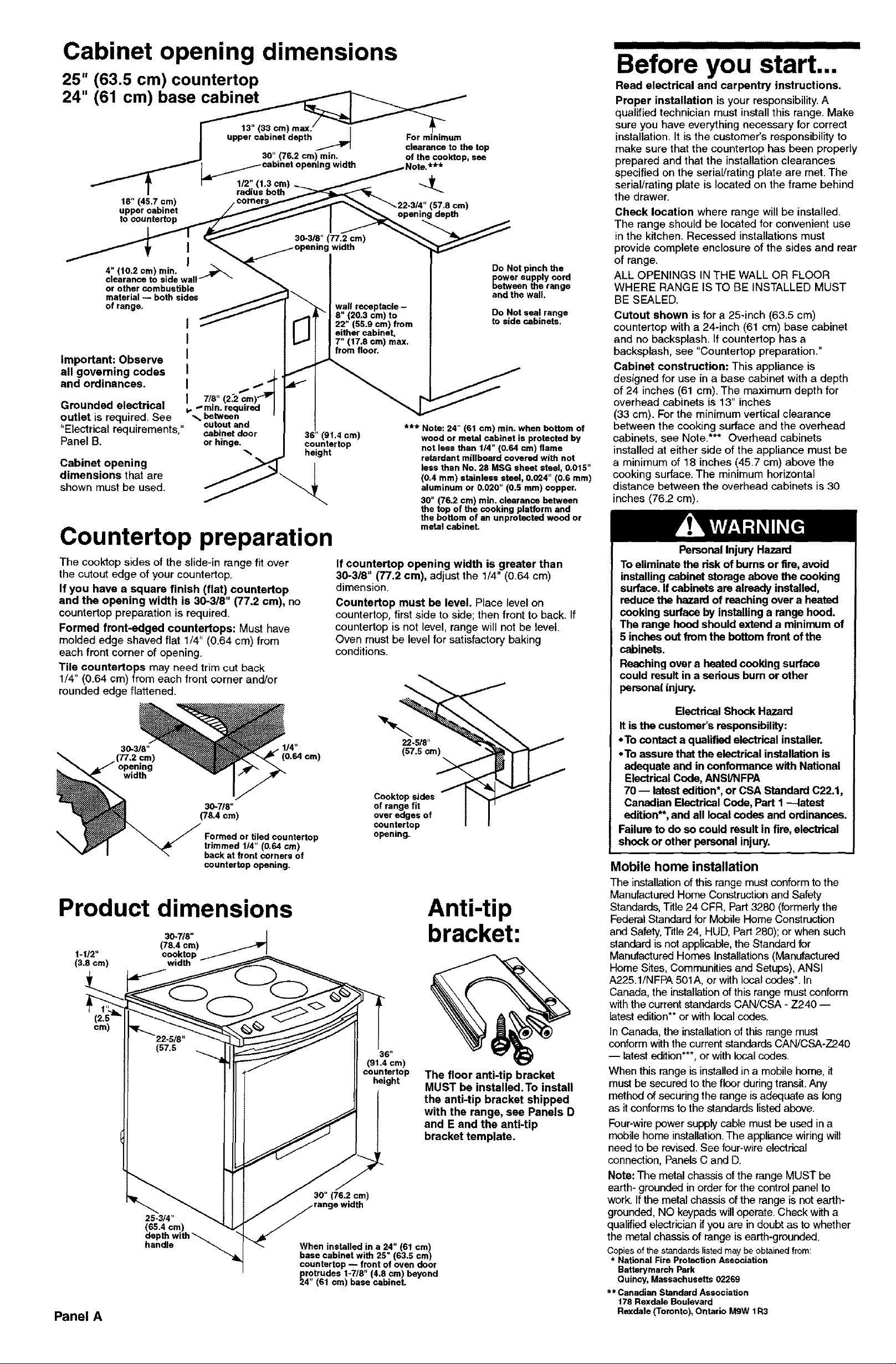
Cabinet opening dimensions
25" (63.5 cm) countertop
24" (61 cm) base
J upper cabinet depth _J For minimum
I .... e|..Jancat?thetop
_J 30." (76.2 cm)rnin.., of the cooktop, sea
18" (45.7cm!, / c°_/_,,...,.,,1"'"_ _22-3/4" (67.8 cm)
_loPP_[,c_,_tne' _-/// I _ opening depth
outlet is required. See _ between
"Electrical
re_u,rements,"-:" cabinet door
Panel B. or hinge.
Cabinet opening
dimensions that are
shown must be used.
cutout and
36" (91.4 era)
-%
counter top
height
Countertop preparation
The cooktop sides of the slide-in range fit over
the cutout edge of your countertop.
If you have a square finish (flat) countertop
and the opening width is 30-318" (77,2 cm), no
countertop preparation is required.
Formed front-edged countertops: Must have
molded edge shaved flat 1/4" (0.64 cm) from
each front corner of opening.
Tile countertops may need trim cut back
1/4" (0.64 cm) from each front corner and/or
rounded edge flattened.
(0.64 cm)
30-718"
(78.4 cm)
Formed or tiled countertop
trimmed tJ4" (0.64 cm)
back at front corners of
counter top opening.
If countertop opening width is greater than
30-318" (77,2 cm), adjust the 1/4" (0.64 cm)
dimension.
Counterfop must be level. Place level on
countertop, first side to side; then front to back. If
countertop is not level, range will not be level.
Oven must be level for satisfactory baking
conditions.
Product dimensions
30-z/6" |
t-t12" cooktop / '
(3.6 cm) width
Panel A
(78.4 cm)
25-3/4"
_65.4 ore)
epth with
handle "_
30" (76.2 cm)
) width
When installed in a 24" (61 cm)
base cabinet with 25 (63.5 cm)
countertop -- front of oven door
_4rotrudea 1-7/8" (4,8 cm) beyond
" (61 cm) base cabineL
Cooktop sides
of range fit
over edges of
countertop
opening.
36 _
(91.4 cm)
countertop
height
*** Note: 24" (61 cm) min. when bottom of
wood or metal cabinet is protected by
not less than 1/4" (0.64 cm) flame
retardant miflboard covered with not
less than No. 28 MSG sheet steel, 0.015"
(0.4 ram) stainless steel, 0.024" (0.6 ram)
aluminum or 0.020" (0.6 ram) copper,
30" (76.2 cm) min. clearance between
the top of the cooking platform and
the bottom of an unprotected wood or
metal cabinet.
22-518"
(57.5 cm)
Anti-tip
bracket:
The floor anti-tip bracket
MUST be installed. To install
the anti-tip bracket shipped
with the range, see Panels D
and E and the anti-tip
bracket template.
Before you start...
Read electrical and carpentry instructions.
Proper installation is your responsibility.A
qualified technician must install this range. Make
sure you have everything necessary for correct
installation. It is the customer's responsibility to
make sure that the countertop has been properly
prepared and that the installation clearances
specified on the seriaVrating plate are met. The
serial/rating plate is located on the frame behind
the drawer.
Check location where range will be installed.
The range should be located for convenient use
in the kitchen. Recessed installations must
provide complete enclosure of the sides and rear
of range.
ALL OPENINGS IN THE WALL OR FLOOR
WHERE RANGE ISTO BE INSTALLED MUST
BE SEALED.
Cutout shown is for a 25-inch (63.5 cm)
countertop with a 24-inch (61 cm) base cabinet
and no backsplash. If countertop has a
backsplash, see "Countertop preparation."
Cabinet construction: This appliance is
designed for use in a base cabinet with a depth
of 24 inches (61 cm). The maximum depth for
overhead cabinets is 13" inches
(33 cm). For the minimum vertical clearance
between the cooking surface and the overhead
cabinets, see Note.*** Overhead cabinets
installed at either side of the appliance must be
a minimum of 18 inches (45.7 cm) above the
cooking surface. The minimum horizontal
distance between the overhead cabinets is 30
inches (76.2 cm).
Personal Injury Hazard
To eliminate the dsk of burns or fire,avoid
installing cabinet storage above the cooking
surface, If cabinets are already installed,
reduce the hazard of reaching over a heated
cooking surface by installing a range hood.
The range hood should extend a minimum of
5 inches out from the bottom front ofthe
cabinets.
Reaching over a heated cooking surface
could result in a serious burn or other
psmonal injury.
Electrical Shock Hazard
It is the customer's responsibility:
• To contact a qualified electrical installer.
• To assure that the electrical installation is
adequate and in confonnanca with National
Electrical Code, ANSI/NFPA
70 -- latest edition*, or CSA Standard C22,1,
Canadian Eleetdcal Code, Part I --latest
edition**, and all local codes and ordinances.
Failure to do so could result in fire, electrical
shock or other personal injury.
Mobile home installation
The installation of this range must conform to the
Manufactured Home Construction and Safety
Standards, Title 24 CFR, Part 3280 (formerly the
Federal Standard for Mobile Home Construction
and Safety, Title 24, HUD, Part 280); or when such
standard is not applicable, the Standard for
Manufactured Homes Installations (Manufactured
Home Sites, Communities and Setups), ANSI
A225.1/NFPA 501A, or with local codes*. In
Canada, the installation of this range must conform
with the current standards CAN/CSA - Z240 --
latest edition** or with local codes.
In Canada, the installation of this range must
conform withthe current standards CAN/CSA-Z240
-- latest edition***, or with local codes.
When this range is installed in a mobile home, it
must be secured to the floor during transit. Any
method of securing the range isadequate as long
as it conforms tothe standards listed above.
Four-wire power supply cable must be used in a
mobile home installation. The appliance wiring will
need to be revised. See four-wire electrical
connection, Panels C and D.
Note: The metal chassis of the range MUST be
earth- grounded in order for the control panel to
work. If the metal chassis of the range is not earth-
grounded, NO keypads will operate. Check with a
qualified electrician if you are in doubt as to whether
the metal chassis of range is earth-grounded.
Copiesof the standards listed maybe obtainedfrom:
* NationalFire ProtectionAssociation
BattarymarchPark
Quincy,Massachusetts 02269
** Canadian StandardAssociation
178 Rexdale Boulevard
Rexdale(Toronto),Ontario MgW tR3
Page 3
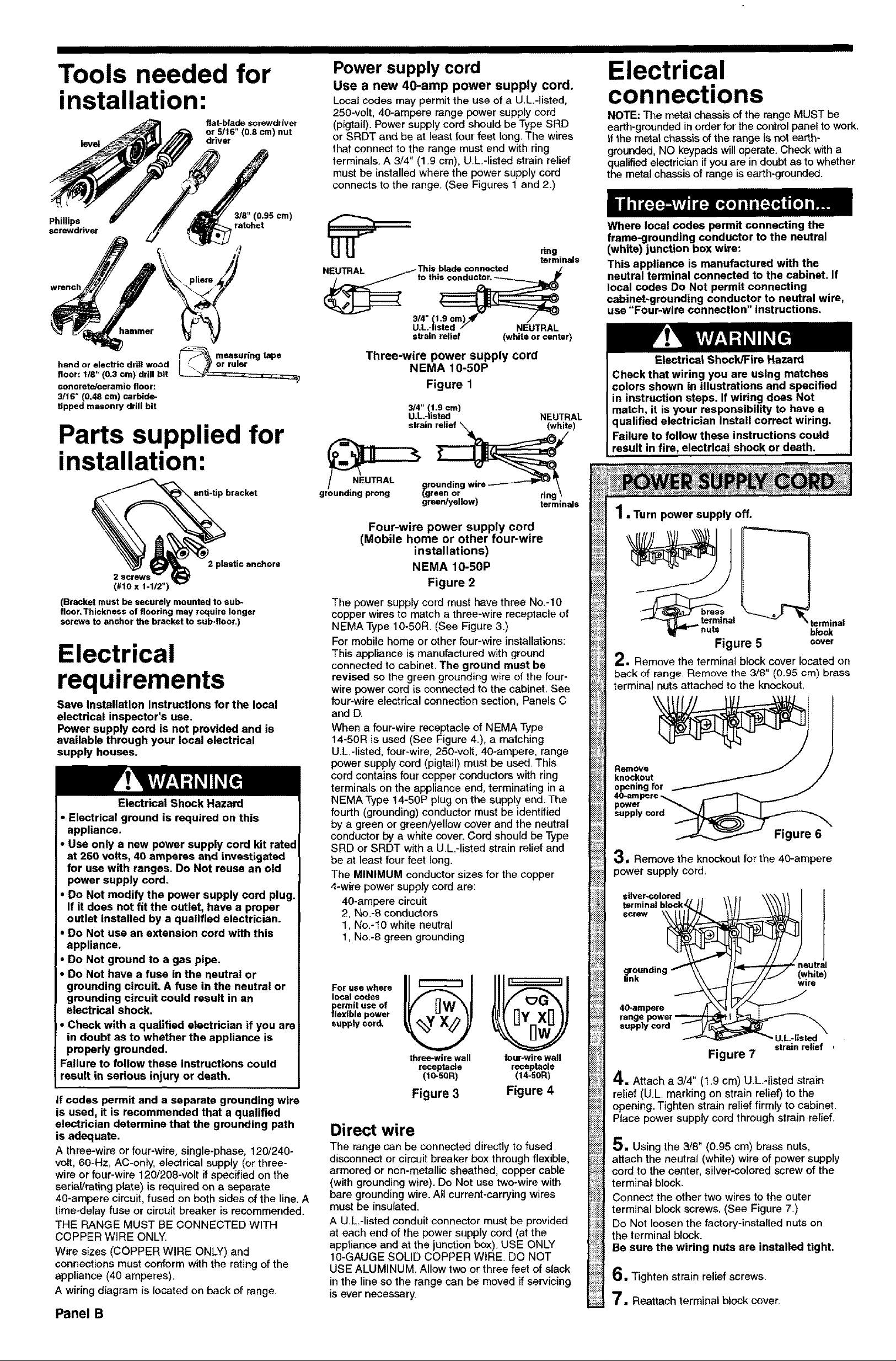
Tools needed for
installation:
flat-blade screwdriver
or 5/16" (0,8 cm) nut
level
driver
Power supply cord
Use a new 40-amp power supply cord.
Local codes may permit the use of a U.L.-listed,
250-volt, 40-ampere range power supply cord
(pigtail). Power supply cord should be Type SRD
or SRDT and be at least four feet long. The wires
that connect to the range must end with ring
terminals. A 3/4" (1.9 cm), U.L.-listed strain relief
must be installed where the power supply cord
connects to the range. (See Figures 1 and 2.)
Electrical
connections
NOTE: The metal chassis of the range MUST be
earth-grounded in order for the control panel to work,
If the metal chassis of the range is not earth-
grounded, NO keypads will operate. Check with a
qualified electrician ifyou are in doubt as to whether
the metal chassis of range is earth-grounded.
Phillips ratchet
screwdriver
wrench
hand or electric drill wood
floor: 1/8" (0,3 cm) drill bit
concrete/ceramic floor:
3/16" (0.48 cm) carbide-
tipped masonry drill bit
318" (0.95 ¢m)
measuringtape
Parts supplied for
installation:
anti-tip bracket
2 plastic anchors
(#10 x 1-1/2")
(Bracket must be securely mounted to sub-
floor, Thickness of flooring may require longer
screws to anchor the bracket to sub-floor,)
Electrical
requirements
Save Installation Instructions for the local
electrical inspector's use.
Power supply cord is not provided and is
available through your local electrical
supply houses.
Electrical Shock Hazard
• Electrical ground is required on this
appliance,
• Use only a new power supply cord kit rated
at 250 volts, 40 amperes and investigated
for use with ranges. Do Not reuse an old
power supply cord.
• Do Not modify the power supply cord plug.
If it does not fit the outlet, have a proper
outlet installed by a qualified electrician.
• Do Not use an extension cord with this
appliance.
• Do Not ground to a gas pipe.
• Do Not have a fuse in the neutral or
grounding circuit. A fuse in the neutral or
grounding circuit could result in an
electrical shock.
• Check with a qualified electrician if you are
in doubt as to whether the appliance is
properly grounded,
Failure to follow these instructions could
result in serious injury or death.
If codes permit and a separate grounding wire
is used, it is recommended that a qualified
electrician determine that the grounding path
is adequate.
A three-wire or four-wire, single-phase, 120/240-
volt, 60-Hz, AC-onty, electrical supply (or three-
wire or four-wire 120/208-volt if specified on the
serial/rating plate) is required on a separate
40-ampere circuit, fused on both sides of the line. A
time-delay fuse or circuit breaker is recommended.
THE RANGE MUST BE CONNECTED WITH
COPPER WIRE ONLY.
Wire sizes (COPPER WIRE ONLY) and
connections must conform with the rating of the
appliance (40 amperes).
A wiring diagram is located on back of range.
Panel B
ring
terminals
NEUTRAL _1 This blade connected _/
_to thi_
3,,(,;; .=,/,.=.T
U.L-listed NEUTRAL
strain relief (white or center)
Three-wire power supply cord
NEMA 10-50P
Figure 1
3/4" (1.9 cm)
U.L.4isted NEUTRAL
strain _e)
Four-wire power supply cord
(Mobile home or other four-wire
installations)
NEMA 10-50P
Figure 2
The power supply cord must have three No.-lO
copper wires to match a three-wire receptacle of
NEMA Type 10-50R. (See Figure 3.)
For mobile home or other four-wire installations:
This appliance is manufactured with ground
connected to cabinet. The ground must be
revised so the green grounding wire of the four-
wire power cord is connected to the cabinet. See
four-wire electrical connection section, Panels C
and D.
When a four-wire receptacle of NEMA Type
14-50R is used (See Figure 4.), a matching
U.L.-listed, four-wire, 250-volt, 40-ampere, range
power supply cord (pigtail) must be used. This
cord contains four copper conductors with ring
terminals on the appliance end, terminating in a
NEMA Type 14-50P plug on the supply end. The
fourth (grounding) conductor must be identified
by a green or green/yellow cover and the neutral
conductor by a white cover. Cord should be Type
SRD or SRDT with a U.L.-listed strain relief and
be at least four feet long.
The MINIMUM conductor sizes for the copper
4-wire power supply cord are:
40-ampere circuit
2, No.-8 conductors
1, No.-10 white neutral
1, No.-8 green grounding
For use where
local codes
_lermit use of
exible power
supply cord.
three-wire wall
receptade
(10-50R)
Figure 3
four-wirewall
receptacle
(14-S0R)
Figure 4
Direct wire
The range can be connected directly to fused
disconnect or circuitbreaker box through flexible,
armored or non-metallic sheathed, copper cable
(with grounding wire). Do Not use two-wire with
bare grounding wire. All current-carrying wires
must be insulated.
A U.L-listed conduit connector must be provided
at each end of the power supply cord (at the
appliance and at the junction box). USE ONLY
10-GAUGE SOLID COPPER WIRE. DO NOT
USE ALUMINUM. Allow two or three feet of slack
in the line so the range can be moved ifservicing
is ever necessary.
Where local codes permit connecting the
frame-grounding conductor to the neutral
(white) junction box wire:
This appliance is manufactured with the
neutral terminal connected to the cabinet. If
local codes Do Not permit connecting
cabinet-grounding conductor to neutral wire,
use "Four-wire connection" instructions.
Electrical Shock/Fire Hazard
Check that wiring you are using matches
colors shown in illustrations and specified
in instruction steps. If wiring does Not
match, it is your responsibility to have a
qualified electrician install correct wiring.
Failure to follow these instructions could
result in fire, electrical shock or death.
1.Turn power supply off.
I _ terminal
block
Figure 5 cover
2 • Remove the terminal block cover located on
back of range. Remove the 3/8" (0.95 cm) brass
terminal nuts attached to the knockout.
Remove l
knockout /
openingfor
40-am pare _
power _ A I F
supply cord _
Figure 6
3, Remove the knockout for the 40-ampere
power supply cord.
silver-colored
_rounding
nk
40-ampere
Figure 7
(white)
wire
,U.L,-listed
strain relief
4.Attach a 3/4" (1.9 cm) U.L.-listed strain
relief (U.L. marking on strain relief) to the
opening. Tighten strain relief firmly to cabinet.
Place power supply cord through strain relief.
5. Using the 3/8" (0.95 cm) brass nuts,
attach the neutral (white) wire of power supply
cord to the center, silver-colored screw of the
terminal block.
Connect the other two wires to the outer
terminal block screws. (See Figure 7.)
Do Not loosen the factory-installed nuts on
the terminal block.
Be sure the wiring nuts are installed tight.
6,Tighten strain relief screws.
7, Reattach terminal block cover.
Page 4

1.Turn power supply off.
Mobile home or other four-wire
installations:
1,Turn power supply off.
Electrical Shock Hazard
Do Not use two wire with a bare
grounding wire. All current-carrying wires
must be insulated.
Failure to follow these instructions could
result in fire, electrical shock or death•
U-shard
hook
• I
Figure 8 Figure 9
Direct wire preporolion
2. Strip outer covering back 3 inches (7.6 cm)
from end exposing the wires. (See Figure 8.)
Strip the insulation back 1 inch (2.5 cm) from
the end of each wire, Form the bare wire into a
"U" shaped hook, (See Figure 9.)
terminal
block
brass
terminal
Figure 10
cover
3. Remove the terminal block cover located on
)ack of range. Remove the 3/8" (0,95 cm) brass
terminal nuts attached to the knockout.
Electrical Shock/Fire Hazard
Check that wiring you are using matches
colors shown in illustrations and specified
in instruction steps. If wiring does Not
match, it is your responsibility to have a
qualified electrician install the correct
wiring.
Failure to follow these instructions could
result in fire, electrical shock or death.
4
/ • Turn power supply off.
i/terminal
block
cover
brass
terminal
Figure 13
i. Remove the terminal block cover located on
back of range. Remove the 3/8" (0.95 cm) brass
terminal nuts attached to the knockout.
Remove knockout
,pening for
J_(7"3"cm---'_) U-shaped
hook
Figure 17 Figure
Direct wire preparation
2. Strip outer covering back 3 inches (7.6 cm)
from end exposing the wires. (See Figure 17.)
Strip the insulation back 1 inch (2.5 cm) from
the end of each wire. Form the bare wire into a
"U" shaped hook. (See Figure 18,)
_'_ .. terminal
block
brass _ cover
terminal
Figure 19
3, Remove the terminal block cover located on
back of range. Remove the 3/8" (0.95 cm) brass
terminal nuts attached to the knockout.
J
Do Not / conduit
remove connector
I_ockout_
Figure 20
Do Not
remove
knockou L-_ _ J conduit
opening
connector
Figure 11
4. Attach a U.L.-listed conduit connector to
the opening, Do Not remove the knockout.
Place power supply cable through conduit
connector, allowing enough slack to easily
attach the wiring to the terminal block. (See
Figures 11 and 12.)
terminal /!
block screw _iL
groundi
link _
si,v. ,ored ,/I
onduit
Figure 12
5, Using the 3/8" (0.95 cm) brass nuts, attach
the neutral (white) of power supply cable to the
silver-colored center screw of the terminal
block. Place the hook-shaped end of the wire
over the terminal block screw with open side of
the hook facing to the right. Squeeze hook end
of wire together to form a loop.
Connect the other two wires to the outer
terminal block screws. Attach wires using the
same method as the neutral wire. (See Figure
12.)
Do Not loosen the factory-installed nuts on the
terminal block,
Center wire MUST be connected to center
screw,
6. Tighten conduit connector, locking ring and
clamping screws.
Figure
3.Remove the knockoutfor the 40-ampere
power supply cord.
4, Attach a 3/4" (1.9 cm) U.L.-listed strain
relief (U.L marking on strain relief) to the
opening. Tighten strain relief firmly to cabinet.
Place power supply cord through strain relief.
link screw
Figure 15
5, Remove the grounding-link screw from the
range frame. Save the grounding-link screw,
Bend up the grounding link so that it does not
contact the range.
silver- ,_ IIH/ \\/l \\_l l
colored I/
terminal _.
block
screw
Green wire
insulated \\
_re MUST
connected
before
connecting
_.,U.L. listed
Figure 16 strain relief
6. Connect the green grounding wire to the
range using the grounding-link screw removed
in Step 5. The green grounding wire must be
attached first and must Not contact any other
terminal.
7. Using the 318" (0.95 cm) brass nuts,
attach the neutral (white) wire of power supply
cord to the center, silver-colored screw of the
terminal block.
Connect the other two wires to the outer
terminal block screws. (See Figure 16.)
Do Not loosen the factory-installed nuts on the
terminal block.
Be sure the wiring nuts are installed tight.
neutral
- (white)
U.L listed
COnduit
r
4, Attach a U.L.-listed conduit connector to the
opening. Do Not remove the knockout. Place
power supply cable through conduit connector,
allowing enough slack to easily attach the wiring
to the terminal block. (See Figures 20 and 21 .)
Figure 22
5, Remove the grounding-link screw from the
range frame. Save the grounding-link screw.
Bend up the grounding link so that it does not
contact the range.
silver-
colored -
terminal
block
screw
,(white)
Green
insulated wire
MUST be
Connected
before
connecting
other wires.
Figure 23
6, Connect the green grounding wire to the
range using the grounding-link screw removed
in Step 5. The green grounding wire must be
attached first and must Not contact any other
terminal.
wire
',U.L. listed conduit
connector
7 • Reattach terminal block cover.
Panel C
8. Tighten strain relief screws.
9o Reattach terminal block cover.
Page 5

7. Using the 3/8" (0,95 cm) brass nuts, attach
the neutral (white) of power supply cable to the
silver-colored center screw of the terminal
block. Place the hook-shaped end of the wire
over the terminal block screw with open side of
the hook facing to the right. Squeeze hook end
of wire together to form a loop.
Connect the other two wires to the outer
terminal block screws. Attach wires using the
same method as the neutral wire (See Figure
23.)
Do Not loosen the factory-installed nuts on the
terminal block.
Center wire MUST be connected to center
screw.
8. Tighten conduit connector, locking ring and
clamping screws.
9, Reattach terminal block cover.
Now start...
With range in kitchen.
I_I emove shipping materials, tape and
cardboard bottom and shipping base under
range. Remove oven racks and parts package
from inside oven.
the carton. Stack one
cardboard corner on
top of another.
Repeat with the other
two corners. Place
corners lengthwise on
the floor in back of
range so corners will
support outer side
edges of range as
shown.
Because of the weight and size of the
range, two or more people are needed to
move and safely install it.
Failure to do so could result in personal
injury.
protective film from range. Keep
Take 4
cardboard
corners from
;cardboard
corners
spacers
Personal Injury Hazard
Flr , ° re,no eno, n e,r zit
-_ ull cardboard bottom and shipping base
firmly to remove.
Use an adjustable wrench to
loosen the leveling legs 1-1/2 turns.
I_ Piece cardboard or hardboard in front of
• To reduce the dsk of tipping of the
• Save these Installation Instructions. If range
the new location.
• Take special care when ddlling holes into
the floor. Electrical wires or plumbing may
• Locate the electrical circuits that could be
affected by the installation of this bracket
and turn off power to these circuits.
Failure to follow these instructions may result
in electrical shock or other personal injury.
range. Stand range back up onto
cardboard or hardboard.
Personal Injury Hazard
appliance, the appliance must be secured
by a properly installed floor-mounted anti-tip
bracket supplied with the range.
is moved to a new location, the anti-tip
bracket must be removed and reinstalled in
Electrical Shock Hazard
be located beneath floor.
5.13
Numbers
correspond
to steps.
=
12. 15.
Panel D
Page 6

25"(63.5cm)
countertop over
24"(61 crn)
Control panels may vary,
1
template
7L7._m Place the anti-tip bracket template for
cabinet opening so that the left edge is against
cabinets and the top edge is against the rear
wall, molding or cabinet. If countertop opening is
deeper than 25 inches (63.5 cm), measure and
mark a distance 25 inches (63.5 cm) in from front
of countertop opening and align template with
mark (or subtract 25 inches (63.5 cm) from
countertop depth and add the difference to the
2-1/4-inch (5.7 cm) dimension).
slide-in ranges on the floor in the
A
25" (
Countettop
overhangs
\ cabinet side.
A = Difference between
countertop depth an
25" (63.5 cm).
(A
3 bracket
template
1u Move range close to cabinet opening.
"Electrical requirements" and "Electrical
connection;' Panels B - D, for details. "8888"
should appear in the clock display. Refer to Use
and Care Guide for information on electronic
controls.
final position.
Press on front of storage drawer and release to
open. Pull open to first stop position. Lift front of
drawer to clear white wheels in drawer guides.
Remove drawer and set it aside on a protected
surface.
• Make electrical connection. See
-_ Remove cardboard or hardboard from
under range. Carefully move range into
OFF
,o .,,
P
Push in and turn each surface unitcontrol knob
to "HI" position. Check the operation of the
cooktop elements and indicator lights.
[1 7=_ Check the operation of the oven
"350°F " will appear in the temperature display.
Press the "Start/Enter" pad. "Ld' will appear in
the display; then "170°F " (when oven reaches
170°F).
The bottom element should glow red and the
indicator light should be on. The upper element
should become hot but not glow red. As the oven
temperature rises, the temperature in the display
witl increase in 5°F increments until the oven
reaches the set temperature.
Press "Cancel/OFF" pad.
element. Press the "BAKE" pad.
If countertop is not flush to the side of cabinet
opening, align the left side of the template to
allow for the countertop overhang. Tape the slide-
in range anti-tip bracket template in place.
Property Damage
• Contact a qualified floor covering installer
for the best procedure of drilling mounting
holes through your type floor covering.
• Before moving, slide range onto cardboard
or hardboard.
Failure to follow these instructions may
result in damage to floor covering.
To mount anti-tip
bracket to wood
floor, use the anti-tip
bracket template to
mark where to drill
mounting holes. Use a
drill with a 1/8" (0.3
cm) drill bit to drill the
two holes. Remove
template from floor.
To mount anti-tip bracket to concrete or
ceramic floor, use the anti-tip bracket template
to mark where to drill mounting holes. Use a drill
with a 3/16" (0.48 cm) masonry drill bit to drillthe
two holes. Remove template from floor. Tap
plastic anchors into mounting holes infloor with
hammer.
Look under range (a flashlight may be needed) to
check that left rear leveling leg is engaged in the
anti-tip bracket. If leveling leg is not properly
engaged, remove and reposition the anti-tip
bracket to insure that the leveling leg fits properly
in the anti-tip bracket.
Place rack in oven. Place level on rack, first side
to side; then front to back. If the range is not
level, pull range forward until the rear leveling leg
is removed from the anti-tip bracket. Adjust the
leveling legs up or down. Then slide range back
into position. Check that leveling leg is engaged
in anti-tip bracket.
NOTE: Oven must be level for satisfactory baking
conditions.
ClhemCkth_oPsert thi°n°f t hc_bo_°ipIress
the "BROIr' pad. "500°F " will appear in the
temperature display. Press the "Start/Enter" pad.
Look through the oven window. The top element
should glow red.
Press the "Cancel/OFF" pad.
To get the most efficient use from your
new electric range, read your KitchenAid
Use and Care Guide. Keep Installation
Instructions and Guide close to the
electric range for easy reference.
Line up holes in anti-tip
bracket with holes in floor.
Use the screws provided
to fasten anti-tip bracket
to floor.
NOTE: Anti-tip _..
bracket must be
mounted securely to the
sub floor. Depending on the thickness
of your flooring, longer screws may be
necessary to anchor the bracket to the sub floor.
Longer screws are available from your local
hardware store.
Panel E
Insert storage drawer into slide rails on sides of
drawer opening. Lift front of drawer slightly and
push firmly to close drawer.
Page 7

If the range does
For cleani and
If you need
not operate...
• Check that the circuit breaker is not tripped or
the house fuse blown,
• Check that power supply cord is plugged into
wall receptacle.
Refer to Use and Care Guide for operating
I NOTE: I
instructions and cleaning instructions.
Personal Injury/Product Damage Hazard
Do Not step, lean or sit on the range, or the
drawer or door of the range.
Failure to follow this instruction could
result in personal injury and/or product
damage.
maintenance...
If removing the range is necessary for cleaning
or maintenance, disconnect the electric supply.
If electrical supply is inaccessible, lift the range
slightly at the front and pull the range away from
the wall. Pull the range out only as far as
necessary to disconnect the electric supply line.
Remove the range to complete cleaning or
maintenance.
Move range back into operating position.
Remove drawer. Level the range. Reconnect the
electrical supply. Make sure that left rear leveling
leg is engaged in the anti-tip bracket.
Accessories
• Horizontal Backguard Kit
Part No. 9752007 - Brushed aluminum
• Vertical Backguard Kit
Part No. 9752009 - White
9752032 - Almond
9752033 - Black
assistance...
The KitchenAid Consumer Assistance Center will
answer any questions about operating or
maintaining your range not covered in the
Installation Instructions. The KitchenAid
Consumer Assistance Center is open 24 hours a
day, 7 days a week. Just dial 1-800_422q230 -
the call is free within the continental United
States.
When you call, you will need the range model
number and serial number. Both numbers can be
found on the serial/rating plate located on the
oven frame behind the door.
If you need
service...
In the event that your KitchenAid appliance
should need service, call the dealer from whom
you purchased the appliance or a KitchenAid-
authorized service company. A KitchenAid-
authorized service company is listed in the
Yellow Pages of your telephone directory under
"Appliances - Household - Major - Service &
Repair." You can also obtain the service
company's name and number by dialing, free
within the continental United States, the
KitchenAid Consumer Assistance Center
telephone number, 1-800-422-1230. A special
operator will tell you the name of your nearest
KitchenAid-authorized service company,
Maintain the quality built into your KitchenAid
appliance -- can a KitchenAid-authorized service
company.
Pa_ No. 9751596
© 1994 KitchenAid
®RegisteredTrademark of KitchenAid.
Kitchen kid °
HOME APPLIANCES
Prepared by KitchenAid, St. Joseph, Michigan 49085
Printed in Canada
