Page 1
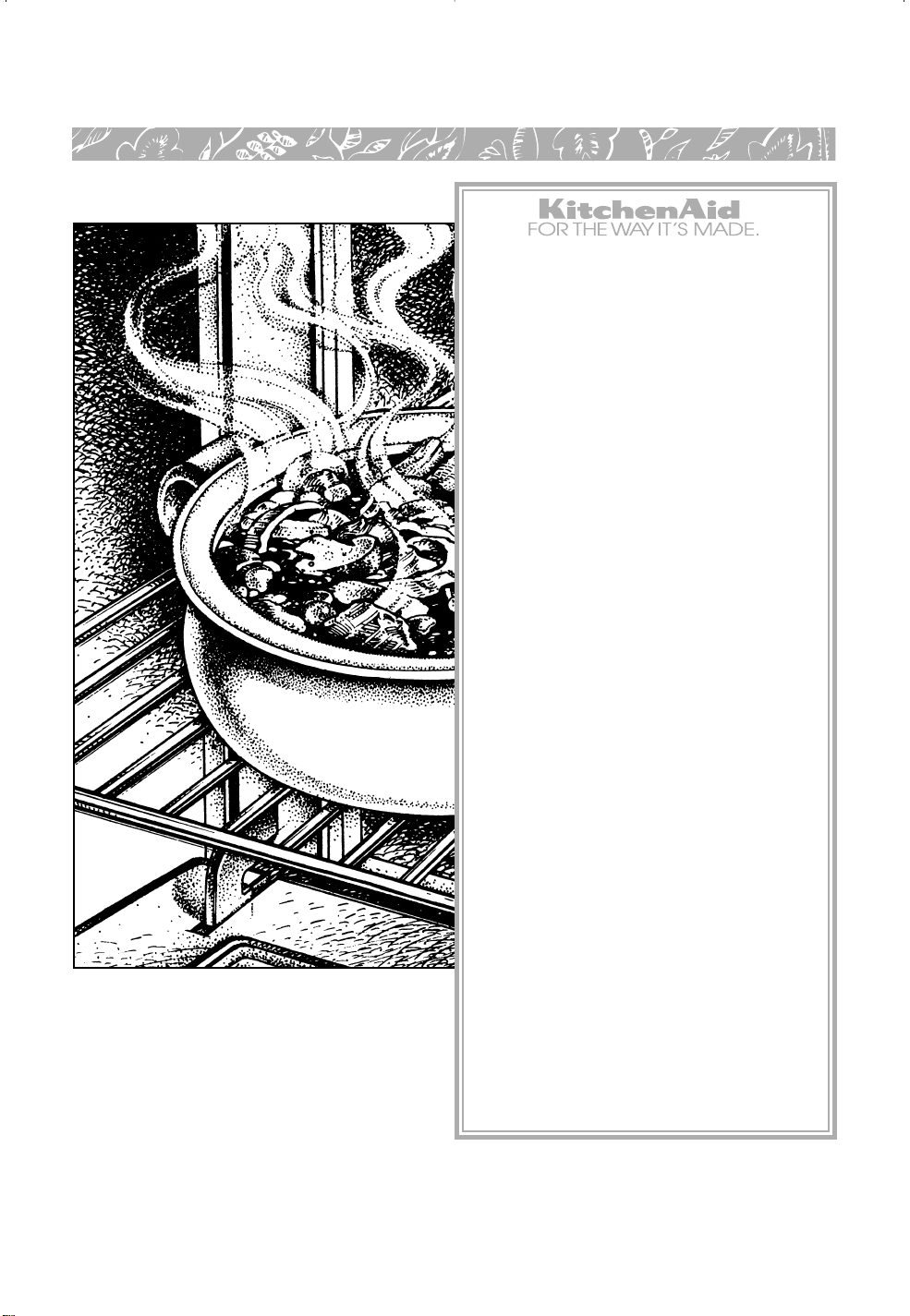
KITCHENAID
®
Professional Dual Fuel Range
Model: KDRP407H
TO THE INSTALLER: PLEASE LEAVE THIS
INSTRUCTION BOOK WITH THE UNIT.
TO THE CONSUMER: PLEASE READ
AND KEEP THIS BOOK FOR FUTURE
REFERENCE.
4452761A
Use and Care Guide
A Note to You ......................................................2
Range Safety........................................................3
Parts and Features ..............................................5
Using and Caring for Your Cooktop..................7
Using the surface burners.................................7
Cookware tips..................................................10
Characteristics of cookware materials ............10
Caring for your cooktop...................................11
Cleaning your cooktop ....................................13
Using and Caring for Your Oven......................14
Using the electronic oven control ....................14
Setting the clock ..............................................15
Oven settings ..................................................15
Positioning racks and pans.............................17
Bakeware choices...........................................18
Using aluminum foil .........................................19
Bake................................................................19
Convection Bake.............................................19
Convection baking tips....................................19
Convection Roast............................................19
Convection roasting tips ..................................20
Broil.................................................................20
Convection Broil..............................................21
Broiling chart ...................................................22
Timed cooking.................................................22
Proof/Keep Warm............................................23
Bread ...............................................................24
Cleaning your oven and controls ....................24
Using and replacing the oven lights................26
Using the Self-Cleaning Cycle.........................27
Before you start ...............................................27
Before setting the controls ..............................28
Setting the controls .........................................28
For best cleaning results.................................29
How the cycle works .......................................29
Troubleshooting................................................30
Requesting Assistance or Service..................33
Bread Recipes ...................................................35
Warranty .............................................................38
In the U.S.A. for assistance or service,
call the Consumer Assistance center:
1-800-422-1230
In Canada, for assistance or service,
see page 34.
®
®
www.kitchenaid.com
Page 2
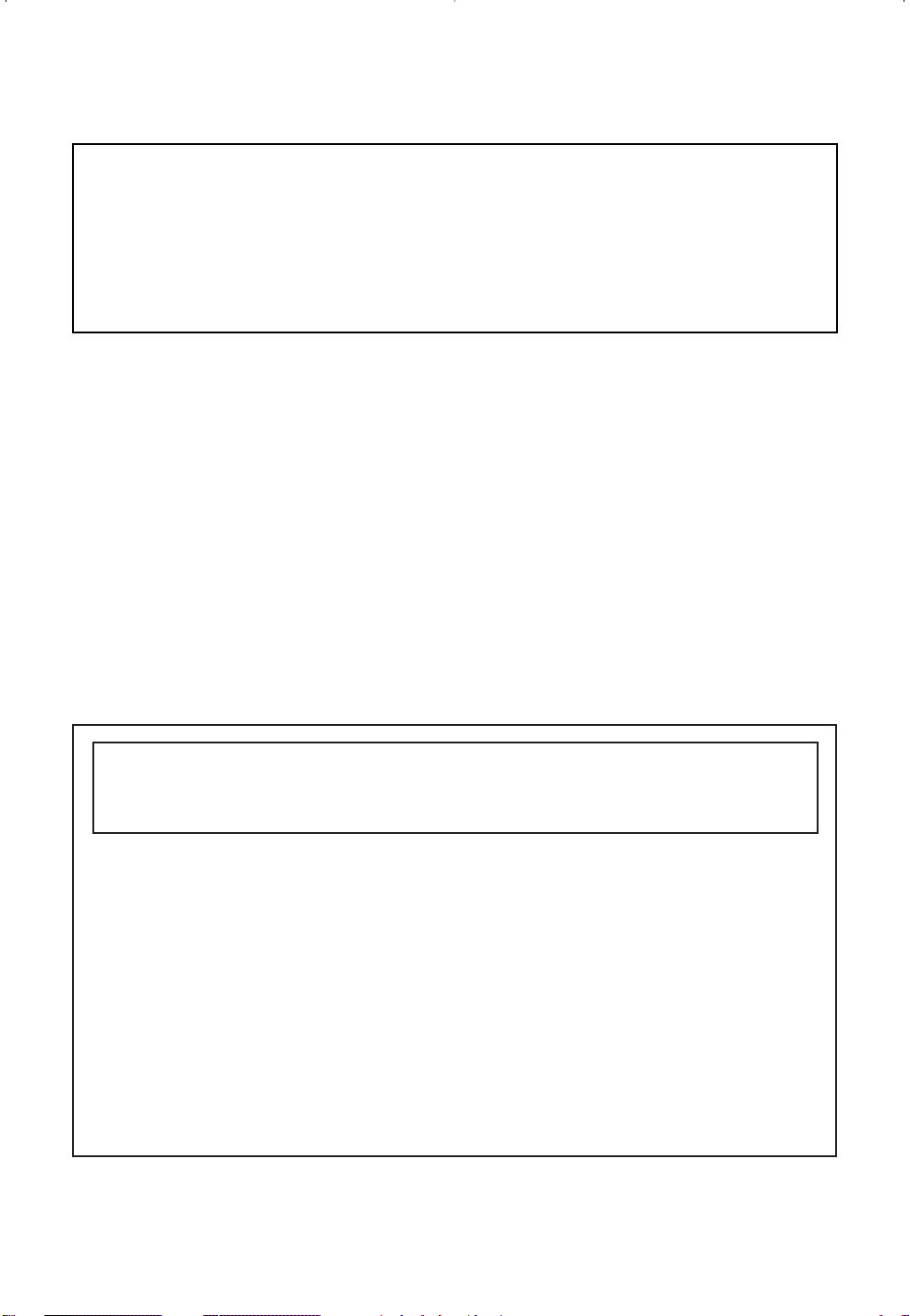
2
– Do not store or use gasoline or other flammable vapors and
liquids in the vicinity of this or any other appliance.
– WHAT TO DO IF YOU SMELL GAS
• Do not try to light any appliance.
• Do not touch any electrical switch.
• Do not use any phone in your building.
• Immediately call your gas supplier from a neighbor’s phone.
Follow the gas supplier’s instructions.
• If you cannot reach your gas supplier, call the fire department.
– Installation and service must be performed by a qualified installer,
service agency or the gas supplier.
WARNING: If the information in this manual is not followed
exactly, a fire or explosion may result causing property damage,
personal injury or death.
Thank you for buying a KITCHENAID
®
appliance!
KITCHENAID designs the best tools for the most important room in your house. To
ensure that you enjoy many years of trouble-free operation, we developed this Use and
Care Guide.
It contains valuable information concerning how to operate and maintain
your new appliance properly. Please read it carefully. Also, please complete and mail
the enclosed Product Registration Card.
Please record your model’s information.
Whenever you call our Consumer
Assistance Center at 1-800-422-1230 (in
Canada, 1-800-461-5681) or request
service for your appliance, you need to
know your complete model number and
serial number. You can find this information
on the model and serial number plate (see
diagram for location of plate).
Please also record the purchase
information.
NOTE: You must provide proof of purchase
or installation date for in-warranty service.
Keep this book and the sales slip together in a safe place for future reference.
Model Number __________________________
Serial Number __________________________
Purchase/
Installation Date ________________________
Builder/Dealer
Name __________________________________
Address ________________________________
Phone__________________________________
A Note to You
Page 3
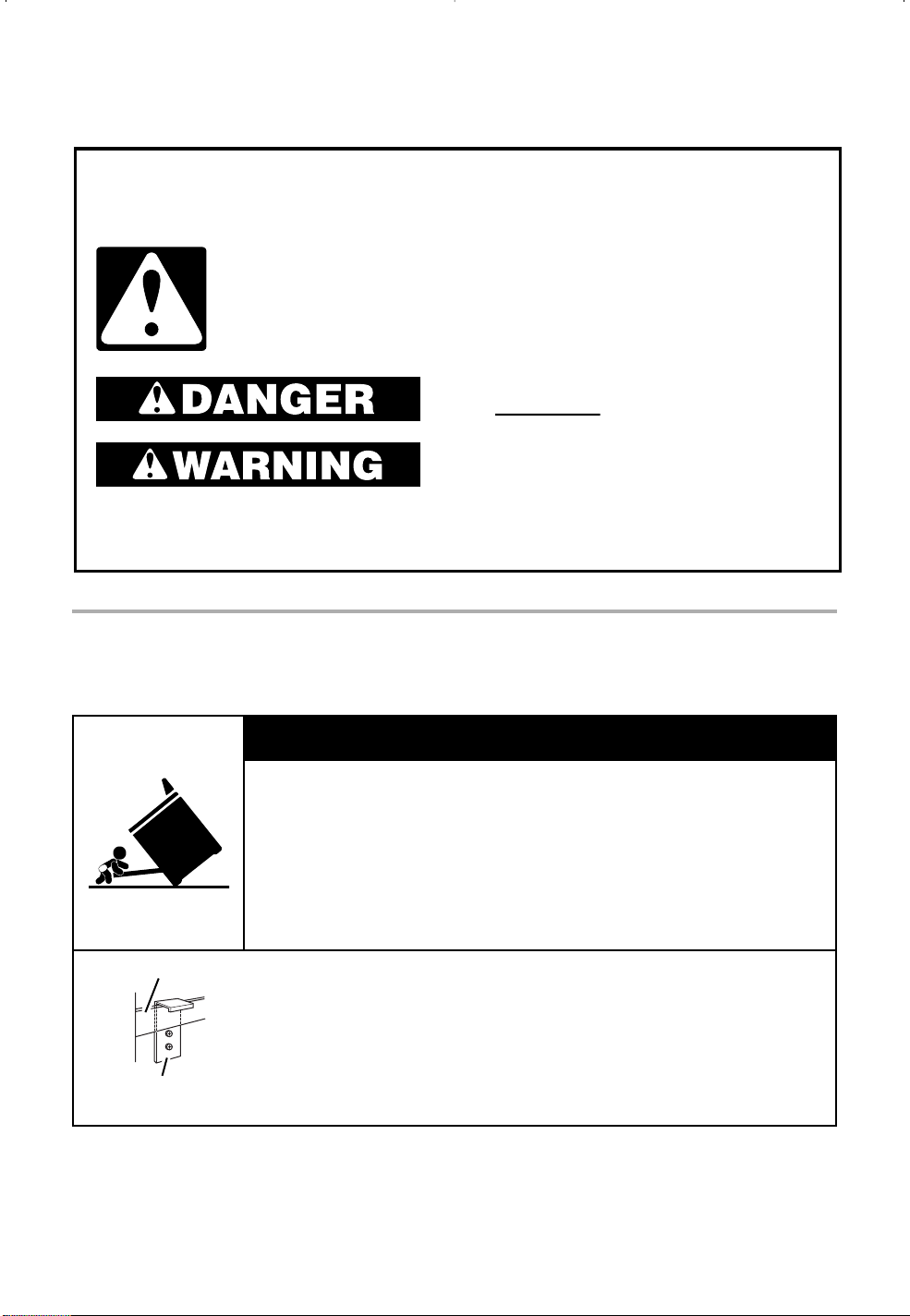
3
Rear Brace
Making sure the anti-tip bracket is installed:
• Slide range forward.
• Look for the anti-tip bracket securely attached to wall
behind range.
• Slide range completely back, so anti-tip bracket is over rear
brace of range.
Anti-Tip Bracket
Range Safety
wWARNING
Tip Over Hazard
A child or adult can tip the range and be killed.
Connect anti-tip bracket to wall behind range.
Reconnect the anti-tip bracket, if the range is moved.
See the installation instructions for details.
Failure to follow these instructions can result in death or
serious burns to children and adults.
The anti-tip bracket
The range will not tip during normal use. However, tipping can occur if you apply too much
force or weight to the open door without the anti-tip bracket properly secured.
You can be killed or seriously injured if you
don't immediately follow instructions.
You can be killed or seriously injured if you
don't follow instructions.
All safety messages will tell you what the potential hazard is, tell you how to reduce the
chance of injury, and tell you what can happen if the instructions are not followed.
Your safety and the safety of others are very important.
We have provided many important safety messages in this manual and on your appliance.
Always read and obey all safety messages.
This is the safety alert symbol.
This symbol alerts you to potential hazards that can kill or hurt you and
others.
All safety messages will follow the safety alert symbol and either the word
“DANGER” or “WARNING.” These words mean:
Page 4
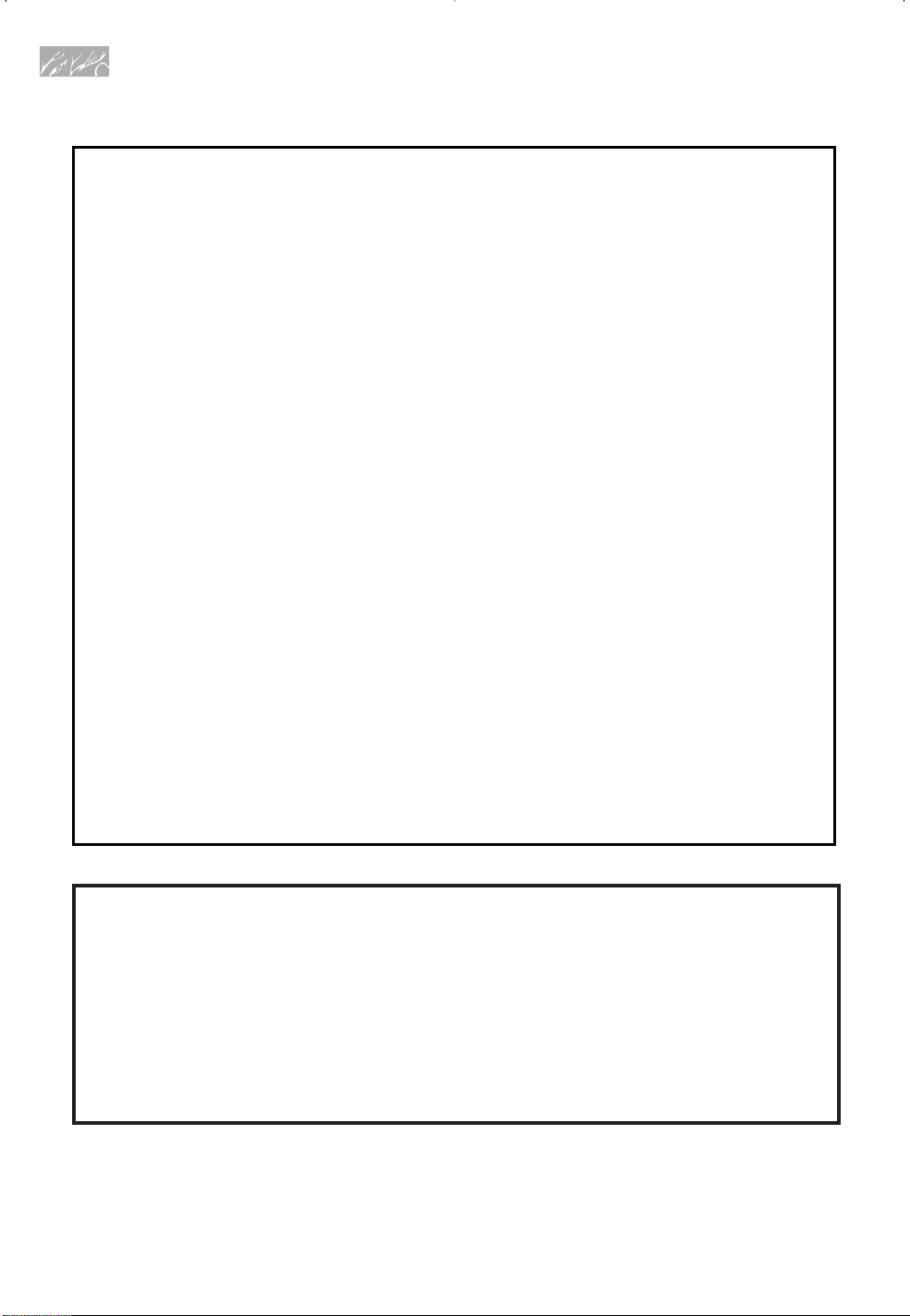
4
Range Safety
WARNING: To reduce the risk of fire,
electrical shock, injury to persons, or
damage when using the range, follow
basic precautions, including the following:
• WARNING – TO REDUCE THE
RISK OF TIPPING OF THE RANGE,
THE RANGE MUST BE SECURED BY
PROPERL Y INSTALLED ANTI-TIP
DEVICES. TO CHECK IF THE DEVICES
ARE INSTALLED PROPERLY, SLIDE
RANGE FORWARD. LOOK FOR THE
ANTI-TIP BRACKET SECURELY
ATTACHED TO WALL BEHIND RANGE.
SLIDE RANGE COMPLETELY BACK,
SO ANTI-TIP BRACKET IS OVER REAR
BRACE OF RANGE.
• CAUTION – Do not store items of
interest to children in cabinets above a
range or on the backguard of a range –
children climbing on the range to reach
items could be seriously injured.
• Proper Installation – The range, when
installed, must be electrically grounded
in accordance with local codes or, in the
absence of local codes, with the
Nation-
al Electrical Code, ANSI/NFPA 70.
Be
sure the range is properly installed and
grounded by a qualified technician.
IMPORTANT SAFETY INSTRUCTIONS
• Disconnect the electrical supply before
servicing the appliance.
• Never Use the Range for Warming or
Heating the Room.
• Injuries may result from the misuse of
appliance doors or drawers such as
stepping, leaning, or sitting on the
doors or drawers.
• Maintenance – Keep range area clear and
free from combustible materials, gasoline,
and other flammable vapors and liquids.
• Storage in or on the Range –
Flammable materials should not be
stored in an oven or near surface units.
• Top burner flame size should be adjusted so it does not extend beyond the
edge of the cooking utensil.
For self-cleaning ranges –
• Before Self-Cleaning the Oven – Remove
broiler pan and grid and other utensils.
Wipe off all excessive spillage before
initiating the cleaning cycle.
SAVE THESE INSTRUCTIONS
The California Safe Drinking Water and Toxic Enforcement Act requires the Governor
of California to publish a list of substances known to the State of California to cause
cancer, birth defects, or other reproductive harm, and requires businesses to warn of
potential exposure to such substances.
WARNING: This product contains a chemical known to the State of California to cause
cancer, birth defects, or other reproductive harm.
This appliance can cause low-level exposure to some of the substances listed,
including benzene, formaldehyde, carbon monoxide, toluene, and soot.
Page 5
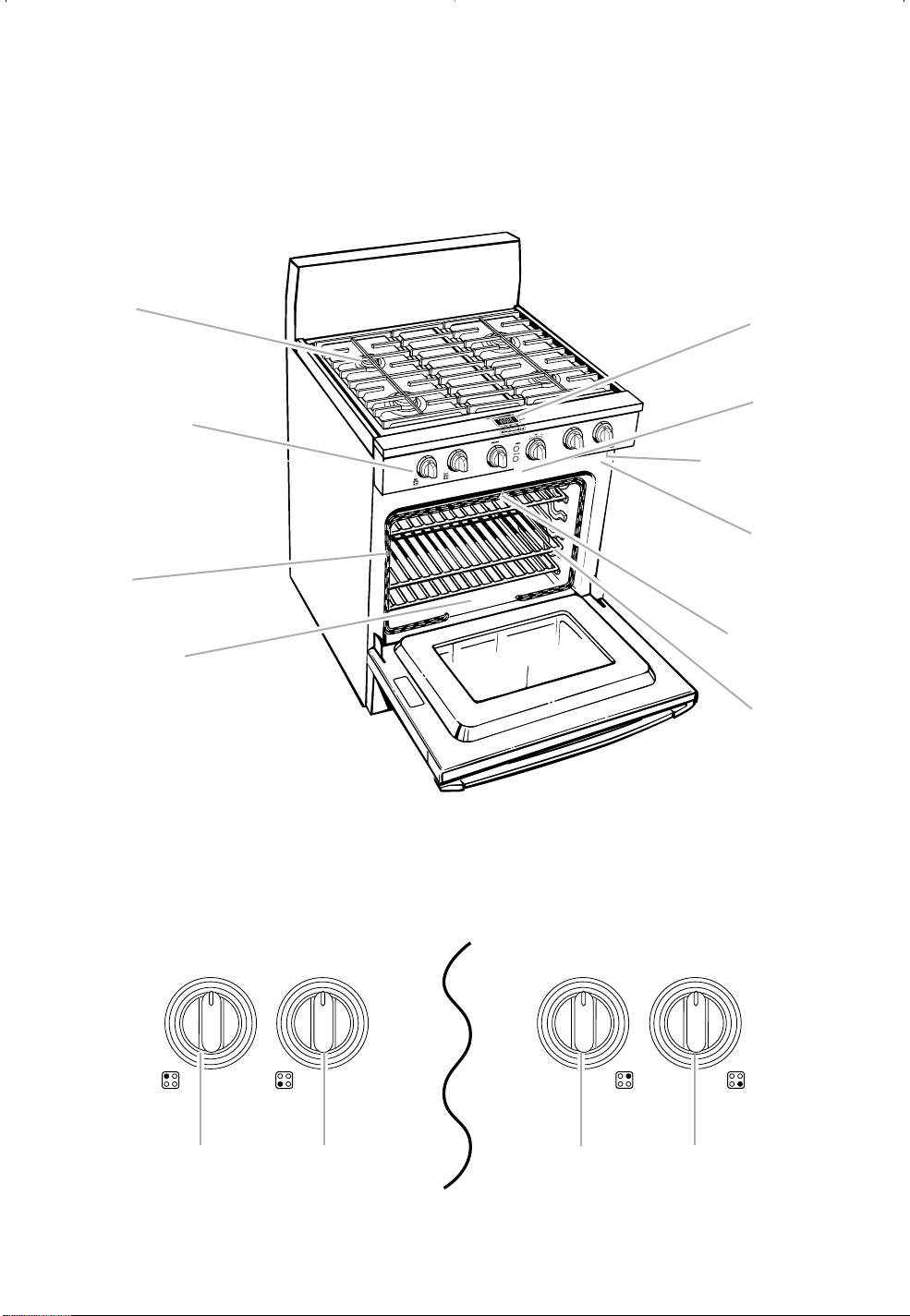
5
Parts and Features
Electronic
oven control
(p. 14)
Oven vent
(p. 6)
Model and serial
number plate
(p. 2)
Automatic
oven light
switch
(p. 26)
Broil element
(not shown)
(pp. 15, 16)
Oven rack
(pp. 17, 18)
Surface
burners
(p. 7)
Surface burner
controls
(p. 8)
Gasket
(p. 27)
Bake element
(hidden)
(pp. 15, 16)
Left rear
control knob
Right rear
control knob
Left front
control knob
Right front
control knob
Surface burner controls
Feature locations
REAR FRONT
REAR
FRONT
Page 6
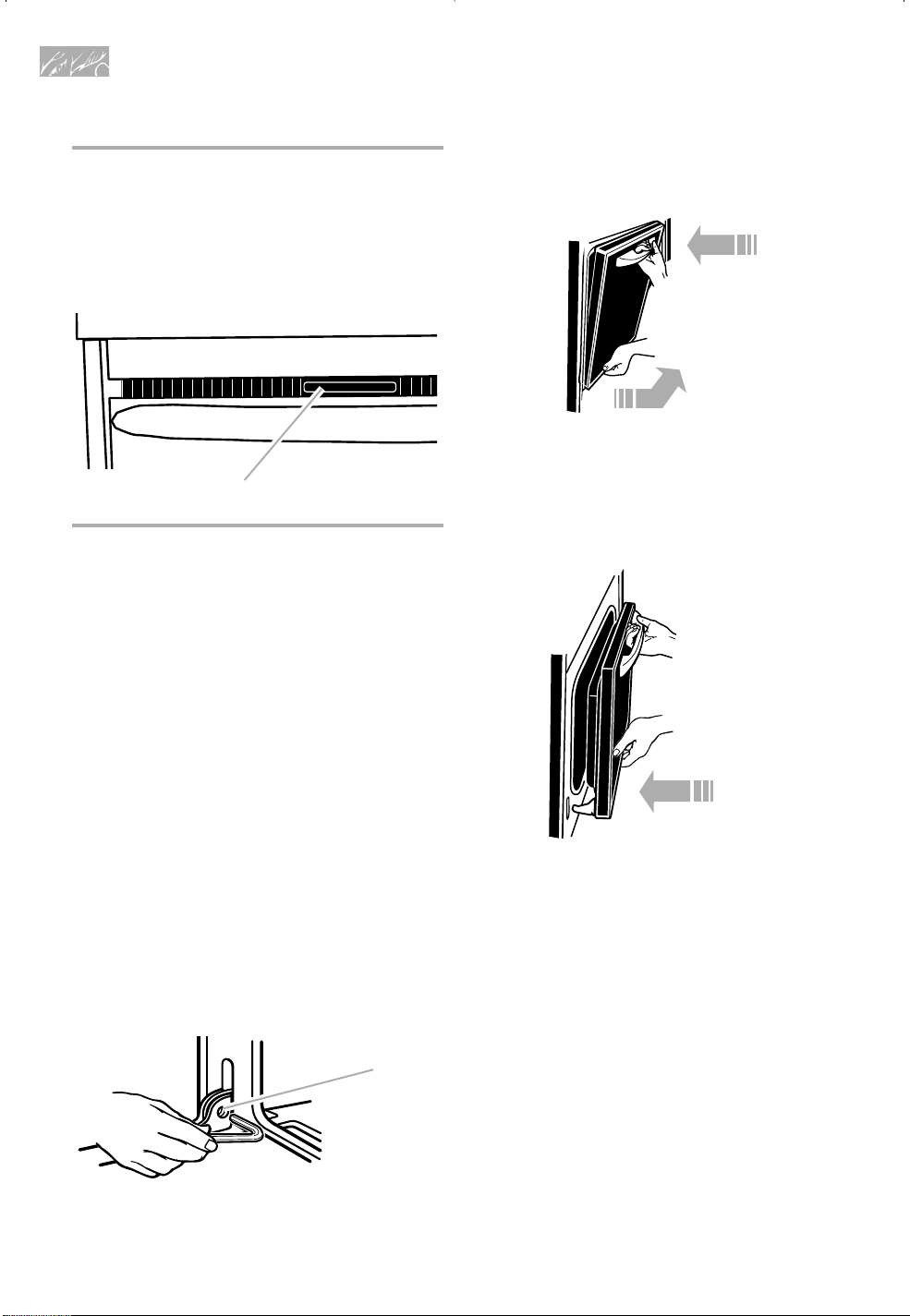
3. Grasp under handle and gently close
door as far as it will shut. Pull door out
at bottom to remove.
4. Set door aside on protected surface.
To replace:
1. Fit hinge arms into slots in frame. Push in
at lower corners to insure that hinge arms
are fully engaged.
2. Open the door all the way.
3. Remove the door removal pins from
each hole.
4. Close the door.
NOTE: If the door does not operate freely,
you have not installed it properly. Repeat
Steps 1-4.
6
The oven vent
Hot air and moisture escape from the oven
through vent. The vent is above the oven
door. It is needed for air circulation. Do not
block the vent. Poor baking/roasting can
result.
Parts and Features
Removing the oven
door
For normal use of your oven, you do not
need to remove the door. However, you can
remove the door by following the instructions
in this section.
The oven door is heavy. Use both hands
to remove and replace the door. Do not lift
and carry the door by the handle. To remove
and replace the door you may need help.
To remove:
1. Open door all the way.
NOTE: Two 5⁄32" (4 mm) Allen wrenches or
two nails of similar diameter may be used if
factory furnished door removal pins have
been misplaced. Be careful not to damage
porcelain finish.
2. Insert small end of a door removal pin
into each door hinge.
Oven vent
Insert small end of
pin here
Page 7
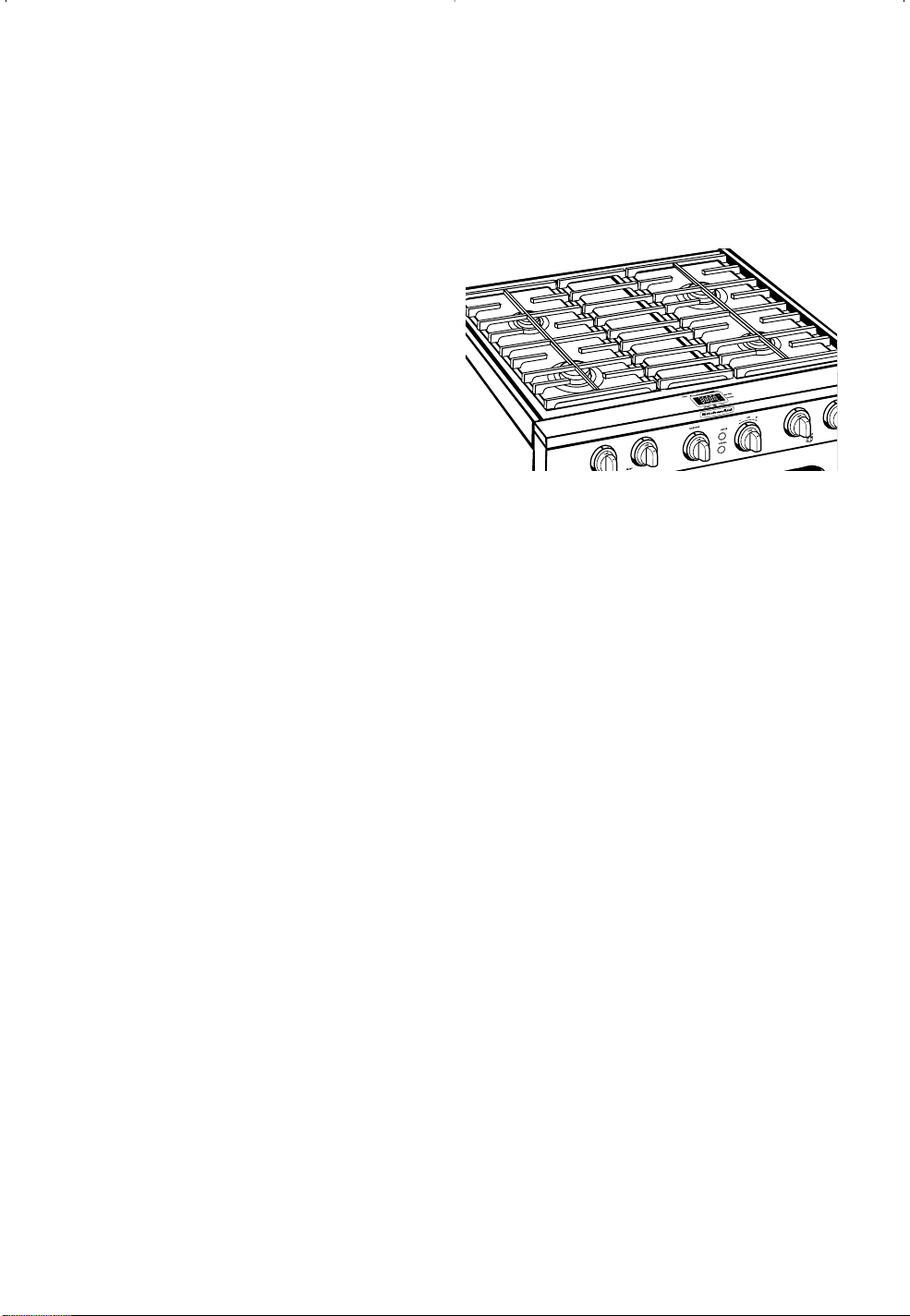
7
Using the surface burners
Using and Caring for Your
Cooktop
Your cooktop has sealed gas burners. The
sealed burners spread the heat evenly
across the bottom of the cookware and
provide infinite heat control.
IMPORTANT: Your cooktop is factory-set
for use with Natural Gas. If you wish to
use L.P. gas, an L.P. Gas Conversion Kit
is included with your new range. See the
instructions included with the L.P.
conversion kit for details on making this
conversion.
• Position grate legs into the leg locators
on front and back of cooktop.
Page 8
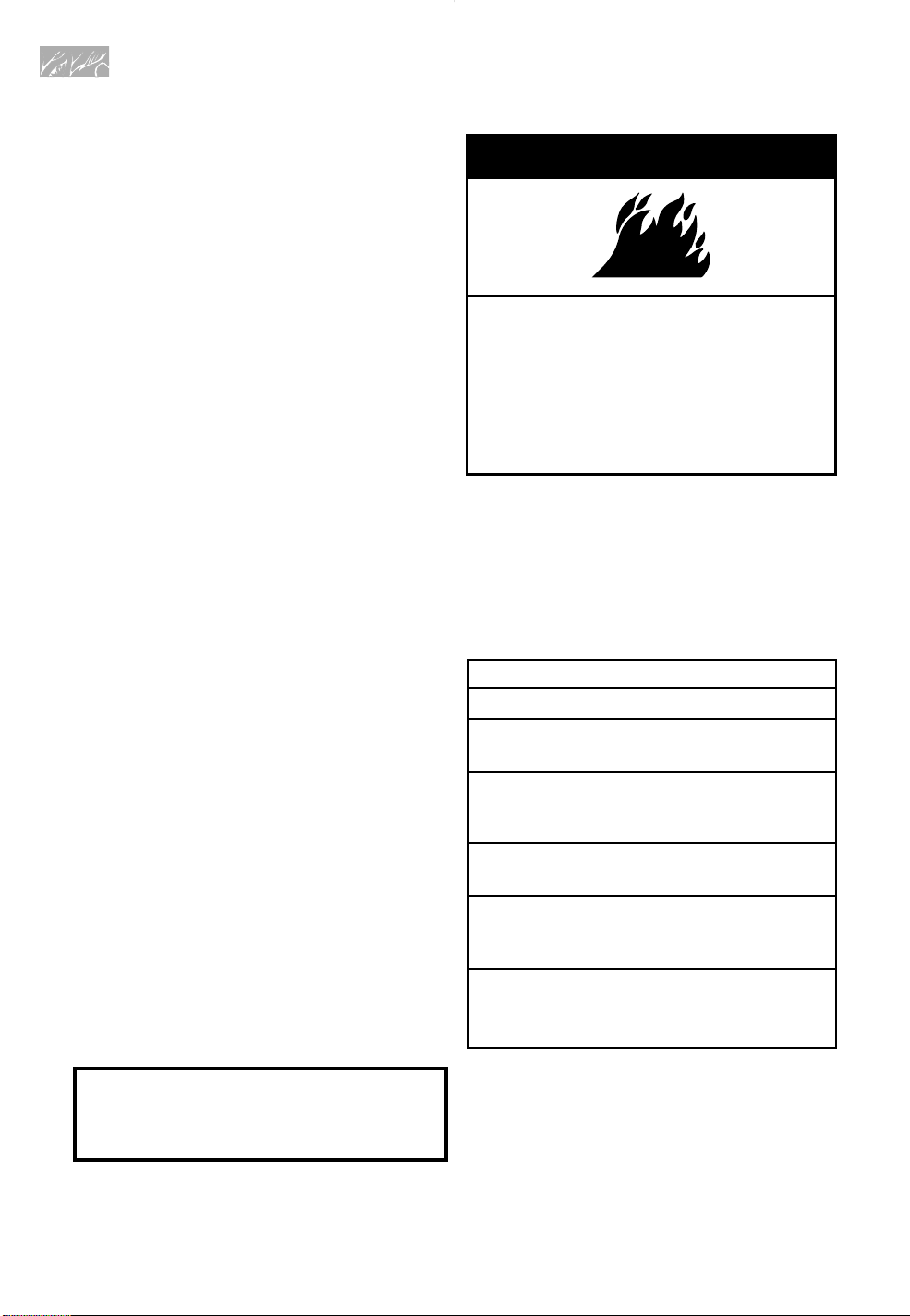
8
Using and Caring for Your Cooktop
wWARNING
Fire Hazard
Do not let the burner flame extend
beyond the edge of the pan.
Turn off all controls when not
cooking.
Failure to follow these instructions
can result in death or fire.
Using the surface burners:
Control knobs
1. Grasp the control knob.
2. Push in and turn to LITE. The electric
spark ignitor will ignite the gas flowing into
the burner. When you hear a clicking
sound, you know that the ignitors are
working. Gas is flowing as long as knob is
not set at OFF.
3. When the burner is lit, turn the control
knob to the desired flame setting. (See the
guide under “Burner heat settings” later in
this section.) You can turn the knobs to
any of the marked settings. The ignitor will
turn off and the clicking will stop when the
knob is moved from LITE.
NOTES:
• The ignitors may click a number of times
before burner lights. This is normal.
• All four burner ignitors will spark
regardless of which burner you are using.
• Visually check that the burner has lit. If the
burner does not ignite, listen for the clicking
sound. If you do not hear the ignitor click,
TURN THE BURNER OFF. Check for a
tripped circuit breaker or blown fuse.
Check that the control knob is pressed
completely down on valve shaft. If the spark
ignitor still fails to operate, call your
nearest designated service outlet.
Proper grounding and polarity are
necessary for correct operation of the electric
ignition system. If the wall receptacle does not
provide correct polarity, the ignitor will
become grounded and click every once in
a while, even after the burner has ignited.
A qualified electrician should check the wall
receptacle to see if it is wired with correct
polarity.
Burner heat settings
Use correct burner heat settings (see chart
later in this section). If the heat setting is too
high, it will affect cooking results.
Until you get used to the settings, use the
following as a guide.
RECOMMENDED USE
• To light the burner.
• To start food cooking.
• To bring liquid to a boil.
• To hold a rapid boil.
• To quickly brown or sear
meat.
• To maintain a slow boil.
• To fry poultry or meat.
• To cook pudding, sauce
or gravy.
• To stew or steam food.
• To simmer food.
• To keep food warm.
• To melt chocolate or butter.
SETTING
LITE
HI
MED to HI
MED
MED to LO
LO
(with simmer
plate)
REMEMBER: When range is in use or
during the Self-Cleaning cycle, the entire
cooktop area may become hot.
Page 9
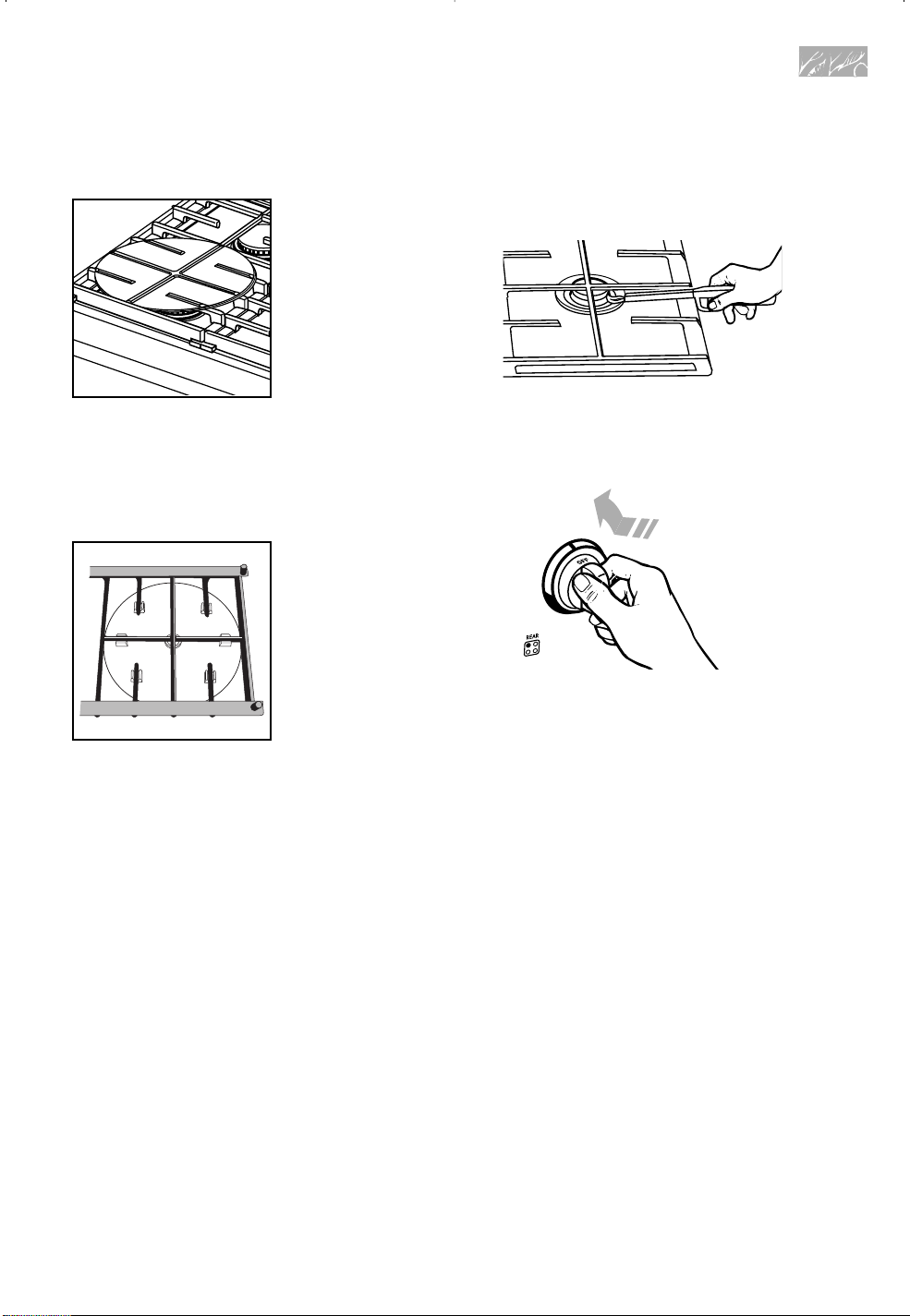
9
Using and Caring for Your Cooktop
In case of a prolonged power
failure
Surface burners can be manually lighted.
1. Hold a lit striker near a burner and turn
the control knob to the HI position.
2. After the burner lights, turn the control
knob to the desired setting.
NOTE: Do not leave a burner on without any
cookware on the grate. The grate finish can
be damaged.
Simmer Plate
†
One Simmer Plate has been provided with
your cooktop. It
has been
designed to be
used with burner
settings in the
medium to low
range on your
cooktop when
lower tempera-
tures are required
for simmering or for maintaining food at a low
temperature over an extended period of time.
The Simmer Plate is made of aluminum to
evenly spread the heat over the bottom of
cookware.
Channels on the bottom of the Simmer Plate
(see diagram at
left) have been
designed so it fits
properly and
securely over the
grate.
†
To order additional Simmer Plates (Part No.
4455109), call 1-800-422-1230 (in U.S.A.) or
1-800-461-5681 (in Canada). You will hear a
recording. Follow the steps to place order.
Page 10
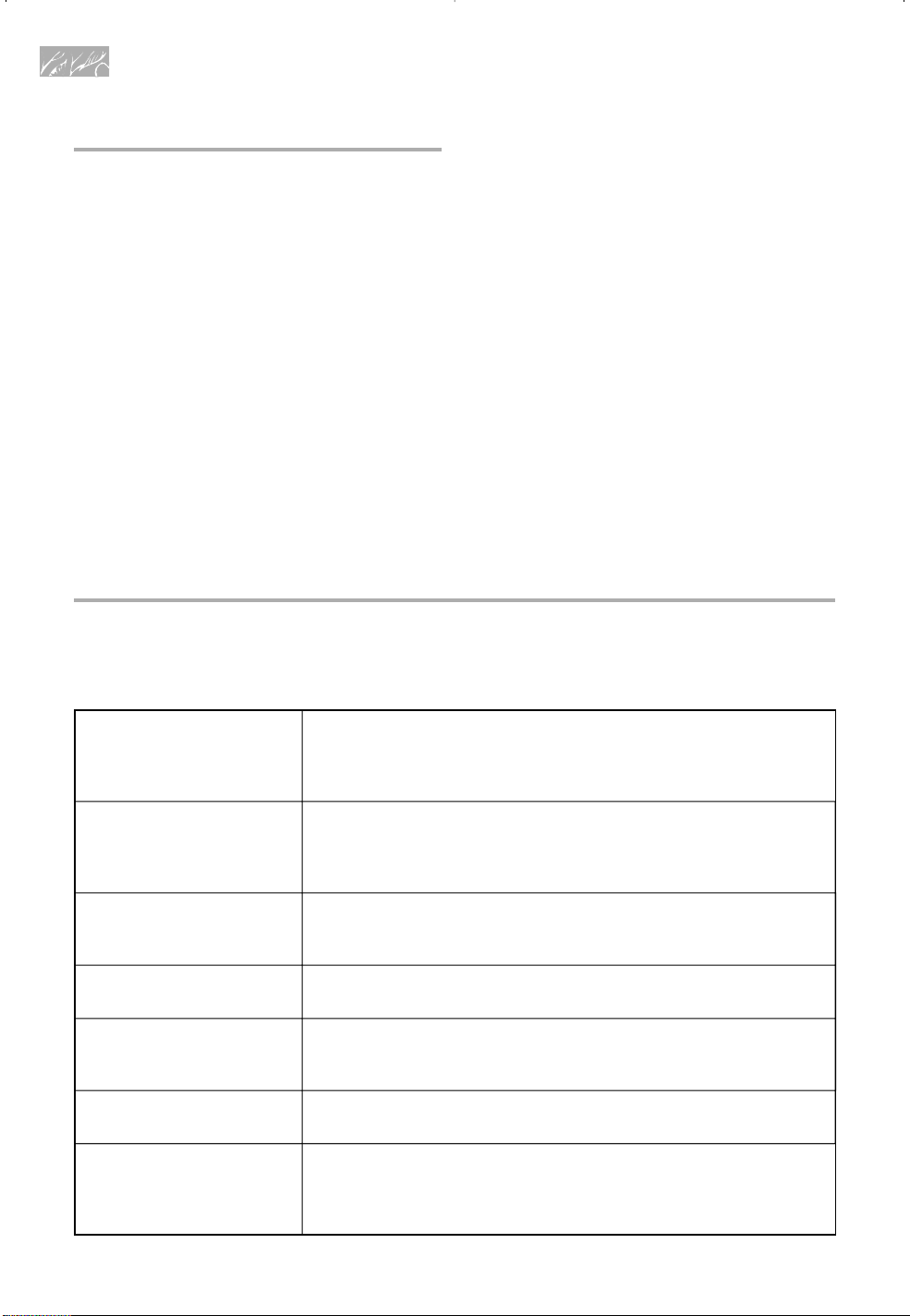
10
Using and Caring for Your Cooktop
Home canning information
The large diameter of most water-bath or
pressure canners combined with high heat
settings for long periods of time can cause
damage to the cooktop.
The pan material affects how fast heat transfers from the surface cooking area through the p an
material and how evenly heat spr eads over t he pan bottom. Choose pans that provide the
best cooking results.
Aluminum
• Heats quickly and evenly.
• Use for all types of cooking.
• Medium or heavy thickness is best for most cooking.
• Used as a core or base in cookware to provide even heating.
Cast iron
• Heats slowly and evenly.
• Good for browning and frying.
• Maintains heat for slow cooking.
• Can be coated with porcelain enamel.
Ceramic or
ceramic glass
• Heats s low ly a nd uneve nly.
• Use on low to medium settings.
• Follow manufacturer’s instructions.
Copper
• Heats very quickly and evenly.
• Used as a core or base in cookware to provide even heating.
Earthenware
• Can be used for cooktop cooking if recommended by the
manufacturer.
• Use on low settings.
Porcelain enamel-on-steel
or enamel-on-cast iron
• See cast iron and stainless steel.
Stainless steel
• Heats q uick ly but une ve nly.
• A core or base of aluminum or copper on the cookware
provides even heating.
• Can be coated with porcelain enamel.
Characteristics of cookware materials
To protect your range:
• Center the canner over the surface burner.
Do not extend more than 1 inch (2.5 cm)
outside the burner area.
• Do not place your canner on two surface
burners at the same time.
• Start with hot water, cover with a lid and
bring to a boil; then reduce heat to maintain a boil or required pressure levels in a
pressure canner.
•
Refer to your canner manual for specific
instructions.
•
For up-to-date information on canning,
contact your local U.S. Government
Agricultural Department Extension Office or
companies who manufacture home canning
products. In Canada, contact Agriculture
Canada.
Using the right cookware makes a
big difference
• The pan should have a flat bottom, straight
sides, and a well-fitting lid.
• Choose medium to heavy gauge
(thickness) cookware.
• The pan material (metal or glass) affects
how quickly and evenly the pan heats.
• When using glass or ceramic cookware,
check to make sure it is suitable for use on
surface burners.
Cookware tips
Page 11
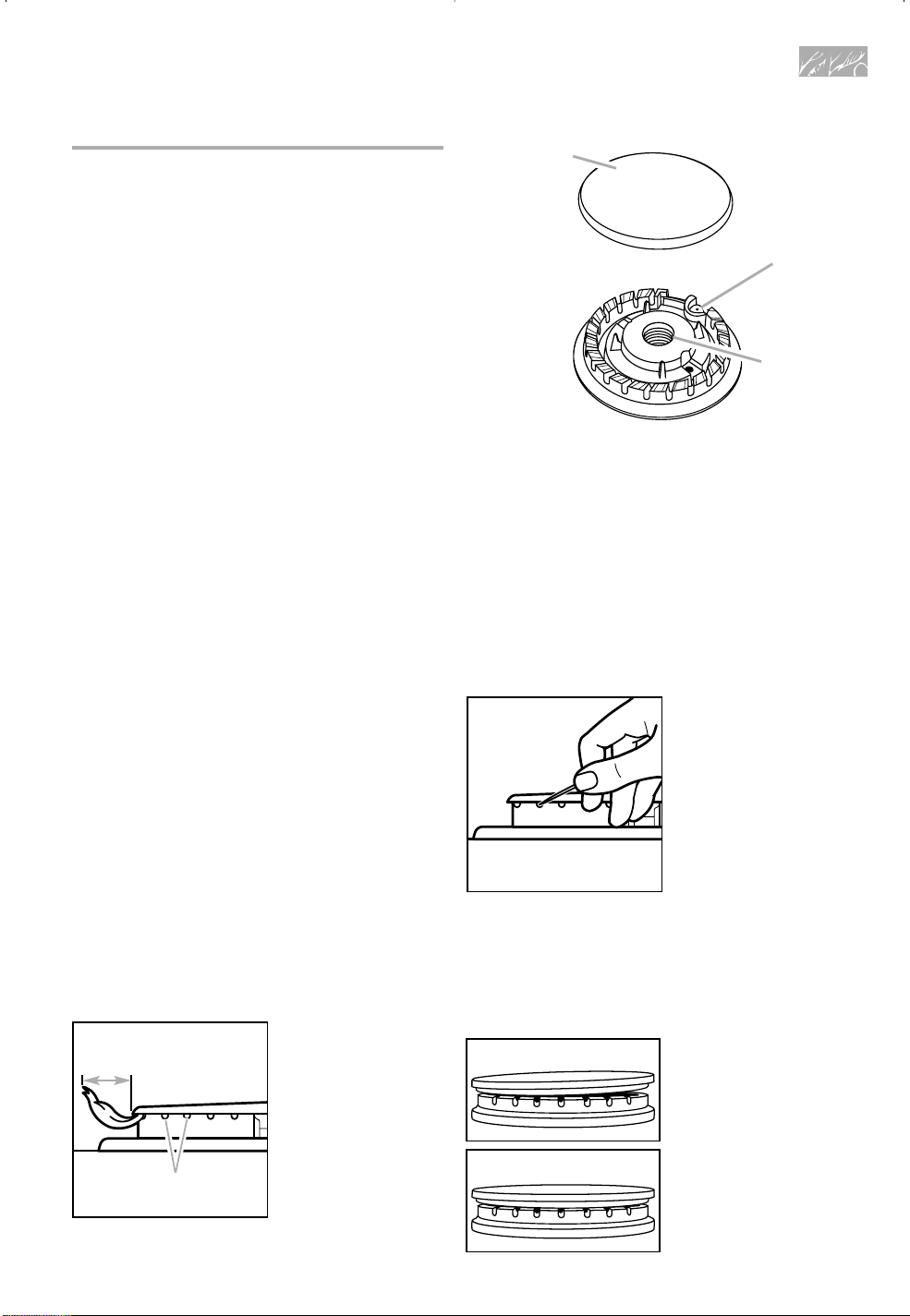
11
Caring for your cooktop
Your cooktop is designed for ease of care.
You can do most cleaning with items found
around the home. Cleaning your cooktop
whenever spills or soiling occur will help to
keep it looking and operating like new.
NOTES:
• Before cleaning make sure all controls are
off and the cooktop is cool.
• Do not obstruct the flow of combustion
and ventilation air around the burner grates
edges.
Cleaning the surface burners
• You should routinely remove and clean the
burner cap. Always clean the burner cap
after a spill-over. Keeping the burner cap
clean prevents poor ignition and an
uneven flame.
• For the proper flow of gas and ignition of
the burner, do not allow spills, food,
cleaning agents, or any other material
to enter the gas tube opening or burner
ports.
• Gas must flow freely through the gas tube
opening for the burner to light properly.
Keep this area free of any soil and protect
it from boilovers or spillovers. Always
keep the burner cap in place whenever a
surface burner is in use.
• Let the cooktop cool before cleaning.
• Do not use oven cleaners, bleach, or rust
removers.
• Do not obstruct the flow of combustion and
ventilation air around the burner grate edges.
• Occasionally check the burner flames for
proper size and
shape as shown. A
good flame is blue
in color not yellow.
If the flames are not
burning at all ports,
you may need to
clean the burner
ports.
Using and Caring for Your Cooktop
To clean the burners:
1. Remove the burner cap from the burner
base.
2. Clean the burner cap with warm, soapy
water and a sponge. You can also clean it
with a mildly abrasive scrubbing pad or
cleanser. Do not clean the burner cap in a
dishwasher or self-cleaning oven.
3. If the gas tube opening has become
soiled or clogged, use a damp cloth to
clean the area.
4. If the burner ports are clogged, clean
them with a
straight pin. Do
not enlarge or distort the port. Do
not use a wooden
toothpick. If the
burner needs to be
adjusted, call a
qualified technician
for service.
5. After cleaning the gas tube opening and
ports, replace the burner cap. To replace
the burner cap, make sure the alignment
pins on the cap are properly aligned with
the burner base.
6. Turn on the burner to see if it will light. If
the burner does not
light after you have
cleaned it, recheck
cap alignment or
contact a
designated service
technician. Do not
service the sealed
burner yourself.
Gas tube
opening
(orifice)
Ignitor
Burner cap
Burner ports
1-11⁄2"
(25-38 mm)
INCORRECT
CORRECT
Page 12
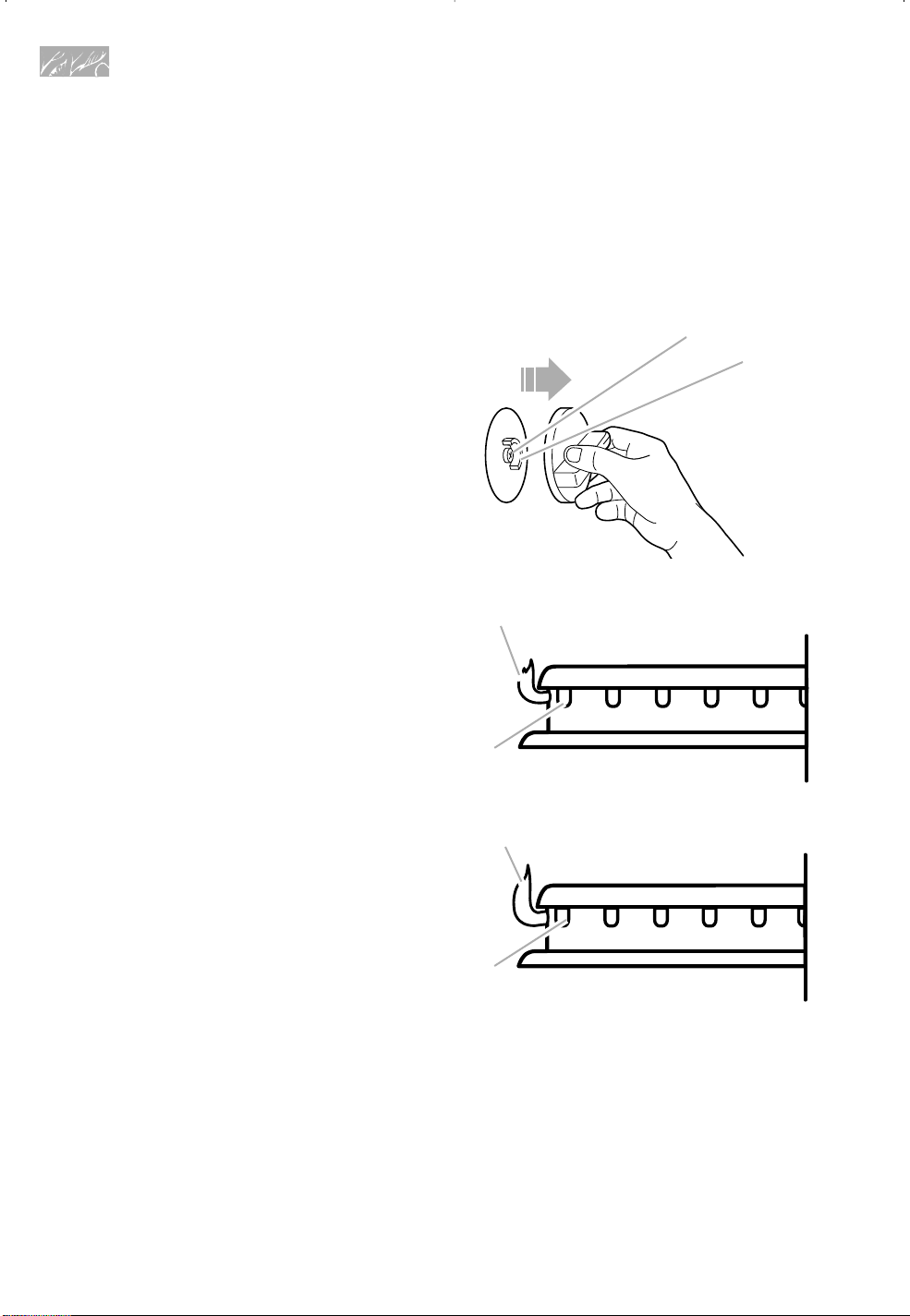
12
Using and Caring for Your Cooktop
Adjusting the height of top burner
flames
The LO burner flame should be a steady
blue flame approximately 1⁄4 inch (6 mm)
high. It can be adjusted using the
adjustment screw in the center of the valve
stem. The valve stem is located directly
underneath the control knob.
To adjust the flame height follow the instructions below:
1. Turn the control knob to “LO.”
2. Remove the control knob. (If there is not
an adjustment screw underneath the
knob the flame height is not adjustable.)
3. Hold the valve stem with a pair of pliers.
The screw is located in the center of the
valve stem. Use a small flat head screwdriver to turn the screw until the flame is
the proper size.
4. Replace the control knob.
5. Test the flame by turning the control from
“LO” to “HI,” checking the flame at each
setting.
Adjustment screw
Valve stem
Low flame
High flame
Port
Port
Page 13

13
Using and Caring for Your Cooktop
PART
Cooktop
Surfaces
Control
knobs
Porcelaincoated
surface
burner
grates
and caps*
Surface
burners
Cleaning your cooktop
HOW TO CLEAN
• DO NOT use abrasive or harsh cleaners like
chlorine bleach, ammonia or oven cleaners.
• Wash, rinse and dry with soft cloth.
• Gently clean around the model and serial plate; too
much scrubbing could remove the numbers.
• Turn knobs to RESET and pull straight away from
control panel.
• Wash, rinse, and dry thoroughly. Do not soak.
• Do not use steel wool or abrasive cleansers.
They may damage the finish of the knobs.
• Replace knobs. Make sure all knobs point to RESET.
• Clean as soon as they become dirty and when they
are cool enough to handle.
• Wash with a mildly abrasive plastic scrubbing pad
and warm, soapy water.
• For stubborn stains, clean with a scrubbing pad
and/or a powdered cleanser and water. Repeat
these cleaning steps as needed.
• Do not put in oven during self-cleaning cycle.
• Do not clean in dishwasher.
• See “Caring for your cooktop” earlier in this section
for cleaning instructions.
WHAT TO USE
• Soap and water
• Mild liquid cleaner
• Spray glass cleaner
• Non-abrasive plastic
scrubbing pad
• Sponge and warm,
soapy water
• Warm, soapy water
and a non-abrasive
plastic scrubbing
pad and/or mild
abrasive powdered
cleanser
wWARNING
Explosion Hazard
Do not store flammable materials such as gasoline near this
appliance.
Doing so can result in death, explosion, or fire.
* When the cooktop is cool, remove all spills and clean. Food spills containing acids, such
as vinegar and tomato, may affect the finish. To avoid porcelain grate chipping, do not
bang grates and caps against each other or other hard surfaces such as cast iron
cookware.
Page 14
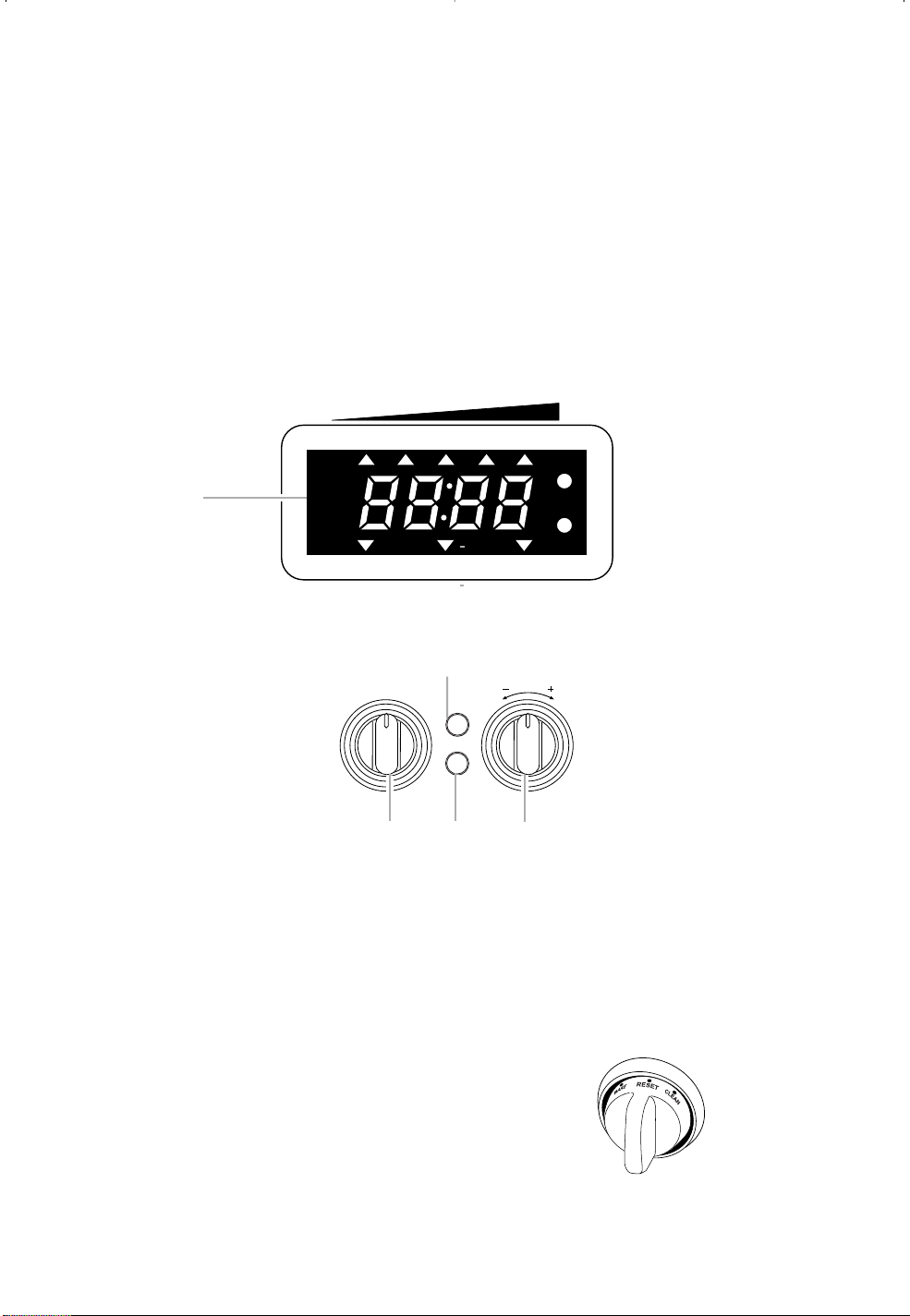
14
Using and Caring for Your
Oven
This section tells you, step by step, how to operate all oven functions controlled by the
electronic control. Carefully follow these instructions, along with the cooking tips and
cleaning information, for successful use of your range.
Using the electronic oven control
Display/clock
• When you first power up the oven, the
display will show “PF”. If, after you set the
clock (See “Setting the clock” later in this
section), the display again shows “PF,”
your electricity was off for a while. Reset
the clock.
SET
• All temperature or time adjustments are
done with this knob.
• All temperature adjustments are
displayed in 5°F (3°C) intervals.
• The speed you turn the knob with is
reflected on the display.
SELECTOR
• All cooking functions are selected with
this knob.
• Once a cycle is complete, you must
return to the RESET position to select a
new function.
Oven display
(see below)
SELECTOR
control knob
SET control
knob
CANCEL
button
ENTER
button
PREHEAT
0%
DURATION
SELECTOR SET
100%
KEEP WARM
BROWNING
STOP
TIME
ENTER
CANCEL
CLOCK
Page 15
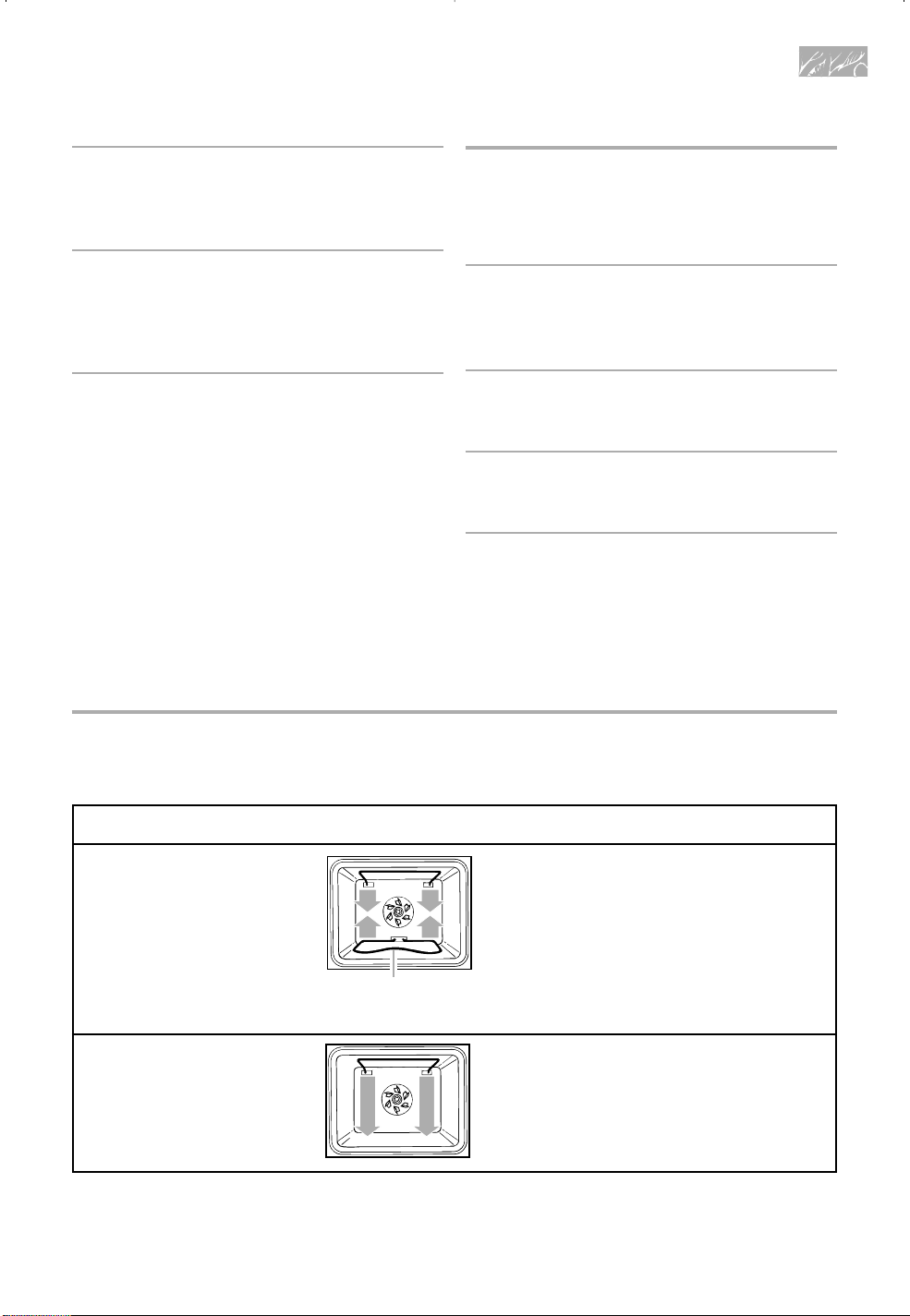
15
Setting the clock
1. Place SELECTOR in RESET
position.
2. Press ENTER until the display
shows “12:00” and the CLOCK
indicator is blinking.
3. Rotate SET until desired time is
shown.
4. Press ENTER to accept time on
display.
To change current time:
Follow steps 2-4.
Using and Caring for Your Oven
Starting an operation
After programming a function, you must
press ENTER.
Resetting an operation
• When cooking is done, move SELECTOR
knob to RESET position. The oven is then
ready for the next cooking function.
Canceling an operation
• CANCEL will cancel any functions, except
for the clock/time of day.
• After canceling an operation, “End” will
be displayed to show the function was
cancelled.
To select a new cooking function:
• You must turn SELECTOR back to
RESET.
NOTE: You may hear the cooling fan after
you press CANCEL. It will shut off
automatically when the oven cools.
SETTING
BAKE
Use this setting for
standard baking and
roasting.
BROIL
Use this setting for
broiling regular-sized
and smaller cuts of
meat, poultry, and fish.
Oven settings
This chart tells you when to use each setting. It also explains which elements heat up for
each setting.
SETTING INFORMATION
• The bottom element and top element
heat up.
• The elements will cycle on and off to
maintain the oven temperature.
• Opening the door during Bake will
cause the bake and broil elements to
turn off immediately.
• Only the top element heats up during
Broil.
• The element will cycle on and off to
maintain the oven temperature.
• Door must be closed during broil.
DIAGRAM
Bake element
(not visible)
Page 16
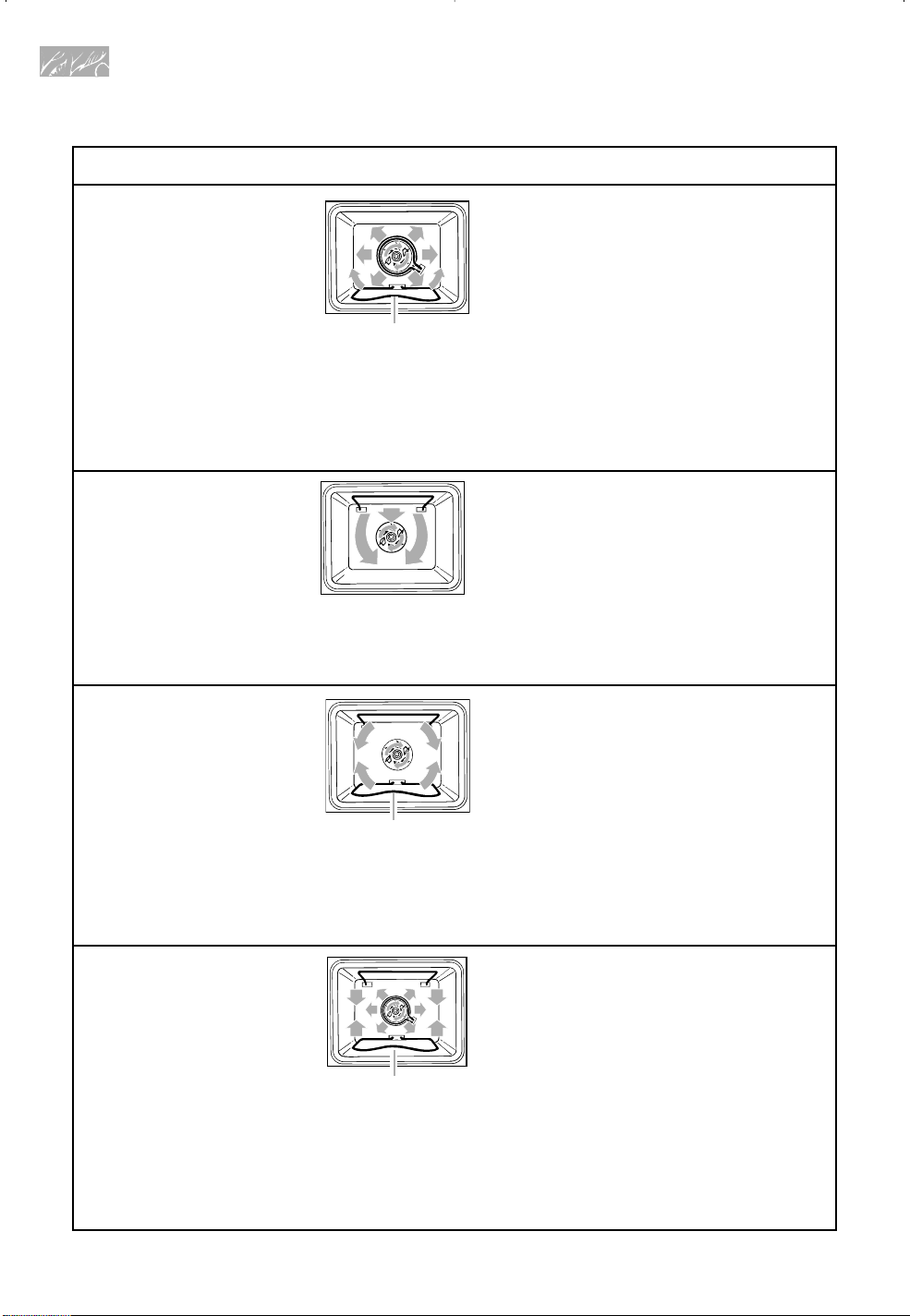
16
SETTING INFORMATIONSETTING
DIAGRAM
Bake element
(not visible)
Bake element
(not visible)
Using and Caring for Your Oven
• For faster preheating, the bottom element
and top element heat up until the oven
reaches desired temperature. After
preheat, only the rear element and bottom
element heat up.
• For even heating, the fan at the back of
the oven circulates air in the oven cavity.
• The elements will cycle on and off to
maintain the oven temperature.
• Opening the door during Convection
Bake will cause the convection fan and
the elements to turn off immediately.
• Only the top element heats up during
Convection Broil.
• For even heating, the fan at the back of
the oven circulates air in the oven cavity.
• The element will cycle on and off to
maintain the oven temperature.
• Opening the door during Convection
Broil will cause the broil element and
convection fan to turn off immediately.
• The bottom element and top element
heat up.
• For even heating and faster cooking,
the fan at the back of the oven circulates
air in the oven cavity.
• The elements will cycle on and off to
maintain the oven temperature.
• Opening the door during Convection
Roast will cause the bake and broil
elements and convection fan to turn off
immediately.
• The bottom element and top element
heat up until oven reaches preheat
temperature.
• For even heating, the fan at the back
of the oven circulates air in the oven
cavity.
• After preheat, the elements will cycle
on and off to maintain the oven
temperature.
• Opening the door during Bread will
cause the bake and broil elements and
convection fan to turn off immediately.
CONVECTION BAKE
Use this setting for
delicate foods and for
baking breads and
cakes. Use also when
baking large quantities
of food on more than
one oven rack.
CONVECTION BROIL
Use this setting for
broiling thick cuts
of meat.
CONVECTION ROAST
Use this setting for
roasting and baking
on one rack.
BREAD
Use this setting for
baking bread.
Bake element
(not visible)
Page 17
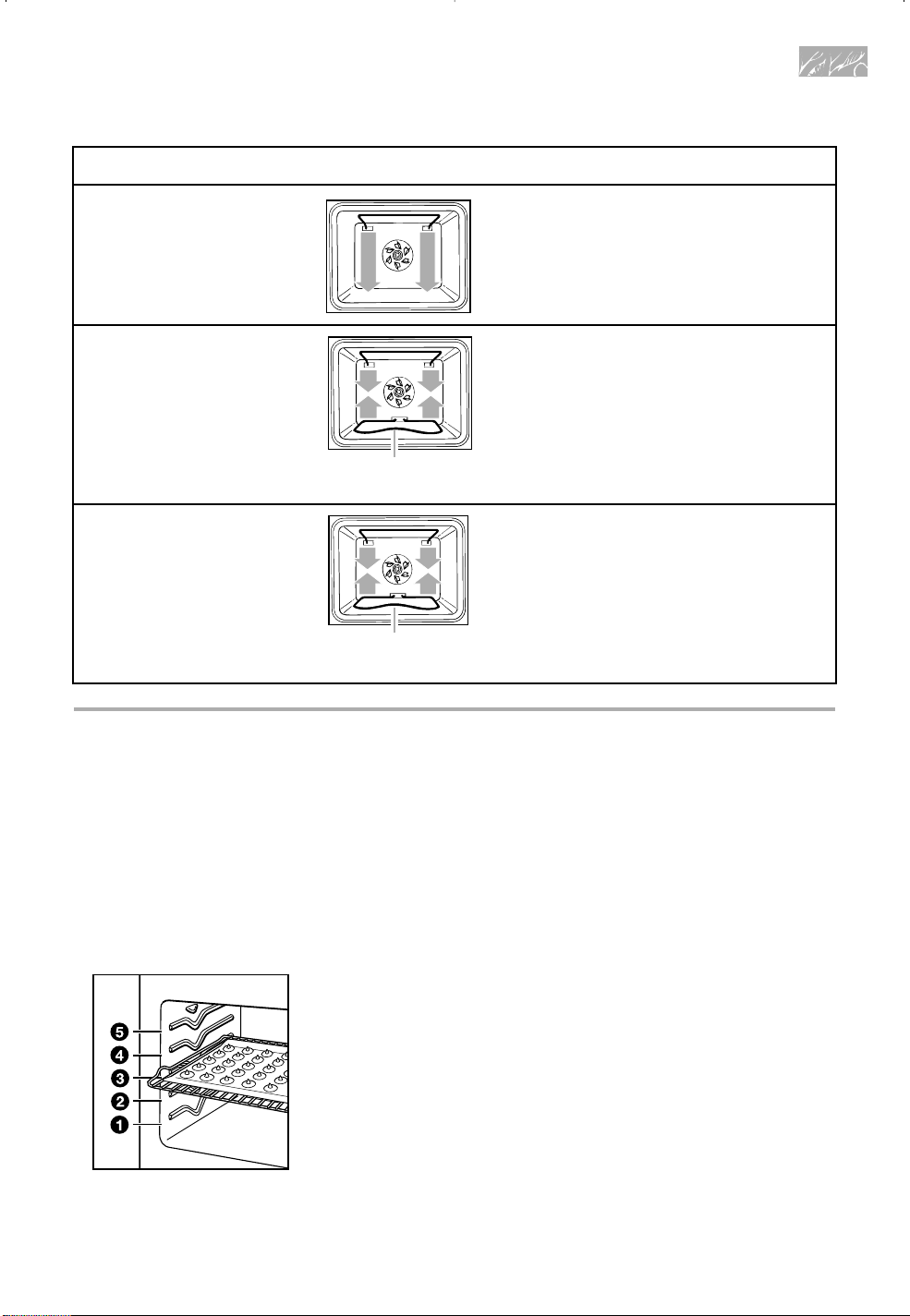
17
Using and Caring for Your Oven
Place the oven racks where you need them
before turning on the oven.
• To move a rack, pull it out to the stop
position, raise the front edge and lift it out.
• Be sure the rack(s) is level.
• Use pot holders or oven mitts to protect
your hands if rack(s) must be moved while
the oven is hot.
• For best performance, cook on one rack.
Place the rack
so the top of the
food will be
centered in the
oven.
• To use two racks during Convection
Bake, place the racks on the 2nd and 4th
rack guides.
• When baking on two or three racks, use
the CONVECT BAKE setting for more even
results. (You can also use only one rack
when convection baking.)
• To use three racks during convection
baking, place one rack in position 5 (the
highest position), another rack in position
1 (the closest to the oven bottom), and the
third rack in position 3. This allows all
three racks to be an equal distance apart
for better baking.
• For best results allow 2 inches (5 cm) of
space around each pan and between
pans and oven walls. Hot air must
circulate around the pans in the oven for
even heat to reach all parts of the oven.
This results in better baking.
Positioning racks and pans
SETTING INFORMATIONSETTING
DIAGRAM
PROOF
Use this setting to
proof bread.
KEEP WARM
Use this setting to
keep hot cooked foods
warm.
CLEAN
Use this setting for
self-cleaning only.
• Only the top element heats up during
Proof.
• The element will cycle on and off to
maintain the oven temperature.
• The bottom element and top element
heat up.
• The element will cycle on and off to
maintain the oven temperature.
• The bottom element and top element
heat up.
• Oven will remain locked, until the oven
has reached a specified temperature
(even after cancelling).
Bake element
(not visible)
Bake element
(not visible)
Page 18
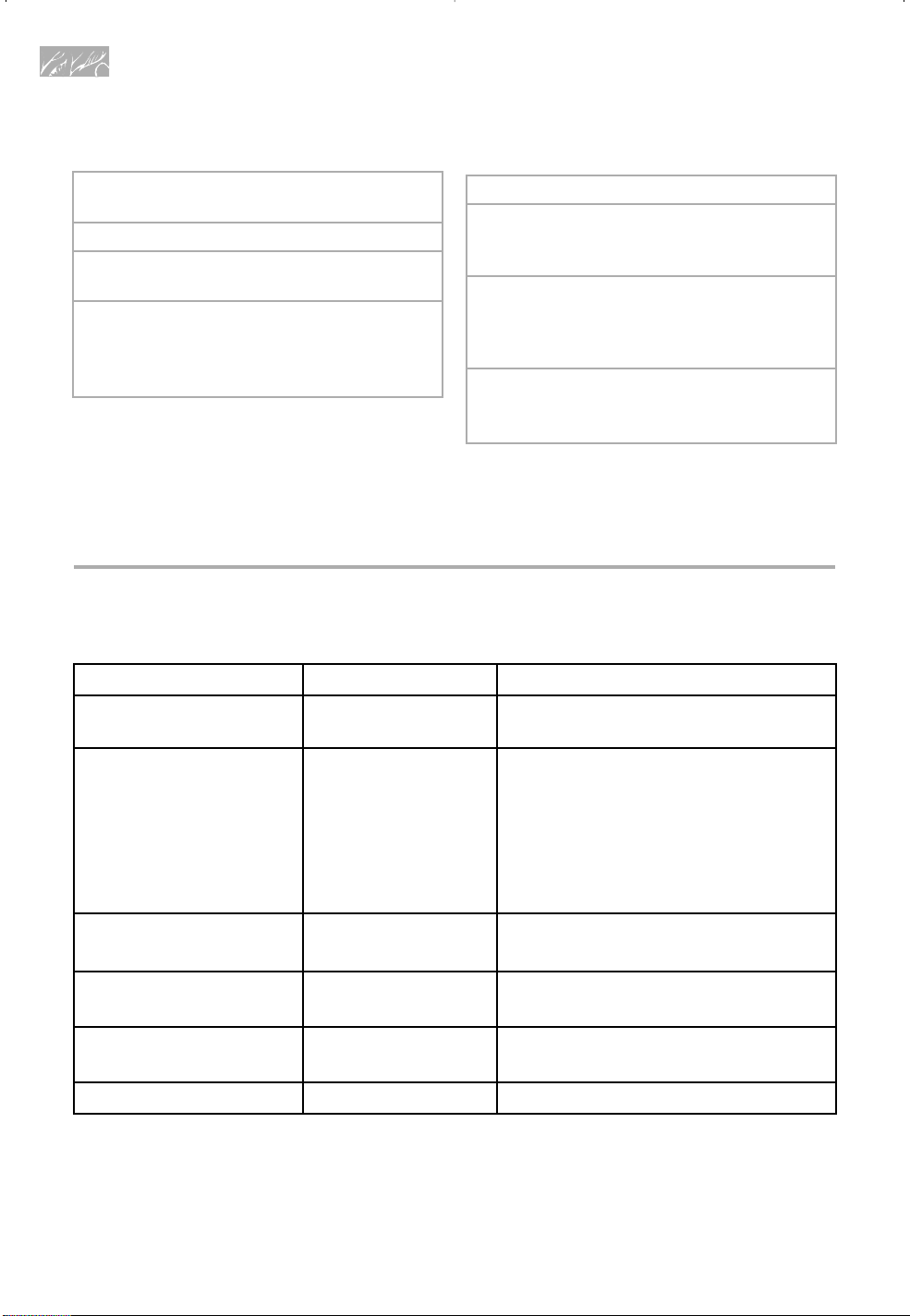
18
Using and Caring for Your Oven
Rack placement for specific foods:
FOOD
Frozen pies, large
roasts, turkeys,
angel food cakes
Bundt cakes, most
quick breads, yeast
breads, casseroles,
meats
Cookies, biscuits,
muffins, cakes,
nonfrozen pies
RACK POSITION
1st or 2nd rack
guide from bottom
2nd rack guide
from bottom
2nd or 3rd rack
guide from bottom
NOTE: For information on where to place
your rack when broiling, see “Broiling
guidelines” later in this section.
Bakeware choices
Where to place pans:
WHEN YOU
HAVE
1 pan
2 pans
3 or 4 pans
PLACE
In center of the oven rack.
Side by side or slightly
staggered.
In opposite corners on
each oven rack. Stagger
pans so no pan is directly
over another.
Baking performance is affected by the type of bakeware used. Use the bakeware size
recommended in the recipe.
BAKEWARE TYPE
BEST USED FOR
GUIDELINES
Light color ed aluminum
Dark aluminum and other
bakeware with dark, dull,
and/or non-stick finish
Ovenproof glassware,
ceramic glass, or ceramic
Insulated cookie sheets
or baking pans
Stainless steel • May need to increase baking time.
Stoneware
• Light golden crusts
• Even browning
• Brown, crisp crusts
• Brown, crisp crusts
• Little or no bottom
browning
• Light, golde n crust s
• Uneven browning
• Crisp crusts
• Use temperature and time
recommended in recipe.
• May reduce baking temperature 25°F
(14°C).
• Use sugges t ed ba king time.
• Use temperature and time
recommended in recipe for pies,
breads, and casseroles.
• Place rack in center of oven.
• May reduce baking temperature 25°F
(14°C).
• Place in the bottom third of oven.
• May need to increase baking time.
• Follow manufacturer's instructions.
Page 19
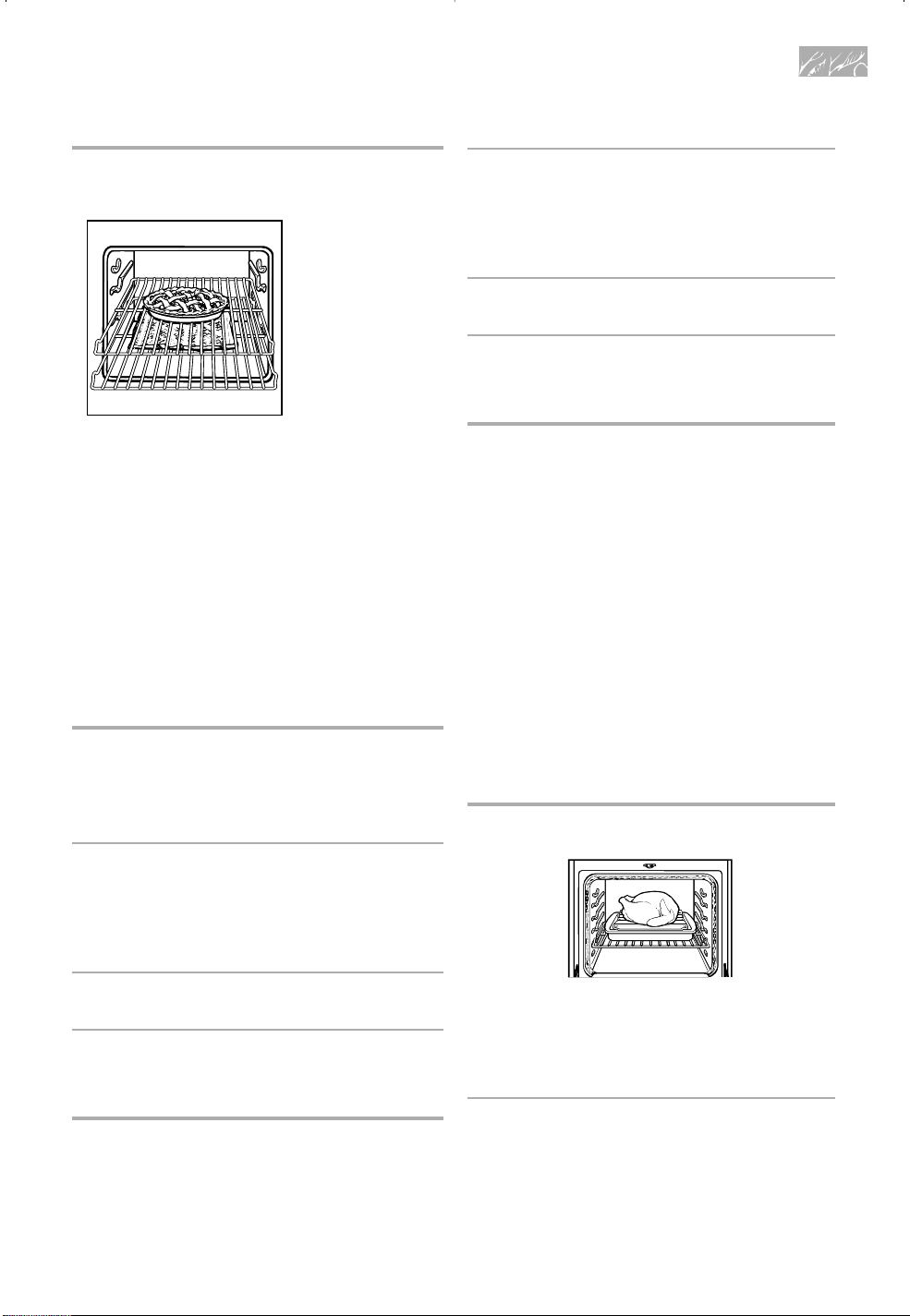
19
Using aluminum foil
• Do not line the oven bottom with any type
of foil, liners, or
cookware.
Permanent
damage will
occur to the oven
bottom finish.
• Do not cover
the entire rack
with aluminum
foil. Doing so will
reduce air circulation and overall oven
performance.
• To catch spillovers from pies or casseroles
place foil on the oven rack below. Foil
should be turned up at edges and be at
least 1 inch (2.5 cm) larger than dish.
• Place tent-shaped foil loosely over meat
or poultry to slow down surface browning
for long term roasting. Remove foil for the
last 30 minutes.
• Use narrow strips of foil to shield piecrust
edges if browning too quickly.
Bake
1. Turn SELECTOR to BAKE.
The display will read “350F”.
2. Rotate SET to desired
temperature.
Baking can occur from 170°F to 500°F
(77°C to 260°C).
3. Press ENTER to start.
4. At end of Bake, turn SELECTOR
to RESET.
Convection Bake
1. Turn SELECTOR to CONVECT
BAKE.
The display will read “325F”.
Using and Caring for Your Oven
2. Rotate SET to desired
temperature.
Baking can occur from 170°F to 500°F
(77°C to 260°C).
3. Press ENTER to start.
4. At end of Convection Bake, turn
SELECTOR to RESET.
Convection baking tips
• Do not use aluminum foil when convection
baking. Aluminum foil may block airflow.
• Reduce recommended recipe standard baking
temperature by approximately 25°F (14°C).
• When baking more than one rack of
cookies at a time, reduce recommended
recipe standard baking temperature by
approximately 50°F (10°C).
• For some recipes, you can reduce con-
vection baking time compared to standard
baking times. Check for doneness 5 to 10
minutes before standard baking times end.
NOTE: Cooking time may be longer when
you use more than one rack.
Convection Roast
1. Turn SELECTOR to CONVECT
ROAST.
The display will read “300F”.
2. Rotate SET to desired
temperature.
Baking can occur from 170°F to 500°F
(77°C to 260°C).
Page 20
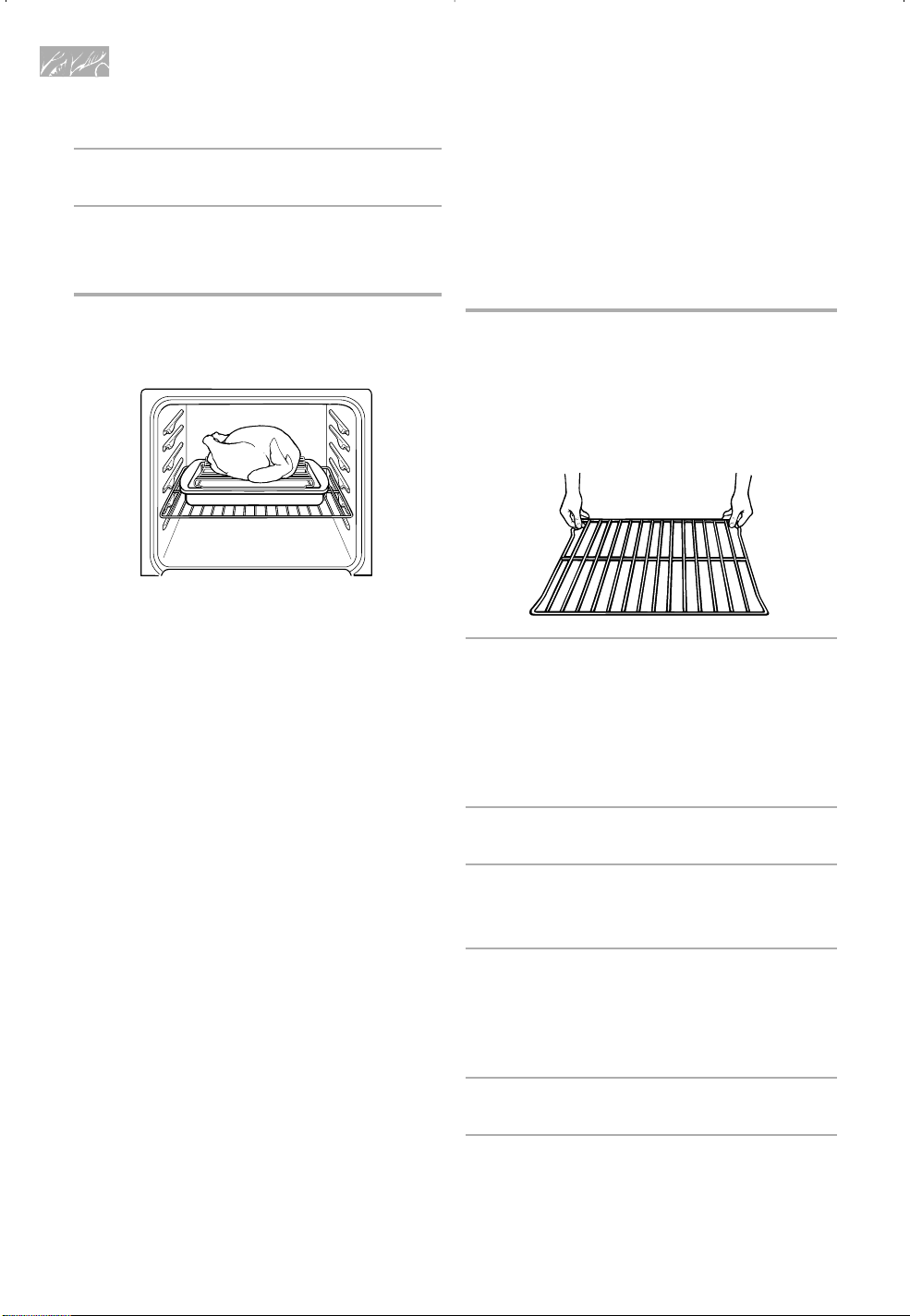
• You can reduce roasting times and
temperatures for most standard recipes
when using the Convection Roast setting.
See convection roasting chart in your
convection oven cookbook for
recommended roasting times and
temperatures.
Broil
1. Position rack.
See the rack placement chart in the
“Broiling guidelines” section for
recommended rack positions.
2. Put food in oven.
Place food on grid in broiler pan and
place in center of the oven rack. Turn
the pan so the long side is parallel to the
oven door for the most even heat and the
best airflow.
3. Close door.
4. Turn SELECTOR to BROIL.
The display will read “HI”.
5. Rotate SET to desired broil
level.
Your options are: LO, br 2, br 3, br 4,
and HI.
6. Press ENTER to start.
7. At the end of Broiling, turn
SELECTOR to RESET.
20
3. Press ENTER to start.
4. At the end of Convection Roast,
turn SELECTOR to RESET.
Convection roasting tips
• Use the convection roasting rack on the
broiler pan and grid included with your
oven. The convection roasting rack rests
on the broiler pan and grid. The long side
of the rack should be parallel with the oven
door for best heat distribution and airflow.
• Spatter can be reduced by lining the
bottom of the roasting pan with lightly
crushed aluminum foil.
• Use an accurate meat thermometer to
determine when meat has reached desired
degree of doneness. Insert the thermometer into the center of the thickest portion of
the meat. For an accurate reading, the tip
of the thermometer should not touch fat,
bone, or gristle.
• After reading the thermometer once,
push it further into the meat 1⁄2 inch
(1.7 cm) or more and read again. If the
temperature drops, return the meat to the
oven for more cooking.
• Check pork and poultry with a ther-
mometer in 2 to 3 places to ensure adequate doneness. Insert the thermometer
into the center of the thickest portion and
ends of pork. Check the inner thighs and
breasts of poultry.
• Poultry and roasts will be easier to
carve if loosely covered with foil and
allowed to stand 10 to 15 minutes after
removal from the oven.
Using and Caring for Your Oven
Page 21
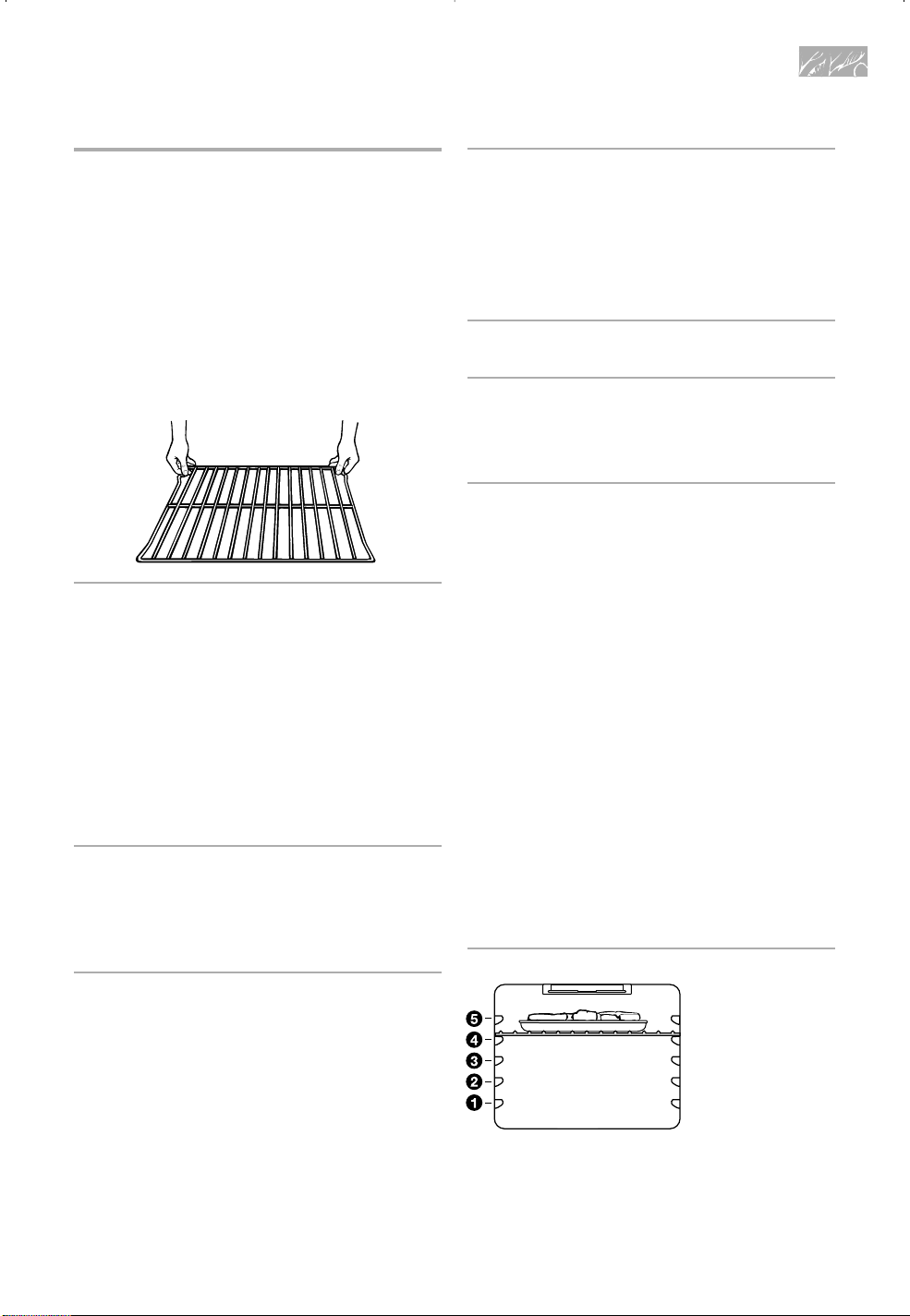
21
5. Rotate SET to desired
convection broil level.
Your options are: LO (235°F [113°C]),
br 2 (300°F [149°C]), br 3 (370°F
[187°C]), br 4 (435°F [224°C]), and HI
(500°F [260°C]).
6. Press ENTER to start.
7. At the end of Convection
Broiling, turn SELECTOR to
RESET.
Broiling guidelines
• Use only the broiler pan and grid
provided. They are designed to drain extra
juices from the cooking surface. This
drainage helps prevent spatter and smoke.
• To make sure the juices drain well, do
not cover the grid with foil.
• Trim excess fat to reduce spattering. Slit
the fat on the edges to prevent curling.
• Use tongs to turn meat to avoid losing juices.
• Pull out oven rack to stop position before
turning or removing food.
• After broiling, remove the pan from the
oven when removing the food. Drippings
will bake on the pan if left in the heated
oven, making cleaning more difficult.
• For easier cleaning, line the bottom of the
pan with aluminum foil. Clean the pan and
grid as soon as possible after each use.
Recommended rack positions are numbered
from the bottom
(1) to the top (5).
For best
results, place
food 3 inches
(7.5 cm) or
more from the
broil element.
Using and Caring for Your Oven
Convection Broil
Convection broiling is actually hightemperature convection roasting. Use this
setting when broiling thick cuts of meat.
Results are similar to those you get when
using a rotisserie.
1. Position rack.
See the rack placement chart in the
“Broiling guidelines” section for
recommended rack positions.
2. Put food in oven.
Place food on grid in broiler pan and
place in center of the oven rack. Turn
the pan so the long side is parallel to the
oven door for the most even heat and
the best airflow.
NOTE: If you want to change the
convection broiling temperature after
broiling has begun, repeat Steps 3, 4,
and 5.
3. Close door.
NOTE: Do not try to convection broil with
the door open. The fan and elements will
not operate.
4. Turn SELECTOR to CONVECT
BROIL.
The display will read “HI”.
Page 22
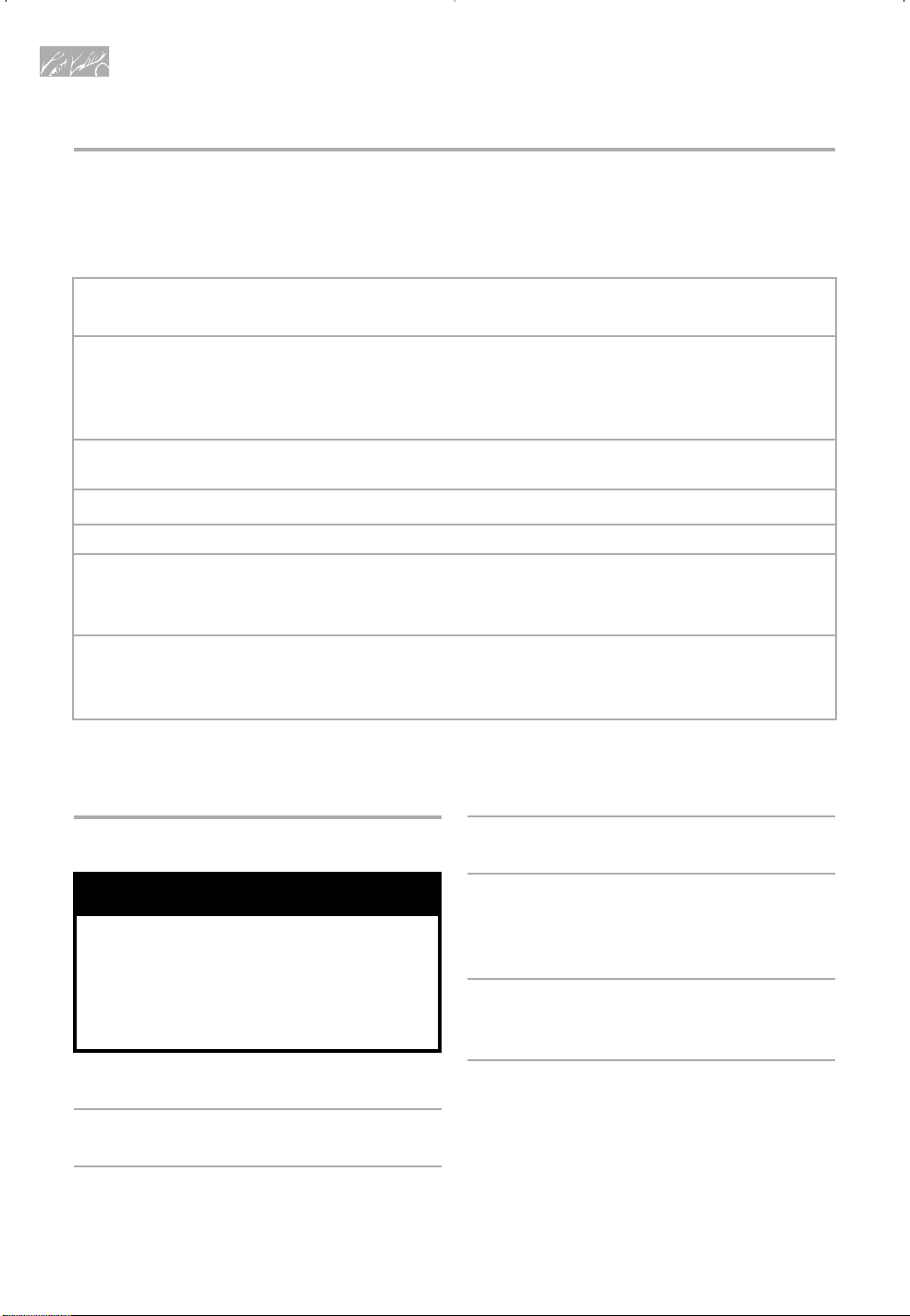
22
Using and Caring for Your Oven
Broiling Chart
NOTE: Times are guidelines only and may need to be adjusted for individual tastes.
Very thin cuts, such as fish fillets, may not need to be turned.
Timed cooking
1. Set desired cooking function.
2. Press ENTER.
3. Set temperature.
APPROXIMATE TIME
(MINUTES)
21-23 [13-16]
23-25 [15-18]
27-29 [16-19]
20-22 [12-14]
30-33 [18-20]
22-26 [11-13]
34-40 [27-36]
22-32 [14-15]
12-15 [9-14]
24-27 [12-19]
MEAT
Steak, 1" (2.5 cm) thick
medium rare
medium
well done
Ground Meat Patties, 3⁄4" (1.9 cm)
thick, 1⁄4 lb (11.3 g) well done
Pork Chops, 1" (2.5 cm) thick
Lamb Chops, 1" (2.5 cm) thick
Chicken
bone-in pieces
boneless breasts
Fish
fillets 1⁄4-1⁄2" (0.6-1.2 cm) thick
steaks 3⁄4-1" (1.9-2.5 cm) thick
RACK
POSITION
4
4
4
4
3
4
4
BROIL
LEVEL
HI
HI
HI
HI
HI [br 4]
HI
HI
4. Press ENTER.
5. Press ENTER again, the
DURATION LED will blink and
“-0:00” is displayed.
6. Rotate SET to set desired cycle
length.
7. Press ENTER again to view the
stop time.
If you want to set a different stop time,
turn SET to desired time.
–Turn chicken pieces after approximately half of the broiling time.
–Turn food after approximately 2⁄3 of the broiling time.
–Preheat oven for 5 minutes to convect broil. (See [] in chart for convection settings.)
wWARNING
Food Poisoning Hazard
Do not let food sit in oven more than
one hour before or after cooking.
Doing so can result in food poisoning
or sickness.
Page 23
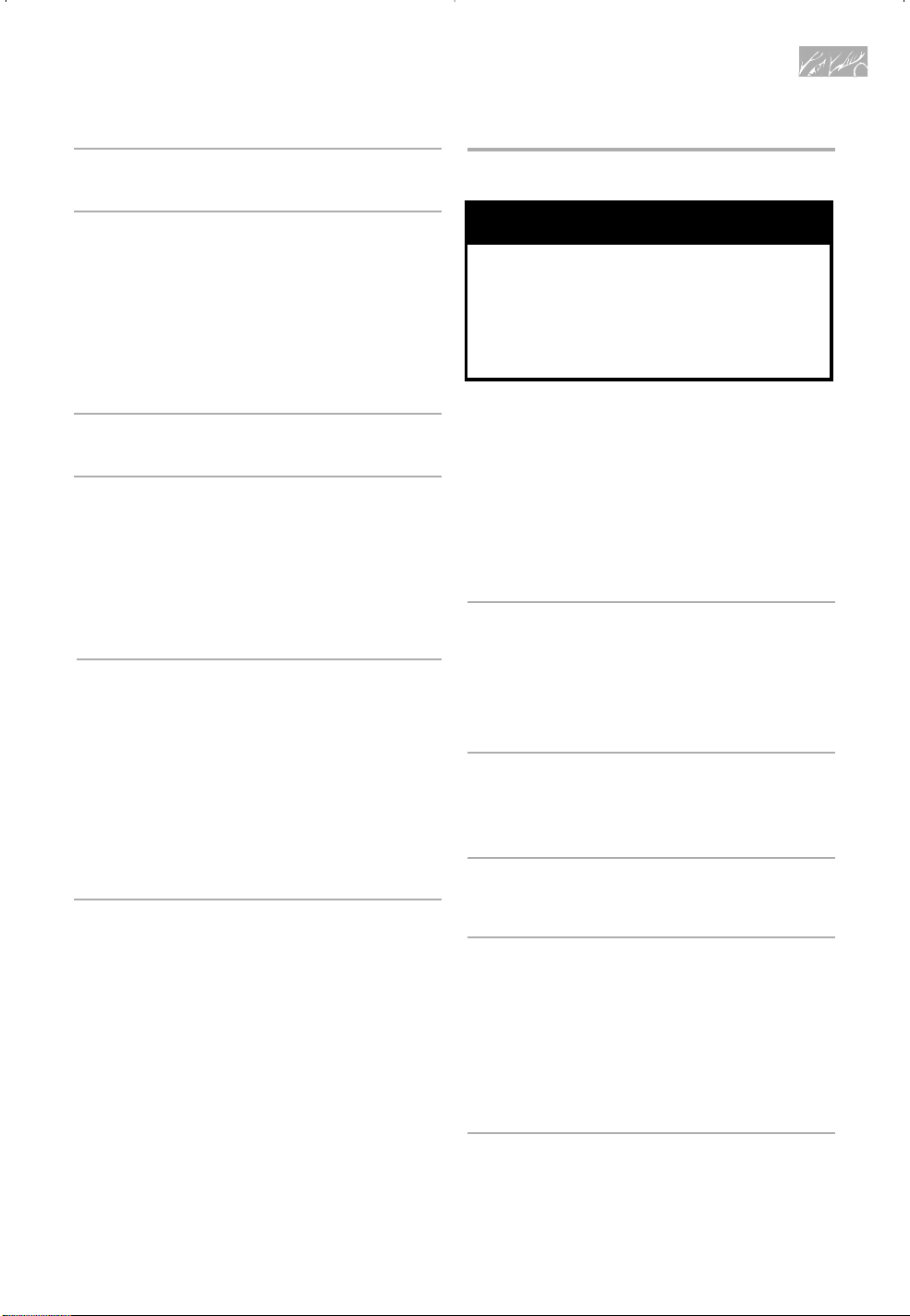
23
To use the Browning function:
8. Press ENTER again and the
browning light will illuminate.
• Select “brn1”, “brn2” or “brn3” using
SET.
OR
• Select “brn0” to reject the browning
option.
To use the Keep Warm function:
9. Press ENTER again and the
KEEP WARM light will blink.
• You can choose a 170°F (77°C) keep
warm by using SET
OR
• “---F” to reject the Keep Warm option.
10. Press ENTER to select the
desired keep warm function.
It will default after 8 seconds if ENTER
is not pressed.
NOTE: If using the KEEP WARM option
after cooking your food, you must either
open the door to allow the oven to cool,
or shorten the cook time of your food
as your oven maintains temperature.
To cancel Duration, Stop time,
Browning (if used) and Keep
Warm (if used):
Turn SELECTOR to RESET OR
Press CANCEL.
Using and Caring for Your Oven
Proof/Keep Warm
Proof/Keep Warm is actually two separate
functions depending on the temperature
setting you select. Proof is for proofing
bread or yeast doughs. Keep Warm is for
keeping hot cooked foods warm.
1. Turn SELECTOR to PROOF/
KEEP WARM.
The display will read “100F”.
2. Rotate SET to cycle between
PROOF or KEEP WARM.
PROOF, the display will read “100F” or
KEEP WARM, the display will read
“170F”.
3. Press ENTER to start.
If KEEP WARM is selected the Keep
Warm LED will illuminate.
4. Turn SELECTOR to RESET
when done.
To Proof yeast doughs:
1. Put the dough in a lightly
greased bowl or pan.
Loosely cover with waxed paper coated
with shortening. Position bowl or pan on
rack position 1 in unheated oven.
2. Fill a baking dish with 2 cups
(455 mL)of boiling water and
place it on the floor of the oven.
Close the oven door.
wWARNING
Food Poisoning Hazard
Do not let food sit in oven more than
one hour before or after cooking.
Doing so can result in food poisoning
or sickness.
Page 24
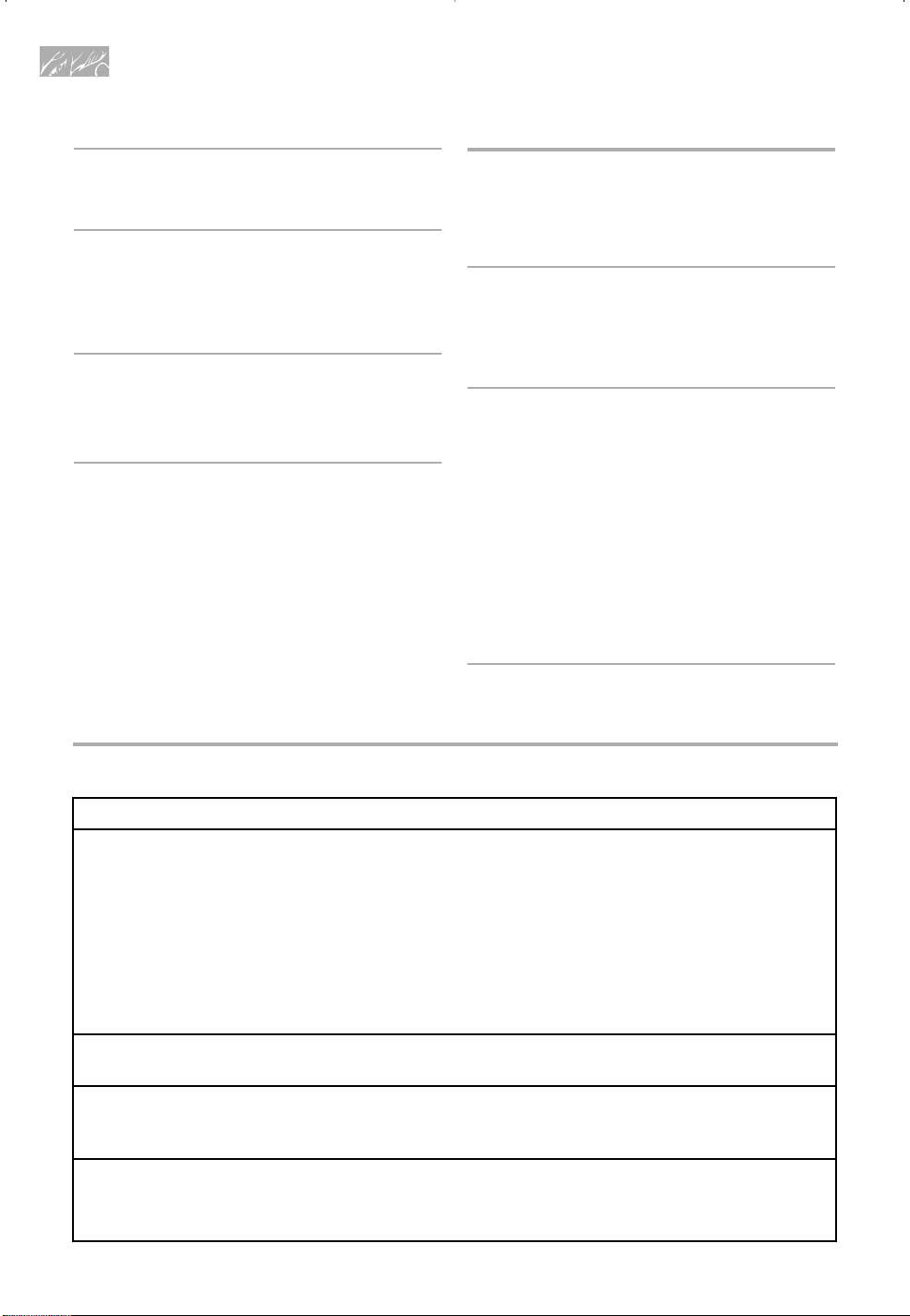
24
WHAT TO USE
Sponge and warm,
soapy water
Steel-wool pad and
warm, soapy water
PART
Control knobs
Control panel
Exterior surfaces
(other than
cooktop)
Broiler grid
(clean after
each use)
• Turn knobs to RESET and pull straight
away from control panel.
• Wash, rinse, and dry thoroughly. Do
not soak.
• Do not use steel wool or abrasive
cleansers. They may damage the finish
of the knobs.
• Replace knobs. Make sure all knobs
point to RESET.
• See “Cleaning Stainless Steel Surfaces”
later in this section.
• See “Cleaning Stainless Steel Surfaces”
later in this section.
• Wash, rinse, and dry thoroughly.
• Do not clean the grid in the Self-
Cleaning cycle.
HOW TO CLEAN
Bread
1. Turn SELECTOR to BREAD.
The display will read “430F”.
2. Rotate SET to desired preheat
temperature.
The preheat temperature setting is
adjustable between “430F” and “390F”.
3. Press ENTER to start.
Once the oven reaches preheat, you will
hear 1 beep and the oven display will
show 40°F (22°C) below preheat
temperature setting. For example, to
bake at 350°F (176°C) set the preheat
temperature to 390°F (198°C).
NOTE: See Bread recipes in back of Use
and Care guide. For best results, do not
bake on more than 2 racks at a time when
using the BREAD setting.
4. When bread is done, turn
SELECTOR to RESET.
3. Turn SELECTOR to PROOF/
KEEP WARM.
4. Press ENTER.
Let the dough rise for the time specified
in your recipe or until the dough doubles
in size.
5. Shape dough after it has risen.
Follow recipe instructions for dough
shaping.
6. At the end of Proofing, turn
SELECTOR to RESET.
Using and Caring for Your Oven
Cleaning your oven and controls
Page 25

Using and Caring for Your Oven
PART
Broiler pan
Oven racks
Oven door glass
Oven cavity
HOW TO CLEAN
• Wash, rinse, and dry thoroughly.
OR
• Leave in oven during Self-Cleaning cycle.
NOTE: Drain excess grease before leaving
in oven during Self-Cleaning cycle
• Wash, rinse, and dry thoroughly.
OR
• Leave in oven during Self-Cleaning cycle.
NOTE: Racks will permanently discolor and
become harder to slide if left in oven during
the Self-Cleaning cycle. Apply a small
amount of vegetable oil to the side rungs
to aid sliding.
• Make sure oven is cool.
• Follow directions provided with the
cleaner.
• Wash, wipe with clean water, and dry
thoroughly.
• Wipe up food spills containing sugar as
soon as possible after the oven cools
down. (See the “Using the Self-Cleaning
Cycle” section.)
WHAT TO USE
Steel-wool pad and
warm, soapy water
OR
The Self-Cleaning
cycle
Steel-wool pad and
warm, soapy water
OR
The Self-Cleaning
cycle
Paper towel and spray
glass cleaner
OR
Warm, soapy water
and a nonabrasive,
plastic scrubbing pad
Self-Cleaning cycle
25
Page 26

2. Remove glass light cover by grasping the
front edge of cover and pulling it away
from the side wall of the oven.
3. Remove the light bulb from its socket.
Replace the bulb with another halogen
bulb (12 volt, 5 watt maximum, available
at most hardware stores).
4. Replace the light cover by snapping it
back into wall.
5. Plug in oven or reconnect power.
Using and Caring for Your Oven
Using and replacing the oven lights
The oven lights will come on when you open
the oven door or when any function (other
than CLEAN and PROOF) is selected.
NOTES:
• Make sure the oven is cool before
replacing the light bulb.
• The oven lights will not work during the
Self-Cleaning or Proof cycles.
Replacing the oven light:
1. Unplug oven or disconnect power.
26
Cleanin g S t ai nless Steel Surfaces
• Do not us e s te e l wo ol o r s oa p- filled sc our ing pa ds .
• Rub in the direction of the grain line to avoid marring the surface.
• Always wipe dry to avoid water marks.
• KitchenAid
recommended for cleaning stainless steel surfaces on this product. To order, call our
Factory Parts and Accessories Center at 1-800-442-9991, or order on-line at
www.applianceaccessories.com and ask for part number 8171420.
• If commercial cleaners are used, follow label directions. If product contains chlorine
(bleach), rinse thoroughly and dry with a s oft , lint -fre e clo th. C hlor ine is a corrosive
substance.
™
Professional Formula Stainless Steel Cleaner & Polish is the cleaner
CLEANING AGENT
Routine cleaning
and fingerprints
Stubborn stains
and baked-on
residue
Hard water spots
Liquid detergent soap and
water, all-purpose cleaner
Mild abrasive cleanser or
stainless steel cleaners
Vinegar
HOW TO USE
Wipe with damp cloth or sponge,
then rinse with clean water and
wipe dry.
Rub in the direction of grain lines
with a damp cloth or sponge and
cleaner. Rinse thoroughly.
Repeat if necessary.
Swab or wipe with cloth. Rinse
with water and dry.
Page 27

Before you start
Using the Self-Cleaning
Cycle
Before you start the Self-Cleaning
cycle, make sure you:
NOTE: DO NOT clean, move, or bend the
gasket. Poor cleaning, baking, and roasting
may result.
• Hand-clean the areas shown. They do not
get hot enough during the Self-Cleaning
cycle for soil to burn away. Use hot water
and detergent or a soapy, steel-wool pad
for cleaning.
• Do not let water, cleaner, etc., enter slots
on door and frame.
• Remove the broiler grid and any cook-
ware/bakeware being stored in the oven.
DO NOT
hand-clean
gasket
Hand-clean frame
Hand-clean door
around edge
• Wipe out any loose soil or grease. This
will help reduce smoke during the SelfCleaning cycle.
• Wipe up food spills containing sugar as
soon as possible after the oven cools
down. When sugar is heated to a high
temperature in the Self-Cleaning cycle, the
high temperature can cause the sugar to
burn and react with the porcelain. This can
cause staining and etching, pitting, or faint
white spots.
• Remove the oven racks from the oven if
you want them to remain shiny. You can
clean the oven racks in the Self-Cleaning
cycle, but they will become harder to slide.
(See the “Cleaning chart” in the “Caring for
Your Oven” section.) If you clean the racks
in the Self-Cleaning cycle, place them on
the 2nd and 4th rack guides. (The guides
are counted from bottom to top.)
• Heat and odors are normal during the
Self-Cleaning cycle. Keep the kitchen well
ventilated by opening a window or by
turning on a vent hood or other kitchen
vent during the cycle.
IMPORTANT: The health of some birds is
extremely sensitive to the fumes given off
during the Self-Cleaning cycle. Exposure to
the fumes may result in death to certain
birds. Always move birds to another closed
and well ventilated room.
27
wWARNING
Burn Hazard
Do not touch the oven during the Self-Cleaning cycle.
Keep children away from oven during Self-Cleaning cycle.
Do not use commercial oven cleaners in your oven.
Failure to follow these instructions can result in burns, or
illness from inhaling dangerous fumes.
Page 28

Using the Self-Cleaning Cycle
TIPS:
•
Keep the kitchen well ventilated during
the Self-Cleaning cycle to help get rid of
heat, odors, and smoke.
•
Clean the oven before it gets heavily
soiled. Cleaning a very soiled oven takes
longer and results in more smoke than
usual.
• Do not block the vent during the
Self-Cleaning cycle. Air must move freely
for best cleaning results.
• Do not leave any foil in the oven during
the Self-Cleaning cycle. Foil could burn or
melt and damage the oven surface.
• The oven light will not work during the
Self-Cleaning cycle.
• Do not use your cooktop during the Self-
Cleaning cycle.
Before setting the
controls
• Make sure clock is set to
correct time of day. The clock
cannot be set during the
Self-Cleaning cycle.
• Make sure the oven door is
completely closed.
Setting the controls
To start cleaning immediately:
1. Turn SELECTOR to CLEAN.
2. Rotate SET to select “On”.
3. Press ENTER to start a preset,
non-adjustable 3
1
⁄2 hour cycle.
To delay start cleaning cycle:
1. Follow steps 1-3 above, before
moving on.
2. Press ENTER twice.
The time the cycle will end is displayed
and the STOP TIME LED will blink.
3. Rotate SET to desired STOP
TIME.
4. Press ENTER to accept.
The DURATION and STOP TIME arrow
will illuminate.
NOTE: If you set a delayed start for the
clean cycle, the oven door will still lock.
You have to press CANCEL to cancel
your selection.
To stop the Self-Cleaning cycle at
any time:
Turn SELECTOR to RESET .
OR
Press CANCEL.
To view the time remaining:
Press ENTER.
The display will return to “cln” after
5 seconds.
28
Page 29

Using the Self-Cleaning Cycle
CLEANING CYCLE
OVEN SHUTS OFF
DOOR UNLOCKS
DOOR LOCKS
( normal broiling temperature )
( fan stays on )
START 1 2 3 STOP
Time In Hours
Temperature
For best cleaning
results
• After the oven cools to room
temperature, wipe up any residue or ash
with a damp cloth or sponge. If any spots
remain, clean with a mild abrasive
cleanser or cleaning sponge.
• Clean the oven before it gets heavily
soiled. Cleaning a very soiled oven
takes longer and results in more smoke
than usual.
• If the Self-Cleaning cycle does not get
the oven as clean as you expected, you
may not have prepared the oven properly.
Hand-clean areas noted in “Before you
start” earlier in this section.
How the cycle works
The Self-Cleaning cycle uses very high heat
to burn away soil and grease. During the
cycle, the oven gets much hotter than it
does for normal baking or broiling. This high
heat breaks up the soil or grease and burns
it away.
The graph below is representative of a
normal, 31⁄2-hour Self-Cleaning cycle. Note
that the heating stops after 3 hours, but it
takes longer for the oven to cool enough to
unlock.
29
Page 30

Troubleshooting
PROBLEM
Nothing will
operate
The oven will
not operate
Burner fails to
light
Burner flames
are uneven
Burner flames
lift off ports, are
yellow, or are
noisy when
turned off.
Burner makes
popping noises
when on
This section is designed to help you save the cost of a service call. It outlines possible
problems, their causes, and actions you can take to solve each problem. If you still need
assistance or service, call our Consumer Assistance Center (in the U.S.A., see page 33; in
Canada, see page 34) for help or calling for service. Please provide a detailed description of
the problem, your appliance’s complete model and serial numbers, and the purchase or
installation date. (See the “A Note to You” section.) This information will help us respond
properly to your request.
POSSIBLE CAUSE
The unit is not wired into a live
circuit with proper voltage.
A household fuse has blown
or a circuit breaker has
tripped.
The unit is not properly
connected to gas supply.
You have not set the
electronic control correctly.
You have programmed a
delayed start time.
The unit is not plugged in or
wired into a live circuit or
circuit with proper voltage.
A household fuse has blown
or a circuit breaker has
tripped.
The burner ports are clogged.
The burner ports are clogged.
The burner cap is not in
position.
The air/gas mixture is
incorrect.
The burner is wet from
washing.
WHAT TO DO
Wire the unit into a live circuit with
proper voltage. (See Installation
Instructions.)
Replace household fuse or reset
circuit breaker.
Contact a designated servicing
outlet to reconnect range.
Refer to the section in this manual
describing the function you are
operating.
Wait for the start time to be reached
or cancel and reset the controls.
Plug unit into a properly grounded
outlet. Wire the unit into a live circuit
with proper voltage. (See installation
instructions.)
Replace household fuse or reset
circuit breaker.
Clean with a straight pin. (See
page 11.)
Clean with a straight pin. (See
page 11.) If this fails, call for service.
Make sure the burner cap is properly
seated on the burner head.
Follow instructions on page 12,
“Adjusting the height of top burner
flame.” If this does not work, call
service technician to check mixture.
Let dry.
30
Page 31

Troubleshooting
WHAT TO DO
No action is needed. Burner
operation is not affected and the
sparking should end when the knob
is moved from LITE.
Contact service technician to replace
module.
Contact a qualified electrician to
correct wiring, if needed.
Push control knob(s) in before
turning to a setting.
No action is needed.
Wait for the start time to be reached,
or cancel and reset the control.
Call a service technician to repair.
Odors are normal when the range is
new. The odors will disappear as the
oven is used.
PROBLEM
Burners spark
The surface
burner controls
will not turn
Cooling fan runs
during BAKE,
CONVECT
BAKE, CONVECT ROAST,
BROIL, CONVECT BROIL or
CLEAN
The convection
fan does not
run all the time
The SelfCleaning cycle
will not operate
Odor from oven
POSSIBLE CAUSE
It is normal for all four
burners to spark when a
burner is turned on, but has
not yet ignited.
Continuous sparking may be
caused when:
—There is a faulty spark
module.
—The wall outlet wiring is
incorrect.
You are not pushing in
before turning.
It is normal for the fan to
automatically run while the
oven is in use to cool the
electronic control.
It is normal for the
convection fan to shut off
when the door is opened.
You have programmed a
delayed start time.
An “F” code appears on the
display.
Heating of insulation.
continued on next page
31
Page 32

If none of these items was causing your problem, see “Requesting Assistance or Service” on page 33
or 34.
POSSIBLE CAUSE
Range is not level
Cookware does not have flat
bottom.
Cookware is not the correct
size for the surface cooking
area.
Oven temperature not high
enough.
Oven not preheated before
baking.
Bakeware is not correct size.
Opening oven door while food
is baking or roasting.
Oven not preheated to
selected temperature.
Bakeware is not correct size
Oven rack is set too low.
Oven temperature set too high.
Range is not level.
Food improperly placed in
oven.
Batter not level in pan.
Filling requires more baking
time than crust
There has been a power
failure.
WHAT TO DO
Level range. (See Installation
Instructions.)
Use cookware with flat bottoms.
Choose cookware the same size or
slightly larger than the burner.
Increase oven temperature 25° F
(14°C).
Preheat oven to selected temperature
before placing food in when
preheating is recommended.
Choose bakeware that will allow 2
inches (5 cm) of air space around all
sides.
Open door to check food when timer
signals shortest time suggested in
recipe. “Oven peeking” can make
cooking times longer.
Preheat oven to selected temperature
before placing food in oven.
Choose bakeware that will allow 2
inches (5 cm) of air space around all
sides.
Position rack higher in oven.
Decrease oven temperature 15° to
25°F (8° to 14°C)
Level the range.
Bake in center of oven with 2 inches
(5 cm) of space around each pan.
Make sure batter is leveled in pan
before placing in oven.
Shield edge with foil.
Reset the clock. (See page 15.)
PROBLEM
Cookware is not
level on the
range (Check to
see if liquids
are level in
cookware.)
Excessive heat
on cooktop in
areas around
cookware
Slow baking or
roasting
Baked items too
brown on bottom
Unevenly baked
items
Crust edge
browns before
pie is done
The display is
showing “PF”
Troubleshooting
32
Page 33

Requesting Assistance or
Service
If you need assistance or service in the U.S.A.:
Call the KitchenAid Consumer
Assistance Center toll
free: 1-800-422-1230.
Our consultants are
available to assist you.
When calling:
Please know the purchase date, and the
complete model and serial number of your
appliance (see the “A Note to You” section).
This information will help us to better
respond to your request.
Our consultants provide assistance with:
• Features and specifications on our full line
of appliances.
• Installation information.
• Accessory and repair parts sales.
• Specialized customer assistance
(Spanish speaking, hearing impaired,
limited vision, etc.).
• Referrals to service companies and
repair parts distributors.
KitchenAid designated service
technicians are trained to fulfill the
product warranty and provide afterwarranty service, anywhere in the
United States.
To locate the KitchenAid designated
service company in your area, you can
also look in your telephone directory
Yellow Pages.
If you need replacement parts
If you need to order replacement parts,
we recommend that you only use factory
specified parts. These parts will fit right
and work right, because they are made
with the same precision used to build
every new KITCHENAID®appliance. To
locate factory specified replacement parts in
your area, call our Consumer Assistance
Center telephone number or your nearest
designated service center.
For further assistance
If you need further assistance, you can write to
KitchenAid with any questions or concerns at:
KitchenAid Brand Home Appliances
Consumer Assistance Center
c/o Correspondence Dept.
2000 North M-63
Benton Harbor, MI 49022-2692
Please include a daytime phone number
in your correspondence.
Before calling for assistance or service, please check the “Troubleshooting Guide” section. It
may save you the cost of a service call. If you still need help, follow these instructions.
33
Page 34

Requesting Assistance or Service
If you need assistance or service in Canada:
Call the KitchenAid Consumer
Assistance Center toll free:
8:30 a.m. - 6 p.m. (EST) at
1-800-461-5681. Our consultants are available to assist
you.
When calling:
Please know the purchase date, and the
complete model and serial number of your
appliance (see the “A Note to You” section).
This information will help us to better
respond to your request.
Our consultants provide assistance with:
• Features and specifications on our full line
of appliances.
• Accessory and repair parts sales.
• Specialized customer assistance
(French speaking, hearing impaired,
limited vision, etc.).
• Referrals to local dealers, service
companies, and repair parts distributors.
KitchenAid designated service
technicians are trained to fulfill the
product warranty and provide afterwarranty service, anywhere in Canada.
To locate the KitchenAid designated
service company in your area, you can
also look in your telephone directory
Yellow Pages.
If you need service:
Contact Inglis Limited Appliance Service from anywhere in Canada at 1-800-807-6777.
If you need replacement parts
If you need to order replacement parts,
we recommend that you only use factory
specified parts. These parts will fit right
and work right, because they are made
with the same precision used to build
every new KITCHENAID®appliance. To
locate factory specified replacement parts
in your area, call our Consumer Assistance
Center telephone number or your nearest
designated service center.
If you need further assistance, you can
write to KitchenAid with any questions or
concerns at:
Consumer Relations Department
KitchenAid Canada
1901 Minnesota Court
Mississauga, Ontario L5N3A7
Please include a daytime phone number in
your correspondence.
For further assistance
34
Page 35

35
Portuguese party
bread
BIGA (STARTER):
4 cups (1L) all-purpose flour
1 cup (250 mL) water (100-110°F [38-43°C])
3
⁄4 tsp. (4 mL) active dry yeast
Preparation of the Biga (Starter):
Stir the yeast into warm water. Let stand until
the yeast is dissolved. Combine yeast mixture
and flour and mix on low speed about
1 minute. Knead on low speed for 5 minutes.
Place in a glass or plastic bowl and cover with
plastic wrap so that the plastic touches the
surface of the biga (starter). Allow to rise for
12 to 14 hours at about 64-68°F (18-20°C).
INGREDIENTS:
Biga (Starter)
1 pkg. active dry yeast
1 cup (250 mL) water (100-110°F [38-43°C])
2 cups (500 mL) corn flour
4-41⁄2 cups (1-1.12 L) all-purpose flour (divided)
11⁄4 cups (313 mL) milk (95-100°F [35-38°C])
3 T (45 mL) butter, softened
1 T (15 mL) salt
Pour warm water into mixing bowl and stir in
yeast. Let stand until the yeast is dissolved.
Add biga (starter) to yeast mixture, tearing biga
(starter) into small pieces. Mix for about 2 minutes. Add corn flour, 3 cups (750 mL) of the allpurpose flour, milk and butter and mix until well
combined. Knead the dough for 5 minutes
adding the remaining flour as needed until the
dough is smooth and elastic. At 21⁄2 minutes
into the kneading time, add the salt.
Divide the dough into 4 equal parts and shape
into balls. Cover and let stand for 15-20
minutes.
On a lightly floured surface, roll the loaves into
12 in (30.4 cm) circles. Place on baking sheets
lined with nonstick parchment paper. Cover
and let rise for 70 minutes or proof in oven for
50 minutes.
After rising, sprinkle lightly with flour. Bake
using the BREAD setting with preheat temperature set to 430°F (221°C) for about 20-25
minutes.
Makes 4 – 1 lb (455 g) loaves.
Rye bread
BIGA (STARTER):
4 cups (1 L) all-purpose flour
1 cup (250 mL) water (100-110°F [38-43°C])
3
⁄4 tsp. (4 mL) active dry yeast
Preparation of the Biga (Starter):
Stir the yeast into warm water. Let stand until
the yeast is dissolved. Combine the yeast
mixture and flour and mix on low speed about
1 minute. Knead on low speed for 5 minutes.
Place in a glass or plastic bowl and cover with
plastic wrap so that the plastic touches the
surface of the biga (starter). Allow to rise for 12
to 14 hours at about 64-68°F (18-20°C).
INGREDIENTS:
Biga (Starter)
11⁄2 tsp. (7 mL) active dry yeast
12⁄3 cups (417 mL) water (100-110°F [38-43°C])
23⁄4 cups (687 mL) rye flour
13⁄4-2 cups (438-500 mL)all-purpose flour
1 T (15 mL) salt
Pour warm water into mixing bowl and stir in
yeast. Let stand until the yeast is dissolved. Add
biga (starter) to yeast mixture, tearing biga (starter)
into small pieces. Mix for about 2 minutes. Add the
rye flour, 11⁄2 cups (375 mL) of the all-purpose flour
and mix until well combined. Knead the dough for
5 minutes adding the remaining flour as needed
until the dough is smooth and elastic. At 21⁄2
minutes into the kneading time, add the salt.
Place dough in a greased bowl turning to grease
all sides of the dough. Cover with plastic wrap and
let stand at room temperature for 15-20 minutes.
Divide the dough into 5 equal parts and shape
into round loaves. Let stand, covered, for 15-20
minutes.
Dust surface of loaves with rye flour and place
on baking sheets lined with nonstick parchment
paper. Make diagonal slashes about
1 in (2.5 cm) apart with razor blade or sharp
knife to form a diamond pattern on the top of
each loaf. Cover and let rise for 80-90 minutes
or proof in oven for 60 minutes.
Bake using the BREAD setting with preheat
temperature set to 430°F (221°C) for about
30-35 minutes.
Makes 5 – 10 oz (285 g) loaves.
Bread Recipes
Page 36

Bread Recipes
36
Viennese bread
INGREDIENTS:
1 cup (250 mL) water, (100-110°F [38-43°C])
2 packages active dry yeast
71⁄2 - 73⁄4 cups (1.87-1.94 L) all-purpose flour
(divided)
11⁄2 cups (375 mL) milk
31⁄2 T (52.5 mL) butter
21⁄2 T (37.5 mL) granulated sugar
1 T (15 mL) salt
EGG GLAZE:
1 egg
1 T (15 mL) milk
pinch salt
Pour warm water into mixing bowl and stir in
yeast. Let stand until the yeast is dissolved. Mix
for about 2 minutes. Add 6 cups (1.5 L) of flour,
milk, butter, sugar and mix until well combined.
Knead the dough for 5 minutes adding the
remaining flour as needed until the dough is
smooth and elastic. At 21⁄2 minutes into the
kneading time, add the salt.
Cover the dough and allow to stand for 30
minutes.
Divide the dough into 9 equal pieces and form
into little loaves. Cover and let stand for 15
minutes.
Stretch into ropes about 16 in (40.6 cm) long
and place on baking sheets lined with nonstick
parchment paper. Cover and let rise for 60-70
minutes or proof in oven for 30 minutes.
Mix together ingredients for glaze. Slash loaves
in zigzag pattern with razor blade or sharp knife
and brush with glaze.
Bake using the BREAD setting with preheat
temperature set to 430°F (221°C) for about
20-25 minutes.
Makes 9 – 5 oz (150 mL) loaves.
Plaited butter loaf
BIGA (STARTER):
4 cups (1 L) all-purpose flour
1 cup (250 mL) water (100-110°F [38-43°C])
3
⁄4 tsp. (4 mL) active dry yeast
Preparation of the Biga (Starter):
Stir the yeast into warm water. Let stand until
the yeast is dissolved. Combine yeast mixture
and flour and mix on low speed about
1 minute. Knead on low speed for 5 minutes.
Place in a glass or plastic bowl and cover with
plastic wrap so that the plastic touches the
surface of the biga (starter). Allow to rise for
12 to 14 hours at about 64-68°F (18-20°C).
INGREDIENTS:
Biga (Starter)
4 cups (1 L) all-purpose flour
1 cup (250 mL) + 1 T (15 mL) milk (100-110°F
[38-43°C])
9 T (135 mL) butter
2 tsp. (10 mL) granulated sugar
1 pkg. active dry yeast
1 T (15 mL) salt
2 eggs
8 oz. (240 mL) grated parmesan cheese
EGG GLAZE:
1 egg
1 T (15 mL) milk
pinch salt
Pour warm water into mixing bowl and stir in
yeast. Let stand until the yeast is dissolved. Add
biga (starter) to yeast mixture, tearing biga
(starter) into small pieces. Mix for about 2 minutes. Add flour, butter, sugar, eggs and salt then
mix until well combined. Knead the dough for 5
minutes adding the parmesan cheese a little at
a time until the dough is smooth and elastic.
Place dough in a greased bowl turning to
grease all sides of the dough. Cover with plastic wrap and let stand at room temperature for
15-20 minutes. Grease 3 – 91⁄4 x 51⁄4 x 23⁄4 in
(23.5 x 13.5 x 6.9 cm) loaf pans.
Divide the dough into 9 equal pieces and form
into ropes about 12 in (30.4 cm) long. Braid 3
ropes together, sealing ends. Tuck ends under
slightly and place in pan. Continue with the other
loaves. Mix glaze and brush loaves with glaze.
Cover and let rise at room temperature for 60-70
minutes or proof in oven for 30 minutes.
Bake using the BREAD setting with preheat
temperature set to 430°F (221°C) for about
30-35 minutes. Remove from pans and cool on
wire racks.
Makes 3 – 1 lb (455 g) loaves.
Page 37

37
Chocolate chip rolls
BIGA (STARTER):
4 cups (1 L) all-purpose flour
1 cup (250 mL) water (100-110°F [38-43°C])
3
⁄4 tsp. (4 mL) active dry yeast
Preparation of the Biga (Starter):
Stir the yeast into warm water. Let stand until
the yeast is dissolved. Combine yeast mixture
and flour and mix on low speed about
1 minute. Knead on low speed for 5 minutes.
Place in a glass or plastic bowl and cover with
plastic wrap so that the plastic touches the
surface of the biga (starter). Allow to rise for
12 to 14 hours at about 64-68°F (18-20°C).
INGREDIENTS:
51⁄2 - 53⁄4 cups (1.37-1.44 L) all-purpose flour
(divided)
3
⁄4 cup (188 mL) milk (100-110°F [38-43°C])
1
⁄2 cup (125 mL) granulated sugar
7 T (105 mL) butter
1 pkg. active dry yeast
1 T (15 mL) salt
4 eggs
11⁄2 cups (375 mL) semi-sweet chocolate
chips
EGG GLAZE:
1 egg
1 T (15 mL) milk
pinch salt
Pour warm water into mixing bowl and stir in
yeast. Let stand until the yeast is dissolved. Add
biga (starter) to yeast mixture, tearing biga
(starter) into small pieces. Mix for about 2 minutes. Add 41⁄2 cups (1.12 L) of flour, butter, sugar,
eggs and salt then mix until well combined.
Knead the dough for 5 minutes adding the
remaining flour as needed until the dough is
smooth and elastic. Knead in chocolate chips.
Place dough in a greased bowl turning to grease
all sides of the dough. Cover with plastic wrap
and let stand at room temperature for 50 minutes.
Divide the dough into 3 dozen balls about 21⁄2 in
(6.3 cm) in diameter each. Place on baking
sheets lined with nonstick parchment paper.
Mix together ingredients for glaze. Brush rolls
with glaze. Cover and let rise for 70-80 minutes
or proof in oven for 50 minutes.
Bake using the BREAD setting with preheat
temperature set to 430°F (221°C) for about
15-20 minutes. For best results, do not bake on
more than 2 racks at a time when using the
BREAD setting.
Makes 3 dozen rolls.
White bread
1
⁄2 cup (125 mL) milk
3 T (45 mL) granulated sugar
2 tsp. (10 mL) salt
3 T (45 mL) butter
2 pkg. active dry yeast
11⁄2 cup (375 mL) warm water (100-110°F
[38-43°C])
5-6 cups (1.25-1.5 L) all-purpose flour
(divided)
Combine milk, sugar, salt and butter in small
saucepan. Heat over low heat until butter
melts and sugar dissolves. Cool to lukewarm.
Pour warm water into the mixing bowl. Stir
the yeast into the warm water. Let stand
until the yeast is dissolved. Add lukewarm
milk mixture and 41⁄2 cups (1.12 L) flour. Mix
for about 2 minutes, until well combined.
Knead the dough for 5 minutes adding the
remaining flour as needed until the dough is
smooth and elastic.
Place dough in a greased bowl turning to
grease all sides of the dough. Cover and let
stand at room temperature for 60 minutes or
until doubled in size or proof in oven for
40-45 minutes.
Punch dough down and divide in half.
Shape into loaves and place in greased 81⁄2
x 41⁄2 x 21⁄2 in (21.5 x 11.4 x 6.3 cm) loaf
pans. Cover and let stand at room
temperature for 40 minutes or until doubled
in size or proof in oven for 25-30 minutes.
Bake using the BREAD setting with preheat
temperature set to 430°F (221°C) for about
25-30 minutes. Remove from pans and cool
on wire racks.
Makes 2 – 1 lb (455 g) loaves.
Bread Recipes
Page 38

® Registered Trademark/TM Trademark of KitchenAid, U.S.A.,
KitchenAid Canada licensee in Canada
4452761A
© 2000. All rights reserved. Printed in U.S.A.
1/00
LENGTH OF
WARRANTY:
ONE-YEAR FULL
WARRANTY
FROM DATE OF
PURCHASE.
SECONDTHROUGH FIFTHYEAR LIMITED
WARRANTY
FROM DATE OF
PURCHASE.
SECONDTHROUGH TENTHYEAR LIMITED
WARRANTY
FROM DATE OF
PURCHASE.
KITCHENAID
WILL PAY FOR:
Replacement parts
and repair labor costs
to correct defects in
materials or workmanship. Service must be
provided by a
KitchenAid designated
servicing outlet.
Replacement parts for
any electric element or
gas burner to correct
defects in materials or
workmanship.
Replacement parts for
solid state electronic
control system to correct
defects in materials or
workmanship.
Replacement parts for
the porcelain oven
cavity/inner door if the
part rusts through due
to defects in materials
or workmanship.
KITCHENAID
WILL NOT PAY FOR:
A. Service calls to:
1. Correct the installation of the
range.
2. Instruct you how to use the
range.
3. Replace house fuses or correct
house wiring.
4. Correct house plumbing.
B. Repairs when range is used in other
than normal home use.
C. Damage resulting from accident,
alteration, misuse, abuse, fire, flood,
acts of God, improper installation, or
installation not in accordance with
local electrical codes.
D. Any labor costs during the limited
warranties.
E. Replacement parts or repair labor
costs for units operated outside the
United States and Canada.
F. Pickup and delivery. This product
is designed to be repaired in the home.
G.Repairs to parts or systems resulting
from unauthorized modifications
made to the appliance.
H. In Canada, travel or transportation
expenses to customers who reside
in remote areas.
1/00
KITCHENAID AND KITCHENAID CANADA DO NOT ASSUME ANY RESPONSIBILITY
FOR INCIDENTAL OR CONSEQUENTIAL DAMAGES. Some states or provinces do not
allow the exclusion or limitation of incidental or consequential damages, so this exclusion or
limitation may not apply to you. This warranty gives specific legal rights and you may also
have other rights which vary from state to state or province to province.
Outside the 50 United States and Canada, this warranty does not apply. Contact your
authorized KitchenAid dealer to determine if another warranty applies.
If you need service, first see the “Requesting Assistance or Service” section of this book.
After checking “Requesting Assistance or Service,” additional help can be found by calling
our Consumer Assistance Center telephone number, 1-800-422-1230, from anywhere in the
U.S. For service in Canada, call 1-800-807-6777.
Warranty
Dual Fuel Range
®
Page 39

KITCHENAID®Cuisinière à double combustible
Modèle : KDRP407H
À L’INTENTION DE L’INSTALLATEUR :
LAISSER CE GUIDE D’UTILISATION À
L’UTILISATEUR.
À L’INTENTION DE L’UTILISATEUR : LIRE
LE PRÉSENT GUIDE ET LE GARDER POUR
RÉFÉRENCE ULTÉRIEURE.
4452761A
Guide d’utilisation et d’entretien
Note à l’intention de l’utilisateur........................... 2
Sécurité de la cuisinière..........................................3
Pièces et caractéristiques .......................................5
Utilisation et entretien de la table de cuisson.........7
Utilisation des brûleurs...........................................7
Choix des ustensiles de cuisine...........................10
Caractéristiques des matériaux
des ustensiles de cuisson....................................11
Entretien de la table de cuisson...........................11
Nettoyage de la table de cuisson ........................14
Utilisation et entretien du four..............................15
Utilisation du tableau de commandes
du four électronique.............................................15
Réglage de l’horloge............................................16
Réglages du four..................................................16
Position des grilles et des ustensiles de cuisson...18
Choix d’ustensiles de cuisson..............................19
Utilisation de papier d’aluminium.........................20
Cuisson au four ....................................................20
Cuisson par convection........................................20
Conseils pour la cuisson au four par convection..20
Rôtissage par convection.....................................20
Conseils de rôtissage par convection..................21
Cuisson au gril.....................................................21
Cuisson au gril par convection.............................22
Tableau de cuisson au gril...................................23
Cuisson commandée par la minuterie.................23
Levée du pain/Garder au chaud..........................24
Pain......................................................................25
Nettoyage du four et des boutons de commande ..25
Utilisation et replacement des lampes du four.........27
Utilisation du programme d’autonettoyage............28
Avant la mise en marche.....................................28
Avant le réglage des commandes .......................29
Réglage des commandes....................................29
Pour obtenir les meilleurs résultats de nettoyage..30
Fonctionnement du programme d’autonettoyage..30
Guide de diagnostic...............................................31
Demande d’assistance ou de service..................35
Recettes de pain ....................................................37
Garantie...................................................................42
Pour assistance ou service aux États-Unis,
communiquer avec le Centre
d’assistance aux consommateurs :
1-800-422-1230
Pour assistance ou service au Canada, se
reporter à la page 36.
®
®
www.kitchenaid.com
Page 40

2
Merci d’avoir acheté un appareil électroménager KITCHENAID
®
!
KITCHENAID construit les meilleurs accessoires pour la pièce la plus importante de votre
domicile. Pour vous assurer de nombreuses années de fonctionnement sans souci, nous
avons mis au point un guide d’utilisation et d’entretien. Il contient des renseignements
appréciables qui vous aideront à utiliser et à faire l’entretien de votre appareil convenablement. Veuillez lire ces renseignements attentivement. Veuillez aussi remplir et poster la
carte ci-incluse d’enregistrement du produit.
Veuillez noter ici l’information concernant votre appareil.
Chaque fois que vous contactez notre Centre
d’assistance aux consommateurs au 1-800-
422-1230 (aux É.-U.) ou 1-800-461-5681 (au
Canada) pour des services de réparation
concernant votre appareil électroménager,
vous devez nous communiquer le numéro de
modèle et le numéro de série de l’appareil.
Cette information est indiquée sur la plaque
signalétique (voir l’emplacement sur le
schéma).
Veuillez aussi inscrire les renseignements
concernant l’achat.
REMARQUE : Pour le service sous garantie,
vous devez présenter un document prouvant
la date d’achat ou d’installation.
Conservez ce manuel et la facture d’achat ensemble en lieu sûr pour consultation ultérieure.
Numéro de modèle ______________________
Numéro de série ________________________
Date d’achat/installation __________________
Nom du constructeur/
marchand ______________________________
Adresse ________________________________
Téléphone ______________________________
Note à l’intention de l’utilisateur
– Ne pas entreposer ou utiliser de l’essence ou d’autres vapeurs ou
liquides inflammables à proximité de cet appareil ou de tout autre
appareil électroménager.
– QUE FAIRE DANS LE CAS D’UNE ODEUR DE GAZ :
• Ne pas tenter d’allumer un appareil.
• Ne pas toucher à un commutateur électrique.
• Ne pas utiliser le téléphone se trouvant sur les lieux.
• Appeler immédiatement le fournisseur de gaz d’un téléphone
voisin. Suivre ses instructions.
• À défaut de joindre votre fournisseur de gaz, appeler les pompiers.
– L’installation et l’entretien doivent être effectués par un installateur
qualifié, une agence de service ou le fournisseur de gaz.
AVERTISSEMENT : Pour votre sécurité, les renseignements dans
ce manuel doivent être observés pour réduire au minimum les
risques d’incendie ou d’explosion ou pour éviter des dommages
au produit, des blessures ou un décès.
Page 41

3
Sécurité de la cuisinière
Risque certain de décès ou
Risque
possible de décès ou
de blessure grave si vous ne
suivez pas les instructions.
Tous les messages de sécurité vous diront quel est le danger potentiel et vous disent
Votre sécurité et celle des autres est très importante.
Nous donnons de nombreux messages de sécurité importants dans ce manuel et sur
votre appareil ménager. Assurez-vous de toujours lire tous les messages de sécurité et
de vous y conformer.
Ce symbole d’alerte de sécurité vous signale les dangers potentiels de
Tous les messages de sécurité suivront le symbole d’alerte de sécurité et
le mot “DANGER” ou “AVERTISSEMENT”. Ces mots signifient :
DANGER
AVERTISSEMENT
décès et de blessures graves à vous et à d’autres.
Voici le symbole d’alerte de sécurité.
de blessure grave si vous ne
suivez pas immédiatement
les instructions.
comment réduire le risque de blessure et ce qui peut se produire en cas de non-respect
des instructions.
La bride antibasculement
Dans les conditions de service normales, la cuisinière ne bascule pas. Elle peut cependant
basculer si une force ou un poids excessif est appliqué sur la porte ouverte alors que la
bride antibasculement n’est pas convenablement fixée.
La barre de fixation
Assurez-vous qu'une bride antibasculement est installée :
•
Glisser la cuisinière vers l'avant.
• Vérifier que la bride antibasculement est bien fixée au mur
en arrière de la cuisinière.
•
Glisser de nouveau la cuisinière complètement vers l'arrière
de sorte que la bride antibasculement est par-dessus la barre
de fixation arrière de la cuisinière.
La bride
antibasculement
Risque de basculement
Un enfant ou une personne adulte peut faire basculer
la cuisinière ce qui peut causer un décès.
Joindre la bride antibasculement sur le mur en arrière de
la cuisinière.
Joindre de nouveau la bride antibasculement si la cuisinière
est déplacée.
Voir détails dans les instructions d'installation.
Le non-respect de ces instructions peut causer un décès ou
des brûlures graves aux enfants et aux adultes.
AVERTISSEMENT
Page 42

4
Sécurité de la cuisinière
AVERTISSEMENT : Pour réduire le
risque d’incendie, de choc électrique, de
blessures corporelles ou de dommages
lors de l’utilisation de la cuisinière, il
convient d’observer certaines précautions
élémentaires dont les suivantes :
• AVERTISSEMENT : POUR
MINIMISER LE RISQUE DE BASCULEMENT DE LA CUISINIÈRE, ELLE DOIT
ÊTRE BIEN IMMOBILISÉE PAR DES
DISPOSITIFS ANTIBASCULEMENT
CORRECTEMENT INSTALLÉS. POUR
VÉRIFIER SI LES DISPOSITIFS SONT
CORRECTEMENT INSTALLÉS,
GLISSER LA CUISINIÈRE VERS
L’AVANT ET VÉRIFIER SI LA BRIDE
ANTIBASCULEMENT EST BIEN FIXÉE
AU MUR EN ARRIÈRE DE LA
CUISINIÈRE. GLISSER DE NOUVEAU
LA CUISINIÈRE COMPLÈTEMENT
VERS L’ARRIÈRE DE SORTE QUE LA
BRIDE ANTIBASCULEMENT EST PARDESSUS LA BARRE DE FIXATION
ARRIÈRE DE LA CUISINIÈRE.
• MISE EN GARDE : Ne pas
remiser dans des armoires au-dessus de
la cuisinière ou sur le dosseret d’une
cuisinière, des objets que des enfants
pourraient vouloir atteindre. Les enfants
pourraient se brûler ou se blesser en
grimpant sur la cuisinière.
IMPORTANTES INSTRUCTIONS DE SÉCURITÉ
• Installation appropriée – La cuisinière,
lorsqu’elle est correctement installée, doit
être reliée à la terre conformément aux
codes électriques locaux ou en l’absence
de codes locaux, au
Code électrique
national (US) ANSI/NFPA 70.
S’assurer
que l’installation et la mise à la terre sont
effectuées par un technicien qualifié.
• Débrancher l’alimentation électrique avant
d’exécuter des réparations à l’appareil.
• Ne jamais utiliser la cuisinière comme
source de chauffage ou de réchauffage
d’une pièce.
• Des blessures peuvent survenir d’un
mauvais usage des portes ou des tiroirs
de l’appareil tel que monter debout sur la
surface, se pencher ou s’asseoir sur les
portes ou tiroirs.
• Entretien – Garder l’espace autour de la
cuisinière dégagé et libre de matériaux
combustibles, d’essence et d’autres
vapeurs et liquides inflammables.
• Rangement dans ou sur la cuisinière –
Des produits inflammables ne devraient
pas être remisés dans un four ou près
des éléments de surface.
• La taille de la flamme des brûleurs devrait
être ajustée de sorte qu’elle ne dépasse
pas le bord de l’ustensile de cuisson.
Cuisinière autonettoyante –
• Avant l’autonettoyage du four – Enlever la
lèchefrite et le plat à cuisson au gril et tout
autre ustensile. Essuyer tous les renversements excessifs avant de mettre en
marche le programme d’autonettoyage.
CONSERVEZ CES INSTRUCTIONS
Page 43

5
Pièces et caractéristiques
Tableau de
commandes du
four électronique
(p. 15)
Évent du four
(p. 6)
Plaque
signalétique des
numéros de série
et de modèle
(p. 2)
Interrupteur
automatique de
l’éclairage du four
(p. 27)
Élément du gril
(non illustré)
(pp. 16, 17)
Le grille du four
(pp. 18, 19)
Brûleurs
de surface
(p. 7)
Boutons de
commande
des brûleurs
(p. 8)
Joint
(p. 28)
Élément de cuisson
au four
(dissimulé)
(pp. 16, 17)
Bouton de
commande de
l’élément arrière
gauche
Bouton de
commande de
l’élément arrière
droit
Bouton de
commande de
l’élément avant
gauche
Bouton de
commande de
l’élément avant
droit
Boutons de commande des brûleurs
Emplacements des caractéristiques
REAR FRONT
REAR
FRONT
Page 44

3. Saisir sous la poignée et fermer
délicatement la porte aussi loin qu’elle
pourra se fermer. Retirer la porte à la
base pour l’enlever.
4. Placer la porte de côté sur une surface
protégée.
Pour réinstaller la porte :
1. Placer les tiges de la charnière dans les
fentes du cadre. Appuyer sur les coins
inférieurs pour s’assurer que les tiges des
charnières sont bien enclenchées.
2. Ouvrir la porte complètement.
3. Enlever les chevilles d’enlèvement de la
porte de chaque trou.
4. Fermer la porte.
REMARQUE : Si la porte ne fonctionne pas
bien, vous ne l’avez pas bien installée.
Répéter les étapes 1 à 4.
6
Évent du four
L’air chaud et la vapeur d’eau s’échappent
du four par un évent. L’évent du four est
situé au-dessus de la porte du four. Cet
évent est nécessaire pour la circulation de
l’air. Ne pas obstruer l’évent. Ceci
susciterait une médiocre performance de
cuisson au four ou de rôtissage.
Pièces et caractéristiques
Enlèvement de la
porte du four
Pour l’utilisation normale du four, il n’est pas
nécessaire d’enlever la porte. Toutefois, on
peut enlever la porte en suivant les
instructions dans cette section.
La porte du four est lourde. Utiliser les
deux mains pour enlever et réinstaller la
porte. Ne pas soulever et transporter la porte
par la poignée. Pour enlever et réinstaller la
porte, vous pouvez avoir besoin d’aide.
Pour enlever la porte :
1. Ouvrir la porte complètement.
REMARQUE : Deux clés Allen de 4 mm
(
5
⁄32 po) ou deux clous de diamètre
semblable peuvent être utilisés si les
chevilles d’enlèvement de la porte finies à
l’usine ont été égarées. S’assurer de ne pas
endommager le fini en porcelaine.
2. Insérer le petit bout de la cheville
d’enlèvement de la porte dans chaque
charnière de la porte.
Évent du four
Insérer le petit bout
de la cheville ici.
Page 45

7
Utilisation des brûleurs
Utilisation et entretien de
la table de cuisson
La table de cuisson est équipée de brûleurs
à gaz. Les brûleurs scellés diffusent la
chaleur uniformément d’un côté à l’autre du
récipient et permettent un réglage illimité.
IMPORTANT : La table de cuisson est
réglée à l’usine pour l’utilisation de gaz
naturel. Pour utiliser du gaz propane, un
équipement de conversion au gaz
propane est compris avec la cuisinière.
Voir les instructions comprises avec la
trousse de conversion au gaz propane
pour les détails concernant l’exécution
de cette conversion.
• Positionner les pieds des grilles dans les
orifices des pieds à l’avant et à l’arrière de
la table de cuisson.
Page 46
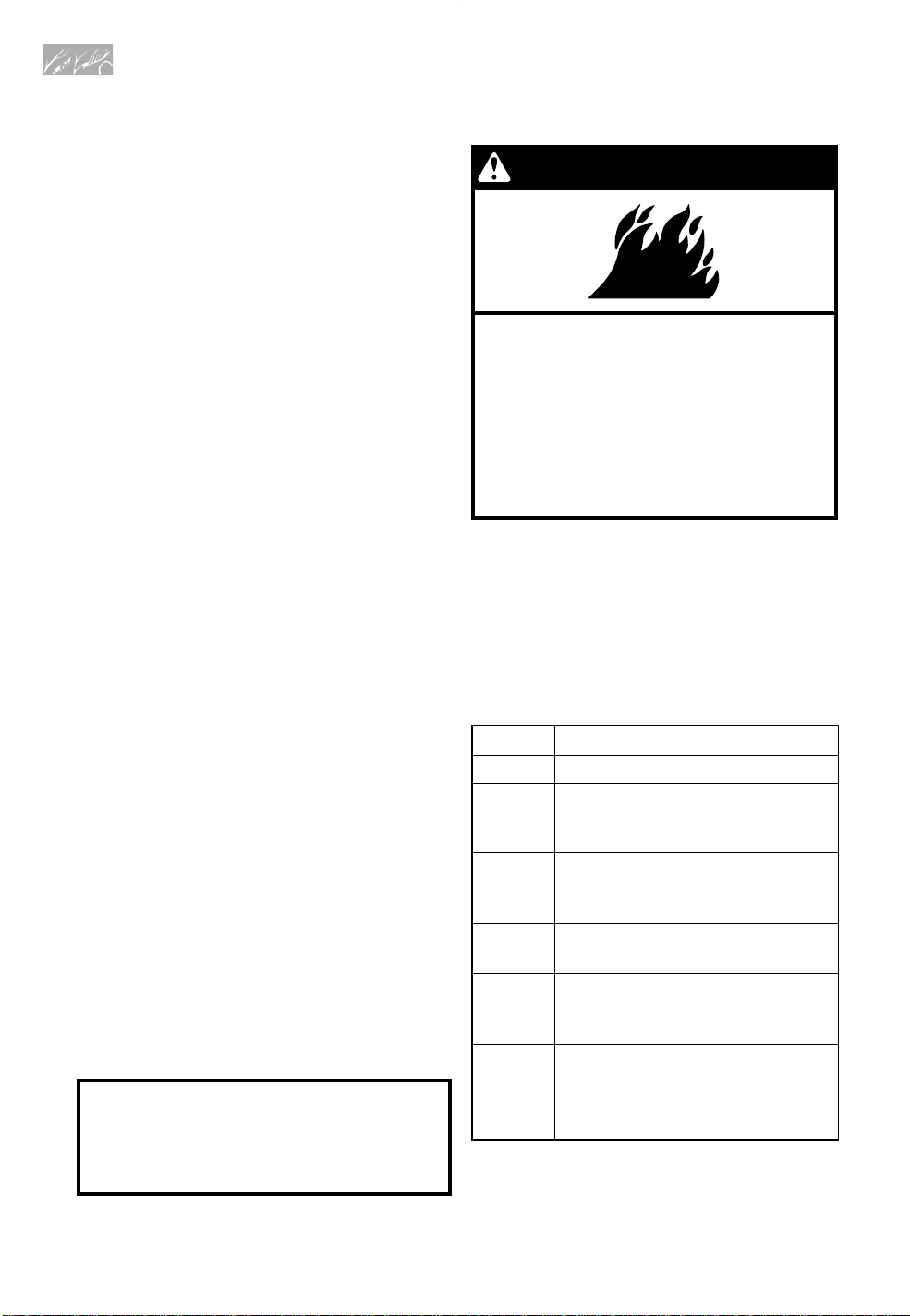
8
Utilisation et entretien de la table de cuisson
Utilisation des brûleurs :
Boutons de commande
1. Saisir le bouton de commande.
2. Presser vers le bas et régler à LITE
(allumage). L’allumeur électrique allume le
gaz qui entre dans le brûleur. Lorsqu’un bruit
sec se fait entendre, cela signifie que les
allumeurs fonctionnent. Le gaz circule
jusqu’à ce que le bouton de commande soit
réglé à OFF (fermé).
3. Lorsque le brûleur est allumé, régler
le bouton pour obtenir la flamme désirée.
(Se référer à “Réglage de la chaleur des
brûleurs” présenté plus loin dans cette
section.) Les boutons peuvent être réglés à
n’importe lequel des niveaux indiqués.
L’allumeur s’éteint et le bruit sec s’interrompt
lorsque le bouton est déplacé de LITE.
REMARQUES :
• Il est normal que les allumeurs fassent un
bruit sec à plusieurs reprises avant que le
brûleur ne s’allume.
• Les quatre allumeurs produisent une étin-
celle à la fois, sans égard au brûleur utilisé.
• Vérifier visuellement que le brûleur soit bien
allumé. Si le brûleur ne s’allume pas, porter
attention au bruit sec. S’il ne se fait pas entendre, ÉTEINDRE LE BRÛLEUR.
Vérifier s’il y a un disjoncteur enclenché ou un
fusible grillé.
S’assurer que le bouton de commande soit
complètement enfoncé sur la tige. Si l’al-
lumeur ne fonctionne toujours pas, contacter le centre de service agréé le plus près.
Une mise à la terre et une polarité adéquates
sont nécessaires pour obtenir un fonctionnement convenable du dispositif d’allumage
électrique. Si la prise murale n’offre pas la
polarité adéquate, l’allumeur deviendra mis à la
terre et fera un bruit sec de temps à autre,
même lorsque le brûleur fonctionne. Un électricien qualifié devrait vérifier si la prise murale
est branchée avec la polarité correcte.
Réglage de la chaleur des brûleurs
Utiliser le niveau de chaleur adéquat (se
référer au tableau présenté plus bas). Si le
réglage de la chaleur est trop élevé, il affectera
les résultats de cuisson.
Tant qu’un certain niveau de familiarité avec
les réglages n’est pas atteint, utiliser le
tableau ci-dessous comme guide.
DEGRÉ
HI
• Pour commencer la cuisson.
• Pour amener les liquides à
ébullition.
MED à
HI
• Pour bouillir rapidement.
• Pour brunir rapidement ou
saisir la viande.
MED
• Pour bouillir lentement.
• Pour frire la volaille et les viandes.
MED à
LO
•
Pour faire des puddings ou
des sauces.
• Pour cuire en ragoût ou à la v apeur.
LO
(avec
plaque de
mijotage)
• Pour faire mijoter.
• Pour garder les aliments chauds.
• Pour faire fondre le chocolat et
le beurre.
USAGE RECOMMANDÉ
LITE • Pour allumer le brûleur.
AVERTISSEMENT
Risque d'incendie
La flamme d'un brûleur ne devrait pas
dépasser le bord du récipient
de cuisson.
Fermer tous les réglages lorsque
la cuisson est terminée.
Le non-respect de ces instructions
peut causer un décès ou un incendie.
N’oubliez pas : Quand l’appareil est
utilisé ou durant le programme
d’autonettoyage, toute la surface de
la table de cuisson peut devenir chaude.
Page 47

9
Utilisation et entretien de la table de cuisson
En cas de panne d’électricité
prolongée
Les brûleurs à la surface peuvent être
allumés manuellement.
1. Tenir un allumeur près d’un brûleur et
tourner le bouton de commande à la
position HI.
2. Après l’allumage du brûleur, tourner le
bouton de commande au réglage désiré.
REMARQUE : Ne pas laisser un brûleur
allumé sans un ustensile de cuisine sur la
grille. Le fini de la grille peut être
endommagé.
Plaque de mijotage
†
Une plaque de mijotage a été fournie avec
votre table de
cuisson. Cette
plaque est conçue
pour être utilisée
avec des réglages
de brûleurs dans
la gamme de
moyen à bas, sur
votre table de
cuisson, lorsque
des températures moins élevées sont
requises pour le mijotage ou le maintien des
aliments à température basse au cours
d’une période prolongée. La plaque de
mijotage est fabriquée en aluminium pour
répandre également la chaleur sur la base
des casseroles.
Les rainures à la base de la plaque de
mijotage (voir
dessin à gauche)
ont été conçues
de sorte qu’elles
s’adaptent
convenablement
et en sécurité sur
la grille.
†
Pour commander d’autres plaques de
mijotage (pièce n° 4455109), composer le
1-800-422-1230 (aux É.-U.) ou le 1-800461-5681 (au Canada). Vous entendrez un
message enregistré. Suivez les instructions
pour soumettre votre commande.
Page 48

10
Utilisation et entretien de la table de cuisson
Choix des ustensiles
de cuisine
Préparation de conserves
Le grand diamètre de la plupart des bainsmarie et autoclaves combiné au réglage de
températures élevées pour des périodes
prolongées peut endommager la table de
cuisson.
Afin de protéger votre cuisinière :
• Centrer l’autoclave sur la surface du
brûleur. Il ne devrait pas dépasser
l’extérieur de la surface du brûleur de plus
de 2,5 cm (1 po).
• Ne pas placer l’autoclave sur deux
surfaces de cuisson à la fois.
• Commencer avec de l’eau chaude, couvrir
et porter à ébullition; réduire ensuite la
chaleur pour maintenir l’ébullition ou les
niveaux de pression requis dans un
autoclave.
• Se reporter au manuel de l’autoclave pour
des instructions précises.
• Pour obtenir des informations récentes sur
la préparation de conserves, aux ÉtatsUnis contacter le bureau local du ministère
de l’Agriculture ou les fabricants de
produits de mise en conserve.
Au Canada,
contacter l’Agriculture Canada.
Savoir choisir les ustensiles de
cuisine appropriés fait la
différence
• Les ustensiles devraient avoir un fond plat,
des rebords droits et un couvercle bien
ajusté.
• Choisir des ustensiles à parois
moyennement épaisses ou très épaisses.
• Le type de matériau (métal ou verre)
influence la vitesse et l’uniformité de la
cuisson.
• Avant d’utiliser des ustensiles de verre ou
de céramique, s’assurer qu’ils puissent
être utilisés sur une surface de cuisson.
Page 49

Le matériau d’un ustensile de cuisson affecte la vitesse de transfert de chaleur de la table de
cuisson au matériau de l’ustensile et comment la chaleur se répand également sur le fond de
l’ustensile. Choisir des ustensiles de cuisson qui fournissent les meilleurs résultats de cuisson.
Aluminium
• Chauffe rapidement et également.
• S’utilise pour tous les genres de cuisson.
• Une épaisseur moyenne ou très épaisse convient le mieux pour la plupart
des aliments.
• Utilisé comme base dans les ustensiles de cuisson pour fournir une
chaleur égale.
Fonte
• Chauffe lentement et également.
• Bon pour le brunissement et la friture.
• Maintient la chaleur pour une cuisson lente.
• Peut être émaillé en porcelaine.
Céramique ou
vitrocéramique
• Chauffe lentement et inégalement.
• S’utilise pour les réglages bas à moyen.
• Suivre les instructions du fabricant.
Cuivre
• Chauffe très rapidement et également.
• Utilisé comme base dans les ustensiles de cuisson pour fournir
un chauffage égal.
Marmite en
terre cuite
• Peut être utilisée pour la cuisson sur une table de cuisson, si recommandé
par le fabricant.
• Utilise des réglages de température basse.
Acier émaillé en
porcelaine
ou fonte émaillée
• Voir fonte et acier inoxydable.
Acier inoxydable
• Chauffe rapidement mais inégalement.
• Un fond ou une base d’aluminium ou de cuivre sur l’ustensile de cuisson
fournit un chauffage égal.
• Peut être émaillé en porcelaine.
Caractéristiques des matériaux des ustensiles
de cuisson
11
Utilisation et entretien de la table de cuisson
Entretien de la table
de cuisson
La table de cuisson est conçue pour faciliter
son entretien. L’essentiel du nettoyage peut
être effectué à l’aide d’articles de nettoyage
courants. Nettoyer la table de cuisson dès
qu’elle est salie permet de garder son aspect
et son fonctionnement d’appareils neufs.
REMARQUES :
• Avant de commencer le nettoyage,
s’assurer que les boutons de commande
soient en position d’arrêt et que la table de
cuisson ne soit pas chaude.
• Ne pas obstruer le flux d’air aux fins de
combustion et de ventilation.
Page 50

12
Utilisation et entretien de la table de cuisson
Nettoyage des brûleurs de surface
• On doit régulièrement enlever le chapeau
du brûleur pour le nettoyer. Nettoyer toujours le chapeau du brûleur après un renversement de produits. Le fait de maintenir
le chapeau propre empêche le mauvais
allumage et une flamme inégale.
• Pour garantir le bon écoulement du gaz et
un bon allumage de la flamme du brûleur,
veiller à ne pas laisser les produits ali-
mentaires renverser et les agents de nettoyage ou autres produits pénétrer dans
l’ouverture du tube d’arrivée du gaz ou
dans les orifices des brûleurs.
• Pour que la flamme s’allume convenable-
ment, il faut que le gaz puisse passer librement à travers l’orifice. Il est essentiel que
cette zone demeure exempte de souillures
et soit protégée contre les renversements.
Toujours garder le chapeau du brûleur en
place lorsqu’un brûleur est utilisé.
• Laisser la table de cuisson se refroidir
avant de la nettoyer.
• Ne pas utiliser de nettoyant à four, des
produits chlorés ou des produits pour
enlever la rouille.
• Ne pas entraver l’évacuation de gaz de
combustion et l’air de ventilation autour
des grilles des brûleurs.
• Examiner occasionnellement les flammes
des brûleurs pour
vérifier la taille et la
forme des
flammes. Une
bonne flamme est
bleue. Si les
flammes ne brûlent
pas dans tous les
orifices, il peut être
nécessaire de nettoyer les brûleurs.
Nettoyage des brûleurs :
1. Soulever le chapeau du brûleur en ligne
droite pour le séparer de la base.
2. Nettoyer le chapeau du brûleur avec de
l’eau savonneuse tiède et une éponge.
On peut également utiliser un tampon à
récurer ou un produit à récurer légèrement abrasif. Ne pas nettoyer le chapeau
du brûleur au lave-vaisselle.
3. En cas d’obstruction ou d’accumulation
de saleté dans le tube d’arrivée de gaz,
nettoyer la zone affectée avec un linge
humide.
4. Si les orifices de sortie du gaz sont
obstrués, les
nettoyer avec une
épingle droite. Ne
pas agrandir ni
déformer les
orifices. Ne pas
utiliser un
cure-dents en
bois. Si le brûleur
a besoin d’être
ajusté, faire venir
un technicien qualifié pour l’entretien.
5. Après le nettoyage du tube d’arrivée de
gaz et des orifices, réinstaller le chapeau
du brûleur. Pour réinstaller le chapeau du
brûleur, s’assurer que les tiges d’alignement sur le chapeau du brûleur sont bien
alignées avec la base du brûleur.
6. Allumer le brûleur pour s’assurer qu’il
s’allume. Si le
brûleur ne s’allume
pas après avoir été
nettoyé, revérifier
l’alignement du
chapeau ou
contacter un
technicien
d’entretien
désigné. Ne pas
faire vous-même
l’entretien d’un
brûleur scellé.
Ouverture
du tube
de gaz
(l’orifice)
Allumeur
Couvercle
du brûleur
Orifices de brûleur
1-11⁄2"
(25-38 mm)
INCORRECT
CORRECT
Page 51

13
Utilisation et entretien de la table de cuisson
Ajustement de la hauteur des
flammes des brûleurs de surface
La flamme du brûleur, lorsqu’elle est réglée
à LO (basse), devrait être de couleur bleue
constante et avoir une hauteur de 6 mm (1⁄4
po). Elle peut être ajustée en utilisant la vis
d’ajustement située au centre de la tige de
soupape. La tige de la soupape est située
directement sous le bouton de commande.
Suivre les directives suivantes pour
ajuster la hauteur de la flamme :
1. Mettre le bouton de commande en
position LO (basse).
2. Retirer le bouton de commande. (S’il n’y
a pas de vis d’ajustement sous le bouton,
c’est que la hauteur de la flamme n’est
pas ajustable.)
3. Tenir la tige de la soupape avec des
pinces. La vis d’ajustement est située au
centre de la tige de la soupape. Utiliser
un petit tournevis à tête plate pour
tourner la vis jusqu’à ce que la flamme
atteigne la hauteur adéquate.
4. Remettre le bouton de commande en
place.
5. Vérifier la hauteur de la flamme à
chacune des positions en faisant passer
le bouton de LO (basse) à HI (haute).
Vis d’ajustement
Tige de soupape
Flamme basse
Flamme haute
Orifice de brûleur
Orifice de brûleur
Page 52

Utilisation et entretien de la table de cuisson
14
PIÈCE
Nettoyage de la table de cuisson
MODE DE NETTOYAGE
ARTICLES UTILISÉS
AVERTISSEMENT
Risque d'explosion
Ne jamais garder de matériaux combustibles telle que
l'essence près de cet appareil.
Le non-respect de cette instruction peut causer un décès,
une explosion ou un incendie.
† Lorsque la table de cuisson est refroidie, nettoyer tous les aliments qui ont été renversés. Les
renversements d’aliments acides tels que le vinaigre et les tomates peuvent affecter le fini.
Pour éviter que la grille endommage la porcelaine, ne pas frapper les grilles et les couvercles
ensemble ou autre surface dure telle que les ustensiles en fonte.
La table de
cuisson de
surfaces
• Savon et eau
• Nettoyant liquide
doux
•
Nettoyant à vitre
atomisable
• Tampon à frotter en
plastique non
abrasif
• NE PAS utiliser de nettoyant abrasif ou rugueux
comme javellisants, ammoniaque ou nettoyant de
four.
• Laver, rincer et sécher avec un linge doux.
• Nettoyer délicatement autour de la plaque signalé-
tique des numéros de modèle et de série; un frottement excessif pourrait effacer les chiffres.
Boutons
de
commande
Les grilles
et les
couvercles
de la
surface des
brûleurs
recouverts
de
porcelaine
†
Brûleurs
de surface
• Une éponge et de
l’eau tiède
savonneuse
• De l’eau tiède
savonneuse et un
tampon à frotter en
plastique non
abrasif et/ou un
détergent en poudre
• T ourner les boutons en position RESET(nouveau réglage)
et retirer en ligne droite du tableau de commande.
• Laver, rincer et sécher complètement. Ne pas tremper.
• Ne pas utiliser de laine d’acier ou de détergent
abrasif. Ils peuvent endommager le fini des
boutons.
• Remettre les boutons en place. S’assurer qu’ils
soient tous en position RESET (nouveau réglage).
• Nettoyer aussitôt qu’ils sont sales. Attendre qu’ils
soient suffisamment refroidis pour les manipuler.
• Nettoyer à l’aide d’un tampon à récurer légèrement
abrasif et de l’eau tiède savonneuse.
• Pour les taches tenaces, nettoyer à l’aide d’un
tampon à récurer et/ou d’un détergent en poudre et
de l’eau. Répéter les étapes du nettoyage au besoin.
• Ne pas mettre dans le four durant le programme
d’autonettoyage.
• Ne pas nettoyer au lave-vaisselle.
• Se référer à la section “Entretien de la table de
cuisson” pour les instructions de nettoyage.
Page 53

Utilisation et entretien
du four
On décrit étape par étape dans cette section comment utiliser toutes les fonctions du four
contrôlées par les commandes électroniques. L’observation minutieuse de ces instructions
de même que les conseils de cuisson et les renseignements de nettoyage
aideront à utiliser cette cuisinière avec succès.
Utilisation du tableau de commandes du four
électronique
Afficheur/horloge
• Lors de l’allumage initial du four, l’af-
ficheur indiquera “PF”. Si après un réglage
de l’horloge (voir “Réglage de l’horloge” plus
loin dans cette section), on observe encore
“PF” sur l’afficheur, c’est que l’alimentation
électrique a été interrompue pendant
quelque temps. Régler de nouveau l’horloge.
RÉGLAGE
• Tous les ajustements de température ou
de durée sont réglés avec ce bouton.
• Tous les ajustements de température
sont affichés à intervalles de 3° C (5° F).
• La vitesse à laquelle on tourne le
bouton est reflétée sur l’afficheur.
SÉLECTEUR
• Toutes les fonctions de cuisson sont
choisies avec ce bouton.
• Lorsqu’un programme est complété, on
doit retourner à la position RESET (nouveau
réglage) pour choisir une nouvelle fonction.
Afficheur du
four
(voir ci-dessous)
Bouton de commande
du SÉLECTEUR
Bouton de commande
de RÉGLAGE
15
Bouton de
ANNULER
Bouton de
ENTRER
PREHEAT
0%
DURATION
SELECTOR SET
100%
KEEP WARM
BROWNING
STOP
TIME
ENTER
CANCEL
CLOCK
Page 54

REMARQUE : On peut entendre le ventilateur de refroidissement après avoir appuyer
sur CANCEL. Le ventilateur s’arrêtera
automatiquement lorsque le four est refroidi.
Réglage de l’horloge
1. Placer le SÉLECTEUR à la
position RESET.
2. Appuyer sur ENTER jusqu’à ce
que l’afficheur indique “ 12 :00 ”
et l’indicateur de l’horloge
CLOCK clignote.
3. Tourner le bouton SET (réglage)
jusqu’à ce que l’heure désirée
apparaisse.
4. Appuyer sur ENTER pour
accepter l’heure sur l’afficheur.
Pour changer l’heure courante :
Suivre les étapes 2-4.
Utilisation et entretien du four
Mise en marche d’une fonction
Après avoir programmé une fonction, on doit
appuyer sur la touche ENTER (entrer).
Nouveau réglage d’une fonction
• Lorsque la cuisson est achevée, déplacer le
bouton SÉLECTEUR à la position RESET
(nouveau réglage). Le four est alors prêt
pour la fonction suivante de cuisson.
Annulation d’une fonction
• La touche CANCEL (annuler) annulera
toute fonction, à l’exception de l’horloge et
l’heure du jour.
• Après l’annulation d’une fonction, “End”
(fin) sera affiché pour indiquer que la
fonction a été annulée.
Pour choisir une nouvelle fonction de cuisson :
• On doit tourner le bouton SÉLECTEUR
de nouveau à la position RESET
(nouveau réglage).
RÉGLAGE
CUISSON AU FOUR
Utiliser ce réglage pour
la cuisson au four et le
rôtissage.
GRIL
Utiliser ce réglage pour la
cuisson au gril des
morceaux de viande,
volaille et poisson, de taille
normale ou plus petits.
Réglages du four
Ce tableau vous indique quand utiliser chaque réglage. Il décrit également quels éléments
sont mis en oeuvre pour chaque réglage.
RENSEIGNEMENTS SUR LES RÉGLAGES
• L’élément à la base et l’élément au
sommet chauffent.
• Les éléments s’allument et s’éteignent
pour maintenir la température du four.
• L’ouverture de la porte durant la
cuisson au four causera l’extinction
immédiate de l’élément du gril et celle
de l’élément de cuisson au four.
• Seulement l’élément au sommet
chauffe durant la fonction Broil.
• Les éléments s’allument et s’éteignent
pour maintenir la température du four.
• La porte doit être fermée durant la
fonction du gril.
SCHÉMA
Élément de
cuisson au four
(non visible)
16
Page 55

RENSEIGNEMENTS SUR LES RÉGLAGESRÉGLAGE
SCHÉMA
Élément de
cuisson au four
(non visible)
Élément de
cuisson au four
(non visible)
Utilisation et entretien du four
• Pour accélérer le préchauffage, l’élément à
la base et l’élément au sommet chauffent
jusqu’à ce que la température du four
atteigne le niveau désiré. Après le
préchauffage, seulement l’élément arrière
et l’élément à la base chauffent.
• Pour un chauffage uniforme, le ventilateur
au fond de la cavité du four fait circuler l’air
dans la cavité du four.
• Les éléments s’allument et s’éteignent pour
maintenir la température du four.
• L’ouverture de la porte durant la cuisson par
convection causera l’extinction immédiate du
ventilateur de convection et des l’éléments.
• Durant la cuisson au gril par convection
l’élément au sommet chauffe.
• Pour un chauffage uniforme, le
ventilateur au fond de la cavité du four fait
circuler l’air dans la cavité du four.
• Les éléments s’allument et s’éteignent pour
maintenir la température du four.
• L’ouverture de la porte durant la cuisson au
gril par convection causera l’extinction
immédiate de l’élément du gril et du
ventilateur de convection.
• L’élément à la base et le élément au sommet chauffent.
• Pour un chauffage uniforme et une cuisson plus rapide, le ventilateur au fond de la
cavité du four fait circuler l’air dans la cavité du four.
• Les éléments s’allument et s’éteignent pour
maintenir la température du four.
• L’ouverture de la porte durant la fonction de
rôtissage par convection causera l’extinction immédiate de l’élément du gril et l’élément de cuisson au four et du ventilateur
de convection.
• L’élément à la base et l’élément supérieur
chauffent jusqu’à ce que le four atteigne la
température de préchauffage.
• Pour un chauffage uniforme, le ventilateur
au fond de la cavité du four fait circuler l’air
dans la cavité du four.
• Après le préchauffage, les éléments s’allument et s’éteignent pour maintenir la température du four.
• L’ouverture de la porte durant la fonction de
cuisson du pain causera aux éléments de
cuisson au four et du gril, et au ventilateur
de convection de s’arrêter immédiatement.
CUISSON PAR
CONVECTION
Utiliser ce réglage pour
les aliments qui demandent un chauffage doux,
et pour la cuisson de
pains et gâteaux. Utiliser
aussi cette fonction pour
la cuisson d’une grande
quantité d’aliments, sur
plusieurs grilles.
CUISSON AU GRIL
PAR CONVECTION
Utiliser ce réglage pour
griller des morceaux de
viande épais.
RÔTISSAGE PAR
CONVECTION
Utiliser ce réglage pour
le rôtissage et la cuisson au four sur une
seule grille.
PAIN
Utiliser ce réglage pour
la cuisson du pain au
four.
Élément de
cuisson au four
(non visible)
17
Page 56

Utilisation et entretien du four
Placer les grilles du four où vous en avez
besoin avant d’allumer le four.
• Pour déplacer une grille, la retirer
jusqu’à la butée, soulever le bord avant et
la soulever complètement pour l’extraire.
• S’assurer que la grille est à niveau.
• Utiliser des mitaines de four pour
protéger vos mains si les grilles doivent être
déplacées pendant que le four est chaud.
• Pour le meilleur rendement, faire cuire
sur une grille.
Placer la grille de
sorte que le
sommet de
l’aliment soit centré dans le four.
•
Lors de l’emploi de deux grilles, disposer
les grilles sur les 2eet 4eglissières.
• Lors de la cuisson sur deux ou trois
grilles, utiliser le réglage CONVECT BAKE
pour des résultats plus uniformes. (On peut
aussi utiliser seulement une grille lors de la
cuisson au four par convection.)
•
Lors
de l'emploi de trois grilles durant la
cuisson au four par convection, placer
une grille à la position 5 (la position la
plus élevée), une autre grille en position 1
(la plus proche du fond du four), et la
troisième grille en position 3. Cette
disposition permet aux 3 grilles d'être à
distance égale pour une meilleure cuisson.
•
Pour obtenir les meilleurs résultats,
laisser 5 cm (2 po) d’espace autour de
chaque lèchefrite et entre les plats et les
parois du four. L’air chaud doit circuler
autour des ustensiles dans le four pour
qu’une chaleur uniforme atteigne toutes les
parties du four. Il en résultera une meilleure
cuisson.
Position des grilles et des ustensiles de cuisson
RENSEIGNEMENTS SUR LES RÉGLAGESRÉGLAGE
SCHÉMA
LEVÉE DU PAIN
Utiliser ce réglage pour
faire lever le pain.
GARDER AU CHAUD
Utiliser ce réglage pour
garder les aliments au
chaud après la cuisson.
NETTOYAGE
Utiliser ce réglage pour
l’autonettoyage seulement.
• Seul l’élément supérieur chauffe durant la
fonction de levée du pain
.
• L’élément s’allumera et s’éteindra pour
maintenir la température du four
.
• L’élément à la base et l’élément supérieur
chauffent
.
• L’élément s’allumera et s’éteindra pour
maintenir la température du four
.
• L’élément à la base et l’élément supérieur
chauffent
.
• Le four demeurera verrouillé jusqu’à ce
qu’il atteigne une température spécifique
(même après l’annulation
).
Élément de
cuisson au four
(non visible)
Élément de cuisson
au four (non visible)
18
Page 57

Utilisation et entretien du four
19
Choix d’ustensiles de cuisson
Les résultats de cuisson sont affectés par le genre d’ustensiles de cuisson utilisés. Utiliser
les dimensions des ustensiles de cuisson recommandées par la recette.
Position des ustensiles de cuisson :
QUAND
VOUS A VEZ
1 ustensile
2 ustensiles
3 ou 4
ustensiles
Position des grilles pour des
mets spécifiques :
ALIMENTS
Tartes congelées,
gros rôtis, dindes,
gâteaux des anges
Gâteaux kouglofs, la
plupart des pains à
levée rapide, pains
à la levure, mets en
sauce, viandes
Biscuits, muffins,
gâteaux, tartes non
congelées
POSITION DE LA
GRILLE
1reou 2eglissière à
partir du fond
2eglissière à partir
du fond
2eou 3eglissière à
partir du fond
REMARQUE : Pour des renseignements
sur la position de la grille lors de la cuisson
au gril, voir “Conseils pour la cuisson au gril”
plus loin dans cette section.
POSITIONNER
Au centre de la grille du
four.
Côte à côte ou
légèrement décalés
Dans les coins opposés
sur chaque grille du four.
Décaler les ustensiles de
sorte qu’aucun plat n’est
directement au-dessus
de l’autre.
TYPE D’USTENSILES
DE CUISSON
Aluminium légèrement
coloré
Aluminium foncé et autres
ustensiles de cuisson
avec fini f oncé, terne
et/ou nonadhésif
USAGE
PRÉFÉRENTIEL POUR
• Croûtes légèrement dorées
• Brunissement égal
• Croûtes brunes,
croustillantes
DIRECTIVES
• Utiliser la température et la durée
recommandées dans la recette.
• Peut réduire la température de
cuisson de 14° C (25° F).
• Utiliser la durée de cuisson suggérée.
• Utiliser la température et la durée
recommandées par la recette pour
tartes, pains et mets en sauce.
• Placer la grille au centre du four .
Plat en verre,
vitrocéramique ou
céramique allant au four
Tôles à biscuits isolées
ou moules à cuisson
Acier inoxydable
Plat en terre cuite
• Croûtes brunes,
croustillantes
• Brunissement faible ou non
existant à la base
• Croûtes dorées, légères
• Brunissement inégal
• Croûtes croustillantes
• Peut réduire la température de
cuisson de 14° C (25° F).
• Placer à la troisième position au
bas du four.
• Peut exiger d’augmenter le temps
de cuisson.
• Peut exiger d’augmenter le temps
de cuisson.
• Suivre les instructions du fabricant.
Page 58

Utilisation de papier
d’aluminium
• Ne pas couvrir le fond du four avec du papier
d’aluminium, recouvrements ou ustensile de cuisson. Des
dommages permanents pourraient survenir au fini du fond
du four.
• Ne pas recouvrir la
totalité de la grille avec
une feuille
d’aluminium. Ceci entraverait la circulation de l’air
et produirait un médiocre résultat de cuisson.
• Pour attraper les résidus de renversements
provenant de tartes ou de mets en sauce, placer
le papier d’aluminium sur la grille du four audessous. Relever les bords du papier
d’aluminium et veiller à ce qu’il soit au moins de
2,5 cm (1 po) plus grand que le plat.
• Placer le papier d’aluminium en forme de
tente pour recouvrir la viande ou la volaille pour
ralentir le brunissement de la surface lors du rôtissage prolongé. Enlever le papier d’aluminium
pendant les 30 dernières minutes.
• Utiliser des lisières étroites de papier d’alu-
minium pour protéger le contour des croûtes à
tarte si le brunissement survient trop vite.
Cuisson au four
1. Tourner le SÉLECTEUR à BAKE
(cuisson au four).
L’afficheur indiquera “350F”.
2. Tourner le bouton SET à la
température désirée.
La cuisson au four peut survenir de 77° C
à 260° C (170° F à 500° F).
3. Appuyer sur ENTER pour la
mise en marche.
4. À la fin de la cuisson au four,
tourner le SÉLECTEUR à RESET.
Cuisson par convection
1. T ourner le SÉLECTEUR à CONVECT
BAKE (cuisson par convection).
Utilisation et entretien du four
L’afficheur indiquera “325F”.
2. Tourner le bouton SET à la
température désirée.
La cuisson au four peut survenir de 77° C
à 260° C (170° F à 500° F).
3. Appuyer sur ENTER pour la
mise en marche.
4. À la fin de la cuisson par convection,
tourner le SÉLECTEUR à RESET.
Conseils pour la cuisson
au four par convection
• Ne pas utiliser une feuille d’aluminium au
cours de la cuisson par convection. La feuille
d’aluminium peut entraver la circulation de l’air.
• Réduire d’environ 14° C (25° F) la tempéra-
ture du four recommandée dans la recette.
• Lors de la cuisson de plus d’une grille de bis-
cuits à la fois, réduire la température de cuisson
standard recommandée d’environ 50°F (10°C).
• Pour certaines recettes , on peut réduire la
durée de cuisson au four par convection par
comparaison aux durées de cuisson standard.
Vérifier pour l’état de cuisson 5 à 10 minutes
avant la fin de la durée de cuisson standard.
REMARQUE : La durée de cuisson au four
peut être plus longue lorsqu’on utilise plus
d’une grille.
Rôtissage par convection
1. T ourner le SÉLECTEUR à CONVECT
ROAST (rôtissage par convection).
L’afficheur indiquera “300F”.
2. Tourner le bouton SET à la
température désirée.
La cuisson au four peut survenir de 77° C
à 260° C (170° F à 500° F).
20
Page 59

• Il est possible de réduire les durées et tempéra-
tures de cuisson pour la plupart des recettes ordinaires lors de l’utilisation du réglage de rôtissage
par convection. Voir le tableau de rôtissage par
convection dans votre livre de recettes de cuisson
au four par convection pour les durées et températures de rôtissage recommandées.
Cuisson au gril
1. Position des grilles.
Voir le tableau de positionnement des grilles
à la section “Conseils pour la cuisson au gril”
pour les positions recommandées des grilles.
2. Placer les aliments au four.
Placer les aliments sur la grille de la
lèchefrite et les placer au centre de la
grille du four. Orienter la lèchefrite de sorte
que le côté long soit parallèle à la porte du
four pour obtenir une chaleur plus égale et
une meilleure circulation d’air.
3. Fermer la porte.
4. Tourner le SÉLECTEUR à la
position BROIL (cuisson au gril).
L’afficheur indiquera “HI”.
5. Tourner le bouton SET au niveau
désiré de cuisson au gril.
Vos options sont les suivantes : LO, br 2,
br 3, br 4, et HI.
6. Appuyer sur ENTER pour la
mise en marche.
7. À la fin de la cuisson au gril,
tourner le SÉLECTEUR à RESET.
3. Appuyer sur ENTER pour la
mise en marche.
4. À la fin de la rôtissage par convection,
tourner le SÉLECTEUR à RESET.
Conseils de rôtissage
par convection
• Utiliser la grille de rôtissage par convection
sur la lèchefrite et la grille fournies avec le four. La
grille de rôtissage par convection repose sur la
lèchefrite et la grille. Pour l’obtention d’une bonne
circulation de l’air et d’une bonne distribution de la
chaleur, il est préférable que le côté le plus long
de la grille soit parallèle à la porte du four
.
• Les éclaboussures peuvent être réduites en
garnissant le fond du plat de rôtissage avec une
feuille d’aluminium légèrement froissée
.
• Utiliser un thermomètre à viande précis ou
une sonde thermométrique pour déterminer
quand la viande a atteint le degré désiré de cuisson. Insérer le thermomètre ou la sonde au centre de la partie la plus épaisse de la viande. Pour
obtenir une température précise, il ne faut pas
que l’extrémité du thermomètre ou de la sonde
soit en contact avec la partie grasse, un os ou du
cartilage
.
• Après avoir lu une fois la température
indiquée par le thermomètre, enfoncer le thermomètre dans la viande 1,7 cm (1/2 po) ou plus
et lire de nouveau la température. Si la température indiquée baisse, remettre le plat dans le four
pour continuer la cuisson
.
• Vérifier la température du porc et de la volaille
avec un thermomètre à deux ou trois endroits
pour garantir une cuisson adéquate
. Insérer le
thermomètre dans le centre de la partie la plus
épaisse et extrémités du porc. Vérifier l’intérieur
des cuisses et de la poitrine du poulet.
• Les volailles et les rôtis seront plus faciles à
dépecer s’ils sont couverts d’une feuille d’aluminium et si on les laisse reposer 10 à 15 minutes
après la sortie du four
.
Utilisation et entretien du four
21
Page 60

5. Tourner le bouton SET au
niveau désiré de cuisson par
convection au gril.
Vos options sont les suivantes : LO (113°C
[235°F]), br 2 (149°C [300°F]), br 3 (187°C [370°F]),
br 4 (224°C [435°F]), et HI (260°C [500°F]).
6. Appuyer sur ENTER pour la
mise en marche.
7. À la fin de la cuisson par
convection au gril, tourner le
SÉLECTEUR à RESET.
Conseils pour la cuisson au gril
• Utiliser seulement la grille et la lèchefrite
fournies. Ces articles sont conçus pour
écouler l’excès de jus de la surface de cuisson. Cet écoulement aide à empêcher les
éclaboussures et la fumée.
• Pour s’assurer que les jus s’écoulent bien,
ne pas couvrir la grille de papier d’aluminium.
• Enlever l’excès de gras pour réduire les
éclaboussures. Entailler la graisse au contour
pour l’empêcher de se cintrer.
• Utiliser des pinces pour tourner la viande
afin d’éviter de perdre les jus.
• Retirer la grille du four jusqu’à la butée d’ar-
rêt avant de tourner ou d’enlever la nourriture.
• Après la cuisson au gril, extraire la
lèchefrite du four lors de l’enlèvement de l’ali-
ment. Les gouttes cuiront sur la lèchefrite si
on laisse cet ustensile dans le four chauffé, ce
qui rend le nettoyage plus difficile.
• Pour faciliter le nettoyage, garnir le fond de
la lèchefrite avec du papier d’aluminium.
Nettoyer la lèchefrite et la grille dès que possible après chaque utilisation.
Les positions de la grille recommandées
sont numérotées
de la base (1)
jusqu’au sommet
(5). Pour
obtenir les
meilleurs résultats, placer l’aliment à 7,5 cm
(3 po) ou plus de l’élément du gril.
Utilisation et entretien du four
Cuisson au gril par
convection
La cuisson au gril par convection est en fait
le rôtissage par convection à haute température. Utiliser ce réglage lors de la cuisson au gril de morceaux épais de viande.
Les résultats sont semblables à ceux
obtenus lors de l’utilisation d’un tournebroche et un feu vif.
1. Position des grilles.
Voir le tableau de positionnement des
grilles à la section “Conseils pour la cuisson au gril” pour les positions recommandées des grilles.
2. Placer les aliments au four.
Placer les aliments sur la grille de
lèchefrite, et les placer au centre de la
grille du four. Orienter la lèchefrite de sorte
que le côté long soit parallèle à la porte du
four pour obtenir une chaleur plus égale et
une meilleure circulation d’air.
REMARQUE : Si on désire changer la
température de cuisson au gril par convection après le début de la cuisson au
gril, répéter les étapes 3, 4 et 5.
3. Fermer la porte.
REMARQUE : Si la porte est ouverte, ne
pas essayer de faire la cuisson par convection au gril. Le ventilateur et les éléments ne fonctionneront pas.
4. Tourner le SÉLECTEUR à CONVECT BROIL (cuisson par convection au gril).
L’afficheur indiquera “HI”.
22
Page 61

Utilisation et entretien du four
–Tourner les morceaux de poulet après environ la moitié du temps de cuisson au gril.
–Tourner les aliments après à environ aux 2⁄3 du temps de cuisson au gril.
–Préchauffer le four pendant 5 minutes pour cuisson au gril à convection. (Voir [ ] dans le
tableau pour les réglages de convection.)
Tableau de cuisson au gril
REMARQUE : Les durées de cuisson sont citées à titre indicatif seulement; on peut les
régler en fonction des goûts personnels.
Il est possible qu’il ne soit pas nécessaire de tourner les coupes très minces comme les
filets de poisson.
Cuisson commandée
par la minuterie
1. Régler la fonction de cuisson
désirée.
DURÉE APPROXIMATIVE
TOTALE (MINUTES)
21-23 [13-16]
23-25 [15-18]
27-29 [16-19]
20-22 [12-14]
30-33 [18-20]
22-26 [11-13]
34-40 [27-36]
22-32 [14-15]
12-15 [9-14]
24-27 [12-19]
VIANDES
Steak, 2,5 cm (1 po) d’épaisseur
saignant à point
à point
bien cuit
Les pâtés de viande hachée 1,9 cm
(
3
⁄4 po) d’épaisseur, 11,3 g (1⁄4 lb) bien cuits
Côtelettes de porc, 2,5 cm (1 po) d’épaisseur
Côtelettes d’agneau, 2,5 cm (1 po) d’épaisseur
Poulet
morceaux avec os
poitrines désossées
Poisson
filets, 0,6-1,2 cm (
1
⁄4-1⁄2 po) d’épaisseur
steaks, 1,9-2,5 cm (
3
⁄4-1 po) d’épaisseur
POSITION DE
LA GRILLE
4
4
4
4
3
4
4
NIVEAU DU
GRIL
HI
HI
HI
HI
HI [br 4]
HI
HI
2. Appuyer sur ENTER (entrer).
3. Régler la température.
4. Appuyer sur ENTER.
5. Appuyer de nouveau sur
ENTER, le DURATION LED (del
de durée) clignotera et “-0 :00”
est affiché.
6. Tourner le bouton SET au
réglage de la durée désirée du
programme.
23
AVERTISSEMENT
Risque d'empoisonnement
alimentaire
Ne pas laisser des aliments dans un
four plus d'une heure avant ou après
la cuisson.
Le non-respect de cette instruction
peut causer un empoisonnement
alimentaire ou une maladie.
Page 62

7. Appuyer de nouveau sur
ENTER pour voir l’heure d’arrêt.
Pour régler une différente heure d’arrêt,
tourner le réglage SET à l’heure désirée.
Utilisation de la fonction
Browning (brunissement) :
8. Appuyer de nouveau sur
ENTER et le témoin lumineux
de brunissement s’illuminera.
• Choisir “brn1”, “brn2” ou “brn3”
utilisant le bouton SET.
OU
• Choisir “brn0” pour rejeter l’option de
“brunissement”.
Pour utiliser la fonction Keep
Warm (garder au chaud) :
9. Appuyer de nouveau sur
ENTER et le témoin lumineux
du garder au chaud clignotera.
• On peut choisir un réglage pour
garder au chaud à 77° C (170° F)
OU
• “—-F” pour rejeter l’option de “garder
au chaud”.
10. Appuyer sur ENTER pour
choisir la fonction garder au
chaud désirée.
Cette fonction cessera après 8 secondes
si ENTER n’a pas été appuyé.
REMARQUE : Si on utilise l’option KEEP
WARM (garder au chaud) après la cuisson
d’un aliment, on doit ouvrir la porte pour
permettre au four de refroidir ou raccourcir
la durée de cuisson de l’aliment alors que
votre four maintient la température.
Pour annuler la durée, l’heure
d’arrêt, le brunissement (si utilisé)
et le garder au chaud (si utilisé) :
Utilisation et entretien du four
Tourner le SÉLECTEUR à RESET
ou appuyer sur CANCEL.
Levée du pain/Garder
au chaud
Proof/Keep Warm (levée du pain/garder au
chaud) sont en fait deux fonctions séparées
selon la température choisie. Proof (levée
du pain) est pour lever le pain ou les pâtes
à levure. Keep Warm (garder au chaud) est
pour garder au chaud les aliments cuits.
1. Tourner le SÉLECTEUR à
PROOF/KEEP WARM (levée du
pain/garder au chaud).
L’afficheur indiquera “100F”.
2. T ourner le réglage SET au programme
entre PROOF ou KEEP WARM.
PROOF, l’afficheur indiquera “100F” ou
KEEP WARM, l’afficheur indiquera “170F”.
3. Appuyer sur ENTER pour la
mise en marche.
Si KEEP WARM est choisi, le DEL
garder au chaud s’illuminera.
4. Tourner le SÉLECTEUR à RESET
lorsque la fonction est achevée.
Pour faire lever les pâtes à levure :
1. Placer la pâte dans un bol ou
moule légèrement graissé.
Recouvrir sans fermer hermétiquement
avec papier paraffiné enduit de shortening.
Placer le bol ou le moule sur la grille à la
position 1 dans le four non chauffé.
24
AVERTISSEMENT
Risque d'empoisonnement
alimentaire
Ne pas laisser des aliments dans un
four plus d'une heure avant ou après
la cuisson.
Le non-respect de cette instruction
peut causer un empoisonnement
alimentaire ou une maladie.
Page 63

• Placer les boutons à la position RESET
(nouveau réglage); tirer pour dégager les
boutons du tableau de commandes.
• Laver, rincer et bien sécher . Ne pas faire tremper.
• Ne pas utiliser de laine d’acier ou un produit
de nettoyage abrasif. Ces produits peuvent
endommager la finition des boutons.
• Réinstaller les boutons. S’assurer que chaque
bouton soit à la position d’arrêt RESET
(nouveau réglage).
• Voir la section “Nettoyage des surfaces en
acier inoxydable”.
• Voir la section “Nettoyage des surfaces en
acier inoxydable”.
• Laver, rincer et bien sécher.
• Ne pas nettoyer la lèchefrite et la grille
avec le programme d’autonettoyage.
MODE DE NETTOYAGE
2. Remplir un plat à cuisson avec
2 tasses (455 mL) d’eau bouillante et le placer sur le plancher
du four. Fermer la porte du four.
3. Tourner le SÉLECTEUR à
PROOF/KEEP WARM (Levée du
pain/Garder au chaud).
4. Appuyer sur ENTER.
Laisser la pâte lever pendant la durée
spécifiée dans votre recette ou jusqu’à
ce que la taille de la pâte double.
5. Former la pâte lorsqu’elle est
levée.
Suivre les instructions de la recette pour
former la pâte.
6. À la fin de la levée, tourner le
SÉLECTEUR à RESET.
Utilisation et entretien du four
Nettoyage du four et des boutons de commande
25
PIÈCE
Boutons de
commande
Tableau de
commande
Surfaces
externes (autres
que la table de
cuisson)
Lèchefrite et grille
(nettoyer après
chaque utilisation)
ARTICLES UTILISÉS
Éponge et eau
savonneuse tiède
Tampon de laine
d’acier et eau
savonneuse tiède
Pain
1. Tourner le SÉLECTEUR à
BREAD (pain).
L’afficheur indiquera “430F”.
2. Tourner le bouton SET à la température désirée de préchauffage.
Le réglage de la température de préchauffage
est ajustable entre “430F” et “390F”.
3. Appuyer sur ENTER pour la
mise en marche.
Lorsque le four atteint la température de
préchauffage, vous entendrez un signal et
l’afficheur du four indiquera 22° C (40° F)
au-dessous du réglage de température de
préchauffage. Par exemple, pour la cuisson
au four à 176° C (350° F), régler la température de préchauffage à 198° C (390° F).
REMARQUE : Voir les recettes de pain à
l’arrière du guide d’utilisation et d’entretien.
Pour les meilleurs résultats, ne pas faire
cuire sur plus de deux grilles à la fois lors
de l’utilisation du réglage BREAD (pain).
4. Lorsque le pain est cuit, tourner
le SÉLECTEUR à RESET.
Page 64

Utilisation et entretien du four
26
PIÈCE
Plat de cuisson
au gril
Grilles du four
Vitre de la porte
du four
ARTICLES UTILISÉS
Tampon en laine
d’acier et eau
savonneuse tiède
OU
Le programme
d’autonettoyage
Tampon de laine
d’acier et eau
savonneuse tiède
OU
le programme
d’autonettoyage
Essuie-tout en papier et
produit de nettoyage du
verre atomisable
OU
Eau tiède savonneuse
et tampon à récurer en
plastique non abrasif
MODE DE NETTOYAGE
Laver, rincer et sécher à fond.
•
OU
Laisser au four durant le programme
•
d’autonettoyage.
REMARQUE : Enlever l’excès de graisse
avant de laisser l’ustensile dans le four durant
le programme d’autonettoyage.
• Laver, rincer et bien sécher.
OU
• Laisser ces grilles dans le four pendant
l’opération d’autonettoyage.
REMARQUE : Si on laisse les grilles dans le
four pendant l’opération d’autonettoyage, les
grilles peuvent subir un changement de
couleur permanent et leur coulissement peut
devenir difficile. Appliquer une petite quantité
d’huile végétale sur les tiges latérales pour
faciliter le coulissement.
• S’assurer que le four est froid.
• Respecter le mode d’emploi fourni avec le
produit de nettoyage.
• Laver, rincer à l’eau propre et bien sécher.
Cavité du four
Programme
d’autonettoyage
• Essuyer les renversements contenant du
sucre dès que possible après le
refroidissement du four. (Voir la section
“Utilisation du programme d’autonettoyage.”)
Page 65

2. Enlever le couvercle en verre sur
l’ampoule en saisissant le bord avant du
couvercle et en le retirant hors de la paroi
latérale du four.
3. Enlever la lampe d’éclairage de la
douille. Remplacer l’ampoule par une
autre ampoule à halogène (12 volts, 5
watts au maximum) disponible dans la
plupart des quincailleries.
4. Replacer le couvercle de la lampe en
enclenchant le couvercle dans la paroi du
four.
5. Brancher le four ou rétablir le courant
électrique.
Utilisation et entretien du four
Utilisation et
remplacement des
lampes du four
Les lampes du four s’allumeront lorsqu’on
ouvre la porte du four or lorsque toute
fonction (autre que CLEAN et PROOF) est
sélectionnée.
REMARQUES :
• S’assurer que le four est froid avant de
remplacer la lampe d’éclairage.
• Les lampes du four ne fonctionneront pas
durant les programmes d’autonettoyage et
de levée du pain.
Remplacement de la lampe du
four :
1.
Débrancher le four ou interrompre le
courant électrique.
27
Nettoya ge des surfaces en acier inoxydable
Ne pas utiliser des tampons en laine d’acier ou des tampons à récurer garnis de savon.
•
Frotter dans le sens de la ligne du gr ain pour éviter de marquer la surface.
•
Toujours bien sécher pour éviter les marques d’eau.
•
Le nettoyant et poli pour acier inoxydable Kitchen Aid™ Professional Formula est le
•
nettoyant recommandé pour les surfaces d’acier inoxydable sur ce produit. Pour passer
une commande téléphonez à notre Centre de pièces spécifiées par l’usine et accessoires
au 1-800-442-9991 ou commandez directement à www.appliancesaccessories.com et
demandez le numéro de pièce 8171420.
Si des produits de nettoyage commerciaux sont utilisés , suivre le mode d’emploi sur l’étiquette.
•
Si le produit contient du chlore (agent de blanchiment), rincer à fond et sécher av ec un linge
doux exempt de charpie. Le chlore est une substance corrosive.
AGENT DE NETTOYAGE
Nettoyage de r outine
et marques de doigt
Taches tenaces et
résidus cuits à
la surface
Taches d’eau dure
Détergent/savon liquide et eau,
nettoyant tout usage
Nettoyant doux abrasif ou
produits de nettoyage pour acier
inoxydable
Vinaigre
UTILISATION
Essuyer avec un chiffon ou une
éponge humide pour enlever
la saleté, ensuite rincer à l’eau
propre et bien essuyer .
Frotter dans le sens des lignes
du grain avec un chiffon ou une
éponge humide et un nettoyant.
Bien rincer. Répéter au besoin.
Nettoyer ou essuy er avec un
chiffon. Rincer à l’eau et bien
essuyer .
Page 66

28
Avant la mise en marche
Utilisation du programme
d’autonettoyage
Avant de mettre le programme d’autonettoyage en marche, veiller à :
REMARQUE :
NE PAS nettoyer, déplacer
ou déformer le joint. Ceci susciterait un
nettoyage, une cuisson au four et un
rôtissage médiocres.
•
Nettoyer manuellement les surfaces
illustrées. Ces surfaces ne deviennent pas
suffisamment chaudes au cours de
l’opération d’autonettoyage pour que les
souillures soient désintégrées. Pour le
nettoyage, utiliser de l’eau chaude et un
détergent ou un tampon à nettoyer de laine
d’acier savonneux.
NE PAS NETTOYER
le joint manuellement
Nettoyer le cadre
à la main
Nettoyer manuellement
la périphérie de la
porte
•
Ne pas laisser l’eau, produit nettoyant, etc.
pénétrer dans les fissures sur la porte et le
cadre.
•
Enlever la lèchefrite et sa grille, et tout
autre ustensile rangé dans le four.
•
Essuyer les surfaces pour éliminer les saletés
ou la graisse. Ceci aidera à réduire la fumée
au cours du programme d’autonettoyage.
•
Nettoyer les renversements contenant du
sucre aussitôt que possible après que le
four soit refroidi. Lorsque le sucre est
chauffé à une température élevée lors du
programme d’autonettoyage, la température
élevée peut faire réagir le sucre avec la
porcelaine. Ceci peut causer des taches et
des marques ou des piqûres.
•
Retirer les grilles du four si on veut qu’elles
demeurent brillantes. On peut soumettre les
grilles à l’opération d’autonettoyage, mais
elles deviendront plus difficiles à coulisser.
(Voir “Nettoyage du four” à la section
“Entretien du four”
.) Si les grilles sont
nettoyées dans le programme
d’autonettoyage, les placer aux 2e et 4e
glissières de grilles. (Les glissières sont
comptées de la base jusqu’au sommet.)
•
L’émission de chaleur et d’odeurs est
normale au cours du programme
d’autonettoyage. Garder la cuisine bien
aérée en ouvrant une fenêtre ou en faisant
fonctionner une hotte d’aspiration ou tout
autre accessoire de ventilation de la cuisine.
wAVERTISSEMENT
Risque de brûlures
Ne pas toucher le four au cours du programme d'autonettoyage.
Garder les enfants loin du four au cours du programme
d'autonettoyage.
Ne pas utiliser de produits commerciaux de nettoyage de four
dans le four.
Le non-respect de ces instructions peut causer des brûlures
ou une maladie provenant de la respiration d'émanations
dangereuses.
Page 67

Utilisation du programme d’autonettoyage
IMPORTANT : La santé de certains oiseaux
est très sensible aux émanations qui existent
lors du programme d’autonettoyage.
L’exposition à ces émanations peut faire
mourir certains oiseaux. Déplacer toujours
les oiseaux dans une autre pièce bien aérée.
CONSEILS :
• Garder la cuisine bien aérée durant
l’opération d’autonettoyage pour aider à
éliminer la chaleur, les odeurs et la fumée.
• Nettoyer le four avant qu’il ne devienne
très souillé. Le nettoyage d’un four très
souillé demande plus de temps et cause
plus de fumée que d’habitude.
• Ne pas obstruer l’évent au cours du pro-
gramme d’autonettoyage. Pour l’obtention
des meilleurs résultats de nettoyage, l’air
doit pouvoir circuler librement.
• Ne laisser aucune feuille d’aluminium
dans le four au cours du programme
d’autonettoyage. Le papier d’aluminium
pourrait brûler ou fondre et endommager
la surface du four.
• La lampe du four ne fonctionnera pas
durant le programme d’autonettoyage.
• Ne pas utiliser la table de cuisson au
cours du programme d’autonettoyage.
Avant le réglage des
commandes
• S’assurer que l’horloge est
réglée à la bonne heure.
L’horloge ne peut pas être
réglée durant le programme
d’autonettoyage.
• S’assurer que la porte du four
est bien fermée.
Réglage des
commandes
Pour commencer le nettoyage
immédiatement :
1. Tourner le SÉLECTEUR à
CLEAN (nettoyage).
2. Tourner le réglage SET pour
choisir “On” (mise en marche).
3. Appuyer sur ENTER pour
mettre en marche un
programme préréglé non
ajustable de 3
1
⁄2 heures.
Pour différer la mise en marche
du programme de nettoyage :
1. Suivre les étapes 1 à 3
mentionnées ci-dessus avant
de procéder.
2. Appuyer deux fois sur ENTER.
L’heure où le programme se terminera
est affichée et le STOP TIME LED (del
de l’heure d’arrêt) clignotera.
3. Tourner le bouton de réglage
SET au réglage STOP TIME
(heure d’arrêt désirée).
4. Appuyer sur ENTER pour
accepter.
La flèche DURATION et STOP TIME
s’illuminera.
REMARQUE : Si vous réglez une mise
en marche différée pour le programme
de nettoyage, la porte du four sera verrouillée. Vous devez appuyer sur
CANCEL pour annuler votre sélection.
Pour arrêter le programme
d’autonettoyage à tout moment :
Tourner le SÉLECTEUR à RESET.
OU
Appuyer sur CANCEL.
29
Page 68

Utilisation du programme d’autonettoyage
PROGRAMMEDE NETTO YAGE
LE FOUR S’ÉTEINT
LA PORTE SE DÉVERROUILLE
LA PORTE SE VERROUILLE
(température normale de cuisson au gril)
(le ventilateur continue de fonctionner)
MISE EN MARCHE 1 2 3 ARRÊT
Durée en Heures
Température
Pour voir la durée qui reste :
Appuyer sur ENTER.
L’afficheur retournera à “cln” après 5
secondes.
Pour obtenir les
meilleurs résultats de
nettoyage
• Après le refroidissement du four à la
température ambiante, essuyer tous les
résidus ou traces de cendre avec un
chiffon ou une éponge humide. Si des
taches persistent, utiliser un nettoyant
doux abrasif ou une éponge à nettoyer.
• Nettoyer le four avant qu’il devienne très
souillé. Un four très souillé nécessite une
opération d’autonettoyage plus longue qui
provoquera plus de fumée que d’habitude.
• Si le programme d’autonettoyage ne
permet pas de ramener le four au
niveau de propreté prévu, il se peut que
le four n’a pas été convenablement préparé. Nettoyer manuellement les zones
indiquées plus haut dans cette section
dans “Avant la mise en marche”.
Fonctionnement du
programme
d’autonettoyage
Le programme d’autonettoyage utilise une
chaleur intense pour la combustion des souillures et traces de graisse. Lors de l’exécution
du programme, le four devient beaucoup plus
chaud que lors de la cuisson au four ou au
gril. Cette température élevée provoque la
décomposition et la combustion des souillures
ou traces de graisse
.
Le graphique ci-dessous illustre une opération normale d’autonettoyage de 31⁄2 heures.
Noter que le chauffage cesse après 3 heures,
mais il faut plus de temps pour que le four
refroidisse suffisamment pour être déverrouillé
.
30
Page 69

31
Guide de diagnostic
Cette section est destinée à vous aider à économiser le coût d’un appel de service. Elle
décrit les problèmes possibles, leurs causes et les mesures à prendre pour résoudre chaque
problème. Si vous avez encore besoin d’assistance ou de service, appelez notre Centre
d’assistance aux consommateurs (aux É.-U., voir page 35; au Canada, voir page 36) pour
obtenir de l’aide ou faire un appel de service. Veuillez fournir une description détaillée du
problème, les numéros au complet du modèle et de la série de votre appareil et la date
d’achat ou d’installation. (Voir la section “Note à l’intention de l’utilisateur”.) Ces
renseignements nous aideront à bien répondre à votre demande.
PROBLÈME
Rien ne
fonctionne
Le four ne
fonctionne pas
Le brûleur ne
s’allume pas
Flamme du
brûleur de taille
non uniforme
Flamme détachée
du brûleur, de
teinte jaune ou
bruyante lors de
l’extinction
Petit bruit
d’explosion
émanant d’un
brûleur
CAUSE POSSIBLE
L’appareil n’est pas branché ou
relié à un circuit actif avec
voltage approprié.
Le fusible est grillé ou le
disjoncteur s’est ouvert.
L’appareil n’est pas bien relié à
une canalisation de gaz.
La commande électronique n’est
pas correctement réglée.
Une heure de mise en marche
différée a été programmée.
L’appareil n’est pas branché ou
relié à un circuit actif ou un
circuit avec voltage approprié.
Le fusible est grillé ou le
disjoncteur s’est ouvert.
Les orifices du brûleur sont
obstrués.
Les orifices du brûleur sont
obstrués.
Les couvercles des brûleurs peuvent ne pas être bien positionnés.
Le mélange air/gaz est incorrect.
Le brûleur est resté mouillé
après un lavage.
QUOI FAIRE
Brancher l’appareil dans une prise de
courant convenable reliée à la terre.
Relier l’appareil à un circuit actif avec
voltage approprié. (Voir instructions
d’installation.)
Remplacer le fusible ou remettre le
disjoncteur en fonction.
Contacter un centre de service désigné
pour rebrancher l’appareil.
Référer à la section de ce manuel
décrivant la fonction que vous utilisez.
Attendre l’heure de mise en marche ou
annuler et régler de nouveau les
commandes.
Brancher l’appareil dans une prise
convenablement reliée à la terre.
Brancher l’appareil à un circuit actif
avec voltage approprié. (Voir
instructions d’installation.)
Remplacer le fusible ou remettre en
fonction le disjoncteur.
Nettoyer avec une épingle droite. (Voir
page 12.)
Nettoyer avec une épingle droite. (Voir
page 12.) À défaut de réussir, faire
venir le service.
Pour replacer le couvercle, s’assurer qu’il
est correctement aligné et d’aplomb.
Suivre les instructions à la p. 13
“Ajustement de la hauteur des flammes
des brûleurs de surface.” À défaut de
solution, faire venir le technicien de
service pour vérifier le mélange.
Laisser sécher.
Page 70

Guide de diagnostic
32
QUOI FAIRE
Aucune action n’est requise. Le
fonctionnement des brûleurs n’est pas
affecté et les étincelles devraient se
terminer lorsque le bouton est déplacé
de LITE.
Contacter un technicien de service pour
remplacer le module.
Contacter un électricien qualifié pour
corriger le câblage au besoin.
Appuyer sur les boutons de commande
avant de les tourner jusqu’à un réglage.
Aucune action n’est requise.
Attendre l’heure de mise en marche ou
annuler et régler de nouveau la
commande.
Faire venir un technicien de service
pour les réparations.
Les odeurs sont normales quand la
cuisinière est neuve. Elles disparaîtront
avec l’usage.
PROBLÈME
Émission
d’étincelles par
les brûleurs
Les boutons de
commande ne
tournent pas
Le ventilateur de
refroidissement
fonctionne durant
les fonctions
CUISSON AU
FOUR, CUISSON
AU FOUR PAR
CONVECTION,
RÔTISSAGE PAR
CONVECTION,
CUISSON AU
GRIL, CUISSON
AU GRIL PAR
CONVECTION ou
NETTOYAGE
Le ventilateur de
cuisson par
convection ne
fonctionne pas
tout le temps
Le programme
d’autonettoyage
ne fonctionne
pas
Odeur provenant
du four
CAUSE POSSIBLE
Il est normal que les quatre
brûleurs émettent des étincelles
lorsque un brûleur est mis en
marche mais n’a pas été allumé.
Des étincelles continues peuvent
être causées lorsque :
–Il existe une défectuosité du
module générateur d’étincelles.
–Le câblage de la prise de
courant murale est incorrect.
On n’appuie pas assez sur le
bouton avant de le tourner.
Il est normal que le ventilateur
fonctionne automatiquement
durant l’utilisation du four, pour
refroidir les commandes
électroniques.
Il est normal pour le ventilateur
de cuisson par convection de
s’arrêter lorsque la porte est
ouverte.
On a programmé une heure de
mise en marche différée.
Un code “ F ” apparaît sur l’afficheur.
Échauffement de l’isolant.
Page 71

Guide de diagnostic
33
L’ustensile n’est
pas d’aplomb sur
la cuisinière (voir
si le liquide dans
l’ustensile est
de niveau)
Chaleur excessive
sur la surface de
cuisson autour de
l’ustensile
La cuisinière n’est pas
d’aplomb.
Le fond de l’ustensile
utilisé n’est pas plat.
L’ustensile n’est pas de
taille correcte pour la
surface de cuisson.
Mettre la cuisinière d’aplomb. (Voir
Instructions d’installation.)
Utiliser un ustensile à fond plat.
Choisir un ustensile de cuisson de la
même taille ou un peu plus grand que
le brûleur.
PROBLÈME
Cuisson ou
rôtissage lent
Articles cuits
trop bruns à la
base
Cuisson non
uniforme des
aliments
CAUSE POSSIBLE
La température du four n’est
pas suffisamment élevée.
Le four n’a pas été
préchauffé avant la cuisson.
Les ustensiles de cuisson ne
sont pas de la bonne taille.
Ouverture de la porte du four
pendant la cuisson au four ou
le rôtissage.
Four non préchauffé à la
température choisie.
Les ustensiles de cuisson ne
sont pas de la bonne taille.
La grille du four est trop
basse.
La température du four est
réglée trop haute.
La cuisinière n’est pas
d’aplomb.
Le mets n’est pas bien placé
dans le four.
Le mélange n’est pas
d’aplomb dans le plat.
QUOI FAIRE
Augmenter la température du four de
14°C (25°F).
Préchauffer le four à la température
choisie avant d’introduire les aliments lorsque le préchauffage est
recommandé.
Choisir des ustensiles qui
permettront d’avoir 5 cm (2 po) d’air
sur tous les côtés.
Ouvrir la porte pour vérifier l’aliment
lorsque la minuterie signale le
temps le plus court suggéré dans la
recette. L’ouverture de la porte peut
prolonger le temps de cuisson.
Préchauffer le four à la température
choisie avant de placer l’aliment
dans le four.
Choisir des ustensiles qui
permettront d’avoir 5 cm (2 po) d’air
sur tous les côtés.
Remonter la grille du four.
Diminuer la température du four de
8 à 14°C (15 à 25°F).
Mettre la cuisinière d’aplomb.
Cuire au centre du four avec 5 cm
(2 po) d’espace autour de chaque plat.
S’assurer que le mélange est
d’aplomb dans le plat avant de
placer celui-ci dans le four.
Page 72

34
Si aucune de ces situations ne cause votre problème, voir “Demande d’assistance ou de
service” aux pages 35-36.
Il y a eu panne de courant. Régler de nouveau l’horloge. (Voir page
16.)
L’afficheur indique
le message “PF”
Le bord de la
croûte brunit
avant que la
tarte ne soit
prête
La garniture nécessite un
temps de cuisson plus long
que la croûte.
Protéger la croûte avec du papier
d’aluminium.
PROBLÈME
CAUSE POSSIBLE
QUOI FAIRE
Guide de diagnostic
Page 73

35
Pour plus d’assistance
Si vous avez besoin de plus d’assistance,
vous pouvez écrire à KitchenAid pour
nous communiquer vos questions ou
préoccupations, à l’adresse suivante :
KitchenAid Brand Home Appliances
Consumer Assistance Center
c/o Correspondence Dept.
2000 North M-63
Benton Harbor, MI 49022-2692
Dans votre correspondance, veuillez
indiquer un numéro de téléphone où on
peut vous joindre le jour.
Si vous avez besoin d’assistance ou de service aux É.-U.
Avant de faire un appel pour assistance ou service, consulter la section “Guide de diagnostic”.
Ce guide peut vous faire économiser le coût d’une visite de service. Si vous avez encore
besoin d’aide, suivre les instructions suivantes.
Si vous avez besoin de pièces de rechange
Si vous avez besoin de commander des
pièces de rechange, nous vous
recommandons d’employer uniquement
des pièces spécifiées par l’usine. Ces
pièces conviendront et fonctionneront
bien parce qu’elles sont fabriquées
avec la même précision utilisée
dans la fabrication de chaque nouvel
appareil ménager KITCHENAID
®
. Pour
obtenir des pièces spécifiées par l’usine
dans votre région, composer le numéro
de téléphone de notre Centre d’assistance
aux consommateurs ou de votre Centre
de service désigné le plus proche.
Téléphoner au Centre d'assistance aux
consommateurs KitchenAid
sans frais d'interurbain:
1-800-422-1230. Nos
consultants sont prêts à
vous aider.
Lors de l’appel :
Veuillez connaître la date d’achat, le
numéro de série et le numéro de modèle
complets de l’appareil (voir la section “Note
à l’intention de l’utilisateur”). Ces
renseignements nousaideront à mieux
répondre à votre demande.
Nos consultants vous renseigneront sur
les sujets suivants :
• Caractéristiques et spécifications sur toute
notre gamme d’appareils électroménagers.
• Renseignements d’installation.
• Vente de pièces de rechange et
accessoires.
• Assistance spécialisée aux
consommateurs (langue espagnole,
malentendants, malvoyants, etc.).
• Compagnies de service et distributeurs
de pièces de rechange.
Les techniciens de service désignés
par KitchenAid ont reçu la formation qui
leur permet d’effectuer les travaux de
réparation sous garantie et le service
après-vente sur les produits partout
aux É.-U.
Vous pouvez également consulter
l’annuaire téléphonique, Pages jaunes,
pour identifier une compagnie de service
désignée par KitchenAid dans votre région.
emande d’assistance ou
de service
Page 74

36
Demande d’assistance ou de service
Si vous avez besoin d’assistance ou de service au Canada :
Téléphoner au Centre d'assistance aux
consommateurs KitchenAid
sans frais d'interurbain, entre
8 h 30 et 18 h (HNE) en
composant le 1-800-461-5681.
Nos consultants sont prêts à
vous aider.
Lors de l’appel :
Veuillez connaître la date d’achat, le
numéro de série et le numéro de modèle
complets de l’appareil (voir la section “Note
à l’intention de l’utilisateur”). Ces
renseignements nous aideront à mieux
répondre à votre demande.
Nos consultants vous renseigneront sur
les sujets suivants :
• Caractéristiques et spécifications sur toute
notre gamme d’appareils électroménagers.
• Vente de pièces de rechange et accessoires.
• Assistance spécialisée aux
consommateurs (français,
malentendants, malvoyants, etc.).
• Marchands, compagnies de service et
distributeurs de pièces de rechange locaux.
Les techniciens de service désignés
par KitchenAid ont reçu la formation qui
leur permet d’effectuer les travaux de
réparation sous garantie et le service
après-vente sur les produits partout
au Canada.
Vous pouvez également consulter
l’annuaire téléphonique, Pages jaunes,
pour identifier une compagnie de service
désignée par KitchenAid dans votre région.
Si vous avez besoin de service :
Contacter le service d’appareils ménagers Inglis Limitée de n’importe où au Canada au
1-800-807-6777.
Si vous avez besoin de pièces de rechange
Si vous avez besoin de commander des
pièces de rechange, nous vous
recommandons d’employer uniquement des
pièces spécifiées par l’usine. Ces pièces
seront facilement installées et fonctionneront
bien parce qu’elles sont fabriquées avec
la même précision utilisée dans la
Pour plus d’assistance
Si vous avez besoin de plus d’assistance,
vous pouvez écrire à KitchenAid pour nous
communiquer vos questions ou
préoccupations, à l’adresse suivante :
Service des Relations avec les consommateurs
KitchenAid Canada
1901 Minnesota Court
Mississauga, Ontario L5N 3A7
fabrication de chaque nouvel appareil
ménager KITCHENAID
pièces spécifiées par l’usine dans votre
région, composer le numéro de téléphone
de notre Centre d’assistance aux
consommateurs ou de votre Centre de
service désigné le plus proche.
Veuillez inclure dans votre correspondance
un numéro de téléphone où on peut vous
joindre le jour.
®
. Pour obtenir des
Page 75

37
Pain portugais de réception
BIGA (DÉBUT) :
4 tasses (1 L) de farine tout-usage
1 tasse (250 mL) d’eau (100-1 10°F [38-43°C])
3
⁄4 c. à thé (4 mL) de levure sèche active
Préparation de la biga (début) :
Incorporer la levure dans l’eau tiède en
remuant. Laisser reposer jusqu’à dissolution
de la levure. Combiner le mélange de levure
et la farine et mélanger à vitesse lente pendant environ 1 minute. Pétrir à vitesse lente
pendant 5 minutes. Mettre dans un bol en
verre ou en plastique et recouvrir d’un film
étirable de sorte qu’il touche la surface de la
biga (début). Laisser lever pendant 12 à 14
heures à environ 64-68°F (18-20°C).
INGRÉDIENTS :
Biga (Début)
1 env. de levure sèche active
1 tasse (250 mL) d’eau (100-110°F [38-43°C])
2 tasses (500 mL) de farine de maïs
4-41⁄2 tasses (1-1,12 L) de farine tout-
usage (partagée)
11⁄4 tasse (313 mL) de lait (95-100°F [35-38°C])
3 c. à soupe (45 mL) de beurre, ramolli
1 c. à soupe (15 mL) de sel
Verser l’eau tiède dans le bol à mélanger et
incorporer la levure en brassant. Laisser
reposer jusqu’à dissolution de la levure.
Ajouter la biga (début) au mélange de levure, en brisant la pâte en petits morceaux.
Mélanger pendant environ 2 minutes.
Ajouter la farine de maïs, 3 tasses (750 mL)
de la farine tout-usage, le lait et le beurre, et
bien mélanger. Pétrir la pâte pendant 5 minutes en ajoutant le reste de la farine, au
besoin, jusqu’à ce que la pâte soit lisse et
élastique. Après 21⁄2 minutes de pétrissage,
ajouter le sel.
Couper la pâte en 4 morceaux égaux et former en boules. Couvrir et laisser reposer
pendant 15 à 20 minutes.
Sur une surface légèrement saupoudrée de
farine, rouler les pains en cercles de 12 po
(30,4 cm). Déposer sur des tôles à cuisson
recouvertes de papier parcheminé non
adhésif. Couvrir et laisser lever pendant 70
minutes ou faire lever au four pendant 50
minutes.
Une fois la pâte levée, saupoudrer légèrement les pains de farine. Faire cuire au
réglage BREAD à une température de
préchauffage de 430°F (220°C) pendant 20
à 25 minutes.
Donne 4 pains de 1 lb (455 g).
Pain de seigle
BIGA (DÉBUT) :
4 tasses (1 L) de farine tout-usage
1 tasse (250 mL) d’eau (100-1 10°F [38-43°C])
3
⁄4 c. à thé (4 mL) de levure sèche active
Préparation de la biga (début) :
Incorporer la levure dans l’eau tiède en
remuant. Laisser reposer jusqu’à dissolution
de la levure. Combiner le mélange de levure
et la farine et mélanger à vitesse lente pendant environ 1 minute. Pétrir à vitesse lente
pendant 5 minutes. Mettre dans un bol en
verre ou en plastique et recouvrir d’un film
étirable de sorte qu’il touche la surface de la
biga (début). Laisser lever pendant 12 à 14
heures à environ 64-68°F (18-20°C).
INGRÉDIENTS :
Biga (Début)
11⁄2 c. à thé (7 mL) de levure sèche active
12⁄3 tasse (417 mL) d’eau (100-110°F [38-43°C])
23⁄4 tasses (687 mL) de farine de seigle
13⁄4-2 tasses (438-500 mL) de farine tout-usage
1 c. à soupe (15 mL) de sel
Verser l’eau tiède dans le bol à mélanger et
incorporer la levure en brassant. Laisser
reposer jusqu’à dissolution de la levure.
Ajouter la biga (début) au mélange de levure, en brisant la pâte en petits morceaux.
Mélanger pendant environ 2 minutes.
Ajouter la farine de seigle, 11⁄2 tasse (375
mL) de farine tout-usage et bien mélanger.
Pétrir la pâte pendant 5 minutes en ajoutant
le reste de la farine, au besoin, jusqu’à ce
que la pâte soit lisse et élastique. Après 21⁄2
minutes de pétrissage, ajouter le sel.
Déposer la pâte dans un bol graissé en la
tournant pour en graisser tous les côtés.
Recouvrir d’un film étirable et laisser
reposer à température ambiante pendant 15
à 20 minutes.
Partager la pâte en 5 morceaux égaux et
former en pains ronds. Laisser reposer à
couvert, pendant 15 à 20 minutes.
Recettes de pain
Page 76
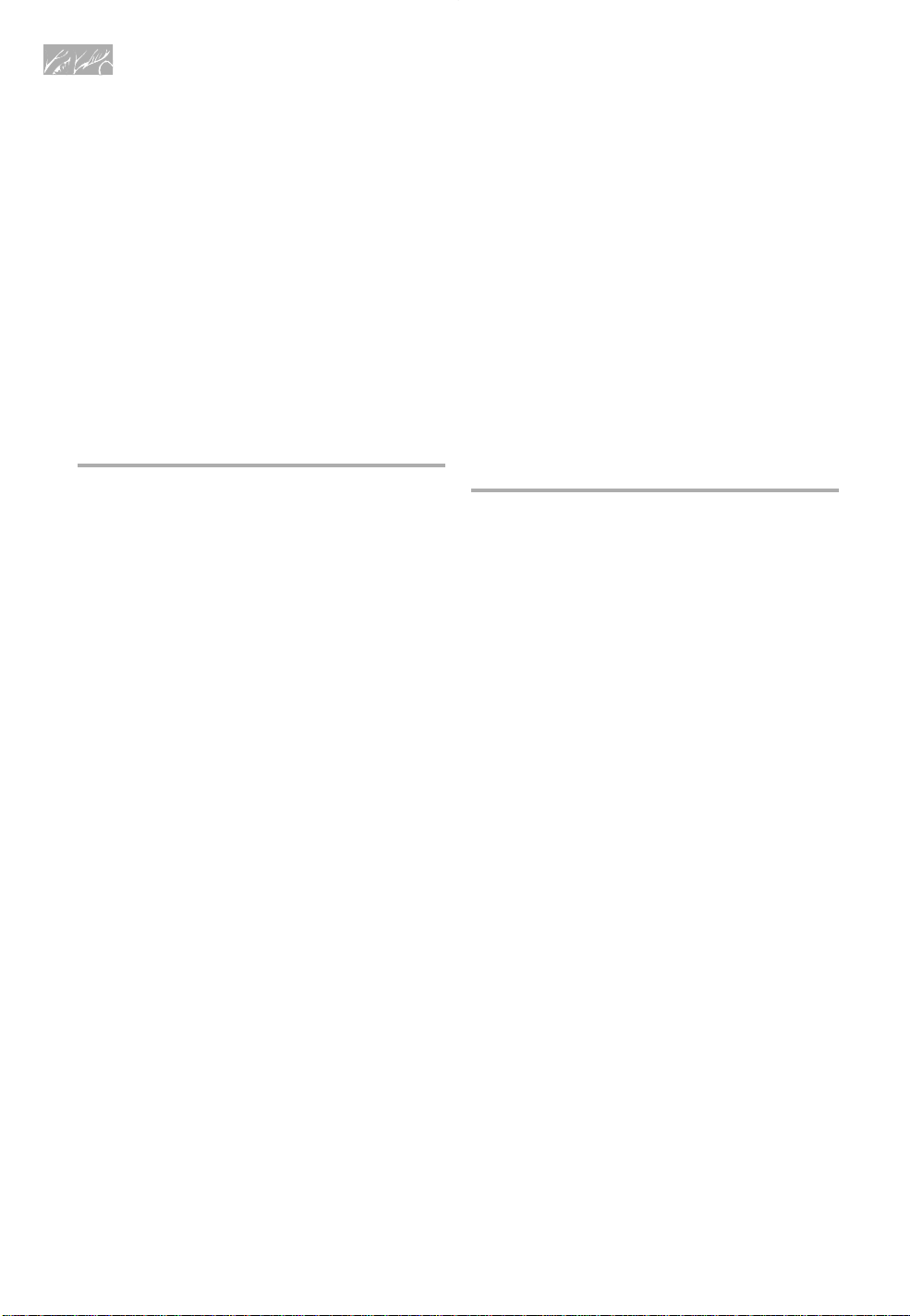
Recettes de pain
Saupoudrer la surface des pains de farine de
seigle et déposer sur une tôle à biscuits
recouvertes de papier parcheminé non
adhésif. Entailler en diagonale à environ 1 po
(2,5 cm) d’espace avec une lame de rasoir
ou un couteau bien aiguisé pour former un
motif de losanges sur chaque pain. Couvrir et
laisser lever pendant 80-90 minutes ou faire
lever au four pendant 60 minutes.
Faire cuire au réglage BREAD à une
température de préchauffage de 430°F
(220°C) pendant 30-35 minutes.
Donne 5 pains de 10 oz (285 g).
Pain viennois
INGRÉDIENTS :
1 tasse (250 mL) d’eau (100-110°F [38-43°C])
2 env. de levure sèche active
71⁄2 - 73⁄4 tasses (1,87-1,94 L) de farine
tout-usage (partagée)
11⁄2 tasse (375 mL) de lait
31⁄2 c. à soupe (52,5 mL) de beurre
21⁄2 c. à soupe (37,5 mL) de sucre cristallisé
1 c. à soupe (15 mL) de sel
GLAÇAGE AUX ŒUFS :
1 œuf
1 c. à soupe (15 mL) de lait
pincée de sel
Verser l’eau tiède dans le bol à mélanger et
incorporer la levure en remuant. Laisser
reposer jusqu’à dissolution de la levure.
Mélanger pendant environ 2 minutes.
Ajouter 6 tasses (1,5 L) de farine, le lait, le
beurre, le sucre et bien mélanger. Pétrir la
pâte pendant 5 minutes en ajoutant le reste
de la farine, au besoin, jusqu’à ce que la
pâte soit lisse et élastique. Après 21⁄2
minutes de pétrissage, ajouter le sel.
Couvrir la pâte et la laisser reposer pendant
30 minutes.
Partager la pâte en 9 morceaux égaux et
former de petits pains. Couvrir et laisser
reposer pendant 15 minutes.
Étirer en cordons d’environ 16 po (40,6 cm)
de longueur et les déposer sur une tôle à
biscuits recouvertes de papier parcheminé
non adhésif. Couvrir et laisser lever pendant
60 à 70 minutes ou faire lever au four pendant 30 minutes.
Mélanger les ingrédients du glaçage.
Entailler le pain en motif de zigzag avec une
lame de rasoir ou un couteau bien aiguisé et
badigeonner de glaçage.
Faire cuire au réglage BREAD à une
température de préchauffage de 430°F
(220°C) pendant 20-25 minutes.
Donne 9 pains de 5 oz (150 mL).
Tresse au beurre
BIGA (DÉBUT) :
4 tasses (1 L) de farine tout-usage
1 tasse (250 mL) d’eau (100-1 10°F [38-43°C])
3
⁄4 c. à thé (4 mL) de levure sèche active
Préparation de la biga (début) :
Incorporer la levure dans l’eau tiède en
remuant. Laisser reposer jusqu’à dissolution
de la levure. Combiner le mélange de levure
et la farine et mélanger à vitesse lente pendant environ 1 minute. Pétrir à vitesse lente
pendant 5 minutes. Mettre dans un bol en
verre ou en plastique et recouvrir d’un film
étirable de sorte qu’il touche la surface de la
biga (début). Laisser lever pendant 12 à 14
heures à environ 64-68°F (18-20°C).
INGRÉDIENTS:
Biga (Début)
4 tasses (1 L) de farine tout-usage
1 tasse (250 mL) + 1 c. à soupe (15 mL)
de lait (100-110°F[38-43°C])
9 c. à soupe (135 mL) de beurre
2 c. à thé (10 mL) de sucre cristallisé
1 env. de levure sèche active
1 c. à soupe (15 mL) de sel
2 œufs
8 oz (240 mL) de parmesan râpé
GLAÇAGE AUX ŒUFS :
1 œuf
1 c. à soupe (15 mL) de lait
pincée de sel
38
Page 77

Verser l’eau tiède dans un bol à mélanger et
incorporer la levure en brassant. Laisser
reposer jusqu’à dissolution de la levure.
Ajouter la biga (début) au mélange de levure,
en brisant la biga (début) en petits morceaux.
Mélanger pendant environ 2 minutes. Ajouter
la farine, le beurre, le sucre, les œufs et le
sel, et bien mélanger. Pétrir la pâte pendant 5
minutes en ajoutant le parmesan petit à petit
jusqu’à ce que la pâte soit lisse et élastique.
Déposer la pâte dans un bol graissé en la
tournant pour en graisser tous les côtés.
Couvrir d’un film étirable et laisser reposer à
température ambiante pendant 15 à 20
minutes. Graisser 3 moules à pain de 91⁄4 x
51⁄4 x 23⁄4 po (23,5 x 13,5 x 6,9 cm).
Partager la pâte en 9 morceaux égaux et
former des cordons d’environ 12 po (30,4
cm) de longueur. Tresser 3 cordons ensemble, en collant les extrémités. Replier les
bouts légèrement dessous et déposer sur la
plaque. Continuer avec les autres pains.
Mélanger le glaçage et en badigeonner les
pains. Couvrir et laisser lever à la température ambiante pendant 60-70 minutes ou
faire lever au four pendant 30 minutes.
Faire cuire au réglage BREAD à une température de préchauffage de 430°F (220°C)
pendant 30-35 minutes. Sortir des moules et
laisser refroidir sur des grilles en broche.
Donne 3 pains de 1 lb (455 g).
Petits pains aux
brisures de chocolat
BIGA (DÉBUT) :
4 tasses (1 L) de farine tout-usage
1 tasse (250 mL) d’eau (100-1 10°F [38-43°C])
3
⁄4 c. à thé (4 mL) de levure sèche active
Préparation de la biga (début) :
Incorporer la levure dans l’eau tiède en
remuant. Laisser reposer jusqu’à dissolution
de la levure. Combiner le mélange de levure
et la farine et mélanger à vitesse lente pendant environ 1 minute. Pétrir à vitesse lente
pendant 5 minutes. Mettre dans un bol en
verre ou en plastique et recouvrir d’un film
étirable de sorte qu’il touche la surface de la
biga (début). Laisser lever pendant 12 à 14
heures à environ 64-68°F (18-20°C).
INGRÉDIENTS :
5
1
⁄2 - 53⁄4 tasses (1,37-1,44 L) de farine
tout-usage (partagée)
3
⁄4 tasse (188 mL) de lait (100-110°F [38-43°C])
1
⁄2 tasse (125 mL) de sucre cristallisé
7 c. à soupe (105 mL) de beurre
1 env. de levure sèche active
1 c. à soupe (15 mL) de sel
4 œufs
11⁄2 tasse (375 mL) de brisures de chocolat
mi-sucré
GLAÇAGE AUX ŒUFS :
1 œuf
1 c. à soupe (15 mL) de lait
pincée de sel
Verser l’eau tiède dans un bol à mélanger et
incorporer la levure en brassant. Laisser
reposer jusqu’à dissolution de la levure.
Ajouter la biga (début) au mélange de
levure, en brisant la biga (début) en petits
morceaux. Mélanger pendant environ 2
minutes. Ajouter 41⁄2 tasses (1,12 L) de
farine, le beurre, le sucre, les œufs et le sel,
et bien mélanger. Pétrir la pâte pendant 5
minutes en ajoutant le reste de la farine, au
besoin, jusqu’à ce que la pâte soit lisse et
élastique. Ajouter les brisures de chocolat
en pétrissant. Déposer la pâte dans un bol
graissé en la tournant pour en graisser tous
les côtés. Couvrir d’un film étirable et laisser
reposer à température ambiante pendant 50
minutes.
Partager la pâte en 3 douzaines de boules
d’environ 21⁄2 po (6,3 cm) de diamètre cha-
cune. Déposer sur des tôles à biscuits recouvertes de papier parcheminé non adhésif.
Mélanger les ingrédients pour le glaçage.
Badigeonner les petits pains de glaçage.
Couvrir et laisser lever pendant 70-80 minutes
ou faire lever au four pendant 50 minutes.
Faire cuire au réglage BREAD à une
température de préchauffage de 430°F
(220°C) pendant 15-20 minutes. Pour de
meilleurs résultats, ne pas faire cuire plus
de 2 grilles à la fois au réglage BREAD.
Donne 3 douzaines de petits pains.
Recettes de pain
39
Page 78

Recettes de pain
40
Pain blanc
1
⁄2 tasse (125 mL) de lait
3 c. à soupe (45 mL) de sucre cristallisé
2 c. à thé (10 mL) de sel
3 c. à soupe (45 mL) de beurre
2 env. de levure sèche active
11⁄2 tasse (375 mL) d’eau tiède (100-
110°F[38-43°C])
5-6 tasses (1,25-1,5 L) de farine toutusage (partagée)
Mélanger le lait, le sucre, le sel et le beurre
dans une petite casserole. Chauffer à feu
doux jusqu’à ce que le beurre ait fondu et le
sucre soit dissout. Laisser refroidir jusqu’à
ce que le mélange soit tiède.
Verser l’eau tiède dans le bol à mélanger.
Incorporer la levure dans l’eau tiède en
remuant. Laisser reposer jusqu’à dissolution
de la levure. Ajouter le mélange tiède de lait
et 41⁄2 tasses (1,12 L) de farine. Bien
mélanger pendant environ 2 minutes. Pétrir
la pâte pendant 5 minutes en ajoutant le
reste de la farine, au besoin, jusqu’à ce que
la pâte soit lisse et élastique.
Déposer la pâte dans un bol graissé en la
tournant pour en graisser tous les côtés.
Couvrir et laisser reposer à température
ambiante pendant 60 minutes ou jusqu’à ce
la pâte double de volume, ou faire lever au
four pendant 40 à 45 minutes.
Dégonfler la pâte et la partager en deux.
Former la pâte en pains et les déposer dans
des moules graissés de 81⁄2 x 41⁄2 x 21⁄2 po
(21,5 x 11,4 x 6,3 cm). Couvrir et laisser
reposer à température ambiante pendant 40
minutes ou jusqu’à ce que la pâte double de
volume ou faire lever au four pendant 25 à
30 minutes.
Faire cuire au réglage BREAD à une température de préchauffage de 430°F (220°C)
pendant 25 à 30 minutes. Sortir des moules
et laisser refroidir sur des grilles en broche.
Donne 2 pains de 1 lb (455 g).
Page 79

Notes
41
Page 80

® Marque déposée/TM Marque de commerce de KitchenAid, U.S.A.,
Emploi licencié par KitchenAid Canada
4452761A
© 2000. Tous droits réservés. Imprimé aux É.-U.
1/00
Cuisinière à double combustible
®
.
Garantie
DURÉE DE LA
GARANTIE :
GARANTIE
COMPLÈTE DE
UN AN
À COMPTER DE LA
DATE D’ACHAT.
GARANTIE LIMITÉE
DE LA DEUXIÈME À
LA CINQUIÈME
ANNÉE
INCLUSIVEMENT
À COMPTER DE LA
DATE D’ACHAT.
GARANTIE LIMITÉE
DE LA DEUXIÈME À
LA DIXIÈME ANNÉE
INCLUSIVEMENT
À COMPTER DE LA
DATE D’ACHAT.
KITCHENAID
PAIERA POUR :
Coûts des pièces de
rechange et de la maind’oeuvre pour
l’élimination des vices de
matériau ou de fabrication. Les travaux doivent
être exécutés par le
personnel d’une
compagnie de service
désignée par KitchenAid.
Pièces de rechange pour
tous les brûleurs à gaz ou
éléments électriques pour
rectifier les vices de
matériau ou de fabrication.
Pièces de rechange du
système de commande
électronique pour rectifier
les vices dematériau ou
de fabrication.
Pièces de rechange pour
les surfaces émaillées de
la cavité du four et de la
doublure interne de la porte,
en cas de corrosion de ces
pièces du fait de vices de
matériau ou de fabrication.
KITCHENAID
NE PAIERA PAS POUR :
A. Les visites d’un dépanneur pour :
1. Rectifier l’installation de la cuisinière.
2. Donner des instructions concernant
l’utilisation de la cuisinière.
3. Remplacer les fusibles ou rectifier
l’installation électrique de la maison.
4. Rectifier la plomberie dans la maison.
B. Réparations lorsque la cuisinière est
utilisée à des fins autres que
domestiques.
C. Dommages causés par accident,
modification, usage inapproprié ou
abusif, incendie, inondation, actes de
Dieu, mauvaise installation ou
.
installation non conforme aux codes
électriques locaux.
D. Tous les frais de main-d’oeuvre durant
la période de garantie limitée.
E. Pièces de rechange ou frais de main-
d’oeuvre pour les appareils utilisés
hors du Canada et des États-Unis.
F. Transport pour aller chercher et livrer
l’appareil. Ce produit est conçu pour
être réparé sur place.
G.H.Réparations de pièces ou systèmes
imputables à des modifications
exécutées sans autorisation sur
l’appareil.
Au Canada, frais de déplacement pour
les clients demeurant dans des endroits
éloignés.
11/99
KITCHENAID ET KITCHENAID CANADA DÉCLINENT TOUTE RESPONSABILITÉ AU TITRE
DE DOMMAGES SECONDAIRES OU INDIRECTS. Certains États ou provinces ne permettent
pas l’exclusion ou la limitation des dommages secondaires ou indirects; par conséquent, cette
exclusion ou limitation peut ne pas s’appliquer dans votre cas. Cette garantie vous confère des
droits juridiques spécifiques; vous pouvez également jouir d’autres droits qui peuvent varier d’un
État ou province à l’autre.
À l’extérieur de Canada et des 50 États des Etats-Unis, cette garantie ne s'applique pas.
Contacter votre marchand KitchenAid autorisé pour déterminer si une autre garantie s'applique
Si vous avez besoin de service, voir d’abord la section “Demande d’assistance ou de service”
dans cette brochure. Après avoir vérifié “Demande d’assistance ou de service”, une aide
additionnelle peut être trouvée en téléphonant à notre Centre d’assistance aux consommateurs,
1-800-422-1230, de partout aux É.-U. Pour le service au Canada, téléphoner au 1-800-807-6777.
