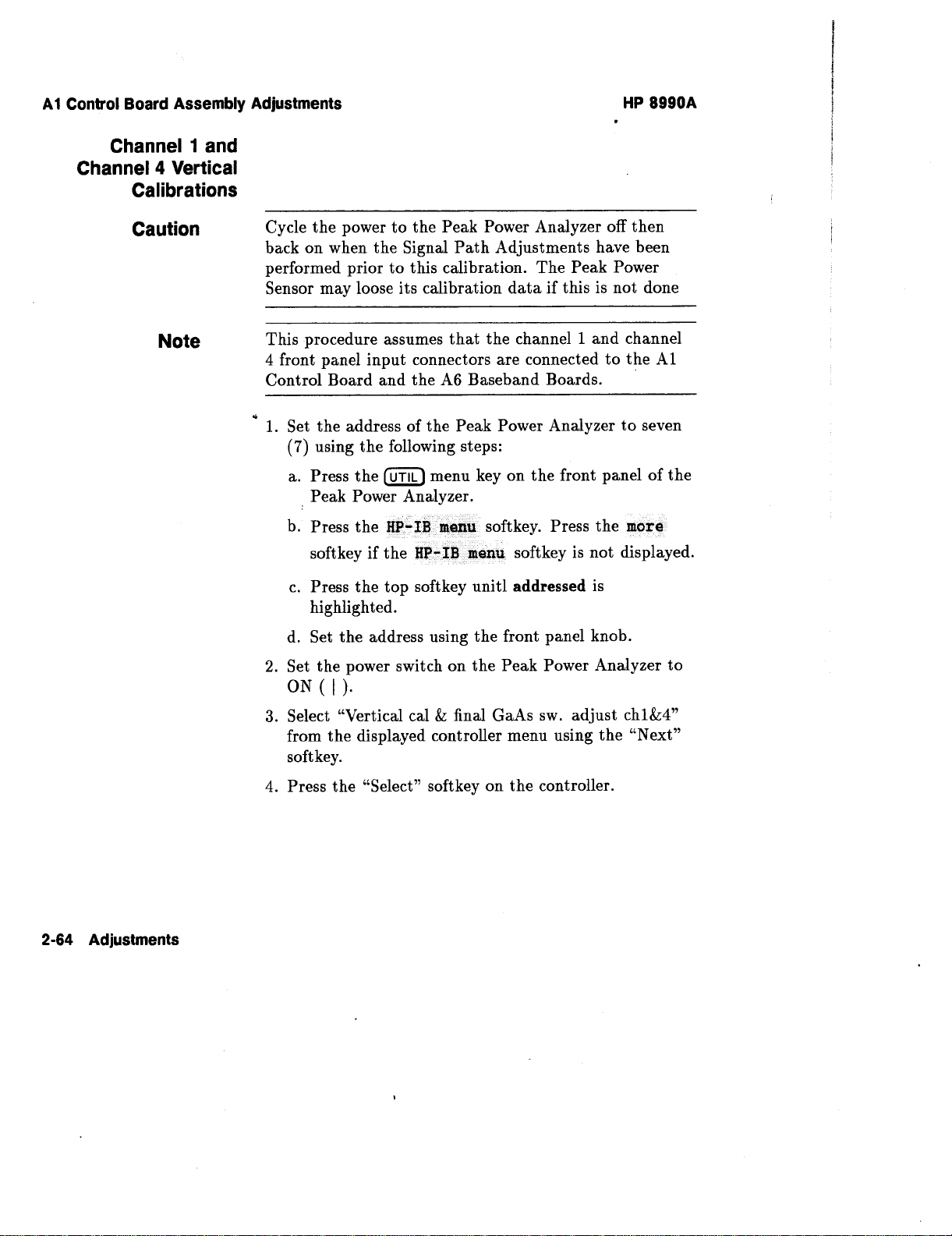
~
~
Al Control Board Assembly Adjustments
Channel 1 and
Channel 4 Vertical
Calibrations
Caution
Cycle the power to the Peak Power Analyzer off then
back on when the Signal Path Adjustments have been
performed prior to this calibration
Sensor may loose its calibration data if this is not done
Note
This procedure assumes that the channel 1 and channel
4 front panel input connectors are connected to the Al
Control Board and the A6 Baseband Boards
4
. Set the address of the Peak Power Analyzer to seven
1
(7) using the following steps
a
. Press the
Peak Power Analyzer
b
. Press the HP-IB menu softkey
softkey if the HP-IB menu softkey is not displayed
HP 8990A
. The Peak Power
.
:
menu key on the front panel of the
.
. Press the more
.
2-64
Adjustments
c
. Press the top softkey unitl
highlighted
. Set the address using the front panel knob
d
. Set the power switch on the Peak Power Analyzer to
2
ON
(I )
. Select "Vertical cal & final GaAs sw
3
.
.
addressed
is
.
. adjust chl&4"
from the displayed controller menu using the "Next"
softkey
. Press the "Select" softkey on the controller
4
.
.

~
~
HP 8990A
Note
r
Figure 2-67
. Channel 1 and Channel 4 Front Panel Connector DC Pins
Al Control Board Assembly Adjustments
To perform a vertical calibration only on channel 1, press
the "ABORT" softkey on the controller after adjusting
the GaAs switch for channel 1
.
To perform a vertical calibration only on channel 4, press
the "CH4 ONLY" softkey on the controller after pressing
the "Select" softkey
5
. Measure the voltages at each of the pins as shown in
figure 2-67
controller display
.
. The voltages must be as shown on the
.
6
. Follow the displayed instructions
. Connect the equipment as shown in figure 2-68
7
CONTROLLER
Figure 2-68
Channel 1 and Channel 4 Vertical Calibration and GaAs Switch Adjustments Setup
HP 8990A PEAK
POWER ANALYZER
.
.
Adjustments
.
2-65
