
GPIB Command Reference
Agilent 4155C Semiconductor Parameter Analyzer
Agilent 4156C Precision Semiconductor Parameter Analyzer
Agilent Part No. 04156-90050
Printed in Japan January 2001
Edition 1

Legal Notice
The information contained in this document is subject to change without notice.
Copyright © 2001 Agilent Technologies
This document contains information which is protected by copyright. All rights are
reserved. Reproduction, adaptation, or translation without prior written permission
is prohibited, except as allowed under the copyright laws.
• Product Warranty
Agilent Technologies warrant Agilent Technologies hardware, accessories and
supplies against defects in materials and workmanship for the period of one year
from the warranty start date specified below. If Agilent Technologies receive
notice of such defects during the warranty period, Agilent Technologies will, at
its option, either repair or replace products which prove to be defective.
Replacement products may be either new or like-new.
Warranty service of this product will be performed at Agilent Technologies.
Buyer shall prepay shipping charges to Agilent Technologies and Agilent
Technologies shall pay shipping charges to return the product to Buyer.
However, Buyer shall pay all shipping charges, duties, and taxes for products
returned to Agilent Technologies from another country.
Agilent Technologies do not warrant that the operation of Agilent Technologies
products will be uninterrupted or error free. If Agilent is unable, within a
reasonable time, to repair or replace any product to a condition as warranted,
customer will be entitled to a refund of the purchase price upon prompt return of
the product.
The Agilent Technologies products may contain remanufactured parts
equivalent to new in performance or may have been subject to incidental use.
The warranty period begins on the date of delivery or on the date of installation
if installed by Agilent Technologies. If customer schedules or delays Agilent
Technologies installation more than 30 days after delivery, warranty begins on
the 31st day from delivery.
Warranty does not apply to defects resulting from (a) improper or inadequate
maintenance or calibration, (b) software, interfacing, parts or supplies not
supplied by Agilent Technologies, (c) unauthorized modification or misuse, (d)
operation outside of the published environmental specifications for the product,
or (e) improper site preparation or maintenance.
2 Agilent 4155C/4156C GPIB Command Reference, Edition 1

To the extent allowed by local law, the above warranties are exclusive and no
other warranty or condition, whether written or oral, is expressed or implied and
Agilent Technologies specifically disclaim any implied warranties or conditions
of merchantability, satisfactory quality, and fitness for a particular purpose.
Agilent Technologies will be liable for damage to tangible property per incident
up to the greater of $300,000 or the actual amount paid for the product that is the
subject of the claim, and for damages for bodily injury or death, to the extent
that all such damages are determined by a court of competent jurisdiction to
have been directly caused by a defective Agilent Technologies product.
To the extent allowed by local law, the remedies in this warranty statement are
customer’s sole and exclusive remedies. Expect as indicated above, in no event
will Agilent Technologies or its suppliers be liable for loss of date or for direct,
special, incidental, consequential (including lost profit or date), or other damage,
whether based in contract, tort, or otherwise.
For consumer transactions in Australia and New Zealand: the warranty terms
contained in this statement, except to the extent lawfully permitted, do not
exclude, restrict or modify and are in addition to the mandatory statutory rights
applicable to the sale of this product to you.
• Assistance
Product maintenance agreements and other customer assistance agreements are
available for Agilent Technologies products.
For any assistance, contact your nearest Agilent Technologies Sales Office.
• Certification
Agilent Technologies Inc. certifies that this product met its published
specifications at the time of shipment from the factory. Agilent further certifies
that its calibration measurements are traceable to the National Institute of
Standards and Technology (NIST), to the extent allowed by the Institute’s
calibration facility, and to the calibration facilities of other International
Standards Organization members.
Agilent 4155C/4156C GPIB Command Reference, Edition 1 3

Printing History
Edition 1: January 2001
Microsoft, Windows, MS-DOS and Excel are registered trademarks of Microsoft Corporation.
NFS is a trademark of Sun Microsystems, Inc.
4 Agilent 4155C/4156C GPIB Command Reference, Edition 1
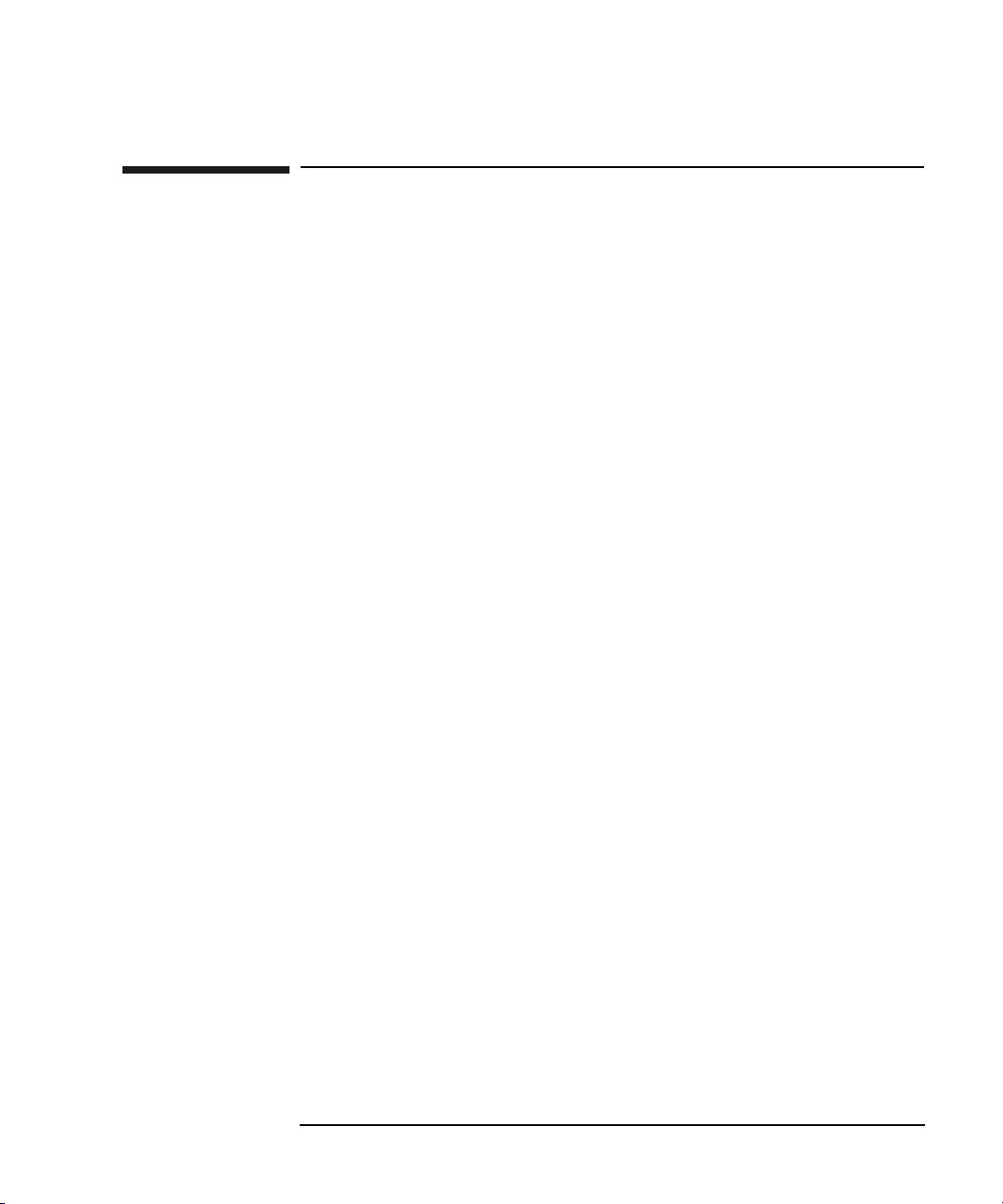
In This Manual
Agilent 4155C/4156C provides three command modes to control the 4155C/4156C
via GPIB interface. You can control the 4155C/4156C using one of the following
command modes.
• 4155/4156 SCPI command mode
SCPI means Standard Commands for Programmable Instruments. This mode is
the default mode of the 4155C/4156C, and allows you to control the 4155C/
4156C functions except for the timestamp, search, and the enhanced stop
condition the FLEX mode supports.
• 4155/4156 FLEX command mode
FLEX means Fast Language for EXecution. This mode allows you to control
measurement functions of the 4155C/4156C. Command execution is faster than
the SCPI command mode.
• 4145 syntax command mode
This mode allows you to execute the 4145A/B programs on the 4155C/4156C
directly with little or no modification. In this command mode, you cannot
control all functions of the 4155C/4156C.
To confirm the present control mode, see the language mode indicator on the screen,
or enter the CMD? command.
Language indicator The indicator is located between the fourth primary softkey and
the fifth primary softkey, and next to the screen lock indicator.
The meaning of the indicator is as follows:
S: SCPI command mode
F: FLEX command mode
4: 4145 syntax command mode
CMD? command This query command returns the present command mode. The
response is as follows:
0: SCPI command mode
1: FLEX command mode
2: 4145 syntax command mode
This command is effective for all command mode.
Agilent 4155C/4156C GPIB Command Reference, Edition 1 5
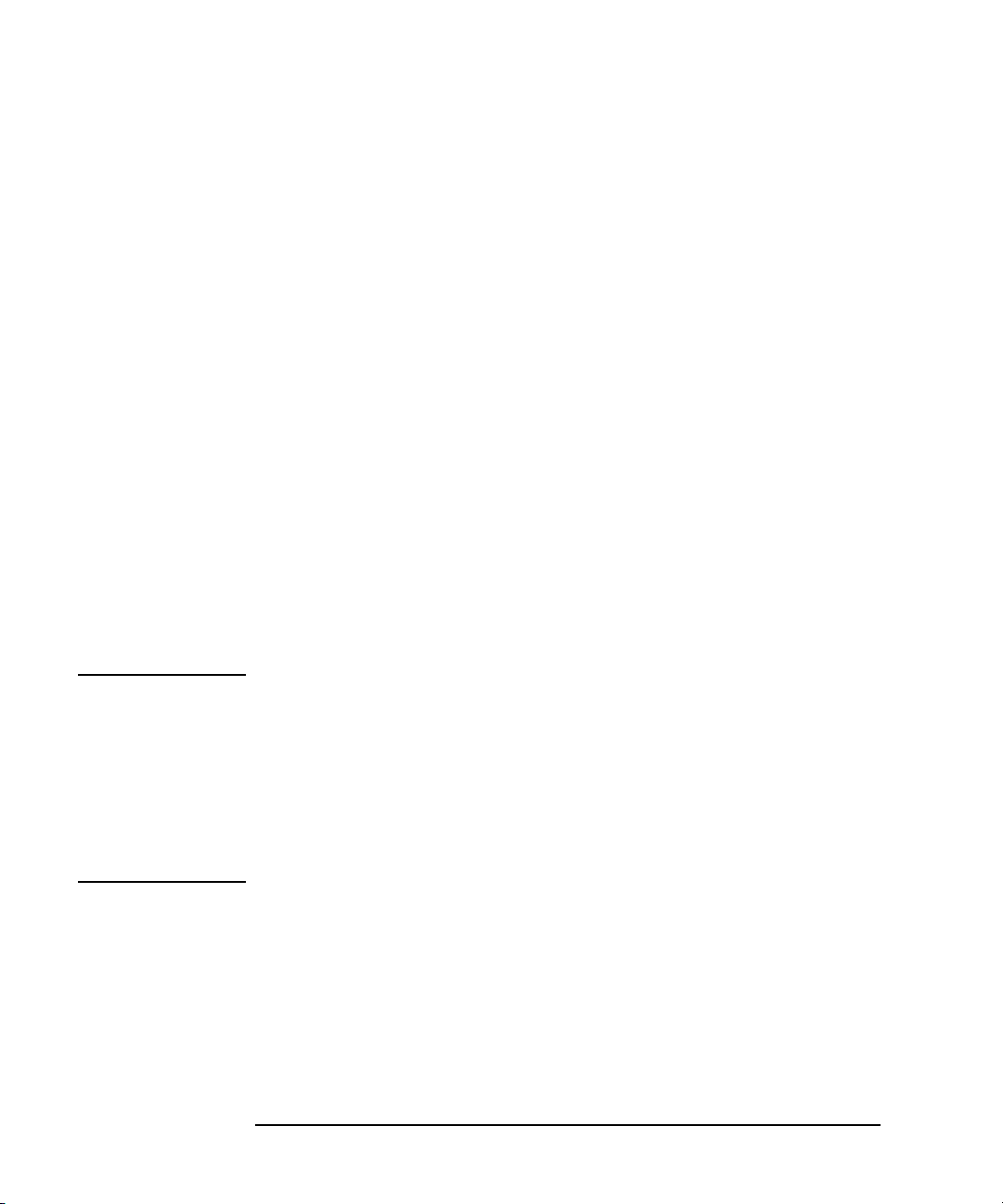
This manual describes about the 4155C/4156C FLEX command set and the 4145
syntax command set, and consists of the following chapters:
• 4155C/4156C FLEX Commands
Lists the 4155C/4156C FLEX commands, and provides description, command
syntax, example statements, and so on. Also provides the command input
format, data output format, status byte information and error messages.
• 4145B Syntax Commmand Set
Lists the 4145 Syntax commands, and provides description, command syntax,
example statements, and so on. Also provides the general conventions,
differences from the 4145A/B commands and status byte information.
For information about the 4155C/4156C SCPI command set, refer to SCPI
Command Reference.
See User's Guide Measurement and Analysis and User's Guide General Information
for information about the 4155C/4156C itself.
Refer to Programmer's Guide to make a program and use built-in Instrument
BASIC controller.
NOTE 4155C/4156C FLEX command set
The 4155C/4156C FLEX command set includes some commands which have the
same name as the GPIB command of Agilent 4142B DC Source/Monitor. This is
useful for you who create the 4155C/4156C measurement program by modifying
the program created to control the 4142B.
However the 4155C/4156C commands are not fully compatible with the 4142B
commands. So you need to do some modifications on the measurement program for
the 4142B.
6 Agilent 4155C/4156C GPIB Command Reference, Edition 1

Contents
1. 4155C/4156C FLEX Commands
Control Mode . . . . . . . . . . . . . . . . . . . . . . . . . . . . . . . . . . . . . . . . . . . . . . . . . . . . 1-3
US/US42 Command . . . . . . . . . . . . . . . . . . . . . . . . . . . . . . . . . . . . . . . . . . . . . 1-4
To Quit FLEX Command Mode . . . . . . . . . . . . . . . . . . . . . . . . . . . . . . . . . . . . 1-5
To Use 4142B Measurement Program . . . . . . . . . . . . . . . . . . . . . . . . . . . . . . . 1-6
Command Input Format . . . . . . . . . . . . . . . . . . . . . . . . . . . . . . . . . . . . . . . . . . . . 1-8
Header. . . . . . . . . . . . . . . . . . . . . . . . . . . . . . . . . . . . . . . . . . . . . . . . . . . . . . . . . 1-8
Numeric Data . . . . . . . . . . . . . . . . . . . . . . . . . . . . . . . . . . . . . . . . . . . . . . . . . . . 1-9
Terminator . . . . . . . . . . . . . . . . . . . . . . . . . . . . . . . . . . . . . . . . . . . . . . . . . . . . 1-10
Special Terminator . . . . . . . . . . . . . . . . . . . . . . . . . . . . . . . . . . . . . . . . . . . . . . 1-10
Data Output Format . . . . . . . . . . . . . . . . . . . . . . . . . . . . . . . . . . . . . . . . . . . . . . 1-11
Conventions . . . . . . . . . . . . . . . . . . . . . . . . . . . . . . . . . . . . . . . . . . . . . . . . . . . 1-11
Time Stamp Function . . . . . . . . . . . . . . . . . . . . . . . . . . . . . . . . . . . . . . . . . . . . 1-11
ASCII Format in US Mode . . . . . . . . . . . . . . . . . . . . . . . . . . . . . . . . . . . . . . . 1-12
Binary Format in US Mode . . . . . . . . . . . . . . . . . . . . . . . . . . . . . . . . . . . . . . . 1-19
ASCII Format in US42 Mode . . . . . . . . . . . . . . . . . . . . . . . . . . . . . . . . . . . . . 1-28
Binary Format in US42 Mode . . . . . . . . . . . . . . . . . . . . . . . . . . . . . . . . . . . . . 1-33
Status Byte . . . . . . . . . . . . . . . . . . . . . . . . . . . . . . . . . . . . . . . . . . . . . . . . . . . . . 1-39
Command Reference . . . . . . . . . . . . . . . . . . . . . . . . . . . . . . . . . . . . . . . . . . . . . . 1-41
AB . . . . . . . . . . . . . . . . . . . . . . . . . . . . . . . . . . . . . . . . . . . . . . . . . . . . . . . . . . 1-48
ACH . . . . . . . . . . . . . . . . . . . . . . . . . . . . . . . . . . . . . . . . . . . . . . . . . . . . . . . . . 1-50
AV . . . . . . . . . . . . . . . . . . . . . . . . . . . . . . . . . . . . . . . . . . . . . . . . . . . . . . . . . . 1-52
AZ . . . . . . . . . . . . . . . . . . . . . . . . . . . . . . . . . . . . . . . . . . . . . . . . . . . . . . . . . . 1-53
BC . . . . . . . . . . . . . . . . . . . . . . . . . . . . . . . . . . . . . . . . . . . . . . . . . . . . . . . . . . 1-54
BGI . . . . . . . . . . . . . . . . . . . . . . . . . . . . . . . . . . . . . . . . . . . . . . . . . . . . . . . . . . 1-55
BGV . . . . . . . . . . . . . . . . . . . . . . . . . . . . . . . . . . . . . . . . . . . . . . . . . . . . . . . . . 1-58
BSI . . . . . . . . . . . . . . . . . . . . . . . . . . . . . . . . . . . . . . . . . . . . . . . . . . . . . . . . . . 1-61
BSM . . . . . . . . . . . . . . . . . . . . . . . . . . . . . . . . . . . . . . . . . . . . . . . . . . . . . . . . . 1-64
BSSI . . . . . . . . . . . . . . . . . . . . . . . . . . . . . . . . . . . . . . . . . . . . . . . . . . . . . . . . . 1-66
BSSV . . . . . . . . . . . . . . . . . . . . . . . . . . . . . . . . . . . . . . . . . . . . . . . . . . . . . . . . 1-68
Agilent 4155C/4156C GPIB Command Reference, Edition 1 Contents-1

Contents
BST . . . . . . . . . . . . . . . . . . . . . . . . . . . . . . . . . . . . . . . . . . . . . . . . . . . . . . . . . 1-70
BSV . . . . . . . . . . . . . . . . . . . . . . . . . . . . . . . . . . . . . . . . . . . . . . . . . . . . . . . . . 1-71
BSVM . . . . . . . . . . . . . . . . . . . . . . . . . . . . . . . . . . . . . . . . . . . . . . . . . . . . . . . 1-74
CA . . . . . . . . . . . . . . . . . . . . . . . . . . . . . . . . . . . . . . . . . . . . . . . . . . . . . . . . . . 1-75
*CAL? . . . . . . . . . . . . . . . . . . . . . . . . . . . . . . . . . . . . . . . . . . . . . . . . . . . . . . . 1-76
CL . . . . . . . . . . . . . . . . . . . . . . . . . . . . . . . . . . . . . . . . . . . . . . . . . . . . . . . . . . 1-77
CLOSE . . . . . . . . . . . . . . . . . . . . . . . . . . . . . . . . . . . . . . . . . . . . . . . . . . . . . . 1-79
*CLS . . . . . . . . . . . . . . . . . . . . . . . . . . . . . . . . . . . . . . . . . . . . . . . . . . . . . . . . 1-80
CM . . . . . . . . . . . . . . . . . . . . . . . . . . . . . . . . . . . . . . . . . . . . . . . . . . . . . . . . . 1-81
CMD?. . . . . . . . . . . . . . . . . . . . . . . . . . . . . . . . . . . . . . . . . . . . . . . . . . . . . . . . 1-82
CMM . . . . . . . . . . . . . . . . . . . . . . . . . . . . . . . . . . . . . . . . . . . . . . . . . . . . . . . . 1-83
CN . . . . . . . . . . . . . . . . . . . . . . . . . . . . . . . . . . . . . . . . . . . . . . . . . . . . . . . . . . 1-84
DI . . . . . . . . . . . . . . . . . . . . . . . . . . . . . . . . . . . . . . . . . . . . . . . . . . . . . . . . . . 1-86
DO . . . . . . . . . . . . . . . . . . . . . . . . . . . . . . . . . . . . . . . . . . . . . . . . . . . . . . . . . . 1-89
DV . . . . . . . . . . . . . . . . . . . . . . . . . . . . . . . . . . . . . . . . . . . . . . . . . . . . . . . . . . 1-90
DZ . . . . . . . . . . . . . . . . . . . . . . . . . . . . . . . . . . . . . . . . . . . . . . . . . . . . . . . . . . 1-93
END . . . . . . . . . . . . . . . . . . . . . . . . . . . . . . . . . . . . . . . . . . . . . . . . . . . . . . . . 1-95
ERR? . . . . . . . . . . . . . . . . . . . . . . . . . . . . . . . . . . . . . . . . . . . . . . . . . . . . . . . . 1-96
ESC . . . . . . . . . . . . . . . . . . . . . . . . . . . . . . . . . . . . . . . . . . . . . . . . . . . . . . . . . 1-97
*ESE(?) . . . . . . . . . . . . . . . . . . . . . . . . . . . . . . . . . . . . . . . . . . . . . . . . . . . . . 1-100
*ESR? . . . . . . . . . . . . . . . . . . . . . . . . . . . . . . . . . . . . . . . . . . . . . . . . . . . . . . 1-102
FL . . . . . . . . . . . . . . . . . . . . . . . . . . . . . . . . . . . . . . . . . . . . . . . . . . . . . . . . . 1-103
FMT . . . . . . . . . . . . . . . . . . . . . . . . . . . . . . . . . . . . . . . . . . . . . . . . . . . . . . . 1-104
GOC . . . . . . . . . . . . . . . . . . . . . . . . . . . . . . . . . . . . . . . . . . . . . . . . . . . . . . . 1-106
*IDN? . . . . . . . . . . . . . . . . . . . . . . . . . . . . . . . . . . . . . . . . . . . . . . . . . . . . . . 1-108
IN . . . . . . . . . . . . . . . . . . . . . . . . . . . . . . . . . . . . . . . . . . . . . . . . . . . . . . . . . 1-109
LGI . . . . . . . . . . . . . . . . . . . . . . . . . . . . . . . . . . . . . . . . . . . . . . . . . . . . . . . . . 1-111
LGV . . . . . . . . . . . . . . . . . . . . . . . . . . . . . . . . . . . . . . . . . . . . . . . . . . . . . . . 1-113
LOP? . . . . . . . . . . . . . . . . . . . . . . . . . . . . . . . . . . . . . . . . . . . . . . . . . . . . . . . 1-115
*LRN? . . . . . . . . . . . . . . . . . . . . . . . . . . . . . . . . . . . . . . . . . . . . . . . . . . . . . . 1-118
LSI . . . . . . . . . . . . . . . . . . . . . . . . . . . . . . . . . . . . . . . . . . . . . . . . . . . . . . . . . 1-125
LSSI . . . . . . . . . . . . . . . . . . . . . . . . . . . . . . . . . . . . . . . . . . . . . . . . . . . . . . . 1-128
Contents-2 Agilent 4155C/4156C GPIB Command Reference, Edition 1

Contents
LSSV . . . . . . . . . . . . . . . . . . . . . . . . . . . . . . . . . . . . . . . . . . . . . . . . . . . . . . . 1-130
LST? . . . . . . . . . . . . . . . . . . . . . . . . . . . . . . . . . . . . . . . . . . . . . . . . . . . . . . . 1-132
LSTM . . . . . . . . . . . . . . . . . . . . . . . . . . . . . . . . . . . . . . . . . . . . . . . . . . . . . . . 1-134
LSV . . . . . . . . . . . . . . . . . . . . . . . . . . . . . . . . . . . . . . . . . . . . . . . . . . . . . . . . 1-135
LSVM . . . . . . . . . . . . . . . . . . . . . . . . . . . . . . . . . . . . . . . . . . . . . . . . . . . . . . . 1-138
MCC . . . . . . . . . . . . . . . . . . . . . . . . . . . . . . . . . . . . . . . . . . . . . . . . . . . . . . . 1-139
MI . . . . . . . . . . . . . . . . . . . . . . . . . . . . . . . . . . . . . . . . . . . . . . . . . . . . . . . . . 1-140
MM . . . . . . . . . . . . . . . . . . . . . . . . . . . . . . . . . . . . . . . . . . . . . . . . . . . . . . . . 1-143
MP . . . . . . . . . . . . . . . . . . . . . . . . . . . . . . . . . . . . . . . . . . . . . . . . . . . . . . . . . 1-146
MSC . . . . . . . . . . . . . . . . . . . . . . . . . . . . . . . . . . . . . . . . . . . . . . . . . . . . . . . . 1-149
MT . . . . . . . . . . . . . . . . . . . . . . . . . . . . . . . . . . . . . . . . . . . . . . . . . . . . . . . . . 1-151
MV . . . . . . . . . . . . . . . . . . . . . . . . . . . . . . . . . . . . . . . . . . . . . . . . . . . . . . . . . 1-152
NUB? . . . . . . . . . . . . . . . . . . . . . . . . . . . . . . . . . . . . . . . . . . . . . . . . . . . . . . . 1-155
*OPC(?) . . . . . . . . . . . . . . . . . . . . . . . . . . . . . . . . . . . . . . . . . . . . . . . . . . . . . 1-156
OPEN . . . . . . . . . . . . . . . . . . . . . . . . . . . . . . . . . . . . . . . . . . . . . . . . . . . . . . . 1-157
*OPT? . . . . . . . . . . . . . . . . . . . . . . . . . . . . . . . . . . . . . . . . . . . . . . . . . . . . . . 1-158
OS . . . . . . . . . . . . . . . . . . . . . . . . . . . . . . . . . . . . . . . . . . . . . . . . . . . . . . . . . 1-159
PA . . . . . . . . . . . . . . . . . . . . . . . . . . . . . . . . . . . . . . . . . . . . . . . . . . . . . . . . . 1-160
PI . . . . . . . . . . . . . . . . . . . . . . . . . . . . . . . . . . . . . . . . . . . . . . . . . . . . . . . . . . 1-161
POR . . . . . . . . . . . . . . . . . . . . . . . . . . . . . . . . . . . . . . . . . . . . . . . . . . . . . . . . 1-164
PRN . . . . . . . . . . . . . . . . . . . . . . . . . . . . . . . . . . . . . . . . . . . . . . . . . . . . . . . . 1-165
PT . . . . . . . . . . . . . . . . . . . . . . . . . . . . . . . . . . . . . . . . . . . . . . . . . . . . . . . . . . 1-166
PV . . . . . . . . . . . . . . . . . . . . . . . . . . . . . . . . . . . . . . . . . . . . . . . . . . . . . . . . . 1-168
PWI . . . . . . . . . . . . . . . . . . . . . . . . . . . . . . . . . . . . . . . . . . . . . . . . . . . . . . . . 1-171
PWV . . . . . . . . . . . . . . . . . . . . . . . . . . . . . . . . . . . . . . . . . . . . . . . . . . . . . . . 1-175
QSL. . . . . . . . . . . . . . . . . . . . . . . . . . . . . . . . . . . . . . . . . . . . . . . . . . . . . . . . . 1-179
QSM . . . . . . . . . . . . . . . . . . . . . . . . . . . . . . . . . . . . . . . . . . . . . . . . . . . . . . . . 1-180
QSR . . . . . . . . . . . . . . . . . . . . . . . . . . . . . . . . . . . . . . . . . . . . . . . . . . . . . . . . 1-182
QST. . . . . . . . . . . . . . . . . . . . . . . . . . . . . . . . . . . . . . . . . . . . . . . . . . . . . . . . . 1-183
QSV . . . . . . . . . . . . . . . . . . . . . . . . . . . . . . . . . . . . . . . . . . . . . . . . . . . . . . . . 1-185
QSZ/QSZ? . . . . . . . . . . . . . . . . . . . . . . . . . . . . . . . . . . . . . . . . . . . . . . . . . . . 1-191
RBC . . . . . . . . . . . . . . . . . . . . . . . . . . . . . . . . . . . . . . . . . . . . . . . . . . . . . . . . 1-192
Agilent 4155C/4156C GPIB Command Reference, Edition 1 Contents-3

Contents
RCV . . . . . . . . . . . . . . . . . . . . . . . . . . . . . . . . . . . . . . . . . . . . . . . . . . . . . . . 1-193
RD? . . . . . . . . . . . . . . . . . . . . . . . . . . . . . . . . . . . . . . . . . . . . . . . . . . . . . . . . 1-194
RI . . . . . . . . . . . . . . . . . . . . . . . . . . . . . . . . . . . . . . . . . . . . . . . . . . . . . . . . . . 1-195
RMD? . . . . . . . . . . . . . . . . . . . . . . . . . . . . . . . . . . . . . . . . . . . . . . . . . . . . . . 1-201
*RST . . . . . . . . . . . . . . . . . . . . . . . . . . . . . . . . . . . . . . . . . . . . . . . . . . . . . . . 1-202
RU . . . . . . . . . . . . . . . . . . . . . . . . . . . . . . . . . . . . . . . . . . . . . . . . . . . . . . . . . 1-203
RV . . . . . . . . . . . . . . . . . . . . . . . . . . . . . . . . . . . . . . . . . . . . . . . . . . . . . . . . . 1-204
RZ . . . . . . . . . . . . . . . . . . . . . . . . . . . . . . . . . . . . . . . . . . . . . . . . . . . . . . . . . 1-209
SCR . . . . . . . . . . . . . . . . . . . . . . . . . . . . . . . . . . . . . . . . . . . . . . . . . . . . . . . . 1-210
SDSK . . . . . . . . . . . . . . . . . . . . . . . . . . . . . . . . . . . . . . . . . . . . . . . . . . . . . . 1-211
SIT . . . . . . . . . . . . . . . . . . . . . . . . . . . . . . . . . . . . . . . . . . . . . . . . . . . . . . . . . 1-212
SLI . . . . . . . . . . . . . . . . . . . . . . . . . . . . . . . . . . . . . . . . . . . . . . . . . . . . . . . . . 1-213
SOC . . . . . . . . . . . . . . . . . . . . . . . . . . . . . . . . . . . . . . . . . . . . . . . . . . . . . . . . 1-214
SPG . . . . . . . . . . . . . . . . . . . . . . . . . . . . . . . . . . . . . . . . . . . . . . . . . . . . . . . . 1-215
SPL . . . . . . . . . . . . . . . . . . . . . . . . . . . . . . . . . . . . . . . . . . . . . . . . . . . . . . . . 1-218
SPP . . . . . . . . . . . . . . . . . . . . . . . . . . . . . . . . . . . . . . . . . . . . . . . . . . . . . . . . 1-219
SPR . . . . . . . . . . . . . . . . . . . . . . . . . . . . . . . . . . . . . . . . . . . . . . . . . . . . . . . . 1-220
*SRE . . . . . . . . . . . . . . . . . . . . . . . . . . . . . . . . . . . . . . . . . . . . . . . . . . . . . . . 1-221
*SRE? . . . . . . . . . . . . . . . . . . . . . . . . . . . . . . . . . . . . . . . . . . . . . . . . . . . . . . 1-222
SRP . . . . . . . . . . . . . . . . . . . . . . . . . . . . . . . . . . . . . . . . . . . . . . . . . . . . . . . . 1-223
SSP . . . . . . . . . . . . . . . . . . . . . . . . . . . . . . . . . . . . . . . . . . . . . . . . . . . . . . . . 1-224
ST . . . . . . . . . . . . . . . . . . . . . . . . . . . . . . . . . . . . . . . . . . . . . . . . . . . . . . . . . 1-225
*STB? . . . . . . . . . . . . . . . . . . . . . . . . . . . . . . . . . . . . . . . . . . . . . . . . . . . . . . 1-227
STC . . . . . . . . . . . . . . . . . . . . . . . . . . . . . . . . . . . . . . . . . . . . . . . . . . . . . . . . 1-228
STG . . . . . . . . . . . . . . . . . . . . . . . . . . . . . . . . . . . . . . . . . . . . . . . . . . . . . . . . 1-229
STI . . . . . . . . . . . . . . . . . . . . . . . . . . . . . . . . . . . . . . . . . . . . . . . . . . . . . . . . . 1-230
STM . . . . . . . . . . . . . . . . . . . . . . . . . . . . . . . . . . . . . . . . . . . . . . . . . . . . . . . 1-234
STP . . . . . . . . . . . . . . . . . . . . . . . . . . . . . . . . . . . . . . . . . . . . . . . . . . . . . . . . 1-235
STT . . . . . . . . . . . . . . . . . . . . . . . . . . . . . . . . . . . . . . . . . . . . . . . . . . . . . . . . 1-238
STV . . . . . . . . . . . . . . . . . . . . . . . . . . . . . . . . . . . . . . . . . . . . . . . . . . . . . . . . 1-240
:SYST:ERR? . . . . . . . . . . . . . . . . . . . . . . . . . . . . . . . . . . . . . . . . . . . . . . . . . 1-243
TDI. . . . . . . . . . . . . . . . . . . . . . . . . . . . . . . . . . . . . . . . . . . . . . . . . . . . . . . . . 1-244
Contents-4 Agilent 4155C/4156C GPIB Command Reference, Edition 1

Contents
TDV . . . . . . . . . . . . . . . . . . . . . . . . . . . . . . . . . . . . . . . . . . . . . . . . . . . . . . . . 1-248
TI/TI? . . . . . . . . . . . . . . . . . . . . . . . . . . . . . . . . . . . . . . . . . . . . . . . . . . . . . . . 1-251
TM . . . . . . . . . . . . . . . . . . . . . . . . . . . . . . . . . . . . . . . . . . . . . . . . . . . . . . . . . 1-253
TSC. . . . . . . . . . . . . . . . . . . . . . . . . . . . . . . . . . . . . . . . . . . . . . . . . . . . . . . . . 1-254
TSQ?. . . . . . . . . . . . . . . . . . . . . . . . . . . . . . . . . . . . . . . . . . . . . . . . . . . . . . . . 1-255
TSR. . . . . . . . . . . . . . . . . . . . . . . . . . . . . . . . . . . . . . . . . . . . . . . . . . . . . . . . . 1-256
*TST? . . . . . . . . . . . . . . . . . . . . . . . . . . . . . . . . . . . . . . . . . . . . . . . . . . . . . . 1-257
TTI/TTI? . . . . . . . . . . . . . . . . . . . . . . . . . . . . . . . . . . . . . . . . . . . . . . . . . . . . 1-259
TTV/TTV? . . . . . . . . . . . . . . . . . . . . . . . . . . . . . . . . . . . . . . . . . . . . . . . . . . . 1-262
TV/TV? . . . . . . . . . . . . . . . . . . . . . . . . . . . . . . . . . . . . . . . . . . . . . . . . . . . . . 1-265
UNT? . . . . . . . . . . . . . . . . . . . . . . . . . . . . . . . . . . . . . . . . . . . . . . . . . . . . . . . 1-267
VM . . . . . . . . . . . . . . . . . . . . . . . . . . . . . . . . . . . . . . . . . . . . . . . . . . . . . . . . . 1-268
VMD. . . . . . . . . . . . . . . . . . . . . . . . . . . . . . . . . . . . . . . . . . . . . . . . . . . . . . . . 1-269
*WAI . . . . . . . . . . . . . . . . . . . . . . . . . . . . . . . . . . . . . . . . . . . . . . . . . . . . . . . 1-270
WI . . . . . . . . . . . . . . . . . . . . . . . . . . . . . . . . . . . . . . . . . . . . . . . . . . . . . . . . . 1-271
WM . . . . . . . . . . . . . . . . . . . . . . . . . . . . . . . . . . . . . . . . . . . . . . . . . . . . . . . . 1-275
WNU? . . . . . . . . . . . . . . . . . . . . . . . . . . . . . . . . . . . . . . . . . . . . . . . . . . . . . . 1-277
WR . . . . . . . . . . . . . . . . . . . . . . . . . . . . . . . . . . . . . . . . . . . . . . . . . . . . . . . . . 1-278
WS . . . . . . . . . . . . . . . . . . . . . . . . . . . . . . . . . . . . . . . . . . . . . . . . . . . . . . . . . 1-279
WSI . . . . . . . . . . . . . . . . . . . . . . . . . . . . . . . . . . . . . . . . . . . . . . . . . . . . . . . . 1-280
WSV . . . . . . . . . . . . . . . . . . . . . . . . . . . . . . . . . . . . . . . . . . . . . . . . . . . . . . . 1-283
WT . . . . . . . . . . . . . . . . . . . . . . . . . . . . . . . . . . . . . . . . . . . . . . . . . . . . . . . . . 1-286
WV . . . . . . . . . . . . . . . . . . . . . . . . . . . . . . . . . . . . . . . . . . . . . . . . . . . . . . . . 1-287
XE . . . . . . . . . . . . . . . . . . . . . . . . . . . . . . . . . . . . . . . . . . . . . . . . . . . . . . . . . 1-291
Error Messages . . . . . . . . . . . . . . . . . . . . . . . . . . . . . . . . . . . . . . . . . . . . . . . . . 1-292
2. 4145B Syntax Command Set
General Conventions . . . . . . . . . . . . . . . . . . . . . . . . . . . . . . . . . . . . . . . . . . . . . . . 2-3
Command Modes . . . . . . . . . . . . . . . . . . . . . . . . . . . . . . . . . . . . . . . . . . . . . . . . 2-3
Changing the Command Mode. . . . . . . . . . . . . . . . . . . . . . . . . . . . . . . . . . . . . . 2-3
Command and Screens for System Mode . . . . . . . . . . . . . . . . . . . . . . . . . . . . . 2-3
Agilent 4155C/4156C GPIB Command Reference, Edition 1 Contents-5

Contents
Parameter Separator . . . . . . . . . . . . . . . . . . . . . . . . . . . . . . . . . . . . . . . . . . . . . . 2-4
String Parameter. . . . . . . . . . . . . . . . . . . . . . . . . . . . . . . . . . . . . . . . . . . . . . . . . 2-4
Real Parameter . . . . . . . . . . . . . . . . . . . . . . . . . . . . . . . . . . . . . . . . . . . . . . . . . . 2-4
Semicolons and <whitespace>. . . . . . . . . . . . . . . . . . . . . . . . . . . . . . . . . . . . . . 2-4
Invalid Input. . . . . . . . . . . . . . . . . . . . . . . . . . . . . . . . . . . . . . . . . . . . . . . . . . . . 2-4
4145B Syntax Mode Status Byte . . . . . . . . . . . . . . . . . . . . . . . . . . . . . . . . . . . . 2-5
Differences from 4145A/B Commands . . . . . . . . . . . . . . . . . . . . . . . . . . . . . . . . 2-6
Non-supported Commands . . . . . . . . . . . . . . . . . . . . . . . . . . . . . . . . . . . . . . . . 2-6
Differences on Commands . . . . . . . . . . . . . . . . . . . . . . . . . . . . . . . . . . . . . . . . . 2-7
Running 4145A/B Program Directly on 4155C/4156C . . . . . . . . . . . . . . . . . . . 2-11
Spot Measurement . . . . . . . . . . . . . . . . . . . . . . . . . . . . . . . . . . . . . . . . . . . . . . 2-11
Sweep Steps in Logarithmic Step Mode . . . . . . . . . . . . . . . . . . . . . . . . . . . . . 2-11
Terminator . . . . . . . . . . . . . . . . . . . . . . . . . . . . . . . . . . . . . . . . . . . . . . . . . . . . 2-12
System Mode Commands . . . . . . . . . . . . . . . . . . . . . . . . . . . . . . . . . . . . . . . . . . 2-14
AS . . . . . . . . . . . . . . . . . . . . . . . . . . . . . . . . . . . . . . . . . . . . . . . . . . . . . . . . . . 2-16
CH . . . . . . . . . . . . . . . . . . . . . . . . . . . . . . . . . . . . . . . . . . . . . . . . . . . . . . . . . . 2-17
DE . . . . . . . . . . . . . . . . . . . . . . . . . . . . . . . . . . . . . . . . . . . . . . . . . . . . . . . . . . 2-18
DM . . . . . . . . . . . . . . . . . . . . . . . . . . . . . . . . . . . . . . . . . . . . . . . . . . . . . . . . . 2-19
DO . . . . . . . . . . . . . . . . . . . . . . . . . . . . . . . . . . . . . . . . . . . . . . . . . . . . . . . . . . 2-20
DT . . . . . . . . . . . . . . . . . . . . . . . . . . . . . . . . . . . . . . . . . . . . . . . . . . . . . . . . . . 2-22
FS . . . . . . . . . . . . . . . . . . . . . . . . . . . . . . . . . . . . . . . . . . . . . . . . . . . . . . . . . . 2-23
GL . . . . . . . . . . . . . . . . . . . . . . . . . . . . . . . . . . . . . . . . . . . . . . . . . . . . . . . . . . 2-24
GT . . . . . . . . . . . . . . . . . . . . . . . . . . . . . . . . . . . . . . . . . . . . . . . . . . . . . . . . . . 2-25
HT . . . . . . . . . . . . . . . . . . . . . . . . . . . . . . . . . . . . . . . . . . . . . . . . . . . . . . . . . . 2-26
IC . . . . . . . . . . . . . . . . . . . . . . . . . . . . . . . . . . . . . . . . . . . . . . . . . . . . . . . . . . . 2-27
IN . . . . . . . . . . . . . . . . . . . . . . . . . . . . . . . . . . . . . . . . . . . . . . . . . . . . . . . . . . 2-28
IP . . . . . . . . . . . . . . . . . . . . . . . . . . . . . . . . . . . . . . . . . . . . . . . . . . . . . . . . . . . 2-29
IR . . . . . . . . . . . . . . . . . . . . . . . . . . . . . . . . . . . . . . . . . . . . . . . . . . . . . . . . . . . 2-30
LI . . . . . . . . . . . . . . . . . . . . . . . . . . . . . . . . . . . . . . . . . . . . . . . . . . . . . . . . . . . 2-31
MD . . . . . . . . . . . . . . . . . . . . . . . . . . . . . . . . . . . . . . . . . . . . . . . . . . . . . . . . . 2-32
Contents-6 Agilent 4155C/4156C GPIB Command Reference, Edition 1

Contents
ME . . . . . . . . . . . . . . . . . . . . . . . . . . . . . . . . . . . . . . . . . . . . . . . . . . . . . . . . . . 2-33
MX . . . . . . . . . . . . . . . . . . . . . . . . . . . . . . . . . . . . . . . . . . . . . . . . . . . . . . . . . . 2-34
NR . . . . . . . . . . . . . . . . . . . . . . . . . . . . . . . . . . . . . . . . . . . . . . . . . . . . . . . . . . 2-35
PR . . . . . . . . . . . . . . . . . . . . . . . . . . . . . . . . . . . . . . . . . . . . . . . . . . . . . . . . . . 2-36
RT . . . . . . . . . . . . . . . . . . . . . . . . . . . . . . . . . . . . . . . . . . . . . . . . . . . . . . . . . . 2-37
SC . . . . . . . . . . . . . . . . . . . . . . . . . . . . . . . . . . . . . . . . . . . . . . . . . . . . . . . . . . 2-38
SH . . . . . . . . . . . . . . . . . . . . . . . . . . . . . . . . . . . . . . . . . . . . . . . . . . . . . . . . . . 2-39
SM . . . . . . . . . . . . . . . . . . . . . . . . . . . . . . . . . . . . . . . . . . . . . . . . . . . . . . . . . . 2-40
SS . . . . . . . . . . . . . . . . . . . . . . . . . . . . . . . . . . . . . . . . . . . . . . . . . . . . . . . . . . . 2-41
SV . . . . . . . . . . . . . . . . . . . . . . . . . . . . . . . . . . . . . . . . . . . . . . . . . . . . . . . . . . 2-42
VC . . . . . . . . . . . . . . . . . . . . . . . . . . . . . . . . . . . . . . . . . . . . . . . . . . . . . . . . . . 2-43
VM . . . . . . . . . . . . . . . . . . . . . . . . . . . . . . . . . . . . . . . . . . . . . . . . . . . . . . . . . . 2-44
VP . . . . . . . . . . . . . . . . . . . . . . . . . . . . . . . . . . . . . . . . . . . . . . . . . . . . . . . . . . 2-45
VR . . . . . . . . . . . . . . . . . . . . . . . . . . . . . . . . . . . . . . . . . . . . . . . . . . . . . . . . . . 2-46
VS . . . . . . . . . . . . . . . . . . . . . . . . . . . . . . . . . . . . . . . . . . . . . . . . . . . . . . . . . . 2-47
WT . . . . . . . . . . . . . . . . . . . . . . . . . . . . . . . . . . . . . . . . . . . . . . . . . . . . . . . . . . 2-48
XN, YA, YB . . . . . . . . . . . . . . . . . . . . . . . . . . . . . . . . . . . . . . . . . . . . . . . . . . 2-49
XT . . . . . . . . . . . . . . . . . . . . . . . . . . . . . . . . . . . . . . . . . . . . . . . . . . . . . . . . . . 2-50
User Mode Commands . . . . . . . . . . . . . . . . . . . . . . . . . . . . . . . . . . . . . . . . . . . . 2-51
DI . . . . . . . . . . . . . . . . . . . . . . . . . . . . . . . . . . . . . . . . . . . . . . . . . . . . . . . . . . . 2-52
DS . . . . . . . . . . . . . . . . . . . . . . . . . . . . . . . . . . . . . . . . . . . . . . . . . . . . . . . . . . 2-53
DV . . . . . . . . . . . . . . . . . . . . . . . . . . . . . . . . . . . . . . . . . . . . . . . . . . . . . . . . . . 2-54
GL . . . . . . . . . . . . . . . . . . . . . . . . . . . . . . . . . . . . . . . . . . . . . . . . . . . . . . . . . . 2-55
TI . . . . . . . . . . . . . . . . . . . . . . . . . . . . . . . . . . . . . . . . . . . . . . . . . . . . . . . . . . . 2-56
TV . . . . . . . . . . . . . . . . . . . . . . . . . . . . . . . . . . . . . . . . . . . . . . . . . . . . . . . . . . 2-58
HP-GL Commands . . . . . . . . . . . . . . . . . . . . . . . . . . . . . . . . . . . . . . . . . . . . . 2-60
Common Mode Commands . . . . . . . . . . . . . . . . . . . . . . . . . . . . . . . . . . . . . . . . 2-61
BC . . . . . . . . . . . . . . . . . . . . . . . . . . . . . . . . . . . . . . . . . . . . . . . . . . . . . . . . . . 2-62
CA . . . . . . . . . . . . . . . . . . . . . . . . . . . . . . . . . . . . . . . . . . . . . . . . . . . . . . . . . . 2-63
CMD? . . . . . . . . . . . . . . . . . . . . . . . . . . . . . . . . . . . . . . . . . . . . . . . . . . . . . . . . 2-64
DC . . . . . . . . . . . . . . . . . . . . . . . . . . . . . . . . . . . . . . . . . . . . . . . . . . . . . . . . . . 2-65
Agilent 4155C/4156C GPIB Command Reference, Edition 1 Contents-7

Contents
DL . . . . . . . . . . . . . . . . . . . . . . . . . . . . . . . . . . . . . . . . . . . . . . . . . . . . . . . . . . 2-66
DP . . . . . . . . . . . . . . . . . . . . . . . . . . . . . . . . . . . . . . . . . . . . . . . . . . . . . . . . . . 2-67
DR . . . . . . . . . . . . . . . . . . . . . . . . . . . . . . . . . . . . . . . . . . . . . . . . . . . . . . . . . . 2-68
EI . . . . . . . . . . . . . . . . . . . . . . . . . . . . . . . . . . . . . . . . . . . . . . . . . . . . . . . . . . . 2-69
ID . . . . . . . . . . . . . . . . . . . . . . . . . . . . . . . . . . . . . . . . . . . . . . . . . . . . . . . . . . 2-70
IT . . . . . . . . . . . . . . . . . . . . . . . . . . . . . . . . . . . . . . . . . . . . . . . . . . . . . . . . . . . 2-71
PF . . . . . . . . . . . . . . . . . . . . . . . . . . . . . . . . . . . . . . . . . . . . . . . . . . . . . . . . . . 2-72
PL . . . . . . . . . . . . . . . . . . . . . . . . . . . . . . . . . . . . . . . . . . . . . . . . . . . . . . . . . . 2-73
SF . . . . . . . . . . . . . . . . . . . . . . . . . . . . . . . . . . . . . . . . . . . . . . . . . . . . . . . . . . 2-74
Contents-8 Agilent 4155C/4156C GPIB Command Reference, Edition 1
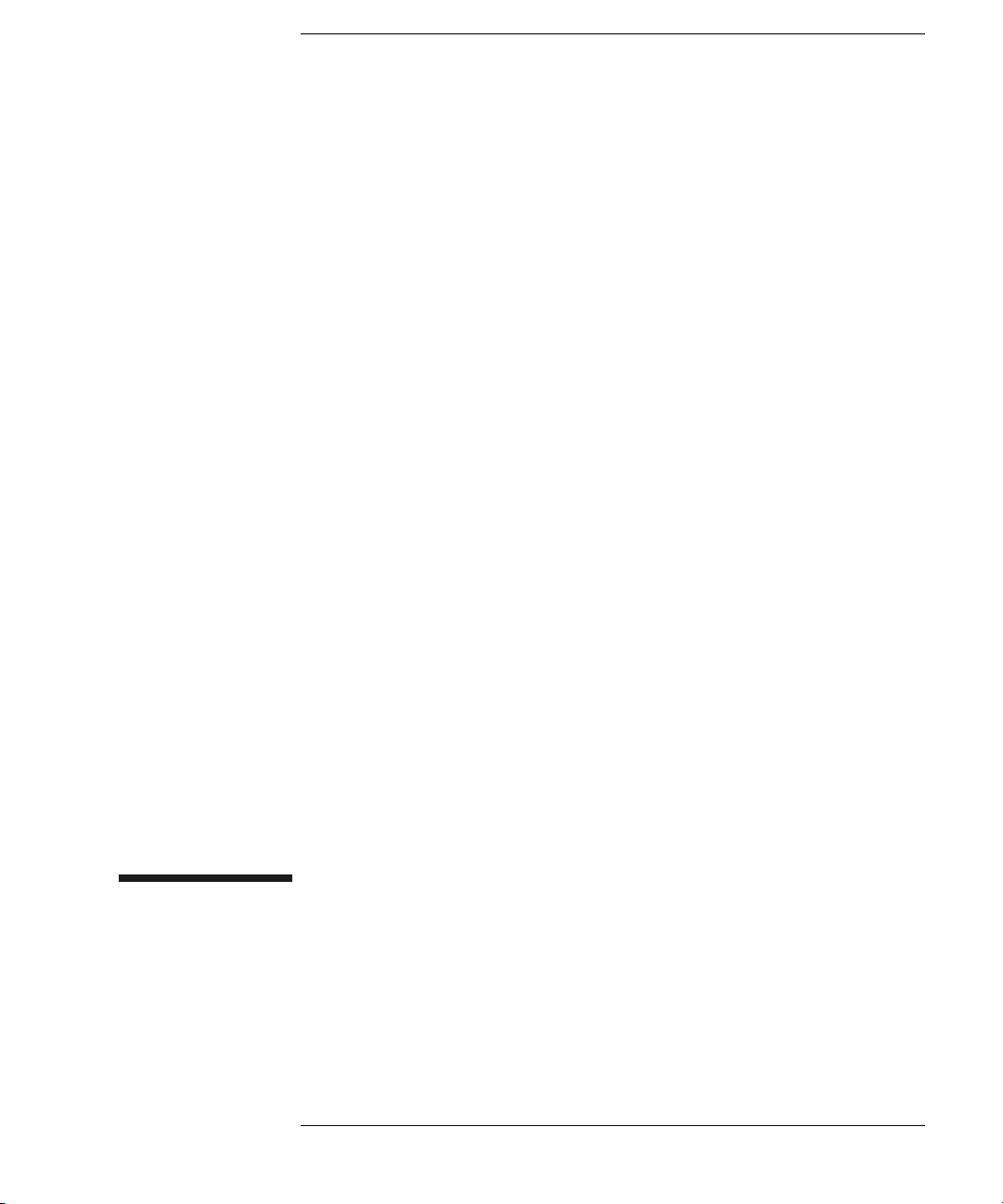
1 4155C/4156C FLEX Commands
Agilent 4155C/4156C GPIB Command Reference, Edition 1

4155C/4156C FLEX Commands
This chapter provides the following information:
•“Control Mode”
•“Command Input Format”
•“Data Output Format”
•“Status Byte”
•“Command Reference”
•“Error Messages”
1-2 Agilent 4155C/4156C GPIB Command Reference, Edition 1

4155C/4156C FLEX Commands
Control Mode
To use the 4155C/4156C FLEX commands, enter the US or US42 command when
the 4155C/4156C is in one of the following state. This command causes the
4155C/4156C control mode transition.
• Power on state
• Interactive operation mode (normal operation mode, which is not GPIB control
mode)
• 4155C/4156C SCPI command control mode
The control mode transition resets the 4155C/4156C settings. For the initial settings
in the FLEX command control mode, see the *RST command in the “Command
Reference” section in this chapter.
In the FLEX command control mode, you can use the all commands described in
this chapter, and the SCPI commands and the 4145A/B syntax commands are not
available.
If you use the built-in IBASIC controller, use the full IBASIC screen. All front panel
keys except for the following keys are available.
• MEASUREMENT key group
•
Plot/Print key
•
Save and Get keys
• IBASIC
Display key
If you use an external controller, the screen and front panel keys on the
4155C/4156C front panel are not available. Only the LOCAL secondary softkey is
available. This softkey is used to release the remote control state of the
4155C/4156C.
Agilent 4155C/4156C GPIB Command Reference, Edition 1 1- 3

4155C/4156C FLEX Commands
US/US42 Command
US/US42 Command
Syntax, command parameters, and example statements for the US and US42
command are shown below.
Difference between US command and US42 command is that the US42 command
provides the 4142B DC Source/Monitor-like response for the following items:
• Output data format
• Query response
• Status code (status byte)
Syntax Syntax of US command:
US
Syntax of US42 command:
US42[level]
Parameters level Support level for the 4142B-like response. Must be an integer. Refer to
the following table. If you do not specify this parameter, level is set to
255 (1+2+4+8+16+32+64+128). This means all levels are selected.
Example
Statements
If you select multiple levels, enter a value that is the sum of the desired
level values. For example, if you select levels 1, 2 and 4, enter 7
(1+2+4) as the level value.
OUTPUT @Hp4156;"US"
OUTPUT @Hp4156;"US42"
OUTPUT @Hp4156;"US42 15"
1-4 Agilent 4155C/4156C GPIB Command Reference, Edition 1
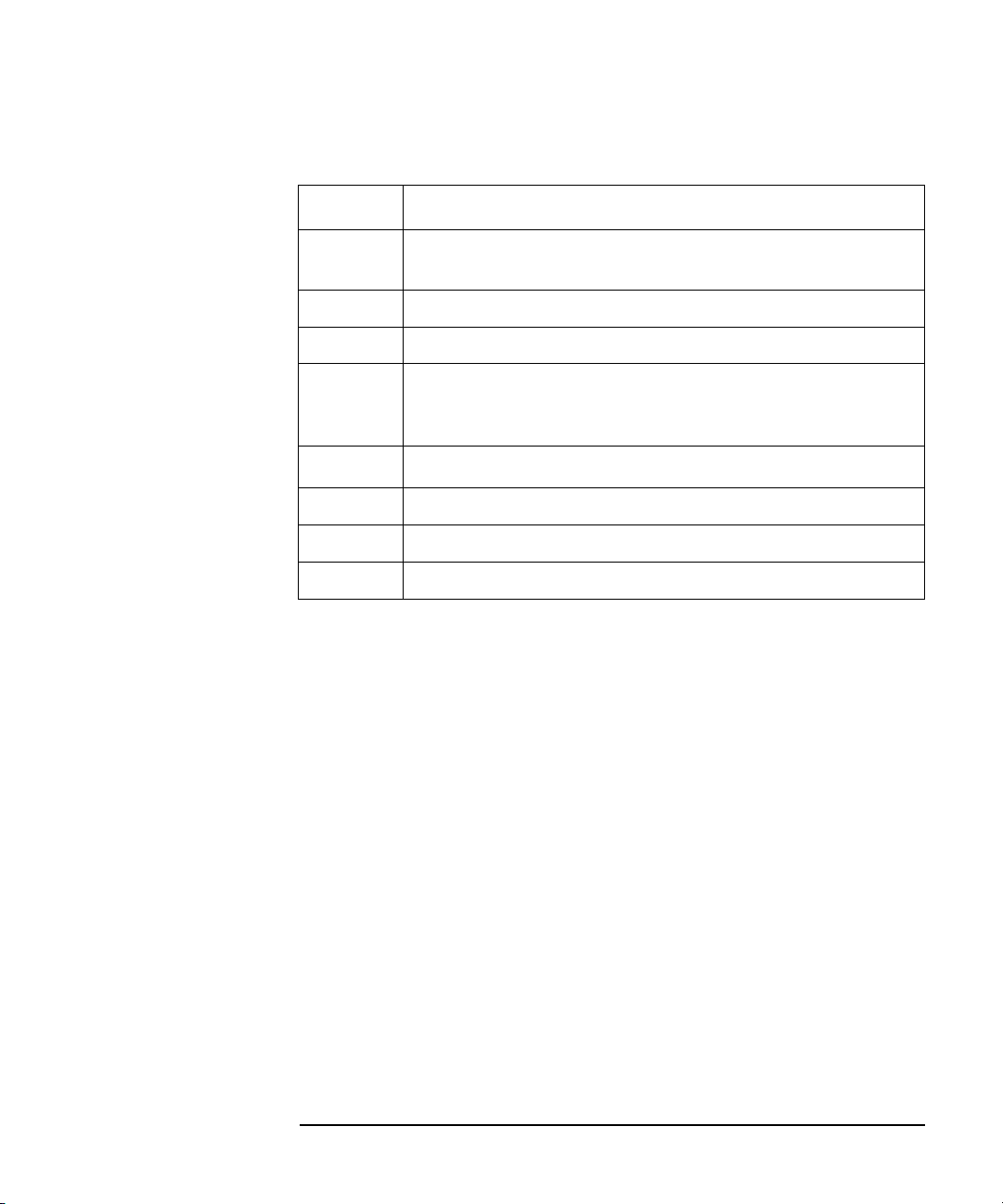
4155C/4156C FLEX Commands
To Quit FLEX Command Mode
level Description
1 Supports the 4142B-like data output format. (FMT command
allows you to select data output format.)
2 Supports the 4142B-like status code (status byte).
4 Supports the 4142B-like query response.
8 Supports the 4142B-like GNDU, VMU output switch setting.
(GNDU and VMU output switches are set to ON after executing
the CL command without specifying channel number.)
16
32 Not defined.
64 Not defined.
128 Not defined.
a. Without level=16, you need to enter the RMD? command before enter-
ing the command (ex; ENTER (HP BASIC) command) to read the output data. If you select level=16, you do not need the RMD? command.
But you cannot read the output data correctly if both output data and
query response are in the 4155C/4156C output buffer.
Reads output data without RMD? command.
a
To Quit FLEX Command Mode
To quit the FLEX command control mode, do one of the following:
• Enter the :PAGE command (ex: OUTPUT @Hp415x;":PAGE")
• Enter the LOCAL (HP BASIC) command
• If you use an external controller: Select the LOCAL secondary softkey
displayed on the 4155C/4156C screen.
• If you use the built-in IBASIC controller: Press any key in the PAGE
CONTROL key group.
The control mode transition resets the 4155C/4156C settings except for the auto
calibration mode setting. Auto calibration is set to OFF forcibly.
Agilent 4155C/4156C GPIB Command Reference, Edition 1 1- 5

4155C/4156C FLEX Commands
To Use 4142B Measurement Program
To Use 4142B Measurement Program
If you want to use the measurement program created to control Agilent 4142B
Modular DC Source/Monitor, remember the following precautions. You need to
modify the measurement program.
• Command syntax:
The 4155C/4156C FLEX commands need a space between the command and its
command parameter. The 4142B commands do not need a space.
Add a space between the command and the first command parameter as shown
in the following example:
• For 4142B:
OUTPUT @Hp4142;"DV1,0,20" !Applies 20V
• For 4155C/4156C:
OUTPUT @Hp4156;"DV 1,0,20" !Applies 20V
• Reading output data:
To read the 4155C/4156C output data after a measurement, use the RMD?
command as shown in the following example:
• For 4142B:
OUTPUT @Hp4142;"XE" !Executes measurements
ENTER @Hp4142;A$ !Reads measurement data
• For 4155C/4156C:
OUTPUT @Hp4156;"XE" !Executes measurements
OUTPUT @Hp4156;"RMD?" !Puts data on the output buffer
ENTER @Hp4156;A$ !Reads measurement data
If you select level=16 for the US42 command parameter, you do not need the
RMD? command before the ENTER command on this example. But you cannot
read the output data correctly if both output data and query response are in the
4155C/4156C output buffer.
1-6 Agilent 4155C/4156C GPIB Command Reference, Edition 1

4155C/4156C FLEX Commands
To Use 4142B Measurement Program
• Command parameters:
For the 4155C/4156C FLEX commands which have the same name as the
4142B commands, such as DV and DI, the meaning and order of most
parameters are the same as the 4142B commands. However, the values available
for the command parameter will be different from the 4142B control command
because of the difference in measurement performance. Also, some optional
command parameters may be added.
Confirm the command parameters and the available values.
• Measurement unit channel numbers:
The channel numbers of the measurement units must be changed. To change the
channel numbers, use the ACH command. The ACH command translates the
channel numbers for the 4142B to the channel numbers for the 4155C/4156C.
For details, see the ACH command in the “Command Reference” section in this
chapter.
• Unsupported commands:
The following 4142B commands are not supported by the 4155C/4156C.
AIV, ASM, ASV, AVI, BDM, BDT, BDV, ERC,
PDI, PDM, PDV, POL
• Multiple command strings
The 4155C/4156C FLEX command mode does not support the multiple
command strings such as the following example. Do not enter the multiple
command strings.
OUTPUT @Hp415x;"CN 1;DV 1,0,5;MM 1,1"
Agilent 4155C/4156C GPIB Command Reference, Edition 1 1- 7
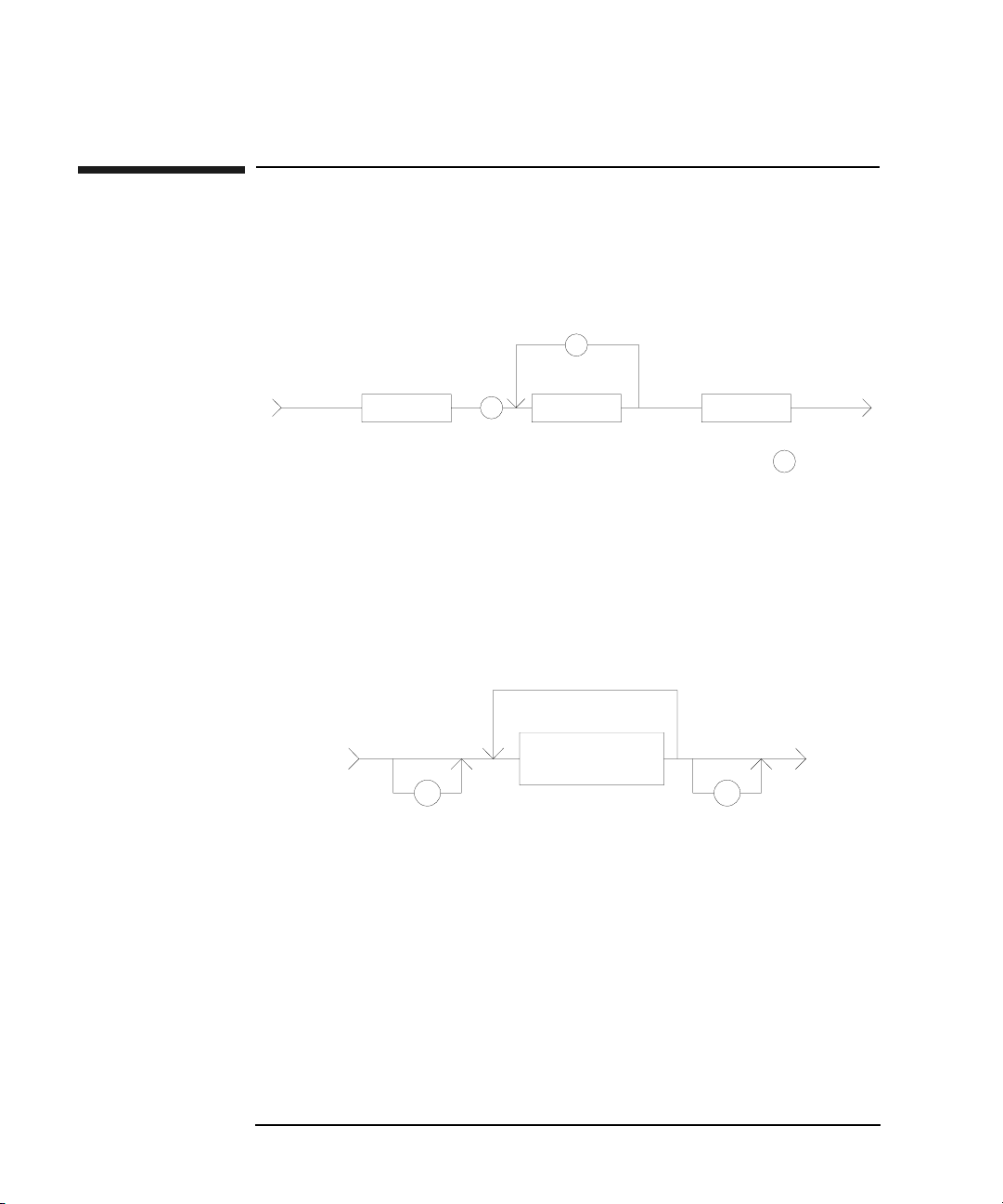
4155C/4156C FLEX Commands
Header
Command Input Format
The 4155C/4156C FLEX commands are composed of a header, numeric data, and
terminator, as shown in the syntax diagram in the following figure.
4155C/4156C Control Command Syntax Diagram
Header
The header is the command name, always contains alpha characters, and is not
upper or lowercase sensitive. Some command names also contain an asterisk (*) or
question mark (?). The following figure shows the syntax diagram for a header.
Header Syntax Diagram
1-8 Agilent 4155C/4156C GPIB Command Reference, Edition 1

4155C/4156C FLEX Commands
Numeric Data
Numeric Data
Numeric data is the command parameters. You need to insert a space between the
header and the command parameters (numeric data). Some parameters require
integer data. The following figure shows the syntax diagram for numeric data.
Numeric Data Syntax Diagram
The following 3 figures show the syntax diagrams for integer, fixed point, and
floating point data, respectively.
Integer Data Syntax Diagram
Fixed Point Data Syntax Diagram
Floating Point Data Syntax Diagram
Agilent 4155C/4156C GPIB Command Reference, Edition 1 1- 9

4155C/4156C FLEX Commands
Terminator
Terminator
The terminator completes the GPIB command entry and starts command execution.
The following figure shows the terminator syntax diagram.
Terminator Syntax Diagram
%4
.(
.(
'1+
(
Special Terminator
If a semicolon (;) is inserted before the terminator, as shown in the following figure,
the preceding commands are not executed until the next command line is input and
another terminator is input, without a preceding semicolon. The command lines are
then executed together.
Special Terminator
%4
.(
.(
'1+
@
1-10 Agilent 4155C/4156C GPIB Command Reference, Edition 1

4155C/4156C FLEX Commands
Conventions
Data Output Format
This section describes the data output formats of the 4155C/4156C. The
4155C/4156C provides the following four types of data output formats:
•“ASCII Format in US Mode”
•“Binary Format in US Mode”
•“ASCII Format in US42 Mode”
•“Binary Format in US42 Mode”
You can select the data output format using the FMT command. See the FMT
command for more information.
Conventions
The following conventions are used in the data output format tables (Table 1-1
through Table 1-4).
Data Output data that the 4155C/4156C sends after a measurement.
[Data] Optional output data that is sent when there are multiple output
data. See FMT command. For example, after the sampling
measurements when the sampling point index output is
specified by the FMT command.
Time Stamp Function
The time stamp function is used to record the start time of the measurement. When
this function is enabled, the 4155C/4156C output data includes the time data (Time).
For example, in the staircase sweep measurements, the output data will be as
follows:
Block1 [,Block2] . . . . <terminator>
where, BlockN (N: integer) = Time1,Data1 [,Time2,Data2] ... [,Source_data]
TimeN (N: integer) is the time from the point the count is cleared until the start of the
DataN measurement.
The time stamp function is not available for the quasi-static CV measurements,
linear search measurements, and binary search measurements in the US control
mode. It is not available for any measurement in the US42 control mode.
Agilent 4155C/4156C GPIB Command Reference, Edition 1 1-11

4155C/4156C FLEX Commands
ASCII Format in US Mode
ASCII Format in US Mode
Table 1-1 shows the ASCII data output format in control mode set by the US
command. The format used depends on the measurement mode selected.
Table 1-1 ASCII Data Output Format in US Control Mode
Measurement Mode Output Format
Stress Force
High Speed Spot
Spot
1ch Pulsed Spot
Staircase Sweep,
Pulsed Sweep,
Staircase Sweep with
Pulsed Bias
Status <terminator>
a
Status is the status information sent after a stress force.
Data <terminator>
a
Data is the data measured by the measurement unit
specified for the high speed spot measurement using the
MM command.
Data1 [,Data2] . . . . <terminator>
a
DataN (N: integer) is the data measured by one unit.
The order of Data is specified by the MM command.
Data <terminator>
a
Data is the data measured by the measurement unit
specified for the pulsed spot measurement using the
MM command.
Block1 [,Block2] ....<terminator>
a
Block1 is the block of data measured at the first sweep
step. Block2 is the block of data measured at the second
sweep step.
where Block consists of the following data:
Data1 [,Data2]....[,Source_data]
DataN (N: integer) is the data measured by one unit.
The order of Data is specified by the MM command.
Source_data is the source data at the sweep step.
a. Terminator. <LF^EOI> or <,^EOI>, depending on the FMT command
parameter. See FMT command.
1-12 Agilent 4155C/4156C GPIB Command Reference, Edition 1
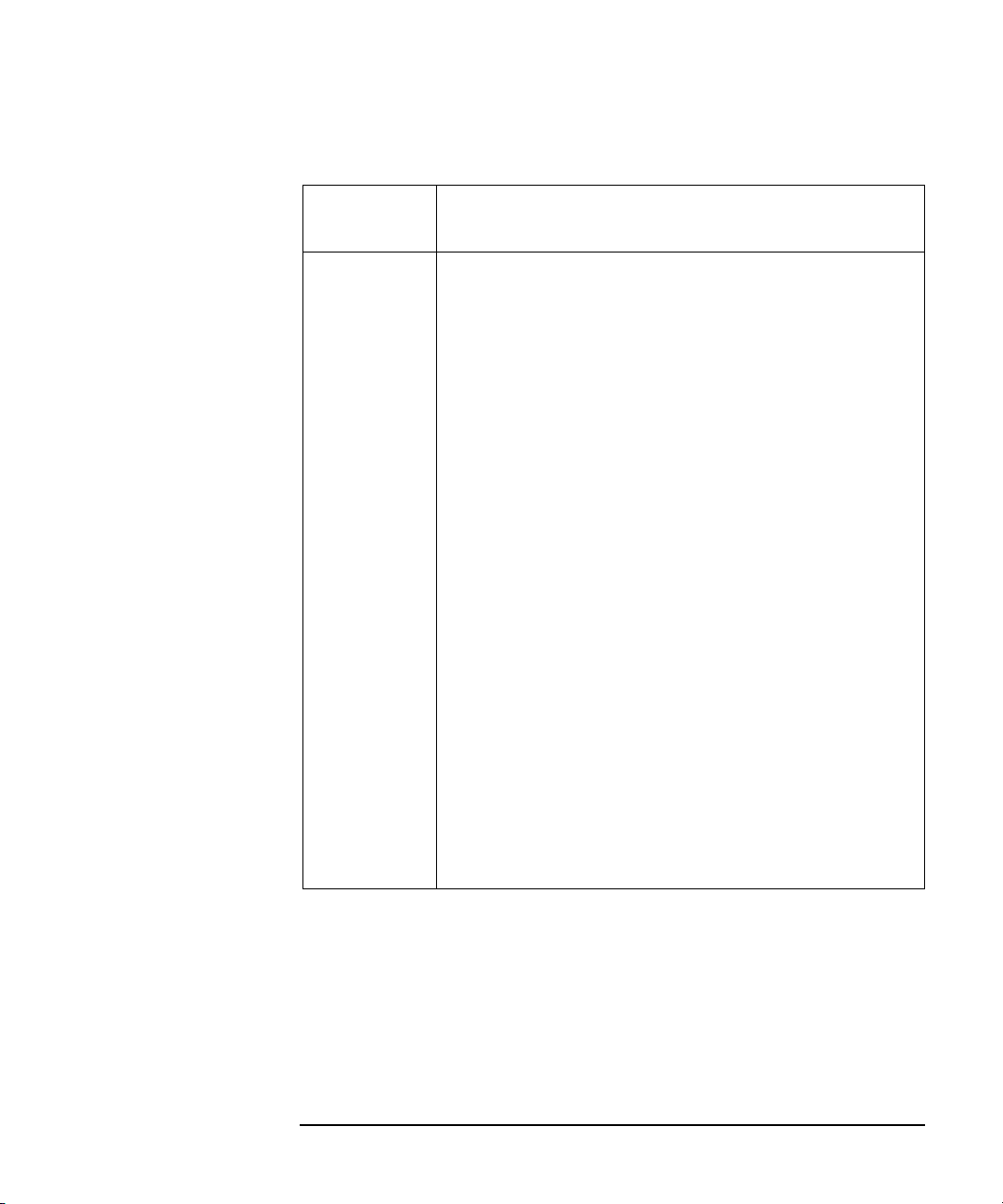
4155C/4156C FLEX Commands
ASCII Format in US Mode
Measurement
Mode
Sampling
Output Format
Block1 [,Block2] . . . . <terminator>
a
Block1 is the block of the data measured at the first sampling
point.
Block2 is the block of the data measured at the second
sampling point.
where Block consists of the following data:
[Sampling_no,] Data1 [,Data2] . . . .
Sampling_no is the sampling point index. This value depends
on the sampling interval setting and the measurement time.
If the measurement time is shorter than the sampling interval,
Sampling_no will be N of BlockN (N: 1, 2, 3 . . . ).
If the measurement time is longer than the sampling interval,
Sampling_no is not N of BlockN.
For example, if the measurement time is longer than the
sampling interval and shorter than twice the sampling interval,
then the Sampling_no is 2 for Block1, and 4 for Block2.
The measurement time depends on the settings of the AV, AZ,
SIT and SLI commands.
DataN (N: integer) is the data measured by one unit. The order
of Data is specified by the MM command.
The Sampling_no and Data values can be discarded when the
range changes in the auto or limited auto ranging mode.
a. Terminator. <LF^EOI> or <,^EOI>, depending on the FMT command
parameter. See FMT command.
Agilent 4155C/4156C GPIB Command Reference, Edition 1 1-13
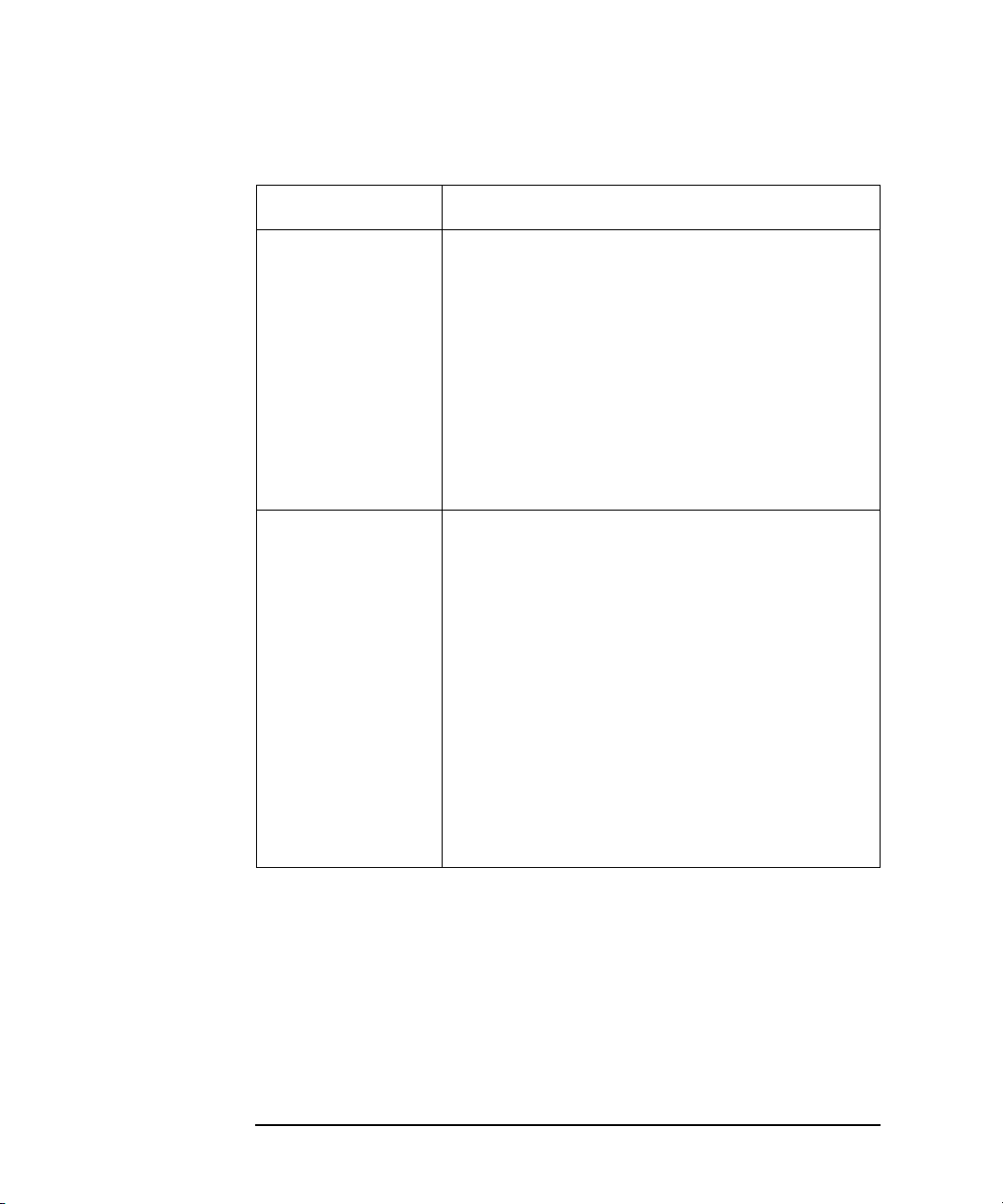
4155C/4156C FLEX Commands
ASCII Format in US Mode
Measurement Mode Output Format
Quasi-static CV
Linear search,
Binary search
Block1 [,Block2] ....<terminator>
a
Block1 is the data of the first measurement point.
Block2 is the data of the second point.
where Block consists of the following data:
[DataL,] DataC [,Source_data]
DataL is the leakage current measurement data.
DataC is the capacitance measurement data.
Source_data is the source output voltage.
DataL is set by the QSL command.
[D1,D2 . . . ,] Search,Source_data,Data <terminator>
Search is the search status. Source_data is the source
output data of the search target.
Data is the measurement data of the search target.
D1 is the data of the first measurement point.
D2 is the data of the second point.
where Dn (n: integer) consists of the following data:
Source_data,Data
Source_data is the source output data.
Data is the measurement data.
a
Dn is set by the BSVM command for the binary search,
or LSVM command for the linear search.
a. Terminator. <LF^EOI> or <,^EOI>, depending on the FMT command
parameter. See FMT command.
1-14 Agilent 4155C/4156C GPIB Command Reference, Edition 1

4155C/4156C FLEX Commands
ASCII Format in US Mode
Output Data The 4155C/4156C sends the measurement data (Data), source output data
(Source_data), sampling point index (Sampling_no), time data (Time) or status
information (Search or Status) in the format specified by the FMT 1, FMT 2, or
FMT 5 command.
• ASCII format with header (output by FMT 1 or FMT 5):
AAABCDDDDDDDDDDDDD
• ASCII format without header (output by FMT 2):
DDDDDDDDDDDDD
where,
A: Status.
B: Channel number.
C: Data type.
D: Data.
NOTE For Sampling_no, ignore B.
For Time, ignore A.
For Search, ignore A and B.
For Status, ignore B and D.
They are not valid for the output data.
Agilent 4155C/4156C GPIB Command Reference, Edition 1 1-15

4155C/4156C FLEX Commands
ASCII Format in US Mode
The A, B, C, and D values are explained below.
A : Status; 3 digits.
• Status for Source_data:
AAA Explanation
W Data is for the first or intermediate sweep step.
E Data is for the last sweep step.
• Status for Data, Sampling_no, or Status:
AAA Explanation
1 A/D converter overflowed.
2 One or more units are oscillating.
4 Another unit reached its compliance setting.
8 This unit reached its compliance setting.
Integration time too short for capacitance measurement.
16 The PGU reached its compliance setting.
32 The sweep measurement was stopped by the ESC stop
condition. Returned data is effective.
64 Invalid data is returned. D is not used.
128 EOD (End of Data).
If multiple status conditions are found, the sum of the AAA values is
returned. For example, if an A/D converter overflow occurred, and
an SMU was oscillating during the measurements, the returned AAA
value is 3 (1 + 2).
1-16 Agilent 4155C/4156C GPIB Command Reference, Edition 1
