
Oriental
Supplementary Instructions

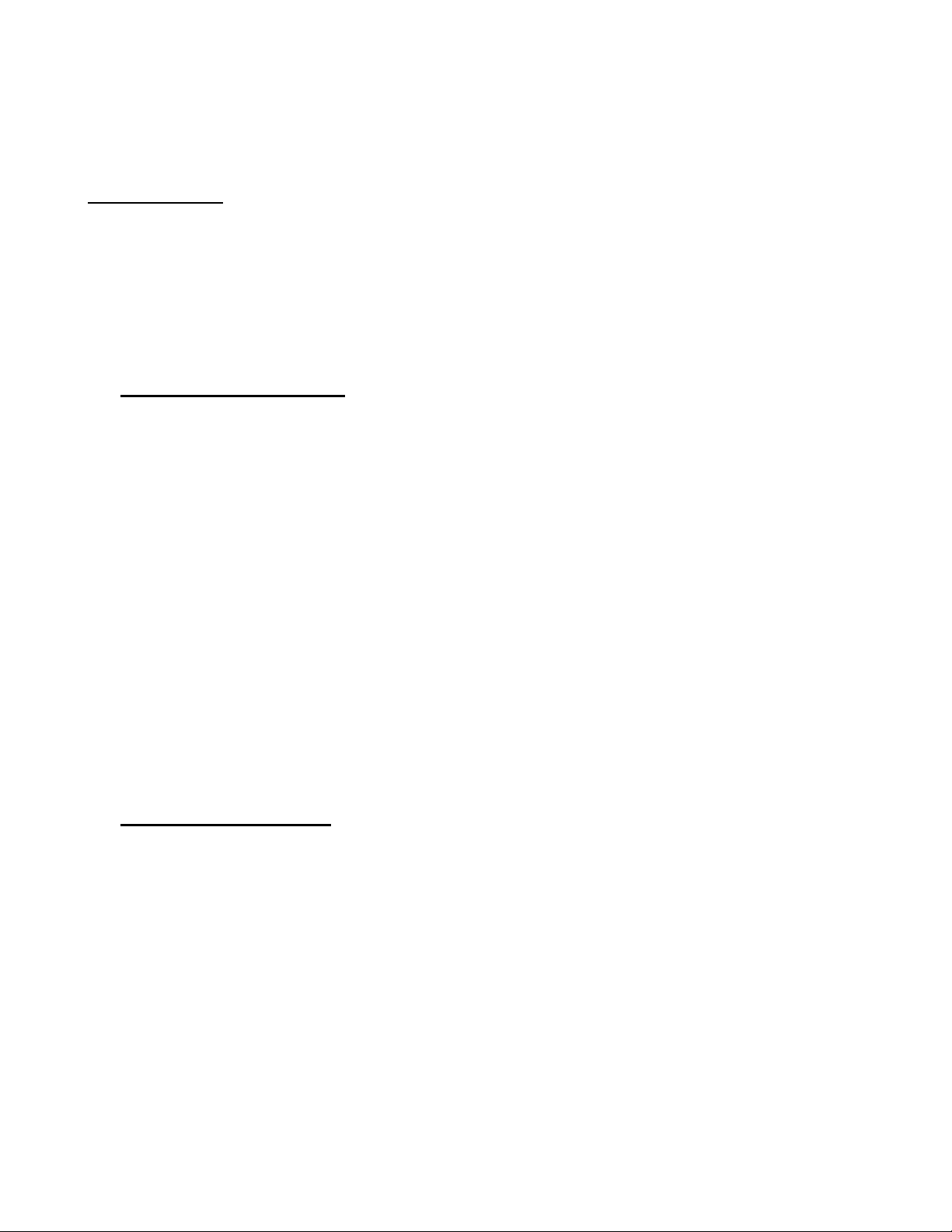
The following enhancements have been added, so the KETRON X1 Oriental responds to the
most advanced needs of all musicians whatever their tastes in music differs. These new
functions where not mentioned in the original manual.
Global settings
The following steps in the global settings are essentials
1. Press UTILITY, then access page 3 and enable ARAB MODE to ON.
2. Press ARRANGE MODE, then access page 2 and enable REVERB LOCK (F10).
3. Press SAVE/ENTER button, choose POWER ON SETUP, then press SAVE.
A. PATTERN EDIT functions
1. A second drum part has been added to the pattern record section. This second drum part
named DRUM2, makes possible to record a second drum part.
Please note that you can’t record a normal drum set on the DRUM2 part, but only the
instruments that are composed from drum percussion. For example LIVE KIT, ARKIT or
ORDANCE can be used on the DRUM2 part. These percussion groups are instruments
imitating a normal drum set.
2. A new function called GROUP can be accessed in the menu of the PATTERN EDIT, it
makes possible for the oriental patterns that use the same instruments and drum sets to
change directly between its arrangers without waiting till the end of the measure.
When you enter into the GROUP function, a list of the patterns appears on the screen. Select
the styles that use the same drum sets and instruments, and choose for them a certain
number from 1 till 99 using the + and – buttons, then press EXECUTE (F10).
3. It is now possible to record the pattern sections with more than 16 measures up to 40
measures. This function is useful for recording long Intros.
B. REAL TIME CONTROLS
Since the KETRON X1 was built in mind to satisfy all kind of musicians and entertainers, it
was necessary to make it easy to use and to access in real time performance.
For the KETRON X1 Oriental we added more real time functions to make the keyboard more
user friendly and accessible.
1. To change the tempo; you now have three ways.
First, the basic way via the tempo change buttons, + and -.
The second way, via the PAGE buttons, and called STEP TEMPO. The step tempo makes
possible to change the tempo increasing or decreasing from 2% till 30% by pushing of one of
the PAGE buttons. The step tempo rate can be changed by entering the ARRANGE MODE
on the first page (F1).

The third way is the most efficient for live performance, it gives you fixed tempo speeds as
follow; 80,85,90,95,100,105,110,115,120,125,130,135,140,145, by the push of one button. To
enable this function, you press the TEMPO button next to ROTOR button, and you navigate
through the volume pads of DRUMS, BASS, CHORDS, ORCHESTRAL, LOWER1, LOWER2
and RIGHT. The first DRUM pad gives you a tempo speed at 80, the second drum pad gives
you a tempo speed at 85, the first BASS pad gives you a tempo speed at 90 etc… until the
second RIGHT pad it gives you a tempo speed at 145.
2. To access the Arabic/Oriental scales, directly in live performance, you can save 13 scales
and access them directly by the push of one button, using the pads volume for DRUMS,
BASS, CHORDS, ORCHESTRAL, LOWER1, LOWER2, RIGHT.
Enter the UTILITY page 2, press ARABIC, choose the desired scale, then press
SAVE/ENTER button. A list of 13 scale locations appear on the screen. Choose a location
then press SAVE. Location number 1 corresponds to the first DRUM pad, location number 2
corresponds to the second DRUM pad etc… the second RIGHT pad is used for scale reset.
To activate the ARABIC SET and access the 13 scales, press the ARABIC SET button next
the ROTOR SLOW/FAST button.
3. It is now possible to change the styles and patterns by the push of one button instead of
the classic selection based on composing two numbers. You can hold the first number that
composes any 10 numbers. For example patterns from 10 to 19 have a common number and
that is 1, instead of pressing 1 and 0 for 10, and 1 and 1 for 11, you can hold number 1 and
press only 0 for 10, and only 1 for 11.
To hold the numbers, press the SELECT X10 button, which corresponds also for
FACTORY/CUSTOM button, and while holding this button choose any number you want to
hold from 0 to 9.
4. The 3 DRUM, BASS, CHORDS, Volume lock pads, locks the general volume of its
corresponding in the patterns and styles. In another words, if you press the DRUM, BASS,
CHORDS and you adjust the volume of these parts using the VOLUME pads, these settings
affect all the styles and patterns until you remove the lock buttons.
The DRUM volume lock affects the drum part and the groove part of the style. The BASS
volume lock affects the bass part of the style. The CHORDS volume lock affects the chords
part of the style, including chords and orchestral.
5. Please remind that in the normal version of the KETRON X1 the 3 buttons for INTRO
where used also for endings. In the Oriental software we split the INTRO buttons from the
endings in a way that the three buttons indicated INTRO1, INTRO2, INTRO3 give access to
the introductions anytime they are pressed even if the style is running.
We switched the ENDING on a single button.
Since the KETRON X1 has 3 endings, and we only gave the ENDING one button, we made
the ending to act in this way.
If you are playing on ARRANGE A and you pressed the ENDING button the ending plays
ending 1, if you are on ARRANGE B the ending plays ending 2, for ARRANGE C and D, the
ending plays ending 3.

6. The JUMP function has one function in the Oriental software and that if pressed, makes
possible when you play a FILL IN to change automatically between arrangers.
For example, if you are playing on ARRANGE A and you press FILL 2, the fill in 2 will play
and will switch directly to ARRANGE B.
FILL1 switch to ARRANGE A, Fill2 switch to ARRANGE B, FILL3 switch to ARRANGE C and
FILL4 switch to ARRANGE D.
While the JUMP function is enabled, if you play a certain fill in and you press it twice, it will not
change to the ARRANGE that corresponds to it.
Tips and hints
1. For live performance if you are using program sounds, it is preferable that you disable the
system exclusive in the midi filter TX and filter RX. Please note that if you want to record on
the sequencer or play midi files it is essential that you enable the system exclusive.
To disable the system exclusive enter the midi page, press F5 for filter TX and select the
EXCL MESSAGE by pressing the SELECT button (F 10), an * will appear next to the EXCL
MESSAGE. Press F6 for filter RX and redo the same procedure.
2. Press EFFECTS and choose HALL2 for reverb type and make GLOBAL to 12.
3. Put all the desired sounds in the ONE TOUCH menu for fast access in live performance.
4. To save these settings press SAVE/ENTER, choose POWER ON SETUP, then press
save.
Oriental Program contents
1. The Oriental sounds and drum kits are held in the hard disk and they are as follows:
Oriental instruments
Aoud1 Pc 0
Aoudtrm1 (oud tremolo) Pc 1
Naii Pc2
Kanoun1 Pc 3
Bouzoq Pc 4
Kawala Pc 5
Vocals (useful words for oriental dance
music) Pc 6
Mizmar Pc 7
Accrdn1 (arabic accordian) Pc 8
Mijwiz Pc 9
Aoud2 Pc 10
Arkit (arabic drum kit useful for manual
play) Pc 11
Arstring Pc 12
Aoudtrm2 Pc 13
Inter Pc 14
Accrdn2 (arabic accordian) Pc 15
Ordance (oriental drum kit useful for
pattern recording) Pc 17
Orkit1 (oriental drum kit useful for
pattern recording) Pc 20
Livekit (oriental drum kit useful for
pattern recording) Pc 127

Oriental drum kits
GMOrKit Pc 115
Orien1 Pc 116
Orien2 Pc 117
PS: the < Pc > stands for Program change
Oriental styles
The oriental styles are divided up into three groups.
The first group in the *Oriental1 styles* floppy disk covers all kinds of Oriental music arranged
in a modern way and the styles are as follows:
1. Saiidi modern
2. Saiidi Egypt
3. Macsoum
4. Baladi
5. Katakoufty
6. Macsoum sarih
7. Soudassi
8. Khaliji
9. Rhumba
10. Wehda
11. Chaftatelli
The second group of styles in the *Oriental2 styles* floppy disk is arranged in a traditional way
and the styles are as follows:
1. Saiidi
2. Baladi
3. Macsoum sarih
4. Wehda
5. Katakoufty
6. Soudassi
7. Karatchi
The third group of styles in the *Oriental3 styles* floppy disk includes modern oriental styles
combining Western percussions and oriental ones. They are as follows:
1. Dance Oriental Saiidi 1 called Special5
2. Dance Oriental Saiidi 2 called DanceOr
3. Dance style for belly dance called Rakassni
4. Modern Golf style called slow-Khalji
5. Dance oriental saiidi 3 called HANZ-1
12. Masmoudi
13. Valz
14. Fox
15. Hagaa
16. Ebrahimi
17. Maghrebi
18. Ayoubi
19. Adani
20. Jerk
21. Karatchi
22. Zaffa
8. Ebrahimi
9. Hagaa
10. Fox
11. Laff
12. Masmoudi
13.Ayoubi

User Voices and Programs
User voice program change:
Aoud1Pc 65
Aoudtrm1 (Oud tremolo) Pc 66
Naii Pc 67
Kanoun1 Pc 68
Bouzoq Pc 69
Kawala Pc 70
Vocals (useful words for oriental dance
music) Pc 71
Mizmar Pc 72
Accrdn1 (arabic accordian) Pc 73
Programs program change:
Arabic string Pc 64
Oriental demonstrations
1. Bouzoq (tacassim Bouzoq)
2. Naii (tacassim Naii)
3. Aoud (tacassim Aoud)
4. Kanoun (tacassim Kanoun)
5. Folklore
6. Belly dance
7. Rakassni
Mijwiz Pc 74
Arkit (arabic drum kit useful for manual
play) Pc 75
Arstring Pc 76
Inter Pc 78
Accrdn2 (arabic accordian) Pc 79
Ordance (oriental drum kit useful for
pattern recording) Pc 80
Livekit (oriental drum kit useful for
pattern recording) Pc 81

