KERN FKTF 3K0.5LM, FKTF 6K1LM, FKTF 12K2LM, FKTF 30K5LM, FKTF 60K10LM Operating Instructions Manual
Page 1

KERN & Sohn GmbH
Ziegelei 1
D-72336 Balingen
E-Mail: info@kern-sohn.com
Tel: +49-[0]7433- 9933-0
Fax: +49-[0]7433-9933-149
Internet: www.kern-sohn.com
Operating instructions
Finished packaging regulations scale
KERN FKTF
Version 1.2
11/2015
GB
FKTF-BA-e-1512
Page 2

2 FKTF-BA-e-1512
GB
KERN FKTF
Version 1.2 11/2015
Operating Instructions
Finished packaging regulations scale
Contents
1 Technical Data ........................................................................................................... 3
2 Basic Information (General) ..................................................................................... 7
2.1 Proper use .............................................................................................................................................. 7
2.2 Improper Use ......................................................................................................................................... 7
2.3 Warranty ................................................................................................................................................. 7
2.4 Monitoring of Test Resources ............................................................................................................. 7
3 Basic Safety Precautions ......................................................................................... 8
3.1 Pay attention to the instructions in the Operation Manual ............................................................... 8
3.2 Personnel training ................................................................................................................................. 8
4 Transportation & Storage ......................................................................................... 8
4.1 Testing upon acceptance ..................................................................................................................... 8
4.2 Packaging / return transport ................................................................................................................ 8
5 Unpacking, Setup and Commissioning ................................................................... 9
5.1 Installation Site, Location of Use ......................................................................................................... 9
5.2 Unpacking .............................................................................................................................................. 9
5.3 Mains connection .................................................................................................................................. 9
5.4 Battery operation ................................................................................................................................. 10
5.5 Connection of peripheral devices ...................................................................................................... 10
5.6 Initial Commissioning ......................................................................................................................... 10
5.7 Adjustment ........................................................................................................................................... 11
5.8 Adjustment ........................................................................................................................................... 11
5.9 Verification ........................................................................................................................................... 11
6 Operation ................................................................................................................. 12
6.1 Start the scale and turn on the screen .............................................................................................. 12
6.2 Creating products with desired specifications ................................................................................ 16
6.3 Operating mode settings: ................................................................................................................... 18
6.4 Select Operator/Article ........................................................................................................................ 20
6.5 Start the measurement ....................................................................................................................... 21
6.6 Activate operator ................................................................................................................................. 23
7 Data output RS 232 C .............................................................................................. 23
7.1 Interface RS 232C ................................................................................................................................ 23
7.1.1 Explanation of the data transfer ............................................................................................................ 24
8 Service, maintenance, disposal ............................................................................. 24
8.1 Cleaning ............................................................................................................................................... 24
8.2 Service, maintenance .......................................................................................................................... 24
8.3 Disposal ................................................................................................................................................ 24
9 Instant help .............................................................................................................. 25
10 Declaration of conformity ....................................................................................... 26
Page 3

FKTF-BA-e-1512 3
1 Technical Data
KERN FKTF 3K0.5LM FKTF 6K1LM FKTF 12K2LM
Accuracy class III III III
Readability (d) 0.5 g 1 g 2 g
Verification value (e) 0.5 g 1 g 2 g
Weighing r ange (max) 3.000 g 6.000 g 12.000 g
Minimum load (Min) 10 g 20 g 40 g
Taring range
(subtractive)
3.000 g 6.000 g 12.000 g
Reproducibility 0,5 g 0,5 g 1 g
Linearity ±0,5 g ±0,5 g ±1 g
Adjustment points 1 / 2 / 3 kg 2 / 5 / 6 kg 2 / 5 / 10 / 12 kg
Recommended adjusting weight M1 (not
supplied)
3 kg 5 k g 10 kg
Humidity of air max. 80% rel. (non-condensing)
Stabilization time
(typical)
3 sec.
Allowable ambient temperature
+10 °C ... + 40 °C
Warm-up t im e 2 h
Housing (B x D x H)
mm
350 x 390 x 120
Vibration filter yes
Weighing plate s t ainless steel mm
340 x 240
Units see menu
Weight kg (net) 6,5
Data interface yes (RS232)
Article regular places 400
Number of operators 40
Battery operation with
6 x 1.5 V, size "C"
yes
Page 4

4 FKTF-BA-e-1512
KERN FKTF 30K5LM FKTF 60K10LM
Accuracy class III III
Readability (d) 5 g 10 g
Verification value (e) 5 g 10 g
Weighing r ange (max) 30.000 g 60.000 g
Minimum load (Min) 100 g 200 g
Taring range (subtra ctive)
30.000 g 60.000 g
Reproducibility 2,5 g 5 g
Linearity ±2,5 g ±5 g
Adjustment points 10 / 20 / 30 kg 20 / 50 / 60 k g
Recommended adjusting weight M1 (not
supplied)
20 kg + 10 kg 50 kg
Humidity of air max. 80% rel. (non-condensing)
Stabilization time
(typical)
3 sec.
Allowable ambient temperature
+10 °C ... + 40 °C
Warm-up time 2 h
Housing (B x D x H)
mm
350 x 390 x 120
Vibration filter yes
Weighing plate s t ain-
less steel mm
340 x 240
Units see menu
Weight kg (net)
6,5
Data interface
yes (RS232)
Article regular places
400
Number of operators
40
Battery operation with
6 x 1.5 V, size "C"
yes
Page 5

FKTF-BA-e-1512 5
Packaged Goods Regulation (PGR/FPVO). To weighing scales specially designed for
packaged goods applies
§ 22 of the Packaged Goods Reg ulation PG R. This paragraph says:
(1) Commercially produced, packaged g oods labelled by weight or volume of t he sam e nom-
inal filling quantity must be produced in such as way that the f illing quantity at the point of
production
1. on average does not drop below the nominal filling quantit y and
2. does not exceed the values for negative deviation from t he nominal filling quantity stipulated in section 3.
(2) Packaged goods labelled by weight or volume of the sam e nom inal weight m ust be
brought into the territory covered by this reg ulat ion only if t he filling quantity at the point of
production
1. on average does not drop below the nominal filling quantit y and
2. does not exceed the values for negative deviation from t he nominal filling quantity stipulated in section 3.
(3) The allowable minus deviations are as follows:
Nominal filling quantity Q
N
in g or ml
Admissible minus deviation
in % of QN in g or ml
5 to 50
9 - 50 to 100
-
4.5
100 to 200
4.5 - 200 to 300
- 9 300 to 500
3 - 500 to 1,000
-
15
1,000 to 10,000
1.5
-
When applying this table, any values for adm issible minus deviations calculated in weight or
volume units that are stated in percent should always be rounded up to 0.1 gram or 0. 1 m illilitre. Minus deviations should not exceed 2 per cent of the packaged goods.
(4) Packaged goods labelled by weight or volume of the same nominal filling quantity may
only be launched commercially if the minus deviation from the nominal f illing quantity does
not exceed double the amount of the values stipulated on the table under sect ion 3.
These rules give the manufacturers of packaged goods a clear standard for production control in manufacture and the consumer confidence that such products actually contain the
filling quantity labelled on the package by the manufacturer.
Page 6

6 FKTF-BA-e-1512
Packaged goods manufactured and tested according to the rules stipulated by the Packaged Goods Regulation bear the following marking on their label:
Weighing scales to be used in packaged goods control must have type approval according
to
category III combined with a valid verification.
The choice of a non-automatic weighing scale should be on the one hand according to the
required maximum weight and on the other hand the maximum admissible verification value
(e) for the nominal filling quantity to be tested: According to the admissible maximum number of errors for the verified weighed result (e):
Nominal filling quantity QN
for packaged goods in g or ml
Maximum admissible verification value
in g
Less than 10
0.1
For 10 to less than 50
0.2
Nominal filling quantity QN
For packaged goods in g or ml
Maximum admissible verification value
in g
For 50 to less than 150
0.5
For 150 to less than 500
1.0
For 500 to less than 2500
2.0
For 2500 and more
5.0
Finally, it should be noted that shorter re-verification periods are applied in many European
States for weighing scales used in package controlling as opposed to those for regular
weighing scales of verification category III. Usually this is every year or every two years.
Page 7

FKTF-BA-e-1512 7
2 Basic Information (General)
It is absolutely necessary that you read and understand the operating instructions prior to
installation and commissioning and follow the instructions during the process!
2.1 Proper use
The balance you purchased is intended to determine the weighing value of material to be
weighed. It is intended to be used as a “non-automatic“ balance, i.e. the material to be
weighed is manually and carefully placed in the centre of the weighing plate. As soon as a
stable weighing value is reached the weighing value can be read.
2.2 Improper Use
Do not use balance for dynamic weighing. In the event that small quantities are removed or
added to the material to be weighed, incorrect weighing results can be displayed due to the
“stability compensation“ in the balance (Example: Slowly draining fluids from a container on
the balance.).
Do not leave permanent load on the weighing plate. This may damage the measuring system.
Impacts and overloading exceeding the stated maximum load (max) of the balance, minus
a possibly existing tare load, must be strictly avoided. Balance may be damage by this.
Never operate balance in explosive environment. The serial version is not explosion protected.
The structure of the balance may not be modified. This may lead to incorrect weighing results, safety-related faults and destruction of the balance.
The balance may only be used according to the described conditions. Other areas of use
must be released by KERN in writing.
2.3 Warranty
Warranty claims shall be voided in case
- Our conditions in the operation manual are ignored
- The appliance is used outside the described uses
- The appliance is modified or opened
- mechanical damage and damage caused by media, liquids
- natural wear and tear
- The appliance is improperly set up or incorrectly electrically connected
- The measuring system is overloaded
2.4 Monitoring of Test Resources
In the framework of quality assurance the measuring-related properties of the balance and,
if applicable, the testing weight, must be checked regularly. The responsible user must define a suitable interval as well as type and scope of this test. Information is available on
KERN’s home page (www.kern-sohn.com) with regard to the monitoring of balance test
substances and the test weights required for this. Our accredited DKD calibration laboratory
offers fast and inexpensive adjustment for test weights and weighing balances (reset to national normal weight).
Page 8

8 FKTF-BA-e-1512
3 Basic Safety Precautions
3.1 Pay attention to the instructions in the Operation Manual
Carefully read this operation manual before setup and commissioning, even if you are already familiar with KERN balances.
3.2 Personnel training
The appliance may only be operated and maintained by trained personnel.
4 Transportation & Storage
4.1 Testing upon acceptance
When receiving the appliance, please check packaging immediately, and the appliance itself when unpacking for possible visible damage.
In case of visible damage have the damage verified by the messenger’s signature. Do not
alter goods or packaging and do not remove any parts of the delivery. Report the damage
immediately (within 24 hours) in writing to the parcel service.
4.2 Packaging / return transport
Keep all parts of the original packaging for a possibly required return.
Only use original packaging for returning.
Prior to dispatch disconnect all cables and remove loose/mobile parts.
Reattach possibly supplied transport securing devices.
Secure all parts such as the glass wind screen, the weighing platform,
power unit etc. against shifting and damage.
Page 9
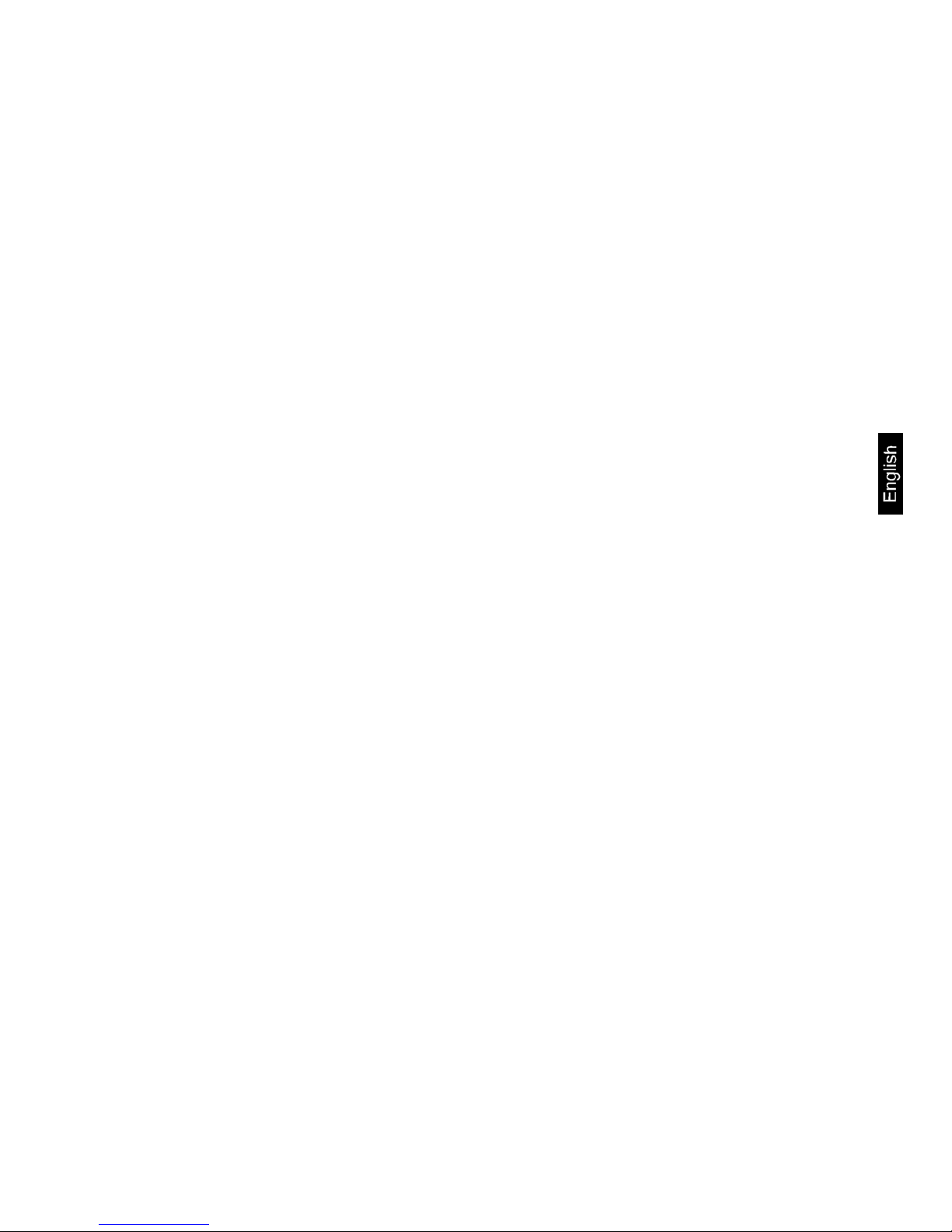
FKTF-BA-e-1512 9
5 Unpacking, Setup and Commissioning
5.1 Installation Site, Location of Use
The balances are designed in a way that reliable weighing results are achieved in common
conditions of use.
You will work accurately and fast, if you select the right location for your balance.
Therefore, observe the following for the installation site:
- Place the balance on a firm, level surface;
- Avoid extreme heat as well as temperature fluctuation caused by installing next to a
radiator or in the direct sunlight;
- Protect the balance against direct draughts due to open windows and doors;
- Avoid jarring during weighing;
- Protect the balance against high hum idity, vapors and dust;
- Do not expose the device to extreme dampness for longer periods of time. Non-
permitted condensation (condensation of air humidity on the appliance) may occur if
a cold appliance is taken to a considerably warmer environment. In this case, acclimatize the disconnected appliance for ca. 2 hours at room temperature.
- Avoid static charging of the material to be weighed, weighing container and wind-
shield.
If electro-magnetic fields or static charge occur, or if the power supply is unstable major deviations on the display (incorrect weighing results) are possible. In that case, the location
must be changed.
5.2 Unpacking
Carefully remove the balance from the packaging, remove plastic cover and setup balance
at the intended workstation.
5.3 Mains connection
Power is supplied via the external mains adapter. The stated voltage value must be the
same as the local voltage.
Only use original KERN mains adapters. Using other makes requires consent by KERN.
Page 10

10 FKTF-BA-e-1512
5.4 Battery operation
To insert the batteries (6 x 1.5 V) remove the battery compartment cover. Remove
it with the help of a coin.
In the each battery tube insert three batteries in the same polarity sense.
Screw down again the battery cover.
To save the battery, the background illumination can be switched off (G10).
If the battery voltage drops below a critical value for operational safety, turns off the scale.
5.5 Connection of peripheral devices
Before connecting or disconnecting of additional devices (printer, PC) to the data interface,
always disconnect the balance from the power supply. With your balance, only use accessories and peripheral devices by KERN, as they are ideally tuned to your balance.
5.6 Initial Commissioning
A warming up time of 2 hours after switching on stabilizes the measuring values.
The accuracy of the balance depends on the local acceleration of gravity.
Strictly observe hints in chapter “Adjustment”.
Page 11

FKTF-BA-e-1512 11
5.7 Adjustment
As the acceleration value due to gravity is not the same at every location on earth, each
balance must be coordinated - in compliance with the underlying physical weighing principle
- to the existing acceleration due to gravity at its place of location (only if the balance has
not already been adjusted to the location in the factory). This adjustment process must be
carried out during the initial start-up, after change in location and variation of surrounding
temperature. To receive accurate measuring values it is also recommended to adjust the
balance periodically in weighing operation.
5.8 Adjustment
With an adjustment weight, the weighing accuracy can be checked and re-adjusted at any
time.
Attention: In the verified balances the adjustment is not possible.
Procedure when adjusting:
Observe stable environm ental conditions. A short warming up time of ca. 15 minutes is recommended for stabilization.
5.9 Verification
General introduction:
According to EU directive 90/384/EEC balances must be verified if they are used as follows
(legally controlled area):
a) For commercial transactions if the price of goods is determined by weighing.
b) For the production of medicines in pharmacies as well as for analyses in the medical
and pharmaceutical laboratory.
c) For official purposes
d) For manufacturing final packages
In cases of doubt, please contact your local trade in standard.
Verification instructions
An EU type approval exists for balances described in their technical data as verifiable. If a
balance is used where obligation to verify exists as described above, it must verified and reverified in regular intervals.
Re-verification of a balance is carried out according to the respective national regulations.
The validity for verification of balances in Germany is e.g. 2 years.
The legal regulation of the country where the balance is used must be observed!
Page 12

12 FKTF-BA-e-1512
6 Operation
6.1 Start the scale and turn on the screen
Start scale by touching the touch panel
Start-up screen:
After contact the Touches and
start up the scale the following
screen appears.
To start the measurement it must
necessarily be given the Article
and the Operator.
Please press the reverse button.
Page 13

FKTF-BA-e-1512 13
Page 14

14 FKTF-BA-e-1512
Page 15

FKTF-BA-e-1512 15
Page 16

16 FKTF-BA-e-1512
6.2 Creating products with desir ed specifications
You can enter the specific values of
each item under MENU / Memory /
Item / Item*.
On the first page of the article the
following data can be entered:
Item: memory location number
Number: article number or code
Machine: enter the machine number
Tara: weighing type (Tara previous,
Tara afterwards, Tara average)
Description: product name
Density: density value of the article
You can use the arrow key to scroll
to the second page.
Tare „average“: The single packages differ only a little.
Tare „previous“: The single packages differs much from each other.
Tare „afterwards“: Setting to check packed articles.
Page 17

FKTF-BA-e-1512 17
Here, the tolerance data as set-
point, upper limit, lower limit, lower
limit 1 and lower limit 2 can be entered.
Under "Quantity", the number of
the tested measurement objects
can be entered.
The arrow key can be used to
scroll to the previous page or to
the next page.
Caution:
The automatic limit value calculation is active if under MENU / Configuration /
Setting control mode / Tolerance the "tolerance" is set to automatically and the
verification switch is active. After entering a setpoint the ohter limits are automatically calculated according to the statutory FPVO regulation.
On page 3 of the item you will get
insight into the respective daily and
weekly statistics. If desired, these can
be printed.
Caution:
The daily and weekly statistics are
only visible if you have been activated under MENU / Configuration / Setting control mode / Statistic.
With "Manual tare" you can enter the
desired automatic tare value.
Generally:
By clicking the "HOME" button you get
back to the start-up screen.
The "back arrow" key allows one page
back.
With "CLR" all product data will be delet-
ed.
Page 18

18 FKTF-BA-e-1512
6.3 Operating mode settings:
Please press on the start-up screen the
"MENU CAL" button.
Then select in the menu the "Configu-
ration" button.
Now, "Setting control mode" appears.
This also choose.
Page 19
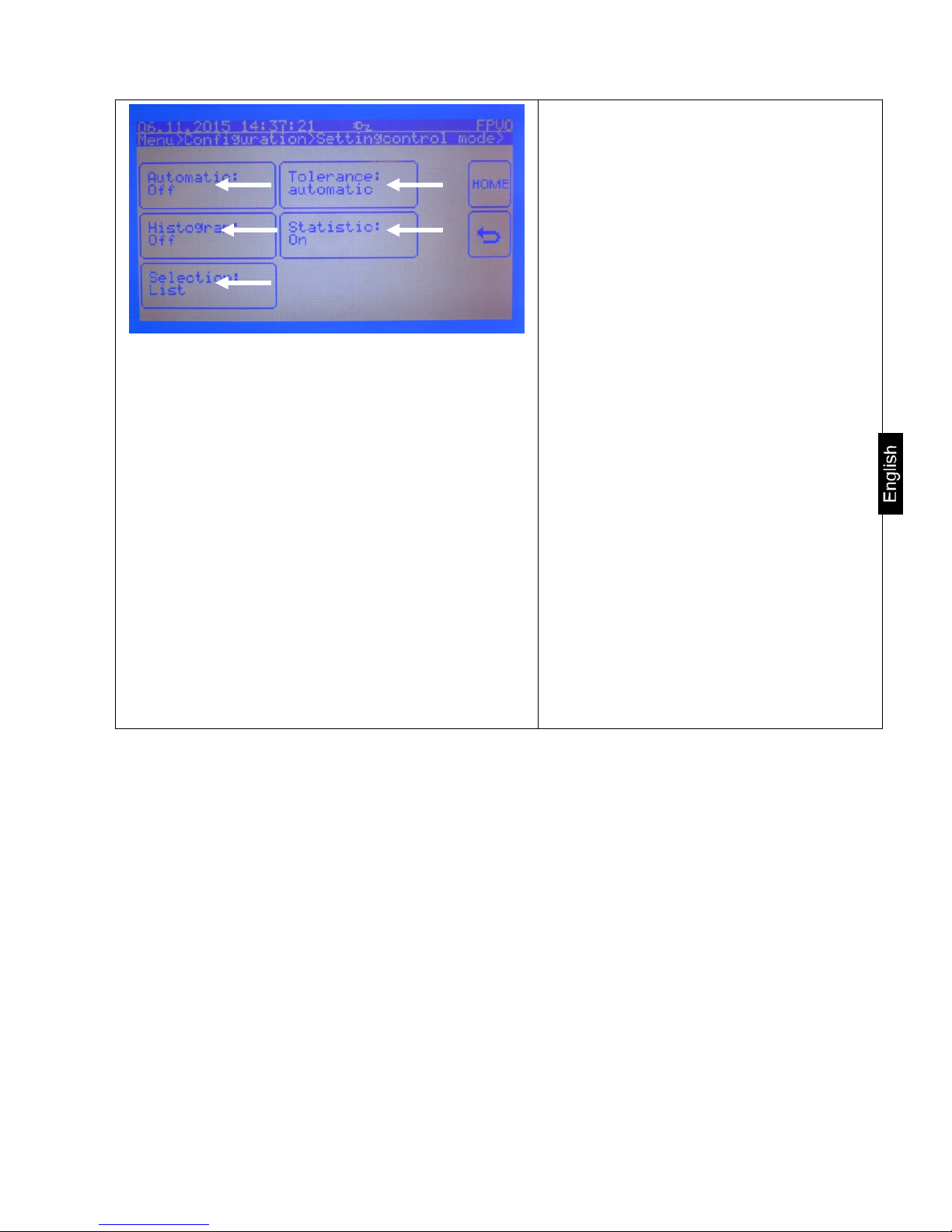
FKTF-BA-e-1512 19
Under Setting control mode, then you can
adjust various settings:
Automatic:
Automatic mode can be enabled and disabled.
Tolerance: When "automatic" is activat-
ed, the tolerances are automatically calculated according to the statutory FPVO
regulation.
The verification switch must then be activated in this case!
Histogram:
The histogram printout will be activated
and displayed in the respective product
data.
Statistic:
The statistic printout will be activated and
displayed in the respective product data.
Selection:
Under Selection you can change the view
of the article. With “list”, the Items in "ARTICLE" on the start-up screen are displayed with a field of activity.
With "search" you can search the articles
via the keyboard.
Page 20

20 FKTF-BA-e-1512
6.4 Select Operator/Article
Select Operator:
After pressing the operator key select fields will appear
for authorized operators.
Select the current operator.
If no operator is available, they must
be re-entered via MENU / Memory /
Operator / Description.
Now in the second information row
the selected user appears (see arrow).
Now press the ARTICLE button.
Select Article:
Select from the displayed article
selection fields the right
item by pressing.
Are no items available, they must
be re-entered via MENU /
Memory / Item / Item*.
Page 21

FKTF-BA-e-1512 21
Now in the first line of information
the selected Item and the Item
code appears (see arrows).
6.5 Start the measurement
To start the measurement, please
press STRT / MEAS key
The different types of measurement (average Tara, Tara previous, Tara afterwards) can be selected in each article.
In this example, "Tara average"
The weighing mode is displayed at
the top right.
Well the first target must be
placed.
Page 22
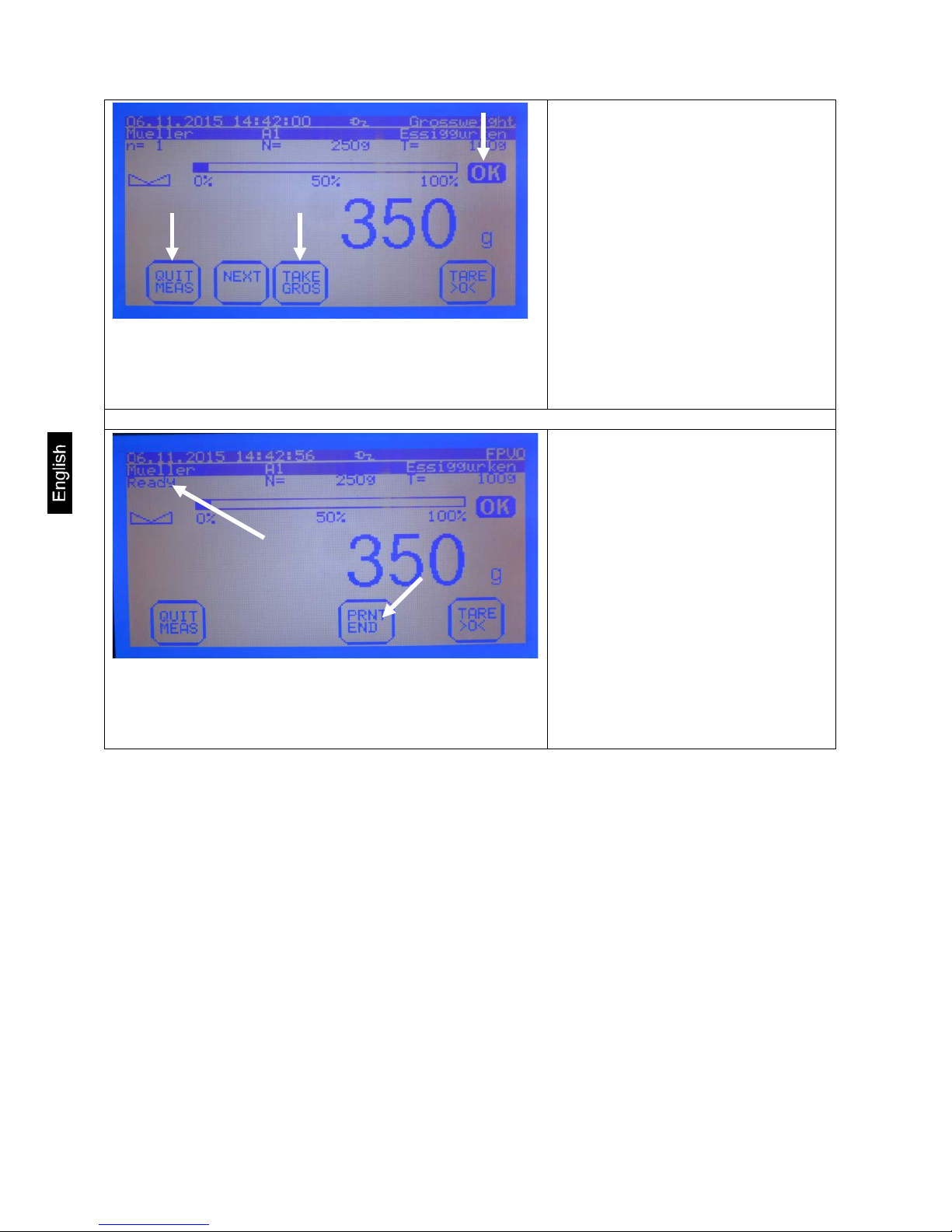
22 FKTF-BA-e-1512
After the first measurement object
has been placed it will be confirmed with TAKE GROS. The balance jumps automatically to the
second target.
At any time you can stop
the measurement with QUIT
MEAS.
OK = measured value is within the
tolerance (between TU and TO)
+ = passed the upper limit (TO)
- = below the lower limit (TU)
After the last measurement object
the scale displays "Ready" and the
series of measurements can be
printed with PRNT END.
By pressing, the scale also jumps
back to the start screen.
The measured values are stored
for the daily and weekly statistics,
if they are activated under MENU /
Configuration / Setting control
mode / Statistic.
Page 23
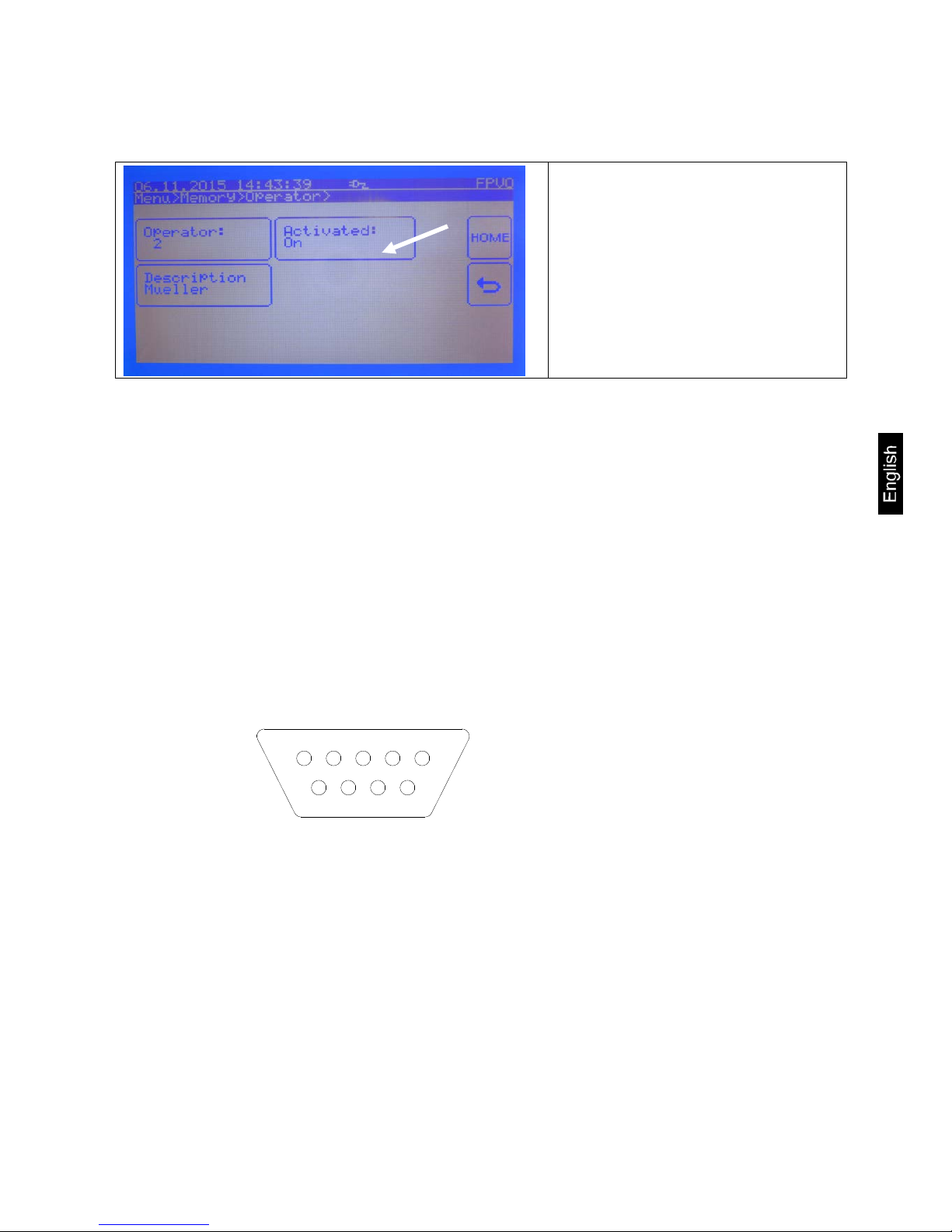
FKTF-BA-e-1512 23
6.6 Activate operator
Under MENU / Memory / Operator/
Activated you can activate the created operator, so that they are visible on the start-up page under
"OPERATOR" and can be selected.
7 Data output RS 232 C
Technical data:
8-bit ASCII Code
1 start bit, 8 data bits, 1 stop bit, no parity bit
Baud rate selectable from 2400, 4800, 9600 Baud (factory setting) and 19200 Baud.
Sub-D plug 9-channel required
For operation with interface faultless operation is only ensured with the correct KERN –
interface cable (max. 2m)
Pin allocation of the balance output soc ket (front view)
Sub-D jack 9-channel
5 1
9 6
Pin 2: Transmit data
Pin 3: Receive data
Pin 5: Signal ground
7.1 Interface RS 232C
Data output via interface RS 232C
General
The previous condition for the data transfer between balance and a peripheral device (e.g.
printer, PC ...) is that the appliances are set to the same interface parameters (e.g. baud
rate, parity ...).
Page 24

24 FKTF-BA-e-1512
7.1.1 Explanation of the data transfer
Each data transfer is structured as follows:
Bit.Nr.
1 2 3 4 5 6 7 8 9
10
11
12
13
14
15
16
17
18
19
20 N N N N N B B B B B B B B B B B 0 • 0 0
Bit.Nr.
21
22
23
24
25
26 E E E E CR
LF
N = Numerator
B*: = Blank or for autotare on in zero range.
B, 0, ., g: = Blank or weighing value giving unit according to loading of the balance
E = Unit
CR: = Carriage Return
LF: = Line Feed
8 Service, maintenance, disposal
8.1 Cleaning
Before cleaning, please disconnect the appliance from the operating voltage.
Please do not use aggressive cleaning agents (solvents or similar agents), but a cloth
dampened with mild soap suds. Ensure that no liquid penetrates into the device and wipe
with a dry soft cloth. Loose residue sample/powder can be removed carefully with a brush
or manual vacuum cleaner.
Spilled weighing goods m ust be removed immediately.
8.2 Service, maintenance
The appliance may only be opened by trained service technicians who are authorized by
KERN. Before opening, disconnect from power supply.
8.3 Disposal
Disposal of packaging and appliance must be carried out by operator according to valid national or regional law of the location where the appliance is used.
Page 25
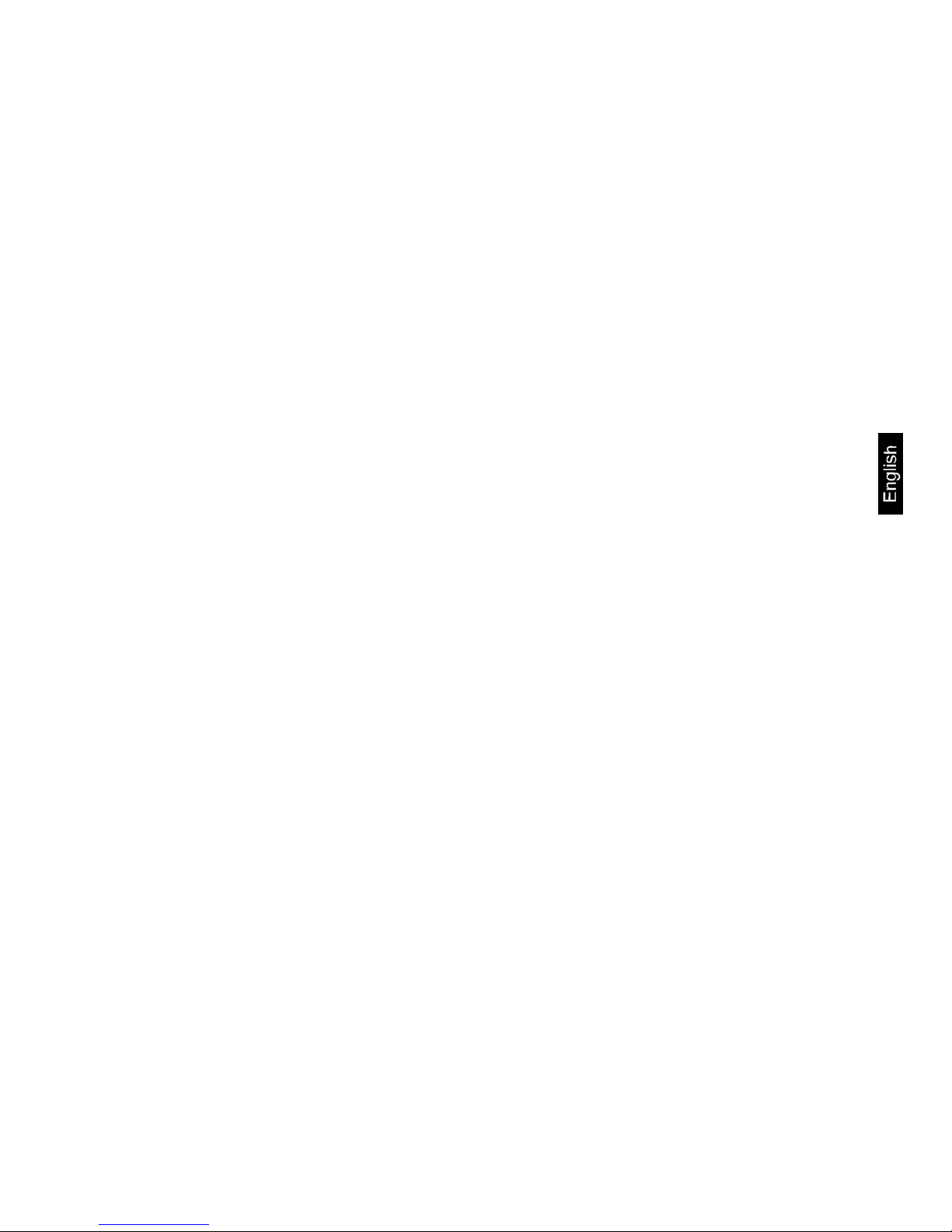
FKTF-BA-e-1512 25
9 Instant help
In case of an error in the program process, briefly turn off the balance and disconnect from
power supply. The weighing process must then be restarted from the beginning.
Help:
Fault Possible cause
The displayed weight does not glow.
• The balance is not switched on.
• The mains supply connection has been inter-
rupted (mains cable not plugged in/faulty).
• Power supply interrupted.
The displayed weight is permanently
changing
• Draught/air movement
• Table/floor vibrations
• Weighing plate has contact with other objects.
• Electromagnetic fie
lds / static charging (choose
different location/switch off interfering device if
possible)
The weighing value is obviously
• The display of the balance is not at zero
wrong
• Adjustment is no longer correct.
• Great fluctuations in temperature.
• Electromagn
etic fields / static charging (choose
different location/switch off interfering device if
possible)
Should other error messages occur, switch balance off and then on again. If the error message remains inform manufacturer.
Page 26

26 FKTF-BA-e-1512
10 Declara t ion of conformity
KERN & Sohn GmbH
D-72322 Balingen-Frommern
Postfach 4052
E-Mail: info@kern-sohn.de
Tel: 0049-[0]7433- 9933-0
Fax: 0049-[0]7433-9933-149
Internet: www.kern-sohn.de
Declaration of c onf ormity
EC-Konformitätserklärung EC-Declaration of Conformity
EC-
Déclaration de conformité EC-Declaración de Conformidad
EC-Dichiarazione di conformità EC-Conformiteitverklaring
EC- Declaração de conformidade EC- Prohlášení o shode
EC-Deklaracja zgodności EC-Заявление о соответствии
D
Konformitätserklärung
Wir erk lären hiermit, dass das Produk t, auf das sich diese Erklärung bezieht,
mit den nachstehenden Normen übereinstimmt.
GB
Declaration of
conformity
We her eby declare that the product to which this declaration refers conf orms
with the following standards.
CZ
Prohlášení o
shode
Tímto prohlašujem e, že výrobek, kterého se toto prohlášení týká, je v souladu
s níže uvedenými normami.
E
Declaración de
conformidad
Manifestamos en la presente que el producto al que se refiere esta
declaración está de acuerdo con las normas siguientes
F
Déclaration de
conformité
Nous déclarons avec cela responsabilité que le produit, auquel se r apporte la
présente déclaration, est conforme aux normes citées ci-après.
I
Dichiarazione di
conformitá
Dichiariamo con ciò che il prodotto al quale la presente dichiarazione si rifer isce è conforme alle norme di seguito citate.
NL
Conformiteitverklaring
Wij verklaren hiermede dat het product, waarop deze verklaring betrekking
heeft, met de hierna vermelde normen overeenstemt.
P
Declaração de
conformidade
Declaramos por meio da presente que o produto no qual se refere esta
declaração, corresponde às normas seguintes.
PL
Deklaracja
zgodności
Niniejszym oświadczamy, że produkt, którego niniejsze oświadczenie dotyczy,
jest zgodny z poniższymi normami.
RUS
Заявление о
соответствии
Мы заявляем, что продукт, к которому относится данная декларация,
соответствует перечисленным ниже нормам.
Electronic Balance: KERN FKTF
EU Directive
Standards
2004/108/EC
EN 55022: 2010/AC:2011(Limit class B) EN
55011: 2009+A1:2010 (Limit class B)
EN 61000-3-2: 2006-04+A1: 2009 + A2: 2009
EN 61000-3-3: 2008
EN 55024: 1998-09+A1: 2001-10+A2: 2003-10
OIML R 76-1:2006
EN 45501: 1992-10+AC: 1993-08
2006/95/EC
EN 60950
2011/65/EU
EN 50581:2012
Signatur
Signature
Datum
Date
17.07.2014
Ort der Auss tellung
Place of issue
72336 Balingen
Albert Sauter
KERN & Sohn GmbH
Geschäftsführer
Managing director
KERN & Sohn GmbH, Ziegelei 1, D-72336 Balingen, Tel. +49-[0]7433/9933-0
Fax +49-[0]7433/9933-149, E-Mail: info@kern-sohn.com, Internet: www.kern-sohn.com
