Page 1
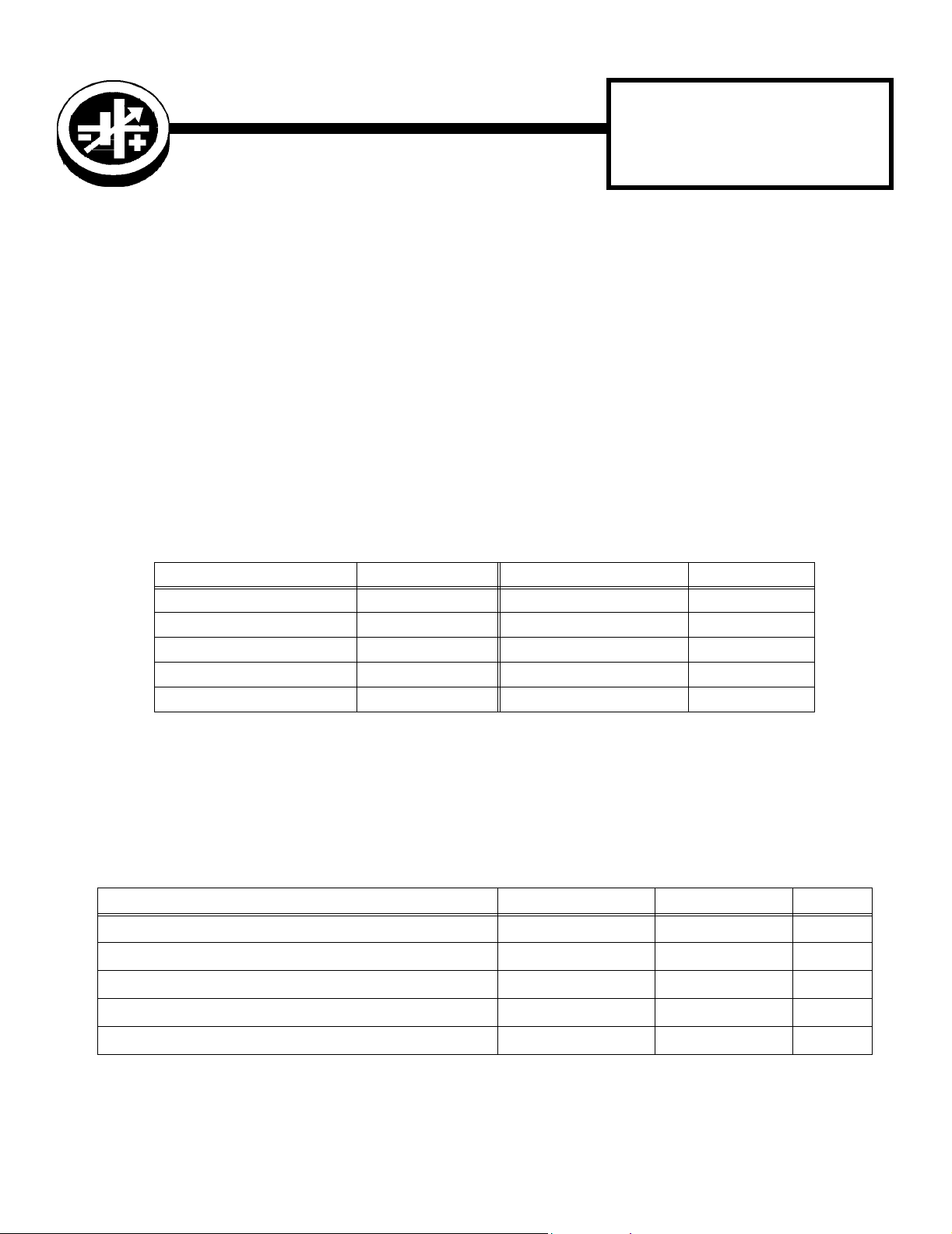
INSTRUCTION MANUAL
KEPCO
An ISO 9001 Company.
BHK-MG
FIRWARE
UPGRADE KIT
BHK-MG FIRMWARE
UPGRADE KIT 219-0531
1. DESCRIPTION
Kepco Kit 219-0531 for BHK-MG full rack and half rack power supplies upgraded the Firmware to Version 9.01. This
upgrade provides the following enhancements: 1) Improves the dwell time accuracy when running LIST programs and
increases the allowable dwell time to 655 seconds per step, 2) improves non-volatile storage of data to protect against
corruption of data due to electrical surges (e.g., power line lightning strike). Full rack models with this upgrade provide
separate SAVE/RECALL storage locations dedicated to high and low ranges.
2. APPLICABILITY
This firmware upgrade kit is only applicable to the models/revisions listed in Table 1.
TABLE 1. APPLICABILITY
Full Rack (200W) Model Rev Half Rack (40W) Model Rev
BHK 300-0.6MG Rev 4 and above BHK 300-130MG All
BHK 500-0.4MG Rev 15 and above BHK 500-80MG All
BHK 1000-0.2MG Rev 14 and above BHK 1000-40MG All
BHK 1000-0.2MG-26069 Rev 14 and above BHK 2000-20MG All
BHK 2000-0.1MG Rev 13 and above
3. INSTALLATION OF COMPONENTS
3.1 MATERIAL REQUIRED (SEE TABLE 2.)
TABLE 2. MATERIAL REQUIRED
MATERIAL KEPCO PART NUMBER LOCATION QUANTITY
• IC, PROM A1U41 250-0684 Provided in this Kit 1
• IC, MICROPROCESSOR A1U42 250-0625 Provided in this Kit 1
• ESD (Electrostatic Discharge) wrist strap 114-0080 Provided in this Kit 1
• IC Extractor 114-0079 Provided in this Kit 1
• Phillips Screw Driver N/A Not Supplied N/A
KEPCO, INC. " 131-38 SANFORD AVENUE " FLUSHING, NY. 11355 U.S.A. " TEL (718) 461-7000 " FAX (718) 767-1102
http://www.kepcopower.com " email: hq@kepcopower.com
©2007, KEPCO, INC 1
Data subject to change without notice 228-1641
Page 2

3.2 DISASSEMBLY PROCEDURE
1. Turn power off, disconnect the unit from source power and remove line cord.
2. For full rack models. remove the top cover from the unit by loosening and removing twelve screws (four on
each side and four on top), securing the cover to the chassis.
3. For half rack models, remove the top cover from the unit by loosening and removing eleven screws (four on
each side and three on top), securing the cover to the chassis
3.3 PROM U41 REPLACEMENT PROCEDURE (SEE FIGURE 1)
1. Locate PROM, U41 on Digital board A1 (see Figure 1).
2. Take the wrist strap from kit and use the peel and stick area to connect the wrist strap to the chassis of the
BHK-MG. Place the wrist strap on your arm as indicated by the instructions for the wrist strap.
CAUTION:FAILURE TO USE THE ESD WRIST STRAP MAY DAMAGE THE PROM!
3. Touch the IC tube to the chassis of the BHK-MG. Open one end.
4. Pry out the PROM U41 using an IC extractor. Insert the hook, first into one slot and then the other, and gently
pry out the PROM. Place the PROM in the tube and close the tube.
5. Open the other end of the IC tube and remove the replacement PROM from the tube.
6. Insert the PROM into the socket, ensuring the dot is oriented as shown in Figure 1 for U41.
7. Reclose the IC tube. Remove wrist strap and disconnect it from the BHK-MG chassis.
KEPCO, INC. " 131-38 SANFORD AVENUE " FLUSHING, NY. 11355 U.S.A. " TEL (718) 461-7000 " FAX (718) 767-1102
http://www.kepcopower.com " email: hq@kepcopower.com
2 228-1641 100507
Page 3

FIGURE 1. DIGITAL BOARD A1, PROM U41 AND U42 LOCATION
3.4 MICROPROCESSOR U42 REPLACEMENT PROCEDURE (SEE FIGURE 1)
1. Locate Microprocessor, U42 on Digital board A1 (see Figure 1).
2. Take the wrist strap from kit and use the peel and stick area to connect the wrist strap to the chassis of the
BHK-MG. Place the wrist strap on your arm as indicated by the instructions for the wrist strap.
CAUTION:FAILURE TO USE THE ESD WRIST STRAP MAY DAMAGE THE PROM!
3. Touch the IC tube to the chassis of the BHK-MG. Open one end.
4. Pry out the Microprocessor U42 using an IC extractor. Insert the hook, first into one slot and then the other,
and gently pry out the Microprocessor. Place the Microprocessor in the tube and close the tube.
5. Open the other end of the IC tube and remove the replacement Microprocessor from the tube.
6. Insert the Microprocessor into the socket, ensuring the dot is oriented as shown in Figure 1 for U42.
KEPCO, INC. " 131-38 SANFORD AVENUE " FLUSHING, NY. 11355 U.S.A. " TEL (718) 461-7000 " FAX (718) 767-1102
100507 228-1641 3
http://www.kepcopower.com " email: hq@kepcopower.com
Page 4

7. Reclose the IC tube. Remove wrist strap and disconnect it from the BHK-MG chassis.
3.5 FINAL REASSEMBLY
1. Install top cover using 12 (full rack) or 11 (half rack) screws removed during disassembly.
2. Mark new model revision identifier as follows: add -26868 to indicate the Firmware upgrade was accomplished.
4. INITIALIZATION AND CALIBRATION
1. Restore power to the unit and turn the unit on.
NOTE: For a nominal fee Kepco will preconfigure the components for a particular serial number. These preconfigured kits are
designated 2190531-n where n is the complete serial number that has been preconfigured. If you have installed components from a preconfigured kit, the following steps are not required.
2. After the unit has initialized, the display shows SELECT PS TYPE, the bottom line shows a model number.
Use left arrow key to select necxt model. When proper model is shown for example BHK 300-0.6MG, depress
ENTER key
3. Use one of the two digital interfaces (GPIB or RS 232) to send the following SCPI commands:
syst:pass:cen <PASSWORD> where <PASSWORD> is the calibration password.
diag:ser n where n is the complete serial number of the unit from the rear panel.
4. Refer to the appropriate technical manual for either the half rack or full rack BHK-MG and calibrate the unit.
KEPCO, INC. " 131-38 SANFORD AVENUE " FLUSHING, NY. 11355 U.S.A. " TEL (718) 461-7000 " FAX (718) 767-1102
http://www.kepcopower.com " email: hq@kepcopower.com
4 228-1641 100507
