Kenwood VZ-5000 Service Manual
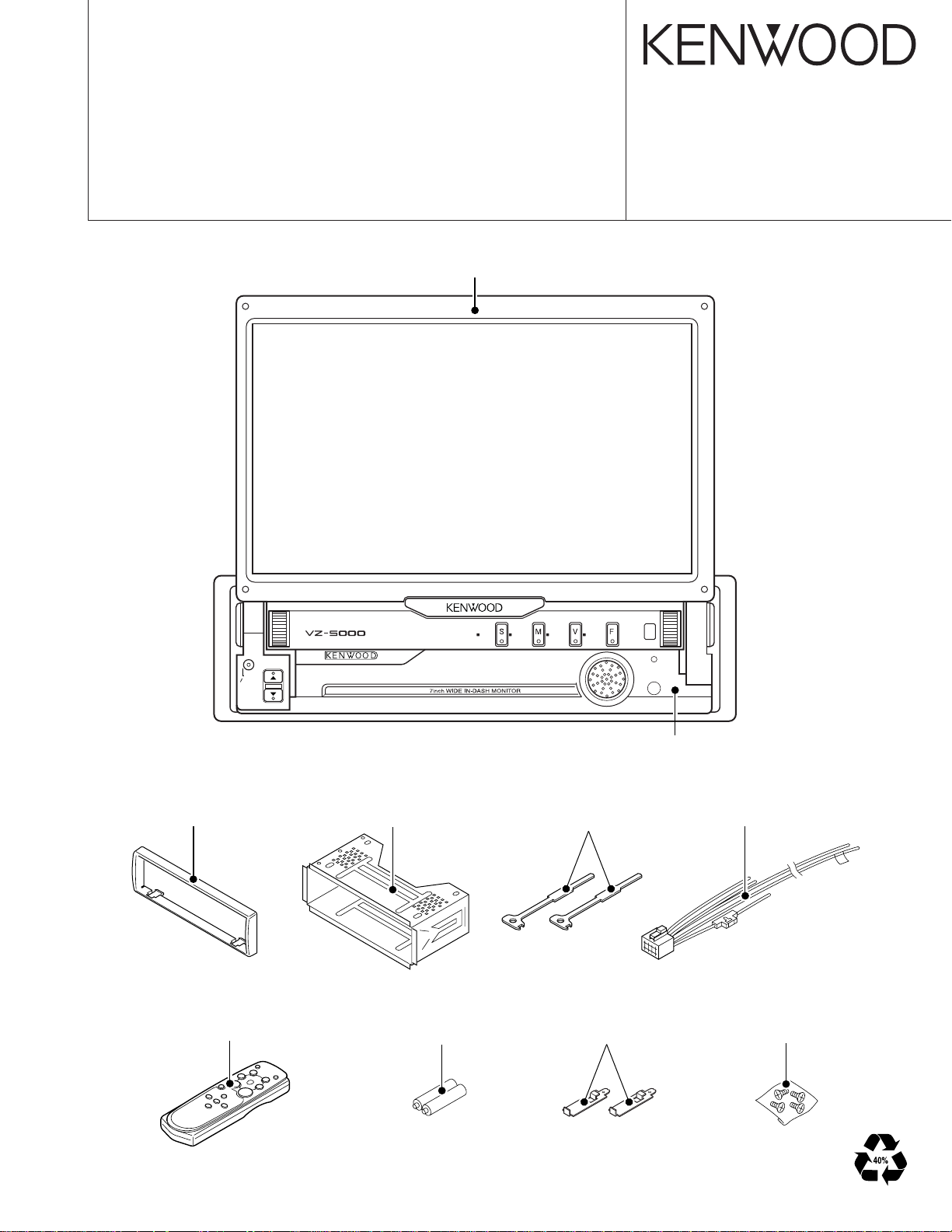
IN-DASH MONITOR
VZ-5000
SERVICE MANUAL
Panel assy
(A64-3334-02)
© 2004-3 PRINTED IN JAPAN
B53-0167-00 (N) 428
CLOSE
Escutcheon
(B07-3022-02)
Remote controller assy
(A70-2063-05)
OPEN
SP.VOL
WIDE TFT IN-DASH MONITOR
Mounting hardware assy
(J21-9716-03)
SIZE AAA BATTERY
(Not supplied)
SCRN MODE V.SEL FNC
V.OFF
SPMODE PWROFF
Lever
(D10-4589-04)x2
AV OUT SEL
Mounting hardware
(J21-9784-04)x2
Panel assy
(A64-3367-03)
DC cord assy
(E30-6329-05)
Screw set
(N99-1710-05)
RC-403
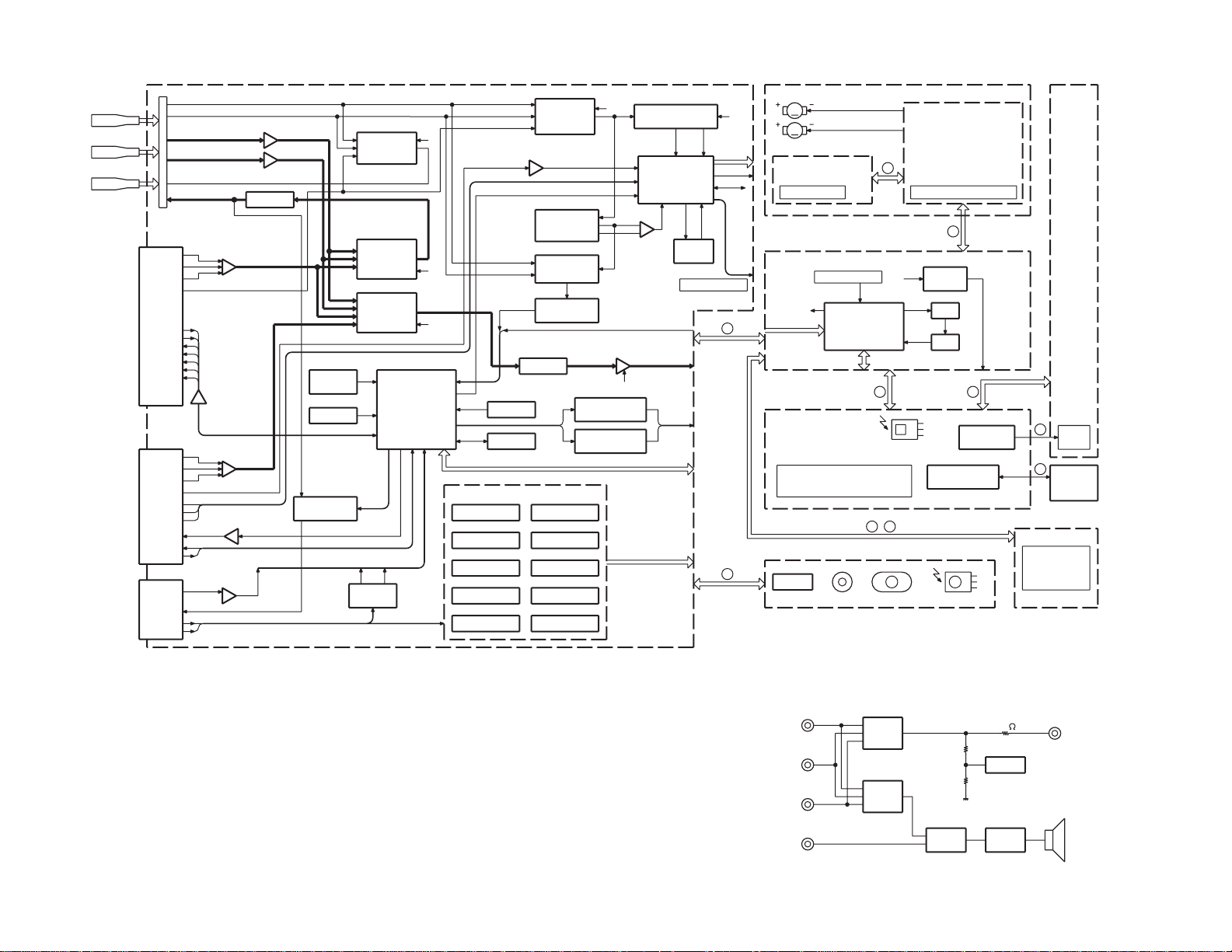
2
ISOLATION AMP
ISOLATION AMP
AV OUT
VIDEO
SELECTOR
CVBS
VIDEO
SELECTOR
AV OUT
AUDIO
SELECTOR
AUDIO
SELECTOR
MUTE AV
SEPARATOR
SYNC
SELECTOR
SYNC
SEPARATOR
SYNC
MCU
CONTROL
RESET
SYSTEM
BUFFER
BUFFER
PROCESSOR
with CLAMP
VIDEO SIGNAL
Y/C SEPARATOR
DELAY
PAL 1H
MUTE SP
RT CLK
E2PROM
FM MPX TX
87.5-88.9MHz
ISOLATION
AMP
AMP
ISOLATION
SYSTEM
CLK
ACC DET
BU DET
LCD-12V
VIDEO 5V
AUDIO 6V
LCD18.5V
BU5V BU3.3V
MECHA8V
INVERTER 8V
VIDEO 8V
VIDEO 3.3V
TILT MOTOR
DRIVER
DRIVER
SLIDE MOTOR
AND
BUFFER
POWER SUPPLY
POWER AMP
AUDIO
SYNC
MECHA PCB 1
SLIDE ADJUST SW
SLIDE OPEN END SW
OPEN SLIDE SW
SLIDE PULSE SENSOR
MECHA PCB 2
TILT SENSOR
TILT DOWN END SW
LPF
DRIVER
V-COM
CONTROLLER
TIMING
VCO
SW
T/P CONTROL
TOUCH
PANEL
INVERTER
POWER
SWITCH
DIMMER SENSOR
TFT LCD
WIDE
7INCH
BUZZER SPEAKER RCU SENSOR
RESET
KTC-V500
NAVI
POWER
AV IN 1x3
AV IN 2x3
AV OUTx3
NAVI I/F
IC203
IC204
IC305
IC205,206
IC207,208
IC107
IC103
IC101
IC211
IC307
IC304
IC306
IC308
IC303
Q303,305
Q301,302
IC302
IC301
IC104
IC102
IC100
IC101
Q104
IC300
Q300-302
M
M
CVBS IN 1
CVBS IN 2
AUDIO L/R IN 2
AUDIO L/R IN 1
CVBS OUT
AUDIO L/R OUT
SPL
SPGND
SPR
TV CVBS
R
SCDATA
B
G
SCREQ
RESET
GND
+14V
SCCON
BPCLK
MCREQ
MCDATA
B
RX
TX
RCU
AUDIO L
SYNC
G
R
AGND
AUDIO R
NAVI SYNC
TV CVBS
OSD RGB IN
NAVI RGB IN
NSYNC IN
CVBS IN 2
CVBS IN 1
TV AUDIO L/R
TV CVBS
TV-I/F
AV OUT VIDEO
AV OUT AUDIO L/R
HD
VD
SYNC IN
C IN
Y IN
V SYNC
VOUT,HOUT
SP OUT L/R
GND
ACC
BU
FMTX
PARK
AUDIO L/R
DATA,CLK.CE
UART
FM TX OUT
I2C
VOLUME
VCOM
I2C
RGB
NTSC/PAL
CSYNC,VSY,HSY
TILT MOTOR
SLIDE MOTOR
CSYNC,VSY,HSY
RGB
VOUT,HOUT
COMs
VIDEO SELECTOR
SCREEN FUNCTION
MODE
KEYBOARD
LIGHT
BACK
OPEN/CLOSE
VOLUME UP
VOLUME DOWN
T/P XY DATA
610
50 30
4
2
10
80
19
4
PANEL MECHA ASSY
(X35-435) (A/3)
(X35-435) (B/3)
(X14- ) (A/2)
(X35- ) (A/3)
(X14-940) (A/2)
(X16-225) (A/2)
(X16- ) (B/2)
AV-IN1
AV-IN2
NAVI
KTC-V500P
0dB
0dB
0dB P-ANT
FX-TM
AV-OUT
SP
IC211IC208
IC207
IC205,206
IC209
KTC-V500N
470
2.0Vrms
1.2Vrms
600mVrms
VZ-5000
BLOCK DIAGRAM / LEVEL DIAGRAM
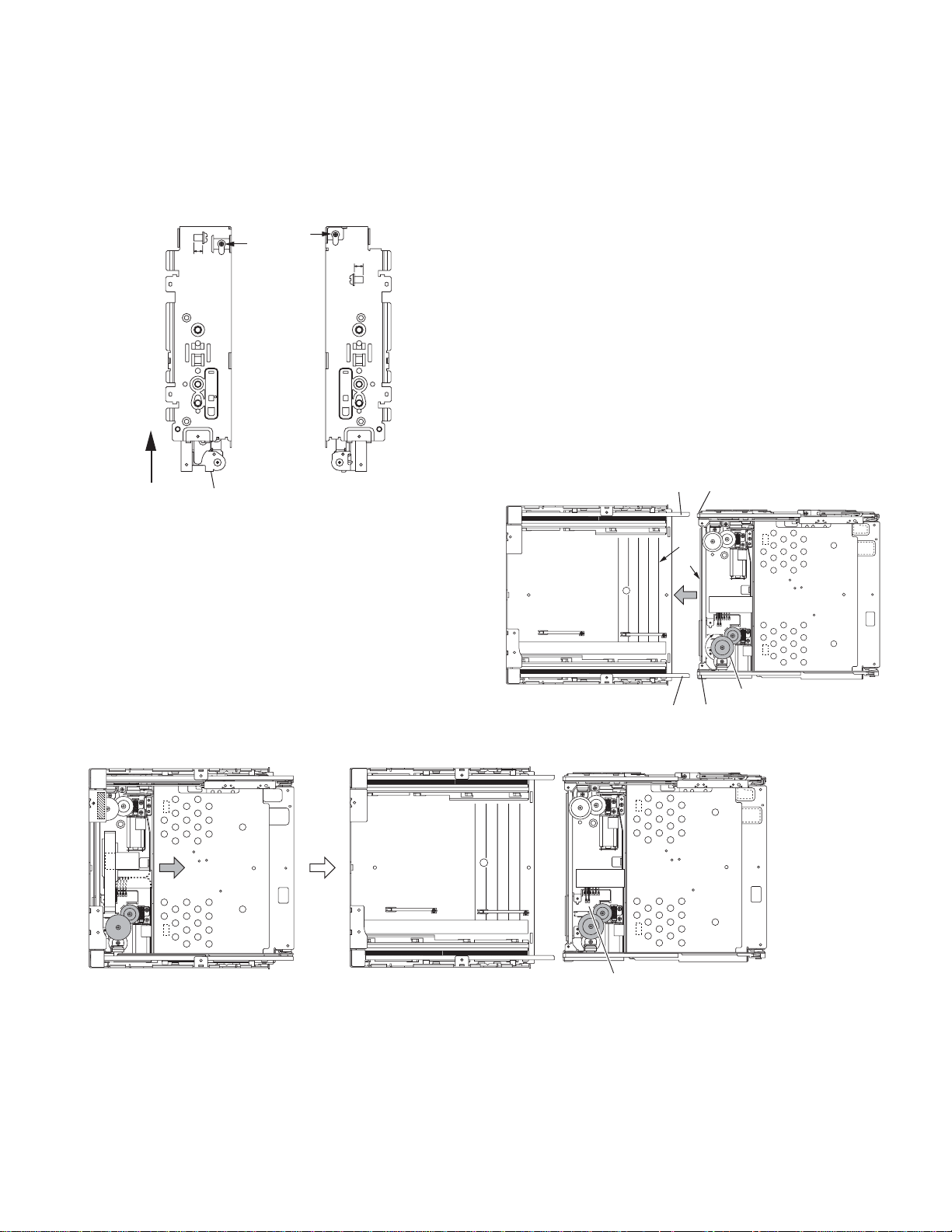
DISASSEMBLY FOR REPAIR
Rail (C)
Guide section (D)
Rail (C)
Guide section (D)
Slide section
Chassis section
Gear (50)
(G)
(F)
(E)
VZ-5000
1. How to Disassemble the Panel Mechanism
1) Push the sliding section back until it stops moving (A).
2) Remove the Screw (H).
6mm MAX
(A)
Screw (H)
6mm MAX
Sliding section
2. How to Assembly Mechanism
Slowly push the Guide (D) into the Rail (C). Then, slowly assemble the slide section on the chassis section.
Note :
• When assembling, insert the slide so that the backside line
of the Slide Section and the hair-lines (G) would be parallel.
•Pay attention to the position of the switch unit (X16-225000 A/2) which is on the back side of the unit. Pay attention
so as not to damage the mechanism’s sensor switch
(S1~S3).
• When inserting, turn the Gear (50) clockwise and move the
mechanism slowly. If and when force is used, the gear of
mechanism could be damaged.
3) Slide the Panel Mechanism slowly (B) and then tak e it out.
Note :
When sliding the Panel Mechanism, pa y attention to the position of the switch unit (X16-2250-00 A/2) which is on the back
side of the unit. Pay attention so as not to damage the
mechanism’s sensor switch (S1~S3).
(B)
Before removing the mechanism
Switch unit
(X16-2250-00 A/2)
After removing the mechanism
3
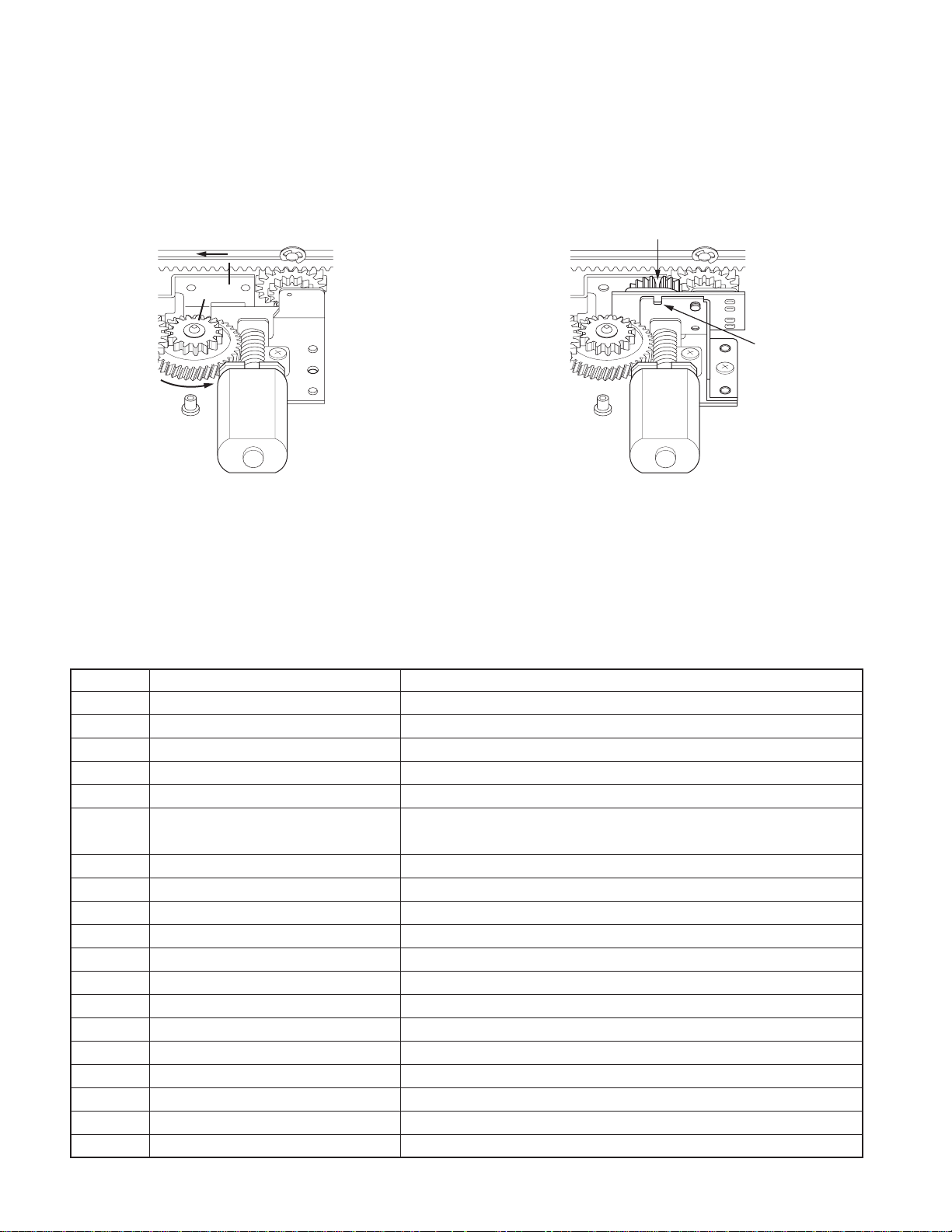
VZ-5000
DISASSEMBLY FOR REPAIR
3. Assembling Method of the Tilt Sensor
1) Turn the Gear (56) in the direction of the Arrow (J). Then
turn the Arm Assy (34) in the Arrow (K) direction as far as it
would go.
(K)
56 34
(J)
2) Assemble the tilt sensor while aligning the cut section (L) of
the Gear (47) and the Assembly Metal Piece (151).
47(L)
151(M)
COMPONENTS DESCRIPTION
● VIDEO CONTROL UNIT (X14-9400-20)
Ref. No. Application / Function Operation / Condition / Compatibility
IC1 Switching power supply control IC Control of an inverter power supply for DC-DC transformer and back light
IC101 Motor driver IC Motor driver for tilting mechanism
IC102 Reset IC For resetting the system when the BU3.3V goes under 3.0V
IC103 Motor driver IC Motor driver for sliding mechanism
IC104 System microcomputer Microcomputer built-in with OSD
IC105,106 3-state buffer for level conversion
IC107 EEP ROM Holds default values for image processing IC’s etc.
IC201 Isolation amplifier ISO AMP for TV audio signal input
IC202 Isolation amplifier ISO AMP for NAVI audio signal input
IC203 Isolation amplifier ISO AMP for AV-IN1 audio signal input
IC204 Isolation amplifier ISO AMP for AV-IN2 audio signal input
IC205 FM-TX, AV-OUT audio SW (Lch) FM-TX, AV-OUT audio switching (Lch side of AV-IN1, AV-IN2, and TV)
IC206 FM-TX, AV-OUT audio SW (Rch) FM-TX, AV-OUT audio switching (Rch side of AV-IN1, AV-IN2, and TV)
IC207,208 Switch for SP OUT switching Audio switching for TV, AV-IN1, AV-IN2, and NAVI
IC209 FM signal stereo transmitter IC Transmitter IC for FM-TX
IC210 3-state buffer for level conversion
IC211 Power amplifier for internal speaker Power amplifier for SP
IC301 1H delay line 1H delay line for PAL
IC302 Image processing IC Gamma and chroma IC
Converts input/output of microcomputer of 0~3.3V to 0~5V
(Communication with TV and NAVI)
Converts input/output of microcomputer of 0~3.3V to 0~5V (IC209 : FM transmitter)
4
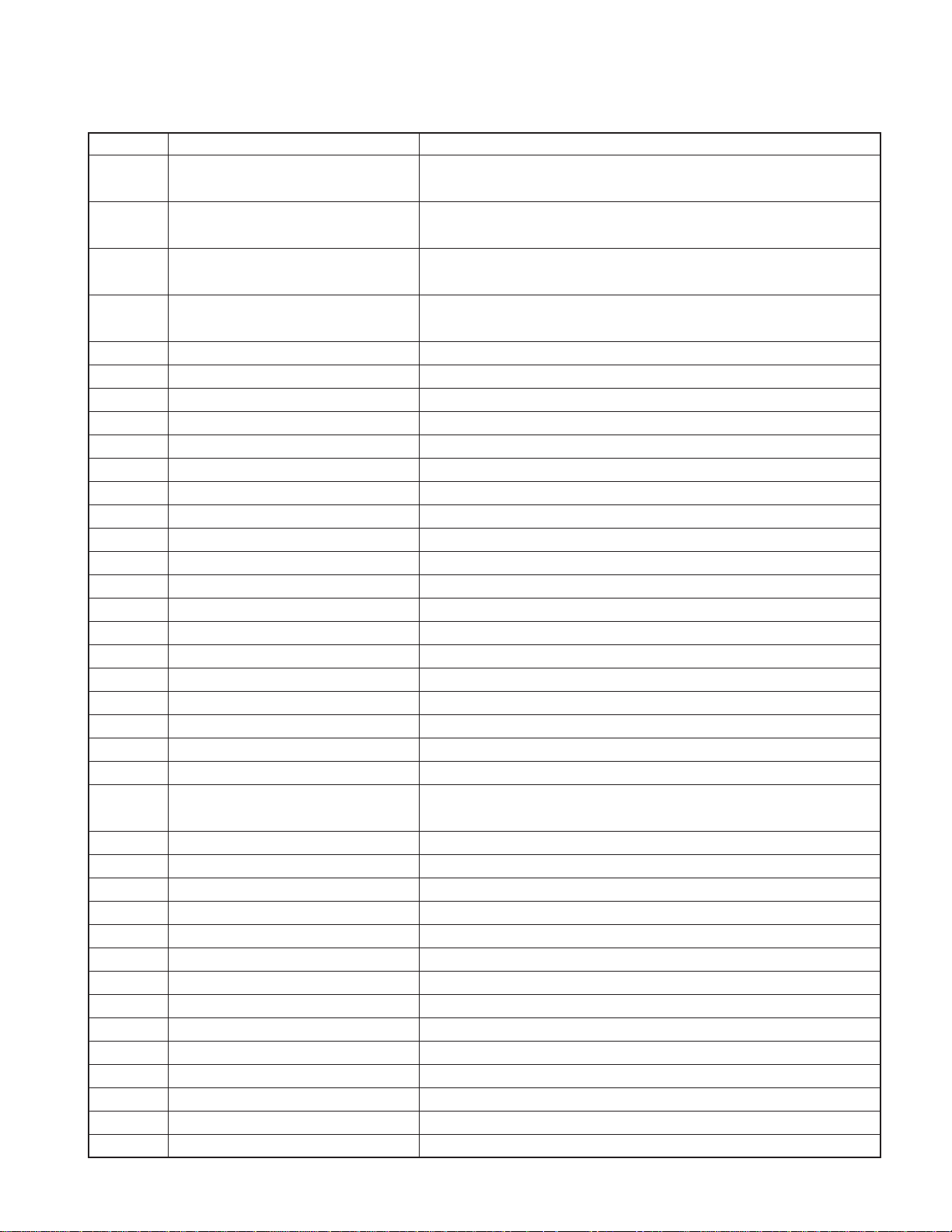
VZ-5000
COMPONENTS DESCRIPTION
Ref. No. Application / Function Operation / Condition / Compatibility
IC303 AND gate
IC304 Synchronous separation IC
IC305
IC306
IC307 AV-IN1&2 selector Switching AV-IN1 and AV-IN2 video signals, which are displayed on the screen
IC308 Synchronous separation IC Along with IC306, detects image signals from AV-IN2
IC401 Remote control light receptor Reception of remote control data
Q1 Interruption to microcomputer at ACC ON Sends WekeUP (interruption) to microcomputer when ACC is turned on
Q2~4 Transistor for BU3.3V regulator Composes return-type regulator with Q2, 3, 4, 9 and their peripherals
Q6~8 Transistor for BU detection circuit Composes BU_DET circuit with Q6, 7, 8 and its peripherals
Q9 Transistor for BU3.3V regulator Composes return-type regulator with Q2, 3, 4, 9 and their peripherals
Q10 Transistor for ACC detection Composes ACC_DET circuit with Q10, 12 and their peripherals
Q11 Digital transistor Activates IC1 at P-ON
Q12 Transistor for ACC detection Composes ACC_DET circuit with Q10, 12 and their peripherals
Q13 Digital transistor For parking detection circuit
Q20 Power supply SW FET for inverter Composes switching regulator along with IC1
Q21 SW FET for DC power supply Receives switching pulse from IC1 and drives DC-DC transformer
Q22,23 Transistor for SW-12V regulator Composes regulator with Q22,23 and their peripherals
Q24~26 Transistor for SW3.3V regulator Composes return-type regulator with Q24, 25, 26 and their peripherals
Q27~29 Transistor for SW+6V regulator Composes return-type regulator with Q27, 28, 29 and their peripherals
Q30~32 Transistor for microcomputer 5V regulator Composes return-type regulator with Q30, 31, 32 and their peripherals
Q33,34 Transistor for SW+18.5V regulator Composes return-type regulator with Q33, 34 and their peripherals
Q35,36 Interruption at ACC OFF Interrupt microcomputer at ACC OFF with Q35, 36 with their peripherals
Q37,38 DC-DC operation monitoring
Q39 Power supply SW for inverter Receives switching pulse from IC1 and conduct switching on FET
Q40 DC power supply SW Receives switching pulse from IC1 and conduct switching on FET
Q101~103 Transistor for motor driver IC regulator Composes return-type regulator with Q101, 102, 103 and their peripherals
Q104 Voltage level SW for panel mechanism Switches voltage in order to kick up panel mechanism
Q201 A. MUTE1 Microcomputer output :Hi turns Q203 and 204 on, which triggers muting
Q202 Digital transistor for buzzer driving Sounds buzzer when digital transistor is turned on (2kHz)
Q203,204 A. MUTE1 Microcomputer output is Hi : Turns Q203 and 204 on, which triggers muting
Q205,206 FM-TX power supply SW FM-TX_ON is Hi : Supplies power
Q207 Digital transistor for A. MUTE2 Turns Power AMP Vol 0 and causing muting
Q208,209 For FM-TX PLL Composes PLL of FM-TX with Q208, 209 and their peripherals
Q210 SW for level conversion IC Makes communication between BH1415F and microcomputer
Q211 A. MUTE1 Microcomputer output is Hi : Turns Q203 and 204 on, which triggers muting
Q212 Mute SW at reset Actuates mute transistor at RESET
Q213 Transistor for level conversion of A. MUTE1 Converts A_MUTE_1 -12V↔3.3V to 0↔3.3V
SW for AV-OUT switching
(Selection of AV-IN1 and AV-IN2)
Video SW built into video clamp Along with MM1108, detects camera interruption from AV-IN2 and automatically
(2 input, 1 output) detects NTSC/PAL of AV-IN1, 2
Conducts synchronous separation on the composite signal and generates
synchronization signal from horizontal and vertical AND
Conducts synchronous separation on the composite signal and generates
synchronization signal from horizontal and vertical AND
6dB AMP/75Ω driver
Monitors whether DC-DC is properly operated
P_WATCH is Hi : Transformer operation is OK
5
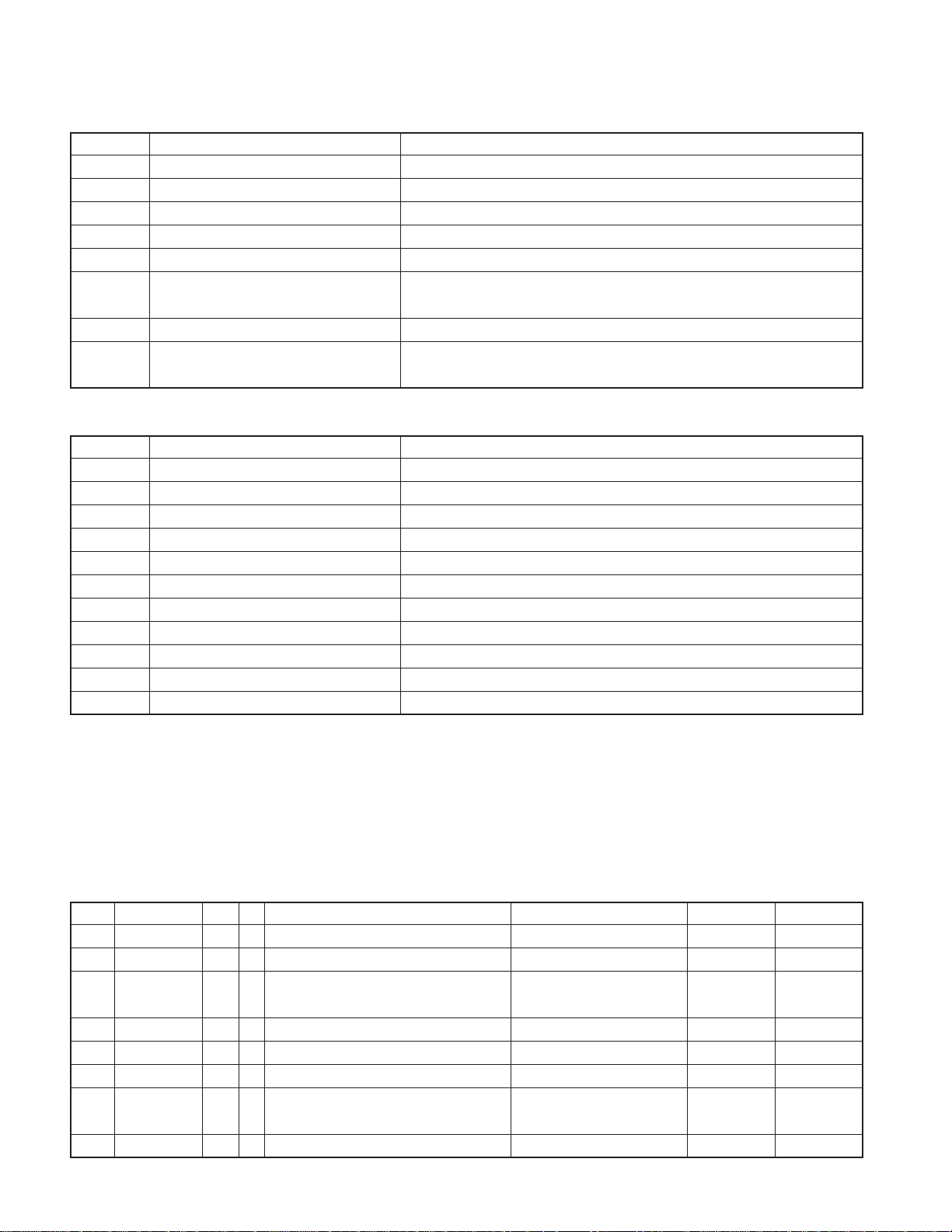
VZ-5000
COMPONENTS DESCRIPTION
Ref. No. Application / Function Operation / Condition / Compatibility
Q215,216 Switching FM-TX frequency polarization
Q217,218 Power supply SW for power amplifier Turns MUTE2 to Hi and supplies 3.3V to power amplifier at power off
Q301 Switching constants of chroma trap filter Switches trap filter constants of NTSC/PAL
Q302 Switching constants of chroma trap filter Hi : Pal, Low : NTSC
Q303 NAVI SYNC level up Composes level up circuit of NAVI SYNC at Q303 and 305
Q304
Q305 NAVI SYNC level up Composes level up circuit of NAVI SYNC at Q303 and 305
Q308,309
Vertical synchronization filter for Creates vertical synchronization pulse for receiving compound synchronization
AN2546FH-AV signal from 34 pin of IC302 and inputting to 35 pin
Transistor for prohibiting video Prohibits video synchronization signal when KW NAVI is not connected at Q308
synchronization signal and 309
● VIDEO UNIT (X35-4350-20)
Ref. No. Application / Function Operation / Condition / Compatibility
IC100 VCOM signal amplification LCD COM voltage level adjustment AMP
IC101 Timing controller LCD timing controller
IC300 Inverter controller IC Driving and controlling inverter for backlight (For protection, etc.)
IC301 Auto-dimmer sensor Backlight is controlled in view of the light received (Only when auto-dimmer is on)
Q102 Composite transistor LCD COM voltage drive
Q104 Transistor Composes PLL of timing controller
Q107~109 3.3V regulator for timing controller Composes return-type regulator with Q107,108,109 and its peripherals
Q111~113 3.3V regulator for touch panel Composes return-type regulator with Q111,112,113 and its peripherals
Q300 Touch panel Y1 SW Y0 (X0) SW comes on at Y (X)-axis input and goes out at X (Y)-axis input
Q301 Touch panel X0/Y1 SW Comes on with Y-axis input and impresses voltage
Q302 Touch panel X1/Y0 SW
Switches FM-TX frequency polarization in three levels at Q215, 216 and their peripherals
Comes on when panel touch is detected, or with X-axis input and impresses voltage
MICROCOMPUTER’S TERMINAL DESCRIPTION
● SYSTEM MICROCOMPUTER : M306VPMGD500FP (X14 : IC104)
Pin No.
6
Pin Name Type I/O Function Processing / Operation Hi Low
1 Vhold1 - For data stylizer (Not used) Fixed
2 HLF1 - For data stylizer (Not used) Fixed
3 MECHA_LV 5V O Panel mechanism power supply control
4NC D/A O
5 TV_SCREQ I Request signal from KTC-V500
6 REMO I Remote control data input
7 V_SYNC I NTSC/PAL detection
8 BYTE I Switching external data bus L fixed 8 bit 16 bit
Switches voltage for kicking
up panel mechanism
Inputs V sync and identifies
NTSC/PAL
5V 7.5V
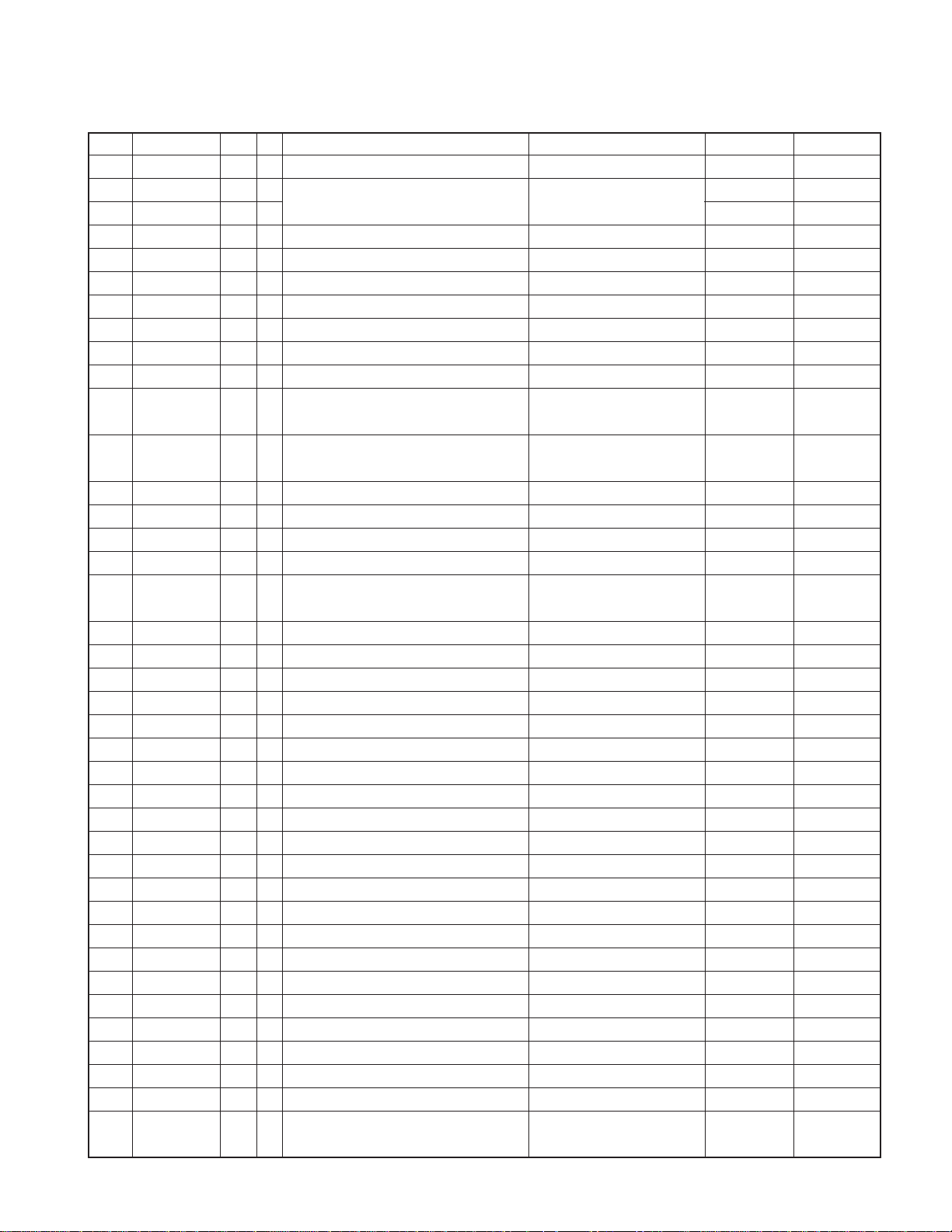
VZ-5000
MICROCOMPUTER’S TERMINAL DESCRIPTION
Pin No.
Pin Name Type I/O Function Processing / Operation Hi Low
9 CNVss I Switching the processor modes L fixed
10 FM_DEVM O Switching FM-TX frequency deviation (*7)
11 FM_DEVS O amount
12 RESET I System reset 3.0V or less Reset
13 Xout - Oscillator
14 Vss - GND
15 Xin - Oscillator
16 Vcci - 3.3V
17 OSC1 I OSD filter
18 OSC2 - NC
19 INT1 I
20 BU_DET I BU detection
21 OSD_BLK O OSD blank signal
22 OUT2 - NC
23 ACC_DET I ACC detection ACC ON ACC OFF
24 VOLUME PWM O SP volume (PWM control)
25 P_WATCH I
26 BEEP PWM O Beep
27 PRK_DET I Parking detection ON OFF
28 SCLK I2C I/O I2C bus clock (AN2546 and E2PROM)
29 NAVI_RX
30 NAVI_TX
31 SDATA I2C I/O I2C bus data (AN2546 and E2PROM)
32 OSD_R O OSD analog R signal
33 OSD_G O OSD analog G signal
34 OSD_B O OSD analog B signal
35 TV_MCDATA O Serial data output to KTC-V500
36 TV_SCDATA I Serial data input from KTC-V500
37 TV_BPCLK O Clock output to KTC-V500
38 INV_EN O Enable signal to MP1015 Enable Disable
39 P_ON O Power supply (BA9743) control ON OFF
40 PLL_DA S I/O O BH1415F serial data output
41 PLL_CK S I/O O BH1415F clock output
42 FMTX_ON O TX ON/OFF output (BH1415F : FM-TX)
43 PLL_CE S I/O O PLL CE output (BH1415F : FM-TX) Enable Disable
44 A_MUTE_2 O Speaker audio mute Mute Mute OFF
45 A_MUTE_1 O AV OUT audio mute Mute Mute OFF
46 NTSC_PAL O NTSC/PAL switching
47 SEL_SYNC O
UART
UART
Interruption on ACC_DET, OP_CL, and
V_SEL keys
Detection of 8V or more,
18V or less
Monitoring power supply output of DC-DC
transformer movement
O Communication with NAVI RX_D
I Communication with NAVI TX_D
For VP, TC and Croma trap filter
NTSC/PAL detection and CAM
interruption detection
Detection
Movement
FM-TX ON
PAL NTSC
AV-IN1 AV-IN2
Interruption
Non-
FM-TX OFF
7
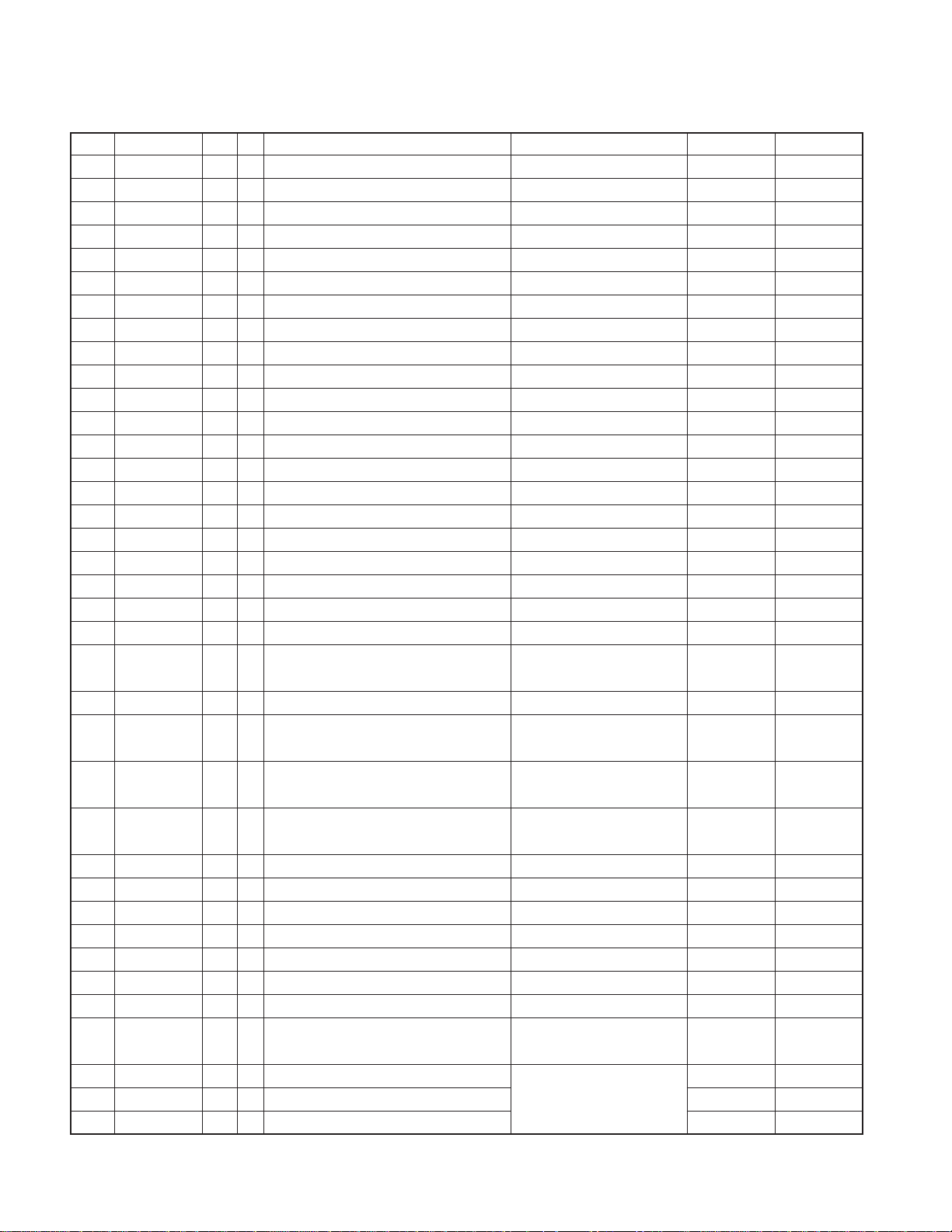
VZ-5000
MICROCOMPUTER’S TERMINAL DESCRIPTION
Pin No.
Pin Name Type I/O Function Processing / Operation Hi Low
48 SEL_SP3 O Internal speaker output switching (*1)
49 SEL_SP2 O Internal speaker output switching (*1)
50 SEL_SP1 O Internal speaker output switching (*1)
51 SEL_VSP2 O Image switching (*2)
52 SEL_VSP1 O Image switching (*2)
53 SEL_AV2 O FM-TX output, AV-OUT switching (*3)
54 SEL_AV1 O FM-TX output, AV-OUT switching (*3)
55 V_MUTE O Screen mute Mute Mute OFF
56 TV_RST O Tuner reset
57 TV_SCCON O ON/OFF control to KTC-V500 Power ON Power OFF
58 TV_MCREQ O Data transfer request output to KTC-V500
59 V_SEL I V_SEL key input OFF ON
60 VOL- I Volume down key input OFF ON
61 VOL+ I Volume up key input OFF ON
62 HD I Horizontal synchronization input
63
OEPN/CLOSE
64 VD I Vertical synchronization input
65 D_MODE_4 O QVDZMSEL (*6)
66 D_MODE_3 O SIDE 1 (*6)
67 D_MODE_2 O JUST/SIDE 2 (*6)
68 D_MODE_1 O ZOOM (*6)
69 SW_D I Tilt down end
70 SW_C I Open slide Slide condition
71 SW_B I Slide open end
72 SW_A I Slide adj input
73 INTEXT O Navi/Video switching
74 EX M- O Panel mechanism slide motor output- (*4)
75 EX M+ O Panel mechanism slide motor output+ (*4)
76 RI M- O Panel mechanism tilt motor output- (*5)
77 RI M+ O Panel mechanism tilt motor output+ (*5)
78 Y0 O Touch panel Y-axis input mode (*8) Y-axis reading
79 X0 O Touch panel X-axis input mode (*8) X-axis reading
80 X1 O Touch panel X-axis input mode (*8)
81 O Mirror display control
82 VPOS3 O Screen vertical position setting output Bit 2 0~7 If the number is 1 0
83 VPOS2 O Screen vertical position setting output Bit 1 larger than this read, 1 0
84 VPOS1 O Screen vertical position setting output Bit 0 then lower side 1 0
I Open/Close key input OFF ON
Synchronization switching
when KW-NAVI not connected
Transfer request
Others
Normal display
When panel is
fully tilted down
When slide full
closed or full open
Within panel slide
adjustment rang
When NAVI not
connected
Touch detection
Mirroring (Right/
Lest reversed)
8
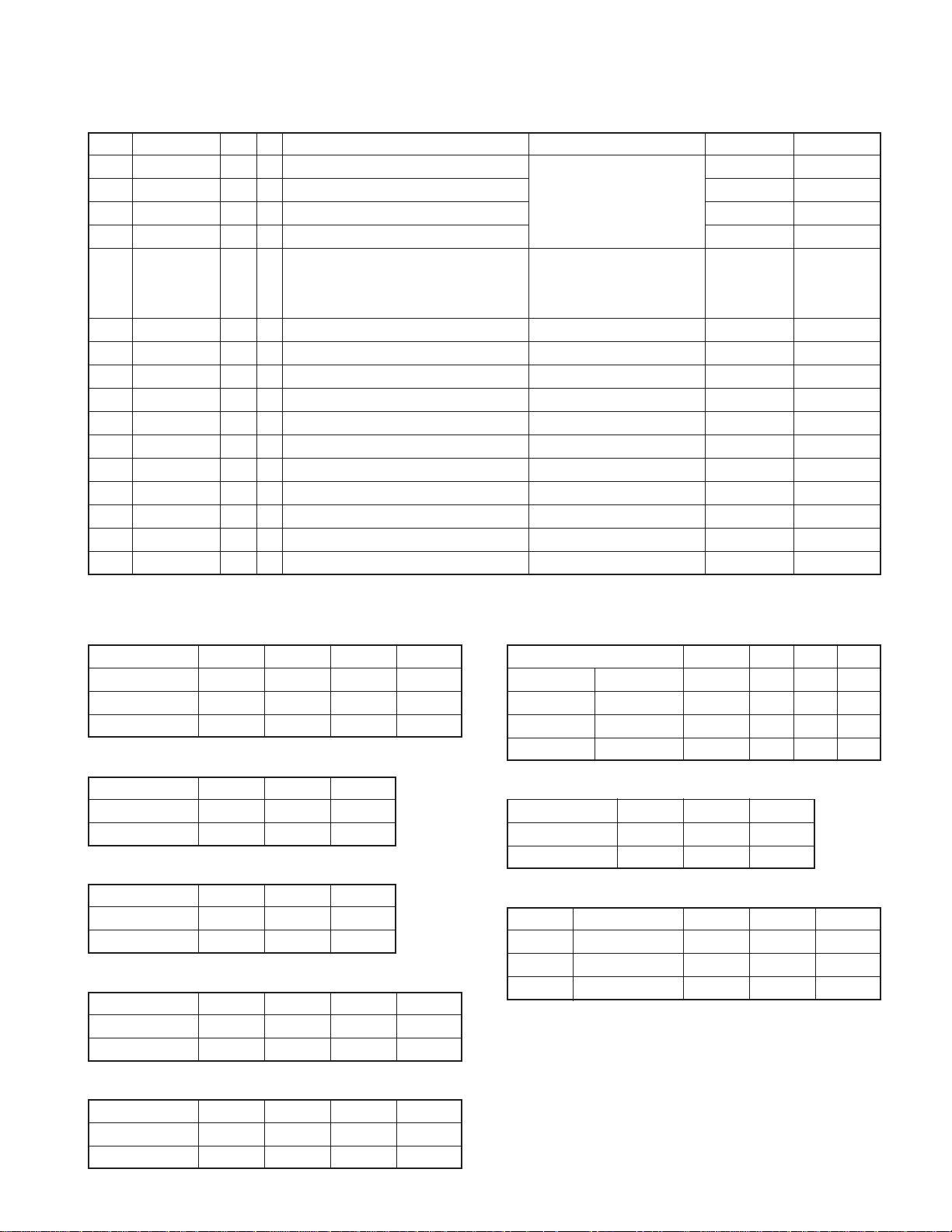
VZ-5000
MICROCOMPUTER’S TERMINAL DESCRIPTION
Pin No.
100 CV1in1 - For data stylizer (Not used)
Pin Name Type I/O Function Processing / Operation Hi Low
85 HPOS 4 O Screen horizontal position setting output Bit 3 0~15 If the number is 1 0
86 HPOS 3 O Screen horizontal position setting output Bit 2 larger than this read, 1 0
87 HPOS 2 O Screen horizontal position setting output Bit 1 then right side 1 0
88 HPOS 1 O Screen horizontal position setting output Bit 0 1 0
0~0.8V : Screen
89 KEY AD I Screen/Mode/Function key input 0.9V~1.6V : Mode
1.7V~2.5V : Function
90 Y_DATA AD I Touch panel Y data
91 X_DATA AD I Touch panel X data
92 PH_DET AD I Panel mechanism slide pulse input
93 R_SENSE AD I
94 DIM_SENS AD I Dimmer sensor input
95 VHold2 - For data stylizer (Not used) Pull down
96 HLF2 - For data stylizer (Not used) Pull down
97 CVin2 - For data stylizer (Not used) Pull-up
98 TVSETB - Test terminal Fixed
99 Vcce - 5V
Panel mechanism tilt position encoder input
(*1) Internal speaker output switching
AV-IN1 TV AV-IN2 NAVI
SEL_SP1 L H * *
SEL_SP2 L L H *
SEL_SP3 L L L H
(*2) Image switching
AV-IN1 TV AV-IN2
SEL_VSP1 L H L
SEL_VSP2 L L H
(*3) FM-TX output, AV-OUT switching
AV-IN1 TV AV-IN2
SEL_AV1 L H L
SEL_AV2 L L H
(*4) Panel mechanism slide motor output
Brake Slide OP Slide CL Wait
EX M+ H H L L
EX M- H L H L
(*6) Display mode switching
NORMAL FULL JUST ZOOM
D_MODE_1 ZOOM L L L H
D_MODE_2 JUST L L H L
D_MODE_3 SIDE1 H L H *
D_MODE_4 QVDZMSEL * * * H
(*7) FM-TX frequency deviation change switching
-12db -6db 0db
FM_DEVS L H H
FM_DEVM L L H
(*8) Touch panel input mode
Touch detection Wait X-reading Y-reading
Y0 L L L H
X0 L L H L
X1 L H L H
(*5) Panel mechanism tilt motor output
Brake Tilt-down Tilt-up Wait
RI M+ H H L L
RI M- H L H L
9
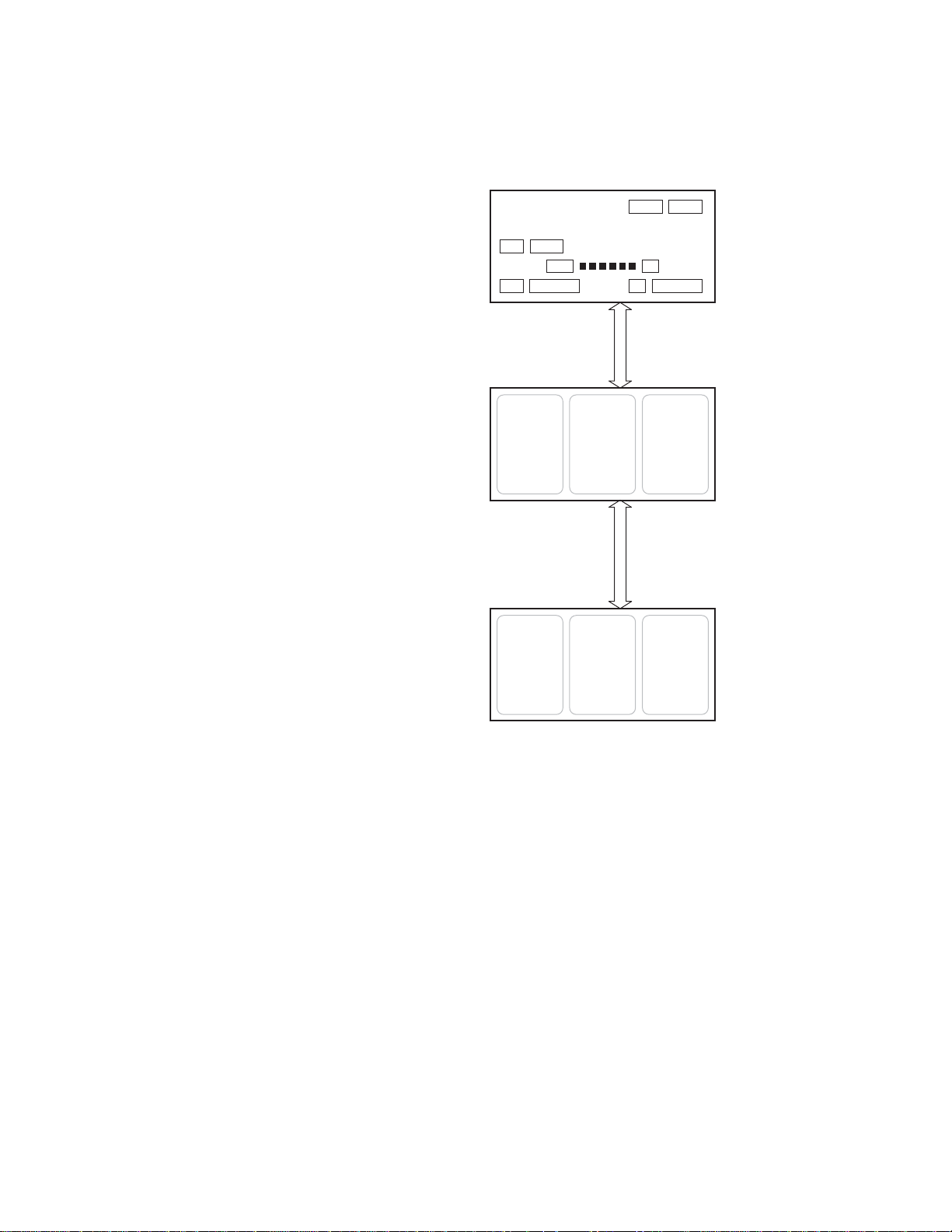
VZ-5000
VSEL
WD
SP AV
FULL
VOL 21
NORMAL NORMAL
VID1
Gamma I CADJ Ver1.00
VCOFree 80H
Bright 80H
Contrast 80H
BLimit 40H
WLimit 40H
YGain 80H
Gamma1 80H
Gamma2 40H
RSubBrit 80H
BSubBrit 80H
RSubCont 80H
BSubCont 80H
VCom A0H
Flicker 80H
HPos 80H
VPos 80H
FULL
VCOFree 80H
Image Screen
Press down SCR key continuously/
Remote controller TV-band switching key
Adjustment Item
Selection Screen
Moving cursor upward :
VOL UP of the remote controller/
VOL UP of the panel key/
left section of the touch panel
Moving cursor downward :
VOL DOWN of the remote controller/VOL DOWN of the panel key
/right section of the touch panel
Selection of Image Source :
V. SEL of the remote controller/
V. SEL of the panel key
Adjustment Screen
SCR key/
Remote control seek mode key/
Center section of the touch panel
Increasing Value :
VOL UP of the remote controller/
VOL UP of the panel key/
right section of touch panel
Decreasing Value :
VOL DOWN of the remote controller/VOL DOWN of the panel key
/left section of touch panel
Removing display/Re-display :
VOL SEL of the remote controller/
VOL SEL of the panel key
TEST MODE
● Outline
In order to conduct image system adjustments in the X149400-20, the following procedures should be followed :
1. Enter the test mode. (Refer to How to enter the test mode.)
2. Enter the adjustment screen of the image system parameters. (Refer to Adjustment of the Image related parameters.)
3. Adjust the parameters, using either the remote controller,
panel key, or touch panel. Refer to the Adjustment as for
the adjustment values.
4. Release the test mode. (Refer to How to release the test
mode.)
● How to Enter the Test Mode
While pressing down FUNC key and VOLUME DOWN key at
the same time, reset. Beep sounds for 500ms seconds.
● How to Release the Test Mode
Turn off the backup pow er supply, reset, power off , or A CC off .
● Adjustment of the Image Related Parameters
For this function, adjustments are conducted for images related items and the function depends on the EEPROM. The
adjustment values should be set either with this functions or
should be cleared with the EEPROM CLEAR function for
changing.
1. How to Enter the Adjustment Item Selection screen
In the Test Mode, enter the adjustment Items selection screen
by pressing the SCR key of the panel for a few seconds continuously or by TV-band switching key on the remote control
(Other than the screen control, angle control, or menu screens).
When the Image screen is TV, the remote control does not
work. Also, the Image source when entering the selection
screen is AV-IN1.
2. Transition of the Conditions
When returning from the screen (When SCR key/Remote controller seek mode key/Center section of the touch panel is
pressed.), EPROM is written. Do not turn off the power supply in this screen. The beep is sound 4 times when there is
error in writing to the EPROM and there will be an error message displayed. It is not possible to move out of the adjustment screen until the writing is successful.
10
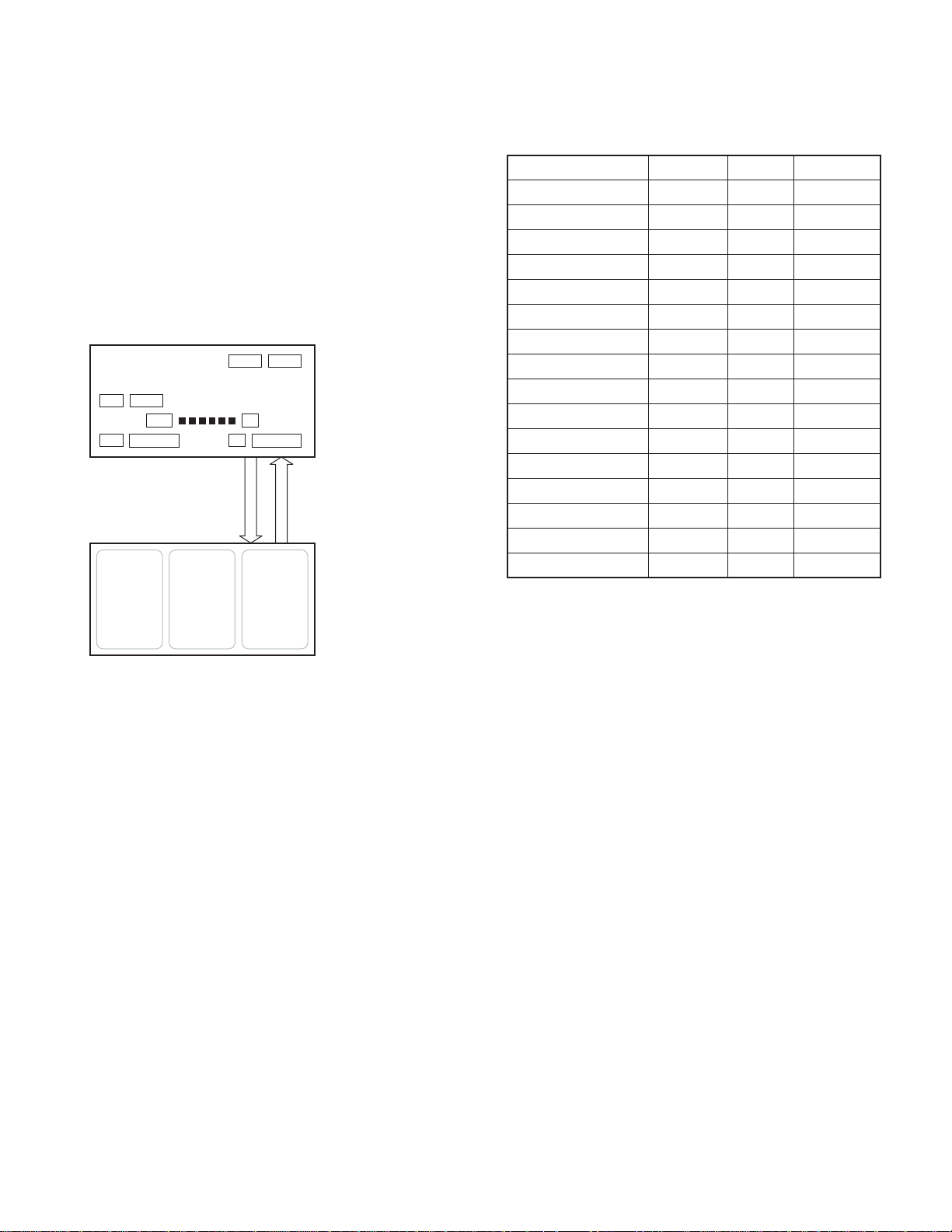
TEST MODE
VZ-5000
3. Flicker Adjustment/Horizontal Position Adjust-
ment Direct Access (Access possible from the
screen in above 2)
Flicker adjustment/Horizontal position adjustment conducted
in the inspection process of the unit, can be directly accessed
from the remote controller key form the image screen of the
test mode. The transition is made while keeping the image
source. This is not possible with the TV.
Image Screen
VSEL
VID1
WD
FULL
VOL 21
SP AV
NORMAL NORMAL
Flicker Adjustment : Seek up
Horizontal position adjustment
: Seek down
Adjustment screen
FULL
SCR key/
Seek mode key of remote controller/
Center section of the touch panel
Operation is the same
as usual
4. Adjustment Item
Item Display CH Default Value
VCO Free run VCOFree CH16 80H
Bright Bright CH6 80H
Contrast Contrast CH13 80H
Black limiter BLimit CH5 40H
White peak limiter WLimit CH10 40H
Ygain YGain CH2 80H
Gamma 1 Gamma1 CH11 80H
Gamma 2 Gamma2 CH12 40H
Rch sub-bright RsubBrit CH8 80H
Bch sub-bright BsubBrit CH9 80H
Rch sub-contrast RsubCont CH14 80H
Bch sub-contrast BsubCont CH15 80H
Common amplitude Vcom CH1 C0H
Common DC (Flicker) Flicker CH23 C0H
Horizontal position Hpos - 03H
Vertical position Vpos - 02H
VCOFree 80H
When returning from the screen (When SCR key/Remote controller seek mode key/Center section of the touch panel is
pressed.), EPROM is written. Do not turn off the power supply in this screen. The beep is sound 4 times when there is
error in writing to the EPROM and there will be an error message displayed. It is not possible to move out of the adjustment screen until the writing is successful.
11
