Kenwood VRS-N8100 User Manual [en, de, es, fr, it]
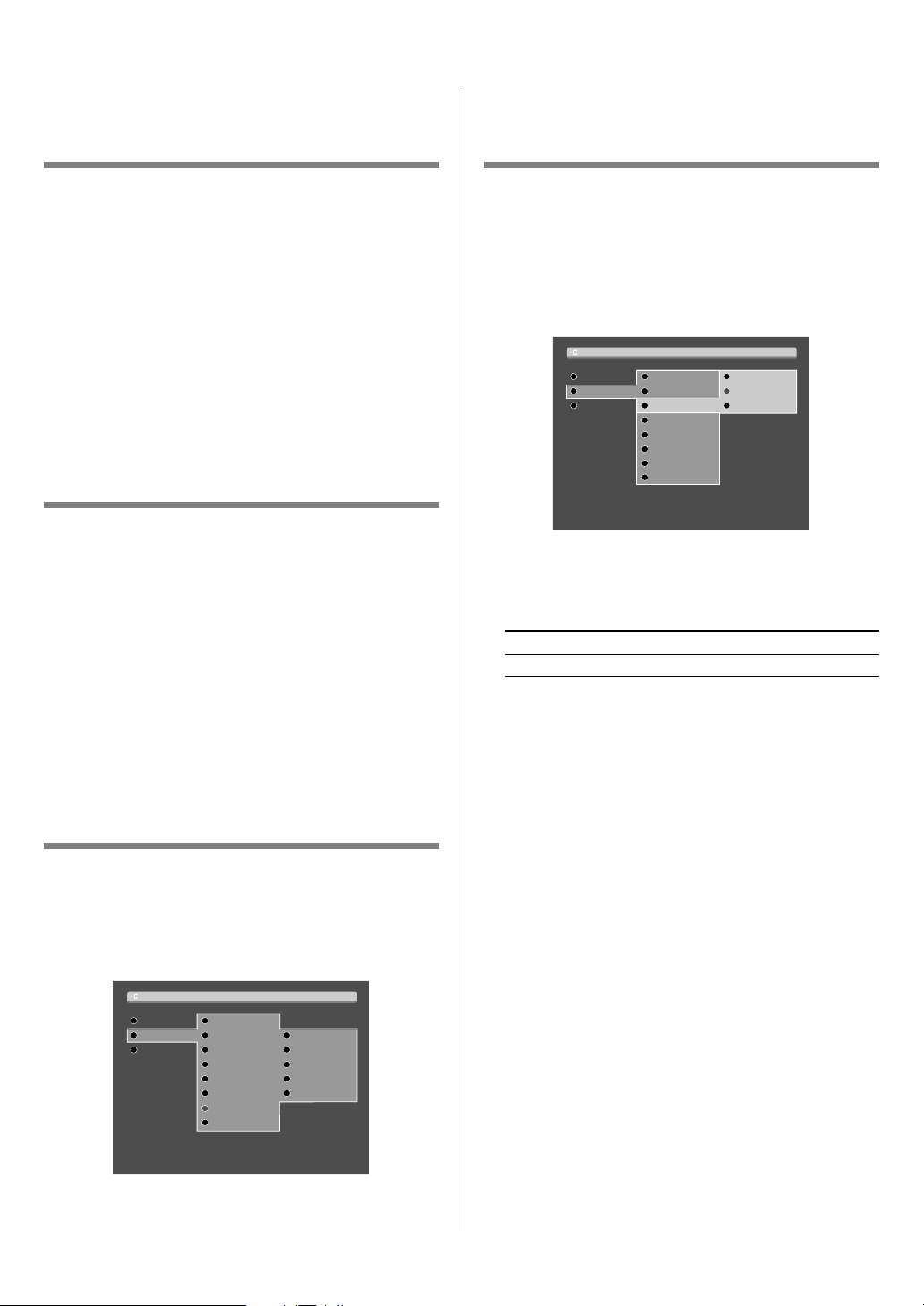
Playback of DivX®VIDEO
ENGLISH
Select Audio Language
You can change the Audio language while you’re watching
®
a DivX
VIDEO (but only if the file was created with multiple
Audio tracks).
During playback, press the PAGE ∞ key on the remote.
The language is switched each time the PAGE ∞ key is
pressed.
÷ The display is switched off when no operation is performed
for about 3 seconds.
÷ The Audio feature only works if the file was created with mul-
tiple audio tracks.
Select Subtitle Language
You can change the Subtitle language while you’re watching a DivX
titles).
During playback, press the PAGE 5 key on the remote.
The language is switched each time the PAGE 5 key is
pressed.
®
VIDEO (but only if the file was created with sub-
Setup TV Aspect
Select the aspect ratios.
1 Select “Network Setup” and press the ENTER.
Refer to “Network settings” of the Instruction
Manual. §
2 Select “TV Aspect” and press the ENTER.
NET LINK
Main
IP
BackBack
Menu Language
TV Aspect
Video Out
Screen Saver
Black Level Setup
DivX(R) VOD
Fifmware Update
3 Use the MULTI CONTROL %/fi to select the as-
pect ratios, and press the ENTER.
1 "4:3": Select when a standard 4:3 TV is connected.
2 "16:9": Select when a 16:9 wide TV is connected.
Network Setup
Back
English
4:3
NTSC/CVBS/Y/C
16:9
÷ The display is switched off when no operation is performed
for about 3 seconds.
÷ The Subtitle feature only works if the file was created with
multiple subtitle tracks.
DivX®VOD
When “DivX(R) VOD” is selected and the ENTER key is
pressed, a registration code is displayed.
For details, see the Web page of DivXNetworks, Inc.
<http://www.divx.com/vod>
NET LINK
Back Back
Main
IP
Menu Language
TV Aspect
Video Out
Screen Saver
Black Level Setup
DivX(R) VOD
Fifmware Update
Network Setup
English
4:3
PAL CVBS & RGB
ON
7.5 IRE
1
VRS-N8100 / B58-1936-00
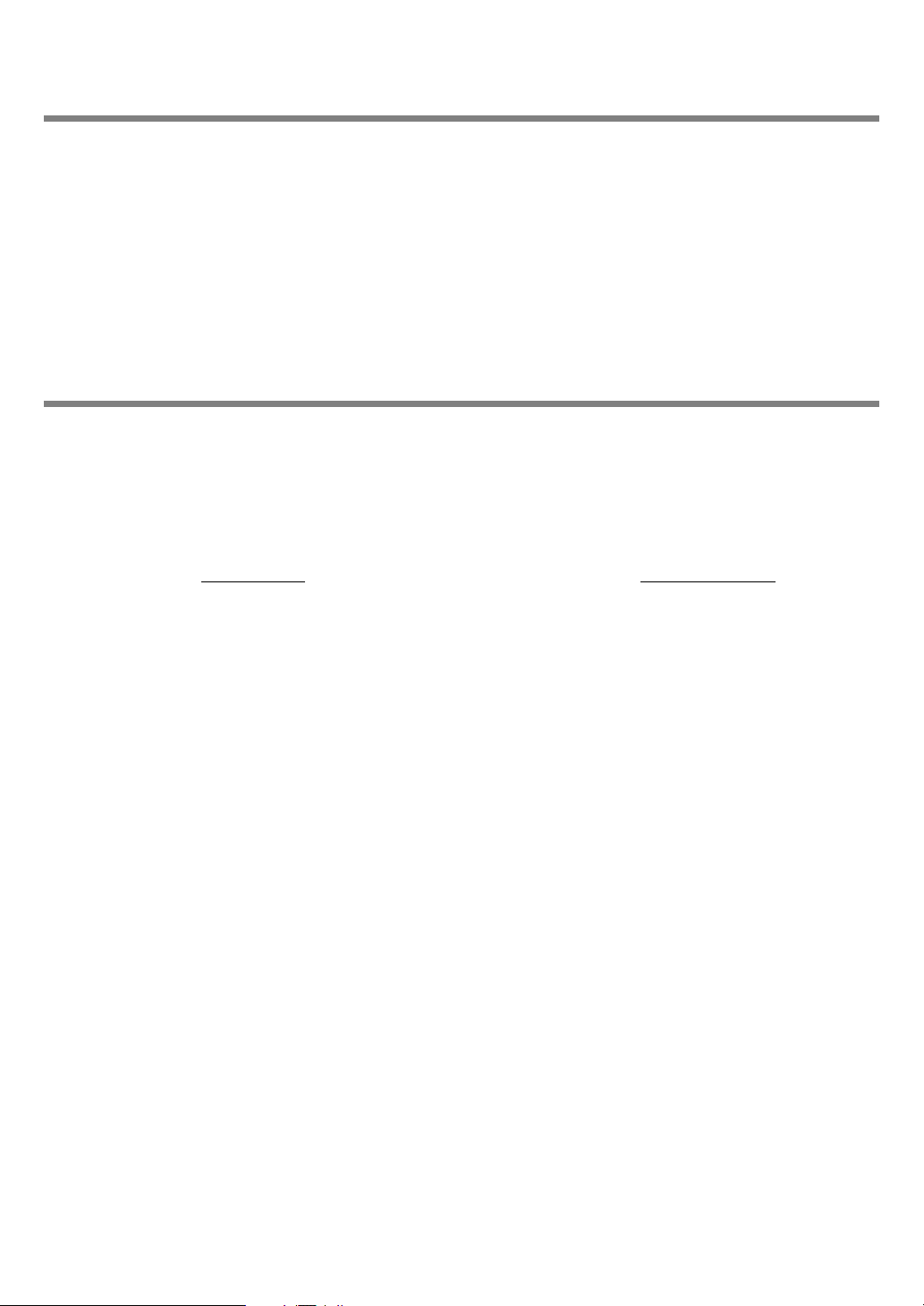
Caution
If Microsoft® Windows® XP SP2 is installed, it is necessary to set up the Firewall.
In [Windows Firewall], set KENWOOD PC SERVER software to [Exceptions].
Path: C:\Program Files\kenwood\pc-server\kwdservice.exe
Correction
VRS-N8100 Instruction manual / P4 “Playable files with this unit”
7 Photo data (PHOTO file) (JPEG, BMP, GIF, PNG)
ENGLISH
Detail
24 bit True Color /
Wrong
Any resolution
\
Detail
24 bit True Color /
Correct
Max. file size 5MB
2
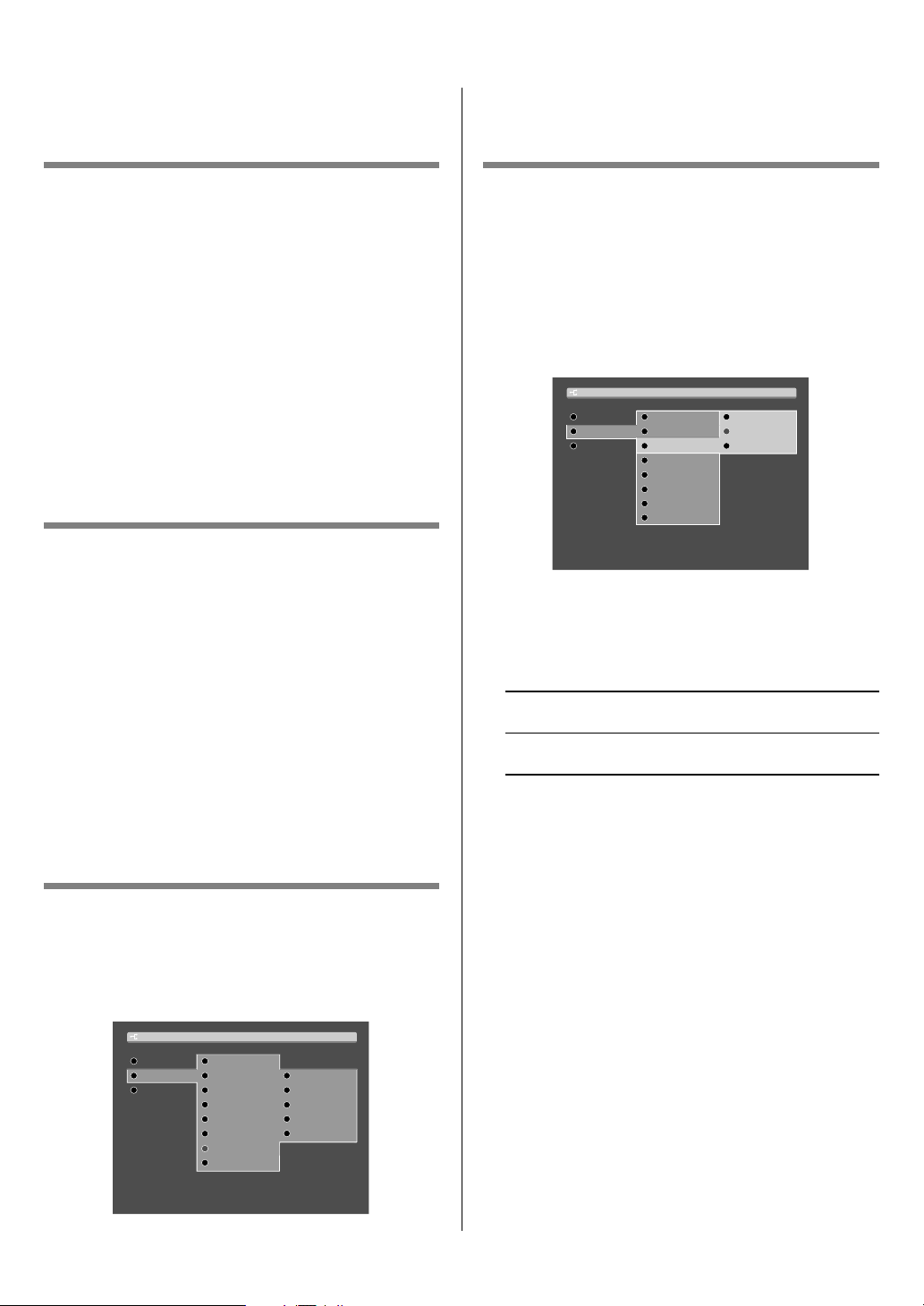
Lecture de DivX®VIDEO
FRANÇAIS
Sélection de langue audio
On peut changer la langue audio tout en regardant un
®
DivX
VIDEO (mais seulement si le fichier a été créé avec
audio multiples).
Durant la lecture, appuyer sur la touche PAGE ∞ de la
télécommande.
La langue change à chaque fois qu’on appuie sur la touche
PAGE ∞.
÷ L’affichage est désactivé s’il n’y a pas d’opération effectuée
pendant environ 3 secondes.
÷ La caractéristique de langue n’est effective que si le fichier a
été créé avec des pistes audio multiples.
Sélection de langue de sous-titrage
On peut changer la langue de sous-titrage tout en regardant
un DivX
sous-titrage).
Durant la lecture, appuyer sur la touche PAGE 5 de la
télécommande.
La langue change à chaque fois qu’on appuie sur la touche
PAGE 5.
÷ L’affichage est désactivé s’il n’y a pas d’opération effectuée
÷ La caractéristique de sous-titrage n’est effective que si le fi-
®
VIDEO (mais seulement si le fichier a été créé avec
pendant environ 3 secondes.
chier a été créé avec des pistes sous-titrage multiples.
Réglage “TV Aspect”
Sélectionner les rapports de format.
1 Sélectionnez “Network Setup” et appuyez sur la
touche ENTER.
Référez-vous au “Réglages du réseau” du Mode
d’emploi. §
2 Sélectionnez “TV Aspect” et appuyez sur la tou-
che ENTER.
NET LINK
Main
IP
BackBack
Menu Language
TV Aspect
Video Out
Screen Saver
Black Level Setup
DivX(R) VOD
Fifmware Update
3 Utilisez le MULTI CONTROL %/fi pour sélection-
ner les rapports de format, et appuyez sur la touche ENTER.
1 "4:3": Choisir ce réglage quand une télévision de format
standard 4:3 est connectée.
2 "16:9": Choisir ce réglage quand une télévision de format
élargi 16:9 est connectée.
Network Setup
Back
English
4:3
NTSC/CVBS/Y/C
16:9
DivX®VOD
Quand “DivX(R) VOD” est choisi et appuyez sur la touche
ENTER, un code d'enregistrement est montrée.
Pour des détails, voyez la Page Web de DivXNetworks, Inc.
<http://www.divx.com/vod>
NET LINK
Back Back
Main
IP
Menu Language
TV Aspect
Video Out
Screen Saver
Black Level Setup
DivX(R) VOD
Fifmware Update
Network Setup
English
4:3
PAL CVBS & RGB
ON
7.5 IRE
3
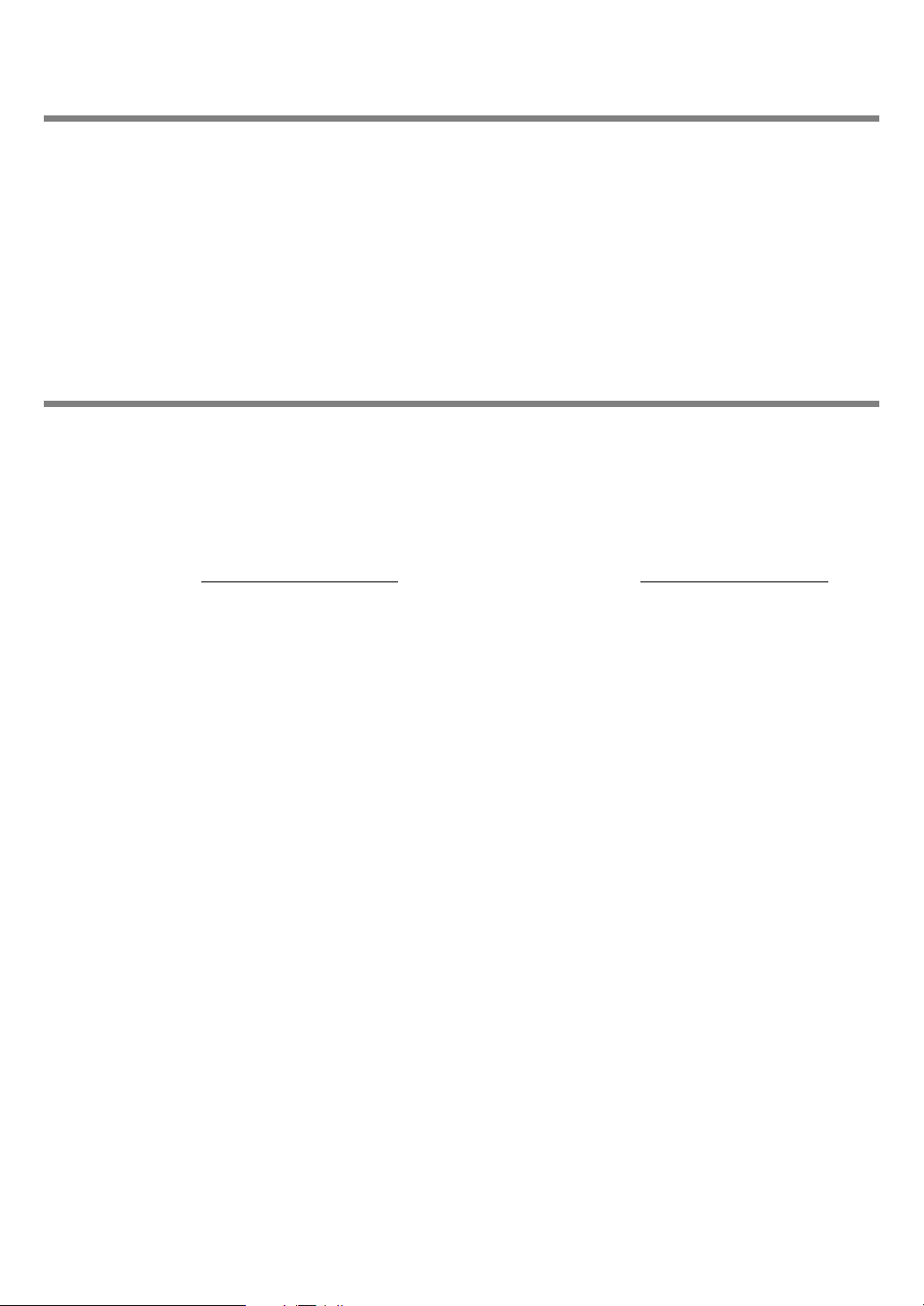
Attention
Si le Microsoft® Windows® XP SP2 est installé, il est nécessaire d'installer le mur pare-feu.
Dans [Pare-feu Windows], placez le logiciel de KENWOOD PC SERVER à [Exceptions].
Chemin d’accés: C:\Program Files\kenwood\pc-server\kwdservice.exe
Correction
VRS-N8100 Mode d’emploi / P4 “Fichiers reproductibles avec cet appareil”
7 Données photo (fichier PHOTO) (JPEG, BMP, GIF, PNG)
FRANÇAIS
Détail
24 bit True Color /
Erroné
N’importe quelle résolution
\
Détail
24 bit True Color /
Correct
Taille max. de fichier 5Mo
4
