Page 1
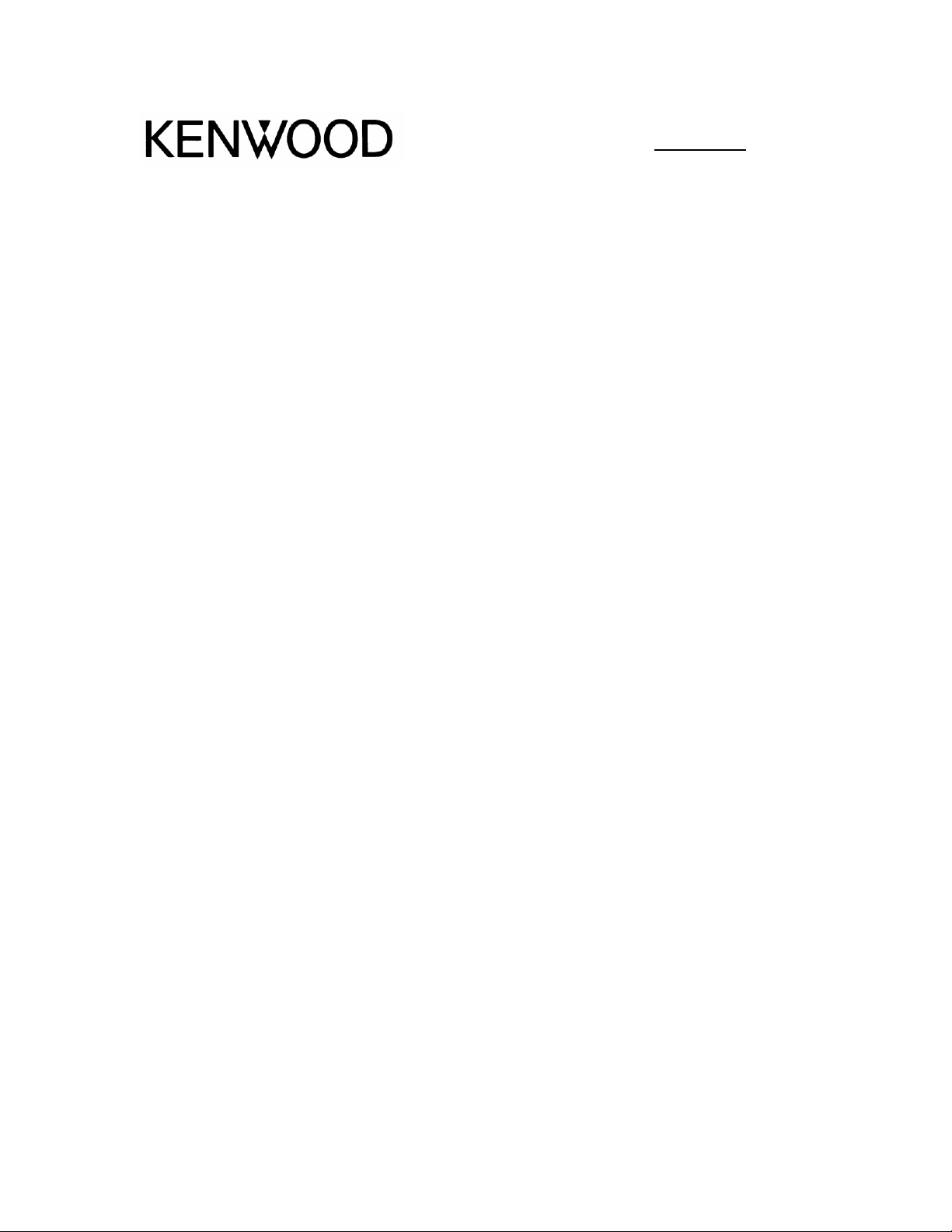
ASB-982
Service Bulletin Amateur Radio
Division
Subject: TS-950S/SD TX IMAGE ON 18.115MHZ Date: 02/06/91
Some TS-950SD owners have reported a transmit image at
18.115MHz that causes the receiving station to hear
distortion on the carrier. If the operating frequency is
shifted 3KHz above or below 18.115MHz, the image
disappears. This modification will lower the image level
from -30dB (worse case) to better than -40dB by
installing a trap on the 455KHz I.F.
REQUIRED PARTS:
4pF TRIMMER CAPACITOR C05-0308-05
40pF TRIMMER CAPACITOR C05-0309-05
2.2uH COIL L40-2292-14
MODIFICATION:
1. Disconnect the power cord and antenna.
2. Remove the top and bottom covers (18 screws).
3. Locate the I.F. board on the bottom of the
transceiver. This is the back right board of the 4
boards on the bottom of the transceiver. Figure 1
4. Locate L36 by connector CN17 on the I.F. board.
Figure 2
5. Install and solder into place a 4pF trimmer
capacitor across L36. Figure 3
6. Install a 2.2uH coil and 40pF trimmer capacitor in
series from the output of L36 to ground. The can of
L31 can be used for ground. Figure 3
ALIGNMENT:
1. Connect the TS-950S/SD to a power meter and 50 ohm
load.
Page 2

2. If you are working on the TS-950S Digital, connect
the DSP cables on the bottom cover to the back
panel.
PAGE 1 OF 2
This modification is covered under the 1 year warranty.
Time required for this modification is 1 hr. or less. (C)
020691EWP
Page 3

In the CW mode, adjust the front panel power control for 150W while the ALC level
is just at the starting point on the meter. This will create the highest image
level condition.
4. Using a monitor receiver with narrow filters
installed and AGC set to off, tune the receiver to
the image frequency.
5. Alternately adjust the two trimmer capacitors until
the image cannot be heard. This procedure may need
to be repeated several times.
6. Push the wire harness around the I.F. board toward
the chassis of the transceiver.
7. Assemble the transceiver.
FIGURE 1 FIGURE 2
Page 4

FIGURE 3 SCHEMATIC
PAGE 2 OF 2
Copyright (C) 02/06/91 EWP for Kenwood U.S.A.
Corporation.
