Kenwood TK-388G Service Manual

UHF FM TRANSCEIVER /
UHF FM
手持机
TK-388G
SERVICE MANUAL /
M6 VERSION
Knob
(ENCODER)
(K29-5331-03)
Helical antenna
(T90-0735-05)
Button knob
(PTT)
(K29-5334-23)
Button knob
(MONI/LAMP)
(K29-5333-13)
Knob (VOLUME)
(K29-5332-03)
Cabinet assy
(A02-2385-53)
Key top (DTMF)
(K29-5459-12)
维修手册
© 2002-10 PRINTED IN JAPAN
B51-8635-00 (S) 607
CONTENTS
GENERAL ............................................................. 2
SYSTEM SET-UP ................................................. 3
OPERATING FEATURES ..................................... 4
REALIGNMENT .................................................. 13
DISASSEMBLY FOR REPAIR ............................ 28
CIRCUIT DESCRIPTION ..................................... 29
SEMICONDUCTOR DATA ................................. 37
COMPONENTS DESCRIPTION ......................... 40
PARTS LIST ........................................................ 42
EXPLODED VIEW ............................................... 48
PACKING ............................................................ 49
ADJUSTMENT ................................................... 50
PC BOARD
DISPLAY UNIT (X54-3250-10) ...................... 65
TX-RX UNIT (X57-6500-21) .......................... 67
SCHEMATIC DIAGRAM ..................................... 73
BLOCK DIAGRAM .............................................. 77
LEVEL DIAGRAM ............................................... 79
KNB-14/KNB-15A (Ni-Cd BATTERY) ................ 80
KMC-17/KMC-21 (SPEAKER MICROPHONE) .. 81
SPECIFICATIONS ............................ BACK COVER

TK-388G
目录目录
目录
目录目录
概述 ............................................................................................... 2
系统体系 ...................................................................................... 3
操作特性 ...................................................................................... 4
模式组合 .................................................................................... 13
维修时拆卸部件 ....................................................................... 28
电路说明 .................................................................................... 29
半导体数据 ................................................................................ 37
元件说明 .................................................................................... 40
零件表 ........................................................................................ 42
部件分解图 ................................................................................ 48
包装 ............................................................................................. 49
GENERAL /
调整 ............................................................................................. 50
PC 板视图
显示单元 (X54-3250-10) .................................................... 65
TX-RX 单元 (X57-6500-21) ............................................... 67
原理图 ........................................................................................ 73
方块图 ........................................................................................ 77
电平图 ........................................................................................ 79
KNB-14/KNB-15A (镍-铬电池) ............................................ 80
KMC-17/KMC-21 (扬声器话筒) .............................................. 81
规格 ............................................................................................. 83
概述
INTRODUCTION
SCOPE OF THIS MANUAL
This manual is intended for use by experienced technicians
familiar with similar types of commercial grade
communications equipment. It contains all required service
information for the equipment and is current as of the
publication date. Changes which may occur after publication
are covered by either Service Bulletins or Manual Revisions.
These are issued as required.
ORDERING REPLACEMENT PARTS
When ordering replacement parts or equipment
information, the full part identification number should be
included. This applies to all parts, components, kits, or chassis.
If the part number is not known, include the chassis or kit
number of which it is a part, and a sufficient description of
the required component for proper identification.
PERSONNEL SAFETY
The following precautions are recommended for personnel
safety:
●
DO NOT transmit until all RF connectors are verified secure
and any open connectors are properly terminated.
●
SHUT OFF and DO NOT operate this equipment near
electrical blasting caps or in an explosive atmosphere.
●
This equipment should be serviced by a qualified technician
only.
引言
本手册的范围
本手册是提供给熟悉通信专业并且具有维修经验的技术人员
使用的。它包括了维修该设备所需要的全部资料和现行公布的
数据。在出版后可能发生变动、如果需要、可以使用《维修通
报》或《手册修订本》进行补充。
替换零件的订购
当订购替换零件或设备信息时、应注明完整的零件识别号
码。所有的零件均有识别号码∶元件、组件或机壳。如果不知
道零件的号码、为了正确地识别、必须注明此元件所属的机壳
或组件的号码、并对元件进行充分的说明。
个人安全
为了个人的安全、请注意下列事项∶
●
在没有认真核实所有射频插头之前或有任何一个打开的插头
没有连接到相应端子上的情况下、均不要发射。
●
在电爆管附近或在易燃性气体环境中、必须关掉电源、不要
操作本设备。
●
本设备只应该由有资格的技术人员来维修。
2
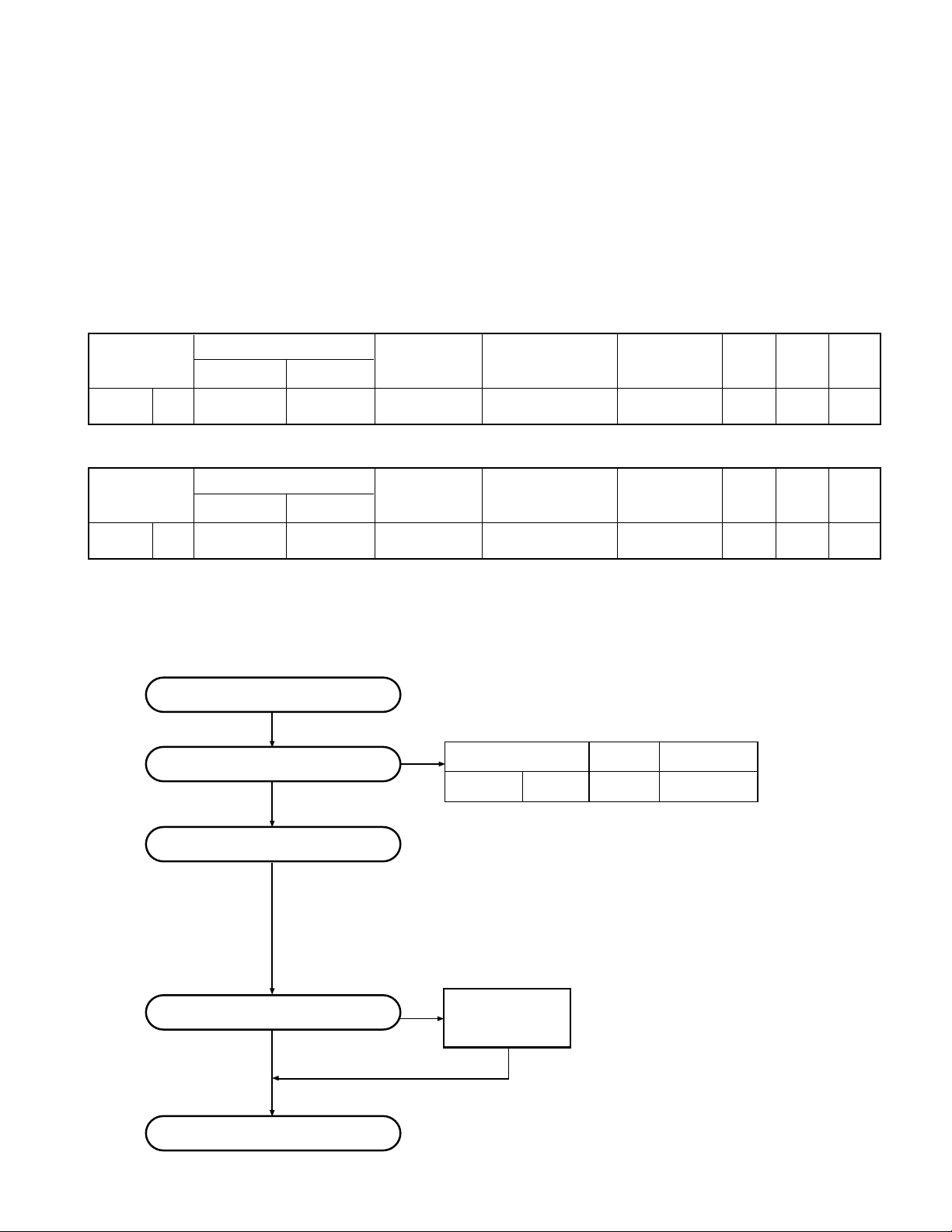
TK-388G
SYSTEM SET-UP /
SERVICE
This radio is designed for easy servicing. Refer to the
schematic diagrams, printed circuit board views, and
系统体系
维修服务
为了便于维修本设备、建立了完整的维修服务体系、提供了
包括原理图、印刷线路板图和调整步骤在内的资料供参考。
alignment procedures contained within.
Note:
You must use KPG-56D version 3.30 or later for this
transceiver. KPG-56D versions 3.20 or earlier do not work
properly.
Model &
destination
TK-388G M6 X57-6500-21 X54-3250-10 350~370MHz
型号和地址 频率范围 备注 天线 充电器 电池 16 键
TK-388G
TX-RX Unit Display Unit
TX-RX单元 显示单元
M6 X57-6500-21 X54-3250-10 350~370MHz
Unit
Frequency range Remarks HELICAL Antenna Charger Battery 16 Key
单元
注释∶
你必须将KPG-56D 3.30版或之后的版本用于此对讲机。KPG-
56D 3.20 版或之前的版本不能正常工作。
IF1 : 49.95MHz
LOC : 50.4MHz
IF1 : 49.95MHz
LOC : 50.4MHz
✔ Option Option ✔
✔ 可选件可选件 ✔
SYSTEM SET-UP / 系统体系
Merchandise received
接收到的商品
Choose the type of transceiver
选择手持机的类型
Transceiver programming
手持机编程
Are you using the speaker microphone?
你使用扬声器话筒吗々
NO
不
Frequency range (MHz)
频率范围(MHz)
TX/RX 4.0W TK-388G M6
A personal computer (IBM PC or compatible), programming
interface (KPG-22), and programming software (KPG-56D ver 3.30 or later)
are required for programming.
(The frequency, TX power HI/LOW, and signalling data are programmed
for the transceiver.)
编程时需要计算机(IBM计算机或兼容机),编程接口(KPG-22)和编程软件
(KPG-56D 3.30版或之后的版本)。
(为手持机编制频率,发射高/低功率和信号数据。)
YES
KMC-17 or KMC-21
是
Speaker microphone
KMC-17或KMC-21
扬声器话筒
350~370
(Option)
(可选件)
RF power Type
射频功率
类型
Delivery
交货
3

TK-388G
OPERATING FEATURES /
1. Operation Features
Antenna
天线
Speaker
扬声器
rr
r
rr
tt
t
tt
yy
y
yy
uu
u
uu
ii
i
ii
The transceiver is shown with the optional KNB-14 battery pack.
qq
q Rotary encoder
qq
Your dealer can program the encoder as either Group
Up/Down or Channel Up/Down (default setting). Rotate
to select a group or channel. Also rotate to adjust the
squelch in Squelch Adjustment mode.
操作特性
1. 操作特性
ee
ww
e
w
qq
ee
ww
q
qq
Microphone
话筒
oo
o
oo
!0!0
!0
!0!0
A321
B654
C987
D
0
图示的手持机带有可选的 KNB-14 电池。
qq
q 旋转编码扭
qq
经销商既可以将编码扭设制为组号上 /下,也可以设制为信
道号上/ 下( 出 厂设定)。旋转选择组或信道。也可以旋转调
整静噪抑制电路调整模式的噪音阀值。
ww
w LED indicator
ww
Lights red while transmitting. Lights green while
receiving. Flashes orange while receiving a Code
Squelch or a Selective Call code, or a 2-Tone or DTMF
signal that matches the one set up in your transceiver.
Flashes red when the battery power is low while
transmitting.
ee
e Power switch/ Volume control
ee
Turn clockwise to switch ON the transceiver. Rotate to
adjust the volume. To switch OFF the transceiver, turn
counterclockwise fully.
rr
r PTT (Push-to-Talk) switch
rr
Press this switch, then speak into the microphone to
call a station.
tt
t Side 1 key
tt
This is a PF (Programmable Function) key. Press it to
activate its auxiliary function (page 5).
yy
y Side 2 key
yy
This is a PF (Programmable Function) key. Press it to
activate its auxiliary function (page 5).
22
uu
, •,
u
uu
°
These are PF (Programmable Function) keys. Press
each key to activate its auxiliary function.
ii
i DTMF keypad
ii
Used for storing and transmitting DTMF numbers.
oo
o SP/MIC jacks
oo
Connect an optional speaker/ microphone here.
!0!0
!0 Display
!0!0
(See page 7.)
4
33
2,
3 keys
22
33
ww
w 发光二极管指示灯
ww
发射时显示红灯。接收时显示绿灯。当接收编码静噪抑制电
路代码或选择呼叫代码,或双音频或与用户手持机内设定的
相匹配的 DTMF 信号时,则橙色灯闪烁。在发射过程中,当
电池电压不足时红色灯闪烁。
ee
e 电源开关 / 音量控制
ee
顺时针旋转接通手持机电源。旋转调整音量。逆时针旋转到
头关闭手持机。
rr
r PTT(通话)开关
rr
按下此开关,然后通过话筒呼叫对方。
tt
t 侧面1按键
tt
这是一个 PF(可编程功能)按键。按下后开启其辅助功能
(第 5 页)。
yy
y 侧面2按键
yy
这是一个 PF(可编程功能)按键。按下后开启其辅助功能
(第 5 页)。
uu
u°, •,
uu
这些是 PF(可编程功能)按键。按下每一个键开启其辅助
功能。
ii
i DTMF 键盘
ii
用于储存和发射 DTMF 数码。
oo
o 扬声器 / 话筒插口
oo
在此连接可选的扬声器 / 话筒。
!0!0
!0 显示
!0!0
(参见第 7 页。)
22
2,
22
33
3按键
33

TK-388G
OPERATING FEATURES /
Note: The PF keys are programmed with default functions:
•
Side 1 key: Lamp
•
Side 2 key: Monitor A
•
key: Scan
°
•
key: Scan Del/Add
•
22
•
2
key: Talk Around
22
33
•
3
key: RF Power Lo
33
Programmable Auxiliary Functions
22
Side 1, Side 2, °, •,
the auxiliary functions listed below.
• Channel Down
• Channel Up
• Display Character
• Group Down
• Group Up
• Home Channel
• Key Lock
• Lamp
• Monitor A (Monitor Unmute–Momentary)
• Monitor B (Monitor Unmute–Toggle)
• Monitor C (Carrier Squelch–Momentary)
• Monitor D (Carrier Squelch–Toggle)
• None
• Redial
• RF Power Lo
• Scan
• Scan Del/Add
• Selectable QT
•Talk Around
• 2-Tone Encode Select
•Trunking Group Code Select *1
*1 Available only when using Trunking function.
33
2, and
3 can be programmed with
22
33
操作特性
注释∶可编程功能按键出厂时设定以下功能∶
• 侧面1按键∶指示灯
• 侧面2按键∶监听器 A
•°∶扫描
∶删除/ 添加扫描。
•
•
22
•
2 ∶ 直接通话
22
33
•
3 ∶ 低射频功率。
33
可编程辅助功能
22
33
2
3
22
侧面1键,侧面2键,°,•,
和
33
列出的辅助功能。
• 信道号下
• 信道号上
• 显示字符
• 组号上
• 组号下
• 守候信道
• 按键锁定
• 照明灯
• 监听 A(监听器非静音 - 瞬间)
• 监听 B(监听器非静音 - 拨动)
• 监听 C(载波静噪抑制电路 - 瞬间)
• 监听 D(载波静噪抑制电路 - 拨动)
• 无
• 重拨
• 低射频功率
• 扫描
• 删除 / 添加扫描
• 选择 QT
• 直接通话
• 双音信令编码选择
• 干线组代码选择(用于SmarTrunk
只有使用中续功能时才具备*1
II
可以编程设制为下面
®
运行)*1
2. Programmable keys
The functions the FPU programs to the function keys are
described in the following sections.
1) Channel up/down
When the key is pressed each time, the channel number
to be selected is incremented/decremented and repeats
if held for one second or longer.
This key functions as the voice scrambler code selector in
the voice scrambler code select mode.
2) Display character
This key switches the LCD display between the group/
channel number and group/channel name.
3) Group up/down
When the key is pressed each time, the group number to
be selected is incremented/decremented and repeats if
held for one second or longer.
2.可编程按键
FPU 编程设制到功能键中的功能在下面的章节中介绍。
1)信道号上 / 下
当每按一次按键时,如果按下 1 秒钟或更长的时间,则被选
择的信道数码增大 / 减小并且重复。
此按键功能在扰频器编码选择模式中为扰频器编码选择。
2)显示字符
此按键用于在 LCD 显示器上转换显示组 / 信道号码和组 / 信
道名称。
3)组号上 / 下
当每按一次按键时,如果按下 1 秒钟或更长的时间,则被选
择的组号码增大 / 减小并且重复。
5

TK-388G
OPERATING FEATURES /
4) Home Channel
Press this key once, the channel switches to the preprogrammed home channel.
5) Key lock
When the KEY LOCK switch is held down for one second
or more, keys other than [PTT], [Side1], [Side2], [VOL],
[POWER], and KEY LOCK are locked.
When 12/16 KEY LOCK is set with the FPU, the DTMF
key is locked and when front-panel KEY LOCK is set, the
DTMF key and the [PF] key are locked.
6) Lamp
This key illuminates the LCD and keys on the front panel.
When the key is pressed, the LED lamp goes on.
When it is released, the lamp goes off after about five
seconds. If any key is pressed while the LED lamp is on,
the lamp is kept on for five seconds.
7) Monitor
Used to release signalling or squelch when operating in
conventional mode. It is also used to reset option signalling.
8) Selectable QT (SEL QT)
When the SEL QT switch is pressed, QT frequency can
be temporarily changed with the Rotary encoder.
操作特性
4)守候信道
按此键一次,信道转换到预先编制的守候信道。
5)按键锁定
当按下按键锁定转换开关 1 秒钟或更长的时间,除了[PTT],
[侧面 1],[侧面 2],[音量],[电源]和按键锁定以外的按键被锁
住。
当 FPU 设定 12/16 按键锁定时,DTMF按键被锁住。设 定前面
板按键锁定时,DTMF 按键和[PF]按键被锁住。
6)照明灯
此键照亮前端面板上的LCD 和按键。当 按下此键时,发光二
极管指示灯燃亮。
当松开时,大约 5 秒钟后指示灯熄灭。如果当发光二极管指
示灯燃亮时按下任何按键,指示灯将持续燃亮 5 秒钟。
7)监听
在常规模式下操作时用于发出信令或静噪抑制电路。也用于
复位选择信令。
8)选择 QT(SEL QT)
当按下SEL QT 开关时,可以使用旋转式编码钮来暂时改变
QT频率。
9) Talk Around
Press this key, the transceiver uses the receive frequency
and tone for transmission.
The operator can call the other party directly (without
repeater). Press this key again, the talk around function
goes off.
10) 2-Tone Encode Select
1 Press the key programmed as 2-tone Encode Select.
•A pre-programmed 2-tone code name appears on the
display.
2 Press the key programmed as Rotary encoder to select
you desired 2-tone code name.
3 Press PTT switch and 2-Tone Encode Select key to
transmit and release them to receive.
Note:
You cannot change the tone in step 2 by using the Rotary
encoder keys.
11) Redial
Pressing this key when Group/Channel is shown, displays
the previously transmitted DTMF code. Pressing [PTT] at
this time, transmits the code that is currently displayed.
12) RF power low
Used to temporarily switch transmission output to low
power. Turning the function on enables:
Hi→Low, Low→Low
Key states are backed up, except in the PC mode when
they are reset.
9)直接通话
按该键,车载台将使用接收频率和音调来发射。
使用者可直接呼叫对方(不需要转发器)。再次按该键将
关闭直接通话功能。
10)双音信令编码选择
1 按下编制为双音信令编码选择的键。
• 预先已编制好的双音信令代码名称显示在显示屏上。
2 按下编制为旋转式编码钮的按键,选择需要的双音信令代码
名称。
3 按下PTT 开关和双音信令编码选择键用以发送,松开开关和
按键则用以接受。
注释∶
不可使用旋转式编码按钮在步骤
11
)重拨
当显示组 / 信道时按下此键,则显示原先发射的 DTMF 代码。
此时按下[PTT]键,则发射目前显示的代码。
12
)低射频功率
用于临时将发射功率转换到低功率。在允许的范围调谐此功
能∶
高→低,低→低
除了在计算机模式中被复位以外,按键状态可以返回。
2 改变信令。
6
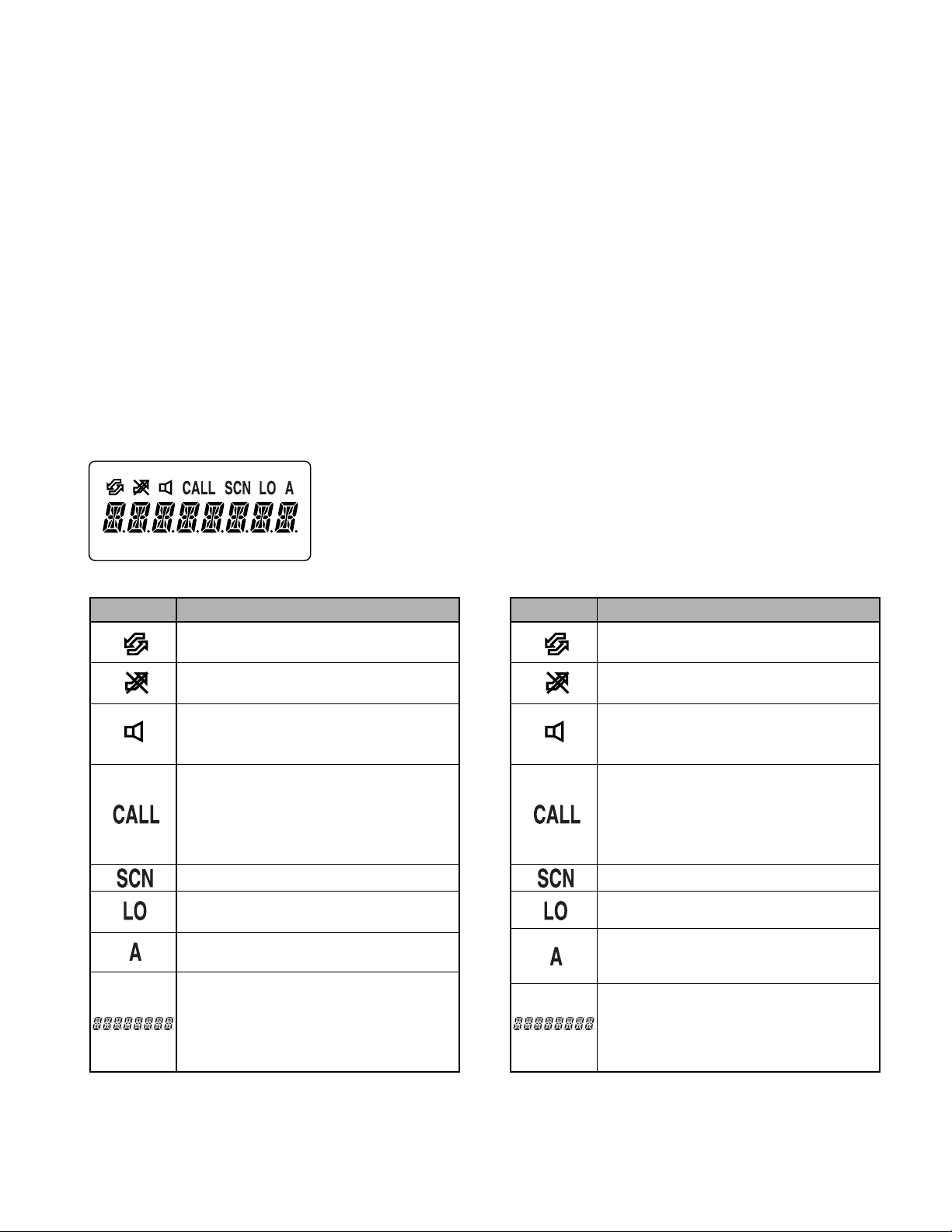
TK-388G
OPERATING FEATURES /
13) Scan
Pressing this key starts scanning. Pressing this key again
stops scanning.
14) Scan Del/Add
This key switches the currently displayed channel between
"Delete" and "Add".
The "Add" channel is contained in the scan sequence, the
"Delete" channel is not contained. In the scan mode, this key
switches the channel between delete or add, temporarily.
15) None
An error operation beep sounds, and no action will occur.
Use this function when the transceiver is required to be
operated more simply.
3. Display / 显示
操作特性
13
)扫描
按此键开始扫描。再按此键停止扫描。
14
)删除 / 添加扫描
此键在“删除”和“添加”之间转换当前显示的信道。
“添加”信道包含在连续扫描中,“删除”信道不包含在其中。
在扫描模式中,此键在删除或添加之间临时转换信道。
15
)无
错误操作 beep 声响起,并 且 无任何变化。当手持机需要更简
单操作时使用此功能。
Icon Description
Appears while using trunking.
Appears when the selected channel is
busy.
Appears when QT, DQT, DTMF, or 2Tone decoding is deactivated (by
pressing the Monitor key).
Appears when you receive a Code
Squelch, Selective Call, 2-Tone, or
DTMF Signalling call. Also appears
when you transmit using Code Squelch
or Selective Call.
Appears while scanning.
Appears when using low power on the
selected channel.
Appears when the selected channel is
included in the scanning sequence.
Displays the selected channel, the
squelch level, DTMF digits (when
entering digits, confirming digits, or
making a call), and messages received
via Selective Call.
图标 说 明
当使用集群模式时出现。
当所选择的信道繁忙时出现。
当 QT,DQT,DTMF 或双音信令解码无
效时出现(通过按监听键)。
当接收编码静噪抑制电路,选择呼叫,
双音信令或 DTMF 信令呼叫时出现。当
使用编码静噪抑制电路或选择呼叫发射
时也出现。
扫描时出现。
在所选择的信道上使用低功率时出现。
当所选择的信道包括在连续扫描中时出
现。
显示所选择的信道,静噪抑制电路电平,
DTMF数字(当输入数字,确认数字或发
出呼叫时)和通过选择呼叫接收到的信
息。
7

TK-388G
OPERATING FEATURES /
4. Scan Operating
1) Scan types
●
Single Group Scan
You can scan all valid (ADD) channels in the displayed group
that can be selected with the group selector.
●
Multiple Group Scan
You can scan all valid (ADD) channels in all valid (ADD)
groups.
2) Scan Start Condition
One or more non-priority channels must be added to all
channels that can be scanned. The transceiver must be in
normal receive mode (PTT off).
When you activate the key programmed to the scan
function, scan starts. The scan icon ("SCN") lights and "SCAN"
is indicated on display.
3) Scan Stop Condition
The scan stops temporarily if the following conditions are
satisfied.
1 The receiving signal matches the signalling code in your
radio that is set by the programming software (KPG-56D
ver 3.30 or later).
2 When the monitor key is depressed.
操作特性
4. 扫描操作
1)扫描类型
●
单组扫描
用户可以扫描所有在显示的组中有效的( 添加)信道,这些
组可以使用组选择器选择。
●
多组扫描
用户可以扫描在所有有效的(添加)组中所有有效的(添加)
信道。
2)扫描开始条件
一个或多个非优先信道必须添加到所有可以被扫描的信道
中。手持机必须处于一般接收模式(PTT 关闭)。
当用户激活按键编制的扫描功能时,扫描开始。扫描图标
“SCN”显示在显示器上。
3)扫描停止条件
如果下述条件具备,则扫描临时停止。
1 接收到的信号与用户通过编程软件(KPG-56D 3.30 版或之后
的版本)设定的无线电中的信令代码相匹配。
2 当按下监听键时。
4) Scan Channel Types
1 Priority channel is the most important channel for scan,
and always detects a signal during scan and when the
scan stops temporarily.
2 Non-priority channels detect a signal during scan. For the
channels that can be selected with the group or channel
selector when the scan does not occur, the "A" icon lights.
5) Priority Channel Setting
A priority channel can be set as follows with the
programming software (KPG-56D ver 3.30 or later).
1 Specify a priority channel as a fixed priority channel.
2 Make a selected channel a priority channel.
Specify the initial channel before the operator changes it.
6) Scan Type According to the Priority Channel
1 When no priority channel is set : Only the non-priority
channels are scanned.
If a non-priority channel stops temporarily, it stops until
there is nosignal on the channel.
2 When priority channel is set : Either priority channel is
scanned.
If a non-priority channel stops temporarily, a priority
channel signal is detected at certain intervals.
If a priority channel stops temporarily, it stops until there
is no signal on the priority channel.
4)扫描信道类型
1 优先信道是扫描最重要的信道,并且当扫描临时停止时,通
常在扫描过程中检测到信号。
2 在扫描过程中非优先信道检测到信号。对于可以使用组或信
道选择器选择的信道而言,当不能进行扫描时,图标“A”显
示。
5)优先信道设定
可以按照下述方法使用编程软件(KPG-56D 3.30版或之后的
版本)设定优先信道。
1 特定一个优先信道为固定优先信道。
2 将一个选择的信道作为优先信道。
在操作者改变之前特定此初始信道。
6)按照优先信道设定扫描类型
1 当没有设定优先信道时,只扫描非优先信道。
如果非优先信道临时停止,只有在信道中无信号时才停止。
2 当设定优先信道时,扫描每一个优先信道。
如果非优先信道临时停止,则在一定的区间检测优先信道信
号。
如果优先信道临时停止,只有在优先信道中无信号时才停
止。
8

TK-388G
OPERATING FEATURES /
7) Revert Channel
The revert channel is used to transmit during scanning
and set by the programming software (KPG-56D ver 3.30 or
later).
1 Priority
The transceiver reverts to the priority channel.
2 Priority with talkback
The transceiver reverts to the priority channel.
If you press PTT during a resume timer (dropout delay
time, TX dwell time) or calling, you can transmit on the
current channel to answer to the call however revert
channel is set to priority channel.
After resume time, scan re-starts and the transmission
channel returns to the priority channel.
3 Selected channel
The transceiver reverts to the channel before scanning or
the channel that you changed during scan.
4 Last called channel
The transceiver reverts to the last called channel during
scan.
5 Last used channel
The transceiver reverts to the last used (transmitted)
channel during scan. "Last used" revert channel includes
talkback function.
6 Selected with talkback
The transceiver reverts to the channel before scanning or
the channel that you changed during scan.
操作特性
7)回复信道
回复信道用于在扫描过程中发射,并且通过编程软件(KPG-
56D 3.30 版或之后的版本)设定。
1 优先信道
手持机回复到优先信道。
2 带有回应的优先信道
手持机回复到优先信道。
如果在恢复计时器(中途退出延迟时间,发 射停顿时间)或
呼叫过程中按下PTT 键,用 户可以在当前信道发射来应答呼
叫,但是回复信道被设定到优先信道。
恢复时间之后,扫描重新开始并且发射信道返回到优先信
道。
3 选择的信道
手持机回复到扫描之前的信道或用户在扫描过程中改变的信
道。
4 最后呼叫的信道
在扫描过程中手持机回复到最后呼叫的信道。
5 最后使用的信道
在扫描过程中手持机回复到最后使用的(发射)信道。“最后
使用的”回复信道包括回应功能。
6 选择的带有回应的信道
手持机回复到扫描之前的信道或用户在扫描过程中改变的信
道。
8) Scan End
When you reactivate the key programmed to the scan
function during scan mode, scan ends.
The scan icon ("SCN") and "SCAN" or revert channel
(programmable) display goes off.
9) Temporarily Delete/Add
It is possible to delete or add a channel temporarily during
scan. When scan stops on an unnecessary channel, for
example by interference of the other party, press the delete/
add key, then that channel is deleted temporarily and scan
will re-start immediately.
When you would like to add a deleted channel temporarily
to the scan sequence, select the desired (deleted) channel
during scan, and press the delete/add key before scan re-starts.
That channel is added temporarily to the scan sequence.
The temporarily deleted or added channels are returned
to their pre-set delete/add conditions when the transceiver
exits from scan mode.
5. Details of Features
1) Time-out timer
The time-out timer can be programmed in 15 seconds
increments from 15 seconds to 300. If the transmitter is keyed
continuously for longer than the programmed time, the
transmitter is disabled and a warning tone sounds while the
PTT button is held down. The alert tone stops when the PTT
button is released.
8)扫描结束
当用户在扫描模式过程中重新激活编制为扫描功能的按键
时,扫描结束。
扫描指示(“SCN”)和“SCAN”或回复信道(可编程)显示
消失。
9)临时删除 / 添加
在扫描过程中可以临时删除或添加信道。当扫描在一个不需
要的信道上停止时,例如由于对方的干扰,按下删除 / 添加键,
则此信道被删除,扫描将立即重新开始。
当需要临时向连续扫描添加一个删除的信道时,在扫描过程
中选择需要的(删除的)信道,并且在扫描重新开始之前按下
删除 / 添加键。
信道被临时添加到连续扫描中。
当手持机退出扫描模式时,临时删除的或添加的信道返回到
其预设删除 / 添加环境中。
5. 详细功能
1) 超时计时器
超时计时器可以设置在 15 秒到300 秒内。如果手持机连续发
射的时间超过设置的时间,则自动停止发射并且按 PTT 按键时
发出提示声音。松开 PTT 按键时提示声音停止。
9

TK-388G
OPERATING FEATURES /
2) Selective Call Alert LED
You can select whether or not the LED on the transceiver
flashes orange when selective call has occurred.
3) PTT ID
PTT ID provides a DTMF ANI to be sent with the PTT button
every time it is used (Begin of TX ID at beginning of
transmission, End of TX ID at end of transmission, or both).
You can program the PTT ID as one of the followings.
Off, BOT (Begin of TX ID), EOT (End of PTT ID), BOTH.
The contents of ID are programmed for each channel.
The transceiver is capable of having ID. The format is
DTMF.
The timing that the transceiver sends the ID is
programmable.
Begin of TX ID (BOT) : Begin of TX ID is sent at the
beginning of transmission.
End of TX ID (EOT) : End of TX ID is sent at the end of
transmission.
Both : Begin of TX ID is sent at the beginning of
transmission and End of TX ID is sent at the end of
transmission.
There is also a "PTT ID" setting for each channel.
操作特性
2) 选择呼叫指示灯
当操作选择呼叫时,用户可以选择手持机是否闪烁橙色指示
灯。
3) PTT ID码
伴随每一次使用 PTT 按键,PTT ID 码提供一个被发送的
DTMF ANI(以发射开始时的发射 ID 码开始,以发射结束时的
发射 ID 码结束,或两者兼有)。
用户可以按照下述之一编制 PTT ID 码。
Off,BOT(发射 ID 码开始),EOT(PTT ID码结束),BOTH
(两者兼有)。
每一个信道均可编程设制 ID 码。
手持机可以具有 ID 码。格式为 DTMF。
手持机发送 ID 码的时间是可编程设制的。
发射 ID 码开始(BOT)∶以发射开始时被发送的发射ID 码开
始。
发射 ID 码结束(EOT)∶以发射结束时被发送的发射 ID 码结
束。
两者兼有∶以发射开始时被发送的发射ID码开始,以发射结
束时被发送的发射 ID 码结束。
同样,每一个信道均有“PTT ID 码”设定。
4) Battery Warning
This transceiver has a battery warning feature. If low
voltage is detected during transmission, the transceiver warns
you by a flashing red "LED".
When the voltage is detected to be even lower during
transmission, the transceiver stops transmission and warns
you by a flashing red "LED" and a beep.
Please notice "indication" for the battery exchange, charging
time by flashing red LED and beep.
5) "TOT" Pre-Alert
The transceiver has a "TOT" pre-alert timer. This parameter
selects the time at which the transceiver generates a "TOT"
pre-alert tone before the "TOT" is expired.
"TOT" will expire when the selected time passes from the
TOT pre-alert tone.
6) "TOT" Re-Key Time
The transceiver has a "TOT" re-key timer. This timer is the
time you cannot transmit after the "TOT" is exceeded. After
the "TOT" re-key time expires you can transmit again.
7) "TOT" Reset Time
The transceiver has a "TOT" reset timer. This timer is the
minimum wait time allowed during a transmission that will
reset the "TOT" count.
"TOT" reset time causes the "TOT" to continue even after
the PTT is released, unless the "TOT" reset timer has expired.
4) 电池予警
手持机具有电池予警功能。如果在发射过程中检测到电源电
压不足,手持机通过闪烁的红色“指示灯”警告用户。
在发射过程中当检测到电压持续偏低时,手持机将停止发射
并且通过闪烁的红色“指示灯”和发出 beep 音警告用户。
请通过闪烁的红色指示灯和 beep 音注意电池充电器的“指
示”,充电时间。
5)“TOT”预先告警
手持机具有一个“TOT”预先告警计时器。在“TOT”终止
之前,此参数设定在手持机产生“TOT”预 先 告警音时的时间。
当 TOT 预先告警音发出开始“TOT”将终止。
6)“TOT”再按键时间
手持机具有一个“TOT”再按键定时器。在“TOT”时间超
出之前,此定时器是用户不能发射的时间。在“TOT”再按键
时间终止后,用户可以再发射。
7)“TOT”复位时间
手持机具有一个“TOT”复位计时器。在复位“TOT”计数
的发射过程中,此计时器是最小允许等待时间。
除非“TOT”复位计时器终止,否则即使松开 PTT 键之后,
“TOT”复位时间也使“TOT”继续进行。
10

TK-388G
OPERATING FEATURES /
8) Clear to Transpond
The transceiver waits for an acknowledgment signal until
the channel become free.
This feature ensures the acknowledgment signal is receive
by another party.
9) Battery Save
This is the automatic battery saver during standby mode
operation. The receiver circuit is turned on and off to conserve
the battery life.
6. Option Signalling (DTMF/2 tone)
Built-in DTMF decoder is available for option signalling.
Built-in 2-Tone decoder is available for option signalling.
It is possible to use individual call, group call, DBD (Dead
Beat Disable). Note : DBD is only DTMF
Preset operation is triggered when there is match with
Option Signalling.
When Option Signalling matches on a Group Channel
where it is set to Yes, the Option Signalling display flashes
and Option Signalling is canceled. Settings after this will cause
"Transpond" or "Alert" to sound.
Setting the Selective Call Alert LED will cause the LED to
start flashing orange.
Mute or Unmute is triggered by the ID/QT/DQT/Carrier
when option signalling matches (when Option Signal is
deactivated by a transmission).
操作特性
8)加强自动应答
手持机等待对方信道空闲后、发出自动应答。
此功能保证应答信号被对方接收。
9)节省电池
在待机模式操作过程中为自动节省电池。接收部电路开启和
关闭以延长电池的使用寿命。
6. 可选信令(DTMF/ 双音信令)
内置 DTMF 解码器对可选信令有效。
内置双音信令解码器对可选信令有效。
使用单独呼叫,组 呼叫,DBD(遥毙)是可能的。注释∶DBD
仅适用于 DTMF
当与可选信令相符合时触发预设操作。
当可选信令与设定为是的组信道相匹配时,可选信令闪动显
示并被取消。此后的设定将使“应答”或“告警”发出声音。
设定选择呼叫告警指示灯将使橙色指示灯开始闪烁。
当可选信令相匹配时(当可选信号被发射抑制时)通过 ID/
QT/DQT 载波触发静音或非静音。
AND/OR
Option Signalling match conditions can be selected with
AND/OR logic.
Alert/Transpond AF Mute Open
AND
DTMF.
match with DTMF.
is a match just by receiving the carrier.
Triggers at match with QT/ Triggers at match with QT/
DQT/ID+DTMF(2tone);Opt
OR
Triggers at match with QT/DQT
/ID or DTMF(2tone) ; Opt
Even if set as OR, there is no Alert/Transpond just with
Even if set as OR, AF mute cannot be canceled just by a
In conventional channels not set with QT/DQT, signalling
DQT/ID+DTMF(2tone);
Triggers only for match with
QT/DQT/ID;Signalling
Opt
Auto Reset
When Option Signalling matches on a Group channel
where it is set to Yes, Option Signalling is canceled when it
matches a group channel set to Yes.
After Option Signalling matches, Option Signalling can
automatically Reset after a specified time.
与 / 或
可以使用与 / 或逻辑电路选择可选信令匹配条件。
告警 / 应答音频静音打开
与 在与 QT/DQT/ID+DTMF 在与 QT/DQT/ID+DTMF
(2tone)匹配时触发;可选 (2tone)匹配时触发;可选
或在与 QT/DQT/ID 或 DTMF 仅在与 QT/DQT/ID 匹配
(2tone)匹配时触发;可选 时触发;信令
即使设定为 OR,也没有只带有 DTMF 的告警 / 应答。
即使设定为 OR,音频静音也不能被仅带有 DTMF 的信令取
消。
在通常情况下,信道不设定 QT/DQT,信令仅是接收载波。
自动复位
当可选信令与设定为是的组信道相匹配时,在与设定为是的
组信道相匹配的地方取消可选信令。
可选信令匹配之后,在特定时间后可选信令自动复位。
11
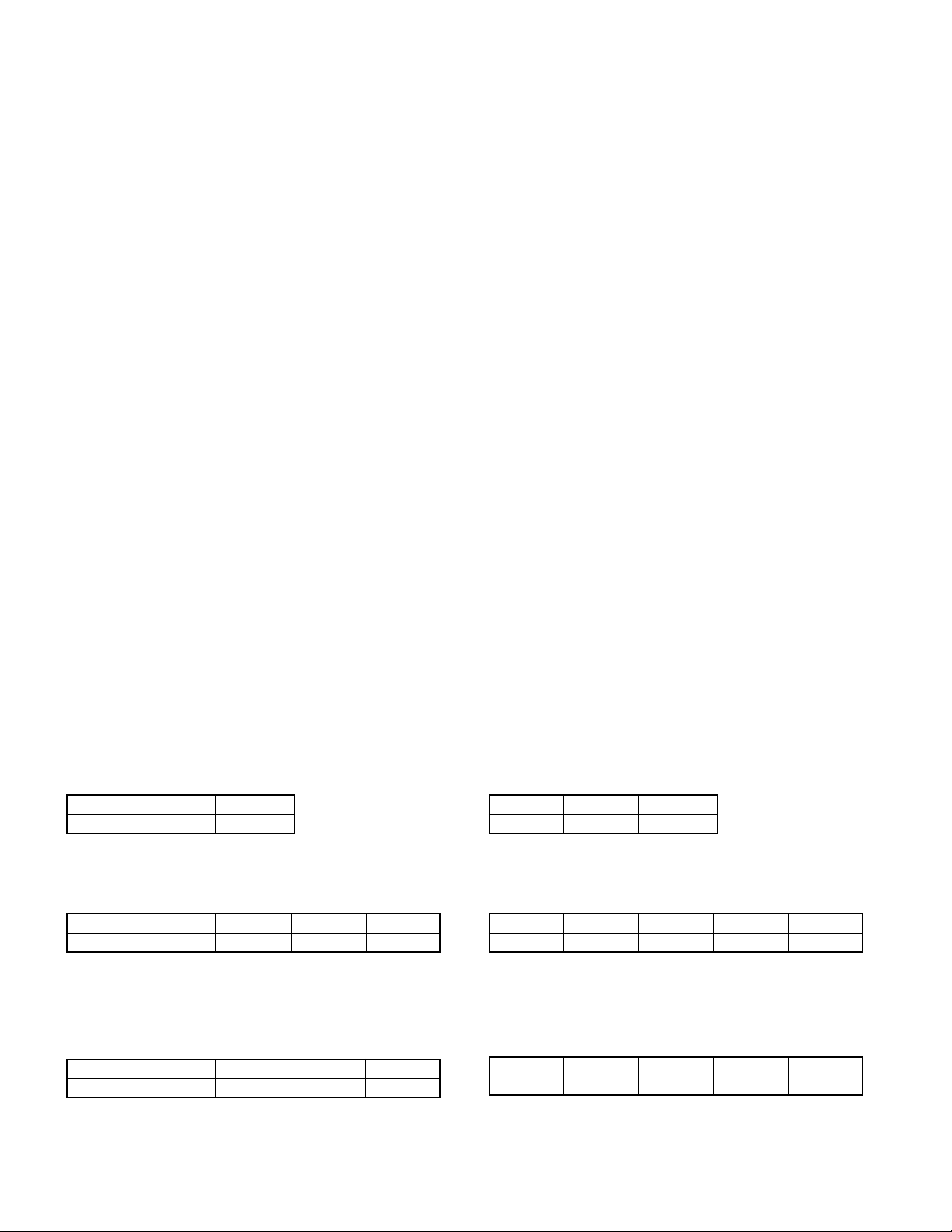
TK-388G
OPERATING FEATURES /
Dead Beat Disable
When the D.B.D (Dead Beat Disable) code matches, a
preset operation is performed.
When D.B.D matches on all group channels regardless of
whether Option Signalling = Yes/No, then TX Inhibit or
TX/RX Inhibit is activated by the settings performed
afterwards. D.B.D is canceled when the D.B.D. code + "#" is
received.
Transpond is always activated when the D.B.D code is a
matches. Alert is not output. An Option Signalling match is
not displayed.
7. Audible user feedback tones
The transceiver outputs various combinations of tones to
notify the user of the transceiver operating state. The main
tones are listed below
The high tone is 1477Hz, the mid tone is 941Hz, and the
low tone is 770Hz.
• Power on tone
This tone is output when the transceiver is turned on. (The
high tone is output for 500ms.)
操作特性
遥毙
当 D.B.D(遥毙)代码匹配时,进行预设操作。
不管可选信令=是 / 否,当 D.B.D 与所有的组信道相匹配时,
发射禁止或发射 / 接收禁止被以后执行的设定激活。当接收到
D.B.D 代码+“#”时,D.B.D 被取消。
当 D.B.D 代码自动应答通常被激活。提示音不输出。可选信
令不显示。
7. 用户反馈提示音
手持机发出各种合音以提示用户手持机的操作状态。下述为
主要的音频。
高音为 1477Hz,中音为 941Hz,低音为 770Hz。
• 通电提示音
手持机接通电源时输出此音。(高音输出为 500ms。)
• Alert tone
This tone is output when the transceiver is in TX inhibition
for TOT, battery warning and PLL unlocked. It is output until
the PTT button is released. (The 697Hz tone is output.)
• Busy Tone
This informs the user of a busy channel lockout.
• Group Call Tone
The group call tone informs the user of a group call in
DTMF/2 Tone Option Signaling. This tone repeats 7 times.
770Hz 770Hz
30ms 30ms 30ms
• Individual Tone
Individual tone is issued on receiving selective call by
DTMF/2 Tone Option Signaling.
2000Hz 2000Hz 2000Hz
100ms 100ms 100ms 100ms 100ms
• Pre Alert tone
Informs the user when nearing transmit inhibit (transmit
cutoff) time due to TOT.
The Pre Alert Tone is issued from the time set for TOT Pre
Alert until the TOT triggers.
1633Hz 1633Hz 1633Hz
50ms 50ms 50ms 50ms 50ms
• 告警提示音
当手持机由于TOT,电池告警和锁相环电路失锁而处于发射
禁止时,输出此音。此音输出直到松开 PTT 键为止。(输出
音频为 697Hz。)
• 繁忙提示音
此提示音告诉使用者繁忙信道被封闭。
• 组呼叫提示音
组呼叫提示音提示用户在 DTMF/ 双音信令中的一个组呼叫。
此音重复 7 次。
770Hz 770Hz
30ms 30ms 30ms
• 个别提示音
个别提示音用于通过 DTMF/ 双音信令的选择呼叫接收上。
2000Hz 2000Hz 2000Hz
100ms 100ms 100ms 100ms 100ms
• 预先告警音
当由于 TOT 而接近发射禁止(发射截止)时间时提示用户。
预先告警音在 TOT 预先告警设定时间到 TOT 触发器之间出
现。
1633Hz 1633Hz 1633Hz
50ms 50ms 50ms 50ms 50ms
12
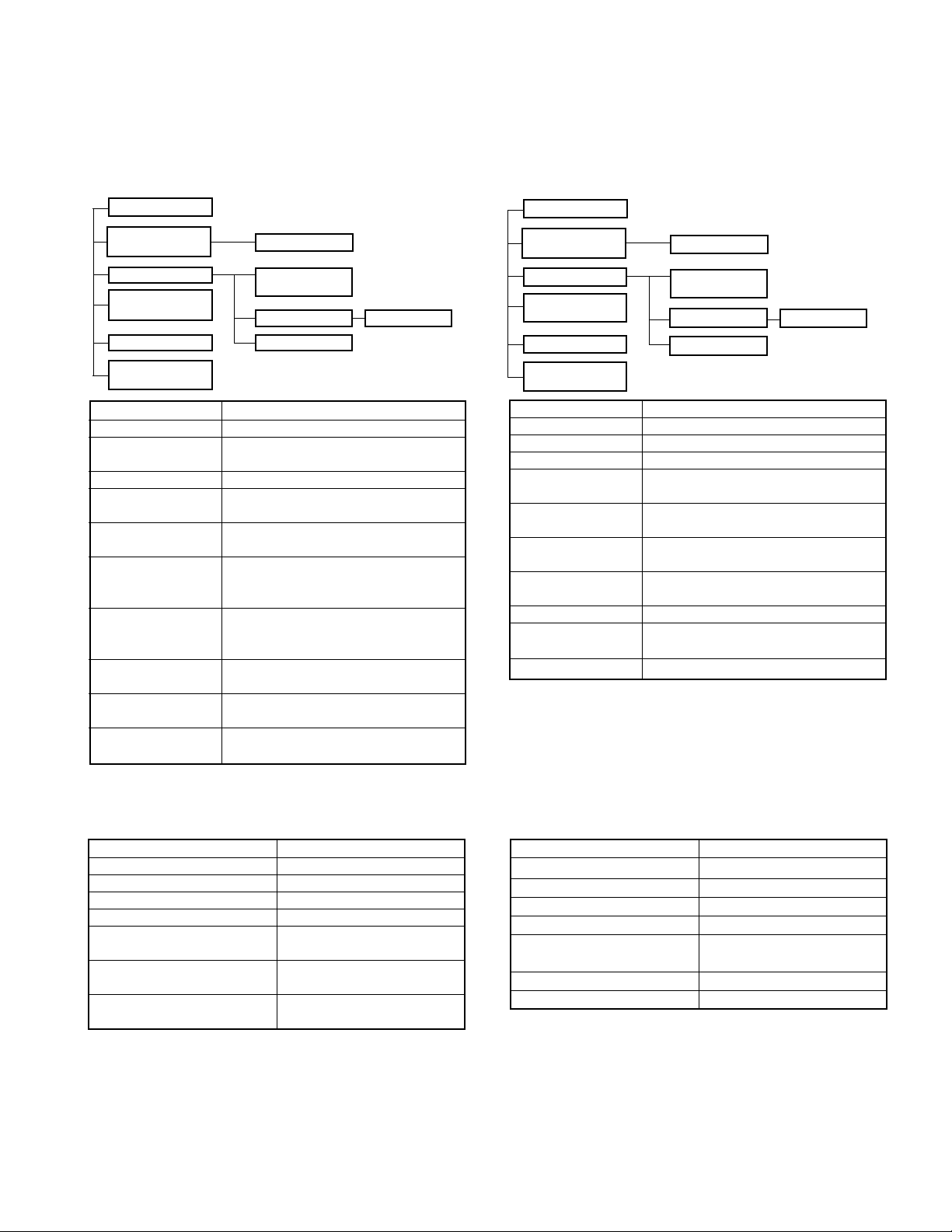
TK-388G
REALIGNMENT /
REALIGNMENT
1. Modes
User mode
Panel test mode
PC mode
Firmware
programming mode
Clone mode
Self programming
mode
Mode Function
User mode For normal use.
Panel test mode Used by the dealer to check the
Panel tuning mode Used by the dealer to tune the radio.
PC mode Used for communication between
Data programming
mode
PC test mode Used to check the radio using the PC.
PC tuning mode Used to tune the radio using the PC.
Firmware program- Used when changing the main
ming mode program of the flash memory.
Clone mode Used to transfer programming data
Self programming Frequency, signalling and features.
mode
Panel tuning mode
Data programming
mode
PC test mode
Checksum
fundamental characteristics.
the radio and PC (IBM compatible).
Used to read and write frequency data
and other features to and from the radio.
This feature is included in the FPU.
See panel test.
This feature is included in the FPU.
See panel tuning.
from one radio to another.
PC tuning mode
模式组合
模式组合
1. 模式
用户模式
面板测试模式
计算机模式
固件编程模式
复制模式
自台编程模式
模式 功能
用户模式 一般使用。
面板测试模式 用于经销商检查基本功能。
面板调谐模式 用于经销商调整手持机指标。
计算机模式 用于手持机与计算机(IBM 兼容机)
数据编程模式 用于阅读和写入频率数据以及其他功
计算机测试模式 用于使用计算机检测。此特性包括在
计算机调谐模式 用于使用计算机调整。此特性包括在
固件编程模式
复制模式 用于从一个手持机编程数据复制到另
自台编程模式 自台设置频率,信令和功能。
面板调谐模式
数据编程模式
计算机测试模式
校验码
之间的通信。
能。
FPU 内。参见面板测试。
FPU 内。参见面板调谐。
当改变Flash Rom中操作主程序时使用。
一个手持机。
计算机调谐模式
2. How to Enter Each Mode
Mode Operation
User mode Power ON
Panel test mode
PC mode
Panel tuning mode [Panel test mode]+[°]
Firmware programming mode
Clone mode [Side1]+[3]+Power ON
Self programming mode [Side1]+[
[2]+Power ON (Two seconds)
Received commands from PC
[Side1]+[Side2]+Power ON
(Two seconds)
(Two seconds)
]+Power ON
(Two seconds)
•
3. Panel Test Mode
Setting method, refer to ADJUSTMENT.
4. Panel Tuning Mode
Setting method, refer to ADJUSTMENT.
2. 如何进入每一种模式
模式 操作
用户模式 接通电源
]+接通电源(2 秒钟)
[
面板测试模式
计算机模式
面板调谐模式
固件编程模式
复制模式
自台编程模式
2
从计算机接收指令
[面板测试模式]+[
[ 侧面 1]+ [ 侧面 2]+ 通电
(2 秒钟)
[侧面 1]+[3]+通电(2 秒钟)
[侧面 1]+[•]+通电(2秒钟)
3. 面板测试模式
设定方式,参见调整。
4. 面板调谐模式
设定方式,参见调整。
]
°
13

TK-388G
REALIGNMENT /
5. Checksum
Executing this function, "TUNING" appears on the display
of TK-388G while calculating the checksum .
When the calculation is completed, the display returns to
normal and PC displays the checksum of the radio.
6. PC Mode
6-1. Preface
The TK-388G transceiver is programmed using a personal
computer, a programming interface (KPG-22) and
programming software (KPG-56D ver 3.30 or later).
The programming software can be used with an IBM PC
or compatible. Figure 1 shows the setup of an IBM PC for
programming.
6-2. Connection procedure
1. Connect the TK-388G to the personal computer with the
interface cable.
2. When the POWER is switched on, user mode can be
entered immediately. When the PC sends a command,
the radio enters PC mode.
When data is transmitted from transceiver, the red LED
blink.
When data is received by the transceiver, the green LED
blinks.
模式组合
5. 校验码
当计算检查和时“TUNING”出现在TK-388G的显示器上,执
行此功能。
当计算完成时,显示器返回到一般状态并且计算机显示手持
机的校验码。
6. 计算机模式
6-1 前言
TK-388G 手持机使用计算机,编程电缆(KPG-22)和编程软
件(KPG-56D 3.30 版或之后的版本)进行编程。
IBM 计算机或兼容机可以使用编程软件。图 1 显示 IBM 计算
机编程的设置。
6-2 连接步骤
1. 使用编程电缆将 TK-388G 与计算机连接。
2. 当接通电源时,可以立即进入用户模式。当计算机发出一个
指令时,手持机进入计算机编程模式。
从手持机发射数据时,红色指示灯闪烁。
当通过手持机接收数据时,绿色指示灯闪烁。
Notes:
• The data stored in the personal computer must match
model type when it is written into the flash memory.
• Change the TK-388G to PC mode, then attach the interface
cable.
6-3. KPG-22 description
(PC programming interface cable: Option)
The KPG-22 is required to interface the TK-388G to the
computer. It has a circuit in its D-subconnector (25-pin) case
that converts the RS-232C logic level to the TTL level.
The KPG-22 connects the SP/MIC connector of the TK388G to the computers RS-232C serial port.
6-4. Programming software description
The KPG-56D (ver 3.30 or later) programming disk is
supplied in 3-1/2” disk format. The software on this disk
allows a user to program the TK-388G radios via a
programming interface cable (KPG-22).
6-5. Programming with IBM PC
If data is transferred to the transceiver from an IBM PC
with the KPG-56D (ver 3.30 or later) , the destination data
(basic radio information) for each set can be modified.
Normally, it is not necessary to modify the destination data
because their values are determined automatically when the
frequency range (frequency type) is set.
The values should be modified only if necessary. Data can
be programmed into the flash memory in RS-232C format
via the universal connector.
KPG-56D (ver 3.30 or later) installation manual part No. :
B62-1153-XX
注释∶
• 储存在计算机内的数据必须与写入到 EEPROM 的格式相匹
配。
• 将 TK-388G 改变为计算机编程模式,然后连接编程电缆。
6-3 KPG-22 说明
(计算机编程电缆∶可选件)
KPG-22用于将 TK-388G与计算机连接。在其 D 型副插座(25
芯)中有一个电平转换电路,此电路可以把 RS-232C 逻辑电平
转换为 TTL 电平。
KPG-22 将 TK-388G 的扬声器 / 话筒插座与计算机的 RS-232C
串行口连接。
6-4 编程软件说明
KPG-56D(3.30版或之后的版本)编程软盘是一张3-1/2'软盘。
软盘内的软件允许用户经由编程电缆(KPG-22)对 TK-388G 进
行编程设定。
6-5 使用 IBM 计算机编程
如果从使用 KPG-56D(3.30 版或之后的版本)磁盘的 IBM 计
算机将数据发送到手持机,设定的目的数据(通信机的基本参
数)均可被修改。由于决定频率范围(频率型式)时、目的数
据就确定了,所以一般不需要修改目的数据。
只有在必要的情况下才修改目的数据。
RS-232C 格式的数据经由通用接口输入到通信机的 EEPROM
中。
KPG-56D(3.30版或之后的版本)使用说明书零件号码∶B62-
1153-XX
14
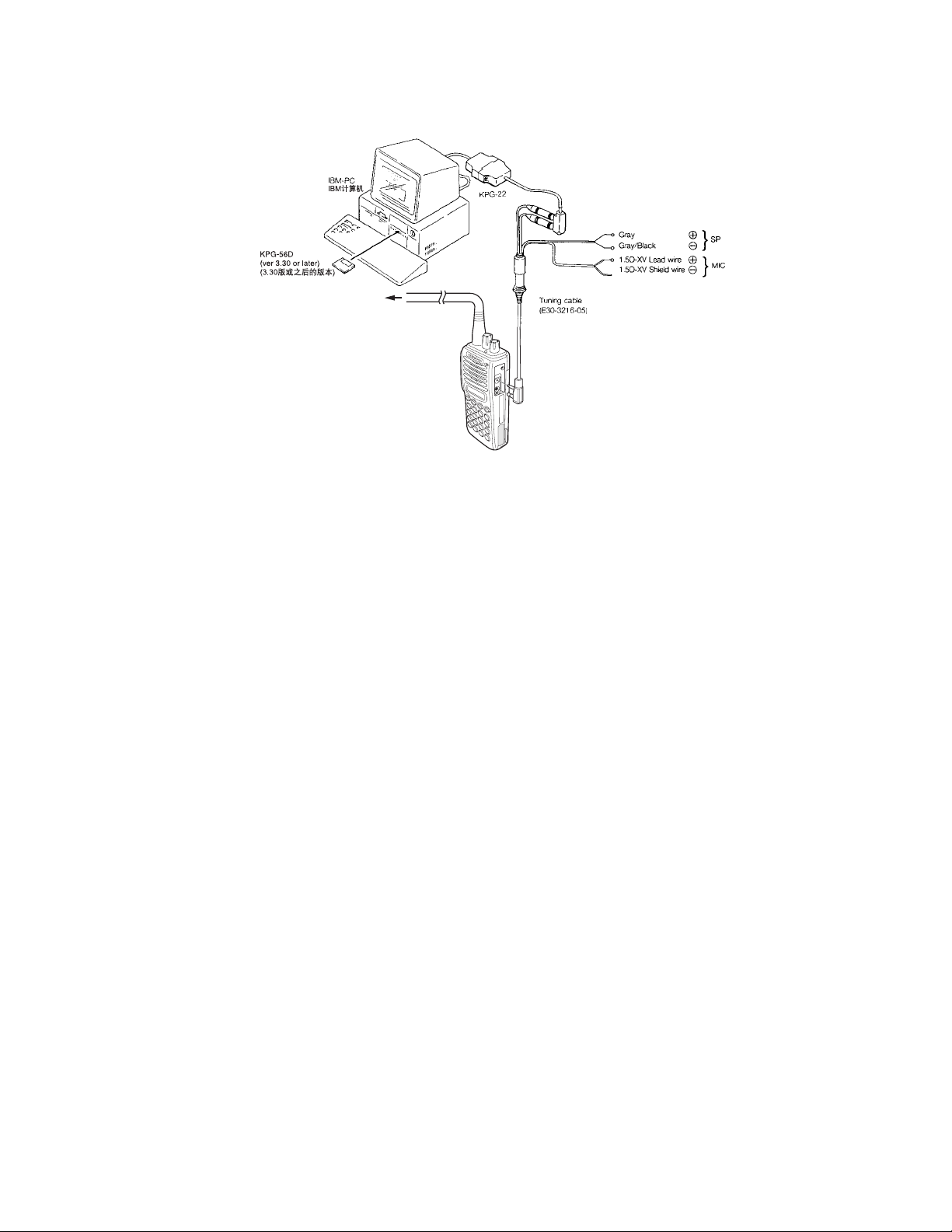
TK-388G
REALIGNMENT /
RF Power meter
or SSG
Fig. 1 / 图 1
7. Firmware Programming Mode
7-1. Preface
Flash memory is mounted on the TK-388G. This allows
the TK-388G to be upgraded when new features are released
in the future. (For details on how to obtain the firmware,
contact Customer Service.)
模式组合
7. 固件编程模式
7-1 前言
Flash Rom被安装在 TK-388G 上。当将来出现新功能时,允许
TK-388G 升级。(要了解如何获得固件的详细说明,请与服务部
门联系。)
7-2. Connection procedure
Connect the TK-388G to the personal computer (IBM PC
or compatible) with the interface cable (KPG-22). (Connection
is the same as in the PC Mode.)
7-3. Programming
1. Start up the programming software (KPG-56D ver 3.30 or
later), select "firmware program" in the "Program" item,
and press the Return key on your personal computer. This
starts up the firmware programmer.
2. The top screen is displayed. Press any key to advance to
the next screen.
3. Set the communications speed (normally, 57600 bps) and
communications port in the Setup item.
4. Set the firmware to be updated by File select (=F1).
5. Hold down the [Side1] and [Side2] switches on the TK-
388G, and press the power switch.
When the [Side1] and [Side2] switches are held down for
two seconds, "PROG 576" appears on the display and
the LED lights orange. When "PROG 576" is displayed,
release the switches.
6. Check the connection between the TK-388G and the
personal computer, and make sure that the TK-388G is in
Program mode.
7. Press F10 on the personal computer. A window opens on
the display to indicate the writing progress. When the TK388G begins to receive data, the LED lights green.
8. When data is received successfully, a checksum appears
on the display.
9. If you want to continue programming other TK-388G,
repeat steps 5 to 8.
7-2 连接步骤
使用编程电缆(KPG-22)将 TK-388G 与计算机(IBM 计算机
或兼容机)连接。(与计算机编程模式中的连接方法一样。)
7-3 编程
1. 启动编程软件(KPG-56D 3.30 版或之后的版本),在“编程”
项目中选择“固件编程”,并按下计算机的回车键。此时启动
固件编程器。
2. 此屏幕显示。按任何键进入到下一屏。
3. 在设置项目中设定通信速率(一般为57600bps)和通信端口。
4. 通过文件选择(= F1)设定被修订的固件。
5. 按住TK-388G 上的[侧面1]和[侧面 2]键,同时按下电源开关。
当按住[侧面 1]和[侧面 2]键两秒钟后,“PROG576”出现在显
示器上并且橙色指示灯燃亮。当显示“PROG576”时,松开
转换开关。
6. 检查 TK-388G 与计算机之间的连接,并且确认TK-388G 处于
编程模式。
7. 按下计算机上的 F10 键。显示器上开启一个窗口提示写入步
骤。当 TK-388G 开始接收数据时,绿色指示灯燃亮。
8. 当成功接收数据后,校验码出现在显示器上。
9. 如果希望继续编程设制其他 TK-388G,重复步骤 5 到 8。
15

TK-388G
REALIGNMENT /
Notes:
●
To start the Firmware Programmer from KPG-56D (ver 3.30
or later) , the Fpro path must be set up by the KPG-56D
(ver 3.30 or later) Setup.
●
This mode cannot be entered if the Firmware
Programming mode is set to Disable in the Programming
software (KPG-56D ver 3.30 or later).
●
When programming the firmware, it is recommend to copy
the data from the floppy disk to your hard disk before you
update the radio firmware.
Directly copying from the floppy disk to the radio may not
work because the access speed is too slow.
7-4. Function
1. If you press the [Side2] switch while "PROG XXX" is
displayed, the checksum is displayed. If you press the
[Side2] switch again (while the checksum is displayed),
"PROG XXX" is redisplayed.
2. A transmission speed can be selected by pressing the
[Side1] switch while "PROG XXX" is displayed.
19200 bps: The LED flashes green and red alternately.
38400 bps: The LED flashes orange.
57600 bps: The LED lights orange.
模式组合
注释∶
●
要从 KPG-56D(3.30版或之后的版本)开启固件编程器,必
须通过 KPG-56D(3.30 版或之后的版本)来设定预先通路。
●
如果在编程软件(KPG-56D 3.30 版或之后的版本)中固件编
程模式设定为禁用,则不能进入此模式。
●
当编制固件时,在用户修改通信机固件之前,建议从软盘向
硬盘复制数据。
由于读取速率太低,所以直接从软盘复制到通信机可能无
效。
7-4 功能
1. 如果当“PROG XXX”显示时按下[侧面 2]键,将显示总和。
如果再一次按下[侧面 2]键(当显示总和时),“PROG XXX”
将重新显示。
2. 当显示“PROG XXX”时,通过按下[侧面 1]键可以选择发射
速率。
19200bps∶绿色和红色指示灯交替闪烁。
38400bps∶橙色指示灯闪烁。
57600bps∶橙色指示灯燃亮。
Note:
Normally, write in the high-speed mode.
8. Clone Mode
Programming data can be transferred from one radio to
another by connecting them via their SP/MIC connectors. The
operation is as follows (the transmit radio is the master and
the receive radio is the slave).
1. Turn the master TK-388G power ON with the [LAMP]+[3]
key held down. The TK-388G displays "
2. Power on the slave TK-388G.
3. Connect the cloning cable to the SP/MIC connectors on
the master and slave.
4. Press the [
CLONE ". The data of the master is sent to the slave.
"
While the slave is receiving the data, "-PC-" is displayed.
When cloning of data is completed, the master displays
"END", and the slave automatically operates in the User
mode. The slave can then be operated by the same
program as the master.
5. The other slave can be continuously cloned. When the
] key on the master is pressed while the master displays
[
°
"END", the master displays "
operation in steps 2 to 4.
] key on the master while the master displays
°
CLONE ". Carry out the
CLONE ".
注释∶
通常在高速率模式中写入。
8. 复制模式
经由扬声器 / 话筒插座连接,编程数据可以从一台手持机复
制到另一个手持机。按照下述步骤操作(发射方手持机为主机,
接收方手持机为子机)。
1. 按住[指示灯]+[3]按键开启主机 TK-388G 的电源。TK-388G
显示“
2. 开启子机 TK-388G 的电源。
3. 将主机和子机的扬声器 / 话筒插座用复制电缆连接。
4. 当主机显示“
上的数据被发送到子机。当子机接收数据时,显示“-PC-”。
当数据复制完成时,主机显示“END”,子机自动在用户模式
下操作。子机可以使用与主机相同的程序进行操作。
5. 另一台子机可以继续复制。当主机显示“END”时按下主机
上的[
操作。
CLONE ”。
CLONE ”时,按下主机上的[°]键。主机
]键,则主机显示“ CLONE ”。进 行 步骤 2 到 4 的
°
Note: You can clone the programmed data between the
transceiver frequency version must be same.
Note: Use the new cloning cable for TK-278G/378G/388G.
You cannot use the old cloning cable for TK-278/378/
388.
16
注释∶用户可以在手持机之间复制下表列出的编程数据。
频率必须一致。
注释∶ TK-278G / 378G / 388G 只可使用新复制电缆,不可使用
旧复制电缆。
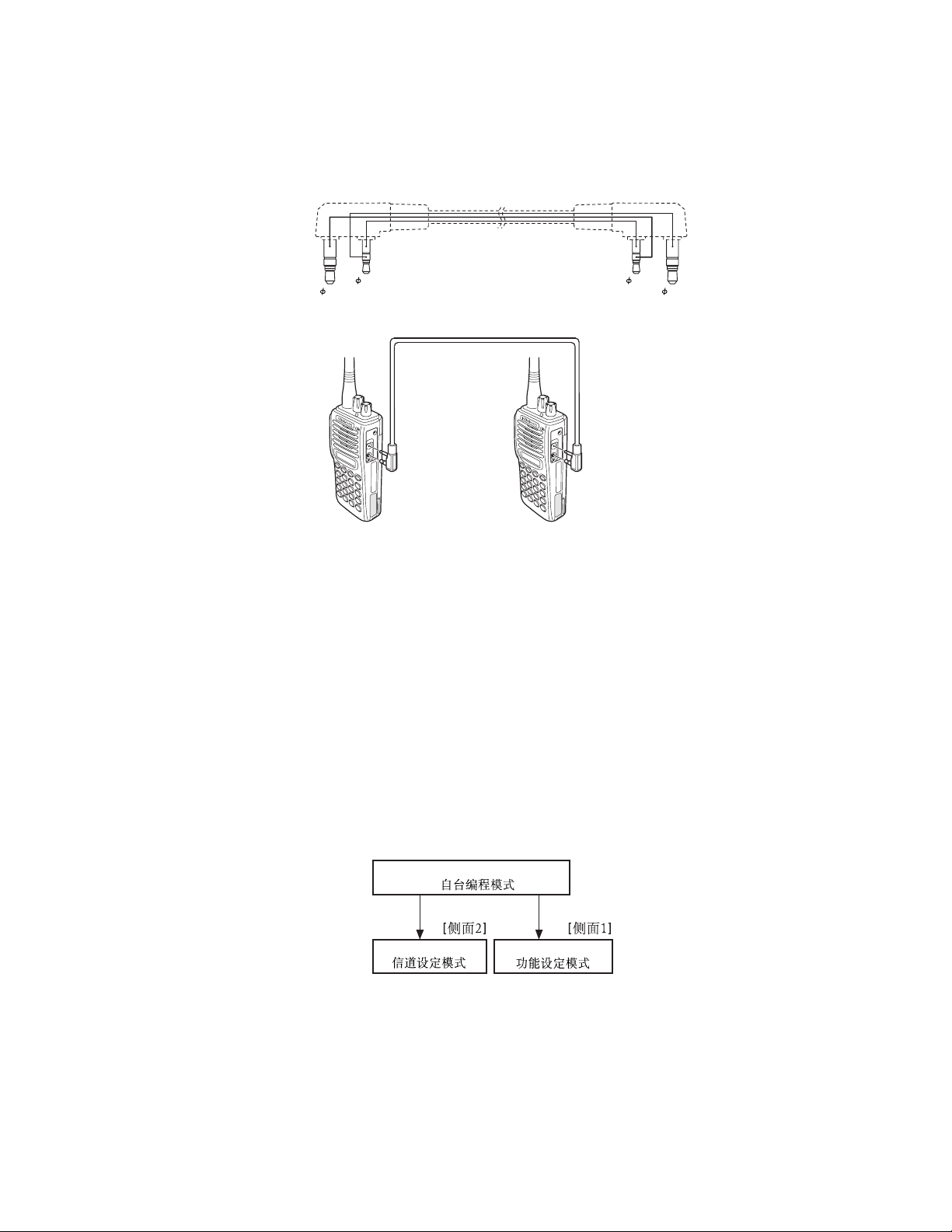
TK-388G
REALIGNMENT /
Cloning cable parts No.
复制电缆零件号码
E30-3410-05 (TK-388G➝TK-388G)
PTT/RXD
3.5
GND
REMOTE/TXD
2.5
Cloning cable /
模式组合
复制电缆
2.5
3.5
9. Self Programming Mode
Write mode for frequency data and signalling etc. Mainly
used by the person maintaining the user equipment.
9.1 Self programming mode setting
Hold down the [Side1]+[●] switches and turn the power
switch on.
When the self programming mode is entered, [SELF]
appears on the display.
●
Flow Chart /
Self programming mode
Channel set mode
Fig. 2 /
流程图
[Side2]
图 2
9. 自台编程模式
频率数据和信令等的写入模式。主要用于维护用户设备。
9-1 自台编程模式设定
按住[侧面 1]+[●]键并且接通电源。
当进入自台编程模式时,[SELF]出现在显示器上。
[Side1]
Function set mode
17
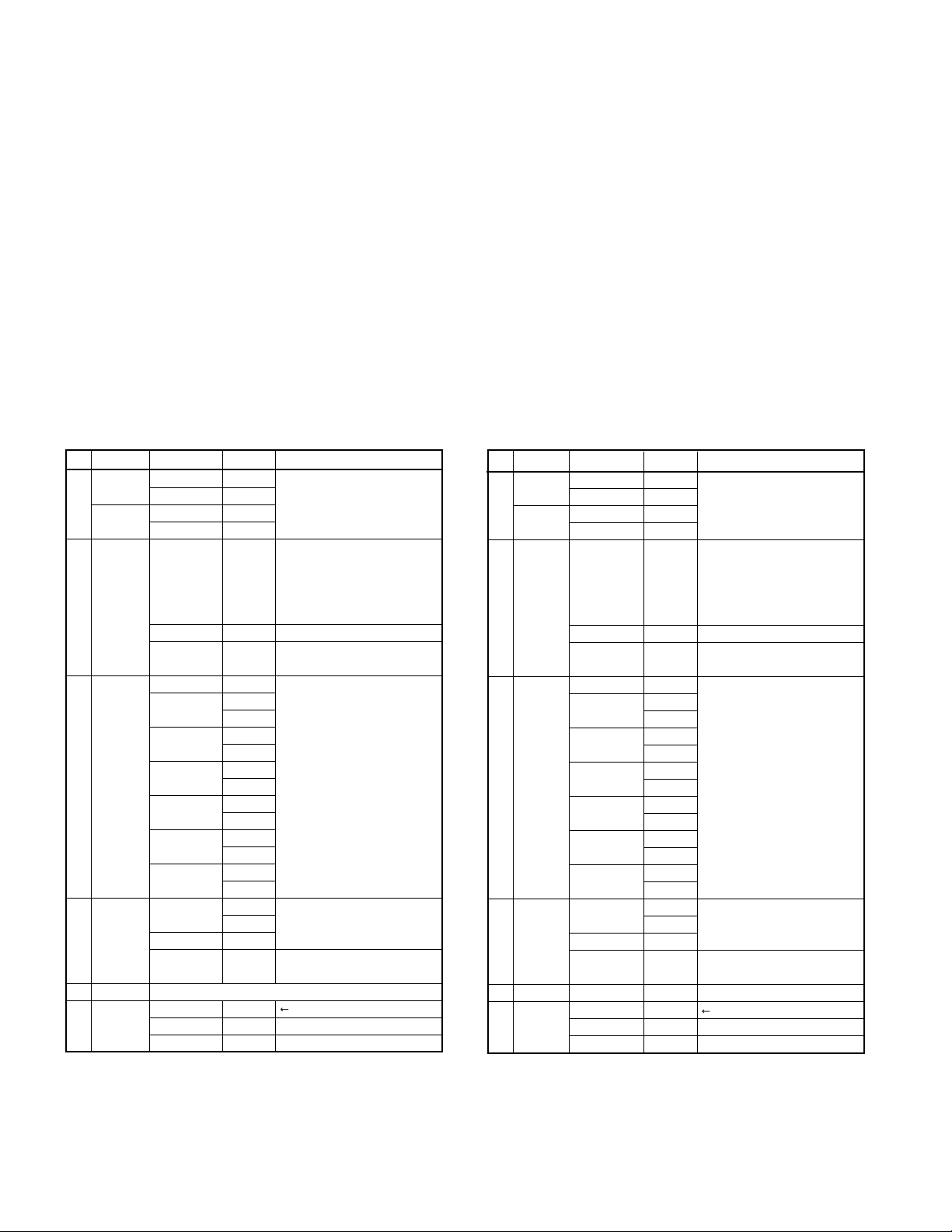
TK-388G
REALIGNMENT /
9-2. Channel Setting Mode
This is a mode for making channel settings with the panel
keys without using the FPU.
Pressing [Side2] when "SELF" is displayed, sets Channel
Setting Mode.
Select an item set using [3] then change the selection with
the encoder.
The data displayed using [2] is stored in the memory and
then proceeds to the next item. Pressing [3] proceeds to
the next item without storing it in the memory.
Press [Side2] to set the display to "SELF" and return to reset
(default) status.
All channel data is cleared when pressing [2] key with the
blank RX frequency.
No. Function Choices Display Remarks
Select
Channel
Select
Group
1
RX frequency
2
Rx Signalling
3
TX frequency
4
TX Signalling
5
Option Signalling OFF
1-128
1-128
Step 2.5kHz-1MHz
Blank
100.0000-
550.0000MHz 50Hz digit (On=5; Off=0).
OFF
QT 67.0-250.3Hz
(EIA Mode)
QT 67.0-250.3Hz
(0.1Hz Step Mode)
DQT 000-777 (Normal)
(1 Step Mode)
DQT 023-754 (Normal)
(Standard Table Mode)
DQT 000-777 (Inverse)
(1 Step Mode)
DQT 023-754 (Inverse)
(Standard Table Mode)
Step 2.5kHz-1MHz
Blank
100.0000-
550.0000MHz
DTMF
2-TONE
_1-_1._
_1-128._
_1.-_1_
128.-_1_
STP_250
STP_1000
R.
————
R.100.0000
————
QT_67.0_
QT_250.3_
QT_67.0*
QT_250.3*
DQT000N*
DQT777N*
DQT023N
DQT754N
DQT000I*
DQT777I*
DQT023I
DQT754I
STP_250
STP_1000
T.
————
T.100.0000
Same as RX signaling.
NONE____
DTMF____
2TONE___
[3] : Group selection/
Channel selection change
Display when an item is
selected or when a step is
changed (about 0.5 seconds)
[•] Step change
UHF : 5.0,6.25kHz,1MHz,Step
[Side1] : Freq On/Blank switching
The rightmost dot indicates
[Side1] : Off/QT/DQT switching
[•] : Mode switching
[°] :
Normal/Inverse
switching
Same as RX frequency.
Default
模式组合
9-2 信道设定模式
这是一种不使用 FPU 而利用面板按键进行信道设定的模式。
当“SELF”显示时按[侧面 2]键,设置信道设定模式。
使用[3]键选择项目设定,然后用编码旋扭改变选择。
使用[2]键显示的数据储存在存储器中,然后继续进行下一
项。按[3]键继续进行下一项但不储存在存储器中。
按[侧面 2]键显示“SELF”并且返回到复位(出厂)状态。
按[2]键且接收频率位于空白档时,所有信道数据将被清
除。
序号
功能 选择 显示 备注
选择信道
选择组 1-128
1
接收频率
2
接收信令
3
发射频率
4
发射信令
5
可选信令
1-128
步进频率
2.5KHz-1MHz
空白
100.0000-
550.0000MHz
关闭
QT67.0-250.3Hz
(EIA 模式)
QT67.0-250.3Hz
(0.1Hz 步进模式)
DQT000-777
(通常)(1 步进模式)
DQT023-754(通常)
(标准列表模式)
DQT000-777(反向)
(1 步进模式)
DQT023-754(反向)
(标准表格模式)
步进频率
2.5kHz-1MHz
空白
100.0000-
550.0000MHz
关闭
DTMF
双音信令
_1-_1._
_1-128._
_1.-_1_
128.-_1_
STP_250
STP_1000
R.
————
R.100.0000
————
QT_67.0_
QT_250.3_
QT_67.0*
QT_250.3*
DQT000N*
DQT777N*
DQT023N
DQT754N
DQT000I*
DQT777I*
DQT023I
DQT754I
STP_250
STP_1000
T.
————
T.100.0000
与接收信令相同
NONE____
DTMF____
2TONE___
[3]∶组选择 /
信道选择修改
当一个项目被选择或当步
进频率被改变时显示
(大约 0.5 秒钟)
[•]步进频率改变
UHF : 5.0,6.25kHz,1MHz, 步进频率
[侧面 1]∶频率 ON/Blank 转换开关
最右边的点显示 50Hz 位
(开启= 5 ;关闭= 0)
[侧面 1]∶关闭 /QT/DQT 转
换开关
[•]∶模式转换开关
[°]∶通常 / 倒频转换开关
与接收频率相同
出厂设定
18

TK-388G
REALIGNMENT /
No. Function Choices Display Remarks
6ID
7
Busy Channel
Lockout
8
Beat shift
9
RF Power
10
Wide/Narrow
11
Scan
Delete/ADD
12
Priority
Channel
13
Home Channel
14
Compander
15
PTT ID
16
Begin of
TX ID
17
END of
TX ID
0009999999999 (about 0.5 seconds)
Blank
NO
Type 1
Type 2
No
Yes
High Power
Low Power
Wide
Narrow
DELETE
ADD
No
Yes
No
Yes
No
Yes
OFF
Begin of TX
End of TX
Both
0009999999999999999
Blank
0009999999999999999
Blank
___ID___
12345678
———
————
BCL_NO__
BCL_1___
BCL_2___
SHFT_NO_
SHFT_YES
PWR_H___
PWR_L___
WIDE____
NARROW__
SCAN_DEL
SCAN_ADD Default
P.CH_NO__ Not used when (Scan) Priority is not Fixed.
P.CH_YES_
H.CH_NO__
H.CH_YES_
COMP_NO_
COMP_YES
P.ID_OFF
P.ID_1
P.ID_2
P.ID_3
_BOT_ID_
12345678
———
————
_EOT_ID_
12345678
———
————
Display when an item is selected
Display of the current setting
(If it is 8 or more digits, scroll it.)
987 Display when a code is input
(Input it with DTMF key.)
[Side1] : Data clear
Default
BCL_YES for K type
N/A for K type
Default
Default
Not used for TK-388G
Not used when Home Channel is
not set in Key Assignment.
Not used when Wide is selected.
Not valid if Dial ID =Disable and
PTT ID=OFF, or EOT is set.
Display when an item is
(about 0.5 seconds)
Display of the current setting
(If it is 8 or more digits, scroll it.)
987
Display when a code is input
(Input it with DTMF key.)
[Side1] : Data clear
Not valid if Dial ID=Disble and
PTT ID=OFF, or BOT is set.
Display when an item is selected
(about 0.5 seconds)
Display of the current setting
(If it is 8 or more digits, scroll it.)
Display when a code is input
987
(Input it with DTMF key.)
[Side1] : Data clear
selected
模式组合
序号
功能 选择 显示 备注
6ID码
7 繁忙信不
道封闭 类型 1
8
振荡开关
9
射频功率
10 宽 / 窄宽
11 删除 / 删除
添加扫描
12
优先信道
13
守候信道
14
音频压扩
15
PTT ID 码
16 发射 ID
码的开始
17 发射 ID
码的结束
0009999999999
空白
类型 2
不
是
高功率
低功率
窄
添加
不
是
不
是
不
是
关闭
发射开始
发射结束
两者兼有
0009999999999999999
空白
0009999999999999999
空白
___ID___
12345678
______
______
BCL_NO__
BCL_1
BCL_2___
SHFT_NO_ 出厂设定
SHFT_YES
PWR_H___ 出厂设定
PWR_L___
WIDE____
NARROW__
SCAN_DEL
SCAN_ADD
P.CH_NO__
P.CH_YES_
H.CH_NO__
H.CH_YES_
COMP_NO_
COMP_YES
P.ID_OFF
P.ID_1
P.ID_2
P.ID_3
_BOT_ID_
12345678
____
987
________
_EOT_ID_
12345678
____
987
________
987
___
当一个项目被选择时显示
(大约 0.5 秒钟)
显示当前的设定(如果是8 位
或更多位,使其翻页显示。)
当输入代码时显示
(使用 DTMF 按键输入。)
[侧面 1]∶数据清空
出厂设定
对于 K 类型 BCL_YES
对于 K 类型 N/A
TK-388G 不使用
出厂设定
当(扫描)优先信道没有
被固定时不使用。
当本机信道没有被设定在
按键赋值内时不使用。
当选择宽时不使用。
如果拨号 ID 码=无效,
PTT ID 码=关闭或 EOT 被设
定,则无效。当一个项目被
选择时显示(大约 0.5 秒钟)
显示当前的设定(如果是 8 位
或更多位,使其翻页显示。)
当输入代码时显示
(使用 DTMF 按键输入。)
[侧面 1]∶数据清空
如果拨号 ID 码=无效,
PTT ID 码=关闭或 EOT 被设
定,则无效。当一个项目被
选择时显示(大约 0.5 秒钟)
显示当前的设定(如果是 8
位或更多位,使其翻页显示。)
当输入代码时显示
(使用 DTMF 按键输入。)
[侧面 1]∶数据清空
19
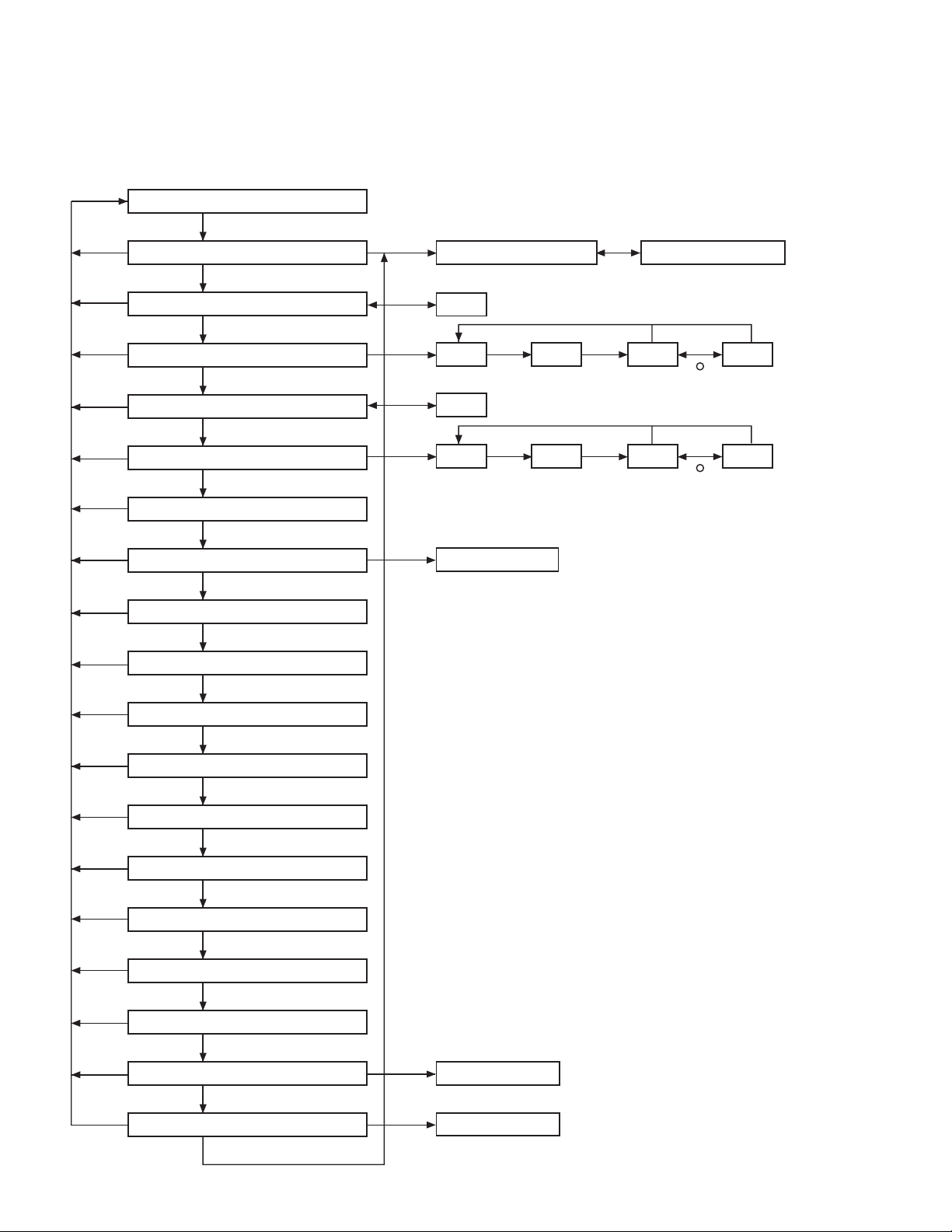
TK-388G
●
Flow Chart /
Channel Setting Mode
信道设定模式
流程图
Self programming mode
[Side2]
[侧面2]
Channel set mode Channel selection
[Side2]
[侧面2]
RX frequency
[Side2]
[侧面2]
RX signalling
[Side2]
[侧面2]
TX freguency
[Side2]
[侧面2]
TX signalling
[Side2]
[侧面2]
Option signalling
[Side2]
[侧面2]
[Side2]
[侧面2]
Busy channel lockout
[Side2]
[侧面2]
Beat Shift yes/no
[Side2]
[侧面2]
RF Power High/Low
[Side2]
[侧面2]
Wide/Narrow
[Side2]
[侧面2]
Scan delete/add
[Side2]
[侧面2]
Priority channel
[Side2]
[侧面2]
Home channel
[Side2]
[侧面2]
Compander yes/no Not used when Wide is selected.
[Side2]
[侧面2]
[Side2]
[侧面2]
Begin of TX ID
[Side2]
[侧面2]
End of TX ID
ID
PTT ID
REALIGNMENT /
自台编程模式
[Side2]
[侧面2]
信道设定模式
[2]/[3]
接收频率
[2]/[3]
接收信令
[2]/[3]
发射频率
[2]/[3]
发射信令
[2]/[3]
可选信令
[2]/[3]
ID码
[2]/[3]
繁忙信道封闭
[2]/[3]
振荡开关
[2]/[3]
射频功率
[2]/[3]
宽/窄
[2]/[3]
删除/ 添加扫描
[2]/[3]
优先信道
[2]/[3]
守候信道
[2]/[3]
音频压扩
[2]/[3]
PTT ID码
[2]/[3]
发射ID码的开始
[2]/[3]
发射ID码的结束
[2]/[3]
[Side1]
侧面1
]
[
[Side1]
侧面1
]
[Side1]
[
侧面1
]
[Side1]
侧面1
][
[
[Side1]
侧面1
[
Not used when (Scan) Priority is not Fixed.
当(扫描)优先信道没有被固定时不使用。
Not used when Home Channel is not set in key Assignment.
当本机信道没有被设定在按键赋值内时不使用。
当选择宽时不使用。
[Side1]
[
侧面1
[Side1]
侧面1
[
Data clear
]
Data clear
]
Data clear
]
模式组合
信道选择
关闭
OFF
OFF
[Side1]
侧面1
OFF
OFF QT DQT N DQT I
[Side1]
侧面1
QT DQT N DQT I
[Side1]
[
][
侧面1
[Side1]
][
数据清空
数据清空
数据清空
侧面1
Not valid if Dial ID=Disable and
PTT ID=off, or EOT is set.
数据清空 如果拨号ID码=无效,
PTT ID码=关闭或EOT被设定,则无效。
Not valid if Dial ID=Disable and
PTT ID=off, or BOT is set.
数据清空 如果拨号ID码=无效,
PTT ID码=关闭或EOT被设定,则无效。
Group selection
[3]
[Side1]
[
侧面1
][
[Side1]
侧面1
[
]
组选择
]
[ ]
]
[ ]
20
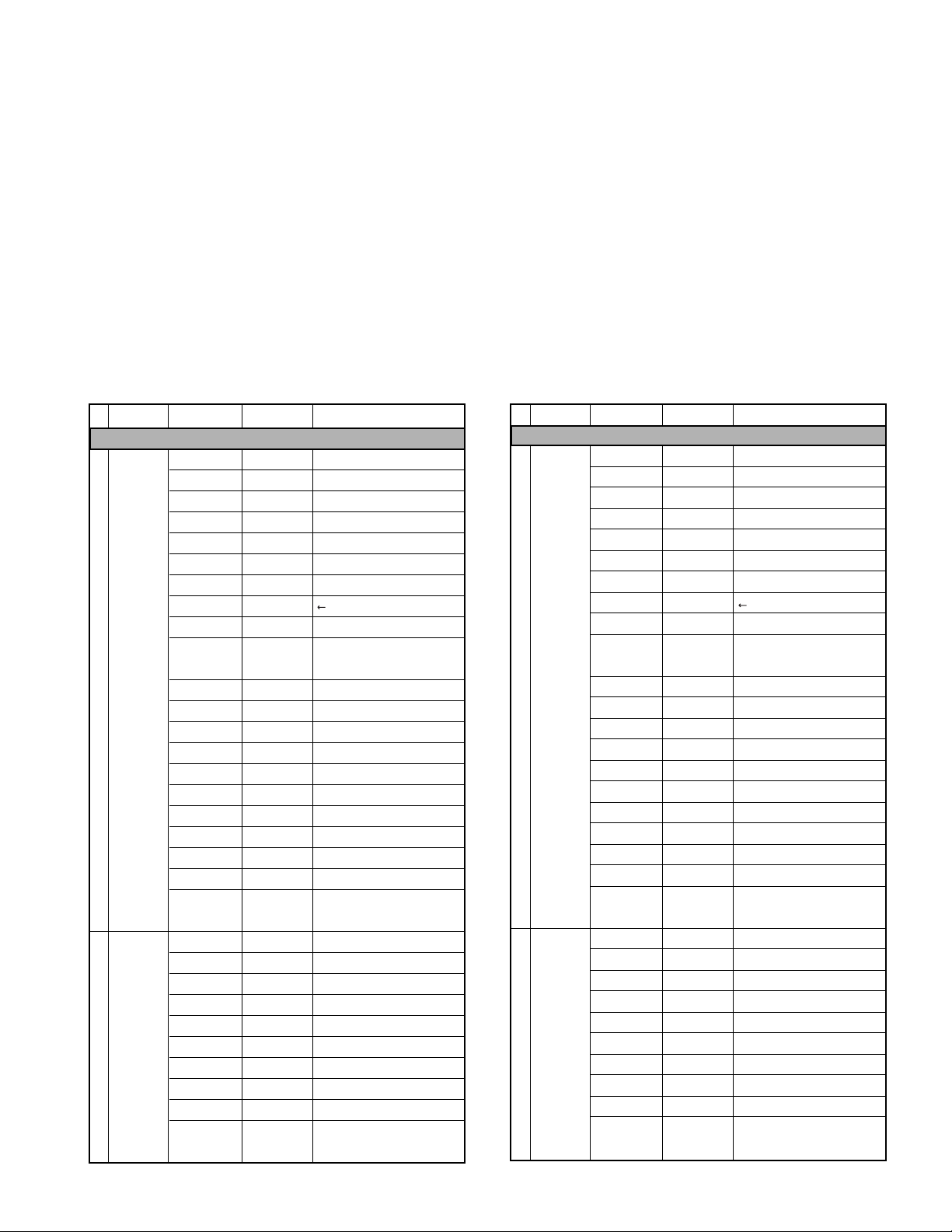
TK-388G
REALIGNMENT /
9-3. Function Setting Mode
This is a mode for using the panel keys to make function
settings without using the FPU, that operate on all channels.
Pressing the [Side1] when "SELF" is displayed, sets the
Function Setting Mode.
Select an item set using [3] then change the selection
with the encoder.
The data displayed using [2] is stored in the memory and
then proceeds to the next item. Pressing [3] proceeds to
the next item without storing it in memory.
Press [Side1] to display "SELF" and return to reset (default)
status.
Function Setting Mode
No.
Function Choices Display Remarks
Function Key
1
[Side1] No Function
Talk Around
Display Character
Home Channel
Channel Down
Channel Up LAMP_9
Keylock LAMP_10
Lamp LAMP_11 Default
Selectable QT
2-Tone Encode
Select
Monitor A LAMP_17
Monitor B LAMP_18
Monitor C LAMP_19
Monitor D LAMP_20
RF Power Low
Scan LAMP_22
Scan DEL/ADD
Group Down
Group Up LAMP_25
Redial LAMP_28
Trunking Group
Select
2 [Side2] No Function MON_OFF
Talk Around
Display Character
Home Channel
Channel Down
Channel Up MON_9
Keylock MON_10
Lamp MON_11
Selectable QT
2-Tone Encode
Select
LAMP_OFF
LAMP_3
LAMP_5
LAMP_7
LAMP_8
LAMP_15
LAMP_16
LAMP_21
LAMP_23
LAMP_24
LAMP_29
MON_3
MON_5
MON_7
MON_8
MON_15
MON_16
Only when Trunking is set
模式组合
9-3 功能设定模式
这是一种不使用 FPU 而利用面板按键进行信道设定的模式,
在所有信道上操作。
当显示“SELF”时按下[侧面 1]键,设置功能设定模式。
使用[3]键选择项目设定,然后用编码旋扭改变选择。
使用[2]键显示的数据储存在存储器中,然后继续进行下一
项。按[3]键继续进行下一项但不储存在存储器中。
按[侧面 1]键显示“SELF”并且返回到复位(出厂)状态。
功能设定模式
序号
功能 选择 显示 备注
功能键
1
[侧面 1] 无功能
2
[侧面 2] 无功能
直接通话
显示特性
守候信道
信道号上
信道号下
键锁定
指示灯
选择 QT
双音信令
编码选择
监听 A
监听 B
监听 C
监听 D
低射频功率 LAMP_21
扫描
删除 / 添加扫描
组号下
组号上
重拨
干线组代
码选择 好的情况
直接通话
显示特性
守候信道
信道号下
信道号上
键锁定
指示灯
选择 QT
双音信令
编码选择
LAMP_OFF
LAMP_3
LAMP_5
LAMP_7
LAMP_8
LAMP_9
LAMP_10
LAMP_11 出厂设定
LAMP_15
LAMP_16
LAMP_17
LAMP_18
LAMP_19
LAMP_20
LAMP_22
LAMP_23
LAMP_24
LAMP_25
LAMP_28
LAMP_29
MON_OFF
MON_3
MON_5
MON_7
MON_8
MON_9
MON_10
MON_11
MON_15
MON_16
限于中续功能已设置
21
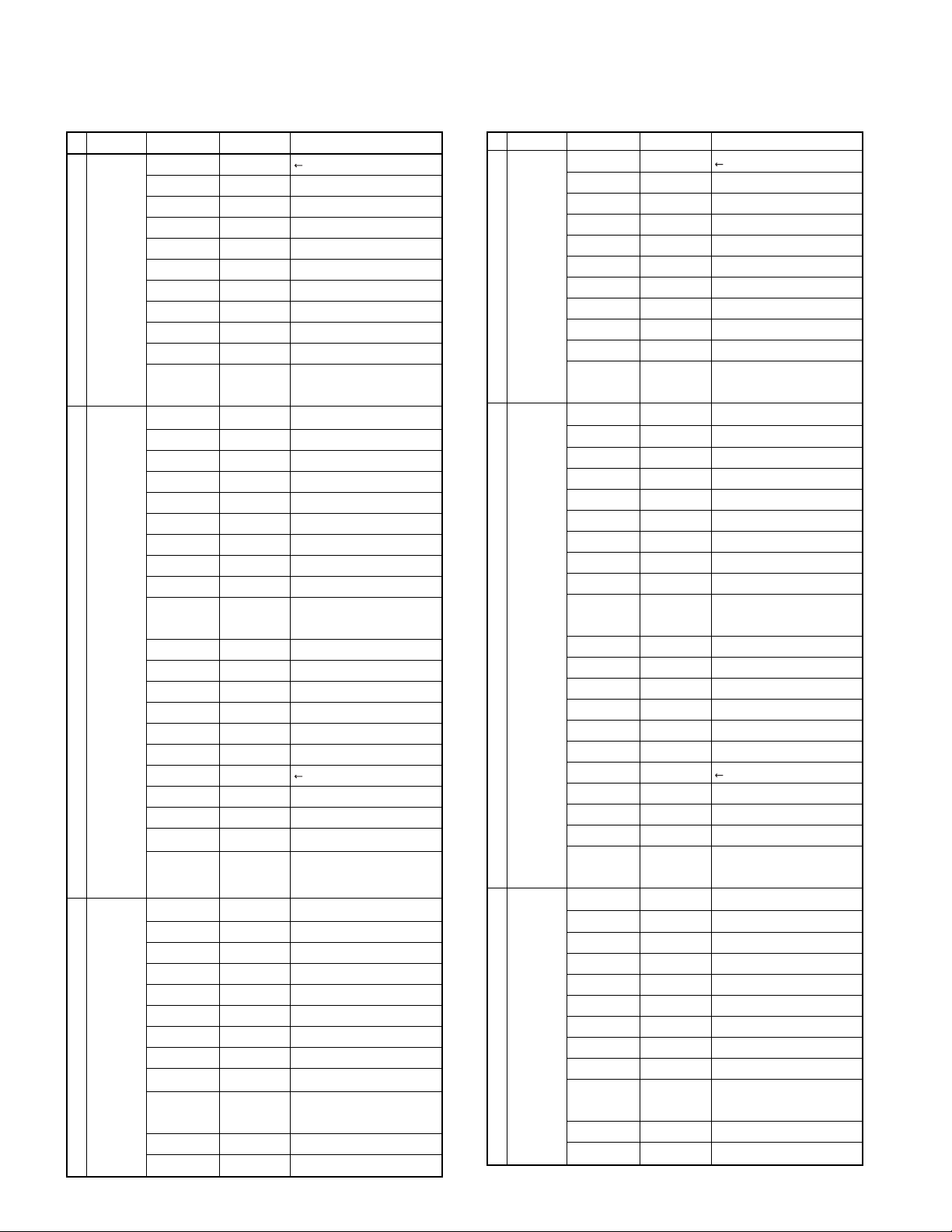
TK-388G
No.
Function Choices Display Remarks
2 [Side2] Monitor A MON_17
Monitor B MON_18
Monitor C MON_19
Monitor D MON_20
RF Power Low
Scan MON_22
Scan DEL/ADD
Group Down
Group Up MON_25
Redial MON_28
Trunking Group
Select
3
22
[°]
4
[•]
No Function KEY1_OFF
Talk Around
Display Character
Home Channel
Channel Down
Channel Up KEY1_9
Keylock KEY1_10
Lamp KEY1_11
Selectable QT
2-Tone Encode
Select
Monitor A KEY1_17
Monitor B KEY1_18
Monitor C KEY1_19
Monitor D KEY1_20
RF Power Low
Scan KEY1_22
Scan DEL/ADD
Group Down
Group Up KEY1_25
Redial KEY1_28
Trunking Group
Select
No Function KEY2_OFF
Talk Around
Display Character
Home Channel
Channel Down
Channel Up KEY2_9
Keylock KEY2_10
Lamp KEY2_11
Selectable QT
2-Tone Encode
Select
Monitor A KEY2_17
Monitor B KEY2_18
REALIGNMENT /
Default
MON_21
MON_23
MON_24
MON_29
KEY1_3
KEY1_5
KEY1_7
KEY1_8
KEY1_15
KEY1_16
KEY1_21
KEY1_23 Default
KEY1_24
KEY1_29
KEY2_3
KEY2_5
KEY2_7
KEY2_8
KEY2_15
KEY2_16
Only when Trunking is set
Only when Trunking is set
模式组合
序号
功能 选择 显示 备注
2
[侧面 2] 监听 A
3
[°]
4
[•]
监听 B
监听 C
监听 D
低射频功率 MON_21
扫描
删除 / 添加扫描
组号下
组号上
重拨
干线组代
码选择 好的情况
无功能
直接通话
显示特性
守候信道
信道号下
信道号上
键锁定
指示灯
选择 QT
双音信令
编码选择
监听 A
监听 B
监听 C
监听 D
低射频功率
扫描
删除 / 添加扫描
组号下
组号上
重拨
干线组代
码选择 好的情况
无功能
直接通话
显示特性
守候信道
信道号下
信道号上
键锁定
指示灯
选择 QT
双音信令
编码选择
监听 A
监听 B
MON_17
MON_18
MON_19
MON_20
MON_22
MON_23
MON_24
MON_25
MON_28
MON_29
KEY1_OFF
KEY1_3
KEY1_5
KEY1_7
KEY1_8
KEY1_9
KEY1_10
KEY1_11
KEY1_15
KEY1_16
KEY1_17
KEY1_18
KEY1_19
KEY1_20
KEY1_21
KEY1_22
KEY1_23
KEY1_24
KEY1_25
KEY1_28
KEY1_29
KEY2_OFF
KEY2_3
KEY2_5
KEY2_7
KEY2_8
KEY2_9
KEY2_10
KEY2_11
KEY2_15
KEY2_16
KEY2_17
KEY2_18
出厂设定
限于中续功能已设置
出厂设定
限于中续功能已设置
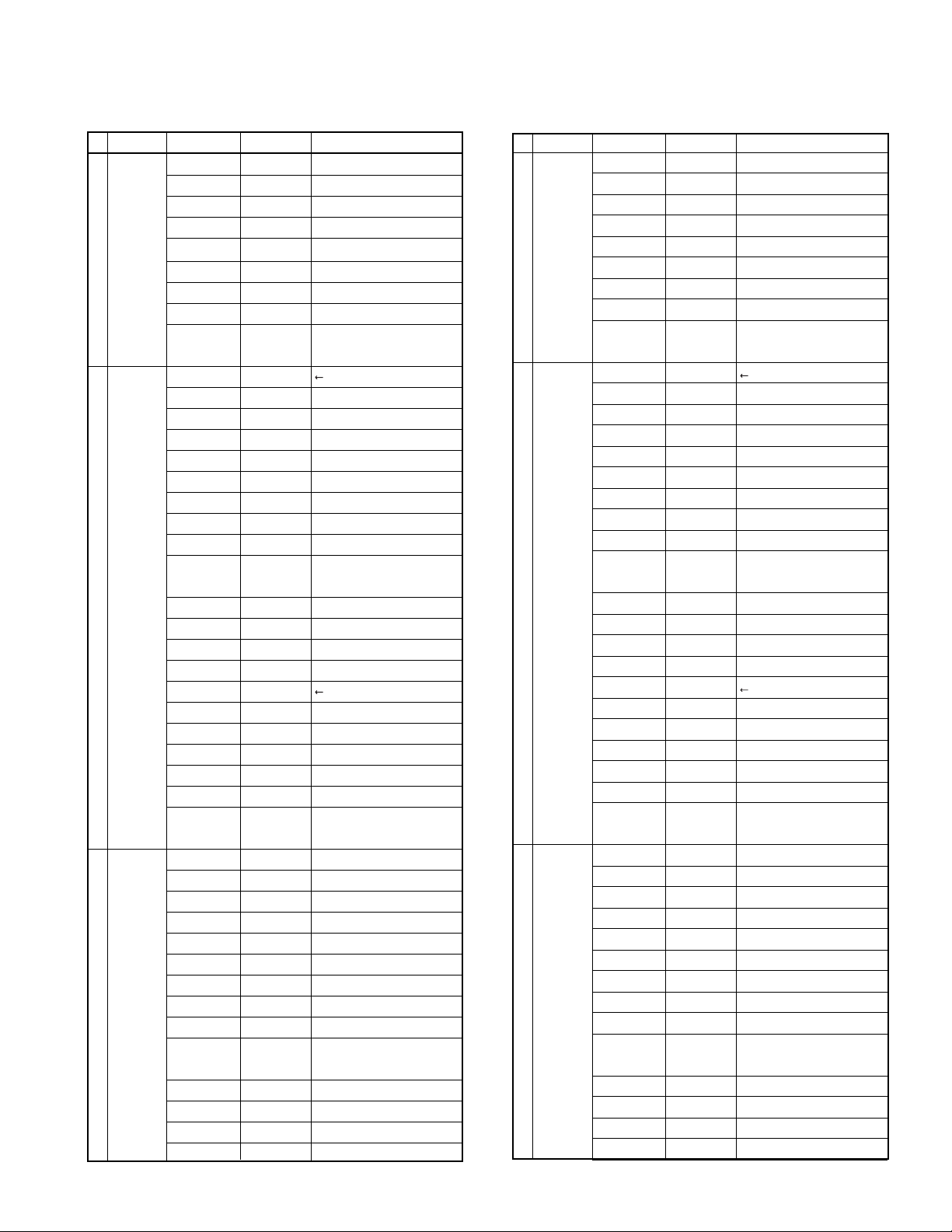
TK-388G
REALIGNMENT /
No.
Function Choices Display Remarks
4
[•]
5[2]
6
[3]
Monitor C KEY2_19
Monitor D KEY2_20
RF Power Low
Scan KEY2_22
Scan DEL/ADD
Group Down
Group Up KEY2_25
Redial KEY2_28
Trunking Group
Select
No Function KEY3_OFF Default
Talk Around
Display Character
Home Channel
Channel Down
Channel Up KEY3_9
Keylock KEY3_10
Lamp KEY3_11
Selectable QT
2-Tone Encode
Select
Monitor A KEY3_17
Monitor B KEY3_18
Monitor C KEY3_19
Monitor D KEY3_20
RF Power Low
Scan KEY3_22
Scan DEL/ADD
Group Down
Group Up KEY3_25
Redial KEY3_28
Trunking Group
Select
No Function KEY4_OFF
Talk Around
Display Character
Home Channel
Channel Down
Channel Up KEY4_9
Keylock KEY4_10
Lamp KEY4_11
Selectable QT
2-Tone Encode
Select
Monitor A KEY4_17
Monitor B KEY4_18
Monitor C KEY4_19
Monitor D KEY4_20
KEY2_21
KEY2_23
KEY2_24
KEY2_29
KEY3_3
KEY3_5
KEY3_7
KEY3_8
KEY3_15
KEY3_16
KEY3_21
KEY3_23
KEY3_24
KEY3_29
KEY4_3
KEY4_5
KEY4_7
KEY4_8
KEY4_15
KEY4_16
Only when Trunking is set
Default
Only when Trunking is set
模式组合
序号
功能 选择 显示 备注
4
[•]
5[2]
6
[3]
监听 C
监听 D
低射频功率
扫描
删除 / 添加扫描
组号下
组号上
重拨
干线组代
码选择 好的情况
无功能
直接通话
显示特性
守候信道
信道号下
信道号上
键锁定
指示灯
选择 QT
双音信令
编码选择
监听 A
监听 B
监听 C
监听 D
低射频功率
扫描
删除 / 添加扫描
组号下
组号上
重拨
干线组代
码选择 好的情况
无功能
直接通话
显示特性
守候信道
信道号下
信道号上
键锁定
指示灯
选择 QT
双音信令
编码选择
监听 A
监听 B
监听 C
监听 D
KEY2_19
KEY2_20
KEY2_21
KEY2_22
KEY2_23
KEY2_24
KEY2_25
KEY2_28
KEY2_29
KEY3_OFF
KEY3_3
KEY3_5
KEY3_7
KEY3_8
KEY3_9
KEY3_10
KEY3_11
KEY3_15
KEY3_16
KEY3_17
KEY3_18
KEY3_19
KEY3_20
KEY3_21
KEY3_22
KEY3_23
KEY3_24
KEY3_25
KEY3_28
KEY3_29
KEY4_OFF
KEY4_3
KEY4_5
KEY4_7
KEY4_8
KEY4_9
KEY4_10
KEY4_11
KEY4_15
KEY4_16
KEY4_17
KEY4_18
KEY4_19
KEY4_20
限于中续功能已设置
出厂设定
出厂设定
限于中续功能已设置
23
