Kenwood RXD-951, RXDA-700, RXDA-900, RXDV-616, RXDV-818 Service manual
...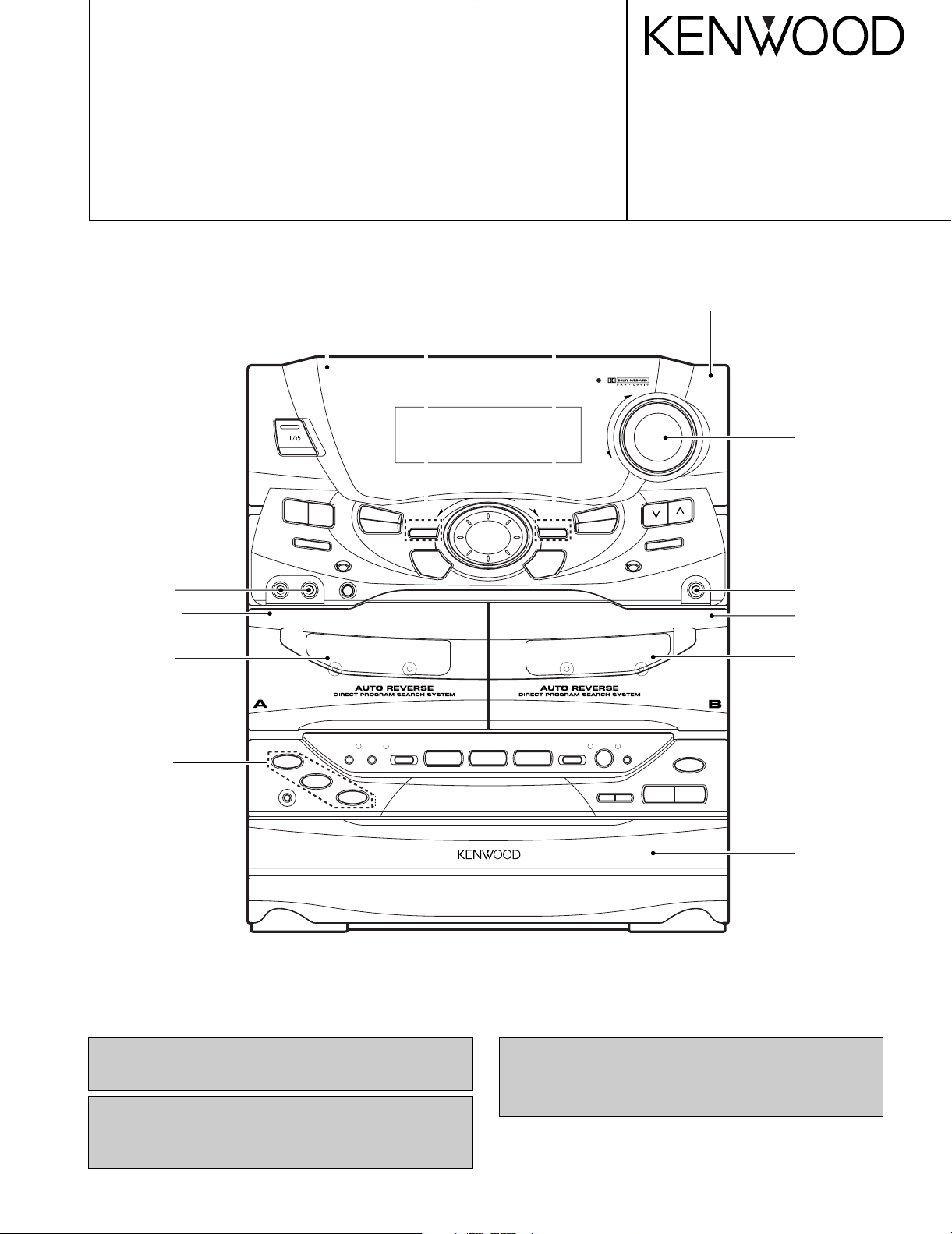
3
¡
2
1
PLAY
0
PUSH
OPEN
0
PUSH
OPEN
6
¢
7
7
4
DISC SKIP
DISC
1
DISC
2
REV.MODE DOLBY NR
DISC
3
VOLUME
CONTROL
UP
DOWN
SRS 3D
TIMER
DISPLAY
MODE
/DEMO
ENTER
AUTO
PHONES
SET
MAXMIN
LISTEN MODE
MULTI
CONTROL
ON/STANDBY
INPUT
MIC
VOL.
1– MIC –2
DUBBING
TUNING
BAND
CD PGM
MINI HiFi COMPONENT SYSTEM
REC/
PLAY
A/B
REC/ARM
0
SRS ( )
SOUND
EX.
BASS
PRO LOGIC
3 STEREO
MINI HiFi COMPONENT SYSTEM
RXD-951/951E/951W/A900/A700/
RXD-A700E/A700W/V616/V818/V919
SERVICE MANUAL
(XD-951~V919)**
Phono jack
Phone jack
(E11-0169-05)
(E11-0169-05)
Cassette lid (L)*
(A53-)
Front glass (L)
(B10-2446-13)
Front glass*
(B10-)
Lighting board
(B19-1589-04)
Lighting board
(B19-1586-04)
© 1998-6/B51-5444-00 (K/K) 3264
Panel assy*
(A60-)
Knob*
(K29-)
Phone jack
(E11-0280-05)
Cassette lid (R)*
(A53-)
Front glass (R)
(B10-2447-13)
Lighting board
(B19-1587-03)
**Refer to page 2 if you want to know system configuration.
In compliance with Federal Regulations, following are reproductions of labels on, or inside the product relating to laser product
safety.
Refer to RXD-500/700 (B51-5300-00), If you require
TUNER preset frequency in detail.
Refer to RXD-501/etc(B51-5420-00), if you require CIRCUIT DESCRIPTION in detail.
Panel (CD)*
(A29-)
* Refer to parts list on page 62.
KENWOOD-Crop. certifies this equipment conforms to DHHS
Regulations No. 21 DFR 1040. 10, Chapter 1, Subchapter J.
DANGER : Laser radiation when open and interlock defeated.
AVOID DIRECT EXPOSURE TO BEAM
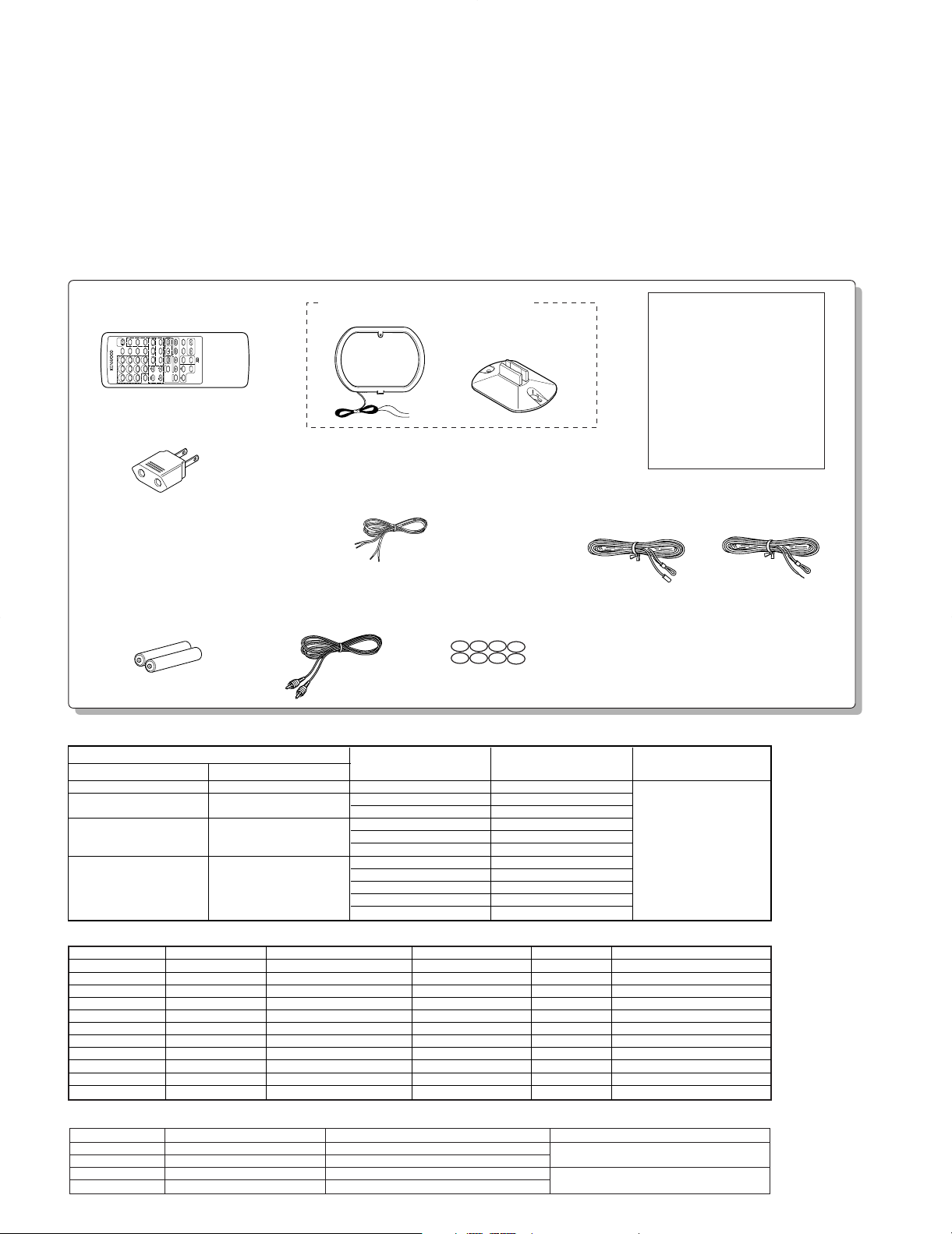
SYSTEM MAIN UNIT DESTINATION SPEAKER SPEAKER SP CORD PARTS.NO.
XD-A900 RXD-A900 K1P1 LS-N851 CRS-N851 E30-5471-05
XD-951 RXD-951 X1Y1M1E1M5 LS-N851 CRS-N851 E30-5471-05
XD-951E RXD-951E E2 LS-N851 CRS-N851 E30-5471-05
XD-951W RXD-951W Q1 LS-N851 CRS-N851 E30-5471-05
XD-A700 RXD-A700 K2P2 LS-N451 CRS-N551 E30-5120-08
XD-A700 RXD-A700 X2 LS-N551 CRS-N851 E30-5474-08
XD-A700E RXD-A700E E3 LS-N551 CRS-N851 E30-5474-08
XD-A700W RXD-A700W Q2 LS-N551 CRS-N851 E30-5474-08
XD-V616 RXD-V616 M4I4V4 LS-N651 - E30-5475-05
XD-V818 RXD-V818 M3I3V3 LS-N851 - E30-5471-05
XD-V919 RXD-V919 M2I2V2 LS-N851 CRS-N851 E30-5471-05
Remote controller
Parts
number
Model
name
Model name Destination Battery cover
A70-1218-05 RC-V919 RXD-V919 M2I2V2
A09-1117-08
A70-1219-05 RC-V818
RXD-V818 M3I3V3
RXD-V616 M4I4V4
A70-1220-05 RC-951
RXD-A900 K1P1
RXD-A700 K2P2X2
RXD-951 M1I1XIYIM5
A70-1221-05 RC-951R
RXD-951 E1
RXD-951E E2
RXD-A700E E3
RXD-951W Q1
RXD-A700W Q2
Speaker cords (4)
XD-951/XD-A900
Speaker cords (2)
XD-A700
Batteries (R6/AA) (2)
FM indoor antenna (1)
Remote
(A70-1221-05) : RC-951R
Battery cover (A09-1117-08)
control unit (1)
Loop
(J19-3645-05)
antenna stand (1)
AM loop antenna (1) (T90-0833-05)
(Provided in the speaker package)
Europe
(T90-0836-05) (T90-0801-05)
and U.K. Other countries
AC
(E03-0115-05)
plug adaptor (1)
Use to adapt the plug on
the power cord to the
shape of the wall outlet.
(Accessory only for regions
where use is necessary.)
Speaker
(G11-2345-04)
cushions (8)
Surround speaker system
Surround speaker (2)
Speaker cord (2)
Speaker stabilizer (8)
Wall mount hardware (2)
Screw (4)
Center speaker (1)
Speaker cord (1)
Speaker stabilizer (4)*
*Except for CRS-N551
Video
(E30-1427-05)
cor d (1)
TEST TONE
PTY
MENU
POWER
SET
ENTER
VOLUME
REMOTE CONTROL UNIT RC-951R
TIME
REPEAT
EQ ON/OFF
RANDOM SRS 3D
EX. BASS
PRO LOGIC
DOLBY
3 STEREO STEREO
DOLBY
CENTER
SURROUND
RDS DISP.
TA/NEWS/
INFO.
DISC SKIP
1230456
+10
789
A/B
BAND
TUNING P.CALL
MUTE INPUT
TAPE CD
RXD-951/A700/A900/V616/V818/V919
CONTENTS / ACCESSORIES
Contents
CONTENTS / ACCESSORIES ....................................2
EXTERNAL VIEW........................................................3
DISASSEMBLY FOR REPAIR.....................................4
BLOCK DIAGRAM.......................................................5
CIRCUIT DESCRIPTION.............................................6
ADJUSTMENT.......................................................... 11
Accessories
WIRING DIAGRAM....................................................15
PC BOARD ................................................................18
SCHEMATIC DIAGRAM............................................27
EXPLODED VIEW .....................................................60
PARTS LIST...............................................................62
SPECIFICATIONS.....................................................88
Model name vs remote controller
System configration
Refer to the ICs.
Ref. No. Parts No. Refer to Service Manual(page) Remarks
(X09) IC10 M38199MF-080FP RXD-501/etc. (9, 10)
(X09) IC10 M38199MF-080FP RXD-501/etc. (9, 10)
(X14) IC1 uPD780204-038 RXD-501/etc. (11)
(X28) IC6 TC74HC166AP RXD-501/etc. (12)
2
It is the same H38199MF-075FP.
—
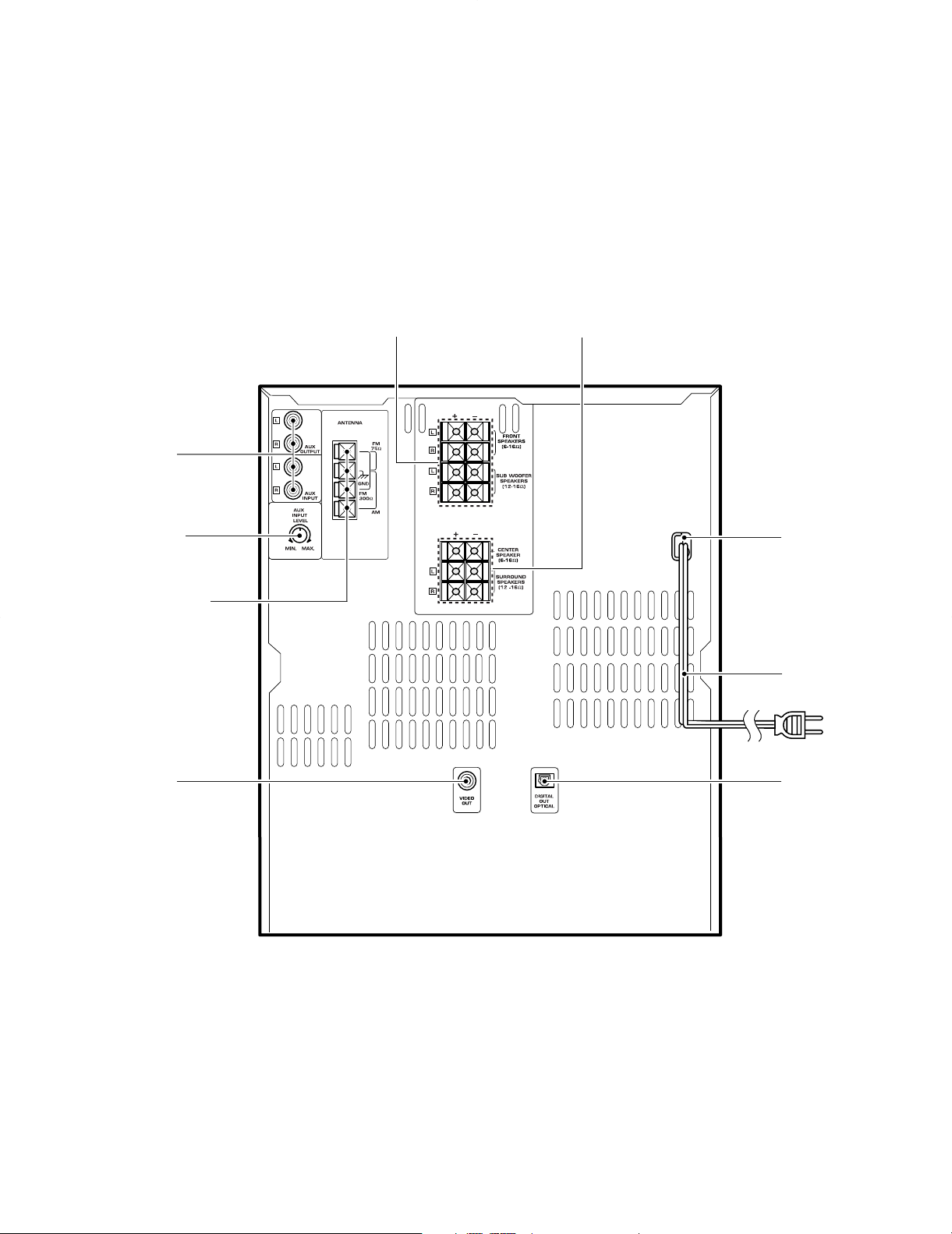
RXD-951/A700/A900/V616/V818/V919
EXTERNAL VIEW
Phono jack
(E63-1037-05)
Variable resistor
(R31-0096-05)
Lock terminal board*
(E70-)
Lock terminal board *
(E70-)
Lock terminal board *
(E70-)
Power cord bushing
(J42-0083-05)
AC power cord*
(E30-)
Phono jack
(E63-0130-05)
Oscillating module
(W02-1114-05)
Illustration is RXD-V919.
* Refer to parts list on page 62.
3
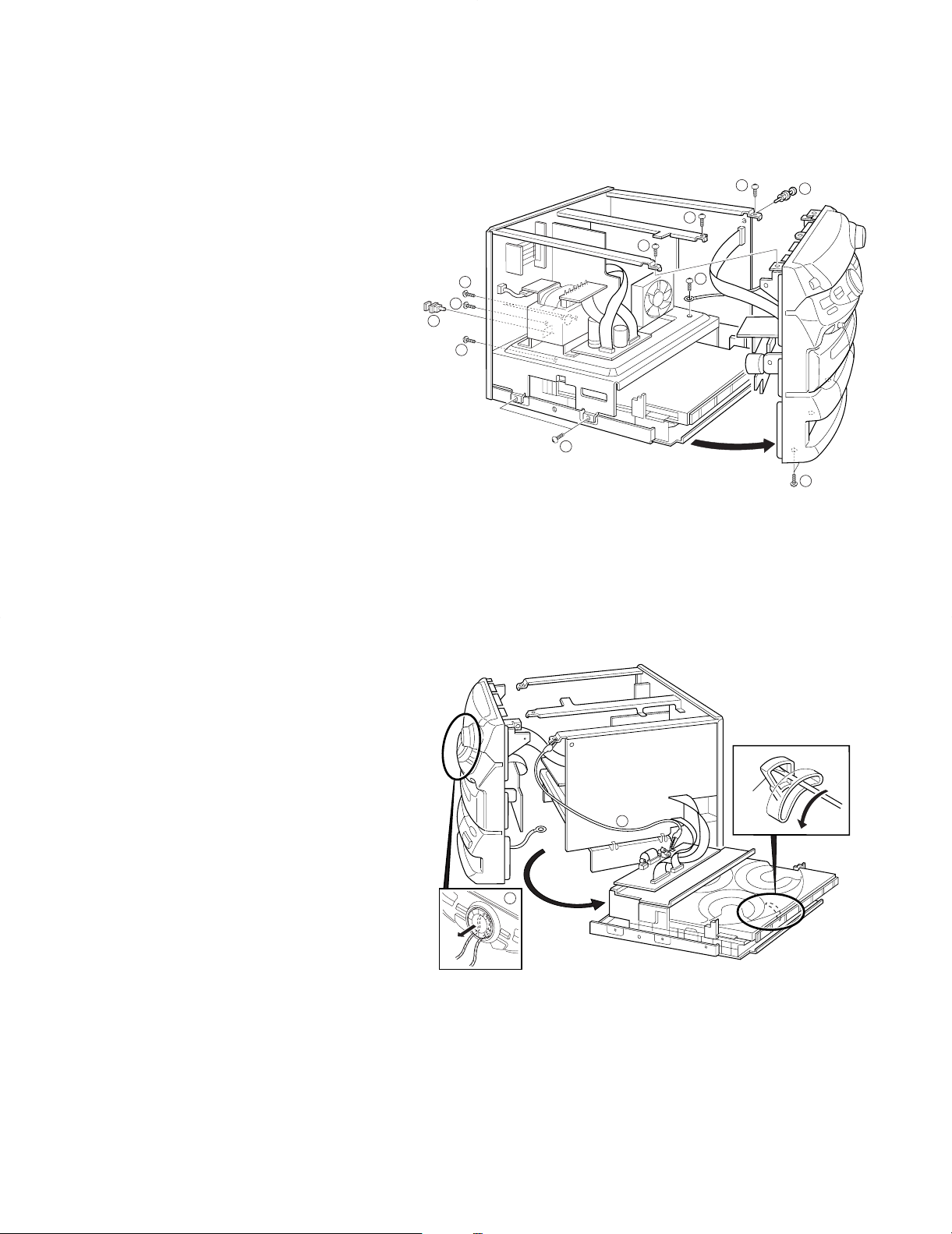
RXD-951/A700/A900/V616/V818/V919
Fig.1
5
2
3
3
3
1
6
6
6
7
x4
x2
4
x3
REAR
SIDE
Friction
Arm
Fig.2
8
9
DISASSEMBLY FOR REPAIR
1. How to remove the front panel.
(1) Turn the power ON and then push the
open/close key to open the tray.
(2) After removed the tray cover, push the
open/close key to close the tray and then turn
the power OFF.
(3) Remove the push rivet (1) and 4 screws (2,
3).
(4) The front panel can be separated by removing
the 3 screws (4) located at the bottom plate of
the front panel.
2. How to remove the CD mechanism
(1) Remove 4 screws (5) on the left side/right side
of chassis.
(2) Remove 4 screws (6) and the cap (7) on the
rear panel.
(3) Disengage the CD mechanism as FIG.2.
(4) Connect the GND plate of X32 PCB and the
chassis with a alligator clip wire (8).
3. How to remove the mult control knob.
• Remove the knob by string (9).
4. How to open the tray if not comes out.
(1) From the rear side of the CD mechanism, use a
screw driver or the like to turn the friction arm
fully counterclockwise.
(2) Pull out the tray front wards by hand when the
tray comes just out.
* As for details of items in the below, refer to RXD-F3
service manual (B51-5091-00).
(1) How to detach the tray.
(2) How to attach the tray.
(3) Replacing the pickup.
4
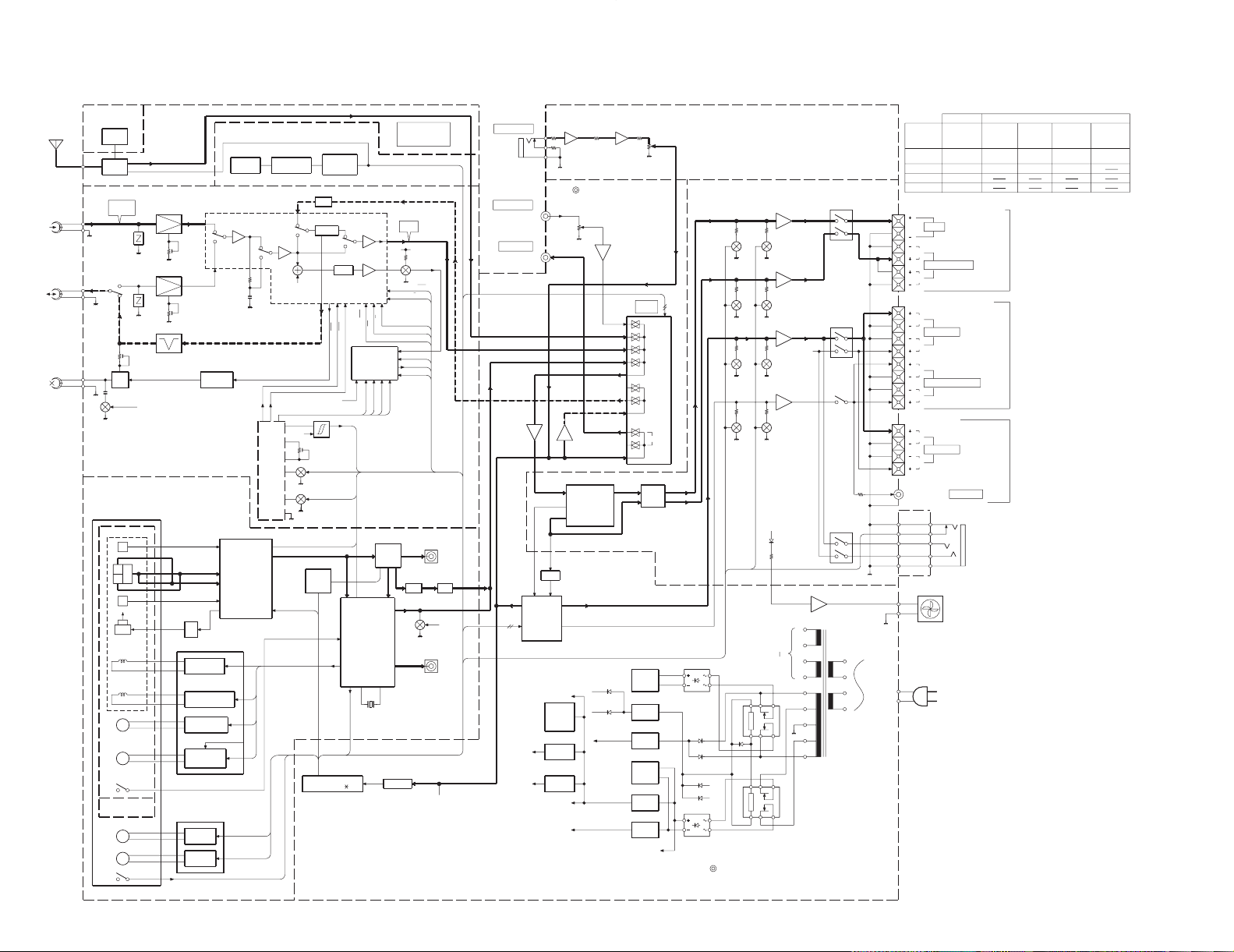
K1
K2
AUX
TUNER
DECK
CD
IN
AUX OUT
A
B
120u
70u
REC OUT
PB
REC
DCL
PASS
REC IN
PB OUT
0dBS
580mV
BIAS SW
A:120/70
B:120/70
BIAS:ON/OFF
RM:ON/OFF
IC CLK
PS IN
PS LOAD
DPSS
VR5,6
P.H A,B
MOTOR A
MOTOR B
MOTOR-
SOL-
LED A,B
L,R
SSTP
TFDR
SFDR
RF
AUDIO OUT
A/B
A,B PACK
F.REC
R.REC
A,B PLAY
DOLBY R/P
DOLBY ON/OFF
FRDR
FFDR
MDP
SRDR
LD ON
DECK
NC
OUT
TRDR
SURR
C
C
SURR
C
L,R
DIGITAL
VIDEO
MUTE
ATT
SW
L,R
D17
D18
D26
D24
D22
D23
IC
POWER
+5.6V
AVR
Q15
-30V
AVR
Q14
-12V
AVR
IC12
+12V
POWER
AVR
IC15
IC
u-COM
FL DRIVER
AVR
BIAS
+9V
+5V
AVR
Q19
IC13
DECK
MECHA.
ANALOG
TUNER
H.P RELAY
MOTOR
DRIVER
DSP/DAC
TUNER
FRONT S.P
RELAY
S.W. SPEAKER
RELAY
MATRIX
SURROUND
SW
D29
D24
AC
TUNER
BLOCK
TUNER OUTPUT
FM:600mV/3.3k Ω
AM:180mV/3.3k Ω
(1/2)
IC101
MIC AMP
(2/2)
IC101
MIX VOL.
VR1
IC1
SEL.
INPUT
MIC
2.5mV/2.2k Ω
MIC1,2
430mV/47k Ω
AUX IN
AUX IN
0.5V/3.3k Ω
AUX OUT
AUX OUT
B ERASE
BIAS
OSC
60mV
22.2dBS
A PB AMP
IC2
PB
A
VR7,8
LEVEL
Q7,8
BEAT CANCEL
B PB AMP
IC3
VR1,2
LEVEL
PB
B
BA3126N
IC4
BIAS TRAP
VR3,4
BIAS
CONTROL
Q5
DOLBY
OTHER
CHANNEL
L.P.F.
MPX
L1
OUT
+5V
EXPANDER IC
IC6
B R/P
A PB
Q1,2
Q3,4
BA10393
IC5
A
B
C
E
F
LD
Q1
SW
LD
DRIVER
FOCUS COIL
COIL
TRACKING COIL
DRIVER
COIL
F.M
FEED MOTOR
DRIVER
DISC MOTOR
DRIVER
D.M
4ch BTL DRIVER
IC3
TRACKING
FOCUS
LIMIT SW
START
D40-1500
TRAVERSE UNIT
R.M
DRIVER
ROTARY
LOADING
DRIVER
L.M
TA8409S
DRIVER
IC4,5 MOTOR
BA5979S
CXA1571M
RF AMP/SERVO
IC1
DSP/DAC
CXD2587Q
IC2
DRIVER MUTE
16.9344MHz
ZERO MUTE
ELECTRIC
VOL.
SRS
SURROUND
IC4
C SP.
L
PHONES
SUB WOOFER
PRE OUT
J3
FL DISPLAY
REMOTE
SENSOR
ED1A1
u-COM
FL DRIVER
IC1
IC3
REC
AMP
MS
IC1 HA12209F
Q10,11
Q3,4
MUTE
UNIT
POLAR
TC74HC166AP
+5V
+5V
MAIN u-COM
M38199MF-08
IC10
RMR/BRKM/RMF/LMF/LMR
LD/UNLD SW, UP/DOWN SW
ST SW, PS SW
X1
IC2
SPEANA
IC9
IC19
AUX LEVEL
VR1
(1/2)
IC2
Q6
J2
J1
Q21-23
FAN DRIVER
J3
OTHER ch
FROM
Q8
(2/2)
Q5 Q7
IC2
K2
K1
(1/2)
Q1,2
Q13
(2/2)
Q15
Q3,4
IC1
IC1
R
SURROUND SP.
FRONT SP.
R
L
SUB WOOFER SP.
R
L
J1
R
FRONT SP.
L
(RXD-951/A900/V919)
(RXD-A700)
1.8V/600 Ω
K4
EACH SP.
OUTPUT
PRO
LOGIC
IC3
SW
IC4
DECODER
L.P.F.
IC16,17
u-COM
SUB
u-COM
MAIN
K3
u-COM
CD
VIDEO
[IC5]
[IC3]
[MPEG]
PCB
VIDEO
CD
[A1]
OUT
[J1]
OUT
[IC4]
DAC LFP
[IC6]
[IC2]
[IC1]
[IC8,9]
SP. OUTPUT
RXD-V818
RXD-V616
RXD-A700
A900/V919
RXD-951/
20.5V/6 Ω
24.5V/6 Ω
FRONT
13.4V/6 Ω
24.5V/6 Ω
C
SURR.
24.5V/6 Ω 24.5V/6 Ω
SUB W.
ch
OTHER
(Q13,15:
EXCEPT
RXD-A700)
FP
CD
TONE
E. VOL (C,S)
(EXCEPT RXD-V616/V818)
(L,R) (1ch ONLY) (1ch ONLY)
FAN
22.6V/6 Ω
26.3V/6 Ω
26.3V/6 Ω
22.6V/6 Ω
2ch
FRONT
(THD 1.0%)
STEREO SURROUND (THD 10%)
13.4V/6 Ω
(X28)
MECHA.
(CDM-27)
T25-0050
(X14)
(X14) EXCEPT RXD-A700
(X32)
Q TYPE ONLY
X04-1313-80
A,B
(X09)
X05-471X
-489X
-490X
(X08) EXCEPT RXD-V616/V818
on the RXD-501/701
RXD-V616/V818: Refer to the same (X09)
V616/V818/V919
RXD-951/A700/A900/
(X14)
Ref. No. : RXD-951/A700/A900
[Ref. No.] : RXD-V616/V818/V919
EXCEPT RXD-V616/V818
5
BLOCK DIAGRAM
RXD-951/A700/A900/V616/V818/V919
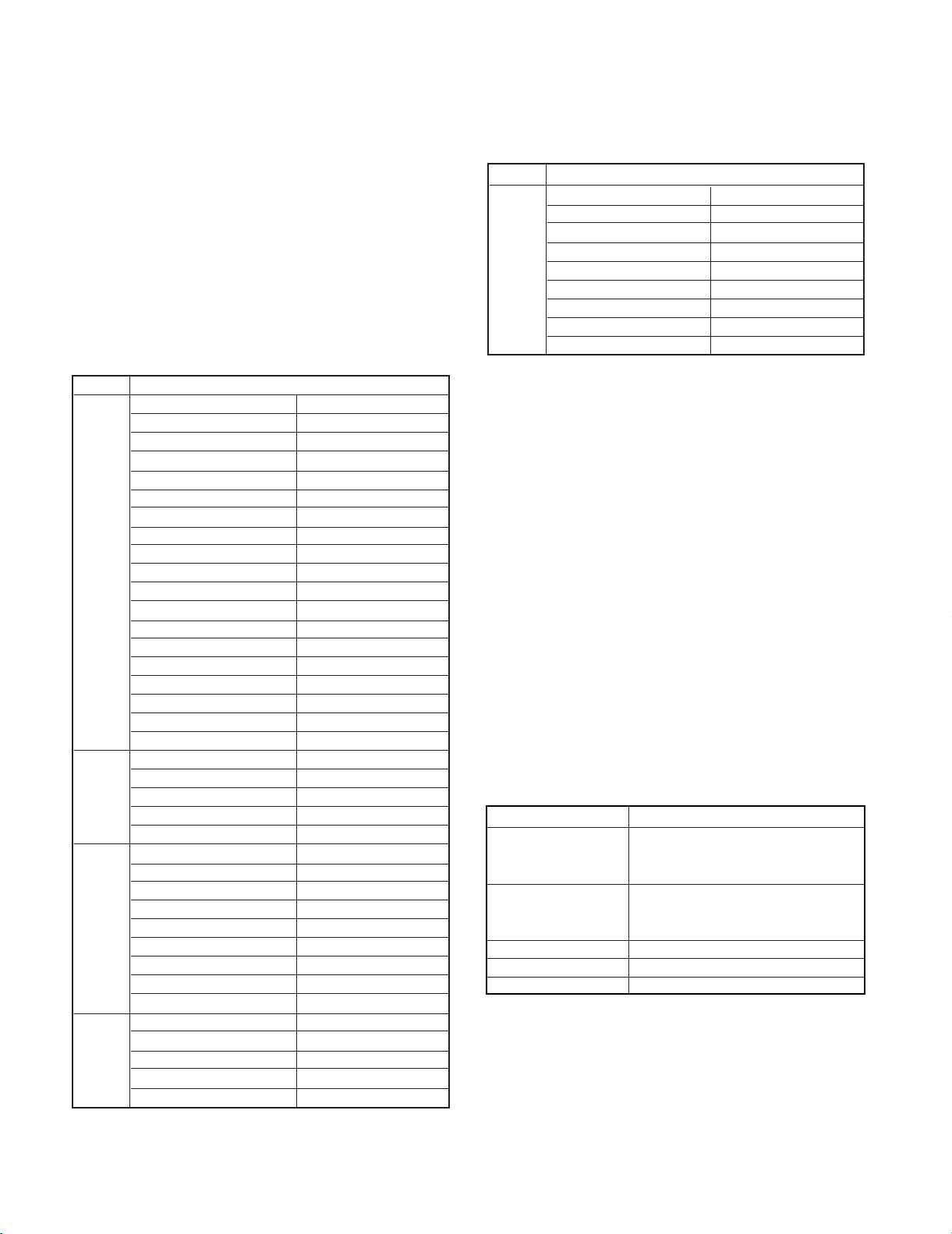
RXD-951/A700/A900/V616/V818/V919
CIRCUIT DESCRIPTION
1. Initialization
1-1 Setting of initial conditions
While pressing the [ENTER] key, plug the AC cord into
the AC power outlet.
1-2 Initializing operation
• A microcomputer is initialized for start when the AC
power is turned on while pressing the [ENTER] key. At
that time, CD mechanism and
nism are also initialized.
• During the initial operation, the display shows “INITIALIZE” and after that the clock blinks up on display.
CASSETTE mecha-
1-3 The backup data and initial items.
ITEMS
POWER OFF
VOLUME 45
BALANCE CENTER
✲ MUTING OFF
✲ EQ OFF (ROCK)
EQ. MANU FLAT
AMP ✲ EX. BASS ON
S. W. * LEVEL3
SRS 3D OFF
3D LEVEL LEVEL +5
INPUT SEL TUNER
✲ DISPLAY MODE DISPLAY AUTO
DEMO OFF
DOLBY PRO LOGIC * OFF
DOLBY 3 STEREO * OFF
CENTER MODE * NORMAL
DELAY TIME * 20 msec
CENTER LEVEL * 0 (-10dB)
SURROUND LEVEL * 0 (-10dB)
BAND FM
LAST f
TUNER LAST Pch — —
AUTO/MONO AUTO
Pch TEST f
✲ CLOCK AM 12 : 00 ***
PROG ON AM 12 : 00
CLOCK PROG OFF AM 12 : 00
TIMER PRO MODE TIMER PLAY
SOURCE TUNER
Pch 1
EXE OFF
OTT OFF
✲ SLEEP OFF
DIRECTION FORWARD
RVS MODE p
DECK DOLBY NR OFF
✲ A/B B
✲ ACTIVE MODE STOP
LOWEST FREQUENCY
ITEMS
✲ PLAY MODE TRACK
AUTO/NTSC/PAL AUTO
✲ AUTO PBC ON
✲ DIGEST OFF
CD/VCD
✲ None backup data
* Except RXD-V616
** Except RXD-V616/V818
*** Display [ – – : – – ]
✲ MEMORY STOP OFF
✲ REPEAT OFF
✲ RANDOM OFF
✲ ACTIVE MODE STOP
✲ TIME SINGLE
1-4 Mechanism initialization
1-4-1 CD mechanism
• Disc unclamps (traverse down)
• Rotary tray rotates (1/3 rotation)
• If a mechanism error occurs, “CD” is indicated on the
display.
1-4-2 DECK mechanism
• When initial condition becomes NG for the third time,
decide the error.
The error condition is displayed as "X" on the display.
1-4-3 Error display
CD X ERR
2. Test mode of the receiver
✲ Refer to the 3. test mode on page 7, 8 of the Service
manual RXD-501/etc. (B51-5420-00).
✲ It makes description of addition RXD-V919 only.
(The operation of the keys)
Push Key Active description
✲ Setting CENTER LEVEL
SKIP UP (¢) -10 (Min) î 0 î +10 (Max)
SKIP DOWN (4) -10 (Min) í 0 í +10 (Max)
✲ Setting SURROUND LEVEL
FF (¡) -10 (Min) î 0 î +10 (Max)
RWD (1) -10 (Min) í 0 í +10 (Max)
CD PGM DOLBY PRO LOGIC ON
DUBBING DOLBY 3 STEREO ON
TIMER STEREO ON
✲ • Input selector : Except TUNER
• Surround mode : DOLBY mode (PRO LOGIC, 3ST)
6
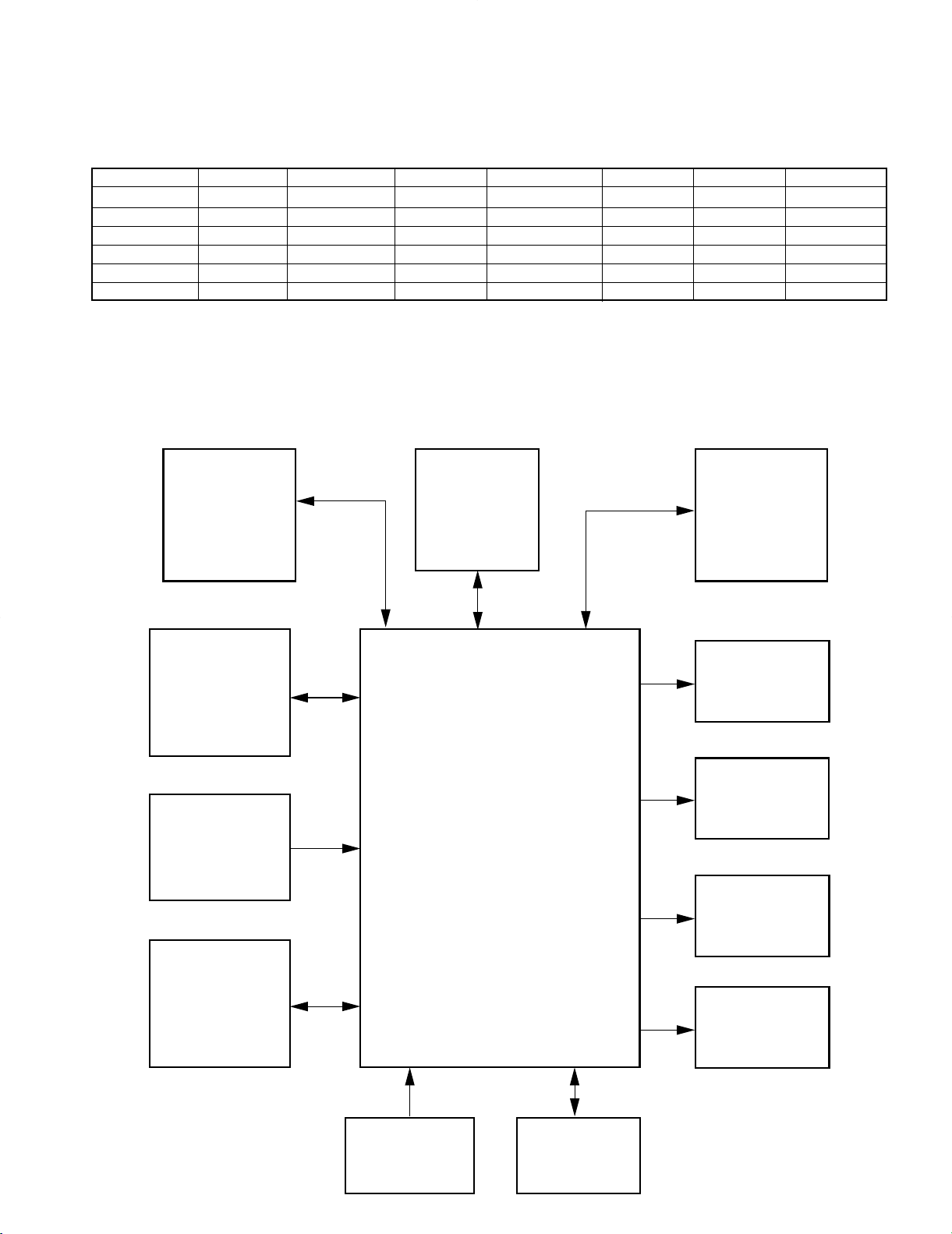
RXD-951/A700/A900/V616/V818/V919
CD MECHA
CDM-27
X14, IC1
FL DRIVER uCOM
uPD780204
X09, IC10
X09, IC11
RDS IC
SAA6579
X09, IC1
SELECTOR IC
NJU7313AL
X09, IC4
SYSTEM IC
M62430FP
X08, IC4
E.VOL (C,S)
M62429FP
X08, IC3
DOLBY IC
M62460FP
X09, IC9
SPEANA IC
BA3834SK
X05, IC2
PLL IC
LC72131
M38199MF-083FP
M38199MF-080FP
X32, IC2
DSP
CXD2587Q
X28, IC6
EXPANDER IC
TC74HC166AP
DECK MECHA
u-COM
CIRCUIT DESCRIPTION
3. Key matrix
FL driver u-COM (uPD780204-038) : (X14-) IC1
VOLTAGE (V) AD0 (33pin) AD1 (32pin) AD2 (31pin) AD3 (30pin) AD4 (29pin) AD5 (28pin) AD6 (27pin)
0 ~ 0. 82 POWER EX. BASS CD PGM TUNING UP CD 4 A / B DOLBY NR
0. 84 ~ 1. 64 – * 1) SOUND DUBBING TUNING DOWN CD ¢ TAPE ¡ REV MODE
1. 66 ~ 2. 52 – * 2) SRS BAND CD 7 TAPE £ DISC 1
2. 54 ~ 3. 38 – INPUT * 3) AUTO CD 6 TAPE 7 DISC SKIP
3. 40 ~ 4. 18 – MODE / DEMO SET ENTER CD 0 TAPE ™ DISC 2
4. 20 ~ 4. 78 – TIMER – – TAPE ¶ TAPE 1 DISC 3
* 1) • EXCEPT : RXD-V616/V818
* 2) • RXD-V616/V818/V919 : KARAOKE • Other : DISPLAY
* 3) • RXD-V616/V818 : SOUND • Other : LISTEN MODE
4. Main microprocessor
4-1 Microprocessor periphery block diagram
(RXD-951/A700/A900)
7
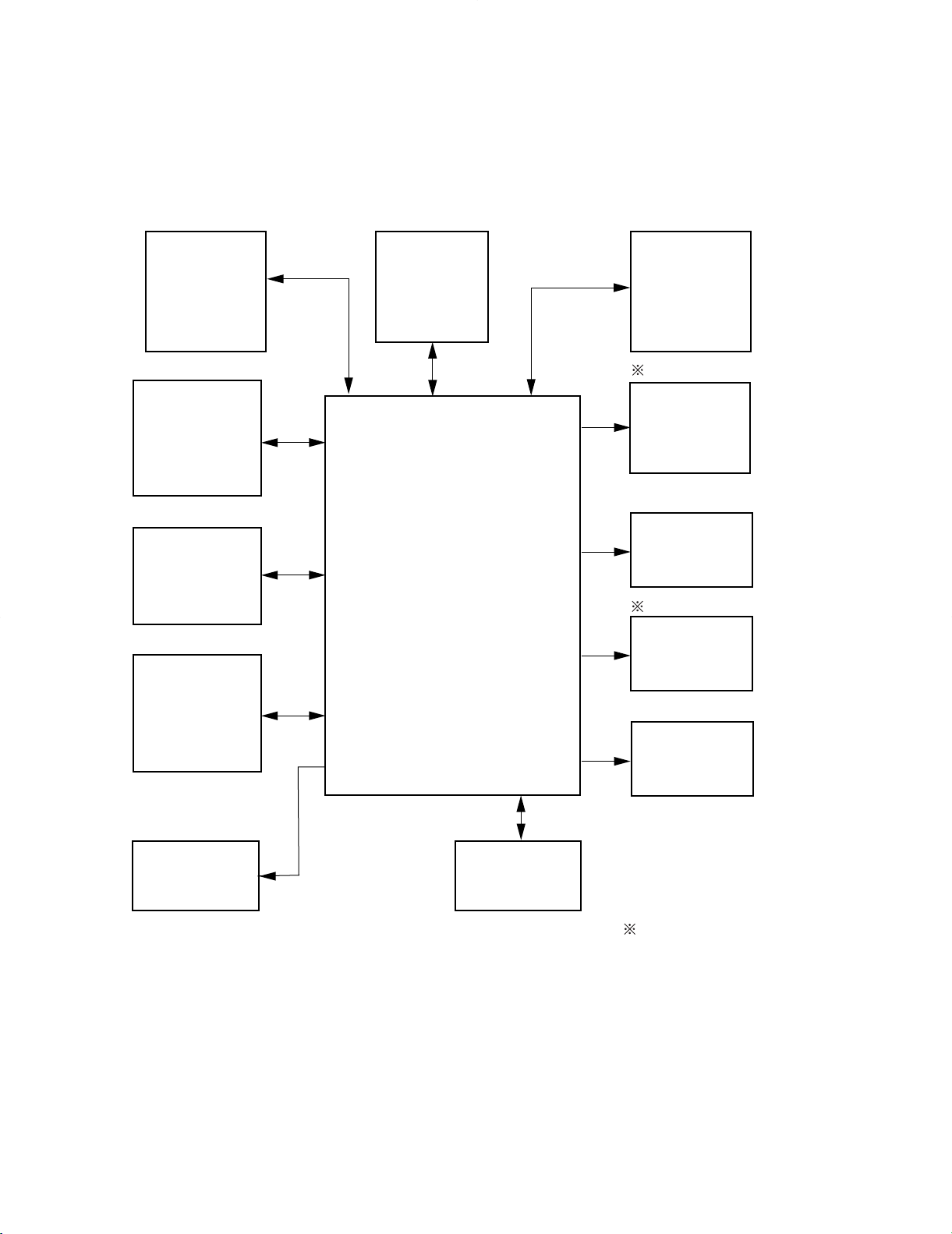
CD MECHA
CDM-27
FL DRIVER uCOM
uPD780204
(X09) IC10
MPEG
uCOM
SELECTOR IC
NJU7313AM
E. VOL(C, S)
M62429FP
TONE, SRS
E. VOL(L, R, SW)
M62430FP
EXCEPT RXD-V616/V818
DAC IC
PCM1717E
PLL IC
LC72131
M38199MF-084FP
DSP
CXD2585Q
EXPANDER
IC
DECK MECHA
DOLBY IC
M62460FP
(X14) IC16
(X28) IC6
(X32) IC3
(MPEG)
(X08) IC3
(X09) IC1
(X08) IC4
(X09) IC4
X05, IC2
(X32) IC4
RXD-951/A700/A900/V616/V818/V919
CIRCUIT DESCRIPTION
(RXD-V616/V818/V919)
8
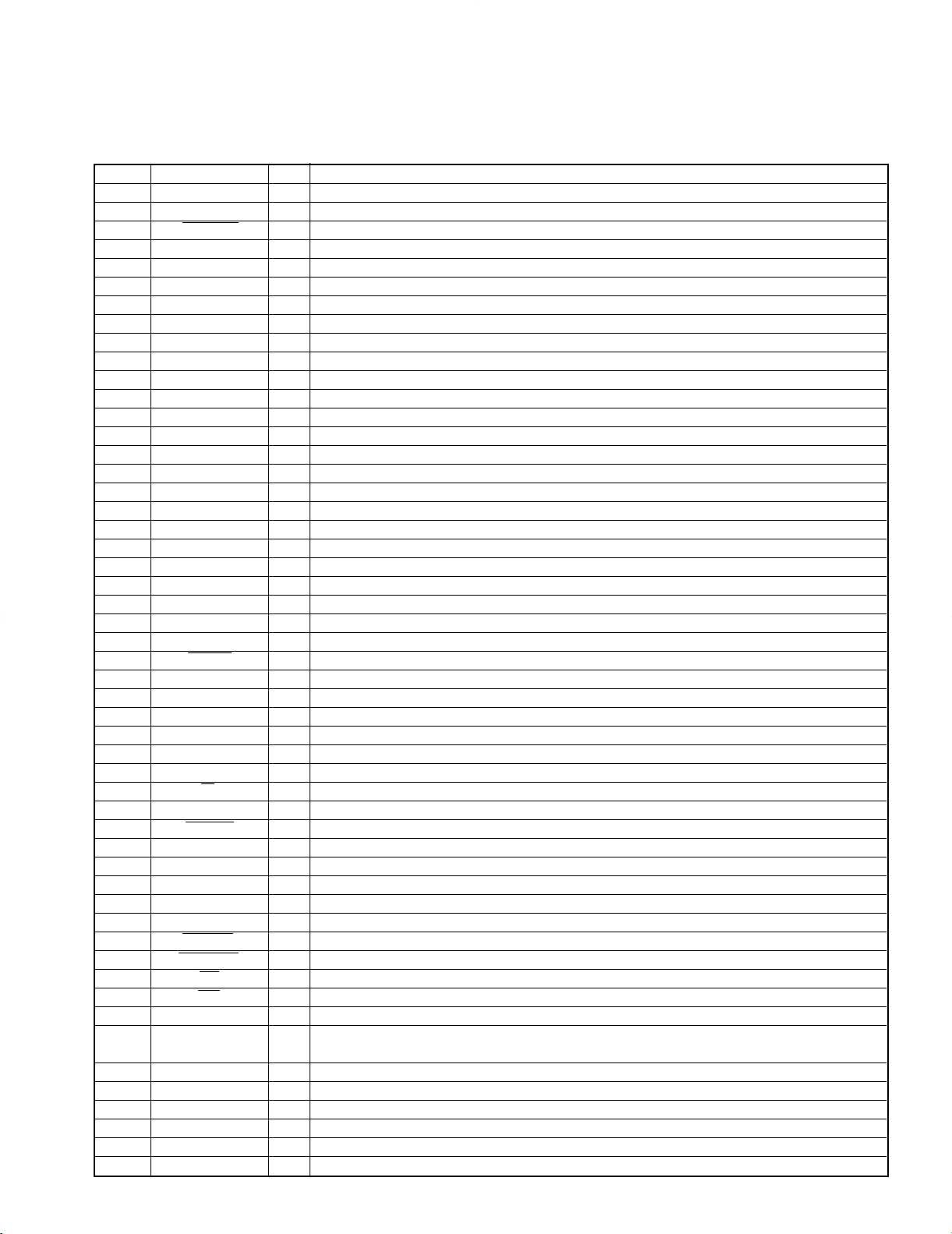
RXD-951/A700/A900/V616/V818/V919
CIRCUIT DESCRIPTION
4-2 Pin description
Microprocessor : M38199MF-084FP (X09, IC10)
Pin No. Pin name I/O Description
1 PS IN I Parallel serial IC input data
2 PS LOAD O Parallel serial IC load H : SHIFT L : LOAD
3 A MUTE O Audio mute control H : OFF L : ON
4 BP IN I Speana input (A/D converter input)
5 JOG CW I Jog input B
6 JOG CCW I Jog input A
7 ENC CW I Rotary encoder input B
8 ENC CCW I Rotary encoder input A
9 H.P. I Headphones switch input H : ON L : OFF
10 EMPHASIS I Video CD emphasis
11 CD PROT I CD protect input H : PROTECT L : NORMAL
12 DRV CLK O FL driver u-COM control clock
13 DRV SI O FL driver u-COM control data output
14 DRV SO I FL driver u-COM control data input
15 C BUSY O Video CD u-COM busy output (MPEG)
16 VCLOCK O Video CD u-COM clock (MPEG)
17 C DATA O Video CD u-COM data output (MPEG)
18 M DATA I Video CD u-COM data input (MPEG)
19 CD CK O CD DSP IC clock (CXD2587Q)
20 SQCK O CD Sub code clock (CXD2587Q)
21 CDDT O CD DSP IC data (CXD2587Q)
22 SQSO I CD Sub code input (CXD2587Q)
23 CDXL O CD latch output (CXD2587Q)
24 SENS I CD sense input (CXD2587Q)
25 CDSCK O Sense data reading clock output (CXD2587Q)
26 LD ON O CD laser output H : OFF L : ON
27 DATA O SELECTOR/SYSTEM/DAC/DOLBY IC data output
28 CLK O SELECTOR/SYSTEM/DAC/DOLBY IC clock output
29 PROT I Protection input H : PROTECTION ON L : NORMAL
30 SCOR I Sub code synchronism signal (CXD2587Q)
31 E DATA O E. vol data output (M62430FP)
32 E CLK O E. vol clock output (M62430FP)
33 P/N-O I Video CD video mode H : PAL L : NTSC
34 M BUSY I Video CD u-COM busy input (MPEG)
35 RESET I Reset signal input H : NORMAL L : RESET
36 X CIN I Timer clock input (32.768kHz)
37 X COUT O Timer clock output (32.768kHz)
38 X IN I Main clock input (8.38MHz)
39 X OUT O Main clock output (8.38MHz)
40 VSS – GND
41 PLL DO I PLL data input
42 STEREO I Stereo detector input
43 SD I SD detector input
44 CE I Power failure input H : AC ON L : AC OFF
45 PLL CE O PLL IC chip enable (LC72131)
46 TU EMP O FM emphasis change-over (M type only) H : 100kHz L : 50kHz
Polar/Pilot change-over (Q type only) H : POLAR L : PILOT
47 FL RST O FL driver reset control output
48 T MUTE O TUNER mute control output
49 DRV ST O FL driver u-COM control strobe output
50 HP RLY O Headphones relay control
51 SEL ST O Selector IC strobe output (NJU7313AL)
52 ATT O E. vol attenuation H : ON L : OFF
9
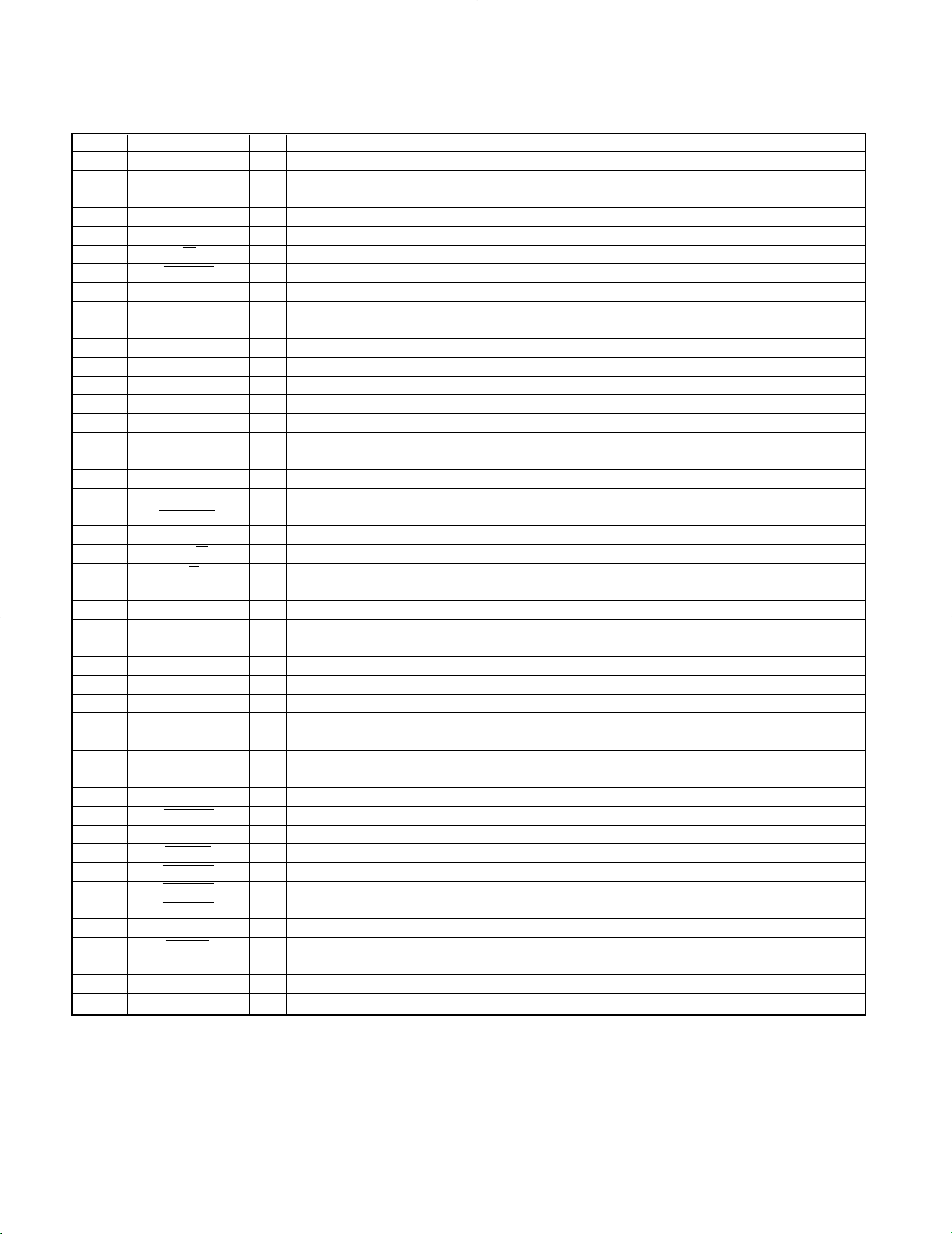
RXD-951/A700/A900/V616/V818/V919
CIRCUIT DESCRIPTION
Pin No. Pin name I/O Description
53 SYS ST O System IC strobe output (M62430FP)
54 CS RELAY O CS speaker relay control H : ON L : OFF
55 SP RELAY O Speaker relay control H : ON L : OFF
56 DOL ST O Dolby IC strobe output
57 MON O PMON control H : ON L : OFF
58 P/N-I O NTSC/PAL changeover H : PAL L : NTSC
59 CDRST O CD DSP IC (CXD2585Q) reset control H : NORMAL L : RESET
60 M/A O TV changeover control H : MANUAL L : AUTO
61 ML O DAC IC (PCM1717E) strobe output
62 P RLY O Power relay control H : ON L : OFF
63 LMR O Loading motor control (reverse)
64 LMF O Loading motor control (forward) H : ON L : OFF
65 RMF O Rotary motor control (forward) H : ON L : OFF
66 BRKM O Rotary motor control (brake) H : NORMAL L : BRAKE
67 RMR O Rotary motor control (reverse) H : ON L : OFF
68 DC OFF O CD DSP IC power control (CXD2587Q) H : ON L : OFF
69 BEAT CANCEL O Beat cancel H : ON L : OFF
70 A/B O A/B Playback change-over H : B L : A
71 BIAS O Bias change-over H : ON L : OFF
72 R MUTE O Deck rec mute control H : OFF L : ON
73 NR O Dolby noise reduction change-over H : ON L : OFF
74 D-R/P O Dolby rec/play change-over H : REC L : PLAY
75 R/P O Rec/play change-over H : REC L : PLAY
76 B CPM O B deck motor control H : ON L : OFF
77 B SOL O B deck solenoid control H : ON L : OFF
78 A CPM O A deck motor control H : ON L : OFF
79 A SOL O A deck solenoid control H : ON L : OFF
80 SPE3 O Speana out 3
81 TU/SPE2 O TUNER destination (scan)/speana out 2
82 TYP/SPE1 O Model discrimination (scan)/speana out1
83~86 RET4~RET1 I
87 A-PH I A deck photo sensor input
88 B-PH I B deck photo sensor input
89 UNL SW I CD unload switch H : ON L : OFF
90 LO SW I CD load switch H : OFF L : ON
91 VCC – u-COM power supply (+5V)
92 ST SW I CD mechanism stop switch H : OFF L : ON
93 UP SW I CD mechanism up switch H : OFF L : ON
94 DN SW I CD mechanism down switch H : OFF L : ON
95 PS SW I CD mechanism position switch H : OFF L : ON
96 CD MUT O CD analog mute H : OFF L : ON
97 ZERO I CD zero mute detection H : MUTE OFF L : MUTE ON
98 VEE – GND
99 AVSS – A/D GND
100 VREF – A/D reference voltage
Model discrimination input 4~1
Discrimination of TUNER destination (DSW3~DSW0)
10
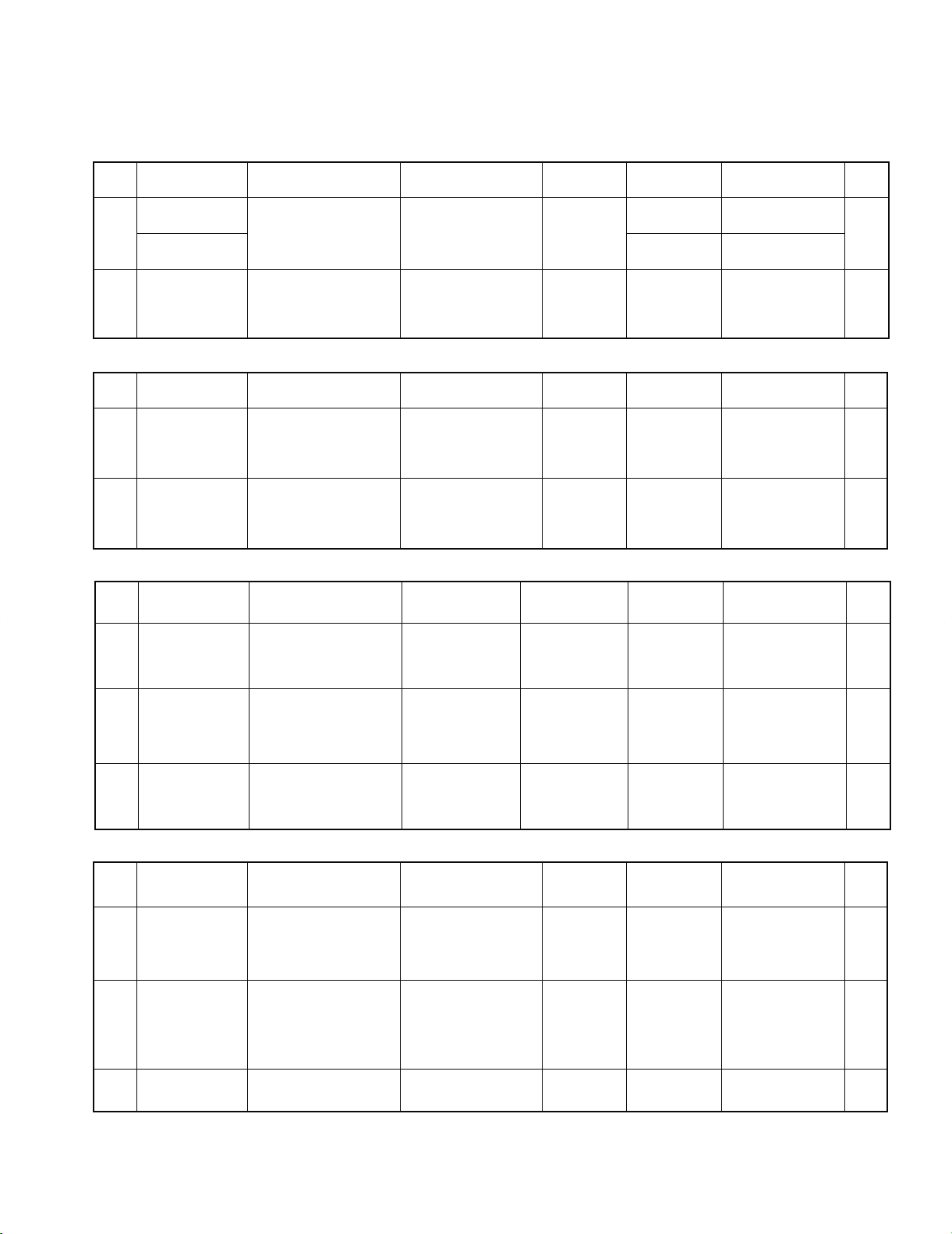
X05-4710
X04-1313 Q TYPE (65MHz~74MHz BAND)
X05-4890
X05-490x
NO.
ITEM
INPUT
SETTINGS
OUTPUT
SETTINGS
TUNER
SETTINGS
ALIGNMENT
POINTS
ALIGN FOR
FIG.1DISCRIMINATOR
(A)
98 MHZ,
70dBf (ANT INPUT)
1 kHz, ±40 kHz DEV
Connect a DC voltmeter
between pin 1 and pin2 of
CN2.
MONO
98.0 MHz
L31
0V
(a)
DISTORTION
L32
(EXCEPT K/P)
Minimum
distortion.
2
DISTORTION
(STEREO)
(C)
98 MHz,
70dBf (ANT INPUT)
1 kHz, ±40 kHz DEV
(B)
AUTO
98.0 MHz
T1(IFT)
(A1)
Minimum
distortion.
(a)
N0.
ITEM
INPUT
SETTINGS
OUTPUT
SETTINGS
TUNER
SETTINGS
ALIGNMENT
POINTS
ALIGN FOR
FIG.
1
VCO
(E)
69 MHz,
70 dBf (ANT INPUT)
1 kHz, 0 kHz DEV
SUB, 0 kHz DEV
Connect a frequency
counter to VCO monitor
(CN2).
AUTO
69 MHz
VR 2
Adjust it the
frequency counter
reads 31.25 kHz
±100 Hz.
(a)
2
RESONANCE
POINT
(E)
69 MHz,
70 dBf (ANT INPUT)
1 kHz, 40 kHz DEV
SUB, 10 kHz DEV
Select : L or R
Connect a oscilloscope
to TUNER OUT(CN6).
AUTO
69 MHz
TC 1
Minimum
crosstalk.
(a)
3
SEPARATION
(E)
SAME AS ABOVE
Connect a oscilloscope
to TUNER OUT(CN6).
AUTO
69 MHz
VR 1
Minimum
crosstalk.
(a)
NO.
ITEM
INPUT
SETTINGS
OUTPUT
SETTINGS
TUNER
SETTINGS
ALIGNMENT
POINTS
ALIGN FOR
FIG.
1
TUNED LEVEL
(A)
98 MHz,
31.2dBf (ANT INPUT)
1 kHz, ±40 kHz DEV
MONO
98.0 MHz
VR1
Adjust VR1 and stop
at the point where
ED1 (TUNED) goes
ON.
(a)
2
DISTORTION
(STEREO)
(A)
98 MHz,
70dBf (ANT INPUT)
1 kHz, ±40 kHz DEV
PILOT: ±6 kHz DEV
(B)
AUTO
98.0 MHz
T1(IFT)
(A1)
Minimum
distortion.
(a)
No.
ITEM
INPUT SETTING
OUTPUT
SETTING
TUNER
MODE
ALIGNMENT
POINTS
ALIGN FOR
FIG.
1
DISCRIMINATOR
(A)
98MHz
1kHz, ±4 0kH zde v
70dBf (ANT input)
Connect a DC
voltmeter to CN2
MONO
98.0MHz
L5
0V
(a)
2
DISTORTION
(STEREO)
(C)
98MHz
1kHz, ±4 0kH zde v
Pilot, ±6kHzdev
70dBf (ANT input)
(B)
AUTO
98.0MHz
T1(IFT)
(A1)
Minimum distortion
(a)
3
SENSITIVITY
(SW)
(D)
6.5MHz
400Hz 30%mod
40dBf (ANT input)
(B)
6.5MHz
L2
Maximum output
(a)
1. Tuner adjustment
RXD-951/A700/A900/V616/V818/V919
ADJUSTMENT
11
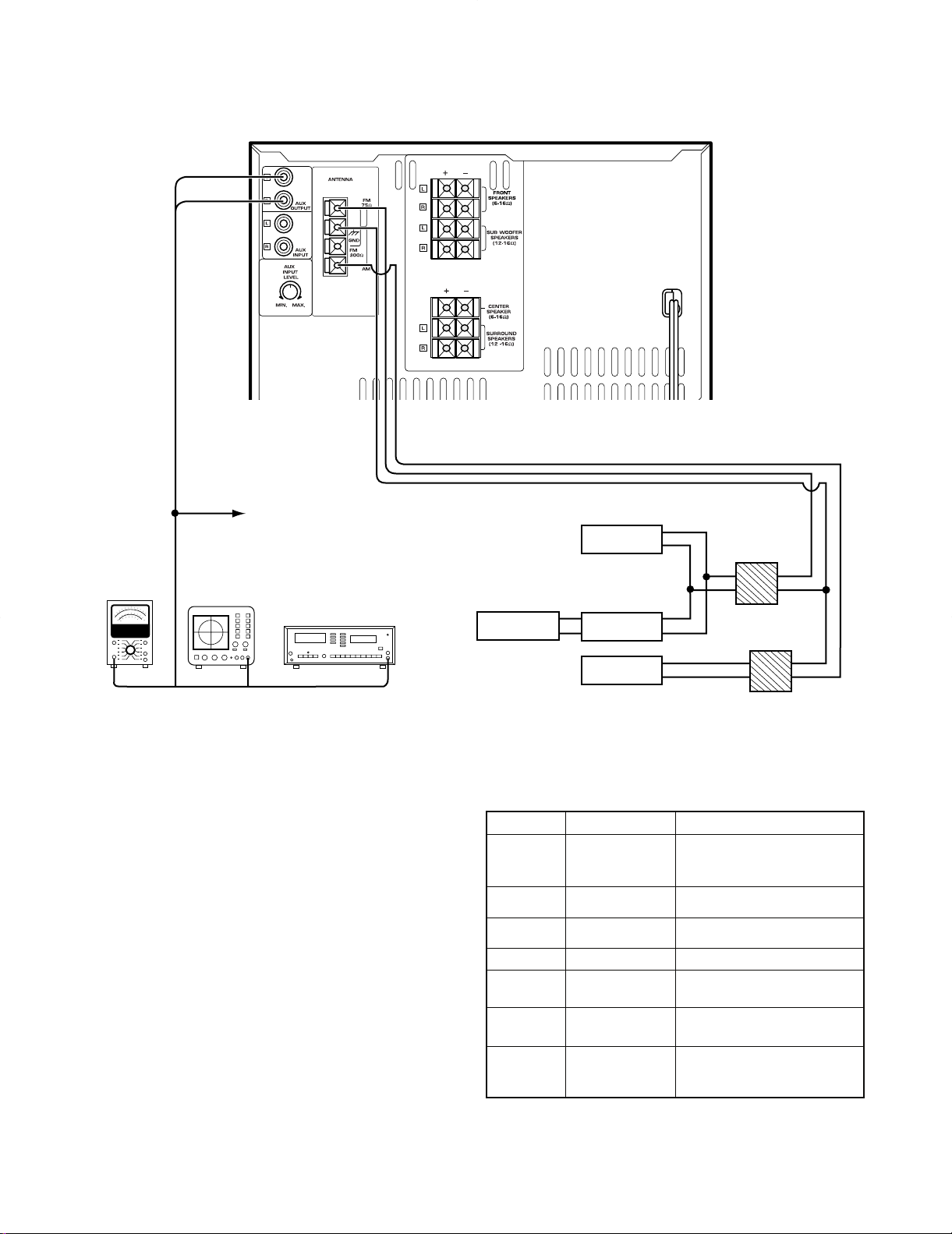
RXD-951/A700/A900/V616/V818/V919
(A)
(B)
(C)
(D)
AM-SG
FM-MPX-SG
FM-MPX-SG
POLAR SG
AC voltmeter
Oscilloscope
Distortion meter
Dummy antenna
Fig (a)
KEY
DISPLAY
OPERATION
PLAY/PAUSE
+ AC IN
CD 00
•
•
•
•
SETTING OF THE TEST MODE
CANCEL THE CLAMP
TRAY1/3 ROTATION
TRAY OPENS AUTOMATICALLY
STOP 7
CD 00
••TRAY CLOSE
CANCEL THE CLAMP
PLAY/PAUSE
6
CD 03
CD 05
••TRAY CLOSE/DISC CLAMP
T-SERVO OFF(03) OR ON(05)
DISC SKIP
•
TRAY 1/3ROTATION
DISC 1
07 EF/FB
•
MECHANISM STOPS WHEN THE
AUTOMATIC ADJUSTMENT IS
FINISHED.
08 TG•FG
09 TE/RF
10 TE/VC
••DISPLAY CHANGES CYCLICALLY
IF NG, DISPLAY BLINKS UP
DISC 2
(RXD-V616
V818
V919)
∗ AUTO (OSD 2 ON)
PAL (OSD OFF)
NTSC (OSD 1 ON)
(SCROLL DISPLAY)
••VIDEO OUT CHANGEOVER
DISPLAY CHANGES CYCLICALLY
ADJUSTMENT
TO X05 CN1
9pin (Lch)
11pin (Rch)
10pin (GND)
2. Test mode of CD player
2-1 Main unit
(1) Setting of the test mode
While pressing the [PLAY/PAUSE] key, plug the AC
power cord into AC outlet.
(2) Canceling of the test mode
Press the [STOP] key on stop mode or unplug the
AC power code from AC wall outlet.
12
(3) Operation
∗OSD 2 ON : All display except TNO. of PBC PLAY
OSD 1 ON : Display except DISC NO. and T.NO.
OSD OFF : None display
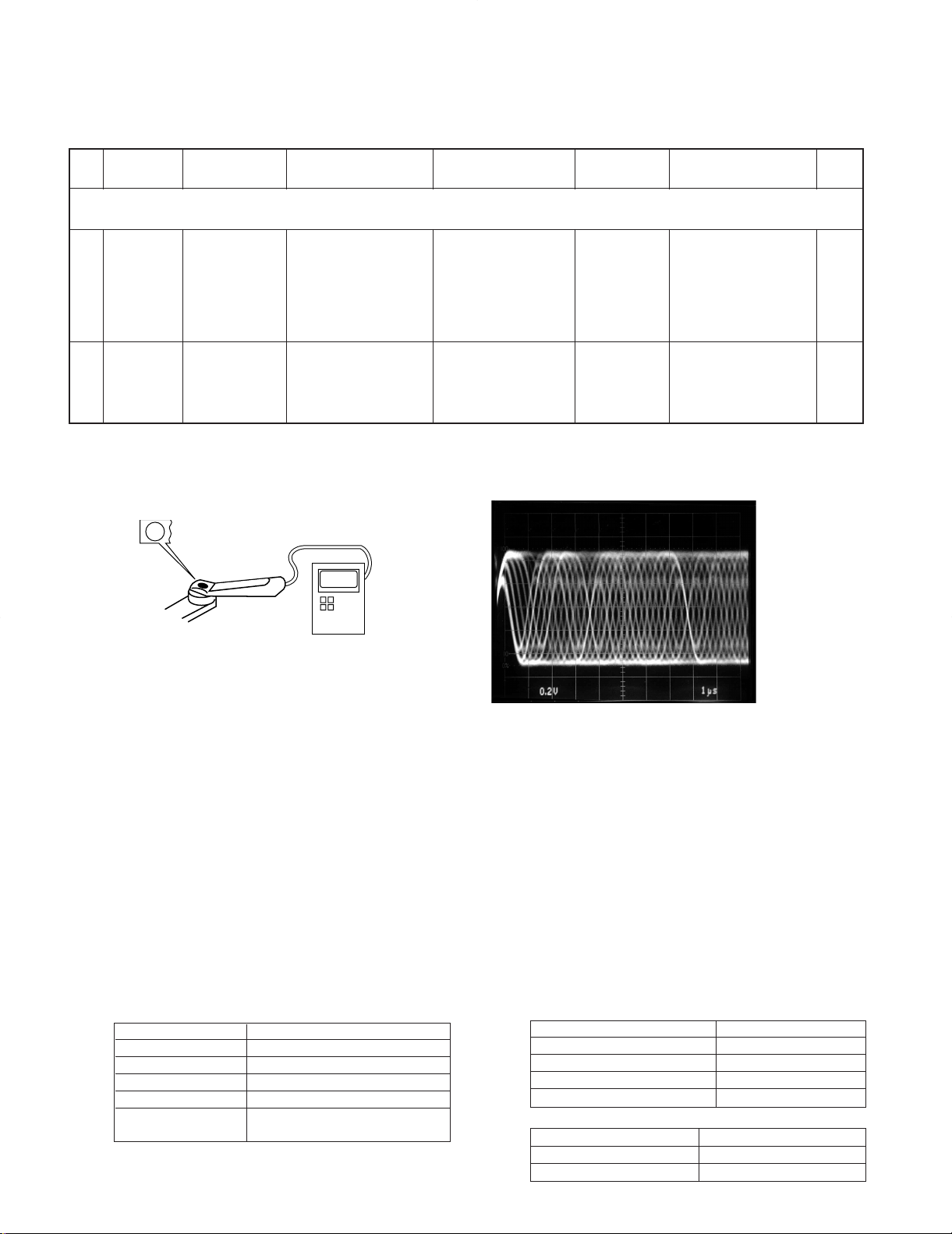
3. Adjustment of CD player
RXD-951/A700/A900/V616/V818/V919
ADJUSTMENT
No.
Step 1,2 are in TEST MODE
TEST MODE : While pressing the [PALY/PAUSE] key, plug the AC power cord into the AC outlet.
Note:
Type 4disc :SONY YEDS-18 Test Disc or equivalent. (KTD-02)
LPF : Around 47kΩ + 390pF or so.
1
2
BALANCE
ITEM
LASER
POWER
FOCUS
ERROR
INPUT
SETTING
–
Test disc
Type 4
(a) Laser Power
OUTPUT
SETTING
Set the senor section
of the optical power
meter on the pickup
lens.
Connect an
oscilloscope as
follows.
CH1 : RF(CN7 pin1)
CH2 : FE(CN7 pin6)
0.05~0.15 mW
PLAYER
SETTING
Press the"PLAY"key
to check that the
display is "03".
Press the "PLAY"
key. Confirm that the
display is”05”
(d)
ALIGNMENT
POINT
–
FE
BALANCE
VR1
RF signal : AC coupled
from.0.05 to 0.15mw.
when the diffraction
grating is correctly
aligned with the RF
level of 0.8Vp-p or
Optimum eye pattern
ALIGN FOR
On the power
more
FIG.
(a)
(d)
Pickup
Optical power meter
4. Test mode of DECK section
(1) Setting
While pressing the PLAY key(DECK), plug the AC
power cord into an AC power outlet.
(2) Resetting
• Disconnect the AC power cord from an AC power
outlet or press the [ON/STANDBY] key.
(3) Operation in TEST mode
(a) Initial condition
Item Condition
Power ON
Selector TAPE
Main VOL. -45dB(VOL45)
EX. bass OFF
FL, LED, LCD All the FLs are turned
on for 10 seconds
a RF signal in test mode (PLAY).
a Perform the tangential and focusing offset are focused
into one point on the display. The crossing points above
and below the center shall also be looked clearly.
(b) 4-sec REC
If the REC key is pushed, the system record for 4sec.
Then, it rewinds to the REC starting position and
plays back automatically.
If the REC key is pushed during the 4-sec REC
operation, the system records further for 4-sec, then
returns to the starting position of the first 4-sec REC
operation and plays back.
(c) Mechanism SW detection
SW Display
B FWD REC Inhibit SW CD Calendar (1)
B RVS REC Inhibit SW CD Calendar (2)
A Pack SW CD Calendar (3)
B Pack SW CD Calendar (4)
(d) Indication of A/B deck
A/B key Display
A deck ECHO
B deck SLEEP
13
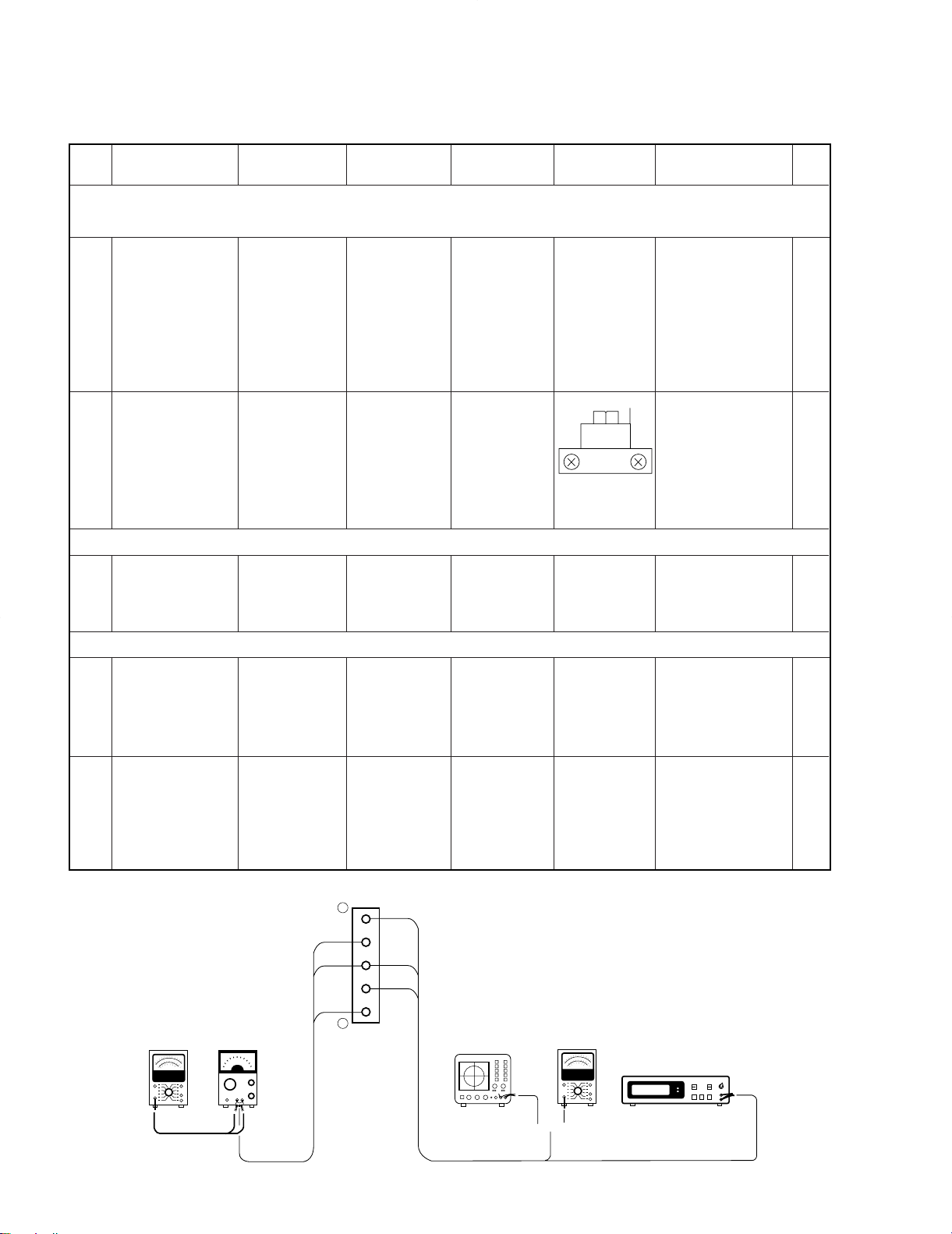
{
(A) (B)
X28, CN6
L IN
L OUT
R OUT
R IN
GND
1
5
AC voltmeter AG
Oscilloscope
AC voltmeter
Frequency counter
RXD-951/A700/A900/V616/V818/V919
ADJUSTMENT
5. Cassette Deck adjustment
No
Unless otherwise specified, set the respective switches as follows: 0dBs=0.775V
TAPE : NORMAL DOLBY : OFF PLAY OUT : Lch (X28,CN6 1pin), Rch (X28,CN6 4pin)
ø. Cassette mechanism unit (Adjustment of the REC / PLAY head)
< 1 >
< 2 >
¿. PC BOARD ADJUSTMENT
< 1 >
ITEM
Demagnetization
and cleaning
Azimuth of the
REC/PLAY head
TAPE
SPEED(NORMAL)
INPUT
SETTING
–
TCC−153
MTT−114
10kHz, − 10dB
TCC−110
MTT−111
SCC−1727
3kHz
OUTPUT
SETTING
–
(B)
(B)
DECK
SETTING
Power : OFF
Demagnetizatio
n,cleaning,
PLAY
PLAY
PLAY
ALIGNMENT
POINT
Recording
head, erase
head,capstan
pinch roller
FWD RVS
A DECK
VR 5
B DECK
VR 6
ALIGN FOR
Demagnetize the
REC / PLAY head
with the head
eraser.Clean the
REC / PLAY head,
erase head,capstan
and pinch roller
using a cotton swab
slightly damped with
alcohol.
Adjust the output to
maximum and adjust
the azimuth
adjustment screw for
the Lissajours
waveform pattern of
the oscilloscope to
become close to a
45° straight line.
Adjust the tape
speed so that 3kHz
is obtained at the
center of the tape.
FIG.
¡. PC BOARD ADJUSTMENT
< 1 >
< 2 >
PLAYBACK
LEVEL
BIAS CURRENT
MTT− 150
400Hz
(A)
Adjust the AG
for the output of
the DECK to
become 400Hz
(-20dB)/12.5kHz
(-20dB)
(B)
(B)
PLAY
REC
↕
PLAY
A DECK
VR 7 (L)
VR 8 (R)
B DECK
VR 1 (L)
VR 2 (R)
VR 3 (L)
VR 4 (R)
Adjust the playback
output to -2.5dBs
Record 400Hz and
12.5kHz alternately,
and adjust the bias
current adjustment
potentiometer for the
playback levels to
become the same.
14
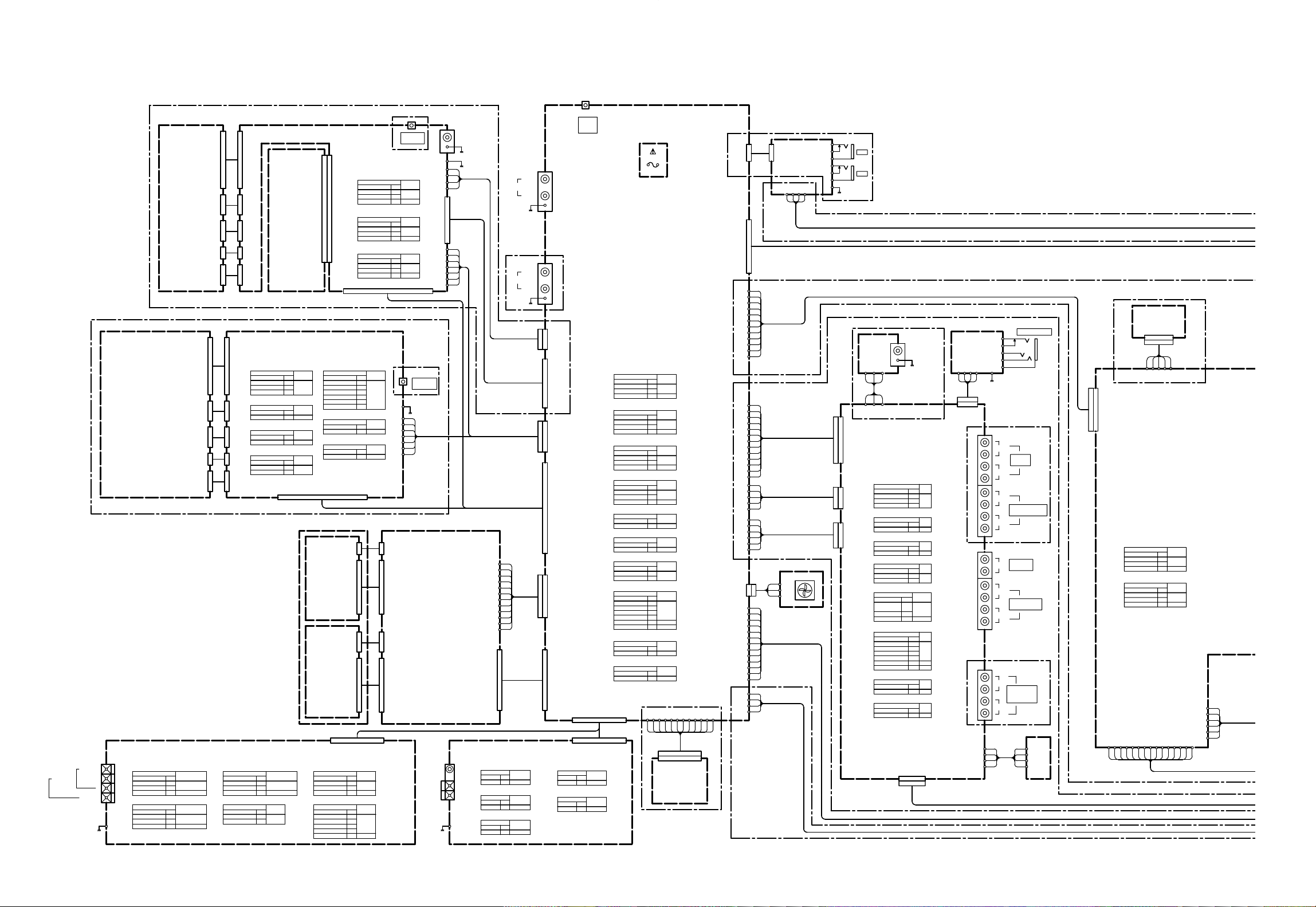
RXD-951/A700/A900/V616/V818/V919 RXD-951/A700/A900/V616/V818/V919
DESTINATION
10-22
I4
ABB.
M4
32-12V4
COUNTRY
GENERAL MARKET
MALAYSIA
SHANGHAI
UNIT No.
UNIT No.
M3
ABB.
32-11V3
I3
10-21
SHANGHAI
MALAYSIA
GENERAL MARKET
COUNTRY
DESTINATION
M4
ABB.
10-22
UNIT No.
GENERAL MARKET
COUNTRY
DESTINATION
V4 32-12
ABB.
M3
UNIT No.
SHANGHAI
DESTINATION
COUNTRY
GENERAL MARKET
MALAYSIA I4
I3
V3 32-11
ABB.
UNIT No.
MALAYSIA
SHANGHAI
COUNTRY
DESTINATION
V2
I2
10-20
32-10
UNIT No.
SHANGHAI
MALAYSIA
DESTINATION
GENERAL MARKET M2
10-21
K2
P2
X2 0-72
0-12
U.S.A.
CANADA
AUSTRALIA
DESTINATION
E3
ABB.
2-72
UNIT No.
EUROPE
COUNTRY
DESTINATION
UNIT No.
Q2 3-82
UNIT No.
RUSSIA
DESTINATION
P1
K1
0-11
ABB.
UNIT No.
CANADA
U.S.A.
COUNTRY
DESTINATION
ABB.COUNTRY
COUNTRY ABB.
I1
M1
Y1
0-23
X1E10-71
2-71
M5
PX
EUROPE
AUSTRALIA
MALAYSIA
GENERAL MARKET
GENERAL MARKET
UNIT No.
E2 2-71
ABB.
EUROPE
DESTINATION
COUNTRY
ABB.
UNIT No.
Q1 3-81RUSSIA
DESTINATION
COUNTRY
COUNTRY ABB.
No.
UNIT
ABB.COUNTRY
DESTINATION
Q2RUSSIA 2-72
UNIT
0-20
Y1
M1
ABB.
No.
2-71
0-21
X1
E1
M5
I1
2-71
No.
UNIT
E2
ABB.
UNIT
2-71Q1
No.
ABB.
PX
COUNTRY
EUROPE
MALAYSIA
EUROPE
COUNTRY
RUSSIA
COUNTRY
DESTINATION
GENERAL MARKET
AUSTRALIA
DESTINATION
DESTINATION
GENERAL MARKET
UNIT
K2
P2 0-11
ABB.
No.
E3
ABB.
2-72
No.
UNIT
X2
UNIT
P1
ABB.
K1
0-20
No.
UNIT
2870-20
No.
2922-10
DESTINATION
U.S.A.
CANADA
COUNTRY
DESTINATION
EUROPE
COUNTRY
AUSTRALIA
DESTINATION
COUNTRY
U.S.A.
CANADA
DESTINATION
MARKET
GENERAL
COUNTRY
SHANGHAI
MALAYSIA
V2
M2
I2
ABB.
2-70
ABB.
E1
UNIT No.
2-70E2
ABB.
UNIT No.
2-70E3
ABB.
UNIT No.
3-81Q1
ABB.
UNIT No.
COUNTRY
DESTINATION
EUROPE
EUROPE
COUNTRY
DESTINATION
PUSSIA
COUNTRY
DESTINATION
EUROPE
COUNTRY
DESTINATION
3-81Q2
ABB.
UNIT No.
PUSSIA
COUNTRY
DESTINATION
UNIT No.
I4
M4
X05-4890-20
DESTINATION
COUNTRY
MALAYSIA
GENERAL MARKET
ABB.
UNIT No.
DESTINATION
COUNTRY ABB.
I3
V3
X05-4890-20
X05-4922-10
SHANGHAI
MALAYSIA
GENERAL MARKET M3
M2
UNIT No.
I2
V2
X05-4922-10
X05-4890-20
GENERAL MARKET
COUNTRY
DESTINATION
MALAYSIA
SHANGHAI
ABB.
K1
0-11
UNIT No.
DESTINATION
COUNTRY
U.S.A.
ABB.
SHANGHAI
X05-4922-10
V4
UNIT No.
DESTINATION
COUNTRY ABB.
P2
X2
0-11
0-71
CANADA
AUSTRALIA
U.S.A. K2
M1
UNIT No.
I1
M5
0-20
GENERAL MARKET
COUNTRY
MALAYSIA
GENERAL MARKET
ABB.
X1 0-71AUSTRALIA
PX Y1
DESTINATION
CANADA P1
DESTINATION
E2
2-71
DESTINATION
ABB.COUNTRY
EUROPE
UNIT No.
2-71
DESTINATION
X1
Y1
AUSTRALIA
GENERAL MARKET
PX
GENERAL MARKET
COUNTRYM5ABB.
M1
UNIT No.
0-10E3
ABB.
EUROPE
DESTINATION
COUNTRY
DESTINATION
ABB.
2-71
Q1RUSSIA
COUNTRY
E1
I1
EUROPE
MALAYSIA
0-10Q2
ABB.
RUSSIA
COUNTRY
UNIT No.
UNIT No.
UNIT No.
DESTINATION
P2
K2
X2
CANADA
U.S.A.
AUSTRALIA
ABB.COUNTRY
K1
P1
ABB.
U.S.A.
CANADA
COUNTRY
DESTINATION
0-10
UNIT No.
UNIT No.
0-10
UNIT No.
ABB.
0-21
0-20
V4
I4
M4
UNIT No.
ABB.
0-21
0-20
M3
V3
I3
UNIT No.
ABB.
0-20
0-21
M2
I2
V2
SHANGHAI
MALAYSIA
DESTINATION
COUNTRY
GENERAL MARKET
SHANGHAI
MALAYSIA
DESTINATION
COUNTRY
GENERAL MARKET
GENERAL MARKET
COUNTRY
DESTINATION
MALAYSIA
SHANGHAI
2 Rch
3 Lch
1
116
16
6
1
6
1
1
6
1
6
1
3
1
6
1
6
1
3
1
1
6
6
1
5
1
1
5
13
1
4
1
41
25CN61
R
L
4 ch
3 Lch
2 Rch
1 Lch
1
3
P2
14
14
1
3
1
13
11
44
17
1
4
1
15
CN4125
4
1
13
1
7
1
11
30 30
J2
55
11
MIC1
MIC2
P1
1
3
1
3
1
1
5
5
1
15
1
14
115
1
6
1
12
1
12
151
151
112
1
12
J2
115
6
1
6
1
6
16
1
16
1
P1
1
1
7
7
1
3
1
6
3
1
1
6
1
6
1
12
1
1
3
1515
11
1
6
3
1
6
1
1
1515
1
25
11
1717
1
12
1
TYPE ONLY
RXD-951/951E/951W
USED
USED
RXD-A900/V919/
(B/3)
(C/3)
RXD-951(Y,M,I,X)
(X05-49X-XX)
USED
RXD-V919(M2,I2)
RXD-V818(M3,I3)
RXD-V616(M4,I4)
MECHA. :CDM-27
(D40-1590-08)
CD CHANGER
RXD-A700(X)
(K,P) TYPE
ONLY
USED RXD-V616/V818/V919
USED RXD-A700/A900/951/951E/951W
USED RXD-V616/V818/V919
USED RXD-A700/A900/V919/951/951E/951W
RXD-V616/V818
HEADPHONE
RXD-A700 ONLY
POWER AMP
(X08- )
(X14- ) (E/6)
RXD-951/951E/951W
USED
(X08- )
RXD-A700
(X08-2XXX-XX) (A/3)
EXCEPT(V) TYPE
CD MECHANISM
(X32-3580-XX)
(W02-2634-05)
VCD UNIT (MPEG)
USED
RXD-V616/V818/V919/
(X14- ) (F/6)
(F09-0137-X5)
RXD-V616 ONLY
(X09- ) (H/8)
POWER AMP
(X09-60XX-XX) (C/8)
AUDIO UNIT
(X09-60XX-XX) (A/8)
RXD-951W/A700W(Q)
TUNER UNIT
POLAR UNIT
(X04-1313-80)
TUNER UNIT
(X05-4XXX-XX)
(K,P) TYPE/
EXCEPT
D40-1590-08
(X32-359X-XX)
CD MECHANISM
PICKUP ASS’Y:T25-0050-05
CD CHANGER MECHA. :CDM-27
DECK MECHA.
CASSETTE MECHANISM UNIT
(X28-2960-10)
(D40-1588-08)
B(RPE) MECHA
A(PB) MECHA
RXD-V616 (X09-60XX-XX)
RXD-V818 (X09-60XX-XX)
RXD-V616 (X09-60XX-XX)
RXD-V818 (X09-60XX-XX)
RXD-V919 (X09-60XX-XX)
RXD-A700 (X09-601X-XX)
RXD-A700E (X09-6012-72)
RXD-A700W (X09-6013-82)
RXD-A900 (X09-6010-11)
RXD-951 (X09-601X-XX)
RXD-951E (X09-6012-71)
RXD-951W (X09-6013-81)
RXD-A700W (X08-2872-72)
RXD-951 (X08-287X-XX)
RXD-951E (X08-2872-71)
RXD-951W (X08-2872-71)
RXD-V919 (X08-XXXX-XX)
RXD-A900 (X08-2870-20)
RXD-A700 (X08-2870-11)
RXD-A700E (X08-2872-72)
RXD-951 (X05-4902-70)
RXD-A700E (X05-4902-70)
RXD-951W (X05-4903-81)
RXD-951E (X05-4902-70)
RXD-A700W (X05-4903-81)
RXD-V616 (X05-4XXX-XX)
RXD-V818 (X05-4XXX-XX)
RXD-V919 (X05-4XXX-XX)
RXD-A900 (X05-4890-11)
RXD-A700 (X05-489X-XX)
RXD-951 (05-489X-XX)
RXD-951 (X32-3592-71)
RXD-A700E (X32-3590-10)
RXD-A700W (X32-3590-10)
RXD-951E (X32-3592-71)
RXD-951W (X32-3592-71)
RXD-A700 (X32-3590-10)
RXD-A900 (X32-3590-10)
RXD-V616 (X32-358X-XX)
RXD-V818 (X32-358X-XX)
RXD-V919 (X32-358X-XX)
SP.
SURROUND
SUB WOOFER
SP.
PRE OUT
J3
SUB WOOFER
WH15
WH14
WH13
P1
VIDEO OUT
J1
WH1
CN1 CN1
CN3
CN7
CN8
CN9
CN3
CN4
CH5
CN6
WH1
F3
CN3
E8
E7
CN1
E9
WH19
E5
WH2
WH3
E5
J2
J1
CENTER
SP.
HEADPHONE
J3
E4
E5
WH2
J1
WH4
CN4
E4
SP.
FRONT
CN2
(6-16 Ω )
SPEAKERS
FRONT
E2
WH1
E1
CN5
CN10
CN20
E2
A1
OPTICAL
OUTPUT
E1
CN6
CN5
VR1
INPUT
LEVEL
AUX
CN12 CN3
J2
J1
E1CN7
CN23
E10
WH18
CN21
E16
WH5
E11
E14
WH10
CN24
WH9
E6
CN1
J5
AUX OUT
AUX IN
FAN
2
1
J1
1
Lch
2
Rch
Lch
Rch
CN1
WH11
E15
J1
FM
75
GND
AM ANT
CN1
CN11
FM 75
J1
GND
CN2CN3
CN1
OUTPUT
OPTICAL
A1
E1
CN4
CN5
CH5
CN6
CN3CN4
CN4
CN1
CN2
CN3
CN19
CN15
FM 300Ω
AM ANT
CN5 CN14
CN13
WH1
E1
Ω
Ω
V
VV
VV
V
V
V
V
V
V
V
V
V
V
V
V
V
V
V
V
V
VV
V
V
V
V
V
V
V
V
V
V
V
V
V
V
V
V
V
V
V
V
VV
VV
V
V
VV
VV
V
V
VV
V
V
VV
V
VV
V
V
WIRING DIAGRAM
15
16
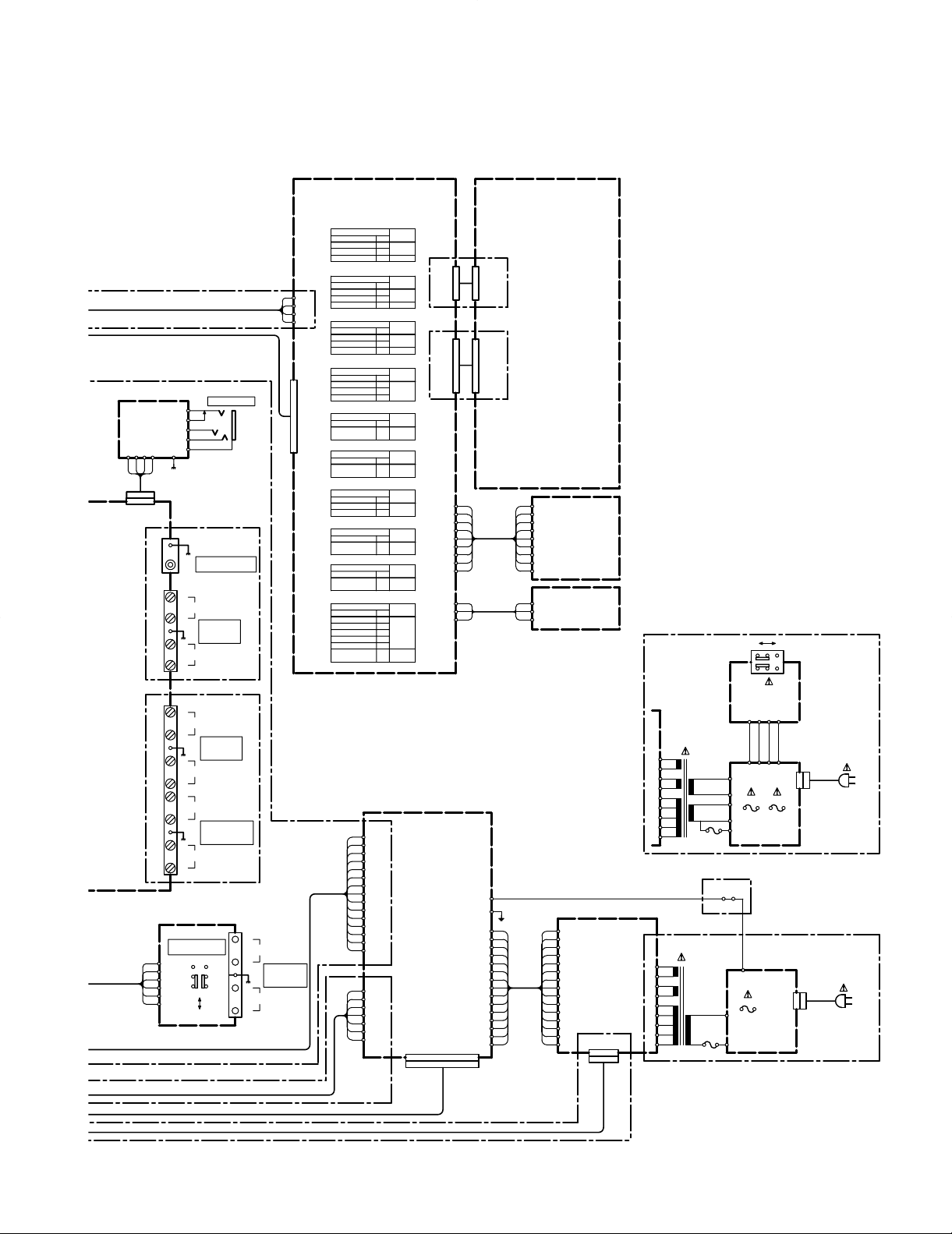
RXD-951/A700/A900/V616/V818/V919
UNIT No.
ABB.COUNTRY
DESTINATION
ABB.
DESTINATION
UNIT No.
2-71Q1
DESTINATION
RUSSIA
M1
M5
ABB.
0-21
X1
Y1
I1
PX
AUSTRAKIA
COUNTRY
MALAYSIA
GENERAL MARKET
GENERAL MARKET
UNIT No.
2-71
E1EUROPE
P1
K1
CANADA
U.S.A.
DESTINATION
2-71
E2
ABB.
2-71
UNIT No.
UNIT No.
DESTINATION
COUNTRY ABB.
E3 0-10EUROPE
DESTINATION
Q2 0-10
COUNTRY
RUSSIA
ABB.
UNIT No.
COUNTRY
EUROPE
COUNTRY
ABB.COUNTRY
DESTINATION
UNIT No.
V2
I2
M2
SHANGHAI
MALAYSIA
GENERAL MARKET
K2
ABB.
P2
X2
U.S.A.
CANADA
AUSTRALIA
DESTINATION
COUNTRY
0-10
10-24
UNIT No.
52-10
ABB.
UNIT No.
COUNTRY
DESTINATION
I4
M4
V4
10-22
52-12
MALAYSIA
SHANGHAI
GENERAL MARKET
ABB.
M3
UNIT No.
V3I352-11
10-23
COUNTRY
DESTINATION
SHANGHAI
MALAYSIA
GENERAL MARKET
220-240V~
15
7
1
41
4
1
99
11
3
11
3
1
11
7
11
7
1
11
1
240V
AC220V-AC110V-
120V
WH6
1
2
(Y,M,I)
WH2 WHT
WH3 RED
WH4 BLU
WH1 GRY
1
: AC240V~ 50Hz
: AC230V~ 50Hz
: AC120V 60Hz
: AC220V~ 50Hz
2
(K,P)
(Q,V)
(E,E2)
(X)
50/60Hz
: AC110-120V/
141
11
1515
1
15
P1
14
14
1
6
P2
OFF
ON
MATRIX
SURROUND
RXD-V818 ONLY
A900/951
USED
RXD-V616/V818/V919
(X14- ) (D/6)
USED
RXD-V616/A700
USED
RXD-V818/V919/
DISPLAY UNIT (AMP)
(X14- ) (C/6)
(X14- ) (B/6)
(X14-48XX-XX) (A/6)
USED
(M,Y,I) TYPE
(K,P) TYPE
ONLY
(X09- ) (F/8)
PRIMARY UNIT
(X09- ) (E/8)
EXCEPT
(M,Y,I) TYPE
PRIMARY UNIT
(X09- ) (E/8)
(X09- ) (D/8)
SECONDARY UNIT
(X09- ) (B/8)
POWER SUPPLY
RXD-V616 ONLY
HEADPHONE
RXD-A700/A900
RXD-V616/V818/V919
RXD-951/951E/951W
(X14- ) (E/6)
(X09- ) (G/8)
RXD-951 (X14-481X-XX)
RXD-A700E (X14-4810-10)
RXD-A700W (X14-4810-10)
RXD-A900 (X14-4812-71)
RXD-951E (X14-4812-71)
RXD-951W (X14-4812-71)
RXD-V919 (X14-48XX-XX)
RXD-A700 (X14-4810-10)
RXD-V616 (X14-48XX-XX)
RXD-V818 (X14-48XX-XX)
WH7
CN8
E3
CN23
WH5
E9E8
WH1
E6E1
CN5
CN5
CN2
CN2
CN1
S1
CN22
CN22
CN5
E1
WH8
E2
E12
WH16
CN6
WH4
E4
SURROUND SW
E13
HEADPHONE
J3
MATRIX
S2
1 Lch
SURROUND
(6-16 Ω )
SPEAKERS
2 Rch
+
-
-
+
J3
3 Lch
+
-
(12-16 Ω )
SPEAKERS
SUB WOOFER
-
+
4 Rch
1 Lch
-
+
J2
-
+
2 Rch
(6-16 Ω )
SPEAKERS
FRONT
(6-16 Ω )
J2
+
SPEAKERS
FRONT
-
1 Lch
2 Rch
-
+
SUPER WOOFER
PRE OUT
J4
V
V
VV
VV
V
V
V
F1 F2
V
V
F1
V
V
V
V
WIRING DIAGRAM
17
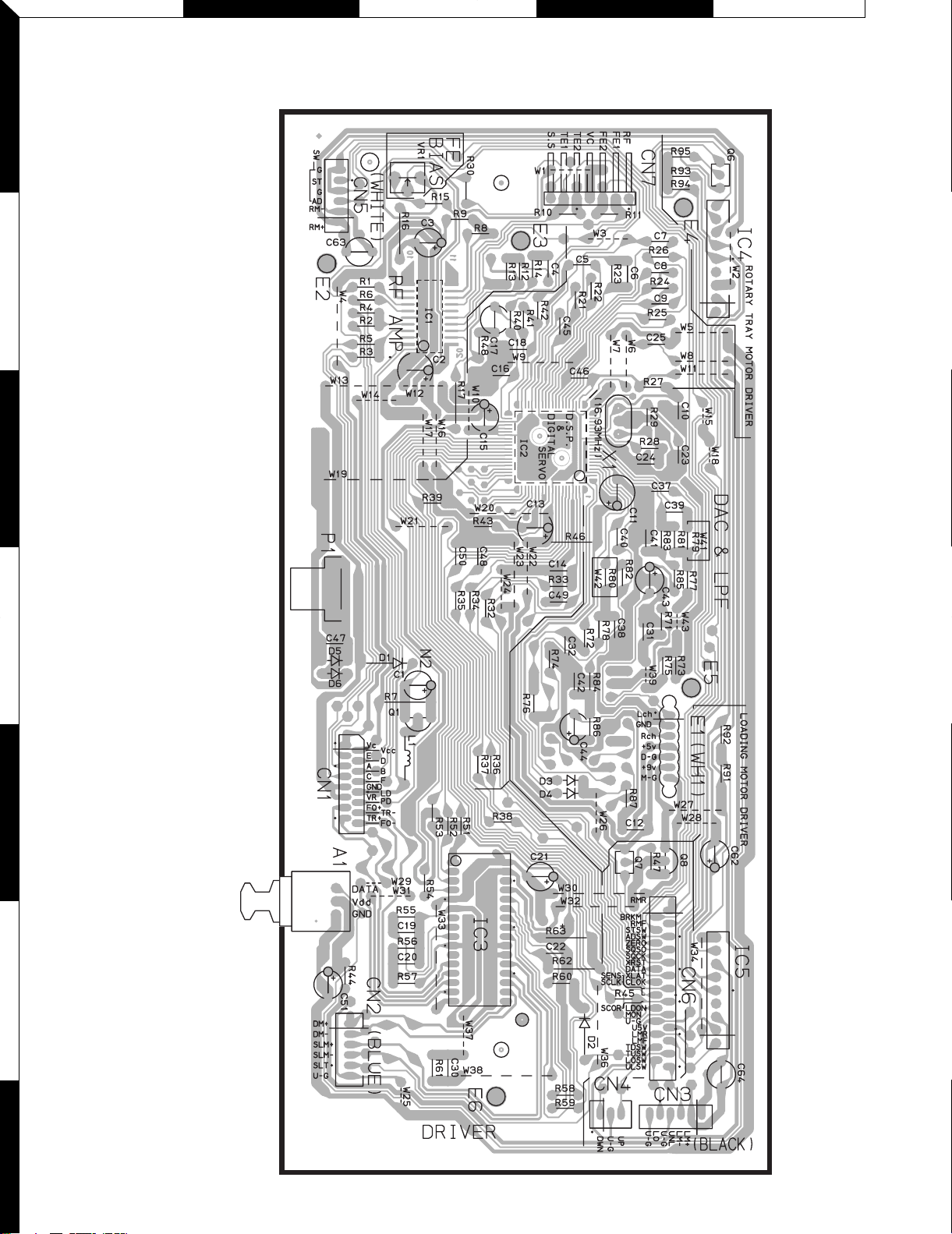
X32-359X-XX
DIGITAL
OUTPUT
OPTICAL
6
1
1
B
E
9
1
7
120
1
1
15
30
16
1
3
15
2
BBE
E
B
1
9
1
7
13
61
1
1
6
2
24
25
E
16
60
61
80
40
21
41
1
102011
A BDCE
PC BOARD (Component side view)
1
CD MECHANISM UNIT
2
3
4
5
6
7
18
Refer to the schematic diagram for the value of resistors and capacitors.
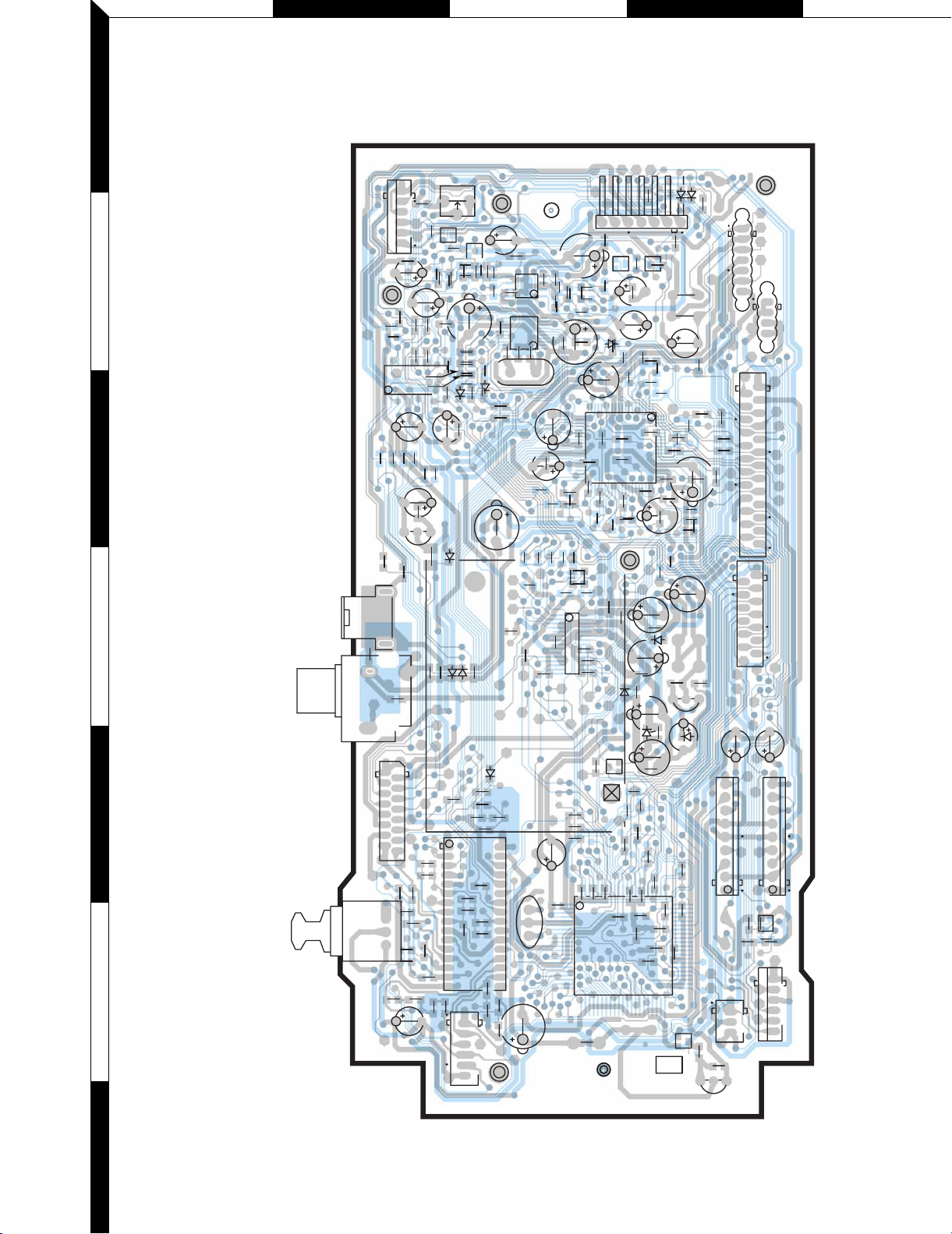
F GIHJ
C17
C42
C10
C8
C27
C63
C54
C72
C41
C57
C31
C30
C32
C79
C78
C70
R85
R86
R87
R68
R107
R106
R103
R105
R113
R111
R102
R92
R93
R88
R100
R98
R95
R96
R97
R19
R20
R21
R18
R15
R16
R17
R27
R26
R22
R23
R24
R49
R50
R51
R45
R52
R53
R54
R42
R44
R39
R7
L1
R117
R112
R115
R129
R121
R123
C20
C15
C16
C25
C22
C23
C14
C49
C59
C62
C65
C64
C98
C66
C69
C67
C71
R78
R80
R79
R75
R77
R76
R84
R81
R82
R83
R60
R104
R91
R12
R13
R14
R11
R8
R9
R10
R36
R34
R32
R38
R124
R125
R126
R127
C84
C83
C82
C81
R120
R122
C2
C13
C1
C12
R138
R130
D3
D11
D2
D9
D4
R116
D1
C85
R43
R128
R136
C34
C37
R118
R35
R131
R133
R134
R132
C97
C95
R137
Q9
EB
EB
R47
R48
C99
Q11
R119
C88
C101
IC2
C21
C45
C46
C6
C33
C60
C28
C68
IC6
R74
R64
R65
R62
R63
R61
R66
R72
R73
R109
R28
R29
R6
R1
R30
R57
R58
IC7
C35
IC4
C47
C48
R59
R71
R67
R108
R114
R40
R94
R89
R90
R99
R5R4R2
R3
R37
R31
R33
R41
IC5
R55
Q8
C90
C89
C93
D10
R25
C55
C100
R46
R56
BLACK
C61
C39
C51
C43
C40
C52
C3
C18
C38
C36
C11
C77
C5
C19
C58
C56
C53
C24
Q1
BE
C74
C75
C73
Q7
BE
1
110
20 11
13
12
2
1
120
6041
40
21
61
80
25
24
2
13
4
5
1
4
58
110
20
11
30
29
2
1
FE2
FE.B
FE1
TE2
BLUE
SS
TE1
VC
RF
WHITE
C92
C44
71
1
4
1
7
C29
CN3
IC3
C4
CN6
C76
C86
C87
CN1
Q10
BE
1
84
64
22 42
63
4321
1
6
1
1
1
15
2
16
OPTICAL
OUT PUT
VIDEO
OUT
16 17
32
3
1
E
B
R135
6
E15
C50
C26
C91
CN9
16
E5
VR1
CN2
X1
P1
J1
X32-358X-XX
MPEG
X2
IC1
E7
A1
CN7
CN8
IC8
IC9
91
91
CN5
CN4
E2
WH2
WH1
E1
E3
E4
E6
N2
PC BOARD (Component side view)
1
CD MECHANISM UNIT
2
3
4
5
6
7
Refer to the schematic diagram for the value of resistors and capacitors.
19
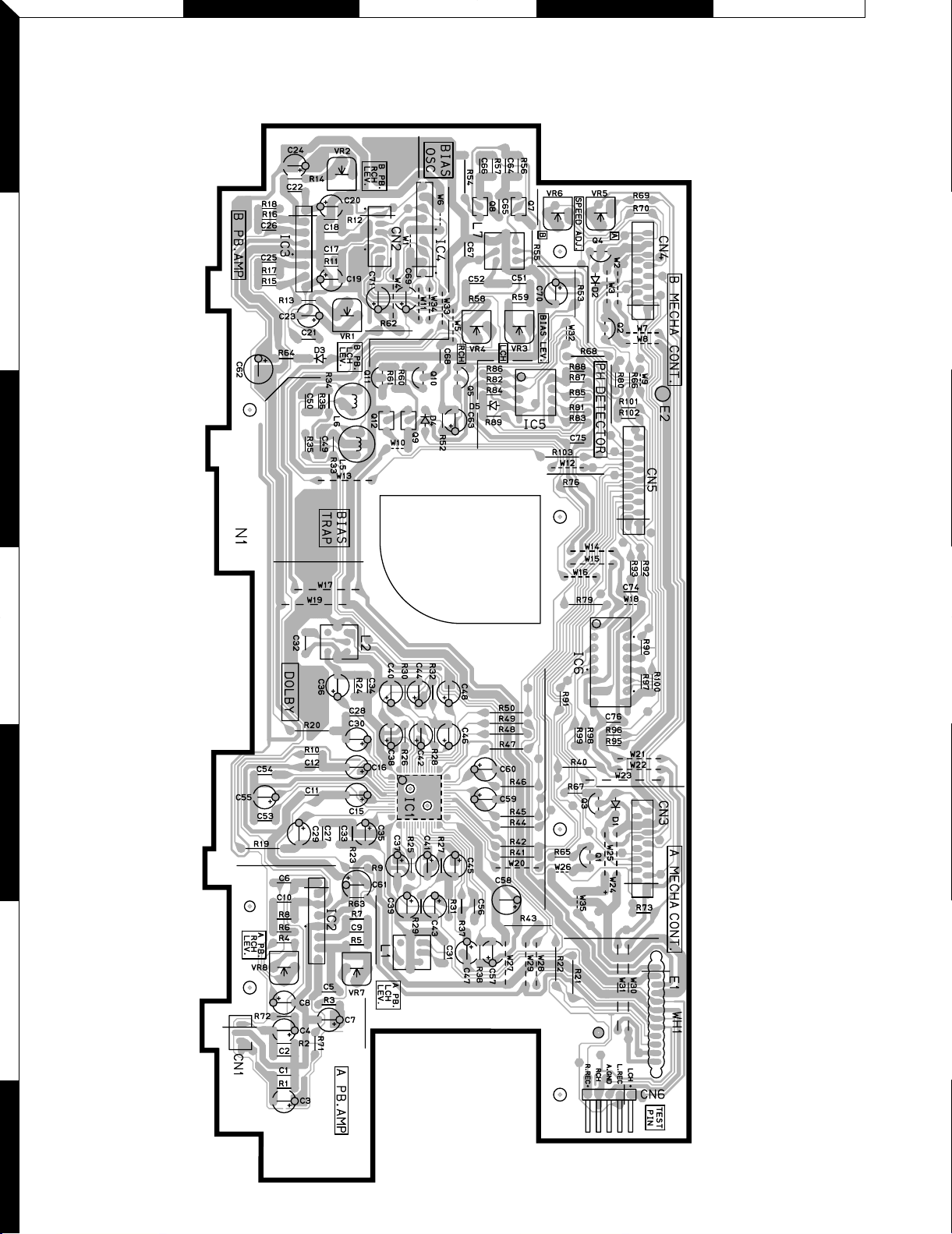
K LNMO
1
1
19
B
BE
BE
E
1
1
18
16
B
54 43
15 28
14
1
29
1
13
8
42
E
BE
1
1
1
5
12
2
15
14
9
2
17
16
4
85
B
BE
E
E
E
E
1
2
15
14
B
B
EB
B
6
8
X28-2960-10
PC BOARD (Component side view)
1
CASSETTE MECHANISM UNIT
2
3
4
5
6
7
20
Refer to the schematic diagram for the value of resistors and capacitors.
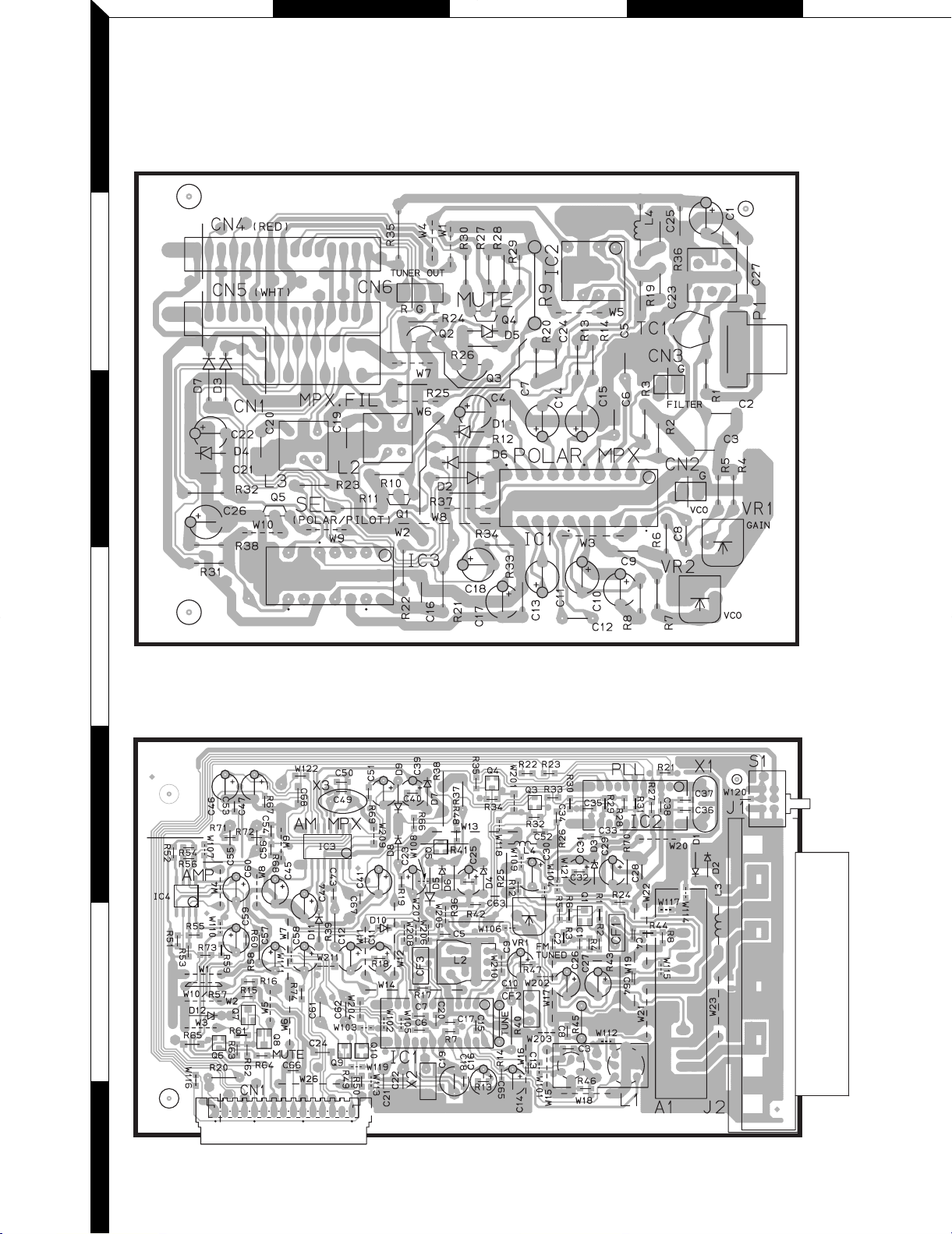
P QSRT
X04-1313-8X
1
15
1
1
11
2
E
B
B
B
E
B
E
B
E
E
89
1
1
1
2
1
1
4
8
5
2
1
3
20
11011
16
12
15
EBEBEB
EB
EB
1
1
8
1
11
2212
115
12
13 24
ANTENNA
X05-4890-XX
PC BOARD (Component side view)
1
MPX UNIT
2
3
4
TUNER UNIT
5
6
7
Refer to the schematic diagram for the value of resistors and capacitors.
21
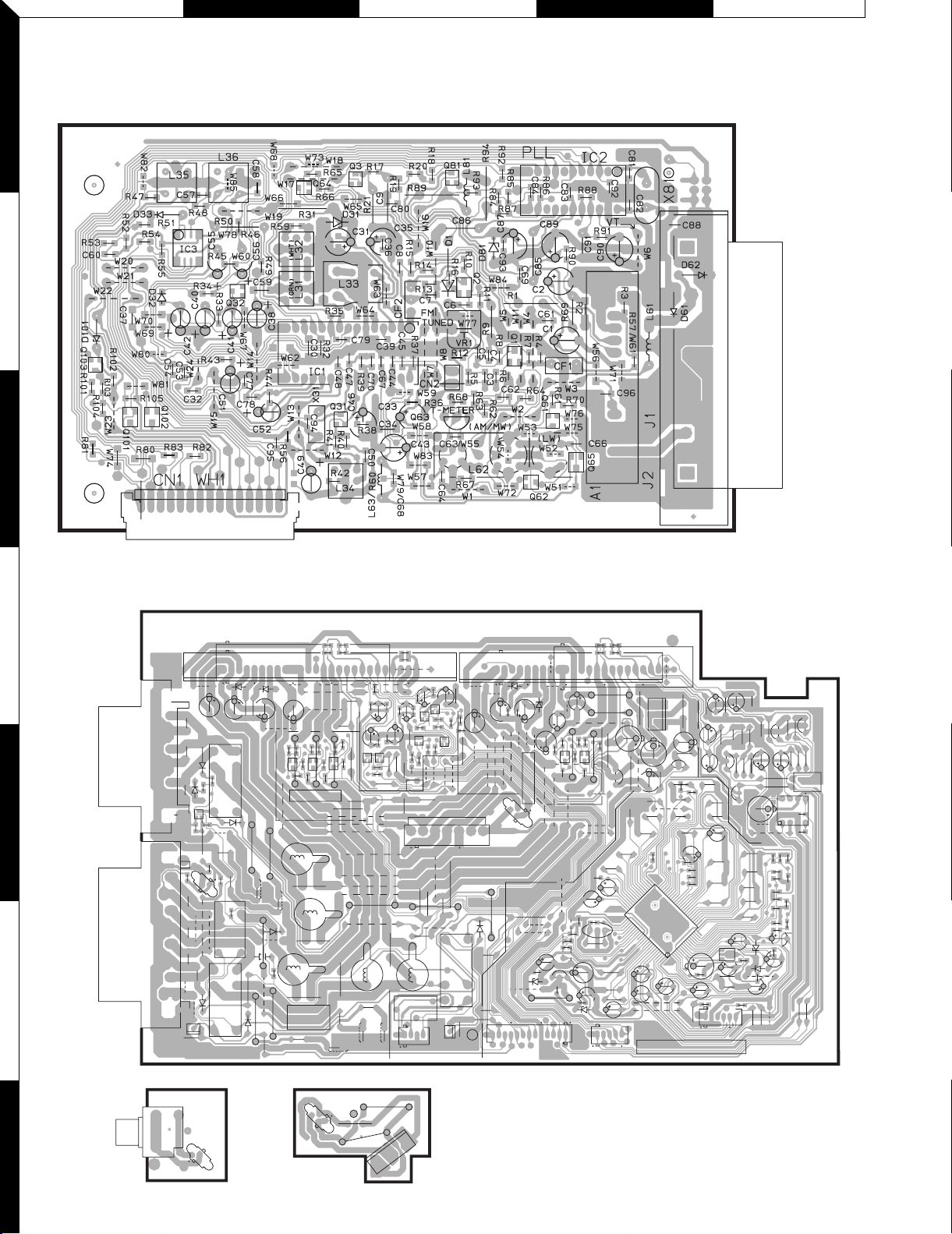
C41
C8
R112
R111
R91
R157
R119
R133
R134
R16
R18
R4
R26
R25
D5
C38
C62
Q14
X1
R127
R123
R81
R82
R84
R83
R85
R116
C80
C79
R103
R30
Q17
EB
1
B
13 1 1EB5
16
E
4
R138
C103
C104
C106
C107
C111
C105
C102
C67
C71
C101
C68
C69
C153
C6
C133
C11
C1
C5
C151
C115
C15
C134
C26
C25
C16
C152
C56
C77
C61
C78
C70
C55
SURROUND
SPEAKERS
SUB.WOOFER
SPEAKERS
FRONT
SPEAKERS
SUBWOOFER
PRE OUT
C7
C39
C53
C51
C37
C35
C36
Q6
Q5
Q7
Q8
C119
C139
C142
C138
C143
Q21
Q19
R64
R63
R155
R151
R150
R168
R118
R117
W45
R132
R131
R128
R15
R17
R21
R22
R20
R2
R12
R10
R32
R27
R28
R24
C154
C118
W55
D7
D1
D2
D4
D10
D9
W17
W2
W29
W30
W42
W22
W23
W24
W8
W59
W48
W75
W20
W60
W49
W68
W67
W34
W25
W26
W43
W50
W15
W19
W41
W5
W71
W7
W3
W1
W28
W40
W72
W21
W37
W35
W36
R7
W54
W38
W39
W62
W63
W51
W65
IC5
DOLBY PROLOGIC
PROTECT
WH2
WH2
MUTE
ATT
WH1
PROTECT
WH1
ATT
MUTE
HEAD
IC6
R61
D15
CN2
IC1
122
26
1
1
22
16
C66
C65
C59
C60
C2
R143
W66
D8
L3
IC4
R135
R50
R95
R77
R105
R60
L4
R5 9
R49
R67
R78
R68
E2
4
1
E
B
E1
C126
C137
C141
C125
C113
C120
C122
C121
C140
C144
C123
C116
Q18
R100
C131
C21
C132
C23
W11
C135
C136
W9
C33
C22
C31
C49
C34
C32
W14
Q22
J1
IC2
J2
K1
K2
W61
W16
K3
C57
W18
D14
W46
R144
R122
W70
R126
R87
R19
R23
8
E
B
B
E
B
1
17
4
E
B
E
EB
E
B
E
B
154
D16
K4
W44
W10
C58
L5
L2
L1
W27
R109
R108
R148
Q16
D11
R110
R75
R76
R102
CN5
R142
W58
W64
CN1
CN4
R29
D13
W53
D12
R88
E3
W52
W12
D17
CN3
W4
R86
C24
W76
C63
W56
W33
R89
C9
E4
3
1
W32
C81
C64
W77
R58
D18
R147
W57
W31
R120
J3
E5
1
3
R115
R90
W47
C47
W78
C82
POWER
AMP
PHONE
X08 B/3
X08-2922-10 A/3
X08-287X-XX A/3
X08 C/3
R164
R146/W74 R145/W73
IC7
I
O
G
R166
W69
R114
R113
R167
C76
C75
R160
C148
R163
C149
C150
R165
C145
R161
C146
R162
C147
R159
C128
C129
C130
C124
R158
C127
R62
R137
C72
R136
R152
R153
R154
R6
R55
Q9
Q10
R97
R156
C114
C117
R70
R69
R57
R51
R52
Q3
R37
R125
R124
R74
C29
Q12
R73
Q11
R72
C30
R71
R33
R41
R31
R66
C28
R65
C27
Q13
C13
R3
R1
R9
R5
Q1
R11
Q2
Q4
R8
R35
R39
Q15
C3
R45
R46
R13
R14
C4
C19
C20
R54
C45
R99
R56
R101
Q23
R53
R93
R43
R121
C43
R47
C17C18
R48
R107
R141
R139
R140
R129
Q20
R80
R79
R130
EB
IC3
4140
80
65
64
24
25
1
EB EB
EB
EB
EBEB
EB
EB
EB
EBEB
EEB
B
EB
EB
EB
E
E
B
B
SG
D
E
EB
B
E
EB
EB
58
41
B
ANTENNA
X05-490X-XX
115
16 30
15
1
1
11
12 22
8
B
E
1
U VXWY
PC BOARD (Component side view)
1
TUNER UNIT
2
3
4
5
6
7
22
SURROUND UNIT
Refer to the schematic diagram for the value of resistors and capacitors.
