Kenwood KTC-SRSOI Instruction Manual
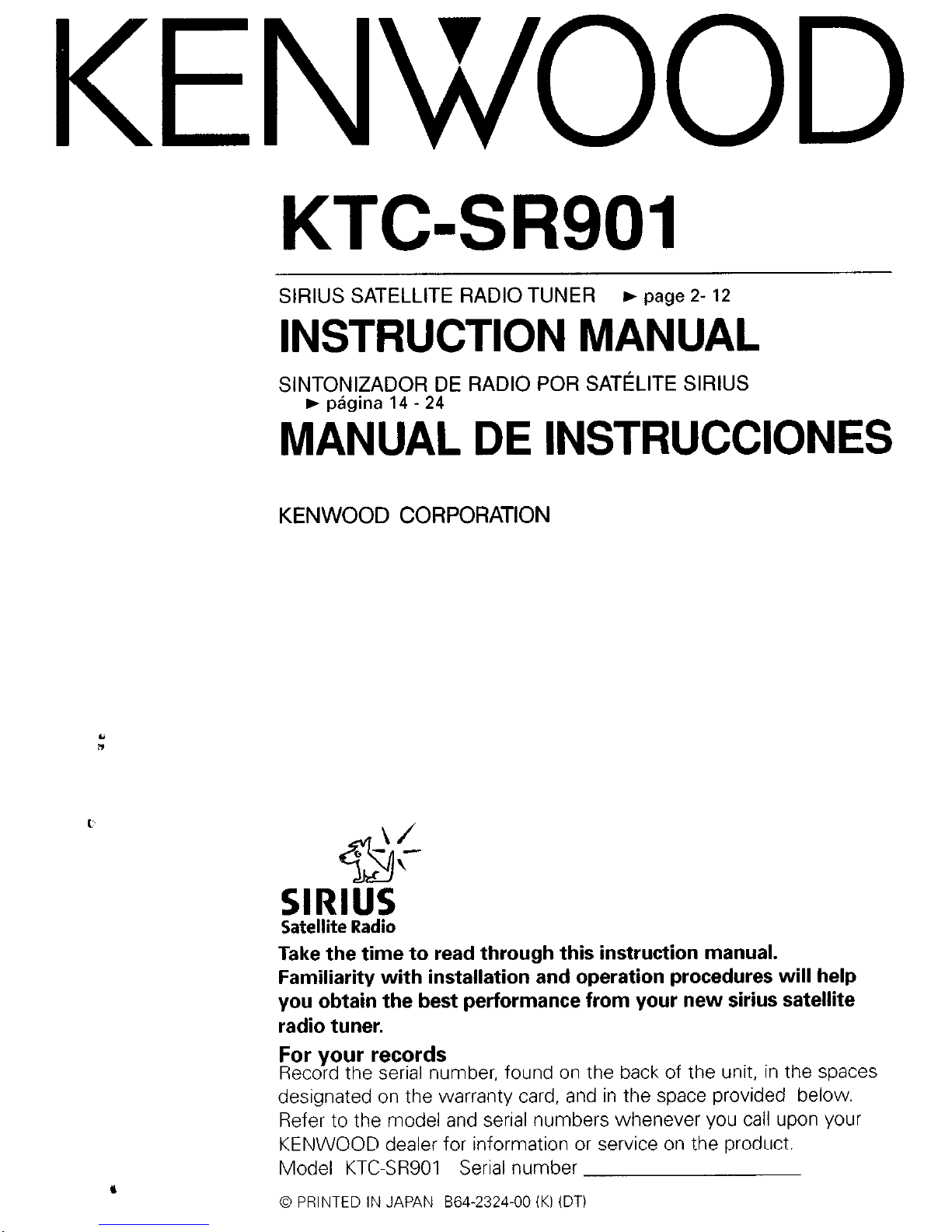
KENWOOD
KTC-SRSOI
Y
SIRIUS SATELLITE RADIO TUNER
F
page 2- 12
INSTRUCTION MANUAL
SINTONIZADOR DE RADIO POR SATeLITE SIRIUS
F phgina 14 - 24
MANUAL DE INSTRUCCIONES
KENWOOD CORPORATION
SIRIUS
Satellite Radio
Take the time to read through this instruction manual.
Familiarity with installation and operation procedures will help
you obtain the best performance from your new Sirius satellite
radio tuner.
For your records
Record the serial number, found on the back of the unit, in the spaces
designated on the warranty card, and in the space provided below.
Refer to the model and serial numbers whenever you call upon your
KENWOOD dealer for information or service on the product.
Model KTC-SRSOI Serial number
0 PRINTED IN JAPAN B64-2324-00 (K) (DT)
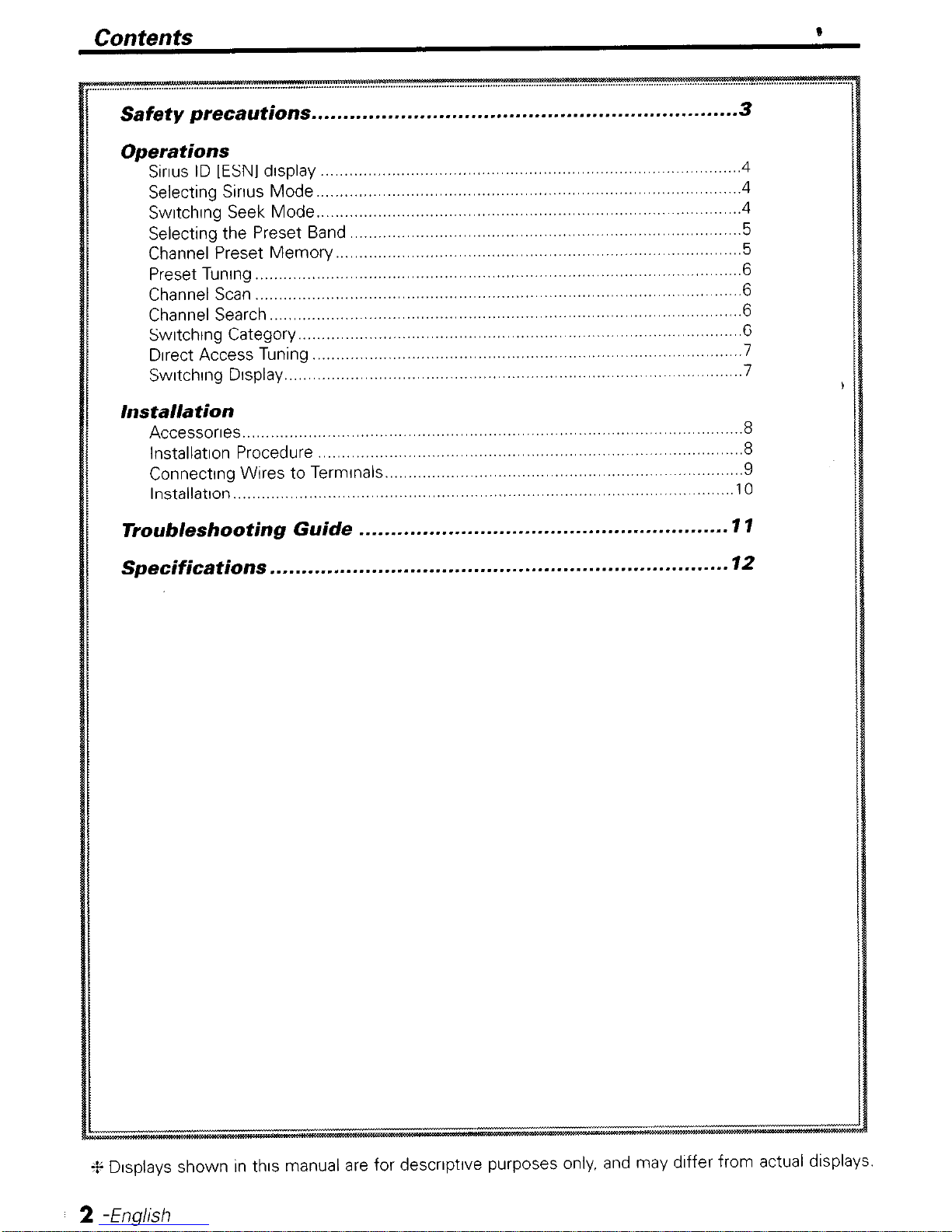
.................................................................................................... ...
Safety
precautions
....
..*
............................................................
3
Operations
Smus ID [ESN] drsplay
.....................................................................
.............
.4
Selecting Srnus Mode
.....................................................................
...................
.4
Swrtchrng Seek Mode
..........................................................................
.............
(4
Selecting the Preset Band
..................................................................
.............
.5
Channel Preset Memory..
...............................................................................
.5
Preset Tunrng
.....................................................................................................
6
Channel Scan
............................................................................................
.....
.6
Channel Search..
.............................................................................................
(6
Swrtchrng Category..
.....................................................
... ......
.......................
.6
Direct Access Tuning
.........................................................................
.............
.7
Swrtchrng Drsplay
...........................................................................
.... ......... 7
Installation
Accessories
....................................................................................
................
.8
lnstallatron Procedure
.......................................................................................
.8
Connectrng Wires to Termrnals
.........................................................
.............
,9
lnstallatron
...................................................................................................
.I0
Troubleshooting Guide
.......................................................... 11
Specifications .........................
..*
............................................
12
+ Drsplays shown In this manual are for descnptrve purposes only, and may doffer from actual drsplays.
2
-English
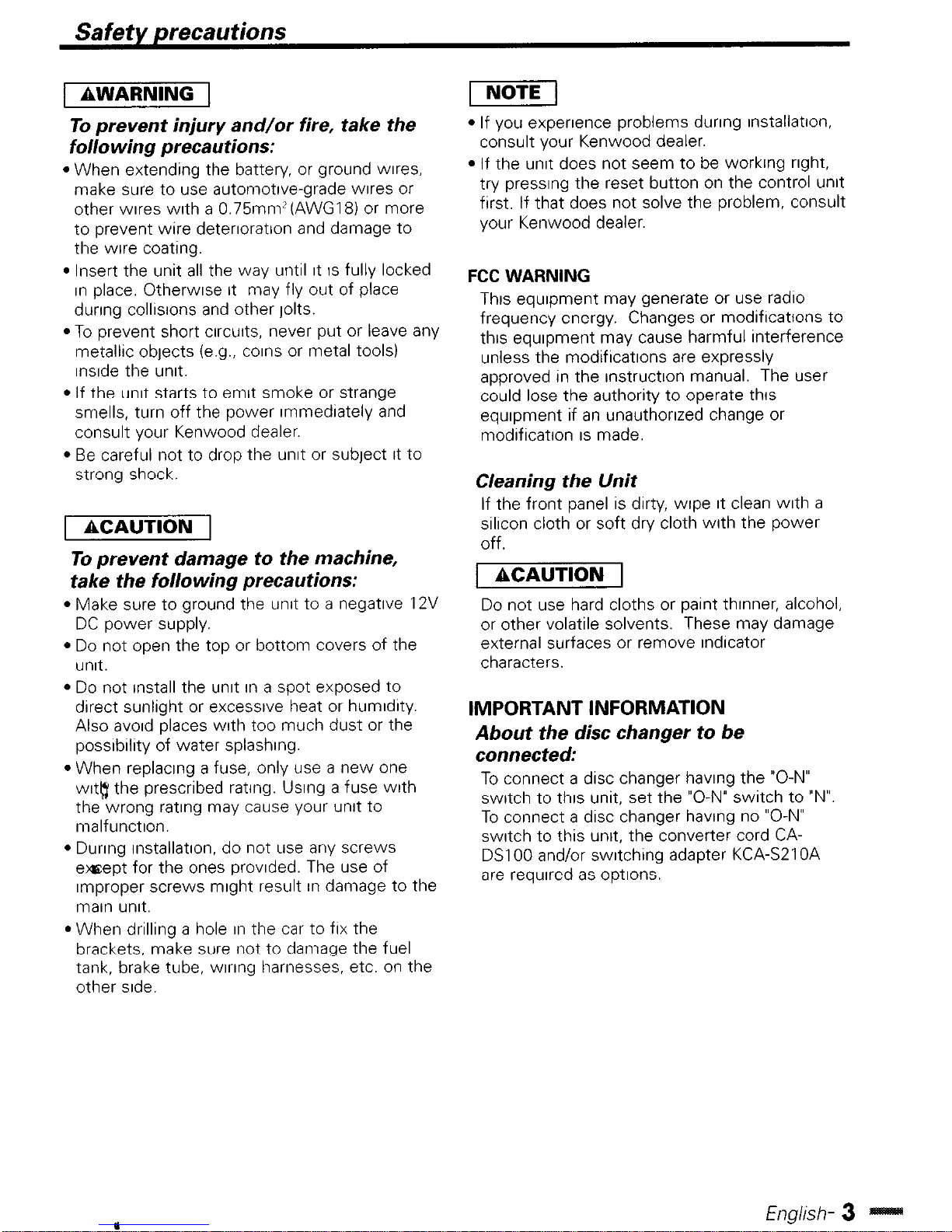
1 AWARNING 1
l-3mE-l
To prevent injury and/or fire, take the
following precautions:
l When extending the battery, or ground wires.
make sure to use automotlve-grade wires or
other wires with a 0.75mnY (AWGI 8) or more
to prevent wire detenoratlon and damage to
the wire coating.
l Insert the unit all the way until It IS fully locked
In place. Otherwise It may fly out of place
during colllslons and other jolts.
l To prevent short clrcults, never put or leave any
metallic objects (e.g., coins or metal tools)
InsIde the unit.
l If the unit starts to emit smoke or strange
smells, turn off the power lmmedlately and
consult your Kenwood dealer.
l Be careful not to drop the unit or subject tt to
strong shock.
1 ACAUTION 1
To prevent damage to the machine,
take the following precautions:
l Make sure to ground the unit to a negative 12V
DC power supply.
l Do not open the top or bottom covers of the
unit.
l Do not Install the unit In a spot exposed to
direct sunllght or excessive heat or humldlty.
Also avoid places with too much dust or the
posslblllty of water splashing.
l When replacing a fuse, only use a new one
wtt# the prescribed rating. Using a fuse with
the wrong rating may cause your unit to
malfunction.
l During Installation, do not use any screws
ewept for the ones provided. The use of
Improper screws might result In damage to the
main unit.
l When drllllng a hole In the car to fix the
brackets, make sure not to damage the fuel
tank, brake tube, wlnng harnesses, etc. on the
other side.
l If you experience problems during Installation,
consult your Kenwood dealer.
l If the unit does not seem to be working right,
try pressing the reset button on the control unit
first. If that does not solve the problem, consult
your Kenwood dealer.
FCC WARNING
This equipment may generate or use radio
frequency energy. Changes or modlflcatlons to
this equipment may cause harmful interference
unless the modlflcatlons are expressly
approved In the instruction manual. The user
could lose the authority to operate this
equipment if an unauthorized change or
modlflcatlon
IS
made.
Cleaning the Unit
If the front panel
IS
dirty, wipe It clean with a
sIllcon cloth or soft dry cloth with the power
off.
1 ACAUTION 1
Do not use hard cloths or paint thtnner, alcohol,
or other volatile solvents. These may damage
external surfaces or remove Indicator
characters.
IMPORTANT INFORMATION
About the disc changer to be
connected:
To connect a disc changer having the “O-N”
switch to this unit, set the “O-N” switch to “N”
To connect a disc changer having no “O-N”
switch to this unit, the converter cord CA-
DSI 00 and/or switching adapter KCA-S21 OA
are required as options.
English- 3
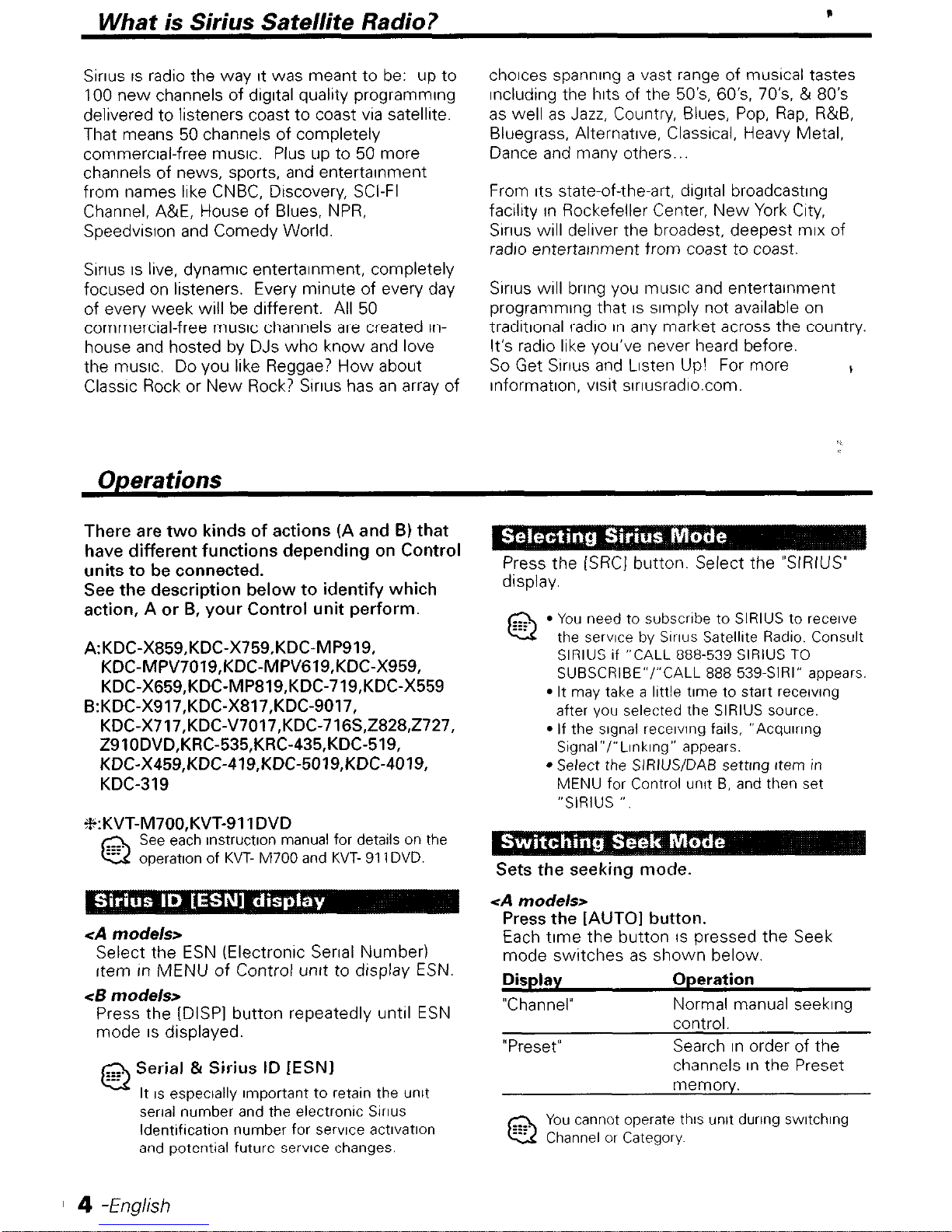
What is Sirius Satellite Radio?
SInus IS radio the way It was meant to be: up to
100 new channels of dIgItal quality programmlng
delivered to listeners coast to coast via satellite.
That means 50 channels of completely
commercial-free music. Plus up to 50 more
channels of news, sports, and entertamment
from names llke CNBC, DIscovery, SCI-FI
Channel, A&E, House of Blues, NPR,
Speedvision and Comedy World.
Slnus
IS
live, dynamic entertainment, completely
focused on listeners. Every minute of every day
of every week will be different. All 50
commercial-free music channels are created In-
house and hosted by DJs who know and love
the music. Do you like Reggae? How about
Classic Rock or New Rock? SInus has an array of
choices spanning a vast range of muslcal tastes
Including the hits of the 50’s, 60’s, 70’s, & 80’s
as well as Jazz, Country, Blues, Pop, Rap, R&B,
Bluegrass, Alternative, ClassIcal, Heavy Metal,
Dance and many others..
From Its state-of-the-art, digital broadcasting
facility In Rockefeller Center, New York City,
Sinus will deliver the broadest, deepest mix of
radio entertainment from coast to coast.
SInus WIII bring you music and entertainment
programming that
IS
simply not available on
tradItIonal radio In any market across the country.
It’s radio like you’ve never heard before.
So Get SInus and Listen Up! For more
,
InformatIon, visit slnusradlo.com,
Operations
There are two kinds of actions (A and 6) that
have different functions depending on Control
units to be connected.
See the description below to identify which
action, A or B, your Control unit perform.
A:KDC-X859,KDC-X759,KDGMP919,
KDC-MPV7019,KDC-MPV619,KDC-X959,
KDC-X659,KDC-MP819,KDC-719,KDC-X559
B:KDC-X917,KDGX817,KDC-9017,
KDC-X717,KDC-V7017,KDC-716S,Z828,Z727,
Z910DVD,KRC-535,KRC-435,KDC-519,
KDC-X459,KDC-419,KDC-5019,KDC-4019,
KDC-319
f:KVT-M700,KVT-91 IDVD
@
See each InstructIon manual for details on the
operation of KVT- M700 and
KVT- 911 DVD.
<A models>
Select the ESN (Electronic Serial Number)
Item In MENU of Control unit to display ESN.
43 mode/s>
Press the [DISPI button repeatedly until ESN
mode
IS
displayed.
4
@
Serial 81 Sirius ID IESNI
It IS especially Important to retain the untt
serlal number and the electronic Slrlus
ldentlfication number for service actlvatlon
and potential future
sewce
changes.
-English
Press the [SRC] button. Select the “SIRIUS”
display
@
l You need to subscrlbe to SIRIUS to receive
the service by SIrlus Satellite Radio. Consult
SIRIUS if “CALL 888-539 SIRIUS TO
SUBSCRIBE”/“CALL 888 539.SIRI”
appears.
l It may take a llttle time to start recelvlng
after you selected the SIRIUS source.
l If the signal recelvlng falls, “Acqulrlng
Slgnal”/“Llnklng” appears.
l
Select the SIRIUS/DAB
setting Item In
MENU for Control unit B, and then set
“SIRIUS “.
Sets the seeking mode.
Press the [AUTO] button.
Each time the button IS pressed the Seek
mode switches as shown below.
Display Operation
“Channel” Normal manual seeking
“Preset” Search In order of the
channels In the Preset
memory.
@
You cannot operate this unit durmg swltchlng
Channel or Category
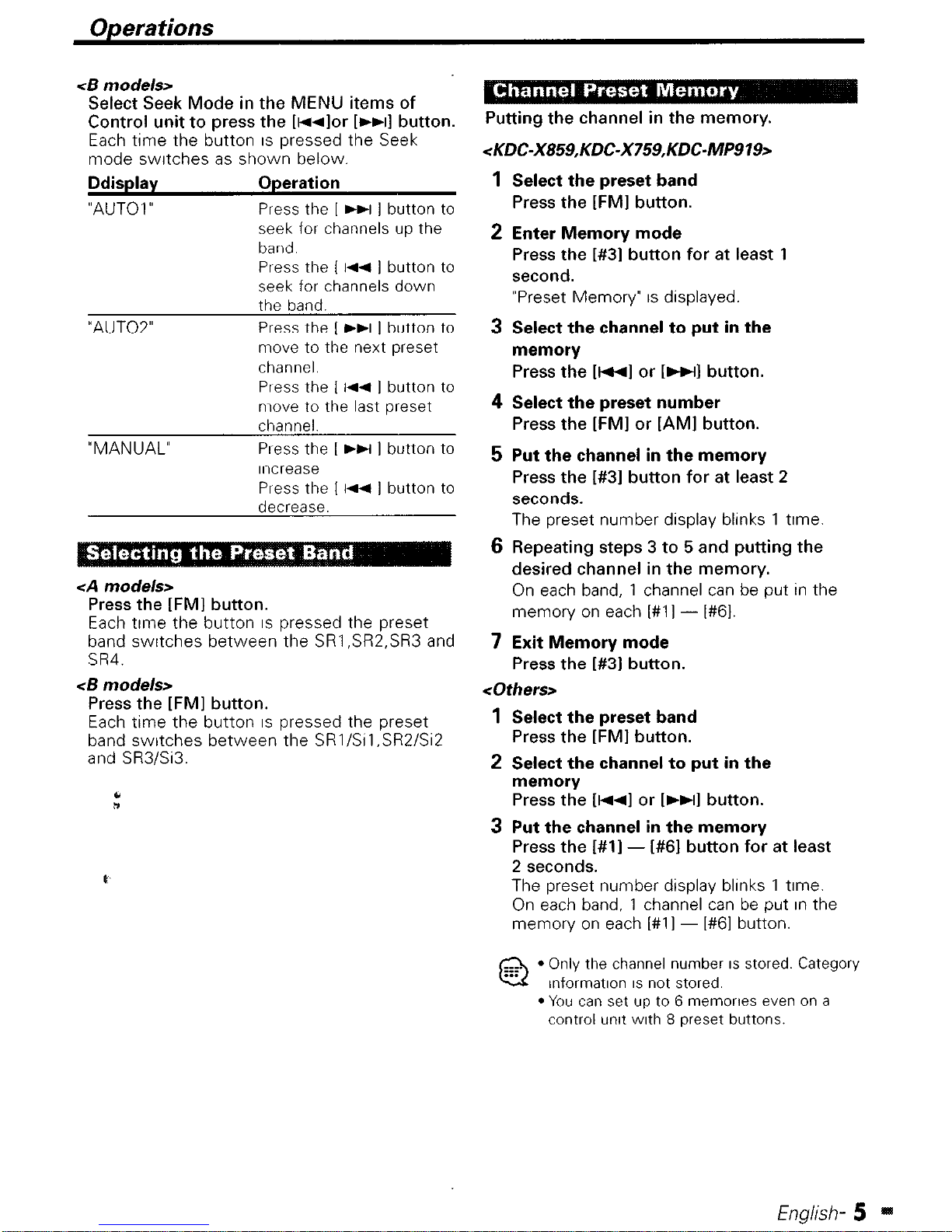
<B models>
Select Seek Mode in the MENU items of
Control unit to press the [w4or [))I] button.
Each trme the button IS pressed the Seek
mode swatches as shown below.
Ddisplay Operation
“AUTO 1”
Press the I ))I I button to
seek for channels up the
band.
“AUT02”
Press the f 144 I button to
seek for channels down
the band.
Press the I ),I I button to
move to the next preset
channel
Press the I 144 I button to
move to the last preset
channel.
“MANUAL”
Press the I WH 1 button to
Increase
Press the I 144 I button to
decrease.
<A models>
Press the [FM] button.
Each trme the button IS pressed the preset
band swatches between the SRI ,SR2,SR3 and
SR4.
cB models>
Press the [FM] button.
Each time the button IS pressed the preset
band switches between the SRI/SII,SRZ/SI~
and SR3/S13.
c
Putting the channel in the memory.
<KDC-X859,KDC-X759,KDC-MP919>
Select the preset band
Press the [FM] button.
Enter Memory mode
Press the [#31 button for at least 1
second.
“Preset Memory” IS displayed.
Select the channel to put in the
memory
Press the [WI or f-1 button.
Select the preset number
Press the [FM] or [AM] button.
Put the channel in the memory
Press the [#31 button for at least 2
seconds.
The preset number display blinks 1 time.
Repeating steps 3 to 5 and putting the
desired channel in the memory.
On each band, 1 channel can be put rn the
memory on each I#1 1 - [#61.
Exit Memory mode
Press the [#31 button.
<Others>
1
Select the preset band
Press the [FM] button.
2 Select the channel to put in the
memory
Press the [1441 or [~wI button.
3 Put the channel in the memory
Press the [#I1 - f#61 button for at least
2 seconds.
The preset number drsplay blinks 1 time.
On each band, 1 channel can be put rn the
memory on each [#I I - [#61 button.
@
l
Only the channel number IS stored. Category
rnformatron IS not stored.
l
You can set up to 6 memories even on a
control unrt wrth 8 preset buttons.
English- 5
111
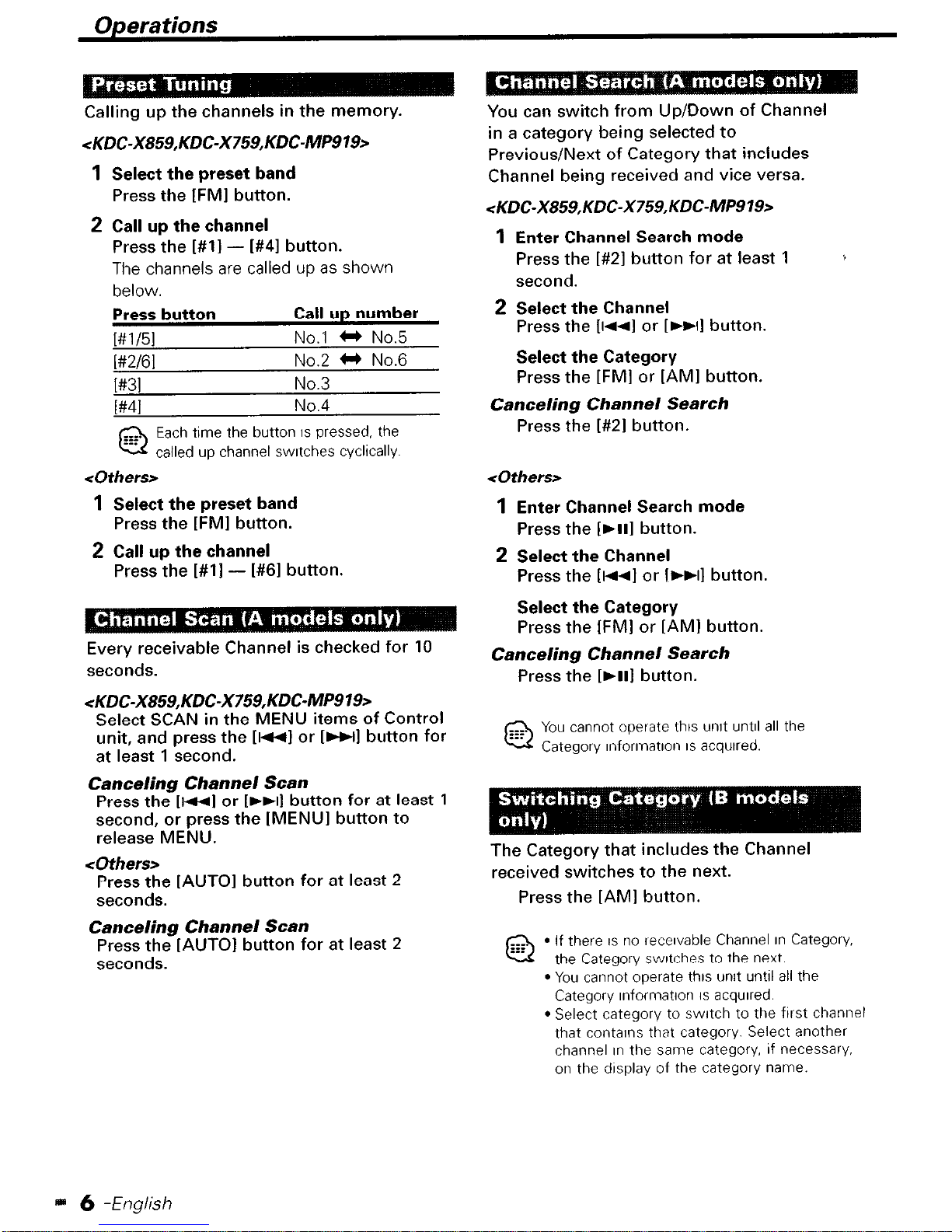
Calling up the channels in the memory.
<KDC-X859,KDC-X759,KDC-MP919>
1
Select the preset band
Press the IFMI button.
2 Call up the channel
Press the [#ll - [#41 button.
The channels are called
up
as shown
below.
Press button
Call up number
[#l/51
No.1 c) No.5
l#2/61
No.2 44 No.6
W41
No.4
@
Each time the button IS pressed, the
called up channel switches cycl!cally
<Others>
1
Select the preset band
Press the [FM1 button.
2 Call up the channel
Press the [#II - I#61 button.
Every receivable Channel is checked for 10
seconds.
cKDC-X859,KDGX759,KDGMP919>
Select SCAN in the MENU items of Control
unit, and press the h-1 or [HII button for
at least 1 second.
Canceling Channel Scan
Press the hrr] or [,,I] button for at least 1
second, or press the [MENUI button to
release MENU.
<Others>
Press the [AUTOI button for at least 2
seconds.
Canceling Channel Scan
Press the [AUTO] button for at least 2
seconds.
You can switch from Up/Down of Channel
in a category being selected to
Previous/Next of Category that includes
Channel being received and vice versa.
<KDC-X859,KDC-X759,KDC-MP919>
1
Enter Channel Search mode
Press the [#21 button for at least 1
second.
2 Select the Channel
Press the I1rr1 or [))I] button.
Select the Category
Press the [FM1 or IAMI button.
Canceling Channel Search
Press the [#21 button.
<Others>
1
Enter Channel Search mode
Press the [HII button.
2 Select the Channel
Press the [1441 or l+~l button.
Select the Category
Press the IFMI or [AMI button.
Canceling Channel Search
Press the [HII button.
You cannot opelate thts unit until all the
Category Information IS acqutred.
The Category that includes the Channel
received switches to the next.
Press the [AM] button.
l
If there IS no recewable Channel In Category,
the Category swtches to the next
l
You cannot operate thks unit until all the
Category InformatIon IS acquired
l
Select category to swtch to the ftrst channel
that contains that category. Select another
channel In the same category, if necessary,
on the display of the category name.
-
6
-English
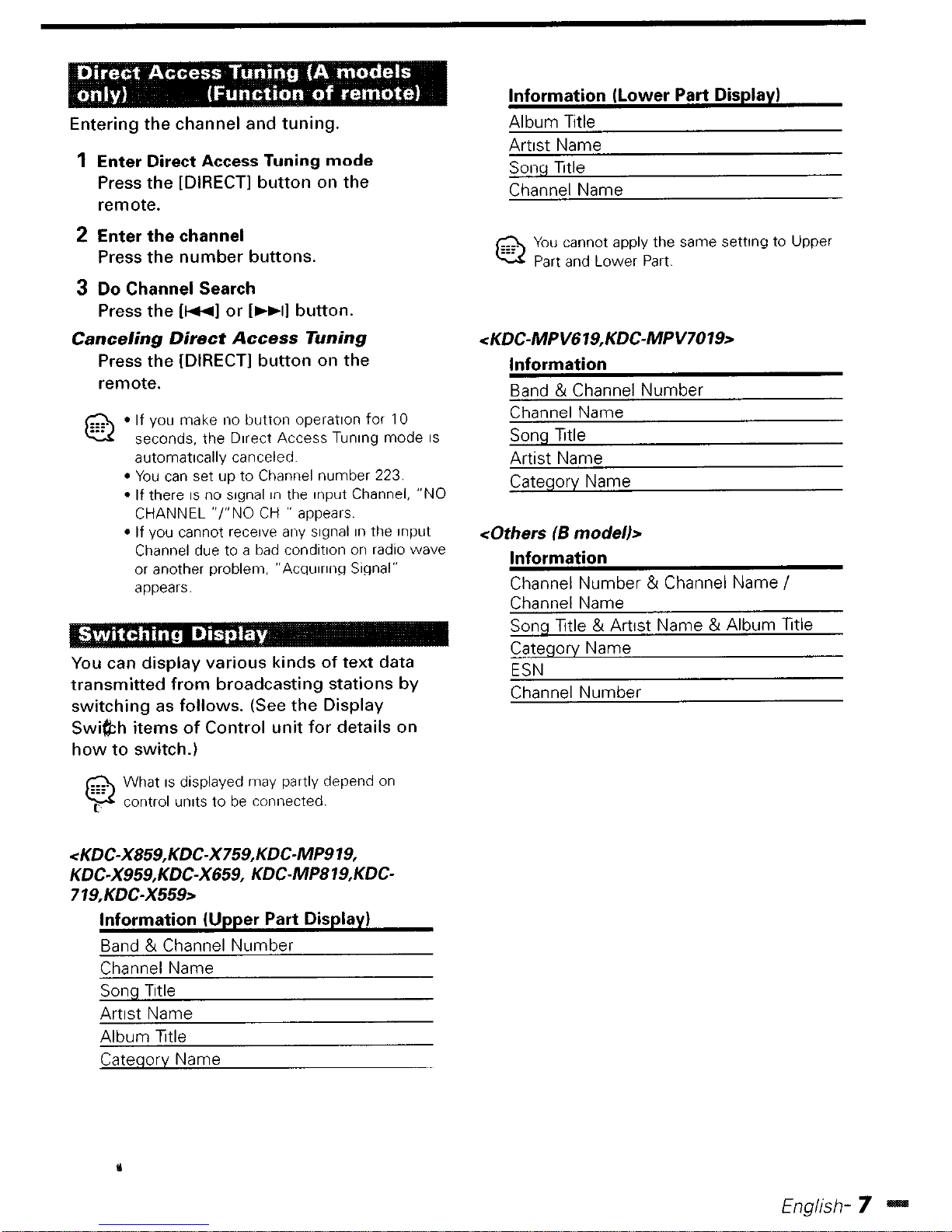
Entering the channel and tuning.
1
Enter Direct Access Tuning mode
Press the [DIRECT] button on the
remote.
2 Enter the channel
Press the number buttons.
3 Do Channel Search
Press the (~1 or [~wII button.
Canceling Direct Access Tuning
Press the [DIRECT] button on the
remote.
@
l
If you make no button operation for 10
seconds, the Direct Access Tuning mode IS
automatlcally canceled
l
You can set up to Channel number 223.
l
If there IS no signal In the input Channel, “NO
CHANNEL “/“NO CH ” appears.
l
If you cannot receive any signal III the Input
Channel due to a bad condltlon on radio wave
or another problem, “Acqulrlng Signal”
appears.
You can display various kinds of text data
transmitted from broadcasting stations by
switching as follows. (See the Display
Swi@h items of Control unit for details on
how to switch.)
What IS displayed may partly depend on
control units to be connected
<KDC-X859,KDC-X759,KDC-MP979,
KDC-X959,KDGX659, KDC-MP819,KDG
779,KDC-X559>
Information (Upper Part Display)
Band & Channel Number
Channel Name
Song Title
Artist Name
Album Itle
Category Name
Information (Lower Part Display)
Album Title
Artist Name
Song Title
Channel Name
You cannot apply the same setting to Upper
Part and Lower Part.
<KDC-MPV619,KDGMPV7019>
Information
Band & Channel Number
Channel Name
Song Ttle
Artist Name
Category Name
<Others (B mode/b
Information
Channel Number & Channel Name /
Channel Name
Song Ttle & Artist Name & Album Iltle
ESN
Channel Number
English- 7
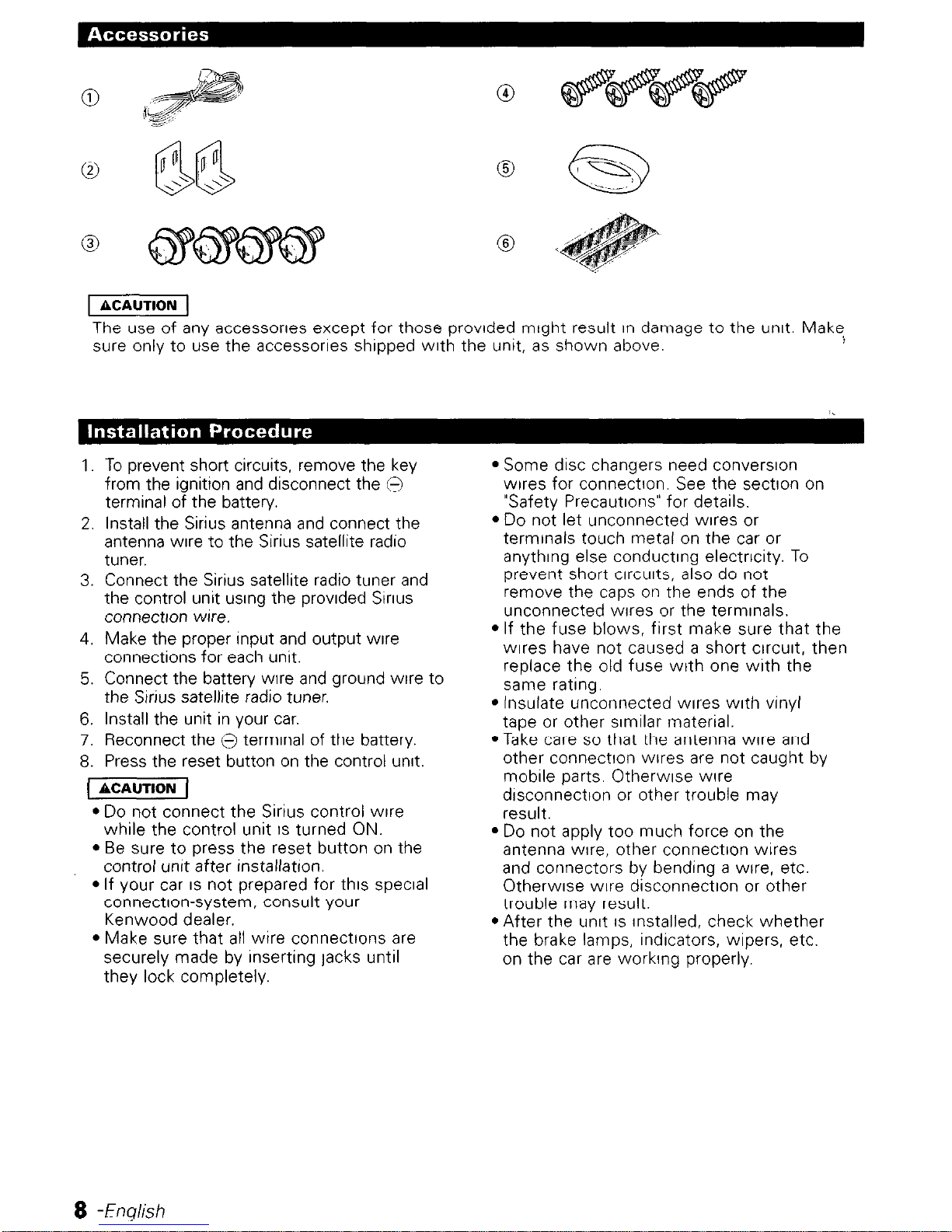
The use of any accessones except for those provided mtght result In damage to the unrt. Make
sure only to use the accessones shipped wrth the unit, as shown above.
1.
2
3.
4.
5.
6.
7.
8.
To prevent short circuits, remove the key
from the ignition and disconnect the @
terminal of the battery.
Install the Sirius antenna and connect the
antenna wrre to the Sirius satellite radio
tuner.
Connect the Sinus satellite radto tuner and
the control unit usrng the provrded Stnus
connectron wrre.
Make the proper Input and output wire
connections for each unrt.
Connect the battery wrre and ground wire to
the Sirius satellite radio tuner.
Install the untt in your car.
Reconnect the 0 termrnal of the battery.
Press the reset button on the control unrt.
l Do not connect the Sirius control wire
while the control unit IS turned ON.
l Be sure to press the reset button on the
control unrt after installation.
l If your car
IS
not prepared for thus specral
connection-system, consult your
Kenwood dealer.
l Make sure that all wire connectrons are
securely made by inserting jacks until
they lock completely.
l Some drsc changers need conversron
wires for connectron. See the section on
“Safety Precautrons” for details.
l Do not let unconnected wires or
terminals touch metal on the car or
anythrng else conductrng electncrty. To
prevent short crrcurts, also do not
remove the caps on the ends of the
unconnected wares or the termrnals.
l If the fuse blows, first make sure that the
wires have not caused a short crrcurt, then
replace the old fuse wtth one with the
same rating.
l Insulate unconnected wires with vinyl
tape or other srmrlar material.
l Take care so that the antenna wire and
other connectron wares are not caught by
mobile parts. Otherwrse wire
drsconnectron or other trouble may
result.
l Do not apply too much force on the
antenna wrre, other connectron wires
and connectors by bendrng a wire, etc.
Otherwise wire disconnection or other
trouble may result.
l After the unit IS Installed, check whether
the brake lamps, rndrcators, wrpers, etc.
on the car are workrng properly.
8 -English
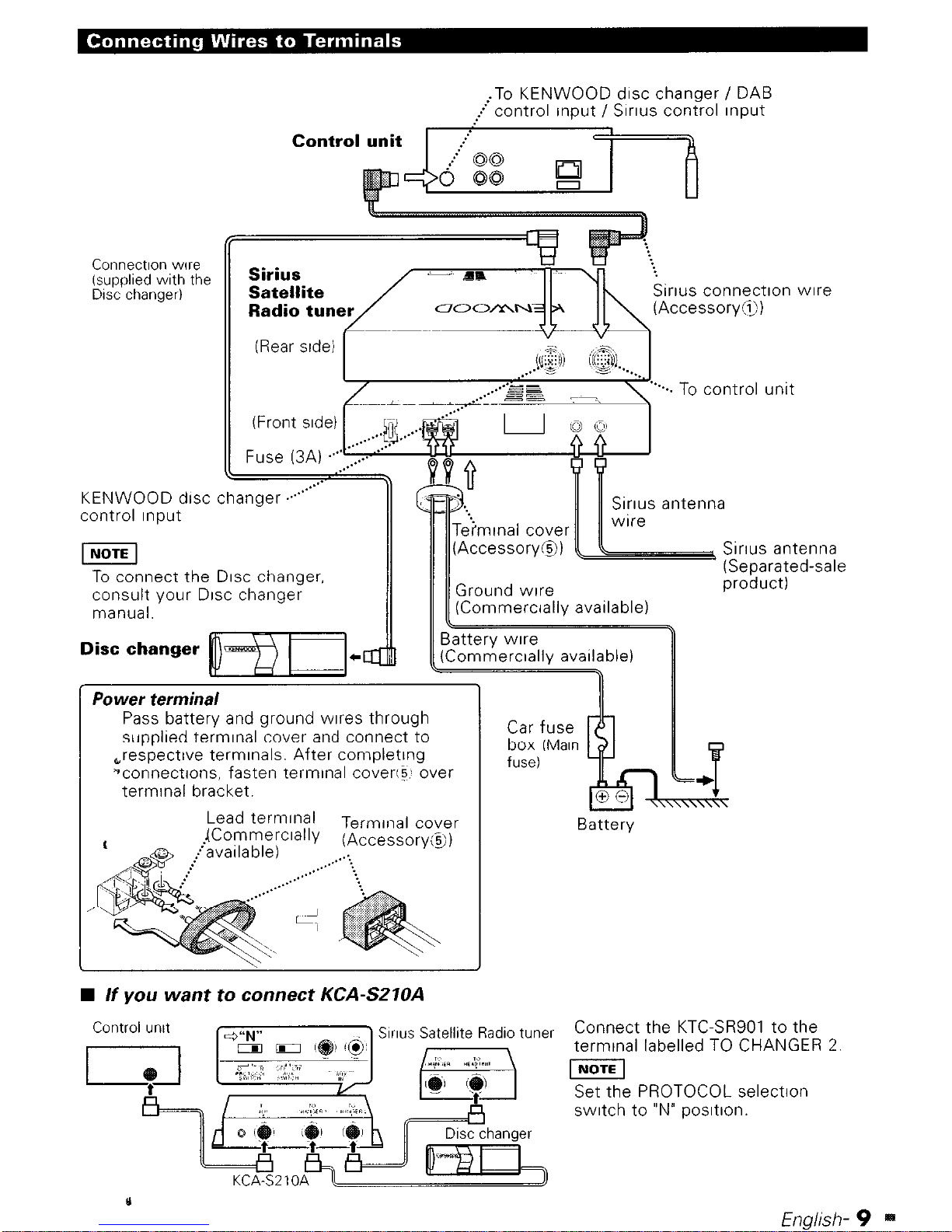
Control unit
..To KENWOOD drsc changer / DAB
!f control input / Srnus control Input
Connectron wrre
isupplred with the
DISC changer)
UOOM
Sinus connectron wrre
‘-.. To control unrt
KENWOOD drsc changer /
control input
[NoTEI
To connect the DISC changer,
consult your DISC changer
manual.
Srrius antenna
Sirius antenna
product)
Ground wire
(Commercrally avarIable
Power terminal
Pass battery and ground wires through
supplied terminal cover and connect to
.respectrve termrnals. After completrng
-connectrons, fasten terminal covert over
termrnal bracket.
Lead terminal
Termrnal cover
Kommerclallv
(Accessory(~)
/available)
. . . .
.A :..
./ .,
Car fuse
box (Marn
l-9
Disc changer
Battery
W If you
want
to connect KCA-SZIOA
Control unrt
SIWS
Satettrte Radro tuner
Connect the KTC-SBggl to the
termtnal labelled TO CHANGER 2
piq
Set the PROTOCOL selectron
swatch to “N” posrtron.
English- 9
e
