KENWOOD KTC-SR902 User Manual
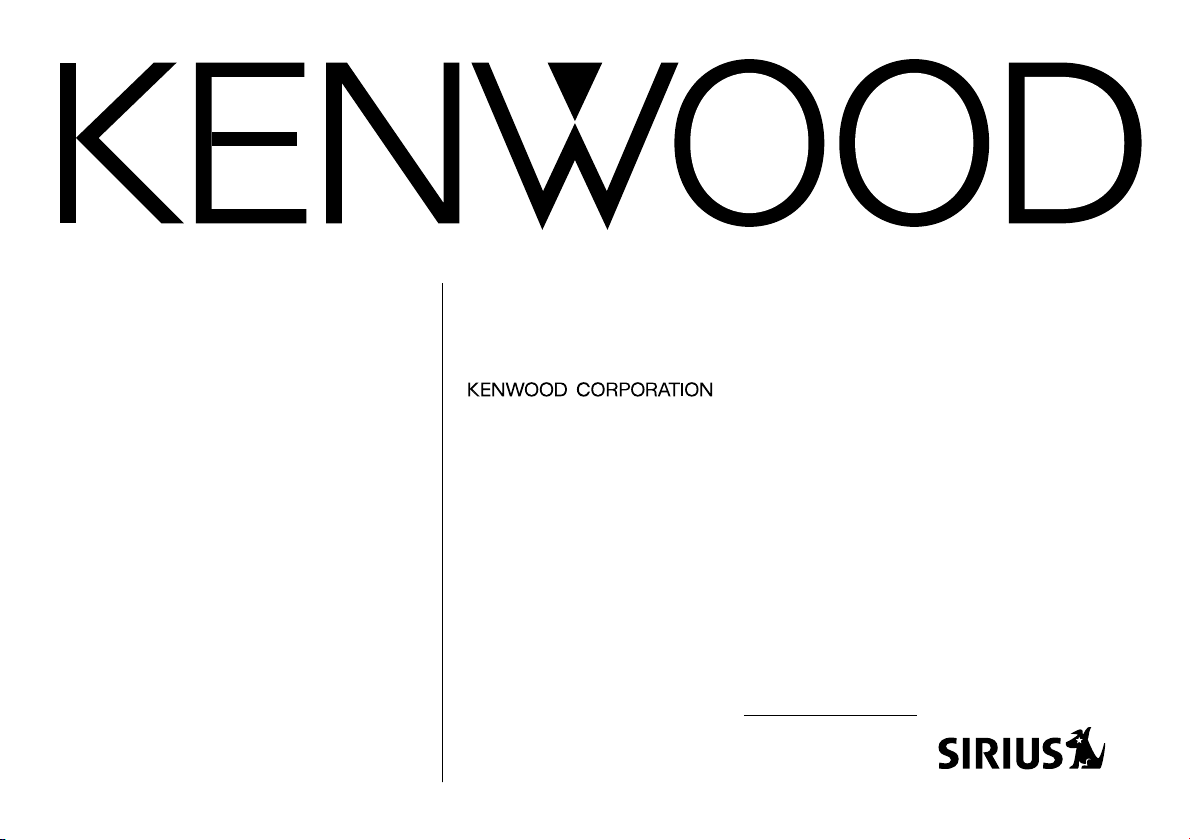
KTC-SR902
SIRIUS SATELLITE RADIO TUNER
© PRINTED IN JAPAN B64-2609-00/01 (K) (A)
Take the time to read through this instruction manual.
Familiarity with installation and operation procedures will help
you obtain the best performance from your new sirius satellite
radio tuner.
For your records
Record the serial number, found on the back of the unit, in the spaces
designated on the warranty card, and in the space provided below.
Refer to the model and serial numbers whenever you call upon your
KENWOOD dealer for information or service on the product.
Model KTC-SR902 Serial number
INSTRUCTION MANUAL
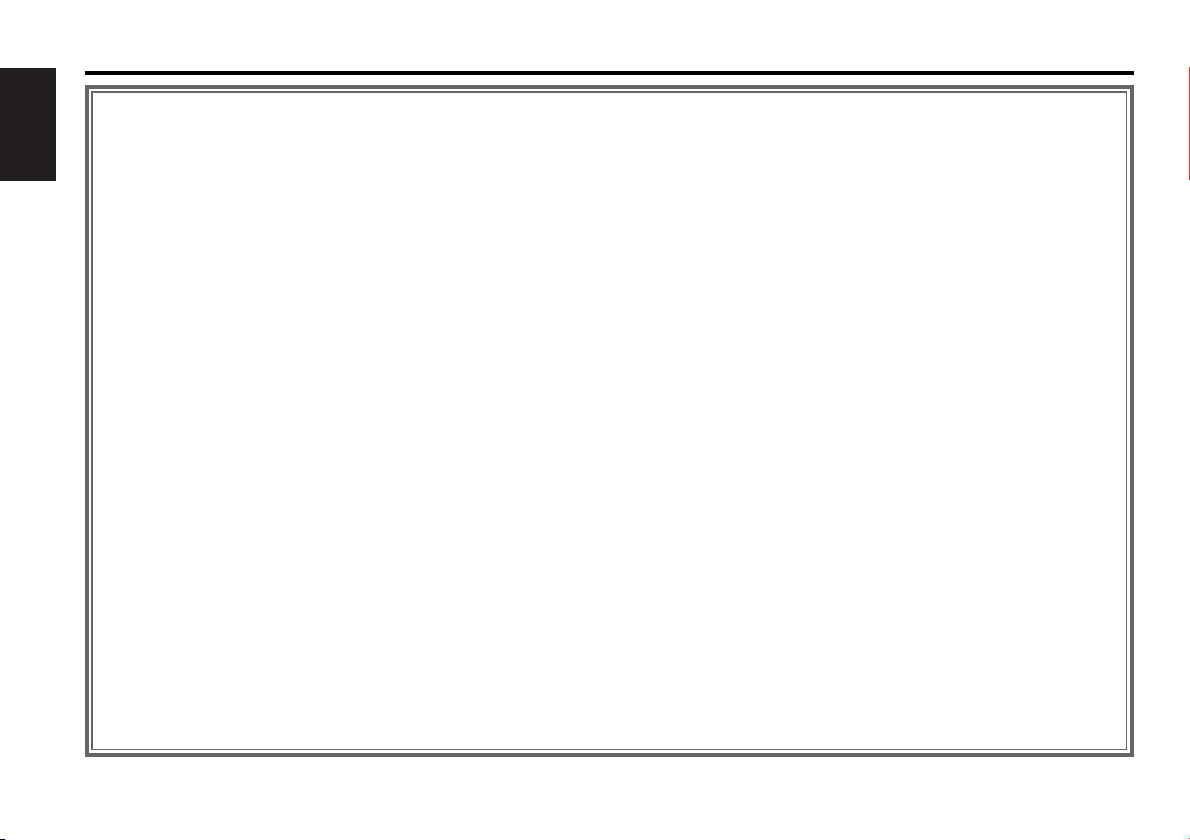
— 2 —
English
Contents
What is Sirius Satellite Radio? ............................3
Safety precautions...............................................4
Which is your control unit? .................................4
Operations from Model-A Control Unit ..............5
Sirius ID [ESN] display
Select Sirius Satellite Radio Mode
Selecting the Preset Band
Tuning
Channel Preset Memory
Preset Tuning
Channel Scan
Switching Seek Mode
Category and Channel Search
Switching Display
Direct Access Tuning
Operations from Model-B or C Control Unit.......8
Sirius ID [ESN] display
Select Sirius Satellite Radio Mode
Selecting the Preset Band
Tuning
Category Select
Channel Preset Memory
Preset Tuning
Switching Seek Mode
Switching Display
Operations from Model-D Control Unit ............11
Sirius ID [ESN] display
Select Sirius Satellite Radio Mode
Selecting the Preset Band
Tuning
Preset Tuning
Channel Preset Memory
Channel Scan
Switching Seek Mode
Category and Channel Search
Switching Display
Direct Access Tuning
Accessories ........................................................14
Installation Procedure........................................14
Connecting Wires to Terminals .........................15
Mounting the Sirius Satellite
radio tuner Unit ..............................................17
Troubleshooting Guide ......................................18
Specifications ....................................................19
