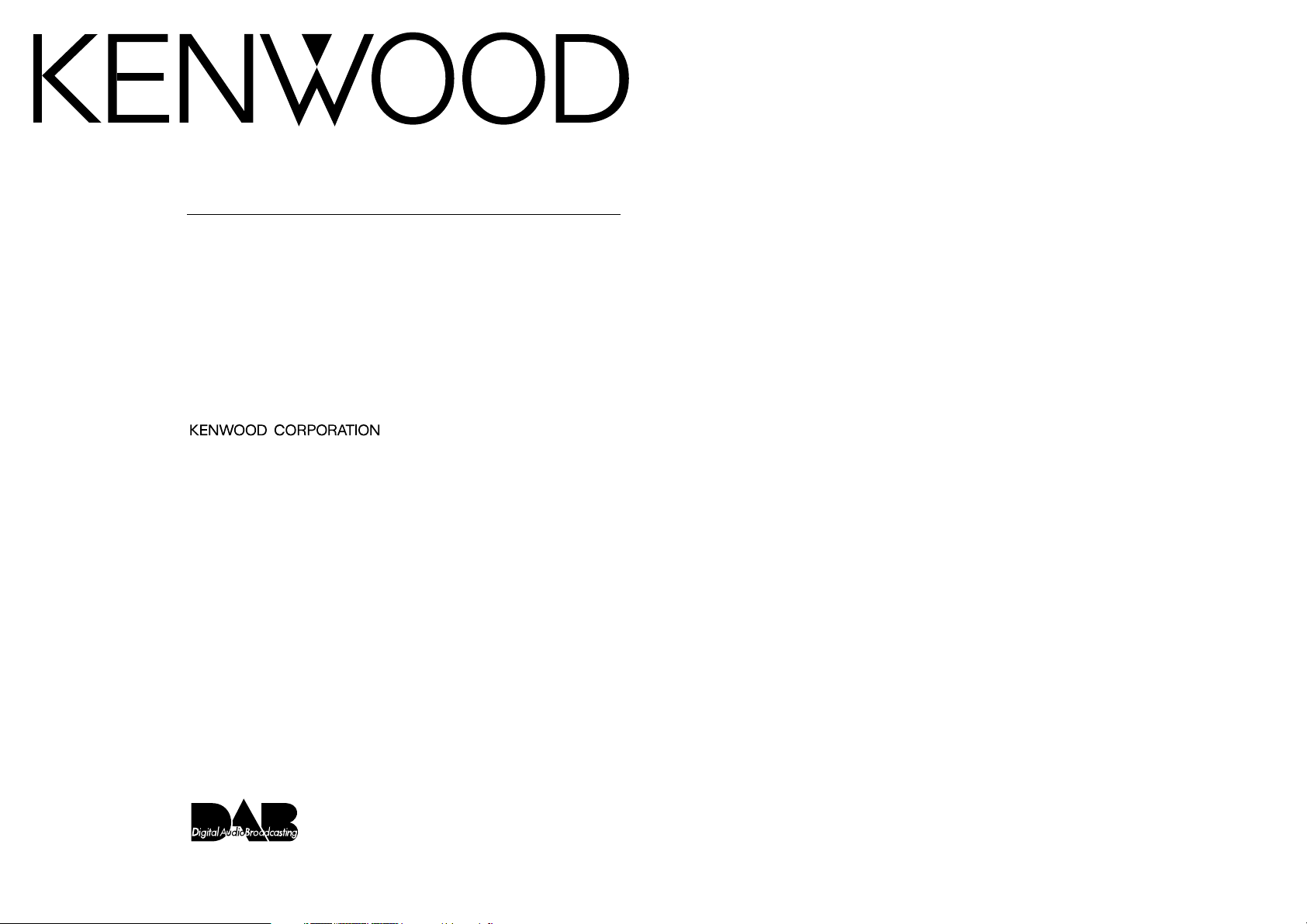
KTC-9090DAB
DAB HIDEAWAY TUNER 3 page 2- 29
INSTRUCTION MANUAL
MODE D’EMPLOI
SINTONIZADOR EXTRAÍBLE DAB 3 página 58 - 85
MANUAL DE INSTRUCCIONES
© PRINTED IN JAPAN B64-1748-00 / 01 (E) (DT)
SYNTONISEUR DAB ESCAMOTABLE 3 page 30 - 57
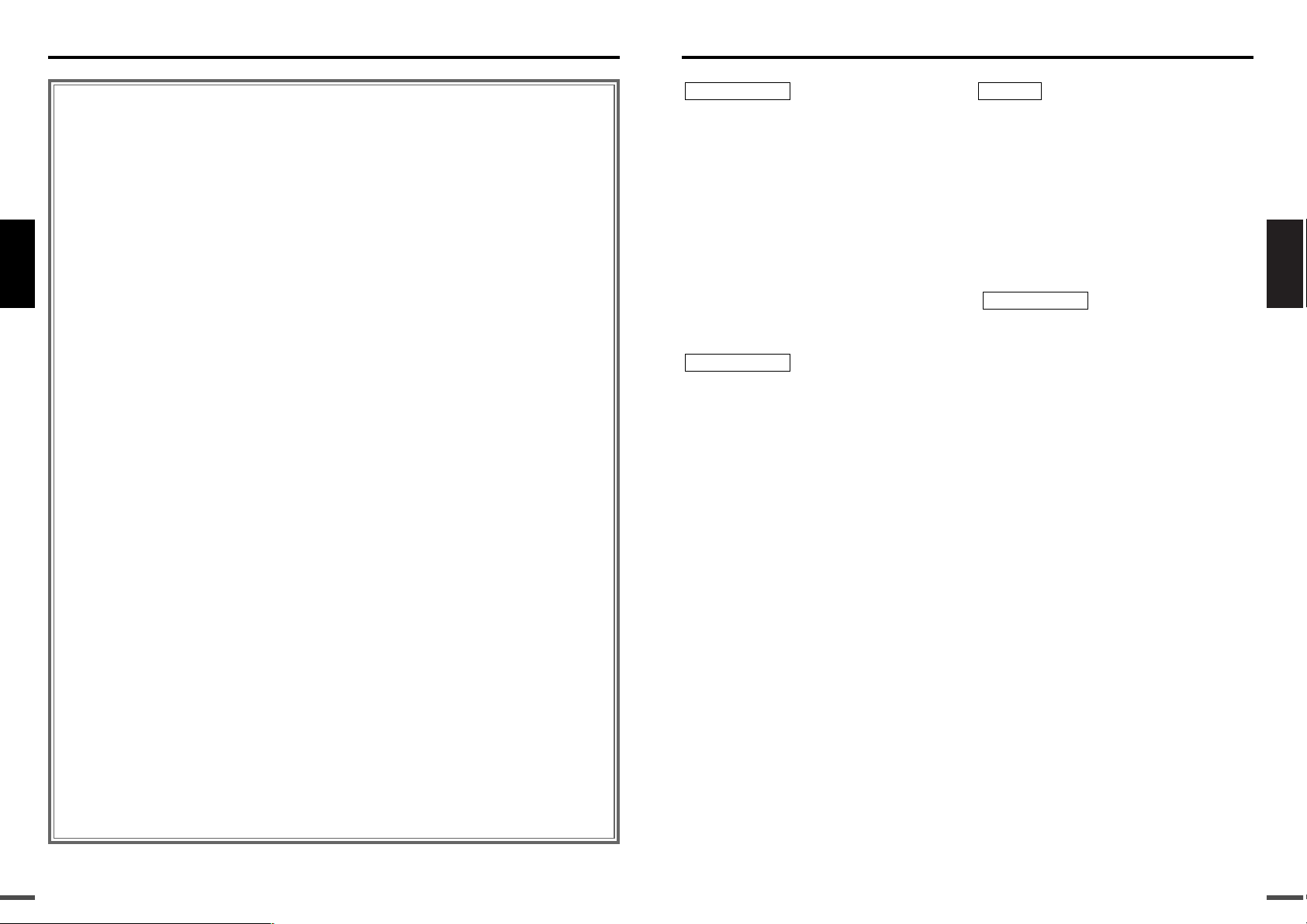
English
3
English
Contents
2
Safety precautions
To prevent injury and/or fire, take the
following precautions:
• Insert the unit all the way until it is fully locked
in place. Otherwise it may fly out of place
during collisions and other jolts.
•To prevent short circuits, never put or leave any
metallic objects (e.g., coins or metal tools)
inside the unit.
•If the unit starts to emit smoke or strange
smells, turn off the power immediately and
consult your Kenwood dealer.
• Be careful not to drop the unit or subject it to
strong shock.
To prevent damage to the machine,
take the following precautions:
• Do not open the top or bottom covers of the
unit.
• Do not install the unit in a spot exposed to
direct sunlight or excessive heat or humidity.
Also avoid places with too much dust or the
possibility of water splashing.
• During installation, do not use any screws
except for the ones provided. The use of
improper screws might result in damage to the
main unit.
• When drilling a hole in the car to fix the
brackets, make sure not to damage the fuel
tank, brake tube, wiring harnesses, etc. on the
other side.
• If you experience problems during installation,
consult your Kenwood dealer.
• If the unit does not seem to be working right,
try pressing the reset button on the control unit
first. If that does not solve the problem, consult
your Kenwood dealer.
Cleaning the Unit
If the front panel is dirty, wipe it clean with a
silicon cloth or soft dry cloth with the power
off.
Do not use hard cloths or paint thinner, alcohol,
or other volatile solvents. These may damage
external surfaces or remove indicator
characters.
IMPORTANT INFORMATION
About the disc changer to be
connected:
To connect a disc changer having the "O-N"
switch to this unit, set the "O-N" switch to "N".
To connect a disc changer having no "O-N"
switch to this unit, the converter cord CADS100 and/or switching adapter KCA-S210A
are required as options.
2CAUTION
NOTE
2CAUTION
2WARNING
Safety precautions...................................................................3
Before use
An entrance to KTC-9090DAB .............................................................................4
About operation of A groups ..............................................................................5
About operation of B groups ..............................................................................5
About operation of C groups ..............................................................................6
About operation of D groups ..............................................................................6
About operation of E groups ..............................................................................7
About operation of F groups ..............................................................................9
DAB features (Basic)
About DAB (Digital Audio Broadcasting)............................................................11
Selecting DAB Mode .........................................................................................12
Selecting DAB Seek Mode ................................................................................12
DAB Reception ..................................................................................................12
Primary/Secondary Switching ............................................................................13
Service Preset Memory .....................................................................................13
Auto Ensemble Memory Entry ..........................................................................13
Display Switching for DAB.................................................................................14
DAB features (Search)
Programme Type (PTY) Function .......................................................................15
PTY Watch Select Mode....................................................................................16
Programme Type Display...................................................................................16
Language Filter Search Mode............................................................................17
Language Filter Select Mode.............................................................................17
DAB features (Step Up)
Announcement select mode .............................................................................18
Traffic Announcement Function .........................................................................19
News Bulletin Function with Announcement News Timeout Setting...............19
Presetting Volume for Announcement ..............................................................19
Regional Announcement Function.....................................................................20
Dynamic Range Control (DRC)...........................................................................20
Automatic Switching DAB priority .....................................................................20
Automatic Switching from DAB to RDS ............................................................21
DAB features (Remote control)
DAB features of remote control .......................................................................22
Installation
Accessories........................................................................................................24
Installation Procedure ........................................................................................25
Connecting Cables to Terminals ........................................................................26
Installation..........................................................................................................27
Troubleshooting guide ...........................................................29
Specifications ........................................................................29
❈ Displays shown in this manual are for descriptive purposes only, and may differ from actual displays.
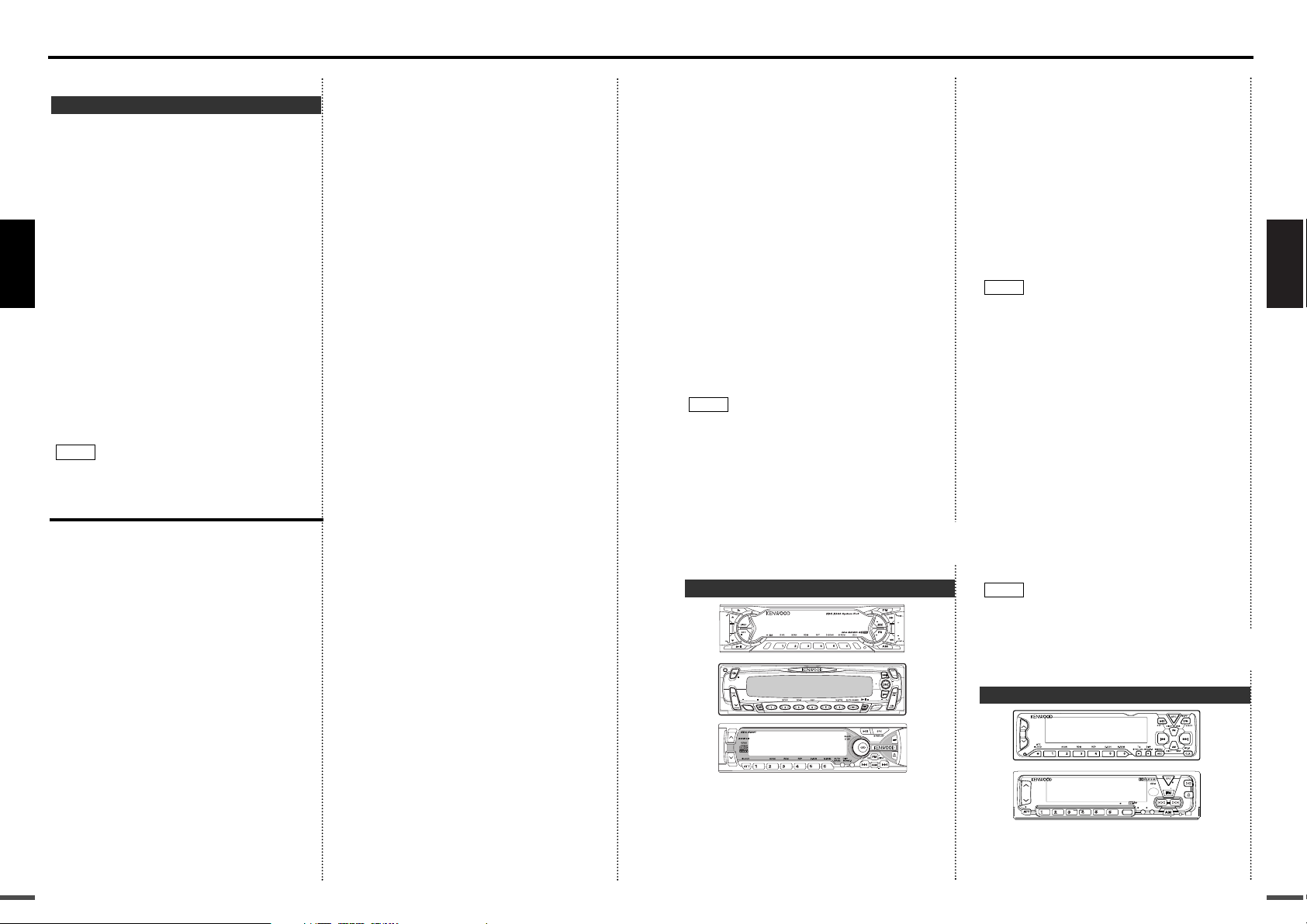
English
5
KRC-878R=B#3, KRC-887R=C,
KRC-888=B#1, KRC-889=A#1,
KRC-9…
KRC-977R=C,
KRC-PS…
KRC-PS1077R=C, KRC-PS959R=D#2,
KRC-PS978R=B#3, KRC-PS979R=A,
KRC-PS987R=C, KRC-PS988R=B#3,
KRC-PS989R=A,
KRC-V…
KRC-V679R=A, KRC-V879R=A,
KRC-X…
KRC-X657=C, KRC-X858=B#3,
KRC-X957=C,
Z…
Z727=A#1, Z828=A#1, Z828MP=A,
Television + Hideaway Tuner Amplifier
KVC-1000 + KTC-1000R=E,
Television DVD Receiver
KVT-910DVD=F#1, KVT-920DVD=F,
KVT-930DVD=F,
#1 RDS functions can not be used.
For example : "Automatic Switching
DAB priority" etc..
#2 The control unit needs to be upgraded.
Please take your control unit to the
Kenwood dealer.
#3 As for the Programme Type (PTY)
Function, B+is the group it belong to.
AıÇΉÏ
No method for operating the menu is
described in the text. Operate the menu
mode according to the following
instructions.
Menu System
Enter the menu mode
Hold down the [MENU] button for one
second or more.
"MENU" is displayed when the menu
mode is entered.
Selecting function to set
Press either the [FM] or [AM] button to
search through the functions until you
see the one you want to adjust in the
display.
Changing setting for currently
displayed function
Press either the [4] or [¢] button.
The setting will change for each
function.
Depending on the function, some
operations can start after pressing the
button for at least 1-2 seconds.
Ending the menu mode
Press the [MENU] button.
The following setting items are added for
the DAB function.
• Switching DAB/SIRIUS*1
• Automatic Switching DAB priority
• Dynamic Range Control (DRC)
• Regional Announcement Function
• Selecting DAB Seek Mode
• Auto Ensemble Memory Entry
• Announcement select mode
• PTY Watch Select Mode
• Language Filter Search Mode
*1 To the users of KDC-X917/ X817/ X717/
9017/ V7017/ 716S, Z828, Z727.
Before using, set the "SW DAB/SIRIUS"
in the menu to switch to "DAB".
An incorrect setting may cause a false
display of the name.
ÅBÇΉÏ
No method for operating the menu is
described in the text. Operate the menu
mode according to the following
instructions.
EJECT
PWR
OFF
LOUD
MENU
AUTO
AME
DISP
NAME.S
SCANB NR B.S/RDM REP
D.SCN
MTL/M.RDM
DISC
DISC
DAB
AUD
KRC-608
45W 4
X
PROG
About operation of B groups
NOTE
4
NOTE
3
2
1
LOUD
AUD
ATT
DISP
NAME.S
SCROLL
MENU
NF
2ZONE
DAB
PWR
OFF
S.A
PTY
OPEN
LOUD
OFF
NF
DAB
AUDIO
TUNE
VOL ADJMENU
About operation of A groups
NOTE
English
Before use
4
ABCDEF
This unit performs operations with a
control unit such as a CD receiver or a
cassette receiver.
The control units that can operate this
unit are divided into some groups by
function. Make sure to which group your
control unit belongs. If the operation or
the function differs, it is explained group
by group.
After confirming the group, read the
instructions for the control unit of the
corresponding group (page 4 - 10). Then
go to the pages for each operation (page
11).
On the upper right of each feature is a
group display. If the group can use that
function, it’s displayed as "A" if it can’t,
it’s displayed as "Å".
Content of the display depends on the
control unit. In the case that the content
of the display is different, both the long
name and short name such as
"AAAAA"/"BBB" are described.
The capital letters and small letters of the
display can be reversed.
Model list of Control unit
(As of July, 2001)
"Model Name = Group name, Note
number" is described model by model.
KDC-5…
KDC-5016=B#1, KDC-5018=A#1,
KDC-5060R=D#2, KDC-5070R=C,
KDC-5080R=B, KDC-5090R=A,
KDC-515S=B#1, KDC-516S=A#1,
KDC-57MR=A#1,
KDC-6…
KDC-6011=C, KDC-6012R=C,
KDC-6015=B#1, KDC-6016R=B,
KDC-6060R=D#2, KDC-6070R=C,
KDC-6080R=B, KDC-6080RV=B,
KDC-6090R=A,
KDC-7…
KDC-7011=C#1, KDC-7016=B#1,
KDC-7018=A#1, KDC-7060R=D#2,
KDC-7070R=C, KDC-7071RY=C,
KDC-7080R=B, KDC-7080RV=B,
KDC-7090R=A, KDC-715S=B#1,
KDC-716S=A#1,
KDC-8…
KDC-8011=C, KDC-8015=B#1,
KDC-8016=B#1, KDC-8018=A#1,
KDC-8060R=D#2, KDC-8070R=C,
KDC-8080R=B#3, KDC-8090R=A,
KDC-9…
KDC-9011=C, KDC-9012R=C,
KDC-9015=B#3, KDC-9017=A#1,
KDC-9060R=D#2, KDC-9090R=A,
KDC-MP…
KDC-MP6090R=A, KDC-MP7018=A#1,
KDC-MP8017=A#1,
KDC-PS…
KDC-PS9016R=B#3, KDC-PS9018R=A,
KDC-PS9070R=C, KDC-PS9080R=B#3,
KDC-PS911R=C, KDC-PS9590R=A,
KDC-V…
KDC-V6017=A#1, KDC-V6090R=A,
KDC-V7017=A#1, KDC-V7018R=A,
KDC-V7090R=A,
KDC-X…
KDC-X615=B#1, KDC-X617=A#1,
KDC-X711=C, KDC-X715=B,
KDC-X717=A#1, KDC-X811=C,
KDC-X815=B#3, KDC-X817=A,
KDC-X911=C, KDC-X915=B#3,
KDC-X917=A,
KDC-Z…
KDC-Z727=A#1, KDC-Z828=A#1,
KMD-…
KMD-71=C,
KMD-860R=D#2, KMD-870R=C,
KMD-PS970R=C, KMD-PS971R=B#3,
KMD-X91=C, KMD-X92=B#3,
KRC-5…
KRC-507S=C, KRC-508S=B#1,
KRC-509S=A#1, KRC-559R=D#2,
KRC-577R=C, KRC-578R=B,
KRC-579R=A, KRC-587=C#1,
KRC-6…
KRC-607=C#1, KRC-608=B#1,
KRC-609=A#1, KRC-659R=D#2,
KRC-6701RY=C, KRC-677R=C,
KRC-678R=B, KRC-678RV=B,
KRC-679R=A, KRC-680R=B,
KRC-687R=C, KRC-687W=C,
KRC-688=B#1, KRC-689=A#1,
KRC-7…
KRC-708=B#1, KRC-709=A#1,
KRC-759R=D#2, KRC-7701RY=C,
KRC-777R=C, KRC-778R=B,
KRC-778RV=B, KRC-779R=A,
KRC-781R=A, KRC-787=C#1,
KRC-788=B#1, KRC-789=A#1,
KRC-8…
KRC-807=C#1, KRC-859C=D#2,
KRC-859R=D#2, KRC-859W=D#2,
KRC-877R=C, KRC-877W=C,
NOTE
3
2
1
An entrance to KTC-9090DAB
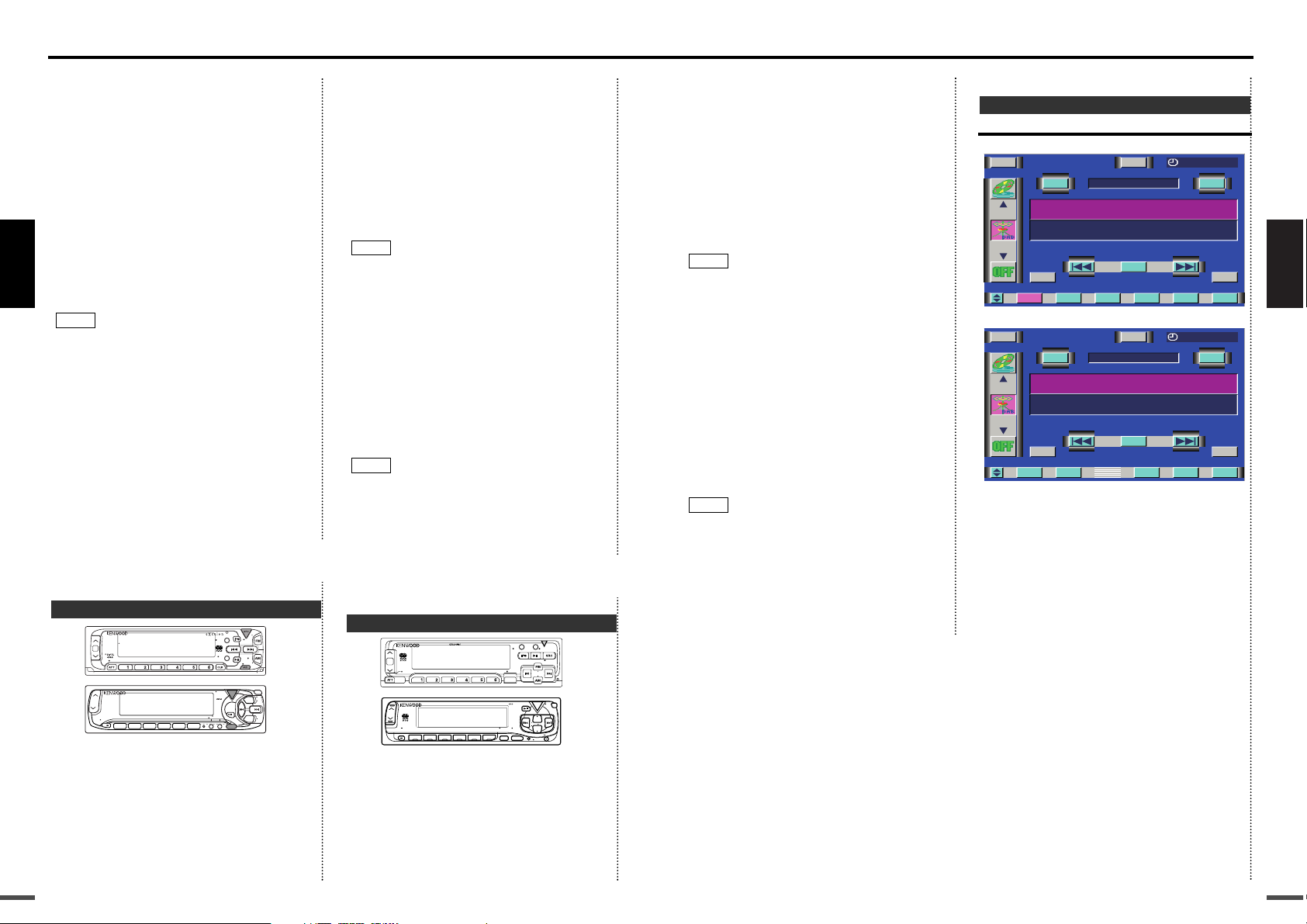
English
7
"MENU" is displayed when the menu
mode is entered.
Selecting function to set
Press either the [4] or [¢] button to
search through the functions until you
see the one you want to adjust in the
display.
Changing setting for currently
displayed function
Press either the [AM] or [FM] button.
The setting will change for each
function.
Depending on the function, some
operations can start after pressing the
button for at least 1-2 seconds.
Ending the menu mode
Press the [MENU] button.
The following setting items are added for
the DAB function.
• Traffic Announcement Function*2
• News Bulletin Function*2
• Selecting DAB Seek Mode
• "DUAL MAIN"/"MAIN"/"DUAL SUB"/
"SUB"*3
• Automatic Switching from DAB to RDS
• Dynamic Range Control (DRC)
• Regional Announcement Function
• "DATA-SRV"*3
*2 This setting is common with both the
DAB source and RDS source. Set in the
same manner as the operation of the
same function of the RDS. In the case
that the RDS function is not set in the
menu, the item is not displayed.
*3 This item can be set, but the function
doesn’t work.
ÅıÇÎEÏ
Control Function
DAB Control Screen (Main)
DAB Control Screen (Shift)
[4] / [¢] button
Each time [4] / [¢] is touched for at
least 1 second the Ensemble switches in
the way selected in Seek mode.
Touc h [4] / [¢] to switch services.
] DAB Reception. (page 12)
[S+] / [S-] button
Touch [S+] / [S-] to switch services.
] DAB Reception. (page 12)
[BAND] button
Touch [BAND] to switch the Pre-set band.
] Service Preset Memory. (page 13)
[P1] - [P6] button
Touch [P1] - [P6] to register and call up
the Service.
] Service Preset Memory. (page 13)
[SEEK] button
Touch [SEEK] to switch the Seek mode.
] Selecting DAB Seek Mode. (page 12)
[AME] button
1 Touch [AME].
2 To uch [4] or [¢] to start auto
ensemble memory entry.
] Auto Ensemble Memory Entry. (page
13)
MENU
S+
DAB1P1 1451. 07
ENSEMBLE LABEL # #2#
DAB
BAND
PTY
NEWS
REG
AF TI
ALM
DABDRC
A
UT
O
MAIN
PR
S-
12:00TI
AME
TI VOL
SEEK
P/S
TITLE
SR
V
MENU
S+
DAB1P1 1451. 07
ENSEMBLE LABEL # #2#
DAB
BAND
PTY
NEWS
REG
AF TI
ALM
DABDRC
A
UT
O1
MAIN
PR
S-
12:00
6P5P4P3P2P
1P
TI
SR
V
About operation of E groups
NOTE
4
NOTE
3
2
English
Before use
6
Menu System
Enter the menu mode
Hold down the [MENU] button for one
second or more.
"MENU" is displayed when the menu
mode is entered.
Selecting function to set
Press either the [FM] or [AM] button to
search through the functions until you
see the one you want to adjust in the
display.
Changing setting for currently
displayed function
Press either the [4] or [¢] button.
The setting will change for each
function.
Depending on the function, some
operations can start after pressing the
button for at least 1-2 seconds.
Ending the menu mode
Press the [MENU] button.
The following setting items are added for
the DAB function.
• Automatic Switching from DAB to RDS
• Dynamic Range Control (DRC)
• Regional Announcement Function
• Selecting DAB Seek Mode
• Auto Ensemble Memory Entry
• Announcement select mode
• PTY Watch Select Mode
• Language Filter Select Mode
ÅıCΉÏ
No method for operating the menu is
described in the text. Operate the menu
mode according to the following
instructions.
Menu System
Enter the menu mode
Hold down the [MENU] button for one
second or more.
"MENU" is displayed when the menu
mode is entered.
Selecting function to set
Press either the [4] or [¢] button to
search through the functions until you
see the one you want to adjust in the
display.
Changing setting for currently
displayed function
Press either the [AM] or [FM] button.
The setting will change for each
function.
Depending on the function, some
operations can start after pressing the
button for at least 1-2 seconds.
Ending the menu mode
Press the [MENU] button.
The following setting items are added for
the DAB function.
• Traffic Announcement Function*2
• News Bulletin Function*2
• Selecting DAB Seek Mode
• Automatic Switching from DAB to RDS
• Dynamic Range Control (DRC)
• Regional Announcement Function
• Auto Ensemble Memory Entry
*2 This setting is common with both the
DAB source and RDS source. Set in the
same manner as the operation of the
same function of the RDS. In the case
that the RDS function is not set in the
menu, the item is not displayed.
ÅıÇD‰Ï
No method for operating the menu is
described in the text. Operate the menu
mode according to the following
instructions.
Menu System
Enter the menu mode
Hold down the [MENU] button for one
second or more.
1
AUDIO
TI
123
4
56
40W 4x
MENU
NAME.S
PROG/PTY
VOL ADJ
LOUD
PWR
OFF
ATT
MW/LW
DISP/TEXT
DISC
FM
SRC
AM
AUD
DISC
DAB
MENU
LOUD
40W 4x
TI
DISP/
TEXT
VOL
NAME. S
ADJ
EJECT PTY
CLOSE
PWR OFF
TUNER
About operation of D groups
NOTE
4
NOTE
3
2
1
123
4
56
FM
MENU
POWER
OFF
SCAN RDM REP D.SCN M.RDM
PTY
LOUD
ATT
DISC
DISC
CLK
NAME.S
AMEAUTO
DISP
AM
SRC
AUD
MENU
EJECT
PTY
SCAN
RDM
REP D.SCN
M.RDM
NF
DISP
NAME.S
DISC
DISC
PREOUT
AUTO
AME
LOUD
System E's
OFF
DAB
About operation of C groups
4
NOTE
3
2
1
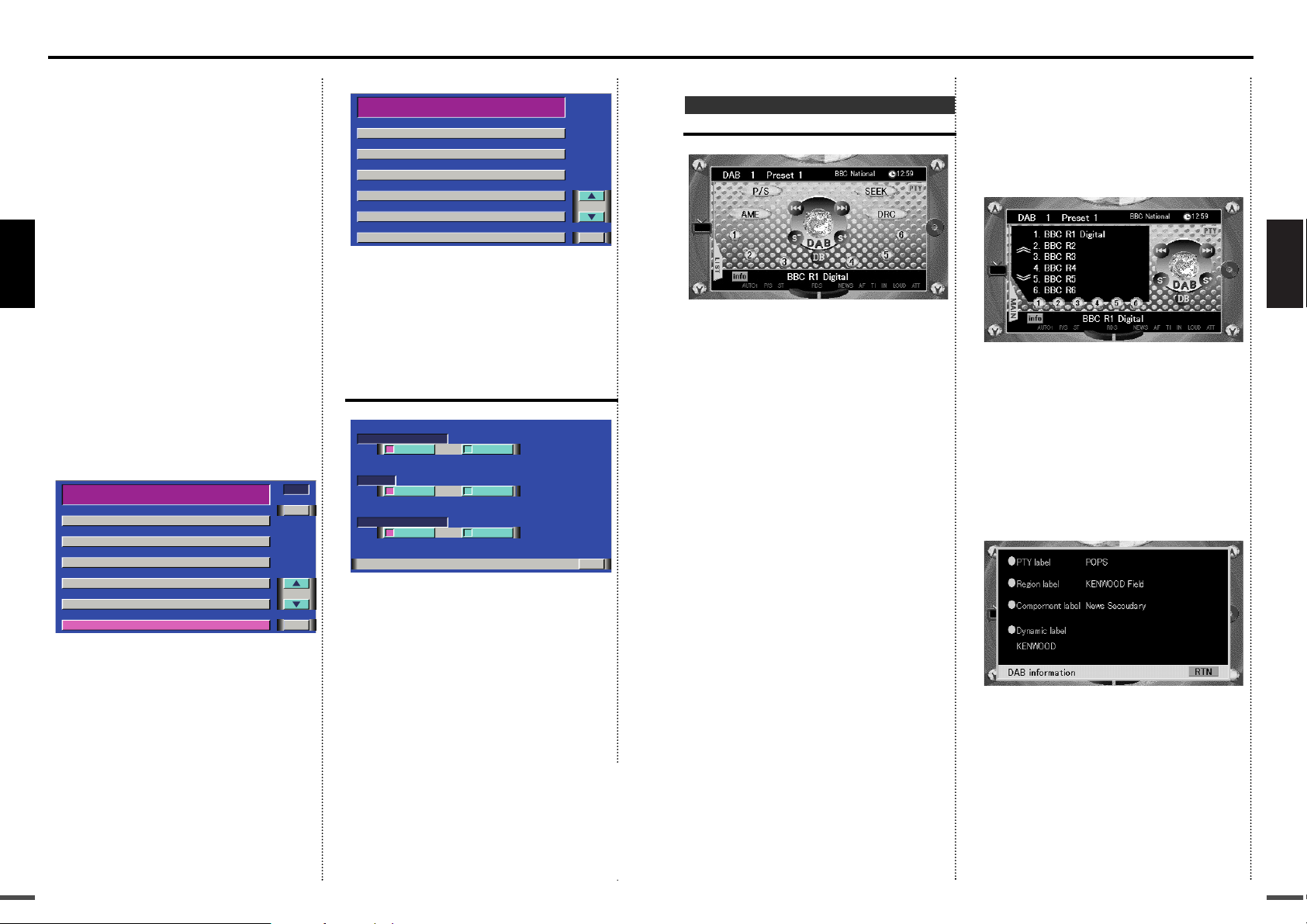
English
9
ÅıÇΉF
Control Function
DAB Control Screen
[SEEK] button
Touch [SEEK] to switch the Seek mode.
] Selecting DAB Seek Mode. (page 12)
[4] / [¢] button
Each time [4] / [¢] is touched the
Ensemble switches the way selected in
Seek mode.
] DAB Reception. (page 12)
[S+] / [S-] button
Touch [S+] / [S-] to switch services.
] DAB Reception. (page 12)
[P/S] button
Touch [P/S] to switch the Service
component.
] Primary/Secondary Switching. (page
13)
[DB] button
Touch [DB] to switch the Pre-set band.
] Service Preset Memory. (page 13)
[1] - [6] button
Touch [1] - [6] to register and call up the
Service.
] Service Preset Memory. (page 13)
[AME] button
1 To uch [AME].
2 Touch [4] or [¢] to start auto
ensemble memory entry.
] Auto Ensemble Memory Entry. (page
13)
[DRC] button
Touch [DRC] to switch the DRC function
ON/OFF.
] Dynamic Range Control (DRC). (page
20)
[LIST] button
Touch [LIST] to the DAB Service List
Screen.
[info] button
Touch [info] to the DAB Information
Screen.
[PTY] button
Touch [PTY] to the DAB PTY Search
Screen.
DAB Service List Screen
Service Labels in the Ensemble being
received are displayed.
[
u
u
] / [
d
d
] button
Touc h [
u
u
] / [
d
d
] to switch the display
item.
[MAIN] button
Touch [MAIN] to return to the DAB
Control Screen.
[1] - [6] button
Touch [1] - [6] to switch to the selected
Service.
DAB Information Screen
As for the content of the display item,
refer to the "Display Switching for DAB"
(page 14).
[RTN] button
Touch [RTN] to return to the DAB Control
Screen.
About operation of F groups
English
Before use
8
[P/S] button
Touch [P/S] to switch the Service
component.
] Primary/Secondary Switching. (page
13)
[TI VOL] button
Touch [TI VOL] for at least 2 seconds to
register the volume for the
Announcement.
] Presetting Volume for Announcement.
(page 19)
[TITLE] button
Touch [TITLE] to switch the display item.
] Display Switching for DAB. (page 14)
[TI] button
Touch [TI] to switch the interrupting
function of the Traffic Announcement
on/off.
] Traffic Announcement Function. (page
19)
[PTY] button
Touch [PTY] to the DAB PTY Search
Screen.
[SRV] button
Touch [SRV] to the DAB Service List
screen.
DAB PTY Search Screen
Refer to the DAB PTY Search Screen
together with the PTY Search Screen of
the KVC-1000.
[5] / [∞] button and PTY item
1 Touch [5] / [∞] to switch the list.
2 Touch the name of the PTY to search by
the selected type.
] Programme Type (PTY) Function. (page
15)
[LANG.] button
Touch [LANG.] to display the name of the
language currently used.
[CTRL] button
Touch [CTRL] to return to the source
control screen.
DAB Service List Screen
Menu item 1 - 6 button
Touch the name of the Service to switch
to the selected Service.
[5] / [∞] button
Touch [5] / [∞] to switch the display item.
[CTRL] button
Touch [CTRL] to return to the DAB control
screen.
Setup Function
DAB Setup Screen
As for operation on the DAB Setup
Screen, refer to the System Setup
Function of the KVC-1000.
[RDS CHG] button
] Automatic Switching from DAB to
RDS. (page 21)
[DRC] button
] Dynamic Range Control (DRC). (page
20)
[REG INT] button
] Regional Announcement Function.
(page 20)
R
TN
DRC
RDS CHG
REG I NT
DAB SE UPT
ON OFF
ON OFF
ON OFF
CTRL
ALPHA1
ENSEMBLE _LABEL
SERVI CE_ LABEL
ALPHA2
ALPHA3
ALPHA4
ALPHA5
ALPHA6
LANG.
Phone In
Travel & Tou r ing
Le i su r e & Hobby
Jazz Mus i c
DB - I NF O
Jazz Mus i c
ENG.
CTRL
Soc ial Affai
rs
Re l i g i o n
