KENWOOD KMD-PS971R X92 Service Manual
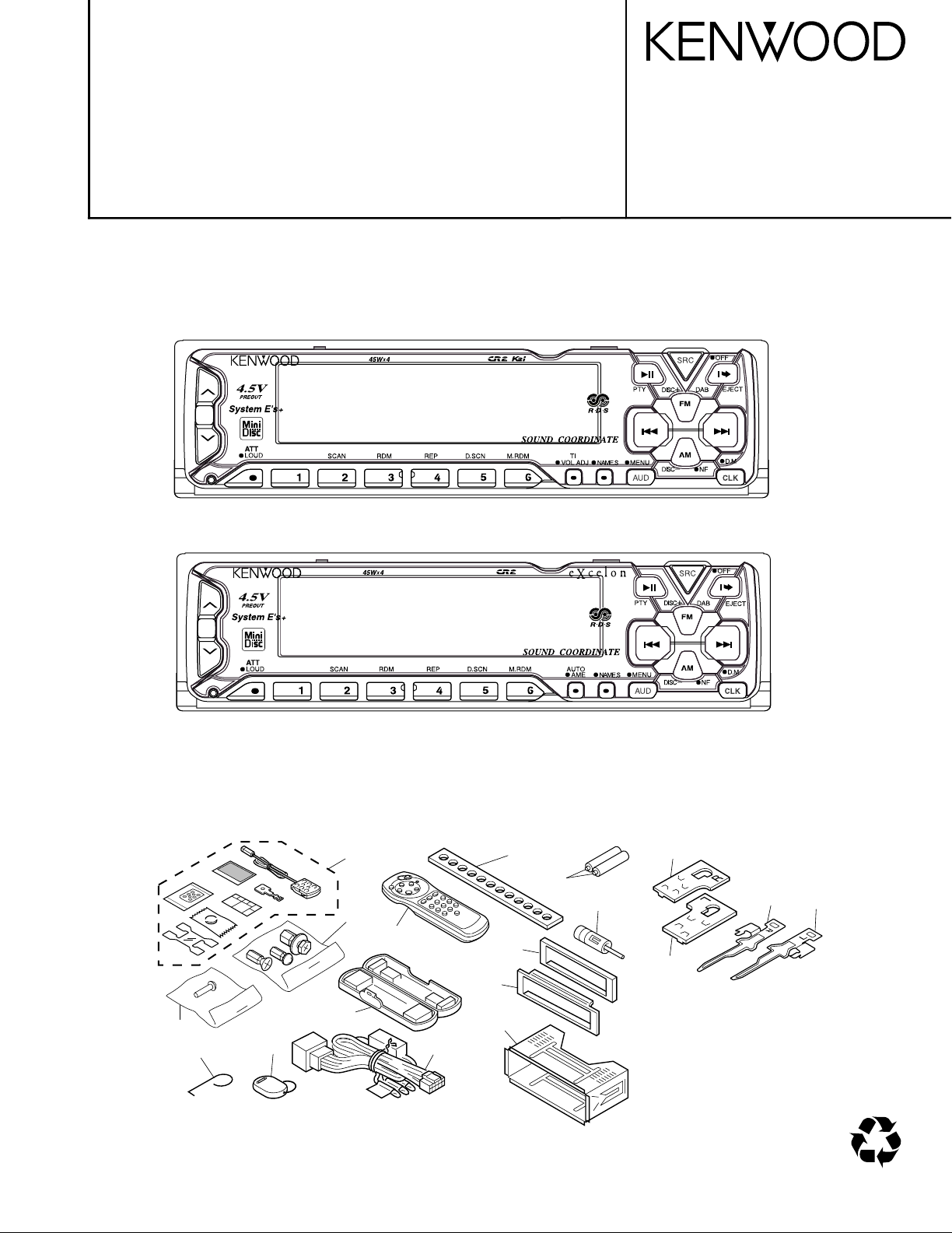
MD RECEIVER
KMD-PS971R/X92
SERVICE MANUAL
© 2000-7 PRINTED IN KOREA
B51-7652-00 (K) 3129
KMD-PS971R (E)
Refer to the service manual "X92-3390-00,0-01_X92-3560-00,X92-3580-00" (B51-7461-10)
for MECHANISM ASSY's information.
KMD-X92 (K)
The following reference numbers with accessory parts are the same reference numbers
used on EXPLODED VIEW and PARTS LIST.
KMD-X92
DISP
KMD-PS971R
DISP
261
292
291
267
215
222
221
797
296
201
DC1
272
216
RM1
224
266
265
225
40%
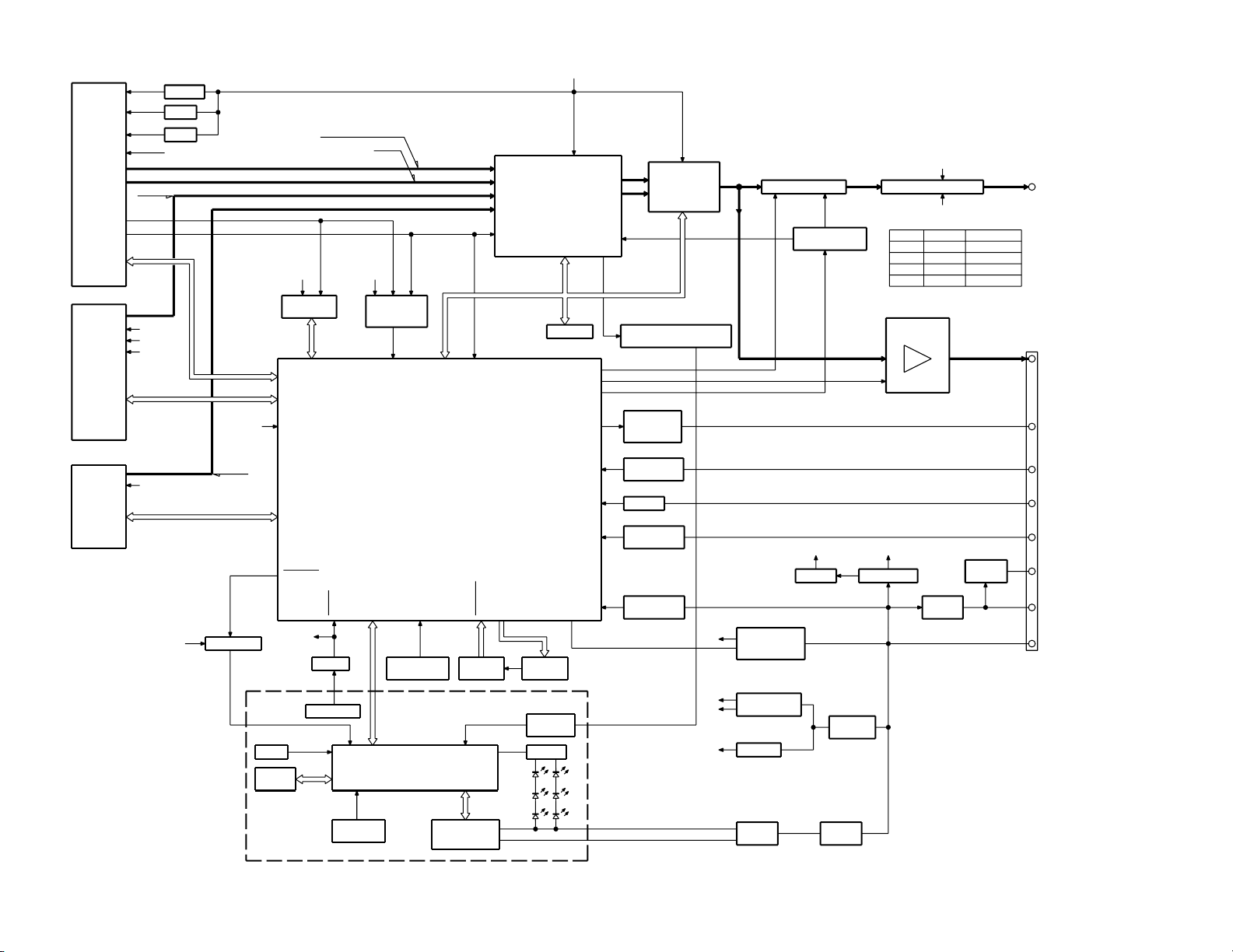
2
COM+B
FM+B
AM+B
EEPROM
DETECTION
PHONE
ACC
SRM
PHOTO
DETECTION
MOTOR
DRIVER
8V AVR
MD/SRM
CONVERTER
14V SW
5VSW BU5V AVR
P CON.
SW
MUTE DRIVER
PRE OUT AMPLIFIER
AUDIO MUTE SW
SYSTEM E's
POWER IC
IC4
IC7
SYSTEM u-COM
MD
CH
Q30
IC15,16,18
IC5
IC2
TUNER
MECHA
DETECTION
ELECTRIC VOLUME/
PRE OUT
SP-OUT
ILLUMINAITION
ACC
P-ANT
P-CON
BACK UP
DECODER
RDS
IC17
IC11
EXT. CONT
REGULATOR
DC/DC
BOX
PANEL u-COM
RESET SW
RESET
VFD
REMO G/R SW
SPE-ANA
IC6
DETECTION
IC19
NOISE
SPECTRUM ANALYZER
& AGC AMPLIFIER
CONTROL
EXTERNAL
DC/DC
IC3
IC14
DC/DC
REG
MATRIX
KEY
LOCK SW
PANEL
BPF
A1
UNIT
L5,Q48-51
CN5
CN4
AMPLIFIER
NOISE CANCELER/
MULTIPLEXER
HPF&LPF SW
Q34-37,53,54 CN1
AUDIO
PANEL SW
Q59
PH1 CN7 IC9
SWITCH
IC20
Q5,6
P.ON
Q3 Q1,2
SW
Q23-26
Q21,22
P-ANT.
B.U.
Q28
DETECTION
Q29
D6
DIMMER
Q12
AMPLIFIER
Q58
PHONE
J1
PLL CLK
CH
SERVO
LOE-SW
LOS-SW
M RST
M SDA
EJECT
EJE-SW
M STOP
A MUTE
M SCL
A8V
BU5V
RST
REQ C
CLK
CH-CON
DATA H
REQ H
MD
AM
FM
MUTE
MC REQ
PANEL RST
SC REQ
MC CLK
SC DATA
RESET
SRM SW1
SRM DET
SRM SW2
RDCK
RDDA
QUAL
SDA
SCL
A8V
+B
-B
+B
-B
PLL DATA
PLL CE
S-METER
SW5V
SW5V
DATA C
BACK UP
FAC
FL+B
750mV
4500mV
CH
AM
2250mVFM
160mV
1200mV
1200mV
213mV (KMD-PS971R)
400mV (KMD-X92)
RDS OUT
FM+B
NOISE
4500mVMD
KMD-X92MODE
4500mV
4500mV
1069mV
1715mV
KMD-PS971R
SRM SUB-
SRM SUB+
DRIVER
MUTE
BU5V
LOAD
BU 5V
PANEL 5V
MD+B
MD/SRM
P MUTE
PRE MUTE
KMD-PS971R/X92 (E/K)
KMD-PS971R/X92
BLOCK DIAGRAM
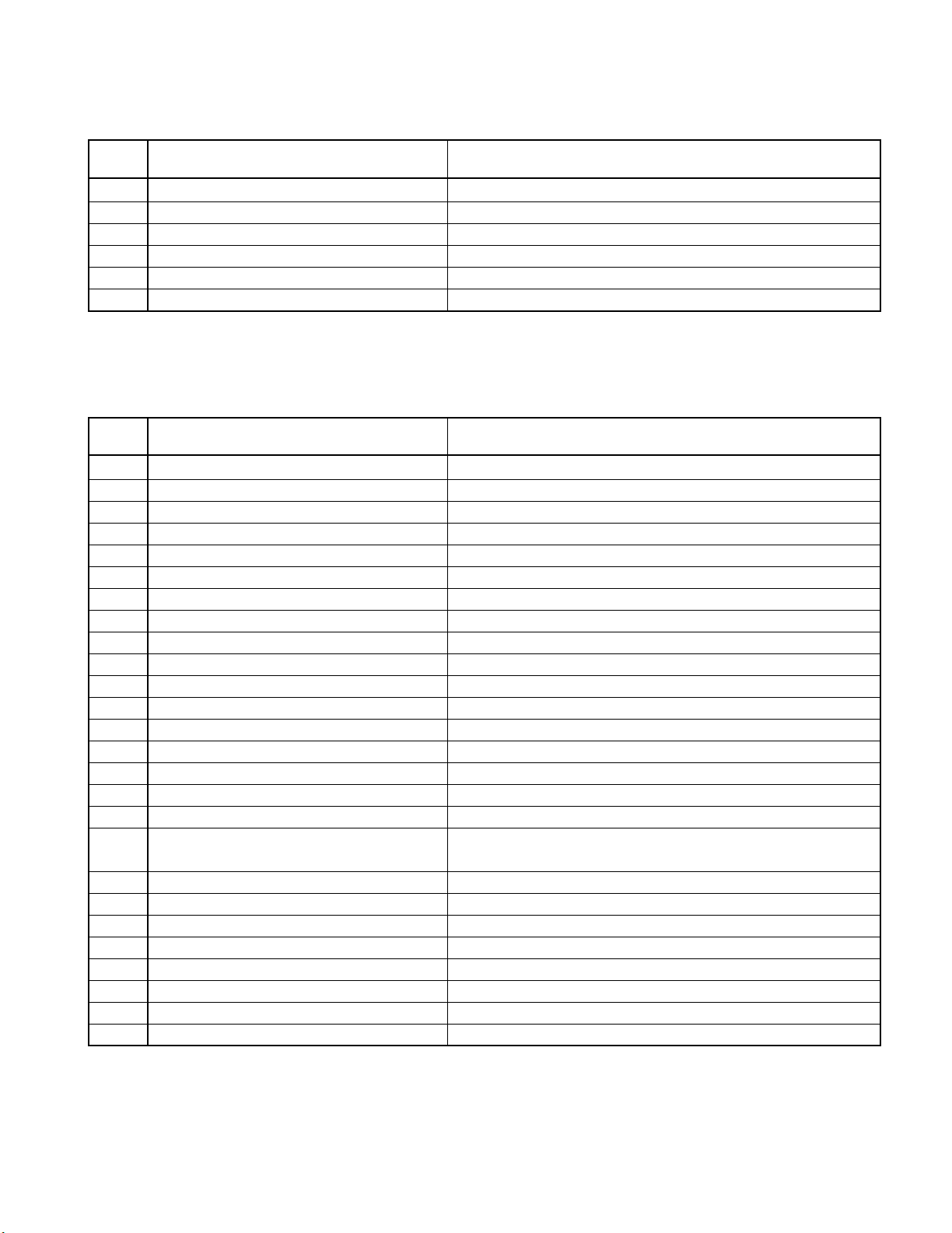
KMD-PS971R/X92
COMPONENT DESCRIPTION
SWITCH UNIT (X13-9710-10)
REF.
No.
Q1 CONTROL SW BETWEEN ED1 to IC1 Works when Q5's base level comes "H".
Q2 REMOTE CONTROLLER POWER SW Works when the base level comes "L" during power on.
Q3 BRIGHTNESS CONTROL Adjusts brightness with pulse width.
Q5 CONTROL SW BETWEEN ED1 to IC1 Works when the base level comes "H".
Q6,7 ILLUMINATION SW Make illumination-on when the base levels comes "H".
Q8 CONTROL SW BETWEEN ED1 to IC1 Works when Q5's base level comes "H".
ELECTRIC UNIT (X25-848x-xx)
REF.
No.
Q3 5V SW Works when the base level comes "L".
Q4 AUDIO 8V AVR Works when Q56's base level comes "H".
Q5,6 P.ON 14V SW Work when the base levels come "H".
Q8-11 ILLUMINATION SW Works when Q9's base level comes "H".
Q12 DIMMER DETECTION Works when the base level comes "H" during illumination comes on.
Q13,14 DC/DC CONVERTER +B SW Work when Q14's base level comes "H".
Q21,22 P-ANT. SW Work when Q22's base level "H" during FM or AM signal is received.
Q23 P-CON. SW Works when Q26's base level comes "H".
Q24,25 P-CON. SW PROTECTION Work when the P-CON. output volume level comes down.
Q26 P-CON. SW Works when the base level comes "H".
Q28 BACK-UP DETECTION Works when the momentary power down is detected.
Q29 ACC DETECTION Works when ACC is turned off.
Q30 AUDIO MUTE DRIVER Makes mute turns on when the base level comes "L".
Q32 SPECTRUM ANALYZER AGC Controls spectrum analyzer level.
Q33 E-VOL. MUTE SW Makes mute turns on when the base level comes "H".
Q34-37 AUDIO MUTE SW Makes mute turns on when the base level comes "H".
Q38 SVR SW Works when momentary power down is detected.
Q43,44 NOISE DETECTION TIME CONSTANT SW
Q45 K2I WIDE/NARROW SW Makes mode to the forced wide when the base level comes "H".
Q48,49 AM +B SW Works during AM signal is received.
Q50,51 FM +B SW Works during FM signal is received.
Q52 VOLTAGE SW Works when MD plays.
Q53,54 AUDIO MUTE SW Makes mute turns on when the base level comes "H".
Q56,57 AUDIO 8V AVR Work when Q56's base level comes "H".
Q58 EXTERNAL AMPLIFIER CONTROL SW Works when the base level comes "L".
Q59 PANEL SW Works when the base level comes "L".
FUNCTION OPERATION
FUNCTION OPERATION
Q43's base comes "L" during searching, and comes
"H" during tuner signal is received.
3
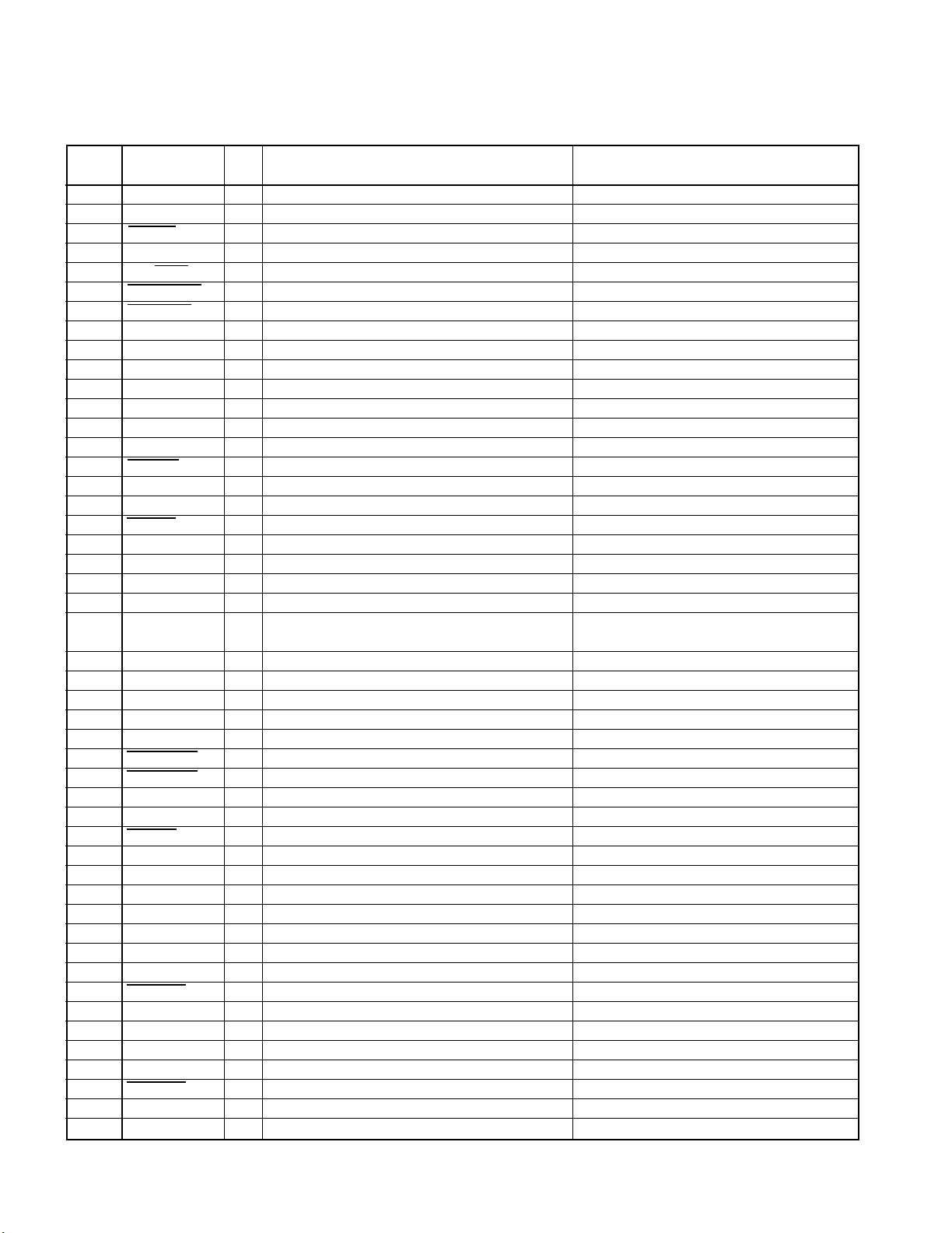
KMD-PS971R/X92
MICROCOMPUTER'S TERMINAL DESCRIPTION
(X25-) IC1 : µ-COM
PORT
No.
19-21 N.C. - No connection. -
PORT NAME I/O FUNCTION OPERATING CONDITION
1 CH CON O Changer control. 2 CH MUTE I Mute from the changer. 3 REQ H O Hand shaking request to the changer. 4 ILL ON O Illumination. 5 MD/SRM O MD or SRM. 6 PACK DET I Disc detection. 7 LOS SW1 I Loading SW detection. "L" : Loading starts.
8 MD+B O Power supply for MD. "H" : SRM mechanism runs in MD mode.
9 VDD - Power supply. 10 X2 - Main clock. 11 X1 - Main clock. 12 VSS - GND. 13 XT2 - Sub clock. 14 XT1 - Sub clock. 15 RESET I Reset. "L" (3V) : Reset.
16 CH RST O Reset to the changer. 17 R CLK I RDS clock. 18 REQ C I Hand shaking request from the changer. -
22 SC REQ O Request from panel µ-com. 23 AVDD - Analogue power supply. 24 AVREF 0 - Reference voltage. -
25 PHONE(E) I Phone detection.
26 SRM SW1 I SRM positioning detection. 27 NOISE(E) I FM noise detection. 28 S METER I FM S-meter detection. 29 IF MODE I K2I IF detection. "H" : Wide. "L" : Narrow.
30 N.C. - GND. 31 M MUTE R I Rch mute request from MD mechanism. 32 M MUTE L I Lch mute request from MD mechanism. 33 AVSS - Analogue GND. 34 EX. AMP O External amplifier control. 35 M RST O Reset to MD mechanism. 36 AVREF 1 - Reference voltage. 37 DATA C I Data line from the changer. 38 DATA H O Data line to the changer. 39 CH CLK I/O Clock line to the changer. 40 SC DATA I/O Data line from µ-com. 41 MC DATA I/O Data line to µ-com. 42 MC CLK I/O Clock to panel µ-com. -
43 M STOP O Stop request to MD mechanism. 44 BEEP O Beep. 45 PLL CE O Chip enable to PLL. 46 PLL DATA O Data line to PLL. 47 PLL CLK O Clock to PLL. 48 LOE SW I Down SW detection. "H" : Chucking.
49 EJECT O SW for MD mechanism and MD eject. 50 LOAD O MD loading. -
Less than 1V : Tel mute.
More than 2.5V : Navigation mute.
4
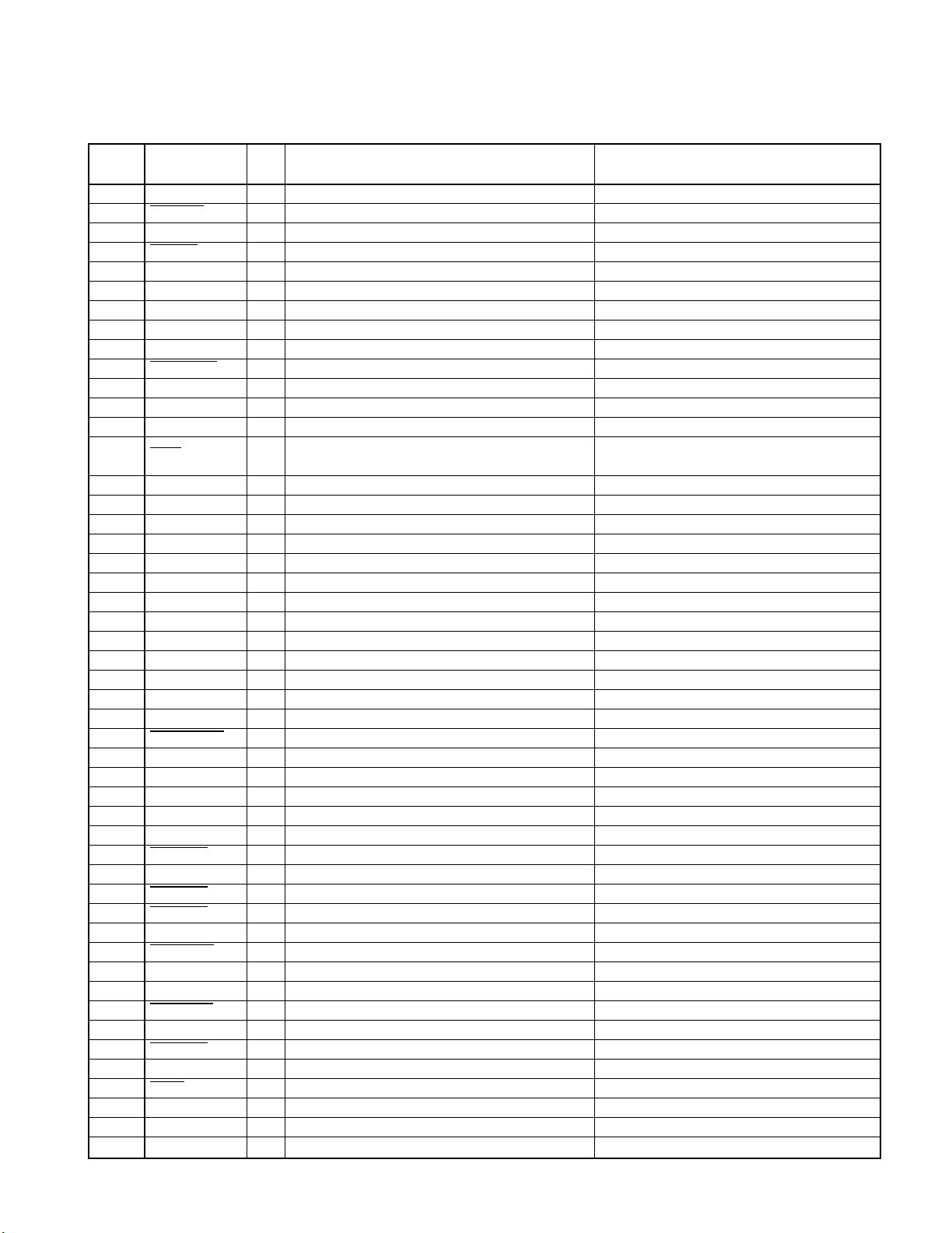
KMD-PS971R/X92
MICROCOMPUTER'S TERMINAL DESCRIPTION
(X25-) IC1 : µ-COM
PORT
No.
51 N.C. - No connection. 52 PAN 5V O Panel ON/OFF. 53 MC REQ I/O Lock SW. 54 P RST O Panel µ-com reset. 55 N.C. - No connection. 56 QUAL I RDS receiving. 57 R DATA I RDS data. 58 SRM SUB- O SRM mechanism sub motor. 59 SRM SUB+ O SRM mechanism sub motor. 60 SRM DET I SRM mechanism detection. 61 SRM SW2 I SRM eject positioning detection. 62 FM SD I FM SD. 63 N.C. - No connection. -
64 AFC O Noise detection time constant SW.
65 N.C. - No connection. 66 WIDE O K2I forced wide. 67 NARROW I/O K2I forced narrow. 68 AM+B O AM power supply. 69 FM+B O FM power supply. -
70,71 N.C. - No connection. -
72 VSS - GND. 73 TYPE 0 I Destination SW. 74 TYPE 1 I Destination SW. 75 TYPE 2 I Destination SW. 76 ST TYPE 0 I Destination SW. 77 ST TYPE 1 I Destination SW. 78 N.C. - No connection. 79 PRE MUTE O Pre mute. "L" : Momentary power down.
80 N.C. - No connection. 81 VDD - Back-up 5V. 82 N.C. - No connection. 83 SVR O SVR. "H" : Momentary power down or power off.
84 N.C. - No connection. 85 P MUTE O Power IC mute. 86 ANT CON O Antenna control. "H" : Tuner or TI. "L" : Other modes.
87 IC2 SCK O IC2, IC5 and EEPROM clock line. 88 DIMMER I "SMALL" detection. 89 P-ON O Power control. 90 ACC DET I ACC detection. 91 N.C. - No connection. 92 P.ON O Power supply for circumference of µ-com. 93 B.U. DET I Momentary power down detection. 94 TEST - Test. 95 IC2 SDA I/O IC2, IC5 and EEPROM clock line. 96 MUTE O Mute. 97 SW5 O 5V power supply. 98 MS CL O Clock line to MD mechanism. 99 MS DA I/O Data line to MD mechanism. -
100 N.C. - No connection. -
PORT NAME I/O FUNCTION OPERATING CONDITION
"H" : Receiving.
"L" : FM/AM seeking or AF searching.
5

KMD-PS971R/X92
TEST MODE
(1) How to enter the test mode
1. Reset the unit while holding the "FM" and preset "6" keys depressed.
2. All indications light up at the moment when the test mode starts.
(2) How to cancel from the test mode
1. Reset the unit while holding the preset "6" key.
(Note) The test mode is not canceled by turning ACC OFF, turning power OFF or causing momentary power
down.
(3) FM S-meter voltage adjustment
1. Enter the test mode.
2. While holding the preset "1" key depressed, press and hold the preset "6" key.
3. "ADJ OK" is displayed when the result is OK or "ADJ NG" is displayed when it is No Good.
(4) AM SD voltage writing
1. Enter the test mode.
2. While holding the preset "1" key depressed, press and hold the preset "6" key to write the SD voltage data.
(5) Forced Auto / Manual switching of K2I
1. Press and hold the TI key in the tuner mode to switch between AUTO and MANUAL.
2. The initial status is MANUAL, which is indicated by the lighting of the TI dots.
(6) Forced Narrow/Wide switching of K2I
1. Press the preset "6" key in the tuner mode to switch between Forced Narrow and Wide.
2. The initial status is Wide, which is indicated by the lighting of the NEWS dots.
(7) MD test mode
1. Track jumps to the following tracks in order from left by track-up key pressed.
No.7, No.2, No.13, No.23, No.30, No.34, No.7(Returns to the start position).
2. Track down key will be one step down than currntly playing track No.
3. When pressing preset "1" key, the track jumps to track No.28. When pressing preset "1" key again, the track
jumps to track No.22.
(8) Audio adjustments
1. The volume should be set to -10 dB (displayed as "30").
2. The bass/treble and balance/fader controls are set to full boost/full cut and full front/full rear respectively by sin-
gle press of the UP/DOWN key.
3. The high-pass filter is set to Through/100Hz/200Hz by each press of the UP key, or to 200Hz/100Hz/Through
by each press of the DOWN key.
4. Other adjustments are identical to normal operations.
(9) Back-up current measurement
1. When the unit is reset while ACC is off (When the back-up power is on) or when ACC is turned off in the middle
of test mode, the MUTE pin turns ON in 2 seconds instead of 15 seconds. (The panel/CD/MD mechanism is
not activated at this time.)
6

KMD-PS971R/X92
TEST MODE
(10) Simplified security code clear procedure (KMD-X92 only)
1. During the code request mode, while holding the "DISP" key depressed, press and hold the volume "UP" key
for 3 seconds (so that "----" disappears).
2. Enter "KCAR" from the remote control unit.
Press numeric key "5" 2 times and press the track "UP" key (to enter "K").
Press numeric key "2" 3 times and press the track "UP" key (to enter "C").
Press numeric key "2" 1 time and press the track "UP" key (to enter "A"). Press numeric key "7" 2 times
and press the track "UP" key (to enter "R").
3. The security is canceled and the set enters the tuner mode.
(11) MASK key writing procedure (When the EEPROM is in the initial status)
1. While holding the "FM" and preset "6" keys depressed, press "RESET" to enter the test mode.
2. Press and hold the "AUDIO" key for 1 second to enter the menu mode.
3. Press the "FM" or "AM" key to select "Mask key".
4. Press the track "UP/DOWN" key shortly so that "TRANSMIT1" is displayed.
5. Point the MASK key to the light sensor and press and hold the key for more than 0.5 second.
6. When "TRANSMIT2" is displayed, press and hold the MASK key again for more than 0.5 second.
Note that the first and second counter codes are not compared at this time.
7. The writing operation is completed when "APPROVED" is displayed.
At this time, the demonstration mode is set and the test mode is canceled.
(Note) Leaving the unit for more than 30 minutes without writing the code causes an error and turns power off.
(12) Procedure for canceling the MASK key request (when the unit is reset or the back-up power is turned off while
the MASK key is enabled)
1. When the power is supplied and the unit is switched on, "TRANSMIT1" is displayed and the MASK key request
mode starts.
2. Point the MASK key toward the light sensor and press and hold for more than 3 seconds (until the level
indicator indicates the full condition).
3. When "TRANSMIT2" is displayed, press and hold the MASK key again for more than 3 seconds. If
"TRANSMIT1" is displayed now, go back to step "2" and restart from there again.
4. When "APPROVED" is displayed, the MASK key is enabled and the set is turned on.
(13) Procedure for MASK key initialization
1. While holding the "FM" and preset "6" keys, press "RESET" to enter the test mode.
2. "TRANSMIT1" is displayed and the MASK key request mode starts.
At this time, the display shows "* *" in place of "[ ]".
3. Press the MASK key canceling remote control for more than 3 seconds.
4. When "TRANSMIT2" is displayed, press and hold the MASK key again for more than 3 seconds.
5. When "APPROVED" is displayed, the MASK key is canceled, the demonstration mode is set, the test mode is
canceled.
(14) MASK key all-clear procedure
1. While holding the "FM" and preset "6" keys, press "RESET" to enter the test mode.
2. Press and hold the "AUDIO" key for more than 1 second to enter the menu mode.
3. Press the Track "UP/DOWN" key to select "Mask key".
7
