Kenwood KMD-300, KMD-300GD2 Service Manual
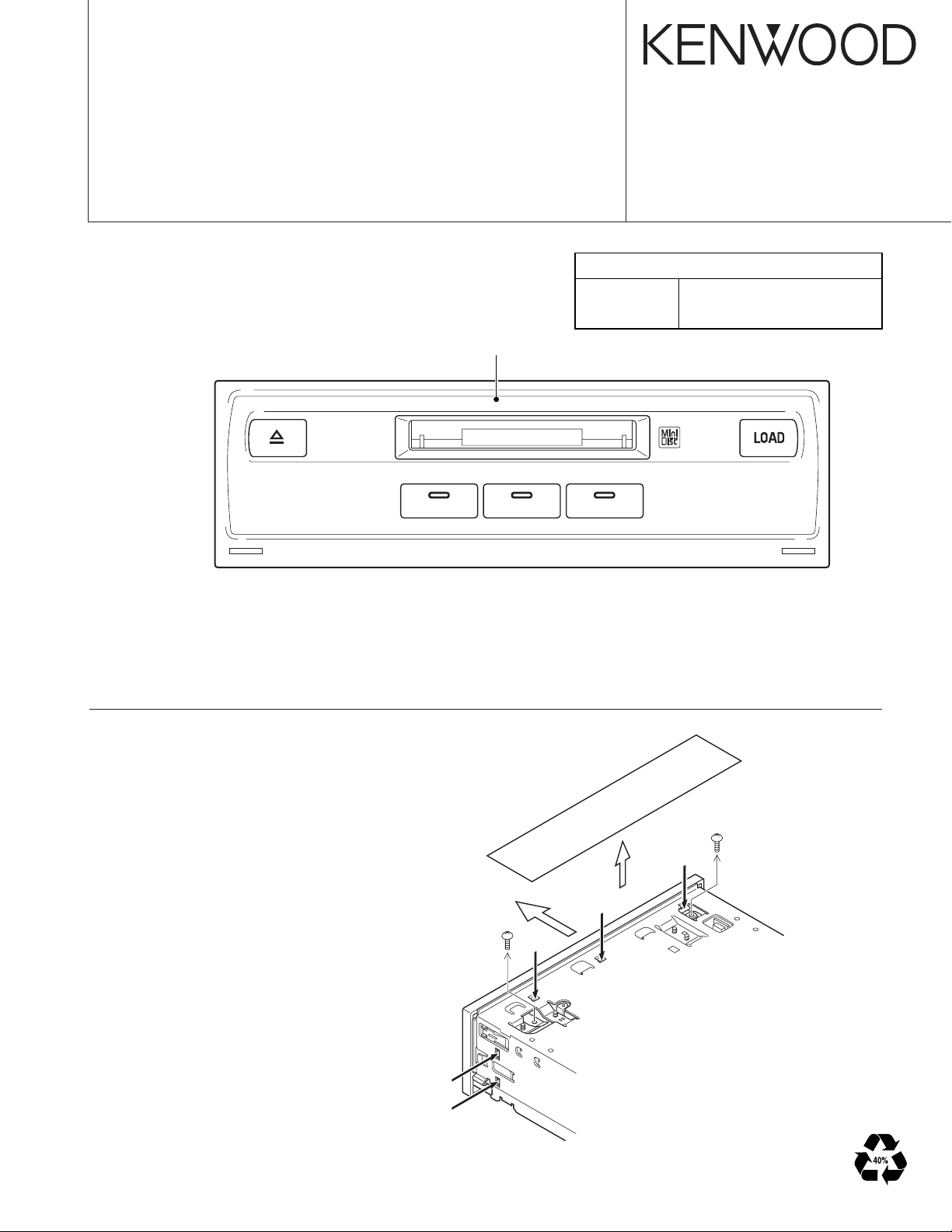
MD CHANGER
KMD-300/GD2
SERVICE MANUAL
© 2003-11 CREATED IN JAPAN
B53-0110-00 (N) 0
Audi GENUINE
Panel assy
(A64-2691-12)
Audi md changer
GENUINE PARTS No.
Hardware 4E0 035 121 41
Software 4E0 910 121 0001 300
How to Take the Panel Assembly Off
1) Take the sheet (A) off.
2) Remove screw (B).
3) While pressing on the hook (C), take the panel
assembly off.
A
C
B
C
BOTTOM
C
C
B
C
C

2
G&H
6.5V
IC3
IC2
5V DIG.
5V CONT.
IC1
BU. DET.
IC30
SW to
IC31
Q41-43
DIAG
CIRCUIT
POW
POWER
ON
IC32-34
LOGIC
LED DRIVER
Q60-66
MECHA CONNECTOR
IC70
KEY
HOLD
IC1
3.3V
WDTIMER
IC90
EEPROM
IC91
IC30
H8S2626
u-COM
IC151
OS8104
MOST
TRANCEIVER
DIR
IC150
PIGTAIL
MOST
OPT ATT.
J1
CN100
J180
1
2
3
4
5
6
7
8
GND
BU+12V
ID-X
ID-Y
S +6.5V
M-BU+5V
D+5V
A+5V
BU+5V
DIAG
PON
LEV6V
SW to POW
STATUS
HOLD
DIAG IN
DIAG OUT
PINX
PINY
LED EJECT
LED DISC1
LED DISC2
LED DISC3
LED GUIDE
LED LOAD
SW DISC1
SW DISC2
SW DISC3
SW EJECT
SW LOAD
30 29
28
27
26 25
24
23
22
21
20
19
18
17
16
15 14
13 12
11
10
9
8
7
6
5
4
3
2
1
SW EJECT
SW LOAD
SW DISC1
SW DISC2
SW DISC3
SW EJECT
SW LOAD
CLEAR
OPT ATT
LEV16V
10
6
5
LED LOAD
LED GUIDE
LED DISC3
LED DISC2
LED DISC1
LED EJECT
HOLD
DIAGOUT
PINX
PINY
DIAGIN
STATUS
LEV16V
PON
SW to PWR
LEV6V
WDTN
RESET
DATA IN
8
7
6
5
4
3
2
1
RX
STATUS
GND
BU+5V
ATT
D+5V
GND
TX
STATUS
LRC IN
C IN
CL
LRCL
MCLK(22.5792MHz)
D.AUDIO(IEC60958)
D+5V
BU+5V
(X14-6912-70) (A/2)
(X14- ) (B/2)
(X25-9252-70)
KMD-300/GD2
BLOCK DIAGRAM
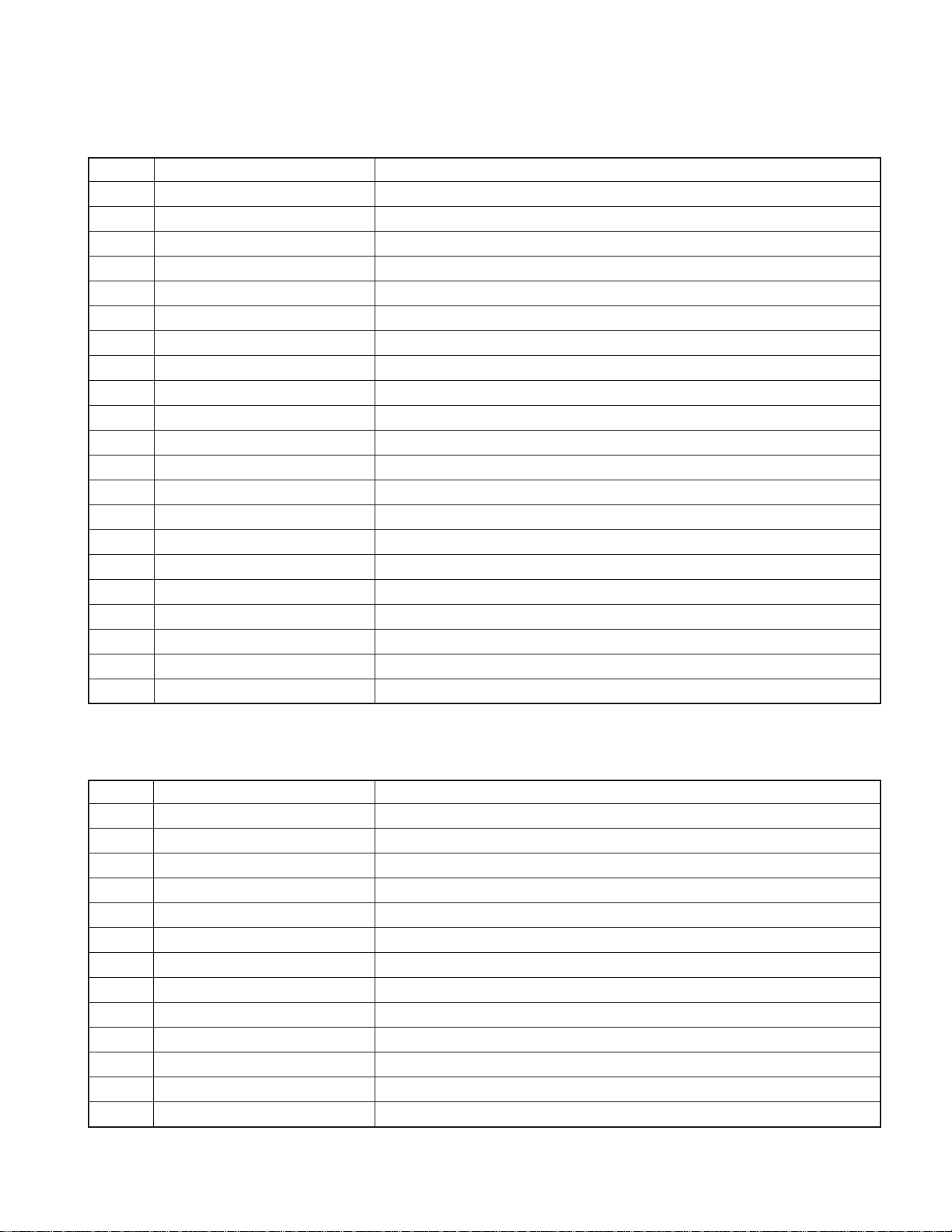
KMD-300/GD2
COMPONENTS DESCRIPTION
● DISPLAY UNIT (X14-6912-70)
Ref. No. Application/Function Operation /Condition/Compatibility
IC1 Stabilized power supply Supplies Bu +5V to IC30, IC31, IC32, IC33, IC34, etc.
IC2 Stabilized power supply Supplies D.+5V to X25 board
IC3 Stabilized power supply Supplies +6.5V to mechanism X33
IC30 Reset IC OUT=H when BU+5V is above 4.2V
IC31 1 pulse oscillation Oscillates 1 pulse at rise of BU
IC32 NOT circuit ((~STATUS | | DIAG | | Sw to Pow) &&-LEV6) | | HOLD=H, then D.+5V ON
IC33 OR circuit ((~STATUS | | DIAG | | Sw to Pow) &&-LEV6) | | HOLD=H, then D.+5V ON
IC34 D flip-flop Detects downward slope of J1 DIAG
Q1 Switch Q1 base =L, then LEV16=12V
Q2 NOT circuit Q2 base =H, then Q1 base =L
Q40 NOT circuit J1 DIAG=L, then IC33 A3 input=H
Q41 NOT circuit CN1 DIAGOUT=H, then J1 DIAG=L
Q42 Excess current protection Limit Q41 emitter current
Q43 NOT circuit J1 DIAG=L, then CN1 DIAGIN=H
Q60 Switch CN2 LED1=H, then D60 lights up.
Q61 Switch CN2 LED2=H, then D61 lights up.
Q62 Switch CN2 LED3=H, then D62 lights up.
Q63 Switch CN2 LED4=H, then D63 lights up.
Q64 Switch CN2 LED5=H, then D64 lights up.
Q65 Switch CN2 LED6=H, then D65 lights up.
Q66 Switch CN2 LED6=H, then D66 lights up.
● ELECTRIC UNIT (X25-9252-70)
Ref. No. Application/Function Operation /Condition/Compatibility
IC1 Stabilized power supply Supplies 3.3V to IC30 and IC150.
IC30 µ-com Controls various sections of the set.
IC70 D flip-flop Detects rise of key input for LOAD/EJECT
IC71 NAND circuit IC70 CLR=~ (IC90 RESET&&IC30 CLEAR)
IC90 RESET IC D+5V is above 4.2V, then RESET=H.
IC91 EEPROM Saves backup data.
IC150 DIR Converts IEC60958 (SPDIF) signal to 3-line serial.
IC151 MOST transceiver Signal processing IC for optical input/output
Q30 Switch PF3=L, then AVREF ON.
Q70 NOT circuit CN70 EJECT=H, then IC30 EJECT=L
Q71 NOT circuit CN70 LOAD=H, then IC30 LOAD=L
Q180 NOT circuit MOST ATT=H, then Q181 base=L
Q181 Switch MOST ATT=H, then increase optical output.
3

KMD-300/GD2
MICROCOMPUTER’S TERMINAL DESCRIPTION
● MICROCOMPUTER : HD64F2626FA20I (X25 : IC30)
Pin No. Pin Name I/O Application
1ATT O MOST TX attenuate
2 MOST_INT I MOST data reception interrupt
3 BEEP O BEEP output
4 ERROR I MOST error signal
5 DIR_CS O DIR CS
6 VCC1
7 HTxD
8 VSS1
9 HRxD
10 MMUTE I Mechanism mute detection
11 SS1_SW I Stock1 Detection of disk/No disk SW
12 SS2_SW I Stock2 Detection of disk/No disk SW
13 SS3_SW I Stock3 Detection of disk/No disk SW
14 MS_SW I EJECT complete detection SW
15 VSS2
16 FS_SW I LOAD start detection SW
17 PVCC1
18 OS_SW I Wrong direction detection SW
19 NC
20 MSTOP O Mechanism control Wake Up
21 MRST O Mechanism control RESET
22 M0 O M1, M2, M3 control output
23 M1 O LO/EJ control output
24 M2 O Mechanism roller attach control output
25 M3 O Mechanism rising order control output
26 NC
27 NC
28 MSDA I/O Mechanism I2C data
29 MSCL I/O Mechanism I2C clock
30 DIR_ERR I DIR error
31 DIR_TX O DIR control output
32 DIR_RX I DIR control input
33 DIR_CLK O DIR clock
34 SDA I/O MOST I2C data
35 SCL I/O MOST I2C clock
36 LED1 O MD1 eject SW LED
37 VSS3
38 LED2 O MD2 eject SW LED
39 PVCC2
40 LED3 O MD3 eject SW LED
41 LED4 O Load SW LED
42 LED5 O Eject SW LED
43 LED6 O Insert slot LED
44 CLEAR O Hard key buffer clear
45 MOST_WRITE
46 NC
47 TXD O Flash writer data output
48 RXD I Flash writer data input
49 NC
50 OSC1
4

KMD-300/GD2
MICROCOMPUTER’S TERMINAL DESCRIPTION
Pin No. Pin Name I/O Application
51 OSC2
52 PVCC3
53 MD0
54 VSS4
55 MD1 I µ-com mode switching
56 MD2 I µ-com mode switching
57 PLLVSS
58 PLLCAP
59 PLLVCC
60 RES I µ-com resetting
61 NMI
62 STBY
63 VCC2
64 XTAL
65 VSS5
66 EXTAL
67 FEW I Flash write enable
68 NC
69 PON O Peripheral circuit power supply control
70 SA_SW O SA switch
71 HOLD_SW O SD switch
72 LPSCO O Vref control
73 WDT_OFF O Watch dog timer count output
74 DIAG_OUT O DIAG output
75 DIAG_IN I DIAG input
76 AVCC
77 Vref I Reference voltage input
78 MLPS I Mechanism location position detection
79 PS_SW I Play position detection of disk/No disk SW
80 LS_SW I Load complete SW
81 CS_SW I roller attach/detach SW
82 BU_DET I Power supply +B input
83 LEV16 I Power supply voltage detection
84 NC
85 LEV_6 I Power supply voltage <6V
86 DISK1 I MD1 select SW
87 DISK2 I MD2 select SW
88 DISK3 I MD3 select SW
89 LOAD I LOAD SW
90 EJECT I Eject SW
91 SW_TO_PW I Power supply control
92 ID-X I Unit position detection
93 ID-Y I Unit position detection
94 AVSS
95 VSS6
96 WDTOVFA
97 PVCC4
98 NC
99 STATUS MOST status
100 MOST_RST MOST reset
5

KMD-300/GD2
TEST MODE
1. TEST MODE
MDC possesses test mode functions for production purposes.
There are three test modes: production line test mode, mechanism operation test mode, and shipping mode. As shown in
Figure 1, it is possible by using the keys to shift to each of
these modes.
Automatic
mechanism
mode
Normal
Operation
Mode
Start
q+e
Figure 1 Test Mode conditioned flowchart
e, w, q
Test Mode
selection
mode
q, q, q
1.1. Test Mode selection mode
In this unit, there are but five ke ys: LOAD , UNLO AD, q (DISC
SELECT LEFT KEY), w (DISC SELECT CENTER KEY), and
e (DISC SELECT RIGHT KEY). After installation of the unit
by the user, if direct switching to the Test Mode were enabled
by combining these five keys, it is possible to shift accidentally
into the Test Mode. This is because of the simplicity of the
input method.
To avoid this problem, use Test Mode selection. This mode
condition is achieved by enabling key input during the Test
Mode. In other words, no direct switching to the Test Mode is
done. This Test Mode selection mode prevents the user from
entering the Test Mode inadvertently.
1.1.1 How to enter the Test Mode selection mode
With the MOST Tx Output (Light) on, b y sim ultaneously depressing the q and e keys and by resetting or turning the
power on, Test Mode selection mode is achieved.
Or with the MOST Tx Output (Light) off, by simultaneously
depressing the q, e, and LO AD ke ys and resetting or turning the power on, the Test Mode selection mode is also
achieved.
q, w,
e
Test mode
for
mechanism
operation
Production
line
Test Mode
Shipping
mode
Manual
mechanism
mode
1.1.2 How to exit the Test Mode selection mode
The following are ways to move out of the Test Mode selection mode. The operation after exiting the mode will be the
same as after hardware resetting. The unit must be reset in
the final stage of the Test Mode.
1. By resetting the system
2. By changing MOST Tx=On to MOST Tx=Off
3. By a momentary power outage
4. After entering this mode, when there is no effective key
input for ten or more seconds
5. After entering this mode, when there is no ineff ective key
input
1.1.3 Initial condition after entering the Test Mode
The q, w, e, LOAD, and UNLOAD keys have LED’s (red
and red only) installed.
Also, one LED (red and red only) is placed on each side of
the disk insertion slot.
When the Test Mode selection mode is entered, all LED’s
light up.
1.2. Shipping Mode
When transporting MD Changer units, their mechanisms are
subject to vibrations and shocks. These could damage the MD
Changer mechanisms (including the servo system and pickup).
Therefore, before tr ansporting the units, it is necessary to place
the mechanisms in positions that are most vibration and shock
resistant. The Shipping Mode causes the mechanism to shift
into ideal, optimally robust shipping positions.
1.2.1 How to enter the Shipping Mode
In the Test Mode selection mode with no disk in the unit, the
selection mode can be entered by pressing the q key three
times.
1.2.2 How to exit the Shipping Mode
By resetting the system or by turning on the power, the Shipping Mode is released and the mechanism returns to its
initial position.
Accordingly, after confirming that the mechanism has entered the Shipping Mode, the power should be turned off.
Table 1 MD Changer (Shipping Mode) Key description
Key Mode Description
#1 #1 #1 MD Changer Mechanism are put into shipping
position.
6
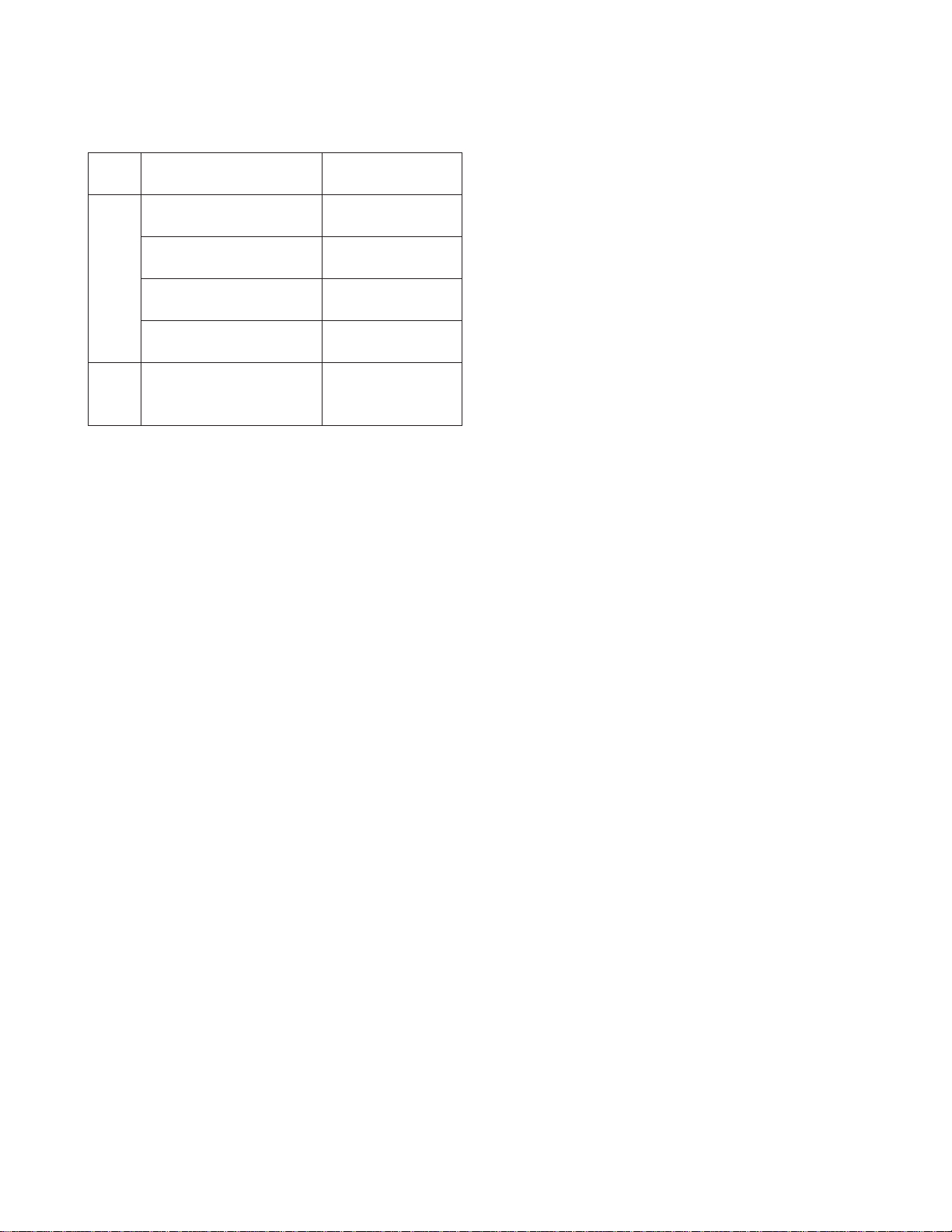
TEST MODE
KMD-300/GD2
Table 2 Flow of MD Changer Conditions (Shipping Position)
Disk
Condition
Out Receiving signal to shift #1 blinks with 500ms
In Ineffective (any one of the
MD Changer Condition Display
to shipping position interval
Shifting #1 blinks with 500ms
interval
Shifting successfully #1 lights up
completed.
Shifting unsuccessful #1, #2, and #3 blink
at 500ms intervals
switches of the mechanism
is on).
1.3. Production Line Test Mode
1.3.1 How to enter the production line Test Mode
In the Test Mode selection mode, with LED’s for the q, w,
and e keys alight, it is possible to enter the production line
Test Mode by consecutively pressing the q, w, and e keys.
As these inputs are made, each LED on these keys lights
up, enabling k e y input confirmation. Also, when the production line Test Mode is entered by eff ective k ey input, the LED’ s
that had remained unlit light up.
If incorrect keys were pressed or no eff ectiv e k e y input were
made for ten consecutive seconds , the Test Mode selection
mode is released. In this case the T est Mode selection mode
must be reentered to enable Test Mode entry.
1.3.2 How to enter the production line Test Mode
The following are ways to release the production line Test
Mode selection mode. Ideally, the condition after exiting the
Test Mode should be the same as after resetting the hardware by means of the program. This, however, cannot always be achieved at present.
Accordingly, it is necessary to reset the system in the final
process of the Test Mode. (This excludes the case of setting
the mechanism to transport position.)
1. By resetting the system
2. By changing MOST Tx=On to MOST Tx=Off
3. After entering the Test Mode, when an ineff ectiv e ke y was
pressed
1.3.3 Initial condition in the production line Test Mode
In the Test Mode, there is no special initial setting. (This is
other than the initial setting of normal units.) To indicate,
howev er, that the Test Mode has been entered, all LED’s on
the q, w, and e keys will light up.
1.3.4 Display (LED)
LED installation on the q, w, and e keys can be check ed.
With all disks removed, press any of the q, w, or e keys
and lift your finger within one second. This causes the LED
corresponding to the pressed key to go from “off” to “lighting
up” to “blinking,” and to “off.”
When and if a disk or disks are present, the LED will light up
according to the disk condition. (The condition according to
normal operational specifications will follow.)
Inasmuch as the LED’s are also used for judging key input,
no judgment results when there is a key-input problem.
Accordingly, if no judgment were possible, a disk must be
inserted into the desired position and appropriate key input
made. Confirm that disk ejection is possible.
1.3.5 Keys
To ensure that the conductance of the q, w, e, LOAD, and
UNLOAD keys is satisfactory, with all disks removed, press
any of the q, w, e, LO AD, and UNLOAD keys and lift y our
finger within one second. Then confirm that the LED corresponding to the pressed key will proceed from “off” to “lighting up” to “blinking,” and to “off.”
Inasmuch as this is the same as evaluating the display
(LED’s), if a problem exists with the LED, no evaluation can
be conducted.
Accordingly, if no evaluation were possible, a disk must be
placed into the desired position and appropriate key input
made. Be sure that the disk can be ejected.
When and if the q, w, and e ke ys are depressed f or more
than one second, the Stock and Stock Position Confirmation Modes will be entered, as described below.
1.3.6 MD servo
After disk-loading, playing starts at Track No. 7.
The following ke y oper ations are begun by commands from
the control unit and are conducted only when the source is
the MD Changer.
Even when the playing track number is changed other than
by the keys (commands) described below, the playing condition will persist.
1.3.7 Mechanism transport position
Refer to “1.2 Shipping Mode.”
To enter this mode, press the q key and hold it do wn one or
more seconds.
7

KMD-300/GD2
TEST MODE
1.4 Test mode for MD Changer mechanism operation
1.4.1 How to enter the Test Mode for MD Changer mecha-
nism operation
After selecting the Test Mode selection mode, while the LED’ s
for the q, w, and e keys are lighting up, consecutively press
the q, w, and e keys. The Test Mode for MD Changer
mechanism operation can then be entered.
During key input, the LED corresponding to the key goes
out, enabling key input confirmation.
After effective key input, when the Test Mode for the MD
Changer mechanism operation is entered, all unlit LED’s
will light up.
In case of an error in key input, or no effective key input
were conducted for ten or more consecutive seconds, the
Test Mode selection mode is released. It is then necessary
to restart from the setting for the Test Mode selection mode.
Table 3 Test Mode input procedure for MD Changer mecha-
nism operation
Procedure
and result
1 In Test Mode selection mode
2 e key input
3 w key input
4 q key input
5
6Elapse of ten seconds
7
Status and Operation LED (● light up)
Test Mode for MD Changer - - mechanism operation ●●●
Release of the Test Mode - - selection mode KKK
Key (result) /
qwe
---
●●●
773
●●K
747
● KK
577
KKK
777
KKK
1.4.2 Releasing the T est Mode for MD Changer mechanism
operation
The following methods release the Test Mode for MD
Changer mechanism operation. Ideally, the condition after
exiting the Test Mode should be the same as after resetting
the hardware by means of the program. This, however, cannot always be achieved at present Below are ways to release the production line Test Mode selection mode.
The system must always be reset after the final process in
the Test Mode. When, however, desiring to enter the transport position, simply shut off the power after confirming that
the mechanism will shift into the transport position. Remember that, when resetting after shifting into the transport position, the unit will return to the initial position.
1. By resetting the system
2. After setting this mode, no effective key input is made for
ten seconds.
3. After entering the Test Mode, an ineffective key was
pressed.
1.4.3 Initial condition of the Test Mode for MD Changer
mechanism operation
There is no special initial setting in the Test Mode. Nevertheless, to indicate that the Test Mode has been entered, all
LED's installed on the q, w, and e keys will light up.
8
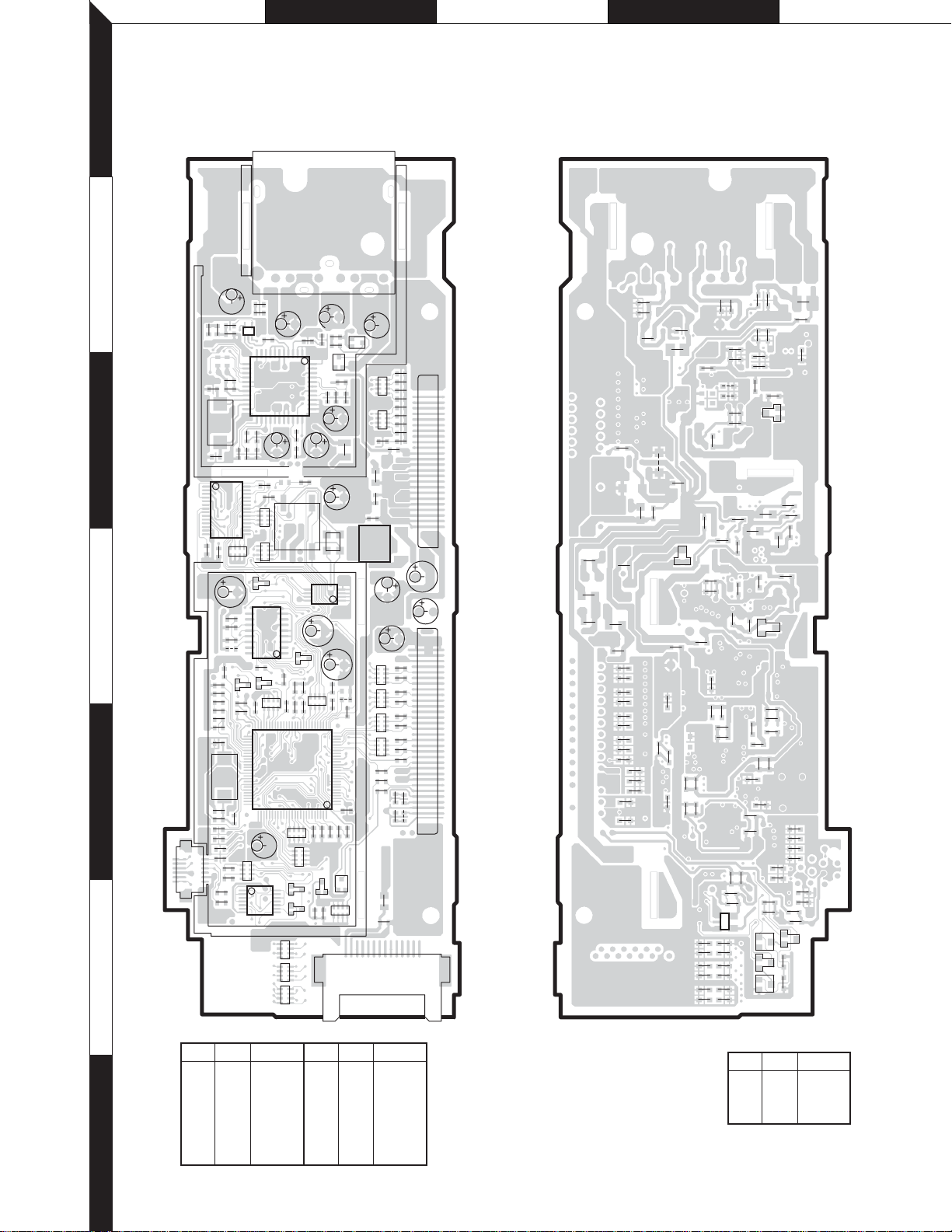
A B C D E
KMD-300/GD2
1
PC BOARD
(COMPONENT SIDE VIEW) (FOIL SIDE VIEW)
ELECTRIC UNIT X25-9252-70 (J74-1528-12)
2
C185
R158
C165
IC152
L154
C166
C167
C169
C168
X150
3
4
5
C170
1
14
R150
R151
CP150
C93
R91
R92
W90
R43
R44
R45
C44
R46
C46
R48
C49
X30
C50
R52
R131
R133
R135
R130
1
212
C131
C133
11
CN130
R132
R134
6
8
L157
R172
45
L153
1
3
C187
11
12
IC151
22 34
C173
C90
28
15
16 9
50
R165
C174
R153
CP151
L151
D31
R41
CP31
R154
D91
IC90
R54
L150
8
D34
1
R40
R167
C38
R163
IC150
C94
D30
R47
C45
51
C172
R164
IC30
75
76
R51
CP34
C53
CP32
D32
CP130
148
IC70
71
R155
3323
C178
C159
R38
D72
L71
L72
L73
C181
1
44
IC91
85
C30
L30
C37
R36
R57
D33
R56
C177
26
100
C54
R180
R181
L152
R171
R168
L155
R35
R58
CP33
R169
C160
C31
25
1
R59
Q30
J180
EB
W31
R34
R62
R60
EB
R170
4
1
R61
EB
Q180
L156
C6
G
R33
C182
Q181
CP2
CP1
C2
IC1
CP103
CP102
CP101
CP100
R102
R101
R100
CN70
1
CN1
C7
C8
C9
248
C10
C11
C12
C13
C14
R1
C15
L3
L1
C1
O
47 1
C19
I
C17
C100
C102
C125
C123
C121
C119
C117
C115
C113
C111
R103
C105
L103
159
260
L102
CN100
W100
L70
C82
141
ELECTRIC UNIT X25-9252-70 (J74-1528-12)
L183
C164
R157
R156
R162
C150
R49
R55
R93
C48
C171
D150
D90
C42
C43
R71
C86
C186
C163
R42
R50
C47
C132
C134
EB
B
E
C151
C153
R90
C157
C154
C139
C137
C135
C140
L130
C130
R182
C138
C136
D70
R70
C83
L182
R159
C18
L100
C101
L101
C103
C3
C16
C126
C124
C122
C120
C118
C116
C114
C112
C110
C106
C104
C109
C108
C107
C184
C183
L2
L181
C189
C32
C55
C188
C161
C162
R173
W154
W152
C175
C176
R166
L160
R2
C156
L159
D1
R31
C33
C56
C80
C78
C76
C74
C73
C70
C95
C96
C41
R37
1
3
IC71
C39
C40
C81
C79
C77
C75
C72
C71
R39
C88
C87
R53
C84
C91
5
4
L158
R94
C92
C52
C51
C85
Q70
D71
Q71
C180
L180
W2
C5
C4
R30
C36
C35
C34
R32
X25-9252-70
IC Q Address
14B
30 5B
70 6A
90 4B
7
91 4B
150 3A
IC Q Address
151 3B
152 2A
30 5B
180 3B
181 2B
Refer to the schematic diagram for the values of resistors and capacitors.
X25-9252-70
IC Q Address
71 6D
70 6D
71 6D
9
