Page 1

Page 2

Copyright 2001 Kenwood USA Cor
poration & PhatNoise Inc.
Table of Contents
GETTING STARTED....................................................................................4
FOUR STEPS TO A QUICK START................................................................................................................................5
SYSTEM COMPONENTS...............................................................................................................................................6
A. Music Keg Overview .................................................................................................... 8
B. DMS Cartridge Overview ............................................................................................. 9
Safety and Handling Precautions ....................................................................................11
SECTION I: INSTALLATION GUIDE ........................................................... 12
Before mounting the Music Keg ..................................................................................... 12
Mounting Location ............................................................................................. 12
Connecting the Music Keg to your head unit .................................................................. 13
Wiring a Music Keg to Kenwood Head Units.................................................................... 14
Making the Final Connection .......................................................................................... 15
SECTION II: SETTING UP AT HOME .......................................................... 17
Installing the Kenwood Excelon edition of the PhatNoise Music Manager software ........ 17
SECTION III: CREATING AND MANAGING PLAYLISTS ............................... 23
MP3 Files and ID3 Tags ................................................................................................. 23
Static vs. Dynamic Playlists........................................................................................... 23
Launching the Music Manager........................................................................................ 24
Navigating the Program................................................................................................. 24
Creating and Managing Playlists .................................................................................... 27
The PhatNoise Car Audio System can handle as many as 999 separate playlists. The total
number of songs on the DMS Cartridge must not exceed 30,000.Transferring MP3s and
playlists to the DMS cartridge........................................................................................ 31
Transferring MP3s and playlists to the DMS cartridge ..................................................... 32
Adding a playlist to an existing disc on the DMS cartridge .............................................. 33
Adding a PhatNoise Music Manager playlist as a new disc on the DMS cartridge.............. 34
Adding individual songs to a disc on the DMS cartridge .................................................. 34
Additional DMS Features................................................................................................ 34
Creating a Blank Disc.......................................................................................................................................34
Syncing Music...................................................................................................................................................35
Example Playlists..............................................................................................................................................36
SECTION IV: OPERATING THE KENWOOD MUSIC KEG WITH YOUR KENWOO D
HEAD UNIT ............................................................................................. 38
Setting the audio mode ................................................................................................. 38
Navigating the songs in a playlist .................................................................................. 38
Navigating the playlists in the Music Keg ....................................................................... 39
Displaying information about your music ....................................................................... 39
Special Notes ................................................................................................................ 39
APPENDIX A: UPDATING THE FIRMWARE IN YOUR MUSIC KEG................ 40
APPENDIX B: TROUBLES HOOTING ........................................................... 46
APPENDIX C: WARRANTY AND LIABILITY POLICY .................................... 47
Important Safety and Handling Instructions................................................................... 47
FCC WARNING .............................................................................................................. 47
Installation Precautions................................................................................................. 48
Digital Media Storage Cartridge Precautions................................................................... 48
Music Keg Player and USB Cradle Precautions................................................................ 49
APPENDIX D: CONTACTING KENWOOD SUPPORT...................................... 50
Copyright 2001, Kenwood USA, Corp and PhatNoise, Inc. – All Rights Reserved. All trademarks, service marks and tradenames, including without
limitation, KENWOOD, EXCELON, MUSIC KEG, are proprietary to Kenwood Corporation. All trademarks, service marks and tradenames, including
without limitation and PHATNOISE, PHATNOISE MUSIC MANAGER, DPGT and DMS are proprietary to PhatNoise, Inc.
Page 2
Kenwood Excelon Music Keg User Manual
Page 3
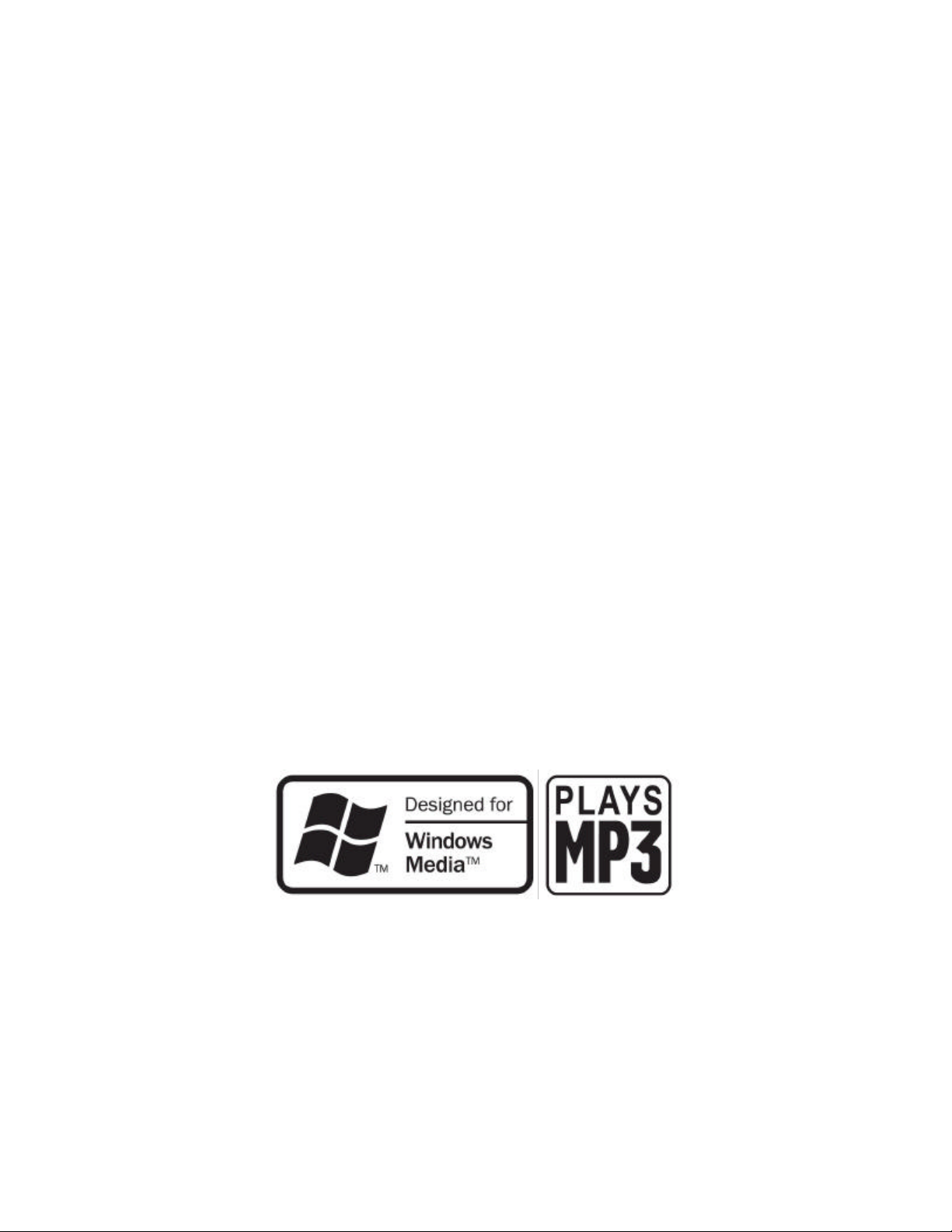
Page 3
Kenwood Excelon Music Keg User Manual
Copyright 2001 Kenwood USA Corporation & PhatNoise Inc.
Page 4

Copyright 2001 Kenwood USA Cor
poration & PhatNoise Inc.
Getting Started
The Kenwood Music Keg is the most advanced automotive digital music
jukebox available today. By offering one-touch access to an unlimited
number of MP3s, WMA’s and other music files, it provides music lovers
the ultimate in power and flexibility with seamless integration to
Kenwood head units.
Page 4
Kenwood Excelon Music Keg User Manual
Page 5

Four steps to a quick start
This manual contains step-by-step instructions for the operation of
your Kenwood Music Keg, but as a quick overview we start with the
four major steps:
Step 1) Install the Music Keg in your car. For more information on
how to install the Music Keg in your car, see section I.
Step 2) Install the PhatNoise Music Manager software on your PC.
For more information on how to set your PC, see section II.
Step 3) Create playlists of your favorite music. For more information
on creating and managing playlists, see section III.
Step 4) Play your music through your car head unit by switching to
the CD changer mode. For more information on operating
your head unit, see section IV in this manual.
Page 5
Kenwood Excelon Music Keg User Manual
Copyright 2001 Kenwood USA Corporation & PhatNoise Inc.
Page 6

Copyright 2001 Kenwood USA Cor
poration & PhatNoise Inc.
System Components
Please check to make sure your Kenwood Music Keg package is
complete. In addition to this manual, you should have received all of
the following parts:
1 Music Keg
1 Music Keg connector cable (6 meter)
1 DMS cartridge
1 USB cradle with attached USB cable
1 USB cradle power adaptor
1 PhatNoise Music Manager software CD-ROM
Music Keg
Music Keg connector cable
DMS Cartridge USB Cradle
Page 6
Kenwood Excelon Music Keg User Manual
Page 7
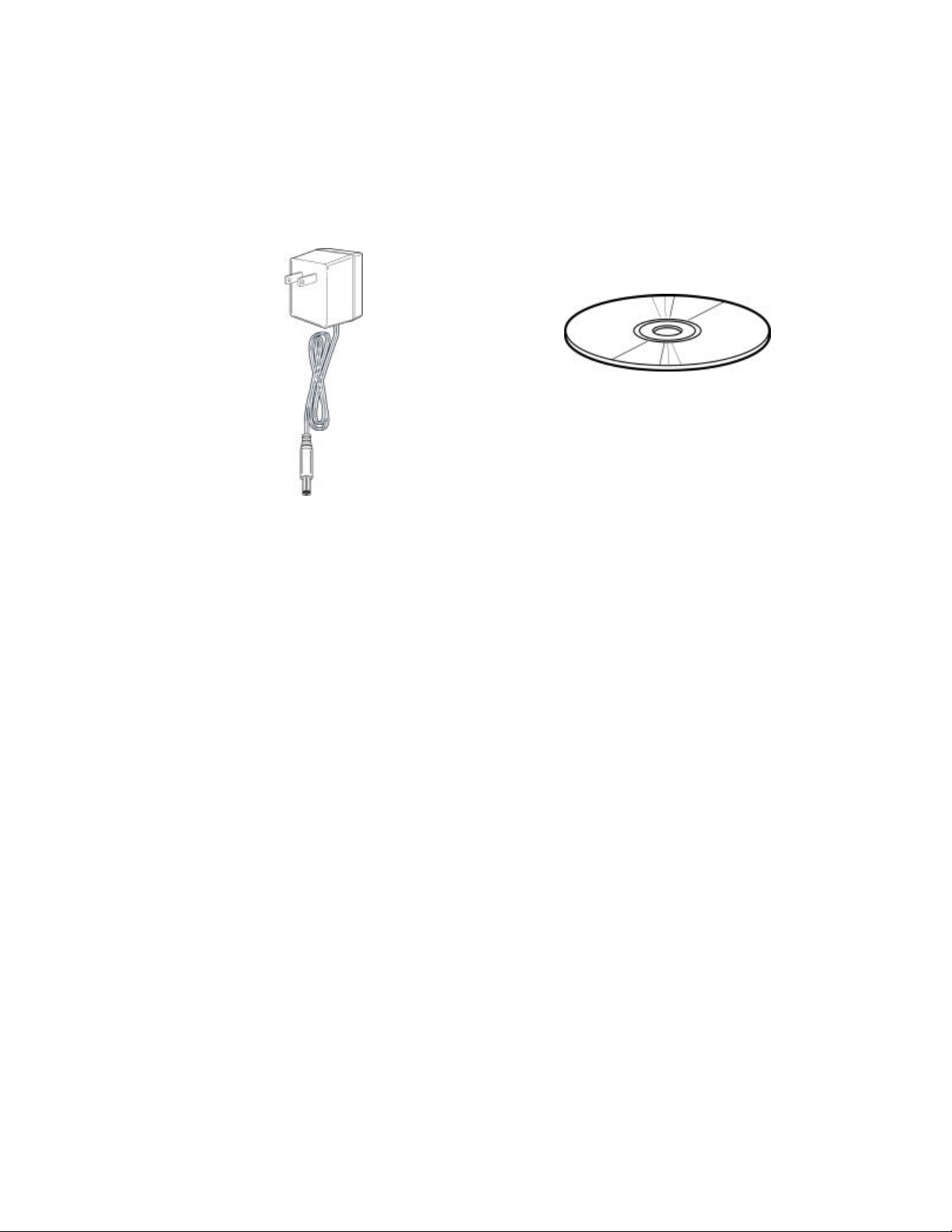
USB Cradle power adaptor
PhatNoise Music Manager
software CD-ROM
Page 7
Kenwood Excelon Music Keg User Manual
Copyright 2001 Kenwood USA Corporation & PhatNoise Inc.
Page 8
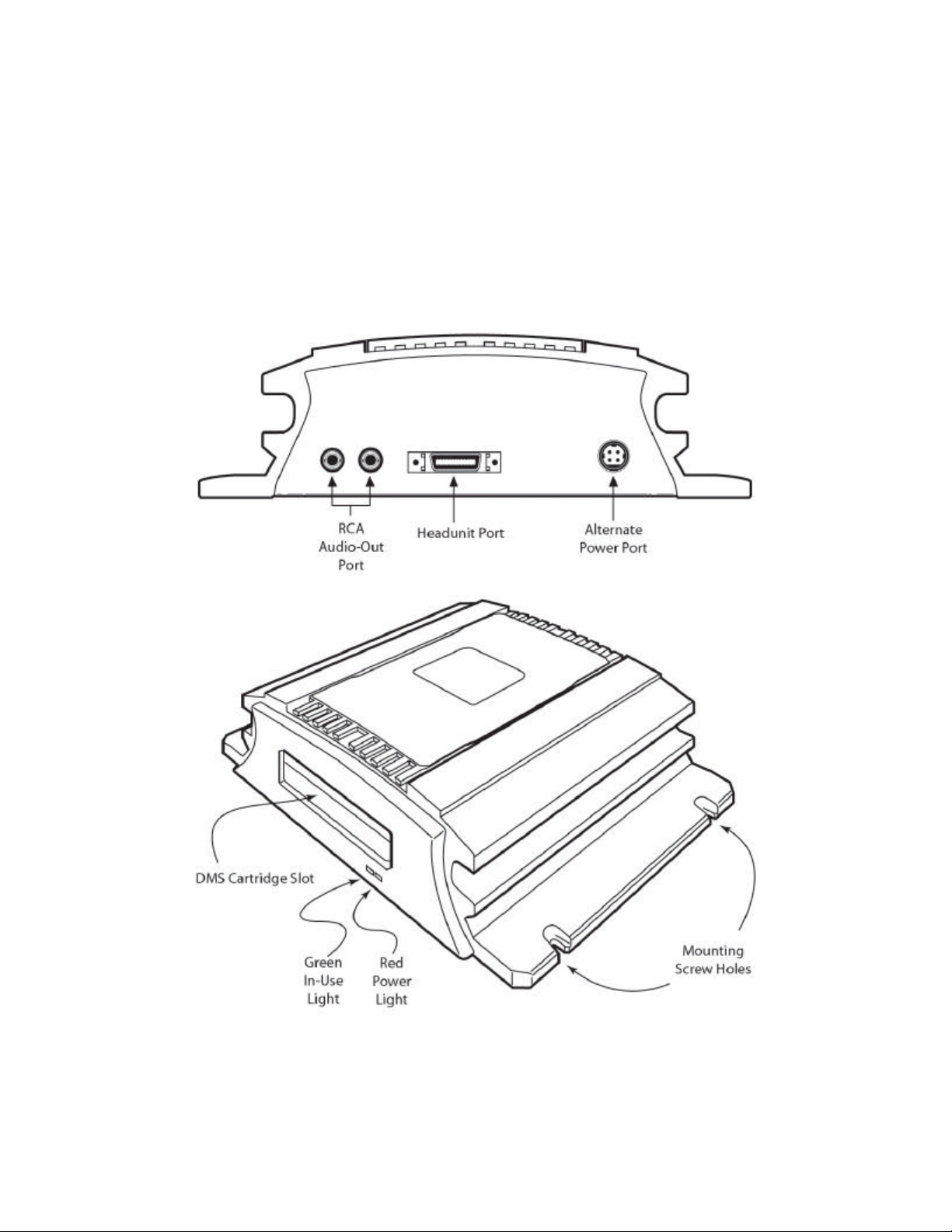
Copyright 2001 Kenwood USA Cor
poration & PhatNoise Inc.
A. Music Keg Overview
The Music Keg is the central brain of the Kenwood Excelon Music Keg
car audio sy stem. It is a computer that you install permanently in your
vehicle. The Music Keg software and the music files themselves are
contained on a cartridge that is inserted into the Music Keg.
Page 8
Kenwood Excelon Music Keg User Manual
Page 9

B. DMS Cartridge Overview
!
The DMS cartridge is what makes the Music Keg flexible. Like a
computer hard drive, its huge storage capacity can accommodate
hundreds of music files.
When inserting into the Music Keg, make sure the cartridge slides all
the way in until the latches click. Press the release button whenever
pulling the drive out of the cradle or the Music Keg.
Do not open the DMS cartridge casing. Doing so will void your
warranty. Only use the supplied cartridge with your Kenwood
Music Keg—other cartridges with other drives inside will not
work with your system.
Page 9
Kenwood Excelon Music Keg User Manual
Copyright 2001 Kenwood USA Corporation & PhatNoise Inc.
Page 10

Copyright 2001 Kenwood USA Cor
poration & PhatNoise Inc.
C. USB Cradle Overview
!
The USB cradle plugs into the USB port in the back of your computer.
Inserting the DMS cartridge into the USB cradle allows your computer
to download and store music files in your DMS cartridge just like a
hard drive.
Please be careful when the DMS cartridge is in the USB cradle. If
you bump or drop the USB cradle and DMS cartridge while in use,
you may damage the units.
Important! Download and install the PhatNoise Music Manager
software in your computer before you connect the USB cradle to
your computer.
Page 10
Kenwood Excelon Music Keg User Manual
Page 11

Safety and Handling Precautions
Do not install the Music Keg on the rear deck of a car where it will be
subjected to direct sunlight and high temperatures.
Do not install the Music Keg where it will be subjected to hot air from the
heater or any other high-temperature location.
Also do not install the Music Keg where you cannot firmly secure the unit, or
in high-vibration areas.
Do not install the Music Keg in an area of high humidity or where large
amounts of airborne dust/dirt are present.
Page 11
Kenwood Excelon Music Keg User Manual
Copyright 2001 Kenwood USA Corporation & PhatNoise Inc.
Page 12
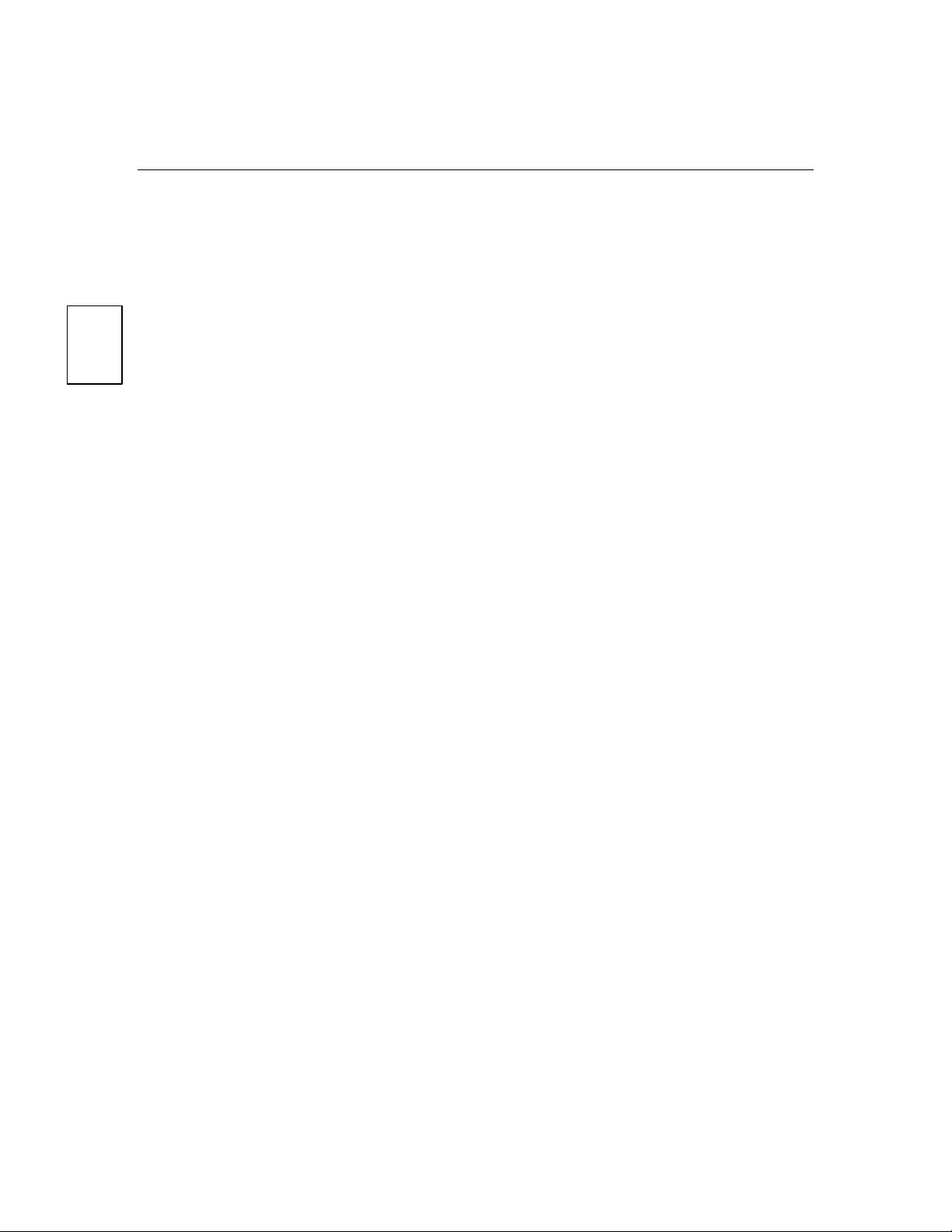
Copyright 2001 Kenwood USA Cor
poration & PhatNoise Inc.
!
Section I: Installation Guide
For your convenience, the Music Keg has already been configured for
your head unit. For the Music Keg to recognize this configuration, you
must insert the DMS cartridge into the Music Keg now, prior to
installation.
Important note: If you have no experience installing car audio
equipment, we recommend you go to a professional installer for the
mounting and wiring of the Music Keg.
Before mounting the Music Keg
Please keep the following considerations in mind when mounting your
Music Keg:
Mounting Location
The Music Keg can be mounted anywhere in the car. The three most
common locations are the trunk, under the passenger seat or in the
glove box.
If you already have a CD changer installed in the trunk, we
recommend that you install the Music Keg close to the existing CD
changer. This will make wiring the Music Keg much easier.
Mounting Orientation
The Music Keg should be mounted in the vertical, horizontal or upside
down positions. Avoid mounting the Music Keg on an angled surface
for best shock performance.
Also, please note what is behind or under your mounting location.
Avoid mounting the Music Keg where screws could hit wiring or fuel
lines.
Page 12
Kenwood Excelon Music Keg User Manual
Page 13

Mounting Clearance
You must leave the front of the Music Keg unobstructed to allow the
DMS cartridge to be removed from the DMS cartridge slot.
The Music Keg cable needs at least 3 inches of clearance to keep the
cables from straining or bending unnecessarily. Please keep this in
mind when choosing a mounting location.
Connecting the Music Keg to your head unit
As far as your car stereo head unit is concerned, the Music Keg
appears just like any ordinary CD changer. For this reason, the Music
Keg is connected the head unit the same way a CD changer is
connected.
Note: The port on the Music Keg unit labeled "Power" is not used at
this time. The Audio "R" and "L" outputs are used with particular head
units and may not be necessary for your installation.
Page 13
Kenwood Excelon Music Keg User Manual
Copyright 2001 Kenwood USA Corporation & PhatNoise Inc.
Page 14
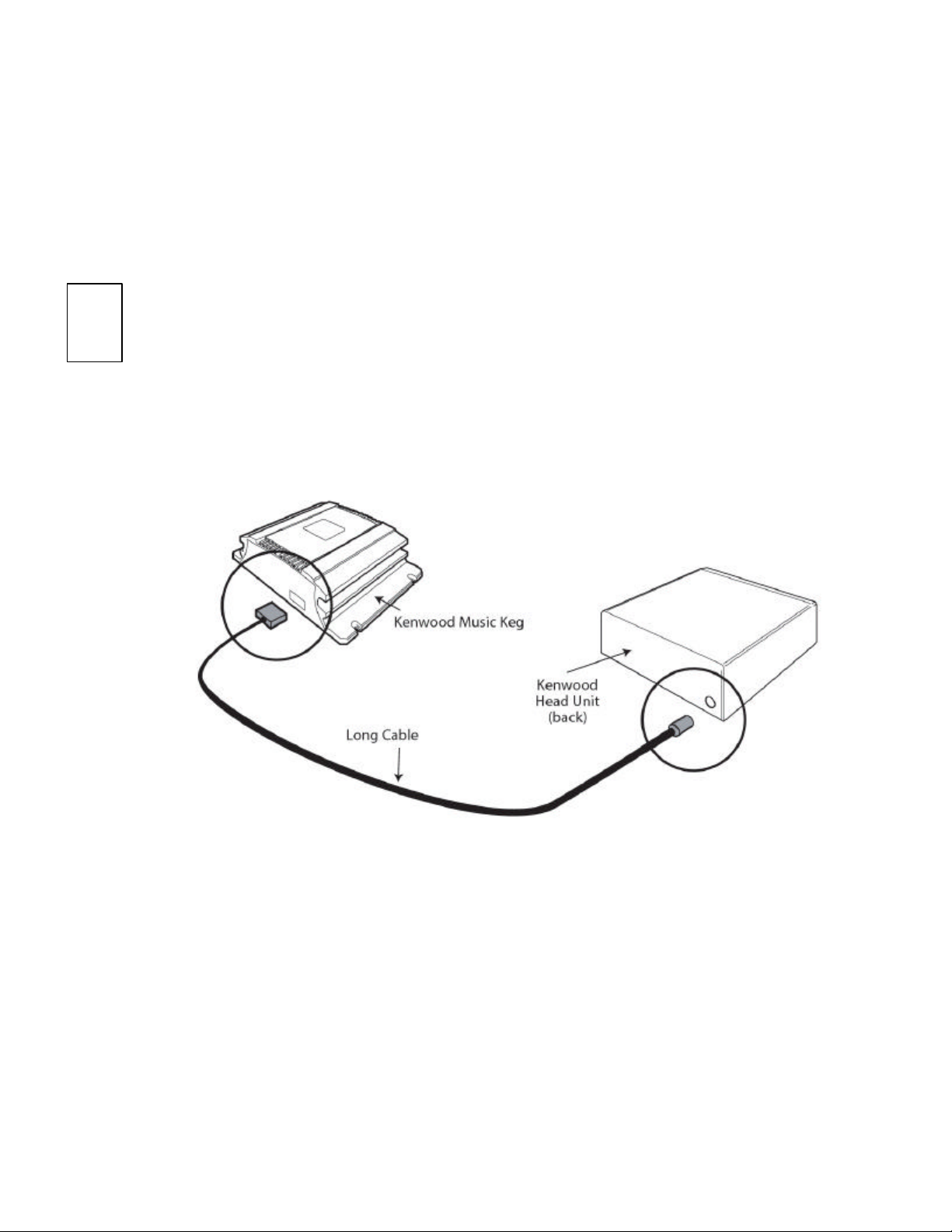
Copyright 2001 Kenwood USA Cor
poration & PhatNoise Inc.
!
Wiring a Music Keg to Kenwood Head Units
1. Turn off the car and the radio.
2. Gain access to the rear portion of your car stereo head unit.
Important note: This step may involve removing parts of the
dashboard, depending on your car. If do not have experience installing
car audio equipment, we recommend you seek the assistance of a
professional car audio installer.
3. Using the long (6.0 meters) Music Keg connector cable, plug the
appropriate end into the changer port on the rear of the car
stereo head unit labeled “CD Changer” or “Bus”.
Page 14
Kenwood Excelon Music Keg User Manual
Page 15

4. Secure the Music Keg to the mounting location with the four
included self -tapping screws. Make sure the Music Keg is mounted
such that the connector cable will reach with ample room. The
Music Keg should be mo unted to a hard stable surface, such as
particle board or sheet metal.
5. Proceed to the section “Making the Final Connection”.
Making the Final Connection
1. With the DMS cartridge fully inserted, plug the cable into the
back of the Music Keg.
2. You should see the red and green lights turn on.
3. 3. About 5 seconds later, both lights should turn off and stay off.
4. Turn on your car stereo.
5. Switch to CD changer mode on your head unit.
6. Wait for a “Welcome to the Kenwood Music Keg Car Audio
System” message to play. You may have to wait up to 15
Page 15
Kenwood Excelon Music Keg User Manual
Copyright 2001 Kenwood USA Corporation & PhatNoise Inc.
Page 16

Copyright 2001 Kenwood USA Cor
poration & PhatNoise Inc.
seconds for the Music Keg to boot. Listen to the entire message
to learn how to use the Music Keg.
7. Congratulations! The Music Keg is installed and ready to be
used. Turn off the head unit and remove the cartridge. The next
section will guide you through installing the desktop software.
Is something wrong?
?
No lights come on at all:
1. Disconnect the cable from the Music Keg. Wait 20 seconds and
reconnect.
2. Your cartridge may be corrupted. Please see Appendix D:
Contacting Kenwood to get assistance.
The red light turns on, but the green light does not:
1. Disconnect the cable from the Music Keg, wait about 1 minute,
then reinsert it, or
2. Your cartridge may be corrupted. Please see Appendix D:
Contacting Kenwood to get assistance.
Page 16
Kenwood Excelon Music Keg User Manual
Page 17

!
Section II: Setting up at Home
Installing the Kenwood Excelon edition of the PhatNoise
Music Manager software
The Kenwood Excelon edition of the PhatNoise Music Manager software
is included on the CD found in your package. You can use the
software to create and manage playlists of MP3s, WMA and WAV files.
You must install the PhatNoise Music Manager software on your
computer before you connect the USB cradle to your computer.
To configure the software, it is very important to follow these steps in
order. Windows 98 Second Edition and above (Windows
Millenium, Windows 2000, Windows XP) is required to use the
PhatNoise Music Manager.
1. Exit all running Windows programs.
2. If the DMS is inserted into the USB cradle, remove it now.
3. Insert the PhatNoise Music Manager software CD into your PC's
CD-ROM drive. Wait a few moments. The PhatNoise Music
Manager software installation program will launch automatically.
4. If the PhatNoise Music Manager software installation program
does not run, fol low these steps to run the software manually:
a. Click the “Start” button in the lower left corner of your
screen and select "Run...". The Run dialog box appears.
b. Type the following text in the drop-down list box:
d:\PMM_setup.exe
where "d:" is the letter corresponding to your CD-ROM
drive.
c. Click OK.
5. Follow the instructions to install the PhatNoise Music Manager
software.
Page 17
Kenwood Excelon Music Keg User Manual
Copyright 2001 Kenwood USA Corporation & PhatNoise Inc.
Page 18

Copyright 2001 Kenwood USA Cor
poration & PhatNoise Inc.
NOTE: Windows XP ONLY!
!
During the installation, Windows XP will most likely pop up warning
message boxes titled “Software Installatio n”. These are normal.
Click “Continue Anyway”.
6. When the installation is finished, the setup program will ask you
to reboot the computer.
7. Once rebooted, plug the power connector into the USB cradle.
Make sure the cradle is plugged into a power supply before
connecting it to your computer.
Page 18
Kenwood Excelon Music Keg User Manual
Page 19

8. Connect the USB cradle to a USB port on your PC.
9. Insert the DMS cartridge firmly into the USB cradle. Avoid
‘slapping’ the cartridge into place. The green and red indicator lights
should illuminate. The DMS cartridge will then be detected by the
operating system.
Page 19
Kenwood Excelon Music Keg User Manual
Copyright 2001 Kenwood USA Corporation & PhatNoise Inc.
Page 20

Copyright 2001 Kenwood USA Cor
poration & PhatNoise Inc.
NOTE: Windows XP ONLY!
1. After detecting the DMS, Windows will launch the “Found New
Hardware Wizard” with two options
a. “Install the software automatically (Recommended)”
b. “Install from a list or specific location (Advanced)”
3. Choose “Install the software automatically (Recommended)”
4. Click “Next”
5. A “Hardware Installation” warning box will appear
6. Click “Continue Anyway”
7. Click “Finish”
Page 20
Kenwood Excelon Music Keg User Manual
Page 21

8. After an initialization period, an “Autopla y” dialog box will appear
9. Let the Autoplay feature complete
Page 21
Kenwood Excelon Music Keg User Manual
Copyright 2001 Kenwood USA Corporation & PhatNoise Inc.
Page 22

Copyright 2001 Kenwood USA Cor
poration & PhatNoise Inc.
10. Dialogs will appear for PHTDTA and PHTSYS
11. For each dialog, select “Take No Action” and check “Always do
the selected Action” Click “OK”
12. Your DMS is ready!
Page 22
Kenwood Excelon Music Keg User Manual
Page 23

!
Section III: Creating and Managing Playlists
This section of the instruction manual serves to introduce the core
features of the PhatNoise Music Manager software. To explore all the
features of the software, press F1 while the Music Manager is running.
MP3 Files and ID3 Tags
The Phat Noise Music Manager software allows you to organize, play,
and create digital music files. These music files come in many
different formats, but the most popular is the MP3 format.
MP3s are to your computer as Audio CDs are to your home/car stereo.
Put simply, an MP3 is an compressed audio file that can be listened to
on the computer. An MP3 file is made of two parts, the audio data and
the ID3 tag. The ID3 tag is very important because it enables the
PhatNoise Music Manager to organize music files for easy referencing.
The system is analogous to a library book and it’s jacket. A book
jacket contains the author's name, the book title, and a short
summary. An ID3 tag contains information about the Artist, Song Title,
Album Title, Genre, Year, and a Comme nt. MP3 files possessing an
incorrect ID3 tag will be improperly filed (much like a book with the
wrong book jacket would be misplaced in a library).
Static vs. Dynamic Playlists
Once you have added a few music files to the computer, you can begin
to create playlists. The PhatNoise Music Manager software has the
technology to create a dynamic playlist. A dynamic playlist is a
playlist that is defined by criteria. A static playlist is defined by a list
of files. The difference is that when you create or download a new
MP3, a dynamic playlist will be automatically updated if the new file
matches the playlist criteria. A static playlist will not be updated
automatically because there is no criterion that defines whether or not
an MP3 belongs in the playlist.
Let’s return to the ID3 tag/book jacket analogy above. A static
playlist is equivalent to a bookshelf of books: the books may be
related or have similarities, but when a new book is obtained, the
bookshelf does not know if this new book belongs on the bookshelf. A
dynamic playlist is equivalent to a bookshelf with a librarian. The
librarian understands which books and types of books belong to each
bookshelf; thus when a new book is added the librarian will place the
Page 23
Kenwood Excelon Music Keg User Manual
Copyright 2001 Kenwood USA Corporation & PhatNoise Inc.
Page 24

Copyright 2001 Kenwood USA Cor
poration & PhatNoise Inc.
books in the appropriate bookshelf. The PhatNoise Music Manager
software is like a librarian for music.
Now it’s time to start using the PhatNoise Music Manager. The
following sections will walk you step by step through the core features
including:
1. Creating MP3 files from an Audio CD
2. Organizing music files into both static and dynamic playlists
3. Transferring MP3s and playlists to the DMS cartridge
Launching the Music Manager
1. Launch the PhatNoise Music Manager software. You can do this
one of two ways:
o Double-click the PhatNoise Music Manager icon on your
desktop.
o Click “Start”, select “Program Files”, and select the
PhatNoise Music Manager icon.
2. You will see the Music Manager splash screen, then the “Load
Songs” screen will appear.
3. Choose a location on your computer that contains songs you
wish to load into the PhatNoise Music Manager database. This
may be a music folder you already have (i.e. “C:\My Music”), or
a program folder that you use to download music (i.e.
“C:\Program Files\KaZaA\My Shared Folder”).
Navigating the Program
Each icon on the left of the application’s screen represents a different
interface and part of the software.
Playlist View
Page 24
Kenwood Excelon Music Keg User Manual
Page 25

CD Encoder View
Update Device View
Web Browser View
Converting an Audio CD to MP3, WMA, WAV or OGG Files
The CD Encoder Interf ace allows you to add songs from your CDs to
the hard drive.
To add music from CDs to the PhatNoise Music Manager follow these
steps:
1. Switch to the CD Encoder view by pressing this button
2. Insert the CD into the computer. Press the Load Button.
3. If the computer is connected to the Internet, the songs names
will appear next to the track number as follows:
Page 25
Kenwood Excelon Music Keg User Manual
Copyright 2001 Kenwood USA Corporation & PhatNoise Inc.
Page 26

Copyright 2001 Kenwood USA Cor
poration & PhatNoise Inc.
4. If you are not connected to the Internet, the tracks will be listed
"Track 01", "Track 02", etc.
5. Edit the “Artist”, “Title”, “Genre” and “Year” information if it is
missing or incorrect.
6. Choose the tracks to encode using the checkboxes.
7. Choose the file format to encode.
Page 26
Kenwood Excelon Music Keg User Manual
Page 27

8. Choose the bitrate of the file to be created.
We recommend a format of MP3 at 192kbps for the best
combination of sound quality and small file size.
9. Press the Start button in the Encode panel and the process will
begin.
Creating and Managing Playlists
To create and manage your music playlists, click on the Playlist
Manager button.
The Playlist view appears.
Page 27
Kenwood Excelon Music Keg User Manual
Copyright 2001 Kenwood USA Corporation & PhatNoise Inc.
Page 28

Copyright 2001 Kenwood USA Cor
poration & PhatNoise Inc.
1. Creating a new playlist
1. Click the Create playlist button. Then change the name of
the playlist to a name of your choice.
2. Adding songs to a static playlist
1. Click on the All Songs playlist.
Page 28
Kenwood Excelon Music Keg User Manual
Page 29

2. Type a search query in the Search box.
Page 29
Kenwood Excelon Music Keg User Manual
Copyright 2001 Kenwood USA Corporation & PhatNoise Inc.
Page 30

Copyright 2001 Kenwood USA Cor
poration & PhatNoise Inc.
3. Highlight the desired songs.
(this does not need to be changed)
4. Drag the desired songs into your playlist.
3. Adding songs to a dynamic playlist
1. Click on the desired playlist to edit.
2. Click the Edit playlist button.
3. Edit the playlist criteria via the playlist properties dialog box.
4. To add criteria to a playlist, select the criteria to add.
The criteria selected will determine what is displayed in the criteria
window. For example, if Artist, Genre or Album is selected, then
a list of all Artists, Genres or Albums is displayed.
If Keywords is selected, an input box appears at the bottom of the
criteria window. Simply enter the keyword and press Add.
If Most Recent Songs is selected, then an input box will appear at
the bottom of the criteria window. Enter the number of most recent
songs to add and press Add.
Page 30
Kenwood Excelon Music Keg User Manual
Page 31

5. Each time you select a playlist in the PhatNoise Music
!
Manager software, the list of criteria in that playlist is
checked against the MP3 collection on your PC's hard
drive. All songs that match the criteria are automatically
added to your dynamic playlist.
The PhatNoise Car Audio System can handle as many as 999
separate playlists. The total number of songs on the DMS
Cartridge must not exceed 30,000.
Page 31
Kenwood Excelon Music Keg User Manual
Copyright 2001 Kenwood USA Corporation & PhatNoise Inc.
Page 32

Copyright 2001 Kenwood USA Cor
poration & PhatNoise Inc.
Transferring MP3s and playlists to the DMS cartridge
1. Insert the DMS cartridge into the USB cradle. The LED lights on
the cradle will flicker when the cartridge has been properly
inserted.
2. Begin by accessing the Devices view by clicking the Device
Manager button.
3. The Devices view appears:
The Devices view is organized in two parts:
Page 32
Kenwood Excelon Music Keg User Manual
• The PhatNoise Music Manager Playlist and Windows
Explorer panels
• The All Supported Devices panels.
Page 33

4. Activate the Music Keg DMS cartridge by clicking PhatNoise
DMS in the All Supported Devices panel.
If the DMS cartridge is connected properly, a summary screen
appears with a red “GO” button.
If the DMS cartridge has not been configured properly, a
configuration wizard will launch. For more information, refer to
Appendix A: Configuring the Music Keg to work with your head
unit.
5. Click the red “GO” button.
Adding a playlist to an existing disc on the DMS
cartridge
1. Drag the playlist onto an existing disc. The target disc will take
on the name of the playlist.
Page 33
Kenwood Excelon Music Keg User Manual
Copyright 2001 Kenwood USA Corporation & PhatNoise Inc.
Page 34

Copyright 2001 Kenwood USA Cor
poration & PhatNoise Inc.
!
Adding a PhatNoise Music Manager playlist as a new
disc on the DMS cartridge
1. Drag the playlist into the DMS area.
2. A new disc will automatically be created.
Adding individual songs to a disc on the DMS cartridge
1. Drag the songs onto the appropriate disc.
Note: When dragging an individual file onto a DMS disc that
contains a dynamic PhatNoise Music Manager playlist, the DMS
disc will automatically be converted into a static playlist.
2. When you are finished modifying the contents of the DMS disc,
click Save/Eject DMS.
Wait until th e software displays a message indicating it is safe to
remove the cartridge. Removing the cartridge before this
message appears will corrupt the hard drive.
Additional DMS Features
Creating a Blank Disc
1. You can create a blank disc as a ‘placeholder’ for future playlists.
Page 34
Kenwood Excelon Music Keg User Manual
Page 35

Right-click the area under PhatNoise DMS in the Device view
and choose Add a New Disc.
Syncing Music
In the Device view, a yellow star next to the Disc icon denotes a
dynamic playlist . By pressing the Sync Music Keg button, any
updates to those discs will automatically be copied to the DMS
cartridge. If a disc has fresh content after syncing, the yellow star will
turn blue and the new files will be highlighted. Be sure to click
Save/Eject DMS to apply the changes.
Page 35
Kenwood Excelon Music Keg User Manual
Copyright 2001 Kenwood USA Corporation & PhatNoise Inc.
Page 36

Copyright 2001 Kenwood USA Cor
poration & PhatNoise Inc.
Example Playlists
There are many ways of organizing songs and playlists for use in your
car, and after a few tries you will find a system that works for you.
The following is one such use you may want to try.
Here, several playlists have been made that contain the most recent
25 or 50 songs for different styles of music. Next, a ‘Recent Hip-Hop’
Disc is made in the car by simply dragging the playlist from the top
window to a blank location under ‘Music Keg DMS’ .
Here, the ‘Recent Hip Hop’ and ‘ Recent Techno’ discs were created by
this method. These were dragged right below the first disc, the
Page 36
Kenwood Excelon Music Keg User Manual
Page 37

“Welcome!” disc. Note the yellow stars for these two ‘Recent’ playlists
– that means these are dynamic playlists.
One way to make navigation easier in the car is to reserve Discs 10
and higher for dynamic playlists of individual artists. The following is a
shortcut for making them:
1. Select the ‘All Songs’ playlist in the device view.
2. Expand the selection by pressing the plus sign.
3. Choose ‘All Artists’.
4. In the top right window, select an artist and drag it to the
desired location on the DMS cartridge. You can create a new
disc for it just by dragging the artist to a blank space. Note
these playlists are Dynamic as well.
Page 37
Kenwood Excelon Music Keg User Manual
Copyright 2001 Kenwood USA Corporation & PhatNoise Inc.
Page 38

Copyright 2001 Kenwood USA Cor
poration & PhatNoise Inc.
Section IV: Operating the Kenwood Music Keg
With Your Kenwood Head Unit
The Music Keg is controlled through the CD changer controls of your
existing Kenwood head unit. To the head unit, the Music Keg appears
like a large CD Changer. Playback of MP3 files is controlled via the
next/previous track and next/previous disc buttons on the head unit.
Setting the audio mode
To use the Music Keg, you must first put the head unit into CD changer
mode. Push the “SRC” button on your Kenwood Head Unit until the
display reads “DISC”.
Navigating the songs in a playlist
After the head unit is set to CD Changer mode, you can navigate the
songs in a Music Keg playlist by using the next/previous track buttons.
Page 38
Kenwood Excelon Music Keg User Manual
Page 39

Navigating the playlists in the Music Keg
Skipping from one playlist to the next is easy. Simply press the
next/previous disc buttons.
Displaying information about your music
Since most Kenwood head units display CD text the song and artist
name from the MP3 ID3 tag will scroll across the head unit display.
Special Notes
Car Power
The Music Keg takes advantage of the different power states of the
car. That is, the Music Keg will turn on when the user switches to CD
Changer mode. Once on, the Music Keg will remain on until the car is
turned off.
Holding down the action buttons
On many head units, holding down the action buttons will perform the
action several times quickly. For example, to advance several tracks
ahead quickly, simply hold down the > button in mode 1.
Other Features
Your head unit may have SCAN or RAND features. These features
work as expected with the Music Keg.
Page 39
Kenwood Excelon Music Keg User Manual
Copyright 2001 Kenwood USA Corporation & PhatNoise Inc.
Page 40

Copyright 2001 Kenwood USA Cor
poration & PhatNoise Inc.
Appendix A: Updating the Firmware in your
Music Keg
Your Music Keg has firmware programmed inside of it. It has been
pre-programmed from the factory to work with your head unit.
PhatNoise periodically releases updates to the firmware in order to fix
problems or to provide feature upgrades. A notice of firmware
updates may appear on the PhatNoise website, or you may be
contacted via the email address you registered with PhatNoise when
you loaded your PhatNoise Music Manager Software onto your PC.
In the event of a firmware update, follow these steps.
1. Insert the DMS cartridge into the USB Cradle.
2. Launch the PhatNoise Music Manager by double-clicking the icon
on your desktop
3. Press the Device Manager button.
Page 40
Kenwood Excelon Music Keg User Manual
Page 41

4. Click the text PhatNoise DMS and then press the “GO” button.
5. Press the Hardware Options button.
6. Make sure the ‘Installed Product’ is the Kenwood EXcelon Music
Keg. Press the Start Wizard button to begin the update
process.
Page 41
Kenwood Excelon Music Keg User Manual
Copyright 2001 Kenwood USA Corporation & PhatNoise Inc.
Page 42

Copyright 2001 Kenwood USA Cor
poration & PhatNoise Inc.
7. The wizard will begin. Press Next to skip the introductory
screen.
8. Press the Check for Updates from PhatNoise Website button
to load the latest set of head units.
Page 42
Kenwood Excelon Music Keg User Manual
Page 43

9. Click on your specific head unit.
10. Press the Next button. The window will display the firmware
version information.
Page 43
Kenwood Excelon Music Keg User Manual
Copyright 2001 Kenwood USA Corporation & PhatNoise Inc.
Page 44

Copyright 2001 Kenwood USA Cor
poration & PhatNoise Inc.
!
11. Press the Next button one more time. This screen summarizes
the options you have chosen. Press Update PhatNoise DMS
when you are done.
Make sure you are choosing the correct options.
Reprogramming the Music Keg for an incorrect head unit may
damage your system!
12. The wizard will close. Now press the Eject/Save DMS button.
After completing these steps, your DMS cartridge will have all the
appropriate software on it. Now the Music Keg can be updated using
the following steps:
13. While your car radio is off, insert the DMS cartridge into your
Music Keg.
Page 44
Kenwood Excelon Music Keg User Manual
Page 45

!
14. Turn on the radio and verify that the Music Keg powers on (the
green light begins to blink).
15. While the green light is blinking, the Music Keg is
reprogramming itself. This will take about 7 minutes.
Do not pull the cartridge out while the lights are blinking.
Make sure the radio remains off.
16. You may lock the car – the Music Keg will turn itself off when
done.
17. When the Music Keg is done reprogramming, all the Music Keg
lights will turn off. Now the Music Keg is ready for normal
operation.
Page 45
Kenwood Excelon Music Keg User Manual
Copyright 2001 Kenwood USA Corporation & PhatNoise Inc.
Page 46

Copyright 2001 Kenwood USA Cor
poration & PhatNoise Inc.
Appendix B: Troubleshooting
Problem Cause/Solution
No Sound. - Adjust the volume of the head unit.
- Make sure the Music Keg cable is correctly
connected to the head unit.
- Make sure the head unit has the CD changer as
the active source.
- Make sure the attenuation or mute button is not
pressed on the head unit.
The head unit cannot access
the Music Keg.
No Sound. The head unit
cannot access the Music Keg.
Green light on Music Keg
blinks and does not stop
blinking.
The Music Keg completely fails
to respond.
USB cradle is not recognized
properly.
- Make sure the Music Keg cable is correctly
connected to the head unit.
- Make sure the DMS cartridge has the appropriate
firmware for the specific make/model of the head
unit.
- If the above steps don’t work, try performing a full
reset as specified below (Problem 4).
A file is corrupted on the Music Keg DMS. This
usually happens when the DMS cartridge is
removed from the USB cradle while data is being
written to the DMS cartridge. To fix the corrupted
files:
-Insert DMS into USB cradle
-Press Eject DMS button in the PhatNoise Music
Manager software.
If system files are corrupted, the PhatNoise Music
Manager will detect this and run a wizard to repair
the files that are damaged.
Perform a full reset on the Music Keg:
-Turn off ignition.
-Unplug Music Keg cable.
-Wait 5 seconds
-Plug Music Keg cable back in.
-Turn on head unit & press the reset button on
the head unit.
- Make sure the computer is running Windows 98,
Windows ME, Windows 2000, or Windows XP.
WinNT 4.0 and Windows 95 do not have proper USB
support.
- The USB interface has been disabled in the system
settings or in the motherboard BIOS.
Page 46
Kenwood Excelon Music Keg User Manual
Page 47

!
Problem Cause/Solution
PhatNoise Music Manager
software errors
containing a “Codebase”
message.
Or
The PhatNoise Music
Manager playlists are
missing or not working
properly.
When transferring files to
the DMS a message
appears “Long Filenames
not supported”
The PhatNoise Music Manager database files have been
corrupted.
To fix the database:
- Close the PhatNoise Music Manager software.
- Run the Database Doctor in the PhatNoise Music
Manager folder on the Start Menu.
If this does not fix the problem, delete the folder “Data” in
the PhatNoise Music Manager installation directory (usually
C:\Program Files\PhatNoise Music Manager). Please note
that this will erase all the user’s database and playlist files.
All the songs will need to be reloaded and the playlists will
need to be redefined.
The DMS has been mounted incorrectly, or improperly
formatted. Cancel the current copy operation, eject the
cartridge, and try the operation again.
Appendix C: Warranty and Liability Policy
Important Safety and Handling Instructions
FCC WARNING
This equipment may generate or use radio frequency energy. Changes or
modifications to this equipment may cause harmful interference unless the
modifications are expressly approved in the instruction manual. The user
could use the authority to operate this equipment if an unauthorized change
or modification is made.
NOTE
This equipment has been tested and found to comply with the limits for a
Class B digital device, pursuant to Part 15 of the FCC Rules. These limits are
designed to provide reasonable protection against harmful interference in a
residential installation. This equipment may cause harmful interference to
radio communications, if it is not installed and used in accordanc e with the
instructions. However, there is no guarantee that interference will not occur
in a particular installation. If this equipment does cause harmful interference
to radio or television reception, which can be determined by turning the
equipment of f and on, the user is encouraged to try to correct the
interference by one or more of the following measures:
Page 47
Kenwood Excelon Music Keg User Manual
Copyright 2001 Kenwood USA Corporation & PhatNoise Inc.
Page 48

Copyright 2001 Kenwood USA Cor
poration & PhatNoise Inc.
• Reorient or relocate the receiving antenna
• Increase the separation between the equipment and the receiver
• Connect the equipment into an outlet on a circuit different from that to
which the receiver is connected
• Consult the dealer or an experienced radio/TV technician for help.
PLEASE READ AND UNDERSTAND ALL INSTRUCTIONS
Installation Precautions
Mounting location precautions to ensure and observe:
1. The unit is not subject to direct sunlight.
2. The unit is not near heat sources (such as heaters).
3. The unit is not exposed to rain or moisture.
4. The unit is not exposed to excessive dust, sand or dirt.
5. The unit is not subject to excessive vibration.
6. The fuel tank should not be damaged by the tapping screws.
7. There should be no wire harnesses or pipes under the place where you
are going to install the unit.
8. The spare tire, tools or other equipment in or under the trunk should not
be interfered with or damaged by the screws or the unit itself.
9. Make holes only after making sure there is nothing on the other side of
the mounting surface.
Digital Media Storage Cartridge Precautions
1. Do not leave the DMS Cartridge in locations with high temperatures and
high humidity, such as on a car dashboard or in the rear window where it
will be subject to direct sunlight. Do not subject the DMS Cartridge to
extreme cold temperatures.
2. Do not place more that one DMS Cartridge at a time into the Music Keg
player.
3. Do not drop the DMS Cartridge or subject it to a violent shock.
4. Do not spill liquid on the DMS Cartridge or submerge the DMS Cartridge in
liquid.
5. Do not remove the DMS Cartridge from the Music Keg Player unless the
Music Keg Player is turned off.
6. Do not remove the DMS Cartridge from the USB Cradle until downloading
is complete.
7. The only effective protection for data and other material stored on the
DMS Cartridge is the regular backing up of that data by you, the
consumer. Kenwood USA Corporation. shall not be responsi ble for the
loss of any such data or other material.
Page 48
Kenwood Excelon Music Keg User Manual
Page 49

!
Music Keg Player and USB Cradle Precautions
1. Never spill liquid of any kind on the Music Keg Player.
2. Do not place the Music Keg player on an unstable cart, stand or table.
The product may fall, causing serious damage to the product.
3. Do not use any object to probe the opening of the product and do not
put any body parts or other foreign objects in the opening of the
product- this may result in bodily injury and can also damage the
product.
4. Avoid severe i mpact. Do not drop the Music Keg player on a solid
surface or drop a heavy object on the Music Keg player.
5. Take care when plugging and unplugging cables.
6. Do not hold the Music Keg Player or the USB Cradle by the cables
alone.
7. Do not remove the DMS Cartridge from the USB Cradle until
downloading is complete.
Do not attempt to service any part of the product yourself.
Servicing should only be done by qualified service personnel.
Page 49
Kenwood Excelon Music Keg User Manual
Copyright 2001 Kenwood USA Corporation & PhatNoise Inc.
Page 50

Copyright 2001 Kenwood USA Cor
poration & PhatNoise Inc.
Appendix D: Contacting Kenwood Support
Need help? What goes where, compatibility, and troubleshooting?
Please feel free to contact us at:
Web: http://www.kenwoodusa.com
Email: inquiry@kenwoodusa.com
Phone: 1-800-KENWOOD (536-9663)
Mailing Address: P.O. Box 22745
Long Beach, CA 90801-5745
Call center is available 8:30am – 5:00 PT Monday through Friday.
KHD-UM1
Page 50
Kenwood Excelon Music Keg User Manual
