KENWOOD KHD-CX910 User Manual
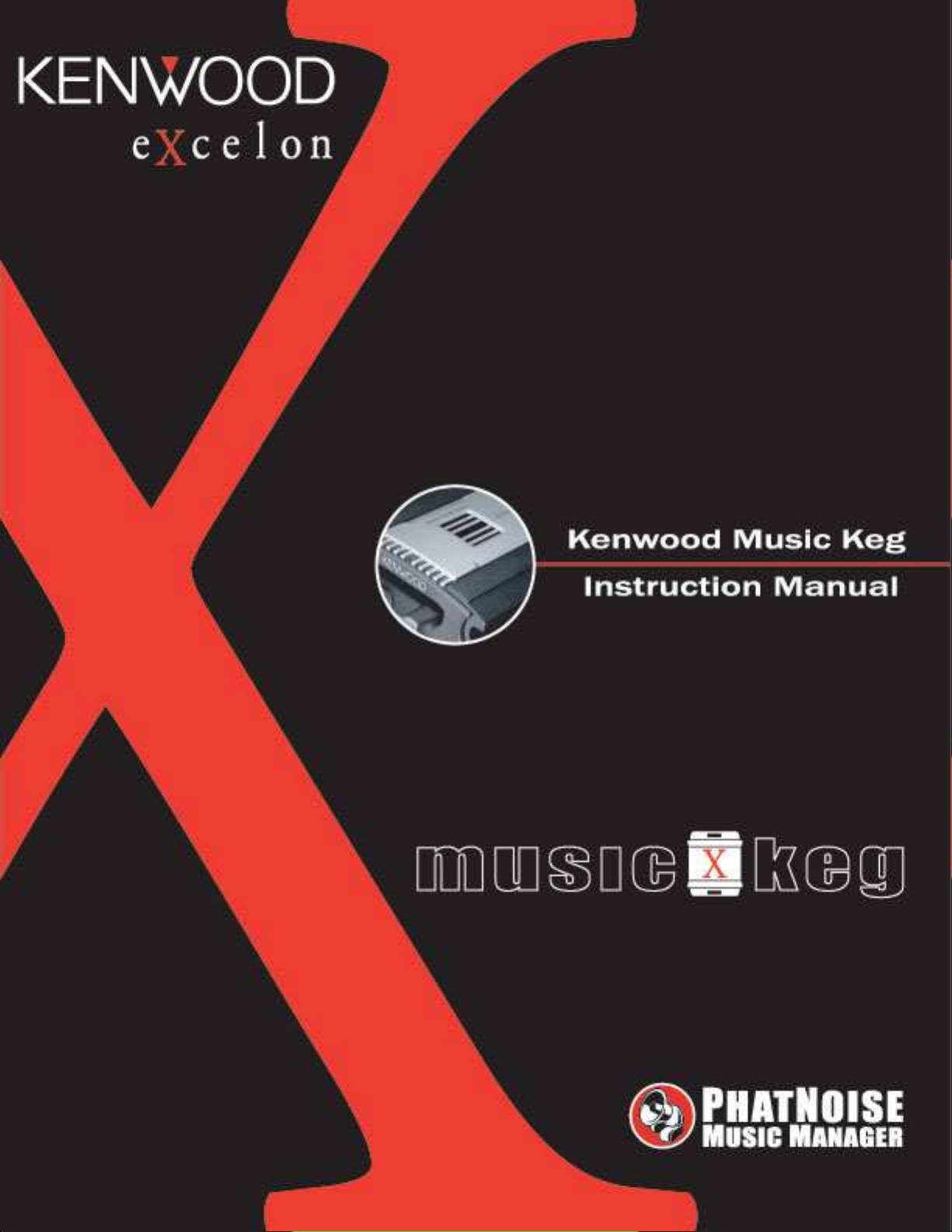

Copyright 2001 Kenwood USA Cor
poration & PhatNoise Inc.
Table of Contents
GETTI NG S TAR TED ... .... .. .. .. .. .. .... .. .. .. .. .. .... .. .. .. .. .. .. . .. .. .. .. .. .. .... .. .. .. .. .. .. . .. .. .. . 4
FOUR STEPS TO A QUICK START................................................................................................................................5
SYSTEM COMPONENTS...............................................................................................................................................6
A. Music Keg Overview .................................................................................................... 8
B. DMS Cartridge Overview ............................................................................................. 9
Safety and Handling Precautions.................................................................................... 11
SECTI ON I : I NST ALLA TI ON GU I DE . . .. . .. . .. .. . .. . .. . .. . .. .. . .. . .. . .. .. . .. . .. . .. . .. .. . .. . .. . . 1 2
Before mounting the Music Keg ..................................................................................... 12
Mounting Location ............................................................................................. 12
Connecting the Music Keg to your head unit .................................................................. 13
Wiring a Music Keg to Kenwood Head Units.................................................................... 14
Making the Final Conne ction .......................................................................................... 1 5
SECTI ON I I : S E T TI NG UP AT HOME ..... ........ ........ ..... ........ ........ ..... ........ ... 1 7
Installing the Kenwood Excelon edition of the PhatNoise Music Manager software ........ 1 7
SECTI ON I I I : CRE ATI NG AND MAN AGI NG PL A YLI S TS .. . .. . . .. . . .. . .. . . .. . . .. . .. . . .. 23
MP3 F iles and ID3 Tags ................................................................................................. 23
Static vs. Dynamic Playlists........................................................................................... 23
Launching the Music Manager ........................................................................................ 24
Navigating the Program ................................................................................................. 24
Creating and Managing Playlists .................................................................................... 27
The PhatNoise Car Audio System can handle as many as 999 separate playlists. The total
number of songs on the DMS Cartridge must not exceed 30,000.Transferring MP3s and
playlists to the DMS cartridge........................................................................................ 31
Transferring MP 3s and playlists to the DMS cartridge ..................................................... 32
Adding a playlist to an existing disc on the DMS cartridge .............................................. 33
Adding a P hatNoise Music Manager playlist as a new disc on the DMS cartridge.............. 34
Adding individual songs to a disc on the DMS cartridge .................................................. 34
Additional DMS Features................................................................................................ 34
Creating a Blank Disc ....................................................................................................................................... 34
Syncing Music................................................................................................................................................... 35
Example Playlists.............................................................................................................................................. 36
SECTI ON I V: OPE R A TI NG T HE K ENW OO D MU S I C KEG WI TH YOU R KENWOOD
HEAD UNI T . . .. . .. . .. . .. . .. . .. . .. .. . .. . .. . .. . .. . .. . .. . .. .. . .. . .. . .. . .. . .. . .. . .. .. . .. . .. . .. . .. . .. . .. . .. .. 38
Setting the audio mode ................................................................................................. 38
Navigating the songs in a playlist .................................................................................. 38
Navigating the playlists in the Music Keg ....................................................................... 39
Displaying information about your mus ic ....................................................................... 39
Special Notes ................................................................................................................ 39
APPE NDI X A: UPDATI NG THE FI RMWA RE I N YOU R MUSI C K EG . .. .. .. .. .. .. ... 4 0
APPE NDI X B : TROUBL ESHO OT I NG . .. .. . .. . .. . .. . .. .. . .. . .. . .. . .. .. . .. . .. . .. . .. .. . .. . .. . .. . .. 46
APPENDI X C: W ARRAN TY AND L I AB I LI T Y POLI CY . .. .. .. .. .. . .. .. .. .. .. .. .. .. . .. .. .. . 47
Important Safety and Handling Instructions................................................................... 47
FCC WARNI NG.............................................................................................................. 47
Installation Precautions................................................................................................. 48
Digital Media Storage Cartridge Precautions................................................................... 48
Music Keg Player and USB Cradle Precautions................................................................ 49
APPENDI X D: CON TACTI NG KENW OOD SU PPOR T ............ ........... ........... .... 50
Copyright 2001, Kenwood USA, Corp and PhatNoise, Inc. – All Rights Reserved. All trademarks, service marks and tradenames, including without
limitation, KENWOOD, EXCELON, MUSIC KEG, are proprietary to Kenwood Corporation. All trademarks, service marks and tradenames, including
without limitation and PHATNOISE, PHATNOISE MUSIC MANAGER, DPGT and DMS are proprietary to PhatNoise, Inc.
Page 2
Kenwood Excelon Music Keg User Manual
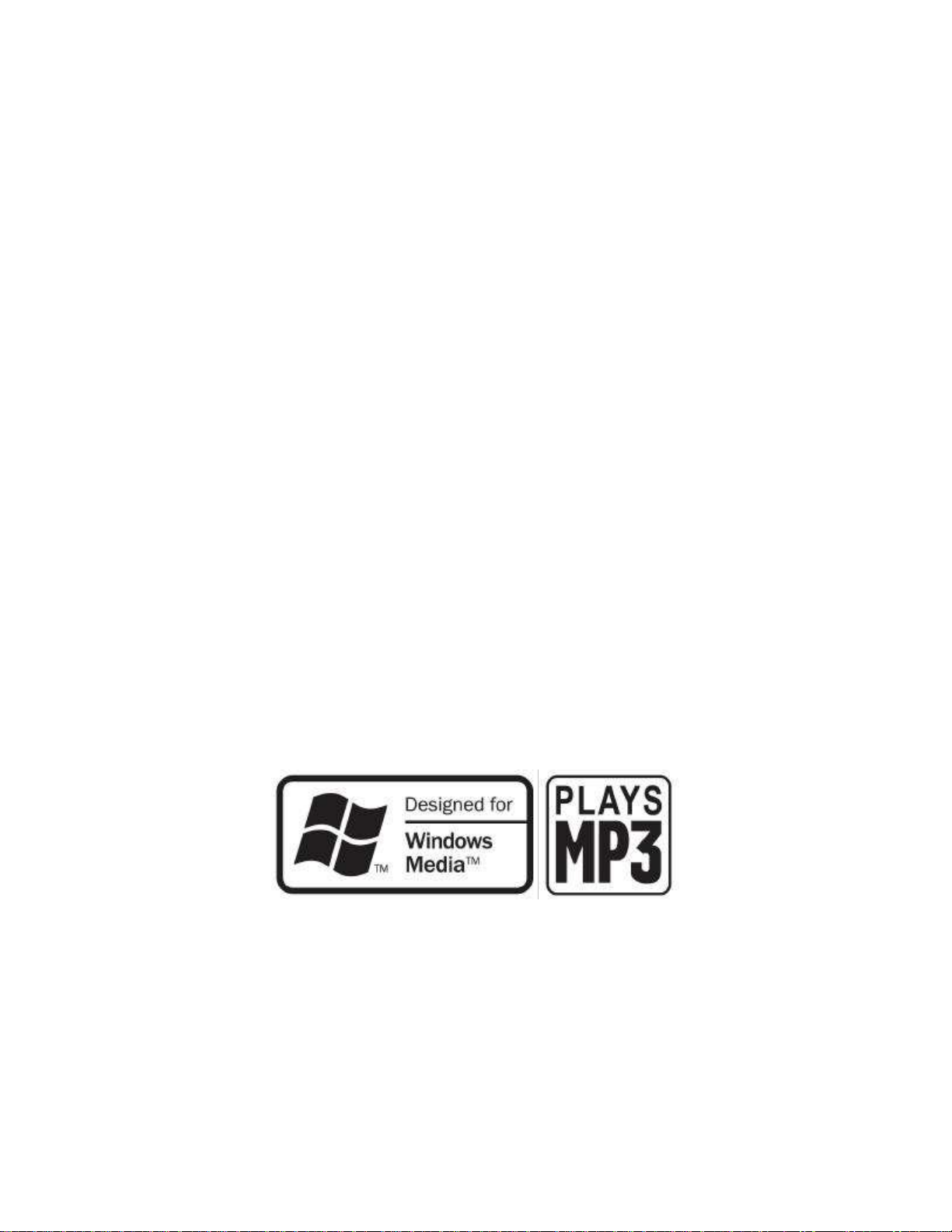
Page 3
Kenwood Excelon Music Keg User Manual
Copyright 2001 Kenwood USA Corporation & PhatNoise Inc.

Copyright 2001 Kenwood USA Cor
poration & PhatNoise Inc.
Getting Started
The Kenwood M usic Keg is the most advanced automotive digital music
jukebox available today. By offering one-touch access to an unlimited
number of MP3s, WMA’s a nd other music files, it prov ides music lovers
the ultimate in power and flexibility with seamless integration to
Ke nwo od hea d u ni ts .
Page 4
Kenwood Excelon Music Keg User Manual

Four steps to a quick start
This manual contains step-b y-step instructions for the opera tion of
your Kenwood Music Keg, but as a q uick overview we start with the
f ou r major steps :
Ste p 1 ) I nstall th e Mu sic Keg i n your car . For more informati on on
how to install the Music Keg in your car, see section I.
Ste p 2 ) I nstall the PhatNoi se Music Manager software on your PC.
For mo re informa tion on how to set your PC, see secti on II.
Ste p 3 ) Crea te p l aylists of yo u r favor i te music. Fo r mor e in fo rmation
on creating an d ma na gi ng pl aylists, see s ecti on III.
Ste p 4 ) Pla y y o u r m usic thr ou g h your car hea d unit by switching to
the CD chang er mod e. For mo re informa tion on o perating
your head unit, see section IV in this manual.
Page 5
Kenwood Excelon Music Keg User Manual
Copyright 2001 Kenwood USA Corporation & PhatNoise Inc.
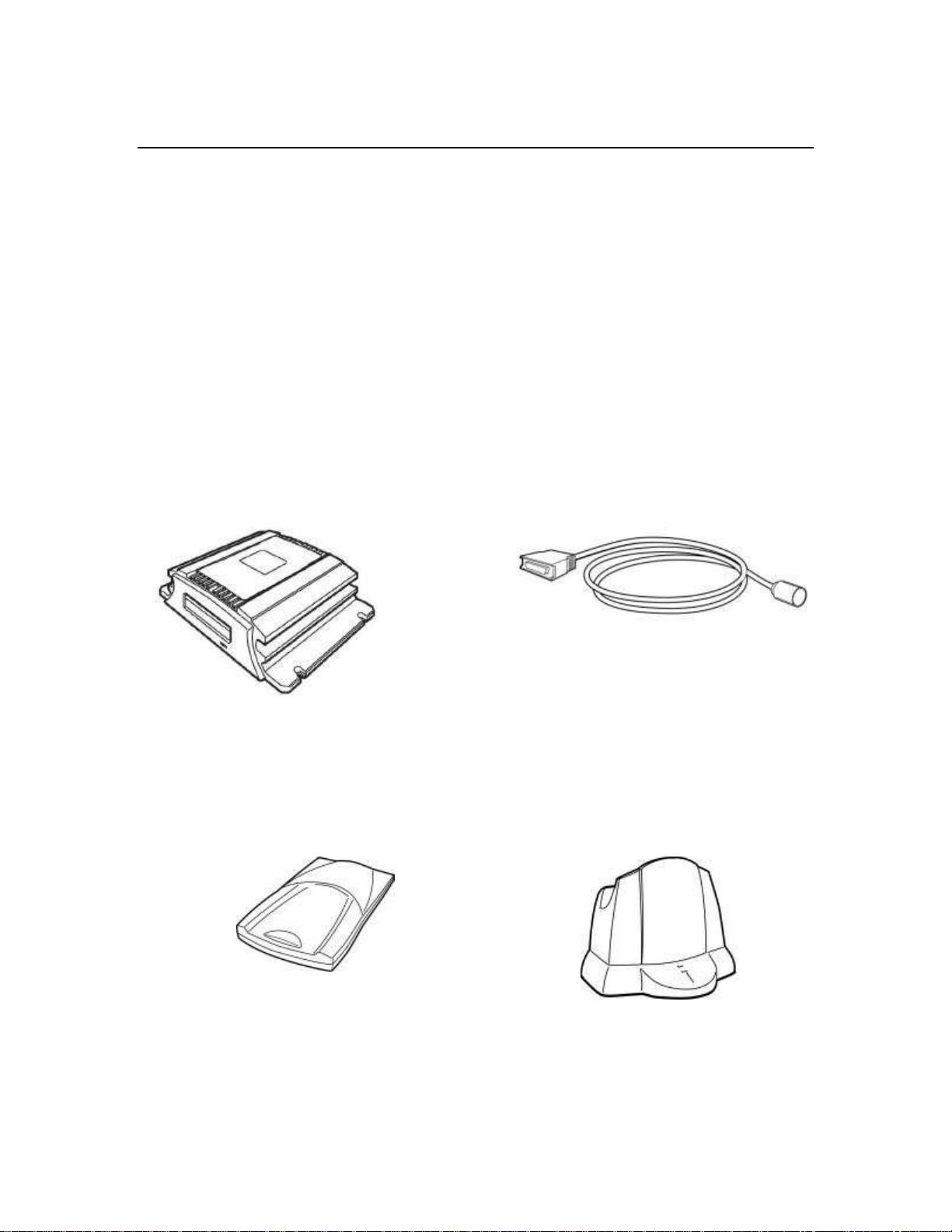
Copyright 2001 Kenwood USA Cor
poration & PhatNoise Inc.
System Components
Please check to mak e sure your Kenwood M usic Keg package i s
comple te. In addition to this manual, you should have received all of
the following parts:
1 M usic K eg
1 M usic Keg connector cabl e (6 meter)
1 DMS cartrid ge
1 U SB cra dl e with a ttache d U SB cable
1 U SB cra dl e po we r ada pto r
1 Ph atNo ise Musi c Ma na ger so ftwa re CD-ROM
Music Keg
Music Keg con nec tor cabl e
DM S Cartridge USB Cradle
Page 6
Kenwood Excelon Music Keg User Manual
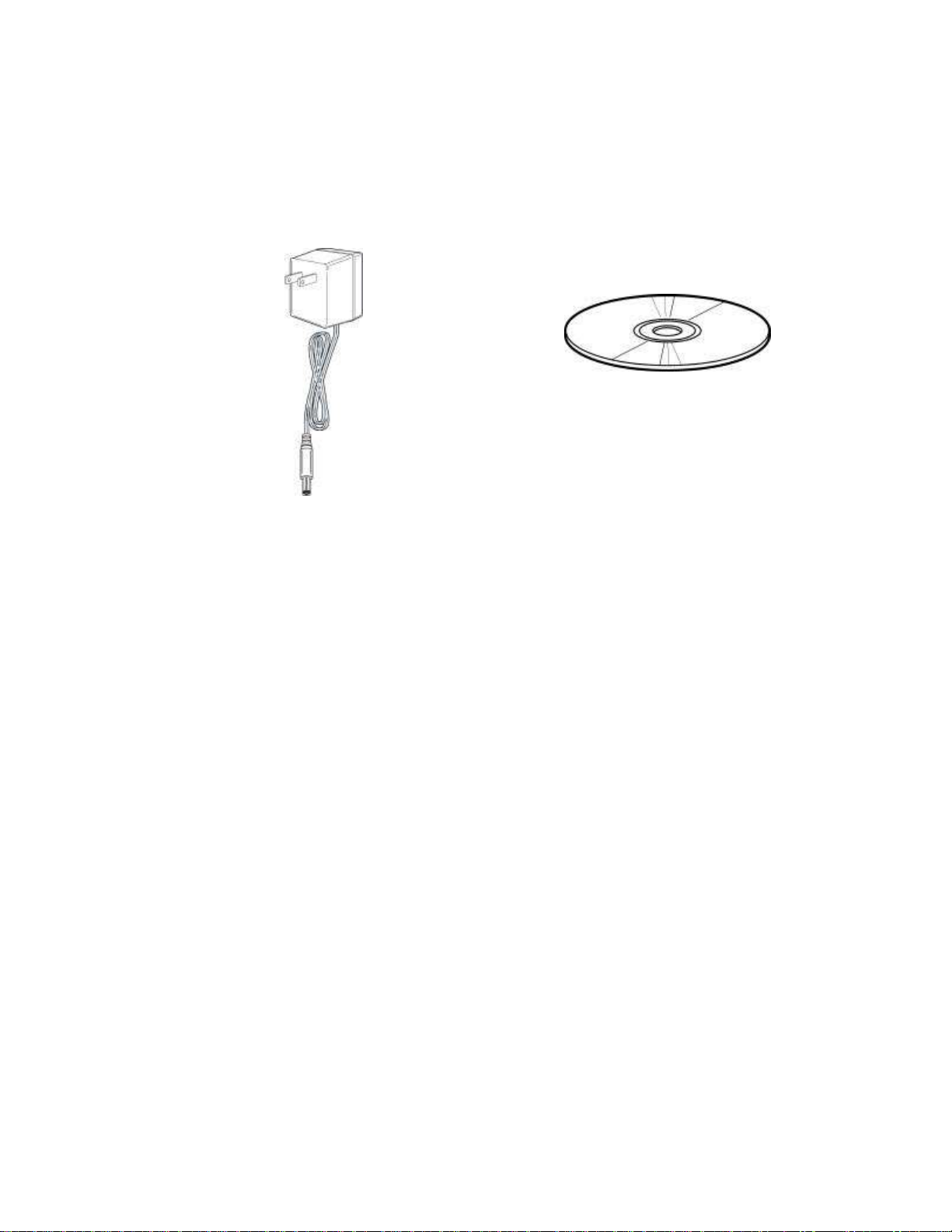
USB Cradle po we r adapto r
PhatNoise Music Manager
so ftwa re CD-ROM
Page 7
Kenwood Excelon Music Keg User Manual
Copyright 2001 Kenwood USA Corporation & PhatNoise Inc.
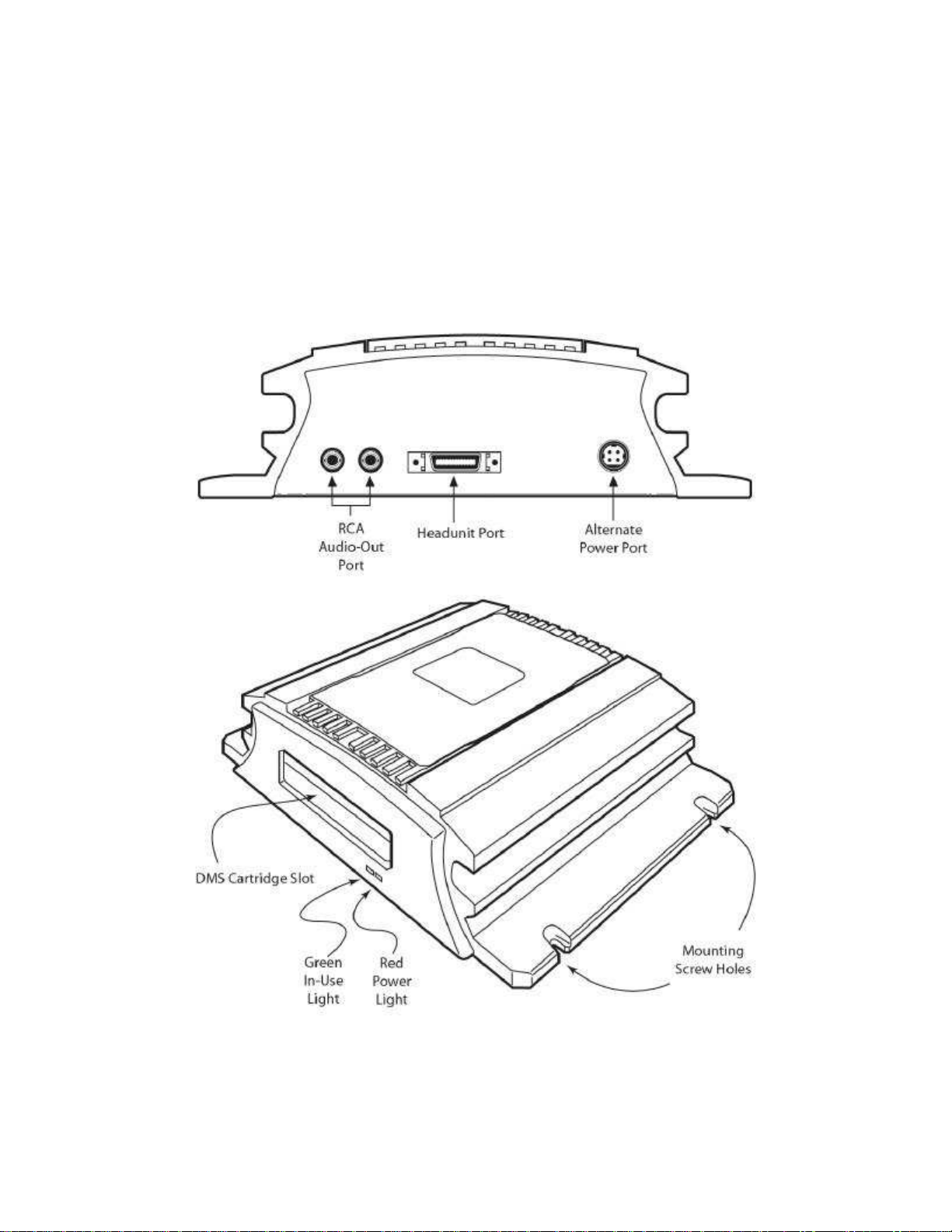
Copyright 2001 Kenwood USA Cor
poration & PhatNoise Inc.
A . Music Keg Overv i ew
The Music K eg is the central brain of the Kenwood Excelon Music K eg
car audio system. It is a compu ter th at y ou install permanen tly in your
vehicle. The Music Keg software and the music files themselves are
contained on a cartridge that is inserted into the Music Keg.
Page 8
Kenwood Excelon Music Keg User Manual
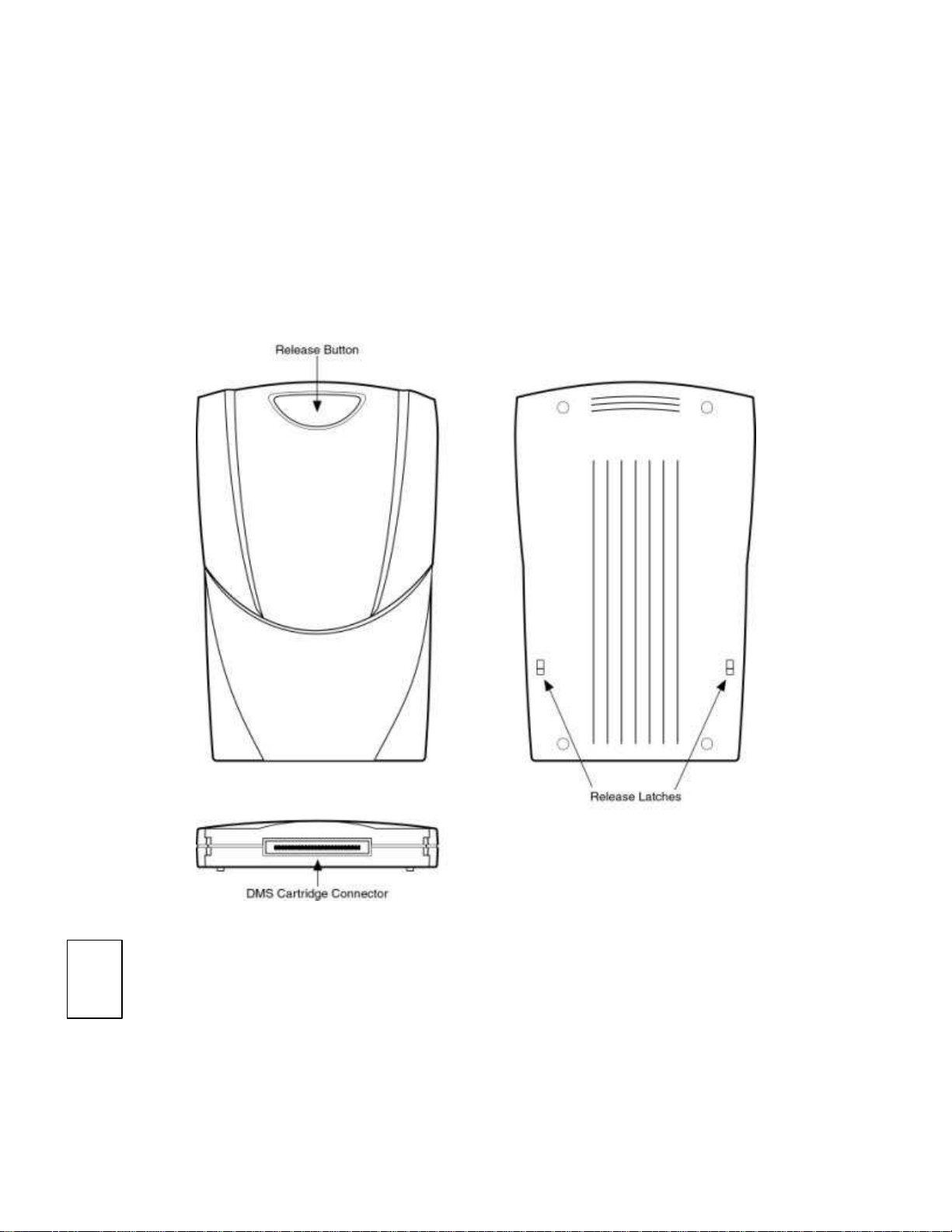
B. DMS Cartridge Overview
!
The DMS ca rtridge i s what mak es th e Music Keg flex ib le. Like a
computer hard drive, its huge s tora ge capaci ty can accommod ate
h und re ds of musi c files.
Whe n inserting into the Music Keg, make sur e th e cartridge sl ides all
the way in until the latches clic k. Press the release button whenever
p ulling th e dri ve o ut o f th e c radle or the Music K eg.
Do not open the DMS cartridge casing. Doing so w ill void your
w arranty. Only use the supplied cartridge w ith your Kenw ood
Music Keg—other cartridges w ith other drives inside w ill not
w ork wit h your s ys tem.
Page 9
Kenwood Excelon Music Keg User Manual
Copyright 2001 Kenwood USA Corporation & PhatNoise Inc.

Copyright 2001 Kenwood USA Cor
poration & PhatNoise Inc.
C. USB Cradle O ve rvi ew
!
The USB cradl e pl ugs into the USB port in the back of you r computer.
Inserting the DMS cartridge into the USB cradle allows your computer
to download and store music files i n your DMS ca rtridge just l ike a
h ard dr ive.
Please be careful when the DMS cartridge is in the USB cradle. If
you bump or d rop the USB cradle and DMS cartridge while in u se,
you may damage the units.
Important! Download and install the PhatNoise Music Manager
software in your computer before you connect the USB cradle to
your c ompu ter.
Page 10
Kenwood Excelon Music Keg User Manual
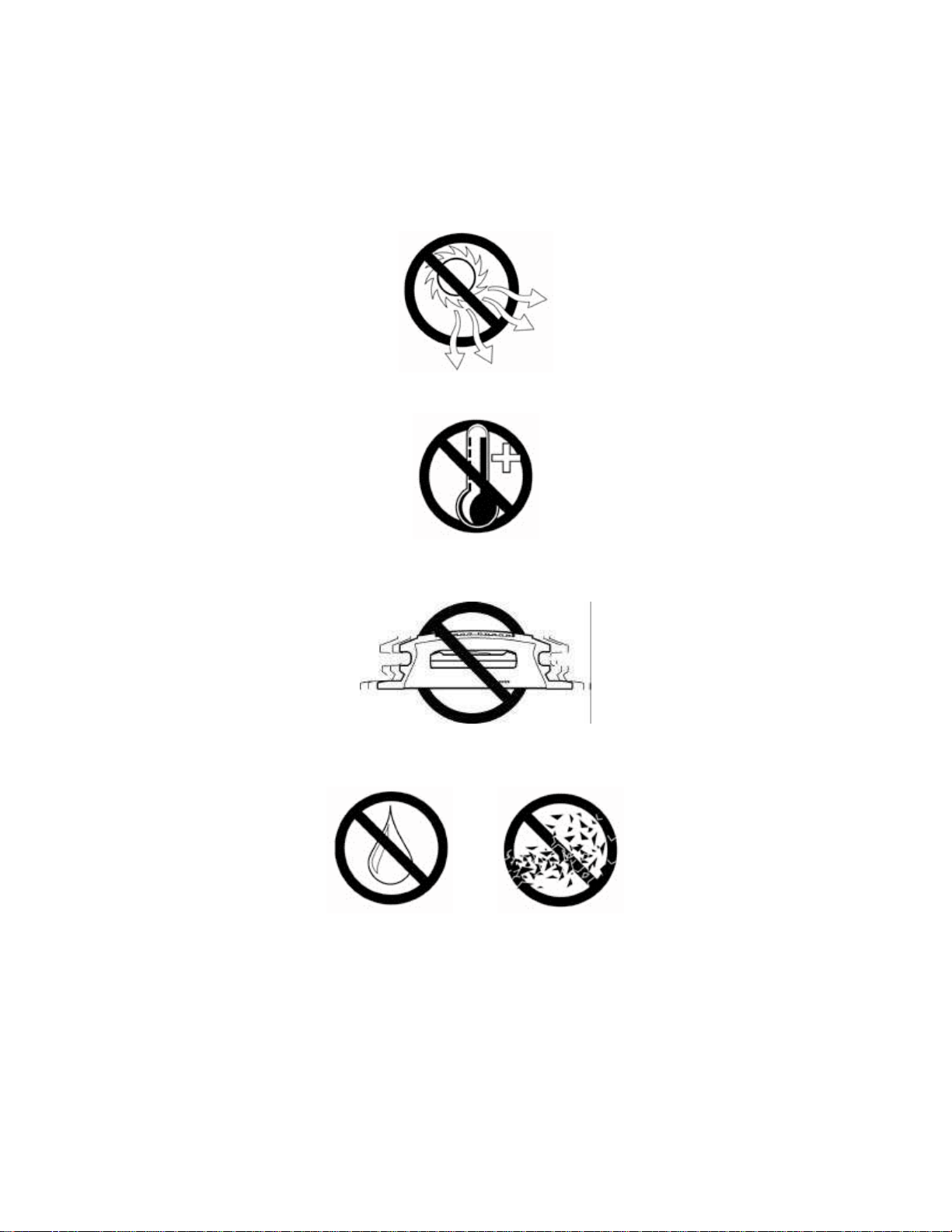
Safety and Ha ndli ng Precautions
Do not install the Music Keg on the rear deck of a car where it will be
subjected to direct sunlight and high temperatures.
Do not install the Music Keg where it will be subjected to hot air from the
heater or any other high-temperature location.
Also do not install the Music Keg where you cannot firmly secure the unit, or
in hi g h- vibration areas.
Do not install the Music Keg in an area of high humidity or where large
amounts of airborne dust/dirt are present.
Page 11
Kenwood Excelon Music Keg User Manual
Copyright 2001 Kenwood USA Corporation & PhatNoise Inc.

Copyright 2001 Kenwood USA Cor
poration & PhatNoise Inc.
!
Section I: Installation Guide
For your convenience, the Music Keg has already been configured for
your he ad un it. For the Mu s ic Ke g to recog ni ze th is co nfigu ration , you
must insert the DMS cartridge into the Music Keg now , prior to
installation.
Imp ortant note: If you have no experience installing car audio
equipme nt, we recommen d you go to a profe ssion al i nstalle r for the
mounting and wiring of the Music Keg.
Bef ore mou n ti n g th e Music Keg
Please keep th e following considerations in mind when mounting your
Music Keg:
M ounting Location
The Music K eg can be mou nted anywhere in the car. The three most
co mmon l oca tions a re the trun k, u nder th e pa s s en ger se at or in the
g love box.
If y ou alre ad y have a CD changer installed in the trunk, we
recommend that you install the Music Keg close to the existing CD
changer. T hi s will make wiring the Musi c Keg much ea sie r.
M ounting Orien ta tio n
The Music Keg should be mo unted in th e ver tical, h orizontal or upside
down po sitions. Avoid mounting the Music Keg o n an ang led sur face
for best shock performance.
Al s o, pl ease no te what is behind or under you r mountin g location.
Avoid mounting th e Music Keg where screws cou ld hit wiring or fu el
lin es.
Page 12
Kenwood Excelon Music Keg User Manual
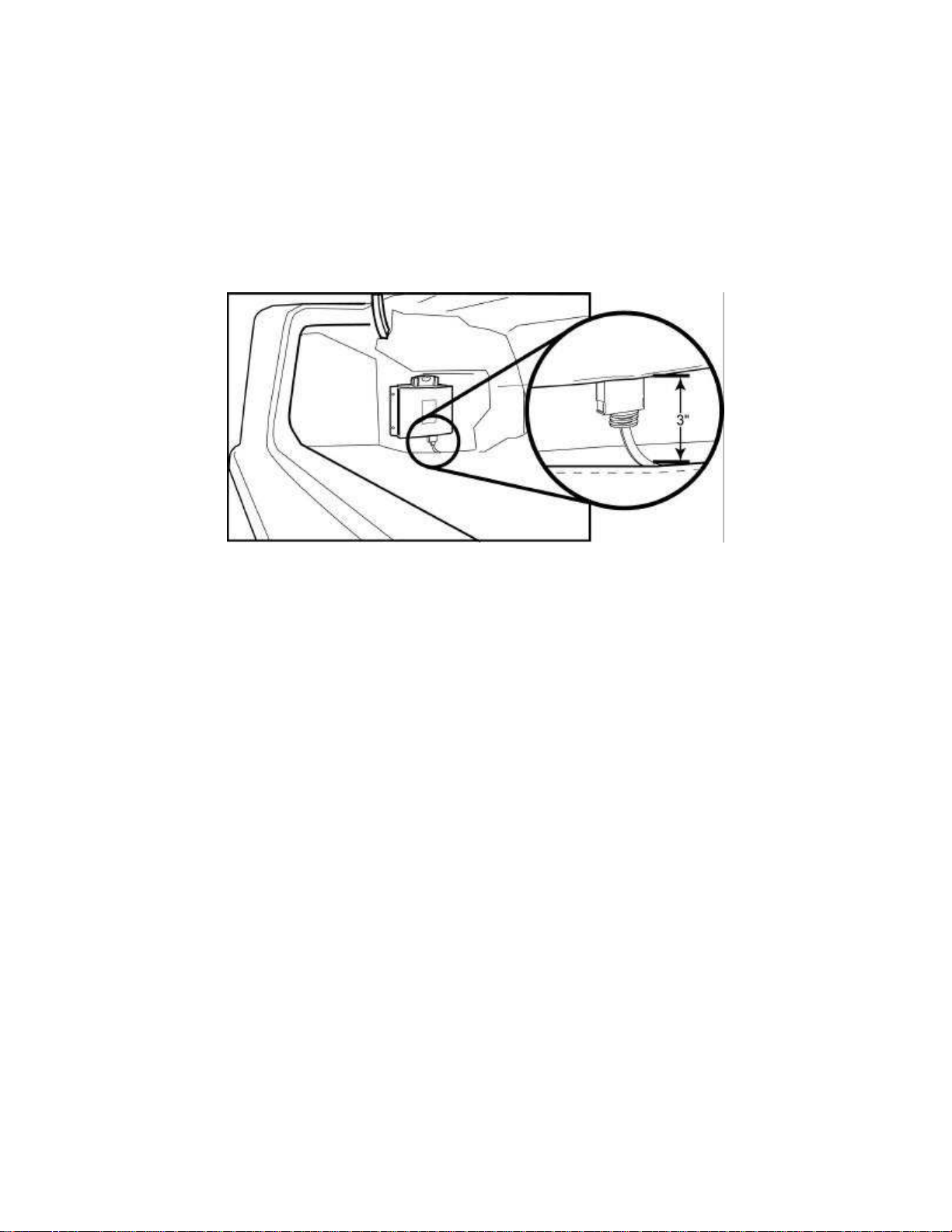
M ounting Clearance
You must le ave th e front of the Mu s ic Keg u no bstructed to a llow th e
DM S car tr id ge to be removed f ro m th e D M S car tr id ge slot.
The Music Keg cable needs at least 3 inches of clearance to keep the
ca bles fr om stra ining or bend ing unne cessarily. Please keep this in
mind when choosing a mounting location.
Conn ect i ng the Music Keg to y o ur hea d unit
As far as your car stereo head un it is con cerned, the Musi c Keg
appears just like a ny ordinary CD changer. Fo r this reason, the Music
Keg is co nnected th e he ad unit the same way a CD changer is
connected.
Note: Th e port on the Musi c Keg un it labele d "Powe r" i s not used at
this time. The Audio "R" and "L" outputs are used with particular head
u ni ts an d ma y n ot be nec e s s ary for your in s tallation.
Page 13
Kenwood Excelon Music Keg User Manual
Copyright 2001 Kenwood USA Corporation & PhatNoise Inc.
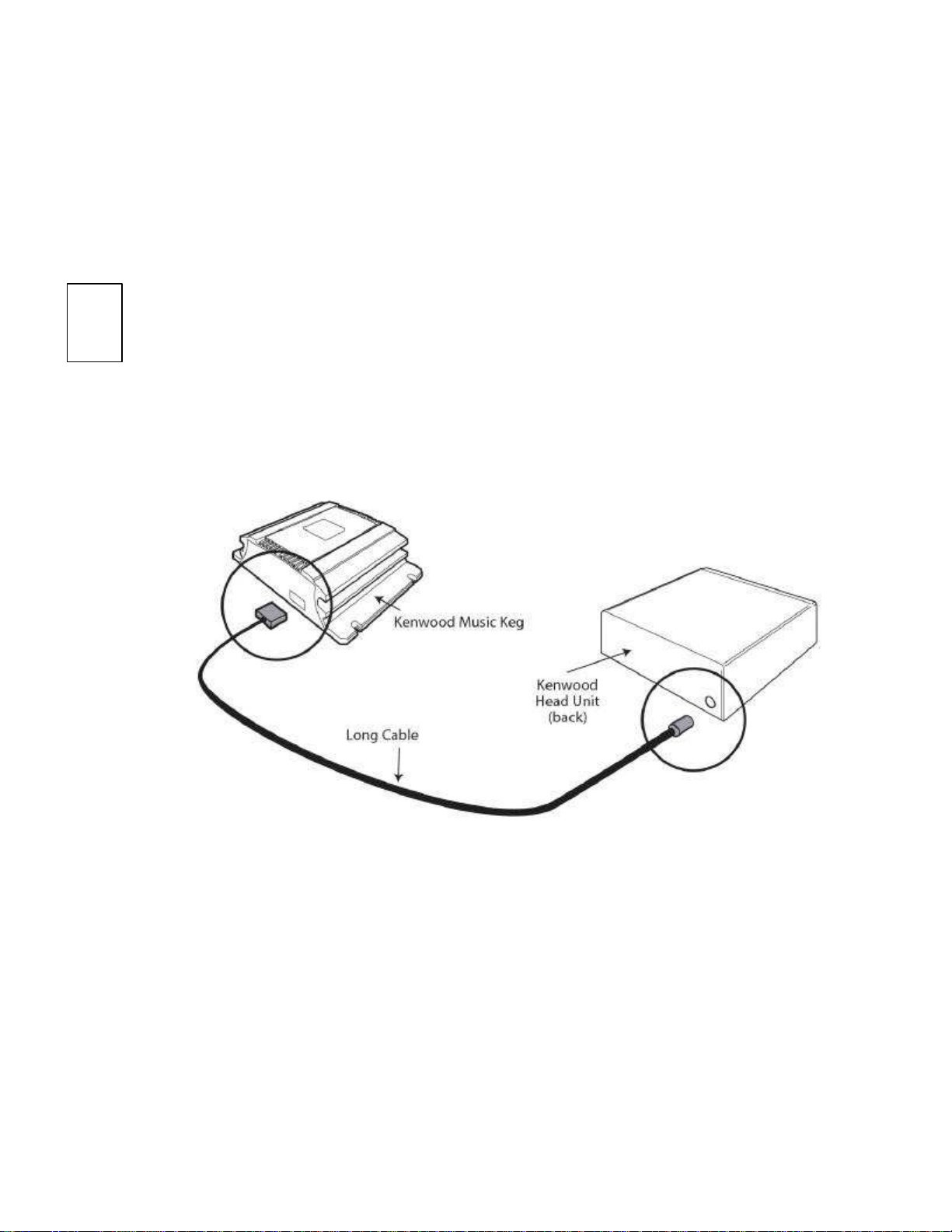
Copyright 2001 Kenwood USA Cor
poration & PhatNoise Inc.
!
Wiring a Music Keg to Ke nwood Head Un its
1. Turn off the car and the radio.
2. Gain acc ess to the rear portion of your car stereo h ead uni t.
Imp ortant note: This step may involve removing parts of the
d ashboard, depending on yo ur car. If do not have experience installing
car audio equipment, we recommend you seek the assistance of a
pr ofessional car audio installer.
3. U sing the l ong (6.0 meters) M usic Keg connec tor cabl e, plug the
appropriate end into the changer port on the rear of the car
ste re o he ad un it labeled “CD Cha nger” or “Bus”.
Page 14
Kenwood Excelon Music Keg User Manual

4. Secure the Music Keg to the mounting location with the four
inclu ded self-tapping screws. Make sure the Music Keg is mounted
such th at th e connector cable wi ll reach with ample room. The
Music Keg s hould be mounted to a hard stable surface, such as
p ar tic le b oard or she et metal.
5. Proce ed to th e section “Making the Final Connection”.
Making the Final Connection
1. With the DMS cartridge fully inserte d, plu g th e cable into th e
back of th e Mus ic Keg.
2. You should see the red an d green lights turn on.
3. 3. Ab ou t 5 second s late r, b oth lights should tu rn off an d sta y off.
4. Turn on your car ste re o.
5. S witch to CD changer mo de o n y ou r hea d uni t.
6. Wait for a “Welcome to the Kenwood Music Keg Car Audio
Syste m” me s s age to play. You may have to wait up to 15
Page 15
Kenwood Excelon Music Keg User Manual
Copyright 2001 Kenwood USA Corporation & PhatNoise Inc.

Copyright 2001 Kenwood USA Cor
poration & PhatNoise Inc.
seconds for the Music Keg to b oot. Listen to the enti re message
to learn how to use the Music Keg.
7. Congratulations! The Mus ic Keg is installed and ready to be
used. Turn off the hea d u nit and remove the car tridge. Th e next
se ction will guide you th rou gh installing the d eskto p softwar e.
Is something wrong?
?
No lights come o n at a ll:
1. Disconnect the cable from the Music Keg. Wait 20 seco nds and
reconnect.
2. Your cartridge may be corrupte d. Please see Appendix D:
Contac ting Kenwood to get assistance.
The red light turns on, but the green light does not:
1. Dis connect the ca bl e fro m th e M usic Keg, wait a bo ut 1 minute,
then re in s ert it, or
2. Your cartridge may be corrupte d. Please see Appendix D:
Contac ting Kenwood to get assistance.
Page 16
Kenwood Excelon Music Keg User Manual
