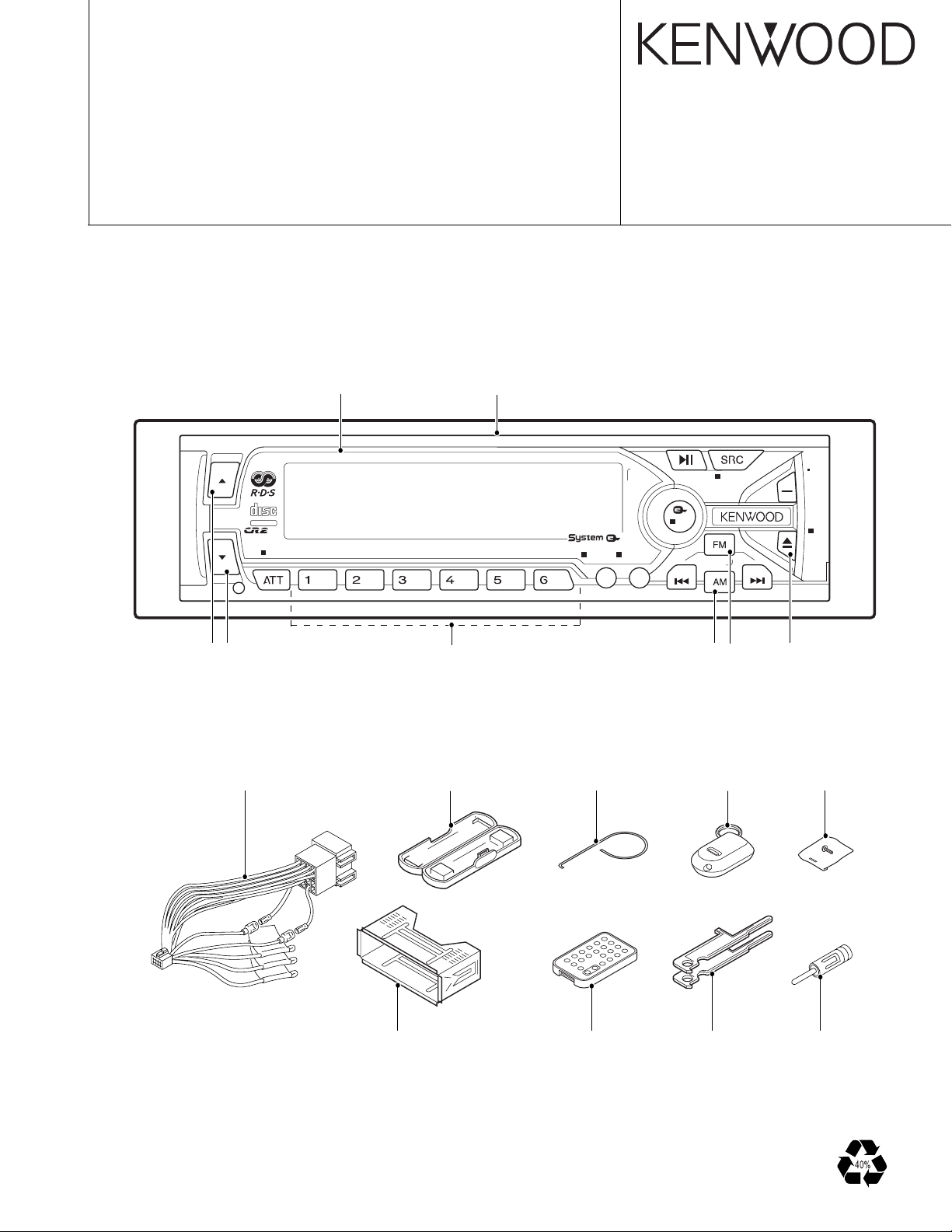
CD RECEIVER
KDC-V7090R/Y
SERVICE MANUAL
● KDC-V7090R
© 2001-1 PRINTED IN JAPAN
B51-7715-00(S) 1954
DIGITAL AUDIO
47Wx4
Knob(VOL)
(K25-1222-03)
DC cord
(E30-4942-05)
KDC-V7090R
COMPACT
TEXT
K3i
LOUD
Front glass
(B10-3263-01)
SCAN RDM REP M. RDM
Panel assy
(A64-2160-02)
Knob(1-6)
(K25-1223-03)
Plastic cabinet assy
(A02-1497-03)
VOL ADJTINAME.S
Torsion coil spring
(G01-2924-04)
PTY
AUD
EX
DISP
Knob(FM/AM)
(K25-1225-03)
Remote controller assy
(A70-0886-15)
DAB
PWR OFF
MENU
CLK
ANG
Knob(EJECT)
(K25-1226-03)
Screw set
(N99-1704-05)
Mounting hardware assy
(J21-9716-03)
Remote controller assy
(A70-2015-05)
Lever
(D10-4562-04)
Antenna adaptor
(T90-0523-05)
(T90-0534-05)
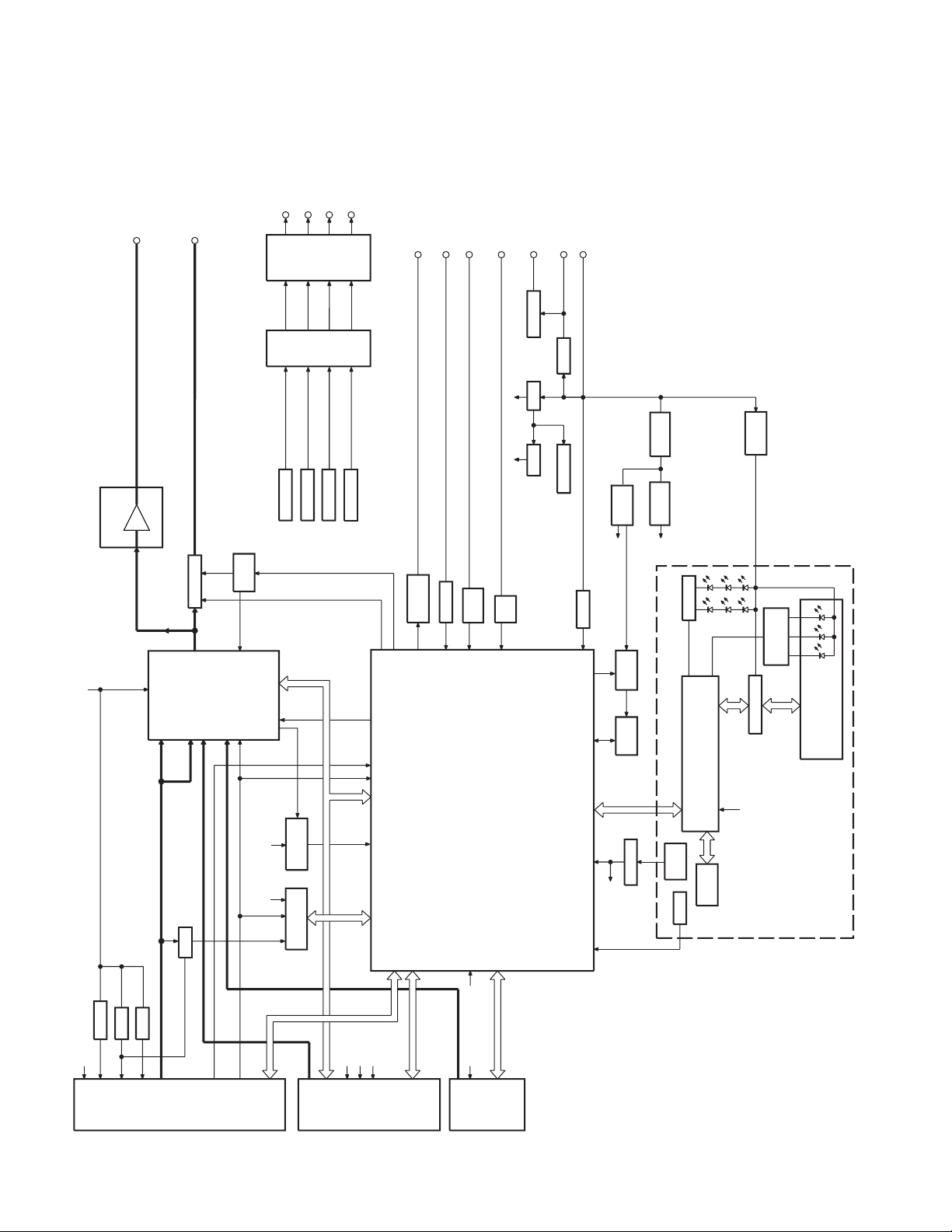
KDC-V7090R/Y
PLL+B
FM+B
AM+B
DIMMER
MUTE
2WAY
DET.
ACC
SRM
BU DET.
SRM
DRIVER
A8V
SERVO
SW5V
BU5V
P CON
ANT-CON
MUTE
DRIVER
MUTE
POWER IC
IC4
u-COM
IC1
CD
CH
IC8
Q37-40
IC2
F/E
MECHA
E-VOL
PRE OUT
SP-OUT
DIMMER
TEL-MUTE
ACC
ANT-CONT
P-CON
BACK UP
3600mV
3600mV
1372mV(E)
1800mV(K,M)
855mV(E)
600mV(K,M)
Q14
Q15
Q31
Q26-29
Q1,2Q3
Q9
Q30
IC15
IC1
IC2
IC3
EX.AMP CONTROL
AVR
PANEL u-COM
RESET
SW
RESET IC
VFD
(BACK LIGHT V-ILL)
REMO
G/R SW
IC16
BUFFER
Q36
NOISE
CONTROL
EX.AMP
PANEL 5V
Q7,8
Q10-13
Q4-6
ILLUM
+B
MATRIX
KEY
V-ILL TYPE
(X13-998)
(X13-995)
SW14V
E-VOL
PREOUT
PRE OUT LEVEL
ATT
CD MECHA
CD,MD-CH
FM
AM
LCD DRIVER
RGB
CONTROL
CH
S-METER
QUAL
SERVO+B
MO SW
STOP
MUTE
SW2
LO/EJ
RST
SW3
SW1
SDA
SCL
A8V
BU5V
SW5V
RST
REQ C
CLK
CH-CON
DATA H
REQ H
CD
AM
FM
MUTE
PRE MUTE
MC REQ/PANEL
PANEL RST
SC REQ
MC CLK
SC DATA
MC DATA
SC CON
RESET
REMO
SRM SW2
SRM SW3
SRM DET
SRM SW1
SDA
SCL
AFS
AFS
S-METER
A8V
PLL CLK
PLL DATA
S-METER
DATA C
BACK UP
PANEL 5V
3795mV
3795mV
2005mV
1512mV
656mV
926mV
1200mV
1200mV
896mV
850mV
207mV
207mV
470mV(K,M)
251mV(E)
230mV(K,M)
230mV(E)
IFC OUT
AUDIO OUT
SW5V
NOISE
IFC OUT
SRM SUBSRM SUB+
DRIVER
MUTE
BU5V
LEVEL DIAGRAM
DECORDER
RDS
IC14
RDCK
RDDA
QUAL
SW5V
Q52
BUFF
BLOCK DIAGRAM
2
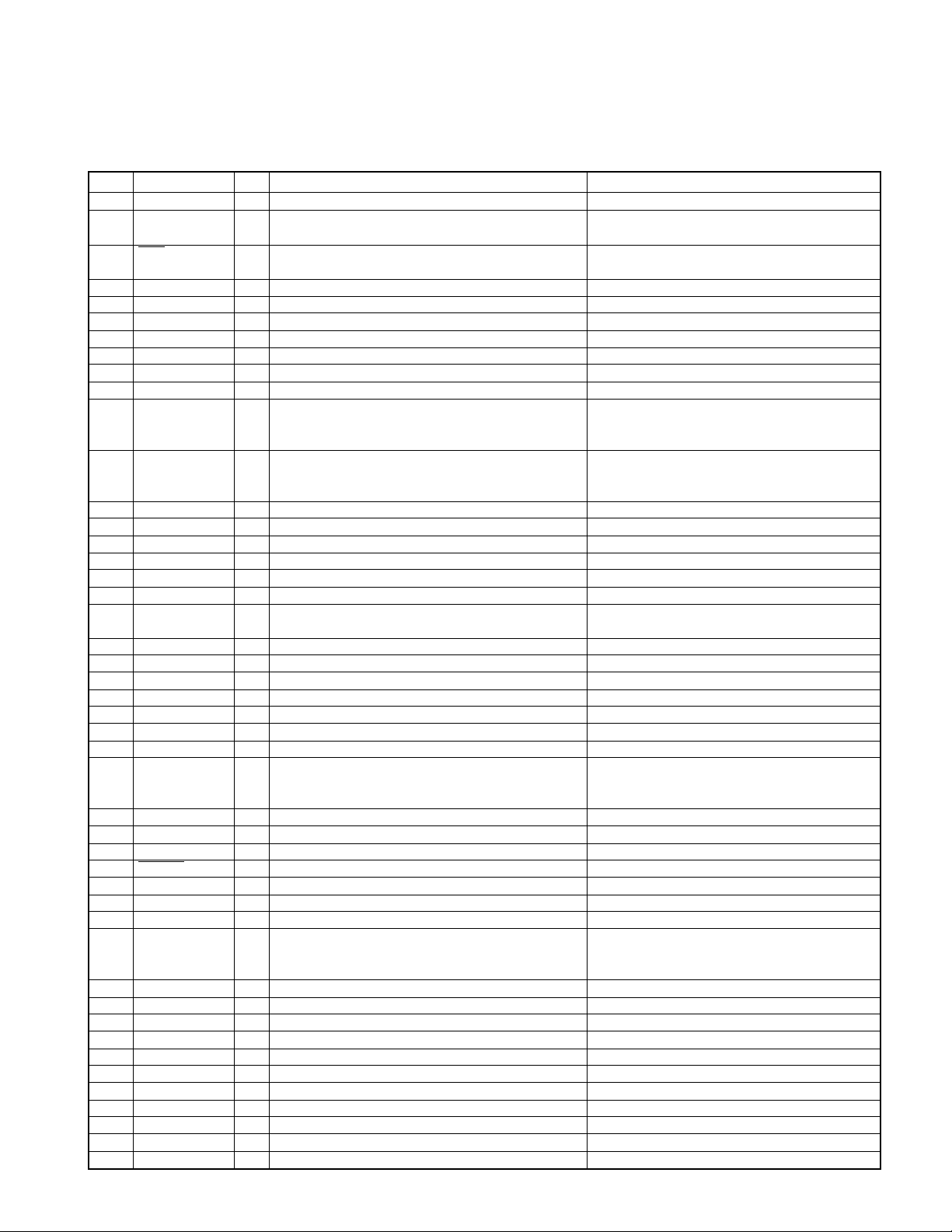
KDC-V7090R/Y
MICROCOMPUTER'S TERMINAL DESCRIPTION
System µ-com: UPD703033GC052
●Terminal description
Pin Function I/O Description Processing Operation
1 AM+B O AM power terminal H: During AM radio operation
2 FM+B O FM power terminal H: During FM radio operation
H: During FM radio operation if with RDS, RBDS
3
AFS
4 PLL-DATA I/O Data I/O terminal to F/E
5 PLL-CLK I/O CLK terminal to F/E
6 Evdd - Positive power terminal
7 Evss - GND terminal
8 N.C O Open (not used)
9 BEEP O BEEP output terminal
10 N.C O Open (not used)
11 PRE-MUTE L O L (during CD): when M MUTE L is L (low)
12 PRE-MUTE R O L (during CD): when M MUTE R is L (low)
13 IC2-SDA I/O IC2, IC5, CD mechanism, DATA line
14 IC2-SCL O IC2, IC5, CD mechanism, CLK line
15 N.C O Open (not used)
16 N.C O Open (not used)
17 N.C O Open (not used)
18 TEST - Test terminal
19 P-MUTE O Power IC MUTE terminal L: During Power-OFF L: During All-OFF
20 P-STBY O Power IC STBY terminal
21 MUTE O MUTE termianl ON: Open OFF: L
22 N.C O Open (not used)
23 N.C O Open (not used)
24 ACC-DET I ACC detection terminal L: ACC H: No ACC
25 DIMMER I Small detection terminal ON: L OFF: H
26 SW5V O 5 volt power terminal ON: L OFF: H
27 EXT-AMP-CO O External AMP control terminal (200ms) L 40ms: Bus boost OFF
28 P-CON O Power control terminal Power ON: H Power OFF: L
29 ANT-CON O Antenna control terminal TUNER, TI ON: H Open if no ANT-CON
30 P-ON O SW14V control terminal Power ON: H Power OFF: L
31
RESET
32 XT1 I Subclock terminal Time count Operation during Power-OFF
33 XT2 - Subclock terminal
34 REGC 35 X2 - Main clock terminal Oscillates: During Power-ON
36 X1 I Main clock terminal
37 Vss - GND terminal
38 Vdd - +B terminal
39 CLKOUT O Internal system clock output
40 N.C O Open (not used)
41 N.C O Open (not used)
42 TYPE0 I Destination selector port
43 TYPE1 I Destination selector port
44 TYPE2 I Destination selector port
45 N.C O Open (not used)
46 IC2TYPE0 I IC2 destination terminal L: During default
O Switching terminal for noise detection L: During AF search, FM seek
H: During receive
L during momentary power down
Fixed at H only during 2 zone
L during momentary power down
Fixed at H only during 2 zone
L: During Tell-mute
Power IC ON: H. Power IC OFF: L. During All-OFF: H
L 70ms: Bus boost LOW
L 100ms: Bus boost HI
I Reset IN terminal H: Normally H: During reset
Capacitor output terminal for regulator inside microprocessor
Oscillates stop: During Power-OFF, during
momentary power down
3
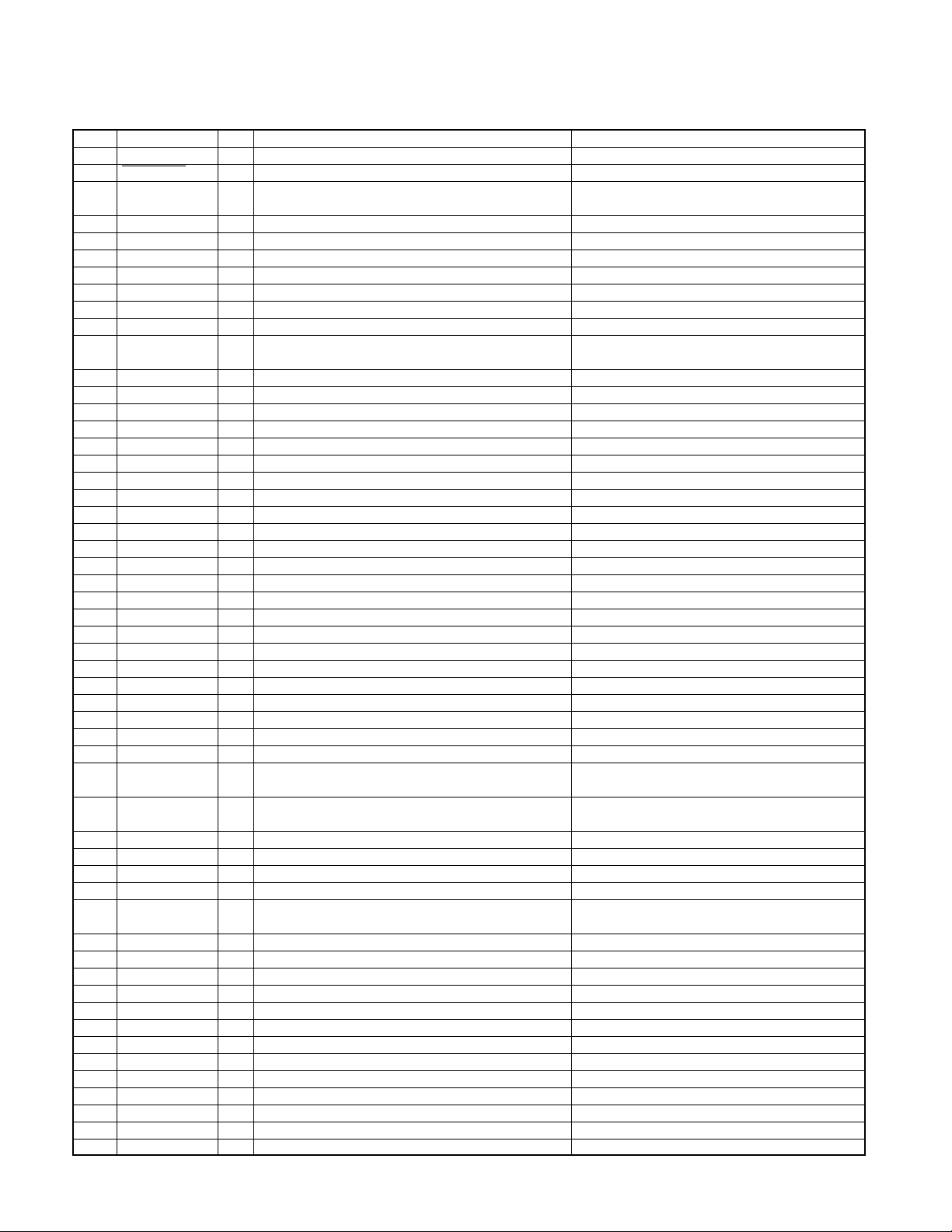
KDC-V7090R/Y
MICROCOMPUTER'S TERMINAL DESCRIPTION
Pin Function I/O Description Processing Operation
47 IC2TYPE1 I IC2 destination terminal L: During default
48
CH-REQH
49 CH-RST O Reset output to changer Normally L, after system RST reset is ”H” for
50 CH-MUTE I Mute request from changer ON: H OFF: L
51 CH-CON O Changer control output ON: H OFF: L
52 ILL-ON O FL, illumination output ON: H OFF: L
53 M-MUTE L I Mute request from CD mechanism ON: L
54 M-MUTE R I Mute request from CD mechanism ON: L
55 BVdd - +B terminal
56 BVss - GND terminal
57 M-RST O Reset output to CD mechanism Normally H, L:During reset
58 M-STOP O Stop request to CD mechanism Stop: L H: During CD
59 N.C O Open (not used)
60 LO/EJ I/O CD mechanism, LODING, EJECT selector Stop, Brake: Hi-z, LOADING: L, EJECT: H
61 MOSW O CD mechanism, MOTOR, SW LOADING, EJECT, Brake: H
62 N.C O Open (not used)
63 CD-SW3 I CD down SW detection terminal Chucking: H
64 PAN-RESET O Reset output to panel microprocessor
65 MC-REQ/PAN I/O
66 N.C O Open (not used)
67 N.C O Open (not used)
68 N.C O Open (not used)
69 N.C O Open (not used)
70 AVCONT O AD reference voltage control output Same timing as P ON H: During operation
71 Avdd - +B terminal
72 Avss - GND terminal
73 Avref I
74 PHONE I PHONE detection terminal Tel mute: Min 1 volt, Navi mute: Max.2.5 volt
75 SRM-SW3 I Mask mechanism position detection input See 01mask mechanical position detection chart
76 SRM-SW1 I Mask mechanism position detection input See 01mask mechanical position detection chart
77 SRM-SW2 I Mask mechanism position detection input See 01mask mechanical position detection chart
78 SRM-DET I Mask mechanism detection input L: Mechanism H: No mechanism
79 NOISE I FM noise detection terminal
80 S-METER I S meter detection terminal
81 R-DATA I RDS DECODER DATA input terminal Connect to GND: On models without RDS,
82 R-QUAL I RDS DECODER QUAL input terminal Connect to GND: On models without RDS,
83 IFC-OUT I F/E IFC OUT input terminal L: When station present
84 N.C I Open (not used) Connect to GND
85 N.C I Open (not used) Connect to GND
86 SRM-B O SRM mechanical submotor output terminal
87 R-CLK I RDS DECODER CLK input terminal Connect to GHD: On models without RDS,
88 CH-REQC I Input request from changer ON: L
89 SC-REQ I
90 CD-SW1 I LOADING SW detection terminal LOADING start: L
91 CD-SW2 I 12cm disk detection switch terminal 12cm DISC: L
92 SRM+B O SRM mechanical submotor output terminal
93 BU-DET I Momentary power down detection terminal L: B.U H: No B.U (momentary power down)
94 CH-DATAC I Data input terminal from changer
95 CH-DATAH O Data input terminal to changer
96 CH-CLK I/O CLK I/O terminal used with changer
97 SC-DATA I Data line from panel microprocessor
98 MC-DATA I/O Data line to panel microprocessor
99 MC-CLK O CLK terminal to panel microprocessor
100 PAN5V O Panel 5 volt control terminal L: Panel H: No panel
O Request output to changer
REQ terminal/panel detection for panel microprocessor
Reference voltage supply terminal for A/D converter
Communication request from panel microprocessor
400ms and then ”L”
Per mechanical control specs.
Normally H, L: During reset, momentary power down
L: During panel use
RBDS
RBDS
RBDS
4
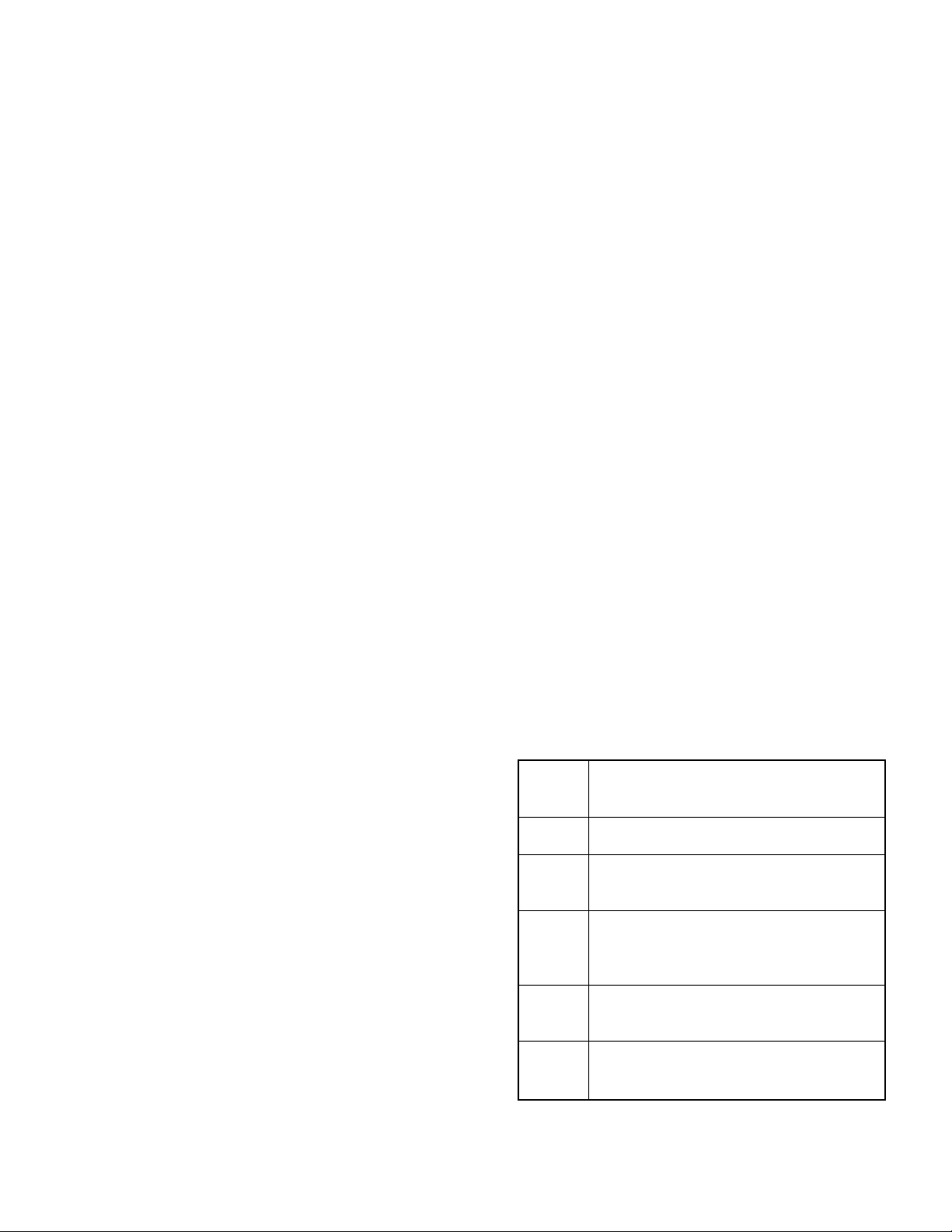
ADJUSTMENT
KDC-V7090R/Y
Test Mode
1. How to enter test mode
While holding the FM key and the Preset 6 key, reset the
unit.
2. How to exit from test mode.
While holding down the Preset 6 key, reset the unit.
Note: Does not exit from test mode ACC-OFF, Power-OFF
or Momentary power down
3. Test mode reset status
•Sources are all OFF
•All display segment lit up
•Volume at -10dB (shows 30 on display)
•LOUD is OFF.
•CRSC is OFF regardless of whether switching function is
provided.
•SYSTEM Q is in FLAT
•Blank skip is OFF. (C/R model)
•LEDs are white, no scanning. (VLCD model)
4. Special displays in Tuner
When the following displays appear in tuner mode it shows
a problem with the front end.
•“TNE2P NG” ..... F/E is not aligned and EEPROM is in
reset (no settings) such as when shipped.
•“TNCON NG” .... Cannot communicate with F/E (front
end).
5. K3I switching
Each time the Preset 6 key is pressed in Tuner mode,
switches one at a time through the following sequence:
AUTO → Forced Wide → Forced Middle → Forced Narrow
→ AUTO. When reset, displays the following in AUTO.
•AUTO ................ FMA
•Forced Wide ..... FMW
•Forced Middle ... FMM
•Forced Narrow .. FMN
6. CD receiver test mode specifications
•No automatic ejection during reset-start. Does not make a
CD check in reset with a CD loaded.
•Using the Track up key jumps to the following tracks.
No.9→No.15→No.10→No.11→No.12→No.13→No.14→and
back to No. 9
•Using the Track down key moves 1 track downwards from
the track being played.
7. Audio items
•Momentarily pressing the Q key calls up audio adjustment
mode.
•Pressing the ∗ key on the remote control calls up audio
alignment mode.
•Continuous forward is disabled on the remote control.
•Bass/Middle/Treble are settable in 3 steps of MIN/
CENTER/MAX with the Track up/down keys.
•Balance is settable in 3 steps of Left MAX/CENTER/Right
MAX with the Track up/down keys.
•Fader is settable in 3 steps of Rear MAX/CENTER/Front
MAX with the Track up/down keys.
•HPF is settable in 2 steps of THRU/220Hz with the Track
up/down keys.
•LPF is settable in 2 steps of THRU/120Hz with the Track
up/down keys.
•Bass f/Bass Q/Bass EXT/Middle f/Middle Q/Treble f do
not appear in the audio alignment.
8. Menu items
•Momentarily pressing the CLK key calls up the Menu mode.
•The DNPP/SBF keys on the remote control calls up Menu
mode.
•Continuous forward is disabled on the remote control.
•Calendar adjust, calendar display switching and calendar
memo are eliminated from forward (FL model)
•In color alignment mode, Preset 1 is red, 2 is blue, 3 is
green and 4 is white. (VLCD model).
•Contrast is set in 3 steps of 0, 5, 10 and the reset value is
5. (VLCD/LCD models)
•Brightness adjustment is set in 3 steps of 0, 5, 10 and the
reset value is 10. (Normal FL model)
9. Backup current measurement
The MUTE terminal turns off 2 seconds (not 15 seconds)
after being reset in ACC off (backup on). (The panel, CD
and tape mechanisms are disabled during this time.)
10. Special displays during All-Off with all lamps on
The following displays appear when the preset keys are
pressed with all display segment lit up.
PRESET1 Version display (8 digits; Mo. Dy. Hr. Mn.)
(Display) SYS XXXXXXXX system microprocessor
PAN XXXXXXXX panel microprocessor
PRESET2
PRESET3
PRESET4 Press once: TAPE/CD/MD operating time display.
PRESET5 Press once: TAPE/CD/MD eject count display.
PRESET6 Press once: PANEL open/shut count display.
Serial No. display (8 digits) Note: CD/RK type eXcelon model
(Display) SNo XXXXXXXX
Press once: Power-on time display (Does not count during All-Off)
Press long: Clears the time display during power-on.
(Display) PonTim XXXXX (C/R) MAX 65535(time)
Press long: Clears TAPE/CD/MD operating time.
(Display) CDTime XXXXX (CD/R)
TapTim XXXXX (C/R) MAX 65535(time)
Press long: Clears TAPE/CD/MD eject count display.
(Display) EjeTim XXXXX MAX 65535(count)
Press long: Clears PANEL open/shut count display.
(Display) PnCnt XXXXX MAX 655350(count)
5

KDC-V7090R/Y
ADJUSTMENT
11. Others
•Automatic panel close is disabled when tape or CD is
inserted. (M&T model)
•Panel operation is disabled at Power-ON or Power-OFF.
(M&T model)
•Panel open and closes with the ATT key. (M&T model)
•No displays such as “CODE OFF” during Power-ON.
•Pressing the TI (AUTO) key during changer operation turns
on 2zone. Cancel by pressing the TI (AUTO) key again.
The P/S dot is lit during 2zone.
•Pressing the CLK key for 1 second or more during All OFF,
calls up the Mask Key (security) write mode.
Security items
• Forced power-ON mode (all models)
Even when writing is permitted by the security function (mask
key), Power-on can be set for a 30 minute period each time
the reset key is pressed while holding down the ATT key
and Preset 4 keys. After 30 minutes elapses, can only be
restored by using reset.
• How to register the security code for EEPROM (F/E)
replacement (coded security models)
1. While holding the FM key and the preset 6 key, reset the
unit.
2. Call up security register mode by pressing the CLK key.
3. Enter the code with the Preset 1/2/3/4 keys.
For example, to enter the number, “3510”....
- Press the Preset 1 key 4 times.
- Press the Preset 2 key 6 times.
- Press the Preset 3 key 2 times.
- Press the Preset 4 key 1 time.
4. Hold down the DISP key for at least 3 seconds and the
message, “RE-ENTER” appears, so once again enter
the code according to Step 3 above.
5. Hold down the DISP key for at least 3 seconds, and the
message, “APPROVED” appears.
6. Cancel test mode. (See, 2. How to cancel the test mode.)
Note: All clear cannot be performed on the security code
for this model.
• Simple way to clear the security code (K type only)
1. During code request mode, press the VOL UP key for at
least 3 seconds while holding down the DISP key.
(---- will disappear)
2. Enter, “KCAR” with the remote controller as described
below. (Same as on 00 model.)
Press the remote controller 5 key twice, and press the
Track Up key. (Enters a “K”)
Press the remote controller 2 key three times, and press
the Track Up key. (Enters a “C”)
Press the remote controller 2 key once, and press the
6
Track Up key. (Enters an “A”)
Press the remote controller 7 key twice, and press the
Track Up key. (Enters an “R”)
3. Security function is canceled and unit sets to All-Off mode.
4. Code request mode appears if a mistake was made in
entering the numbers.
• Mask key write method on initialized EEPROM
1. While holding the FM key and the preset 6 key, reset the
unit.
2. Press the CLK key to call up mouse key register mode.
The message, “TRANSMIT 1” appears. The display at
this time shows “< >“ rather than “[ ]”.
3. Face the mask key towards the photosensor and hold
down for half a second or longer.
4. When “TRANSMIT 2” appears, again hold down the mask
key for at least half a second. The first and second counter
codes are not compared at this time.
5. When the message, “APPROVED” appears, the writing
is complete. The demo mode is set at this time and test
mode is canceled.
Note: Just as with the previous model, if 30 minutes elapses
and the code is not written, then an error is issued and
power-OFF is triggered.
• How to initialize the mask key (Return to factory settings
from mask key write permit status.)
1. While holding the FM key and the preset 6 key, reset the
unit.
2. The message, “TRANSMIT 1” appears and mask key
request mode is called up. The display at this time shows
“∗ ∗” rather than “[ ]”.
3. Cancel the mask key on the remote control by holding
down for at least 3 seconds.
4. When “TRANSMIT 2” appears, again hold down the mask
key for at least 3 seconds.
5. When the message, “APPROVED” appears, the mask
key is canceled, demo mode is set, test mode is canceled,
and the factory settings restored.
• How to All-Clear the mask key
1. While holding the FM key and the preset 6 key, reset the
unit.
2. Press the CLK key to call up mouse key register mode.
The message, “TRANSMIT 1” appears.
3. Face the mask cancel key towards the photosensor and
hold down for 3 seconds or longer (until level reaches
full).
4. When “TRANSMIT 2” appears, again hold down the mask
key for at least 3 seconds. If “TRANSMIT 1” appears at
this time, then redo the procedure, starting from step 3.
5. When the message, “APPROVED” appears, all-clear has
been performed on the security data and operation returns
to the Mask key write method on initialized EEPROM.
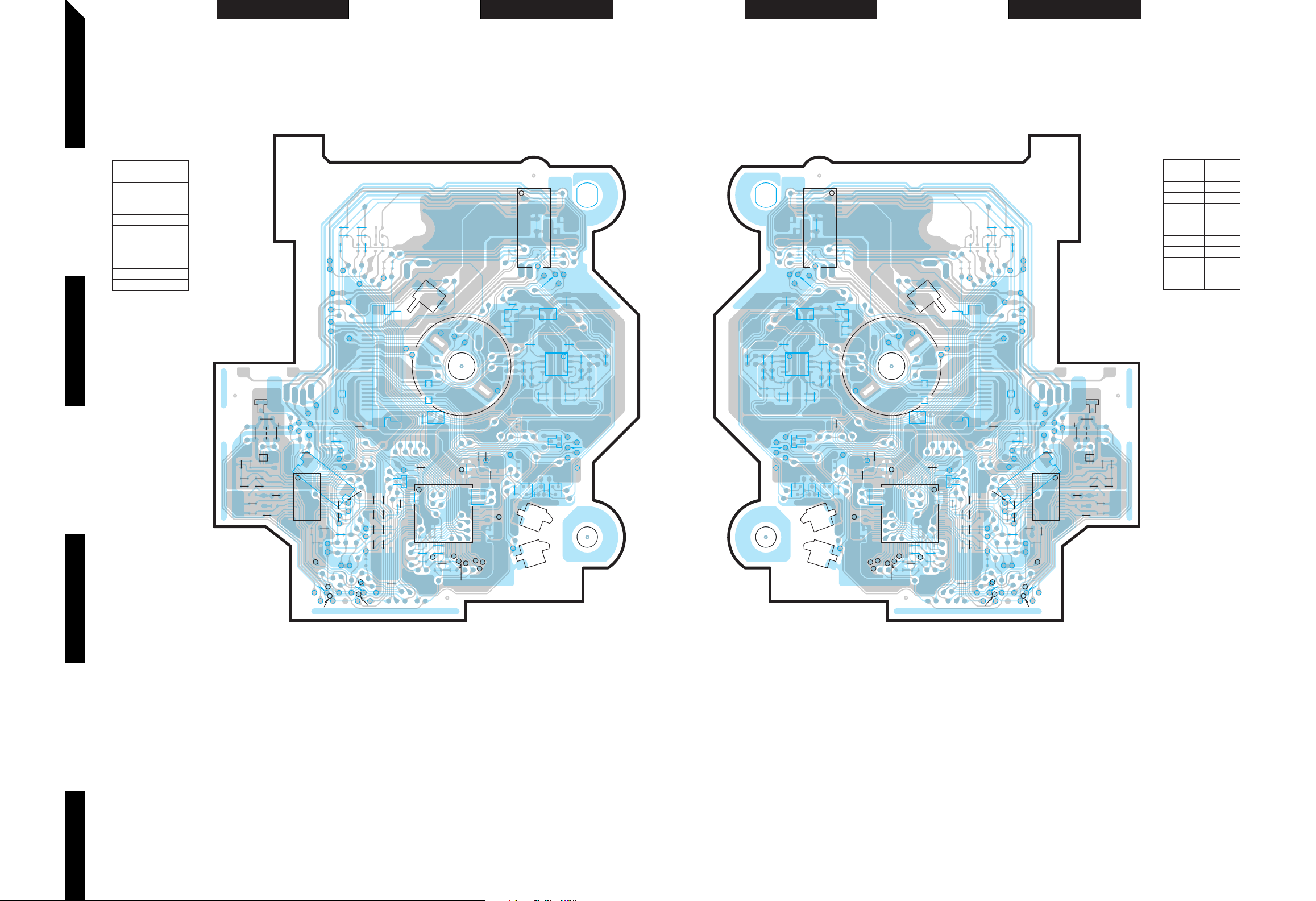
IHGE FDCA B
PC BOARD (Component Side View)
1
CD PLAYER UNIT CD PLAYER UNIT
CD PLAYER UNIT
(X32-5030-00)
.ON.feR
CIQ
1B4
2C4
2
4D2
5D3
6D3
1B4
2D4
3D3
4C4
5D4
sserddA
3
D1
R8
C5
4
R10
R11
R12
C10
C11
5
FCS+
LD
R9
C4
W17
PD
B
E
C6
C7
C12
R5
Q1
CN1
1
C8
16
R202
IOP+
/RFDET
X32-5030-00 (J74-1161-02)
R83
C45
R82
-
ECS
+
FCS-
16
TRK-
32
17
C2
+
-
BDO
R3
C1
TE
FE
ARF
S.GND
C
C16
A
R234
TE
FOD
EJECT/SLED-
Rch
CP3
A.+B
R6
F
Vcc
Vc
1
C18
D
B
R17
TBAL
GCTL
-
+
VDET
RF
F
TR
C89
TRCRS
GND
IOP-
LOAD
SLED+
SW3
S.+B
TRK+
VR
IC1
R72
C43
R71
C3
FBAL
+
1
22
R19
LDON
OFT
R73
CN2
C19
C15
R233
E
R81
-
R75
+
TVD
A.GND
RW
D4
1
R218
C20
C33
R21
R20
C14
R16C13
R15
25 51
C17
26
R18
TOFS
R36
C23
Vref
C55
Lch
C35
R32
R34
CP2
CP1
R47
S3
BE
Q4
C85
R54
C26
C29
R38 C25
SPDL-
CLVS
IC2
C24
R37
C28
IPFLAG
/MSTOP
/MRST
C21
76100
X1
50
FCLK
FLAG
SPDL+
C46
BU.5V
75
DQSY
STLD
R76
R44 C51
Q3
R52
R213
LDCNT
SMCK
ST-O
14
R107
1
/MUTER
LO/EJ
EB
C34
R45
R125
R49
D.OUT
Q2
R46
S2
IC4
C41
R77
/MUTEL
C79
8
C77
5
C71
R121
R117
D2
EBEB
S1
IC5
I
C67
GO
R103
D3
SW2
28
R78
15
A.5V
IC6
D.GND
MOTOR
C63
+
C80
1
4
C72
C68
/RST
Q5
R104
SW1
C78
R122
DATA
/CLK
R126
R118
R102
R108
PC BOARD (Foil Side View)
X32-5030-00 (J74-1161-02)
IC4
R77
/MUTEL
/MUTER
LO/EJ
I
8
5
C67
R103
D.OUT
D2
S1
C41
C77
R121
Q2
C34
R45
14
R125
R117
1
R44C51
EB
R49
R46
S2
LDCNT
R76
Q3
R107
SMCK
ST-O
/MRST
SPDL+
BU.5V
R213
DQSY
STLD
/MSTOP
R52
C46
75
51
FCLK
76
50
SPDL-
C21
CLVS
X1
C24
C28
C25
FLAG
IPFLAG
IC2
R37
C85
R54
C26
R38
R81
-
R75
+
-
S3
TVD
EJECT/SLED-
A.GND
Lch
CP2
CP1
E
B
R47
Q4
C55
RW
100
D4
1
C29
C35
R32
R34
TOFS
R36
R218
C20
C33
R21
R20
R15
R16
C14
25
C17
C13
26
C23
Vref
R18
R233
LDON
E
OFT
R108
R102
DATA
/CLK
MOTOR
R126
R118
SW1
R122
/RST
C78
C72
+
C80
1
4
R104
D.GND
A.5V
C68
SW2
Q5
28
15
C63
D3
R78
IC5
GO
C79
IC6
C71
BBEE
R72
C43
R73
+
1
22
R19
C19
C15
FBAL
VDET
Rch
CN2
C3
FOD
S.GND
A.+B
Vcc
Vc
D
B
R17
TBAL
GCTL
RF
TR
R71
CP3
R6
F
1
R234
-+
TE
F
A
TE
ARF
R83
C45
TRK-
R3
C18
C
FE
R82
ECS
+
LOAD
SLED+
SW3
S.+B
TRK+
FCS-
C1
16
32
17
C16
C2
+
-
TRCRS
BDO
/RFDET
CD PLAYER UNIT
(X32-5030-00)
.ON.feR
CIQ
1H4
2G4
4F2
5F3
6F3
1H4
2F4
3F3
4G4
5F4
FCS+
LD
VR
PD
R5
CN1
1
IC1
16
C89
R202
GND
IOP+
IOP-
D1
R8
R9
C4
W17
B
Q1
E
C5
R12
C6
R10
R11
C7
C8
C10
C12
C11
sserddA
6
Refer to the schematic diagram for the values of resistors and capacitors.
7
7 8
