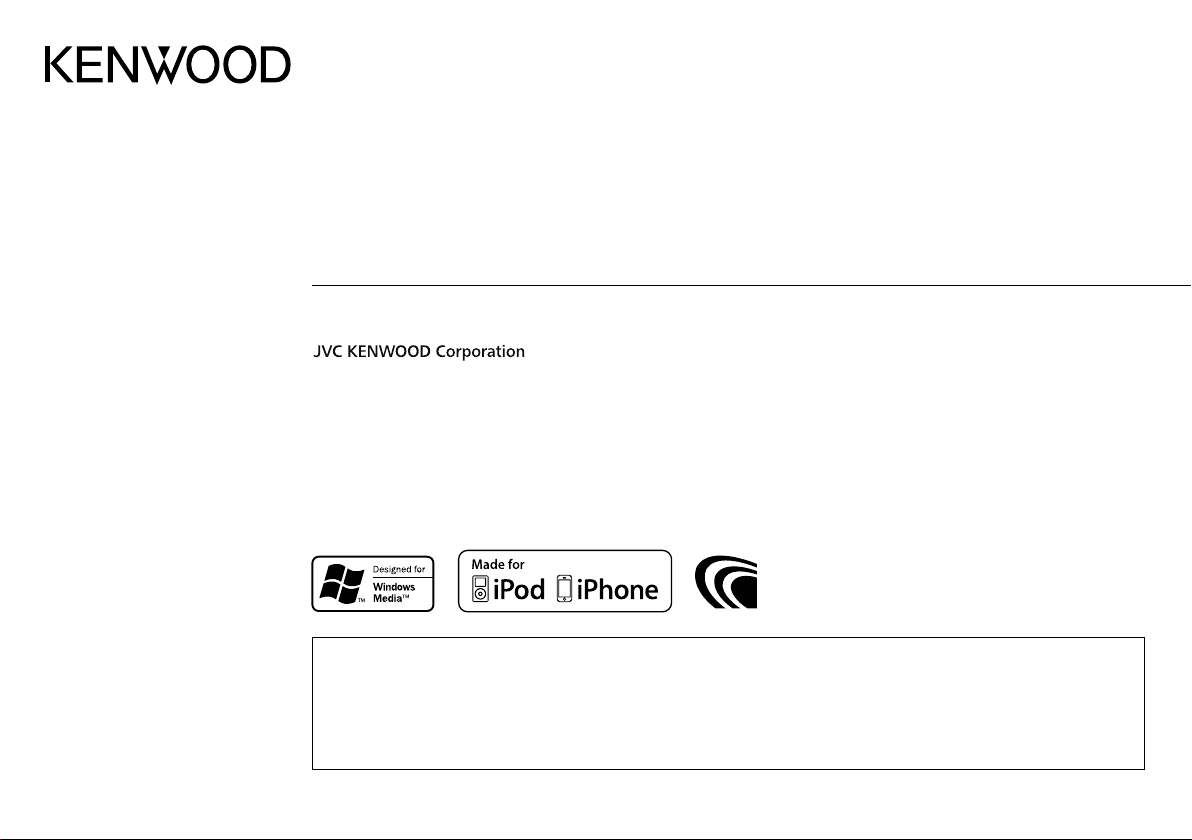
KDC-U456
KDC-3257UGM
KDC-U356
KDC-U3056
CD-RECEIVER
INSTRUCTION MANUAL
• “Made for iPod,” and “Made for iPhone” mean that an electronic accessory has been designed to connect specifically to iPod, or
iPhone, respectively, and has been certified by the developer to meet Apple performance standards. Apple is not responsible
for the operation of this device or its compliance with safety and regulatory standards. Please note that the use of this
accessory with iPod or iPhone may affect wireless performance.
• iPhone, iPod, iPod classic, iPod nano, and iPod touch are trademarks of Apple Inc., registered in the U.S. and other countries.
• The “AAC” logo is a trademark of Dolby Laboratories.
• Android is trademark of Google Inc.
KDC-3357URM
KDC-3157UAM
GET0851-001A (MW/M0/M20)© 2012 JVC KENWOOD Corporation
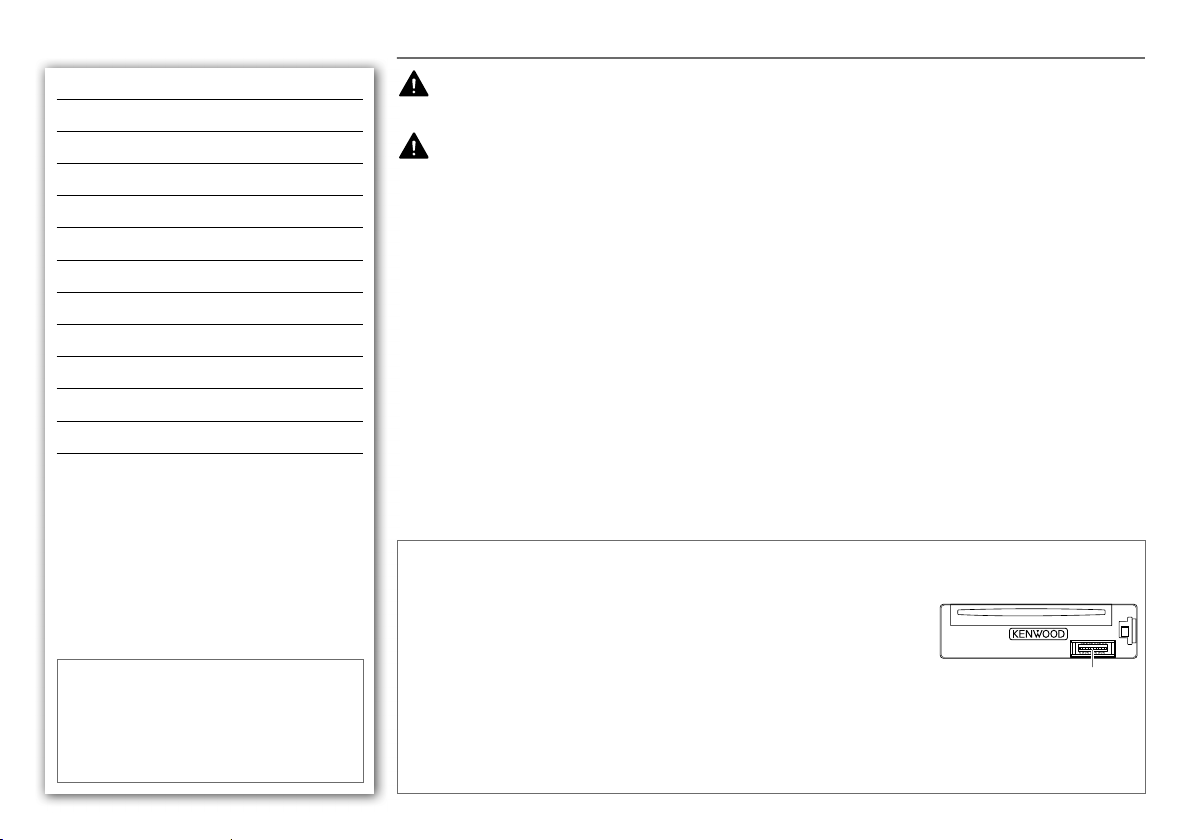
CONTENTS BEFORE USE
BEFORE USE 2
BASICS 3
GETTING STARTED 4
RADIO 5
CD / USB / iPod 6
AUX 8
DISPLAY SETTINGS 8
AUDIO SETTINGS 9
MORE INFORMATION 10
TROUBLESHOOTING 10
SPECIFICATIONS 11
INSTALLATION / CONNECTION 12
How to read this manual
• Operations explained mainly using buttons
on the faceplate.
•
[XX]
indicates the selected items.
• (➜
XX)
indicates references are available on
the stated page number.
Warning
Do not operate any function that takes your attention away from safe driving.
Caution
Volume setting:
• Adjust the volume so that you can hear sounds outside the car to prevent accident.
• Lower the volume before playing digital sources to avoid damaging the speakers by the sudden increase of the
output level.
General:
• Avoid using the USB device or iPod/iPhone if it might hinder driving safety.
• Make sure all important data has been backed up. We shall bear no responsibility for any loss of recorded data.
• Never put or leave any metallic objects (such as coins or metal tools) inside the unit, to prevent a short circuit.
•
If a disc error occurs due to condensation on the laser lens, eject the disc and wait for the moisture to evaporate.
Remote control (RC-406):
• Do not leave the remote control in hot places such as on the dashboard.
• The Lithium battery is in danger of explosion if replaced incorrectly. Replace it only with the same or equivalent
type.
• The battery pack or batteries shall not be exposed to excessive heat such as sunshine, fire or the like.
• Keep battery out of reach of children and in original package until ready to use. Dispose of used batteries
promptly. If swallowed, contact a physician immediately.
Maintenance
Cleaning the unit: Wipe off dirt on the faceplate with a dry silicon or soft cloth.
Cleaning the connector: Detach the faceplate and clean the connector with a
cotton swab gently, being careful not to damage the connector.
Handling discs:
• Do not touch the recording surface of the disc.
• Do not stick tape etc. on the disc, or use a disc with tape stuck on it.
• Do not use any accessories for the disc.
• Clean from the center of the disc and move outward.
• Clean the disc with a dry silicon or soft cloth. Do not use any solvents.
• When removing discs from this unit, pull them out horizontally.
• Remove burrs from the center hole and disc edge before inserting a disc.
Connector (on the reverse
side of the faceplate)
2
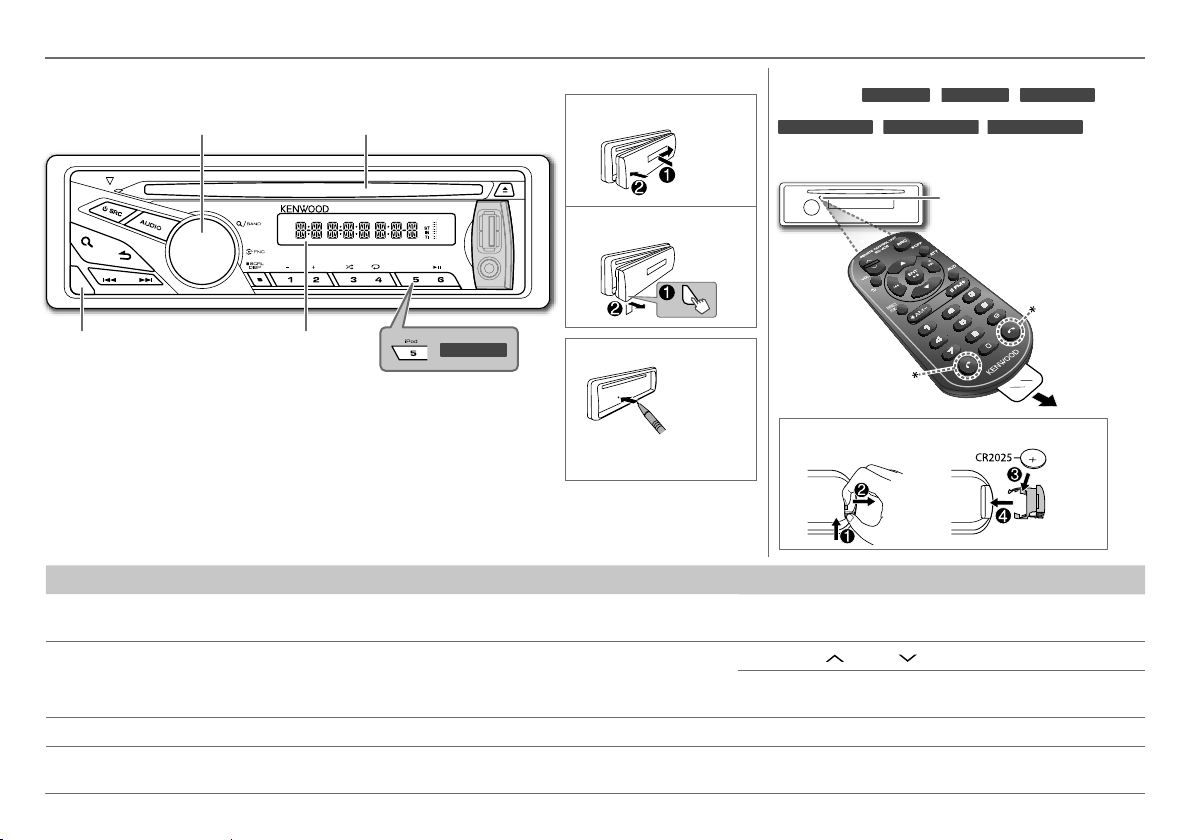
BASICS
Faceplate
Volume knob
(turn/press) Loading slot
Detach button Display window
KDC-U456
Attach
Detach
How to reset
Remote control (RC-406)
(supplied for
KDC-3257UGM/ KDC-3357URM/ KDC-3157UAM
be remotely controlled with an optionally purchased
remote control.
* Not used.
KDC-U456
/
KDC-U356
Remote sensor (Do not expose
to bright sunlight.)
/
KDC-U3056
Pull out the
insulation sheet
when using for
the first time.
)
can also
Your preset adjustments
will also be erased.
To Do this (on the faceplate) Do this (on the remote control)
Turn on the power Press L SRC.
Adjust the volume Turn the volume knob. Press VOL or VOL .
Select a source Press L SRC repeatedly. Press SRC repeatedly.
Change the display
information
• Press and hold to turn off the power.
Press SCRL DISP repeatedly.
• Press and hold to scroll the current display information.
How to replace the battery
Press and hold SRC to turn off the power.
( Pressing SRC does not turn on the power. )
Press ATT during playback to attenuate the sound.
• Press again to cancel.
( not available )
ENGLISH |
3
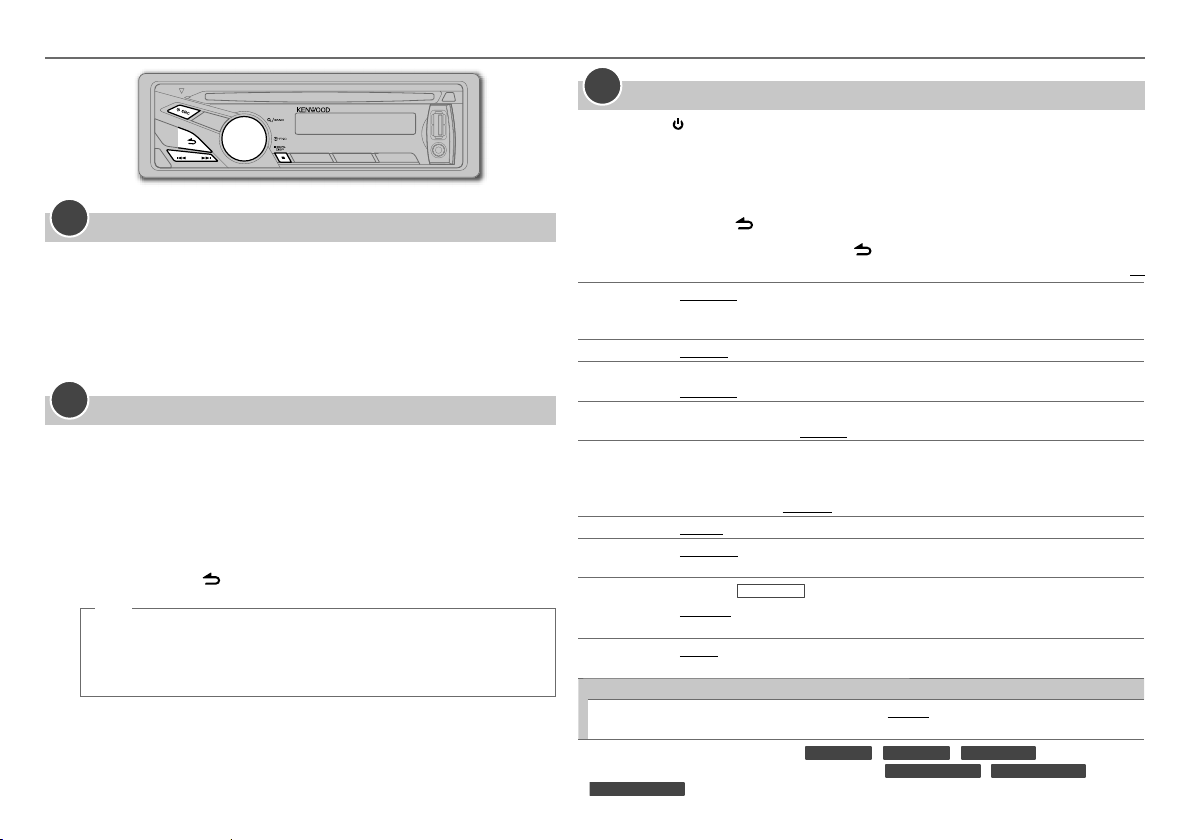
GETTING STARTED
1
Cancel the demonstration
When you turn on the power (or after you reset the unit), the display
shows: “CANCEL” \ “DEMO” \ “PRESS” \ “VOLUME” \ “KNOB”
1 Press the volume knob.
[<Y>/N]
is selected for the initial setup.
2 Press the volume knob again.
“DEMO OFF” appears.
2
Set the clock
1 Press the volume knob to enter
2 Turn the volume knob to select
3 Turn the volume knob to select
4 Press the volume knob to select
5 Turn the volume knob to adjust the hour, then press the knob.
6 Turn the volume knob to adjust the minute, then press the knob.
Press 4
/
¢ to move between the hour and minute adjustment.
7 Press and hold to exit.
(or)
Press and hold SCRL DISP to enter clock adjustment mode directly
while in clock display screen.
Then, perform steps 5 and 6 above to set the clock.
4
[FUNCTION]
[SETTINGS]
[CLOCK]
[CLK ADJ]
.
, then press the knob.
, then press the knob.
.
3
Set the initial settings
1 Press SRC to enter
2 Press the volume knob to enter
3 Turn the volume knob to select
[STANDBY]
.
[FUNCTION]
[INITIAL]
, then press the knob.
.
4 Turn the volume knob to make a selection (see the table below), then press
the knob.
5 Press and hold to exit.
• To return to the previous hierarchy, press .
PRESET
KEY BEEP
TDF-ALARM
RUSSIAN
OFF WAIT
AUX SET
CD READ
SWPRE
SPEAKER
F/W UP
F/W xx.xx
•
[TDF-ALARM]
•
[RUSSIAN]
KDC-3157UAM
TYPE NML: Memorizes one station for each preset button in each band (FM1/ FM2/ FM3/
MW/ LW/ SW1/ SW2). ; TYPE MIX: Memorizes one station for each preset button regardless
of the selected band.
BEEP ON: Activates the keypress tone. ; BEEP OFF: Deactivates.
ALRM ON: Activates the alarm if you forgot to detach the faceplate when ACC is set to OFF. ;
ALRM OFF: Deactivates.
RUS ON: Folder name, file name, song title, artist name, album name are displayed in
Russian (if applicable). ; RUS OFF: Cancels.
Applicable only when the demonstration mode is turned off.
Sets the duration when the unit will automatically turns off (while in standby mode) to save
the battery.
OFF ––– : Cancels ; OFF 20M: 20 minutes ; OFF 40M: 40 minutes ; OFF 60M: 60 minutes
AUX ON: Enables AUX in source selection. ; AUX OFF: Disables. (➜ 8)
CD READ 1: Automatically distinguishes between audio file disc and music CD. ;
CD READ 2: Forces to play as a music CD. No sound can be heard if an audio file disc is played.
KDC-U456
(Except for
SWPRE R/ SWPRE SW: Selects whether rear speakers or a subwoofer are connected to the
line out terminals on the rear (through an external amplifier).
SP OFF/ SP 5/4/ SP 6 × 9/6/ SP OEM: Selects according to the speaker size (5 inches or
4 inches, 6×9 inches or 6 inches) or OEM speakers for optimum performance.
<Y>/N: Starts upgrading the firmware. ; Y/<N>: Cancels (upgrading is not activated).
For details on how to update the firmware, see: www.kenwood.com/cs/ce/
is selectable only for
and
[OFF WAIT]
.
)
KDC-U456
is selectable only for
/
KDC-U356
KDC-3257UGM
/
KDC-U3056
/
KDC-3357URM
.
Default:
/
XX
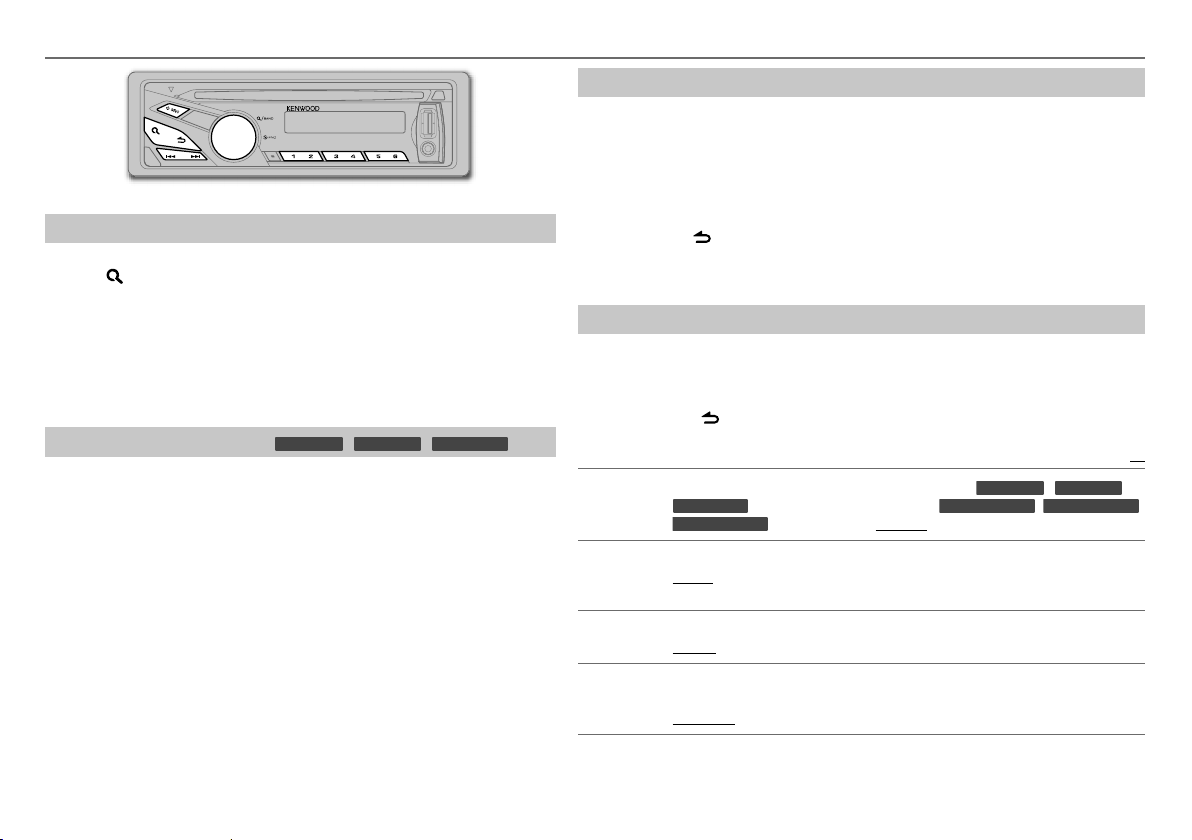
RADIO
Search for a station
1 Press L SRC to select TUNER.
2 Press repeatedly (or press
FM2/ FM3/ MW/ LW/ SW1/ SW2.
“F1” / “F2” / “F3” / “MW” / “LW” / “S1” / “S2” appears on the display.
3 Press 4 / ¢ to search for a station.
• To store a station: Press and hold one of the number buttons (1 to 6).
• To select a stored station: Press one of the number buttons (1 to 6)
Change the frequency steps (for
You can change the frequency step of:
FM: 50 kHz to 200 kHz
MW: 9 kHz to 10 kHz
1 Press and hold L SRC to turn off the power.
2 While pressing number buttons 1 and 5, press L SRC.
Release your fingers from the buttons after the display appears.
• To restore the initial setting, repeat the same procedure.
• When the frequency step is changed, the previously stored stations in the
memory are deleted.
AM– / #FM+ on RC-406) to select FM1/
*
KDC-U456/ KDC-U356/ KDC-U3056
)
Direct Access Tuning (using RC-406)
1 Press
AM– / #FM+ to select a band.
*
2 Press DIRECT to enter Direct Access Tuning.
“– – – • –” (for FM), “– – – –” (for MW/ LW/ SW1) or “– – – – –” (for SW2) appears on the
display.
3 Press the number buttons to enter a frequency.
4 Press 4 / ¢ (+) to search for a frequency.
• To cancel, press .
• If no operation is done for 10 seconds after step 3, Direct Access Tuning is
automatically canceled.
Other settings
1 Press the volume knob to enter
2 Turn the volume knob to select
[FUNCTION]
[SETTINGS]
.
, then press the knob.
3 Turn the volume knob to make a selection (see the table below and on page 6),
then press the knob.
4 Press and hold to exit.
Default:
LO.SEEK
SEEKMODE
A-MEMORY
LO.S ON: Searches only stations with good reception. (For
KDC-U3056
KDC-3157UAM
Selects the tuning method for the
AUTO1: Automatically searches for a station. ; AUTO2: Searches for a preset station. ;
MANUAL: Manually search for a station.
<Y>/N: Automatically starts memorizing 6 stations with good reception. ;
Y/<N>: Cancels. (Selectable only if [TYPE NML] is selected for [PRESET].) (➜ 4)
: MW/ SW1/ SW2 stations only ; For
: FM stations only.) ; LO.S OFF: Cancels.
4
/ ¢ buttons.
KDC-U456/ KDC-U356
KDC-3257UGM/ KDC-3357URM
/
XX
/
MONO SET
Selectable only when the source is FM.
MONO ON: Improves the FM reception, but the stereo effect may be lost. ;
MONO OFF: Cancels.
ENGLISH |
5
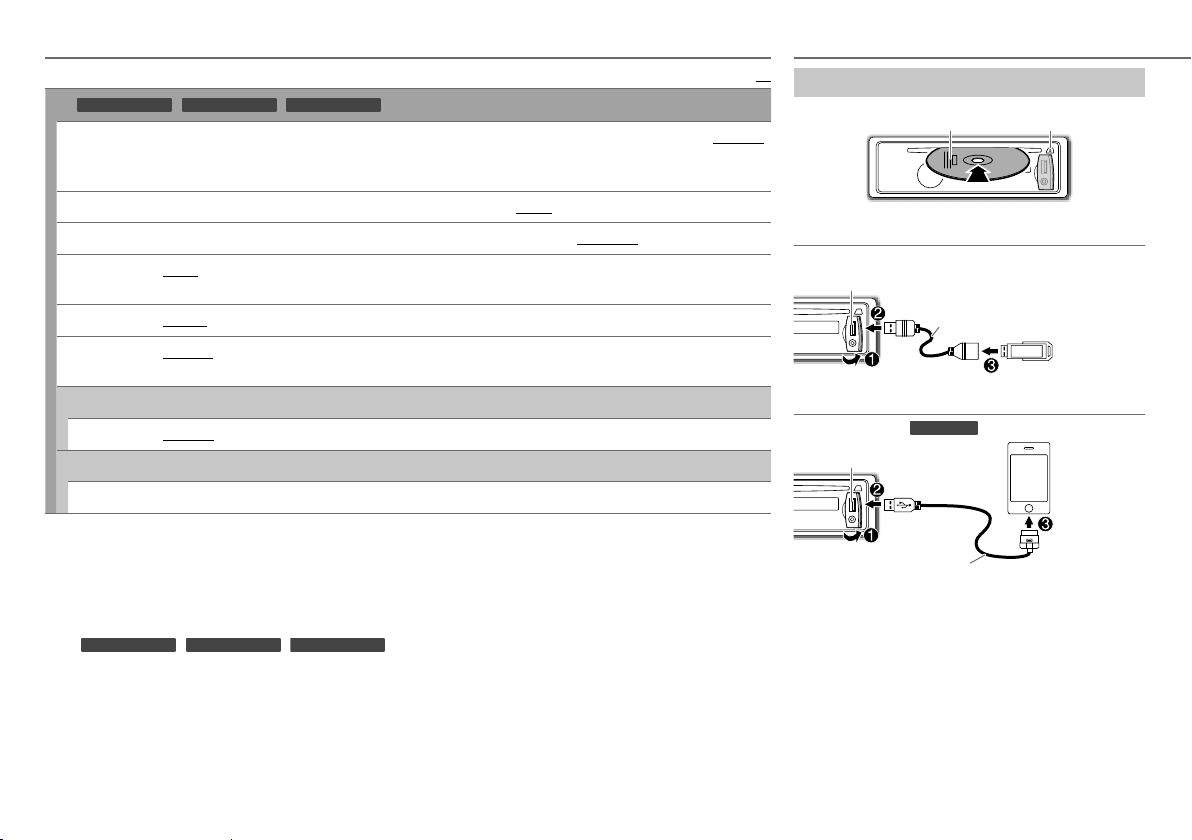
RADIO
Default:
For
KDC-3257UGM/ KDC-3357URM/ KDC-3157UAM
PTY SRCH Press the volume knob to enter PTY language selection. Turn the volume knob to select the PTY language (ENGLISH/
TI
NEWS SET
AF SET
REGIONAL
ATP SEEK
CLOCK
TIMESYNC
TUNERSET: Selectable only when the source is not TUNER.
TI/ NEWS SET/ AF SET/ REGIONAL/ ATP SEEK: (For details, refer to the table above.)
• Available Program Type:
SPEECH: NEWS, AFFAIRS, INFO
MUSIC: POP M
The unit will search for the Program Type categorized under
• For
KDC-3257UGM/ KDC-3357URM/ KDC-3157UAM
information, alarm or news bulletin, the adjusted volume is memorized automatically. It will be applied the next
time traffic information, alarm or news bulletin function is turned on.
FRENCH/ GERMAN), then press the knob.
Selects the available Program Type (see below), then, press
TI ON: Allows the unit to temporarily switch to Traffic Information. ; TI OFF: Cancels.
NEWS 00M – NEWS 90M: Sets the time for receiving the next news bulletin. ; NEWS OFF: Cancels.
AF ON: Automatically searches for another station broadcasting the same program in the same Radio Data System
network with better reception when the current reception is poor. ; AF OFF: Cancels.
REG ON: Switches to another station only in the specific region using the “AF” control. ; REG OFF: Cancels.
ATPS ON: Automatically searches for a station with better reception when the traffic information’s reception is poor. ;
ATPS OFF: Cancels.
SYNC ON: Synchronizes the unit’s time to the Radio Broadcast Data System station time. ; SYNC OFF: Cancels.
CHILDREN, SOCIAL, RELIGION, PHONE IN, TRAVEL, LEISURE, DOCUMENT
(music),
COUNTRY, NATION M
ROCK M
(information),
(music),
(music),
EASY M
OLDIES, FOLK M
: Selectable only when the source is FM.
4 / ¢
SPORT, EDUCATE, DRAMA, CULTURE, SCIENCE, VARIED, WEATHER, FINANCE,
(music),
LIGHT M
(music)
: If the volume is adjusted during reception of traffic
(music),
[SPEECH]
to start.
CLASSICS, OTHER M
or
[MUSIC]
if selected.
(music),
JAZZ,
CD / USB / iPod
XX
Start playback
CD
The source changes to CD and playback starts.
USB
USB input terminal
The source changes to USB and playback starts.
iPod/iPhone (for
USB input terminal
KCA-iP102 (optional accessory)
The source changes to iPod and playback starts.
Press 5 iPod to select the control mode while in iPod
source.
MODE ON:
MODE OFF:
*1 You can still control play/pause, file selection,
From the iPod
From the unit.
fast-forward or reverse files from the unit.
Label side
CA-U1EX (max.: 500 mA)
(optional accessory)
KDC-U456
)
1
*
.
0
: Eject disc
6
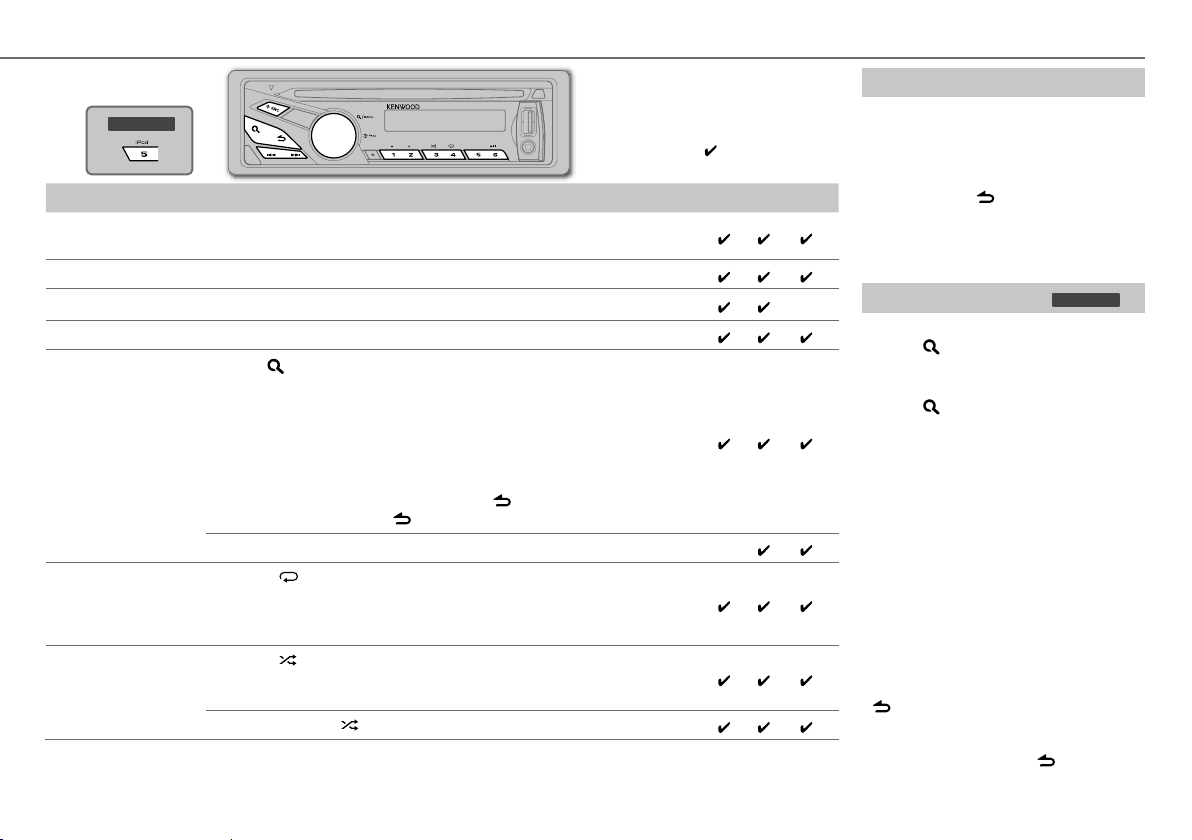
KDC-U456
: Applicable
— : Not applicable
To Do this CD USB iPod
Pause or resume
Press 6 38 (or ENT 38 on RC-406).
playback
Select a track/file Press 4 / ¢ (or 4 / ¢ (+) on RC-406).
Select a folder
Press 1 – / 2 + (or
AM– / #FM+ on RC-406).
*
2
*
—
Reverse/Fast-forward Press and hold 4 / ¢ (or 4 / ¢ (+) on RC-406).
Select a track/file
from a list
1 Press .
2 Turn the volume knob to make a selection, then press the knob.
• AAC/MP3/WMA file: Select the desired folder, then a file.
• iPod or KENWOOD Music Editor Light (KME Light)/ KENWOOD Music
Control (KMC) file
ARTISTS, ALBUMS, SONGS, PODCASTS
4
*
: Select the desired file from the list (PLAYLISTS,
5
*
, GENRES, COMPOSERS
5
*
).
• To return to the root folder (or first file), press number button 5.
• To return to the previous hierarchy, press .
• To cancel, press and hold .
*4*
• To skip songs at a specific ratio, press 4 / ¢. (➜
Repeat play Press 4
repeatedly.
8)
—
• Audio CD: TRAC REP, REP OFF
• AAC/MP3/WMA file: FILE REP, FOLD REP, REP OFF
• iPod or KME Light/ KMC file: FILE REP, REP OFF
Random play Press 3
repeatedly.
• Audio CD: DISC RDM, RDM OFF
• AAC/MP3/WMA file or iPod or KME Light/ KMC file: FOLD RDM, RDM OFF
2
*
2
*
Only for AAC/MP3/WMA files.
3
*
Applicable only when
[MODE OFF]
Press and hold 3 to select “ALL RDM.”
4
*
is selected.
Only for files registered in the database created with KME Light/
KMC. (➜
5
*
Only for iPod.
10)
CD / USB / iPod
Direct Music Search (using RC-406)
1 Press DIRECT.
2 Press the number buttons to enter a
track/file number.
3 Press 4 / ¢ (+) to search for music.
• To cancel, press
• Not available if Random Play is selected.
• Not applicable for iPod, KME Light/ KMC
file. (➜
10)
Select a song by name (for
While listening to iPod...
1 Press .
2 Turn the volume knob to select a
category, then press the knob.
3 Press again.
4 Turn the volume knob to select the
3
*
character to be searched for.
5 Press 4 / ¢ to move to the entry
position.
You can enter up to three characters.
6 Press the volume knob to start
3
searching.
7 Turn the volume knob to make a
3
*
3
*
3
*
selection, then press the knob.
Repeat step 7 until the desired item is
selected.
• To search for a character other than A to Z
and 0 to 9, enter only “ * ”.
• To return to the previous hierarchy, press
.
• To return to the top menu, press number
button 5 iPod.
• To cancel, press and hold .
.
KDC-U456
ENGLISH |
)
7
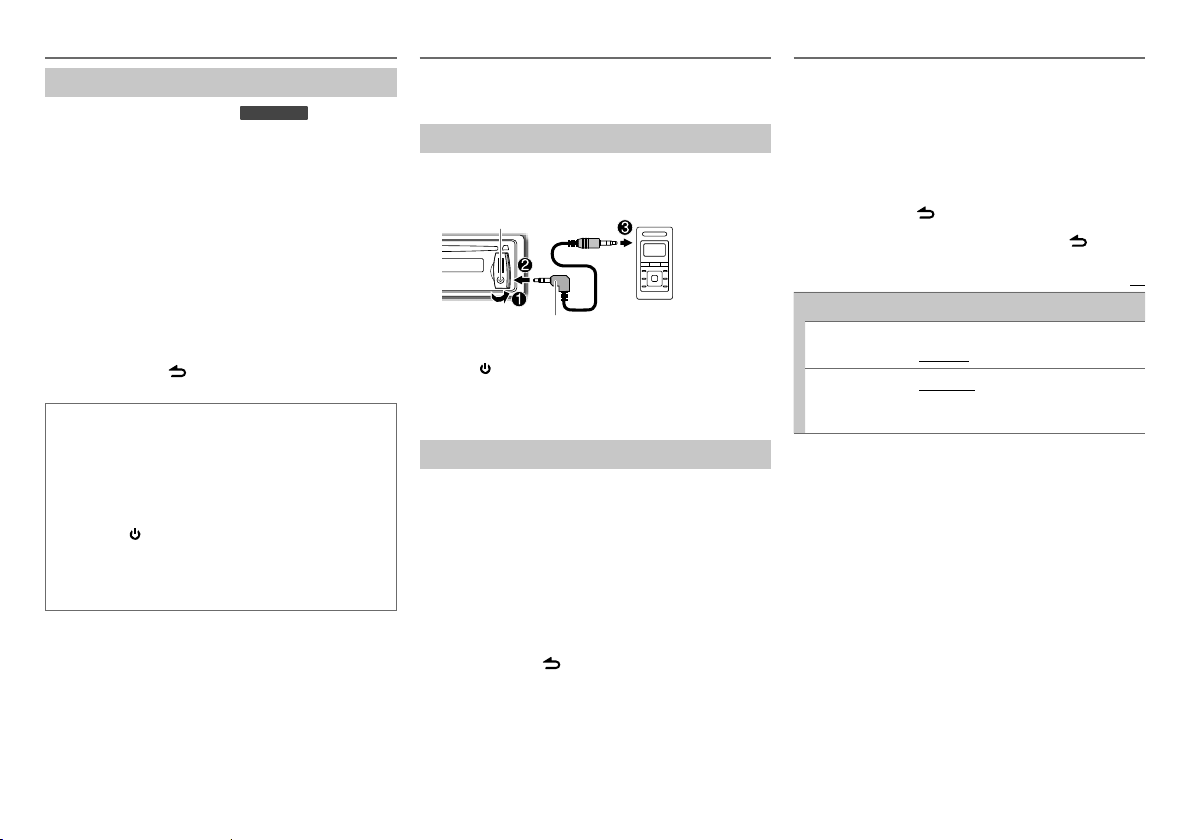
CD / USB / iPod
Set the skip ratio
While listening to iPod (for
Light/ KMC file...
KDC-U456
1 Press the volume knob to enter
2 Turn the volume knob to select
press the knob.
3 Turn the volume knob to select
press the knob.
4 Turn the volume knob to make a selection, then
press the knob.
0.5%
(default)/ 1%/ 5%/
when searching for a song.
10%
(Holding 4 / ¢ skips songs at 10% regardless
of the setting made.)
5 Press and hold to exit.
Muting upon the reception of a phone call
Connect the MUTE wire to your telephone using a
commercial telephone accessory. (➜
When a call comes in, “CALL” appears.
• The audio system pauses.
• To continue listening to the audio system during a
call, press SRC. “CALL” disappears and the audio
system resumes.
When the call ends, “CALL” disappears.
• The audio system resumes.
) or KME
[FUNCTION]
[SETTINGS]
[SKIPSRCH]
: Sets the skip ratio
.
, then
, then
13, 14)
AUX
Preparation:
Select
[AUX ON]
for
[AUX SET]
. (➜ 4)
Start listening
1 Connect a portable audio player (commercially
available).
Auxiliary input jack
3.5 mm stereo mini plug with “L” shaped
connector (commercially available)
2 Press SRC to select AUX.
3 Turn on the portable audio player and start
playback.
Set the AUX name
While listening to AUX...
1 Press the volume knob to enter
2 Turn the volume knob to select
press the knob.
3 Turn the volume knob to select
press the knob.
4 Turn the volume knob to make a selection, then
press the knob.
AUX
(default)/
DVD/ PORTABLE/ GAME/ VIDEO/ TV
5 Press and hold to exit.
Portable audio
player
[FUNCTION]
[SETTINGS]
[AUX NAME]
.
, then
, then
DISPLAY SETTINGS
1 Press the volume knob to enter
2 Turn the volume knob to select
press the knob.
3 Turn the volume knob to make a selection (see
the table below), then press the knob.
Repeat step 3 until the desired item is selected or
activated.
4 Press and hold to exit.
• To return to the previous hierarchy, press .
DISPLAY
DISP DIM DIM ON: Dims the display illumination. ;
TEXTSCRL
DIM OFF: Cancels.
SCL AUTO/ SCL ONCE: Selects whether to
scroll the display information automatically,
or scroll only once. ; SCL OFF: Cancels.
[FUNCTION]
[SETTINGS]
.
, then
Default:
XX
8
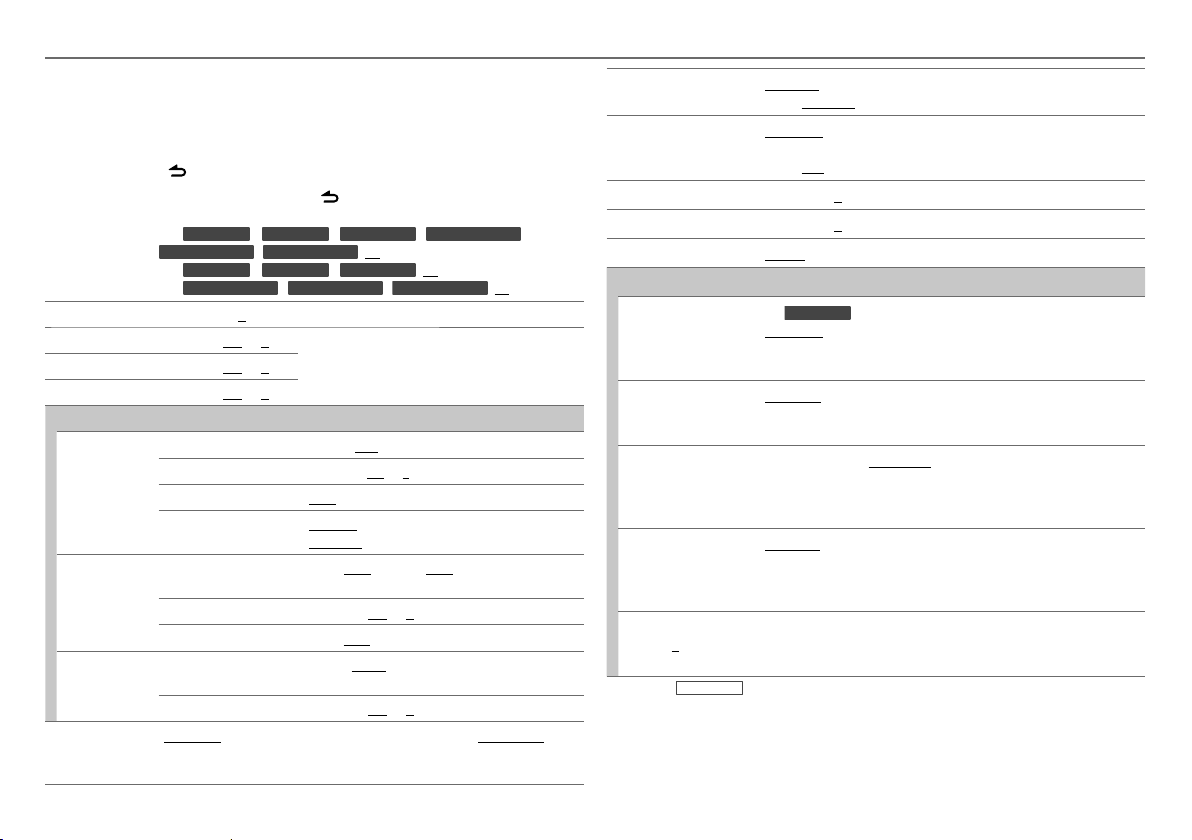
AUDIO SETTINGS
While listening to any source...
1 Press AUDIO to select
2 Turn the volume knob to make a selection (see the table below), then press
the knob.
Repeat step 2 until the desired item is selected or activated.
3 Press and hold to exit.
• To return to the previous hierarchy, press
Default: For
For
For
SW LEVEL –15 to +15 (0): Adjusts the subwoofer output level.
BASS LVL
MID LVL
TRE LVL
EQ PRO
BASS ADJ BASS FRQ
MID ADJ MID FRQ
TRE ADJ TRE FRQ
EQ
[AUD CTRL]
KDC-U456/ KDC-U356/ KDC-U3056
KDC-3357URM/ KDC-3157UAM
KDC-U456/ KDC-U356/ KDC-U3056
KDC-3257UGM/ KDC-3357URM/ KDC-3157UAM
–8 to +8 (+8
–8 to +8 (+2
–8 to +8 (+3
BASS LVL
BASS Q
BASS EXT
MID LVL
MID Q
TRE LVL
NATURAL
*2/ USER/ ROCK/ POPS/ EASY/ TOP40/ JAZZ/ POWERFUL
Selects a preset equalizer suitable to the music genre. (Select [USER] to use the
customized bass, middle, and treble settings.)
*1/ 0*2):
*1/ 0*2):
*1/ 0*2):
.
.
/
:
XX
Adjusts the level to memorize for each source.
(Before making an adjustment, select the source you
want to adjust.)
60/ 80/ 100/ 200: Selects the center frequency.
–8 to +8
(+8*1/ 0*2)
1.00/ 1.25/ 1.50/ 2.00: Adjusts the quality factor.
B-EX ON
*1: Turns on the extended bass. ;
B-EX OFF
*2: Cancels.
0.5K/ 1.0K
frequency.
–8 to +8 (+2
0.75/ 1.00/ 1.25: Adjusts the quality factor.
10.0K/ 12.5K/ 15.0K/ 17.5K: Selects the center
frequency.
–8 to +8 (+3
KDC-3257UGM
1
: XX*
: Adjusts the level.
*2/ 1.5K/ 2.5K
*1/ 0*2): Adjusts the level.
*1/ 0*2): Adjusts the level.
*1: Selects the center
: XX*
/
2
*1:
B. BOOST BB-L LV1
LOUDNESS
BALANCE
FADER R15 to F15 (0): Adjusts the rear and front speaker output balance.
SW SET SW ON: Turns on the subwoofer output. ; SW OFF: Cancels.
DTIL SET
HPF
LPF SW
SW PHASE PHAS REV (180°)/ PHAS NML (0°): Selects the phase of the subwoofer
SPRM SET SPRM ON: Creates realistic sound by interpolating the high-frequency
V-OFFSET
(Default : 0)
Except for
•
•
KDC-U456
[SW LEVEL]/ [SW SET]/ [LPF SW]/ [SW PHASE]
[SWPRE SW]
[SW LEVEL]/ [LPF SW]/ [SW PHASE]
:
. (➜ 4)
*1/
BB-L
LV2/
BB-L
level. ; BB-L OFF
LOUD LV1
frequencies boost to produce a well-balanced sound at a low volume
level. ; OFF
L15 to R15 (0): Adjusts the left and right speaker output balance.
For
KDC-U456
HPF THRU
HPF 120HZ/ HPF 150HZ: Audio signals with frequencies higher than
100 Hz/ 120 Hz/ 150 Hz are sent to the speakers.
LPF THRU
LPF 120HZ/ LPF 160HZ: Audio signals with frequencies lower than 85
Hz/ 120 Hz/ 160 Hz are sent to the subwoofer.
output to be in line with the speaker output for optimum performance.
(Selectable only if a setting other than [LPF THRU] is selected for
[LPF SW].)
components that are lost in AAC/MP3/WMA audio compression. ;
SPRM OFF: Cancels. (Selectable only when playing back an AAC/MP3/
WMA disc or a USB device, except iPhone/iPod.)
–8 to +8 (for AUX) ; –8 to 0 (for other sources): Presets the volume
adjustment level of each source. (Before adjustment, select the source
you want to adjust.)
*2: Cancels.
*2/ LOUD LV2: Selects your preferred low and high
*1: Cancels.
:
: All signals are sent to the speakers. ; HPF 100HZ/
: All signals are sent to the subwoofer. ; LPF 85HZ/
is selectable only if
LV3: Selects your preferred bass boost
is selectable only if
[SW SET]
[SWPRE]
is set to
is set to
[SW ON]
.
ENGLISH |
9
