Kenwood KD-CBT-838-U, KD-CBT-8141-U, KD-CBT-8041-U, KD-CBT-7539-U Service Manual
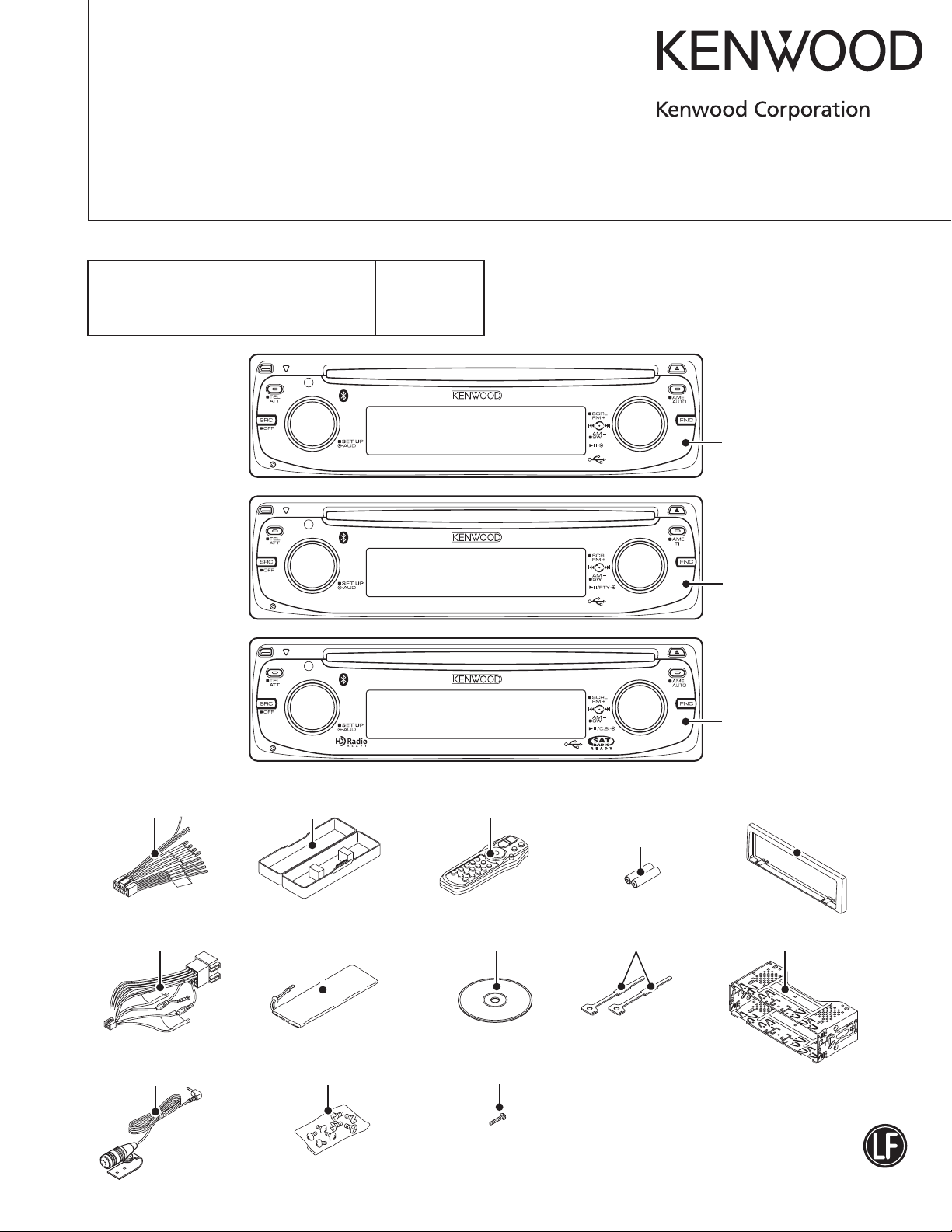
CD RECEIVER
KDC-BT7539U/BT8041U
/BT8141UY/BT838U
SERVICE MANUAL
© 2008-5 PRINTED IN JA PAN
B53-0666-00 (N) 429
TDF SPARE-PANEL
MODEL TDF PANEL No. TDF NAME
KDC-BT838U Y33-2970-60 TDF-BT89D
KDC-BT8041U/BT8141UY Y33-2970-61 TDF-BT8041U
KDC-BT7539U Y33-2970-62 TDF-BT7539U
KDC-BT7539U
(M type)
Bluetooth
KDC-BT8041U
KDC-BT8141UY
(E type)
Bluetooth
KDC-BT838U
(K type)
Bluetooth
CD MECHANISM EXTENSIONCORD (30P) : E39-1014-05
KDC-BT7539U
Panel assy
(A64-4447-02)
KDC-BT8041U
Panel assy
KDC-BT8041U:
(A64-4445-02)
KDC-BT8141UY:
(A64-4446-02)
KDC-BT838U
DC cord (K,M type)
(E30-6428-05)
DC cord (E type)
(E30-6671-05)
Microphone
(W01-1718-05)
Plastic cabinet assy (M type)
(A02-2755-13)
Carrying case (K,E type)
(W01-1710-05)
Screw set (K,M type)
(N99-1757-15)
Remote controller assy
(A70-2085-05)
RC-547
Compact disc
(W01-1723-15)
Screw (K,M type)
(N84-4016-48)
This product complies with the
SIZE AA BATTERY
(Not supplied)
Lever
(D10-7012-04) x2
This product uses Lead Free solder.
RoHS directive for the European market.
Panel assy
(A64-4444-02)
Escutcheon
(B07-3245-01)
Mounting hardware assy
(J21-9716-03)
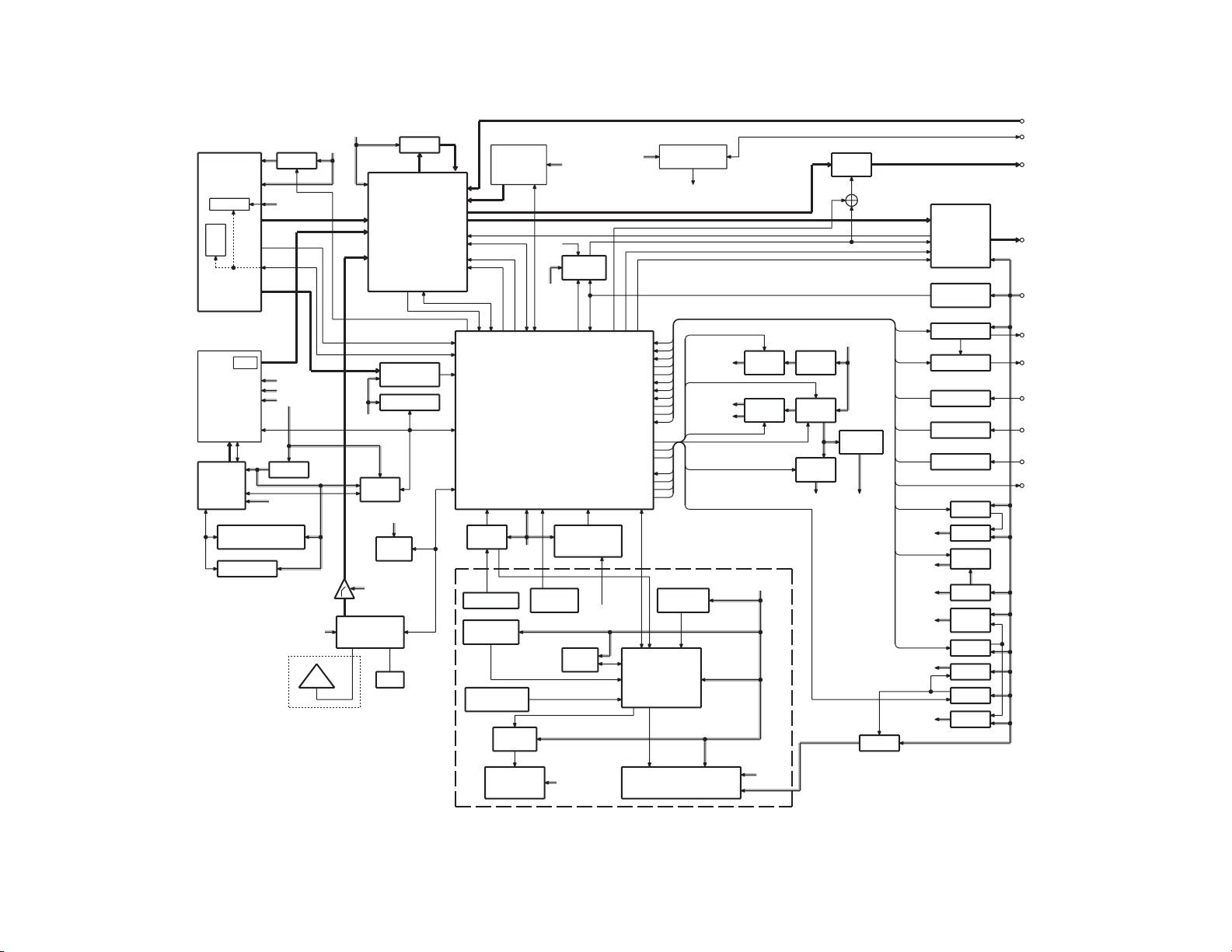
KDC-BT7539U/BT8041U
2
/BT8141UY/BT838U
(X34- )
FRONT-END
E2PROM
FST
DAC
CD MECHA
IC700
SUB
u-COM
(USB/CD)
iPod
AUTHENTICATION
ROM CORR
MPX
RDS
for
AM+B
PON5V
SERVO+B
A8V
BU5V
BU3.3V
VBUS OC
+12dB/LPF
BT3.3V
ANT
BT
A8V
BLUETOOTH
MODULE
A8V
PON5V
IC451
FM/AM
CD
MD(BT)
ROM CORR
LEVEL
SHIFT
PON5V
TEL
BOOK
A8V
MIC
SPE ANA
AGC
E-VOL
DC ERR
RDS
DECODER
LX BUS
(K,M TYPE)
AUX
CH
WININ OFFSET
MUTE 0,1,2
MUTE A
MUTE C
I2S
I2S
RESET
IC
RESET SW
ROTARY
ENCODER
KEY
KEY MATRIX
LED
DRIVER
MUTE A
MUTE C
BU5V
RST
BU5V
IC601
MUTE 0,1,2
SYSTEM
u-COM
EJE/SRC
SW
PANEL
OPEN/CLOSE
DET
BACK
UP
MUTE
DRIVER
RST
ROM
CORR
USB5V
PWIC MUTE
PREM/SW M
IC1
STBY
CONNECTOR
USB I/F
to USB u-COM
REMOTE
CONTROL
PANEL
u-COM
4P
FL+B
USB5V
VBUS OC
SW DC/DC
FL+B
HI-SIDE
SW
PAN5V
(FL)
DC/DC
(D5V)
PAN5V
SW
PAN5V BT3.3V
PRE
MUTE
SW16V
DC/DC
(BT3.3V)
PON5V
BU5V
SERVO
ILL+B
SW16V
FDC
IC501
A8V
POWER
IC
B.U/SERGE
DET
P-CON
ANT-CON
ILLUMI
LINE MUTE
ACC DET
SW14V
A8V
SW5V
BU5V
SERVO
+B+B
SW14V
ILL+B
SW14V
SW16V
AUX IN
USB
PRE OUT
(F/R SW)
SP OUT
(FL/FR/RL/RR)
BACK UP
P-CON
ANT CON
ILLUMI
LINE MUTE
ACC
WIRED REMO
(K,M TYPE)
BLOCK DIAGRAM
(X16- )
LED
ILL+B
FL
FL+B
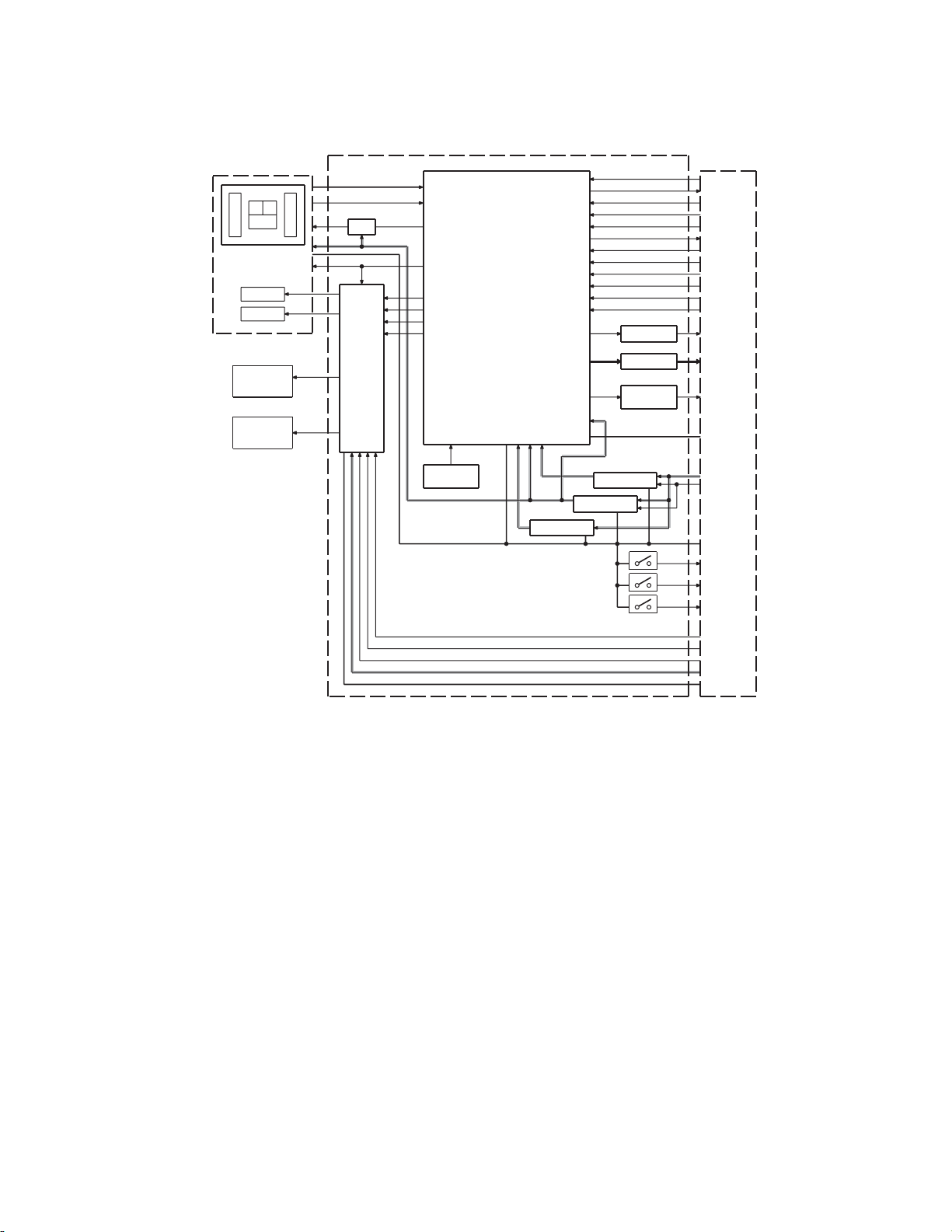
BLOCK DIAGRAM
KDC-BT7539U/BT8041U
/BT8141UY/BT838U
DPU1
ACB
EF
FO COIL
TR COIL
DM1
LOADING &
SPINDLE
MOTOR
DM2
LOADING &
SLED
MOTOR
CD PLAYER UNIT (X32-6130-00)
IC4
SIGNAL
A,B,C,E,F
Q1
APC
IC3
FO OUT
TR OUT
MOTOR
DRIVER
DM OUT
FM OUT
PD
LD
VREF
FO OUT
TR OUT
DM OUT
FM OUT
X1
CLOCK
16.934MHz
RF AMP
SERVO
PROCESSOR
MP3 DECODER
WMA DECODER
AAC DECODER
1M bit SRAM
MOTHER
BOARD
(X34- )
SRAMSTB
SO
SI
BUCK
CCE
PIO0
+
+
+
+
+
MRST MRST
BSIF ST REQ
BSIF GATE
BSIF DATA
BSIF BCK
BSIF LRCK
R-ch
L-ch L-ch
C88,R82
CR FILTER
C87,R83
CR FILTER
SRAMSTB
SO
SI
BUCK
CCE
PIO0
BSIF ST REQ
BSIF GATE
BSIF DATA
BSIF BCK
BSIF LRCK
R-ch
Q13
REVERSAL
CIRCUIT
IC5
SW1.5V REG
A8V
A.GND
BU5V
P.ON
D GND
BU1.5V
ZDET MUTE L/R
A3.3V
AGND
SW1.5V
SW3.3V
IC6
IC11
SW3.3V REG
BU1.5V REG
D.GND
S1
LOS-SW
S2
12EJE-SW
S3
LOE-SW
8EJE-SW
DRV MUTE
LO/EJ
MOTOR
S7.5V
S.GND
3
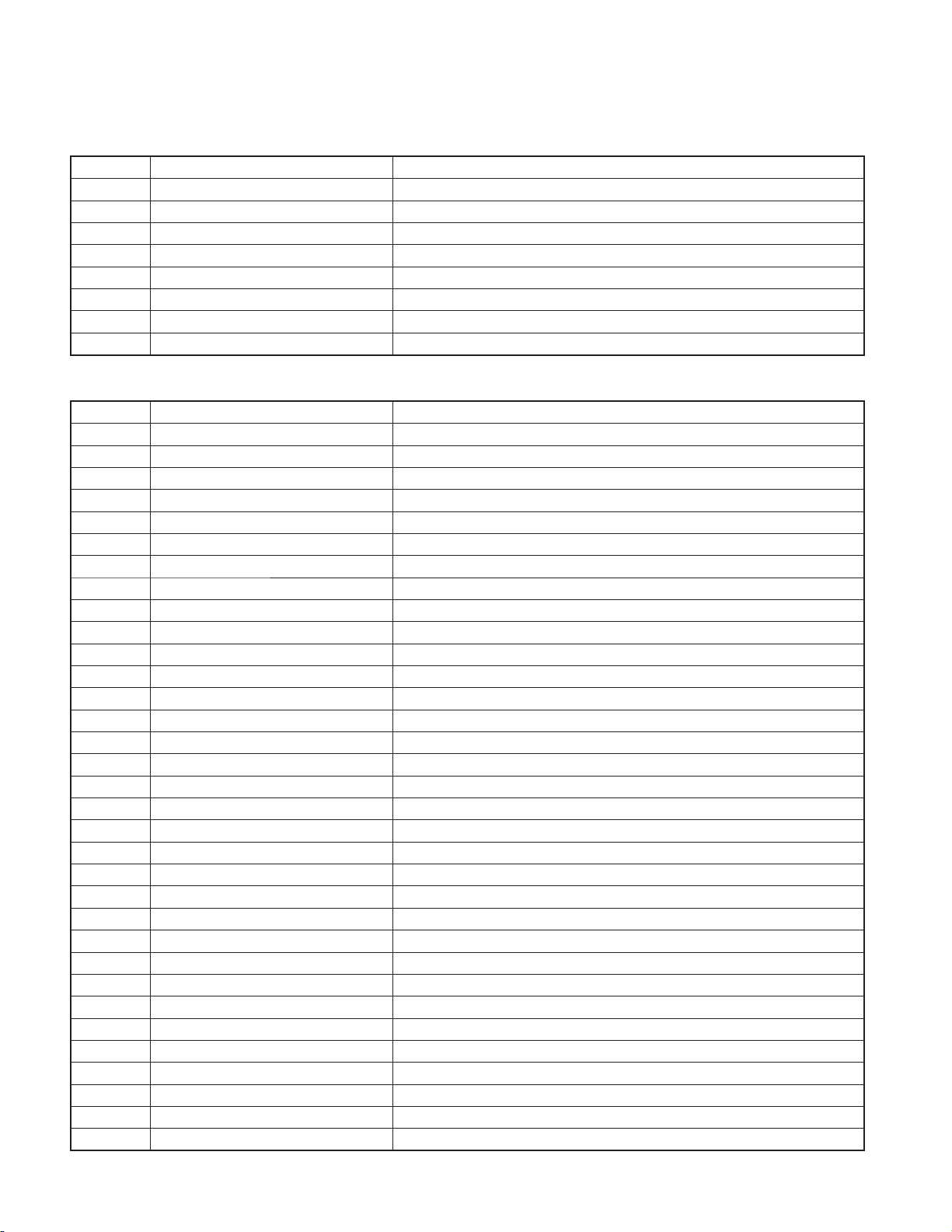
KDC-BT7539U/BT8041U
/BT8141UY/BT838U
COMPONENTS DESCRIPTION
SWITCH UNIT (X16-638x-xx)
●
Ref. No. Application / Function Operation / Condition / Compatibility
IC1 Panel μ-COM
IC3 Remote Control IC Remote control receiver
Q1 Triangle Red LED SW Triangle LED lights when Q1’s base level goes Hi.
Q3 Blue LED SW (Vol left) Blue LED brightness control (PWM).
Q4 Blue LED SW (FL Top & ATT Key) Blue LED lights when Q4’s base level goes Hi.
Q5 Blue LED SW (FL under) Blue LED brightness control (PWM).
Q6 Blue LED SW (Multi function Key) Blue LED brightness control (PWM).
Q11 VFD Filament Voltage (-) VFD Cut-off bias (5-7.5V) supply.
ELECTRIC UNIT (X34-597x-xx)
●
Ref. No. Application / Function Operation / Condition / Compatibility
IC11 Audio8V Ref Power Supply Output 1.27V.
IC21 Regulator Power supply for IC700. (USB μ-com)
IC61 Switching Regulator Power supply for D5V. (to USB/PANEL)
IC71 Switching Regulator Power supply for FL+B. (to PANEL)
IC211 Hi-side SW Detection of USB Over Current
IC301 RDS decoder IC RDS decoder. (only E type)
IC331 OPAMP For AGC of the Spectrum Analyzer
IC451 Eelectrical Volume & Source Selecter Controls the source, volume, and tone.
IC501 Power IC Amplifi es the front L/R and the rear L/R to 50W maximum.
IC601 System μ-com Controls FM/AM tuner, the changer, CD mechanism, Panel, volume and tone.
IC602 Reset IC “L” when detection voltage goes below 3.6V or less.
IC603 ROM CORRECTION For Main program correcting emergency (EEP_ROM)
IC604 Muting logic IC Controls logic for muting.
IC605 Logic IC Level Shift (3.3V→5V)
IC607 Logic IC Level Shift (5V→3.3V)
IC608 EEP_ROM Memory of TEL BOOK for “Blue Tooth”
IC700 Sub μ-com USB/CD mechanism control
IC750 iPod Authentication Coprocessor iPod Authentication
IC751 ROM CORRECTION For USB program correcting emergency (EEP_ROM)
IC964 OP AMP +12dB Gain AMP & L.P.F for BT Output
IC965 Switching Regulator Power supply for BT3.3V. (to BT Module)
Q11 Audio8V AVR When Q13 & Q12’ go ON, A8V AVR outputs 8.0V.
Q12 Audio8V AVR SW When Q13’Base goes Hi, Supply current to IC11.
Q13 Audio8V AVR SW When Q13’Base goes Hi, Q12 & Q11 are ON.
Q21,22 B.U.5V AVR While BU is applied, BU5V AVR outputs +5V.
Q23,24 PON5V When Q24’base goes Hi, PON5V outputs +5V.
Q31,32 SERVO+B AVR When Q33 & Q34’ go ON, AVR outputs 8V.
Q33,34 SERVO+B SW When Q34’Base goes Hi, Q33 is ON.
Q41,42 Illumination+B AVR When Q43 & Q44’ go ON, AVR outputs 10V.
Q43,44 Illumination+B SW When Q44’Base goes Hi, Q43 is ON.
Q51,52 SW16V When Q9 & Q34’ go ON, The voltage appears. (~16V)
Q71,72 FDC+B AVR When Q43 goes ON, AVR outputs 9V. (FL Filament)
Q81,82 FL+B SW When Q81’Base goes Hi, FL+B outputs 53V.
4
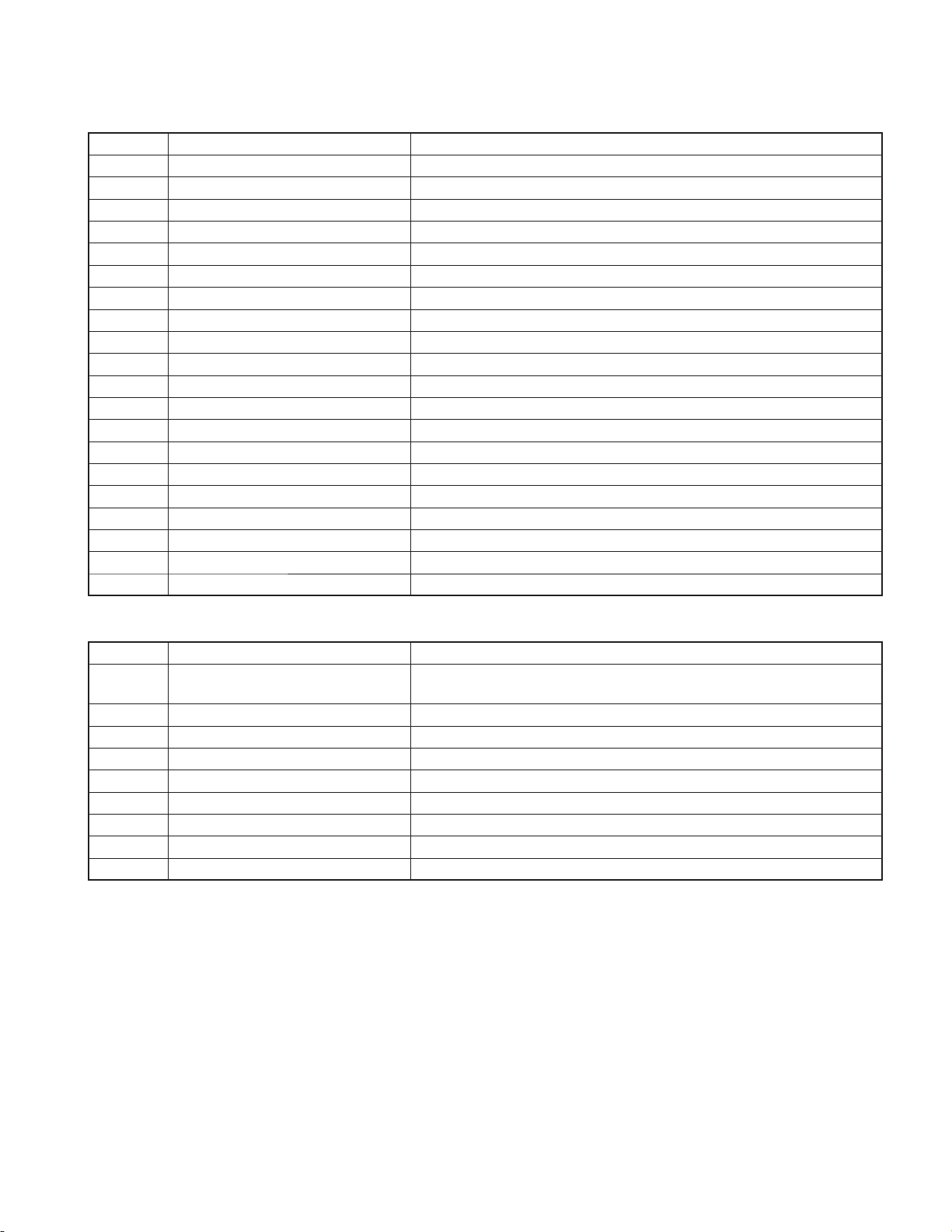
KDC-BT7539U/BT8041U
/BT8141UY/BT838U
COMPONENTS DESCRIPTION
Ref. No. Application / Function Operation / Condition / Compatibility
Q121 B.U Detected SW When Q121’base gose Hi, B.U voltage is detected.
Q122 Surge Detect SW When Q122’base goes Hi, Surge voltage is detected.
Q123 ACC Detect SW When Q123’base gose Hi, Acc voltage is detected.
Q141,144 P-CON SW When Q144’base goes Hi, AVR outputs 14V.
Q142,143 P-CON Protect Protect Q141 by turning on when P-CON output is grounded.
Q145,146 Power Antenna SW When Q146’base goes Hi, power antenna switch outputs 14V.
Q151 Small-lamp Detect SW When Q151’base goes Hi, Small-lamp is detected.
Q321,322 AM+B SW When Q322’base gose Hi, AM+B is outputs.
Q331 AGC CONTROL (for SPE. ANA.) AGC GAIN CONTROL
Q401~406 Pre-out mute SW When a base gose Hi, Pre-out is set to mute.
Q407,408 Pre-out mute driver When a base gose Lo, mute driver is turned on.
Q602,603 LEVEL SHIFT System μ-com (5V) to Sub μ-com (3.3V)
Q680 Invertor When a base gose Hi, BT RESET is ON.
Q681,682 PANEL +5V SW When Q682’base gose Hi, PANEL +5V is outputs.
Q683,684 LEVEL SHIFT CD mechanism (3.3V) to Sysytem μ-com (5V)
Q702,703 3.3V_AVR_for_IC700 (fl ash_type) When base of Q702 is “H”, 3.3V_On.
Q704 Decoder SRAM standby control Buffer When base of Q704 is “L”, SRAM_STBY.
Q705 CD “LOE_LIM” SW_Buffer When base of Q705 is “H”, Loading_End.
Q900 L.P.F L.P.F for BT Output (Rch)
Q901 L.P.F L.P.F for BT Output (Lch)
CD PLAYER UNIT (X32-6130-00)
●
Ref. No. Application / Function Operation / Condition / Compatibility
IC3 4ch BTL Driver
IC4 Servo DSP with built-in Audio DAC With built-in MP3/WMA/AAC decoder and 1M-bit-SRAM.
IC5 D1.5V REG. Power supply for digital 1.5V.
IC6 D3.3V REG. Power supply for digital 3.3V.
IC11 BU1.5V REG. Power supply for back-up 1.5V.
Q1 APC (Auto Power Control) Drives LD (Laser Diode).
Q13 Inverter Inverts ZDET signal.
D2 Laser Diode Protection Prevents reverse bias which is applied to laser. Laser destruction prevention.
D3,4 Static Electricity Countermeasure Prevents malfunction by static electricity.
Driver for focusing & tracking coil, driver for sled & spindle motor, and operation
for disc loading & ejection.
5
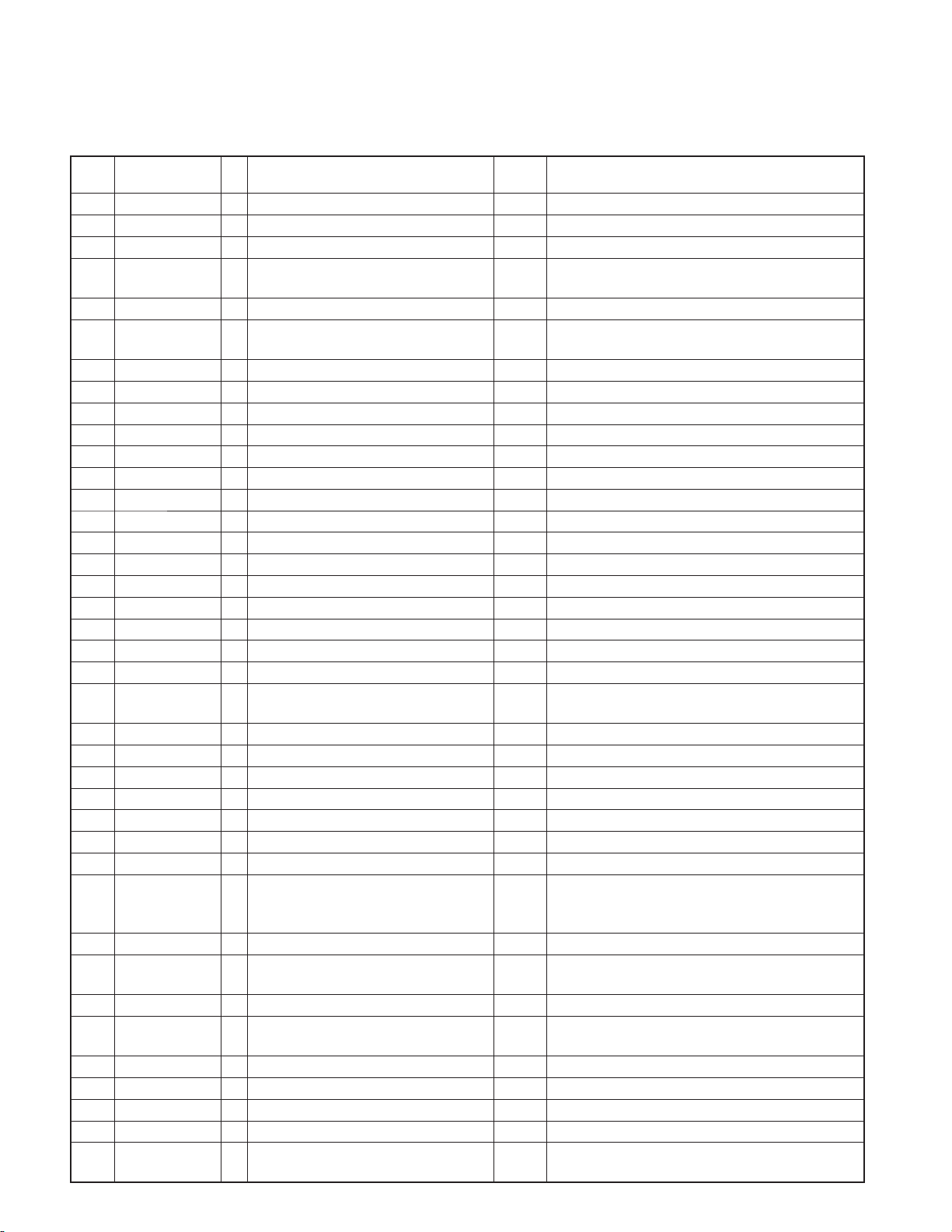
KDC-BT7539U/BT8041U
/BT8141UY/BT838U
MICROCOMPUTER’S TERMINAL DESCRIPTION
SYSTEM μ-COM: 30626FHP3A7GP (X34-597: IC601)
●
Pin No.
1 WIRED_REMO I Remote controller input Pulse width detection
2 RDS_QUAL I RDS decoder QUAL input terminal
2 NC O Not used (Models without RDS) Output is fi xed to L
3 S_SYS_DATA O
3 CD_SI O CD mechanism serial output
4 S_SOC_DATA I
4 CD_SO I CD mechanism serial input
5 S_SOC_CLK I Host is SOC, CLK from SOC 400k
5 CD_CLK O 6E Mechanism serial clock output f=1MHz
6 BYTE
7 CNVSS
8 XCIN 32,768Hz
9 XCOUT 32,768Hz
10 RESET
11 XOUT 12MHz
12 VSS
13 XIN 12MHz
14 VCC1
15 NMI I Not used
16 RDS_CLK I RDS clock input terminal RDS clock input terminal
16 NC O Not used (Models without RDS) Output is fi xed to L
17 PANEL_DET I
18 SRC_KEY I Source key input H: OFF, L: ON
19 RDS_DATA I RDS decoder DATA input terminal
19 NC O Not used (Models without RDS) Output is fi xed to L
20 CD_DRIVEMUTE O CD motor driver mute output
20 NC O Not used (Models with USB) Output is fi xed to L
21 EJECT_KEY I Eject key input H: OFF, L: ON
22 PANRST O Panel reset terminal H: Normal, L: Reset
23 CD_PIO0 I
23 NC O Not used (Models with USB) Output is fi xed to L
24 PON_CD I/O CD mechanism power supply control
24 NC O Not used (Models with USB) Output is fi xed to L
25 F_SEL1 I/O
25 NC O Not used (Models without BT) Output is fi xed to L
26 PWIC_BEEP O Beep output 2kHz 1kHz
27 TUN_SCL I/O F/E I2C clock I/O terminal MAX 400k
28 TUN_SDA I/O F/E I2C data I/O terminal MAX 400k
29 PAN_SYS_DATA O
6
Pin Name I/O Application
Data from system μ-com to SOC
(System μ-com → SOC)
Data from SOC to system μ-com
(SOC → System μ-com)
Panel connector attach/detach detection
terminal
Command I/F
Communication request terminal from
mechanism DSP
SW_REG frequency setup terminal 1
(Models with BT)
Data from system μ-com to panel
(System μ-com → Panel)
Truth
value table
400k
400k
H: Panel detach, L: Panel attach
H: Data request
H: CD mechanism power supply ON
Hi-Z: Power supply OFF
H: When receiving MW
Hi-Z: When receiving other frequency than MW
UART MAX 500k
Processing Operation Description
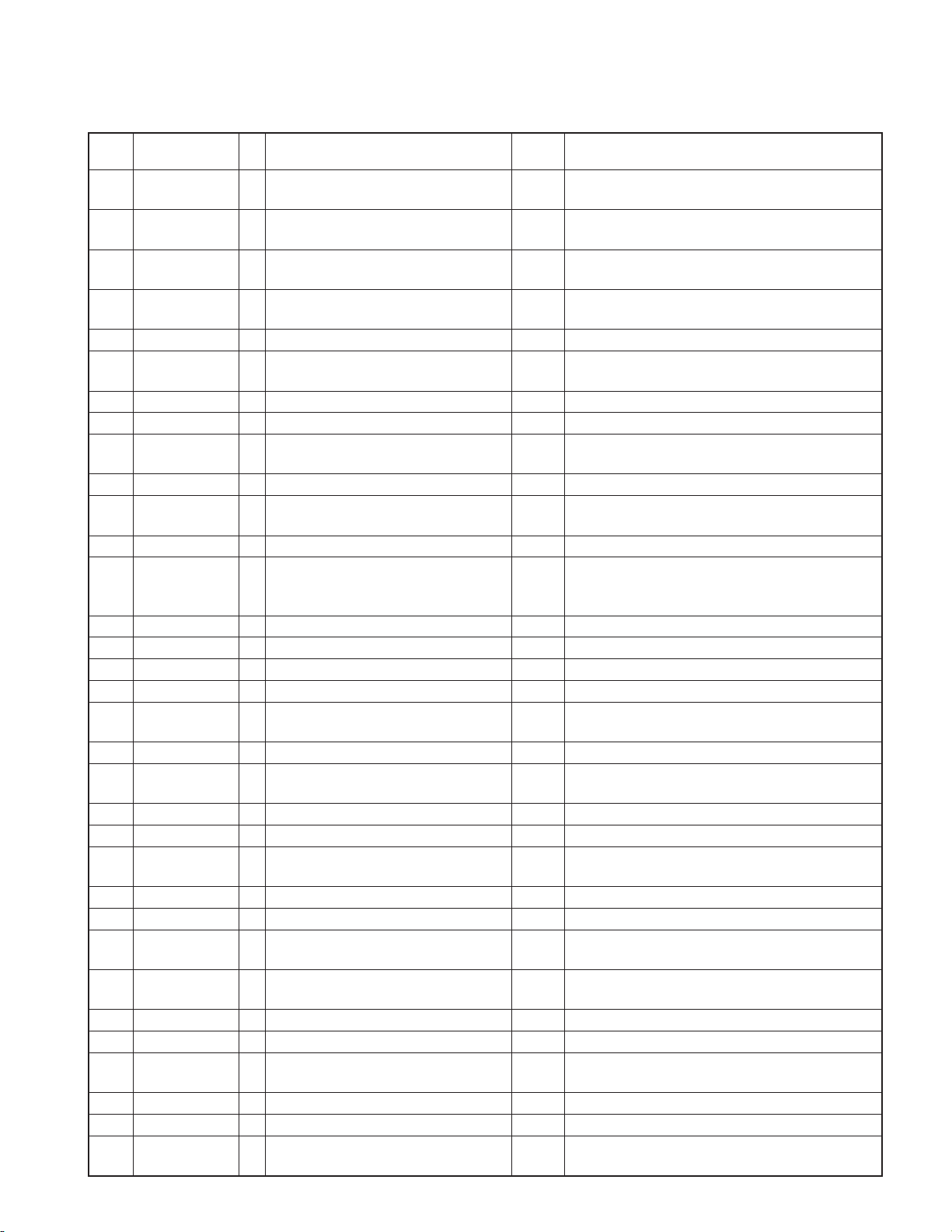
KDC-BT7539U/BT8041U
/BT8141UY/BT838U
MICROCOMPUTER’S TERMINAL DESCRIPTION
Pin No.
30 PAN_PAN_DATA I
31 PAN_SYS_REQ O
32 PAN_PAN_REQ I
33 BT_SYS_DATA O
33 NC O Not used (Models without BT) Output is fi xed to L
34 BT_BT_DATA I
34 NC O Not used (Models without BT) Output is fi xed to L
35 NC O Not used Output is fi xed to L
36 PON_ILL I/O
37 NC O Not used Output is fi xed to L
38 PON_PANEL I/O
39 ROMCOR_DET I ROM correction writing request H: Can re-write ROM correction (I2C open)
39 EPM I
40 CD_MOTOR O CD motor control terminal
41
42 CD_LOS_SW I CD loading detection terminal L: Ejection completed
43 CD_DISC12_SW I CD disk detection terminal (12cm) L: 12cm disc
44 PAN_SC_CON O
45 CD_LOEJ I/O CD motor control terminal
46 S_SOC_REQ I
46 NC O Not used (Models without USB) Output is fi xed to L
47 SOC_SSTOP O SOC stop terminal H: Normal, L: Stop SOC
47 CD_SRAMSTB O
48 SOC_SRST O SOC reset terminal H: Normal, L: Reset (Bolero)
48 CD_RST O CD mechanism μ-com RST terminal H: Normal, L: Reset
49 S_SYS_REQ O
49 CD_CCE O
50 SOC_MUTE I DAC mute request H: Mute request, L: In normal condition
50 CD_MUTE I DAC mute request L: Mute request, H: In normal condition
51 PON_D5V I/O
52 PON I/O Power supply control terminal H: ON, Hi-Z: OFF
53
53 NC O
Pin Name I/O Application
Data from panel to system μ-com
(Panel → System μ-com)
Communication request from system
μ-com to panel (System μ-com → Panel)
Communication request from panel to
system μ-com (Panel → System μ-com)
Data from system μ-com to BT module
(System μ-com → BT module)
Data from BT module to system μ-com
(BT module → System μ-com)
Panel LED
FL bias power supply control
Power supply for panel μ-com
Supply FL_VDD
EPM input terminal for re-writing
Rewritable when EPM input terminal is “L”
when starting to re-write.
CD_LOE_LIM_SW
OEM_DISP_DATA
I CD detection terminal (Chucking SW) H: Loading completed, L: No disc
Panel operation control terminal
CE when re-writing system μ-com
Communication request from SOC to
system μ-com (SOC → System μ-com)
Decoder SRAM STANDBY control
(Models without USB)
Communication request from system
μ-com to SOC (System μ-com → SOC)
Command I/F
CD mechanism chip enable terminal
For USB /FDC 5V power supply control
terminal
I/O External display DATA External display
Not used (Models without BT/Models
without OEM_DISP)
Truth
value table
Processing Operation Description
UART MAX 500k
H: Power ON
Hi-Z: When panel is detach and power is OFF
H: Power ON
Hi-Z: When panel is detach and power is OFF
H: In normal condition, L: Stop the panel
L: SRAM standby (6E**)
H: ON, Hi-Z: OFF
Output is fi xed to L
7
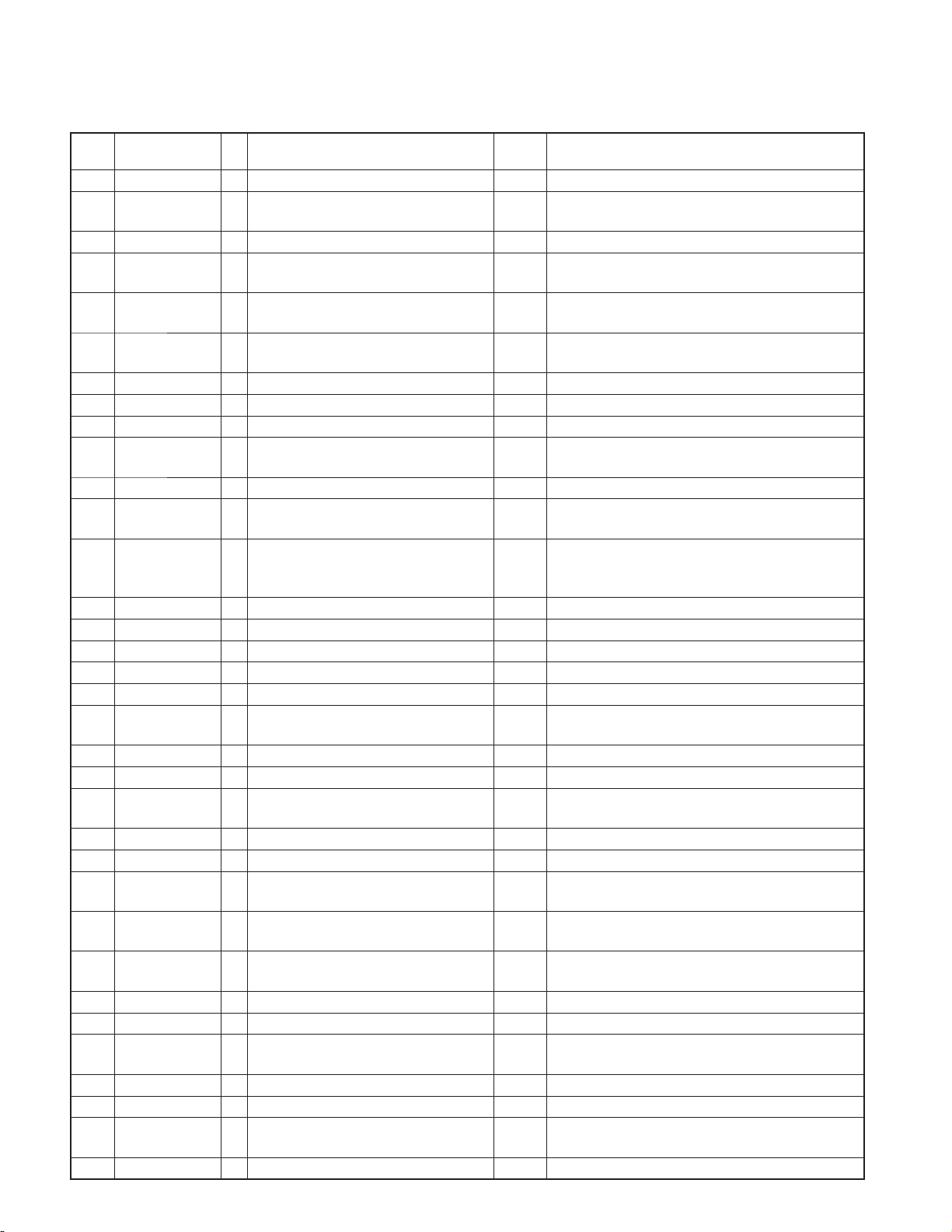
KDC-BT7539U/BT8041U
/BT8141UY/BT838U
MICROCOMPUTER’S TERMINAL DESCRIPTION
Pin No.
54 OEM_DISP_CLK I/O External display CLK External display
54 NC O
55 OEM_DISP_CE I/O External display control request External display
55 NC O
56 P_CON I/O PCON control terminal
57 ANT_CON O ANTCON control terminal
58 NC O Not used (Models without EXT_AMP) Output is fi xed to L
59 ILLUMI_DET I Dimmer illumi detection L: ON, H: OFF
60 VCC2 -
61 MUTE_0 O EVOL FRONT MUTE control
62 VSS -
63 MUTE_1 O EVOL REAR MUTE control
64 MUTE_2 O IC-2 SW MUTE control
65 LINE_MUTE I Line mute detection TEL MUTE: 1V or less, NAVI MUTE: 2.5V or more
66 NC O Not used Output is fi xed to L
67 BT_RST O BT module reset terminal H: Normal, H: BT reset
67 NC O Not used (Models without BT) Output is fi xed to L
68 NC O Not used Output is fi xed to L
69 MUTE_SA I/O
70 PWIC_DC_DET I DC offset detection terminal
71 ACC_DET I ACC detection ACC detected: L, ACC not detected: H
72 BU_DET I BU detection
73 LX_REQ_S I Communication request from slave unit
73 NC O Not used (Models not-supporting LX-BUS) Output is fi xed to L
74 MUTE_AFS I/O
74
75 SDA/EVOL_SDA I/O
75 PBOOK_SDA I/O Data for BT telephone book memory
75 SDA/E2P_SDA I/O I2C data for ROM correction Communication speed 200-400k
76 SCL/EVOL_SCL I/O
76 PBOOK_SCL I/O Clock for BT telephone book memory
76 SCL/E2P_SCL I/O I2C clock for ROM correction Communication speed 200-400k
77 PWIC_MUTE O Power IC MUTE terminal
78 PWIC_STBY O Power IC standby terminal POWER ON: H, POWER OFF: L
Pin Name I/O Application
Not used (Models without BT/Models
without OEM_DISP)
Not used (Models without BT/Models
without OEM_DISP)
IC-2 MUTE_A control
Spectrum analyzer MUTE
IC-2 MUTE_C control
AFS MUTE
MUTE_AFS
(Not-used)
I Not used Input is fi xed to Hi-Z
Data output from system μ-com to E.VOL
(System μ-com → E.VOL data output)
Output from system μ-com to EVOLCLK
(System μ-com → EVOLCLK output)
Truth
value table
Processing Operation Description
Output is fi xed to L
Output is fi xed to L
POWER ON: H, POWER OFF: Hi-Z
STBY source: Hi-Z
TUNER source (including while receiving RDS): H
POWER OFF: L, STBY source: L
L: Mute ON, Independent setup of time constant 10ms,
H: In normal condition
L: Mute ON, Independent setup of time constant 10ms,
H: In normal condition
L: Mute ON, Independent setup of time constant 10ms,
H: In normal condition, Shall be shared with MUTE_
PRE_SW, IC2 shock noise measure
L: Mute ON, Independent setup of time constant 0.5ms,
Hi-Z: In normal condition
BU detected: L
BU not detected/Reduced voltage/Over-voltage: H
L: Mute ON, Independent setup of time constant 0.5ms,
Hi-Z: In normal condition
Communication speed 200-400k
Communication speed 200-400k
While in STANDBY source, or momentary power down: L
While TEL MUTE: L
8
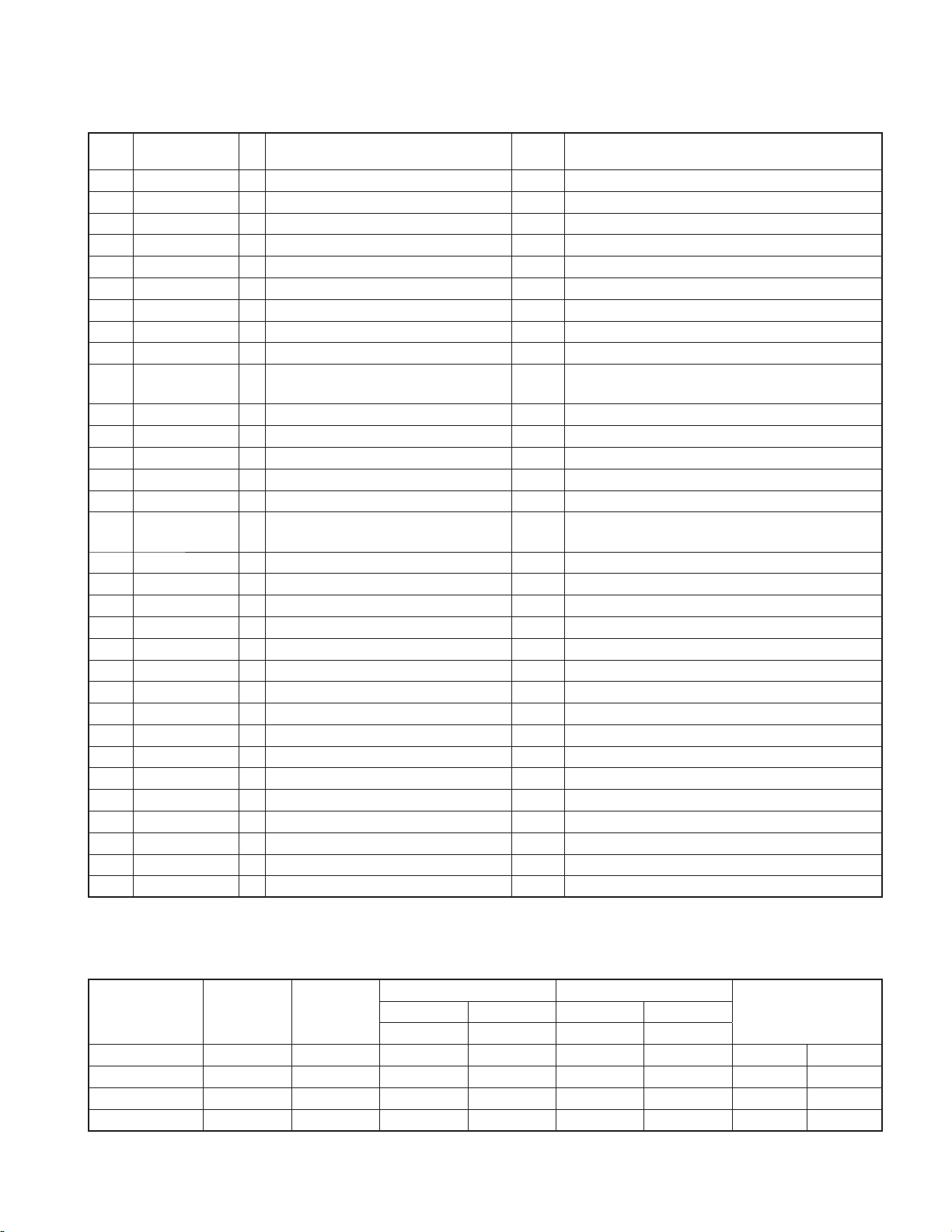
KDC-BT7539U/BT8041U
/BT8141UY/BT838U
MICROCOMPUTER’S TERMINAL DESCRIPTION
Pin No.
79 LX_REQ_M O Communication request to slave unit
79 NC O Not used (Models not-supporting LX-BUS) Output is fi xed to L
80 LX_MUTE I Mute request from slave unit H: Mute ON, L: Mute OFF
80 NC O Not used (Models not-supporting LX-BUS) Output is fi xed to L
81 LX_CON O Start-up request to slave unit H: Slave unit ON, L: Slave unit OFF
81 NC O Not used (Models not-supporting LX-BUS) Output is fi xed to L
82 LX_RST O Hardware-reset to slave unit H: Reset, L: Normal
82 NC O Not used (Models not-supporting LX-BUS) Output is fi xed to L
83 MUTE_PRE_FR O External PREOUT_MUTE F/R 0bit, “L” during momentary power down
84 MUTE_PRE_SW O
85 PON_AM I/O AM+B power supply control terminal H: ON when receiving AM, Hi-Z: OFF in other cases
86 TUN_IFC_OUT I F/E IFC OUT input terminal H: Station found, L: Station not found
87 TUN_SMETER I S meter voltage detection terminal
88 RDS_NOISE I FM noise voltage detection terminal
88 NC O Not used (Models without RDS) Output is fi xed to L
89 RDS_AFS_M I/O
89 NC O Not used (Models without RDS) Output is fi xed to L
90 TYPE_1 I A/D 5 patterns
90 NC O Not used (Models without USB) Output is fi xed to L
91 TYPE_2 I A/D 5 patterns
91 NC O Not used (Models without USB) Output is fi xed to L
92,93 NC O Not used Output is fi xed to L
94 AVSS -
95 NC O Not used Output is fi xed to L
96 VREF -
97 AVCC -
98 LX_DATA_S I Data from slave unit
98 NC O Not used (Models not-supporting LX-BUS) Output is fi xed to L
99 LX_DATA_M O Data to slave unit
99 NC O Not used (Models not-supporting LX-BUS) Output is fi xed to L
100 LX_CLK I/O LX BUS clock
100 NC O Not used (Models not-supporting LX-BUS) Output is fi xed to L
Pin Name I/O Application
External PREOUT_MUTE SUB
MUTE_2 shock noise measure
Time constant switching when noise is
detected
Truth
value table
q
q
Processing Operation Description
0bit, “L” during momentary power down
Use in addition to MUTE_2.
L: During AF search, Hi-Z: In normal condition
Refer to “Destination table”
Refer to “Destination table”
Truth value table
Destination setting
q
Model name
KDC-BT838U 1 1 × 22k × 22k BT BLUE
KDC-BT8041U 1 5 × 22k 22k × BT BLUE
KDC-BT8141UY 1 4 × 22k 22k 47k BT BLUE
KDC-BT7539U 1 2 × 22k 47k 22k BT BLUE
Type1
90
Type2
91
Type1 (90) Type2 (91)
FeaturesPull up Pull down Pull up Pull down
R645 R644 R643 R642
9

KDC-BT7539U/BT8041U
/BT8141UY/BT838U
MICROCOMPUTER’S TERMINAL DESCRIPTION
SUB μ-COM: 92CD28AFG6VV1 (X34-597: IC700)
●
Pin No. Pin Name I/O Application Processing Operation Description
1 MRST - Reset L: RESET, H: Normal
2 MSTOP I
3 REQ_S I REQ signal from system μ-com L: Request
4 IPOD_RDY I RDY signal of iPOD authentication IC
5 BSIF_ST_REQ I BSIF
6 VCC - Power supply terminal (For PC port and PMC circuit)
7 XT1 -
8 XT2 -
9 PWE - External power supply control output L: STOP
10 DVSS - GND terminal
11 DVCC1B - Power supply terminal for built-in SRAM
12 RVOUT1 -
13 RVIN -
14 RVIN -
15 RVOUT2 -
16 DVCC1A - Power supply terminal for built-in logic
17 DVSS - GND terminal
18~22 NC O Not used Output is fi xed to L
23 CD_CCE O Command I/F. CD mechanism chip enable terminal
24 CD_RST O RESET. CD mechanism RST terminal H: Normal, L: Reset
25 NC O Not used Output is fi xed to L
26 DVSS - GND terminal
27 DVCC3A - Power supply terminal for peripheral I/O
28 CD_REQ I
29 CD_SRAMSTBY O Decoder SRAM STANDBY control L: SRAM standby (6E**)
30 CD_DRIVEMUTE O CD motor driver mute output
31 CD_PON O CD mechanism power supply control output H: Power ON (6E**), Hi-z: Power OFF
32~43 NC O Not used Output is fi xed to L
44 DVSS - GND terminal
45 DVCC3A - Power supply terminal for peripheral I/O
46~61 NC O Not used Output is fi xed to L
62 DVSS - GND terminal
63 DVCC3A - Power supply terminal for peripheral I/O
64 NC O Not used Output is fi xed to L
65 ZDET_IN I ZDET. 0Bit Mute request terminal L: Mute request, H: In normal condition
66 CD_MUTE O Mute request to system μ-com L: Mute request, H: In normal condition
67 REQ_M O REQ signal to system μ-com L: Request
STOP signal from system μ-com (Momentary power down detec-
tion / Recovery to low power consumption mode)
Low frequency oscillator connection terminal
Sub-clock 32.768kHz
Low frequency oscillator connection terminal
Sub-clock 32.768kHz
Built-in regulator 1.5V output
(Flash version does not output voltage)
Built-in regulator power supply input
(Flash version has power supply terminal).
Built-in regulator power supply input
(Flash version has power supply terminal).
Built-in regulator 1.5V output
(Flash version does not output voltage)
Command I/F
Communication request terminal from mechanism DSP
H: Normal, L: SOC stop
H: Data request
10
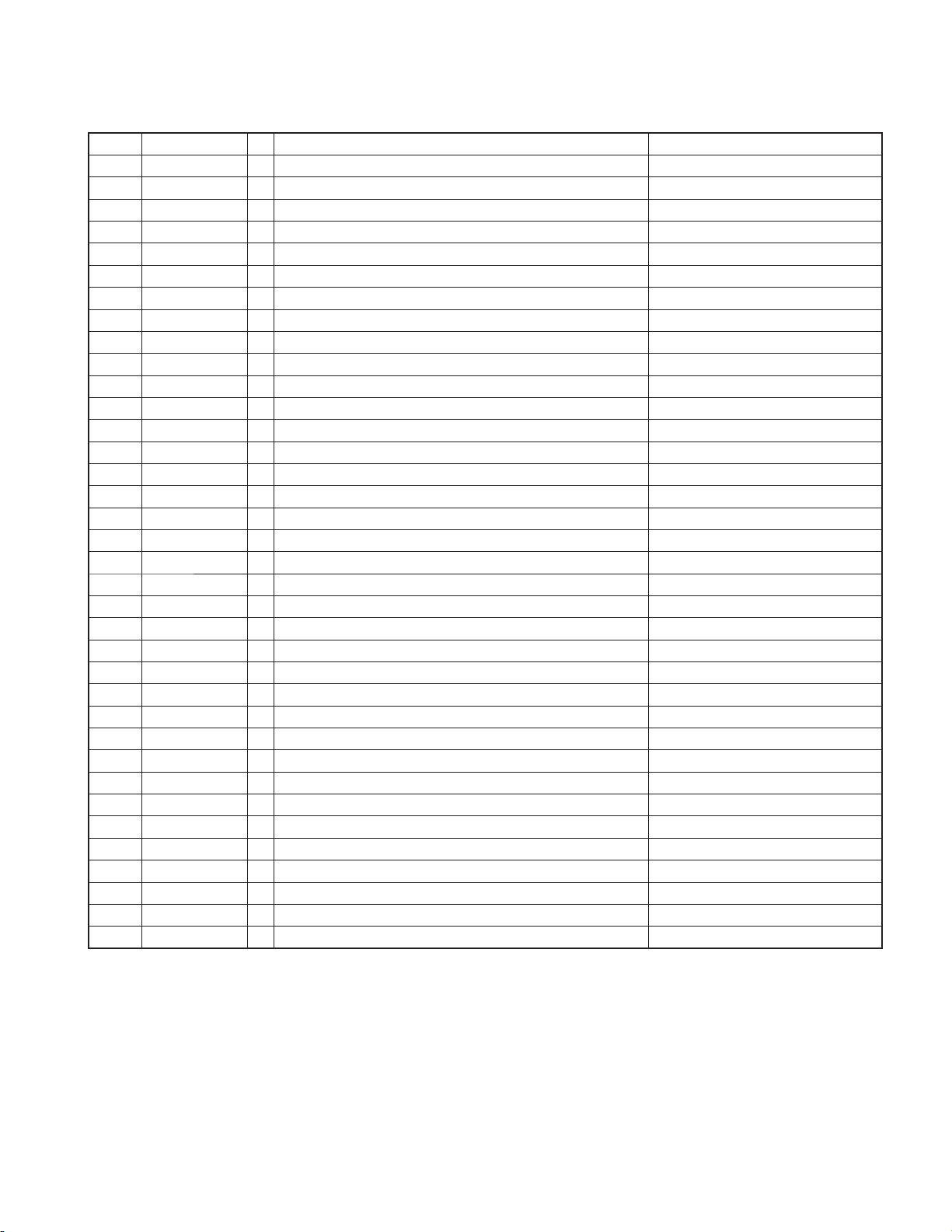
KDC-BT7539U/BT8041U
/BT8141UY/BT838U
MICROCOMPUTER’S TERMINAL DESCRIPTION
Pin No. Pin Name I/O Application Processing Operation Description
68 IPOD_RST O RESET
69 BOOT I For writing data in Flash
69,70 NC O Not used Output is fi xed to L
71 BSIF_LRCK - BSIF
72 AM1 - Operation mode: Fixed to “1”.
73 X2 -
74 DVSS - GND terminal
75 X1 -
76 DVCC3A - Power supply terminal for peripheral I/O
77 USB_OC I USB over current detection L: Detected, H: Normal
78 USB_PON O USB PON output
79 USB_D+ - USB data connection terminal
80 USB_D- - USB data connection terminal
81 AM0 - Operation mode: Fixed to “1”
82
83 DVSS - GND terminal
84 DATA_M O Serial I/F with system μ-com (Sending)
85 DATA_S I Serial I/F with system μ-com (Receiving)
86 CLK O Serial I/F with system μ-com (Clock output) f=1M or less
87 CD_SO O Command I/F. Serial I/F (Sending)
87 FLSH_UO O For writing data in Flash
88 CD_SI I Command I/F. Serial I/F (Receiving)
88 FLSH_UI I For writing data in Flash
89 CD_CLK O Command I/F. Serial I/F (Clock output) f=1MHz, L during other source
90 ROMCOR_SDA I/O E2PROM I2C data I/O terminal for ROM correction
90 IPOD_SDA I/O I2C iPOD authentication data I/O terminal
91 ROMCOR_SCLK I/O E2PROM I2C clock output terminal for ROM correction
91 IPOD_SCLK I/O I2C iPOD authentication clock output terminal f=80kHz
92 BSIF_BCK - BSIF L during other source
93 BSIF_DATA - BSIF L during other source
94 BSIF_GATE O BSIF
95 DVCC3A - Power supply terminal for peripheral I/O
96 NC I Not used
96 ROMCOR_DET I ROMCOR writing detection H: Writing
97~99 NC I Not used
100 DVSS - GND terminal
CD_LOE_LIM_SW
High frequency oscillator connection terminal. Main-clock 9.00MHz
High frequency oscillator connection terminal. Main-clock 9.00MHz
I CD detection terminal (Chucking SW) L: Loading completed, H: No disc
11
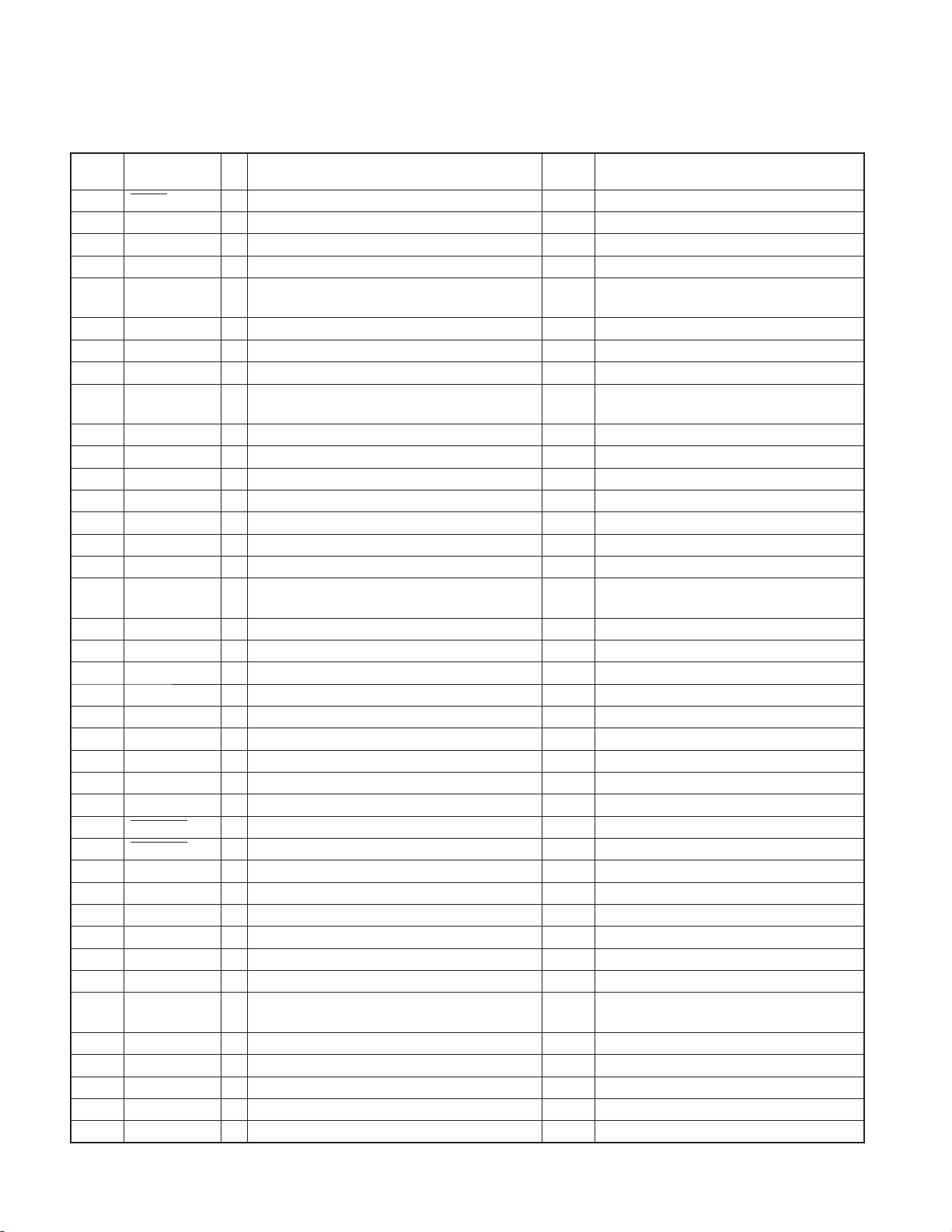
KDC-BT7539U/BT8041U
/BT8141UY/BT838U
MICROCOMPUTER’S TERMINAL DESCRIPTION
PANEL μ-COM: 30624MWPB81GP/30626MJPA23GP (X16-638: IC1)
●
Pin No. Pin Name I/O Application
1 REMO
2 NC - Not used Output L fi xed
3 FL SI1 O FL display serial data output Pulse output
4 NC - Not used Output L fi xed
5 FL CLK O FL display serial clock output
6 BYTE - GND
7 CNVSS -
8,9 NC - Not used Output L fi xed
10 RESET - Reset
11 XOUT - Resonator 12MHz
12 VSS - GND
13 XIN - Resonator 12MHz
14 VCC1 - Power supply (5V) Connects PAN5V
15 NMI I Not used Input fi xed
16~19 NC - Not used Output L fi xed
20
20
21 NC - Not used Output L fi xed
22 FL BK O FL display blanking control H: FL display OFF, L: FL display ON
23 FL LAT O FL display latch control H: Data through, L: Data latch
24
24
25 NC - Not used Output L fi xed
26
26
27,28 NC - Not used Output L fi xed
29 PAN DATA
30 SYS DATA
31 SYS REQ I System μ-COM communication request input H: Data communicated
32 PAN REQ O Panel communication request output H: Data communicatied
33 FL SI2 O FL display serial data output Pulse output
34 NC - Not used Output L fi xed
35 CLK IN I/O FL display serial clock input Inputs FL display clock
36~38 NC - Not used Output L fi xed
39 ROMCOR DET I ROM correction writing mode
39 EPM I For rewriting in fl ash ROM (EPM) Input fi xed
40~43 NC - Not used Output L fi xed
44 FLASH CE I For rewriting in fl ash ROM (CE)
45,46 NC - Not used Output L fi xed
47
LED CONT RTY2
LED CONT
BLUE
LED CONT UNDEROLED side luminescence (Under FL display) PWM output
LED CONT RED
LED CONT RTY1
LED CONT GREEN
LED CONT FLTOP
I Remote control signal input Pulse width detection
O LED rotary (Multi-key side) PWM output H: LED ON, L: LED OFF
O Vari blue PWM output H: LED ON, L: LED OFF
O Vari RED PWM output H: LED ON, L: LED OFF
O LED rotary (VOL side) PWM output H: LED ON, L: LED OFF
O Vari GREEN PWM output H: LED ON, L: LED OFF
O Data transmission from panel
I Data reception from system μ-COM
I/O LED side luminescence (Above FL display) SW H: LED ON, Hi-Z: LED OFF
Truth
value table
Processing Operation Description
H: Except when data is written
(Including STANDBY)
Being controlled by system μ-COM
H: Normal, L: Reset
H: LED ON, L: LED OFF
H: Authorization to rewrite in ROM correction
(I2C opened)
12
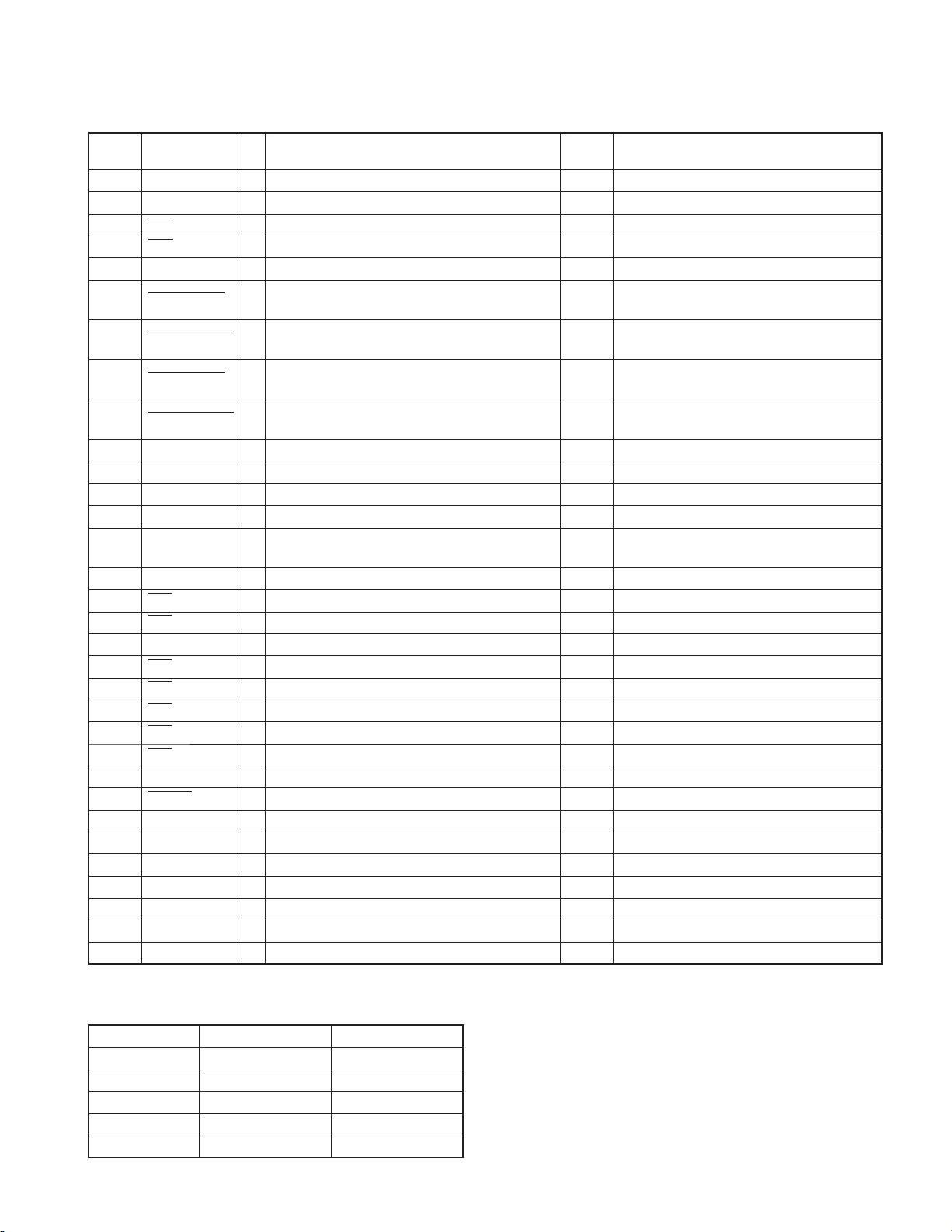
KDC-BT7539U/BT8041U
/BT8141UY/BT838U
MICROCOMPUTER’S TERMINAL DESCRIPTION
Pin No. Pin Name I/O Application
48 LED CONT TRI I/O Triangle LED luminescence SW H: LED ON, Hi-Z: LED OFF
49,50 NC - Not used Output L fi xed
51 SDA I/O
52 SCL
53~55 NC - Not used Output L fi xed
56 ROTALY2 CW
57 ROTALY2 CCW
58 ROTALY1 CW
59 ROTALY1 CCW
60 VCC2 - Power supply (5V) Connects PAN5V
61 NC - Not used Output L fi xed
62 VSS - GND
63~70 NC - Not used Output L fi xed
71 SC CON I
72 NC - Not used Output L fi xed
73 KR2
74 KR1
75 NC - Not used Output L fi xed
76 KS1
77 KS2
78 KS3
79 KS4
80 KS5
81~90 NC - Not used Output L fi xed
91 SA RST
92 SA CLK O Clock output for spectrum analyzer
93 SA IN I Data input for spectrum analyzer
94 AVSS - GND
95 NC - Not used Output L fi xed
96 VREF - A/D analog reference voltage Connects PAN5V
97 AVCC - Power supply (5V) Connects PAN5V
98~100 NC - Not used Output L fi xed
Data transmission and reception for ROM correction
I/O Clock for ROM correction Output except when clock data is read
I Rotary (Multi key) B input
I Rotary (Multi key) A input
I Rotary (VOL) B input
I Rotary (VOL) A input
System μ-COM communication
Panel operation control
I Key return input
I Key return input
I/O Key scan output
I/O Key scan output
I/O Key scan output
I/O Key scan output
I/O Key scan output
O Reset output for spectrum analyzer H: Reset released, L: Reset
Truth
value table
q
q
q
q
q
q
q
Processing Operation Description
Output except when data is read
Pulse width detection
1-pulse/2-click, 15-pulse/360°
Pulse width detection
1-pulse/2-click, 15-pulse/360°
Pulse width detection
1-pulse/2-click, 15-pulse/360°
Pulse width detection
1-pulse/2-click, 15-pulse/360°
H: Panel operated,
L: Panel operation stopped
Switches between output-L and Hi-Z
Switches between output-L and Hi-Z
Switches between output-L and Hi-Z
Switches between output-L and Hi-Z
Switches between output-L and Hi-Z
Truth value table
KEY MATRIX
q
KR1 (Pin 74) KR2 (Pin 73)
KS1 (Pin 76) TI AM
KS2 (Pin 77) MENU <<
KS3 (Pin 78) AUDIO PLAY
KS4 (Pin 79) ATT >>
KS5 (Pin 80) N/A FM
13
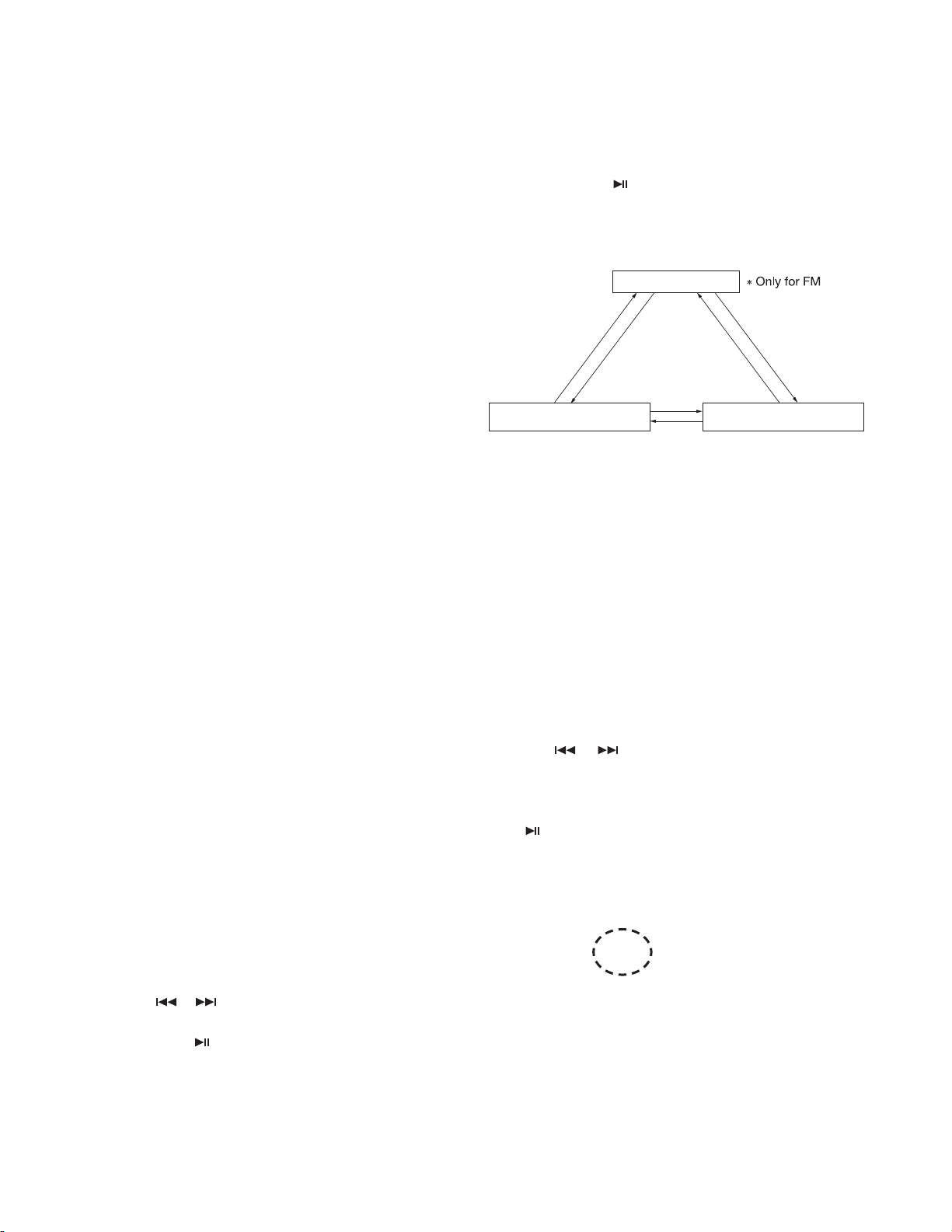
KDC-BT7539U/BT8041U
/BT8141UY/BT838U
TEST MODE
How to enter the test mode
●
Press and hold the [FNC] and [EJECT] keys and reset.
(While “----” is being displayed, power can be ON for 30
minutes.)
How to clear the test mode
●
Reset, momentary power down, ACC OFF, Power OFF,
detach the panel.
Test mode default condition
●
• Source is STANDBY.
• Display lights are all turned on.
• The volume is at 30 (-10dB).
• LOUD is OFF.
• CRSC is off regardless of the availability of switching
function.
• SYSTEM Q is NATURAL (=FLAT).
• BEEP should always function when the key is pressed
briefl y.
• AUX is ON
• DISPLAY TYPE is TYPE A, SIDE is Display Tag.
• TUNER source display shall be as shown below:
<For European models> Upper row = PS/Frequency,
Middle row = Spectrum analyzer/Clock, Lower row =
Date
<For models of destination “K” and “M”> Upper row =
SNPS, Middle row = Spectrum analyzer/Clock, Lower
row = Date
• CD/USB source display shall be as shown below:
Upper row = P-TIME, Middle row = Spectrum analyzer/
Clock, Lower row = Date
• SOURCE SELECT shall be “2”.
Specifi cation of the test mode for tuner source
●
The frequency of 98.3MHz is received when the [4] key is
pressed in the TUNER FM mode.
(∗1) Only in the test mode, [1] key, [2] key, [3] key, [4] key,
[5] key and [6] key shall be displayed on the multifunction key.
1. Press the [FNC] key briefly to make the multi-
function display.
2. Rotate the control knob on the right side and use
the [
center.
3. Press the [
(∗2) Perform the same operations as above on the keys,
[1], [2], [3], [4], [5], and [6] of the remote controller.
] / [ ] keys to display the target key in the
] key briefl y to fi nalize the display.
TUNER Setup adjustment mode specifi cation
●
1. Use [FM] / [AM] key to select TUNER band.
2. Press and hold [
adjustment mode. At the same time, set FM receive frequency to 98.3MHz.
3. Use [FM] / [AM] key to change between the adjustment
items.
FM Key
Seek Stop Level adjustment
(manual)
(Note) The fi rst item shall be Soft Mute adjustment.
But, in the case of AM band, the fi rst item shall be
Seek Stop Level adjustment (auto) because there
is no Soft Mute adjustment for AM band.
4. Proceed with the following steps for every adjustment
item:
Soft Mute Adjustment
∗ This item exists only in TUNER FM. Make adjustment
under the condition when VOLUME=30 and LOUD is
OFF.
(Display) SMD–x___ : Adjustment values, 0~F, are
a. Use [
tinuously held) to set the value between 0 (18dBμ) and
F (36dBμ).
b. After the completion of the adjustment, press and hold
[
values in E2PROM. At the successful completion of
the writing, “EP_WRITE” is displayed
Seek Stop Level Adjustment (Auto)
(Display) ATN_4.32V : When at Normal (Local OFF)
(Display) ATL_3.45V : When at Local (Local ON)
Current receive level
a. In the band in which Local Seek ON/OFF is selectable,
Press [AUTO] / [TI] key briefl y to change between Lo-
cal Seek ON and OFF.
] / [ ] key (which can be pressed and con-
] key for 2 seconds to start writing the adjustment
] key for 2 seconds to enter TUNER
Soft Mute adjustment
FM Key
AM Key
←
AM Key
AM Key
FM Key
shown in “x”.
Seek Stop Level adjustment
(auto)
14
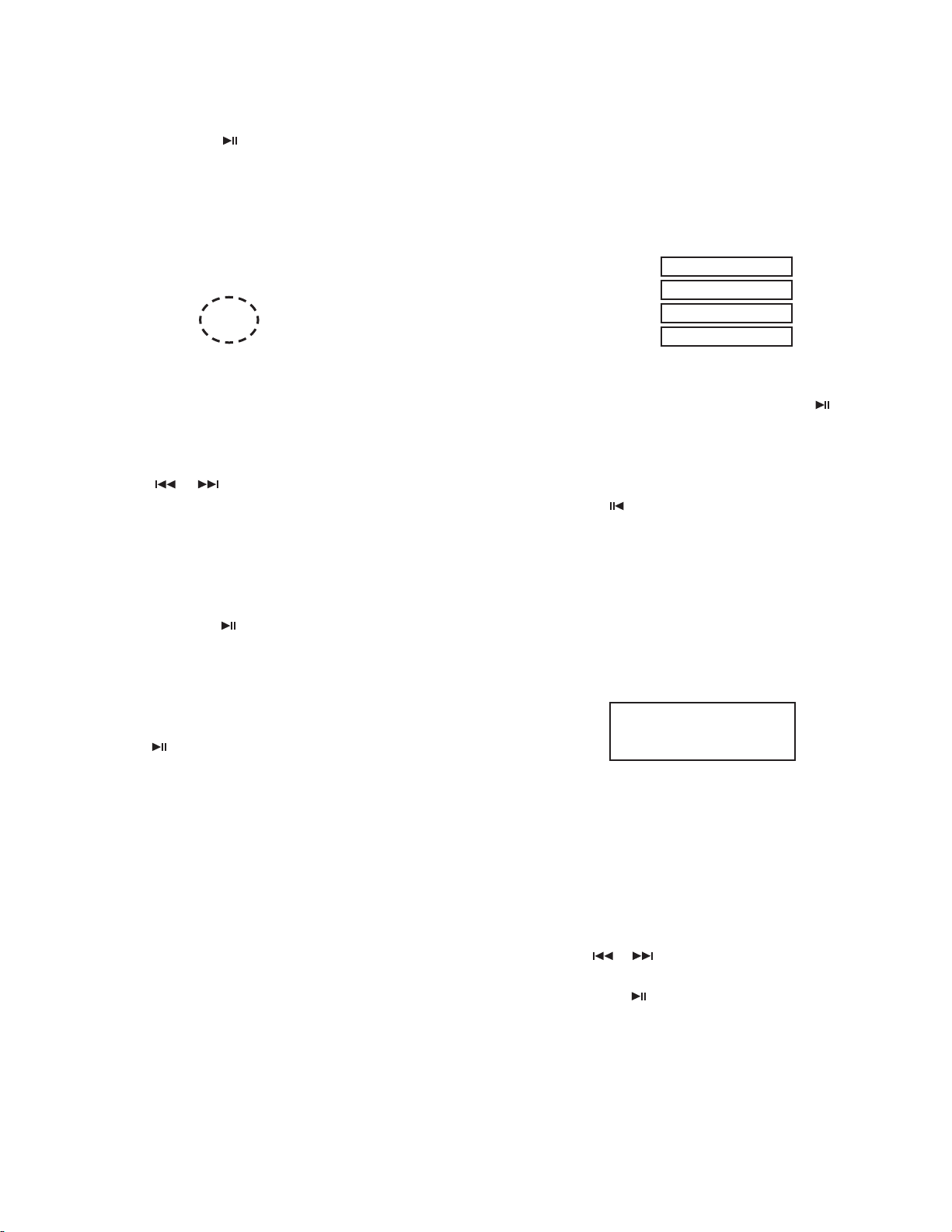
TEST MODE
KDC-BT7539U/BT8041U
/BT8141UY/BT838U
b. Press and hold [ ] key for 2 seconds to make the cur-
rent receive level to be the seek stop level in order to
start writing the adjustment values in E2PROM. At the
successful completion of the writing, “EP_WRITE” is
displayed. (In this step, use Local Seek ON/OFF setup
to change the destination of the writing.)
Seek Stop Level Adjustment (Manual)
(Display) MNN_3.98V : When at Normal (Local OFF)
(Display) MNL_4.44V : When at Local (Local ON)
Adjustment values
Contents written in E2PROM as
a. In the band in which Local Seek ON/OFF is selectable,
Press [AUTO] / [TI] key briefl y to change between Lo-
cal Seek ON and OFF.
b. Use [
tinuously held) to manually adjust the seek stop level
between 0.00 and 4.49V (K/M), and between 0.00 and
4.70V (E), depending on the destination.
The key keeps functioning downwards after the level
∗
c. Press and hold [
age that is adjusted in the above step to be the seek
stop level and to start writing the voltage in E2PROM.
At the successful completion of the writing, “EP_
WRITE” is displayed. (In this step, use Local Seek ON/
OFF setup to change the destination of the writing.)
5. Press [
mode (and to keep running the Test mode).
] / [ ] key (which can be pressed and con-
becomes 0.00V but in the meantime the level will become 0.00V as it is displayed.
] key briefly to exit from TUNER Adjustment
←
the initial values are displayed.
] key for 2 seconds to make the volt-
K3I forced switching
●
Every time when [6] key is pressed in tuner FM band,
switched in the following order: AUTO→Forced WIDE
Forced MIDDLE→Forced NARROW→AUTO. Default
→
status is AUTO, and displayed as shown below.
• AUTO
• Forced WIDE
• Forced MIDDLE
• Forced NARROW
CD source test mode specifi cation
●
• Jumps to the following tracks by pressing the [ ] key.
9→15→10→11→12→13→22→14→9 (recursive)
Note that when playing a CD-DA disc and MP3 / WMA
• Pressing the [
• While in CD source, press the [1] key ([1] and [FM] keys
• While in CD source, press the [2] key briefl y to jump to
• While in CD source, press the [3] key briefl y to display
Press the [3] key briefl y again to return to the normal dis-
…
…
/ AAC / WAV discs with 8 fi les or less, the disc is played
from the 1 track in the normal order.
] key goes back by 1 track from the track
being played.
are for CD-DA) briefl y to jump to No.28.
No.14.
CD mechanism model name and the version.
play. (Time code display)
6E20 V0123
SERV V1.23
BOOT V1.23
aF1 98.1
wF1 98.1
…
mF1 98.1
…
nF1 98.1
RDS automatic measurement (European model)
●
Add the process to replace the visual inspection of PS
display previously done in the production line.
When it is confi rmed that the PS data has been received
and that the content of the PS is “RDS_TEST”, force to
OFF the P-CON terminal. ( The symbol, “_” indicates the
blank. )
→ Make this as the process dedicated for the test mode.
P-CON is recovered by Power OFF→ON.
Special display in tuner sourse
●
Error is found in front-end, etc. if indications below are
displayed while in tuner sourse.
• “TNE2P_NG”…… E2PROM (inside front–end) values are
still default (not determined)
• “TNCON_NG”…… Cannot communicate with the front-
end.
• While in CD source, press the [6] key ([6] and [AM] keys
are for CD-DA) briefl y to jump to No.15. At this time, the
volume value is set to 27 (2V PRE).
(∗1) Only in the test mode, [1] key, [2] key, [3] key and [6]
key shall be displayed on the multi-function key.
1. Press the [FNC] key briefly to make the multi-
function display.
2. Rotate the control knob on the right side and use
the [
center.
3. Press the [
(∗2) Perform the same operations as above on the keys,
[1], [2], [3], and [6] on the remote controller.
AUDIO adjust mode
●
• Press the [AUD] key briefl y to enter the audio adjustment
mode.
] / [ ] keys to display the target key in the
] key briefl y to fi nalize the display.
15
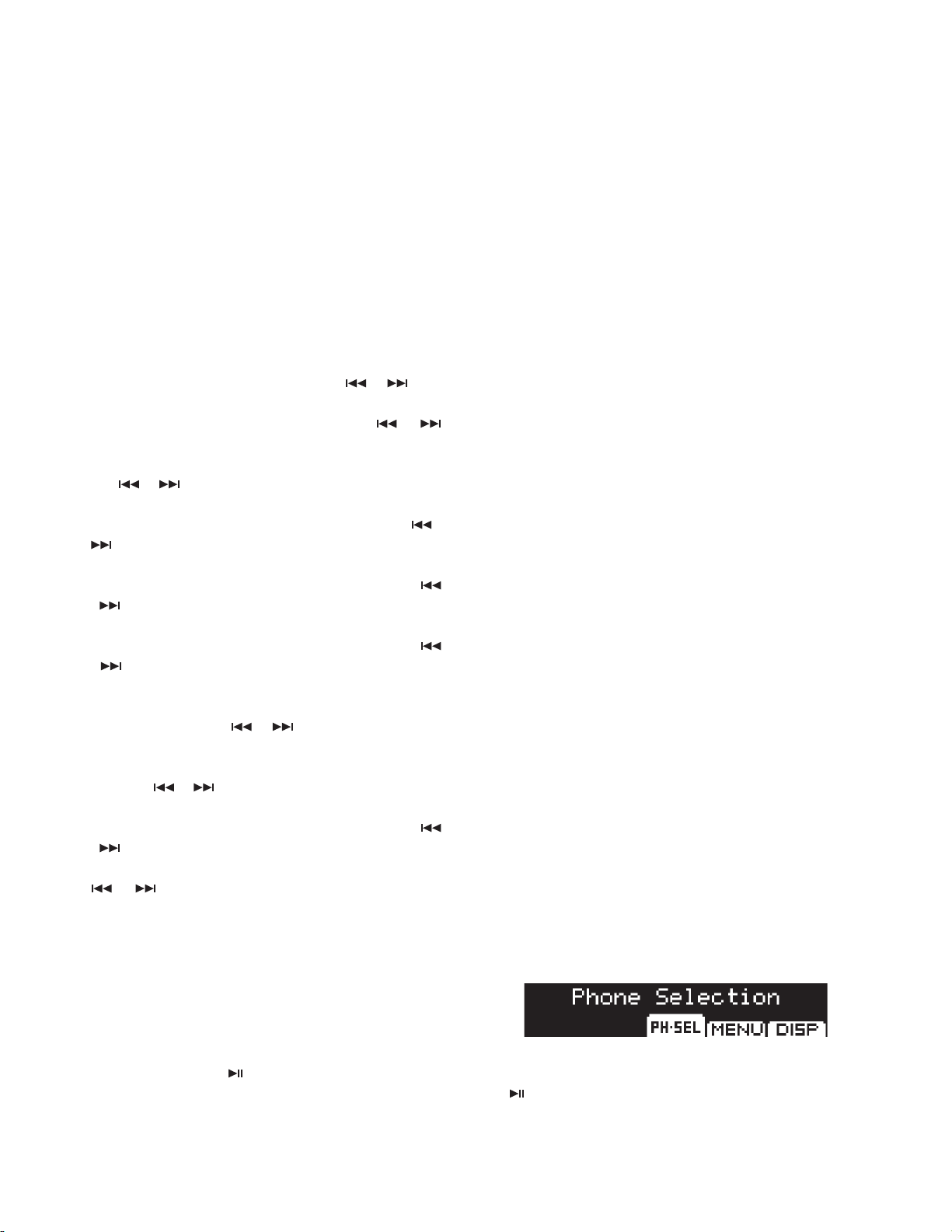
KDC-BT7539U/BT8041U
/BT8141UY/BT838U
TEST MODE
• Press the remote control [∗] key and [AUD] key to enter
the audio adjustment mode.
• Both AUDIO FUNCTION MODE and SETUP MODE adjustment items are included.
• By pressing [AUD] and [FM] key briefl y, switch the item to
be adjusted in the following order. (Only in forward rotation)
The default item shall be Fader, and then the item
is forwarded in the following order: Balance→Bass
Level→Middle Level→Treble Level→HPF Front→HPF
Rear→LPF Sub Woofer (thereafter arbitrary).
• Continuous forwarding by remote control is prohibited.
• Fader is adjusted by the VOL knob and [
in 3 steps: R15↔0↔F15. (Default value: 0)
• Balance is adjusted by the VOL knob and [
keys in 3 steps: L15↔0↔R15. (Default value: 0)
• Bass/Middle/Treble Level are adjusted by the VOL knob
and [
0)
• HPF Front / Rear is adjusted by the VOL knob and [
[
value: Through)
• LPF Sub Woofer is adjusted by the VOL knob and [
/ [
value: Through)
• Sub Woofer Phase is adjusted by the VOL knob and [
/ [
Normal)
• Volume Offset (other than the internal AUX) is adjusted
by the VOL knob and [
(Default value: 0)
• Volume Offset (the internal AUX) is adjusted by the VOL
knob and [
value: 0)
• Loudness ON/OFF is adjusted by the VOL knob and [
/ [
• Dual Zone ON / OFF is adjusted by the VOL knob and
[
OFF)
• Bass f / Bass Q / Bass EXT / Middle f / Middle Q / Treble
f are not displayed in the audio adjustment menu.
• SYSTEM Q curve selection is not displayed in the audio
adjustment menu.
] / [ ] keys in 3 steps: -8↔0↔8. (Default value:
] keys in 2 steps: Through↔180Hz (or 220Hz). (Default
] keys in 2 steps: 60Hz (or 50Hz) ↔Through. (Default
] keys in 2 steps: Reverse↔Normal. (Default value:
] / [ ] keys in 2 steps: -8↔0.
] / [ ] keys in 3 steps: -8↔0↔+8. (Default
] keys in 2 steps: OFF↔ON. (Default value: OFF)
] / [ ] keys in 2 steps: OFF↔ON. (Default value:
] / [ ] keys
] / [ ]
] /
• Continuous forwarding by remote control is prohibited.
• Only in the Test mode, add [PH-SEL] (Phone Selection)
in the multi-function display of the STANDBY source and
this shall be included in the initial item (and shall be located at the top of the item).
• The initial item in TUNER source MENU source during
the Test mode shall be selectable between Seek ON and
OFF. (European model)
• Only in the Test mode, it shall be made possible to show
“ROM Write Mode” and “ROM Read Mode” items in the
STANDBY source MENU to allow the ROM data transfer
process.
Bluetooth
●
• Connect the unit with the Test mode counterpart unit and
follow the below procedure to do the Audio Loop Back
test.
• While in the source is STANDBY, press and hold the [ATT]
key for 1 second to initialize the BT memory information
to the factory setup.
During the initialization, the message “Initialize....” blinks
(at the period of 1Hz) and at the completion of the initial-
]
]
]
ization the message, “BT_MEM_INIT_OK” is displayed.
(In the case of unsuccessful initialization, the message,
“BT_MEM_INIT_NG” is displayed.)
• Factory setup
Pairing information (Flash Memory) cleared
Telephone number preset (E2PROM) cleared
Friendly name “KENWOOD BT CD/R-2P2” written
PIN code “0000” written
• Audio Loop Back
Audio Loop Back test can be carried out with BT Audio
source in the Test mode.
(Note: After the Audio Loop Back test, “CK5050” is add-
ed to the list of registered units. After the completion of
the test, without fail reset to the factory setup using the
above procedure.)
1. Add [PH-SEL] (Phone Selection) in the multi-function of
the STANDBY source in the test mode, and the [PH-SEL]
shall be included in the initial item.
MENU
●
• Press the [FNC] key briefly to make the multi-function
display and press the [
• Press the remote control [DNPP/SBF] key and the
[DIRECT] key to enter the MENU.
] key briefl y to enter the MENU.
16
2. While in the source is STANDBY, press the [FNC] key
briefl y to show the multi-function display and press the
[
] key briefl y to enter the Phone Selection mode (Coun-
terpart unit selection mode).
