Kenwood DW-320-V Service manual
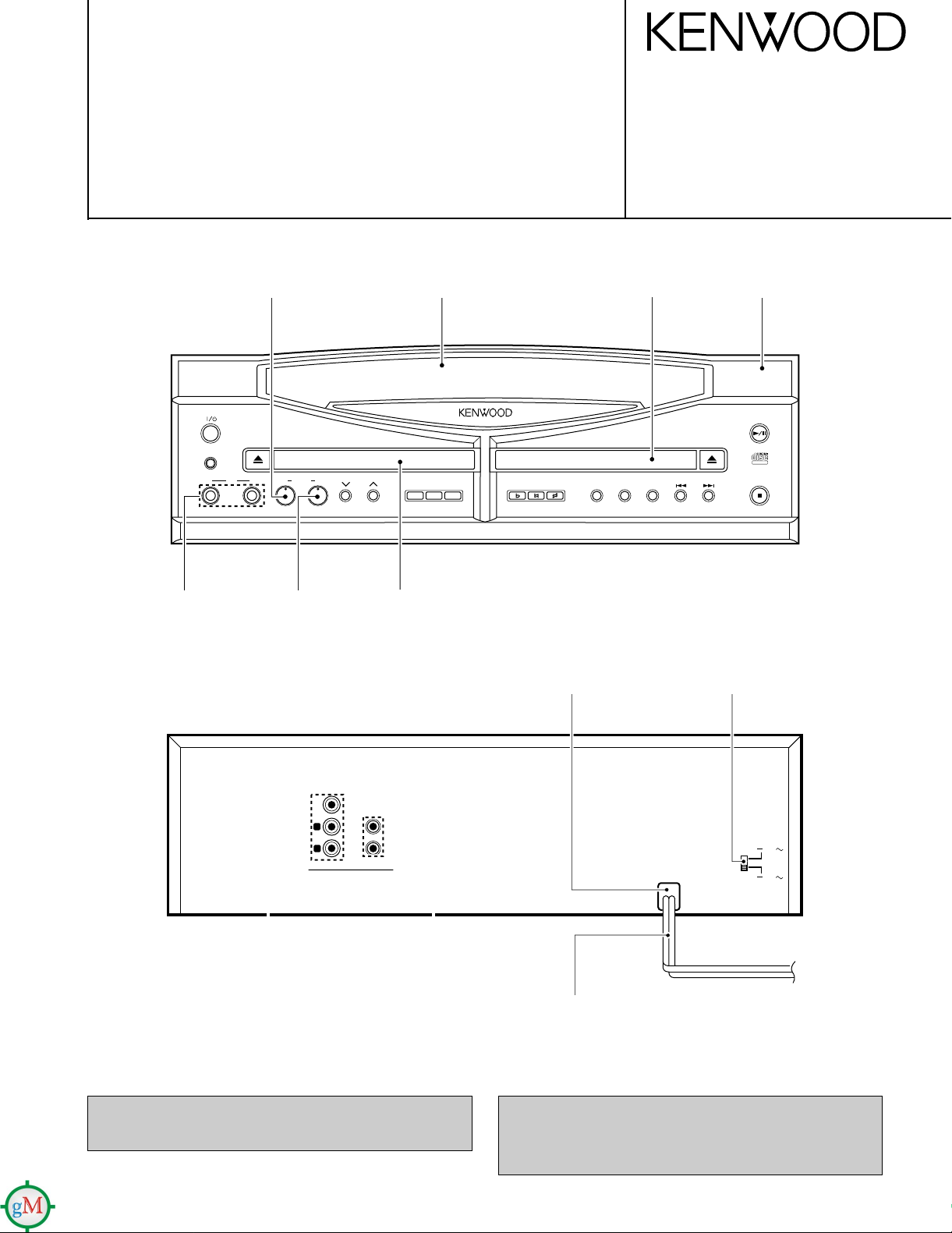
R
L
VIDEO OUTPUT
AUDIO OUTPUT
SYSTEM
CONTROL
AC 110 120V
AC 220 240V
2
1
DISC
SELECTOR
1 2KARAOKEKEY CONTROL
RANDOM REPEAT AUTO PAUSE
ECHO
LEVEL
MIC MIX 21MIC 21
ON SCREEN
DIGEST
ON/STANDBY
DIGITAL VIDEO
TWIN VIDEO CD PLAYER D-W320V
TWIN VIDEO CD PLAYER
D-W320V
SERVICE MANUAL
© 1997-11/B51-5389-00 (K/K) 405
Phone jack
(E11-0384-08)
Knob
(K29-6973-08)
Knob
(K29-6974-08)
Front glass
(B10-2467-08)
Tray panel
(A21-3663-08)
Tray panel
(A21-3664-08)
Power cord bushing
(J42-0083-05)
Panel assy
(A60-1413-08)
Slide switch
(S90-0125-08)
Phono jack
(E63-1036-08)
In compliance with Federal Regulations, following are reproductions of labels on, or inside the product relating to laser product
Miniature phone jack
(E11-0188-05)
safety.
AC power cord *
(E30-)
* Refer to parts list on page 24.
KENWOOD-Crop. certifies this equipment conforms to DHHS
Regulations No. 21 DFR 1040. 10, Chapter 1, Subchapter J.
DANGER : Laser radiation when open and interlock defeated.
AVOID DIRECT EXPOSURE TO BEAM
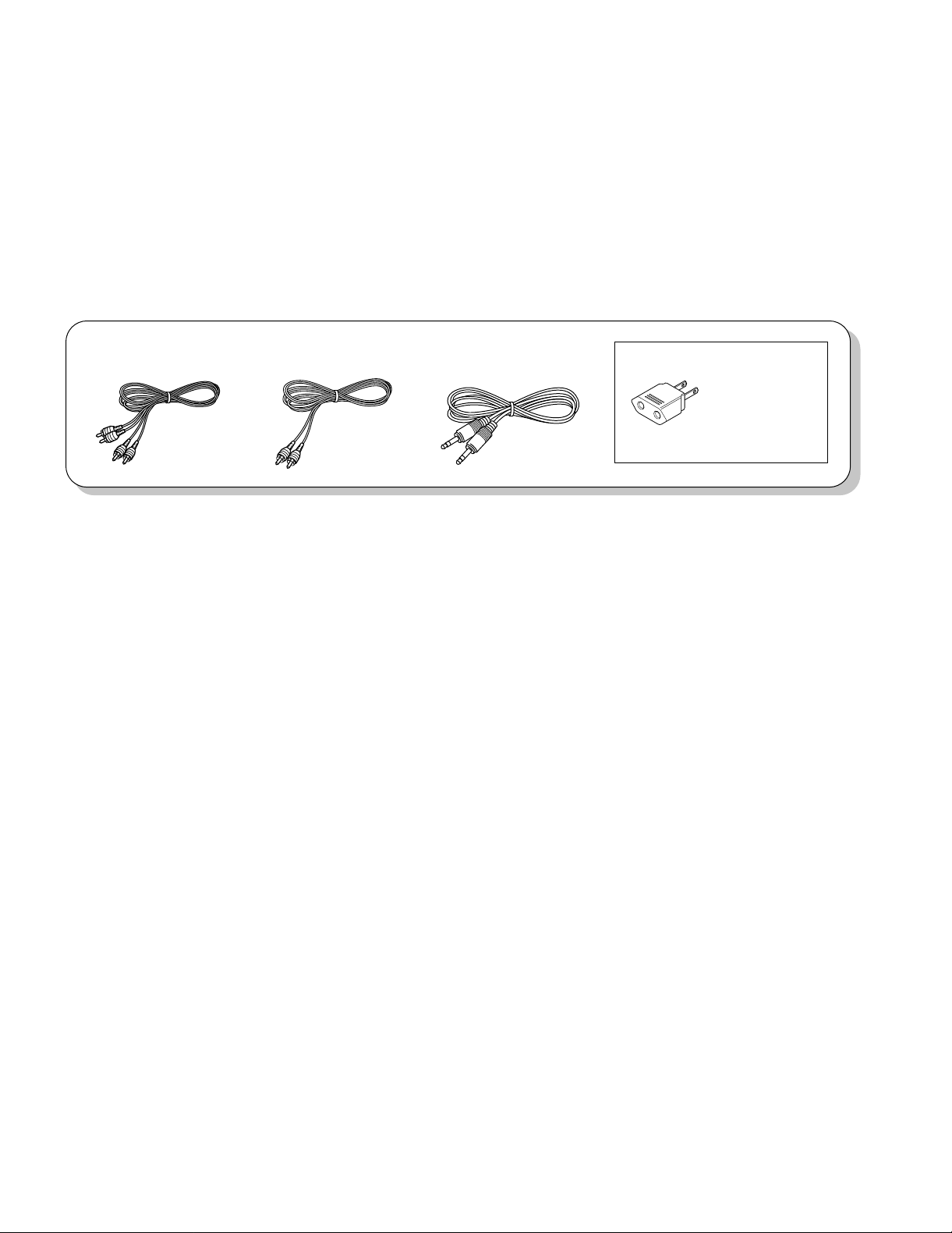
D-W320V
CONTENTS / ACCESSORIES
CONTENTS
CONTENTS .................................................................2
DISASSEMBLY FOR REPAIR.....................................3
CIRCUIT DESCRIPTION.............................................4
ADJUSTMENT...........................................................10
PC BOARD ................................................................11
Accessories
SCHEMATIC DIAGRAM............................................15
EXPLODED VIEW .....................................................22
PARTS LIST...............................................................24
SPECIFICATIONS .......................................Back cover
Audio cord...................(1)
(E30-0505-05)
Video cord...................(1)
(E30-1427-05)
System control cord....(2)
(E30-2733-05)
AC plug adapter.........(1)
(E03-0115-05)
Use to adapt the
plug on the power
cord to the shape of
the wall outlet.
(Accessory only for regions where use
is necessary.)
2

DISASSEMBLY FOR REPAIR
5
3
7
1
4
2
6
1
x4
Fig.1
5
1
2
1
2
3
1
4
6
CHASSIS
CD MECHANISM HOLDER
(SUB CHASSIS)
CLAMPER
GUIDE
SLIDER
Fig.2
1
2
C
B
A
2
4
5
3
2
TRAY(A)
TRAY(B)
Fig.3
short-land
7
2
4
44
3
3
5
1
7
8
9
6
x4
DRIVE GEAR
(DISC MOTOR A`ssy)
Fig.4
1. HOW TO REMOVE THE TRAYS.
1. Push the on / standby key.
2. Push the open / close key (DISC 1).
3. Remove the left tray panel.
4. Push the open / close key (DISC 2).
5. Remove the right tray panel.
6. Push the open / close key (DISC 2).
7. Turn the AC power off.
8. Remove 5 screws (
9. Turn the tray drive gear to clockwise (2) to remove right
tray.
10. Remove the hook (3) and then pull out the right tray.
11. Turn the tray drive gear to counterclockwise (4).
(Pickup down (5)
î Left tray comes out (7))
12. Remove the hook (same as 3) and then pull out the left
tray.
2. HOW TO REMOVE THE CD MECHANISM HOLDER
1. Remove 3 screws (1).
2. Remove the clamper guide to arrow mark (2).
3. To down the CD mechanism holder, set the slider to arrow
mark (4) by turning the tray drive gear (5).
4. Remove the CD mechanism holder to arrow mark (3).
1) and front panel.
î CD mecha moves (6) î Pickup up
D-W320V
3. HOW TO MOUNT THE CD MECHANISM HOLDER
1. Set the slider to arrow mark (4) by turning the tray drive
gear (5).
2. Inset the CD mechanism holder into the hole of slider (6).
4. HOW TO MOUNT THE TRAYS.
1. Mount the clamper guide (1).
2. Fix 3 screws (2).
3. Set the slider to arrow mark (A, B) by turning the tray
drive gear.
4. Insert the tray (A) to guide (B) on slider (3).
5. Turning the tray drive gear to clockwise (4) set the slider
to arrow mark (C).
6. Insert the tray (B) to guide (C) on slider (5).
5. HOW TO REPLACE THE PICKUP
1. Remove 4 screws (1) and turn over the CD mechanism
assy.
★ Short the short-land of the pickup before the following pro-
cedures (2)
2. Remove 3 connectors (3) and 3 screws (4).
3. Remove the disc motor ass'y (5).
4. Remove washer and gear (6).
5. Remove 2 screws (7) and rod (8).
6. Remove the pickup ass'y (9).
Note : When mounting the pickup, in the reverse order of dis-
assembly. Unsolder the short land after connecting
the connectors.
3
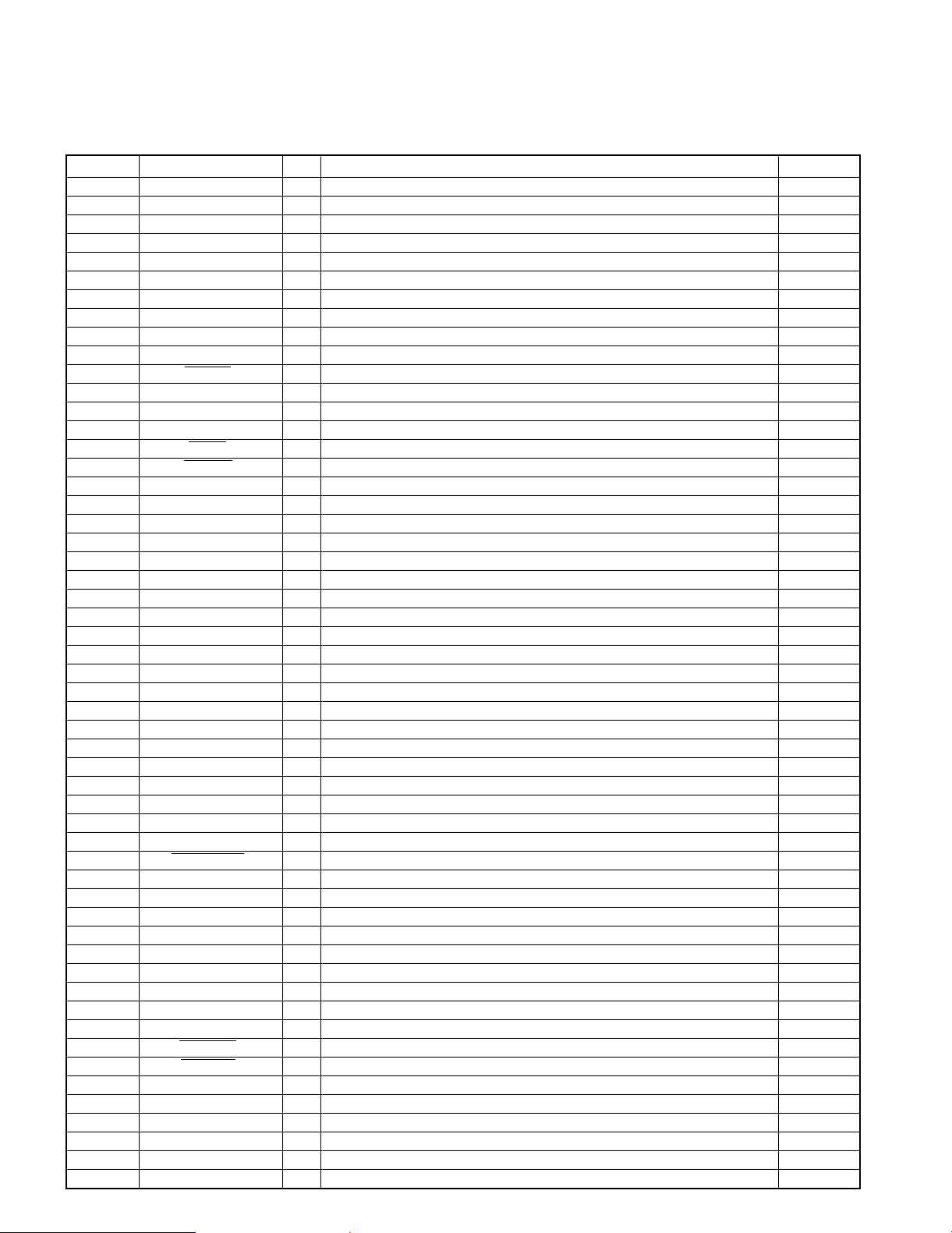
D-W320V
CIRCUIT DESCRIPTION
1. System u-COM IC701 (MN1872423 KEN)
Pin description.
PIN NO. TERMINAL NAME I/O FUNCTION ACT
1~7 7~1G O FL grid drive –
8 VDD – VDD +5V –
9 P/N I O PAL/NTSC INPUT H : PAL H
10 P/N O I PAL/NTSC OUTPUT H : PAL H
11 M/A O PAL/NTSC MANUAL/AUTO SELECT H : MANUAL H
12 POWER O POWER ON / OFF H : ON H
13 C-BUSY O VIDEO CD DATA STATUS H : BUSY H
14 CLOCK I VIDEO CD DATA CLOCK H/L
15 C-DATA – DATA SIGNAL to MPEG BOARD H/L
16 M-DATA – DATA SIGNAL from MPEG BOARD H/L
17 RESET – HARD RESET L
18 TR+ – TRAY MOTOR CONTROL H : OPEN H
19 TR- – TRAY MOTOR CONTROL H : CLOSE H
20, 21 AVSS – GND –
22 PU IN – PICK UP LOCATION L : INSIDE L
23 UP SW – MECHA POSITION L : DISC1 & UP L
24 TRSW2 – DISC2 TRAY SW L : CLOSE H : OPEN –
24, 25 TRSW2, 1 I DISC2 TRAY SW L : CLOSE H : OPEN A/D
26~28 KEY3~1 I KEY INPUT A/D
29 AVDD – AVDD +5V –
30 AVREF – AVREF +5V –
31, 32 XT1, 2 – NC –
33 VSS – GND –
34 X1 – X-TAL IN 4.19 MHz –
35 X2 – X-TAL OUT 4.19 MHz –
36 WRQ I WRITE REQUEST H
37 COIN O COMMAND DATA TO CD DSP H/L
38 IFL O KARAOKE IC DATA H/L
39 IFS O KARAOKE IC CLOCK H/L
40 IFD O KARAOKE IC LATCH H
41 CQCK O CLOCK TO CD DSP H/L
42 SQOUT I SQ DATA FROM CD DSP H/L
43 RWC O READ/WRITE CONTROL H
44 M-BUSY O MAIN MICOM STATUS H : BUSY H
45 SBUSY I/O SYSTEM CONTROL DATA H/L
46 SDATA I/O SYSTEM CONTROL STATUS H
47 REMOCON I REMOCON INPUT L
48 VPP – GND –
49 SP CONT O TRAY MOTOR SPEED CONTROL H : HIGH SPEED H
50 SL- O SLED MOTOR REVERSE H
51 SL+ O SLED MOTOR FORWARD H
52 VDD – VDD +5V –
53 FLAT O KEY CON LED NATURAL H : ON H
54 SHARP O KEY CON LED SHARP H : ON H
55 MATURAL O KEY CON LED FLAT : H : ON H
56 C-RESET O CD DSP, MPEG BOARD, MPEG MICOM RESET H
57 M-MUTE O MIC MUTE L : ON L
58 S-MUTE O SYSTEM MUTE L : ON L
59 NC O NOT USED L
60 DRF I CD FOCUS OK SIG. H : OK H
61~70 P16~7 O FL SEGMENT DRIVE –
71 VLOAD – VLOAD - 32V –
72~77 P6~P1 O FL SEGMENT DRIVE –
78~80 10~8G O FL GRID DRIVE –
4
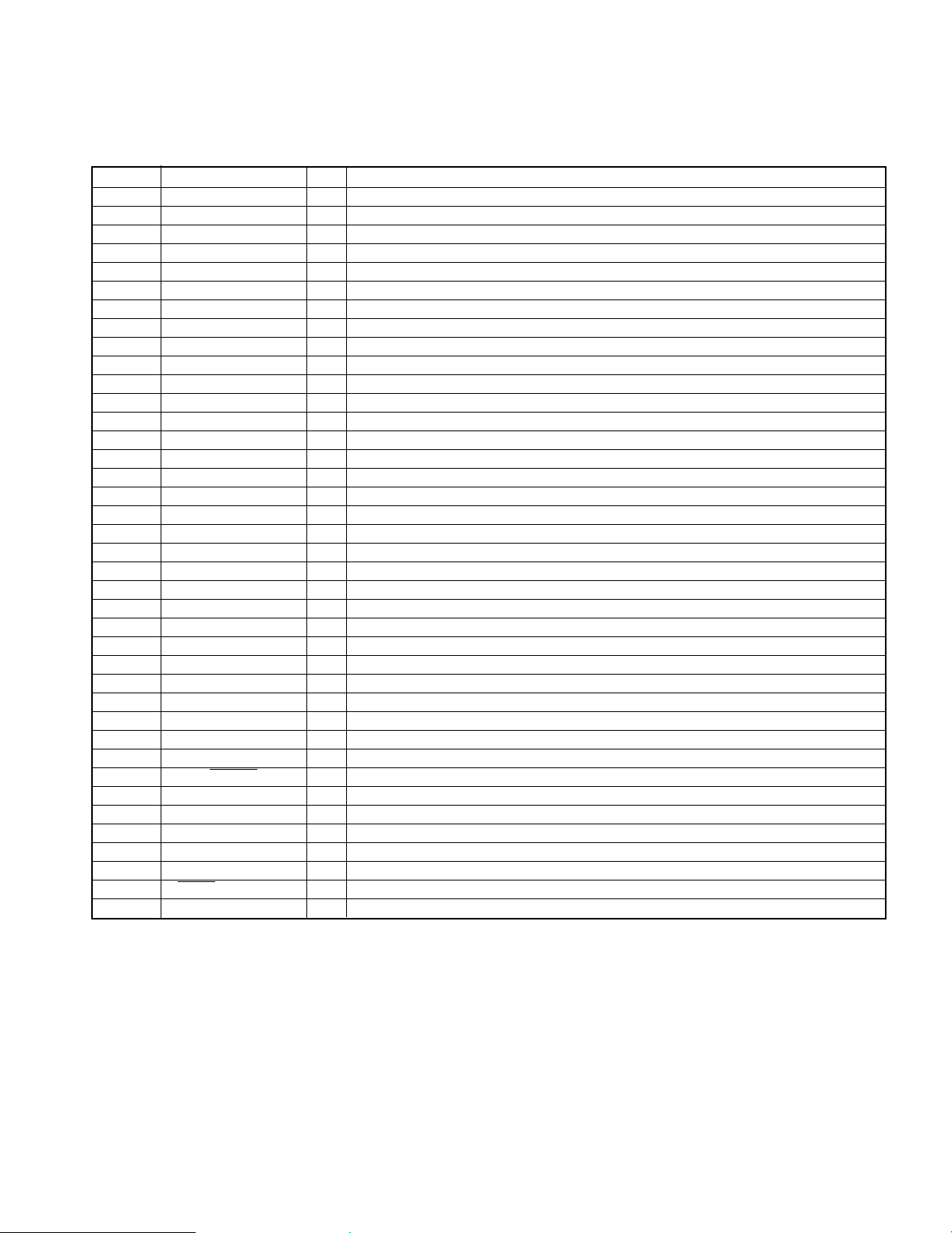
CIRCUIT DESCRIPTION
2. KARAOKE IC/DAC IC 201 (TC9409 BF)
Pin description
Pin No. Terminal Name I/O Function
1 VDA1 – ADC power supply
2 MICI I LPF input for Mic input
3 LPFO1 O LPF output for Mic input
4 VRA1 – ADC reference voltage
5 AIL I Line input (Lch)
6 LPFO2 O Not used
7 VRA2 – ADC reference voltage
8 AIR I Line input (Rch)
9 LPFO3 O Not used
10 GNDA1 – ADC ground
11 LI I Lch analog add input
12 LZ O Not used
13 GNDA2 – DAC ground
14 AOL O DAC output (Lch)
15 VR2 – DAC reference voltage
16 AOR O DAC out put (Rch)
17 VDA2 – DAC power SUPPLY
18 RZ O Not used
19 RI I Rch analog add input
20 VDX – X-TAL power supply
21 XI I X-TAL in (16.9344 MHz)
22 XO O X-TAL out
23 GNDX – Ground
24, 25 VDD1, CKS – Digital power supply
26 MCK2 O Not used
27 MCK1 O Clock output
28~30 SDO/BCKO/LRCKO – Not used
31 SDI I Digital audio data input
32 BCKI – Bit clock input
33 LRCKI – Channel clock input
34 GNDD – Digital ground
35 RESET I Reset
36 IFD I U-com I/F data input
37 IFS I U-com I/F data shift clock input
38 IFL I U-com I/F latch pulse input
39 EMP I DE-emphasis setting (H = DE-emphasis filter on)
40 EXTO O Not used
41~43 TEST/VDD2/VDL – Digital power supply
44 GNDL – Digital ground for DRAM
D-W320V
5
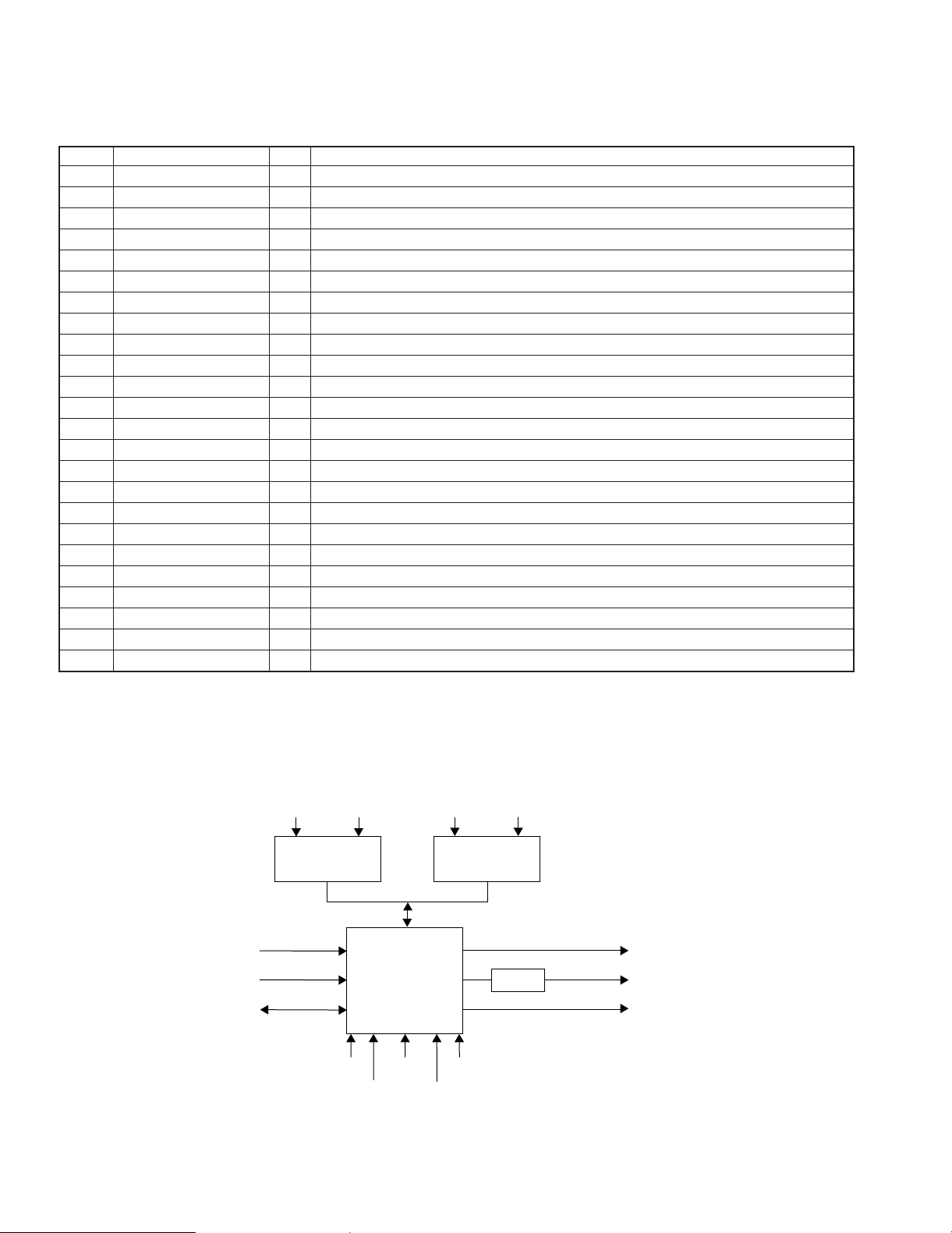
D-W320V
R+5V
DGND
R+5V
DGND
R+5V
DGND AGND
2MDRAM
CD I/F
Subcode I/F
Host I/F
D+3.3V
A+3.3V
S Video Out
Video Out
Audio Out
4MDRAM
1chip
MPEG
Decoder
LPF
CIRCUIT DESCRIPTUON
3. Connection terminal (CN P401) specification for MPEG board
No Terminal I/O Specification
1 A+3.3V – +3.3V power supply for analog video
2 CVOUT O Composite video output
3, 4 N/C O Not used
5.6 VGND – Analog video ground
7 R+5V – Digital +5V power supply
8, 9 D+3.3V – Digital +3.3V power supply
10, 11 DGND – Digital ground
12 CD CLK I Audio external frequency clock (384 FS)
13 EMPH O Audio emphasis output (High Active)
14 DILRCK O Audio left right clock
15 HRDY – Host data ready
16 DISCK O Audio bit clock
17 DIDATA O Audio data serial bus
18 HINT O Host interrupt
19 N/C O Not used
20 VRST I Hardware reset (Low Active)
21 HCK I Host clock
22 HDIO I/O Host serial data bus
23 CDSCK I CD bit clock
24 CDDATA I CD data input
25 CDLRCK I CD left right clock input
26 IPFLG I CD data error flag (C2P0)
27 HSEL I Host address / data select
28~30 DATA/SFSY/SBSY I Not used
4. MPEG board block diagram
6

CIRCUIT DESCRIPTION
D-W320V
5. Input / Output port
5-1 A / D input port key table
Pin No. : IC701(MN 1872423KEN)
A/D VOLTAGE
PIN No. PIN NAME
26 ANI2 TRAY1 O/C TRAY2 O/C ON/STANDBY
27 ANI1 KARAOKE SHARP NATURAL
28 ANI0 FF REV –
A/D VOLTAGE
PIN No.PIN NAME
26 ANI2 PLAY STOP DIGEST
27 ANI1 FLAT AUTO PAUSE ECHO UP ECHO DOWN
28 ANI0 DISC2 DISC1 REPEAT RANDOM
5-2 Motor driver I/O condition
IC4 (TA7291S)
INPUT OUTPUT
TR+ (PIN 1) TR- (PIN9) OUT (PIN7) OUT2 (PIN3)
L L OPEN OPEN STOP
H L H L TRAY1OPEN
L H L H TRAY2 OPEN
H H L L BREAK
5-3 Motor speed control
IC701(MN1872423KEN)
PIN49 H L
SPEED HIGH LOW
5-4 CD changer I/O
IC701
0 V 0.65 V 1.23 V
1.9 V 2.45 V 3.10 V 3.64 V
OPERATION
6. CD CHANGER CONTROL FUNCTION
6-1 Mechanism Control I/O Port
6-1-1 Input Port
TRSW1 and TRSW2 will detect mechanism operation mode.
Refer to 5. I/O port UPSW detects tray position in tray 1 or 2
mode. L : UPSW = on, H : UPSW = off
6-1-2 Output Port
TR+, TR- and SP CONT control evry motor in the mechanism. Refer to 5. I/O port
6-2 Mechanism Control Specifications
6-2-1 Motor Operation vs Output Port
TR+ TR-
Normal turn H L
Reverse turn L H
Stop H H
Brake H H
6-2-2 Brake Operation Specifications
Brake works before motor will change turning direction.
Brake period is 500msec.
6-2-3 Initial Operation
Mechanism will fix to model 1 or 2 when turn on after hard
reset mode.
1) Pickup will travel inwards
2) Mechanism will select turning direction of motor and model
1 or 2.
In power on / standby operation, mechanism will select
model 1 to mode 4 so it will not have initial operation.
PIN No. PORT NAME T. NAME FUNCTION
24 ANI4 TRSW2 TRAY1 POSITION DETECT
25 ANI3 TRSW1 TRAY2 POSITION DETECT
5-5 TRSW A/D data
IC 701
A/D VOLTAGE 0V 2.5V 5.0V
TRSW2 (PIN24) CLOSE OPEN OFF
TRSW (PIN25) CLOSE OPEN OFF
SYMBOL L M H
6-2-4 Mechanism error Message
detect sw wait period condition error no.
PU IN 4 sec only initial operation 4
TRSW1M 8 sec in tray open mode, TRSW1
TRSW2M or will not have 2.5voltage (M)
UPSW 8 sec in mechanism initial mode,
UPSW will not sense voltage
TRSW1L 8 sec in changing disc, TRSW1 or
TRSE2L TRSW2 will not have 3
Ovoltage (L)
Error message will erase when power is off (standby).
1
2
7
