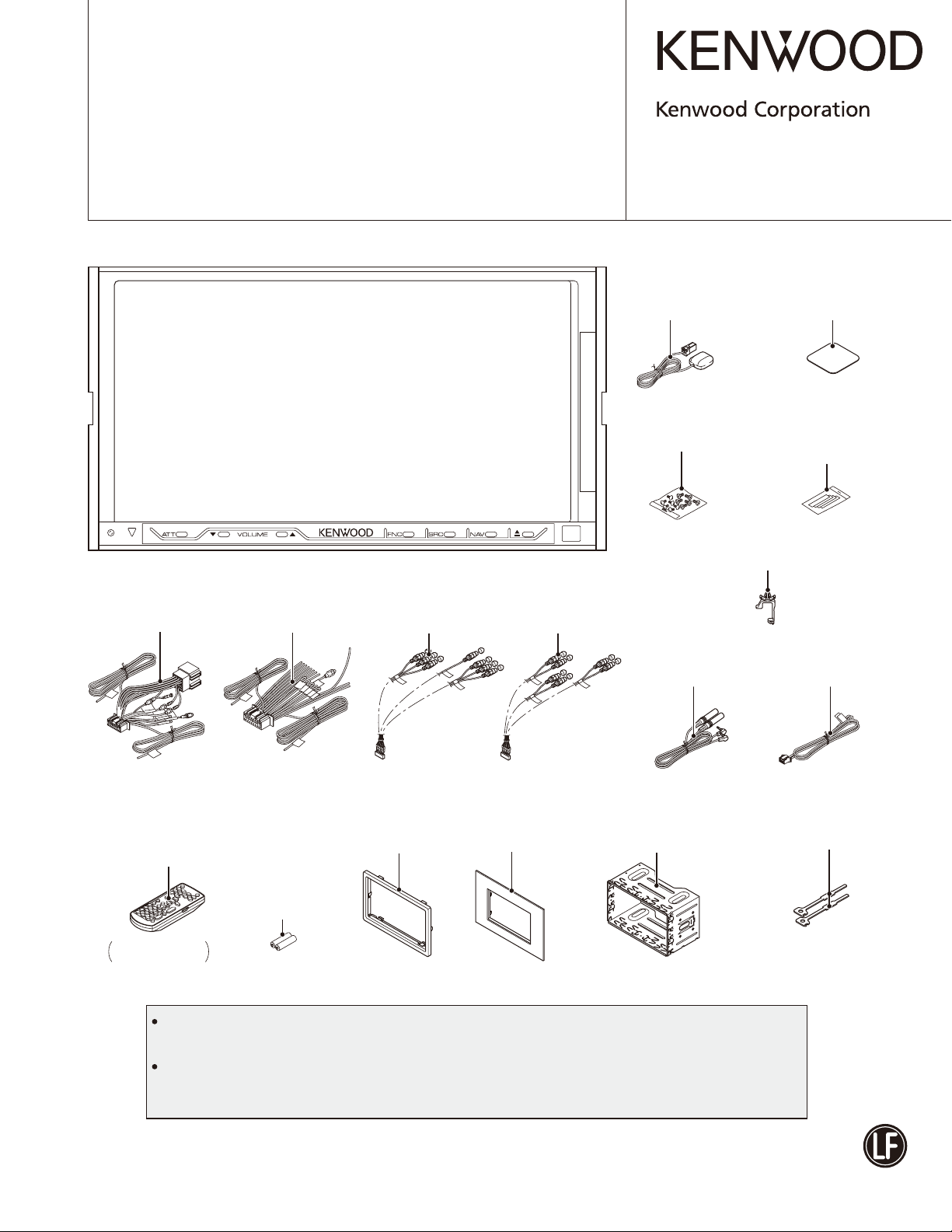
MONITOR WITH DVD RECEIVER / NAVIGATION SYSTEM
DDX7032/7032M/712
DNX7120/7220/7320
SERVICE MANUAL
Illustrations is DNX7120
NAVIGATION SYSTEM
DNX7120
© 2008-4 PRINTED IN JA PAN
B53-0634-00 (N) 429
ANT module(GPS-ANT)*
(W02-5305-05)
(5m)
Mounting hardware*
(J21-9867-04)
DC cord *
(E30-6825-05)
PRK: (2m)
REV: (5m)
Remote controller assy
(A70-2082-15) RC-DV330 :DNX
(A70-2083-15) RC-DV340 :DDX
DC cord *
(E30-6824-05)
Cord with pinplug(AV)
(E30-6792-05)
Escutcheon
(B07-3224-01)
Cord with pinplug(PRE)
(E30-6794-05)
Escutcheon
(B07-3172-12)
Screw set
(N99-1779-15)
Cord with plug(ipod)*
(E30-6785-05)
*
Mounting hardware assy
(J22-0657-03)
*
Clamper *
(J11-0660-05)
(1m)
Adhesive doublecoated tape
(H30-0595-04)
Cord with plug(relay)
(E30-6786-05)
(1m)
Lever
(D10-4589-04) x2
*
Size AAA battery
Not supplied
ILLUSTRATION IS
RC-DV340
The IC106 in the Digital I/O unit (X88-2030-11) are not replaceable components. When this
IC are defective, replace the whole Digital I/O unit (X88-2030-11).
The IC5,9,21 and IC60 in the DVD unit (X37-1120-06) are not replaceable components.
When these ICs are defective, replace the whole DVD mechanism assembly (X92-6180-01).
You cannot replace only the board.
* Depends on the models. Refer to the parts list.
This product complies with the
This product uses Lead Free solder.
RoHS directive for the European market.
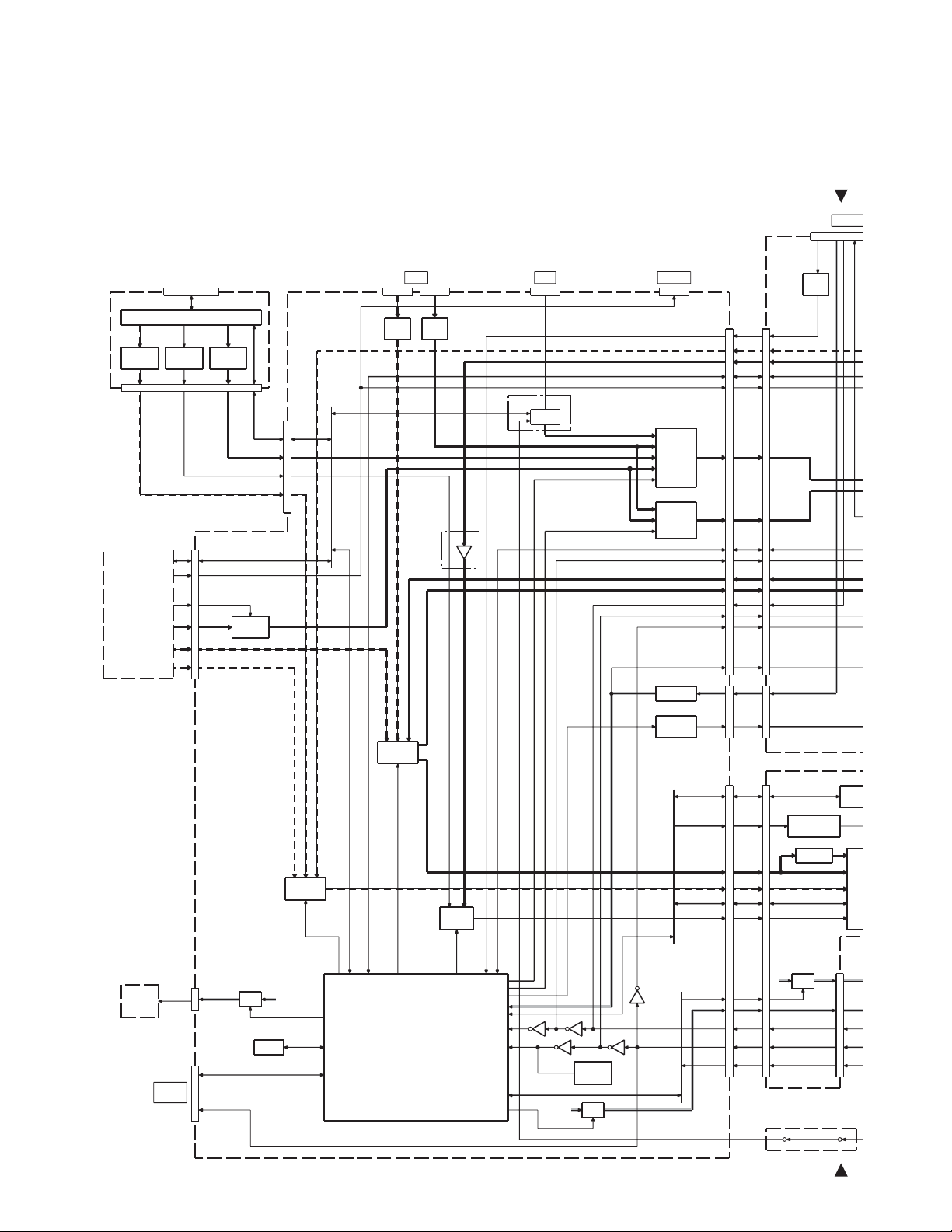
DDX7032/7032M/712
C
C
M
O
E
D
A
0
-
0
DNX7120/7220/7320
BLOCK DIAGRAM
(X88- ) (X15- ) (A/2)
USB I/F
CN101
IC106
MEDIA PROCESSOR
HSY
IC302 IC104 IC901
ENC
CSYNCVIDEO
GEN
VSY
AUDIO
DAC
CN328
CN851
EP xx
BT xx
USB L/R
GUI CSYNC
GUI RGB
CN852
DVD SCL/SDA,DISC DET
S/PDIF
DVD
MECHA
(X15- )
(B/2)
DISC
LED
CN501
A MUTE
SW5V
AUDIO
MUTE
SW
IC600
601
RGB
SELECT
LED ON
DVD RGB
ROM
CN500
u-COM
WRITE
TXD/RXD,SCLK,etc
GUI RGB
IC404
I2C
X34 RGB
BT xx
DVD SCL/SDA,DISC DET,EP
iPod MIC S/PDIF
ISOISO
AMP
AMP
DDX8xx/
DDX7xx
ONLY
X15 VIDEO
GUI CSYNC
NAVI CSYNC
DVD VIDEO
iPod VIDEO
VIDEO
SELECT
X34 VIDEO
SYS xx
IC609
IC500
BT
AOUT SW1/2
AOUT SW3/MUTE
J500 J503J501J502
DDX8xx/
DNX8xx ONLY
BT L/R
iPod L/R
USB L/R
DVD-A L/R
TMOROR M,P
IC606
SYNC
SEPA
NAVI TX/RX,etc
RGB SW2/3
SYSTEM
u-COM
RGB SW2
ACC DET
SYS RST
KEY3,SRC,LED PWM,etc
IC402
RESET
IC
SW
X35 CONT
IC502
AUDIO
SELECT
IC505
AUDIO
SELECT
MIX REMO INV
X34 VIDEO
X15 VIDEO
W REMO
RESET
ACC RST
BU DET
BU DET
IC700
MOTOR
DRIVER
REMO
KEY RST
SI (3.3V)SI
CN700 CN100
INV PWM,
PWM,etc
MONI VIDEO
MONI RGB
I2C,etc
X35 HD
LED PWM
(X34- )
CN350CN701
ACC DET
NAVI RGB
NAVI SYNC
NAVI TX/RX,etc
S/PDIF
SYS xx
MIX REMO INV
X34 VIDEO
X15 VIDEO
W REMO
RESET
ACC RST
BU DET
BU+14.4V
TILT M+/-
(X35- ) (A/2)
X/YDATA,etc
IC1
INVERTER
CIRCUIT
FILTER
Q600
SW
SI (3.3V)
REMO
KEY RST
(X35- ) (B/2)
ACC
DET
ACC
DC CN
Q500
TOU
CIR
IC3
CN6
TI
C
VI
D
G
2
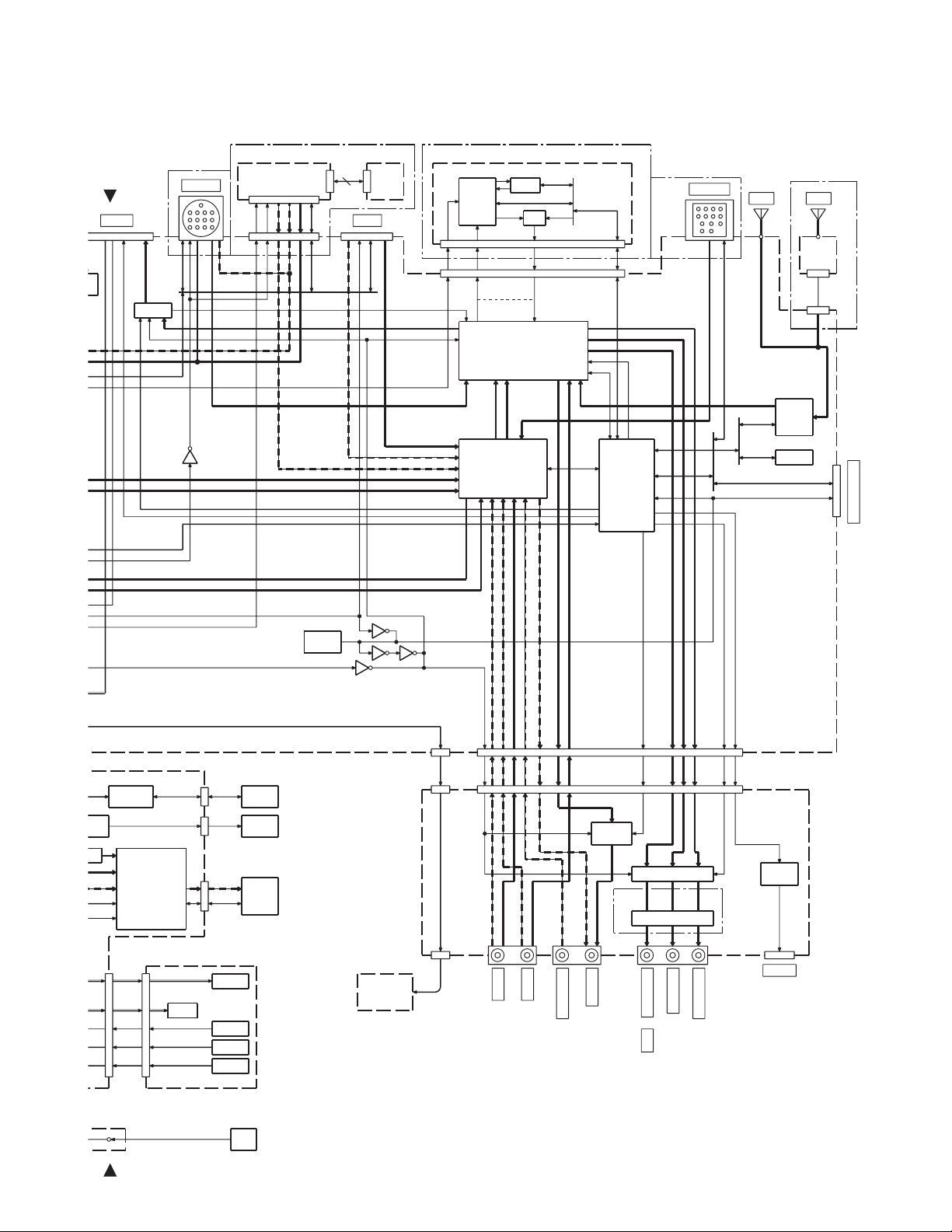
BLOCK DIAGRAM
C
DDX7032/7032M/712
DNX7120/7220/7320
DNX8xx/DNX7xx ONLY DDX8xx/DNX8xx ONLY
TV L/R
TV VIDEO
NAVI COMP
X15 MAIN L/R
X15 SUB L/R
(X17- )(X16-636)
IC6 IC7
S/PDIF
CODEC
CODECxx CODECxx,
ADC L/R DAC 6ch
ADC L/R
E-VOL
SUB L/R
MAIN L/R
AV SELECTOR
ISO AMP
DSP
BM
DSPxx
DAC 6ch
IC203
SAT L/R
DSPxx,etc
I2C
I2C
DSPxx,etc
CODECxx,
AUDIO
u-COM
DDX8xx/
DC CN
SP OUT
IC704
PWIC
DDX7xx ONLY
NAVI I/F
NAVI
TX/RX
NAVI
NAVI
TX/RX,
DC DET
DET MUTE
2
SD
SLOT
TV I/F
TV xx
etc
tc
NAVI L/R
MIX REMO
PWIC xx
CN1
CN900
PREFL/R
PRER L/R
PREF S/C
A MUTExx
TUNE L/R
IC702IC200
DDX812/8032BT/
DNX8120/
DDX7xx/DNX7xx
ONLY
MINI DIN
J650
ANT. ANT.
SAT TX/RX,etc
TUN xx,
etc
R xx,
etc
SAT TX/RX,etc
W500
IC500
A RESET
DNX8220BT/
DNX7220 ONLY
(X89- )
F/E
RADIO
RDS
W1
CN2
u-COM WRITE
NV
BCAM VIDEO
AVOUT VIDEO
AVIN1 L/R
AVOUT L/R
AV OUT A MUTE
RELAY SW
PRE OUT A MUTE
AVIN2 L/R
AVIN2 VIDEO
AVIN1 VIDEO
tc
ER
IT
R
Q500-504
TOUCH
CIRCUIT
IC301
TIMING
CONTROLLER/
VIDEO
DECODER/
GAMMA
CN600
(X16-628)
LED 9V
REMO
KEY RST
KEY3,SRC,etc
DSI
CN500
CN1
CN301
LED
REMO
RESET
SW
TOUCH
PANEL
BACK
LIGHT
LCD
PANEL
IC701
RESET
IC
(X29- )
TILT
MECHA
CN401
DET MUTE
WH1 CN300
AVOUT L/R
AV OUT
TILT M+/-
DET MUTE
AV OUT
A MUTE
PRE OUT A MUTE
IC100-
102
A MUTE
PREF S/C
PREF L/R
PRER L/R
5V PRE OUT
AVIN2 VIDEO
AVIN2 L/R
AVIN1 L/R
AVIN1 VIDEO
AVOUT VIDEO
BCAM VIDEO
AVOUT L/R
CN302
AVIN 2
DDX8xx/
DNX8xx
ONLY
AVIN 1
DDX7xx/
DNX7xx
ONLY
AV OUT
BACK CAM
DNX8xx
ONLY
ONLY
DNX7xx
DDX7xx/ DDX8xx/
REAR L/R
SUB/CENT
SUB
FRONT L/R
CN400
RELAY SW
PRE OUT A MUTE
RELAY
SW
DDX8xx/
DNX8xx
ONLY
RELAY
BT
ANT
3
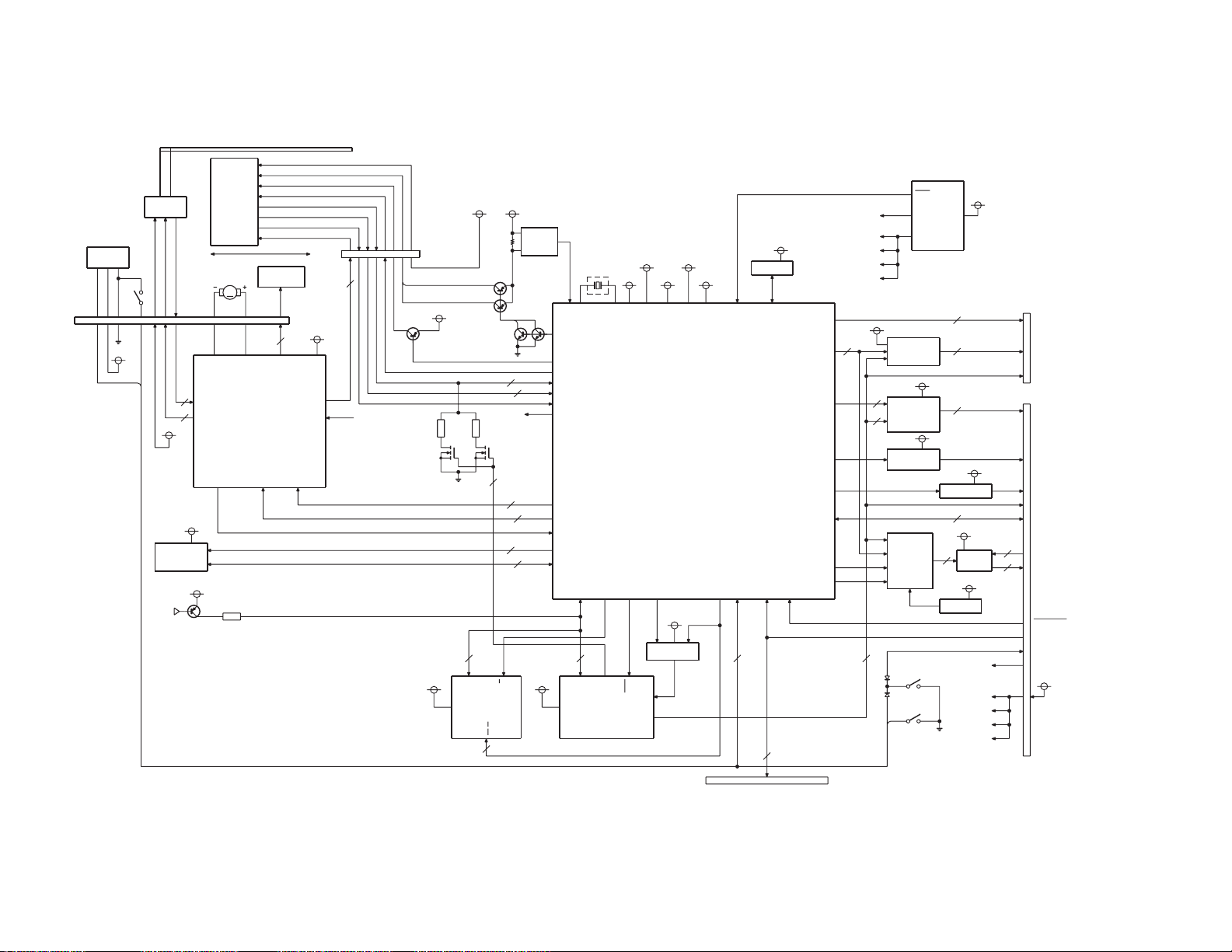
DDX7032/7032M/712
4
DNX7120/7220/7320
(X37-112)
HALL IC
D3.3V
SW EIEND
LIM-SW
SPINDLE
MOTOR
HALL BIAS
U.V.W COIL
IC54
SDRAM
IF-SEL
LO/EJ
HALL SENSOR
DC MOTOR
IC10
3
H1H,H1L,HB
3
A1,A2,A3
P5V
D3.3V
D3.3V
Q25
KDP2C
OPTICAL
PICKUP
M
FG
DISC
PDIC VCC
DVD LD/CD LD
HFM
VREFH
IMON/VR DVD/VR CD
PDIC I/V OUT
THERMISTER
FO+-,TR+-
2PHASE
STEPPING
4
FO6,RO6
MOTOR &
ACTUATER
DRIVER
SPIN,IN2-6,MUTE
BMS
EXADT11
CONNECTOR
(28P)
FO5,RO5
FO4,RO4
FO2,RO2
FO3,RO3
VREF,EC
STBY
P5V
VHALF
IC21
A5V A5V
IC39
Q12,13
IOPDET
27MHz
A3.3V V3.3V
D3.3V
PLL3.3V D1.2V
IC9
E2PROM
D3.3V
CONNECTOR
(30P)
4
D1.2V
D3.3V
A3.3V
PLL3.3V
V3.3V
POR
SW1
SW2
SW REG
IC1
Q27
Q14,15
A3.3V
Q10,11
2
9
2
2
7
21
16
IOP
(AD0)
LPC01/LPC02
DRV0
VREFH
LPC1/LPC2
A,B,C,D,E,F,FE1,FE2,RF
TEMP(AD1)
VHALF
DQM3,P9
DRV1,DRV2,DRV3,DRV4
PWM0,PWM1,P10
FG,P5
NWE,NCAS,NRAS,NCSM,MCK0
BA0-1,MA0-11,DQM0-1
MDQ0-15
EXADT
0-15
NEXCE
DQM2
DVN
F/E+B/E+MCU
P12(CE)
NEXWE
D3.3V
A19
NEXOE
NEXWE
EXADR16-19
EXADT0-15
P15
NRST
P6,P14
P0,P3
DD0-15,DA0-1,CS1FX,CS3FX
ADOUT0-2
P7,P8
SRCK,LRCK
DAC0-3OUT
INTREQ,IORDY,DASP,PDIAG
DMARQ,DIOW,DIORDMACK
RESET
MASTER
DAC4OUT
IECOUT
P1,P2
ADOUT3
DACCK
D3.3V
2
IC53
IC57
3
2
IC12
IC15
BUFFER
VIDEO AMP
CLAMP/BIAS,
POWER SAVE
VIDEO AMP
PON
L+
L-
AUDIO
R+
DAC
R-
A5V
A5V
IC49
IC60
IC55
CLR
CLK
Q3-8
LOGIC
30
ATAPI I/F
6
SW LOST
D7
SW LOEND
16 4
IC5 IC42
D3.3V D3.3V
FLASH
DQ0-15
ROM
23
A0-20
E
W,G
8
D1-8
Q1,Q2
D-FF
3
2
3
3.3V to 1.2V
2
A8V
IC50,51
4
L.P.F
A8V
5V REG
D5V
A5V
A8V
P5V
D5V
CONNECTOR
CONNECTOR
D1.2V
2
2
(10P)
ADATA0-2
BCK/LRCK
PD
(50P)
Y/G,Pb/B,Pr/R
VIDEO
SPDIF
AMUTE
SDA,SCL
AREFL
AREFR
Lch
Rch
MASTER/SLAVE
RESET
DISC DET
IFSELIF-SEL
BLOCK DIAGRAM
CONNECTOR(35P)
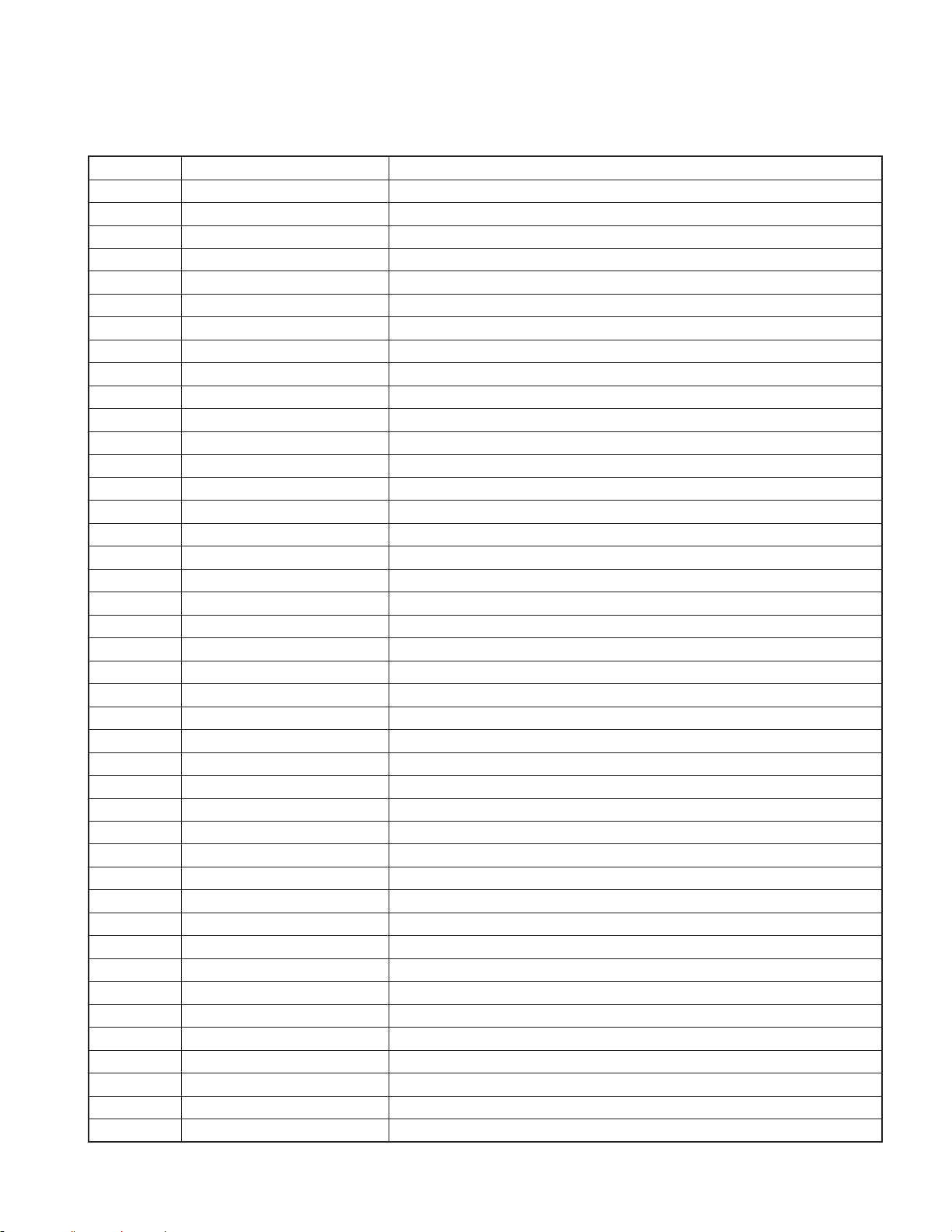
DDX7032/7032M/712
DNX7120/7220/7320
COMPONENTS DESCRIPTION
VIDEO CONTROL UNIT (X15-115x-xx/X15-117x-x x)
●
Ref. No. Application / Function Operation / Condition / Compatibility
IC3 5V regulator T_P+5V, BU_DET
IC4 3.3V regulator TILT3.3V
IC8 3.3V regulator TC3.3V
IC200 DC-DC control IC DC-DC control (MECHA8V, V5V, SW5V (D5V))
IC201 DC-DC control IC DC-DC control (SW3.3V, P5V, USB5V)
IC400 E2MROM For saving the settings
IC401 E2MROM For ROM correction
IC402 Reset IC System μ-com reset
IC403 Buffer Buffer for DVBT communication
IC404 MPU System μ-com
IC405 AND 3.3→5V level conversion (NAVI_RX)
IC500 Op amp AMP for BT audio
IC501 VIDEO ISO AMP iPod video signal
IC502 Audio selector MAIN
IC503 Buffer BT control signal buffer
IC504 AUDIO ISO AMP iPod audio signal
IC505 Audio selector SUB
IC600 Video switch NAVI or GRAPHIC
IC601 Video switch DVD or NAVI & GRAPHIC
IC604 NOT 3.3→5V level conversion (NAVI_SYNC)
IC606 SYNC SW GRAPHIC or NAVI
IC608 Buffer VSY buffer
IC609 Video switch X15, X34 VIDEO, COMP
IC612 NOT NAVI_SYNC reversal
IC700 MOTOR DRIVER TILT MECHA
Q1 SW BU_DET detection circuit
Q2,3 SW P-ON 14V control
Q4,5,11,12 SW BU_DET detection circuit
Q13 SW P-ON 14V control
Q14 SW BU_DET detection circuit
Q15 SW FET P-ON 14V ON/OFF
Q16~18 SW BU_DET detection circuit
Q19 Short protection BU power supply regulator (8.5V)
Q20 8.5V regulator control BU power supply regulator (8.5V)
Q21 8.5V regulator BU power supply regulator (8.5V)
Q22,23 8.5V regulator control BU power supply regulator (8.5V)
Q28 8V regulator DVD A8V regulator
Q29,31,32 8V regulator control DVD A8V regulator
Q35 8V regulator A8V regulator
Q37~39 8V regulator control A8V regulator
Q44,45 SW T_P5.0V switch
Q46 9V regulator control LED9V regulator
5
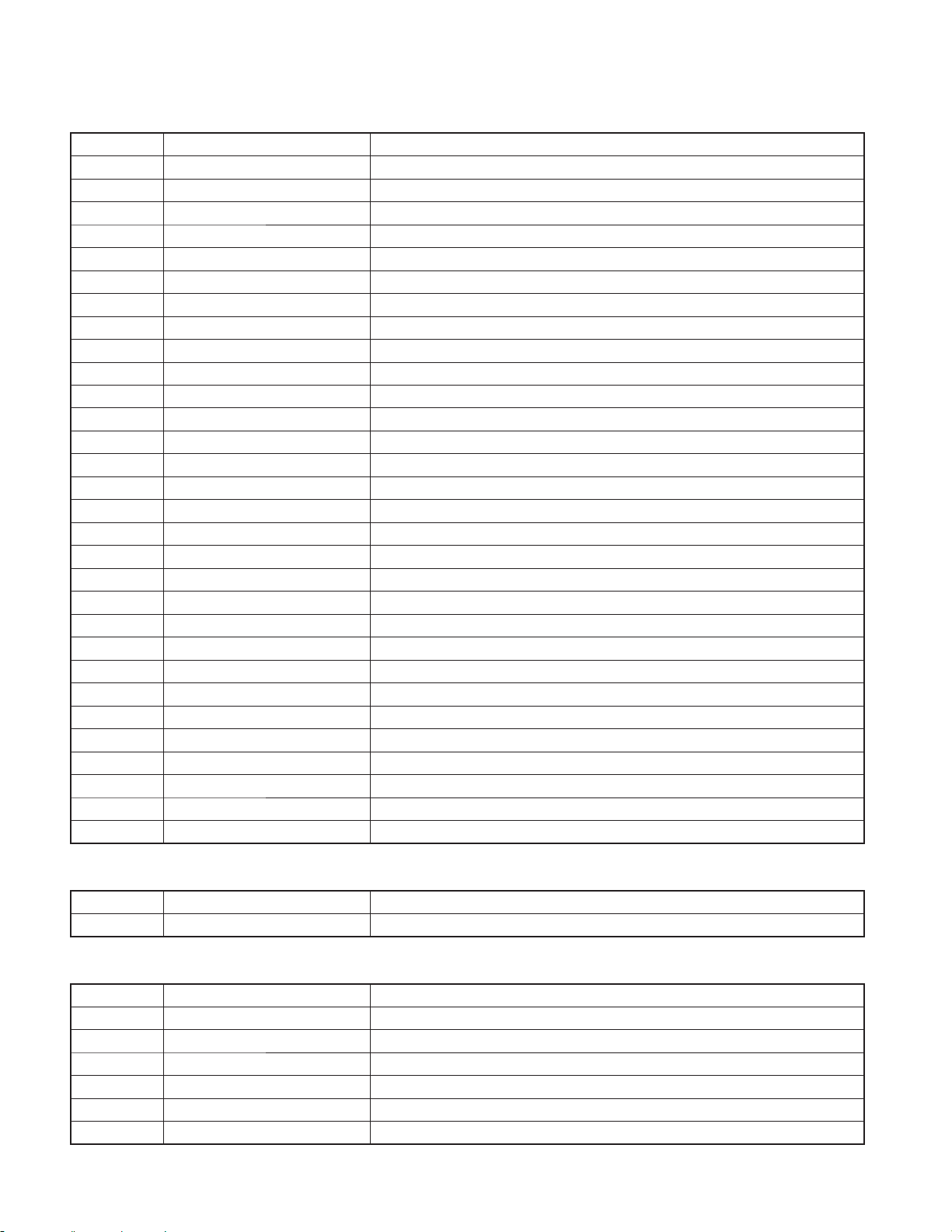
DDX7032/7032M/712
DNX7120/7220/7320
COMPONENTS DESCRIPTION
Ref. No. Application / Function Operation / Condition / Compatibility
Q47 9V regulator LED9V regulator
Q48,49 SW TILT3.3V switch
Q200 SW DC-DC protection control
Q201 SW DC-DC output voltage switching
Q202~204 SW DC-DC protection control
Q205 SW DC-DC SW FET (5V or 8.0V)
Q206 SW DC-DC SW FET (5V)
Q207 SW DC-DC SW FET (3.3V)
Q208 SW DC-DC SW FET (5V)
Q400 SW TV RESET
Q402 SW μ-com reset SW
Q403,404 SW SI
Q500,501 SW Reset circuit of Garmin NAVI
Q502,503 SW Audio switching MAIN L/R output SW
Q504 SW Reset circuit of Garmin NAVI
Q505 SW Disk slot LED control
Q506 SW X35 REMO and W_REMO detection and NAVI_REMO output
Q507,508 SW Audio switching SUB L/R output SW
Q509 SW Disk slot LED control
Q510 SW MIX_REMO output
Q600 SW RGB signal_R
Q601 SW RGB signal_G
Q602 SW RGB signal_B
Q603 SW MUTE of RGB signal_R
Q604 SW MUTE of RGB signal_G
Q605 SW MUTE of RGB signal_B
Q700 Buffer SPDIF signal
Q850 MUTE DVD MUTE (Lch)
Q851 MUTE DVD MUTE (Rch)
Q852 SW DVD MUTE control
SWITCH UNIT (X16-6280-10)
●
Ref. No. Application / Function Operation / Condition / Compatibility
IC1 Remote control sensor Infrared Detection unit for Remote Control
AUDIO UNIT (X17-2030-10)
●
Ref. No. Application / Function Operation / Condition / Compatibility
IC1 OP amp For audio signal amplifi cation (Center, Sub-woofer)
IC2 OP amp For audio signal amplifi cation (Rear)
IC3,4 OP amp For audio signal amplifi cation (Front)
IC5 BASS MANAGEMENT BASS MANAGEMENT
IC6 CODEC DIR and A/D, D/A converter
IC7 DSP Processing of computing for Dolby 5.1ch, dts etc.
6
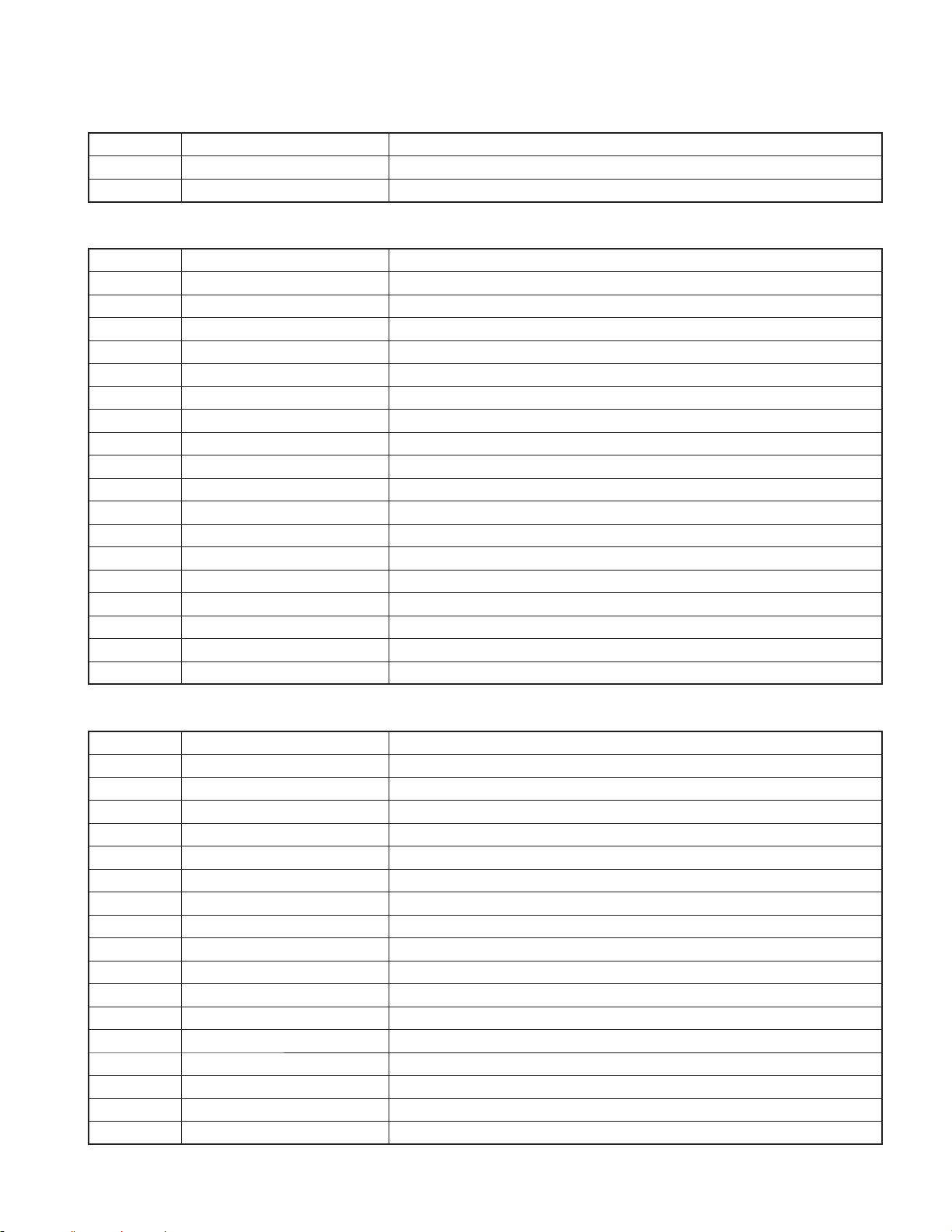
DDX7032/7032M/712
DNX7120/7220/7320
COMPONENTS DESCRIPTION
Ref. No. Application / Function Operation / Condition / Compatibility
IC8 3-terminal regulator DSP_D3.3V POWER SUPPLY
IC10 3-terminal regulator DSP_D1.25V POWER SUPPLY
CONTROL CIRCUIT UNIT (X29-4490-xx)
●
Ref. No. Application / Function Operation / Condition / Compatibility
IC100~102 OP amp 5V_AMP
IC103 Voltage Converter Power supply (9V→ -9V)
Q4 Transistor AV OUT_AR Mute
Q5 Transistor Mute SW for AV OUT
Q6 Transistor AV OUT_AL Mute
Q100 Transistor PRE FL_Mute
Q101 Transistor PRE OUT F/R Mute SW
Q102 Transistor PRE FR_Mute
Q103 Transistor PRE RL_Mute
Q104 Transistor PRE RR_Mute
Q105 Transistor PRE SWR_Mute
Q106 Transistor PRE OUT SWR/CENTER Mute SW
Q107 Transistor PRE CENTER_Mute
Q108 Transistor P_ON SW
Q109,110 Transistor +B sw
Q111~116 Transistor Voltage Converter circuit (9V→ -9V)
Q200~205 Transistor Relay SW1 output, and over current detection circuit
Q206~211 Transistor Relay SW2 output, and over current detection circuit
ELECTRIC UNIT (X3 4-584x-xx/X3 4-598x-xx)
●
Ref. No. Application / Function Operation / Condition / Compatibility
IC100 3-terminal regulator DSP_A5V circuit
IC101 3-terminal regulator T8V (Distributor power supply) circuit
IC102 Op amp PW-IC midpoint circuit
IC103 3-terminal regulator Generate SEL_A5V (AV selector AK4220)
IC104 3-terminal regulator Generate SEL_3.3V (AV selector AK4220)
IC105 Op amp PW-IC midpoint circuit
IC106 3-terminal regulator Generate A8V (Audio 8V)
IC200 AV selector Audio/Video signal selector
IC201 Op amp AV selector ISO-AMP
IC202 Op amp AV-IN2 ISO-AMP
IC203 EVOL IC Audio volume control and audio signal selection
IC300 Op amp Buffer for ADC-L/R signal
IC303 Logic IC (Buffer) DSP, CODEC control and Data signal processing
IC304 Logic IC (AND) DSP, CODEC control and Data signal processing
IC500 RDS decoder IC For RDS signal processing and demodulation
IC550 Logic IC (Inverter) Processing of remote controller signal from NAVI
IC650 Logic IC (AND) Switching of SAT_TX data
7
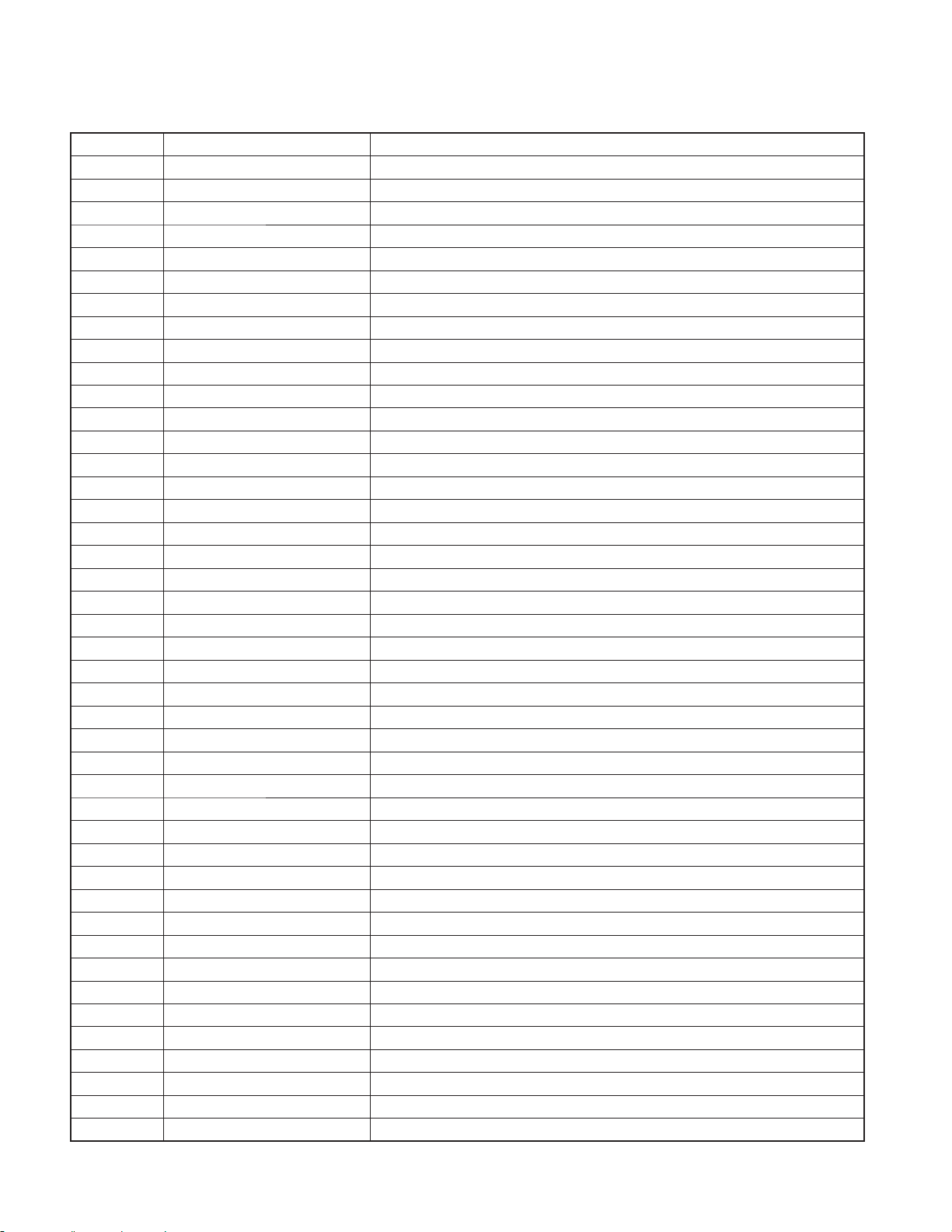
DDX7032/7032M/712
DNX7120/7220/7320
COMPONENTS DESCRIPTION
Ref. No. Application / Function Operation / Condition / Compatibility
IC701 Voltage detection IC μ-com reset voltage (3.5V) monitoring
IC702 Pin100 μ-com Mainly control Audio board
IC704 Power IC Power amplifi er for speaker output
IC705 3-terminal regulator DSP_D5V circuit
Q1,2 Transistor P_CON output circuit
Q3 Transistor Reverse detection circuit
Q4 Transistor P_CON output circuit
Q5 Transistor Parking detection circuit
Q6 Transistor P_CON output circuit
Q7 Transistor ANT_CON output circuit
Q8 Transistor ILLUMI detection circuit
Q9 Transistor ANT_CON output circuit
Q10 Transistor BU detection circuit
Q11 Transistor EXT_CONT output circuit
Q13 Transistor SURGE detection circuit
Q14 Transistor ACC detection circuit
Q100 Transistor DSP_A5V circuit
Q101 Transistor PW-IC midpoint circuit
Q102 Transistor DSP_A5V circuit
Q103 Transistor PW-IC midpoint circuit
Q104 Transistor T8V circuit (E-TYPE ONLY)
Q105 Transistor BU5V circuit
Q106 Transistor PW-IC midpoint circuit
Q107 Transistor T8V circuit (E-TYPE ONLY)
Q108 Transistor BU5V circuit
Q109,110 Transistor PW-IC midpoint circuit
Q111,112 Transistor SW5V circuit
Q113,114 Transistor SIR_SW14V circuit (K/R-TYPE ONLY)
Q115,116 Transistor A8V circuit
Q117 Transistor SIR_SW14V circuit (K/R-TYPE ONLY)
Q118 Transistor A8V circuit
Q119 Transistor SIR_SW14V circuit (K/R-TYPE ONLY)
Q120~122 Transistor DSP_D8V circuit
Q300~302 Transistor ADC_MUTE circuit
Q500,501 Transistor On during AM (Tuner8V)
Q650,651 Transistor SAT_RX SW circuit
Q652 Transistor SIRIUS_DET SW circuit
Q700 Transistor RESET detection circuit
Q701 Transistor DET MUTE circuit (Trigger Reset)
Q702 Transistor Video signal detection circuit (AV selector → μ-com)
Q703 Transistor AV selector control RESET circuit
Q704 Transistor DET MUTE circuit (Trigger Reset)
Q705 Transistor AV selector control circuit
8
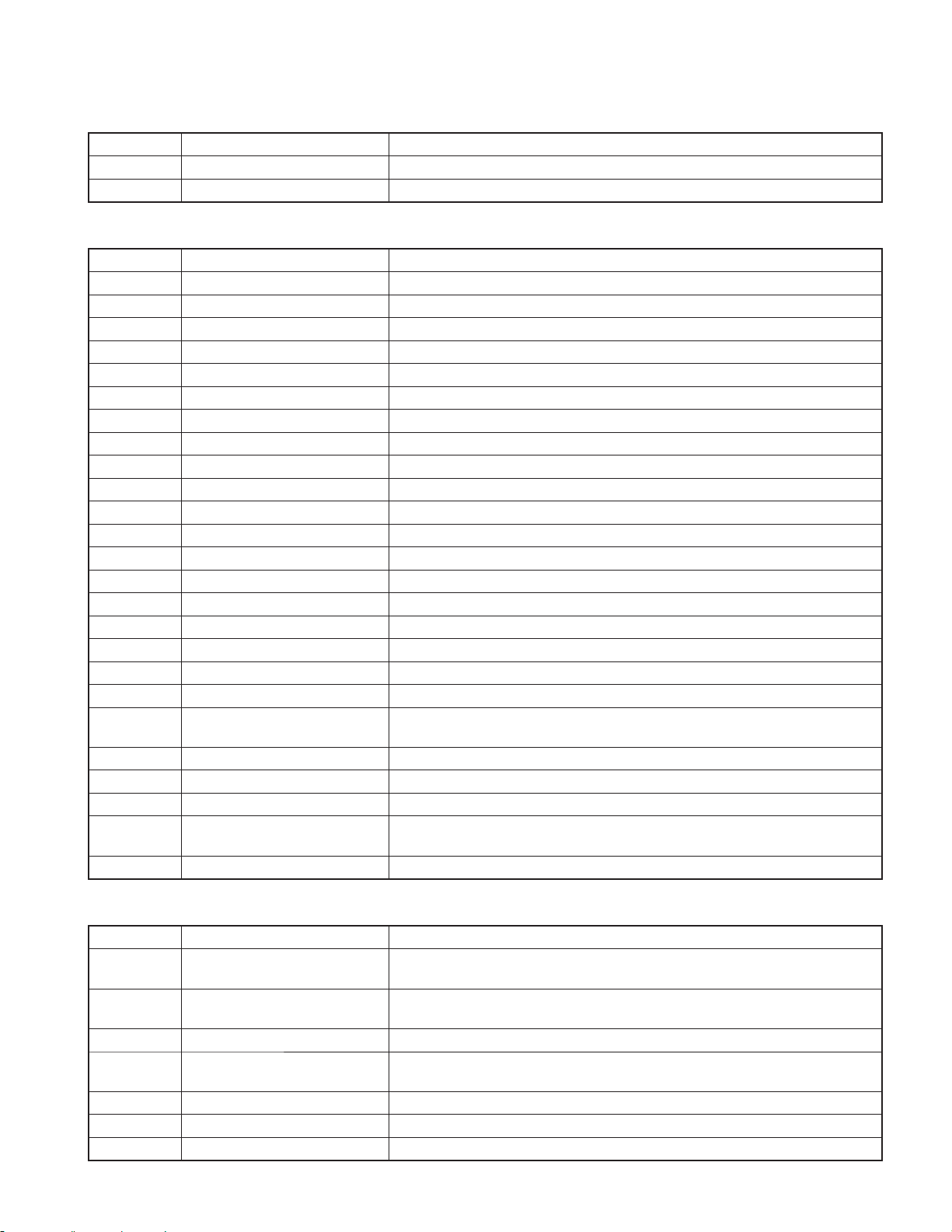
DDX7032/7032M/712
DNX7120/7220/7320
COMPONENTS DESCRIPTION
Ref. No. Application / Function Operation / Condition / Compatibility
Q706 Transistor DET MUTE circuit (Trigger Reset)
Q707 Transistor AV selector control circuit
VIDEO UNIT (X35-4940-xx)
●
Ref. No. Application / Function Operation / Condition / Compatibility
IC1 Inverter control IC Control and drive the inverter circuit for the back light
IC100 Mono-multi Delay 5V power supply for DC/DC IC
IC101 NOT Reverse
IC102 DC/DC converter IC +12.5V/-12.0V power supply for VCOM amplifi er and +15.0V power supply for LCD
IC200 Op amp For VCOM amplifi er
IC300 Regulator 2.5V regulator
IC301 Chroma and Gamma T/C Control LCD module
IC302 OR 3.3V conversion
IC303 F ROM For Mstar FW
IC304 NOT Reverse
Q1 5V constant voltage 5V power supply for inverter control IC
Q2,3 Inverter driver Drive the inverter circuit
Q4 Dimmer SW Be turned on or off by the PWM control signal to dim or not to dim the back light.
Q5 Switch SW to change the free run frequency of inverter control IC
Q140,141 -10.0V regulator control -10V regulator for LCD
Q202,203,205 Buffer For VCOM current amplifi cation
Q300,301 Buffer For Chroma trap
Q302 Switch NTSC/PAL switching
Q303,304 Switch For Mstar RESET
Q500 Touch panel X1 SW
Q501 Touch panel X0 SW X0 SW: Be turned on when there is an input at X axis, and apply voltage
Q502 Touch panel Y1 SW Y1 SW: Be turned on when there is an input at Y axis, and apply voltage
Q503 Touch panel Y0 SW Y0 SW: Be turned on when there is an input at Y axis, and apply voltage
Q504 Touch panel Y0/Y1 SW
Q600,601 LED SW Control LED (PWM control).
X1 SW: Be turned on when the touch panel is touched or when there is an input at X
axis, and apply voltage.
Y0/Y1 SW: Be turned on when there is an input at Y axis, and be turned off when there
is an input at X axis
DIGITAL I/O UNIT (X88-2030-xx)
●
Ref. No. Application / Function Operation / Condition / Compatibility
IC100
IC101
IC104 Exclusive OR Gate EP_SYNC (composite sync) output
IC105
IC106 System-On-Chip Processor Media Processor
IC108 Inverter E_HSYNC Buffer
IC200 Triple Inverter Sub Clock Buffer
Fixed Current Limit
Power Distribution Switch
Fixed Current Limit
Power Distribution Switch
Low Dropout Voltage
Linear Regulator
Large current distribution switch for USB1
Large current distribution switch for USB2
SW3.3V→1.8V (for EP9307IRZ)
9
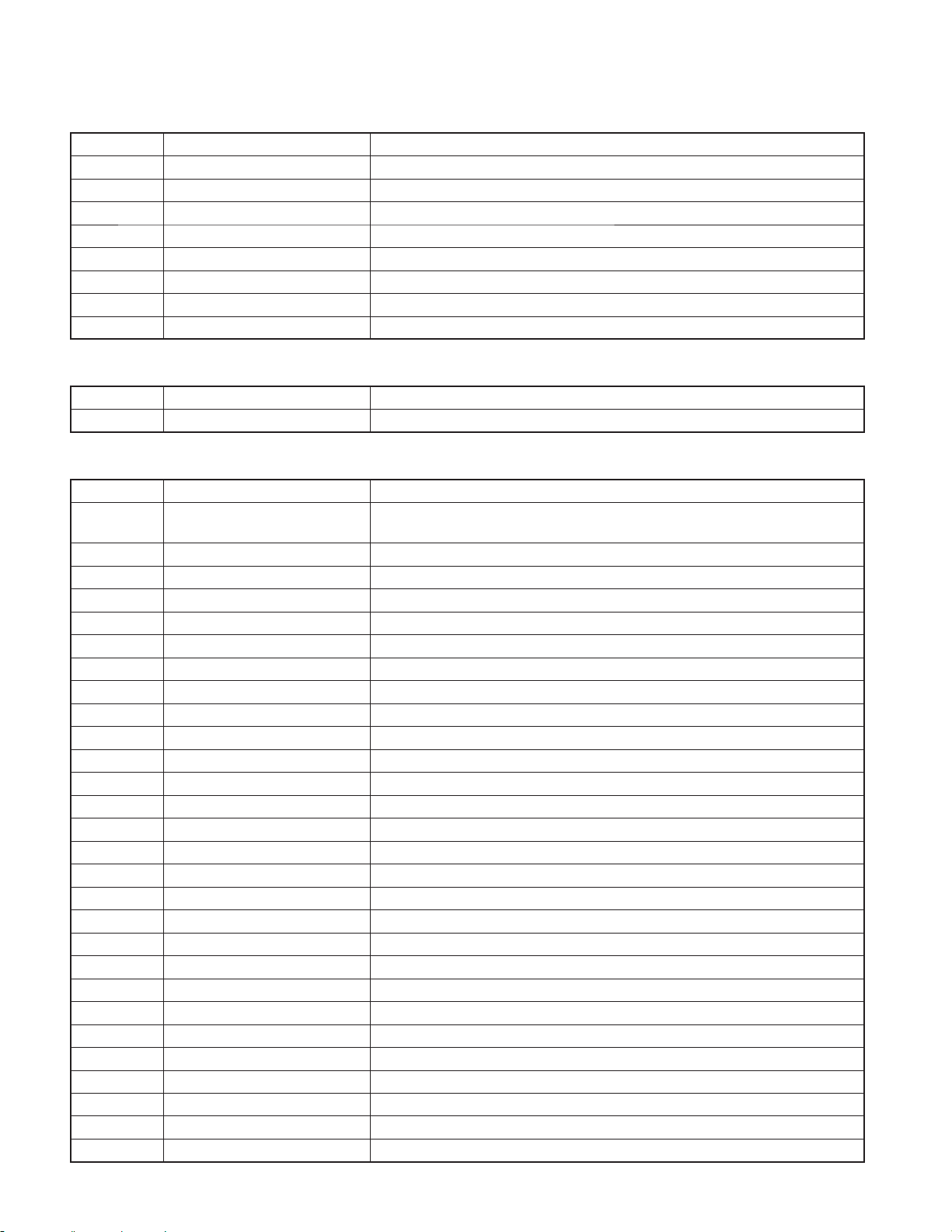
DDX7032/7032M/712
DNX7120/7220/7320
COMPONENTS DESCRIPTION
Ref. No. Application / Function Operation / Condition / Compatibility
IC202,203 SDRAM 256Mbit SDRAM for work memory
IC207 iPod Authentication Coprocessor iPod Authentication
IC211 NOR Flash Memory 256Mbit Flash Memory for program data and graphic data
IC302 Color TV signal encoder Graphic signal digital/analog converter
IC305 Dual OP-Amp (LPF) Stereo DAC Output LPF
IC901 Stereo DAC Audio signal digital/analog converter
IC902 Low Dropout Voltage Regulator A8V→A5V (for Stereo DAC and LPF)
IC903 Dual 2-input AND Gate Output ENABLE for MIC2005-08YM6
DAUGHTER UNIT (X89-3062-71)
●
Ref. No. Application / Function Operation / Condition / Compatibility
Q1 AMP GAIN_AMP in FM band
DVD UNIT (X37-1120-06)
●
Ref. No. Application / Function Operation / Condition / Compatibility
IC1 One chip LSI for DVD player
IC5 FLASH ROM To retain F/W for one chip LSI (Nonvolatile memory)
IC9 EEP ROM To retain data for one chip LSI (Nonvolatile memory)
IC10 Driver IC Fo coil / Tr coil / SP motor / SLD motor / LO-EJ motor drive
IC12 1ch video AMP +6dB amplifi er with internal composite video output fi lter
IC21 2-output switching REG 5V
IC39 OP-AMP for Iop measurement For Iop measurement
IC42 Logic IC for port extension For port extension
IC49 Low voltage logic For S/PDIF signal amplitude conversion (3.3V
IC54 SDRAM To retain data for one chip LSI (Nonvolatile memory)
IC55,56 Logic IC for port extension For port extension
Q1 Transistor with internal resistor LO_MUTE control
Q2 Transistor with internal resistor For FG signal
Q3 Transistor with internal resistor For BMS
Q4 Transistor with internal resistor DRMUTE control
Q10 Front end transistor for APC Control of CD laser diode emission
Q11 Front end transistor for APC Control of DVD laser diode emission
Q12 Rear end transistor for APC Control of CD laser diode emission
Q13 Rear end transistor for APC Control of DVD laser diode emission
Q14 MOS-FET ON/OFF control of CD laser diode
Q15 MOS-FET ON/OFF control of DVD laser diode
Q20 MOS-FET for level shifter Level shifter for I2C clock
Q21 MOS-FET for level shifter Level shifter for I2C data
Q24 MOS-FET For Iop measurement
Q25 Transistor with internal resistor IFSEL control
Q27 Transistor with internal resistor HFM ON/OFF control
Q28 Transistor for APC For CD laser diode protection (Current limiter)
Q29 Transistor for APC For DVD laser diode protection (Current limiter)
RF signal processing / Servo processing / Decoding processing / AV decoding
processing
3.3V/1.2V
→
→
1.2V)
10
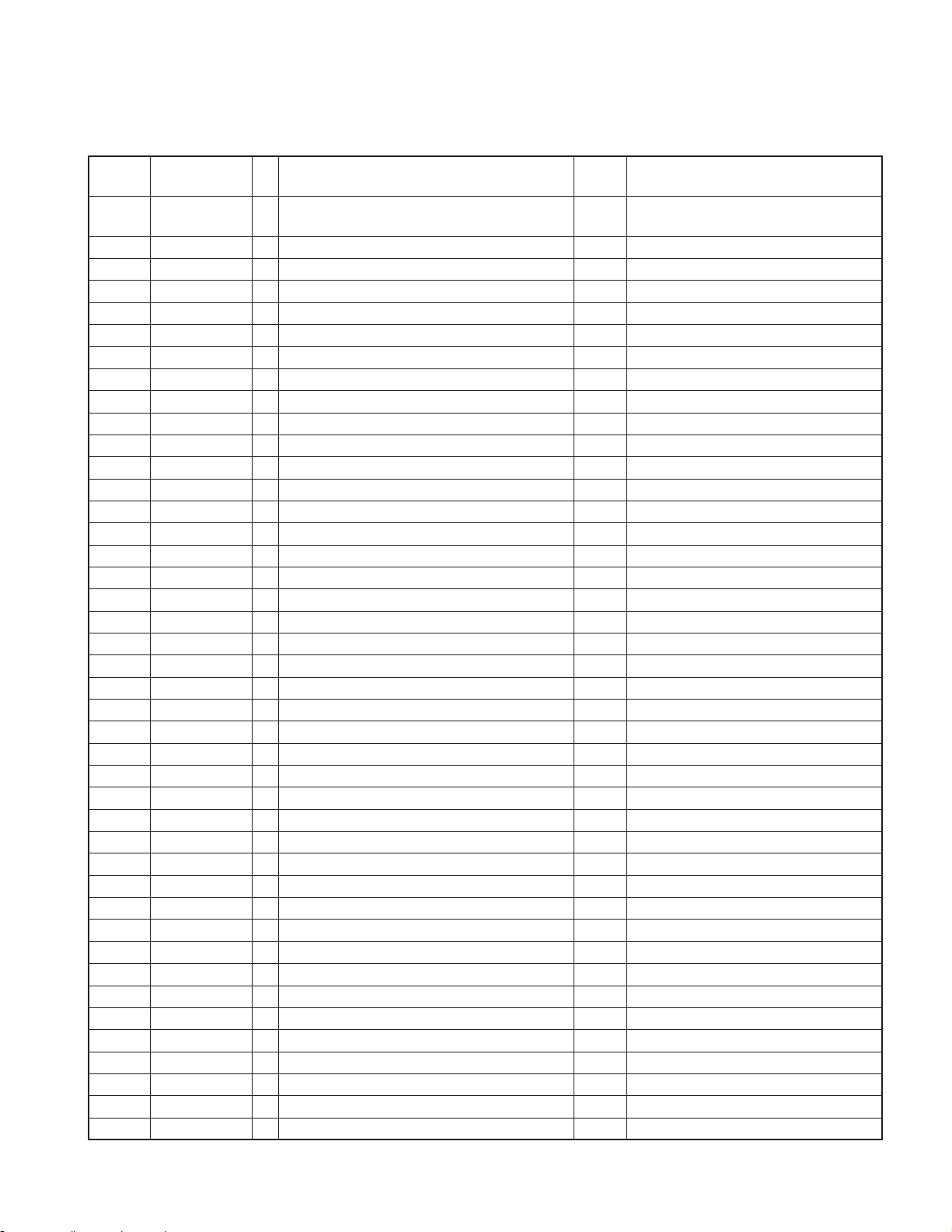
DDX7032/7032M/712
DNX7120/7220/7320
MICROCOMPUTER’S TERMINAL DESCRIPTION
SYSTEM MICROCOMPUTER: 30878MJBA24GP (X15: IC404)
●
True Value
Pin No. Pin Name I/O Application
1
2NC ONC
3 HSY I Hsync input: For VCOM adjustment input from X35
4 MIX_REMO I Remote controller data input
5 SYS_MDATA O Data output to AUDIO μ-com
6 SYS_SDATA I Data input from AUDIO μ-com
7 SYS_CLK O Communication clock with AUDIO μ-com
8 SYS_MREQ O Request to AUDIO μ-com
9 SYS_SREQ I Request from AUDIO μ-com
10 SYS_ON O ON/OFF control of AUDIO μ-com
11 X0 O Touch panel control
12 X1 O Touch panel control
13 Y0 O Touch panel control
14 ACC_DET I ACC detection L: ACC ON
15 BYTE I External data bus width switching Connected to Vss since this is a single chip
16 CNVSS I Terminal for writing data in μ-com “L” during the normal operation
17 XCIN I Sub clock input 32.768kHz
18 XCOUT O Sub clock output 32.768kHz
19 RESET I L: RESET
20 XOUT O Main clock output 11.0592MHz
21 VSS -
22 XIN I Main clock input 11.0592MHz
23 VCC1 -
24 NMI I Not used
25 BU_DET I BU detection L: BU ON, H: Reduced voltage
26 TV_SC_REQ I Communication request from TV_COM
27 TV_MC_REQ O Communication request to TV_COM
28 TV_SC_CON O Start request to TV_COM
29 TV_SC_DATA I DATA input from TV_COM
30 TV_CLK O CLK output to TV_COM
31 TV_MC_DATA O DATA output to TV_COM
32 PWM O LCD brightness control PWM output
33 POWER_PWM O DC-DC_IC oscillation frequency control 381kHz or 316kHz
34 TV_JUDGE I Determination of TV_BOX if it is old or new H: Old, L: New
35 INV_PWM O Inverter oscillation frequency control PWM output
36 NAVI_RX I Navi control data input
37 NAVI_TX O Navi control data output
38 TXD O Terminal for writing data in μ-com
39 VCC1 -
40 RxD I Terminal for writing data in μ-com
41 VSS -
42 SCLK I Terminal for writing data in μ-com
AV_SDA/TC_
SDA/E2P_SDA
Communication data between AV_SW, T/C, and
I/O
E2P
Table
Processing Operation Description
11
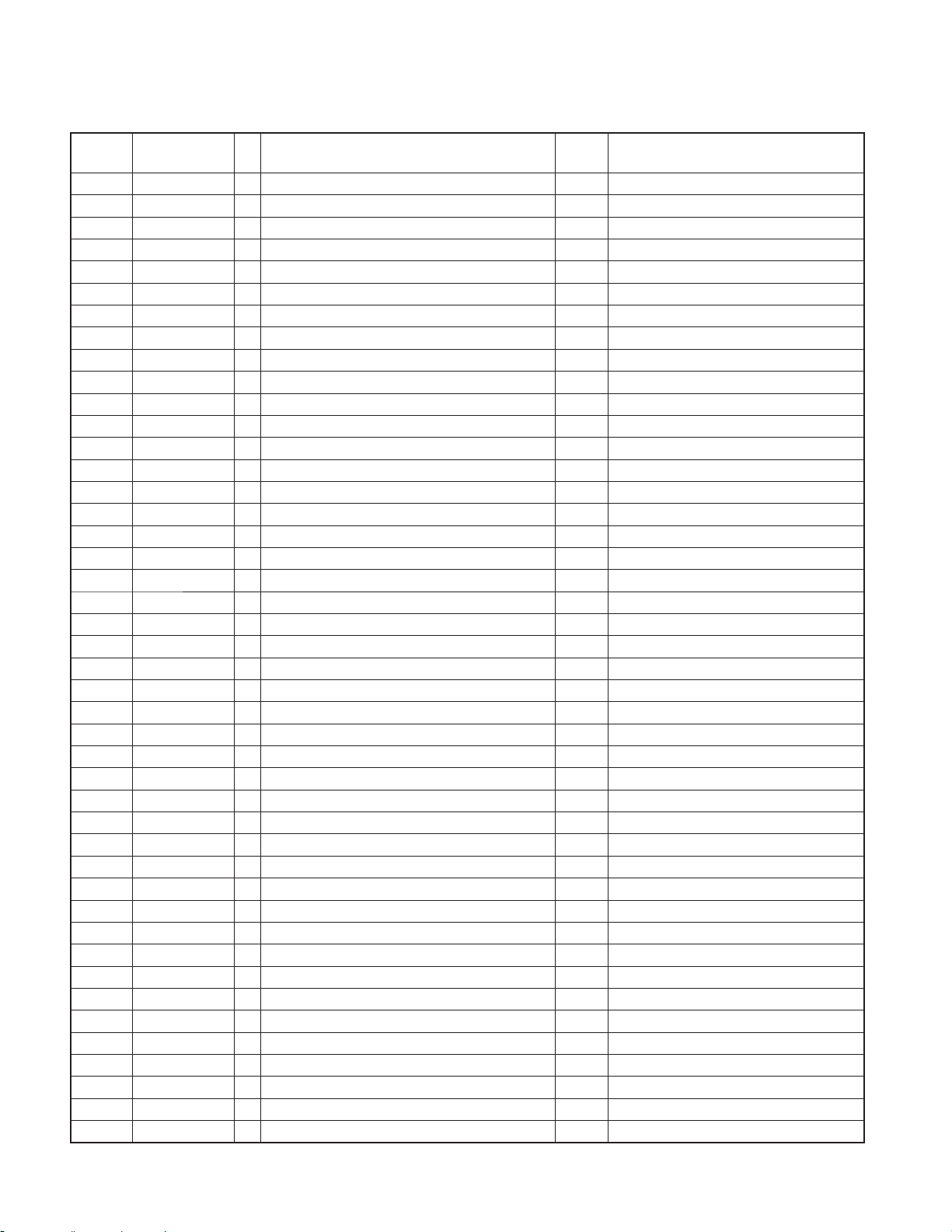
DDX7032/7032M/712
DNX7120/7220/7320
MICROCOMPUTER’S TERMINAL DESCRIPTION
True Value
Pin No. Pin Name I/O Application
43 BUSY O Terminal for writing data in μ-com
44 DVD_SDA I/O Communication data with DVD mechanism
45 DVD_SCL O Communication clock with DVD mechanism
46 DISC_DET I Disc detection L: Detected (Disc is found)
47 NAVI_OFF_DET I Standby request for Navi power supply Off Not used
48 DVD_RESET O Reset of DVD mechanism
49 TMOTOR_P O Tilt control of the tilt mechanism
50 TMOTOR_M O Tilt control of the tilt mechanism
51 NC O NC Not used
52 AOUT_SW1 O AUDIO selector switching
53 AOUT_SW2 O AUDIO selector switching
54 EPM I
55 AOUT_MUTE O AUDIO selector switching
56 AOUT_SW3 O AUDIO selector switching
57 VSS -
58 NC O NC Not used
59 VCC2 -
60 LED_PWM O KEY LED brightness control H: Turn on.
61-63 NC O NC Not used
64 RGB_MUTE O RGB MUTE control H: MUTE ON
65 CE I
66,67 NC O NC Not used
68 RGB_SW2 O RGB selector switching
69 RGB_SW3 O RGB selector switching
70 PGOOD I Error detection in DC-DC_IC L: Power supply error detected
71 POWER_START O DC-DC_IC soft start L: Start, H: Stop
72 LED_ON O Disc slot LED ON/OFF H: LED ON, L: LED OFF
73 NC O NC Not used
74 VCC2 -
75 NC O NC Not used
76 VSS -
77 SI O SI control When ACC is OFF: Repetition of H and L
78 SRC I Source key L: SRC
79,80 NC O NC Not used
81 EP_BU_DET O Make X88 recognize the BU detection Not used. Output is fi xed to L
82 EP_STBY I Media processor standby Not used
83 EP_INI O Media processor initial
84 EP_CON O Permission to operate media processor Not used. Output is fi xed to L
85 EP_RST O Media processor reset
86 EP_SREQ I Request from media processor
87 EP_MREQ O Request to media processor
88 EP_RX I Media processor control data input
89 NC O NC Not used
90 EP_TX O Media processor control data output
Table
w
w
w
w
w
w
Processing Operation Description
12
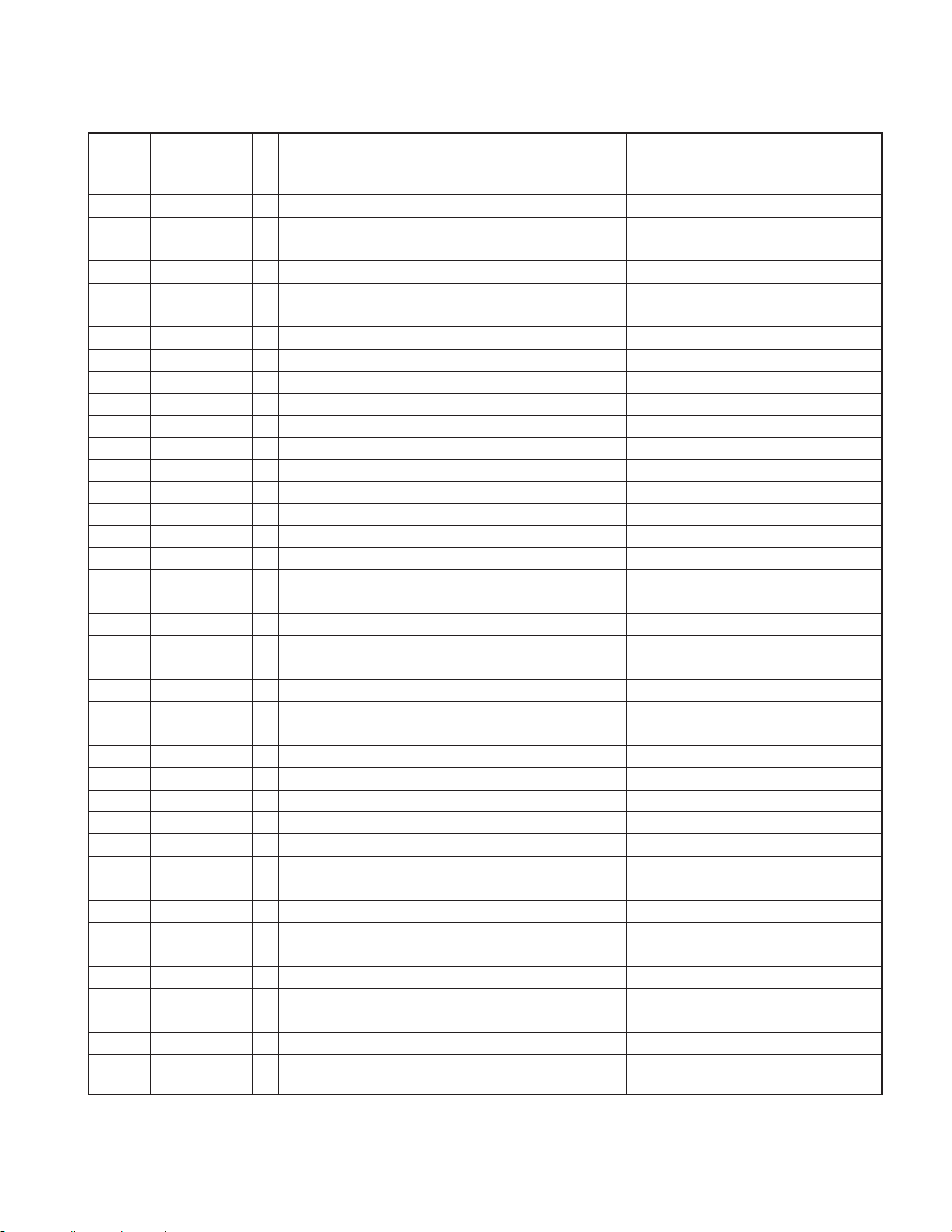
DDX7032/7032M/712
DNX7120/7220/7320
MICROCOMPUTER’S TERMINAL DESCRIPTION
True Value
Pin No. Pin Name I/O Application
91 VCC2 -
92 PON O Power ON/OFF control H: Power ON
93 VSS -
94 MCNT O Switching of tilt mechanism power supply voltage H: 8V, L: 5V
95 JIGU_EJ I Operable without tilt mechanism
96-99 NC O NC Not used
100 WRT_E2P I Used for writing data in E2P H: E2P access, L: Normal
101 NC O NC Not used
102 VD I For VCOM adjustment
103,104 NC O NC Not used
105 EJECT I Eject key
106,107 NC O NC Not used
108 INV_SW O Switching of Inverter free run frequency
109 ENABLE O Back light ON/OFF H: ON, L: OFF
110 WRT_TC I Used to update T/C H: T/C access, L: Normal
111~113 NC O NC Not used
114 TYPE1 I Destination setting
115 TYPE2 I Destination setting
116 TYPE3 I Destination setting
117-121 NC O NC Not used
122 TYPE0 I Destination setting
123 TC_RESET O Reset of T/C
124 NT_PAL_IN I NTSC/PAL identifi cation input H: NTSC, L: PAL
125 VMUTE O VMUTE of X35 H: MUTE ON
126 MST_WAIT I MST WAIT request
127 TC_R I For RGB auto adjustment Not used
128 TC_G I For RGB auto adjustment Not used
129 TC_B I For RGB auto adjustment Not used
130 VSS -
131 VCOM I For γ curve auto adjustment / DEF.2.8V
132 VCC1 -
133-135 NC O NC Not used
136 KEY3 I Key
137 XDATA I Touch data input
138 YDATA I Touch data input
139 R_SENS I Panel mechanism tilt detection
140 AVSS -
141 A_REMO I Analog remote controller for Matsuda Not used
142 VREF I
143 AVCC -
144
AV_SCL/TC_
SCL/E2P_SCL
O Communication clock with AV_SW, T/C, and E2P
Table
q
q
q
q
Processing Operation Description
13
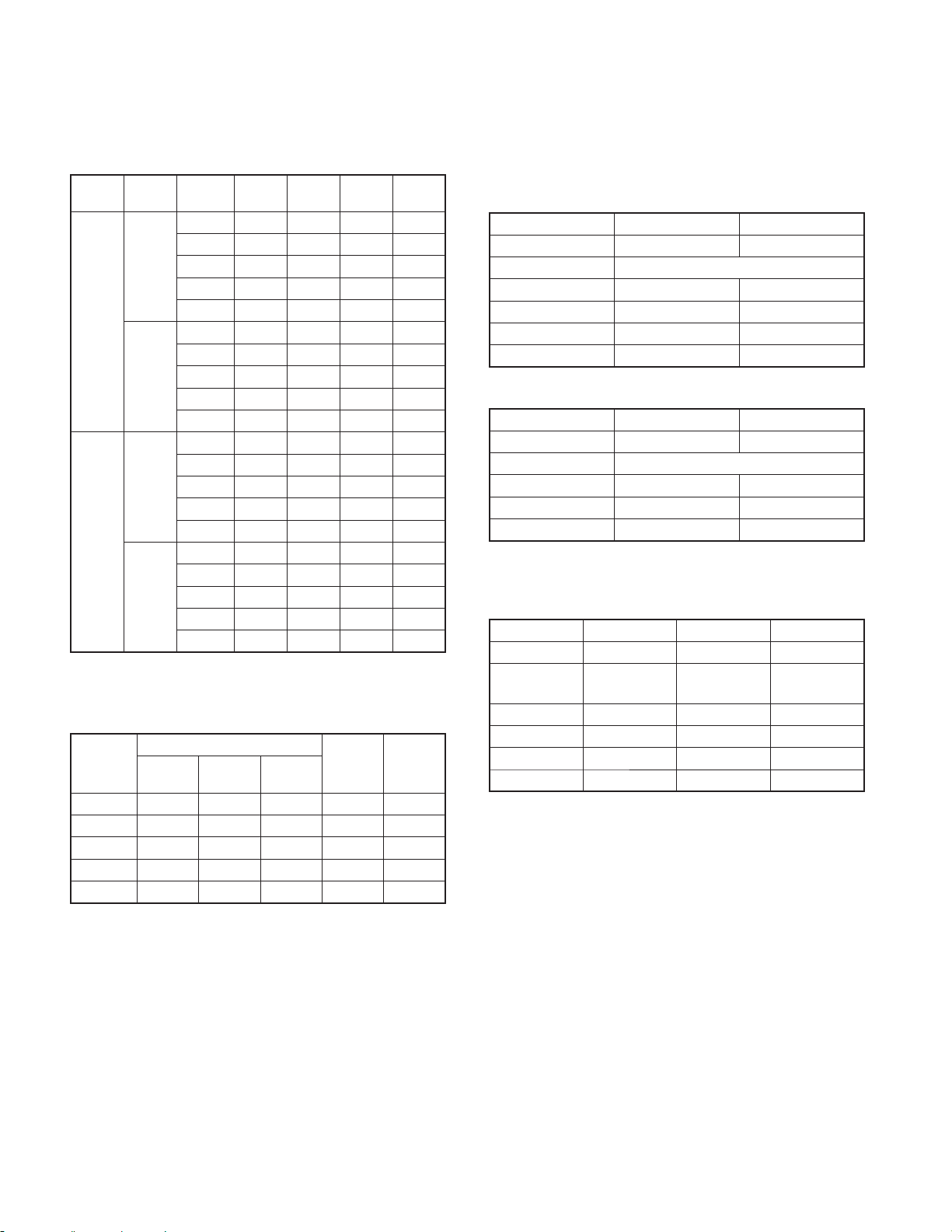
DDX7032/7032M/712
DNX7120/7220/7320
MICROCOMPUTER’S TERMINAL DESCRIPTION
Truth value table
Destination setting
q
DDX
DNX
DDX
DNX
Destina-
M/M2 0 0 1 *
E/E2 1 0 1 *
M/M2 1 0 1 *
MODEL
TYPE0 is an AD input.
Refer to the next table (TYPE0 Setup Voltage) for “*”.
Category
Low
Mid
TYPE0 Setup Voltage (Power supply voltage = 3.3)
Settings for μ-com
Destination
K 0.00 0.00 0.41 10 None
E/E2 0.42 0.83 1.23 3.3 10
M/M2 1.24 1.65 2.06 10 10
V/X 2.07 2.48 2.88 30 10
R 2.89 3.30 None 10
min
TYPE3 TYPE2 TYPE1 TYPE0
tion
K001*
E----
V/X 0 0 1 *
R001*
K011*
E011*
M011*
X011*
R----
K101*
X101*
R101*
K111*
E111*
M-- --
X----
R----
Mid point
voltage
max
Pull down
resistance
Pull up
resistance
SW truth value table
w
Audio switching
MAIN L/R output SW
Pin No 52 53
Terminal name AOUT_SW1 AOUT_SW2
Control IC TC4052BFT (IC502)
USB 0 0
DVD 0 1
IPOD 1 0
BT 1 1
SUB L/R output SW
Pin No 55 56
Terminal name AOUT_MUTE AOUT_SW3
Control IC TC4052BFT (IC505)
-00
DVD 1 0
iPod 1 1
Set “-” in the other unit than DVD and iPod.
Video switching (RGB)
MONITOR output SW
Pin No 68 69 64
Terminal name RGB_SW2 RGB_SW3 RGB_MUTE
Control IC
GRA 0 0 0
NAVI 1 0 0
DVD - 1 0
MUTE - - 1
MUTE in TV, IPOD, AVIN or BCAM.
NJM2286V
IC600
NJM2286V
IC601
14
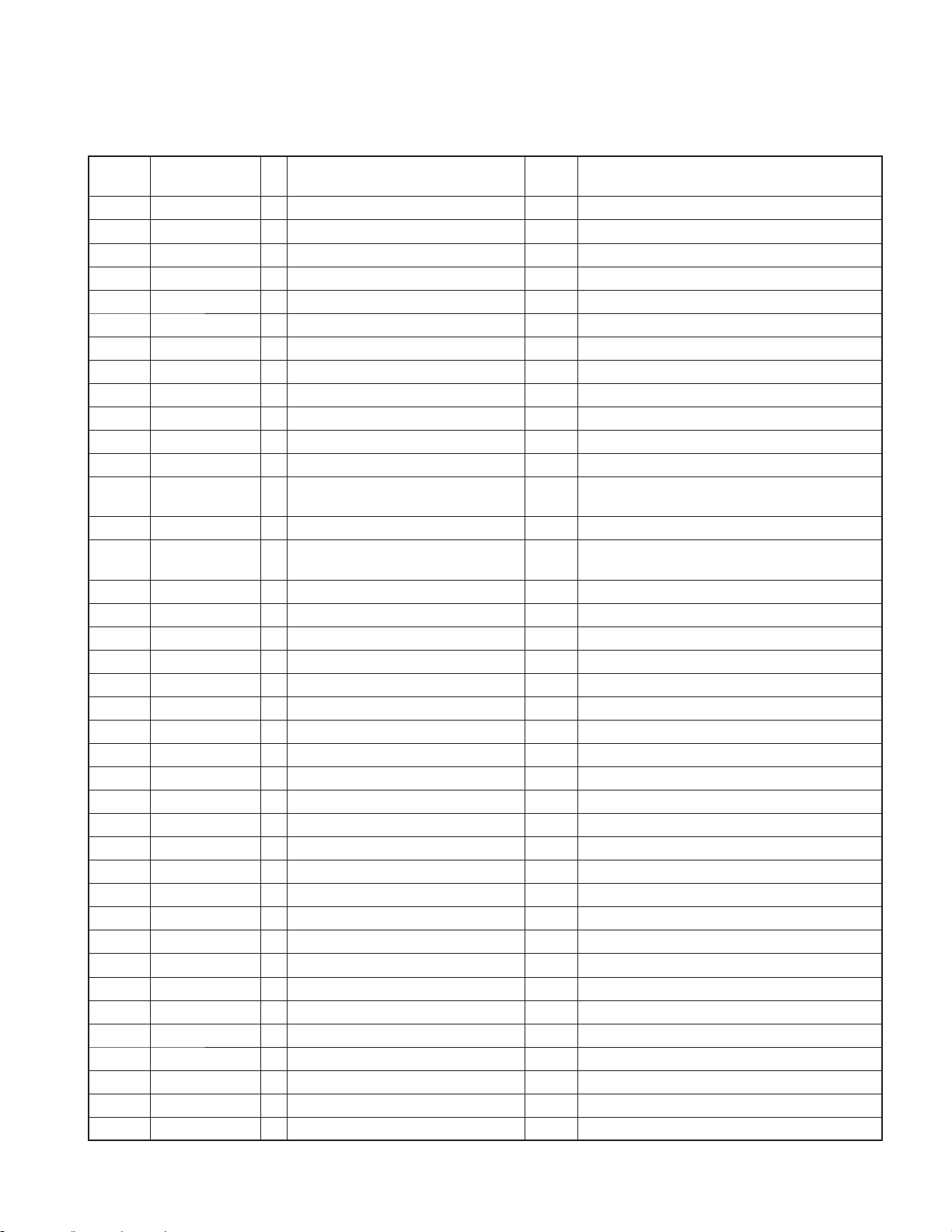
DDX7032/7032M/712
DNX7120/7220/7320
MICROCOMPUTER’S TERMINAL DESCRIPTION
AUDIO MICROCOMPUTER: 30624MWPB74GP (X34: IC702)
●
True Value
Pin No. Pin Name I/O Application
1 PON O Control of peripheral power supply H: ON, L: OFF
2 P_CON O PCON control H: EXCEPT, L: When STANDBY or POWER OFF
3 CODEC_DO O CODEC control (Mid)
3 NC O Not used (Low) Output is fi xed to L
4 CODEC_DI I CODEC control (Mid)
4 NC O Not used (Low) Output is fi xed to L
5 CODEC_CLK O CODEC control (Mid)
5 NC O Not used (Low) Output is fi xed to L
6 BYTE I External data bus switching Fixed to “L” since this is a single chip
7 CNVSS I Emulator connection H: Program write mode, L: Normal operation
8,9 NC O Not used Output is fi xed to L
10 RESET I μCOM hard reset H: Normal operation, L: Reset
11 XOUT O
12 VSS -
13 XIN I
14 VCC1 -
15 NMI I Fixed to “H” for writing-in.
16 R_CLK I RDS CLK input (K, E, M, R)
16 NC O Not used (X, V) Output is fi xed to L
17 CODEC_ERROR I CODEC ERROR input (Mid)
17 NC O Not used (Low) Output is fi xed to L
18 NC O Not used Output is fi xed to L
19 CODEC_CS O CODEC chip select (Mid)
19 NC O Not used (Low) Output is fi xed to L
20 BEEP O Beep Pulse output
21,22 NC O Not used Output is fi xed to L
23 BM_SW O Bass Management (Mid)
23 NC O Not used (Low) Output is fi xed to L
24 AD_MUTE O CODEC input section MUTE (Mid) H: MUTE OFF, L: MUTE ON
24 NC O Not used (Low) Output is fi xed to L
25 DSP_RST O DSP: Reset (Mid)
25 NC O Not used (Low) Output is fi xed to L
26 DSP_SS O DSP chip select (Mid)
26 NC O Not used (Low) Output is fi xed to L
27 TUN_SCL O RADIO TUNER control
28 TUN_SDA I/O RADIO TUNER control
29 EM_TX O Communication with emulator
29 SAT_TX O Communication with SAT
30 EM_RX I Communication with emulator
Table
Processing Operation Description
Oscillator 11MHz (Internally the unit operates at the
frequency of 2 times of the oscillator frequency)
Oscillator 11MHz (Internally the unit operates at the
frequency of 2 times of the oscillator frequency)
15
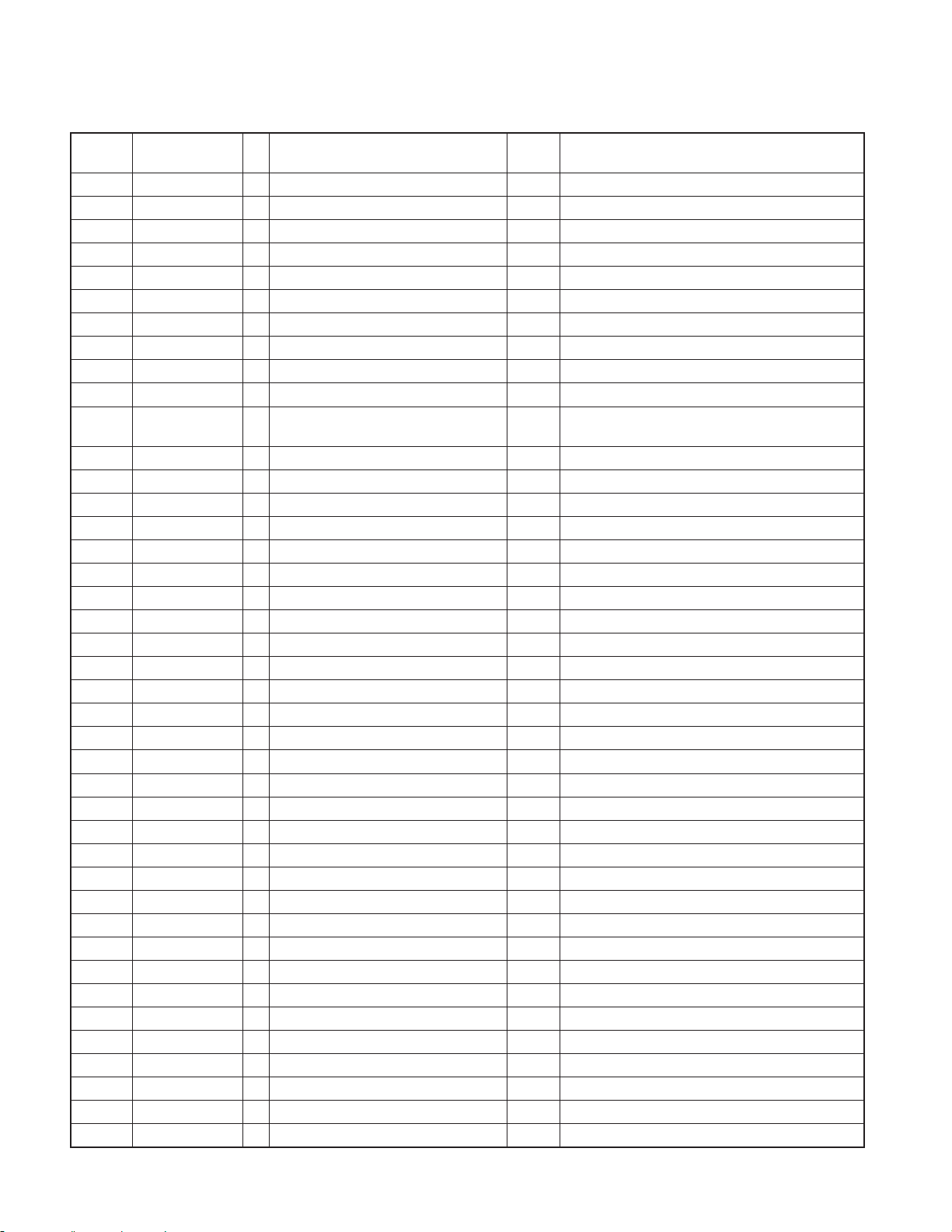
DDX7032/7032M/712
DNX7120/7220/7320
MICROCOMPUTER’S TERMINAL DESCRIPTION
True Value
Pin No. Pin Name I/O Application
30 SAT_RX I Communication with SAT
31 EM_CLK I Communication with emulator
32 BUSY O Output of BUSY signal during writing-in
33 SYS_SDATA O Communication between μ-coms
34 SYS_MDATA I Communication between μ-coms
35 SYS_MCLK I Communication between μ-coms
36 SYS_SREQ O Communication between μ-coms
37 SYS_MREQ I Communication between μ-coms
38 NC O Not used Output is fi xed to L
39 EPM I Emulator connection Logic is fi xed by pull down
40 SIR_DET I
41 SIR_PON O SW14 control (K, R) H: ON, L: OFF
42 SAT_RST O SAT RESET (K,R)
43 SAT_CON O Communication with SAT (K, R)
44 CE I Emulator connection Logic is fi xed by pull up.
45 SEL_SCL O ASEL control I2C CLK
46 SEL_SDA I/O ASEL control I2C DATA
47 V_DET I Video signal detection
48 AV_PDN O ASEL control RESET
49 NC O Not used Output is fi xed to L
50 AVOUT_SEL O AVOUT SEL control (Not used) Not used. Output is fi xed to L
51 NC O Not used Output is fi xed to L
52 NC O Not used Output is fi xed to L
53 TUN_IFC I RADIO TUNER control H: Station found, L: Station not found
54 R_AFS_H O RADIO TUNER control
55 AM+B O RADIO TUNER control H: AM, L: EXCEPT
56 R_DATA I RDS control (K, E, M, R)
56 NC O Not used (X, V) Output is fi xed to L
57 R_QUAL I RDS control (K, E, M, R)
57 NC O Not used (X, V) Output is fi xed to L
58 PRE_MUTEF O F pre-out mute H: MUTE OFF, L: MUTE ON
59 PRE_MUTER O R pre-out mute Not used. Output is fi xed to L
60 VCC2 -
61 PRE_MUTESW O SW pre-out mute H: MUTE OFF, L: MUTE ON
62 VSS -
63 AUDIO_MUTE0 O EVOL rear stage mute H: MUTE OFF, L: MUTE ON
64 AUDIO_MUTE1 O EVOL rear stage mute H: MUTE OFF, L: MUTE ON
65 AUDIO_MUTE2 O EVOL rear stage mute H: MUTE OFF, L: MUTE ON
66 AUDIO_MUTEA O EVOL front stage mute (Not used) Not used. Output is fi xed to L
67 AUDIO_MUTEB O EVOL front stage mute H: MUTE OFF, L: MUTE ON
68 AUDIO_MUTEC O EVOL front stage mute H: MUTE OFF, L: MUTE ON
Detection of SIRIUS (13P↔8P conver-
sion cable) connection
Table
Processing Operation Description
H: Connected, L: Not connected
16
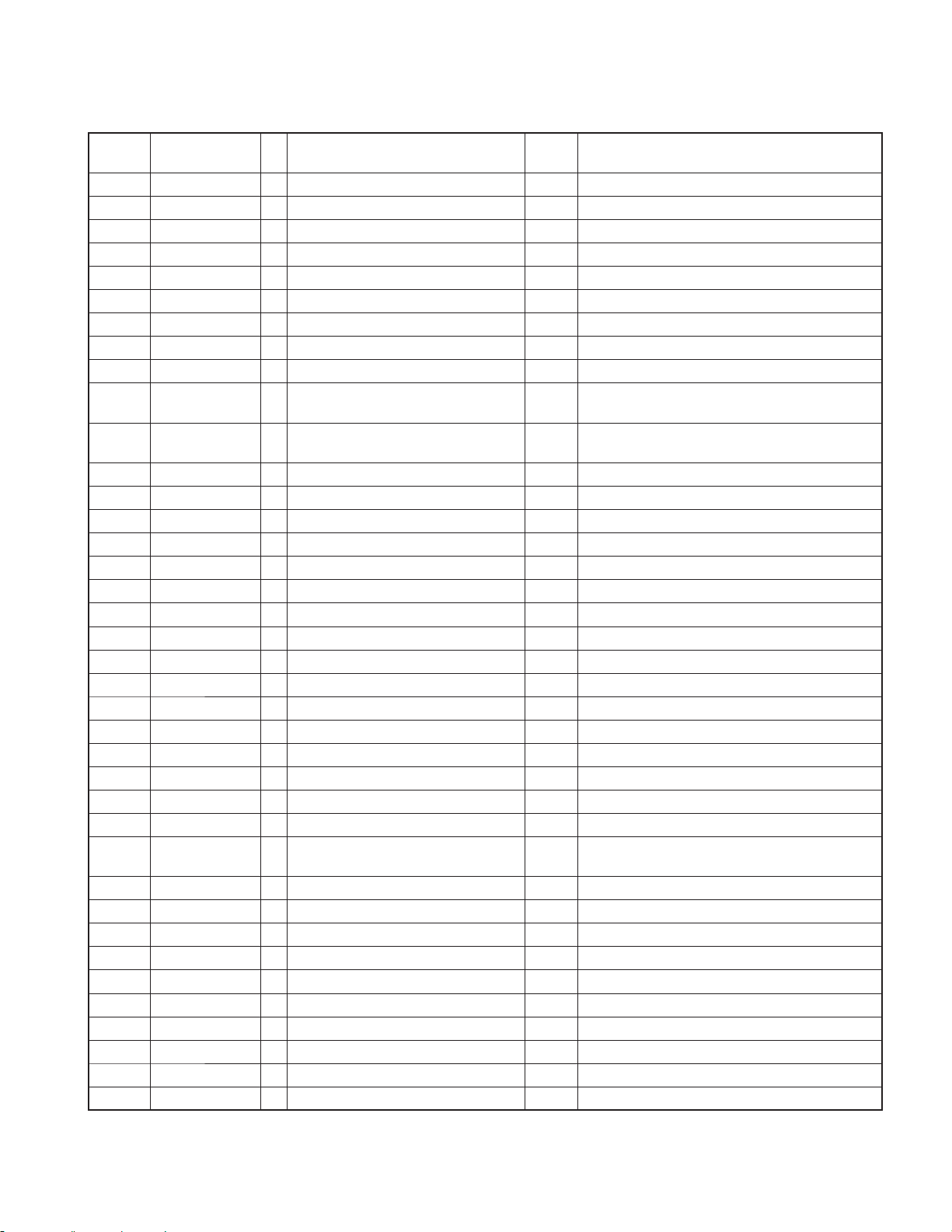
DDX7032/7032M/712
DNX7120/7220/7320
MICROCOMPUTER’S TERMINAL DESCRIPTION
True Value
Pin No. Pin Name I/O Application
69 E2P_SCL O E2P control I2C CLK
69 AUD_SCL O EVOL control I2C CLK
70 E2P_SDA I/O E2P control I2C DATA
70 AUD_SDA I/O EVOL control I2C DATA
71 A_WRT_E2P I E2P writing-in control H: E2PROM writing-in, L: EXCEPT
72 SYS_ON I Start request from system μ-com
73 BU_DET I Reduced voltage detection H: Reduced voltage, L: Normal
74 RELAY_SW1 O Relay 1 control H: Relay ON, L: Relay OFF
75 RELAY_SW2 O Relay 2 control H: Relay ON, L: Relay OFF
76 RELAY_DET1 I
77 RELAY_DET2 I
78 REV_DET I Reverse detection H: Reverse OFF, L: Reverse ON
79 PAK_DET I Parking detection H: Parking ON, L: Parking OFF
80 ILL_DET I Illumi detection H: Illumi OFF, L: Illumi ON
81 A_REMO O Remote controller input for Matsuda Not used. Output is fi xed to L
82 ANT_CON O ANT CON control H: ANT UP, L: ANT DOWN
83 EXT_CON O EXT CON control H: OFF, L: ON
84 PWIC_STBY O PWIC control H: POWER ON, L: POWER OFF
85 PWIC_MUTE O PWIC mute H: MUTE OFF, L: MUTE ON
86 RIP_MUTE O PWIC power supply control (Mid) H: MUTE OFF, L: MUTE ON
86 NC O Not used (Low) Output is fi xed to L
87 A_TYPE3 I Destination setting
88 A_TYPE2 I Destination setting
89 A_TYPE1 I Destination setting
90 A_TYPE0 I Destination setting (K, E, M, X)
91 R_NOISE I RADIO TUNER control Noise input
92 TUN_SMET I RADIO TUNER control S meter input
93 LINE_MUTE I LINE MUTE input detection
94 AVSS -
95 PWIC_DCDET I Detection of SP output DC offset H: Normal, L: Offset detection
96 VREF -
97 AVCC -
98 DSP_SI I DSP control (Mid)
98 NC O Not used (Low) Output is fi xed to L
99 DSP_SO O DSP control (Mid)
99 NC O Not used (Low) Output is fi xed to L
100 DSP_SCL O DSP control (Mid)
100 NC O Not used (Low) Output is fi xed to L
Relay 1 output error detection
(Short, Over current)
Relay 2 output error detection
(Short, Over current)
Table
q
q
q
q
Processing Operation Description
When “RELAY_SW1” is “Hi”,
L: Normal, H: Error (“Hi” when SW1 is Low)
When “RELAY_SW2” is “Hi”,
L: Normal, H: Error (“Hi” when SW2 is Low)
Normal: 1.6V, TEL MUTE: 1V or less, NAVI MUTE:
2.5V or more
17
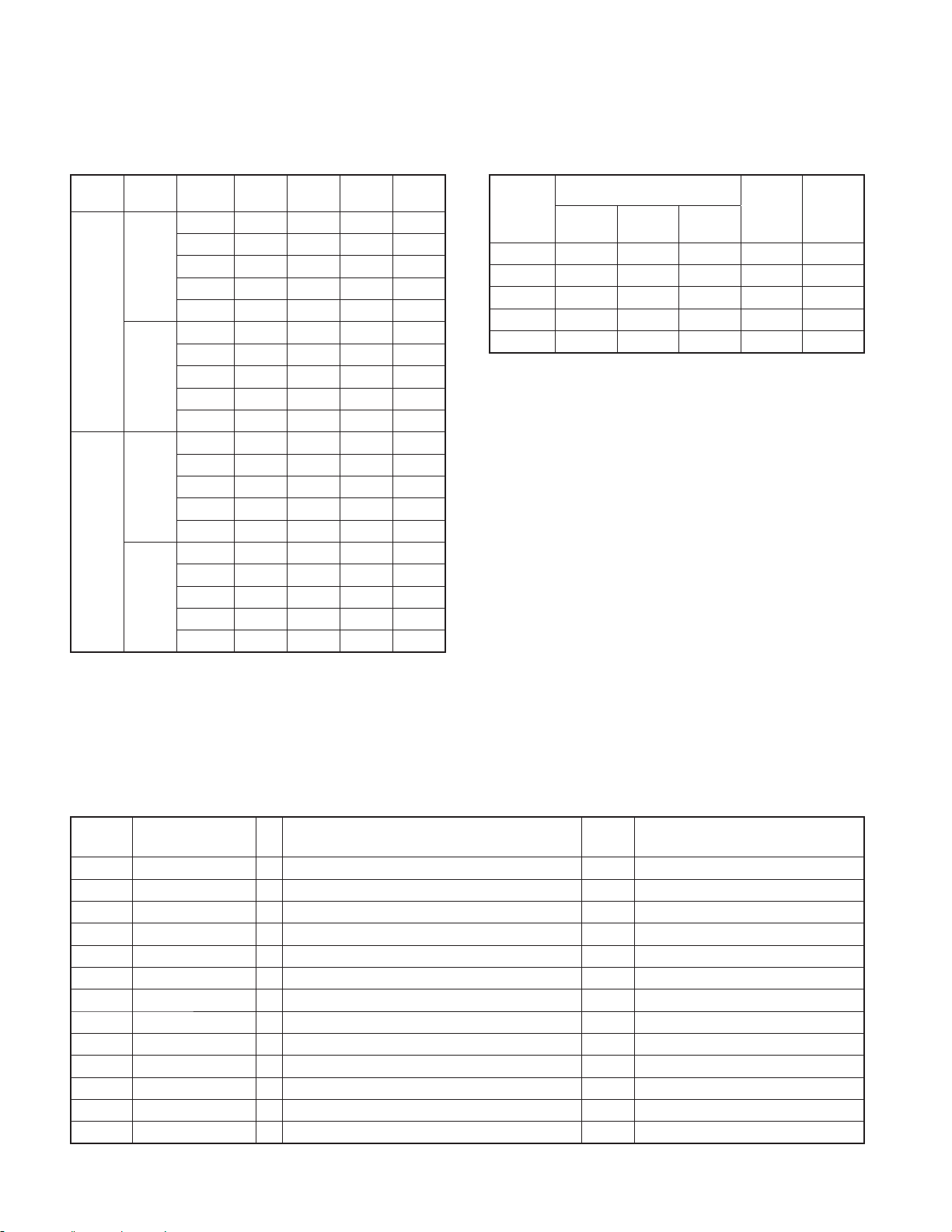
DDX7032/7032M/712
DNX7120/7220/7320
MICROCOMPUTER’S TERMINAL DESCRIPTION
Truth value table
Destination setting
q
DDX
DNX
DDX
DNX
Destina-
M/M2 0 0 1 *
E/E2 1 0 1 *
M/M2 1 0 1 *
MODEL
TYPE0 is AD input.
Refer to the next table (TYPE0 Setup Voltage) for “*”.
Category
Low
Mid
TYPE3 TYPE2 TYPE1 TYPE0
tion
K001*
-----
V/X 0 0 1 *
R001*
K011*
E011*
M011*
X011*
-----
K101*
X101*
R101*
K111*
E111*
-----
-----
-----
TYPE0 Setup Voltage (Power supply voltage = 5)
Settings for μ-com
Destination
K 0.00 0.00 0.62 10 None
E/E2 0.63 1.25 1.87 3.3 10
M/M2 1.88 2.50 3.12 10 10
V/X 3.13 3.75 4.37 30 10
R 4.38 5.00 None 10
min
Mid point
voltage
max
Actual
pull down
resistance
(kΩ)
Actual
pull up re-
sistance
(kΩ)
MEDIA MICROPROCESSOR: EP9307IRZ (X88: IC106)
●
Pin No. Pin Name I/O Application
A1 #CS1 I Watchdog startup
A2 #CS7 I BOOT bus width select
A3 SDCLKEN O SDRAM clock enable
A4 DA31 I/O Data bus
A5 DA29 I/O Data bus
A6 DA27 I/O Data bus
A7 NC
A8 #RD O Memory read
A9 MIIRXD3 I (ETHER I/F for design)
A10 RXDVAL I (ETHER I/F for design)
A11 MIITXD1 O (ETHER I/F for design)
A12 CRS I (ETHER I/F for design)
A13 NC
18
True Value
Table
q
w
Processing Operation Description
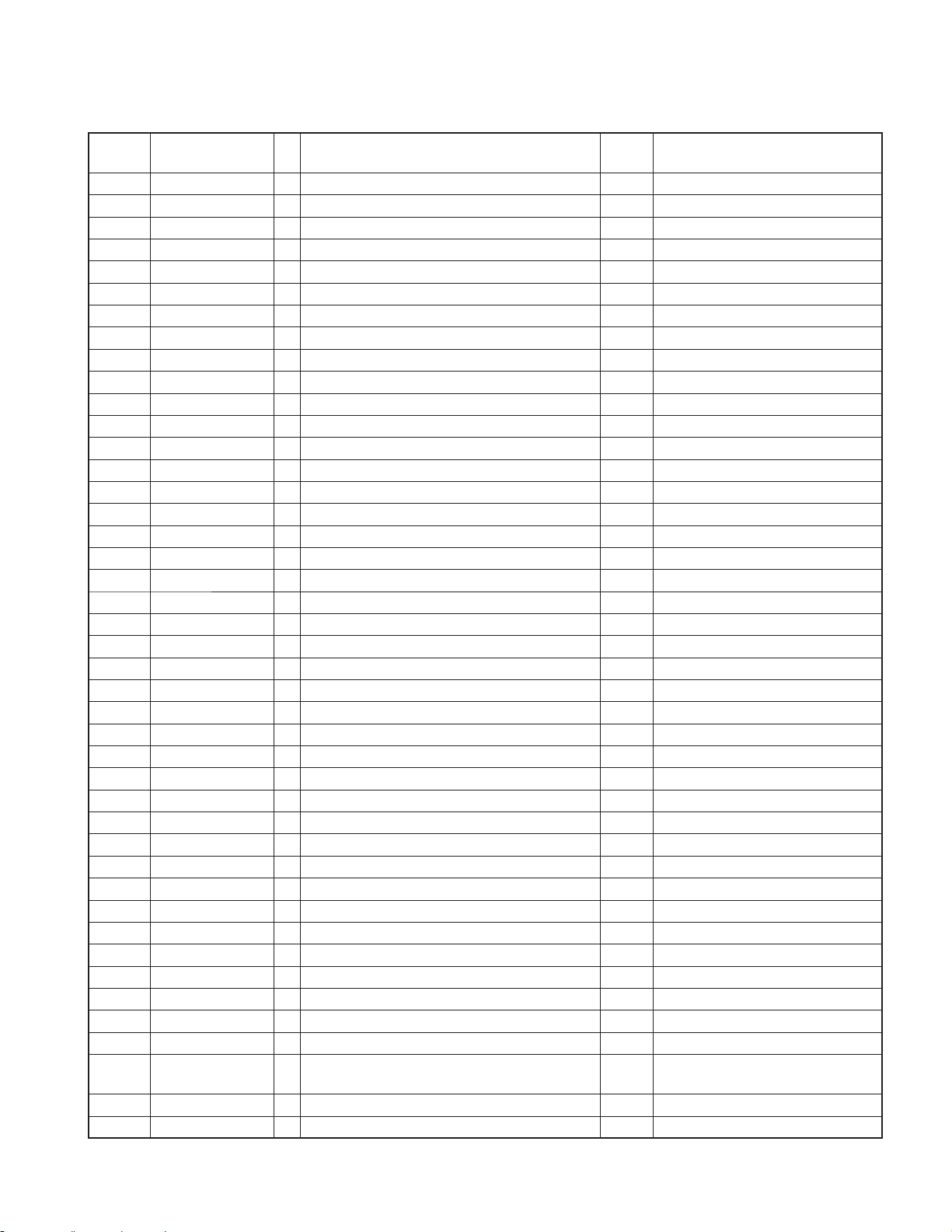
DDX7032/7032M/712
DNX7120/7220/7320
MICROCOMPUTER’S TERMINAL DESCRIPTION
True Value
Pin No. Pin Name I/O Application
A14 IPOD_POW (NC) O Authentication chip power supply control (Not used)
A15 #WAIT I WAIT input (Not used)
A16 USB2_NEG I/O USB2 data (Not used)
A17 NC I
B1 AD25 O Address bus
B2 #CS2 I Watchdog startup
B2 #CS2 O SRAM chip select
B3 #CS6 I BOOT bus width select
B3 #CS6 O Nor Flash chip select
B4 AD20 O Address bus
B5 DA30 I/O Data bus
B6 AD18 O Address bus
B7 EP_STBY O Permission to turn OFF the mother power supply
B8 AD17 O Address bus
B9 RXCLK I (ETHER I/F for design)
B10 MIIRXD1 I (ETHER I/F for design)
B11 MIITXD2 O (ETHER I/F for design)
B12 TXEN O (ETHER I/F for design)
B13,14 NC
B15 USB2_POS I/O USB2 data (Not used)
B16 DA_MCLK O AUDIO DAC Master clock I2S
B17 3.3V
C1 AD23 O Address bus
C2 DA26 I/O Data bus
C3 #CS3 O SRAM chip select
C4 DA25 I/O Data bus
C5 AD24 O Address bus
C6 AD19 O Address bus
C7 EP_SREQ O EP9307 communication request
C8 #WR O Memory write
C9 MDIO I/O (ETHER I/F for design)
C10 MIIRXD2 I (ETHER I/F for design)
C11 TXCLK I (ETHER I/F for design)
C12 MIITXD0 O (ETHER I/F for design)
C13 CLD I (ETHER I/F for design)
C14 NC
C15 TRSTN I (JTAG I/F for design)
C16,17 NC
D1 #SDCS3 O SDRAM chip select
D2 DA23 I/O Data bus
D3 SDCLK O SDRAM clock
D4 DA24 I/O Data bus
D5 NC
Table
q
w
Commercial product: 100MHz
Thermal expansion product: 92MHz
Processing Operation Description
19
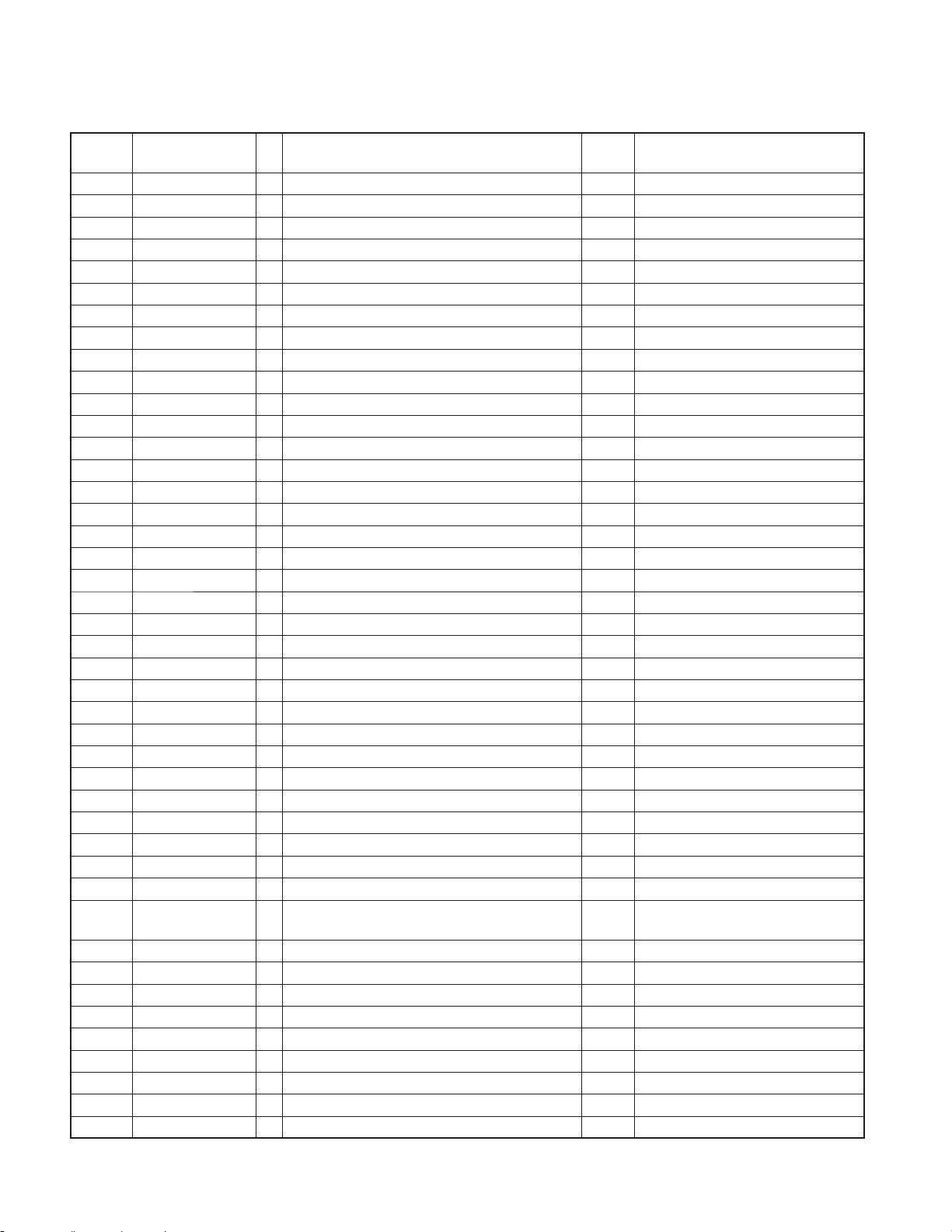
DDX7032/7032M/712
DNX7120/7220/7320
MICROCOMPUTER’S TERMINAL DESCRIPTION
True Value
Pin No. Pin Name I/O Application
D6 EP_MREQ I SysCom communication request
D7 DA28 I/O Data bus
D8 #EP_INI I Reset start notifi cation
D9 AD16 O Address bus
D10 MDC O (ETHER I/F for design)
D11 RXERR I (ETHER I/F for design)
D12 MIITXD3 O (ETHER I/F for design)
D13 IPOD_BSY I iPod READY/BUSY L: BUSY, H: READY
D14 LOW_#MID I Setup of destination H: LOW model, L: MID model
D15 BT_RESET O BT reset
D16,17 NC
E1 #SDCS2 O SDRAM chip select
E2 #SDWE O SDRAM write enable
E3 DA22 I/O Data bus
E4 AD3 O Address bus
E5 DA15 I/O Data bus
E6 AD21 O Address bus
E7 DA17 I/O Data bus
E8-10 VDD R
E11 MIIRXD0 I (ETHER I/F for design)
E12 TXERR O (ETHER I/F for design)
E13 EP_CON I Permission to operate PE9307
E14 USB1_ERR I 5V over current detection in USB1 L: Over current is detected.
E15 USB1_EN O Control of USB1 5V over current detection IC L: USB5V OFF, H: USB5V ON
E16,17 NC
F1 #RAS O SDRAM RAS
F2 #SDCS1 O SDRAM chip select
F3 #SDCS0 O SDRAM chip select
F4 #DQM3 O Memory data mask
F5 AD5 O Address bus
F6-8 GND R
F9,10 VDD C
F11 GND R
F12 EP_BUDET I Momentary power down notifi cation
F13 NC
F14 ADC_GND
F15 IPOD_RESET (NC) O Authentication chip reset control (Not used)
F16,17 NC
G1 #DQM0 O Memory data mask
G2 #CAS O SDRAM CAS
G3 DA21 I/O Data bus
G4 AD22 O Address bus
G5 VDD R
Table
Processing Operation Description
L: Normal operation
H: Momentary power down detection
20
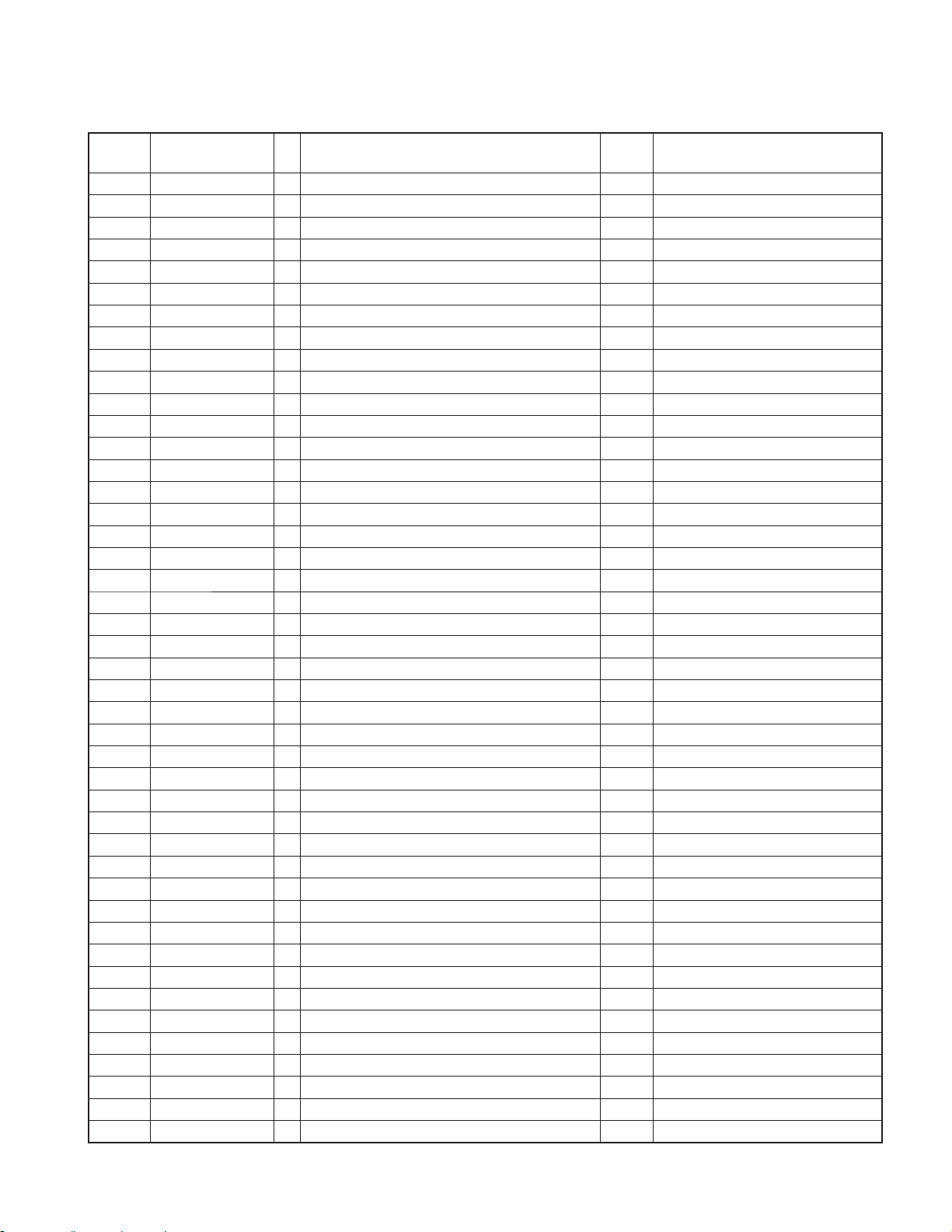
DDX7032/7032M/712
DNX7120/7220/7320
MICROCOMPUTER’S TERMINAL DESCRIPTION
True Value
Pin No. Pin Name I/O Application
G6,12 GND R
G13 USB0_ERR I 5V over current detection in USB0 L: Over current is detected.
G14 L: Over current is detected.
G15,16 NC
G17 SUB_CLK I Sub clock input
H1 DA18 I/O Data bus
H2 DA20 I/O Data bus
H3 DA19 I/O Data bus
H4 DA16 I/O Data bus
H5 VDD R
H6 VDD C
H8,9 GND C
H10 GND C
H12 GND R
H13 VDD R
H14 USB0_EN O Control of USB0 5V over current detection IC L: USB5V OFF, H: USB5V ON
H15 #EP_RST0 I Power on reset
H16 NC
H17 #RESET I User reset (Not used)
J1 AD6 O Address bus
J2 DA14 I/O Data bus
J3 AD7 O Address bus
J4 DA13 I/O Data bus
J5 VDD R
J6 VDD C
J8,10 GND C
J12 VDD C
J13 VDD R
J14,15 NC
J16 #CS0 O Nor Flash chip select
J17 NC
K1 AD4 O Address bus
K2 DA12 I/O Data bus
K3 DA10 I/O Data bus
K4 DA11 I/O Data bus
K5 VDD R
K6 GND R
K8-10 GND C
K12 VDD C
K13 NC
K14 PLL_VDD Main oscillator power supply 1.8V
K15~17 NC
L1 DA9 I/O Data bus
L2 AD2 O Address bus
Table
Processing Operation Description
21
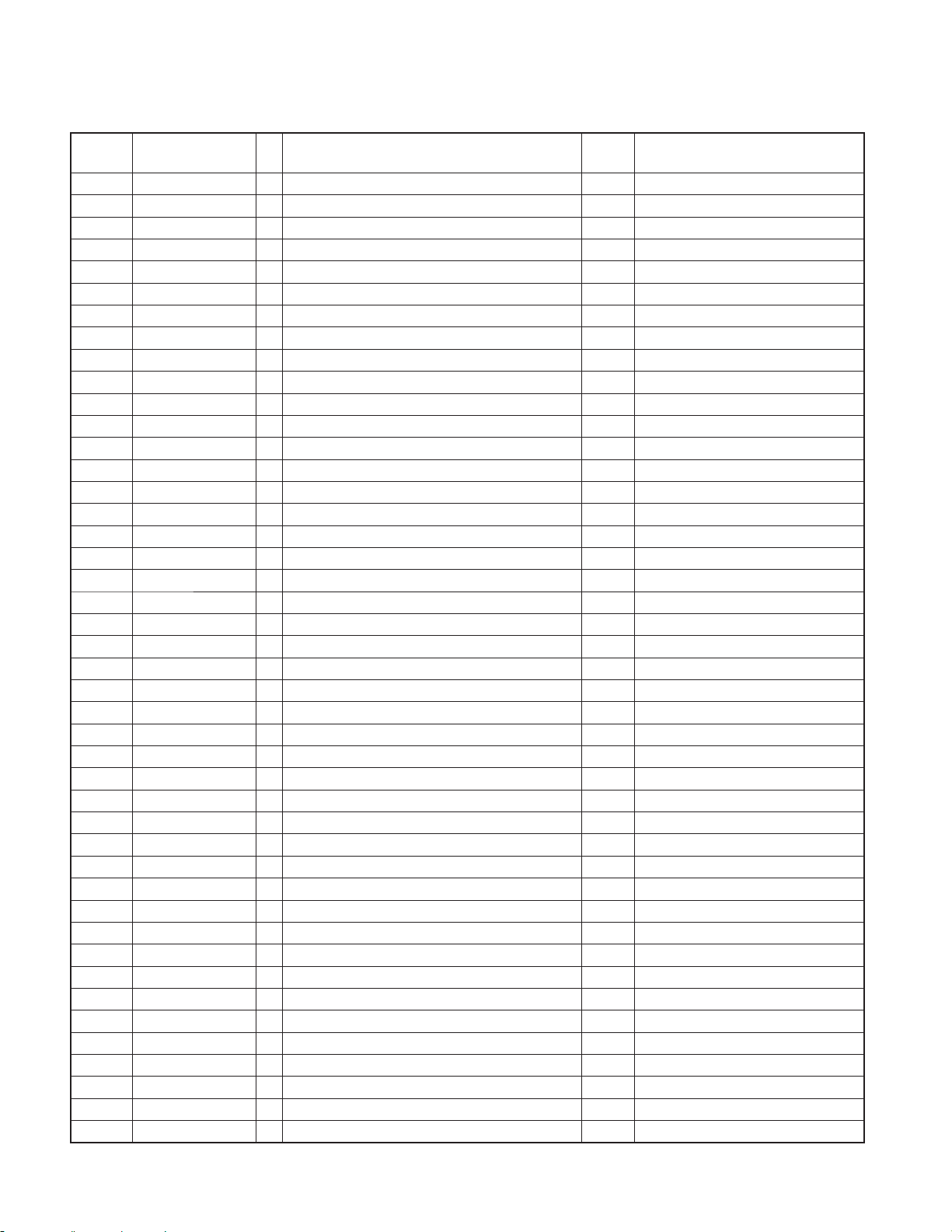
DDX7032/7032M/712
DNX7120/7220/7320
MICROCOMPUTER’S TERMINAL DESCRIPTION
True Value
Pin No. Pin Name I/O Application
L3 AD1 O Address bus
L4 DA8 I/O Data bus
L5 NC
L6,12 GND R
L13,14 NC
L15 PLL_GND Main oscillator GND
L16 XTALI Main clock 14.7456MHz
L17 XTALO Main clock 14.7456MHz
M1 NC
M2 AD0 O Address bus
M3 #DQM1 O Memory data mask
M4 #DQM2 O Memory data mask
M5 E_R5 O Video data bus (Red)
M6,7 GND R
M8,9 VDD C
M10,11 GND R
M12~17 NC
N1 E_R2 O Video data bus (Red)
N2 E_R4 O Video data bus (Red)
N3 E_R3 O Video data bus (Red)
N4 E_R1 O Video data bus (Red)
N5 E_R0 O Video data bus (Red)
N6 DA5 I/O Data bus
N7~10 VDD R
N11 I2C_SCL O Communication clock (I2C)
N11 I2C_SCL I BOOT mode L: External BOOT, H: Internal BOOT
N12 DA_SDO0 O AUDIO DAC data I2S
N12 DA_SDO0 I BOOT bus width select
N13 CTS I (UART I/F for design)
N14 RDX0 I (UART I/F for design)
N15 TXD0 O (UART I/F for design)
N16 EPO_BTI O EP9307→BT communication data
N17 UART_TXD2 O EP9307 communication data
P1 SPCLK O Video dot clock
P2 E_G4 O Video data bus (Green)
P3 E_G5 O Video data bus (Green)
P4 E_B3 O Video data bus (Blue)
P5 AD15 O Address bus
P6 AD13 O Address bus
P7 AD12 O Address bus
P8 DA2 I/O Data bus
P9 AD8 O Address bus
P10 TCK I (JTAG I/F for design)
P11 BOOT1 I Test mode select
Table
Processing Operation Description
w
e
22
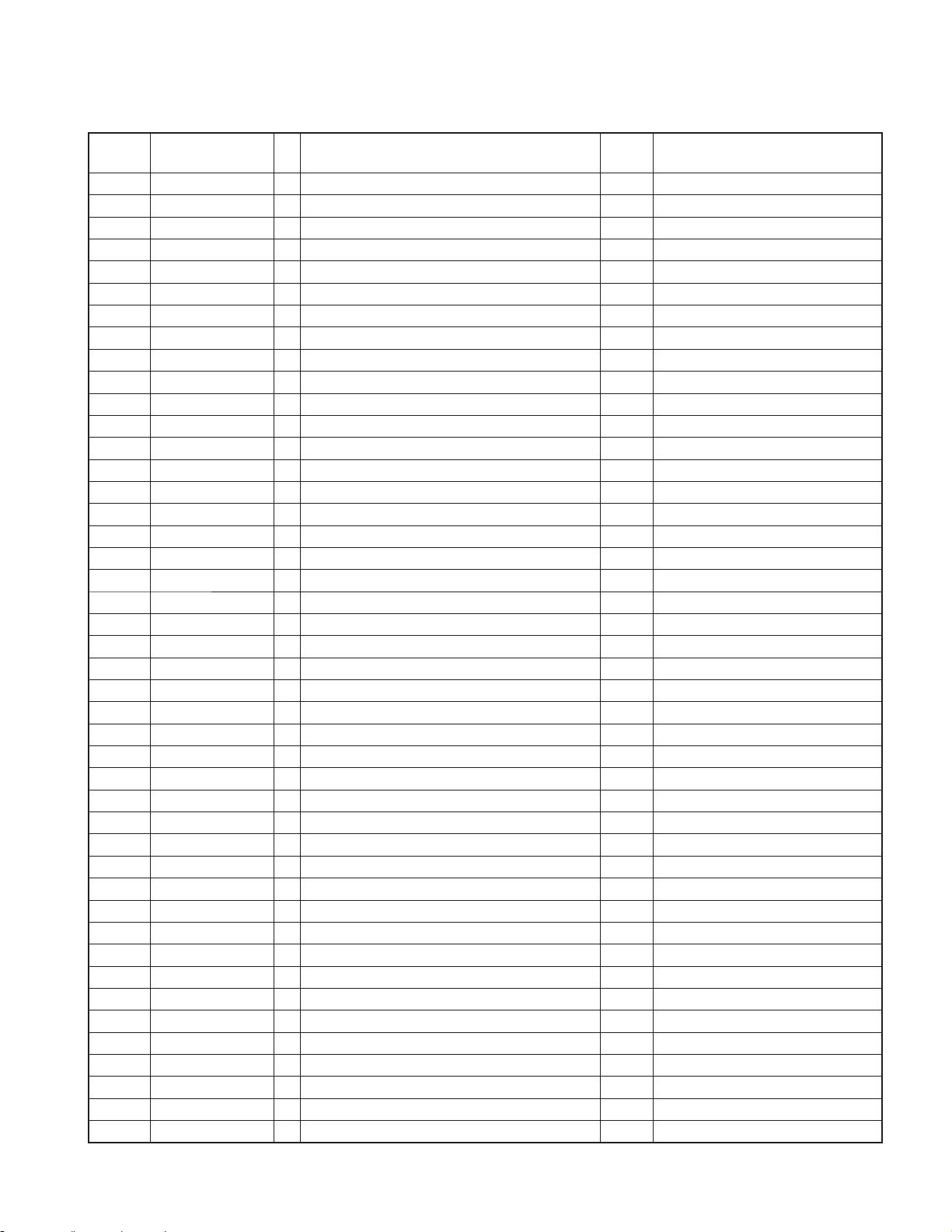
DDX7032/7032M/712
DNX7120/7220/7320
MICROCOMPUTER’S TERMINAL DESCRIPTION
True Value
Pin No. Pin Name I/O Application
P12 I2C_SDA I/O Communication data (I2C)
P12 I2C_SDA I Test mode select
P13 G_LED O Green LED
P14 R_LED O Red LED
P15 NC
P16 EPI_BTO I BT→EP9307 communication data
P17 UART_RDX2 I SysCom communication data
R1 E_G3 O Video data bus (Green)
R2 E_HSYNC O Video H-SYNC
R3 E_G0 O Video data bus (Green)
R4 E_B5 O Video data bus (Blue)
R5 E_B0 O Video data bus (Blue)
R6 AD14 O Address bus
R7 DA4 I/O Data bus
R8 DA1 I/O Data bus
R9 NC
R10 TDI I (JTAG I/F for design)
R11 BOOT0 I Test mode select
R12 DA_LRCLK O AUDIO DAC Sample rate clock I2S
R13,14 NC
R15 USB0_NEG I/O USB0 data
R16 DA_SCLK O AUDIO DAC Data bit clock I2S
R17 USB0_POS I/O USB0 data
T1,2 NC
T3 E_VSYNC O Video V-SYNC
T4 E_G1 O Video data bus (Green)
T5 E_B2 O Video data bus (Blue)
T6 DA7 I/O Data bus
T7 AD11 O Address bus
T8 AD9 O Address bus
T9 NC
T10 TMS I (JTAG I/F for design)
T11 GND R
T12 NC
T13 INT2 I (ETHER I/F for design)
T14 NC
T15 USB1_POS I/O USB1 data
T16,17 NC
U3 E_G2 O Video data bus (Green)
U4 E_B4 O Video data bus (Blue)
U5 E_B1 O Video data bus (Blue)
U6 DA6 I/O Data bus
U7 DA3 I/O Data bus
U8 AD10 O Address bus
Table
e
e
Processing Operation Description
23
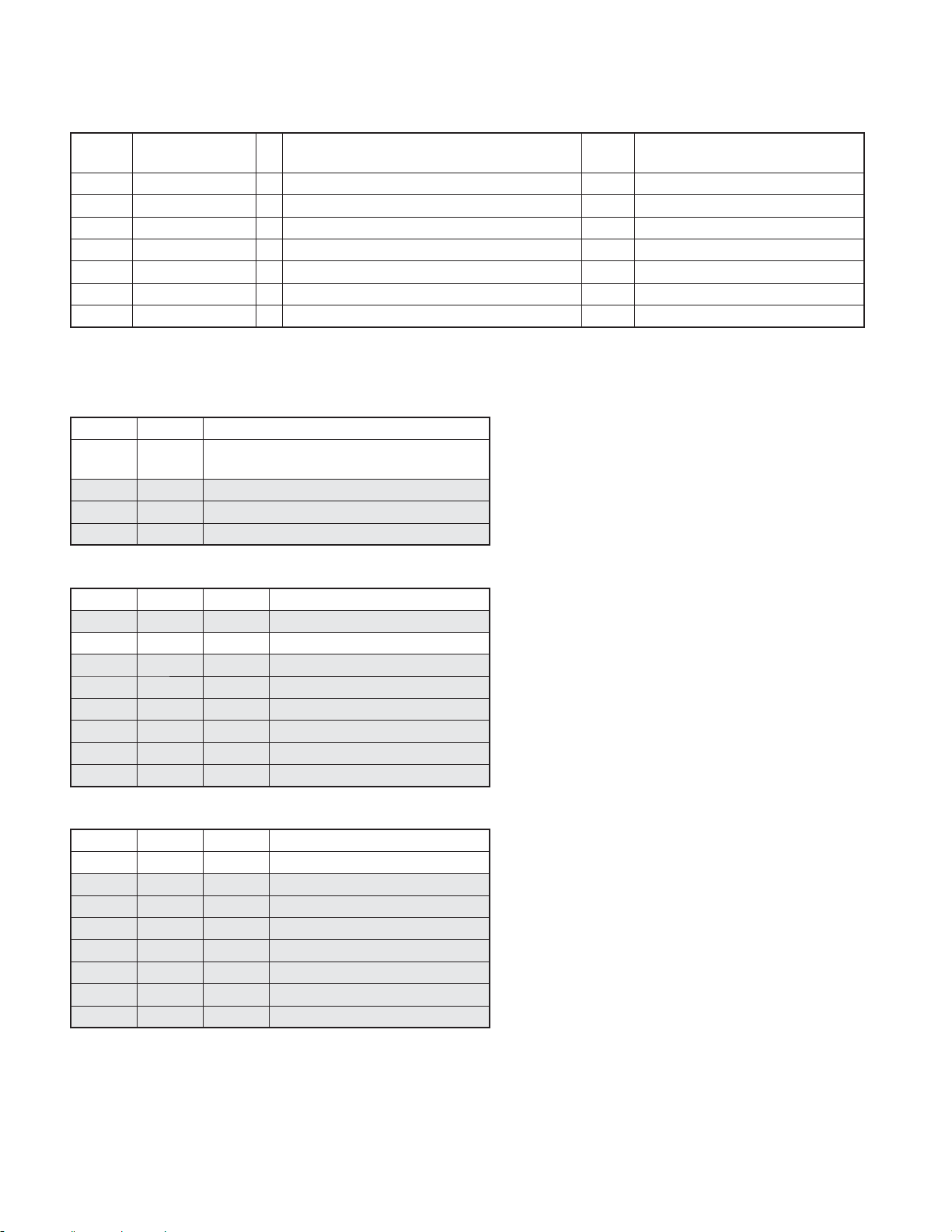
DDX7032/7032M/712
DNX7120/7220/7320
MICROCOMPUTER’S TERMINAL DESCRIPTION
Pin No. Pin Name I/O Application
U9 DA0 I/O Data bus
U10 TDO O (JTAG I/F for design)
U11 NC
U12-14 NC
U15 RTS O (UART I/F for design)
U16 USB1_NEG I/O USB1 data
U17 NC
Truth value table
Watch dog startup
q
#CS1 #CS2
00
0 1 Watch dog disabled, Enabled during resetting
1 0 Watch dog enabled, Disabled during resetting
1 1 Watch dog enabled, Enabled during resetting
Watch dog disabled, Disabled during resetting
(Setting in this unit)
True Value
Table
Processing Operation Description
Selection of BOOT bus width and memory
w
#CS7 #CS6 DA_SDO0
0 0 0 8bit ROM
0 1 0 16bit ROM (Setting in this unit)
1 0 0 32bit ROM
1 1 0 32bit ROM
0 0 1 16bit SFLASH
0 1 1 16bit SROM
1 0 1 32bit SFLASH
1 1 1 32bit SROM
Test mode selection
e
I2C_SDA BOOT1 BOOT0
1 0 0 Normal BOOT (Setting in this unit)
1 0 1 Serial BOOT
1 1 0 FUNCTIONAL TEST
1 1 1 TIC TEST-HTST_TIC
0 0 0 PARAMETRIC TEST
0 0 1 SCAN_TEST-HTST_SCAN
0 1 0 Reserved
0 1 1 Reserved
24
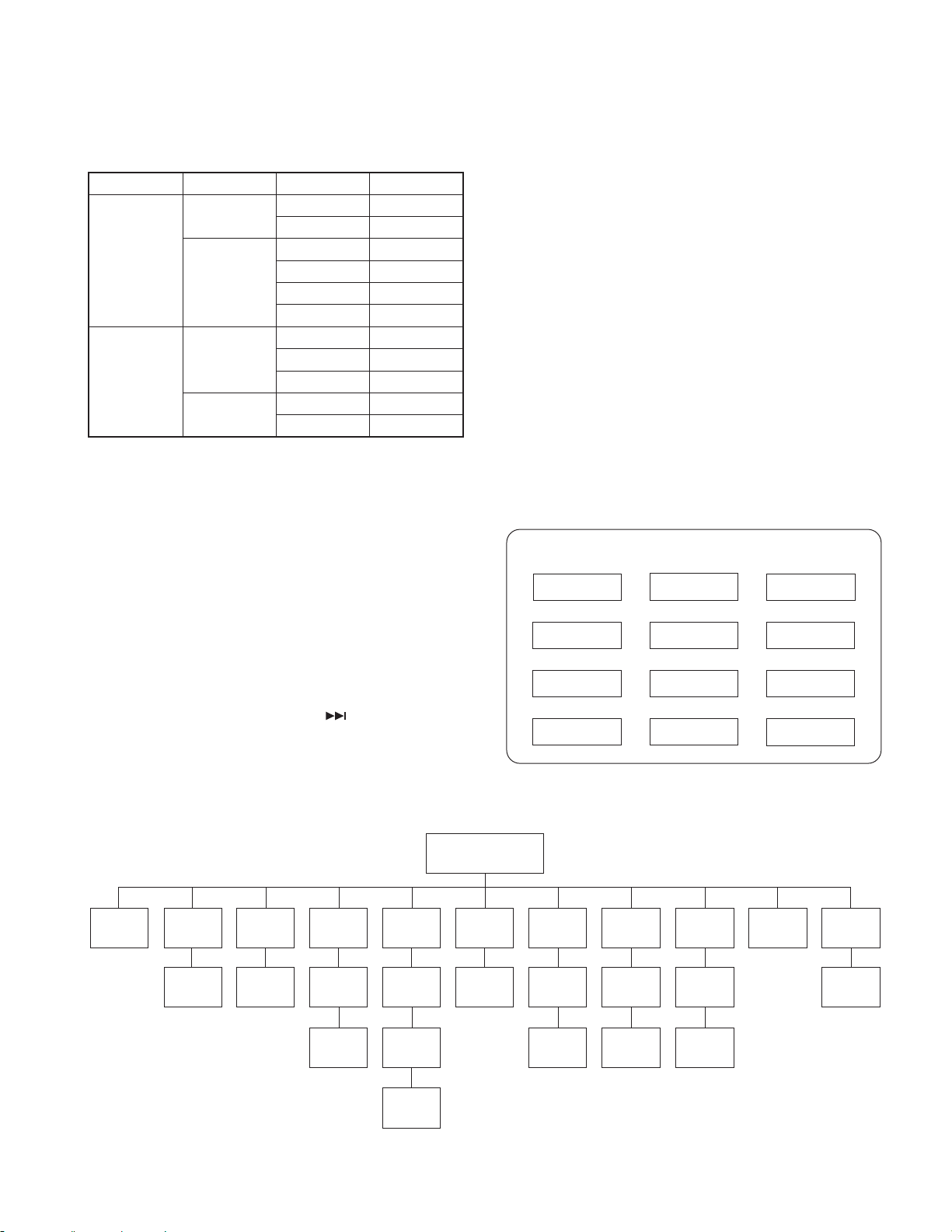
TEST MODE
DDX7032/7032M/712
DNX7120/7220/7320
This Test mode is applicable to models that are listed in
Table 1.
Class Series Model Name Destination
DNX
MID
DDX
DNX8120 K
DNX8220BT E
DDX812 K
DDX8022BT E
DDX8022BTY E2
DDX8032BT M/X/R
DNX7120 K
DNX
LOW
DDX
DNX7220 E
DNX7320CN V
DDX712 K
DDX7032 M/X/V/R
Table 1 List of Model Names
1. Overview
The succeeding sections describe the display specifica-
tions, control specifi cation of key/remote controller, opera-
tions of components, etc. in the Test mode of this unit.
2. Operations
The system can be transferred to the Test mode with the
following two approaches:
While pressing [SRC] and [ATT] keys at the same time
q
(SRC+ATT), press [Reset] key to start the system.
In the standby source, enter “2 → → 3” from the re-
w
mote controller (SW: AUD).
3. Screen transition
The system is started with the Test Mode Main screen when
it is started in the Test mode. When the system is trans-
ferred to the Test mode using the remote controller, it trans-
fers to the Test Mode Main screen.
A variety of screens that can be transferred from the Test
Mode Main screen is shown in Figure 2.
Refer to Section 3 for the functions in each screen.
4. Specifi cation of screens
This section describes the Test mode functions available in
each screen.
4.1. Test Mode Main screen
This section describes the keys that can be used to transfer
to each screen.
Contents of the display shown in the Test Mode Main
screen are described in Figure 4.1.
Test Mode Main
Information Touch
Service
Direct Select
Ext SW
HPOSI Inverter
iPod
Tilt Mecha
Auto Adjust
Bluetooth
Parrot
Turn the system OFF in 30 minutes when it is started in the
Figure 4.1 Test Mode Main screen
Test mode.
Test Mode Main
Information Service Direct Select Touch HPOSI iPod Auto Adjust Inverter Bluetooth Parrot
Serial/Tuner
etc
Source
Audio
Setup
Touch Adjust
E2PROM
Write
Graphic
NAVI
E2PROM
Write
iPod
Check
Auto Adjust
Start
E2PROM
Write
Inverter
High/Low
E2PROM
Write
Tilt Mecha
Mecha
Adjust
E2PROM
Write
Figure 2 Screen transition
Parrot
Check
25
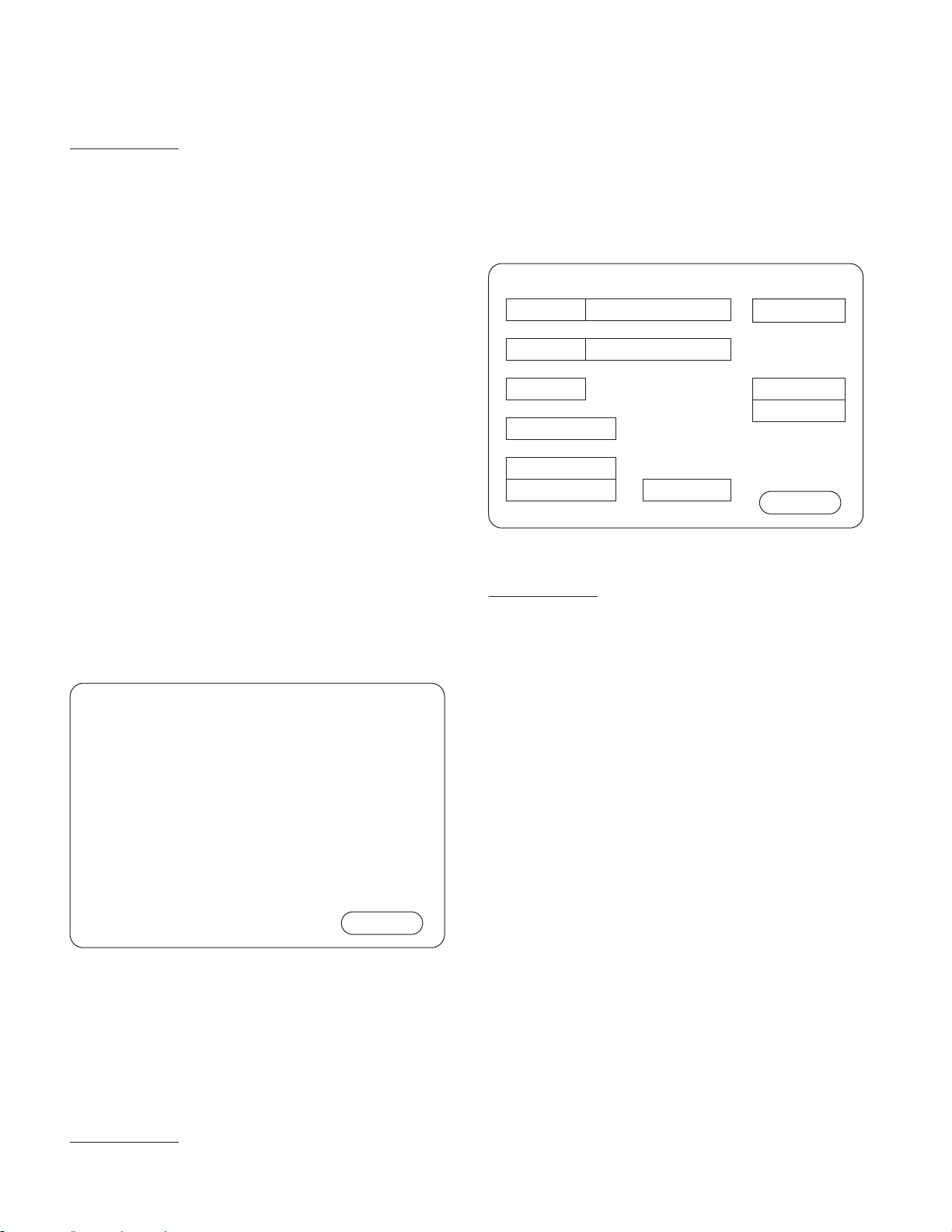
DDX7032/7032M/712
DNX7120/7220/7320
TEST MODE
Key Specifi cation
Information : Transfer to Information screen.
Service : Transfer to Service screen.
Direct Select : Transfer to Direct Select screen.
Ext SW : Output Ext-SW waveform (“400ms ON/
OFF” by the operations, SW1 → SW2).
Touch : Transfer to Touch Adjust screen.
HPOSI : Transfer to HPOSI Adjustment screen.
iPod : Transfer to iPod Authentication Chip Confi r-
mation screen.
Tilt Mecha : Transfer to Tilt Mecha Position Adjustment
screen.
Auto Adjust : Transfer to Auto Adjust screen.
Inverter : Transfer to Inverter Confi rmation screen.
Bluetooth : Transfer to Bluetooth Confirmation screen
(only in Mid model). This key turns red after
the completion of Flash memory initializa-
tion in Bluetooth Module.
Parrot : Transfer to Parrot Confi rmation screen (only
in Mid model).
4.2. Information screen
This screen is to display such information as version num-
ber and other conditions.
The contents displayed on the Information screen are
shown in Figure 4.2.
Information
Serial No. :
Media Processor : Redboot 12:00:00 Sep 15 2007
Kernel Sep 15 12:00:00 JST 2007
RootFS 070915_12:00
Low DDX System μ-com
Low DDX Audio μ-com
Mstar : V∗.
B/E : V∗.
BT Module : V∗.
∗∗∗
DC Offset : None Security : Off
∗∗∗∗∗∗∗∗
: V∗.
ROM : R
∗∗∗
: V∗.
F/E : V∗.
ROM : R
∗∗∗
∗∗∗
macrovision : V∗.
∗∗∗
∗∗∗
– – – –
Type :
– – – –
Type : ∗ Span :
Region :
∗∗∗
∗
Return
Figure 4.2 Information screen
• The “Low/Mid” and “DDX/DNX” that are attached in front
of System μ-com/Audio μ-com indicates that the desti-
nation information of the board on which System μ-com/
Audio μ-com are installed.
• Version information of BT Module is limited to Mid model.
Key Specifi cation
Return : Transfer to Test Mode Main screen
26
4.3. Service screen
This screen shows a variety of service information. Press-
ing each [Clear] key clears the data saved in the nonvolatile
memory.
The contents displayed on the Service screen are shown in
Figure 4.3.
Service
Init
Init
Start
■
DVD Service Info
DVD DivX
Registration Code Clear
∗∗∗∗
Power ON
Monitor Open
Tuner Mute Level
∗∗∗
∗∗∗
minutes
times
Figure 4.3 Service screen
Key Specifi cation
Serial : Transfer to the Serial No. Entry screen.
DVD Service Info : Select the DVD video and display the
DVD service information.
Tuner Mute Level : Transfer to Tuner Mute Level Adjust-
ment screen
DVD DivX Registration Code Clear
: Clear DVD DivX Registration Code.
DC Offset Clear : Clear DC Offset information in the non-
volatile memory.
Init : Select the item to be initialized.
∗
■Start : Pressing this key for one second or
longer initializes the information of the
∗
item selected by [Init] key.
Return : Transfer to Test Mode Main screen
• DVD Service Info
Select the DVD video and display the DVD service infor-
mation that is created by DVD mechanism.
Use the [DISP] key or CURSOR (right or left) on the re-
mote controller to feed pages.
Press the [FNC] key to return from the DVD video to the
Service screen.
Refer to the DVS-8500 system service documents for
∗
the details of DVD Service Info screen.
Once the system transfers to DVD video screen selected
at DVD Service Info, OSD will not be displayed in the
DVD video screen. Restart the set (system) to display
OSD in DVD video screen.
Serial
None
DC Offset Clear
Return
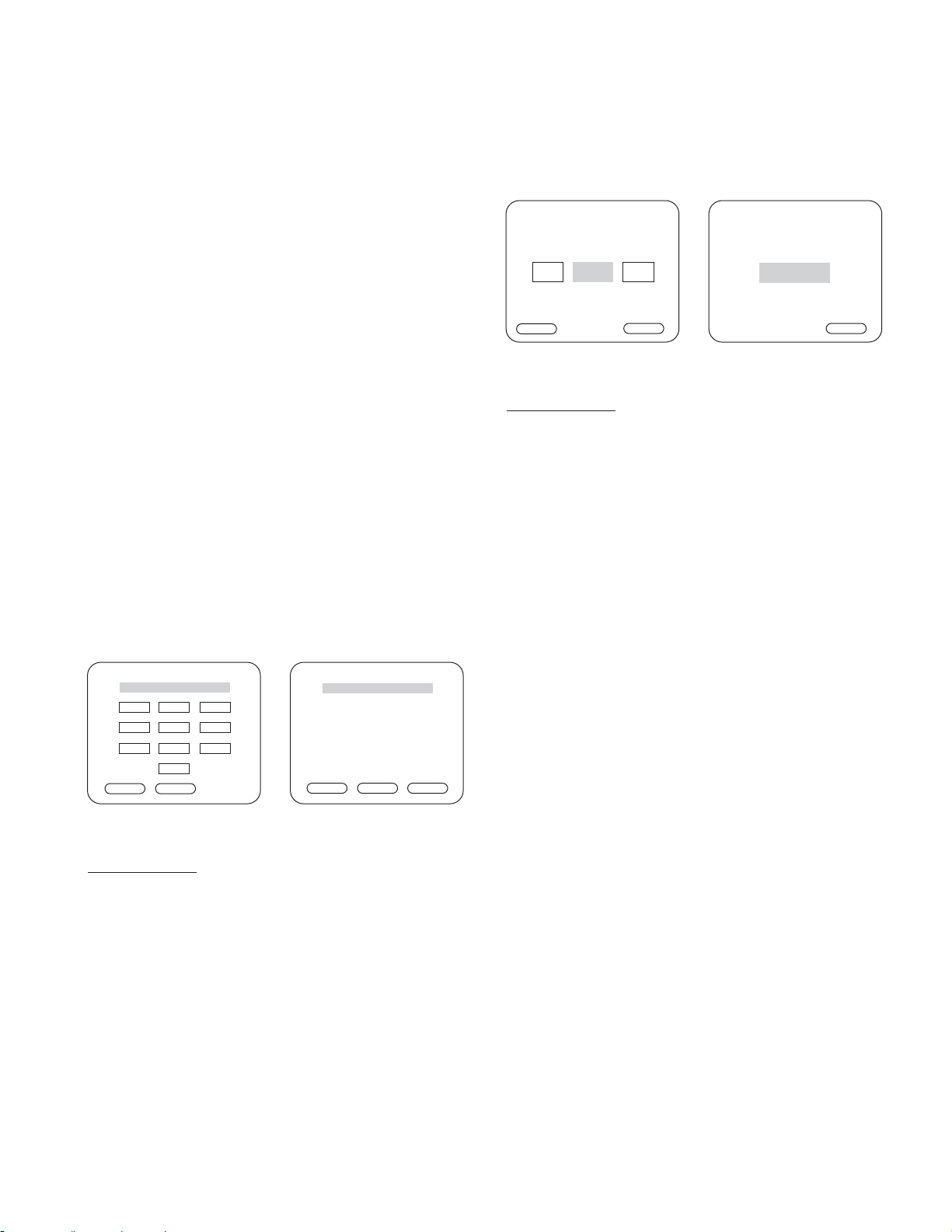
TEST MODE
DDX7032/7032M/712
DNX7120/7220/7320
• DVD DivX Registration Code
Display DivX Registration Code, and clear the Code with
[Clear] key.
After the clearing of the Code, display “None”.
Clear the Code after ejecting the DISC.
∗
• DC Offset
When the DC Offset detection information is shown as
“None”, it means that the offset is not detected. When it is
shown as “Detect (x)”, it means that the offset is detected.
X=1~3 : The number of capacitor leak detected.
Clear the detection information using the [Clear] key.
• Service Information
Display Power On time and the number of Monitor Open.
Select the item to be initialized by pressing the [Init] key
of that item. (Multiple items can be selected, and the se-
lected items are highlighted.)
After selecting the item that shall be initialized, press the
[Start] key for 1 second or longer to initialize the displayed
service information.
4.4. Serial No. Entry screen
Enter the serial code of each set from this screen.
The Serial No. Entry screen is shown in Figure 4.4.
Serial Number Input
– – – – – – – –
1 2 3
4 5 6
7 8 9
0
Clear Cancel
Figure 4.4 Serial No. Entry screen
Key Specifi cation
0~9 : 10key used to enter the serial code.
Clear : Clear the serial code. being input.
Cancel : Transfer to Service screen
Enter : Start entering the serial code.
(When the entry is successfully completed, the
“Write OK” is shown. When the entry is not suc-
cessfully completed, the “Write NG” is shown)
When the “Write OK” is shown, use this key to
transfer to the Service screen.
If the “Write NG” is shown, transfer to the Test
mode again and repeat the entry from the first
step.
E
Serial Number Input
∗ ∗ ∗ ∗ ∗ ∗ ∗ ∗
Clear Cancel Enter
4.5. Tuner Mute Level Adjust screen
Adjust the Mute Level stored in the E2PROM of the Tuner F/E.
The Tuner Mute Level Adjust screen is shown in Figure 4.5.
Tuner Mute Level
DW UP
∗∗∗∗
Write
■
Cancel Return
E
Tuner Mute Level
Wite OK/NG
Figure 4.5 Tuner Mute Level Adjust screen
Key Specifi cation
UP : Mute Level Up
DW : Mute Level Down
Write : Press this key for 1 seconds or longer to make
■
the data writing into the nonvolatile memory.
Canncel : Transfer to Service screen.
Return : Transfer to Service screen.
Adjust the Tuner Mute Level under the following condi-
∗
tions. Under the other conditions than the followings, the
Tuner Mute Level cannot be adjusted if the Tuner Mute
Level Setup screen is shown.
The frequency shall have to be set before transferring to
the TUNER MUTE LEVEL ADJUST screen.
Audio Source : Tuner
LOUD : OFF
Volume : Step30
Frequency : Default value of the set
Note that the frequency remains unchanged after exiting
from the Setup screen at the completion of the setup.
4.6. Direct Select screen
Pressing the [Direct Select] key on the Test Mode Main
screen allows the screen to transfer to the normal GUI
screen.
This time, the system transfers to the Source Direct Select
screen, on which nine [Source] keys are displayed.
4.7. Touch Adjust screen
Fine-tune the variations of touch feeling in of each set.
Touch 4 markers one by one, and the adjustment is com-
pleted when the “Write OK” is shown on the screen.
If the “Write NG” is shown, transfer to the Test mode again
to re-start the adjustment from the fi rst step.
The Touch Adjust screen is shown in Figure 4.7.
27
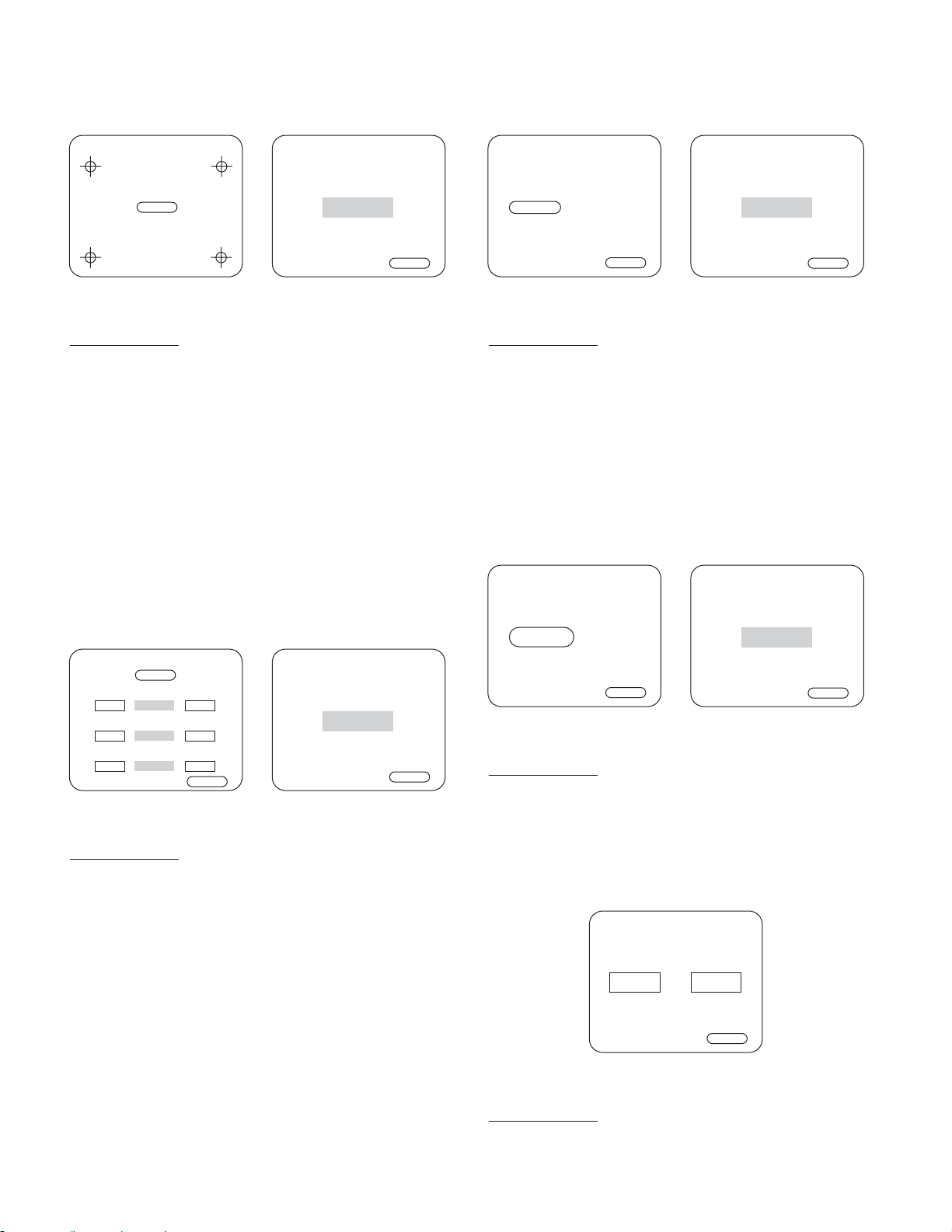
DDX7032/7032M/712
DNX7120/7220/7320
TEST MODE
Touch Adjust
1-point being input
3-point being input
2-point being input
Cancel
4-point being input
E
Touch Adjust
Wite OK/NG
Return
Figure 4.7 Touch Adjust screen
Key Specifi cation
Cancel : When the Cancel button is pressed while enter-
ing the 1st point, the system transfers to the Test
Mode Main screen.
When the Cancel button is pressed while enter-
ing the other point than the 2nd point, the system
transfers to the status to enter the 1st point.
Return : Transfer to Test Mode Main screen
4.8. HPOSI Adjust screen
Adjust horizontal position of each screen.
The screen shall be transferred like; “Graphic→NAVI”.
Graphic and NAVI of DNX are used in the adjustment of Dot
FREQ/Dot Phase. The HPOSI Adjust screen is shown in
Figure 4.8.
HPOSI Adjust
Graphic
(NAVI)
<<
<<
<<
Next
HPOSI
Step value
Dot FREQ
Step value
Dot Phase
Step value
>>
>>
>>
Cancel
Figure 4.8 HPOSI Adjust screen
E
HPOSI Adjust
HPOSI OK/NG
Return
iPod Check
iPod Check
Cancel
E
iPod Check
iPod OK/NG
Return
Figure 4.9 iPod Authentication Chip Confi rmation screen
Key Specifi cation
iPod Check : Start checking communication for iPod
authentication.
Cancel, Return : Transfer to Test Mode Main screen
4.10. Auto Adjust screen
Carry out the automatic adjustment of Chroma / Mstar.
The contents displayed on the Auto Adjust screen are
shown in Figure 4.10.
Note: Refer to the hardware service documents for the
equipment to connect to the set.
Auto Adjust
Auto Adjust
Start
Cancel
Figure 4.10 Auto Adjust screen
Key Specifi cation
Auto Adjust Start : Start automatic adjustment.
Cancel, Return : Transfer to Test Mode Main screen
E
Auto Adjust
Adjust OK/NG
Return
Key Specifi cation
Next : Transfer to the next HPOSI Adjustment screen.
When the screen is the NAVI screen, start writing
in the nonvolatile memory.
<< : Screen toward the left.
>> : Screen toward the right.
Cancel : Transfer to Test Mode Main screen
Return : Transfer to Test Mode Main screen
If the “HPOSI NG” is displayed (i.e., in case of failure in
writing data in the nonvolatile memory), re-enter in the Test
Mode again to start over the adjustment.
4.9.
iPod Authentication Chip Confi rmation screen
Check communication for iPod authentication.
The iPod Authentication Chip Confirmation screen is dis-
played in Figure 4.9.
28
4.11. Inverter Confi rmation screen
Change the inverter frequency.
The Inverter Confi rmation screen is displayed in Figure 4.11.
Inverter Check
Low
Figure 4.11 Inverter Confi rmation screen
Key Specifi cation
Low : Set the inverter frequency at Low level.
High : Set the inverter frequency at High level.
Return : Transfer to Test Mode Main screen
High
Return
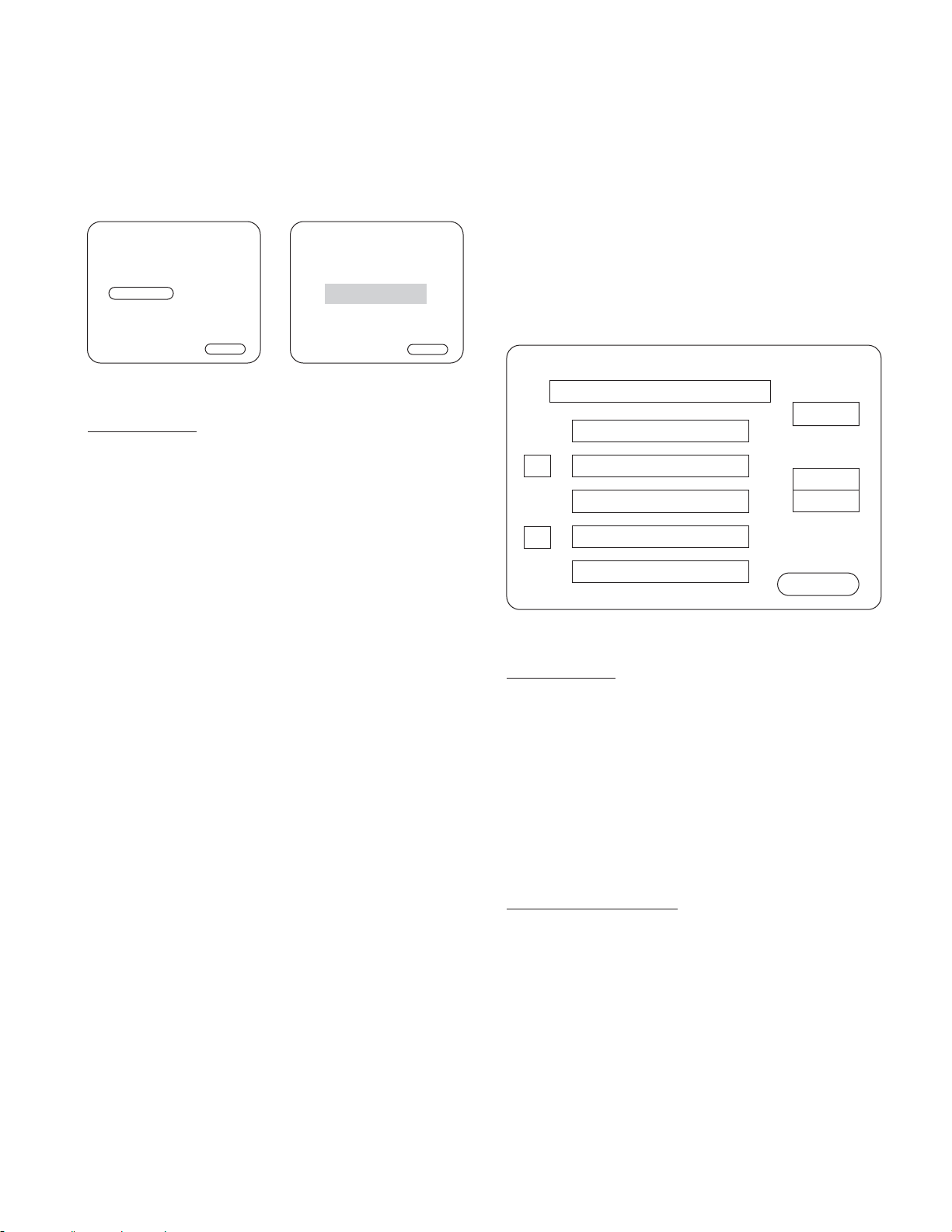
TEST MODE
DDX7032/7032M/712
DNX7120/7220/7320
4.12. Tilt Mecha Position Adjust screen
Adjust the panel mechanism position from this screen.
The Tilt Mecha Position Adjust screen is displayed in Figure
4.12.
Tilt Mecha Adjust
Mecha Adjust
Cancel
Figure 4.12 Tilt Mecha Position Adjust screen
Key Specifi cation
Mecha Adjust : Start adjusting the mechanism position.
Cancel : Transfer to Test Mode Main screen.
Return : Transfer to Test Mode Main screen.
If the “Mecha Adjust NG” is displayed (i.e., in case of failure
in writing data in the nonvolatile memory), re-enter in the
Test Mode again to start over the adjustment.
The “NG” is displayed when the status is in any one of the
following conditions: (When the “NG” is displayed, no data
is written in the nonvolatile memory.)
Failure in writing data in nonvolatile memory
When the voltage acquired is 0.177V or higher in the
Open condition
When the voltage acquired is lower than 2.746V or it is
higher than 2.888V in the Close condition
Note: In case of “NG”, check if the mechanism position
adjustment jig is properly installed or not, and then
transfer to the Test mode again to start over the ad-
justment.
E
Tilt Mecha Adjust
Mecha Adjust OK/NG
Return
• Start the LOOPBACK test when “Complete” is displayed
in the stats display area.
• After the completion of the LOOPBACK test, press [Clear]
key to initialize the flash memory and to set “0000” in
PIN Code. The “OK” indicates the completion of the test.
“NG” indicates that you have to enter in the Test mode
again to start over the test.
• After the completion of the initialization, [Device Name]
key is inactive and invalid. Return to the Test Mode Main
screen again if the re-adjustment is needed.
Bluetooth
Status displayed
Search
Device Name1
▲
▼
Device Name2
Device Name3
Device Name4
Device Name5
OK / NG
Clear
Return
Figure 4.13 Bluetooth Confi rmation screen
Key Specifi cation
Search : Search Bluetooth device.
▲ ▼ : Use this key to scroll the device list when
there are more than 5 devices found.
Device Name : Connect to the selected device (and then
start the LOOPBACK test after the com-
pletion of the connection).
Clear : Initialize the flash memory and to set
“0000” in PIN Code.
Return : Transfer to the Test Mode Main screen.
4.13.
Bluetooth Confi rmation screen (only in Mid model)
Perform LOOPBAK test with the other Bluetooth device in
the line.
The Bluetooth Confirmation screen is displayed in Figure
4.13.
• Detect other Bluetooth devices in the line with [Search]
key (The detected devices are listed in the screen).
• Select one device that is used as a counterpart of the
LOOPBACK test from the device list displayed on the
screen. (The selected device is highlighted with the dif-
ferent color from others.)
Status display specifi cation
Searching : Indicate the status in which Bluetooth de-
vices are being searched.
Complete : Indicate the status that is ready to start
the LOOPBACK test after the completion
of the connection with the device.
Connect NG : If the connection with the device is failed,
select a device again and try to make the
connection with it.
4.14. Parrot Check screen (only in Mid model)
The Parrot check screen is displayed in Figure 4.14.
29
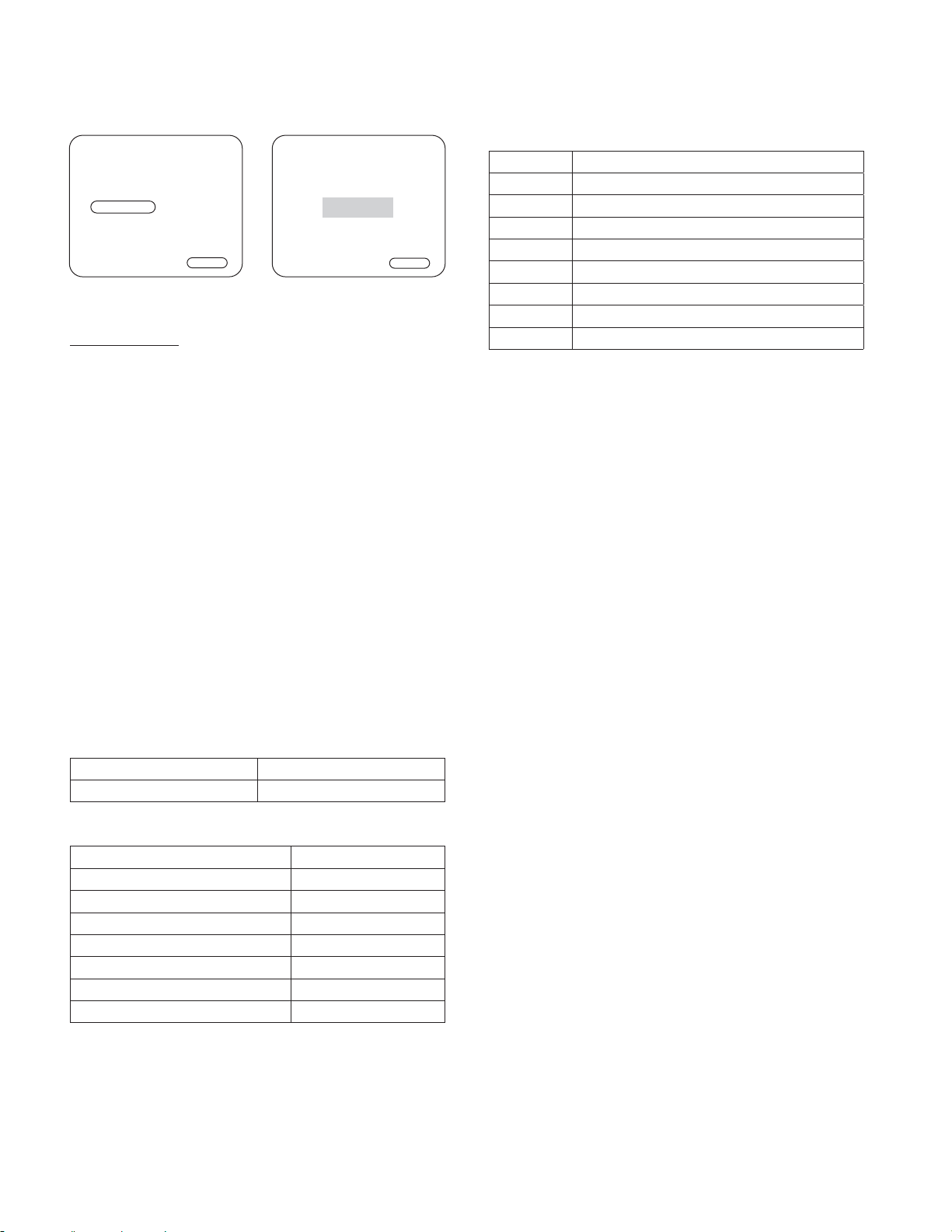
DDX7032/7032M/712
DNX7120/7220/7320
TEST MODE
Parrot Check
Parrot Check
Cancel
Figure 4.14 Parrot Check screen
Key Specifi cation
Parrot Check : Start Parrot check.
Cancel : Transfer to Test Mode Main screen.
Return : Transfer to Test Mode Main screen.
E
Parrot Check
Parrot OK/NG
5. Functional specifi cation
This section describes the test mode specifi cation in each
function.
5.1. Display
In the Test mode, the display is exclusively used for the test
but screens for Source Control, Audio Control and Setup
are same as those that are normally used.
The system shows the touch position (+). However, it is not
shown in the Touch Adjust screen (under adjustment).
5.2. Key
The hard key specifi cation is listed in Table 5.2. (Note that
the keys that are not listed in the table have conventional
functions.)
Key Function
ATT Motor driver
Table 5.2 Hard key
Mode Description Setting
Test Mode SRC+ATT+Reset
Span switching SRC + VOL.DW + Reset
DC Offset/Service/Memory Other Clear
Retailer mode: ON EJECT + VOL.DW + Reset
Retailer mode: OFF SRC+Reset
RDS test drive mode EJECT+ATT+Reset
Opening screen re-write mode EJECT + FNC + Reset
(Reference) Specification for Key Function when multiple
keys are pressed
5.3. Remote controller
The remote controller key specifi cation is listed in Table 5.3.
(Note that the keys that are not listed in the table have con-
ventional functions.)
30
SRC+FNC+Reset
Return
The mode of the remote controller shall be “AUDIO”.
Key Function
FM DVD video mode
AM DVD audio mode
Tenkey0 Flicker Adjustment
Tenkey1 Tilt mechanism position adjustment
Tenkey2 DC Offset check
Tenkey3 V-IN (R-CAM) mirror mode switching
Tenkey5 Forced NAVI audio interruption
Tenkey6 Screen adjustment screen callout
Table 5.3 Remote Controller key
5.4. Video Control
In conjunction with the source, AV-OUT is also changed (Any
AV-OUT can be accepted when the source is other than the
followings).
Source: AV-IN → AV-OUT: AV-IN
Source: iPod → AV-OUT: iPod
Source: DVD → AV-OUT: DVD
Source: TV → AV-OUT: TV
Source: NAVI → AV-OUT: NAVI (DXN only)
5.5. Tuner
• When unable to access E2PROM, display Error (on the
Tuner screen).
• K3I forced switching
Forced to Narrow by pressing and hold Preset 4: xxx.
x1MHz
Forced to Middle by pressing and holding Preset 5: xxx.
x2MHz
Forced to Wide by pressing and holding Preset 6: xxx.
x3MHz
• Switch Span (K↔M) with [SRC] key + [Vol.DW] key + [Re-
set] key.
Span information is displayed on the Information screen.
• When RDS PS is “RDS_TEST” in the Tuner source, turn
OFF P-CON.
5.6. TV Tuner
• In the case of destination E, the default value of TV1 shall
be “Area 5 (Russia), 8ch (191.25MHz)” (when KTC-V500 is
connected).
• In the case of destination E, the default value of TV1 shall
be “Area 4 (Russia), 8ch (191.25MHz)” (when KTC-V300 is
connected).
∗ If started up as above, even if the Test mode is cleared
by ACC, Power OFF → ON, the setting values are main-
tained. (The default value is resumed by the Reset.)
