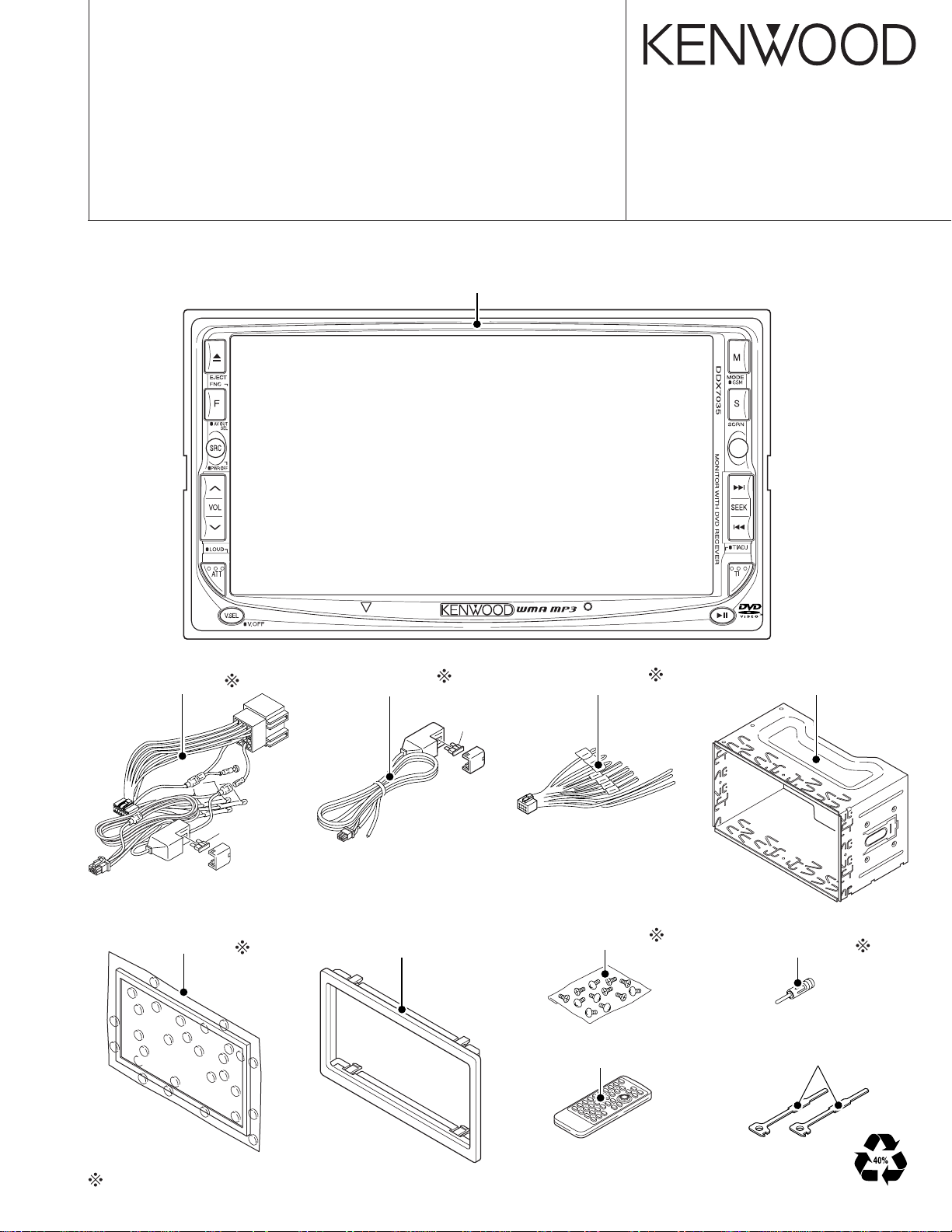
MONITOR WITH DVD RECEIVER
DDX7015/7025/7035
/7045/7065
© 2004-5 PRINTED IN JAPAN
SERVICE MANUAL
Panel assy
(A64-3302-12): DDX7025, (A64-3341-12): DDX7015, (A64-3342-12): DDX7045 (R)
(A64-3343-12): DDX7035, (A64-3344-12): DDX7065, (A64-3345-12): DDX7045 (X)
B53-0169-00 (N) 2703
DC cord
(E30-6343-05)
Escutcheon assy
(B07-3046-04)
F2
DC cord
(E30-6341-15)
Escutcheon
(B07-3105-02)
F2
DC cord
(E30-6342-05)
Screw set
(N99-1754-05)
Remote controller assy
(A70-2064-05)
Mounting hardware assy
(J22-0171-03)
Antenna adaptor
(T90-0512-05)
Lever
(D10-4589-04)
Depends on the model. Refer to the parts list.
(RC-DV420)
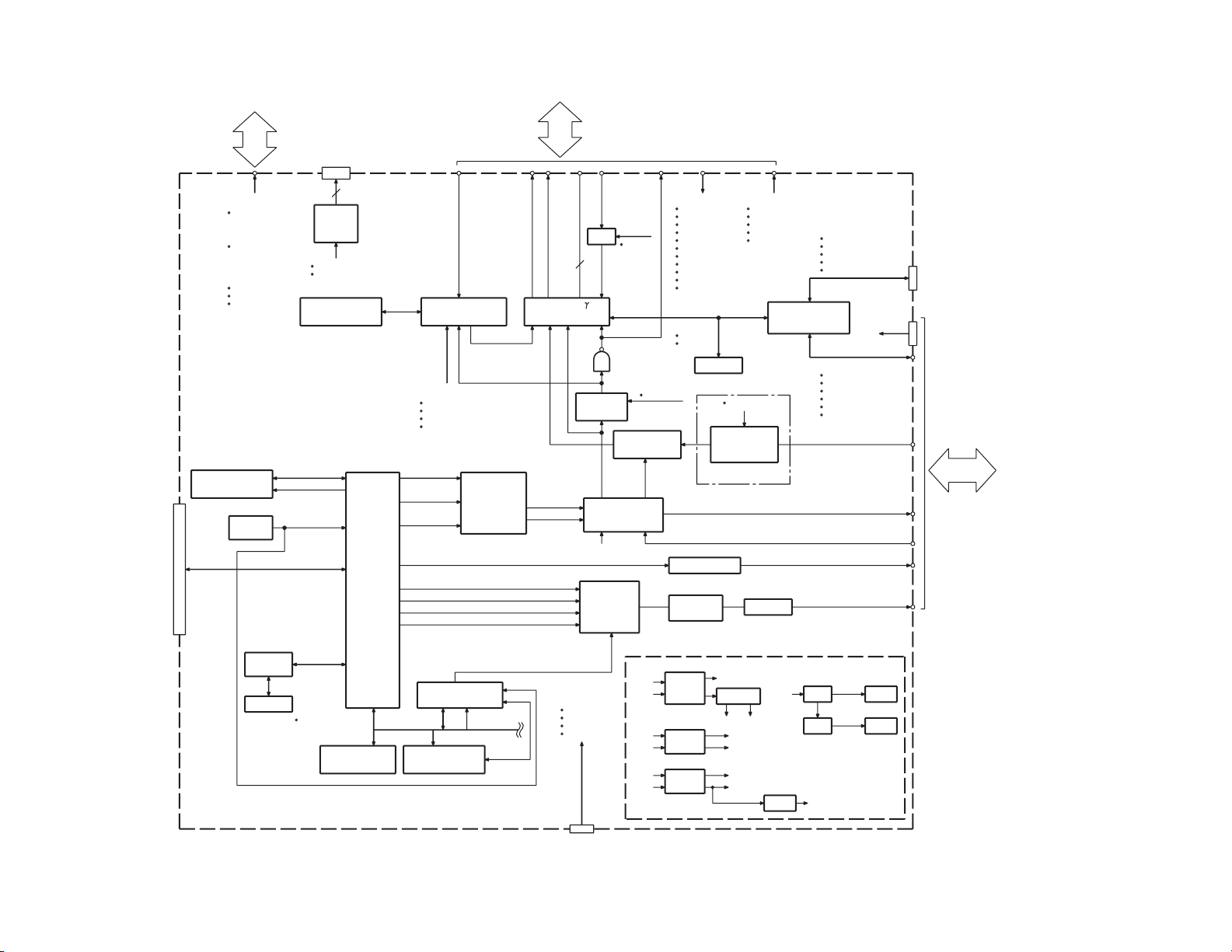
DDX7015/7025/7035
POWER SUPPLY
(X14-939)
VIDEO CONTROL UNIT
from X14 MCU
MOTOR
DRIVER
from X14 MCU
OR
to X14 MCU from X14 MCU
to ROM WRITER
RGB SW
CLAMP
(E) TYPE ONLY
+DRIVER+MUTE
LPF+6dB amp
ENCODER
VIDEO
DECODER
MPEG
OSC
27MHz
SYS
COM
EEPROM
2ch AUDIO
DAC
MUTE
OPT DRIVER
to BOX MCU
to X34
(ELECTRIC UNIT)
to X14 MCU
DC CONNECTOR
TRANCE
DC/DC
DC/DC
REG
REG
REG SRAM
MPU
to X16 (SUB CIRCUIT UNIT)
to X35 (VIDEO UNIT)
LB1836
OSD IC
LC74735NW9817EMB29LV8T9TN6R
FROM
DC/DC
CHROMA &
AN2546FH-AV
IC
NJW1303V
SYNC SEP
MM1234XFBE
RGB SW
E2PROM
MM1389XFBE
70F3089YGJ-7R5
SYS COM
ADV7170KSU
ES6218SF
MT48LC4M16T75I
SDRAM
29LV160AT17R2
FLASH SRAM
K6F1008V2CYF55
MM1567AJBE
AK4382AVT
FPGA
M4A3212V18TV1
NJM4580V
LPF
to MECHA
IC200
IC303IC400IC401
IC102
IC100
IC104
IC108
IC101
IC103
IC701
IC703
IC521
IC770
IC520
IC200
IC204
IC541
IC560
IC601 IC652
IC650
IC304
IC362
IC204
IC202
I/F CONNECTOR
CN501
to DVD MECHANISM ASSY
IC750
LCD CONTROL
LCD CS
LCD DATA
LCD CLK
EJECT
KEY CONTROL
SRC
RESET
KEY2
REMO
LED R,G,B
LED SW
SRM MO12
SRM MO11
2
OSD DATA
OSD CLK
OSD CS
OSD RST
OSD RG
HD,VD
HSY,VSY
RGB
VCO
CLAM
POLC
POLS
3
BLK (MASK)
VMUTE
CSYNC
BU5V
KEY3
KEY4
SRC
LCD PON
MIRROR
REMO
MEC SW D
XDATA,YDATA
POS D
NTSC PAL
HPOSI1,2,3,4
MODE1,2,3
X0,Y0,Y1
PWM
SCL
SDA
(12C BAS)
M CLK
FROM VPP
S DATA
M DATA
RESET
SYNC SW
TV,NAVI RG
COMPOSIT
DVDRGB
DVDCOMP V
DVDRGB
DVDCOMP V
CCIR601 [7:0]
VCLOCK
VSYNC
HSYNC
DATABUS [15:0]
SDRAM CLK
RGB SW
VIDEO
ATAPI I/F
LOCAL I/F
BCLK
DATAI
LRCLK
MCLK
SPDIF
R REQ
M CLK
S DATA
S REQ
M DATA
SYS ON
ADACML
ADACMC
ADACMD
ADACRST
27MHz
CS
CPUA [1:0]
CPUA17
CPUD [3:0]
SYSTEM DATABUS
[15:00]
REMO
ACC DET
REV DET
PRK DET
ACC
REVERSE
ILLUMI
BU14.4
GND
PRK SW
+14.4
PON
8.5V
PON
+14.4 SW5V
MECHA7V
+14.4
PON SW3
+7.5V
SW2V
+7V -7V
BU5V
BU3.3V
+14.4
NTSC/PAL
AUDIO
DOWN MIX
SI
GND
ACC
BU14.4
2
DDX7045/7065
● VIDEO CONTROL UNIT
BLOCK DIAGRAM
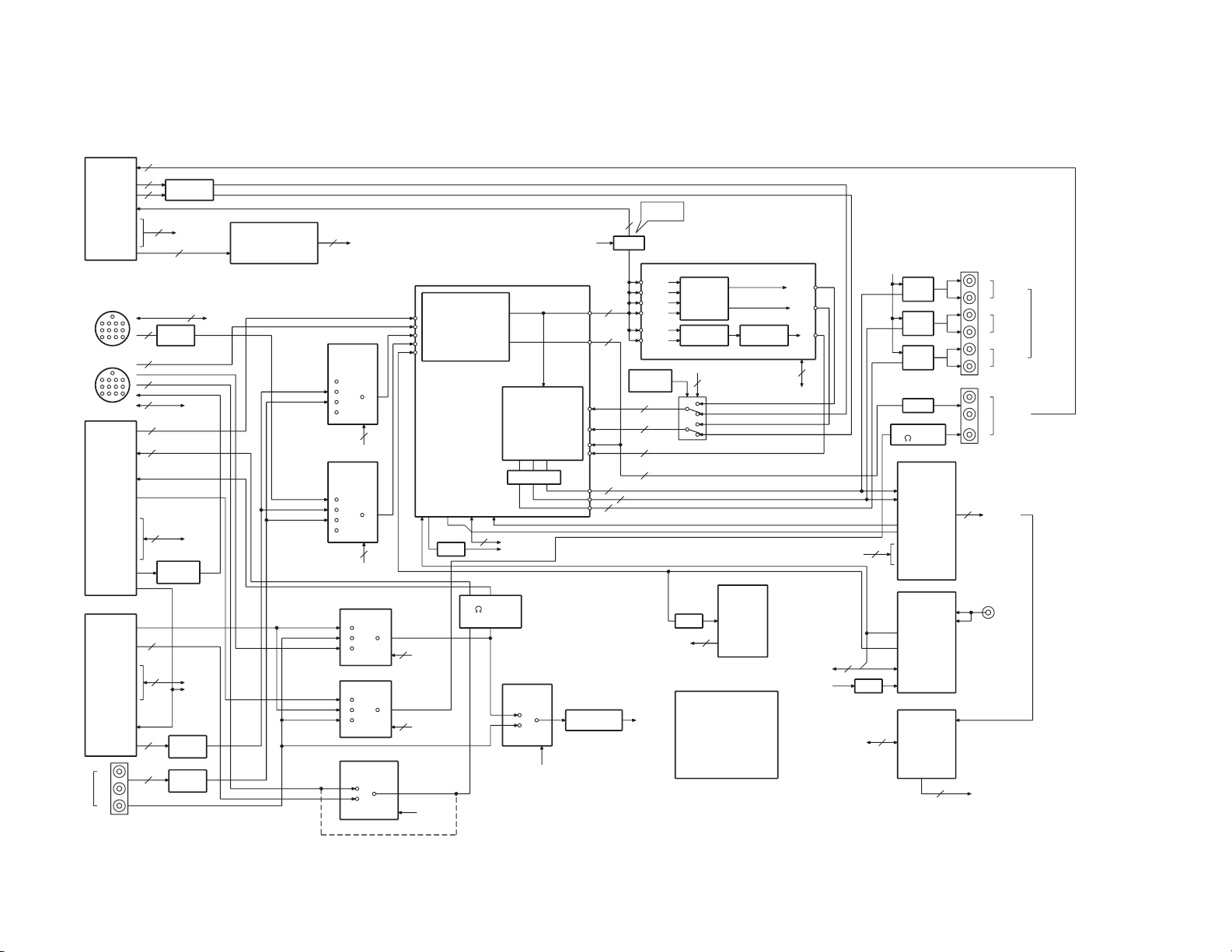
ELECTRIC UNIT (X34-316)
LX I/F
NAVI I/F
u-COM
u-COM
u-COM
to X14
to TV
u-COM
AUDIO
SELECTOR
u-COM
SELECTOR
AUDIO
AUDIO SW2
AUDIO SW1
VISUAL SW1 VIDEO SW
SYSTEM
u-COM
VISUAL SW2 VIDEO SW
SYSTEM
u-COM
RGB SW
u-COM
V
R
L
AV IN
VIDEO SW
u-COM
SYNC SEP.
MM1108XFFE
INPUT
SELECTOR
SELECTOR
OUTPUT
SOFT MUTE
u-COM
BUFF
u-COM
PROCESSOR
AUDIO
HPFILTER
LPFILTER
u-COM
MUTE
MUTE
MUTE
MUTE PRE
L
R
FRONT
R
L
REAR
R
L
NF
PRE OUT
R
L
V
AV OUT
MUTE
MUTE SUB OUT
75
BUFF
DRIVER
u-COM
u-COM
u-COM
u-COM
SYSTEM
BUFF
RDS
DECODER
u-COM
(F/R)
POWER IC
SP OUT
(F/E)
SW5V
u-COM
u-COM
ANT IN
u-COM
4ch OUT
6dB AMP
75
NJM2267Vx2
IC300
(E)TYPE ONLY
BA3121F
ISO AMP
TC4052BFT
TC4052BFT
BA7652F
BA7612F
MM1234XFBE
MM1503
DRIVER
BA3121F
ISO AMP
BA3121F
ISO AMP
TC7SH08F
BUFF
E-TDA7414
TDA7401
TB2903H
TDA7479D
BA3129Fx2
NJM4565V
1/2 VCC
u-COM
IC501
IC555
IC553
IC200
IC103
IC552
IC551
IC450,451
IC301
IC554
IC550 IC250
NJM4565x2
BUFFER
u-COM
HA12187FP
u-COM
PORT VOL TAGE
INSTANTANEOUS
INSTANTANEOUS
PORT VOL TAGE
MUTEu-COM
MZ BUS
L,R ONLY
GSM
DSP BOX ON
IC703,704
IC705
IC700,701
3
8RESET
MUTE
REQC
REQH
DATAC
DATAH
CLK
CHCON
3
3
2 TX RX
RESET
REMO
MUTE
M CON
M CLK
M DATAH
M DATAC
M REQH
M REQC
OOMP GND
COMP V
COMP GND
COMP V
RGB GND
B
G
R
DVD R
DVD L
3
3
7
TV L
TV R
TV COMP V
R
G
B
SC DATA
SC REQ
MC DATA
MC REQ
BP CLK
SC CON
(REMO)
RESET
6
3
3
0
1
2
3
2
3
0
2
1
2
3
S2
1
S1
2
2
3
S1
S2
1
2
SW
3
CTL
1
2
CDAUX
CD
MD
MPX/A
MAIN
SELECTO
SELECTO
SUB
2
2
ACIN 0
ACIN 1
ACIN 2
ACIN 3
MID
REAR
FRONT
FREE
SMETER
QUAL
DCERR
AFS
SMUTE
SDA
SCL
WIN IN
6
2
2
2
AB
2
BA
HP-FL
HP-FR
HP-RL
HP-RR
AUX-L
AUX-R
NF
FRONT
REAR
SDA
SCL
2
2
2
2
IN (FRONT)
IN (REAR)
DC OFFSET
STBY
SVR
PMUTE
BEEP
4
3
MPX
RDCL
RDDA
QUAL
OUT
16
SMETER
A OUT
IF COUNT
SDA
SCL
AM IN
FM IN
VDD 5V
4
ILL
GND
B.U
LINE MUTE
EXT AMP CONT
P.CON
ANT.CON
FL,FR,RL,RR
6
4
AC
SUB
2
2
BUS ON
BUS OFF
RESET
MUTE
L,R
FRONT L,R
REAR L,R
LINE 1
2
2
2
4
2
TX
STBY
RX
3
2
INSTANTANEOUS PORT VOLTAGE
MUTE LEFT
MUTE RIGHT
3
● ELECTRIC UNIT
BLOCK DIAGRAM
DDX7045/7065
DDX7015/7025/7035
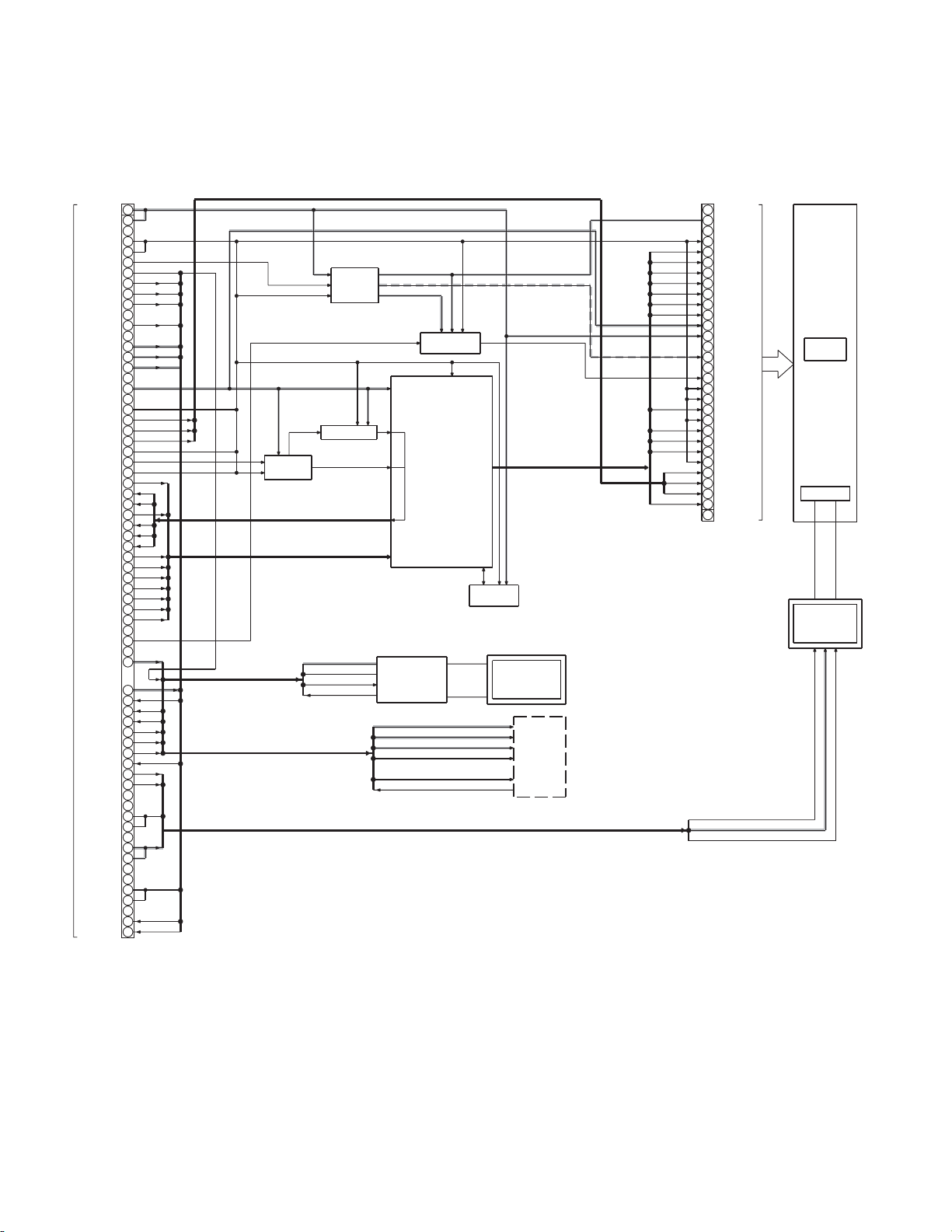
DDX7015/7025/7035
DDX7045/7065
● VIDEO UNIT
BLOCK DIAGRAM
VIDEO UNIT (X35-4332-70)
CN303
P ON+5.0V
1
P ON+5.0V
2
NC
3
V GND
4
V GND
5
LCD PON
6
D GND
7
EJECT
8
KEY3
9
KEY4
10
LED GND
11
SI
12
NC
13
LED+8.5V(B)
14
LED+8.5V(G)
P ON+3.3V
V GND
V GND
C.SYNC
V GND
NTSC PAL
POLC
POLS
MIRROR
VSY
HSY
BLK
MODE3
MODE2
MODE1
HPOS4
HPOS3
HPOS2
HPOS1
VCOM
P ON+5.0V
BU +5.0V
KEY1
XDATA
YDATA
SRC
PWM
ENABLE
BLGND
BLGND
BL+8.5V
BL+8.5V
ESD GND
ESD GND
RESET
REMO
15
16
NC
17
18
NC
19
20
VB
21
VG
22
VR
23
24
25
26
27
28
29
30
31
32
33
34
35
36
37
38
39
40
NC
41
42
NC
43
44
45
46
47
48
X0
49
X1
50
Y0
51
52
53
54
NC
55
NC
56
57
58
NC
59
60
61
NC
62
NC
63
64
65
NC
66
67
68
LED+8..5V(R)
VR/VG/VB
PON+5.0V
PON+3.3V
VGND
IC101
V.COM
VGND
PON+3.3V
IC302
V.SYNC
TC7SET08FU
TC7W14FU
IC304
POLS/POLC/HSY/VSY/BLK
MODE1/2/3/HPOS1/2/3/4
/NTSC PAL/MIRROR
PON+5.0V
D.GND
X0/X1/Y0
XDATA/YDATA
DC-DC IC
LT1947
H.SYNC
PON-12.0V
PON+18.5V
PON+12.5V
IC203
COM AMP
TA75W558FU
IC301
TIMMING
CONTROLLER
TC200G02AF-0104
PDOS/OSCI
PLL & LPF
NJM2107F
IC303
TOUCH PANEL
SWITCH
CIRCUIT
LED+8.5V(R)/LED+8.5V(G)
PON+5.0
BU+5.0V
D.GND
ESD GND
EJECT/KEY3/KEY4/SI/RESET/REMO
X0/X1/
Y0/Y1
USPD/CPV/HDIR/CX/
STV1/STV2/STH1/STH2/
NGOE1/NGOE2/
NGOE3/CPH1
TOUCH PANEL
S79-0827-05
SW PCB
(C/3)
PON-12.0V
VGND
PON+3.3V
PON+5.0V
PON+18.5V
V.COM
STV1
USPD
CPV
NGOE3
NGOE2
NGOE1
STV2
CPH1
CX
HDIR
STH1
STH2
VB
VG
VR
NC30
VGL-12.0V
29
NC
28
VSS27
STV12526
U/D(UPSD)
CPV2324
OE3(NGOE3)
OE2(NGOE2)22
OE1(NGOE1)
21
STV2
20
VDD1+3.3V
19
VDD2+5.0V
18
NC17
VGH+18.5V16
NC1415
VCOM
VSS13
VSS1112
CPH(CPH1)
VSS910
CX
L/R(HDIR)8
STH167
VSS
5
VGVB4
3
STH2VR2
NC1
PWM/ENABLE
BL+8.5V
BL GND
6.5 INCH
LCD
CFL
BACK LIGHT
INVERTER
4
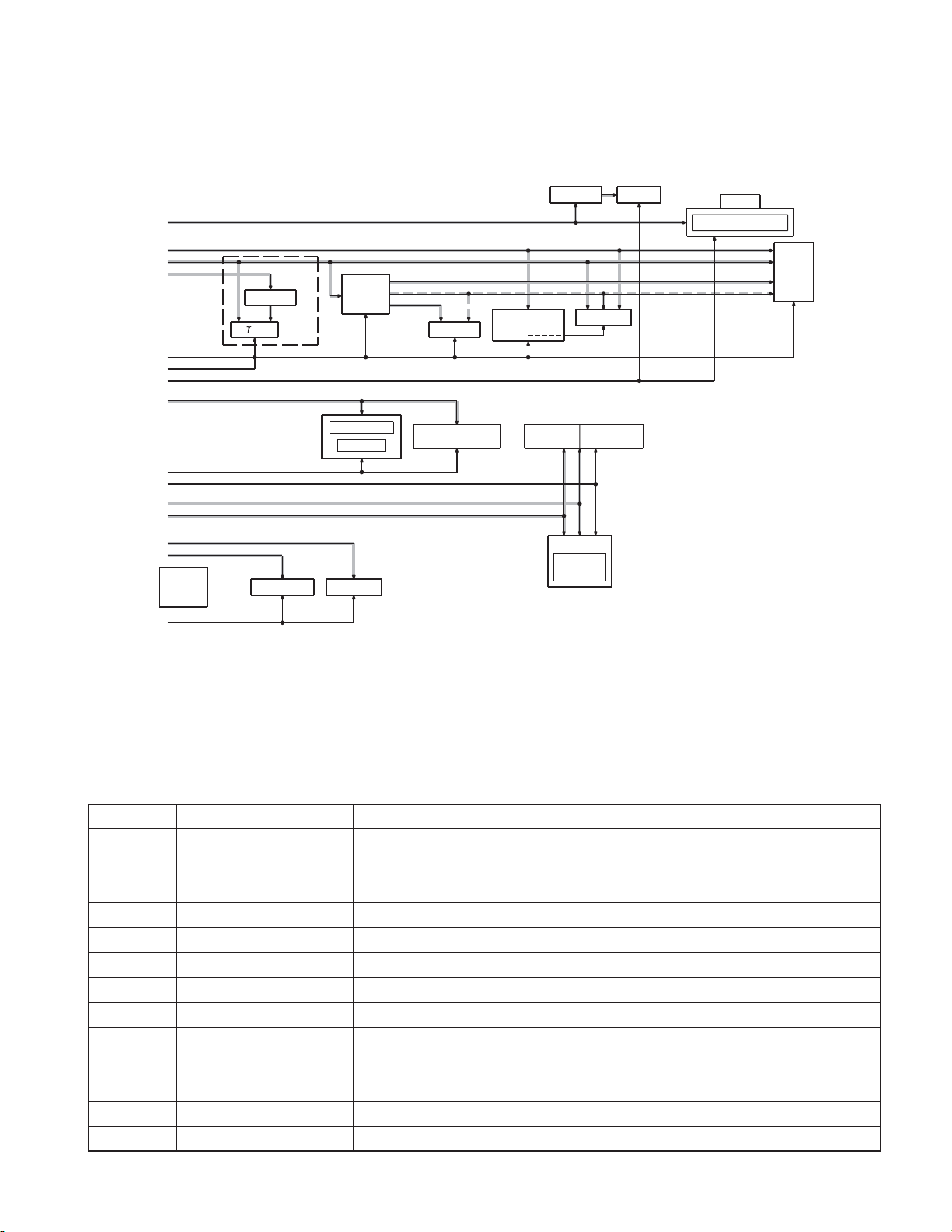
● DVD X35 POWER SUPPLY/GND MAP
DDX7015/7025/7035
DDX7045/7065
BLOCK DIAGRAM
DVD X35 POWER SUPPLY/GND MAP
BL+8.5V
PON+3.3V
PON+5.0V
PON+14.0V
+7.5V AVR
PON+7.5V
IC
V GND
V GND
BL GND
SW+3.3V
D GND
LED GND
LED+8.5V (RED)
LED+8.5V (GREEN)
SW+5.0V
REF+5
7 INCH
INDASH
MECHA
D GND
X14
PHOTO REF TILE SENS
DC-DC
AUTO DIMMER
SW PCB A
+5.0V AVR OZ960IS
PON+3.3V
PON+5.0V
PON+18.5V
PON-12.0V
PON+12.5V
TIMING
COM AMP
TOUCH PANEL LED REDx4LED GREEN
SWITCH CIRCUIT
CONTROLLER
PLL & LPF
x4
SW PCB B
LED GREEN
LED RED
x3 MINI
BL+8.5V
CFL
BACK-LIGHT INVERTER
PON+3.3V
PON+5.0V
PON+18.5V
PON-12.0V
7 INCH
LCD
COMPONENTS DESCRIPTION
● VIDEO CONTROL UNIT (X14-939x-xx)
Ref.No. Application/Function Operation/Condition/Compatibility
IC100 SW power supply control IC SW5V, mechanism 7V DC/DC
IC101 SW power supply control IC SW3.3V, storage mechanism 7.5V DC/DC
IC102 SW power supply control IC ±7.5V, BL8.5V DC/DC
IC103 3 terminal regulator BU5V output
IC104 Low-loss regulator BU3.3V output
IC105 2ch comparator BU low voltage detection
IC106 Inverter P_ON control
IC107 3 terminal regulator drive Video system 7.5V output
IC108 Low-loss regulator SW2V output
IC200 E2PROM System µ-com memory
IC202 Motor driver Slide mechanism motor control
IC203 Motor driver Tilt mechanism motor control
IC204 Microcomputer System control
5
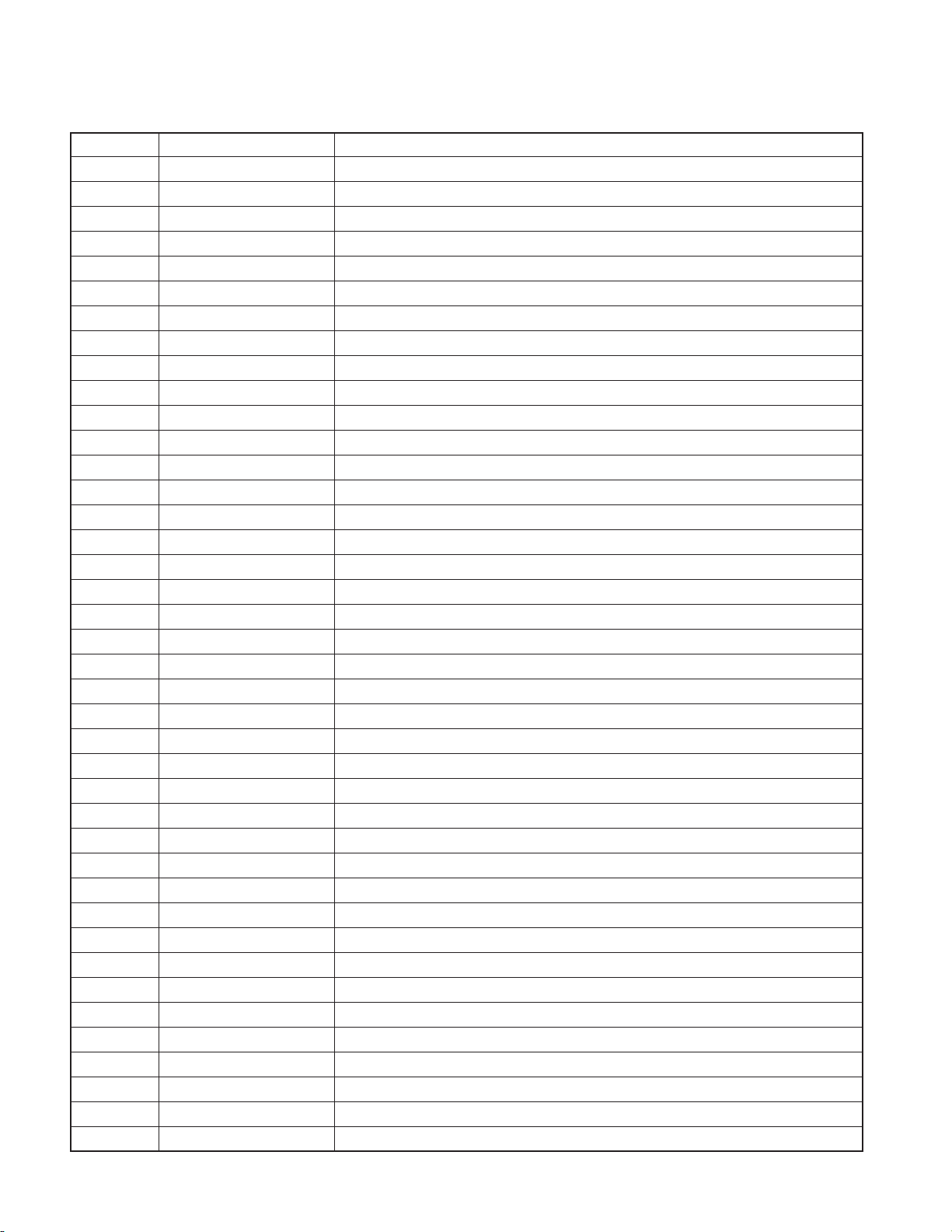
DDX7015/7025/7035
DDX7045/7065
COMPONENTS DESCRIPTION
Ref.No. Application/Function Operation/Condition/Compatibility
IC205 AND Remote control output buffer
IC206 Inverter Microcomputer reset control
IC207 Reset System µ-com reset control at low voltage
IC300 3 terminal regulator Video system 5V power supply output
IC301 1H delay PAL color difference signal delay
IC302 RGB switch RGB signal SYNC cutting
IC303 RGB decoder RGB decode
IC304 RGB switch DVD/NAVI, TV switching
IC305 3 terminal regulator Video system 3V power supply output
IC306 Inverter V. MUTE control
IC361 NAND HD, VD mix
IC362 Synchronous separation Synchronous separation
IC363,364 3ch buffer HD, VD buffer
IC365 Mono-multi HD timing for OSD
IC400 OSD OSD graphic signal occurrence
IC401 Flash ROM OSD font data ROM
IC520 Flash ROM MPEG decoder control program ROM
IC521 SRAM Backup ROM for MPEG decoder
IC522 NAND SRAM chip selection
IC540 Inverter 27MHz buffer
IC541 Inverter 27MHz oscillation
IC560 SDRAM RAM for temporary storage of decoded signal
IC580 ANDx4 (4 AND’s included) 3.3V→5V conversion
IC601 MPEG decoder IC for decoding encoded signal
IC650 Driver IC for visual signals Lowpass filter + 6dB_AMP + DRIVER
IC651 Regulator IC Video 5V regulator
IC652 Video encoder Converts digital video signals into analog
IC701 Ope amp Active filter circuit for audio signals
IC702 Regulator IC Audio 5V regulator
IC703 Audio DAC Converts digital audio signals to analog
IC750 Inverter Drive for optical output
IC770 CPLD Audio DAC control, Chip selection control of SRAM
Q100~103 Digital transistor P_ON control
Q104,105 Small signal NPN transistor BU reduced current detection
Q106 High-speed power SW FET SW14V output
Q107 Small signal NPN transistor ACC detection control
Q108 Digital transistor Parking detection control
Q109 High-speed power SW FET SW5V, mechanism 7V DC/DC
Q110 High-speed power SW FET SW3.3V, storage mechanism 7.5V DC/DC
Q111 High-speed power SW FET ±7.5V, mechanism 7V DC/DC
6
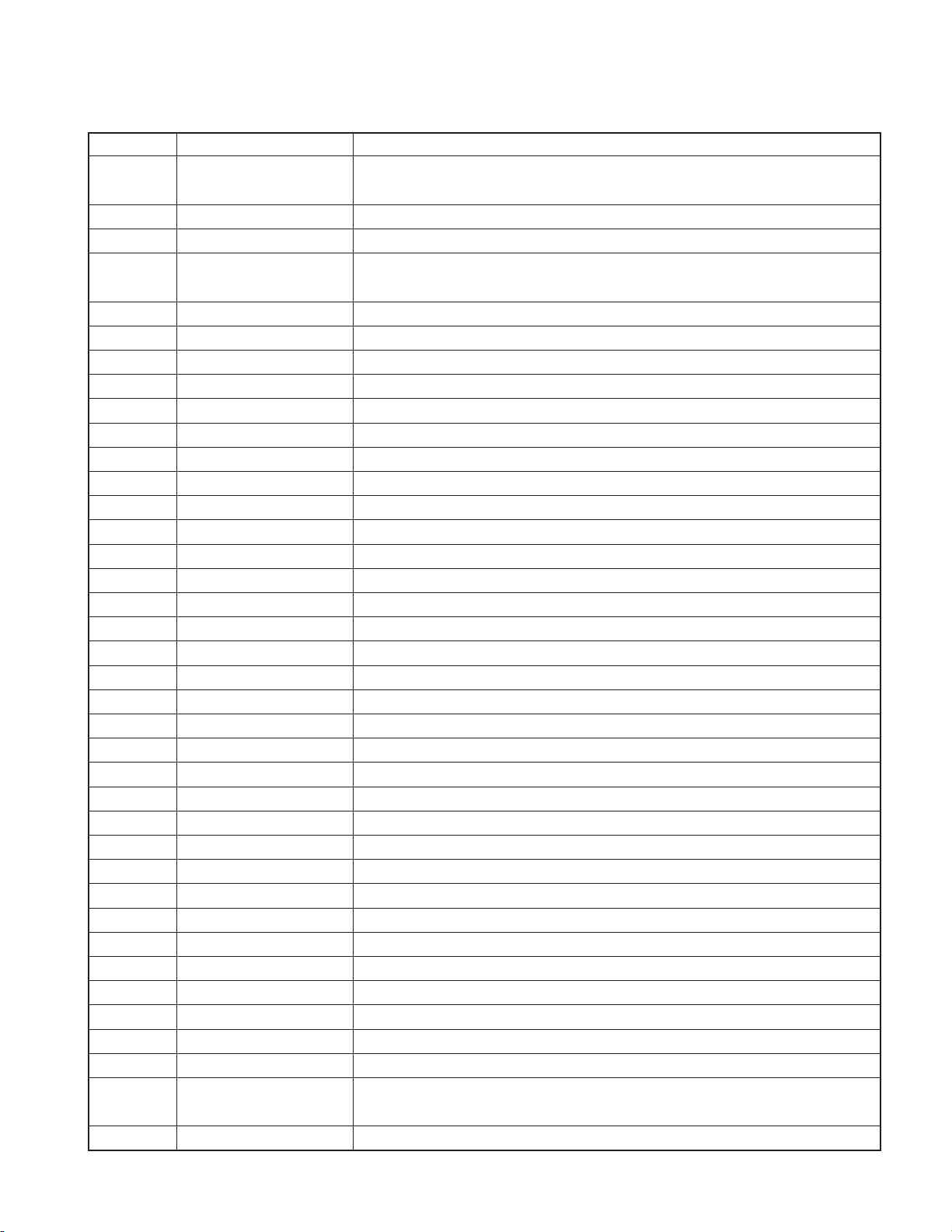
DDX7015/7025/7035
DDX7045/7065
COMPONENTS DESCRIPTION
Ref.No. Application/Function Operation/Condition/Compatibility
Q112
Q113 Small signal PNP transistor Fan power supply 12.8V output
Q114 Small signal NPN transistor Fan power supply 12.8V output
Q115
Q116 Small signal NPN transistor Fan power supply 12.8V output
Q117 NPN digital transistor Storage mechanism power supply switching control
Q118 Small signal PNP transistor BL8.5V over current detection
Q119 NPN digital transistor BL8.5V over current detection
Q120 Small signal PNP transistor BU5V/SW5V switching
Q121 NPN digital transistor BU5V/SW5V switching
Q122 Small signal PNP transistor BU5V/SW5V switching
Q123,124 Small signal NPN transistor BU5V/SW5V switching
Q170,171 Digital transistor SW5V, mechanism 7V DC/DC oscillation frequency switching
Q172,173 Digital transistor SW3.3V, storage mechanism 7.5V DC/DC oscillation frequency switching
Q174,175 Digital transistor ±7.5V, mechanism 7V DC/DC oscillation frequency switching
Q200,201 Digital transistor Blue illumination control
Q202,203 Digital transistor Green illumination control
Q204,205 Digital transistor Red illumination control
Q206 Digital transistor BOX microcomputer
Q207 Digital transistor Microcomputer reset control
Q300 Small signal PNP transistor Chroma LPF fc NT/PAL switching
Q360 Small signal NPN transistor Y signal input buffer
Q361 Small signal PNP transistor C signal input buffer
Q362 Small signal PNP transistor Synchronous separation circuit V signal input buffer
Q400 Small signal PNP transistor OSD R signal output buffer
Q401 Small signal PNP transistor OSD G signal output buffer
Q402 Small signal PNP transistor OSD B signal output buffer
Q403 NPN digital transistor OSD clock NT/PAL switching control
Q650 PNP digital transistor RGB_SW reversal
Q652 NPN digital transistor IC650 6pin input signal muting
Q701 Small signal NPN transistor Audio DMIX_L signal muting
Q702 Small signal NPN transistor Audio DMIX_R signal muting
Q703 Small signal NPN transistor Audio mute control
Q704~707 Digital transistor Audio mute control
Q751 Small signal NPN transistor COAX output driving
Q752 Small signal PNP transistor COAX output driving
Q901
Q902 Small signal NPN transistor TDF panel section power supply ON/OFF control
Low-frequency power
amplifying PNP transistor
Medium power amplifying
PNP transistor
Medium power amplifying
PNP transistor
Video system 7.5V output
Fan power supply 12.8V output
TDF panel section power supply ON/OFF control
7
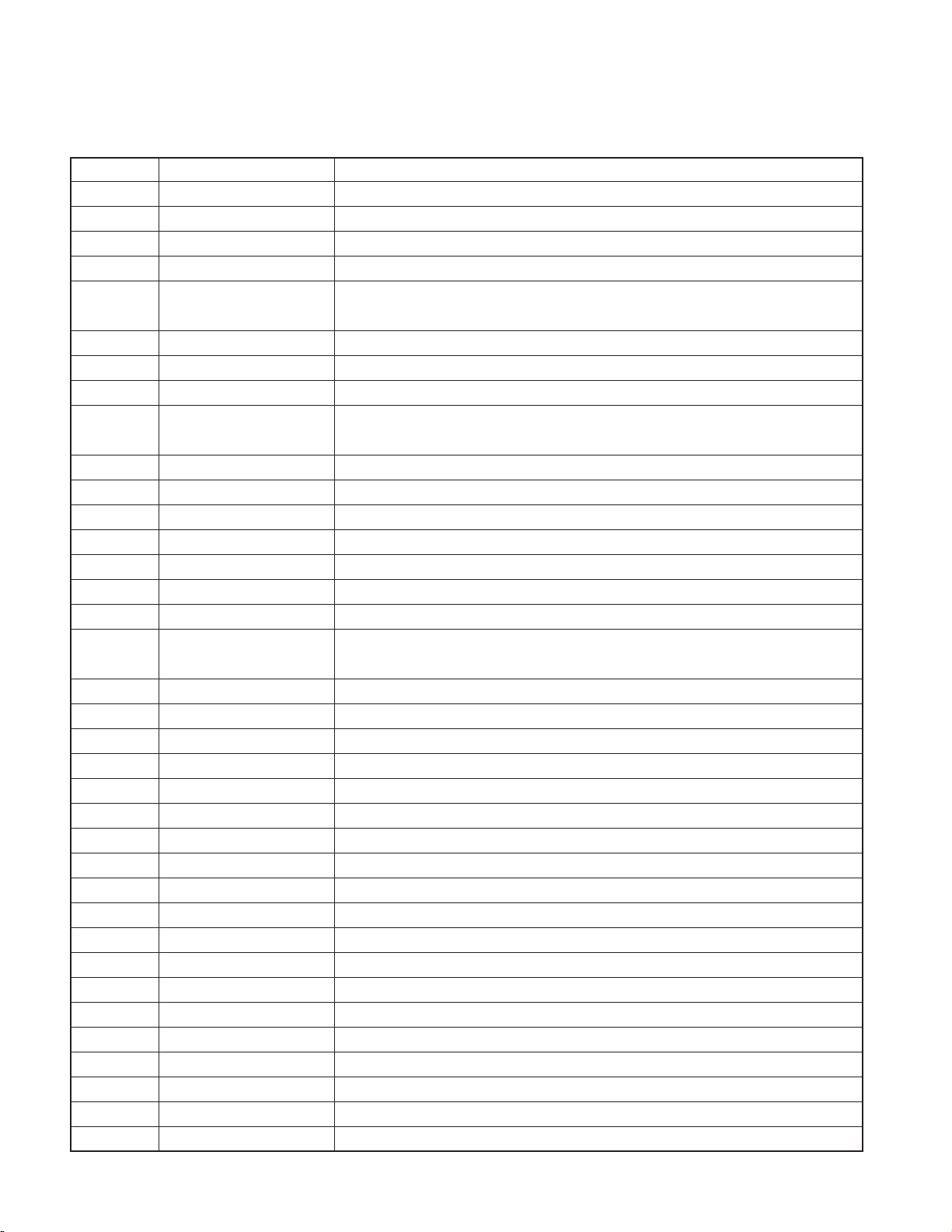
DDX7015/7025/7035
DDX7045/7065
COMPONENTS DESCRIPTION
● ELECTRIC UNIT (X34-316x-xx)
Ref.No. Application/Function Operation/Condition/Compatibility
IC1 3-terminal regulator IC Generates 8.4V for audio from BU14V.
IC3 3-terminal regulator IC Generates 5.0V for visuals from BU14V.
IC100 Logic IC For audio mute control.
IC101 Logic IC When BU5V goes below 3.7V, reset with output L (When microcomputer is flushed, 4.2V).
IC103
IC200 RDS demodulator IC Demodulation of RDS signals.
IC250 Power IC Power amplifier for speaker output.
IC300 Digitally audio processor IC 4ch hipass filter, 2ch lowpass filter.
IC301
IC350 Isolation amplifier IC For LX BUS
IC400 Logic IC For making navigation and other remote control lines independent.
IC450,451 75Ω driver, 6dB amplifier IC For video signals from X34 to X14.
IC452 Logic IC For reversing reset signal.
IC500 Isolation amplifier IC For TV TUNER.
IC501 RGB switch IC For selection of RGB signals for TV or NAVI.
IC550,554 4ch multiplexer For selection of audio signals for LX, NAVI, TV or AVIN.
IC551 Video switch
IC552 Sync separator IC For determination of NTSC, PAL.
IC553 75Ω driver + video switch For detection of visual output signal for X14 (TV/AVIN/NAVI).
IC555 75Ω driver + video switch For selection of visual output signal for AVOUT (DVD/TV/AVIN).
IC600 Isolation amplifier IC For AVIN.
IC700,701 Switching ope amplifier For isolation of audio signal from DSP box and SW for X34 audio signal.
IC702 Operational amplifier For 1/2VCC supply to BA3121F (LX/TV/AVIN).
IC703,704 Operational amplifier For isolation of audio signal from DSP box.
IC900 Operational amplifier For noise canceling circuit.
Q1,2 BU5V switch Turned ON when BU14V is supplied.
Q3 BU5V switch Turned ON when Q9 is turned ON.
Q4 A9V switch Turned ON when SW14V is supplied.
Q5 V5V switch Turned ON when SW14V is supplied.
Q6 A9V power supply Turned ON when Q4 is turned ON.
Q8 SW14V switch Turned ON when P-ON.
Q9 SW5V switch Turned ON when P-ON.
Q10 V5V power supply Turned ON when Q5 is turned ON.
Q19 Illumination switch Turned ON when illumination is turned ON.
Q20 ANT-CONT switch Turned ON when TUNER is selected.
Q21 P-CONT Turned ON when P-CONT is turned ON.
X34 board controller
microcomputer
Electrical volume, Selector,
NC MPX IC
Control of X34 board, Communication with other boards and connected devices.
For selection of composite signals for IC553 or AVIN. Used for detecting NTSC, PAL and
detecting rear camera.
8
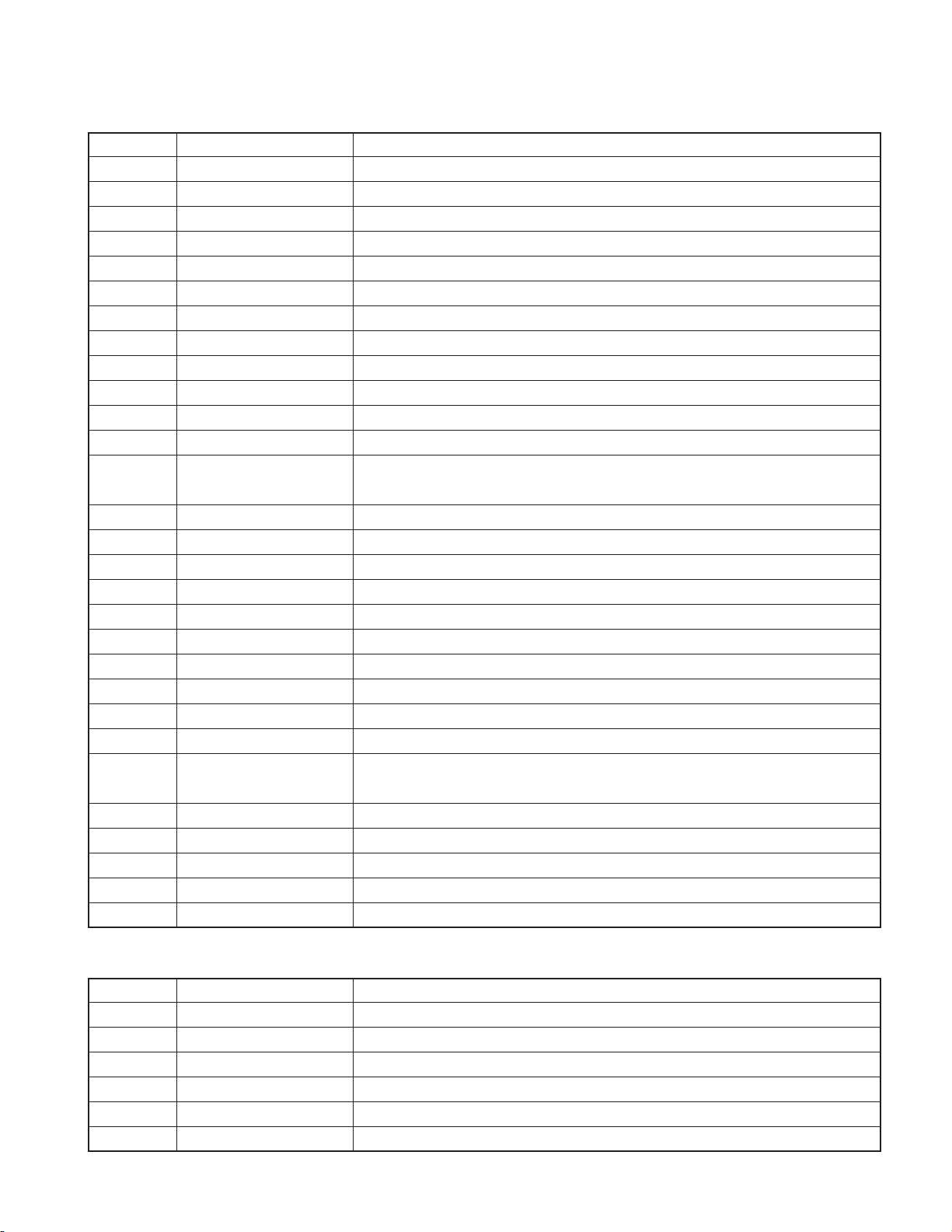
DDX7015/7025/7035
DDX7045/7065
COMPONENTS DESCRIPTION
Ref.No. Application/Function Operation/Condition/Compatibility
Q22 P-CONT Turned ON when Q21 is turned ON.
Q23 P-ANT switch Turned ON when Q20 is turned ON.
Q24 P-CONT Turned ON when Q25 is turned ON.
Q25 P-CONT Turned ON when BU14V is supplied. Turned OFF when Q22 is turned ON.
Q26 BU detection switch Turned ON when BU is detected.
Q27 EXT-AMP switch Turned ON when EXT-CONT terminal is L.
Q100 S-MUTE reverse switch Turned ON when momentary power down, when reset, and when S-MUTE is turned ON.
Q200 AM power supply switch Turned ON when TUNER is selected.
Q201 AM power supply switch Turned ON when Q200 is turned ON.
Q300 NOISE switch Turned ON when IC301QUAL terminal is Hi.
Q301 S-MUTE switch Turned ON when Q100 is turned ON.
Q460 TV resetting reverse switch Reverses when reset and outputs Hi.
Q551~554
Q600,601 Muting sub-woofer Turned ON when Q607 is turned ON.
Q602,604~606
Q603 Muting pre-out Turned ON when momentary power down, when reset, and when MUTE_PRE is turned ON.
Q607 Muting sub-woofer Turned ON when momentary power down, when reset, and when MUTE_SW is turned ON.
Q608,610 Muting AVOUT Turned ON when Q609 is turned ON.
Q609 Muting AVOUT
Q700 IC700, 701 switching switch Controlled by ES_DSP_SW.
Q702 Muting GSM left audio Turned ON when momentary power down, when reset, and when MUTE_LEFT is turned ON.
Q703 Muting GSM left audio Q702 is turned ON.
Q704 FAN5V MZ_SYS_ON is turned ON. Turned OFF when MZ_SYS_OFF is turned ON.
Q705
Q706 Muting GSM right audio Turned ON when Q707 is turned ON.
Q707 Muting GSM right audio
Q712 Muting BUS Turned ON when BUS_MUTE is turned ON.
Q713 Muting BUS Turned ON when Q712 is turned ON.
Q904~906 Noise canceller -
Voltage conversion audio
selector switch
Muting pre-out Turned ON when Q603 is turned ON.
For J701
(optical output connector)
Outputs by converting 5V→8V.
Turned ON when momentary power down, when reset, and when MUTE_AVOUT is turned ON.
Turned ON/OFF by 05 signal.
Turned ON when momentary power down, when reset, and when MUTE_RIGHT is turned ON.
● VIDEO UNIT (X35-4332-70)
Ref.No. Application/Function Operation/Condition/Compatibility
IC1 Inverter control IC Controlling and driving inverter circuit for backlight.
IC101 DC/DC converter ±12V power supply for VCOM amplifier, -12.0V/+18.5V LCD power supply.
IC203 VCOM amplifier VCOM signal amplifier.
IC301 Timing controller LCD module control.
IC302 AND V. SYNC delay buffer.
IC303 PLL LPF PLL control LPF (VT voltage control).
9
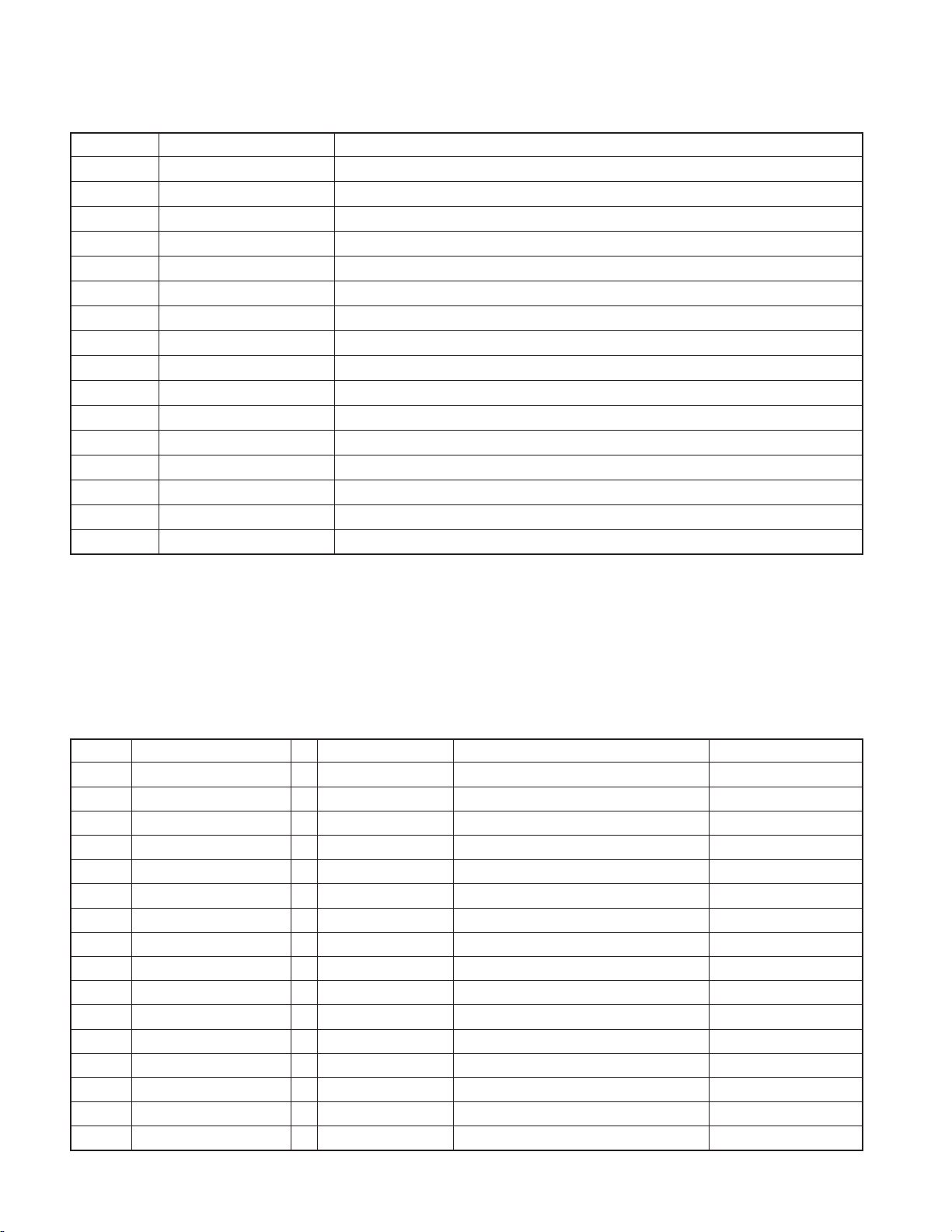
DDX7015/7025/7035
DDX7045/7065
COMPONENTS DESCRIPTION
Ref.No. Application/Function Operation/Condition/Compatibility
IC304 Schmidt inverter CLAMP/C. SYNC waveform shaping.
IC601 Remote controller sensor Remote controller sensor.
Q1 Dimmer switch Turned ON/OFF by PWM control signal and dimmer is put on the backlight.
Q2,3 Inverter driver Inverter circuit driver.
Q5 5V AVR 5V power supply for inverter control IC.
Q101,102 SW DC/DC converter control switch.
Q201~203 VCOM driver VCOM signal buffer.
Q301 VCO PLL oscillator.
Q302 Touch panel X1 switch
Q303 Touch panel Y1 switch Turned ON when there is input on Y-axis and impresses voltage.
Q304 Touch panel X0 switch Turned ON when there is input on X-axis and impresses voltage.
Q305 Touch panel Y0 switch Turned ON when there is input on Y-axis and impresses voltage.
Q306 Touch panel Y0/Y1 switch Turned ON when there is input on Y-axis and turned OFF when there is input on X-axis.
Q601,602 Switch SI blinking switch.
Q604,605 Switch Hard resetting switch.
Q701 Switch DISC slot illumination switch.
Turned ON when a touch to the panel is detected, or when input on X-axis and impresses voltage.
MICROCOMPUTER’S TERMINAL DESCRIPTION
● SYSTEM MICROCOMPUTER : 703068YGJ-108 (X14 : IC204)
Pin No. Pin Name I/O Module Function
1AUTO_DIM NC
2 KEY4 I KEY Keys (5)
3 KEY3 I KEY Keys (6)
4NC I
5 PORTGND0 - µCOM
6 PM1_SWD NC
7 LCD_VOFF_EN O LCD
8NCO L-fixed
9 TP_YG O Touch Panel Touch panel control
10 TP_XP O Touch Panel Touch panel control
11 TP_XG O Touch Panel Touch panel control
12~15
16~18
19 LCD_MIRROR O LCD Screen display right-left reversal H : Reverse, L : Normal
20 ILL_R O LED (ILLUMI) Illumination (red) control H : Light on
21 ILL_G O LED (ILLUMI) Illumination (green) control H : Light on
LCD_HPOSI1~LCD_HPOSI4
LCD_MODE1~LCD_MODE3
O LCD Setting display start position
O LCD Setting aspects
ON/OFF control over backlight power supply
Processing Operation Description
H : ON, L : OFF
10
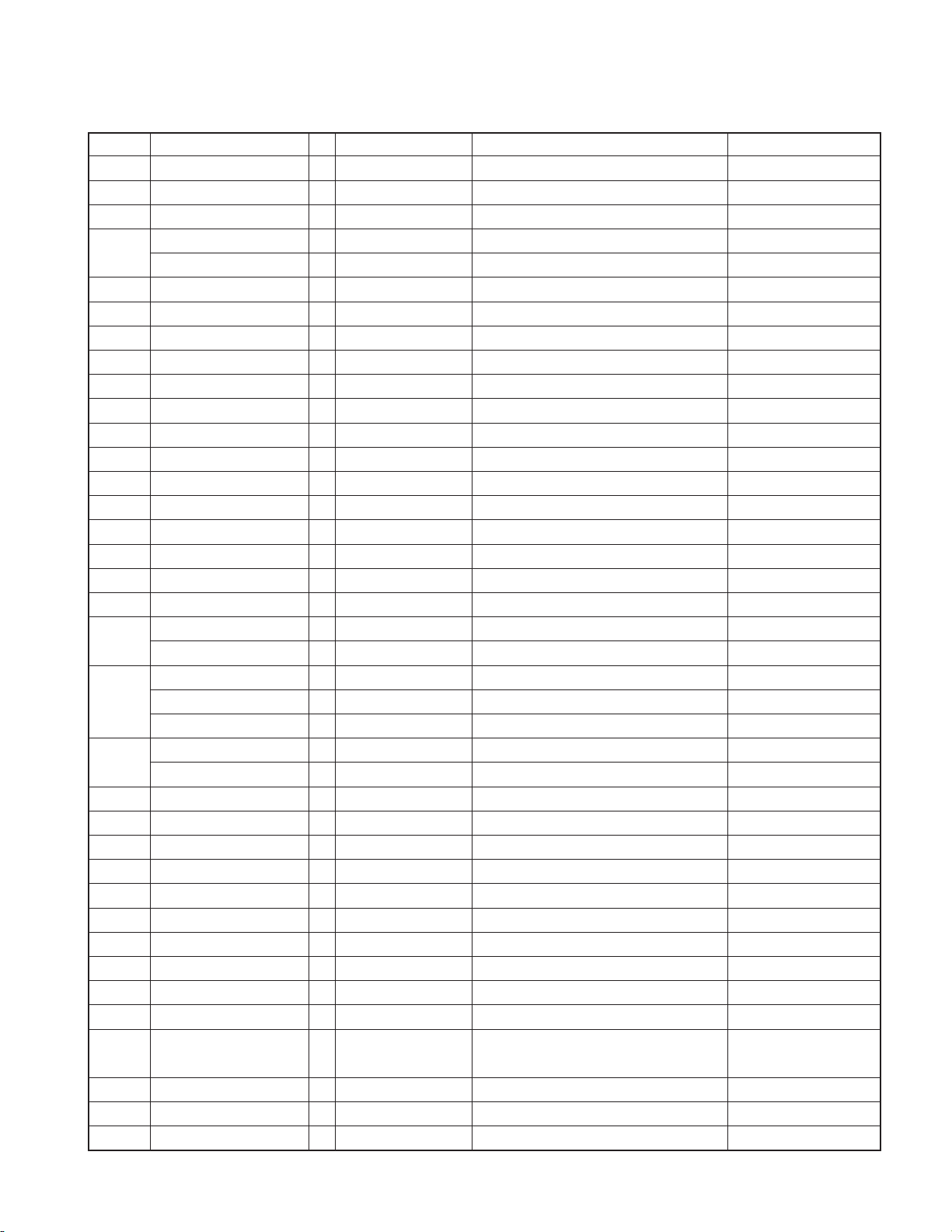
DDX7015/7025/7035
DDX7045/7065
MICROCOMPUTER’S TERMINAL DESCRIPTION
Pin No. Pin Name I/O Module Function
22 PORTVDD0 - µCOM
23 ILL_B O LED (ILLUMI) Sub-panel backlight (blue) control H : Light on
24 NTSC_PAL O VIDEO NTSC/PAL switching H : PAL, L : NTSC
25
26 LCD_PON O Power supply DC/DC (X35) power supply ON/OFF control H : ON
27~29 NC O L-fixed
30 V_MUTE O VIDEO Video mute H : Mute ON
31 RGB_SW O VIDEO Switching visual sources H : DVD, L : Except
32 S_MUTE O VIDEO C.SYNC mute
33 SYS_SREQ I to X25 Request from Box control microcomputer
34 SYS_MREQ O to X25 Request to Box control microcomputer
35 SYS_ON O to X25
36 CLKOUT
37 GND0 - µCOM
38 CPUREG - µCOM
39 VDD0 - µCOM
40 RESET Reset terminal L : Reset
41 FROM_VPP - µCOM
42
43 MINI_DATA/LEDSW_SUB NC
44
45 KEY_OPEN I KEY OPEN/CLOSE key L : Key depressed
46 BE_SDATA I FR30 Data from B/E microcomputer
47 BE_MDATA O FR30 Data to B/E microcomputer
48 BE_CLK O FR30 Clock to B/E microcomputer
49 BE_RST O FR30 Reset to B/E microcomputer L : Reset
50 BE_MREQ O FR30 Request to B/E microcomputer
51 BE_SREQ I FR30 Request from B/E microcomputer
52 PON O Power supply (X14) Power supply ON/OFF control H : ON
53 PM1_MCNT O 1DIN Mecha 7.5V power supply voltage control H : 5V, L : 7.5V
54 POWER_DET I Power supply (X14) Power supply abnormality detection L : Abnormality
55 PAK_DET I DC Cable (X14) Parking detection
56 M_MUTE O Audio mute control L : Mute ON
57 DVD_DISC_DET I DVS-3000 Disc insertion detection L : Disc insertion
58 NC O L-fixed
PM_LED_SW/PM_LED_SW
PM_LED_SW/SI O LED (SI) LED control for SI H : Light on, L : Light off
MINI_CS NC
FLASH_SI I V850 Used when writing to flash memory
MINI_DATA/MINI_DATA NC
MINI_DATA/FLASH_SO O V850 Used when writing to flash memory
MINI_CLK/MINI_CLK NC
MINI_CLK/FLASH_CLK I V850 Used when writing to flash memory
NC
ON/OFF control on Box control microcomputer
Processing Operation Description
H : Except, L : Full OSD screen
H : ON, L : OFF
H : Parking detection
(When car stopped)
11
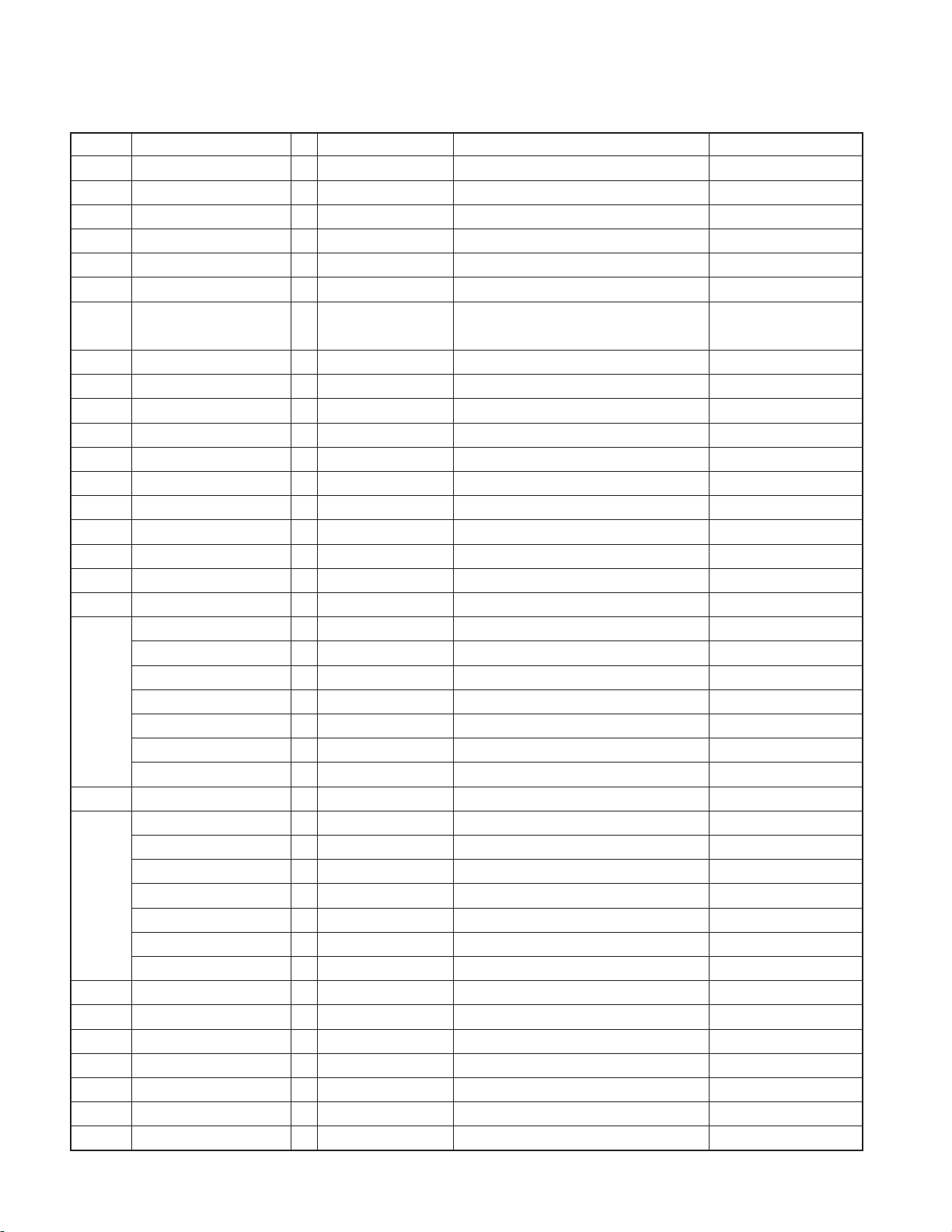
DDX7015/7025/7035
DDX7045/7065
MICROCOMPUTER’S TERMINAL DESCRIPTION
Pin No. Pin Name I/O Module Function
59 D_MUTE NC
60 PORTVDD1 - µCOM
61 LCD_BRIGHT O LCD Backlight adjustment
62~65 NC O L-fixed
66 JIG_EJ I EXTRA 2DIN FC detection terminal H : At FC, L : Except
67 NC O L-fixed
68 SUBLED_OFF O to PANEL Sub panel LED ON/OFF
69 ACC_DET I DC Cable (X14) ACC detection L : ACC ON
70 XT2 - µCOM
71 XT1
72 GND2 - µCOM
73 X1 19.8MHz
74 X2 - µCOM
75~78 NC O L-fixed
79,80 FSEL1, FSEL2 O Power supply DC/DC oscillation frequency switching
81 BU_DET I DC Cable (X14) Backup power down detection
82 KEY_SRC I KEY Source selection key L : Key depressed
83 KEY_DVDEJ I KEY DVD eject key L : Key depressed
SDA/CHROMA_SDA I/O CHROMA Chroma IC data AN2546 control
CODE_SDA I/O EEPROM (CODE) EEPROM (Code) data S-24CS02 control
SDA/BE_SDA I/O EEPROM (DVD) EEPROM (Region) data S-24CS02 control
84 SDA/LCD_SDA I/O EEPROM (LCD) EEPROM (Display start position) data S-24CS02 control
SDA/COR_SDA I/O
SDA/TP_SDA I/O EEPROM (TP) EEPROM (Adjustment value) data S-24CS02 control
SDA/CADJ_SDA I/O E2PROM chroma IC adjustment value data S-24CS02 control
85 NC O L-fixed
SCL/CHROMA_SCL I/O CHROMA Chroma IC clock
CODE_SCL I/O EEPROM (CODE) EEPROM (Code) clock S-24CS02 control
SCL/BE_SCL I/O EEPROM (DVD) EEPROM (Region) clock S-24CS02 control
86 SCL/LCD_SCL I/O EEPROM (LCD) EEPROM (Display start position) clock S-24CS02 control
SCL/COR_SCL I/O
SCL/TP_SCL I/O EEPROM (TP) EEPROM (Adjustment value) clock S-24CS02 control
SCL/CADJ_SCL I/O E2PROM chroma IC adjustment value data AN2546 control
87~91 NC O L-fixed
92 PORTGND1 - µCOM
93 MINI_CLK_IN NC
94 MINI_DATA_IN NC
95 NC O L-fixed
96 PAN_DET NC
97 OSD_CLK O LC74735W Clock to OSDC-IC
EEPROM (ROM collection)
EEPROM (ROM collection)
EEPROM (ROM collection) data S-24CS02 control
EEPROM (ROM collection) clock S-24CS02 control
Processing Operation Description
Depends on tilt angle
(H : At eject, L : except)
H : Momentary power down
12
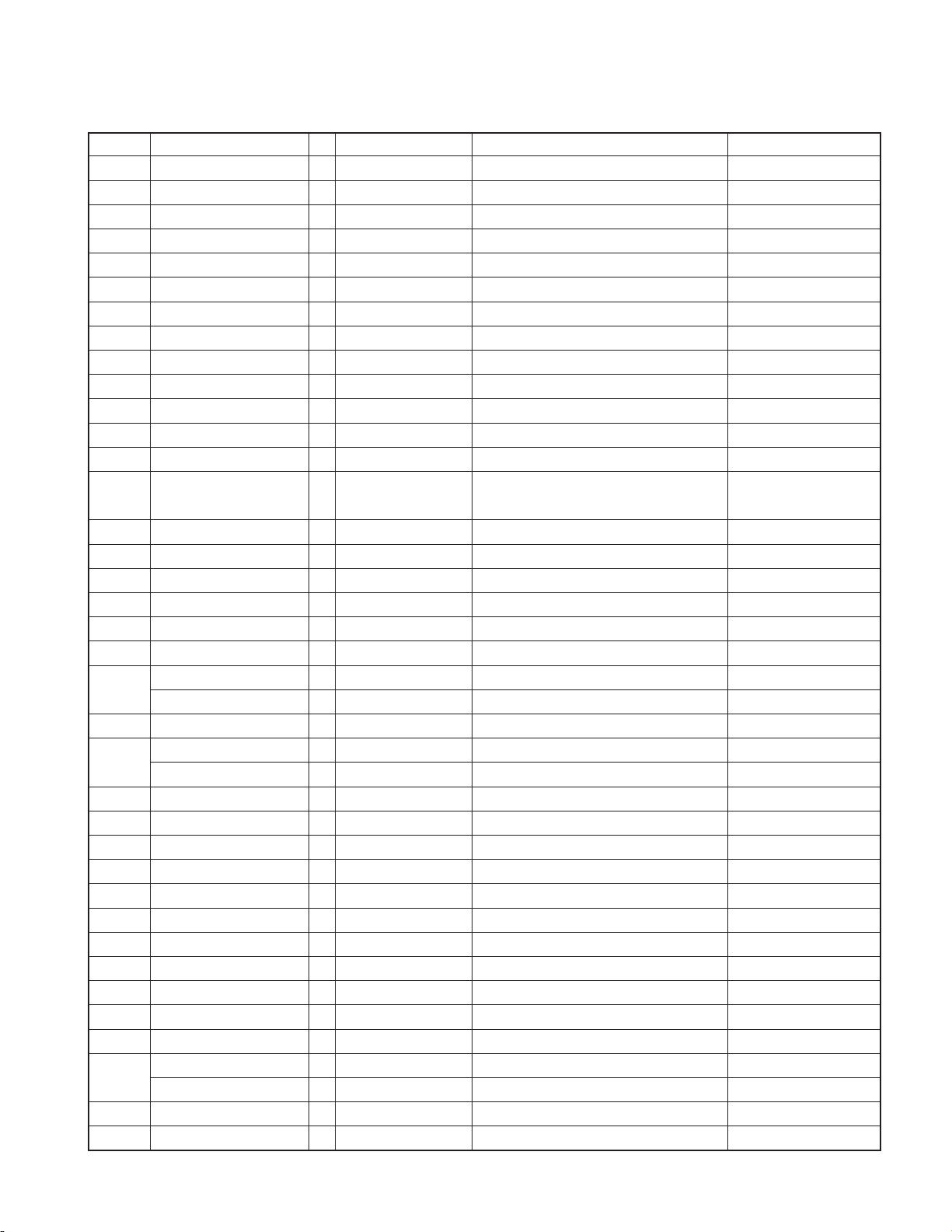
DDX7015/7025/7035
DDX7045/7065
MICROCOMPUTER’S TERMINAL DESCRIPTION
Pin No. Pin Name I/O Module Function
98 OSD_CS O LC74735W Chip select to OSDC-IC
99 OSD_DATA O LC74735W Data to OSDC-IC
100 NC O L-fixed
101 DSI NC
102 PORTVDD2 - µCOM
103 MINI_PON NC
104 PM1_SET_STATUS0 NC
105 PM1_SET_STATUS1 NC
106 PM1_SET_STATUS2 NC
107 SYS_SDATA I to X25 Data from Box control microcomputer
108 SYS_MDATA O to X25 Data to Box control microcomputer
109 SYS_MCLK O to X25 Clock to Box control microcomputer
110 NC O L-fixed
111 WRT_E2P I EXTRA Write detection at ROM collection
112~115 TYPE0~TYPE3 I Type Destination setting
116~119 NC O L-fixed
120 OSD_RST O LC74735W Reset to OSDC-IC L : Reset
121 OSD_A18 I/O LC74735W External ROM address bus A18 3.3V
122 OSD_A19 I/O LC74735W External ROM address bus A19 3.3V
123 NC O L-fixed
124
125 VD I VIDEO Old-New NAVI determination VSYNC
126
127 PM1_SMOTOR_M NC
128 VDD1 - µCOM
129 PM1_SMOTOR_P NC
130 PM1_SWC NC
131 GND1 - µCOM
132 PM1_SWB NC
133 PM1_SWA NC
134 NC O L-fixed
135 KEY2 NC
136 VOL- NC
137 VOL+ NC
138
139 PM1_PHOTO1 I 1DIN Mecha TV mechanism slide photo detection
140 TP_YDATA I Touch Panel Touch panel input (Y-direction)
PM1_TMOTOR_M NC
PM2_TILT_UP O 2DIN Mecha Panel mechanism motor control
PM1_TMOTOR_P NC
PM2_TILT_DOWN O 2DIN Mecha Panel mechanism motor control
PM_LPS/PM1_LPS1 I 1DIN Mecha TV mechanism tilt sensor voltage detection
PM_LPS/PM2_TILT_SENCE
I 2DIN Mecha
Panel mechanism tilt sensor voltage detection
Processing Operation Description
H : E2PROM writing
from outside, L : Except
13
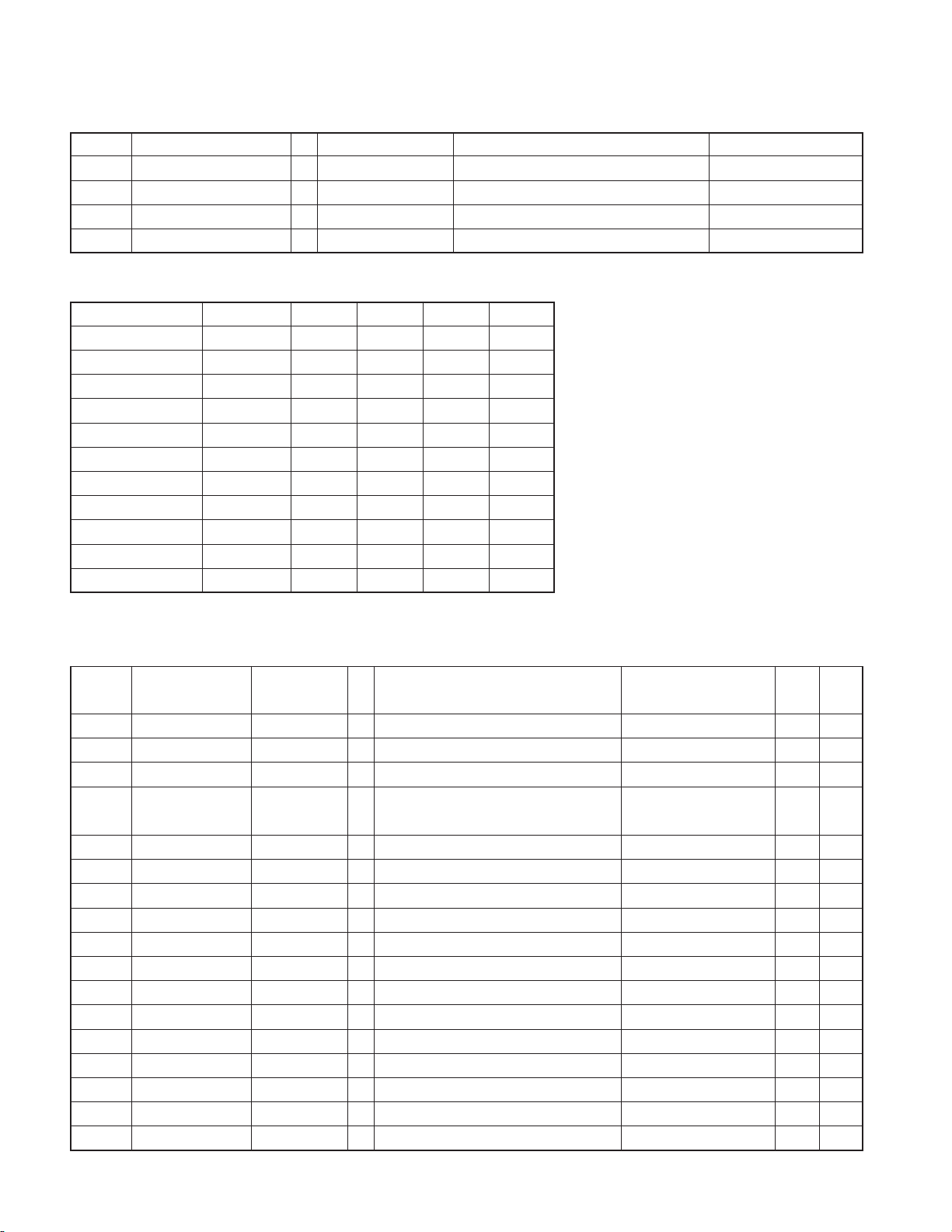
DDX7015/7025/7035
DDX7045/7065
MICROCOMPUTER’S TERMINAL DESCRIPTION
Pin No. Pin Name I/O Module Function
141 TP_XDATA I Touch Panel Touch panel input (X-direction)
142 KEY1 NC
143 ADCVDD - µCOM
144 ADCGND - µCOM
Destination Setting
Model Destination TYPE3 TYPE2 TYPE1 TYPE0
KVT-715DVD K 0 0 0 1
KVT-725DVD E 0 0 1 0
KVT-735DVD M 0 0 1 1
KVT-765/745DVD C,X 0 1 0 0
KVT-815DVD K2 eXcelon 0 1 1 0
KVT-745DVD R 0 1 1 1
DDX7015 K 1 0 0 1
DDX7025 E 1 0 1 0
DDX7035 M 1 0 1 1
DDX7065/7045 C,X 1 1 0 0
DDX7045 R 1 1 1 1
Processing Operation Description
● TUNER MICROCOMPUTER : 703069YGJ-104 (X34 : IC103)
Pin No. Pin Name Module I/O Application
1NCI Pull down
2 RDS_NOISE IC2-5-2 I FM noise detection
3 DC_ERR IC2-5-2 I DC offset detection L when detected
4 LINE_MUTE
5 PORTGND0 µCOM 6AUDIO_SW1_B Visual O LX/TV/AVIN audio switching r
7 MUTE_PRE Mute O PREOUT mute L : Mute ON L
8AUDIO_SW2_A Visual O LX/TV/AVIN audio switching r
9AUDIO_SW2_B Visual O LX/TV/AVIN audio switching r
10 AUD_SCL IC2-5-2 I/O IC2-5-2 clock
11 AUD_SDA IC2-5-2 I/O IC2-5-2 data
12 S_MUTE IC2-5-2 O S-MUTE control
13 AUDIO_SW1_A Visual O LX/TV/AVIN audio switching r
14 RDS_AFS_L IC2-5-2 I/O
15 RDS_AFS_M IC2-5-2 I/O
16 MUTE_LEFT Mute O Lch independent muting for handsfree L : Mute ON L
17 MUTE_RIGHT Mute O Rch independent muting for handsfree L : Mute ON L
DC Cable (X25)
I LINE MUTE detection
When detecting noise, constant is switched
When detecting noise, constant is switched
Processing Operation Active Truth
Description (H/L) Value
TEL mute : 1V or lower,
NAVI mute : 2.5V or higher
Based on IIC bus regulation
Based on IIC bus regulation
H : Mute ON, L : Mute OFF
H
q
q
14
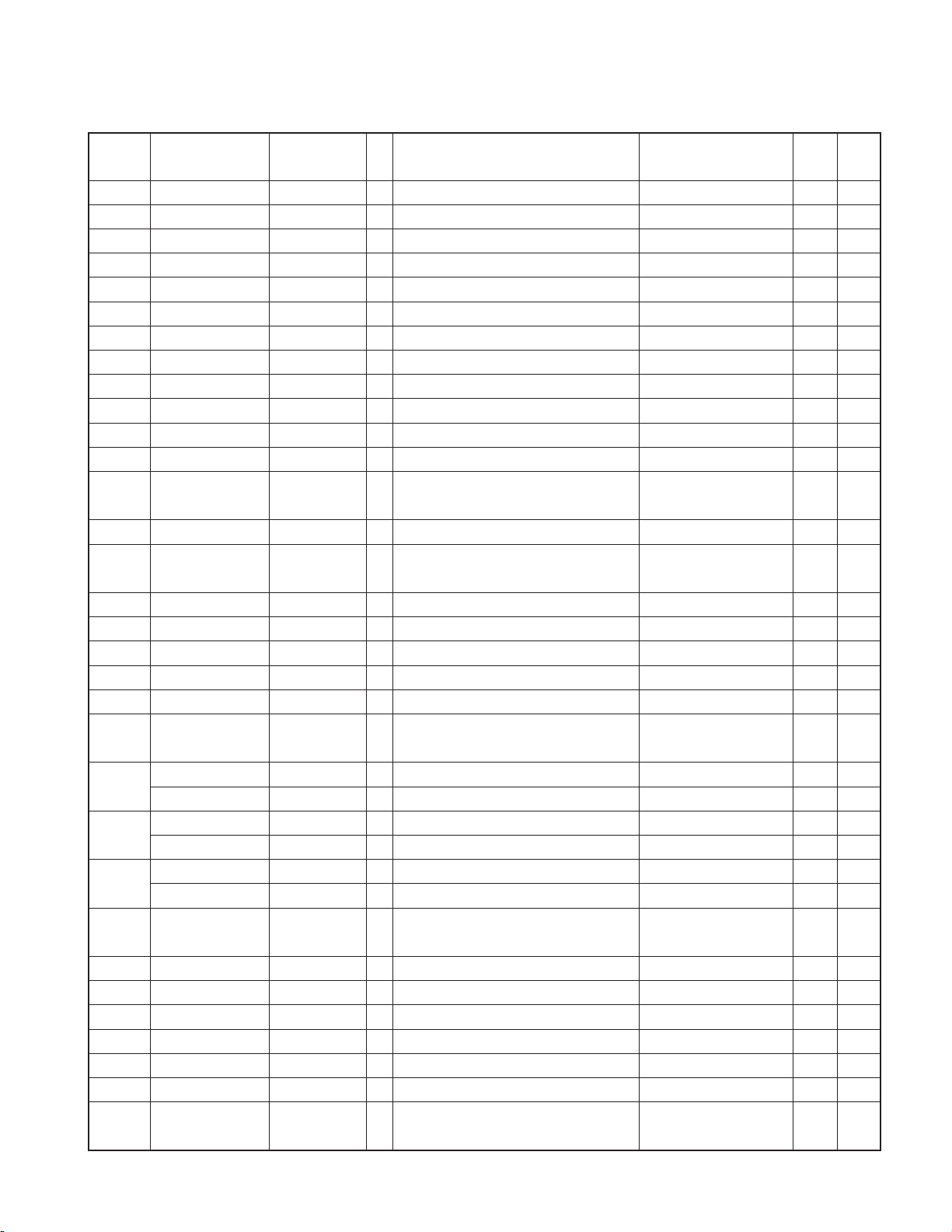
DDX7015/7025/7035
DDX7045/7065
MICROCOMPUTER’S TERMINAL DESCRIPTION
Pin No. Pin Name Module I/O Application
18 VISUAL_SW1_1 Visual O TV/AVIN/NAVI visual switching t
19 VISUAL_SW1_2 Visual O TV/AVIN/NAVI visual switching t
20 VISUAL_SW2_1 Visual O DVD/TV/AVIN visual switching t
21 VISUAL_SW2_2 Visual O DVD/TV/AVIN visual switching t
22 PORTVDD0 µCOM 23 MUTE_AVOUT Mute O AVOUT mute L : Mute ON L
24 NC O
25 MUTE_SUBOUT Mute O IC2 SUBOUT mute (land compatible) L : Mute ON L
26 NC O
27 SYS_MREQ to X14 I
28 SYS_SREQ to X14 O Request to system control microcomputer
29~32 NC O
33 P_CON
34 EXT_CONT
35 ANT_CONT
36 CLKOUT O
37 GND0 µCOM 38 CPUREG µCOM 39 VDD0 µCOM 40 RESET I
41 MODE/VPP µCOM -
42
43
44
45 SYS_ON to X14 I
46 SYS_MDATA to X14 I Data from system control microcomputer
47 SYS_SDATA to X14 O Data to system control microcomputer
48 SYS_MCLK to X14 I Clock from system control microcomputer
49 PWIC_STBY POWER-IC O POWER-IC standby control
50 NC O
51 PWIC_SVR POWER-IC O SVR discharge circuit control H : Forced discharge
52 PWIC_MUTE POWER-IC O POWER-IC Mute control
TV_SDATA/TV_SDATA
TV_SDATA/FLASH_SI
TV_MDATA/TV_MDATA
TV_MDATA/FLASH_SO
TV_CLK/TV_CLK TV (External) O Clock to TV unit
TV_CLK/FLASH_CLK
DC Cable (X25)
DC Cable (X25)
DC Cable (X25)
TV (External) I Data from the TV unit
V850 I Used when writing to flash memory
TV (External) O Data to TV unit
V850 O Used when writing to flash memory
V850 I Used when writing to flash memory
Request from system control microcomputer
O External amplifier power supply control
O External amplifier control
OPower antenna control
ON/OFF control from system control H : Box unit ON,
microcomputer L : Box unit OFF
Processing Operation Active Truth
Description (H/L) Value
H : Power ON except all OFF,
L : All OFF or Power OFF
H : Antenna UP,
L : Antenna DOWN
Flash : Pull down,
Mask : GND direct connection
H : Power ON, L : Power OFF
L : Mute ON (All OFF or
momentary power down)
15
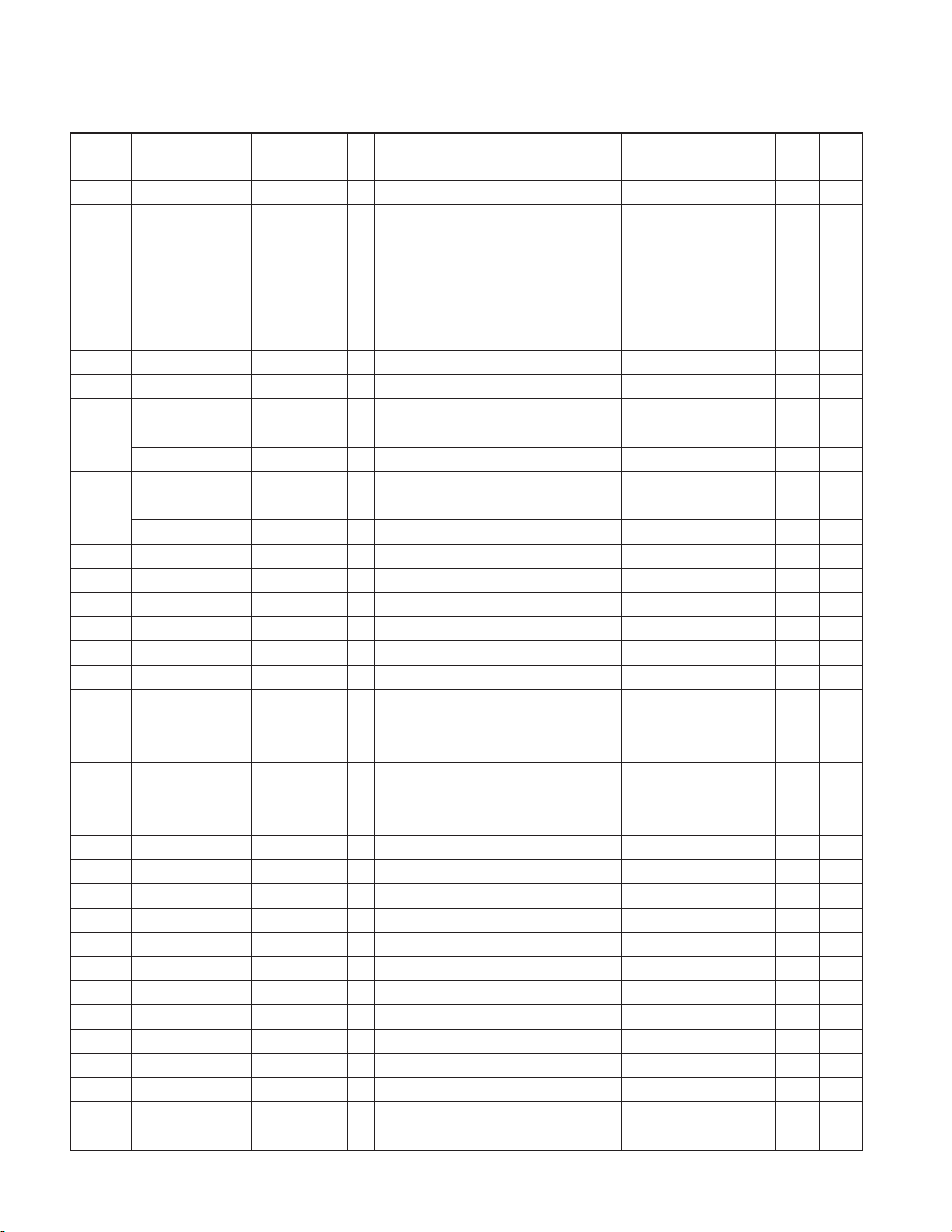
DDX7015/7025/7035
DDX7045/7065
MICROCOMPUTER’S TERMINAL DESCRIPTION
Pin No. Pin Name Module I/O Application
53 NC O
54 ILLUMI_DET
55,56 NC O O
57 BU_DET
58,59 NC O
60 PORTVDD1 µCOM 61 PWIC_BEEP POWER-IC O Beep output
62 P_ON power supply O SW5V power supply control H : ON
63
64
65 ES_DSP_SW Audio O E’s/DSP switching H : DSP, L : E’s
66 BUS_MUTE Mute O BUS_MUTE H : Mute H
67 MZ_ILL_ON MZ-Bus O MZ-Bus ILLUMI control H : ILLUMI ON H
68 MZ_SYSON MZ-Bus O MZ-Bus SYSON control L : Bus ON L
69 MZ_SYSOFF MZ-Bus O MZ-Bus SYSOFF control L : Bus OFF L
70 XT2 µCOM 71 XT1
72 GND2 µCOM 73 X1 18.874MHz
74 X2 µCOM -
75~80 NC O
81 SYS_MUTE to X14 I Mute request from main unit L : Mute request
82,83 NC O
84 TUN_SDA S03 F/E I/O F/E I2C data input/output terminal
85 NC O
86 TUN_SCL S03 F/E I/O F/E I2C clock output terminal (MAX 400kHz)
87,88 NC O
89 MZ_BUS_STBY IE-Bus O BUS-IC standby control L : Standby
90 MZ_IERX IE-Bus I Data from IE-Bus
91 MZ_IETX IE-Bus O Data to IE-Bus
92 PORTGND1 µCOM 93 NC O
94 NC O
95 RGB_SW Visual O TV/NAVI selection (monitor) H : NAVI, L : Other
96 TV_SREQ TV (External) I Request from TV unit
SCL/COR_SCL
SCL/IC5_SCL IC5 I/O IC5 clock
SDA/COR_SDA
SDA/IC5_SDA IC5 I/O IC5 data
DC Cable (X25)
DC Cable (X25)
EEPROM
(ROM collection)
EEPROM
(ROM collection)
I Illumination detection L : Illumination ON L
I Backup power down detection
I/O EEPROM (ROM collection) clock
I/O EEPROM (ROM collection) data
Processing Operation Active Truth
Description (H/L) Value
H : Momentary power
down (8.8V or lower)
Based on IIC bus regulation
Based on IIC bus regulation
Based on IIC bus regulation
Based on IIC bus regulation
16
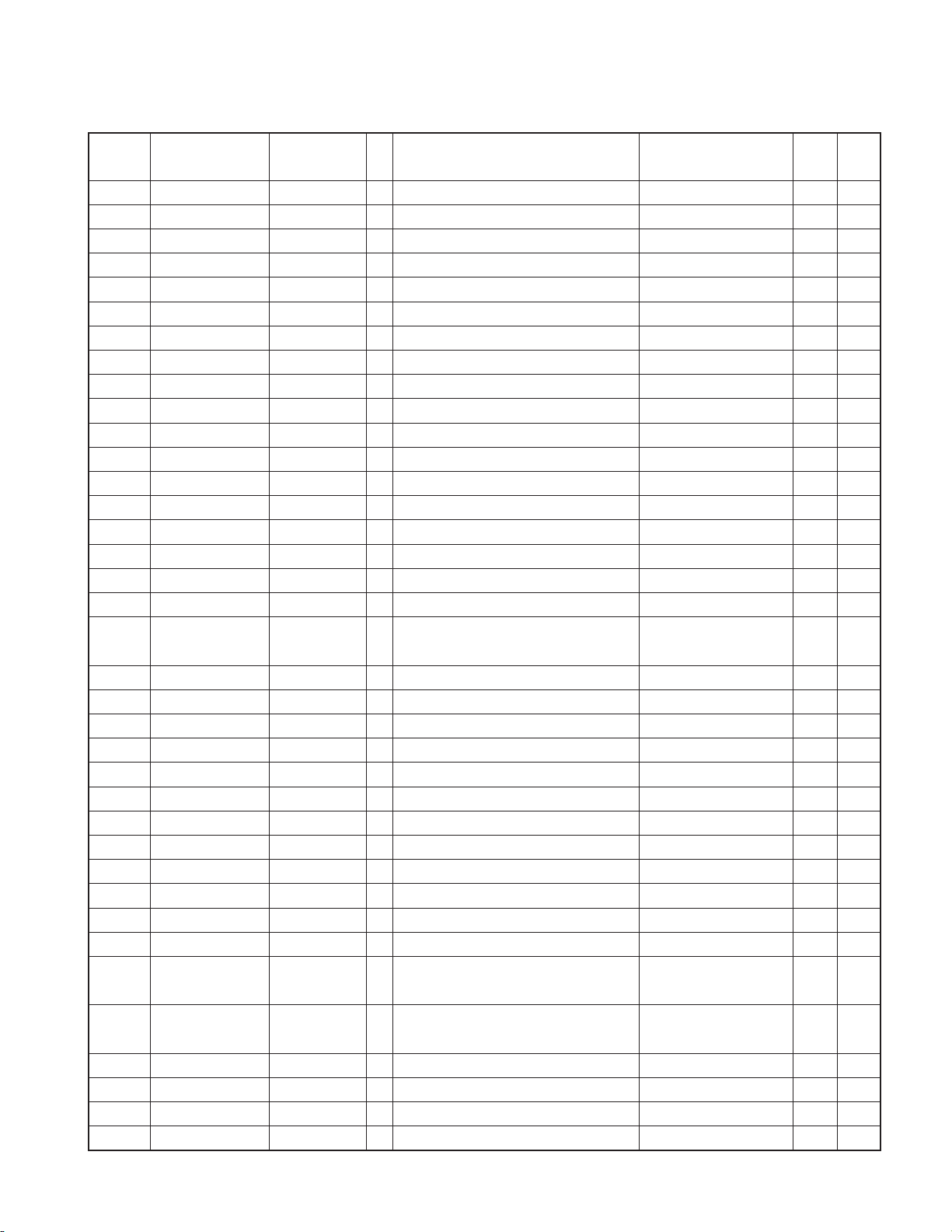
DDX7015/7025/7035
DDX7045/7065
MICROCOMPUTER’S TERMINAL DESCRIPTION
Pin No. Pin Name Module I/O Application
97~99 NC O
100 TV_MREQ TV (External) O Request to TV unit
101 TV_CON TV (External) O Startup request to TV unit
102 PORTVDD2 µCOM 103,104 NC O
105 MUTE_ACOUT Mute O IC2 SUBOUT mute (land compatible) L : Mute ON L
106 NC O
107 LX_DATA_S LX_M I Data from slave unit
108 LX_DATA_M LX_M O Data to slave unit
109 LX_CLK LX_M I/O LX BUS clock
110 LX_REQ_S LX_M I Communication request from slave unit
111 NAVI_RX NAVI I Data from NAVI
112 NAVI_TX NAVI O Data to NAVI
113 NC O
114 REMO
115 LX_REQ_M LX_M O Communication request from slave unit
116 LX_RST LX_M O Hard reset to slave unit H : Reset, L : Normal H
117 LX_MUTE LX_M I Mute request from slave unit
118 LX_CON LX_M O Start up request to slave unit
119 NC O
120 VSYNC_DET Visual I VSYNC input
121,122 NC O
123 RDS_DATA RDS Decoder I RDS decoder data input
124 RDS_QUAL RDS Decoder I RDS decoder QUAL input
125 RDS_CLK RDS Decoder I RDS decoder CLK input
126 NC O
127 PON_AM Power supply O AM power supply control
128 VDD1 µCOM 129 TUN_TYPE0 IC2-5-2 I Destination setting w
130 TUN_TYPE1 IC2-5-2 I Destination setting w
131 GND1 µCOM -
132 WRT_E2P EXTRA I Write detection at ROM collection
133 VSYNC_SW Visual O
134 MUTE_SW Mute O SW independent mute L : Mute ON L
135 TUN_SMETER S03 F/E I S-meter input
136 TUN_IFC_OUT S03 F/E I F/E IFC OUT input terminal
137~140 TYPE0~TYPE3 Type I Destination setting e
Remote controller
I Remote controller input
AVIN NTSC PAL determination /
AVIN2 AUTO detection switching
Processing Operation Active Truth
Description (H/L) Value
H : TV unit ON, L : TV unit OFF
H : Mute ON, L : Mute OFF
H : Slave unit ON,
L : Slave unit OFF
H : ON (During AM operation)
H : E2PROM write from
outside, L : Except
H : With station, L : No station
H
H
H
17
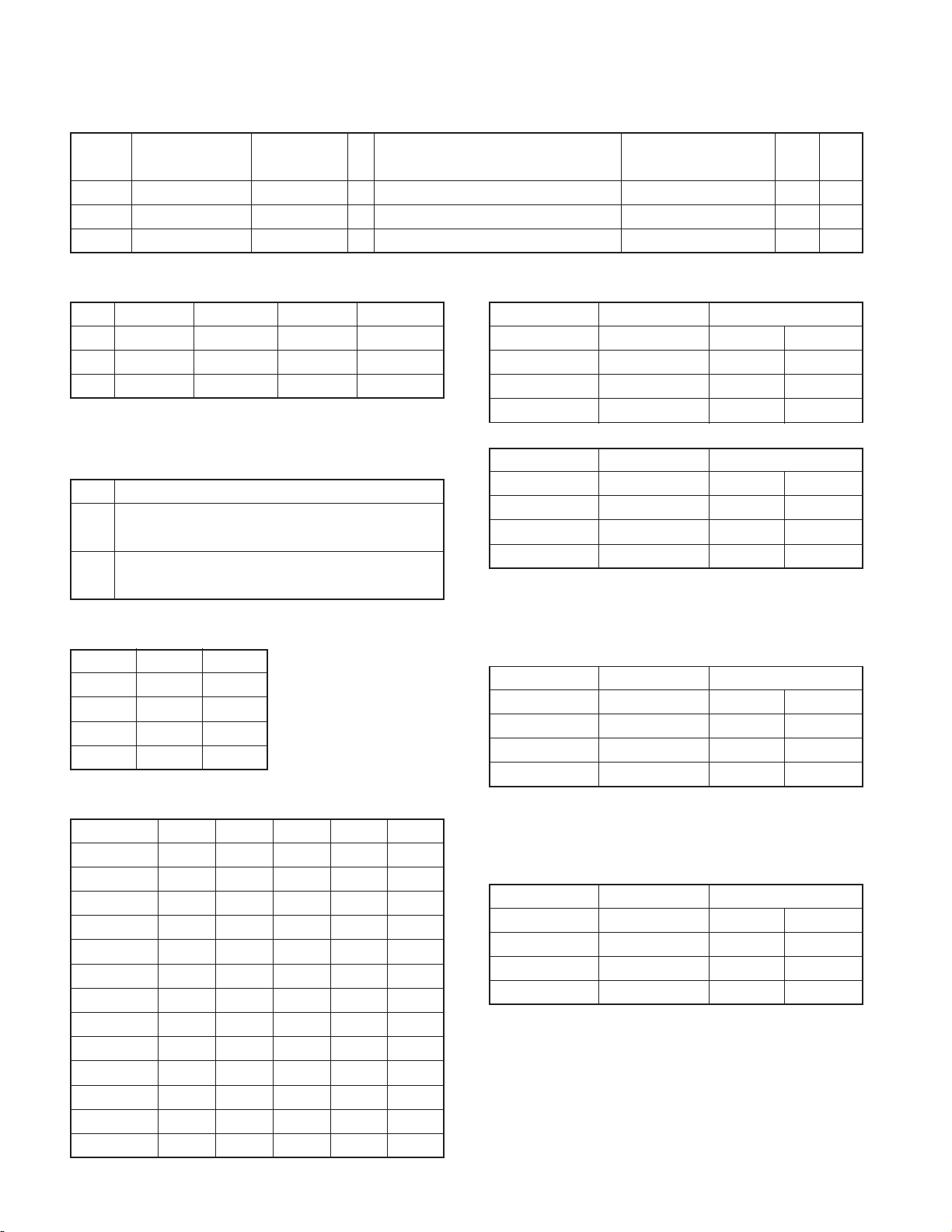
DDX7015/7025/7035
DDX7045/7065
MICROCOMPUTER’S TERMINAL DESCRIPTION
Pin No. Pin Name Module I/O Application
141,142 NC I Pull down
143 ADCVDD µCOM 144 ADCGND µCOM -
q IC2_AFS_L, IC2_AFS_M
Typ value
High 2.4~5V Unmuted Long Not-hold
Mid 1~2.4V Unmuted Short Not-hold/Hold
Low 1V or lower Muted Short Hold
Stereo PLL when set to Mid can be set to either Not-hold/Hold by the
data.
During hold, condition of ST/MONO will be maintained to the state
when hold is started.
High Normal reception
Mid Although sound is output, Qualty (RDS-Noise) is being
checked with short time constant.
Low With mute on (no sound), the condition of RDS AF
stations are being checked.
FM input mute
Qualty constant
Stereo PLL
r Audio selector (TC4052BFT)
AUDIO_SW1_A AUDIO_SW1_B Output
LLIN3 Not used
HLIN2 AVIN
LHIN1 TV
HHIN0 LX
AUDIO_SW2_A AUDIO_SW2_B Output
LLIN3 Not used
HLIN2 AVIN
LHIN1 TV
HHIN0 Not used.
Note : Each output is reversed by a transistor
Processing Operation Active Truth
Description (H/L) Value
w TUN_TYPE0, TUN_TYPE1
TYPE0 TYPE1
AFTER L L
OEM1 L H
OEM2 H L
OEM3 H H
e TYPE3, TYPE2, TYPE1, TYPE0
Model
KVT-715DVD K 0001
KVT-725DVD E 0010
KVT-735DVD M 0011
KVT-765DVD C 0100
KVT-745DVD X 0101
KVT-815DVD K2 0110
KVT-745DVD R 0111
DDX7015 K 1001
DDX7025 E 1010
DDX7035 M 1011
DDX7065 C 1100
DDX7045 X 1101
DDX7045 R 1111
Destination
TYPE3 TYPE2 TYPE1 TYPE0
t Video selector
BA7652AF
VISUAL_SW1_1 VISUAL_SW1_2 Output
LLIN1 TV
HLIN2 AVIN
LHIN3 NAVI
HHMUTE*
* : MUTE_ON when full OSD is switched, OFF when normal visual
source is switched from OSD.
BA7612F
VISUAL_SW2_1 VISUAL_SW2_2 Output
LLIN1 DVD
LHIN2 TV
HLIN3 AVIN
HHMUTE
18
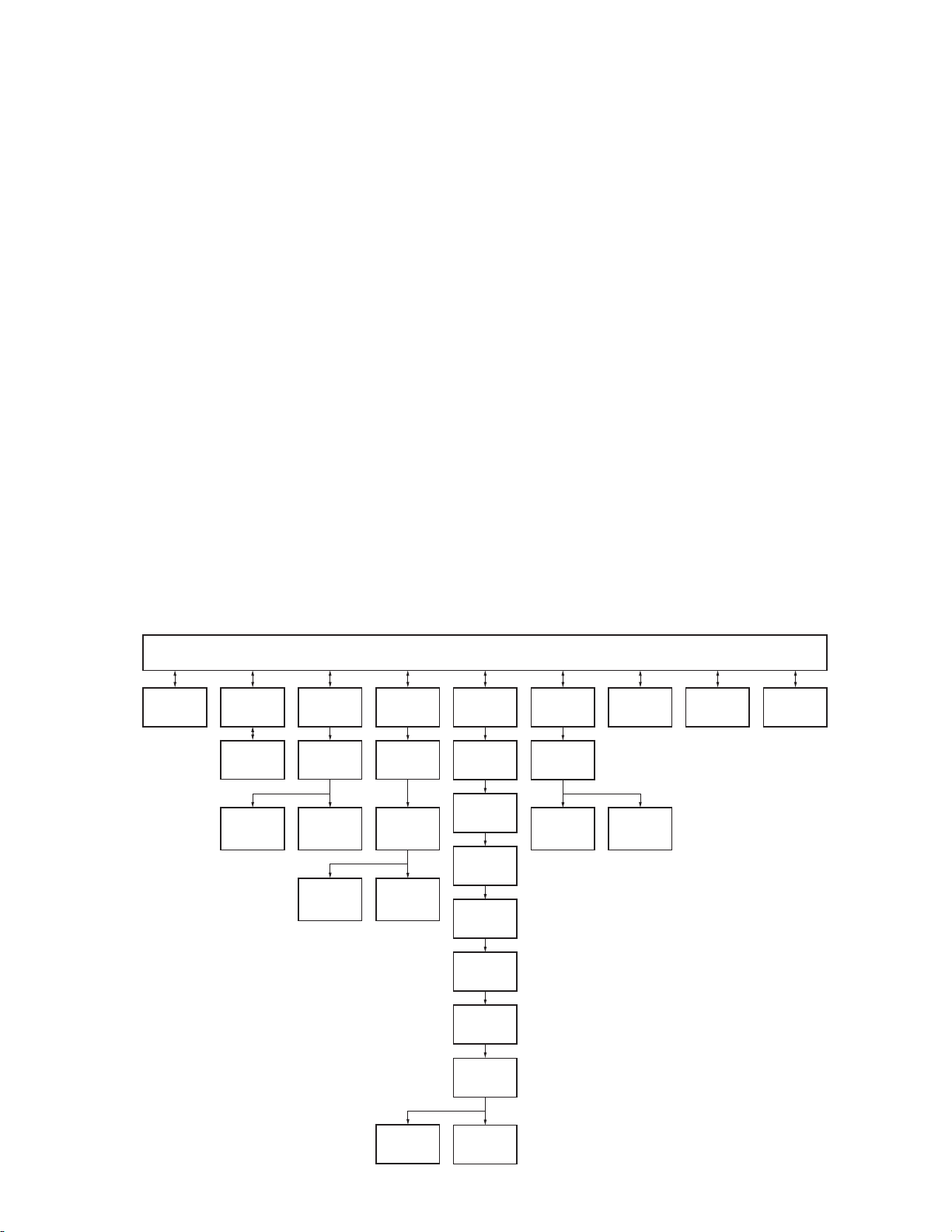
TEST MODE
DDX7015/7025/7035
DDX7045/7065
● How to enter the test mode
While pressing and holding the Eject key and SRC key, reset
the unit.
● How to exit from the test mode
While holding the Reset key, reset the unit.
Note : Turning ACC off, power off, momentary powers down
are does not exit for the test mode.
● Test mode operation
• Source selector : VIDEO
Each press of the V SEL key in TEST mode should switch
from VIDEO→NAVIGATION→DVD→VIDEO
•Volume : STEP 30
• Switching for Video detector or Test mode main menu (for
FNC key on)
• Microprocessor information
• Information for service menu / Serial code writing *
• Chroma adjustment *
•Writing value for LCD panels touch position adjustment *
•Panel mechanism position adjustment *
• Display position adjustment *
• Security code writing (E,M,X,C type only) *
You must adjustment for * mark function when you repaired
for IC200 (X14-939 : Video control unit).
● Simple way to clear the security code (without E,M,X,C type)
1)How to enter the security code entry
While pressing the Reset key when unit is security on mode.
2)Enter, “KCAR” with the remote controller as described below.
• Press the remote controller 5 key twice. (Enters a “K”)
• Press the remote controller 2 key three times. (Enters a
“C”)
•Press the remote controller 2 key once. (Enters an “A”)
• Press the remote controller 7 key twice. (Enters an “R”)
Code request mode appears if a mistake was made in entering the numbers.
3)Security function is canceled and unit sets to Menu display
mode.
● Specification of test mode on-screen
Default display is Test mode Main when selected graphic display mode that in the test mode.
Information
Service
information
Writing for
Serial
number
Writing NG
Chroma
adjustment
Chroma
adjustment
(1~13)
Writing OK
Writing NG
Test Mode Main screen
Touch
adjustment
Touch
adjustment
(1~3)
Writing data
for EEPROM
Writing OK
Graphic
position
adjustment
Graphic 1
position
adjustment
Graphic 2
position
adjustment
DVD
position
adjustment
TV
position
adjustment
VIDEO
position
adjustment
NAVI
position
adjustment
Writing data
for EEPROM
Mechanism
adjustment
Mechanism
position
adjustment
Adjustment
OK
Source
Operate
similarly to
normal mode
Adjustment
NG
Set up
Operate
similarly to
normal mode
Audio
Operate
similarly to
normal mode
Writing NG
Writing OK
19
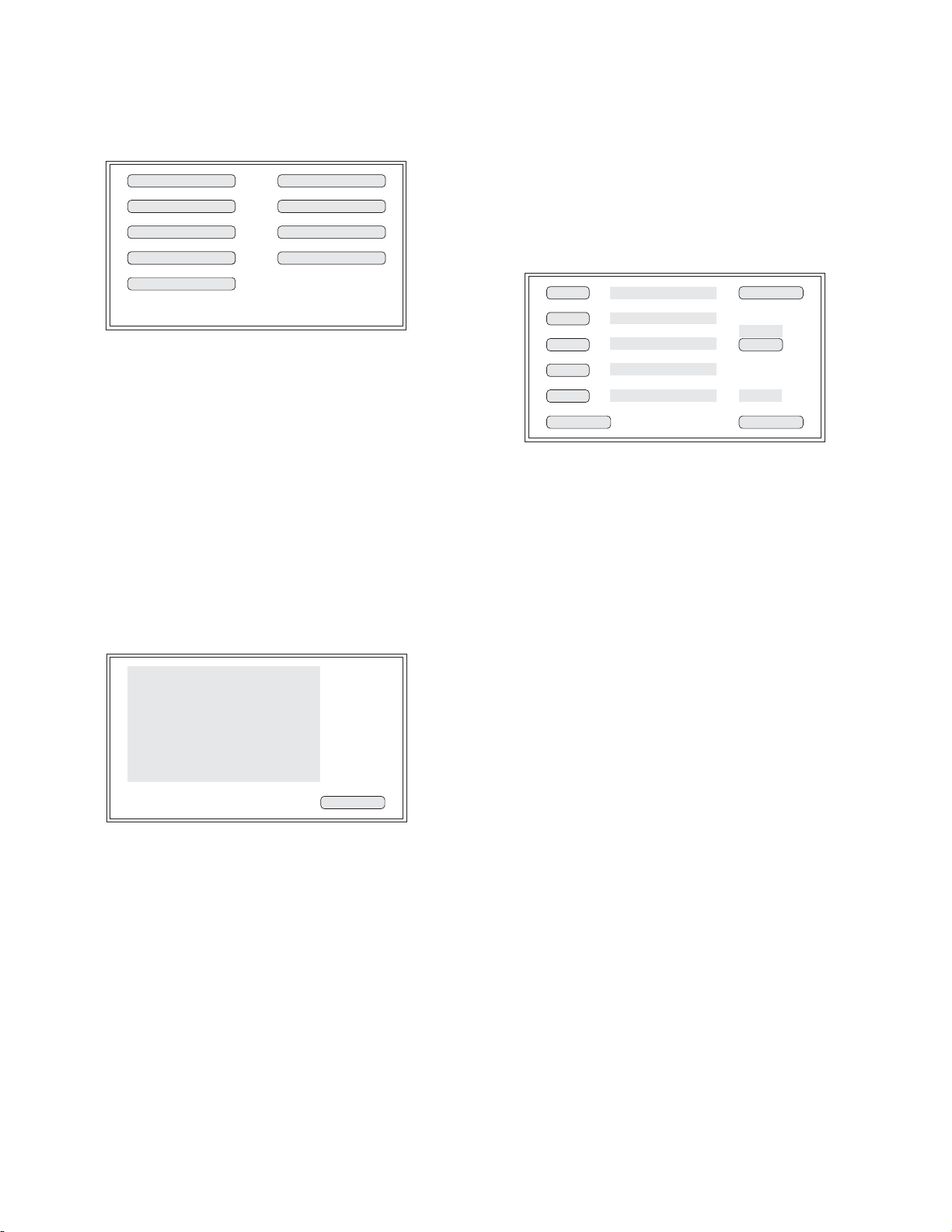
DDX7015/7025/7035
DDX7045/7065
TEST MODE
● Test mode Main
Information
Service Source
Chroma Set Up
Touch
MECHA ADJ
• Key specification
Information : Change to Information screen
Service : Change to service information screen
Chroma : Change to Chroma adjustment screen
Touch : Change to Panel Touch adjustment screen
MECHA ADJ : Change to Mechanims adjustment screen
Hposi : Change to horizontal position adjustment screen
Source : Change to source screen
Setup : Change to setup screen
Audio : Change to audio screen
Hposi
Audio
● Information screen
Display for microprocessor , serial number and D VD region code
information.
Serial : x x x x x x x x
System u-com
Ver : 4. XXX ROM : R – – – Type :
OSD ROM Ver : 1. 03
Region :
B/E Ver : 2. 09 F/E Ver : 4. 02
Box u-com
Ver : 4. XXX ROM : R – – – Type :
Span : –
*
• Key specification
Return : Change to Test Mode Main screen
*
*
Return
● Service information screen
Display of service information data and initialization for the
unit.
Initialized Chroma adjustment data.
Display of DC offset voltage detect inf ormation. (f or audio power
amp)
Init
Init
Init
Init
Init
Power On
DVD Play
DVD Eject
Mon. Open
Mon. Close
Start
• Key specification
Init : Select for initialization item
START : Initialization data when while pressing and holding
about 2 second any more.
SERIAL : Change to Serial number input screen
CLEAR : EEPROM data cleared.
RTN : Change to Test Mode Main screen
• Adjustments procedure
1)Select for Init key when you wont initialized data.
2)While pressing and holding START key about 1 second any
more.
3)DC offset information
DC offset detect information for the display
None : Not detected (normal), Detect : Detected
4)Initialized DC offset information
While pressing and holding the Eject key and Volume down
key, reset the unit.
***
***
***
***
***
hour
hour
time
time
time
Serial
Chroma
Ready
Clear
DCOffset
None
Return
20
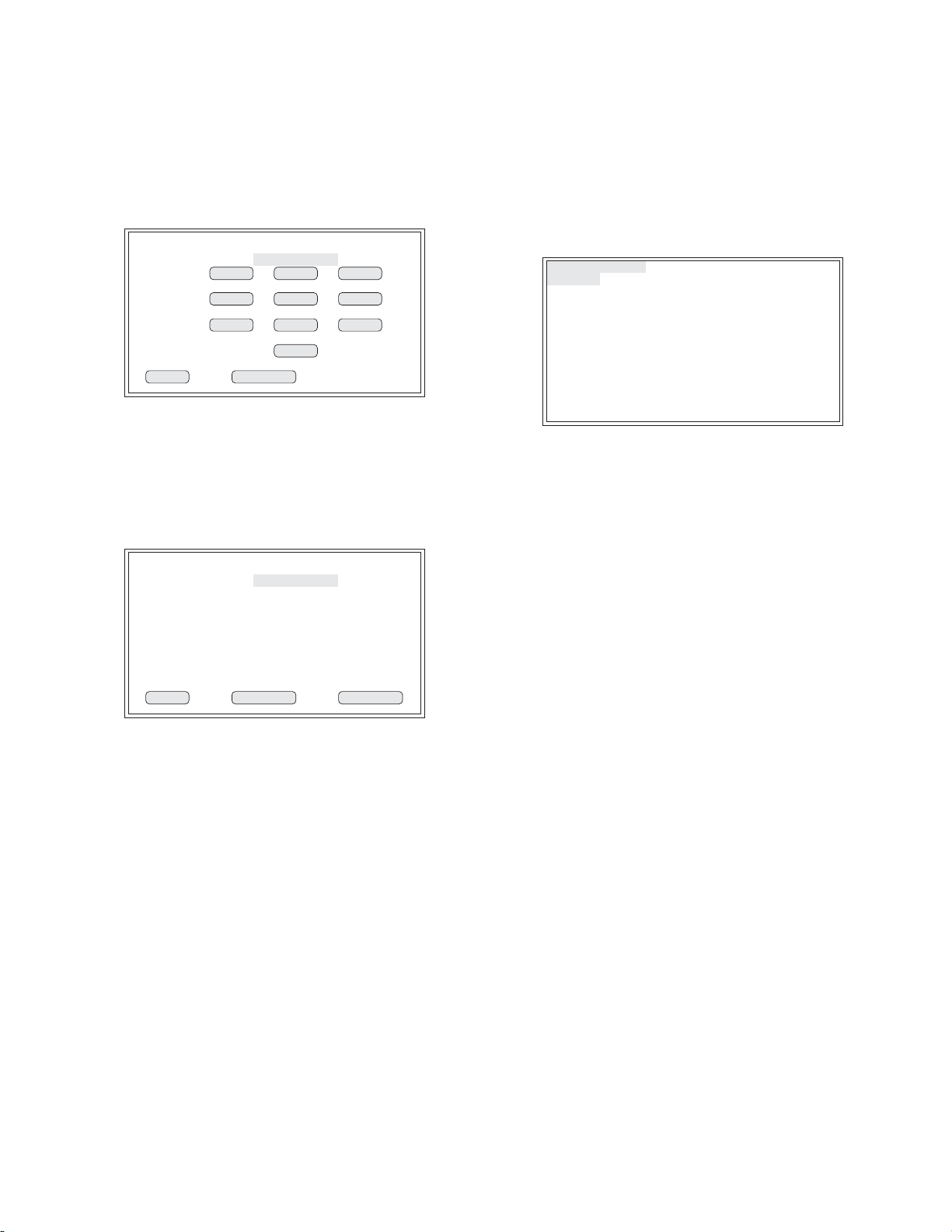
TEST MODE
DDX7015/7025/7035
DDX7045/7065
● Writing Serial number data screen
Serial data writing for each unit.
1) Serial number input screen
– – – – – – – –
1 2 3
4 5 6
7 8
0
CancelClear
• Key specification
0~9 : 10key use for serial number
Clear : Clear for on entry serial number data.
Cancel : Change to Service information screen
9
2) Serial number writing screen
* * * * * * * *
● Chroma adjustment screen
Chroma IC adjustment uses an accessory remote controller.
(The selector of the remote controller is set the Audio mode)
Initialized Chroma adjustment data. (for service information
screen)
CH :
** * * * * *
VAL
**
• Key specification (for remote controller)
DIRECT : Chroma adjustment mode on/off (EEPROM Writing)
PLAY/PAUSE : Chroma adjustment value fixed/cancel
7 (10 key) : Chroma adjustment (previous)
8 (10 key) : Chroma adjustment value change (up)
9 (10 key) : Chroma adjustment (reverse)
0 (10 key) : Chroma adjustment value change (down)
Cancel EnterClear
• Key specification
Enter : Writing for serial number data for the unit (Complete :
Writing OK, NG : Miss writing)
Press to cancel key when exit this function.
You can try again adjustment when if appears on serial number write NG.
Clear : Clear for on entry serial number data
Cancel : Change to Service information screen
• Adjustment item
1. CH16 : VCO freerun value 00h~FFh
2. CH6 : Bright value 00h~FFh
3. CH13 : Contrast value 00h~FFh
4. CH5 : Black limiter value 00h~7Fh
5. CH10 : White limiter value 00h~7Fh
6. CH2 : Y gain value 00h~FFh
7. CH11 : Gamma1 value 00h~FFh
8. CH12 : Gamma2 value 00h~FFh
9. CH8 : R sub bright value 00h~FFh
10. CH9 : B sub bright value 00h~FFh
11. CH14 : R sub contrast value 00h~FFh
12. CH15 : B sub contrast value 00h~FFh
13. CH1 : VCOM value 00h~FFh
21

DDX7015/7025/7035
DDX7045/7065
TEST MODE
● MECHA ADJ screen
Panel mechanism position is adjusted in this screen.
There are cases where panel opens at power on, when exchanging DVD mechanism.
1) MECHA Adjust screen
MECHA Adjust
Return
• Key specification
MECHA Adjust : Starts mechanism position adjustment
Return : Change to Test Mode Main screen
2) MECHA Adjust in progress screen
MECHA Adjust
● Touch adjustment screen
Key touch position correction adjustment for the Touch panel.
Adjust to 3-point position on the touch panel. The unit come
to adjustment is complete when you can get EEPROM OK
appear on the screen.
1) Input touch position data
Point
Cancel
Three-point
• Key specification
Cancel :
Input touch position data (point) : Change to Test Mode Main
screen
Other : Change to Input touch position function (for point)
Two-point
Mecha Adjusting
Return
3) MECHA Adjust complete screen
MECHA Adjust
Mecha Adjust OK
Return
You can try again adjustment when if appears on EEPROM
write NG.
2) Writing OK screen
Return
Write OK
• Key specification
Return : Change to Test Mode Main screen
3) Writing NG screen
Write NG
22
You can try again adjustment when if appears on EEPROM
write NG.

TEST MODE
DDX7015/7025/7035
DDX7045/7065
● H position adjustment
Adjusting Horizontal position for each video input source.
1) Graphic HPOSI adjustment
Next
<< >>
• Key specification
CANCEL : Change to Test Mode Main screen
>> : Display position moving to right side
<< : Display position moving to left side
NEXT : Next video source adjustment or writing data for
EEPROM (at the end of NAVI adjustment)
Adjustment to item
adjustment value
Cancel
2) Writing OK screen
● Source screen
Operate similarly to normal mode.
But change to Test Mode Main screen when press to setup
and audio keys.
Chang to Test Mode Main screen.
● Audio screen
Operate similarly to normal mode.
But change to Test Mode Main screen when press to SRC
and setup keys.
Chang to Test Mode Main screen.
Hposi OK
Return
• Key specification
Return : Change to Test Mode Main screen
3) Writing NG screen
Hposi NG
You can try again adjustment when If appear on EEPROM
write NG.
● Setup screen
Operate similarly to normal mode.
But change to Test Mode Main screen when press to SRC
and audio keys.
Chang to Test Mode Main screen.
23
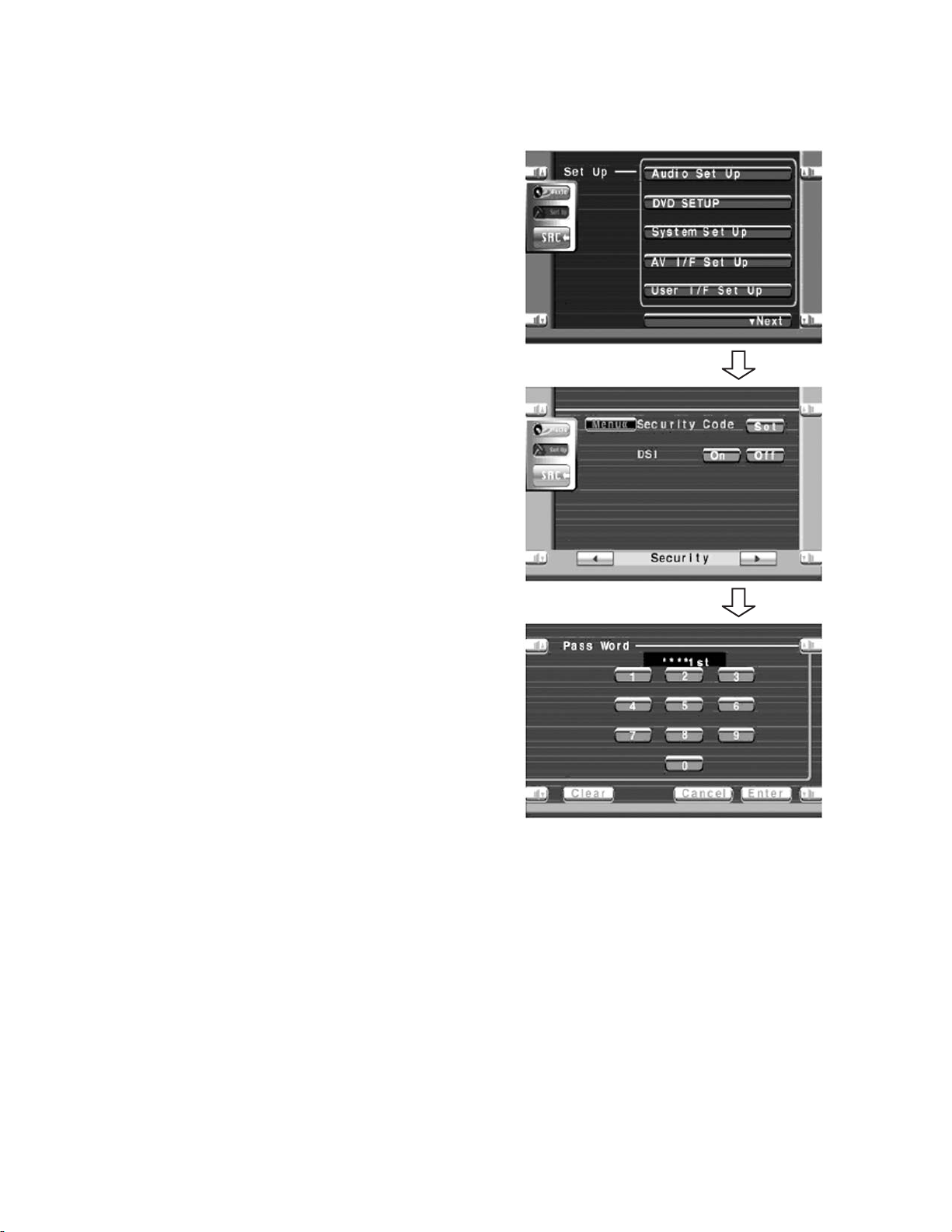
DDX7015/7025/7035
DDX7045/7065
TEST MODE
● Security code writing (E,M,X,C type only)
Security code writing for the unit that control for pair with serial number.
1) How to enter to writing security code
1. Press to Security key when test mode setup screen.
2. Press to Set key When appear on displa y that security data
memory is blank.
3. Security code input to same as normal mode and press to
Enter Key on.
Caution : You must security code writing for the unit when
control for pair with serial number.
Complete : Writing OK, Writing NG
You can try again adjustment when if appears on writing NG.
Setup Menu screen
Calling security screen
Writing security code screen
24
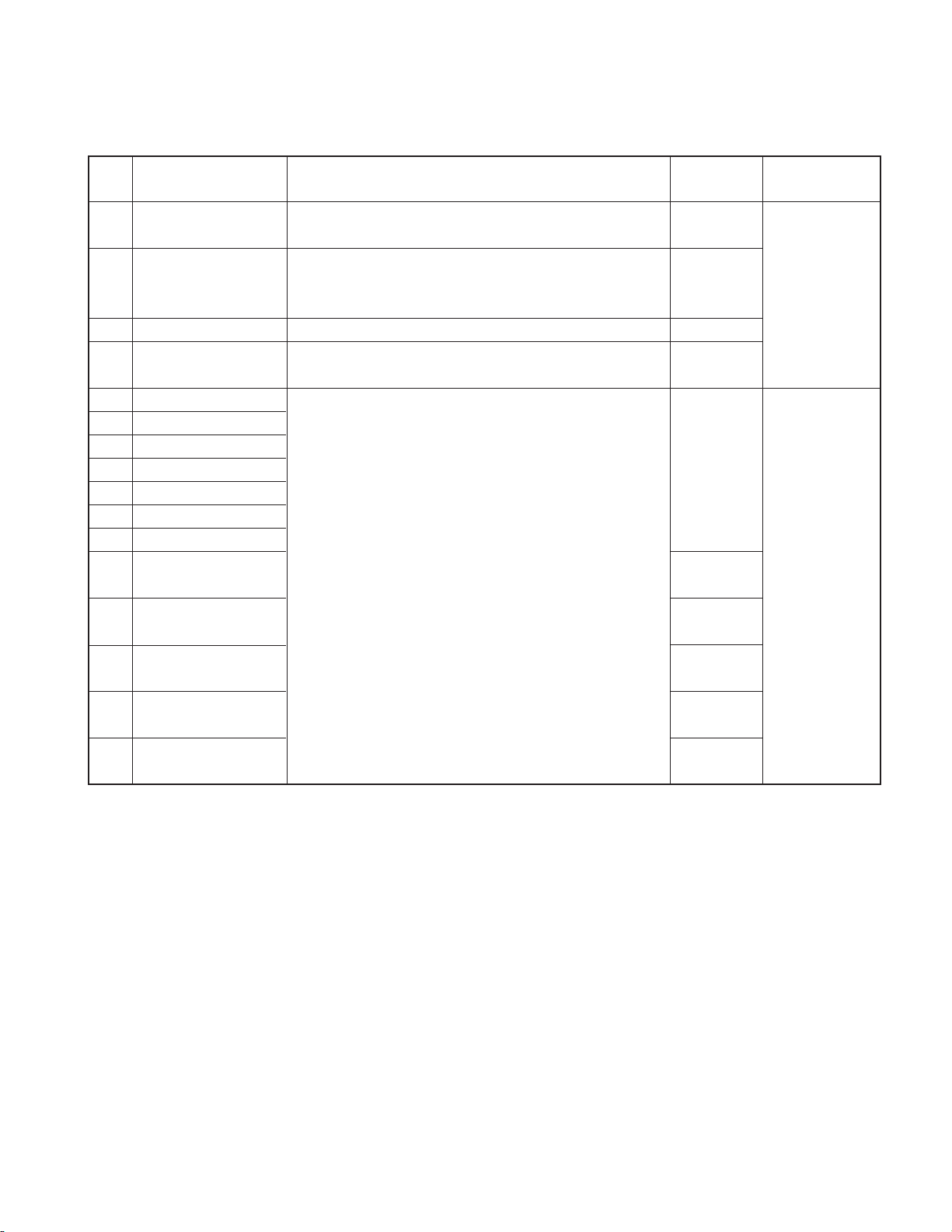
DDX7015/7025/7035
DDX7045/7065
ADJUSTMENT
● Chroma IC Adjustment (X14-939)
No. Adjustment Item Adjustment Method
1 DC/DC SW frequency Connect a frequency counter to the No.8 pin of IC102 (Check land). TP925 Input signal
Adjust frequency with VR1(The frequency will be notified later.) TP100 (GND) : None
2DVD output level In the replay mode, replay TDV-540 Title 2 Chapter 6. TP653
Observe the checkland with an oscilloscope and set the output TP654 (GND)
level to 2Vp-p.
3 Chroma Get into Chroma Adjustment Mode in the Test Mode.
3-A Chroma VCO While operating with remote controller, measure the check land TP303
with frequency counter. TP944 (GND)
3-B Brightness While operating with remote controller, measure the check land TP885 10 step NTSC
3-C Contrast with frequency counter and observe the waveform. TP944 (GND) input to X34 AV IN
3-D Black limiter
3-E White limiter
3-F Y GCA (Brightness gain)
3-G Gamma 1
3-H Gamma 2
3-I R sub-brightness TP884
3-J B sub-brightness TP886
3-K R sub-contrast TP884
3-L B sub-contrast TP886
3-M V-COM frequency width TP869
• For adjustment methods on 3-A~3-B, refer to chroma adjustment method.
• As for remote controller operation method, refer to Remote Controller Operation Method.
Measurement
Locations (X14)
TP944 (GND)
TP944 (GND)
TP944 (GND)
TP944 (GND)
TP944 (GND)
Conditions
● Remote Controller Operation Method at Chroma
Adjustment Test Mode
Remote controller uses is the TV/NAVI remote controller AUDIO mode.
1. While pressing EJECT+SRC on the Unit (X14), press RESET key to get into the Test Mode.
2. By operating on the TEST MODE MENU screen, get into
the Chroma ADJ mode.
At this time, on the upper left corner of the screen [CH : 16
VCO_FREERUN, VAL : 80] OSD displa y is made . HEX display.
3. Use 8, 0 on the 10 key to change the setting value. The , the
VAL number on upper-left corner of the screen changes.
4. Press PLAY/PAUSE key and confirm on the setting value.
When confirmed, [CH : 16 VCO_FREERUN, VAL : 80] the
color changes.
When releasing the setting, press on PLAY/PAUSE key
again. When released, the color changes.
5. Use 7, 9 keys on the 10 key to set the next one. The CH
value changes in the upper-left corner. Repeat the same
for Item 3 to 5.
6. When all adjustments are complete, press DIRECT key,
which writes the adjustment values to E2PROM. At the same
time, it is possible to move out of the Chroma Adjustment
mode.
25
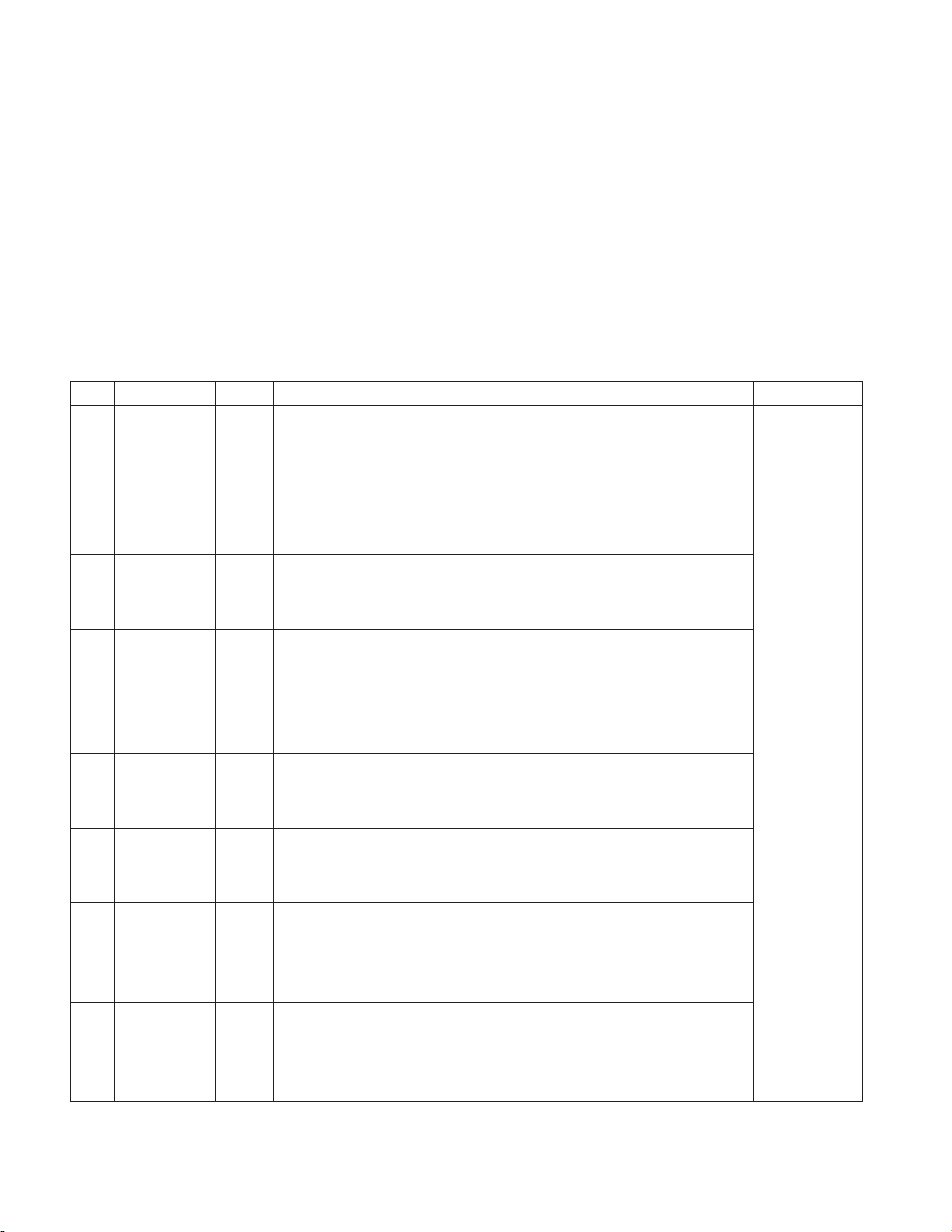
DDX7015/7025/7035
DDX7045/7065
ADJUSTMENT
● Chroma Adjustment Method
• While pressing on EJECT+SRC on the Unit (X14), press
RESET to enter the Test Mode. (Refer to Remote Controller
Operating Method 1.)
• Press DIRECT key on the TV remote controller and get into
the Chroma Adjustment mode. (Ref er to Remote Controller
Operating Method 3.)
No.
Adjustment Item
3-A Chroma VCO CH : 16 Using the jig, connect to GND the TP-HD (R382 between R383) K : 15.734±50Hz Input signal
3-B Brightness CH : 6 Monitor the TP (CN850 59pin) waveform, using an oscilloscope. 3.2V±0.05V Input signal
3-C Contrast CH : 13 Monitor the TP (CN850 59pin) waveform, using an oscilloscope. 3.0V±0.05V : 7 : 3 (75Ω at
3-D Black limiter CH : 5 Keep 7F and confirm and then move to the next item. 7F
3-E White limiter CH : 10 Keep 7F and confirm and then move to the next item. 7F : 500mV/DIV AC
3-F Y GCA CH : 2 Monitor the TP (CN850 59pin) waveform, using an oscilloscope. 2.45V±0.05V
(Brightness gain)
3-G Gamma 1 CH : 11 Monitor the TP (CN850 59pin) waveform, using an oscilloscope. 1.1V±0.05V
3-H Gamma 2 CH : 12 Monitor the TP (CN850 59pin) waveform, using an oscilloscope. 3.4V±0.05V
3-I
R sub-brightness
3-J
B sub-brightness
Test Mode
and TP-VD (R380 between R381).
Adjust the IC303 32pin waveform, using a frequency counter.
Adjust the amplitude value so that the waveform between the : 10 step (NTSC)
1 step signal to the negative 1 step signal. 1Vpp V/S ratio
Adjust the amplitude value so that the waveform between the terminal)
8 step signal to the negative 8 step signal. X34 AVIN input
Adjust the amplitude value so that the waveform between the
pedestal to the 9 step signal.
Adjust the amplitude value so that the waveform between the
pedestal to the 2 step signal.
Adjust the amplitude value so that the waveform between the
pedestal to the 10 step signal.
CH : 8 Monitor the TP (CN850 58pin and 59pin) waveform, using an 0.1V±0.05V
oscilloscope.
It is adjusted so that 58pin signal level higher 0.1V than 59pin
signal (for 1 step signal).
CH : 9 Monitor the TP (CN850 60pin and 59pin) waveform, using an 0.1V±0.05V
oscilloscope.
It is adjusted so that 60pin signal level higher 0.1V than 59pin
signal (for 1 step signal).
Adjustment Method Adjustment Value Condition
• At this point, in the upper left corner of the screen, OSD
display of CH : 16, VAL : 80 HEX will appear. (Refer to Remote Controller Operating Method 2.)
• Then, the following adjustment should be conducted. (Refer to Remote Controller Operating Method 3 to 5.)
• After adjusting for each item, press PLAY/PAUSE key to
confirm on the selection. (Refer to Remote Controller Operating Method 4.)
E,M : 15.625±50Hz
: None
Oscilloscope range
26
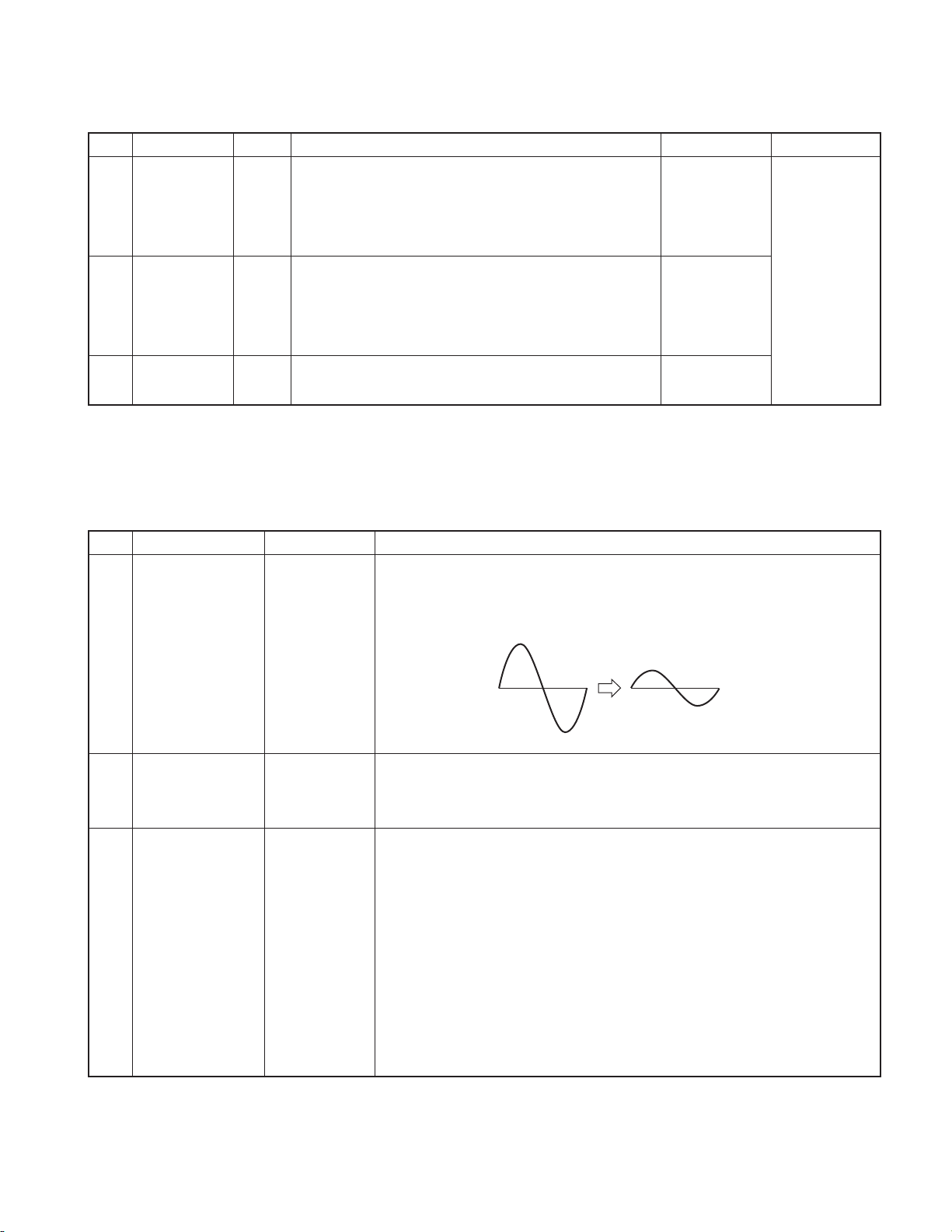
DDX7015/7025/7035
DDX7045/7065
ADJUSTMENT
No.
Adjustment Item
3-K R sub-contrast CH : 14 Monitor the TP (CN850 58pin and 59pin) waveform, using an 0.1V±0.05V Input signal
3-L B sub-contrast CH : 15 Monitor the TP (CN850 60pin and 59pin) waveform, using an 0.1V±0.05V terminal)
3-M
VCOM amplitude
After adjusting 3-A~3-M and confirming them, press DIRECT key.
At this point, all data is written to the E2PROM. (Refer to Remote Controller Operating Method 6.)
Test Mode
oscilloscope. : 10 step (NTSC)
It is adjusted so that 58pin signal level higher 0.1V than 59pin 1Vpp V/S ratio
signal (for 9 step signal). : 7 : 3 (75Ω at
oscilloscope. X34 AVIN input
It is adjusted so that 60pin signal level higher 0.1V than 59pin
signal (for 9 step signal). : 500mV/DIV AC
CH : 1 Monitor the TP (CN850 39pin) waveform, using an oscilloscope. 2.25Vpp±0.05V
Adjust the amplitude value so that VCOM square wave.
Adjustment Method Adjustment Value Condition
Oscilloscope range
● Video Adjustment (X35-433)
Step Items Condition Adjustment / Inspection method
1 Flicker Composite Boot the unit in the Flicker Adjustment mode.
SYNC Set the range of oscilloscope to 5mV or less and adjust VR203 so that amplitude of
Gray PASTE waveform (flicker) will be the smallest.
(White 30~50%)
2Touch coordinate Press the [TOUCH] key in he Test Mode Main screen. Then, starting from the upper left
andin the order of upper right and lower left, conduct adjustment.
Confirm on the “Write OK!” display, and press [Return].
3 Screen start point Monoscope Press on the [Hposi] key on the Test Mode Main screen.
(NTSC) Use the Graphic1 so that graphic is centered. Adjust with [<<] and [>>] keys.
TV reception Next, using the Graphic2, with TC1, [<<] and [>>] keys, adjust so that right and left will be
equal. Then, press on the [NEXT], and adjust on DVD, TV, VIDEO and NAVI one by one
with [<<] and [>>] keys.
Finally, confirm on the “Hposi OK” display, and press [Return].
Note :
• When adjusting Graphic1, from TV-SG, input monoscope (NTSC) and adjust.
• When adjusting TV Screen, connect the TV tuner below.
• When adjusting NAVI Screen, use DVZ-2200 and adjust with 2-screen display frame .
27
