Kenwood D-40113205 Service manual
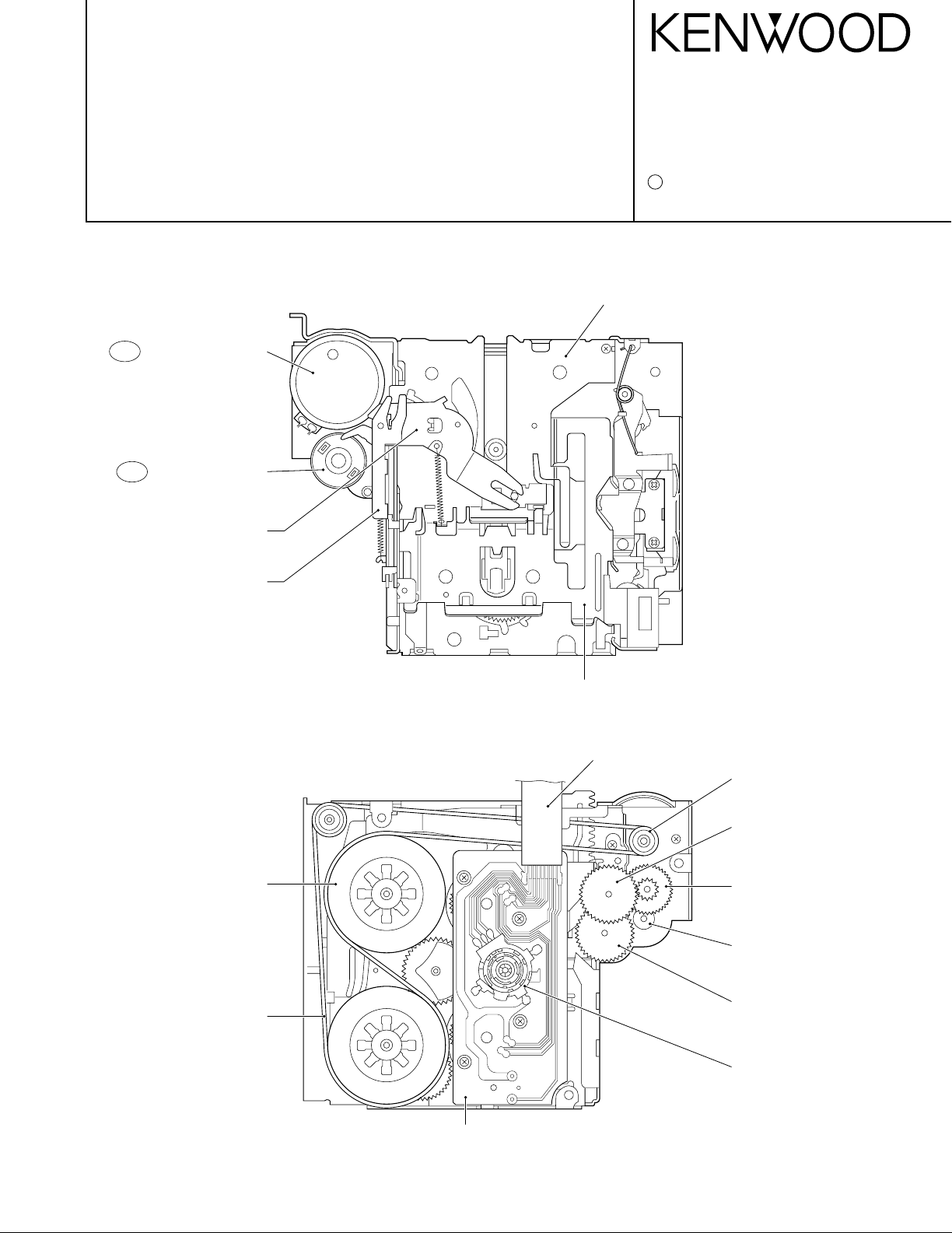
D40-1132-05
CASSETTE MECHANISM ASSY
SERVICE MANUAL
C
1999-5 PRINTED IN KOREA
B51-7505-00 (K) 482
Top View
Bottom View
] CASE LIFTER
MOTOR PULLY
(MAIN MOTOR ASS'Y)
A GEAR
(SUB MOTOR ASS'Y)
FFC CABLE
7 C GEAR
5 B GEAR
6 D GEAR
MODE SW
REEL PWB
CM1 MAIN MOTOR ASS'Y
CM2 SUB MOTOR ASS'Y
| PS ACTUATOR PLATE
* EJECT LEVER
‚ FLY WHEEL
— MAIN BELT
\ CASSETTE CASE
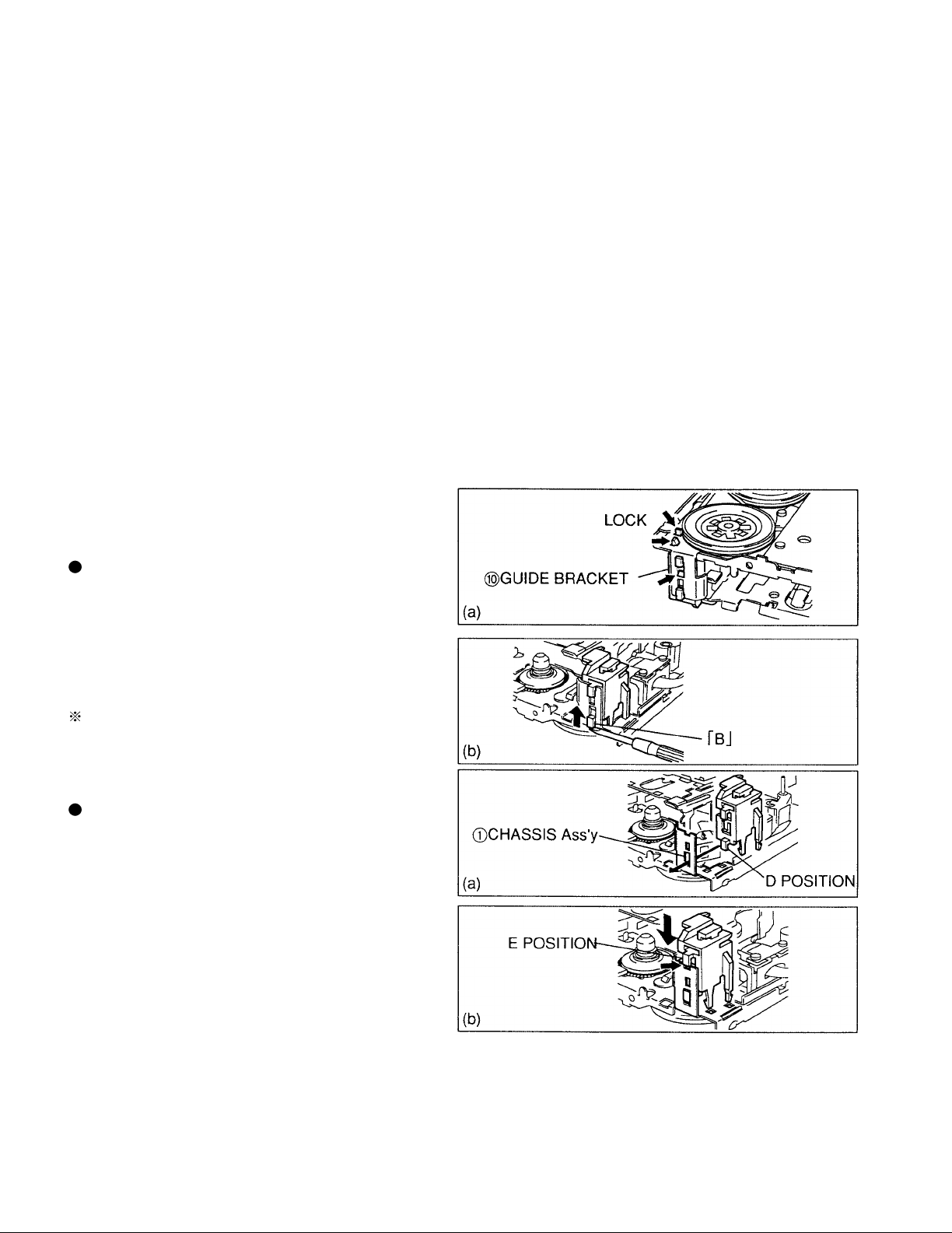
D40-1132-05
CONTENTS / DISASSEMBLY FOR REPAIR
CONTENTS
CONTENTS / DISASSEMBLY FOR REPAIR.............2
MECHANISM DESCRIPTION ..................................13
ADJUSTMENT..........................................................19
DISASSEMBLY FOR REPAIR
1.1. GUIDE BRACKET
CAUTION:
This part is damageable during disassembling, and it cannot
be reused.
Disassembling
(a) Note that 0GUIDE BRACKET is locked at three places
shown in figure.
EXPLODED VIEW....................................................20
PARTS LIST .............................................................21
(b) Set the mechanism in "R.PLAY" mode (see 2.1 Manual
Operation).
(c) Push "B" portion strongly upward with a proper tool, and
the Bracket will be unlocked at once.
If the above unlocking failed, break the lock with nippers
(In such a case, take care not to allow debris to enter the
deck.)
Reassembling
(a) From the side of PINCH ROLLER ARM Ass'y, first insert
"D" portion into a hole in 1CHASSIS Ass'y.
(b) Adjusting three locks and "E" portion, push the Bracket
down until it clicks.
(c) Make sure that the Bracket is locked at three places.
(hooks are engaged with the Chassis.)
2
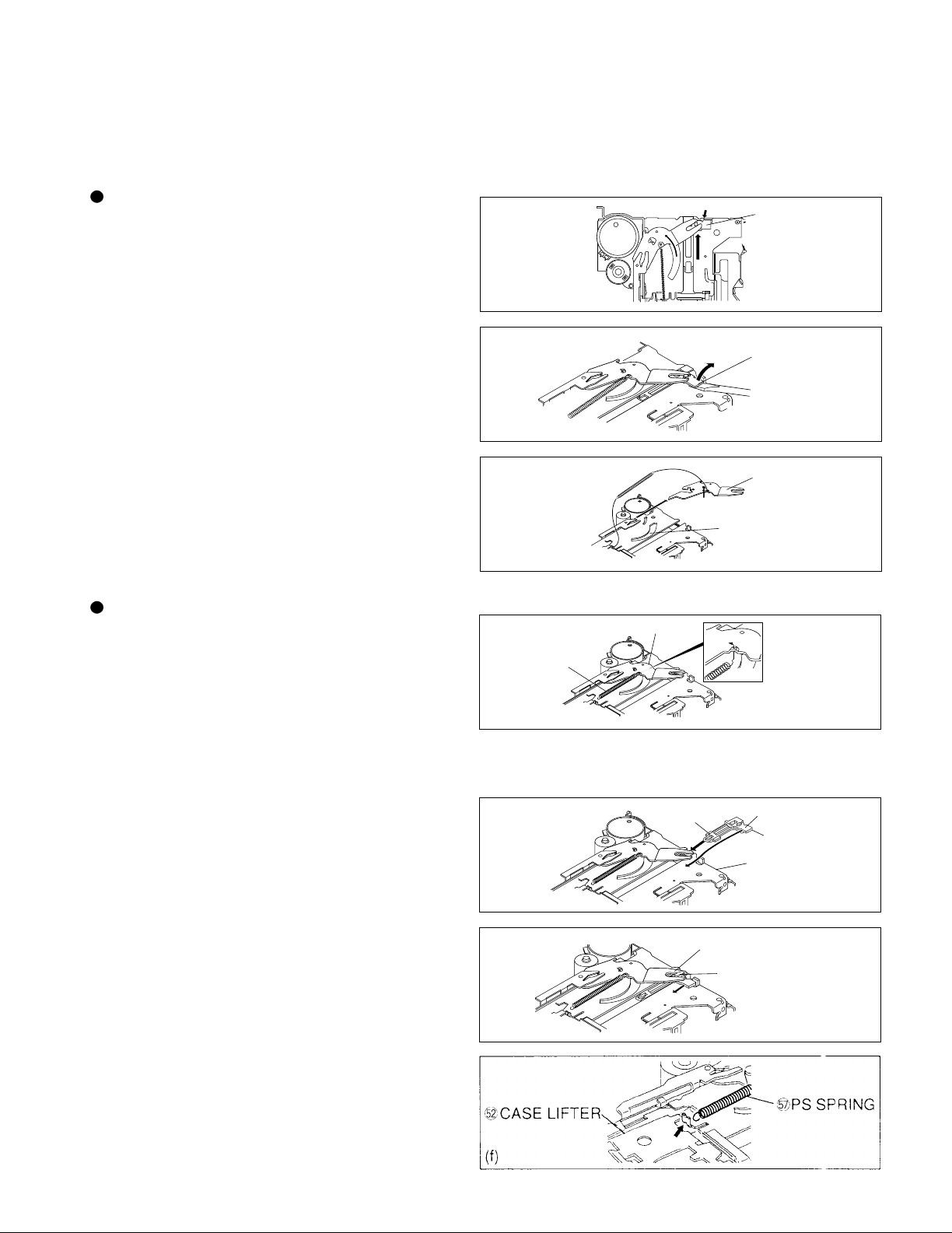
(a)
(b)
(d)
(b)
(c)
(d)
‘PACK SLIDER
‘PACK SLIDER
‘PACK SLIDER
|PS ACTUATOR PLATE
|PS ACTUATOR PLATE
|PS ACTUATOR PLATE
]CASE LIFTER
]CASE LIFTER
“PS SPRING
B
A
C
1.2. ‘PACK SLIDER/|PS ACTUATOR PLATE
CAUTION:
The PACK SLIDER is damageable during disassembling, and it cannot be reused. and it cannot be reused.
Disassembling
(a) Rotate 7D GEAR by hand until the position shown in fig-
ure where ‘PACK SLIDER gets stuck to the stopper.
-Position traveling over the PULL.E a little.-
(b) Raising the part shown in figure with a thin edge screw-
driver, push the ‘PACK SLIDER in arrow direction,
avoiding interference with the stopper.
(c) Disengage the boss from the PS ACTUATOR PLATE,
and the PACK SLIDER will be removed.
(d) Further turning CCW the |PS ACTUATOR PLATE,
raise the Guide shown with an arrow while meeting with
the hole in ]CASE LIFTER, and the PS ACTUATOR
PLATE can be removed.
(e) At the same time, remove “PS SPRING from the
]CASE LEFTER (if necessary), and from the | PS
ACTUATOR PLATE.
Reassembling
(a) Rotating 7D GEAR in the deck until the position where a
marker on OP PLATE Ass'y travels over the pulley a little.
(b) Hook “PS SPRING to the |PS ACTUATOR PLATE
from the bottom. Meeting the hole with the boss of
]CASE LIFTER, insert a bent portion into a sector hole
in the ]CASE LIFTER (step (b) in previous item).
D40-1132-05
DISASSEMBLY FOR REPAIR
(c) Under this condition, insert the ‘PACK SLIDER so that
its "A" and "B" portions come out under and above the
]CASE LIFTER respectively.
(d) Insert the boss into |PS ACTUATOR PLATE, and slide
toward the front.
(e) Rotate the D GEAR clockwise to set up the EJECT sta-
tus.
(f) Hook another end “PS SPRING to the ]CASE LIFTER.
3
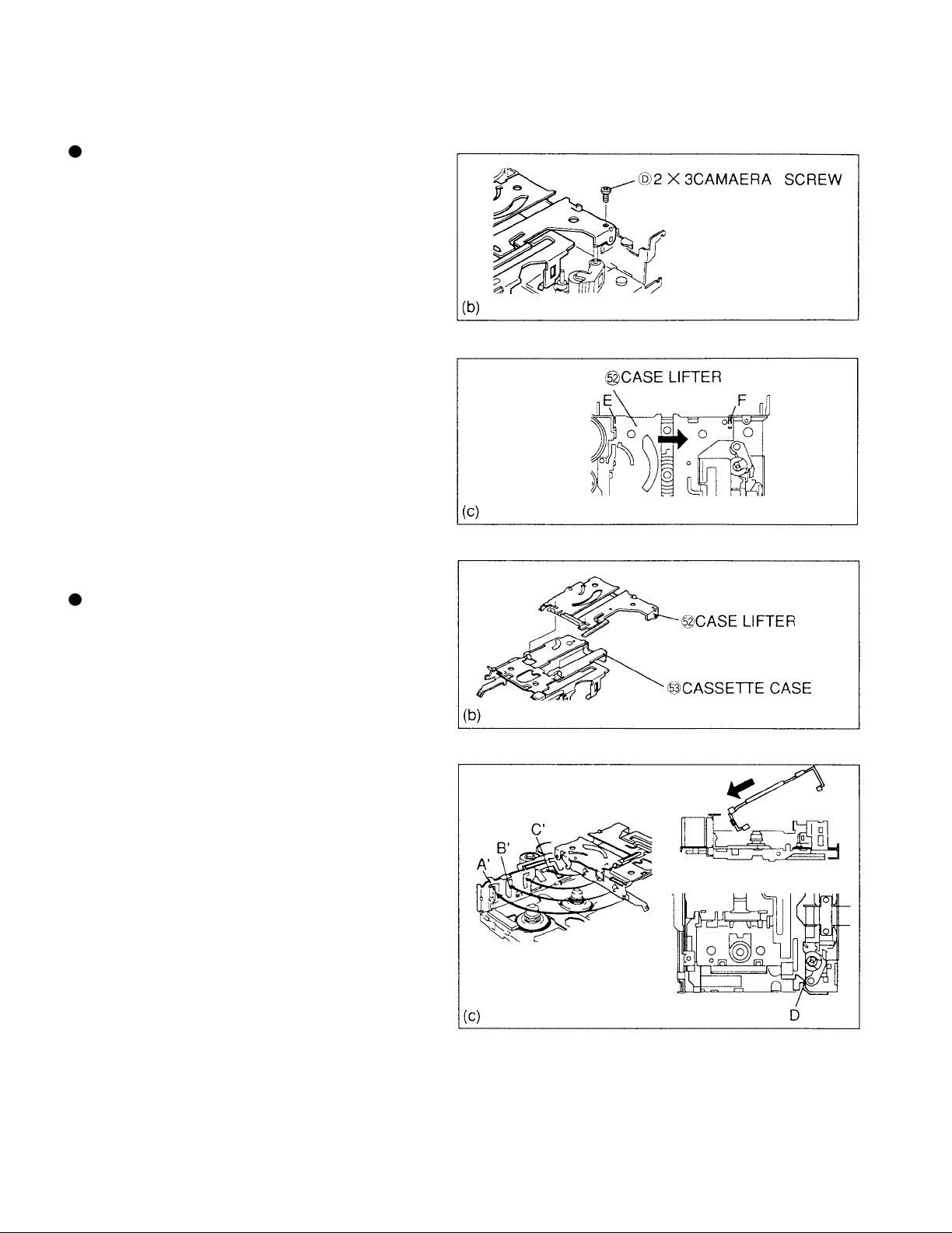
D40-1132-05
DISASSEMBLY FOR REPAIR
1.3. \CASSETTE CASE/]CASE LIFTER
Disassembling
(a) Set the mechanism in EJECT POSITION.
(b) Remove D2x3 CAMERA SCREW.
(c) Push ]CASE LIFTER in arrow direction so that "E" and
"F" portions are disengaged.
Reassembling
(a) Confirm that the mechanism is at EJECT position.
(b) Meeting the holes in ]CASE LIFTER with the holes in
\CASSETTE CASE as shown in figure, assemble these
parts.
(c) Meeting A, B, C with A', B', C' respectively, insert the
Cassette Case obliquely. (Note that "D" portion may get
stuck.)
(d) When the Cassette Case becomes horizontal, confirm that A, B, C are engaged, then adjust fitting at E and F portions in
Fig.(c) in previous item, and insert the Case completely. (Step (c) in previous item) (Fitting is over when no gap is found.)
(e) Tighten 2x3 SCREW.
4
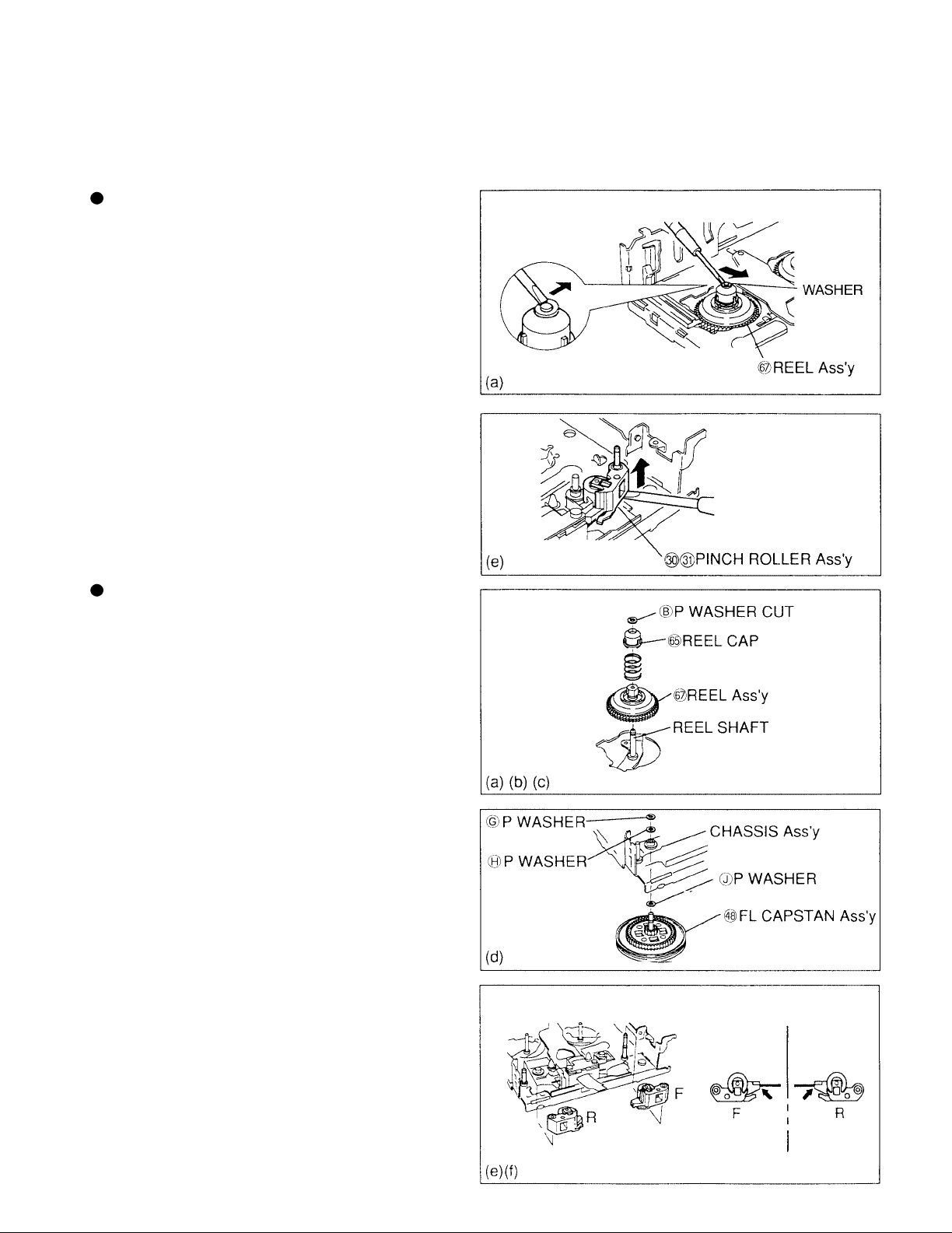
D40-1132-05
DISASSEMBLY FOR REPAIR
1.4. –REEL Ass'y/‚FL CAPSTAN Ass'y/∞§PINCH ROLLER Ass'y
CAUTION:
As :REEL CAP/∞§PINCH ROLLER Ass'y are damageable during disassembling, they cannot be reused.
Disassembling
(a) Open and remove the Washer at the lead edge of
…REEL Ass'y as shown in figure. (The washer is damageable, and it cannot be reused.)
(b) Raise and remove :REEL CAP/REEL Ass'y.
(c) For ‚FL CAPSTAN Ass'y, open and remove the Washer
in the same manner.
(d) Remove the FL CAPSTAN Ass'y from the bottom (In
such a case, HJP WASHERS may stay on the Chassis,
and take care not to allow them to enter the deck.) (See
Fig.(d) in next item)
(e) Insert a flat-head screwdriver into ∞§PINCH ROLLER
Ass'y as shown in figure, and raise the Ass'y until it
clicks. Thus, it will be unlocked.
(f) Then, remove the Pinch Roller Ass'y by hand.
Reassembling
(a) Insert the …REEL Ass'y into the REEL SHAFT.
(b) Insert "REEL WING SPRING, then a :REEL CAP on
it, and push them until they pass through the REEL
SHAFT.
(c) Under this condition, insert BP WASHER CUT.
(d) Insert the ‚FL CAPSTAN Ass'y into the CHASSIS Ass'y
and lock with GP WASHER (At this time, don't forget to
insert HJP WASHERS.)
(e) The PINCH ROLLER Ass'y is designed so as to be fit by
a force, and therefore insert it into the SHAFT of
1CHASSIS Ass'y at portions F and R.
(f) The PINCH ROLLER Ass'y is designed so as to be fit by
a force, and therefore insert it into the SHAFT of
1CHASSIS Ass'y at portions F and R. Next, press to fit
the Springs attaching to @HEAD PANEL Ass'y at both F
and R in the same manner.
5
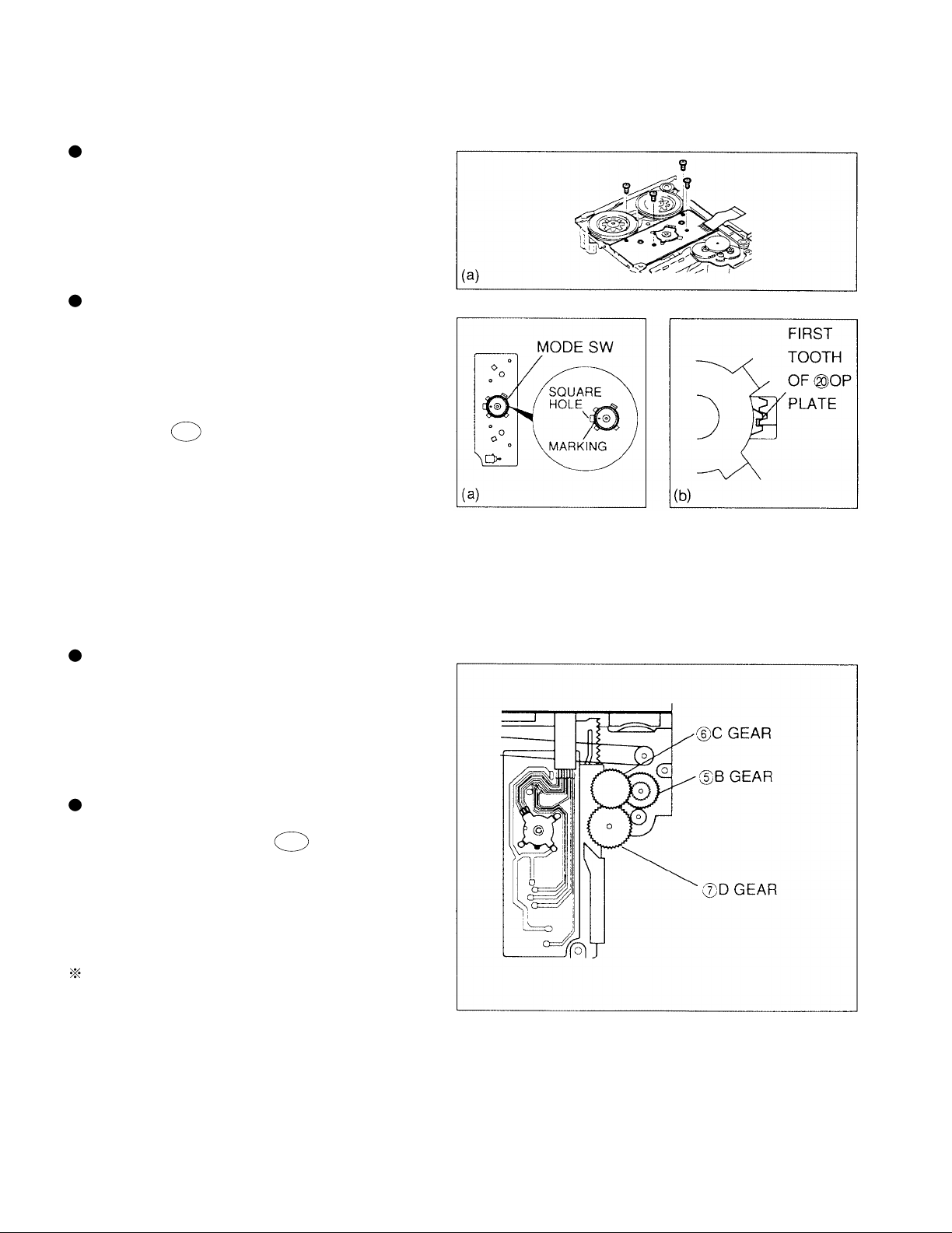
D40-1132-05
DISASSEMBLY FOR REPAIR
1.5. ’REEL PWB Ass'y/»CR DETECTIVE PLATE
Disassembling
(a) Remove four screws as shown in figure.
Remove the REEL PWB Ass'y, can be removed.
Reassembling
(a) Align the marking of the MODE SW on he REEL PWB
Ass'y with a square hole, as shown in fig(a).
(b) IN reassembling, adjust the REEL PWB Ass'y so that the
first tooth of &OP PLATE gear enters between two pro-
trusions that can be seen through a window, then adjust
four screw positions.
(c) Tighten four 200 2 X 2.2CAMERA SCREW. (previous
Fig.(a))
1.6. 5B GEAR/6C GEAR/7D GEAR
Disassembling
(a) As these Gears are fit forcibly, to remove the Gears.
raise them from the bottom with a flathead screw driver
while taking care not to damage other parts.
(b) As for the disassembling order, first remove 6C GEAR,
then
5B GEAR or 7D GEAR. (Removed parts cannot
be reused.)
Reassembling
(a) Fit the B GEAR forcibly with a small gear side facing up
while meshing with A GEAR ( CM2 SUB MOTOR Ass'y).
(b) Fit the D GEAR forcibly with a small gear side facing
down while meshing a small gear with the gear of
PLATE Ass'y.
(c) Fit the C GEAR forcibly with a small gear side facing
down while meshing a small gear with D GEAR and also
a large gear with B GEAR.
In any case after fitting, confirm that the Gears rotate
smoothly.
&OP
6
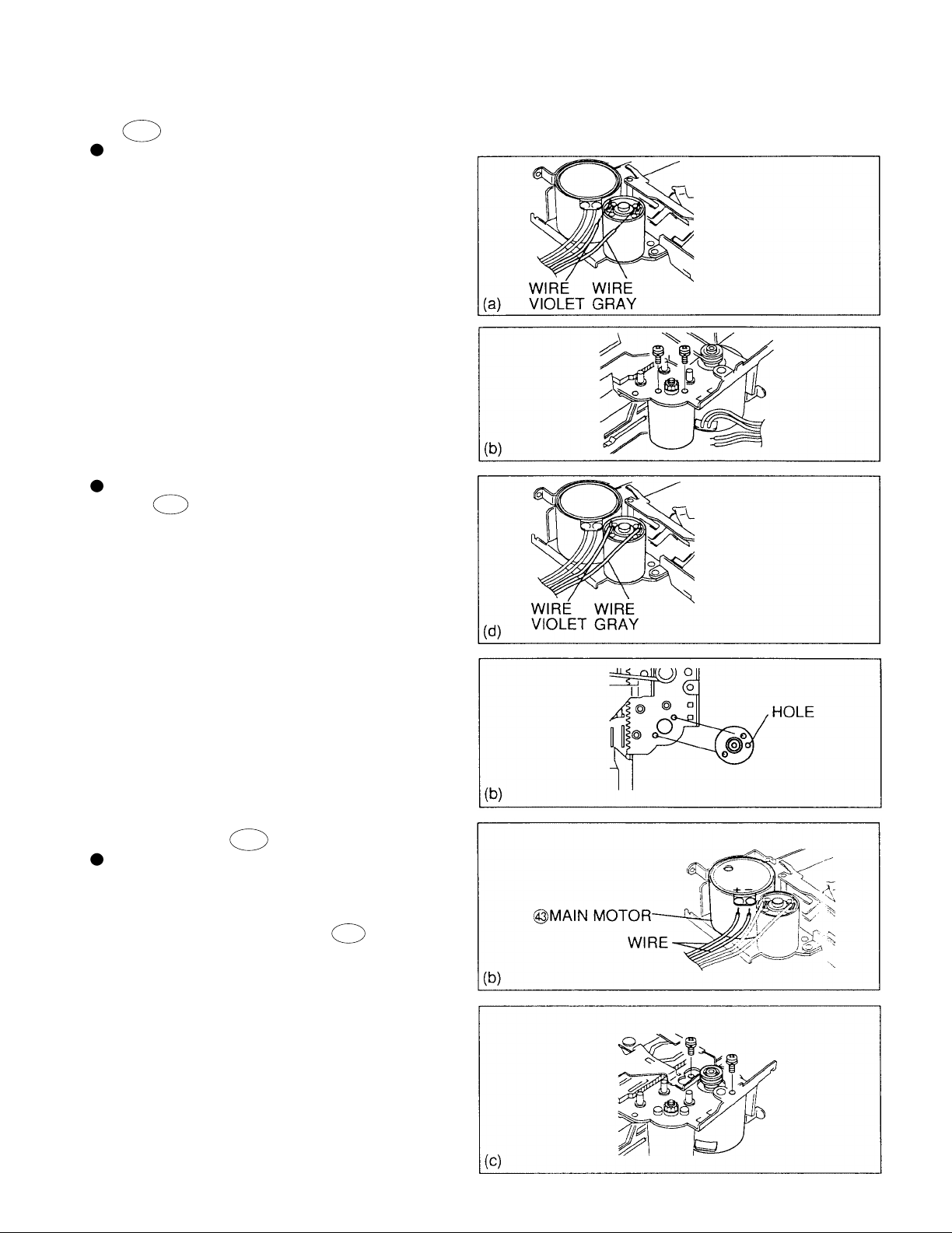
DISASSEMBLY FOR REPAIR
1.7. CM2 SUB MOTOR Ass'y
Disassembling
(a) Break the solders of two wires (violet and gray) of M
CONNECTOR WIRE.
(b) Remove two screws. (Assume that the GEARS were
already removed.)
Reassembling
(a) Insert CM2 SUB MOTOR while taking care not to allow
A GEAR to interfere with the edge of
(b) In such a case, meet screw holes with holes in the
CHASSIS as shown in figure.
(c) Tighten
(d) Solder lead wires of M CONNECTOR Ass'y.
E42 X 3 TAMS SCREW.
1CHASSIS Ass'y.
D40-1132-05
1.8. —MAIN BELT/ CM1 MAIN MOTOR
Disassembling
(a) Disengage
age the back of Belt.
(b) Break the solders of two wires (red and brown) of M
CONNECTOR WIRE connected to CM1 MAIN MOTOR.
(c) Remove two screws. (Assume that the GEARS were
already removed.)
—MAIN BELT while :taking care not to dam-
7
