Page 1

CAW-COMUN1
Rev 3.0
Universal Steering Wheel Remote Control Adaptor
Universal-Lenkradfernbedienungsadapter
Interface Universelle pour télécommande au volant d'origine
Interfaccia Universale per comandi al volante d’origine
Interfase Universal para mandos de volante originales
Page 2
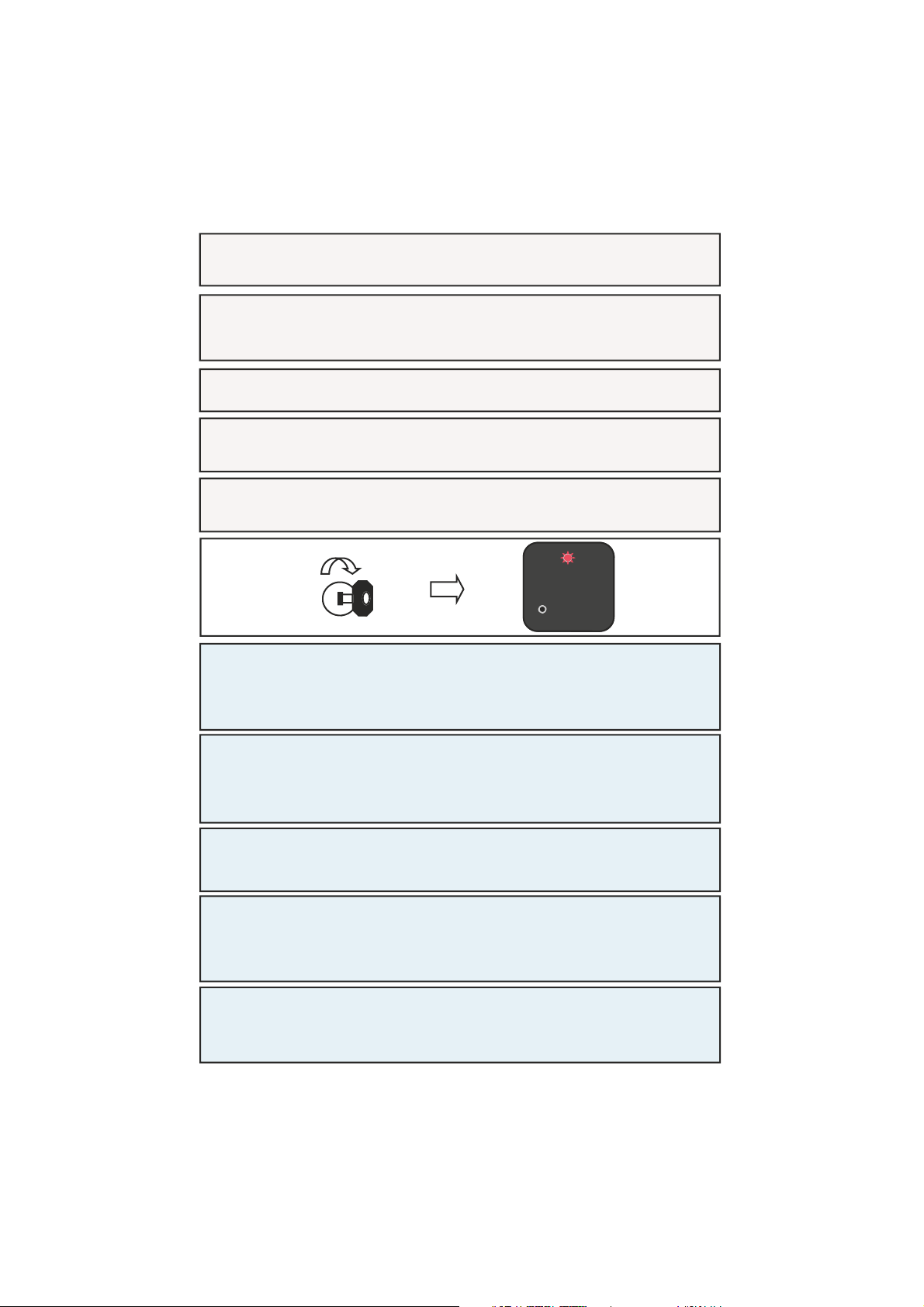
Learning procedure
After having completed the connections, turn on the ignition key to supply power to the CAW-COMUN1.
The LED will flash RED quickly, indicating that the NO BUTTON PRESSED state has been memorized
LED
ON
Now you must assign the functions of control of the KENWOOD radio to the buttons/levers of the vehicle's
steering wheel command.
The programming of the functions follows the sequential logic which is described in the chart.
For each button pressed the LED will blink RED to indicate that the function is associated.
The first function available is VOLUME -
BUTTON
Lernvorgang
Nachdem Sie alle Verbindungen hergestellt haben, schalten Sie die Zündung ein, um den Adapter CAW
- COMUN1 mit Strom zu versorgen. Die LED blinkt im schnellen Rhythmus ROT auf und zeigt so an,
dass keinerlei Steuerfunktionen programmiert sind.
Procédure d'apprentissage
Une fois les connexions terminées, mettre le contact pour allumer le CAW-COMUN1 , le led clignottera
rapidement en rouge signifiant qu'aucune commande n'est mémorisée.
Procedura di apprendimento
Eseguiti i collegamenti accendere il quadro vettura per dare alimentazione ad UNICOM,
il LED emetterà un breve lampeggio ROSSO indicando la memorizzazione della condizione
NESSUN TASTO PREMUTO.
Procedimiento de aprendisaje
Después de completar las conexiones, activar la alimentación del CAW-COMUN1 por la llave de contacto. El LED rojo parpadeará rapidamente indicando que el estado de NINGÚN BOTON PULSADO ha
sido memorizado.
Jetzt müssen Sie die Bedienfunktionen des KENWOOD Radios den Tasten und Steuerelementen der
Lenkradfernbedienung zuweisen. Die Programmierung der Bedienfunktionen erfolgt einzeln und schrittweise und ist der nachfolgenden Tabelle zu entnehmen.
Nach jedem Druck auf die entsprechende Bedientaste der Lenkradfernbedienung blinkt die LED ROT auf
und zeigt an, dass die Steuerfunktion einprogrammiert wurde.
Die erste zu programmierende Funktion ist die Absenkung der Lautstärke (VOLUME -).
Maintenant vous devez apprendre les fonctions de l'autoradio Kenwood à la télécommande du véhicule.
La programmation des fonctions suit une logique séquentielle comme indiqué dans le schéma.
Pour chaque bouton pressé la led clignottera en rouge indiquant que la fonction est mémorisée.
La première fonction est Volume -
Ora bisogna assegnare le funzioni di controllo della radio aftermarket ad ognuno dei pulsanti / leve del
comando al volante della vettura. L’assegnazione delle funzioni per ogni pulsante / leva segue la logica
descritta nella tabella.
Ad ogni pressione di un pulsante , il LED emetterà un lampeggio breve ad indicare l’avvenuta memorizzazione della funzione.
La prima funzione disponibile è VOLUME -.
Ahora pueden asignarse las funciones de control del receptor Kenwood desde los mandos originales de
volante. La programación de las funciones segirá una logica secuencial que se decribe en el diagrama.
Cada vez que se pulse el botón del mando de volante el LED parpadeará indicando que la función ha
sido aceptada
La primera función disponible es VOLUMEN -
Page 3
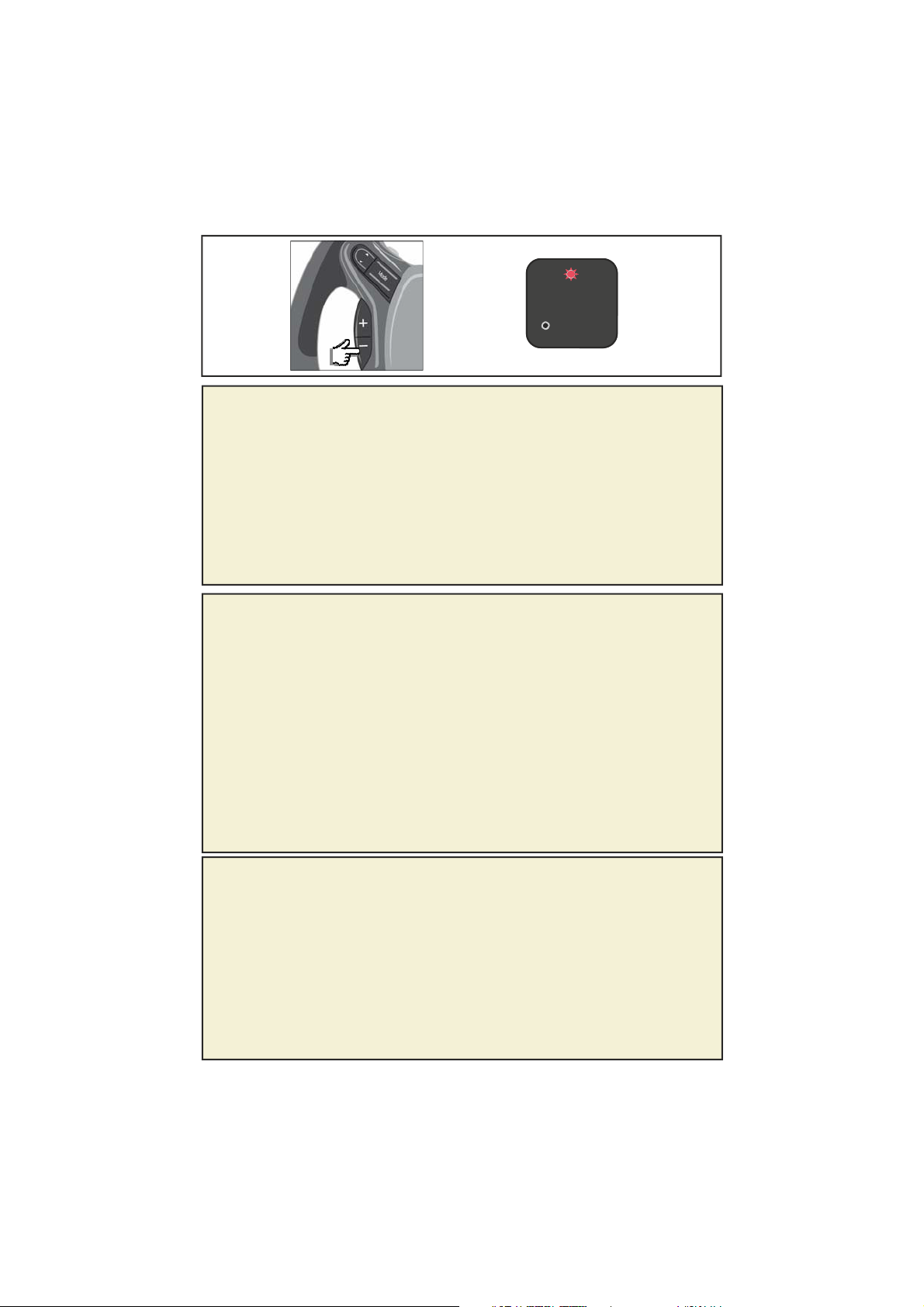
To jump a fuction press the BUTTON of the CAW-COMUN1 once.
It's possible to manage max. 7 buttons (functions)
If less than 7 buttons are present on the steering wheel, it will be necessary to force the end programming
manually.
In order to carry out this procedure, you only need to press the button of CAW-COMUN1 a few times, in
order to reach 10 functions (even if they are not handled)
To conclude the programming the GREEN light of the LED will remain ON.
The learning procedure has been completed, insert the plug of the CAW-COMUN1 in the appropriate
input on the back of the radio.
Switch on the Kenwood radio. Use the steeringwheel controls to check the functions. Should any defects
occur, make a RESET and repeat the LEARNING PROCEDURE from the beginning.
To RESET the unit keep the button of the unit pressed untill the LED starts blinking RED.
LED
BUTTON
Um auf eine Bedienfunktion zu springen, drücken Sie einmal kurz auf die Taste "BUTTON" des Adapters
CAW-COMUN1. Sie können bis zu 7 Funktionen bzw. Tastenbelegungen programmieren.
Sofern die Lenkradfernbedienung über weniger als sieben Funktionen verfügt, muss der Programmierungsvorgang manuell beendet werden.
Um die Programmierung der Bedienfunktionen durchzuführen, muss die "Button"-Taste lediglich mehrmals gedrückt werden, um so beispielsweise 10 Steuerbefehle abspeichern zu können - auch wenn sie
nicht alle unterstützt werden.
Ist die Programmierung beendet, signalisiert eine ständig in grüner Farbe leuchtende LED die
Betriebsbereitschaft des Adapters.
Nach Abschluss der Programmierung verbinden Sie den Adapter CAW-COMNUN1 und den
Lenkradradfernbedienungsanschluss auf der Rückseite des Autoradios miteinander.
Schalten Sie das Kenwood Autoradio ein. Überprüfen Sie alle Funktionen der Lenkradfernbedienung.
Sollte eine Bedienfunktion nicht ordnungsgemäß arbeiten, setzen Sie den Adapter in den Ausgangszustand zurück und wiederholen Sie den Vorgang.
Um die Programmierung des Adapters zurückzusetzen, drücken Sie die Button-Taste so lange, bis die
LED ROT zu blinken beginnt.
Pour sauter une fonction appuyer sur le bouton de CAW-COMUN1. L'interface peut gérer au maximum 7
fonctions.
Si il y a moins de 7 fonctions sur la télécommande d'origine, il est nécéssaire de terminer manuellement
la procédure d'apprentissage
Pour terminer cette procédure il suffit de presser le bouton de CAW-COMUN1 le nombre de fois nécessaire pour atteindre 10.fonctions
Pour indiquer la fin de la procédure le led de l'interface s'allumera en vert.
Une fois la procédure terminée vous pouvez raccorder le fil appropié de l'interface derrière l'autoradio.
Allumer l'autoradio Kenwood et essayer toutes les fonctions de l'interface. En cas de fonctions défaillantes, faire un RESET et recommencer la procédure d'apprentissage.
Pour faire le RESET de l'interface, maintenir le bouton de l'interface appuyé jusqu'au clignottemet rouge de la led.
Page 4
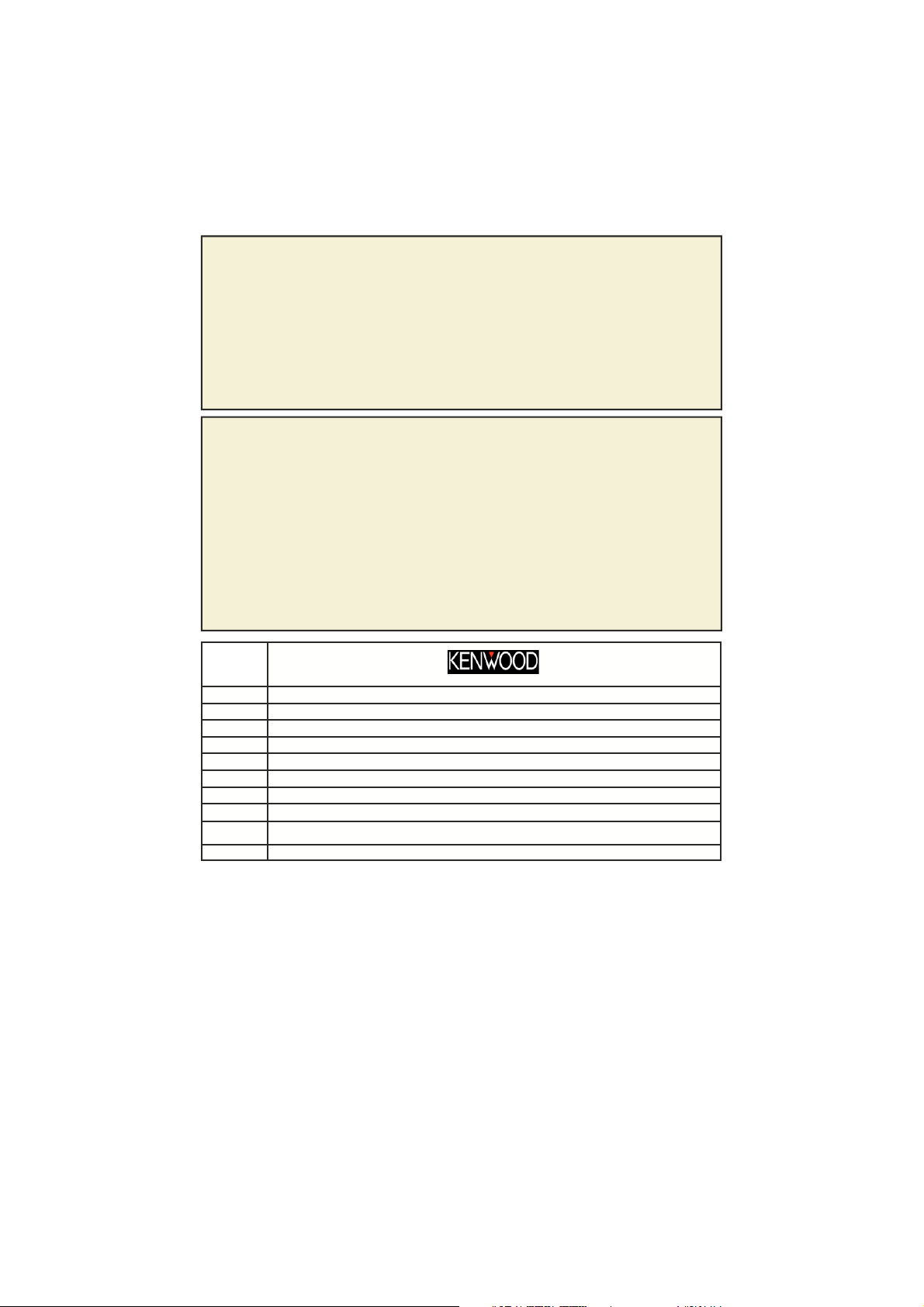
FUNCTIONS
1 VOLUME —
2 VOLUME +
3 SEEK —
4 SEEK +
5 SRC / CLOSE CALL
6 MUTE
7 UP
8 DOWN
9 SPEECH
10 ANSWER A CALL
Per saltare una funzione premere il TASTO di UNICOM una volta.
E’ possibile gestire massimo 7 pulsanti / leve.
Se fossero presenti meno di 7 pulsanti / leve sul volante è necessario forzare manualmente l’uscita dalla
programmazione.
Tale procedura richiede solamente di premere il tasto di UNICOM un numero di volte tale ad arrivare fino
alla funzione 10 (anche se non gestita).
Conclusa la programmazione il LED rimarrà acceso VERDE.
La procedura di apprendimento è conclusa, inserire il PLUG di UNICOM nell’ingresso apposito sul retro
della radio.
Accendere l’autoradio, sintonizzare la radio ed utilizzare i comandi al volante della vettura per gestirne le
funzioni; qualora si evidenziassero delle anomalie, eseguire il RESET e ripetere attentamente la PROCEDURA DI APPRENDIMENTO dall’inizio.
Per eseguire il RESET tenere premuto il pulsante di UNICOM fino a che il LED non lampeggia ROSSO.
Para avanzar a la siguiente función pulsar una vez el BOTÓN en el CAW-COMUN1.
Es posible asignar hasta 7 funciones
Si las funciones en el mando de volante son menores de 7, será necesario forzar manualmente el final de
programación.
Para terminar la programación de memorización, deberá pulsarse el BOTÓN del CAW-COMUN1 varias
veces hasta terminar las 10 funciones.
Al concluir la programación el LED VERDE quedará iluminado.
El procedimiento de aprendizaje ha sido completado, ahora insertar el conector del CAW-COMUN1 en el
conector apropiado detrás de la radio.
Encender la Radio Kenwood y utlizar los mandos de volante para chequear las funciones. Si ocurre
alguna anomalía, hacer un RESET en el CAW-COMUN1 y repetir el procedimiento de aprendizaje.
Para hacer un RESET de la unidad, mantener pulsado el botón del CAW-COMUN1 hasta que el LED
ROJO empieze a parpadear.
Page 5

CONNECTIONS
REV 3.3 .09
Seen from cable output of connectors / Ansicht der Steckerbeschaltung (Kabelanschlussseite)
Vue du connecteur côté cables/ Vista connettori uscita cavi / Vista del conector por lado de los cables
Don't connect the wires which are present on the CAW-COMUN1 cable but not in the diagram. (Diagram shows: Don't
connect).
Die im Anschluss-Diagramm nicht aufgeführten Kabel am CAW-COMUN1 dürfen nicht anderweitig angeschlossen
werden. Sie sind mit dem Hinweis NICHT ANSCHLIESSEN (Don't connect) gekennzeichnet
Ne pas connecter les fils présents sur CAW-COMUN1 mais qui ne sont pas indiqués dans le schéma. (Le schéma
indique: Don’t connect)
Non collegare i fili presenti su CAW-COMUN1 e non indicati negli schemi (lo schema indica: Don’t connect)
Los cables del CAW-COMUN1 no indicados en el diagrama de montage NO deben ser conectados (en el esquema se
indica: Don’t connect)
SCENIC MEGANE VEL SATIS CLIO LAGUNA
RED POSITIVE IGNITION FEEDING POWER
BLACK NEGATIVE FEEDING POWER
PINK RED POS.9 GREY POS.2 BROWN POS.4
BROWN DON’T CONNECT
GREEN GREEN POS.10 BEIGE POS.5 ORANGE POS.3
YELLOW YELLOW POS.12 GREEN POS.3 BEIGE POS.6
BLUE BLUE POS.14 ORANGE POS.7 VIOLET POS.1
GREY BLACK POS.11 VIOLET POS.4 GREY POS.5
WHITE
Always disconnect the connector from the vehicle display / Ziehen Sie immer den Stecker am Fahrzeugsdisplay ab
Toujours déconnecter la prise de l'afficheur / Scollegare il connettore dal display / Desconectar siempre el conector de la pantalla del vehiculo
DON’T CONNECT
1 2 3 4 5 6 7 8
1 2 3
4 5 6
Scenic Connector
1 2 3 4 5 6 7 8 9 10 11121314 15
Megane II Connector
Vel Satis-Clio-Laguna
Connector
If the colours mentioned are not the same as the cars connector please follow the positions.
Sollten die Farbangaben nicht mit denen des Fahrzeuganschlusses übereinstimmen, orientieren Sie sich bitte an der
PIN-Belegung des Steckers.
Si les couleurs mentionnées ne sont pas les mêmes que dans le véhicule, veuillez tenir compte de la position.
Se il colore del cavo non corrisponde seguire la posizione sul connettore.
Si el color del cable no se corresponde con el del coche, por favor guiarse por la posición de los cables.
MEGANE SCENIC II - TRAFFIC
RED POSITIVE IGNITION KEY FEEDING POWER
BLACK NEGATIVE FEEDING POWER
PINK WHITE POS.11 VIOLET
BROWN DON’T CONNECT
GREEN GREY POS.10 BROWN
YELLOW BROWN POS.8 BEIGE
BLUE ORANGE POS.9 YELLOW
GREY GREEN POS.12 RED
WHITE DON’T CONNECT
1 2 3 4 5 6 7 8 9 10 11121314 15
Connector 15 WAYS
TRAFFIC 07
SCENIC II
Page 6

30-way connector 24-way connector
RED POSITIVE IGNITION KEY FEEDING POWER POSITIVE IGNITION KEY FEEDING POWER
BLACK NEGATIVE FEEDING POWER NEGATIVE FEEDING POWER
PINK POS.19 POS. 4
BROWN DON’T CONNECT DON’T CONNECT
GREEN POS.21 POS. 3
YELLOW POS.18 POS. 2
BLUE POS.16 POS. 1
GREY POS.22 POS. 5
WHITE DON’T CONNECT DON’T CONNECT
VOL+
VOL—
SOURCE
SELECT
1
30-way connector
15
16
30
12
24-way connector
1
24
13
VOL+
VOL—
SOURCE
SELECT
For the 30-way connector, cut the wires from position 16 untill 22. For the 24-way connector, cut the wires from position 1 untill 6.
Connect the CAW-COMUN1 wires towards the steering wheel side. Once finished the connections, connect the OEM connector in it's place on the display
Bei einem 30poligen Anschlussstecker müssen Sie die Kabel von PIN 16 bis PIN 22 abschneiden. Ist der Anschlussstecker 24-polig, so müssen die Kabel der PINs 1 bis 6 abgeschnitten werden. Schließen Sie die CAW-COMUN1-Leitungen in Richtung der Lenkradseite an. Sind alle Verbindungen hergestellt, stecken Sie den OEM-Anschluss auf die entsprechende
Stelle des Fahrzeugdisplays.
Pour le connecteur 30 voies, couper les fils de la position 16 à la position 22. Pour le connecteur 24 voies, couper les fils de la position 1 à la position 6.Brancher les fils de CAWCOMUN1 aux fils provenant de la télécommande au volant. Une fois les connexions terminées reconnecter la prise sur l'afficheur.
Per il connettore 30 vie tagliare i cavi dalla posizione 16 fino alla 22. Per il connettore a 24 vie tagliare dalla posizione 1 alla 6.
Collegare i cavi del CAW-COMUN1 verso la leva del comando a volante. Terminate le connessioni ricollegare il connettore al display.
En el conector de 30 vías, cortar los cables de la posición 16 hasta la 22. En el conector de 24 vías, cortar los cables de la posición 1 hasta la 6Conectar los cables del CAW-COMUN1
en el conector del lado procedente del volante. Una vez terminadas las conexiones, conectar el conector OEM en su lugar en la pantalla
Connector is available under the steering wheel
Der Anschlussstecker befindet sich unter dem Lenkrad.
Le connecteur est disponible sous le volant
Il connettore è disponibile sotto il volante.
El conector está situado debajo del volante
1
2
6
Peugeot Connector (before 2002)
Peugeot Connector
(before 2002)
Citroen Connector
(before 2002)
RED POSITIVE IGNITION KEY FEEDING POWER
BLACK
PINK POS.2 POS.2
BROWN DON’T CONNECT DON’T CONNECT
GREEN POS.6 POS.1
YELLOW DON’T CONNECT DON’T CONNECT
BLUE
DON’T CONNECT
DON’T CONNECT
GREY POS.1 POS. 3
WHITE DON’T CONNECT DON’T CONNECT
NEGATIVE FEEDING POWER
1
2
4
3
Citroen Connector (before 2002)
1
2 3
Page 7

RED POSITIVE IGNITION KEY FEEDING POWER
BLACK NEGATIVE FEEDING POWER
PINK Pos. 6
BROWN DON’T CONNECT
GREEN POS. 3
YELLOW POS. 1
BLUE POS. 2
WHITE POS. 4
BROWN /
YELLOW
POS. 5
1 2 3 4 5 6
MONDEO
FORD Connector
RED POSITIVE IGNITION KEY FEEDING POWER
BLACK NEGATIVE FEEDING POWER
PINK
YELLOW / GREY
GREEN
WHITE / BLUE
FORD MONDEO 2007
The command wires are on the FAKRA connector
at position 6 and 8.
Die Steuerkabel für die Lenkradfernbedienung
befinden sich an PIN 6 und 8 des FAKRAAnschlusssteckers.
Les fils de la télécommande sont en position 6 et 8
du connecteur FAKRA.
I cavi dei comandi al volante sono nella posizione
6 e 8 del connettore FAKRA.
Los cables de control están en las posiciones 6 y 8
del conector FAKRA.
FORD Connector
RED POSITIVE IGNITION KEY FEEDING POWER
BLACK NEGATIVE FEEDING POWER
PINK WHITE / BLACK
BROWN DON’T CONNECT
GREEN
YELLOW / BROWN
YELLOW DON’T CONNECT
BLUE DON’T CONNECT
GREY DON’T CONNECT
WHITE DON’T CONNECT
FOCUS CMAX
FOCUS FIESTA
The command wires are on the FAKRA connector
at position 6 and 8.
Die Steuerkabel für die Lenkradfernbedienung
befinden sich an PIN 6 und 8 des FAKRAAnschlusssteckers.
Les fils de la télécommande sont en position 6 et 8
du connecteur FAKRA.
I cavi dei comandi al volante sono nella posizione
6 e 8 del connettore FAKRA.
Los cables de control están en las posiciones 6 y 8
del conector FAKRA.
VOYAGER GRAND
CHEROKEE
CHEROKEE
RED POSITIVE IGNITION KEY FEEDING POWER
BLACK NEGATIVE FEEDING POWER
PINK
GREY WHITE RED YELLOW GREY ORANGE
JGC 2001>
Disconnect red/yellow wire and connect the
pink wire.
Ziehen Sie den rot/gelben Anschluss ab und
schließen Sie das pinkfarbene Kabel an.
Scollegare il filo Rosso /Giallo e collegare il
filo Rosa
Déconnecter le fil rouge/jaune et connecter le
fil rose.
Desconectar el cable Rojo/Amarillo y conectar
el cable Rosa.
CHEROKEE 2003>04
Disconnect red/blue wire and connect the
pink wire.
Ziehen Sie den rot/blauen Anschluss ab und
schließen Sie das pinkfarbene Kabel an.
Scollegare il filo Rosso /Blu e collegare il filo
Rosa
Déconnecter le fil rouge/bleu et connecter le
fil rose.
Desconectar el cable Rojo/Azul y conectar el cable
Rosa.
CHEROKEE 2004>05
Disconnect grey/orange wire and connect the
pink wire.
Ziehen Sie den grau/orangefarbenen Anschluss ab
und schließen Sie das pinkfarbene Kabel an.
Scollegare il filo Arancio/Grigio e collegare il filo
Rosa
Déconnecter le fil gris/orange et connecter le
fil rose.
Desconectar el cable Gris/Naranja y conectar el
cable Rosa.
VOYAGER 2001>
Disconnect grey/white wire and connect the
pink wire.
Ziehen Sie den grau/weißen Anschluss ab und
schließen Sie das pinkfarbene Kabel an
Scollegare il filo Bianco/Grigio e collegare il
filo Rosa
Déconnecter le fil gris/blanc et connecter le
fil rose.
Desconectar el cable Gris/Blanco y conectar
el cable Rosa.
Connector is available under the steering wheel
Der Anschlussstecker befindet sich unter dem Lenkrad.
Le connecteur est disponible sous le volant
Il connettore è disponibile sotto il volante.
El conector está situado debajo del volante
Page 8

Cable FIAT MAREA connector
RED 12 Vdc IGNITION KEY
BLACK GND
PINK
BROWN DON’T CONNECT
GREEN SEE DIAGRAM
YELLOW DON’T CONNECT
BLUE DON’T CONNECT
GREY SEE DIAGRAM
WHITE DON’T CONNECT
SEE DIAGRAM
RC/B
GND
RC/A
FIAT MINIISO
Cable ALFA Connector
RED POS. IGNITION KEY FEEDING POWER
BLACK NEGATIVE FEEDING POWER
PINK SEE DIAGRAM
BROWN DON’T CONNECT
GREEN SEE DIAGRAM
YELLOW SEE DIAGRAM
BLUE DON’T CONNECT
GREY DON’T CONNECT
WHITE DON’T CONNECT
ALFA MINIISO
NAVARRA QASHQAI
1
9
10 18
NISSAN
PATHFINDER
1
7
6
16
RC/B
MASSA
RC/A
MINIISO
NISSAN MICRA - NOTE
Cavo Unicom NISSAN MICRA /
NOTE
NISSAN
NAVARRA
QASHQAI
RED POSITIVE IGNITION KEY FEEDING POWER
BLACK NEGATIVE FEEDING POWER
PINK WHITE
GREEN/PINK POS. 6
BROWN DON’T CONNECT
GREEN BLUE GREEN/
ORANGE
POS. 15
YELLOW DON’T CONNECT
BLUE DON’T CONNECT
GREY BLUE GREY GREEN/WHITE POS. 16
WHITE DON’T CONNECT
NISSAN ALMERA NISSAN
PATHFINDER
POS 3
POS 12
POS 10
XTRAIL
POS. 3
POS. 12
POS. 10
NAVARRA
QASHQAI
XTRAIL 2008
POS 3
POS 4
POS 13
X TRAIL
1
6
7 15
1
9
10 18
NAVARRA QASHQAI
XTRAIL 2008
Page 9

Multicom Cable MAZDA 6 connector
RED 12 Vdc IGNITION KEY
BLACK GND
PINK RED / BLACK
BROWN DON’T CONNECT
GREEN GREEN / WHITE
YELLOW DON’T CONNECT
BLUE DON’T CONNECT
GREY DON’T CONNECT
WHITE DON’T CONNECT
Cable CHEVROLET Connector
RED POSITIVE IGNITION KEY FEEDING POWER
BLACK NEGATIVE FEEDING POWER
PINK SEE DIAGRAM
BROWN DON’T CONNECT
GREEN SEE DIAGRAM
YELLOW DON’T CONNECT
BLUE DON’T CONNECT
GREY
WHITE DON’T CONNECT
DON’T CONNECT
Cable CHEVROLET CAPTIVA Connector
RED POSITIVE IGNITION KEY FEEDING POWER
BLACK NEGATIVE FEEDING POWER
PINK SEE DIAGRAM
BROWN DON’T CONNECT
GREEN SEE DIAGRAM
YELLOW DON’T CONNECT
BLUE DON’T CONNECT
GREY
WHITE DON’T CONNECT
DON’T CONNECT
CAPTIVA
1 2 3 4 5 6 7
8 9 10 1112 1314
9 10 11121314 1516
1 2 3 4 5 6 7 8
CAR CONNECTORS
Cable CHEVROLET Connector
RED POSITIVE IGNITION KEY FEEDING POWER
BLACK NEGATIVE FEEDING POWER
PINK SEE DIAGRAM
BROWN DON’T CONNECT
GREEN SEE DIAGRAM
YELLOW DON’T CONNECT
BLUE DON’T CONNECT
GREY
WHITE DON’T CONNECT
DON’T CONNECT
Page 10

Cable Connector
RED POSITIVE IGNITION KEY FEEDING
POWER
BLACK NEGATIVE FEEDING POWER
PINK SEE DIAGRAM
BROWN DON’T CONNECT
GREEN DON’T CONNECT
YELLOW DON’T CONNECT
BLUE SEE DIAGRAM
GREY
WHITE DON’T CONNECT
DON’T CONNECT
Cable Connector
RED POSITIVE IGNITION KEY FEEDING
POWER
BLACK NEGATIVE FEEDING POWER
PINK SEE DIAGRAM
BROWN DON’T CONNECT
GREEN DON’T CONNECT
YELLOW DON’T CONNECT
BLUE DON’T CONNECT
GREY
WHITE DON’T CONNECT
DON’T CONNECT
Cable KIA Connector
RED POSITIVE IGNITION KEY FEEDING POWER
BLACK NEGATIVE FEEDING POWER
PINK
GREEN WITH RED STRIPE
BROWN DON’T CONNECT
GREEN DON’T CONNECT
YELLOW DON’T CONNECT
BLUE
GREY DON’T CONNECT
GREEN WITH RED STRIPE
WHITE DON’T CONNECT
KIA Connector
Connector
RED POSITIVE IGNITION KEY FEEDING POWER
BLACK NEGATIVE FEEDING POWER
PINK RED POS. 3
BROWN DON’T CONNECT
GREEN BLUE POS. 2
YELLOW DON’T CONNECT
BLUE DON’T CONNECT
GREY DON’T CONNECT
WHITE DON’T CONNECT
FIAT ULISSE - LANCIA Z - PEUGEOT 805 - CITROEN EVASION
Page 11

Cable
RED POSITIVE IGNITION KEY FEEDING POWER
BLACK NEGATIVE FEEDING POWER
PINK POS 7
BROWN DON’T CONNECT
GREEN POS 6
YELLOW POS 8
BLUE DON’T CONNECT
GREY DON’T CONNECT
WHITE DON’T CONNECT
Connectors
OPEL Connector
RED POSITIVE IGNITION KEY FEEDING POWER
BLACK NEGATIVE FEEDING POWER
PINK
BLUE / RED
BROWN DON’T CONNECT
GREEN DON’T CONNECT
YELLOW DON’T CONNECT
BLUE DON’T CONNECT
GREY DON’T CONNECT
WHITE DON’T CONNECT
ISO OPEL Connector
7 6 8
CONNECTOR
YARIS
CONNECTOR
AVENSIS
7
CONNECTOR
COROLLA
CONNECTOR
RAV4
7 6 8
8
6
786
CONNECTOR
AURIS
786
Cable Connector
RED POSITIVE IGNITION KEY FEEDING
POWER
BLACK NEGATIVE FEEDING POWER
PINK SEE DIAGRAM
BROWN DON’T CONNECT
GREEN SEE DIAGRAM
YELLOW DON’T CONNECT
BLUE DON’T CONNECT
GREY
WHITE DON’T CONNECT
DON’T CONNECT
Cable Connector
RED POSITIVE IGNITION KEY FEEDING
POWER
BLACK NEGATIVE FEEDING POWER
PINK SEE DIAGRAM
BROWN DON’T CONNECT
GREEN SEE DIAGRAM
YELLOW DON’T CONNECT
BLUE DON’T CONNECT
GREY
WHITE DON’T CONNECT
DON’T CONNECT
CIVIC
FRV
SX4 - GRAN VITARA
SWIFT
Page 12

SANTA FE’
Cable Connector
RED POSITIVE IGNITION KEY FEEDING
POWER
BLACK NEGATIVE FEEDING POWER
PINK SEE DIAGRAM
BROWN DON’T CONNECT
GREEN SEE DIAGRAM
YELLOW DON’T CONNECT
BLUE DON’T CONNECT
GREY
WHITE DON’T CONNECT
DON’T CONNECT
Cable Connector
RED POSITIVE IGNITION KEY
FEEDING POWER
BLACK NEGATIVE FEEDING POWER
PINK SEE DIAGRAM
BROWN DON’T CONNECT
GREEN SEE DIAGRAM
YELLOW DON’T CONNECT
BLUE DON’T CONNECT
GREY
WHITE DON’T CONNECT
DON’T CONNECT
PAJERO
OUTLANDER
IMPREZA 08
1
6
7 15
FORESTER
1
7
12
24
FREELANDER II
Cable Connector
RED POSITIVE IGNITION KEY
FEEDING POWER
BLACK NEGATIVE FEEDING POWER
PINK SEE DIAGRAM
BROWN DON’T CONNECT
GREEN SEE DIAGRAM
YELLOW DON’T CONNECT
BLUE DON’T CONNECT
GREY
WHITE DON’T CONNECT
DON’T CONNECT
Cable Connector
RED POSITIVE IGNITION KEY
FEEDING POWER
BLACK NEGATIVE FEEDING POWER
PINK SEE DIAGRAM
BROWN DON’T CONNECT
GREEN SEE DIAGRAM
YELLOW DON’T CONNECT
BLUE DON’T CONNECT
GREY
WHITE DON’T CONNECT
DON’T CONNECT
