Page 1
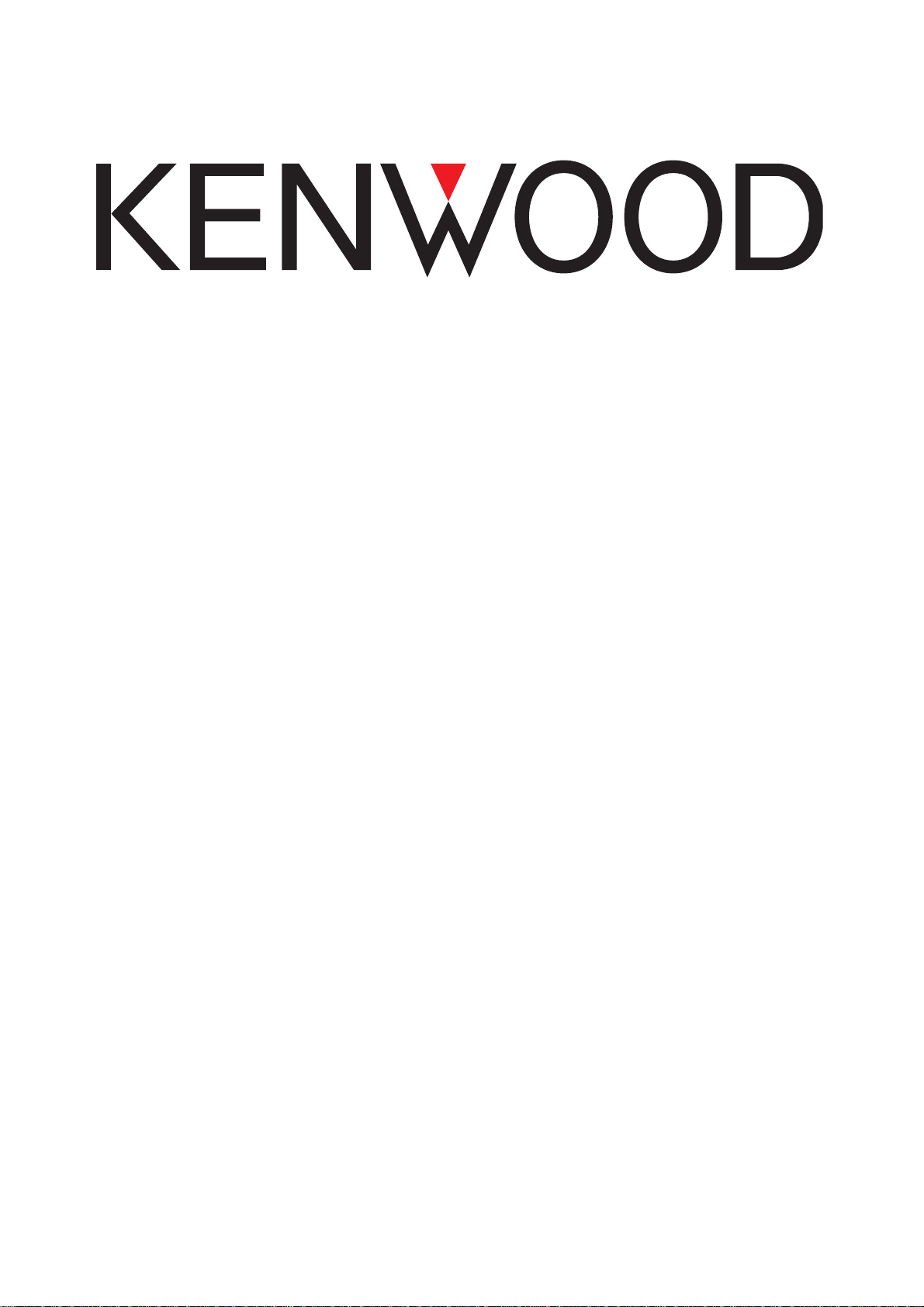
Steering Wheel Remote Control Adaptor
CAW-CCANPE1 & CAW-CANUN1
How to operate the original display of Citroen or Peugeot
Check for latest updates on:
www.kenwood.eu
Page 2
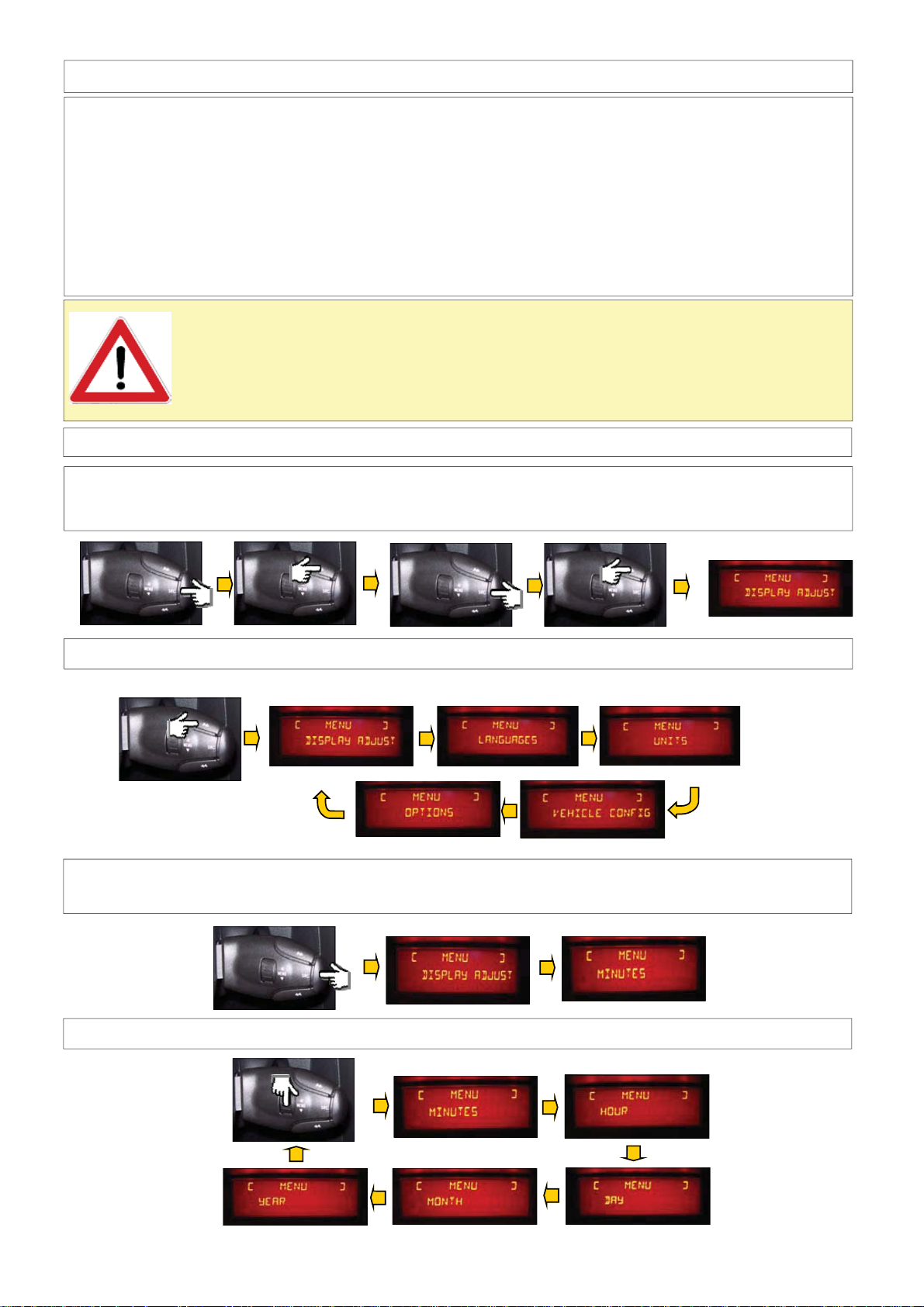
PSA MENU SETTING
CAW-CCANPE1 & CAW-CANUN1 allows you to set some functions that usually
DUHPDQDJHGZLWKWKH2(0KHDGXQLW
By making a simple and intuitive procedure it’s possible to set functions such as:
x Hour
x Date
x Language
x General Setting
ATTENTION
THE MENU’ AVAILABILITY IT’S UNDER TIME, IF ANY BUTTONS IS PRESSED
WITHIN 30 SECONDS, THE SYSTEM EXIT AUTOMATICALLY.
TO RESET THE SETTING FUNCTION ONCE ENDED THE MODIFICATIONS, DI-
SCONNECT THE IGNITION KEY.
How to enter the menu setting
To enter the menu setting just turn on the ignition, switch OFF the radio, then press the sequence of
buttons MODE and SEEK >> twice. Once done this operation the car display will visualize the voice
MENU.
Each time we will press SEEK >> button, we will navigate the Main Menu.
To select one of the Sub Menu press SRC button.
In the example below we visualize DISPLAY ADJUST in which we can modify hours and date.
Each time we will press MEMO V button, we will navigate the DIPLAY ADJUST sub menu.
2
Page 3

To select one of the sub menu voices press SRC button.
In the example below we visualize HOUR.
Each time we will press SEEK >> button, we will increase the HOUR.
To decrease press SEEK << button.
10
To confirm press SRC button.
The menu selection logic is the same for all sub menu voices.
Below a simplified description.
Enter menu
11
11
Scroll Main Menu
Scroll Sub Menu
Confirm selection
Menu setting it’s under time, if any button is pressed within 30 seconds the system exit automatically. To re-activate the menu just press volume +
Once ended the setting switch OFF the ignition and extract the key.
3
