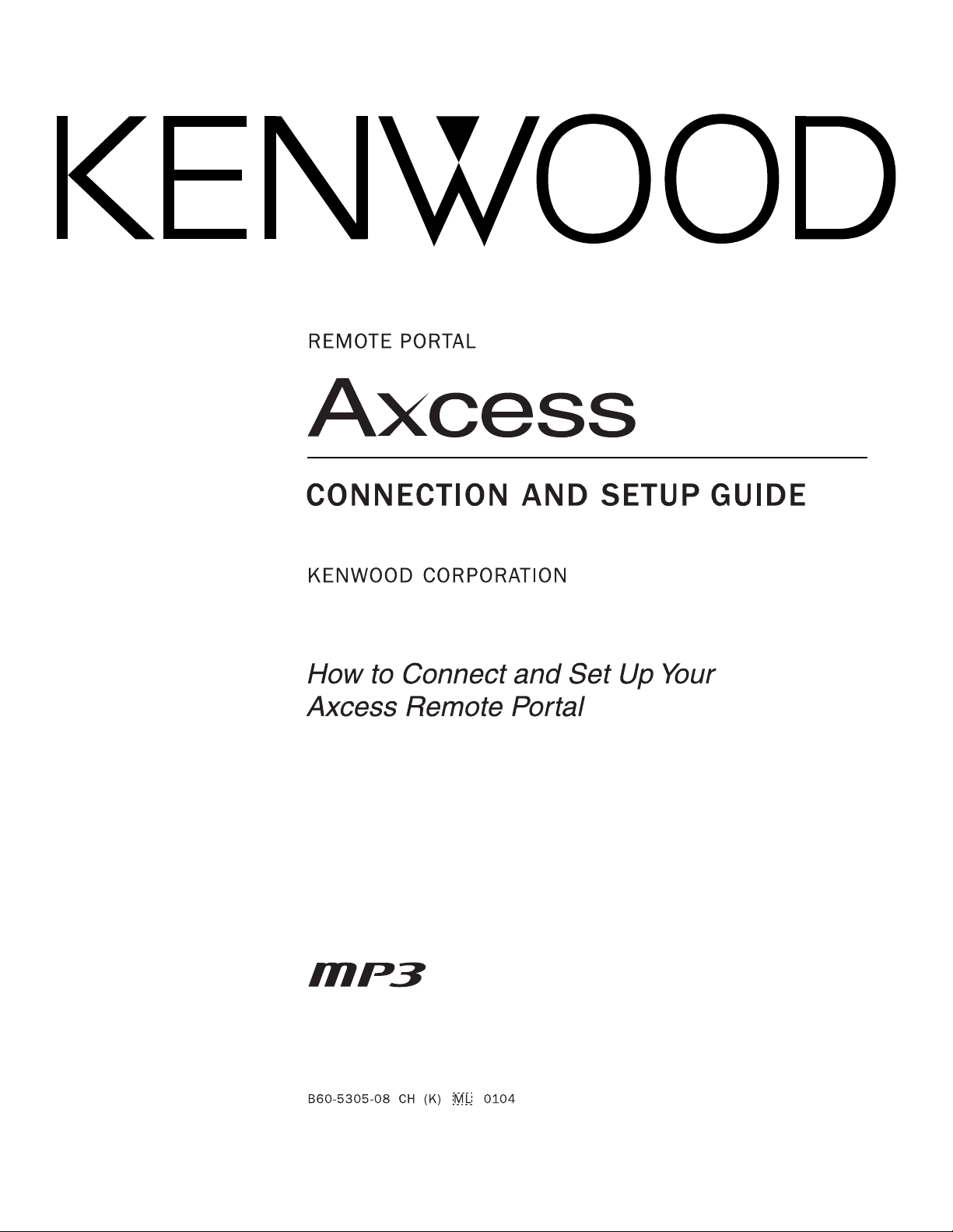
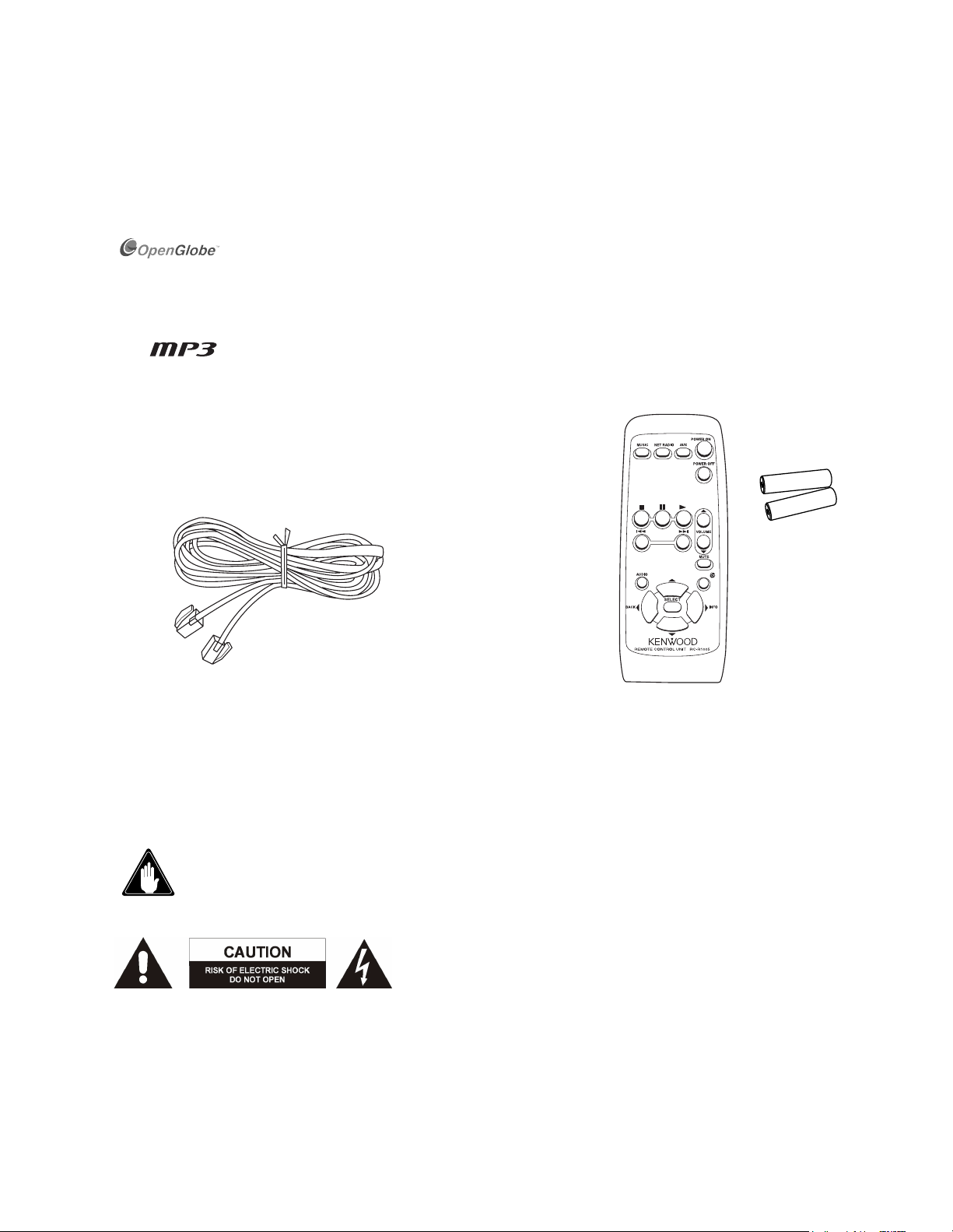
How to Connect and Set Up Your New Axcess
Welcome to the Connection and Setup Guide for your new Kenwood Axcess. With Axcess, you can enjoy
Internet Radio and the music stored in your Entré library anywhere in your home. Axcess doesn’t require
extensive setup—with a few simple connections, you’ll be able to access your media remotely.
OpenGlobe, the OpenGlobe logo, CE-Commerce and entertain simplicity are trademarks of
OpenGlobe, Inc.
CDDB is a registered trademark of GraceNote.
All other trademarks are property of their registered owners.
What’s Included with Axcess?
Unpack your new Axcess carefully and make sure you have all the
accessories:
Batteries
Phone cord
Remote
How Do I Use Axcess Safely?
Read this section carefully to ensure safe operation.
The Kenwood Axcess is designed for operation only on AC 120V current. Axcess must be connected to a 120V
AC outlet that supplies constant voltage. Do not use an outlet controlled by a switch, or the switched power
outlet on a receiver or other audio component.
Prevent electric shock:
•Do not expose your Axcess to rain or moisture.
•Do not remove the cover.
There are no user-serviceable parts inside. If your Axcess requires
repair, take it to an authorized service outlet.
The icon to the left indicates the presence of un-insulated
dangerous voltage that may be of sufficient magnitude to cause
electric shock.
How to Connect and Set Up Your Axcess Remote Portal 1
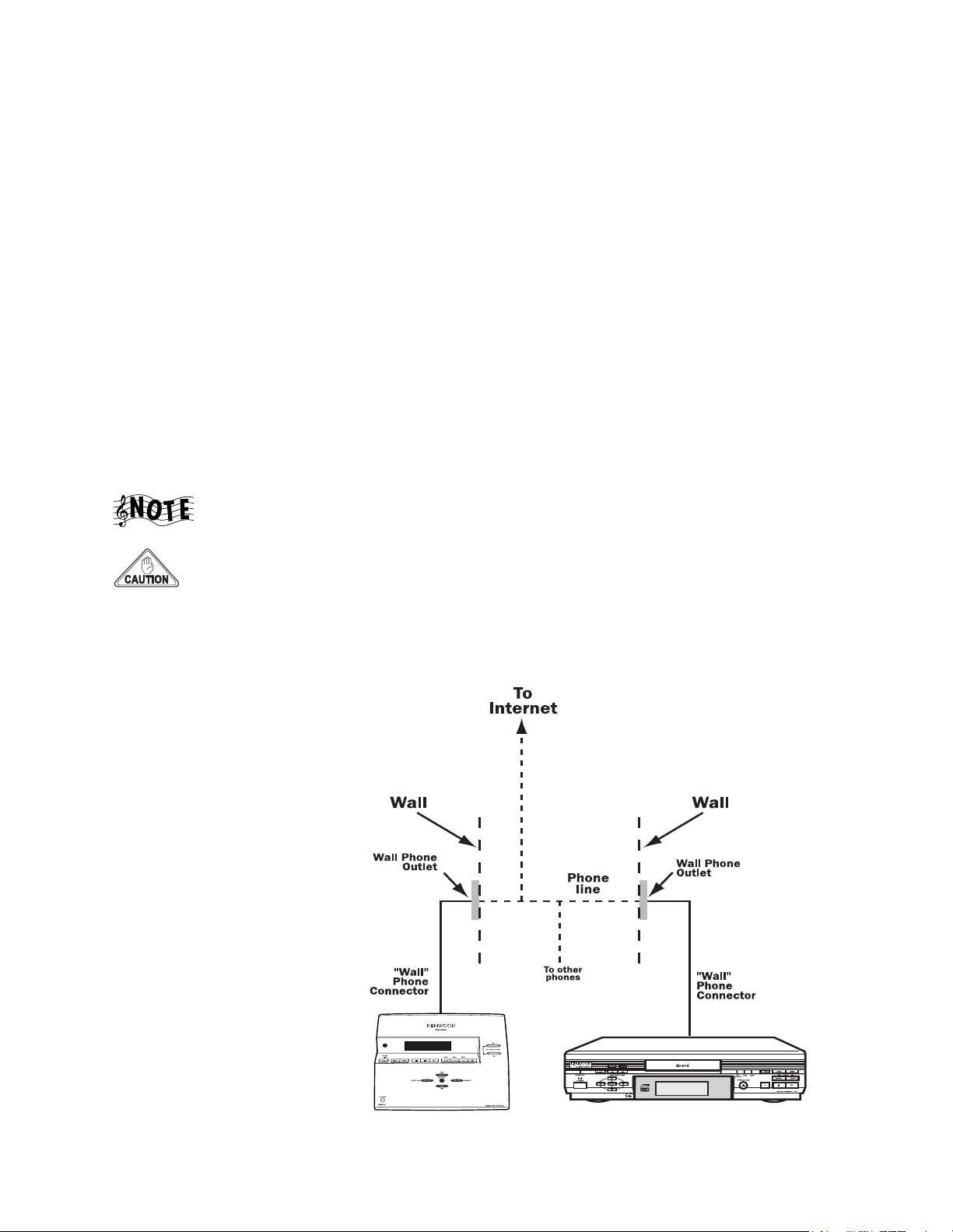
How to Connect and Set Up Your New Axcess
Resetting Axcess
If Axcess fails to respond to front panel or remote commands, or if it responds erroneously, reset it:
1. Hold the
OG lights flash momentarily. Then release the
2. When the Standby light stays lit, press the
panel to turn Axcess on.
POWER ON button down on the remote control until the Standby, MUSIC, NET RADIO, AUX and
POWER ON button.
POWER ON button on the remote or the POWER button on the front
How Do I Connect Axcess to Entré and the Internet?
Because Axcess is designed to play back content MP3s from Entré or Internet Radio via Entré, you must connect
Axcess to Entré, either via a common telephone line or directly. Since Axcess connects to the Internet through
Entré, the way you set up Entré’s Internet connection affects how Internet Radio works on Axcess. There are two
ways to connect Entré to the Internet:
• Dial-up, via Entré’s internal modem
• Broadband (through DSL, a cable modem, or other high-speed connection)
To learn more about connecting Entré to the Internet, see “How Do I Connect My Entré to the Internet?” on
page 17 of How to Connect and Set Up Your Entré Entertainment Hub.
Because there are many different ways to set up a home network, the following connection
diagrams only show the most common ways to connect Axcess and Entré.
Do not plug Axcess’ power cord into a wall outlet until you have completed all the
connections.
Establishing a Connection via Dial-Up
If you use a dial-up connection for Entré, you will not be able to listen to Internet Radio on Axcess. All of Axcess’
other functions will operate normally. Connect the components according to the following illustration:
Entré Dial-Up Internet Connection
2 How to Connect and Set Up Your Axcess Remote Portal
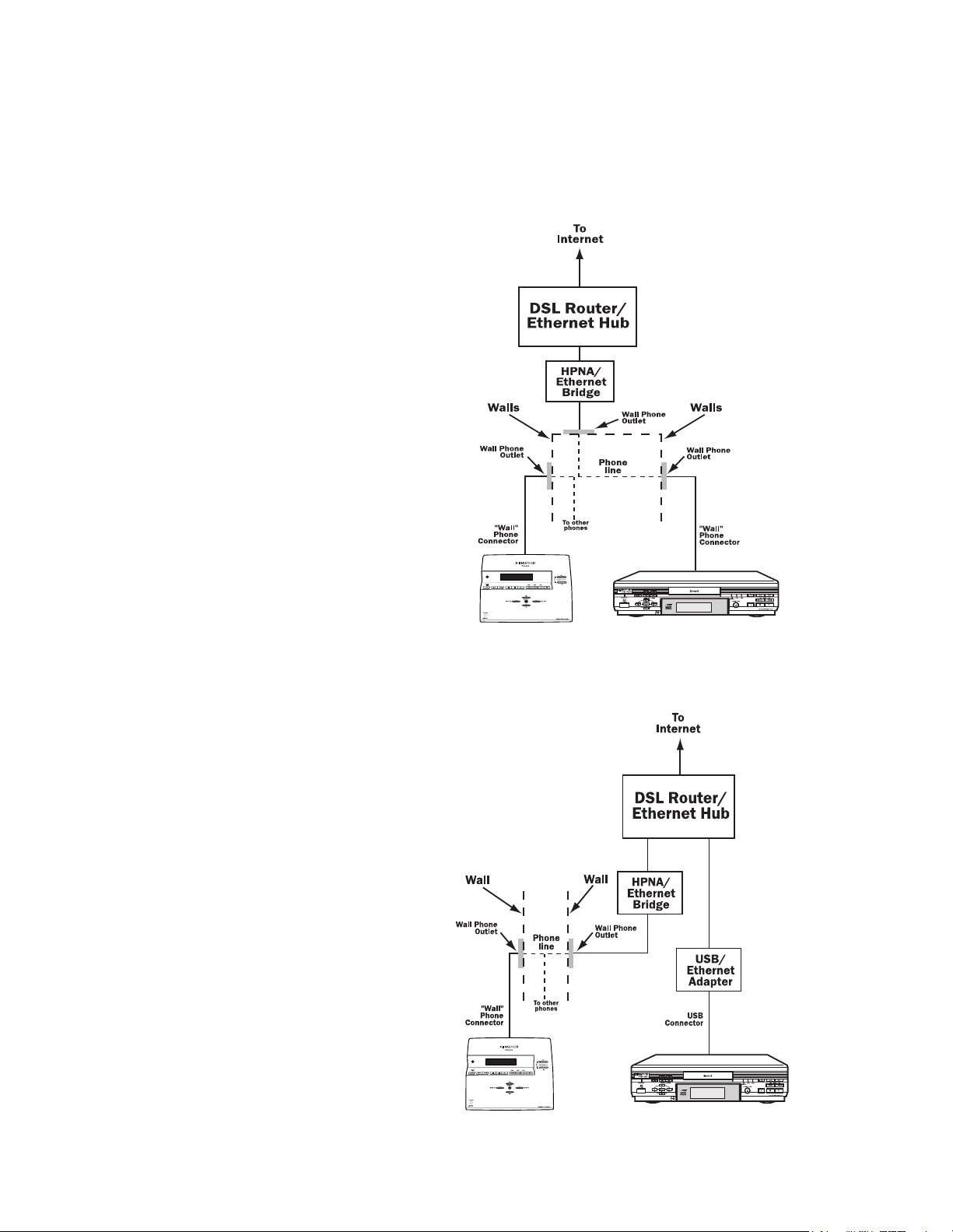
How Do I Connect Axcess to Entré and the Internet?
Establishing a Connection via Broadband
If you use a broadband Internet connection and you connect Entré to the Internet via a Home Phone Network
Alliance (HPNA)/Ethernet bridge, you will be able to use all of Axcess’ functions including Internet Radio.
Connect the components according to the following illustration:
Entré Broadband Internet Connection via HPNA
If you use a broadband Internet connection and you connect Entré to the Internet via a Universal Serial Bus
(USB)/Ethernet adaptor and an HPNA/Ethernet bridge, you will be able to use all of Axcess’ functions including
Internet Radio. Connect the components according to the following illustration:
Entré Broadband Internet Connection via USB
with HPNA/Ethernet Bridge
How to Connect and Set Up Your Axcess Remote Portal 3

How to Connect and Set Up Your New Axcess
The following HPNA/Ethernet bridge models are verified by Kenwood to work with Axcess and Entré:
•D-Link DHN-100
• LinkSys HPB200
• LinkSys HPR0200
• NetGear PE102
You can purchase an Ethernet adaptor (the CATC NetMate) directly from Kenwood USA. Visit our website at
www.kenwoodusa.com.
You can also make a broadband connection from Entré to the Internet via its USB connector
and an Ethernet adaptor without using an HPNA/Ethernet bridge for Axcess. However, you will
not be able to listen to Internet Radio on Axcess. All of Axcess’ other functions will operate
normally.
Entré Broadband Internet Connection via USB
without HPNA/Ethernet Bridge
(No Internet Radio on Axcess)
4 How to Connect and Set Up Your Axcess Remote Portal

How Do I Connect Axcess to My Phone Line?
How Do I Connect Axcess to My Phone Line?
No matter how your home network is configured, you will connect Axcess to it in the same way.
1. Connect one end of the included telephone cord to the telephone connector labeled WALL on the back of
Axcess.
2. Connect the other end of the telephone cord to the telephone jack on the wall or directly to Entré.
Axcess Connection to Wall Telephone Jack
If you have more than one phone line, be sure to connect Axcess to the same phone line that
Entré uses.
Axcess Connection Directly to Entré
How Do I Connect Axcess to My Speakers?
Connect the wires from the left and right
speakers to the speaker connectors on
the back of Axcess.
• Make sure to connect the speaker's
positive (+) terminals to the positive
(+) terminals on Axcess.
Do not allow the + and
- wires to touch (shortcircuit), as this could
damage Axcess.
• The speakers must have a nominal
impedance of more than 6 ohms.
Connecting Axcess to
speakers with a nominal
impedance of less than
6 ohms may cause it to
get too hot. If this
happens, Axcess will automatically reduce its power output until it cools down, causing the
volume to become quieter.
How Do I Set Up My Remote?
AA BATTERY
1. Remove the cover.
SUM-2 AA
2. Insert two AA batteries, as shown at right.
3. Close the cover.
IECR6, 1.5V
IECR6, 1.5V
SUM-2 AA
AA BATTERY
How to Connect and Set Up Your Axcess Remote Portal 5

How to Connect and Set Up Your New Axcess
How Do I Connect Axcess to an Auxiliary Audio Source?
This is an optional connection. You don’t have to complete it to use Axcess.
You can use the
speakers connected to
Axcess to listen to
sound from another
device (such as your
TV's audio output).
Connect stereo audio
cables from the
device's audio outputs
to Axcess' AUX inputs.
Once you’ve made this
connection, press
on your remote or on the front panel of Axcess to listen to this device. For more information about using Axcess’
auxiliary function, see “How Do I Switch Modes?” on page 6 in How to Use and Enjoy Your Axcess Remote Portal.
AUX
Do not connect Axcess' AUX IN and LINE OUT terminals to the same device (such as a tape
recorder). This can create a feedback loop that could damage Axcess and the connected device.
How Do I Connect Axcess to an External Power Amplifier?
You can use
Axcess as the
audio source for
a more powerful
audio system by
connecting it to
an external
power amplifier,
which can then
be used to drive
larger speakers.
Once you've
connected Axcess to the external amplifier, Axcess' volume control will control the volume of the amplifier and the
speakers connected to it.
Connect stereo audio cables from Axcess' LINE OUT outputs to the amplifier's inputs. To connect the amplifier to
the speakers, refer to the amplifier and speaker instruction manuals.
Do not connect Axcess' AUX IN and LINE OUT terminals to the same device (such as a tape
recorder). This can create a feedback loop that could damage Axcess and the connected device.
How Do I Set Up Entré to be Recognized By Axcess?
Once you have connected Axcess and Entré to your network, you need to activate Entré’s secondary network
connection and name the network. Once you do, Axcess will be able to recognize Entré on your network.
1. Press
2. Select
3. Select
SETUP on the Entré remote.
INTERNET CONFIGURATION.
NETWORK CONNECTIONS.
6 How to Connect and Set Up Your Axcess Remote Portal

How Do I Power Up Axcess for the Very First Time?
4. Under
5. Select
6. Select
SECONDARY NETWORK CONNECTION (LAN), select HOMEPNA.
SAVE.
NETWORK NAME.
7. Enter a name for this Entré. (If you have more than one Entré, repeat the process, entering a different name
for each.)
8. Select
SAVE.
After changing the network setting and naming the network, you’ll need to reset Entré. See “Resetting Axcess”
on page 2 for more information.
How Do I Power Up Axcess for the Very First Time?
Once you’ve connected Axcess to Entré and your speakers, set up the remote, and set up Entré to recognize
Axcess, you can begin using the Remote Portal. Plug Axcess’ power cord directly into a wall outlet that receives
constant power.
After you plug Axcess’ power cord into the wall, its Standby, Music, Net Radio and AUX indicators illuminate
momemtarily, then it enters Standby mode. Once the Standby indicator stays lit, press the
Axcess on. Axcess goes through an automatic network configuration, which may include automatically
downloading updated software from Entré. If Axcess finds updated software to download from Entré, the
following screen appears for about 2–3 seconds:
POWER button to turn
Do not press any buttons on either Axcess’ front panel or remote control until the
configuration process is complete. If you do, Axcess will be unusable because it has no valid
Read-Only Memory (ROM). Return your unit to an authorized service outlet for repair.
Once this process is complete, Axcess enters the AUX input mode. You can then choose to listen to an auxiliary
souce (if connected), or switch to playing music or Internet Radio. For more information about using Axcess, see
“Enjoying Your Music Collection” on page 9 or “Enjoying Internet Radio” on page 13 in How to Use and Enjoy
Your Axcess Remote Portal.
Configuring Axcess Manually
If Axcess is not able to automatically configure the network settings itself or if your network has a static IP
address, Axcess automatically enters the manual configuration mode. You can also choose to manually configure
your Axcess by pressing and holding the select button when the following screen appears:
Network Configuration
Axcess will prompt you to manually enter the network settings (IP address, gateway address, network mask and
DNS address). Get this information from your Internet Service Provider (ISP). If your network uses a static IP
address, you can also get the information directly from your Entré:
1. Press the
2. Select
SETUP button on Entré’s remote.
INTERNET CONFIGURATION.
How to Connect and Set Up Your Axcess Remote Portal 7

How to Connect and Set Up Your New Axcess
3. Select
PRIMARY TCP/IP SETTINGS.
4. Write the settings down or leave Entré set to this screen while you configure Axcess.
Once Axcess enters the manual configuration mode, the IP address appears:
1. Use the left/right arrow buttons to select the number you want to enter (the selected number will blink).
2. Use the up/down arrow buttons to change the number.
3. Repeat steps 1–2 until the correct IP address shows on the display.
4. Once you have entered the correct IP address, press the
SELECT button. The gateway address appears:
5. Use the left/right and up/down arrow buttons as before to enter the correct gateway address.
6. Press the
SELECT button. The network mask appears. Use the left/right and up/down arrow buttons as before
to enter the correct network mask.
7. Press the
SELECT button. The DNS address. appears. Use the left/right and up/down arrow buttons as before
to enter the correct DNS address.
8. Press the
SELECT button. “Done?” appears in the top line.
9. If you entered all the network information correctly, press the up or down buttons until the bottom line
reads “Yes” and press the
SELECT button.
If you made a mistake entering any of the network information, press the up or down buttons until the bottom line reads “No”, and press the
SELECT button. Axcess returns to the network configuration screens.
Repeat steps 1–9.
Manual Media Server (Entré) Selection
Axcess can connect “on the fly” to any Entré connected to your HomePNA network. If you have more than one
Entré on your network, you will need to select which one Axcess should use. You can perform this step at any
time to setup or change which Entré Axcess uses.
Skip this step if you have only one Entré on your network.
1. Hold the
top line of the display, and the name you entered for one of your Entrés appears in the bottom line.
2. Use the up/down arrow buttons so the display’s bottom line shows the name of the Entré you want Axcess
to connect to.
3. Press the
SELECT button on Axcess’ front panel down for at least 4 seconds. “Select Server” appears in the
SELECT button.
8 How to Connect and Set Up Your Axcess Remote Portal

FCC WARNING:
This equipment may generate or use radio frequency energy. Changes or modifications to this equipment may
cause harmful interference unless the modifications are expressly approved in the instruction manual. The user
could lose the authority to operate this equipment if an unauthorized change or modification is made.
This equipment has been tested and found to comply with the limits for a Class B digital device,
pursuant to Part 15 of the FCC Rules. These limits are designed to provide reasonable
protection against harmful interference in a residential installation. This equipment may cause
harmful interference to radio communications, if it is not installed and used in accordance with
the instructions. However, there is no guarantee that interference will not occur in a particular
installation. If this equipment does cause harmful interference to radio or television reception,
which can be determined by turning the equipment off and on, the user is encouraged to try to
correct the interference by one or more of the following measures:
• Reorient or relocate the receiving antenna.
• Increase the separation between the equipment and receiver.
• Connect the equipment into an outlet on a circuit different from that to which the receiver
is connected.
• Consult the dealer or an experienced radio/TV technician for help

Internet
www.kenwoodusa.com
e-mail
inquiry@kenwoodusa.com
Tel ephon e
1-800-KENWOOD
Main Office
P.O . B ox 2 274 5
Long Beach, CA 90801-5745
