Kensington M01403 PGS User Manual
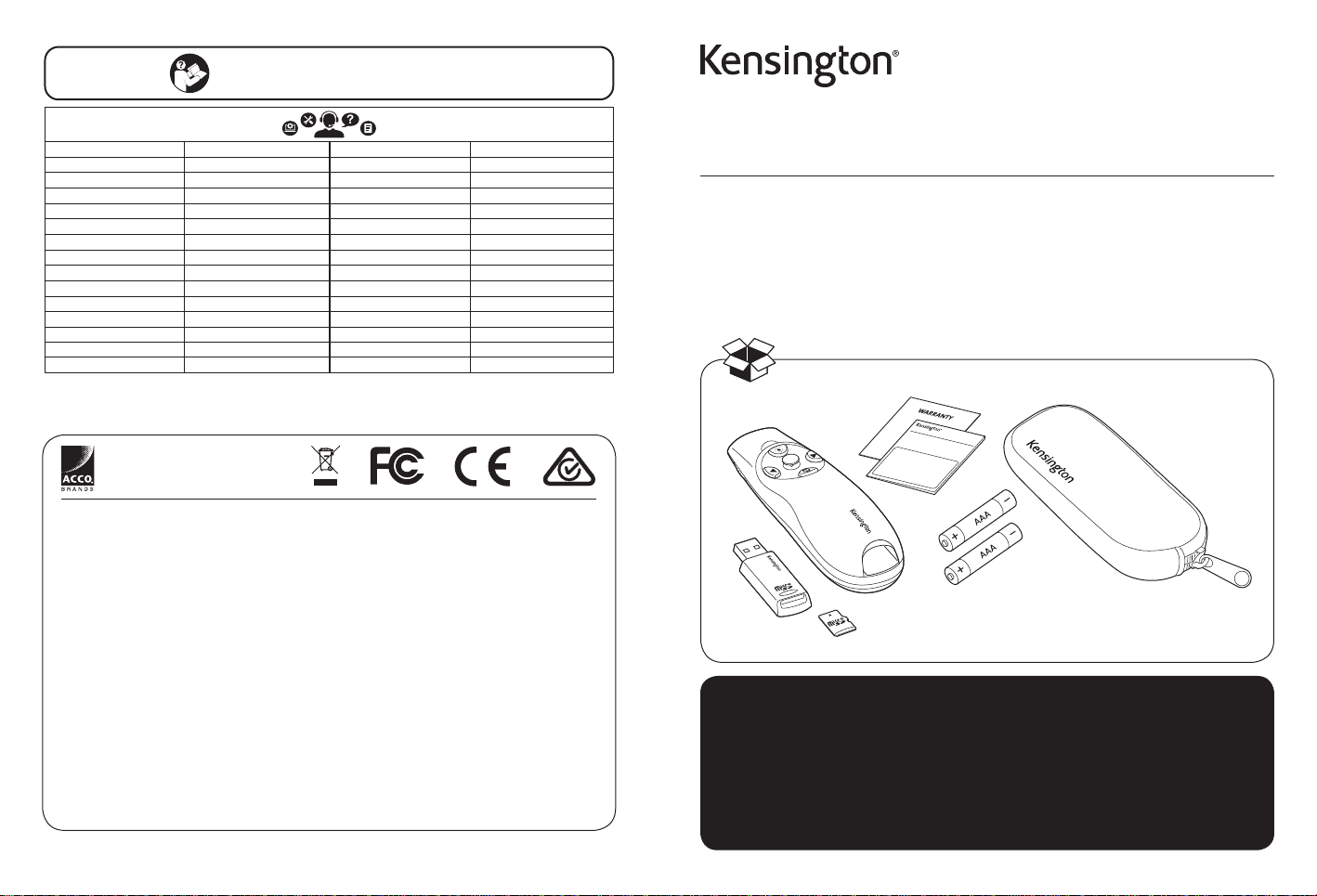
www.kensington.com/support
FCC ID: GV3M01403-PGS
Product Name: Wireless Presenter
Model No.: M01403-PGS
Australia 1300 881 931
België / Belgique 02 401 2395
Brasil 14 3235-4003
Canada 1 800 268 3447
中国 400 0684 219
Denmark 80 250966
Deutschland 0692 222 3654
España 911 146 735
Finland 0800 9 15697
France 01 7671 0404
Hong Kong 00852 2823 5130
Hungary 06 20 9430 612
Ireland 01 431 1395
Italia 02 3604 7030
Japan +81 04-7129-2135
Kensingto n and ACCO are registere d trademarks of ACCO Br ands. All other r egistered and unr egistered trad emarks are the pro perty of the ir respective
owners.
© 2018 Kensingt on Computer Prod ucts Group, a divi sion of ACCO Brands. An y unauthorized co pying, duplicat ing, or other rep roduction of th e contents
hereof is prohibited without written consent from Kensington Computer Products Group. All rights reserved. 06/18
Kensington Computer Products Group
A Division o f ACCO Brands
1500 Fashion Island B lvd, 3rd Floor
San Mateo, CA 9 4404
ACCO Brands Europe
A Division of ACCO Br ands Europe
Oxford Ho use, Oxford Road
Aylesbury, Buckinghamshire,
HP21 8SZ United Kin gdom
Import ado por ACCO Mexican a S.A. de C.V.
Circuito de la Indu stria Norte # 6,
Corredor Industrial Toluca Lerma,
Lerma Méxic o Cp. 52004
R.F.C. AME64 0229-1W3
LEITZ ACCO Bran ds GmbH & Co KG
Siemensstraße 64
70469 Stut tgart
Germany
Forgalmazza:
Esselte Kft , Vaci ut 76. V. torony I.
emelet,
1133 Budapest,
Magyarorszag
广州市爱珂贸易有限公司
上海分 公司
中国上海市长宁 区
延安 西路2 2 9 9号15 0 9室
电话:021- 6136 896 6
传真:021 -617 10161
www.kensington.com
ACCO Brands Cana da Inc
7381 Bramalea Rd
Mississauga,
ON L5S 1C4
Canada
Acco Brands C hile S.A.,
Avda. Presidente Riesco #5711,
oficina 201
Las Condes, Santiago,
Chile C.P. 7561114
Dystrybutor:
Esselte Polska Sp . z o.o.,
ul. Przemysłowa 11 A,
26-900 Kozienice
Importator:
Esselte Sales S RL, Gheorghe
Ţiţeica 121C,
Sector 2, B ucureşti,
Romania
アコ・ブランズ・ジャパン株式会社
〒164-8721
東京都中野区本町1-32-2
ハーモニータワー14F
http://www.kensington.com/jp
E-MAIL:JP.Kensington@acco.com
México 55 15 00 57 00
Nederland 010 713 1882
New Zealand 0800 539 26273
Norway 80017520
Österreich 0800 677 873
Polska 22 570 18 00
Portugal 800855802
Россия 007 495 933 5163
Schweiz / Suisse 044 580 6667
Singapore +65-6776-0195
Sweden 08 5033 6577
United Kingdom 0203 364 5390
United States 1 800 535 4242
International Toll +31 53 484 9135
ACCO Brands Australia- Kensington
2 Coronation Avenue
Kings Park
NSW 2148
Australia
Importado e Distribuído por:
TILIBRA PRODUTOS DE PAPELARIA LTDA.
CNPJ: 44.99 0.901/0001-43
Rua Aymorés, 6 -9 – Bauru/SP – Brasil
CEP 17013-900
Dovozce/Dovozca:
Esselte, s.r.o., V L užich 818,
142 00 Praha 4,
Česka republika
ACCO Brands Asi a Pte Ltd
5A Toh Guan Road East #06 -03,
Singapore 608830
K72427 901-2676-06
Presenter Expert
™
Green Laser Presenter, Cursor Control & Memory
INSTRUCTION GUIDE
GUIDE D’INSTRUCTIONS
BEDIENUNGSANLEITUNG
HANDLEIDING
MANUALE DI ISTRUZIONI
MANUAL DE INSTRUCCIONES
INSTRUCTION GUIDE
Register Now!
Enregistrer maintenant !
Jetzt registrieren!
Nu registreren
Registrar ahora
Registra adesso
kensington.com/register
HASZNÁLATI ÚTMUTATÓ
PŘÍRUČKA S POKYNY
INSTRUKCJA OBSŁUGI
РУКОВОДСТВО ПОЛЬЗОВАТЕЛЯ
MANUAL DE INSTRUÇÕES
Regisztràljon most!
Zaregistrujte se nyní!
Zarejestruj się!
Зарегистрироваться!
Registe-se agora!
!
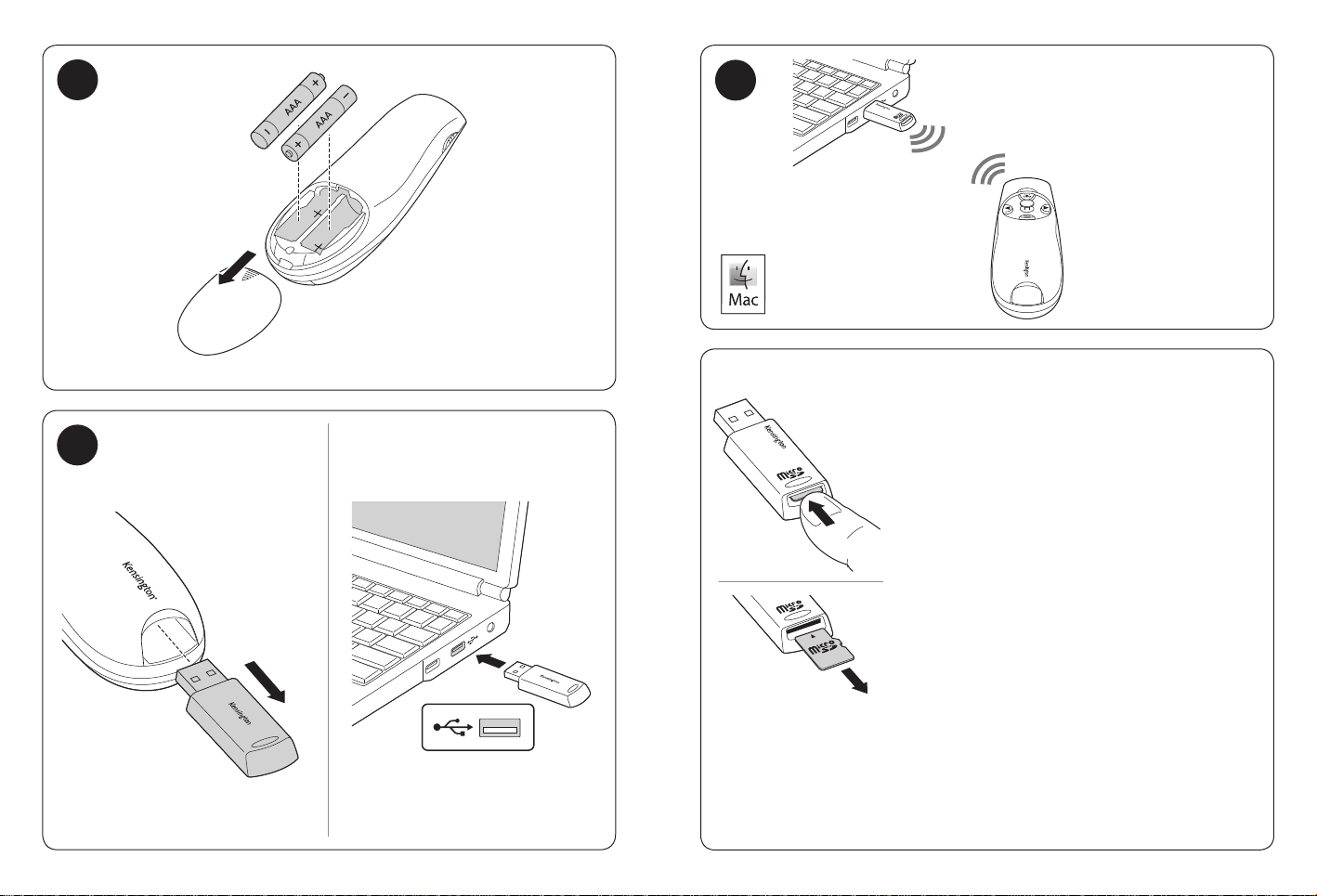
1
2
150' (50m) max.
3
150’ (50m) max.
Maximal 50 m (150 Fuß)
Max. 50 meter (150 voet)
50 m max
150’ (50m) máx.
150’ (50m) max.
Max. 150’ (50m).
150’ (50m) maks.
150’ (50 м) макс.
150’ (50m) máx.
.ﴡﻗأ ﺪﺤﻛ (اًﱰﻣ 50) ﺎًﻣﺪﻗ 150
MicroSD card reader in receiver supports cards up to 32 GB.
8GB* card pre-installed.
Le lecteur de carte MicroSD contenu dans le récepteur prend en
charge jusqu’à 32Go. Carte 8Go* préinstallée.
Das microSD-Kartenlesegerät im Empfänger unterstützt Karten
bis zu 32 GB. 8 GB*-Karte bereits vorinstalliert.
MicroSD-kaartlezer in de ontvanger ondersteunt kaarten van
maximaal 32 GB. Kaart van 8 GB* vooraf geïnstalleerd.
Il lettore MicroSD nel ricevitore supporta schede fino a 32 GB.
Scheda da 8 GB* preinstallata.
El lector de tarjetas MicroSD del receptor admite tarjetas de
hasta 32 GB. Tarjeta de 8 GB* preinstalada.
A vevőegységben lévő MicroSD kártyaolvasó legfeljebb 32 GB
memóriakártyákat támogat. 8 GB* kártya előre telepítve.
Čtečka karet MicroSD vpřijímači podporuje karty až do 32 GB.
Předinstalována je karta skapacitou 8 GB*.
Czytnik kart MicroSD odbiornika obsługuje karty o pojemności do
32 GB. Zainstalowana wstępnie karta o pojemności 8GB*.
Устройство считывания поддерживает карты памяти MicroSD
емкостью не более 32Гб. Карта емкостью 8Гб входит в
комплект поставки.*
O leitor de cartões MicroSD no receptor suporta cartões até 32
GB. Cartão de 8 GB* pré-instalado.
. 32 MicroSD
. * 8
* 8 billion bytes prior to formatting. Usable capacity varies / * 8 Go avant formatage. La capacité utilisable varie /
* 8 Milliarde Byte vor der Formatierung. Verwendbare Kapazität variiert. / * 8 miljard bytes vóór formatteren.
Benuttingscapaciteit varieert / * 8 miliardo di byte prima della formattazione. La capacità utilizzabile varia /
* 8.000 millones de bytes antes del formateo. Las capacidades de uso varían. /
A használható kapacitás eltérő.
* 8 miliard bajtów przed sformatowaniem. Użyteczna pojemność jest zmienna
емкость отличается.
. 8 *
2
/
* 8 milión bajtů před formátováním. Použitelná velikost se může lišit
/ *8 mil milhões de bytes antes da formatação. A capacidade de utilização é variável /
3
* 8 milliárd byte formázás előtt.
/
* 8Гб до форматирования. Используемая
/
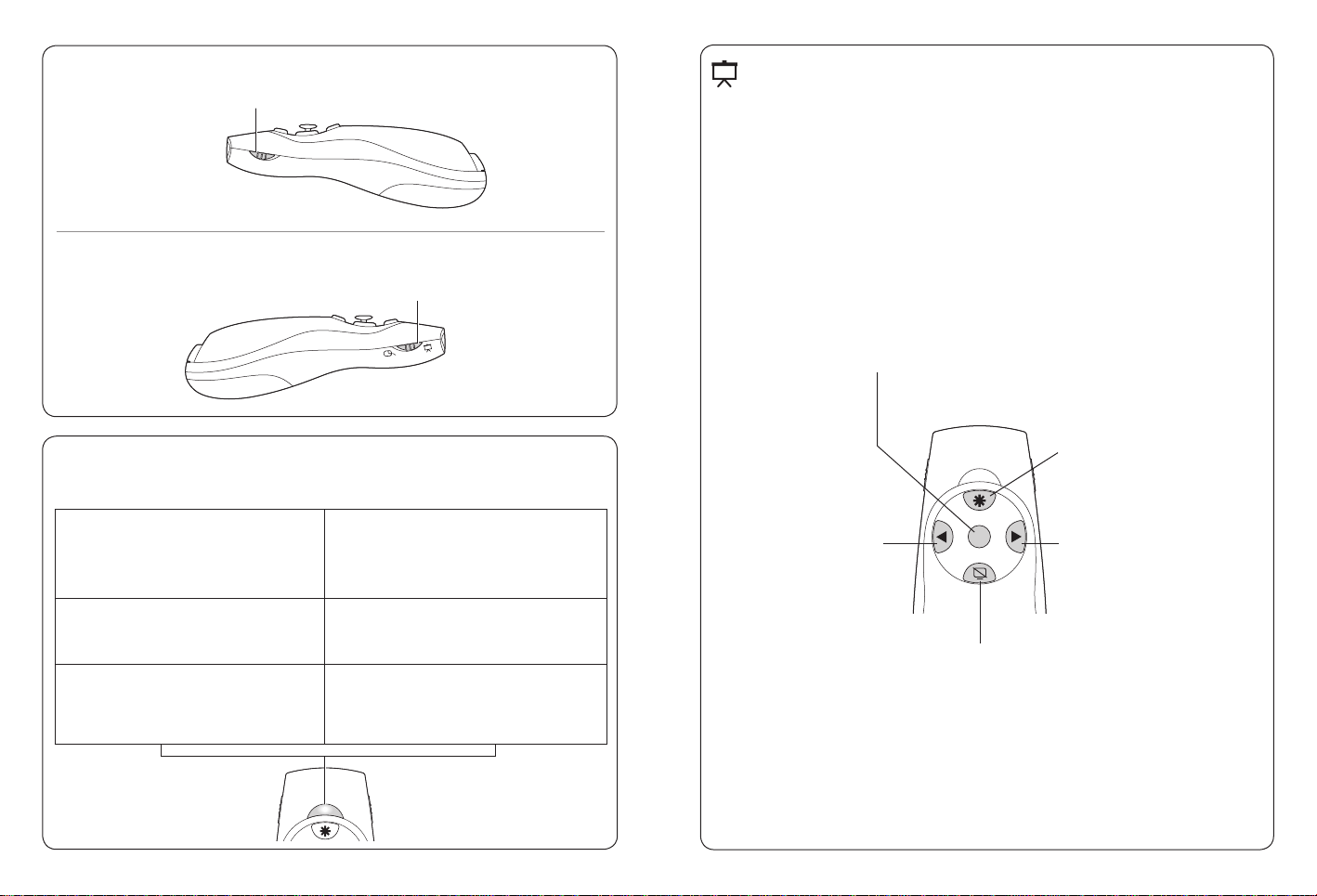
On/Off switch / Interrupteur Marche/Arrêt / Ein-/Ausschalter / Aan-uit-schakelaar /
Interruttore On/Off / Interruptor de encendido/apagado / BE/KI kapcsoló / Vypínač /
Włączanie/wyłączanie / Выключатель питания / Interruptor On/Off (Ligado/Desligado) /
ﻞﻴﻐﺸﺘﻟا فﺎﻘﻳإ/ﻞﻴﻐﺸﺘﻟا حﺎﺘﻔﻣ
Mode switch / Bouton du mode / Moduswechsel / Modusschakelaar /
Interruttore di modalità / Conmutador de modo / Üzemmódkapcsoló /
Přepnutí režimu / Przełącznik trybu / Переключатель режимов /
Interruptor de modo / ﻊﺿﻮﻟا حﺎﺘﻔﻣ
LED Indicator / Voyant lumineux / LED-Anzeige / LED-indicatielampje / Indicatore LED /
Indicador luminoso / LED jelző / Kontrolka LED / Dioda / Светодиодный индикатор /
Indicador de LED /
Power On / Marche / Einschalten / Inschakelen /
Acceso / Alimentación encendida / Bekapcsolva /
Zapnutí / Włączone zasilanie / Питание вкл /
Alimentação ligada /
Laser On / Laser allumé / Laser an / Laser aan /
Laser acceso / Láser encendido / Lézer bekapcsolva /
Zapnutí laseru / Włączony laser / Лазер вкл /
Laser ligado /
Low Battery / Voyant de batterie faible /
Akku fast leer / Batterij bijna leeg / Batteria scarica /
Nivel de batería bajo / Akkumulátor kimerülőben /
Slabá baterie / Niski stan baterii / Низкий уровень
заряда батареи / Bateria Fraca /
LED
Red on (3 secs) / Rouge allumé (3 secs) / Rot an (3 Sek.) /
Rood AAN (3 sec.) / Rosso acceso (3 sec.) /
Rojo encendido (3 segundos) / Piros be (3 mp) /
svítí červeně (3 sek.) / Świeci się na czerwono (3 s) /
Горит красный (3 сек.) / Vermelho aceso (3 seg.) /
( 3)
Green On / Voyant vert allumé / Grüne LED an /
Groen aan / Verde - Acceso / Verde encendido /
Zöld lámpa bekapcsolva / Svítí zelená / Świeci na zielono /
Зеленый горит / Verde aceso /
Red Blinking / Voyant rouge clignotant /
Rote LED blin kt / Rood knipperend /
Rosso lampeggiante / Rojo parpadeando /
Villogó piros lámpa / Bliká červená / Miga na czerwono /
Красный мигает / Vermelho a piscar /
Presentation Mode / Mode présentation / Präsentationsmodus / Presentatiemodus /
Modalità di presentazione / Modo de presentación / Bemutató mód /
Režim Prezentace / Tryb prezentacji / Режим презентации / Modo Apresentação /
Joystick, cursor control. Press for left mouse button /
Joystick de navigation. Cliquez sur le bouton gauche de la souris /
Joystick, Cursorsteuerung. Drücken = Klick mit linker Maustaste /
Joystick, cursorbesturing. Indrukken voor linkermuisknop /
Controllo del cursore con il joystick Corrisponde al pulsante sinistro del mouse /
Joystick, control de cursor. Pulsar para botón izquierdo del ratón /
Joystick, kurzorvezérlés. A bal egérgombot nyomja meg /
Pákový ovladač, ovladač kurzoru. Stiskněte levé tlačítko myši /
Joystick, sterowanie kursorem. Wciśnięcie spełnia rolę lewego przycisku myszy /
Джойстик, управление курсором. Функция левой кнопки мыши /
Joystick, controlo do cursor. Prima para activar o botão esquerdo do rato /
.
Laser pointer / Pointeur laser /
Laserpointer / Laseraanwijzer /
Puntatore laser / Puntero láser /
Lézeres mutató / Laserový
ukazatel / Wskaźnik laserowy /
Лазерная указка / Apontador
laser /
Previous / Précédent /
Zurück / Vorige /
Precedente / Anterior /
Előző / Předchozí / Wstecz /
Назад / Anterior /
Black screen / Écran vide / Schwarzer Bildschirm /
Zwart scherm / Schermo nero / Pantalla negra /
Fekete képernyő / Černá obrazovka / Wygaszony ekran /
Черный экран / Ecrã a preto /
Next / Suivant / Weiter /
Volgende / Avanti /
Siguiente / Tovább /
Další / Dalej / Далее /
Seguinte /
4
5
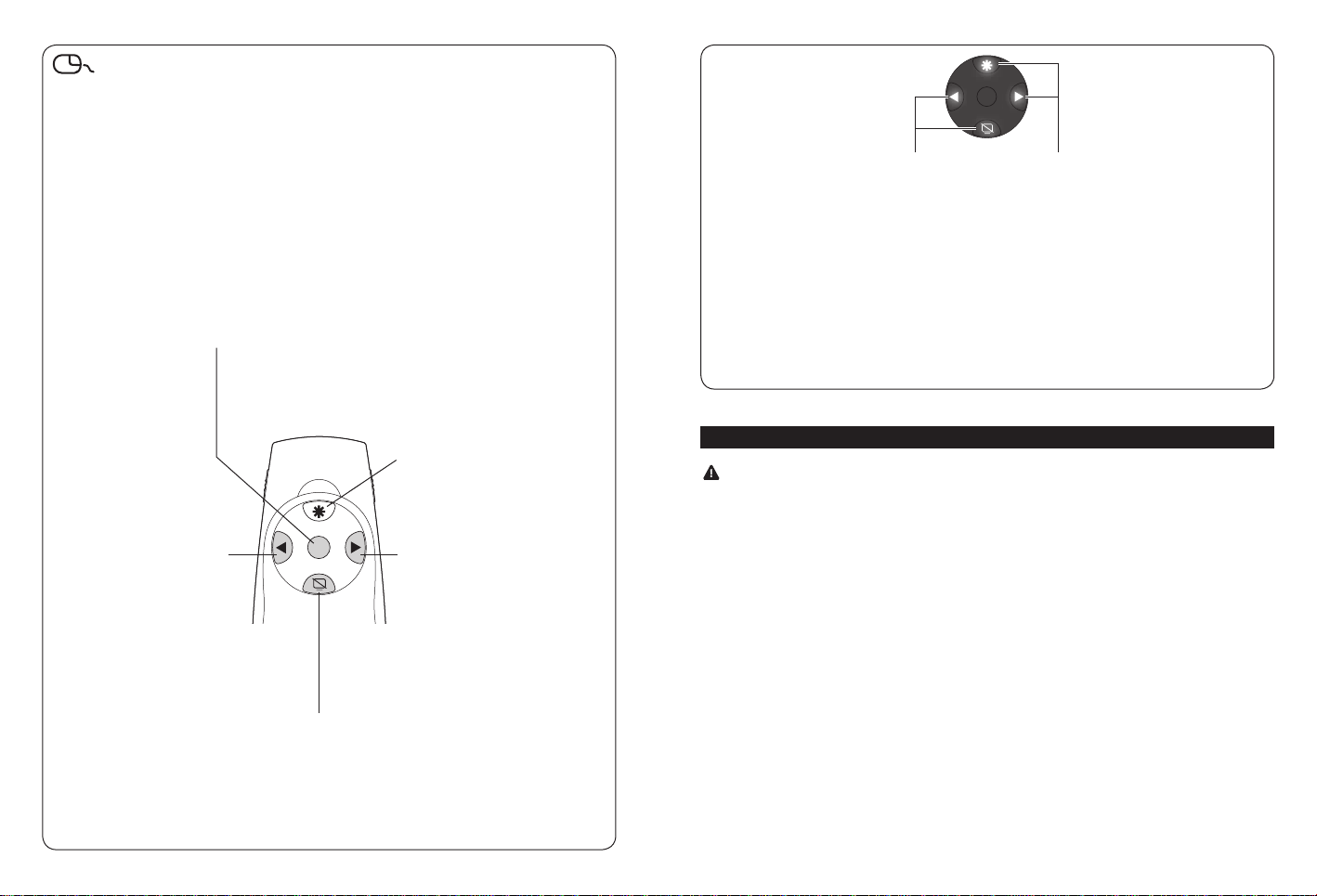
Mouse Mode / Mode souris / Mausmodus / Muismodus / Modalità mouse /
Modo de ratón / Egér mód / Režim myši / Tryb pracy myszy / Режим мыши /
Modo Rato /
Joystick, cursor control. Press for left mouse button /
Joystick de navigation. Cliquez sur le bouton gauche de la souris /
Joystick, Cursorsteuerung. Drücken = Klick mit linker Maustaste /
Joystick, cursorbesturing. Indrukken voor linkermuisknop /
Controllo del cursore con il joystick Corrisponde al pulsante sinistro del mouse /
Joystick, control de cursor. Pulsar para botón izquierdo del ratón /
Joystick, kurzorvezérlés. A bal egérgombot nyomja meg /
Pákový ovladač, ovladač kurzoru. Stiskněte levé tlačítko myši /
Joystick, sterowanie kursorem. Wciśnięcie spełnia rolę lewego przycisku myszy /
Джойстик, управление курсором. Функция левой кнопки мыши /
Joystick, controlo do cursor. Prima para activar o botão esquerdo do rato /
.
No function / Aucune fonction /
Keine Funktion / Geen functie /
Nessuna funzione /
Sin función / Nincs funkció /
Bez funkce / Brak funkcji /
Нет функции / Nenhuma função /
Left-click button / Bouton de
clic gauche / Linke Maustaste
/ Klikken met linkerknop /
Pulsante sinistro / Botón de
clic izquierdo / Bal egérgomb /
Tlačítko levého klepání /
Lewy przycisk myszy /
Левая кнопка /
Botão esquerdo do rato /
“ ”
Center-click button (scroll) / Bouton de clic central (défilement) /
Mittlere maustaste (scroll) / Klikken met middelste knop (scroll) /
Pulsante centrale (scorrimento) / Botón de clic central (desplazamiento) /
Középső egérgomb (görgető) / Středové tlačítko (posouvací) /
Środkowy przycisk myszy (przewijania) / Центральная кнопка (прокрутки) /
Botão central do rato (deslocamento) / () “ ”
6
Right-click button / Bouton de
clic droit / Rechte Maustaste /
Klikken met rechterknop /
Pulsante destro / Botón de
clic derecho / Jobb egérgomb /
Tlačítko pravého klepání /
Prawy przycisk myszy /
Правая кнопка /
Botão direito do rato /
“ ”
The button backlight turns off after 3 minutes if there is no activity /
Le rétroéclairage du bouton s’éteint au bout de 3 minutes sans activité /
Die Tastenbeleuchtung wird nach 3 Minuten Inaktivität ausgeschaltet /
De achtergrondverlichting van de knop gaat uit na 3 minuten van inactiviteit /
La luce posteriore del pulsante si spegnerà dopo 3 minuti di inattività /
La retroiluminación del botón se apaga transcurridos 3 minutos si no hay actividad /
Ha nincs tevékenység, a hátsó megvilágítás 3 perc után kikapcsolódik /
Podsvícení tlačítka se při neaktivitě po třech minutách vypne /
Podświetlenie przycisków wyłącza się po 3-minutowym okresie bezczynności /
Подсветка кнопки гаснет через 3 минуты простоя /
A retroiluminação do botão apaga após 3 minutos sem actividade /
3
English
CAUTION! IMPORTANT SAFETY INSTRUCTIONS
The Presenter Expert™ Green Laser Presenter includes a built-in laser pointer. Therefore, as
with any laser pointer, it is important to adhere to the following warnings and safety
instructions to prevent injury:
• Never shine a laser pointer into a person’s eyes, or stare into the laser beam. Pointing a laser pointer into a person’s eyes,
or staring directly at the laser beam, can cause instant temporary vision dysfunction such as flash blindness, disorientation
or glare. This can be particularly dangerous if the exposed person is engaged in a vision-critical activity such as driving. In
addition, prolonged and/or repeated exposure to the laser beam can be hazardous and damaging to eyes.
• Never aim a laser pointer anywhere on any or person or animal. Laser pointers are designed to illustrate inanimate objects
only. In some states and provinces, it is illegal to aim a laser pointer on a law enforcement officer or on any other person.
The purchaser/user is responsible for insuring that his or her use of the laser pointer conforms to any local laws.
• Do not point a laser pointer at mirror-like surfaces. A reflected beam can act like a direct beam on the eye.
• Laser pointers are not toys. Do not allow a minor to use a pointer unsupervised. In some states and provinces, it is illegal for
a minor to purchase and/or use a pointer. The purchaser/user is responsible for insuring that his or her purchase or use of
the laser pointer conforms to any local laws.
Technical Support
Technical support is available to all registered users of Kensington products. There is no charge for technical support except the
cost of the phone call, and long distance charges where applicable. Technical Support Contact information can be found on the
back page of this manual.
Technical Support Tips
• You may find the answer to your problem in the Frequently Asked Questions (FAQ) section of the Support area on the
Kensington Website: www.support.kensington.com.
• Call from a phone where you have access to your device
• Be prepared to provide the following information:
- Name, address, and telephone number
- The name of the Kensington product
- Symptoms of the problem and what led to them
7

FCC RADIATION EXPOSURE STATEMENT
This equipment complies with FCC radiation exposure limits set forth for an uncontrolled environment. End users must follow
the specific operating instructions for satisfying RF exposure compliance. This transmitter must not be co-located or operating in
conjunction with any other antenna or transmitter.
CLASS 2 LASER SAFETY STATEMENT
532+/- 10nm
IEC/EN 60825-1:2014
CAUTION!
This laser device complies with International Standard IEC/EN 60825-1:2014 , Class 2 Laser Product
and also complies with 21 CFR 1040.10 and 1040.11, except for deviations pursuant to laser Notice
No. 50, dated June 24, 2007:
1. Emission of a parallel beam of visible light;
2. Maximum Power of 1 milliwatt CW, wavelength range 532±10 nanometers;
3. Operating temp between 0 ° C (32° F) to 40° C (104° F).
• Do not disassemble the device
• Do not use the device outside of its specified operating temperature range. If the device is
exposed to an environment outside of its prescribed operation, turn off the device and allow the
temperature to stabilize within the specified operating range before using the device.
A set of warning labels in different languages is provided with this product. It is essential
that the correct country-specific warning label is applied to the laser pointer for the safety
of the user and of the people nearby.
CAUTION!
This device has no serviceable parts. Use of controls or adjustments or performance of
procedures other than those specified herein may result in hazardous radiation exposure.
FEDERAL COMMUNICATION COMMISSION INTERFERENCE STATEMENT
Note: This equipment has been tested and found to comply with the limits for a Class B digital device, Pursuant to
Part 15 of the FCC Rules. These limits are designed to provide reasonable protection against harmful interference in
a residential installation. This equipment generates, uses and can radiate radio frequency energy and, if not installed
and used in accordance with the instructions, may cause harmful interference to radio communications. However,
there is no guarantee that interference will not occur in a particular installation. If this equipment does cause
harmful interference to radio or television reception, which can be determined by turning the equipment off and on,
the user is encouraged to try to correct the interference by one or more of the following measures:
• Reorient or relocate the receiving antenna
• Increase the separation between the equipment and receiver
• Connect the equipment into an outlet on a circuit different from that to which the receiver is connected
• Consult the dealer or an experienced radio /TV technician for help
Modifications: Modifications not expressly approved by Kensington may void the user’s authority to operate the
device under FCC regulations and must not be made.
Shielded Cables: In order to meet FCC requirements, all connections to equipment using a Kensington input device
should be made using only the shielded cables.
FCC DECLARATION OF CONFORMITY
This product complies with Part 15 of the FCC rules. Operation is subject to the following two conditions:
(1) This device may not cause harmful interference, and (2) This device must accept any interference received,
including interference that may cause undesired operation. As defined in Section 2.909 of the FCC Rules, the
responsible party for this device is Kensington Computer Products Group, 1500 Fashion Island Blvd, 3rd Floor, San Mateo,
CA 94404, USA, 800-535-4242.
IC STATEMENT
This device has been tested and found to comply with the limits specified in RSS-210. Operation is subject to
the following two conditions: (1) This device may not cause interference, and (2) This device must accept any
interference, including interference that may cause undesired operation of the device.
This class [B] digital apparatus complies with Canadian ICES-003, CAN ICES-3(B)/NMB-3(B).
CE DECLARATION OF CONFORMITY
Kensington declares that this wireless product model is in compliance with the essential requirements and other
relevant provisions of RED (2014/53/EU) and other applicable EC directives.
For Europe, a copy of the Declaration of Conformity for this product may be obtained by clicking on the Compliance
Documentation’ link at www.support.kensington.com
INFORMATION FOR EU MEMBER-STATES ONLY
The use of the symbol indicates that this product may not be treated as household waste. By ensuring this
product is disposed of correctly, you will help prevent potential negative consequences for the environment
and human health, which could otherwise be caused by inappropriate waste handling of this product. For
more detailed information about recycling of this product, please contact your local city office, your
household waste disposal service, or the shop where you purchased the product.
Français
ATTENTION ! CONSIGNES DE SÉCURITÉ IMPORTANTES
Le présenteur avec laser vert Presenter Expert™ inclut un pointeur laser intégré. Par
conséquent, comme lors de l’utilisation de n’importe quel pointeur laser, il est important
de respecter les avertissements et les consignes de sécurité suivants afin d’éviter tout
dommage :
• Ne dirigez jamais le pointeur laser dans les yeux d’une personne et ne fixez pas directement le rayon laser. Si vous
dirigez un pointeur laser dans les yeux de quelqu’un ou si vous fixez directement le rayon laser, vous risquez d’être
victime d’une altération temporaire de la vue (aveuglement par flash, désorientation ou éblouissement). Ceci peut
être particulièrement dangereux si la personne exposée effectue une activité où la vue est importante (la conduite, par
exemple). En outre, une exposition répétée et/ou prolongée au rayon laser peut être dangereuse et nocive pour les yeux.
• Ne dirigez jamais un pointeur laser sur une personne ou un animal. Les pointeurs laser sont conçus pour illustrer
des objets inanimés uniquement. Dans certains états et provinces, il est illégal de diriger un pointeur laser sur un
officier de police ou toute autre personne. L’acheteur/utilisateur doit s’assurer de la conformité du pointeur laser aux
réglementations locales.
• Ne dirigez pas un pointeur laser sur des surfaces réfléchissantes telles que des miroirs. Un faisceau réfléchi peut agir
comme un faisceau direct dans les yeux.
• Les pointeurs laser ne sont pas des jouets. Ne les laissez pas à la portée des enfants. Dans certains états et provinces, il
est illégal pour un mineur d’acheter et/ou d’utiliser un pointeur. L’acheteur/utilisateur doit s’assurer de la conformité de
l’achat ou de l’utilisation du pointeur laser aux réglementations locales.
Assistance technique
Une assistance technique est disponible pour tous les utilisateurs de produits Kensington enregistrés. L’assistance technique
est gratuite sauf en cas de déplacement longue distance, selon les tarifs applicables. Les coordonnées de l’assistance
technique sont disponibles au dos de ce manuel.
Conseils d’assistance technique
• Il se peut que vous trouviez une solution à votre problème dans la Foire aux questions (FAQ) de la rubrique Assistance du
site Web de Kensington :www.support.kensington.com.
• Vous devez avoir accès à votre périphérique lorsque vous appelez l’assistance technique.
• Les informations suivantes vous seront demandées :
- Nom, adresse et numéro de téléphone
- Nom du produit Kensington
- Symptômes du problème et faits qui en sont à l’origine
DÉCLARATION DE LA FCC RELATIVE À L’EXPOSITION AUX RADIATIONS
Cet équipement est conforme aux limitations concernant l’exposition aux radiations établies par la FCC dans un environnement
non contrôlé. Les utilisateurs finaux doivent respecter les consignes d’utilisation spécifiques en matière de sécurité de
l’exposition RF. Ce transmetteur ne doit pas être installé au même endroit ou fonctionner conjointement avec une autre
antenne ou un autre transmetteur.
DÉCLARATION DE SÉCURITÉ LASER DE CLASSE 2
Ce périphérique laser est conforme au standard international IEC/EN 60825-1:2014 , produit laser
de classe 2 et est également conforme à 21 CFR 1040.10 et 1040.1, sauf pour le manquement
concernant la notice du laser nº 50, datée du 24 juin 2007 :
1. Émission d’un rayon parallèle de lumière visible ;
2. Puissance maximum de 1 milliwatt CW, plage de longueur d’onde 532±10 nanomètres ;
3. Température de fonctionnement comprise entre 0 ° C et 40° C.
• Ne pas désassembler le dispositif
532+/- 10nm
IEC/EN 60825-1:2014
• Ne pas utiliser le dispositif en dehors de la plage de température opérationnelle spécifiée.
Si le dispositif est exposé à un environnement en dehors de la plage de température
opérationnelle spécifiée, le mettre hors tension et attendre que la température se
stabilise dans la plage opérationnelle spécifiée avant d’utiliser le dispositif.
8
9
