Kensington M01380 M User Manual
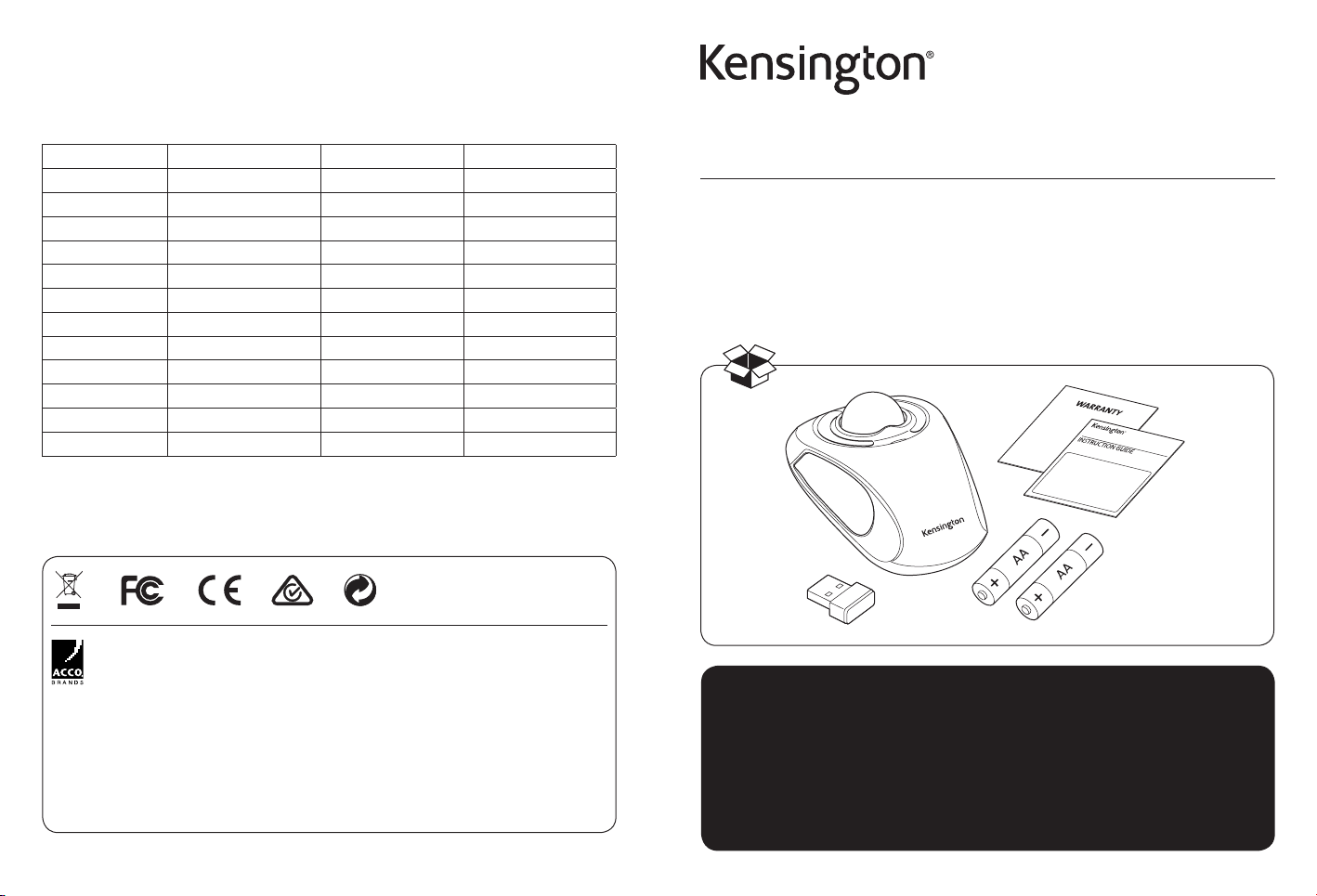
Technical Support / Assistance technique / Technischer Support /
Technische ondersteuning / Supporto tecnico / Asistencia técnica /
Műszaki támogatás / Technická podpora / Pomoc techniczna /
Техническая поддержка / Assistência técnica
Australia 1300 881 931 Nederland 010 713 1882
België / Belgique 02 401 2395 New Zealand 0800 539 26273
Brasil 14 3235-4003 Norway 80017520
Canada 1 800 268 3447 Österreich 0800 677 873
Denmark 80 250966 Polska 22 570 18 00
Deutschland 0692 222 3654 Portugal 800855802
España 911 146 735 Russia 007 495 933 5163
Finland 0800 9 15697 Schweiz / Suisse 044 580 6667
France 01 7671 0404 Sweden 08 5033 6577
Hungary 06 20 9430 612 United Kingdom 0203 364 5390
Ireland 01 431 1395 United States 1 800 535 4242
Italia 02 3604 7030 International Toll +31 53 484 9135
México 55 15 00 57 00
Orbit®
Wireless Mobile Trackball
INSTRUCTION GUIDE HASZNÁLATI ÚTMUTATÓ
GUIDE D’INSTRUCTIONS PŘÍRUČKA S POKYNY
BEDIENUNGSANLEITUNG INSTRUKCJA OBSŁUGI
HANDLEIDING
ISTRUZIONI MANUAL DE INSTRUÇÕES
MANUAL DE INSTRUCCIONES
РУКОВОДСТВО ПОЛЬЗОВАТЕЛЯ
Kensington Computer Products Group
A Division of ACCO Brands
1500 Fashion Island Blvd., 3rd Floor
San Mateo, CA 94404
USA
Import ado por ACCO Mexican a
S.A. de C .V.
Circuito de la Indu stria Norte # 6,
Corredor Industrial Toluca Lerma,
Lerma Méxic o Cp. 52004
R.F.C. AME64 0229-1W3
Designed in California, U.S.A. by Kensington
Made in China www.kensington.comPatents Pending
Kensington Computer Products Group
A Division of ACCO Brands Europe
Oxford House, Oxford Road
Aylesbury, Buckinghamshire, HP21 8SZ
United Kingdom
Acco Brands C hile S.A.,
Avda. San Josemaría
Escrivá de Balaguer Nº5773
Vitacura, C.P. 7640970
Santiago, Chile
K72352
ACCO Brands Cana da Inc
7381 Bramalea Rd
Mississauga,
ON L5S 1C4
Importado e Distribuído por:
TILIBRA PRODUTOS DE PAPELARIA LTDA.
CNPJ: 44.99 0.901/0001-43
Rua Aymorés, 6 -9 – Bauru/SP – Brasil
CEP 17013-900
ACCO Brands AustraliaKensingt on
2 Coronation Avenue
Kings Park
NSW 2148
Australia
901-2483-04
Register Now!
Enregistrer maintenant !
Jetzt registrieren!
Nu registreren
Registrar ahora
Registra adesso
www.kensington.com/register
Regisztràljon most!
Zaregistrujte se nyní!
Zarejestruj się!
Зарегистрироваться!
Registe-se agora!
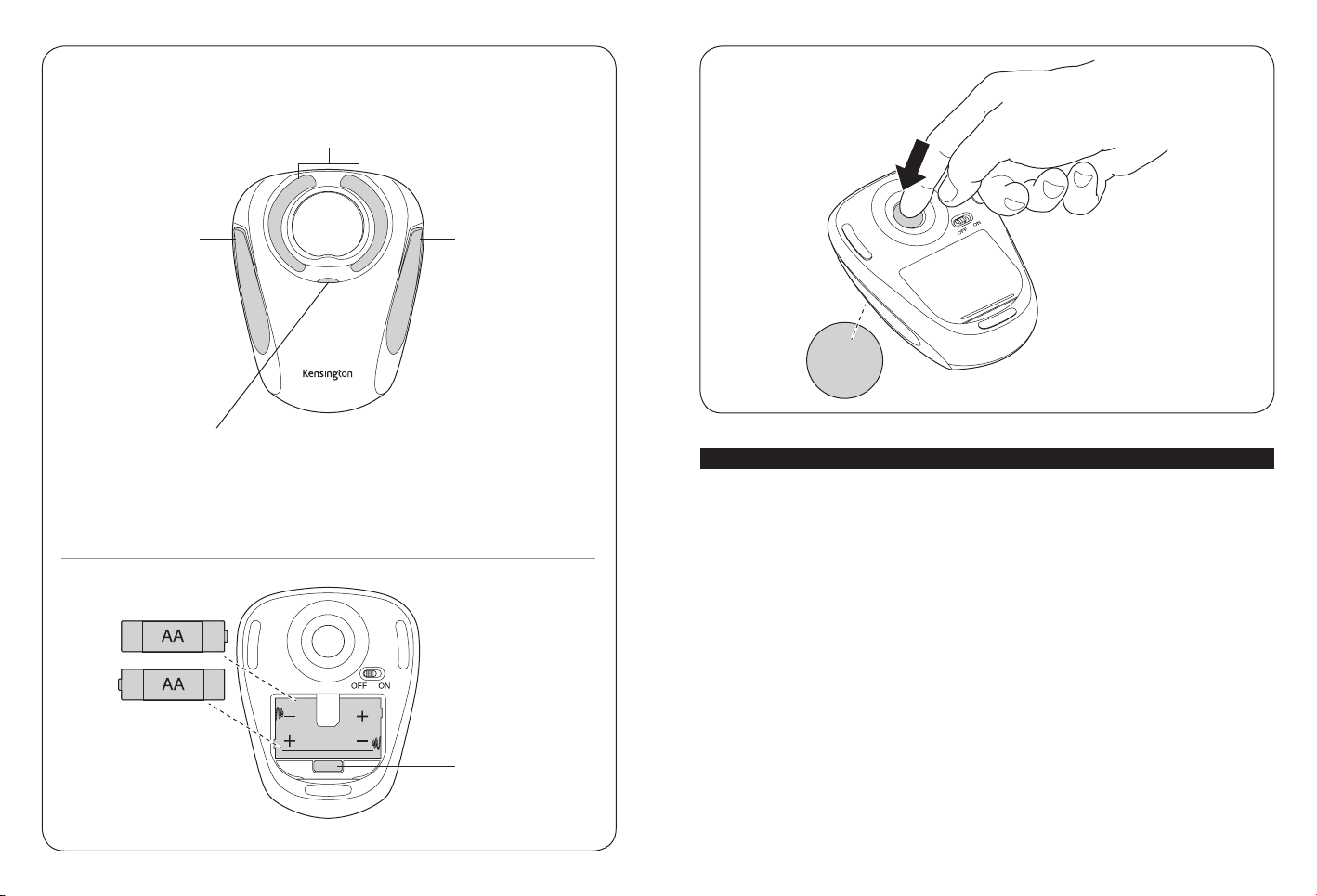
Touch scroll
Molette de défilement
Touch-Scroll
Scrollen op gevoel
Scorrimento tramite tocco
Desplazamiento táctil
Érintő görgő
Dotykové posouvání
Przewijanie dotykowe
Сенсорная панель прокрутки
Deslocamento táctil
Left button
Bouton gauche
Linke Taste
Linkerknop
Pulsante sinistro
Botón izquierdo
Bal gomb
Levé tlačítko
Lewy przycisk
Левая кнопка
Botão esquerdo
Low battery indicator
Voyant de batterie faible
Akkustandsanzeige
Indicatie voor bijna lege batterij
Indicatore di batteria insufficiente
Indicador de nivel bajo de carga
Right button
Bouton droit
Rechte Taste
Rechterknop
Pulsante destro
Botón derecho
Jobb gomb
Pravé tlačítko
Prawy przycisk
Правая кнопка
Botão direito
Akkumulátor kimerülőben jelző
Ukazatel slabé baterie
Wskaźnik rozładowania baterii
Индикатор низкого уровня заряда батареи
Indicador de pilha fraca
Receiver
Récepteur
Empfänger
Ontvanger
Ricevitore
Receptor
Vevőegység
Přijímač
Odbiornik
Приемник
Receptor
English
Compatibility
• Windows®7, 8, 8.1 and 10 operating systems
• Mac OS® X versions 10.4 or later
TrackballWorks™ Software
Download software now at kensington.com/software
• Choose functions or keyboard shortcuts for each trackball button
• Adjust the pointer speed and acceleration to match the way you work
• Set additional functions to combinations of buttons and much more
Common Troubleshooting Steps
1. Un-plug and re-plug the Trackball.
2. Test the device on another port or computer.
3. Remove and clean ball with dry cloth by pushing from underneath.
4. Install a fresh set of batteries in the Trackball.
2 3

Health Warning
Use of a keyboard, mouse, or trackball may be linked to serious injuries or disorders.
Recent medical research of occupational Injuries has linked normal, seemingly harmless
activities as a potential cause of Repetitive Stress Injuries (“RSI”). Many factors may be
linked to the occurrence of RSl, including a person’s own medical and physical condition,
overall health, and how a person positions and uses his or her body during work and
other activities (including use of a keyboard or mouse). Some studies suggest that the
amount of time a person uses a keyboard, mouse, or trackball may also be a factor.
Consult a qualified health professional for any questions or concerns you may have about
these risk factors.
When using a keyboard, mouse, or trackball, you may experience occasional discomfort in
your hands, arms, shoulders, neck, or other parts of your body. However, if you experience
symptoms such as persistent or recurring discomfort, pain, throbbing, aching, tingling,
numbness, burning sensation, or stiffness, even if such symptoms occur while you are
not working at your computer. DO NOT IGNORE THESE WARNING SIGNS. PROMPTLY
SEE A QUALIFIED HEALTH PROFESSIONAL. These symptoms can be signs of sometimes
permanently disabling RSI disorders of the nerves, muscles, tendons, or other parts of the
body, such as carpal tunnel syndrome, tendonitis, tenosynovitis, and other conditions.
Technical Support
Technical support is available to all registered users of Kensington products. Technical
Support contact information can be found on the back page of this manual.
Web Support
You may find the answer to your problem in the Frequently Asked Questions (FAQ)
section of the Support area on the Kensington Website: www.support.kensington.com.
Telephone Support
There is no charge for technical support except long-distance charges where applicable.
Please visit www.kensington.com for telephone support hours. In Europe, technical
support is available by telephone Monday to Friday 09:00 to 18:00 (Central European
time).
Please note the following when calling support:
• Call from a phone where you have access to your device.
• Be prepared to provide the following information:
– Name, address, and telephone number
– Name of the Kensington product
– Make and model of your computer
– System software and version
– Symptoms of the problem and what led to them
Kensington an d ACCO are registered trade marks of ACCO Brands. The Kensin gton Promise is a ser vice mark of ACCO Brands.
Orbit is a registered trademark of ACCO Brands. Windows is a registered trademark of Microsoft Corporation in the U.S.
and/or other coun tries. Mac and Mac OS are tra demarks of Apple, Inc ., registered in the U. S. and other countries . All other
registered and unregistered trademarks are the property of their respective owners. Patents Pending.
© 2017 Kensington Co mputer Products G roup, a division of ACCO Brands . Any unauthorized copyi ng, duplicating, or o ther
reproduc tion of the content s hereof is prohibite d without written c onsent from Kensingto n Computer Produc ts Group. All
rights res erved. 05/17
Français
Compatibilité
• Systèmes d’exploitation Windows®7, 8, 8.1 et 10
• Mac® OS X versions 10.4 ou ultérieure
Logiciel TrackballWorks™
Téléchargez le logiciel maintenant sur le site kensington.com/software
• Choisissez des fonctions ou des raccourcis clavier pour chaque bouton du trackball
• Réglez la vitesse et l’accélération du pointeur selon vos besoins
• Définissez d’autres fonctions sur des combinaisons de boutons et bien plus encore
Conseils de dépannage
1. Débranchez et rebranchez le Trackball.
2. Testez le dispositif sur un autre port ou sur un autre ordinateur.
3. Retirez et nettoyez la boule à l’aide d’un chiffon sec en poussant du bas.
4. Installez des piles neuves dans le Trackball.
Avertissement concernant la santé
L’utilisation d’un clavier, d’une souris ou d’un trackball peut entraîner des blessures ou des
troubles graves. Au cours de ces dernières années, les recherches médicales dans le domaine des
maladies professionnelles ont porté sur des activités normales et apparemment inoffensives,
susceptibles de provoquer toute une série de problèmes désignés sous le terme générique
de Syndrome de Stress Répétitif (RSI en anglais). De nombreux facteurs peuvent entraîner
l’apparition du Syndrome de Stress Répétitif, notamment la condition physique et médicale
d’une personne, son état de santé général, et la position qu’elle adopte pour travailler ou exercer
d’autres activités (dont l’utilisation d’un clavier ou d’une souris). Certaines études indiquent que
la durée d’utilisation d’un clavier, d’une souris ou d’un trackball peut également représenter
un facteur. Consultez un professionnel de la santé qualifié pour toute question concernant ces
facteurs de risque.
Lorsque vous utilisez un clavier, une souris ou un trackball, il se peut que vous ressentiez des
sensations pénibles au niveau des mains, des bras, des épaules, du cou ou d’autres parties de
votre corps.
récurrent, des douleurs, des pulsations rythmées, des endolorissements, des fourmillements,
des engourdissements, des sensations de brûlure, ou des raideurs, même si ces symptômes
apparaissent lorsque vous n’utilisez pas votre ordinateur. N’IGNOREZ PAS CES SIGNES
D’AVERTISSEMENT. FAITES APPEL AU PLUS VITE A UN PROFESSIONNEL DE LA SANTE. Ces
symptômes peuvent être les signes de troubles de Syndrome de Stress Répétitif invalidant
parfois à vie les nerfs, les muscles, les tendons, ou d’autres parties du corps (syndrome du canal
carpien, tendinite, paraténonite, et autres conditions, par exemple)
Néanmoins, si vous êtes victime de symptômes tels qu’un malaise persistant ou
4 5

Assistance technique
Une assistance technique est disponible pour tous les utilisateurs de produits Kensington
enregistrés.
Assistance Web
Il se peut que vous trouviez une solution à votre problème dans la Foire aux questions
(FAQ) de la zone Assistance du site Web de Kensington : www.support.kensington.com.
Support téléphonique
L’assistance technique est gratuite, à l’exception des coûts d’appel longue distance.
Veuillez consulter le site www.kensington.com pour les heures d’ouverture de l’assistance
téléphonique. En Europe, l’assistance technique est disponible par téléphone du lundi au
vendredi, de 9h00 à 18h00.
Veuillez noter ce qui suit lors d’une demande d’assistance :
• Vous devez avoir accès à votre périphérique lorsque vous appelez l’assistance
technique.
• Les informations suivantes vous seront demandées:
- Nom, adresse et numéro de téléphone
- Nom du produit Kensington
- Fabricant et modèle de votre ordinateur
- Logiciel et version de votre système
- Symptômes du problème et faits qui en sont à l’origine
Kensington e t ACCO sont des marques dépo sées d’ACCO Brands. The Kensing ton Promise est une marque d e service
d’ACCO Brands. Orbit is une marque déposée d’ACCO Brands. Windows est une marque déposée de Microsoft Corporation
aux États-Unis et/ou dans d’autres pays. Mac et Mac OS sont des marques commerciales d’Apple, Inc. enregistrées aux
États-Unis et dans d’autres pays. Toutes les autres marques déposées ou non sont la propriété de leurs détenteurs respectifs.
Brevets en cours.
© 2017 Kensington Co mputer Product s Group, une division d’ACCO Brands. Toute c opie, duplication ou au tre reproductio n
non autoris ée du contenu de ce manuel es t interdite sans le conse ntement écrit de Kensing ton Computer Produ cts Group.
Tous droits rése rvés. 05/17
Deutsch
Kompatibilität
• Betriebssysteme Windows® 7, 8, 8.1 und 10
• Mac® OS X-Versionen 10.4 oder höher
TrackballWorks™-Software
Laden Sie die Software jetzt unter kensington.com/software herunter
• Wählen Sie die Funktions- und Tastatur-Shortcuts für jede Trackball-Taste
• Anpassung der Schnellwahl und Beschleunigung an Ihre persönliche Arbeitsweise
• Festlegen von zusätzlichen Funktionen für Tastenkombinationen und vieles mehr
6 7
Allgemeine Maßnahmen zur Fehlerbehebung
1. Ziehen Sie den Trackball ab und stecken Sie ihn wieder ein.
2. Testen Sie das Gerät über einen anderen Anschluss oder an einem anderen Computer.
3. Entfernen und säubern Sie den Ball mit einem trockenen Tuch, indem Sie ihn von
unten hochdrücken.
4. Legen Sie einen neuen Satz Batterien in den Trackball ein.
Gesundheitswarnung
Bei der Verwendung einer Tastatur, einer Maus oder eines Trackballs könnten
eventuell ernsthafte Verletzungen oder Krankheiten auftreten. Kürzlich durchgeführte
medizinische Studien zu Verletzungen am Arbeitsplatz haben alltägliche, scheinbar
harmlose Tätigkeiten als potenzielle Ursache von Repetitive Stress Injuries (RSI,
Beschwerden durch sich wiederholende Belastungen) identifiziert. Viele Faktoren
können zum Auftreten von RSI führen, unter anderem die medizinische und körperliche
Verfassung einer Person, der allgemeine Gesundheitszustand und die Haltung einer
Person bei der Arbeit und die anderen Tätigkeiten (dazu gehört auch die Verwendung
einer Tastatur oder Maus). Einige Studien deuten darauf hin, dass der Zeitraum,
innerhalb dessen eine Tastatur, eine Maus oder ein Trackball verwendet wird, ebenfalls
eine Rolle spielt. Wenden Sie sich an einen qualifizierten Arzt, falls Sie Fragen zu diesen
Risikofaktoren haben.
Während der Verwendung einer Tastatur, einer Maus oder eines Trackballs haben Sie
eventuell gelegentlich leichte Beschwerden an Händen, Armen, Schultern, Hals oder
anderen Körperteilen. Wenn Sie jedoch Symptome wie dauerhafte oder wiederholt
auftretende Beschwerden, pochende oder anhaltende Schmerzen, Kribbeln, Taubheit,
Brennen oder Steifheit feststellen, sollten Sie einen Arzt konsultieren, selbst wenn
diese Symptome auftreten, während Sie nicht am Computer arbeiten. IGNORIEREN
SIE DIESE WARNSIGNALE NICHT. KONSULTIEREN SIE EINEN QUALIFIZIERTEN ARZT.
Diese Symptome können auf RSI-Beschwerden der Nerven, Muskeln, Sehnen oder
anderer Köperteile hinweisen, die gelegentlich zu dauerhaften Behinderungen führen
können, unter anderem zum Karpaltunnelsyndrom, zu Sehnenentzündungen sowie zu
Sehnenscheidenentzündungen.
Technischer Support
Alle registrierten Benutzer von Kensington-Produkten erhalten technische
Unterstützung. Mit Ausnahme von Gesprächsgebühren bzw. eventuellen
Ferngesprächsgebühren entstehen keine Kosten für die technische Unterstützung.
Die Kontaktinformationen zur technischen Unterstützung sind der Rückseite dieser
Bedienungsanleitung zu entnehmen.
Unterstützung über das Internet
Viele Probleme lassen sich bereits mithilfe der „Häufig gestellten Fragen“ (Frequently
Asked Questions, (FAQ)) im Unterstützungsbereich auf der Kensington-Website lösen:
www.support.kensington.com.
Telefonische Unterstützung
Mit Ausnahme von eventuellen Ferngesprächsgebühren entstehen keine Kosten für
