Kensington M01242 User Manual

M01242 User manual
1、contents
1.1、Bluetooth keyboard 1PCS
1.2、Instruction manual 1PCS
1.3、USB Charging cable 1PCS
2、Product Features
2.1、use Broadcom20730 main control chip, have Bluetooth3.0 interface.
2.2、industry leading bluetooth solutions, WIDCOMM BTW (Microsoft officially designated
software) bluetooth software.
2.3、built-in power management software, can be in Microsoft's Windows system automatically
usable capacity.
2.4、Put the magnet between the keyboard and leather case. The keyboard and leather case can be
separated use。
2.5、Mute design: effectively avoid other person sleeping(especially for one room with several
person).
2.6、Architecture design, provides comfortable handling feel.
2.7、Caps lock signal helps in capital letters writing
2.8、Support Iphone, Mac, Windows and Android system etc. It’s more convenient for you.
3、Specifications
3.01、Executive standard: Bluetooth V3.0
3.02、Maximum operating distance: 10 meters
3.03、Modulation mode: 2.4 G straight sequence fh (FHSS)
3.04、Transmit power: Class 2 levels
3.05、Working voltage: 3.7V
3.06、working current: 2.0 MA
3.07、standby current: 1.5MA
3.08、Sleep current: 95uA
3.09、charging current: 150mA
3.10、standby time: 160days
3.11、theoretical use time: 30days
3.12、continuous uninterrupted use time: 120hours
3.13、theoretical charging time: 3 - 4 hours
3.14、lithium battery capacity:380mAh
3.15、lithium battery life span: three years
3.16、the lithium battery type: 452447
3.17、the key dynamics: 60 + 10g
3.18、buttons life: 5 million times
3.19、operation temperature: 0-55 ℃
3.20、storage temperature: - 20-70 ℃
4、Keyboard and IPAD or Iphone setting
4.1、Built in lithium battery with bluetooth and connect with IPAD,mobilephone or PC.
4.1.1、Below information will show you how to using, setting and charging.
4.2、Indicator
4.2.1、The LED indicator on the keyboard show battery, state and charge. If you turn on the
keyboard first time, the power indicator constant light and the bluetooth indicator light 3 seconds.
The battery is good. After 3 seconds, if keyboard didn’t match the IPAD, mobilephone and PC, the
indicator will twinkle. The keyboard is seraching and ready to match IPAD, mobilephone and PC
etc.(Match means wireless connect with IPAD,mobilephoe and PC, and ready to correspondence.)
4.2.2、If you don’t put the keyboard match the IPAD, mobilphone and PC etc within 10
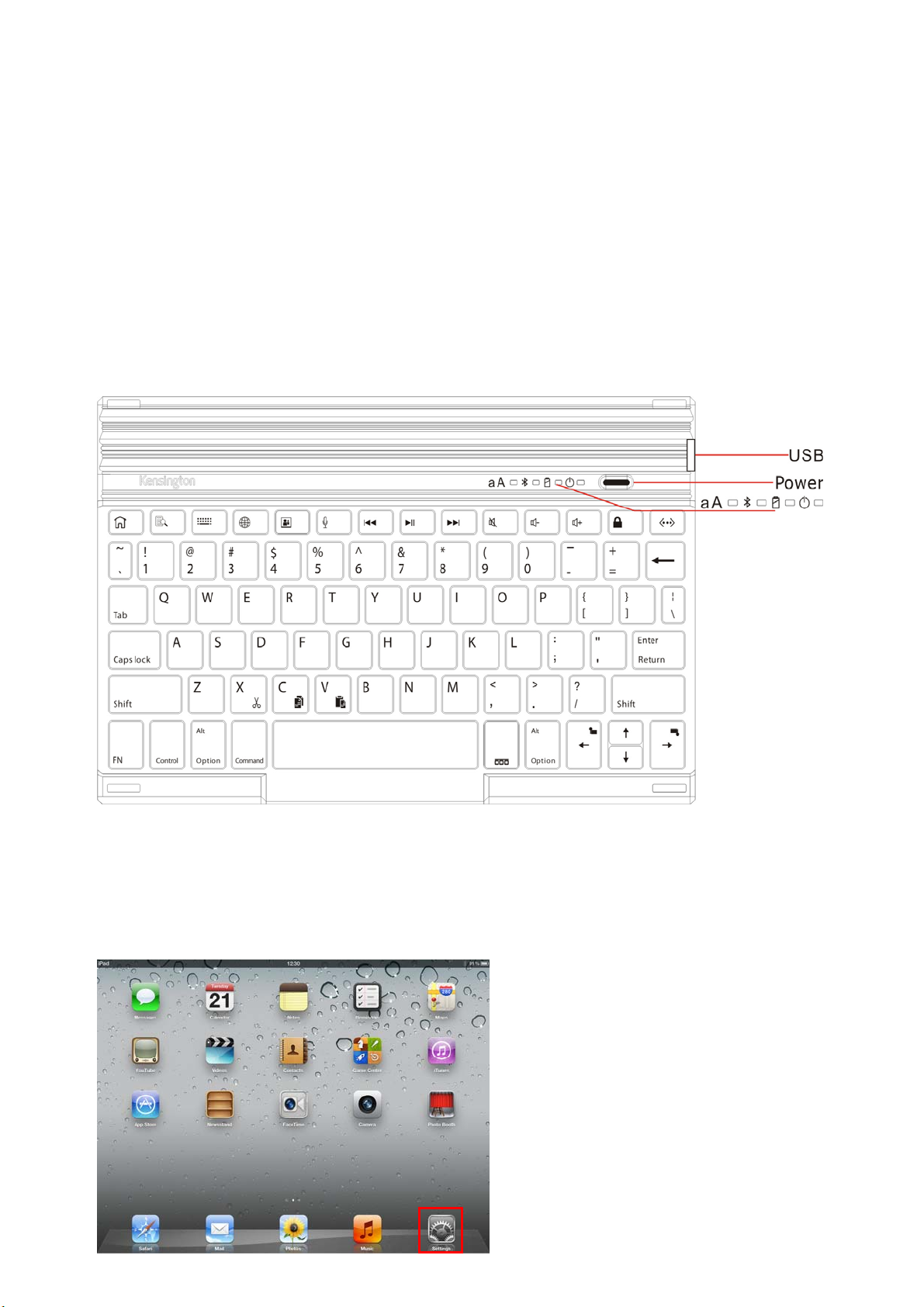
minutes. The light of power and bluetooth will colsed. The keyboard be turned off.
4.2.3、The keyboard and IPAD, mobilephone and PC matched success, the light of bluetooth
off, the power constant light.
4.2.4、When the keyboard and IPAD, mobilephone and PC match success and can use. If you
don’t use the keyboard over 15minutes,the light of power will off, the keyboard sleeping. When
you want to use the keyboard again, you just press any button softly. The power will light again,
you can use the keyboard.。
4.2.5、When you use the keyboard in the process, if the power light, advise you the battary is
less than 5%, you need charing.
4.2.6、Plug the charger into the charing interface.The charge light. If the battary is full enough,
the charge will cut off automatically.
4.2.7、When you use the keyboard in the process, you lock the upper and lowercase letters, the
Caps light, when you unlocked, the Caps will off.
4.3、the keyboard with new IPAD and IPHONE connection:
4.3.1 Press the switch about 1.5 seconds, power LED and Bluetooth LED light up about 2 seconds
at the same time, the keyboard is turn on. Then the Bluetooth LED flash and enter the status of
match code.
4.3.2、Click the setting button of IPAD and IPHONE, Then choose the General and bluetooth. The
IPAD is searching bluetooth device.
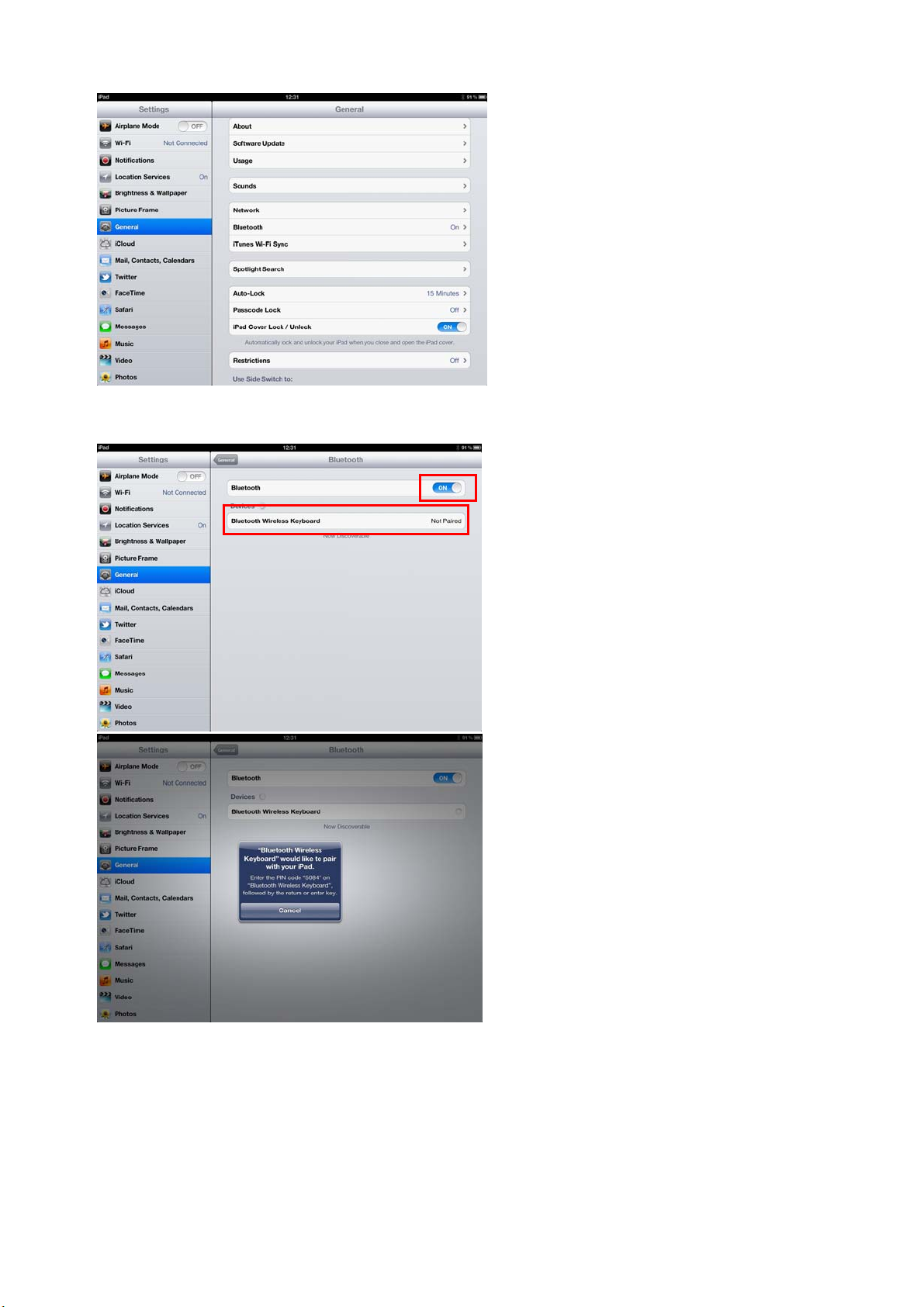
4.3.3、After the IPAD and IPHNE find out the bluetooth device and connect the bluetooth
keyboard(see blow picture), IPAD will advise you input the password.
4.3.4、Input the password according to the IPAD advise. Please note there are no advise during the
input. Please make sure input correct and press enter button.
4.3.5、If IPAD and keyboard connect success. the power constant light. Power constant light advise
you turn off the keyboard while you don’t use it.
4.4、keyboard with other IPAD or IPHONE connection:
4.4.1 After your keyboard connect with 1PCS of IPAD or IPHONE, you can connect with other
IPAD or IPHONE. If your keyboard connected with IPAD or IPHONE over 10 meters(33
feet).Please according to item3.3.
4.4.2 If your keyboard connected with IPAD or IPHONE within 10 meters(33 feet).You must
cut off the current connect first, then try to connect with other IPAD and Iphone.
