Kensington M01004 M User Manual
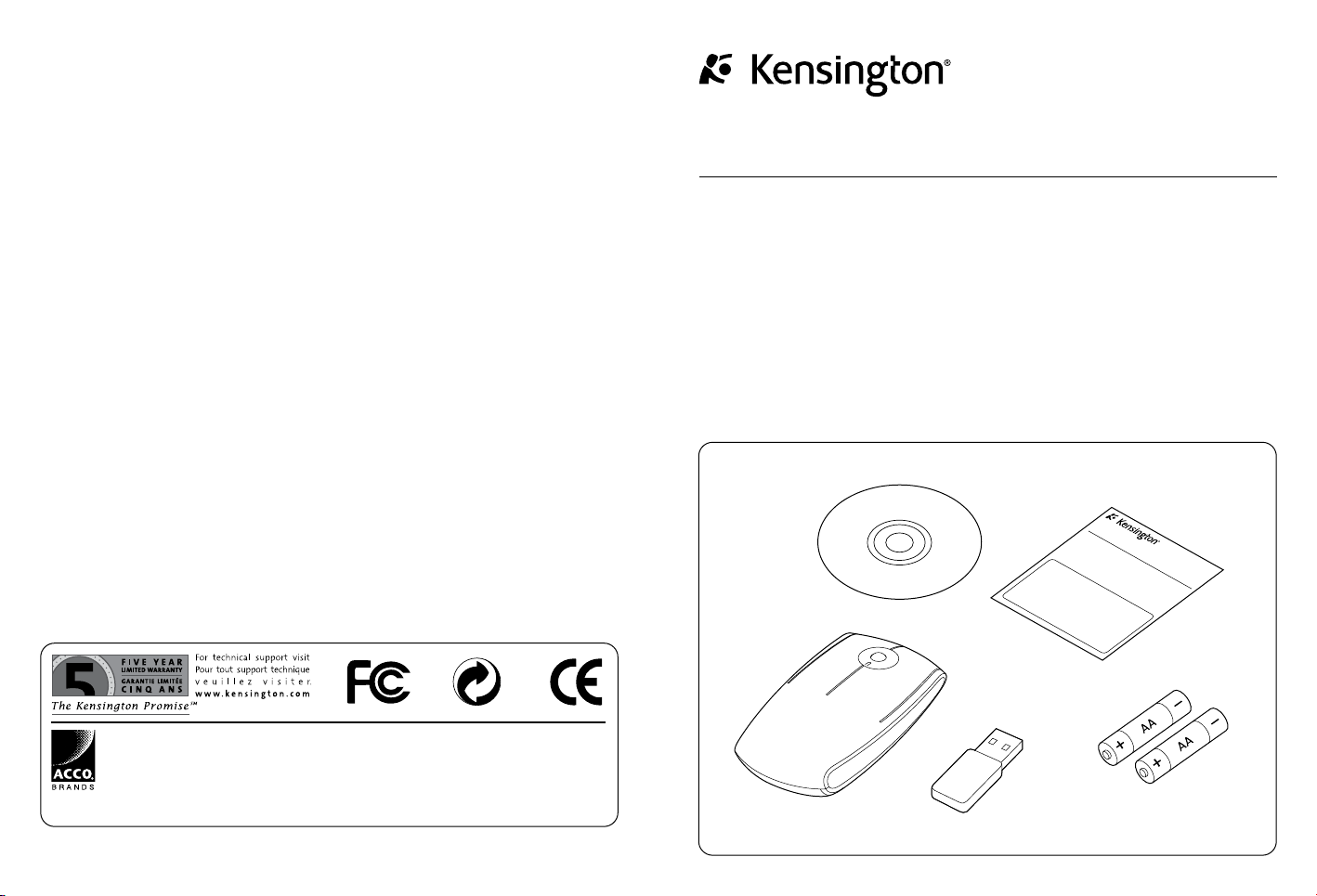
Slim
B
la
de
™
M
edia
Mo
u
se
Technical Support / Assistance technique / Technischer Support /
Technische ondersteuning / Supporto tecnico / Asistencia técnica /
Műszaki támogatás / Technická podpora / Pomoc techniczna /
Техническая поддержка / Assistência técnica
België / Belgique 02 275 0684
Canada 1 800 268 3447
Denmark 35 25 87 62
Deutschland 0211 6579 1159
España 91 662 38 33
Finland 09 2290 6004
France 01 70 20 00 41
Hungary 20 9430 612
Ireland 01 601 1163
Italia 02 4827 1154
México 55 15 00 57 00
Nederland 053 482 9868
Norway 22 70 82 01
Österreich 01 790 855 701
Portugal 800 831 438
Schweiz / Suisse 01 730 3830
Sweden 08 5792 9009
SlimBlade™ Media Mouse
Instruction Guide
Guide d’instructions
Bedienungsanleitung
Handleiding
Manuale di istruzioni
Manual de instrucciones
Contents / Contenu / Inhalt / Inhoud / Contenuto / Contenido / Tartalomjegyzék /
Obsah / Zawartość opakowania / Содержание / Conteúdo
Használati útmutató
Příručka s pokyny
Instrukcja obsługi
Руководство пользователя
Manual de instruções
Kensington Compu ter Products Group
A Division of ACCO Brands
333 Twin Dolphin Drive, Sixth floor
Redwood Shores, C A 94065
Designed in California, U.S.A. by Kensington
Made in China
901-2096-00
ACCO Brands Europe
Oxford Road
Aylesbury
Bucks, HP21 8SZ
United Kingdom
Patents Pending
ACCO Canada Inc.
5 Precidio Court
Brampton
Ontario
L6S 6B7
Canada
ACCO Australia
Level 2, 8 Lord St
Botany NSW 2019
PO Box 311
Rosebery NSW 1445
Australia
www.kensingto n.com
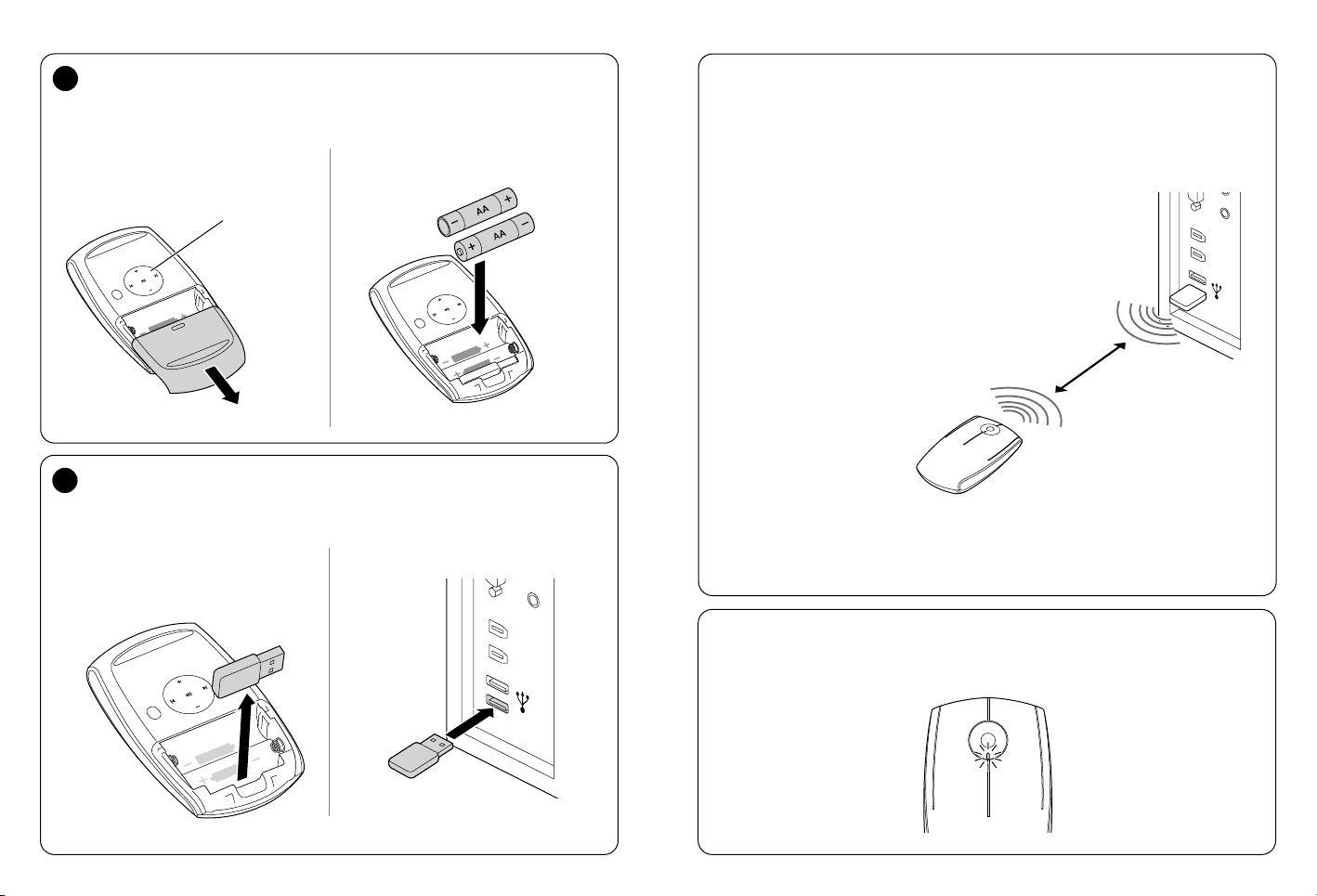
2
3
Install batteries /
1
Installeer de batterijen
Helyezze be az akkumulátorokat
Установите элементы питания
Mise en place des piles
/
Installare le batterie
A
/
/
/
D-Pad
D-Pad
D-Feld
D-pad
Pad direzionale
D-Pad
D-Pad
D-Pad
D-Pad
Кнопка D-Pad
D-Pad
Vložte baterie
Colocar as pilhas
Setzen Sie die Batterien ein
/
Colocación de las pilas
/
Zainstaluj baterie
B
/
/
/
The wireless connection is made automatically /
Die kabellose Verbindung wird automatisch hergestellt / De draadloze verbinding wordt
automatisch tot stand gebracht / La connessione wireless verrà stabilita automaticamente /
La conexión inalámbrica se establecerá de forma automática / A vezeték nélküli kapcsolat
automatikusan létrejön
bezprzewodowe jest nawiązywane automatycznie
осуществляется автоматически
30 ft or 10 m max. In line of sight
10 m max. Dans la ligne de visée
Maximal 10 m bei direkter Blickrichtung
Max. 10 meter in zichtlijn
Massimo 10 m in linea d’aria
10 m máx. en línea de visión
Max. 10 méter Látóvonalban
30 stop nebo 10 m max. V ose viditelnosti
30 stóp (10 m) maks. W linii widzenia
Макс. 30 футов или 10 м в пределах видимости
Máx. 10 m Em linha de vista
/
Bezdrátové spojení bude navázáno automaticky
/
A ligação sem fios é feita automaticamente
La connexion sans fil s’effectue automatiquement /
/
/
Беспроводное подключение
Połączenie
Plug in the USB receiver /
2
Sluit de USB-ontvanger aan / Collegare il ricevitore USB
Csatlakoztassa az USB-vevőegységet / Připojte přijímač do zásuvky USB portu
Podłącz odbiornik USB
Branchez le récepteur USB
/
Подключаемый USB-приемник
/
Verbinden Sie den USB-Empfänger
/
Conecte el receptor USB
/
Ligar o receptor USB
A B
/
/
/
No direct line of sight required /
erforderlich / Hoeft niet in zichtlijn te zijn / Nessuna necessità di visuale diretta / No necesita
línea de visión directa / Nem szükséges közvetlen látóvonal
požadována
прямой видимости не обязательно
Battery indicator /
Indicatore della batteria / Indicador de las baterías / Akkumulátorjelző / Indikátor stavu
baterie / Wskaźnik naładowania baterii / Индикатор заряда батареи / Indicador de bateria
/
Nie jest wymagana bezpośrednia linia widzenia
Indicateur du niveau de la batterie / Batterieanzeige / Indicator voor batterij /
Aucune ligne de visée directe requise / Keine direkte Blickrichtung
/
Přímá osa viditelnosti není
/
/
Não é necessária linha de vista directa
Использование в пределах
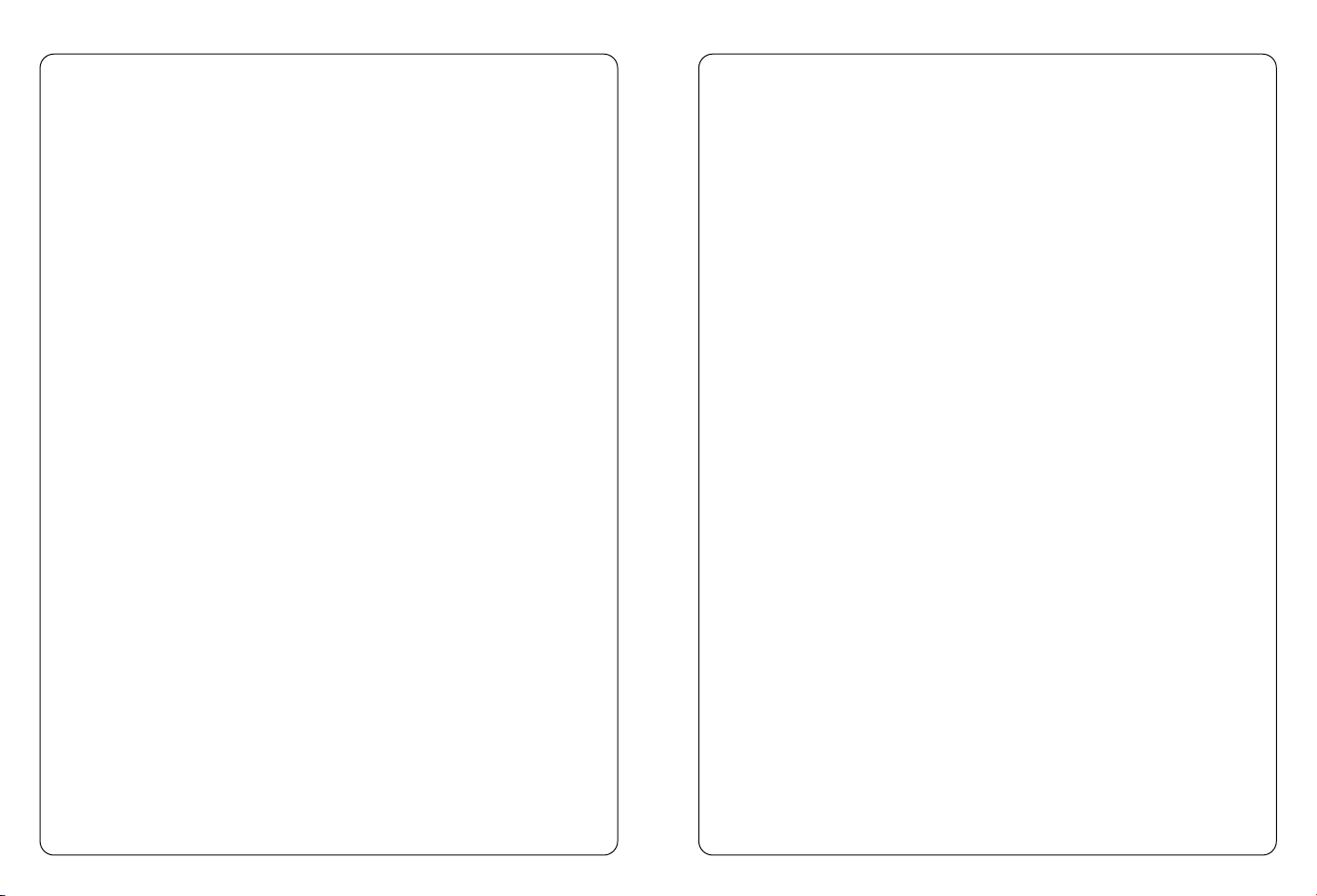
4
5
When there is connection and good batteries in the mouse, the green LED will stay solid for 5
seconds at start up. If there is connection but the battery is weak, the LED will flash red for 5
seconds. If the battery gets weak in the middle of use, the LED will also flash red.
LED will also light up when the Receiver is removed from the mouse to start up.
Note: Please use fresh non-rechargeable alkaline batteries. We recommend that you use same
brand of batteries.
Lorsqu’il y a une connexion et que des piles en bon état sont installées dans la souris, la DEL
verte reste allumée pendant 5 secondes au démarrage. S’il y a une connexion mais que la
pile est épuisée, la DEL clignote en rouge pendant 5 secondes. Si la pile s’épuise en cours
d’utilisation, la DEL clignote également en rouge.
La DEL s’allume également lorsque vous enlevez le récepteur de la souris pour démarrer.
Remarque : Utilisez des piles alcalines neuves non rechargeables. Nous vous recommandons
d’utiliser la même marque de piles.
Bei bestehender Verbindung und ausreichendem Batteriefüllstand der Maus leuchtet die
grüne LED beim Einschalten 5 Sekunden lang durchgehend auf. Bei bestehender Verbindung
und nicht ausreichendem Batteriefüllstand blinkt die LED 5 Sekunden lang rot auf. Falls der
Batteriefüllstand während der Verwendung schwach wird, blinkt die LED ebenfalls rot auf.
Darüber hinaus blinkt die LED auf, wenn der Empfänger zum Einschalten aus der Maus
entnommen wird.
Hinweis: Verwenden Sie bitte neue, nicht wiederaufladbare Alkalibatterien. Wir empfehlen,
dieselbe Batteriemarke zu verwenden.
Bij een goede verbinding en volle batterijen in de muis brandt de groene led 5 seconden bij het
opstarten. Bij een goede verbinding maar zwakke batterijen knippert de rode led 5 seconden.
Als de batterijen tijdens gebruik leeg raken, knippert de rode led ook.
Led gaat ook branden als de ontvanger bij het opstarten te ver van de muis is geplaatst.
Opmerking: gebruik nieuwe niet-oplaadbare alkalinebatterijen. We adviseren altijd hetzelfde
merk batterijen te gebruiken.
Quando la connessione è disponibile e le batterie del mouse sono in buone condizioni, il LED verde
rimane acceso per 5 secondi all’avvio. Se la connessione è disponibile, ma la batteria è scarica, il
LED lampeggia per 5 secondi. Quando la batteria si sta scaricando, il LED rosso lampeggia.
Il LED si accende anche quando il ricevitore viene rimosso dal mouse all’avvio.
Nota: utilizzare batterie alcaline nuove non ricaricabili. Si raccomanda di usare set di batterie
della stessa marca.
Cuando hay conexión y buenas baterías en el ratón, el indicador verde permanecerá sólido
durante 5 segundos en el inicio. Si hay conexión pero la batería es débil, el indicador
parpadeará en rojo unos 5 segundos. Si la batería se debilita mientras se utiliza el ratón, el
indicador también se iluminará en rojo.
El indicador también se iluminará el rojo si se retira el receptor del ratón al comenzar el trabajo.
Nota: Utilice baterías alcalinas no recargables. Recomendamos que utilice la misma marca
de baterías.
Ha a csatlakoztatás megfelelő, és az egérbe jól feltöltött elemek vannak
behelyezve, indításkor a zöld LED 5 másodpercen át folyamatosan világítani fog.
Ha van csatlakozás, de az elem le van merülve a LED 5 másodpercen át villog. Ha
az elem használat közben merül le, a LED szintén pirosan fog villogni.
A LED akkor is kigyullad, ha az indításhoz el van távolítva a vevőegység az
egérből.
Megjegyzés: Újonnan megvásárolt, nem újratölthető alkáli elemeket használjon.
Azt javasoljuk, hogy az elemek típusa egyezzen.
Pokud je navázáno připojení a jsou vloženy nevybité baterie, indikátor bude při
spuštění svítit zeleně po dobu 5 sekund. Pokud je navázáno připojení, ale baterie
jsou slabé, indikátor bude 5 blikat červeně. Jestliže se baterie začne vybíjet během
používání, indikátor bude opět blikat červeně.
Indikátor se rozsvítí také při spuštění, pokud přijímač odpojíte od myši.
Poznámka: Používejte nové nenabíjecí alkalické baterie. Doporučujeme používat
baterie stále stejné značky.
Kiedy nawiązano połączenie i używane są naładowane baterie, zielona dioda
LED będzie palić się stałym światłem przez 5 sekund po uruchomieniu. Kiedy
nawiązano połączenie, lecz używane baterie są rozładowane, dioda LED będzie
migać na czerwono przez 5 sekund. Jeżeli bateria ulegnie rozładowaniu w trakcie
używania, dioda LED również będzie migać na kolor czerwony.
Dioda LED zostanie również zapalona, kiedy odbiornik zostanie wyjęty z myszy w
celu jej uruchomienia.
Uwaga: Proszę używać świeżych, niedoładowywalnych baterii alkalicznych. Zaleca
się używać baterii tej samej marki.
При наличии соединения и батарей с высоким зарядом в мыши при запуске загорается зеленый
светодиодный индикатор и горит в течение 5 секунд. При наличии соединения и низком заряде
батареи индикатор будет мигать красным в течение 5 секунд. При снижении заряда батареи во время
использования индикатор будет также мигать красным.
Индикатор также загорается при извлечении приемника из мыши для ее запуска.
Примечание.Следует использовать новые щелочные батареи, которые не подлежат подзарядке.
Рекомендуется применение батарей одной и той же марки.
Quando o rato está ligado e com pilhas carregadas, o LED verde permanece aceso durante
5 segundos no arranque. Se este estiver ligado mas as pilhas estiverem fracas, o LED pisca a
vermelho durante 5 segundos. Se as pilhas ficarem fracas a meio da utilização, o LED piscará
igualmente a vermelho.
O LED também se acende quando o Receptor é retirado do rato para o arranque.
Nota: Utilize pilhas alcalinas não recarregáveis novas. Recomendamos que utilize a mesma
marca de pilhas.
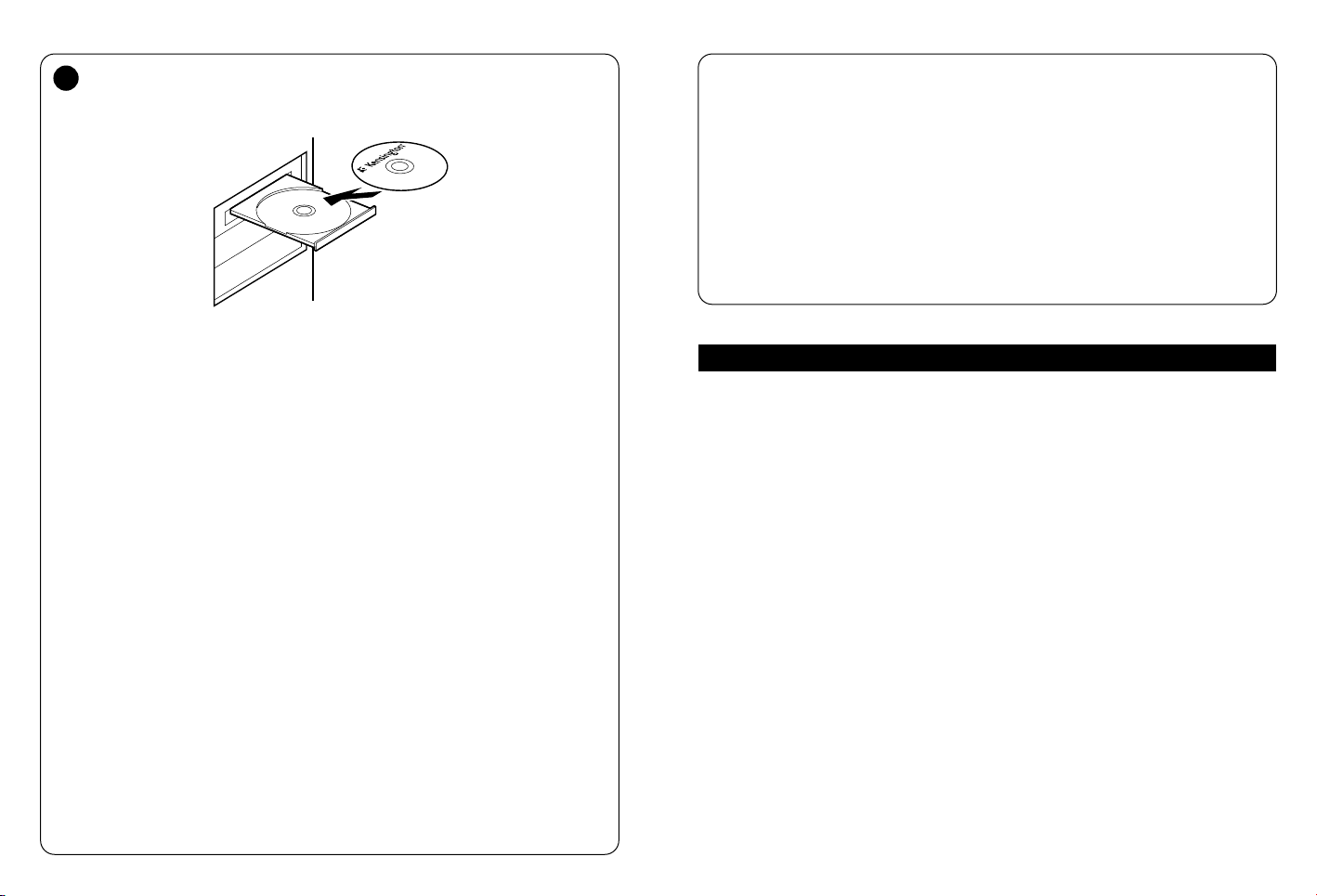
6
7
Install the Driver Software / Installez le logiciel du pilote / Installieren der Treibersoftware /
3
De stuurprogramma’s installeren / Installazione del driver / Instale el software del
controlador / A szoftvermeghajtó telepítése / Instalace softwarového ovladače /
Instalacja sterowników / Установка программного драйвера / Instalar o Software do Controlador
For PC Users - this driver will allow you to have 4 way tilt scroll control
For Mac Users - this driver will allow you to use the D-Pad under the mouse to control iTunes
Pour les utilisateurs de PC - ce pilote vous permet de bénéficier de la fonction de défilement
incliné multi-directionnel
Pour les utilisateurs de Mac - ce pilote vous permet d’utiliser le D-Pad sous la souris pour
contrôler iTunes
Für PC-Computer: dieser Treiber ermöglicht die Verwendung des neigbaren Scrollsteuerelements
für 4-dimensionales Scrollen
Für Mac-Computer: dieser Treiber ermöglicht die Verwendung des D-Felds unterhalb der Maus
zum Steuern von iTunes
Voor pc-gebruikers - met dit stuurprogramma krijgt u de beschikking vierwegstiltscrol
Voor Mac-gebruikers - met dit stuurprogramma kunt u de D-pad van de muis gebruiken om
iTunes te bedienen
Utenti PC - Questo driver fornisce il controllo dello scorrimento inclinato in 4 direzioni.
Utenti Mac - Questo driver consente di utilizzare il pad direzionale sotto il mouse per il
controllo di iTunes.
Para usuarios de PC – este controlador le ofrecerá control de desplazamiento transversal en 4
direcciones
Para usuarios de Mac – este controlador le permitirá usar el D-Pad situado debajo del ratón
para controlar iTunes
PC felhasználók - Ez a meghajtó négyirányú dönthető görgetésvezérlést biztosít.
MAC felhasználók - Ez a meghajtó lehetővé teszi a D-Pad egér alatti használatát
az iTunes vezérléséhez.
Pro počítačové uživatele - tento ovladač umožňuje ovládání pomocí 4směrového
posunování s nakláněním
Pro uživatele Mac - tentoovladač umožňuje používání tlačítek D-Pad myši k řízení
zařízení iTunes
W przypadku użytkowników komputerów PC — te sterowniki pozwalają korzystać
z 4-kierunkowego przewijania przez pochylanie
W przypadku użytkowników komputerów Mac — te sterowniki pozwalają
korzystać z pada D-pad pod myszą do sterowania programem iTunes
Для пользователей ПК — данный драйвер позволяет применять функцию 4-стороннего наклона
колеса прокрутки
Для пользователей Mac — данный драйвер позволяет применять кнопку D-Pad, расположенную в
нижней части мыши, для управления музыкальным магазином iTunes
Para utilizadores de PC – este controlador permite controlo de deslocamento com inclinação
em 4 posições
Para utilizadores Mac – este controlador permite-lhe utilizar o D-Pad sob o rato para controlar
o iTunes
English
Jogball Functionality
This is a 2 Button Mouse with a jogball for 360 degrees scroll (Driver is required for this
functionality). Rolling this jogball scrolls the document on screen. The Mouse shuts down
when the dongle is stored inside it.
Common Troubleshooting Steps
1. Un-plug and re-plug the receiver.
2. Install fresh batteries in the mouse
3. Test the device on another port or computer.
4. Some surfaces may “trick” the sensor, such as reflective surfaces like glass or mirrors.
As a result this product will not work well on glass or mirror surfaces. The sensor
should perform well on all other surfaces.
IMPORTANT: Computer User Health Information
In recent years, medical attention on occupational injuries has identified normal,
seemingly harmless activities as a potential cause of a wide range of problems collectively
known as Repetitive Stress Injuries (RSI) or Cumulative Trauma Disorders (CTD). It is now
recognized that any repetitive motion may contribute to these health problems. As a
computer user, you might also be at risk.
By paying attention to the way you perform your work, use your computer and phone,
play sports, and work around the house, you can identify the behaviors that may
be putting you at risk. If you experience pain, swelling, numbness, or weakness in
your wrists or hands (especially during sleep), see your physician immediately. These
symptoms could mean that you are developing a repetitive stress injury that requires
prompt medical attention. For more detailed information, consult your doctor.

8
9
Technical Support
Technical support is available to all registered users of Kensington products. There is no
charge for technical support except the cost of the phone call, and long distance charges
where applicable. Technical Support Contact information can be found on the back page
of this manual.
Technical Support Tips
• You may find the answer to your problem in the Frequently Asked Questions (FAQ) section
of the Support area on the Kensington Website: www.support.kensington.com.
• Call from a phone where you have access to your computer
• Be prepared to provide the following information:
- Name, address, and telephone number
- The name of the Kensington product
- Make and model of your computer
- Your system software and version
- Symptoms of the problem and what led to them
CLASS 1 L ASER SAFETY STATEMENT:
1. Emission of a parallel beam of infrared user-invisible light
2. Maximum power of 716 microwatts CW, wavelength range 832-865 nanometers
3. Operating temperate between 0° C (32° F) to 40° C (104° F).
While the Class 1 laser in this product is safe under normal use, the laser beam (which is invisible to the human
eye, but emitted from the bottom of the mouse) should not be pointed at anyone’s eyes.)
CAUTION: This device has no ser viceable parts. Use of controls or adjustments or performance of procedures
other than those specified herein may result in hazardous radiation exposure.
SAFETY AND USAGE GUID ELINES
1. In the absence of prop er operation and if customer initiated troubleshooting is unsuccessful, switch off
2. Do not disassemble product or expose it to liquid, humidity, moisture or temperatures outside the
3. If your produc t is exposed to out of range temperatures, switch it of f and allow temperature to return to
FIVE-YEAR LIMITED WARR ANTY
KENSINGTON COMPUTER PRODUC TS GROUP ("KENSINGTON") warrants this product against defects in
material and workmanship under normal use and service for five years from the original date of purchase.
KENSINGTON, at its option, shall repair or replace the defective unit covered by this warranty. Please retain
the dated sales receipt as evidence of the date of purchase. You will need it for any warranty service. In order
to keep this limited warranty in effect, the produc t must have been handled and used as prescribed in the
instructions accompanying this warranty. This limited warranty does not cover any damage due to accident,
misuse, abuse or negligence. This limited warrant y is valid only if the produc t is used with the equipment
specified on the produc t box. Please check product box for details or call KENSINGTON technical support.
DISCLAIMER OF WARR ANTY
EXCEPT FOR THE LIMITED WARR ANTY PROVIDED HEREIN, TO THE EXTENT PERMITTED BY LAW, KENSINGTON
DISCLAIMS ALL WARRANTIES, EXPRESS OR IMPLIED, INCLUDING ALL WARRANTIES OF MERCHANTABILITY
AND/OR FITNESS FOR A PARTICULAR PURPOSE. TO THE EXTENT THAT ANY IMPLIED WARRANTIES MAY
This laser device complies with international standard IEC 60825-1: 2001-08, class 1 laser
product and also Comply with 21 CFR 1040.10 and 1040.11 except for deviation pursuant to
Laser Notice No. 50 dated 7/2001:
device and call Kensington technical support. www.kensington.com.
specified operating ranges of 0° C (32° F) to 40° C (104° F).
the normal operating range.
NONETHELESS EXIST BY OPERATION OF LAW, ANY SUCH WARRANTIES ARE LIMITED TO FOUR YEARS. SOME
STATES/PROVINCES DO NOT ALLOW LIMITATIONS ON HOW LONG AN IMPLIED WARRANT Y LASTS, SO THE
ABOVE LIMITATIONS MAY NOT APPLY TO YOU.
LIMITATION OF LIABILITY
REPAIR OR REPLACEMENT OF THIS PRODUCT, AS PROVIDED HEREIN, IS YOUR EXCLUSIVE REMEDY. KENSINGTON
SHALL NOT BE LIABLE FOR ANY SPECIAL, INCIDENTAL OR CONSEQUENTIAL DAMAGES, INCLUDING, BUT NOT
LIMITED TO, LOST REVENUES, LOST PROFITS, LOSS OF USE OF SOFTWARE, LOSS OR RECOVERY OF DATA, RENTAL
OF REPLACEMENT EQUIPMENT, DOWNTIME, DAMAGE TO PROPERTY, AND THIRD-PARTY CLAIMS, ARISING OUT
OF ANY THEORY OF RECOVERY, INCLUDING WARRANTY, CONTRACT, STATUTORY OR TORT. NOTWITHSTANDING
THE TERM OF ANY LIMITED WARRANTY OR ANY WARRANTY IMPLIED BY LAW, OR IN THE EVENT THAT ANY
LIMITED WARRANTY FAILS OF ITS ESSENTIAL PURPOSE, IN NO EVENT WILL KENSINGTON’S ENTIRE LIABILITY
EXCEED THE PURCHASE PRICE OF THIS PRODUCT. SOME STATES/COUNTIES DO NOT ALLOW THE EXCLUSION OR
LIMITATION OF INCIDENTAL OR CONSEQUENTIAL DAMAGES, SO THE ABOVE LIMITATION OR EXCLUSION MAY
NOT APPLY TO YOU. THIS WARRANTY GIVES YOU SPECIFIC LEGAL RIGHTS AND YOU MAY ALSO HAVE OTHER
RIGHTS THAT VARY FROM STATE TO STATE AND PROVINCE TO PROVINCE.
RF TECHNICAL SPECIFICATIONS
Operating Frequencies: 2.402 GHz~2.474GHz
FCC RADIATION EXPOSURE STATEMENT
This equipment complies with FCC radiation exposure limits set forth for an uncontrolled environment. End
users must follow the specific operating instructions for satisfying RF exposure compliance. This transmitter
must not be co-located or operating in conjunction with any other antenna or transmitter.
FEDERAL COMMUNIC ATIONS COMMISSION R ADIO FREQUENCY INTERFERENCE STATEMENT
Note: This device has been tested and found to comply with the limits for a Class B digital device, pursuant
to Part 15 of the FCC Rules. These limits are designed to provide reasonable protection against harmful
interference in a residential installation. This equipment generates, uses and can radiate radio frequency
energy and, if not installed and used in accordance with the instructions, may cause harmful interference to
radio communications.
However, there is no guarantee that interference will not occur in a particular installation. If this equipment
causes harmful interference to radio or television reception, which can be determined by turning the
equipment off and on, the user is encouraged to try to correct the inter ference by one or more of the
following measures:
• Reorient or relocate the receiving antenna.
• Increase the separation between the equipment and receiver.
• Connec t the equipment into an outlet on a circuit dif ferent from that to which the receiver is connected.
• Consult the dealer or an experienced radio/TV technician for help.
MODIFICATIONS: Modifications not expressly approved by Kensington may void the user’s authorit y to
operate the device under FCC regulations and must not be made.
SHIELDED CABLES: In order to meet FCC requirements, all connections to equipment using a Kensington input
device should be made using only the shielded cables.
FCC DECLARATION OF CONFORMITY COMPLIANCE STATEMENT
This product complies with Part 15 of the FCC Rules. Operation is subjec t to two conditions: (1) This device
may not cause harmful interference, and, (2) this device must accept any interference received, including
interference that may cause undesired operation. As defined in Section 2.909 of the FCC Rules, the
responsible part y for this device is Kensington Computer Products Group, 333 Twin Dolphin Drive, Redwood
Shores, CA 94065, USA.
INDUSTRY C ANADA CONFORMIT Y
This device has been tested and found to comply with the limits specified in RSS-210. Operation is subjec t to
the following two conditions: (1) This device may not cause interference, and (2) This device must accept any
interference, including interference that may cause undesired operation of the device.
This Class [B] digital apparatus complies with Canadian ICES-003.
CE DECLARATION OF CONFORMITY
Kensington declares that this produc t is in compliance with the essential requirements and other relevant
provisions of applicable EC direc tives.
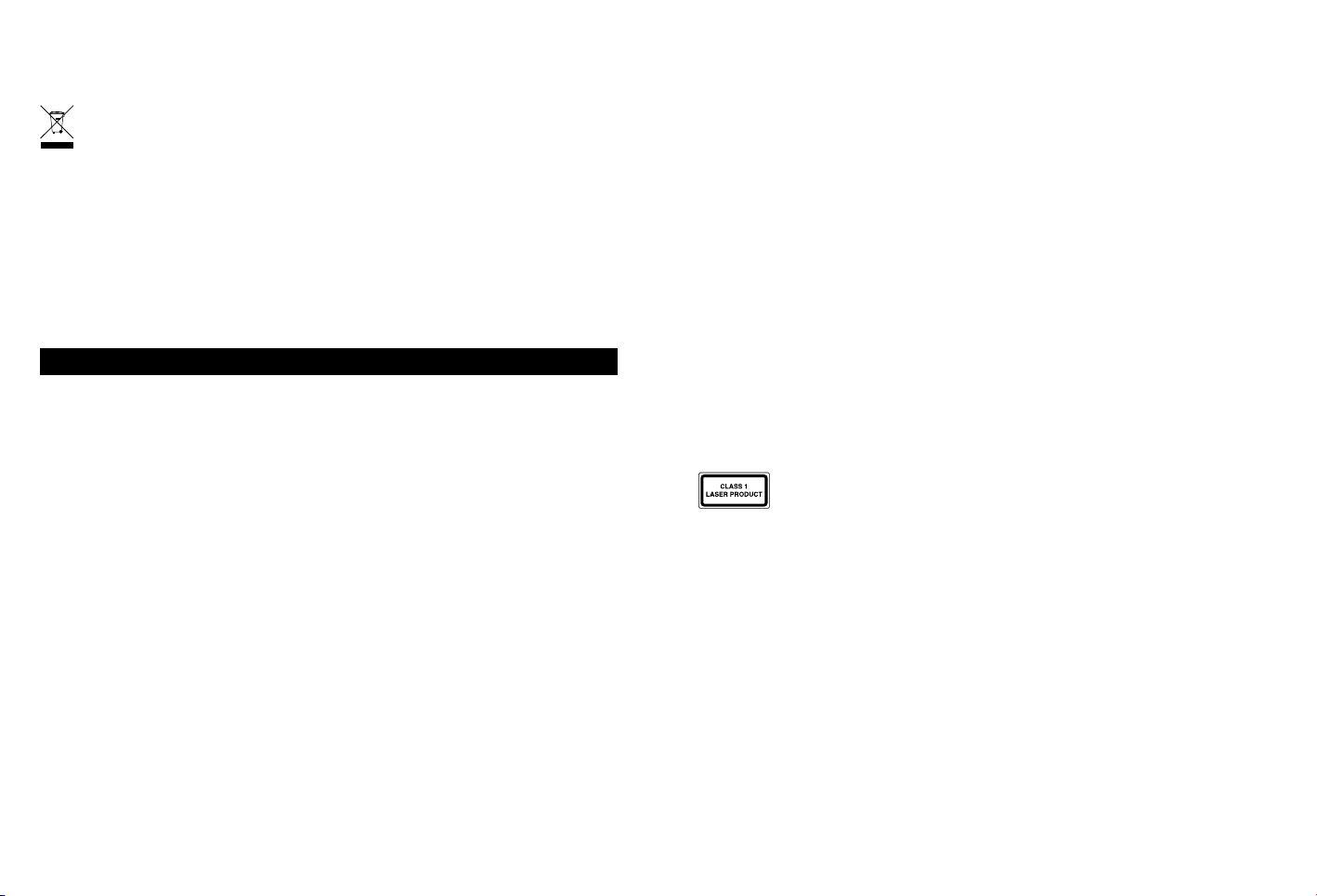
10
11
For Europe, a copy of the Declaration of Conformity for this produc t may be obtained by clicking on the
Compliance Documentation link at www.support.kensing ton.com.
THE FOLLOWING INFOR MATION IS ONLY FOR EU-MEMBER STATES:
The use of the symbol indicates that this product may not be treated as household waste.
By ensuring this product is disposed of correctly, you will help prevent potential negative
consequences for the environment and human health, which could otherwise be caused by
inappropriate waste handling of this produc t. For more detailed information about rec ycling of this
product, please contact your local cit y office, your household waste disposal service or the shop where
you purchased the product.
Kensington and ACCO are registered trademarks of ACCO Brands. SlimBlade is a trademark of ACCO Brands. The
Kensington Promise is a service mark of ACCO Brands. Mac OS is a registered trademark of Apple, Inc. Windows
Vista and Windows are either trademarks or registered trademarks of Microsoft Corporation. All other
trademarks are the property of their respective owners.
© 2007 Kensington Computer Products Group, a division of ACCO Brands. Any unauthorized copying,
duplicating, or other reproduction of the contents hereof is prohibited without written consent from
Kensington Computer Products Group.
All rights reserved. 5/07
Français
Fonctionnalité de Jogball
Il s’agit d’une souris à 2 boutons avec un jogball pour un défilement à 360 degrés (un
pilote est nécessaire pour cette fonctionnalité). Ce jogball permet de faire défiler le
document à l’écran. La souris s’éteint lorsque vous rangez la clé électronique à l’intérieur.
Conseils de dépannage
1. Débranchez et rebranchez le récepteur.
2. Installez des piles neuves dans le récepteur.
3. Testez le dispositif sur un autre port ou sur un autre ordinateur.
4. Certaines surfaces peuvent “ tromper ” le capteur optique, comme par exemple les
surfaces réfléchissantes telles que le verre ou les miroirs C’est pourquoi ce produit ne
fonctionnera pas bien sur des surfaces en verre ou sur des miroirs. Le capteur devrait
fonctionner correctement sur toutes les autres surfaces.
IMPORTANT : informations sur la santé des utilisateurs de systèmes
informatiques
Au cours de ces dernières années, les recherches médicales dans le domaine des maladies
professionnelles ont porté sur des activités normales et apparemment inoffensives,
susceptibles de provoquer toute une série de problèmes désignés sous le terme
générique de Syndrome de Stress Répétitif (RSI en anglais) ou Troubles Consécutifs à des
Traumatismes Cumulatifs (CTD en anglais). Il est reconnu à ce jour que des mouvements
répétitifs peuvent conduire à ces problèmes physiologiques. En tant qu’utilisateur d’un
ordinateur, vous pouvez être sujet à ce type de problèmes.
En faisant attention à la façon dont vous effectuez votre travail, utilisez votre ordinateur
et votre téléphone, faites du sport ou vaquez à vos occupations ménagères, vous
pourrez identifier ces comportements dangereux. Si vous constatez que vos mains ou
vos poignets sont douloureux, enflés, engourdis ou faibles (surtout pendant le sommeil),
consultez immédiatement votre médecin. En effet, ces symptômes peuvent indiquer un
syndrome de stress répétitif qui exige un accompagnement médical immédiat. Pour de
plus amples informations, consultez votre médecin.
Assistance technique
Une assistance technique est disponible pour tous les utilisateurs de produits Kensington
enregistrés. L’assistance technique est gratuite sauf en cas de déplacement longue
distance, selon les tarifs applicables. Les coordonnées de l’assistance technique sont
indiquées au dos de cette notice.
Conseils d’assistance technique
• Il se peut que vous trouviez une solution à votre problème dans la Foire aux questions (FAQ)
de la zone Assistance du site Web de Kensington : www.support.kensington.com.
• Vous devez avoir accès à votre ordinateur lorsque vous appelez l’assistance technique
• Les informations suivantes vous seront demandées :
- Nom, adresse et numéro de téléphone
- Nom du produit Kensington
- Fabricant et modèle de votre ordinateur
- Logiciel et version de votre système
- Symptômes du problème et faits qui en sont à l’origine
DÉCLAR ATION DE SÉCURITÉ LASER DE CLASSE 1
1. Émission d’un rayon parallèle de lumière infrarouge invisible pour l’utilisateur
2. Puissance maximum de 716 microwatts CW, plage de longueur d’onde 832-865 nanomètres
3. Température de fonctionnement comprise entre 0 ° C et 40° C.
Le laser de Classe 1 dans ce produit n’est pas nocif dans des conditions normales d’utilisation, mais le rayon laser
(qui est invisible à l’œil nu mais qui est émis de la partie inférieure de la souris) ne doit pas être dirigé dans les
yeux de quelqu’un.)
ATTENTION : Vous ne devez pas tenter de réparer ce dispositif. L’utilisation de commandes, de réglages ou
l’exécution de procédures autres que celles mentionnées ici risquent de provoquer une exposition dangereuse
aux radiations.
DIRECTIVES DE SÉCURITÉ ET D’UTILISATION
1. En cas de mauvais fonctionnement et si le dépannage entamé par le client s’avère infructueux, éteindre
2. Ne pas démonter le produit ou le faire entrer en contact avec des liquides, l’exposer à l’humidité ou à des
3. Si votre produit est exposé à des températures extrêmes, l’éteindre et laisser la température revenir à la
GARANTIE LIMITÉE À 5 ANS
KENSINGTON COMPUTER PRODUC TS GROUP (“KENSINGTON”) garantit ce produit contre tout vice matériel
et de fabrication dans le cadre d’une utilisation normale pendant une durée de cinq ans à compter de
la date d’achat. KENSINGTON choisira, à sa discrétion, de réparer ou de remplacer l’unité défectueuse
couverte par la présente garantie. Veuillez conserver la facture comme preuve de la date d’achat. Elle vous
sera nécessaire pour bénéficier de la garantie. Pour que la présente garantie limitée soit valable, le produit
devra être manipulé et utilisé comme indiqué dans les instructions fournies avec la présente garantie. Cette
garantie limitée ne couvre pas les dommages dus à un accident, à une mauvaise utilisation, à un abus ou à
Ce périphérique laser est conforme au standard international IEC 60825-1: 2001-08, produit laser
de classe 1 et est également conforme à 21 CFR 1040.10 et 1040.1, sauf pour le manquement
concernant la notice du laser nº 50, datée de juillet 2001 :
le dispositif et appeler l’assistance technique de Kensing ton. www.kensington.com.
températures sor tant des plages opérationnelles spécifiées, qui vont de 0° C à 40° C.
plage opérationnelle normale.

12
13
une négligence. Elle n’est valide que si le produit est utilisé sur l’ordinateur ou le système spécifié sur la boîte
du produit. Veuillez consulter les détails sur la boîte du produit ou appeler le service d’assistance technique
KENSINGTON.
DENI DE RESPONSABILITE
A L’EXCEPTION DE LA GARANTIE LIMITEE FOURNIE ICI, ET DANS LA MESURE PERMISE PAR LA LOI, KENSINGTON
EXCLUT TOUTE GARANTIE, EXPRESSE OU IMPLICITE, Y COMPRIS TOUTE GARANTIE DE QUALITE MARCHANDE
ET/OU D’ADEQUATION A UN USAGE PARTICULIER. DANS L A MESURE OU TOUTE GARANTIE IMPLICITE PEUT
NEANMOINS EXISTER SELON LA LOI, TOUTES CES GAR ANTIES SONT LIMITEES A LA DUREE DE CINQ ANS DE
CETTE GAR ANTIE. CERTAINS ÉTATS/PROVINCES N’AUTORISENT PAS LES LIMITATIONS SUR LA DURÉE D’UNE
GARANTIE IMPLICITE. LES LIMITATIONS REPRISES CI-DESSUS PEUVENT DONC NE PAS VOUS ÊTRE APPLICA BLES.
LIMITATION DE RESPONSABILITE
LA RÉPARATION OU LE REMPL ACEMENT DE CE PRODUIT, SELON LES CONDITIONS DE GARANTIE, CONSTITUENT
VOTRE UNIQUE RECOURS. EN AUCUN CA S KENSINGTON NE SAURAIT ETRE TENU RESPONSABLE DE TOUT
DOMMAGE SPECIAL , DIRECT OU INDIRECT, Y COMPRIS, MAIS SANS LIMITATIONS, DES PERTES DE REVENUS,
PERTES DE PROFITS, PERTE D’UTILISATION DU LOGICIEL, PERTE OU RECUPERATION DE DONNEES, DE L A
LOCATION DE MATERIEL DE REMPL ACEMENT, DES PERTES DE TEMPS, DES DOMM AGES DE PROPRIETES ET DES
RECLAMATIONS TIERCES, PROVENANT DE TOUTE THEORIE DE RECUPERATION, Y COMPRIS LA GAR ANTIE, LE
CONTRAT, LE STATUT OU LE DELIT. NONOBSTANT L’ÉCHÉANCE DE TOUTE GAR ANTIE LIMITÉE OU DE TOUTE
GARANTIE IMPLICITE PAR FORCE DE LOI, OU DANS LE CA S OÙ CETTE GARANTIE LIMITÉE SORT DE SON
OBJECTIF PRINCIPAL, L’ENTIÈRE RESPONSABILITÉ DE KENSINGTON NE POURRA EN AUCUN CA S EXCÉDER
LE PRIX D’ACHAT DE CE PRODUIT. CERTAINS ÉTATS/PROVINCES N’AUTORISENT PAS L’EXCLUSION OU LA
LIMITATION DES DOMMAGES ACCIDENTELS OU INDIRECTS, LA LIMITATION OU EXCLUSION MENTIONNÉE
CI-DESSUS PEUT DONC NE PAS VOUS ÊTRE APPLICABLE. CET TE GARANTIE VOUS DONNE DES DROITS LÉGAUX
SPÉCIFIQUES ET VOUS POUVEZ ÉGALEMENT BÉNÉFICIER D’AUTRES DROITS QUI DIFFÈRENT D’UN ÉTAT À
L’AUTRE ET D’UNE PROVINCE À L’AUTRE.
SPÉCIFIC ATIONS TECHNIQUES CON CERNANT LES FRÉQUE NCES RADIO
Fréquence de fonctionnement : 2,402-2,474 GHz
DECLARATION DE LA COMMISSION FEDERALE DES COMMUNICATIONS (FCC) SUR L’INTERFERENCE DES
FREQUENCES RADIO
Remarque : Ce dispositif a été testé et déclaré conforme aux limitations s’appliquant aux dispositifs
numériques de classe B, conformément à l’article 15 de la réglementation de la FCC. Ces restrictions ont
pour but d’offrir une protection raisonnable contre toute interférence nuisible dans une installation
résidentielle. Cet appareil peut produire, utiliser et émettre des fréquences radio. S’il n’est pas installé ni utilisé
conformément aux instructions, il risque d’engendrer des interférences nuisibles aux communications radio.
Tout risque d’interférences ne peut toutefois pas être entièrement exclu. Si cet équipement provoque des
interférences avec la réception de la radio ou de la télévision (à déterminer en allumant puis éteignant
l’équipement), vous êtes invité à y remédier en prenant une ou plusieurs des mesures citées ci-dessous :
• Réorienter ou déplacer l’antenne de réception.
• Éloigner l’équipement du récepteur.
• Consulter le revendeur ou un technicien radio/TV expérimenté.
• Connecter l’appareil sur une prise appartenant à un circuit différent de celui auquel est branché le récepteur.
MODIFICATIONS :
annuler votre autorisation d’utiliser l’appareil dans le cadre des réglementations FCC et sont expressément
interdites.
CABLES BLINDES :
un équipement utilisant un périphérique d’entrée Kensington doivent être effectuées uniquement à l’aide des
câbles blindés fournis.
DÉCLAR ATION DE CONFORMITÉ FCC
Ce produit est conforme à la sec tion 15 de la réglementation FCC. Son utilisation est soumise aux
deux conditions suivantes : (1) il ne doit pas provoquer d’inter férences gênantes et (2) il doit tolérer les
interférences reçues, notamment celles suscep tibles d’en perturber le fonctionnement. Comme défini dans
la Section 2.909 du règlement FCC, la partie responsable pour ce périphérique est Kensington Computer
Products Group, 333 Twin Dolphin Drive, Sixth Floor, Redwood Shores, CA 94065, Etats-Unis.
DECLARATION DE CONFORMITE D’INDUSTRIE CANADA
Ce périphérique a été testé et reconnu conforme aux limites spécifiées dans RSS-210. Son utilisation est
soumise aux deux conditions suivantes : (1) il ne doit pas provoquer d’interférences gênantes et (2) il doit
tolérer les interférences reçues, notamment celles susceptibles d’en perturber le fonctionnement.
Cet appareil numérique de classe [B] est conforme à la norme canadienne ICES-003.
les modifications qui n’ont pas été explicitement approuvées par Kensington peuvent
afin d’être reconnues conformes à la réglementation FCC, toutes les connexions établies sur
DÉCLARATION DE CONFORMITÉ CE
Kensington déclare que ce produit est conforme aux principales exigences et aux autres dispositions des
directives CE applicables. Pour l’Europe, une copie de la Déclaration de conformité pour ce produit peut être
obtenue en cliquant sur le lien ‘ Documentation de conformité ‘ sur le site www.support.kensington.com.
INFORMATIONS APPLICABLES UNIQUEMENT DANS LES PAYS MEMBRES DE L’UNION EUROPEENNE
L’utilisation de ce symbole indique que ce produit ne peut pas être traité comme un déchet ménager
ordinaire. En vous débarrassant de ce produit dans le respect de la réglementation en vigueur, vous
contribuez à éviter les effets négatifs potentiels sur l’environnement et sur la santé humaine. Pour plus
d’informations détaillées concernant le recyclage de ce produit, veuillez contacter votre municipalité,
votre service de collecte des déchets ménagers ou le magasin où vous avez acheté le produit.
Kensington et ACCO sont des marques déposées d’ACCO Brands. SlimBlade est une marque commerciale
d’ACCO Brands. La Kensington Promise est une marque de service d’ACCO Brands. Mac OS est une marque
déposée d’Apple, Inc. Windows Vista et Windows sont des marques commerciales ou déposées de Microsoft
Corporation. Toutes les autres marques commerciales sont la propriété exclusive de leurs détenteurs
respectifs.
© 2007 Kensington Computer Produc ts Group, une division d’ACCO Brands. Toute copie, duplication ou autre
reproduction non autorisée du contenu de ce manuel est interdite sans le consentement écrit de Kensington
Computer Products Group.
Tous droits réservés. 5/07
Deutsch
Jogball-Funktionalität
Hierbei handelt es sich um eine Maus mit 2 Tasten und einem Jogball, der 360-GradScrollen ermöglicht (für diese Funktionalität ist ein Treiber erforderlich). Durch Rollen des
Jogball wird im Dokument auf dem Bildschirm ein Bildlauf durchgeführt. Die Maus wird
ausgeschaltet, wenn der Dongle im Inneren verstaut wird.
Allgemeine Maßnahmen zur Fehlerbehebung
1. Ziehen Sie den Empfänger ab und stecken Sie ihn wieder ein.
2. Legen Sie neue Batterien in die Maus ein.
3. Testen Sie das Gerät über einen anderen Anschluss oder an einem anderen Computer.
4. Einige Oberflächen „überlisten“ den Sensor, beispielsweise reflektierende Oberflächen
wie etwa Glas oder Spiegel. Daher funktioniert dieses Produkt auf Oberflächen aus
Glas oder Spiegeln nicht einwandfrei. Auf allen anderen Oberflächen arbeitet der
Sensor problemlos.
WICHTIG: Gesundheitliche Informationen für Computerbenutzer
In den letzten Jahren hat die medizinische Erforschung berufsbedingter Verletzungen
normale, scheinbar harmlose Tätigkeiten als mögliche Ursache einer großen Bandbreite
an Beschwerden identifiziert, die in ihrer Gesamtheit als Repetitive Stress Injuries (RSI,
Beschwerden durch sich wiederholende Belastungen) bzw. Cumulative Trauma Disorders
(CTD, kumulative traumatische Leiden) bezeichnet werden. Die mittlerweile gewonnene
Erkenntnis lautet, dass jede sich wiederholende Bewegung zu diesen gesundheitlichen
Problemen beitragen kann. Als Computerbenutzer können Sie dieser Gefahr ebenfalls
ausgesetzt sein.
