Kensington KS-PH-221-DELUXE User Manual

User Manual
KS-PH-221-DELUXE |
Portable pH/ORP Meter
Kensington Scientific
22a Cavan Rd, Dry Creek
South Australia, 5094
helpme@kensingtonscientific.com.au
www.kensingtonscientific.com.au
OVERVIEW
Below are the steps you need to follow to begin using your Kensington KS-PH-221-DELUXE portable pH/mV meter.
This manual provides a step-by-step guide to help you operate the meter.
METER CONTENTS
The following are included as standard accessories of the KS-PH-221-DELUXE:
1. pH electrode
2. TP-100K Temperature Probe
3. pH Buffer Solutions (pH4.01/7.00/10.01)
4. Batteries
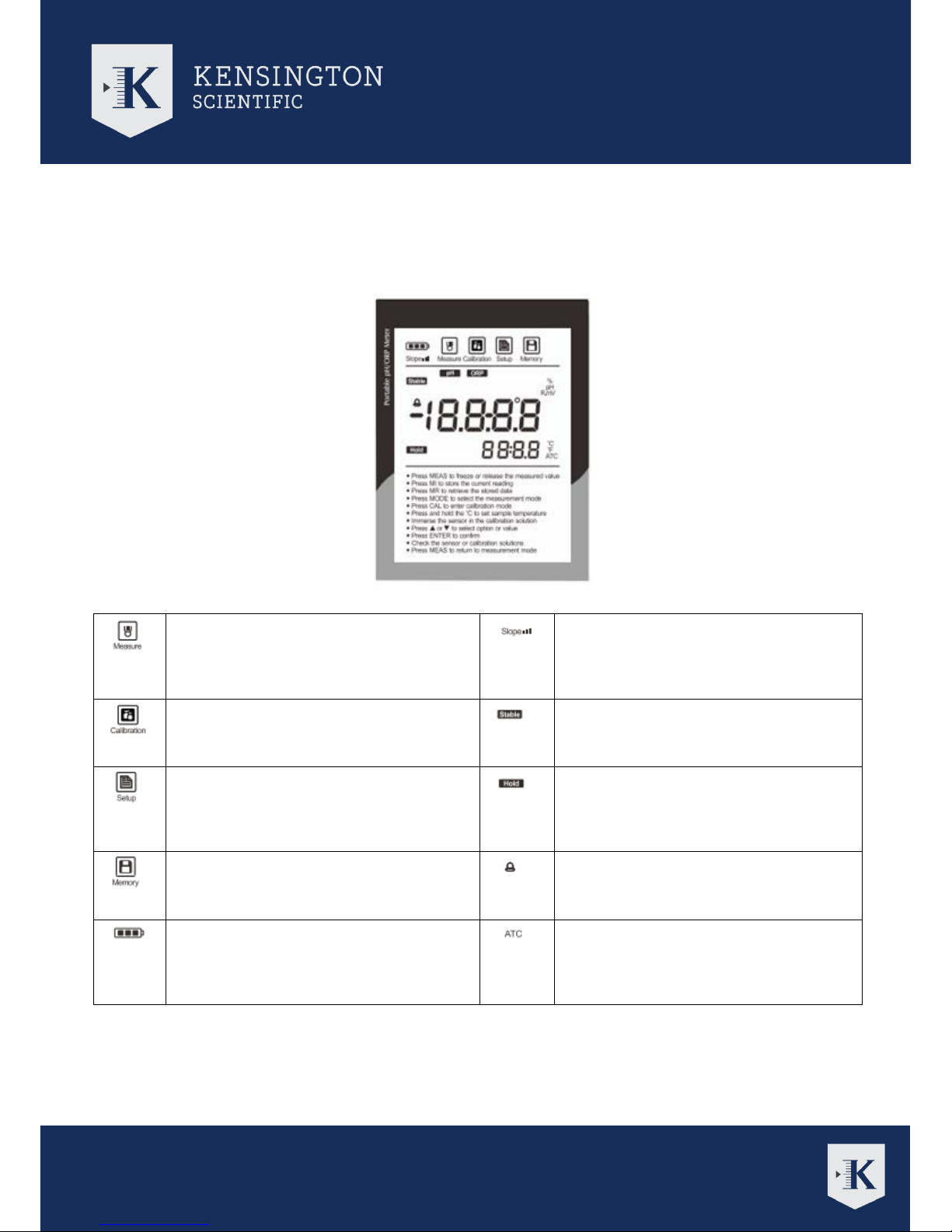
User Manual
KS-PH-221-DELUXE |
Portable pH/ORP Meter
Kensington Scientific
22a Cavan Rd, Dry Creek
South Australia, 5094
helpme@kensingtonscientific.com.au
www.kensingtonscientific.com.au
DISPLAY
The KS-PH-221-DELUXE is built with a large and clear LCD display that shows measured values, mode indicators and
notifications. The following table describes the meaning of each icon on the screen.
Measurement mode indicator:
Indicates meter is in the measurement mode
Electrode strobe indicator:
Indicates the average slope of the pH
electrode
Calibration mode indicator:
Indicates meter is in calibration mode
Stable indicator:
Indicates the measured value has stabilized
Setup mode indicator:
Indicates meter is in setup mode
Hold indicator:
Indicates the displayed value has been
frozen
Memory mode indicator:
Indicates data is stored in the memory
Calibration Due Reminder:
Prompts the user to calibrate the meter
Low battery alarm:
This indicator will disappear if the battery is
depleted
Automatic temperature compensation:
Indicates that temperature compensation is
active
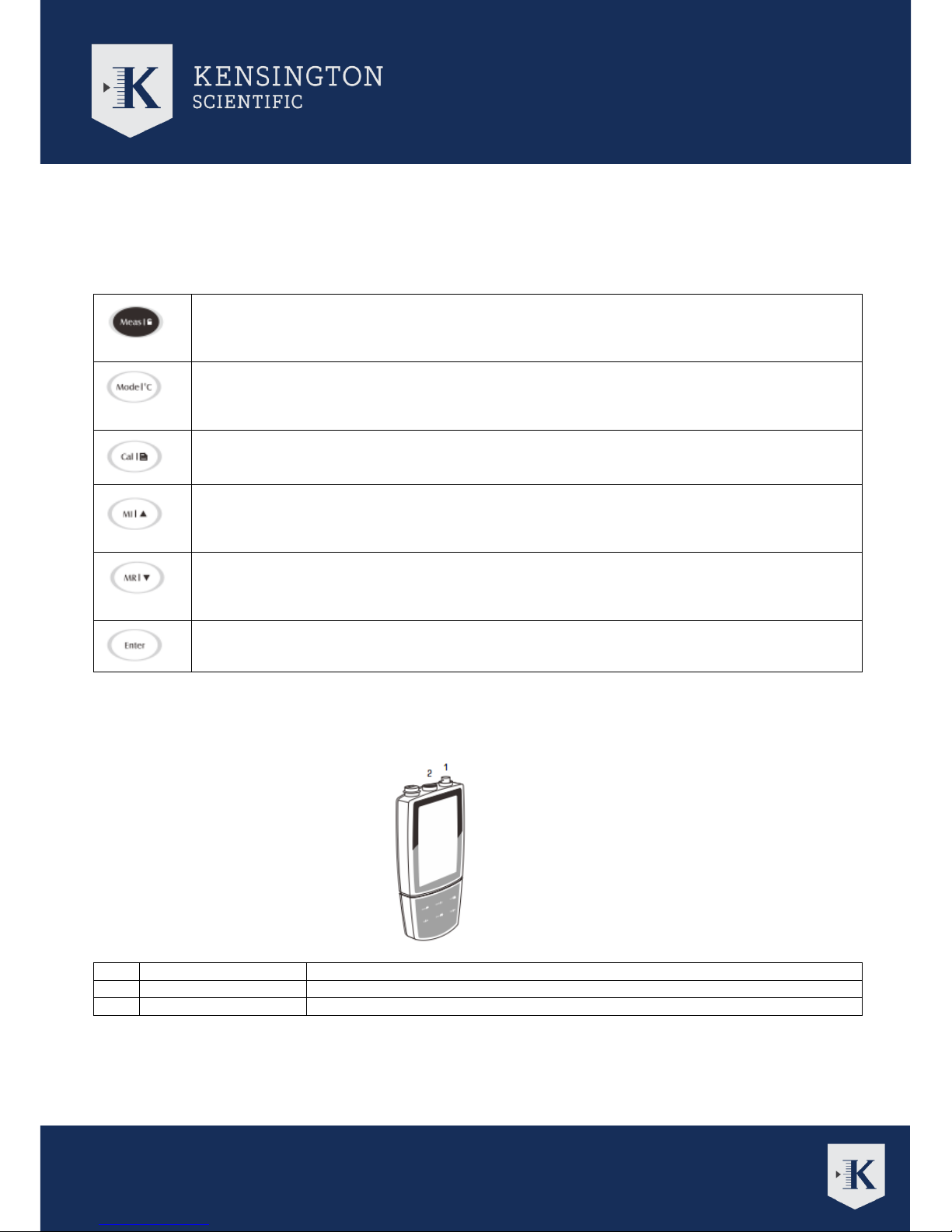
User Manual
KS-PH-221-DELUXE |
Portable pH/ORP Meter
Kensington Scientific
22a Cavan Rd, Dry Creek
South Australia, 5094
helpme@kensingtonscientific.com.au
www.kensingtonscientific.com.au
KEYPAD
The KS-PH-221-DELUXE has six (6) multi-function keys. Below are their names and functions
MEAS
1. Power button of the meter
2. Press once during measurement mode to activate data hold function.
3. Exit button during calibration or temperature setting mode.
MODE
1. Toggles between the different available measurement modes (pH, mV, ORP, Ion, Conductivity,
TDS, Salinity, Resistivity and DO)
2. Press and hold to activate temperature setting mode
CAL
1. Press to enter calibration mode
2. Press and hold to enter setup mode
MI
1. Press the key to store the current measured value
2. Press ▲ in setup mode to scroll up the menu
2. Press ▲ in temperature setting mode to increase the settings value
MR
1. Press to view calibration report or stored data
2. Press ▼ in setup mode to scroll down the menu
3. Press ▼ in temperature setting mode to decrease setting values
ENTER
1. Confirms the calibration, setting value or displayed option
2. Press and hold the key to turn On/Off the back light.
CONNECTORS
The KS-PH-221-DELUXE provides two for connecting the various types of sensors. Listed in the below table are the
details of these connectors.
NO.
Connector
Function
1
BNC Connector
Slot for the pH, ORP or Ion selective electrodes
2
Phone jack
Slot for the temperature probe
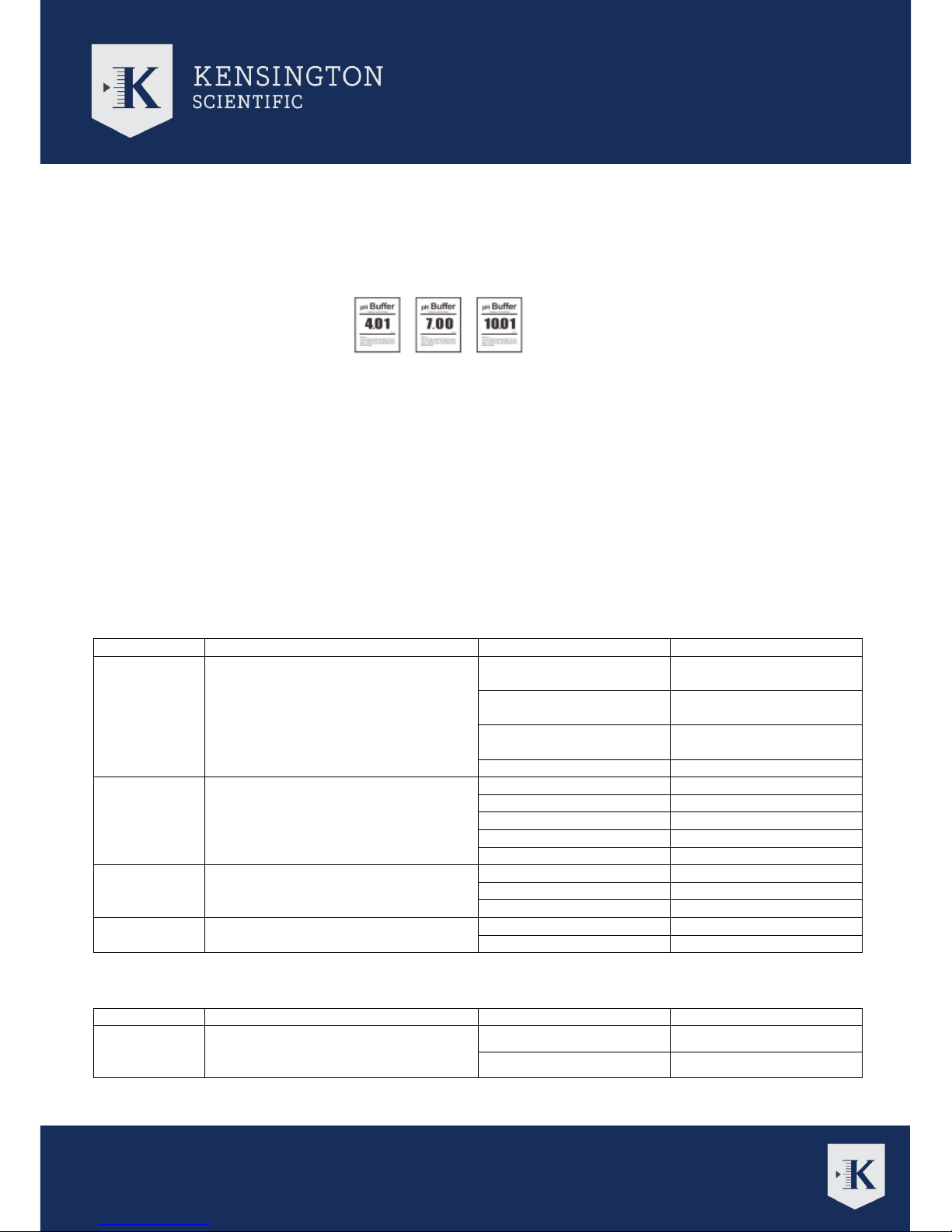
User Manual
KS-PH-221-DELUXE |
Portable pH/ORP Meter
Kensington Scientific
22a Cavan Rd, Dry Creek
South Australia, 5094
helpme@kensingtonscientific.com.au
www.kensingtonscientific.com.au
PREPARING THE pH BUFFER SOLUTIONS
The KS-PH-221-DELUXE comes with three pH buffer packets needed for calibration.
1. Begin by opening the packet for the 7.00 buffer. Pour distilled water into a 250 ml volumetric flask up to the scale
line. Mix the solution until the reagent is dissolve.
2. Do the same for the pH 4.01 and pH 10.01 packets.
3. You will need only a small amount of calibration solution during calibration. Get the require solution from the flask
and store the rest.
4. Do not reuse used solutions.
SETUP MENU
The KS-PH-221-DELUXE has integrated set-up menus for each of the parameters it can measure. Below is a guide
showing the available options for each parameter, the available options and their description.
pH MODE
PARAMETER
DESCRIPTION
OPTIONS
DESCRIPTION
BUF
pH buffers:
Select your desired pH buffer for
calibration and auto-recognition
USA (Default)
USA (1.68, 4.01, 7.00,
10.01, 12.45)
NIST
NIST (1.68, 4.01, 6.96,
9.18, 12.45)
DIN
DIN (1.09, 4.65, 6.79, 9.23,
12.75)
USER
User-Defined Buffer
CAL
Calibration Points:
Select the desired number of
calibration points
1
1 point
2
2 points
3 (Default)
3 points
4
4 points
5
5 points
RESO
Resolution:
Sets the resolution for pH
measurement
0.001 (Default)
0.001 pH
0.01
0.01 pH
0.1
0.1 pH
UNIT
Measurement unit:
Sets the default temperature unit
°C (Default)
Degrees Celsius
°F
Degrees Fahrenheit
ORP MODE
PARAMETER
DESCRIPTION
OPTIONS
DESCRIPTION
RESO
Resolution:
Sets the resolution for pH
measurement
0.1
0.1 mV
1
1 mV
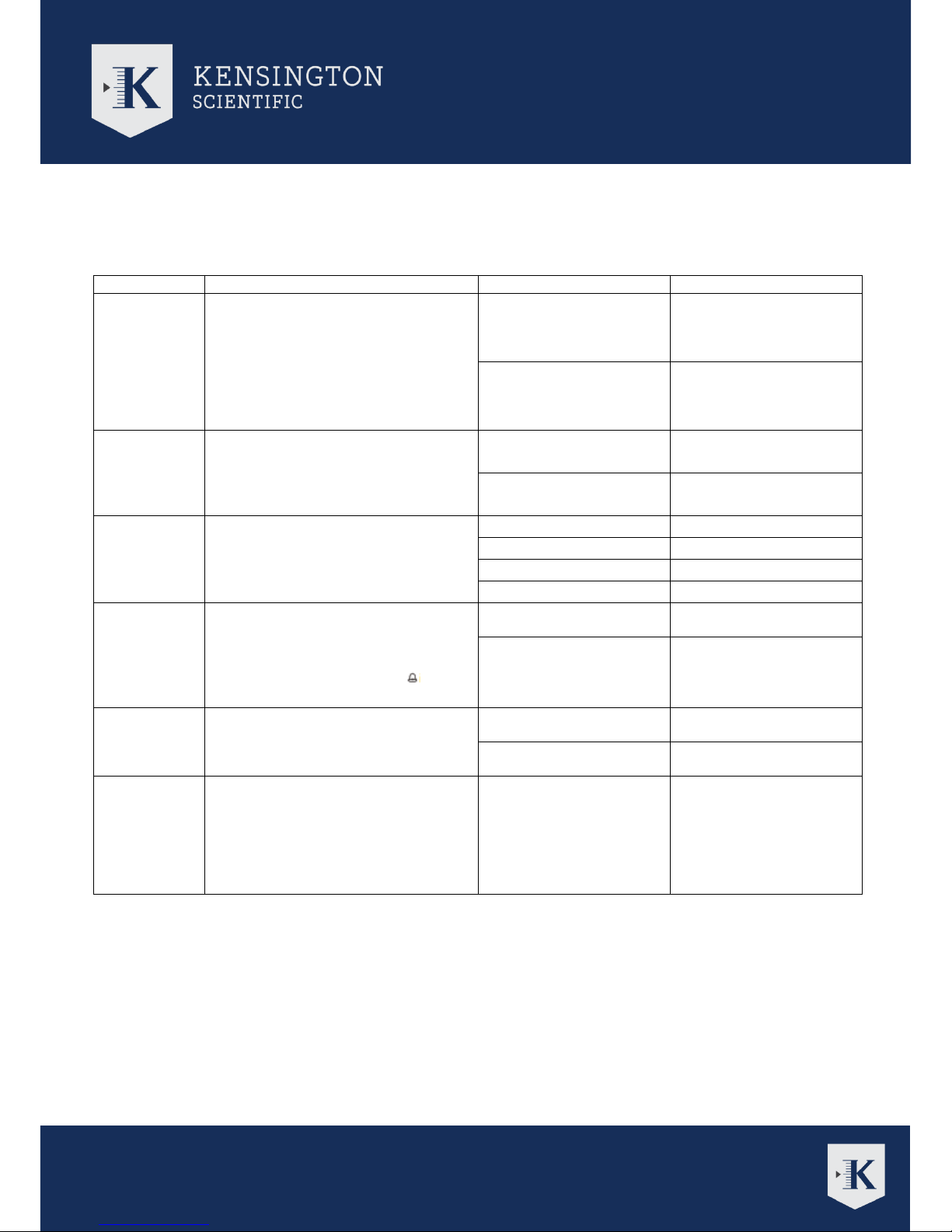
User Manual
KS-PH-221-DELUXE |
Portable pH/ORP Meter
Kensington Scientific
22a Cavan Rd, Dry Creek
South Australia, 5094
helpme@kensingtonscientific.com.au
www.kensingtonscientific.com.au
GENERAL OPTIONS
PARAMETER
DESCRIPTION
OPTIONS
DESCRIPTION
STA
Stable Criteria:
Sets the stability criteria for
measurement. When the “LO” option is
enabled, measuring value will stabilize
quickly, but reading is less accurate.
When the “HI” option is enabled,
measuring value will stabilize slowly,
but guarantees high accuracy
LO (Default)
Low
HI
High
HOLD
Auto-Hold:
When the auto-hold function is
enabled, the meter will automatically
sense a stable end-point reading and
freeze it.
YES
Enable
NO (Default)
Disable
OFF
Auto-Power Off:
When the auto-off power is enabled, if
you do not press any key within a
specified time period, the meter will
automatically turn off.
10
10 minutes
20
20 minutes
30
30 minutes
NO (Default)
Disable
CALL
Calibration Due:
When calibration due reminder is
enabled, if you do not recalibrate meter
within a specified time period, the
meter will automatically show
indicator.
1…31
1 to 31 days
OFF (Default)
Disable
CLR
Clear stored data:
Clear all stored data
YES
Enable
NO (Default)
Disable
RST
Reset:
Reset function allows user to restore
the meter back to factory default
parameters. When this function is
enabled, all calibration values and
selected parameters will be lost or
reset.
YES
Enable
