Kensington Keyboard-in-a-Box, Keyboard-in-a-Box 64350 User Manual
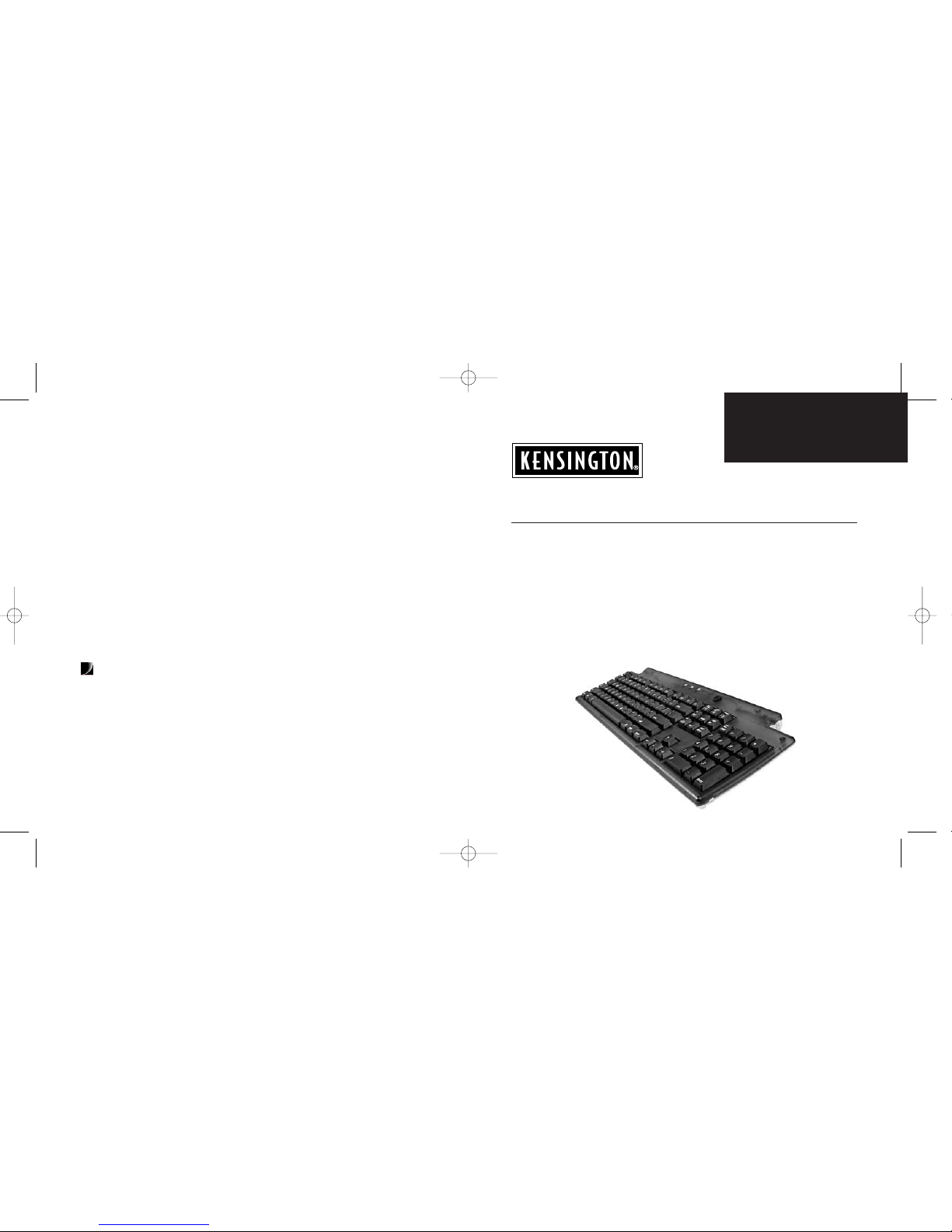
Keyboard•in•a•Box®USB User Manual
Congratulations!
Your new Kensington Keyboard•in•a•Box is USB plug & play so you can get
started immediately. You’ll enjoy the functionality of the full-size 104-key
layout, and the quiet, responsive touch built into every key. With two USB
ports, you can plug your low-powered input device into the side of the
keyboard most comfortable for you, or use two devices, one on each side.
It’s easy, effortless and very effective.
Be sure to register your new keyboard at www.kensington.com.
READ FIRST!
Contacting Kensington
Internet E-mail: tech@kensington.com
Internet File Server: ftp.kensington.com
Kensington Technology Group
2000 Alameda de las Pulgas, Second Floor
San Mateo, CA 94403, USA.
Support by Telephone
Technical Support is available by telephone Monday through Friday
9 a.m.–7 p.m. Pacific Time.
US 800-535-4242 or 650-572-2700
Fax 650-572-9675
Canada 800-268-3447
Mexico 001-880-535-4242
This manual is copyright © 2002 Kensington Technology Group,a division of ACCO Brands, Inc. Any unauthorized copying,
duplicating, or other reproduction of the contents hereof is prohibited without written consent from Kensington Technology
Group.All rights reserved. 06/02
Kensington, Keyboard•in•a•Box, Dust Guardian, and Dust Blaster are registered trademarks and Surface Guardian is a
trademark of ACCO World Corporation.Mac and Macintosh are registered trademarks of Apple Computer Inc. All other
registered and unregistered trademarks are the sole property of their respective owners.
901-0414-00
2000 Alameda de las Pulgas
Second Floor
San Mateo, CA 94403
USA
www.kensington.com
ACCO Europe PLC
Nepicar House, London Road
Wrotham Heath, Sevenoaks
Kent TN15 7RS,
UNITED KINGDOM
ACCO Canada Inc.
5 Precidio Court
Brampton, Ontario L6S 6B7
CANADA
Kensington Technology Group
ACCO Brands, Inc.
Keyboard_I_A_B-Printers 3/28/02 1:56 PM Page 8
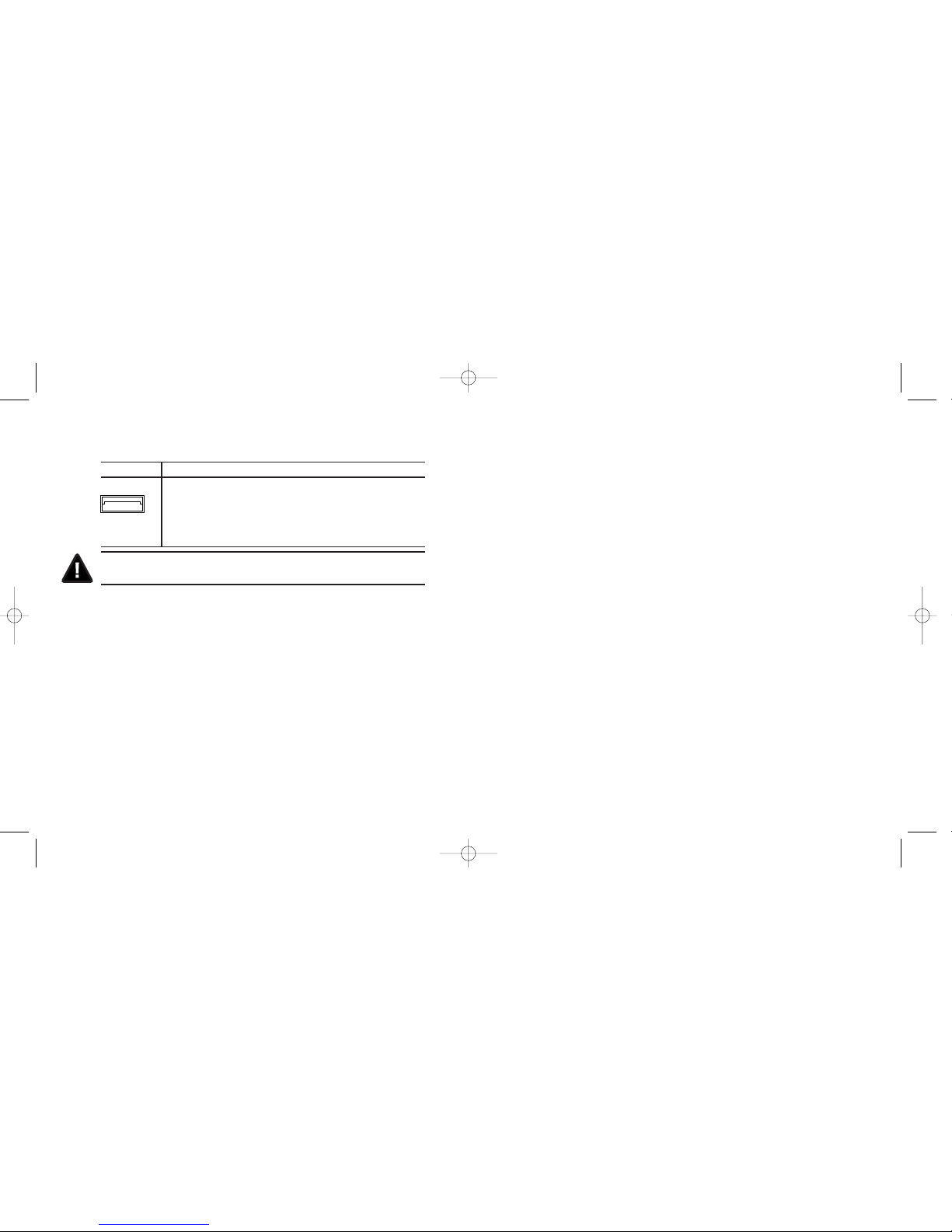
Declaration of Conformity Compliance Statement for the
Kensington Keyboard•in•a•Box
The Kensington Keyboard•in•a•Box model no. 64350 complies with Part 15 of the FCC Rules. Operation is
subject to two conditions: (1) This device may not cause harmful interference, and, (2) this device must
accept any interference received, including interference that may cause undesired operation. As defined
in Section 2.909 of the FCC Rules, the responsible party for this device is Kensington Technology Group,
2000 Alameda de las Pulgas, Second Floor, San Mateo, CA 94403, (650) 572-2700.
Technical Support
In North America, technical support is available to all registered users of
Kensington products. There is no charge for technical support except long
distance charges where applicable.
Technical Support Tips
• You may find the answer to your problem in the Frequently Asked
Questions (FAQ) section of the Support area on the Kensington Web site:
www.kensington.com.
• Call from a phone where you have access to your computer.
• Be prepared to provide the following information
- Name, address, and telephone number
- The name of the Kensington product
- Make and model of your computer
- Your system software and version
- Symptoms of the problem and what led to them
Connecting your Kensington Keyboard•in•a•Box USB
To connect to a Do this:
USB port Plug the keyboard’s cable into the USB port on your Macintosh
computer. Plug the cable of your USB mouse or trackball into either
USB port on the keyboard. For added versatility, use the second port on
the keyboard to connect another low-powered USB accessory. No
need to turn off your computer—Keyboard•in•a•Box is USB easy plug
and play.
CAUTION: Never force a cable into a port. If you are having trouble, verify that
the USB connector is aligned with the USB port.
Keyboard_I_A_B-Printers 3/28/02 1:56 PM Page 2
