Kenmore Elite 79574113710 Owner’s Manual
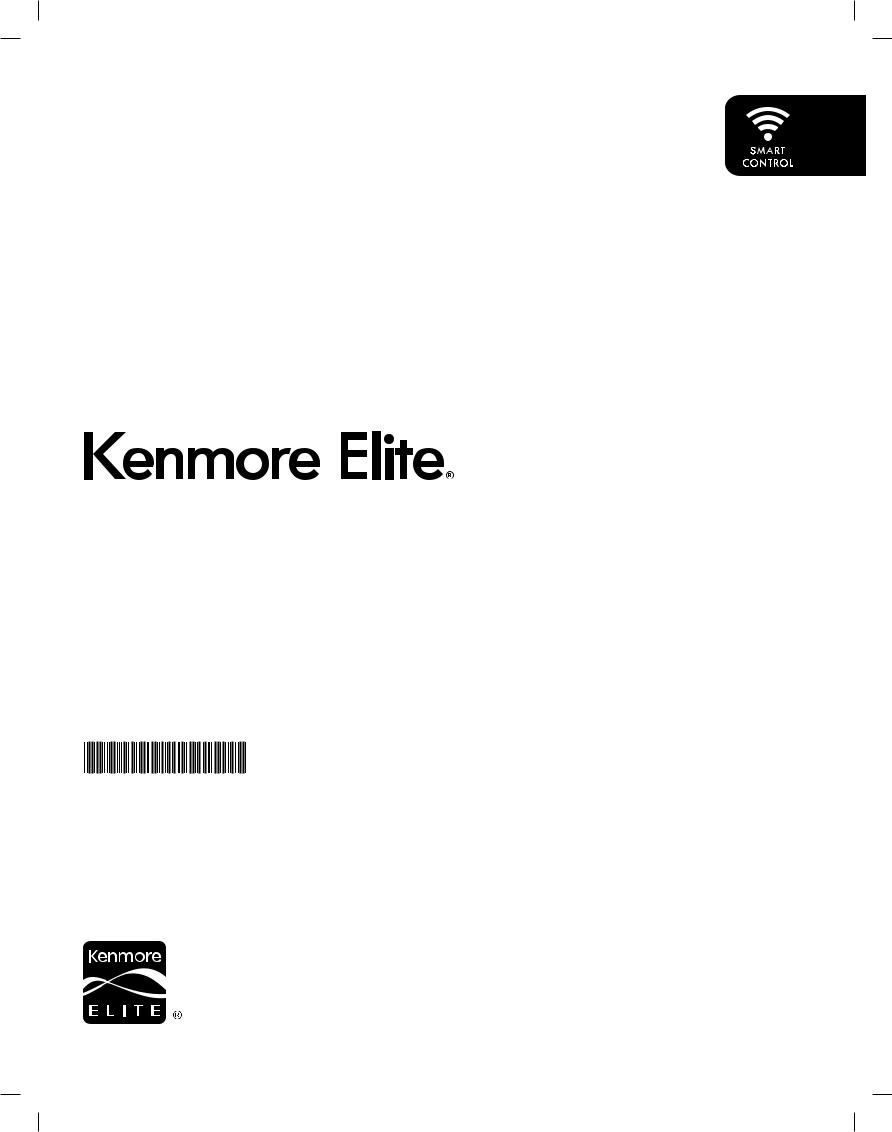
Use & Care Guide
Manual de Uso y Cuidado
Models/Modelos: 795.7411*
Bottom Freezer Refrigerator
Congelador inferior refrigerador
* = color number, número de color
MFL70220901_Rev.00
Sears Brands Management Corporation
Hoffman Estates, IL 60179 U.S.A.
www.kenmore.com
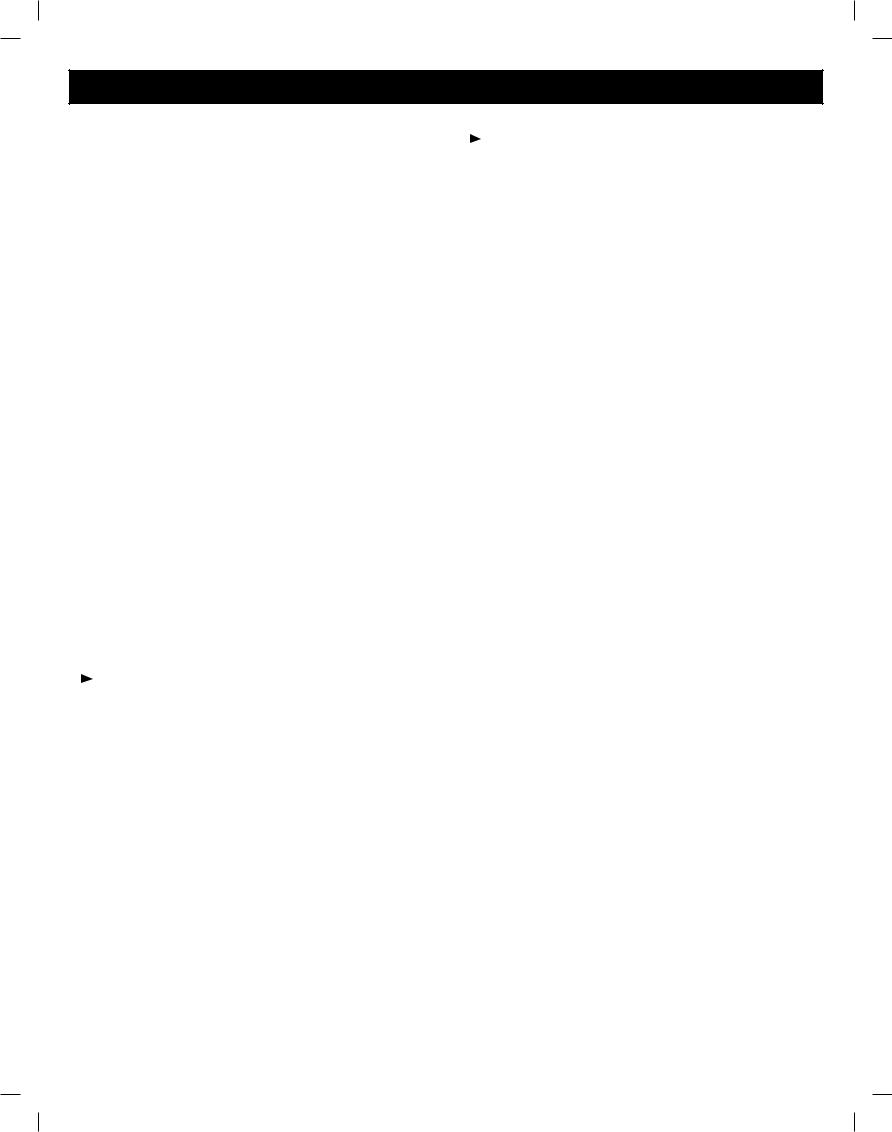
TABLE OF CONTENTS
Warranty............................................................................. |
3 |
Important Safety Instructions............................ |
5-7 |
Electrical & Grounding Requirements............... |
7 |
Parts and Features........................................................ |
8 |
Refrigerator Installation.............................. |
9-16 |
Unpacking Your Refrigerator.......................... |
9 |
Installation..................................................................... |
10 |
Removing/Replacing Your Refrigerator and |
|
Freezer Handles, Doors and Drawers....... |
11-15 |
Leveling and Door Alignment....................... |
16 |
Using Your Refrigerator............................. |
17-28 |
Setting the Controls .................................. |
17-19 |
SmartFeatures............................................... |
20 |
Instructions for Smart Grid....................... |
.... 21 |
FCC Notice ................................................ |
.... 22 |
In-Door Ice Bin............................................................ |
23 |
Automatic Icemaker................................ |
24-25 |
Food Storage Guide .................................... |
26 |
Refrigerator Section |
|
Water Dispenser............................................ |
27 |
Refrigerator Shelves................................................. |
28 |
Humidity Controlled Crisper........................ |
29 |
Temperature Controlled Pantry Drawer........ |
29 |
Door Bin ............................................................ |
30 |
Air Filter.......................................................... |
30 |
Freezer Section |
|
Extra Ice Bin .................................................. |
30 |
Pullout Drawer ............................................... |
31 |
Durabase......................................................... |
31 |
Durabase Divider............................................ |
31 |
Water Filter ................................................. |
32-35 |
Care And Cleaning.................................... |
36-37 |
General Cleaning Tips ................................. |
36 |
Exterior .......................................................... |
36 |
Inside Walls.................................................... |
36 |
Door Liner And Gaskets............................... |
36 |
Plastic Parts.................................................... |
36 |
Condenser Coils............................................. |
36 |
Light Bulb Replacement................................ |
37 |
Power Interruptions........................................ |
37 |
When You Go On Vacation......................... |
37 |
When You Move............................................ |
37 |
Connecting the Water Line....................... |
38-40 |
Troubleshooting Guide.............................. |
41-48 |
Diagnostics................................................ |
49 |
Service................................................ |
Back Cover |
2

WARRANTY
REFRIGERATOR WARRANTY
KENMORE ELITE LIMITED WARRANTY
WITH PROOF OF SALE, the following warranty coverage applies when this appliance is correctly installed, operated and maintained according to all supplied instructions.
FOR ONE YEAR from the date of sale this appliance is warranted against defects in material or workmanship. A defective appliance will receive free repair or replacement at option of seller. This warranty coverage applies for only 90 days from the sale date if the appliance is ever used for other than private household purposes.
FOR FIVE YEARS from the date of sale, the sealed refrigerant system of this appliance is warranted against defects in material or workmanship. If a system part is defective within the first year, a new part will be supplied and installed at no charge. If a system part is defective after the first year, a new part will be supplied but not installed at no charge. You are responsible for the labor cost of part installation after the first year from the date of sale. This warranty coverage applies for only one year from the sale date if the appliance is ever used for other than private household purposes.
FOR TEN YEARS from the date of sale, the linear compressor of this appliance is warranted against defects in material or workmanship. If the compressor is defective within the first year, a new one will be supplied and installed at no charge. If the compressor is defective after the first year, a new one will be supplied but not installed at no charge. You are responsible for the labor cost of part installation after the first year from the date of sale. This warranty coverage applies for only two years from the sale date if the appliance is ever used for other than private household purposes.
For warranty coverage details to obtain free repair or replacement, visit the web page: www.kenmore.com/warranty
This warranty covers ONLY defects in material and workmanship, and will NOT pay for:
1.Expendable items that can wear out from normal use, including but not limited to filters, belts, bags or screw-in base light bulbs.
2.A service technician to clean or maintain this appliance, or to instruct the user in correct appliance installation, operation and maintenance.
3.Service calls to correct appliance installation not performed by Sears authorized service agents, or to repair problems with house fuses, circuit breakers, house wiring, and plumbing or gas supply systems resulting from such installation.
4.Damage to or failure of this appliance resulting from installation not performed by Sears authorized service agents, including installation that was not in accord with electrical, gas or plumbing codes.
5.Damage to or failure of this appliance, including discoloration or surface rust, if it is not correctly operated and maintained according to all supplied instructions.
6.Damage to or failure of this appliance, including discoloration or surface rust, resulting from accident, alteration, abuse, misuse or use for other than its intended purpose.
7.Damage to or failure of this appliance, including discoloration or surface rust, caused by the use of detergents, cleaners, chemicals or utensils other than those recommended in all instructions supplied with the product.
8.Damage to or failure of parts or systems resulting from unauthorized modifications made to this appliance.
9.Service to an appliance if the model and serial plate is missing, altered, or cannot easily be determined to have the appropriate certification logo.
Disclaimer of implied warranties; limitation of remedies
Customer’s sole and exclusive remedy under this limited warranty shall be product repair or replacement as provided herein.
Implied warranties, including warranties of merchantability or fitness for a particular purpose, are limited to one year on the appliance, five years on the sealed system, and ten years on the linear compressor, or the shortest period allowed by law. Seller shall not be liable for incidental or consequential damages. Some states and provinces do not allow the exclusion or limitation of incidental or consequential damages, or limitation on the duration of implied warranties of merchantability or fitness, so these exclusions or limitations may not apply to you.
This warranty applies only while this appliance is used in the United States.
This warranty gives you specific legal rights, and you may also have other rights which vary from state to state.
Sears Brands Management Corporation, Hoffman Estates, IL 60179
3

PRODUCT RECORD
In the space below, record the date of purchase, model and serial number of your product. You will find the model and serial number printed on an identification label located on the interior liner of the refrigerator compartment. Have these items of information available whenever you contact Sears concerning your product.
Model No.___________________ |
Date of Purchase ___________________ |
Serial No.___________________ |
|
Save these instructions and attach your sales receipt for future reference.
4

IMPORTANT SAFETY INSTRUCTIONS
BASIC SAFETY PRECAUTIONS
This guide contains many important safety messages. Always read and obey all safety messages.
This is the safety alert symbol. It alerts you to safety messages that inform you of hazards that can kill or hurt you or others, or cause damage to the product.
All safety messages will be preceded by the safety alert symbol and the hazard signal word DANGER, WARNING or CAUTION. These words mean:
 DANGER
DANGER
 WARNING
WARNING
 CAUTION
CAUTION
You will be killed or seriously injured if you do not follow instructions.
You can be killed or seriously injured if you do not follow instructions.
Indicates an imminently hazardous situation which, if not avoided, may result in minor or moderate injury, or product damage.
All safety messages will identify the hazard, tell you how to reduce the chance of injury, and tell you what can happen if the instructions are not followed.
 WARNING
WARNING
To reduce the risk of fire, electric shock, or personal injury when using your product, basic safety precautions should be followed, including the following.
Read all instructions before using this appliance.
•NEVER unplug your refrigerator by pulling on the power cord. Always grip the plug firmly and pull it straight out from the outlet.
•If the supply cord is damaged, it must be replaced by the manufacturer or its service agent or a similarly
qualified person in order to avoid a hazard. Do not use a cord that shows cracks or abrasion damage along its length or at either the plug or connector end.
•Do not modify or extend the power cord length. It could cause electric shock or fire.
•When moving your refrigerator away from the wall, be careful not to roll over or damage the power cord.
•DO NOT store or use gasoline or other flammable vapors and liquids in the vicinity of this or any other appliance.
•DO NOT allow children to climb, stand, or hang on the refrigerator doors or shelves in the refrigerator. They could damage the refrigerator and seriously injure themselves.
•Keep fingers out of pinch point areas; clearances between the doors and cabinets are necessarily small. Be careful closing doors when children are in the area.
•Unplug your refrigerator before cleaning or making any repairs.
NOTE: It is strongly recommended that any service be performed by a qualified technician.
SAVE THESE INSTRUCTIONS
5
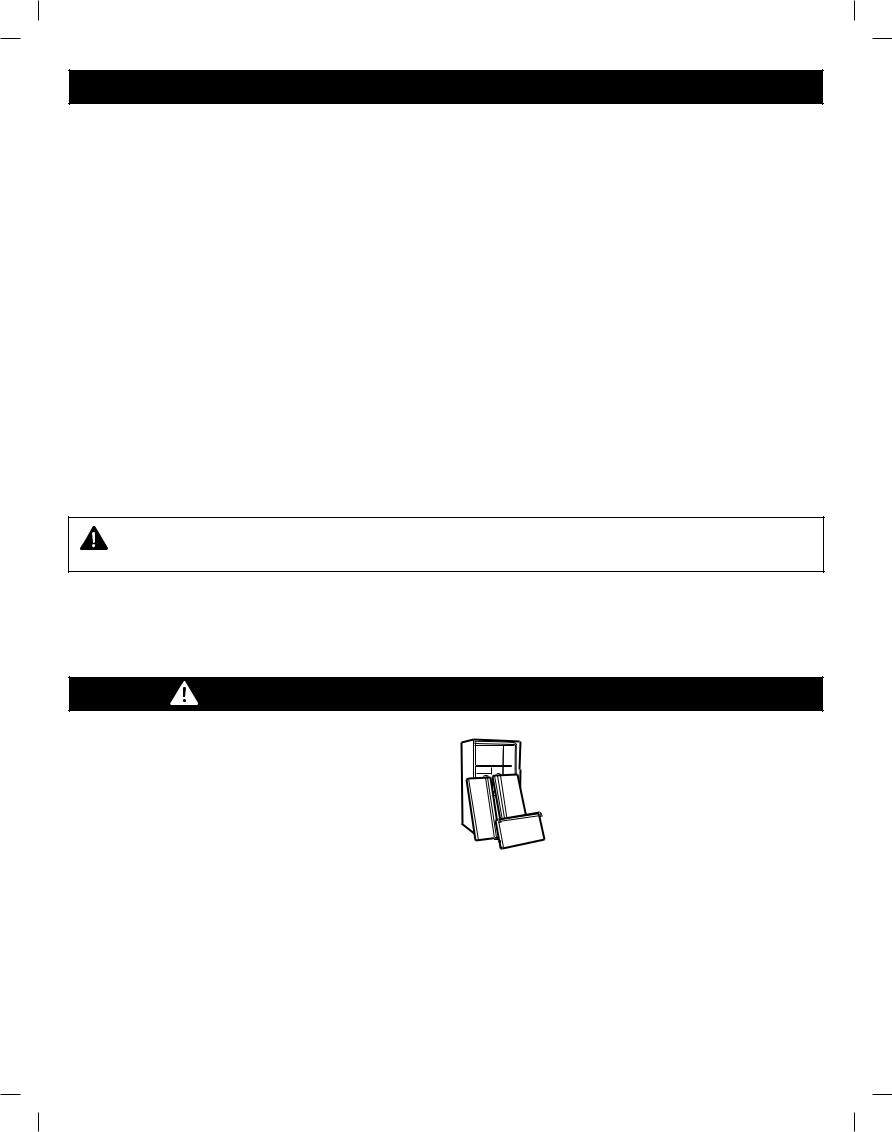
 WARNING
WARNING
•Before replacing a burned-out or broken light bulb, unplug the refrigerator or turn off power at the circuit breaker or fuse box in order to avoid contact with a live wire filament. (A burned-out light bulb may break when being replaced exposing the wire filament.)
NOTE: Some models have LED interior lighting and service should be performed by a qualified technician.
WARNING: Setting either or both controls to the OFF position does not remove power to the light circuit.
•When you are finished, reconnect the refrigerator to the electrical source and reset the controls (Thermostat, Refrigerator Control, and or Freezer Control, depending on the model) to the desired setting.
•This refrigerator must be properly installed in accordance with the Attention Installer Instructions that were taped to the front of the refrigerator.
•After your refrigerator is in operation, do not touch the cold surfaces in the freezer compartment when hands are damp or wet. Skin may adhere to the extremely cold surfaces.
•DO NOT touch the automatic ice making mechanism while the refrigerator is plugged in.
•DO NOT refreeze frozen foods which have thawed completely. The United States Department of Agriculture in Home and Garden Bulletin No. 69 says:
…You may safely refreeze frozen foods that have thawed if they still contain ice crystals or if they are still cold—below 39°F (4°C).
…Thawed ground meats, poultry or fish that have any off-odor or off-color should not be refrozen and should not be eaten. Thawed ice cream should be discarded.
If the odor or color of any food is poor or questionable, dispose of it. The food may be dangerous to eat.
Even partial thawing and refreezing reduces the eating quality of foods, particularly fruits, vegetables and prepared foods. The eating quality of red meats is affected less than that of many other foods. Use refrozen foods as soon as possible to save as much of their quality as you can.
WARNING : This product contains chemicals known to the State of California to cause cancer and birth defects or other reproductive harm. Wash hands after handling.
SAVE THESE INSTRUCTIONS
DANGER: RISK OF CHILD ENTRAPMENT
Junked or abandoned refrigerators are dangerous, even if they are sitting for only a few days. If you are getting rid of your old refrigerator, please follow the instructions at right to help prevent accidents (child entrapment and suffocation).
BEFORE YOU THROW AWAY
YOUR OLD REFRIGERATOR
OR FREEZER:
•Take off the doors.
•Leave the shelves in place so that children may not easily climb inside.
6

CFC/HCFC DISPOSAL
Your old refrigerator may have a cooling system that used CFCs or HCFCs (chlorofluorocarbons or hydrochlorofluorocarbons). CFCs and HCFCs are
believed to harm stratospheric ozone if released to the atmosphere. Other refrigerants may also cause harm to the environment if released to the atmosphere.
If you are throwing away your old refrigerator, make sure the refrigerant is removed for proper disposal by a qualified technician. If you intentionally release
refrigerant, you may be subject to fines and imprisonment under provisions of environmental legislation.
ELECTRICAL & GROUNDING REQUIREMENTS
IMPORTANT: Please read carefully.
TO CONNECT ELECTRICITY
 WARNING
WARNING
Electrical Shock Hazard
FOR PERSONAL SAFETY, this appliance must be properly grounded. Have the wall outlet and the circuit checked by a qualified electrician to make sure the outlet is properly grounded.
3-prong grounding type wall receptacle
3-prong grounding plug
Ensure proper ground exists before use.
RECOMMENDED GROUNDING METHOD
The refrigerator should always be plugged into its own individual properly grounded electrical outlet rated for 115 Volts, 60 Hz, AC only, and fused at 15 or 20 amperes. This provides the best performance and also prevents overloading house wiring circuits which could cause a fire hazard from overheated wires. It is recommended that a separate circuit serving only this appliance be provided.
Use a receptacle that cannot be turned off with a switch or pull chain. Do not use an extension cord.
Where a standard two-prong wall outlet is encountered, it is your personal responsibility and obligation to have it replaced with a properly grounded three-prong wall outlet.
USE OF EXTENSION CORDS
Because of potential safety hazards under certain conditions, the use of an extension cord is not recommended. However, if you still elect to use an extension cord, it is absolutely necessary that it be a ULlisted (USA), 3-wire grounding type appliance extension cord having a grounding type plug and outlet, and that the electrical rating of the cord be 15 amperes (minimum) and 120 volts.
Use of an extension cord will increase the clearance needed for the back of the refrigerator.
7
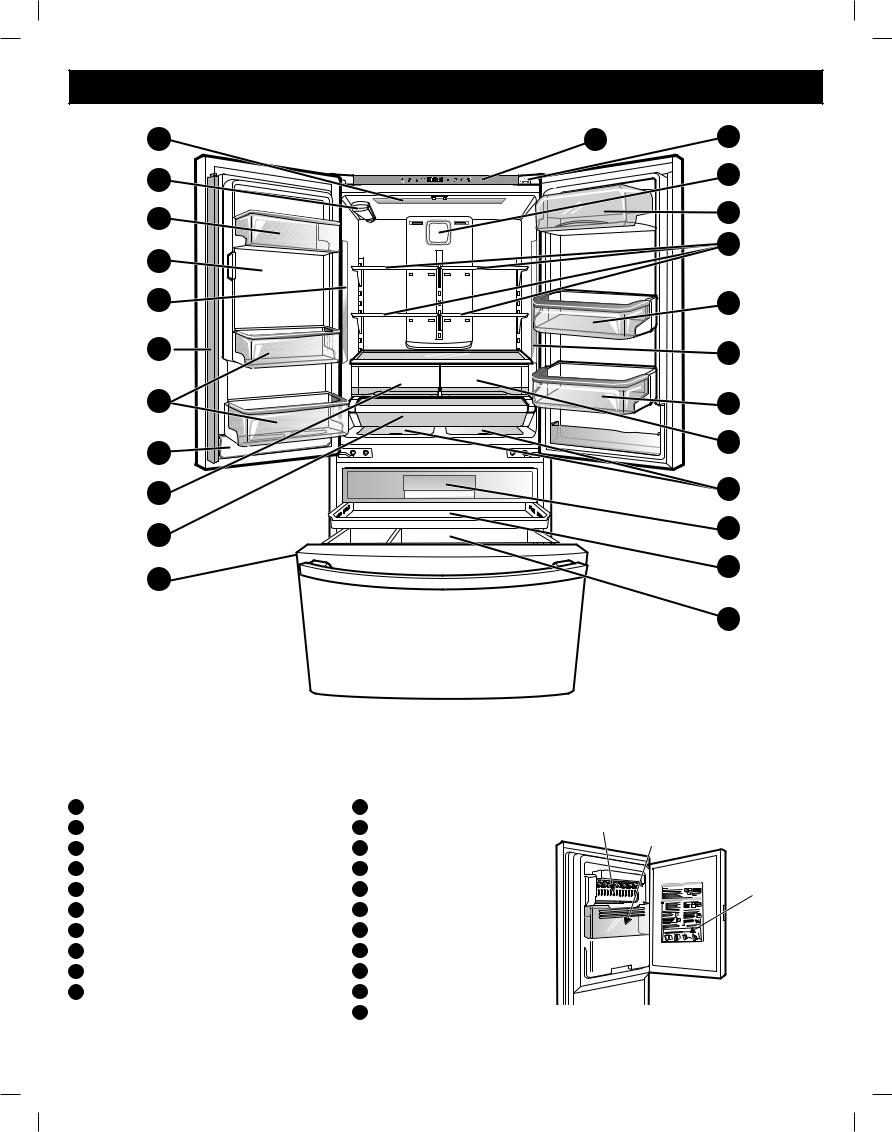
PARTS AND FEATURES
A |
K |
L |
B |
|
M |
C |
|
N |
D |
|
O |
|
|
|
E |
|
P |
F |
|
E |
C |
|
P |
G |
|
Q |
|
|
|
H |
|
R |
I |
|
S |
|
|
|
J |
|
T |
|
|
|
|
|
U |
Use this page to become more familiar with the parts and features of your refrigerator.
NOTE: This guide covers several different models. The refrigerator you have purchased may have some or all of the items listed below. The locations of the features shown below may not match your model.
A |
Refrigerator Light |
K |
Control Panel |
Icemaker |
|
B |
Water Filter |
L |
Diagnostics Speaker |
||
Ice Bin |
|||||
C |
Fixed Door Bins |
M Air Filter |
|||
|
|||||
D |
Ice Compartment (Icemaker and Ice Bin) |
N Adjustable Dairy Bin |
Ice Compartment |
||
E |
Refrigerator Light (side) |
O |
Refrigerator Shelves |
Door |
|
F |
Articulating Mullion |
P |
Adjustable Door Bins |
|
|
G |
Water Tank Cover |
Q |
Air Tight Crisper |
|
|
H |
Humidity Controlled Crisper |
R |
Convenience Bin |
|
|
I |
Temperature Controlled Pantry Drawer |
S |
Top Pullout Drawer |
|
|
J |
Durabase Divider |
T |
Middle Pullout Drawer |
|
|
|
|
U |
Durabase |
|
|
8

REFRIGERATOR INSTALLATION
 WARNING
WARNING
Excessive Weight Hazard:
Use two or more people to move and install the refrigerator. Failure to do so can result in back or other injury.
UNPACKING YOUR REFRIGERATOR
Remove tape and any temporary labels from your refrigerator before using. Do not remove any warningtype labels, the model and serial number label, or the Tech Sheet that is located under the front of the refrigerator.
To remove any remaining tape or glue, rub the area briskly with your thumb. Tape or glue residue can also be easily removed by rubbing a small amount of liquid dish soap over the adhesive with your fingers. Wipe with warm water and dry.
Do not use sharp instruments, rubbing alcohol, flammable fluids, or abrasive cleaners to remove tape or glue. These products can damage the surface of your refrigerator.
Refrigerator shelves are installed in the shipping position. Please reinstall shelves according to your individual storage needs.
 WARNING
WARNING
Excessive Weight Hazard:
Your refrigerator is heavy. When moving the refrigerator for cleaning or service, be sure to protect the floor. Always pull the refrigerator straight out when moving it. Do not wiggle or walk the refrigerator when trying to move it, as floor damage could occur.
 WARNING
WARNING
Explosion Hazard:
Keep flammable materials and vapors, such as gasoline, away from the refrigerator. Failure to do so can result in fire, explosion, or death.
9

REFRIGERATOR INSTALLATION
PRIOR TO USE
1.Clean your refrigerator thoroughly and wipe off all dust that accumulated during shipping.
2.Install accessories such as ice cube bin, drawers, shelves, etc., in their proper places. They are packed together to prevent possible damage during shipment.
3.Allow your refrigerator to run for at least two to three hours before putting food in it. Check the flow of cold air in the freezer compartment to ensure proper cooling. Your refrigerator is now ready for use.
INSTALLATION
The refrigerator should always be plugged into its own individual properly grounded electrical outlet rated for 115 Volts, 60 Hz, AC only, and fused at 15 or 20 amperes. This provides the best performance and also prevents overloading house wiring circuits which could cause a fire hazard from overheated wires. It is recommended that a separate circuit serving only this appliance be provided.
 WARNING
WARNING
Shock Hazard:
To reduce the risk of electric shock, do not install the refrigerator in a wet or damp area.
INSTALLATION (continued)
1.To avoid noise and vibration, the unit must be leveled and installed on a solidly constructed floor. If required, adjust the leveling legs to compensate for unevenness of the floor. The front should be slightly higher than the rear to aid in door closing. Leveling legs can be turned easily by tipping the cabinet slightly. Turn the leveling legs to the left to raise the unit or to the right to lower it. (See Leveling and door AlIgnment.)
NOTE: Installing on carpeting, soft tile surfaces, a platform or weakly supported structure is not recommended.
2.Install this appliance in an area where the temperature is between 55°F (13°C) and 110°F (43°C). If the temperature around the appliance is too low or high, cooling ability may be adversely affected.
3.Select a place where a water supply can be easily connected for the automatic icemaker.
NOTE: The water pressure must be from 20-120 psi or 138-827 kPa or 1.4-8.4 kgf/cm². If the refrigerator is installed in an area with low water pressure (below 20 psi), you can install a booster pump to compensate for the low pressure.
4.Too small of a distance from adjacent items may result in lowered freezing capability and increased electricity consumption charges. Allow at least 24 inches (61 cm) in front of the refrigerator to open the doors and at least 2 inches (5.08 cm) between the back of the refrigerator and the wall.
2" (5.08 cm) |
10

REFRIGERATOR INSTALLATION
NOTE: Removing the doors is always recommended when it is necessary to move the refrigerator through a narrow opening. If it is necessary to remove the handles, follow the directions below.
HOW TO REMOVE REFRIGERATOR DOOR HANDLE
NOTE: Handle appearance may vary from the illustrations on this page.
Removing Refrigerator Handle
Loosen the set screws with a 3/32 in. Allen wrench and remove the handle.
NOTE: If the handle mounting fasteners need to be tightened or removed, use a ¼ in. Allen wrench.
Mounting
Fasteners
Set Screw
Allen
Wrench
HOW TO REPLACE REFRIGERATOR DOOR HANDLE
NOTE: Handle appearance may vary from the illustrations on this page.
Replacing Refrigerator Door Handle |
|
Place the handle on the door by fitting |
Mounting |
the handle footprints over the mounting |
Fasteners |
fasteners and tightening the set screws |
|
with a 3/32 in Allen wrench. |
|
NOTE: If the handle mounting fasteners |
|
need to be tightened or removed, use a |
|
¼ in. Allen wrench. |
|
11

REFRIGERATOR INSTALLATION
NOTE: Removing the doors is always recommended when it is necessary to move the refrigerator through a narrow opening. If it is necessary to remove the handles, follow the directions below.
HOW TO REMOVE FREEZER DOOR HANDLE
NOTE: Handle appearance may vary from the illustrations on this page.
Removing Freezer Drawer Handle
Loosen the set screws located on the lower side of the handle with a ⅛/8 in. Allen wrench and remove the handle.
NOTE: If the handle mounting fasteners need to be tightened or removed, use a ¼ in. Allen wrench.
HOW TO REPLACE FREEZER DOOR HANDLE
NOTE: Handle appearance may vary from the illustrations on this page.
Replacing Freezer Drawer Handle
Place the handle on the door by fitting the handle footprints over the mounting fasteners and tightening the set screws with a 1/8 in. Allen wrench.
NOTE: If the handle mounting fasteners need to be tightened or removed, use a ¼ in. Allen wrench.
 WARNING
WARNING
When assembling or disassembling the handles:
•Grasp the handle firmly to ensure it will not drop or cause injury.
•Prevent the handle from swinging toward nearby people or animals.
•Insert the bracket hole of the handle into the stopper bolt of the door exactly, then assemble the set screws to fix the handle in place.
•Check for any gap between the door and handle after the handle is fixed in place.
12
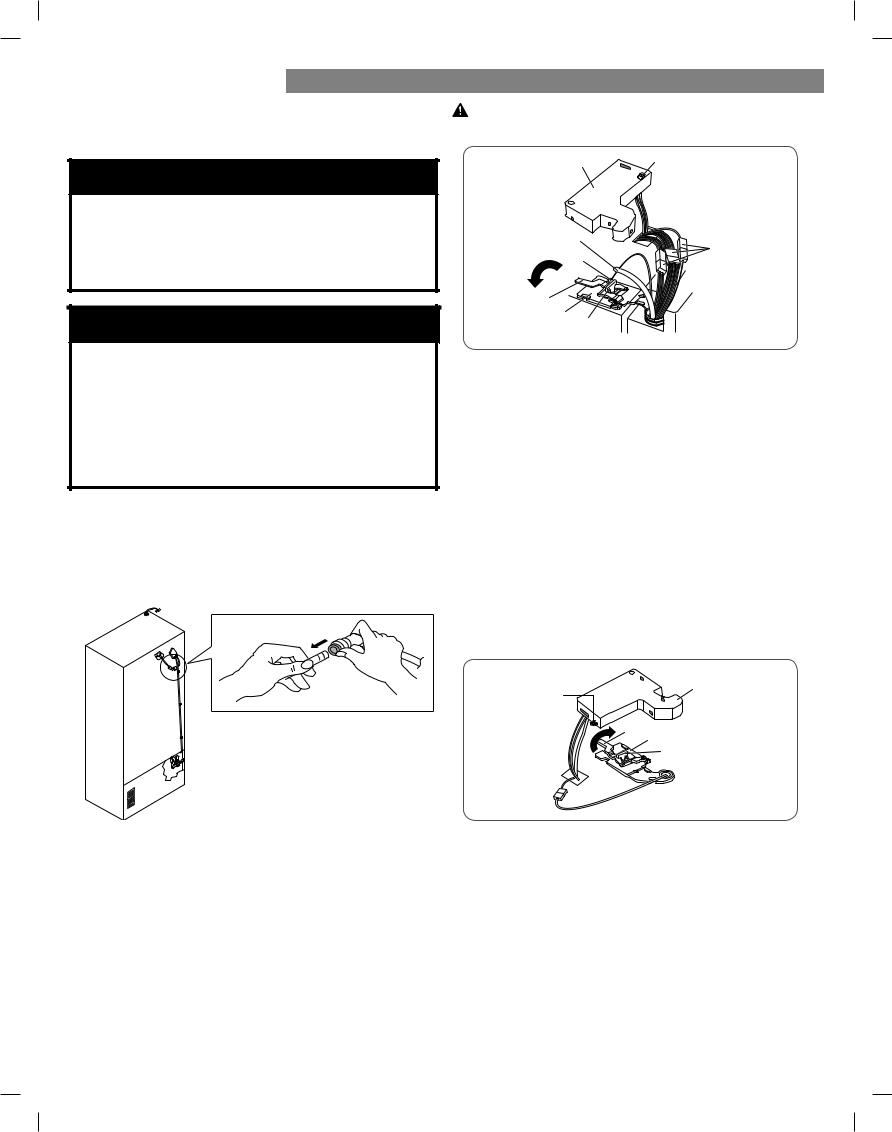
REMOVING AND REPLACING
REFRIGERATOR DOORS
 WARNING
WARNING
Excessive Weight Hazard:
Use two or more people to remove and install the refrigerator doors. Failure to do so can result in back or other injury.
 WARNING
WARNING
Electrical Shock Hazard
•Disconnect the electrical supply to the refrigerator before installing. Failure to do so could result in serious injury or death.
•Do not put hands, feet or other objects into the air vents or bottom of the refrigerator. You may be injured or receive an electrical shock.
To remove the left refrigerator door:
On the back of the refrigerator, pull the water tube out of the collet fitting on the connector by pressing the fitting release ring (see picture below).
REFRIGERATOR INSTALLATION
CAUTION: Before you begin, remove food and bins from the doors.
(2) (1)
|
(3) |
(4) |
|
(5) |
|
|
|
|
(6) |
|
|
(7) |
(8) |
|
|
|
1.Open the door. Remove the top hinge cover screw (1). Lift up the cover (2).
2.Remove the cover.
3.Pull out the tube (3).
4.Disconnect all wire harnesses (4).
5.Remove the grounding screw (5).
6.Rotate hinge lever (6) counterclockwise. Lift the top hinge (7) free of the hinge lever latch (8).
 CAUTION: When lifting the hinge free of the latch, be careful that the door does not fall forward.
CAUTION: When lifting the hinge free of the latch, be careful that the door does not fall forward.
7.Lift the door from the middle hinge pin and remove the door.
8.Place the door, inside facing up, on a non-scratching surface.
To remove the right refrigerator door:
(1) |
(2) |
|
|
(3) |
(4) |
|
(5) |
1.Open the door. Remove the top hinge cover screw (1). Lift up the cover (2).
2.Remove the cover.
3.Rotate the hinge lever (3) clockwise. Lift the top hinge
(4)free of the hinge lever latch (5).
 CAUTION: When lifting the hinge free of the latch, be careful that the door does not fall forward.
CAUTION: When lifting the hinge free of the latch, be careful that the door does not fall forward.
4.Lift the door from the middle hinge pin and remove the door.
5.Place the door, inside facing up, on a non-scratching surface.
13

REFRIGERATOR INSTALLATION
Reinstalling the Refrigerator Door
 Left Door
Left Door
1.Lower the door onto the middle hinge pin (10).
2.Fit the top hinge (7) over the hinge lever latch (8) and into place. Rotate the lever (6) clockwise to secure the hinge.
3.Install the grounding screw (5) and connect the two wire harnesses (4).
4.Push the water tube (3) located at the top of the left door into the hole beside the left hinge on the top of the cabinet until it exits through the back.
5.Insert the water supply tube (3) into the connector until you see only one scale mark. Fully insert the tube over
⅝in. (15 mm).
6.Hook the tabs on the left side of the hinge cover (1) under the edge of the top hinge (7) and position the cover in place. Insert and tighten the cover screw (1).
(2)(1)
 Right Door
Right Door
1.Lower the door onto the middle hinge pin (9).
2.Fit the top hinge (4) over the hinge lever latch (5) and into place. Rotate the lever (3) counterclockwise to secure the hinge.
3.Hook the tabs on the right side of hinge cover (2) under the edge of the top hinge (4) and position the cover in place. Insert and tighten the cover screw (1).
(1) (2)
(2)
(3) (4)
(5)
|
(3) |
(4) |
|
(5) |
|
|
|
|
(6) |
|
|
(7) |
(8) |
|
|
|
(10)
(9)
 CAUTION
CAUTION
Collet
Tube
Scale Mark 
Clip
After inserting, pull the tube to make sure that it is secure and reinsert the clip.
14

HOW TO REMOVE THE FREEZER DRAWER
 WARNING: Use two or more people to remove and install the freezer drawer. Failure to do so can result in back or other injury.
WARNING: Use two or more people to remove and install the freezer drawer. Failure to do so can result in back or other injury.
 CAUTION: Do not hold the handle when removing or replacing the drawer. The handle may come off and it could cause personal injury.
CAUTION: Do not hold the handle when removing or replacing the drawer. The handle may come off and it could cause personal injury.
NOTE: In the following figures, the Pullout Drawer located above the freezer drawer is not shown for clarity.
Pull the drawer open to full extension. Remove the lower basket 1 by lifting the basket from the rail system.
 1
1
Remove the screws 2 from the rail on both sides.
2
Grasp the drawer on each side and pull it up to separate it from the rails.
With both hands, slide each bar in simultaneously.
REFRIGERATOR INSTALLATION
HOW TO INSTALL THE FREEZER DRAWER
Pull out each rail to full extension.
Grasp the drawer on each side and hook drawer supports 1 into rail tabs 2 located on both sides.
1
2
Lower the door into its final position and tighten the screws 3 located on both sides.
3
With the drawer pulled out to full extension, insert the lower basket 4 in the rail assembly.
4
 WARNING: If the Durabase divider is removed, there is enough open space for children or pets to crawl inside. To prevent accidental child and pet entrapment or suffocation risk, DO NOT allow them to touch or go near the freezer drawer.
WARNING: If the Durabase divider is removed, there is enough open space for children or pets to crawl inside. To prevent accidental child and pet entrapment or suffocation risk, DO NOT allow them to touch or go near the freezer drawer.
WARNING: DO NOT step or sit down on the freezer drawer.
15
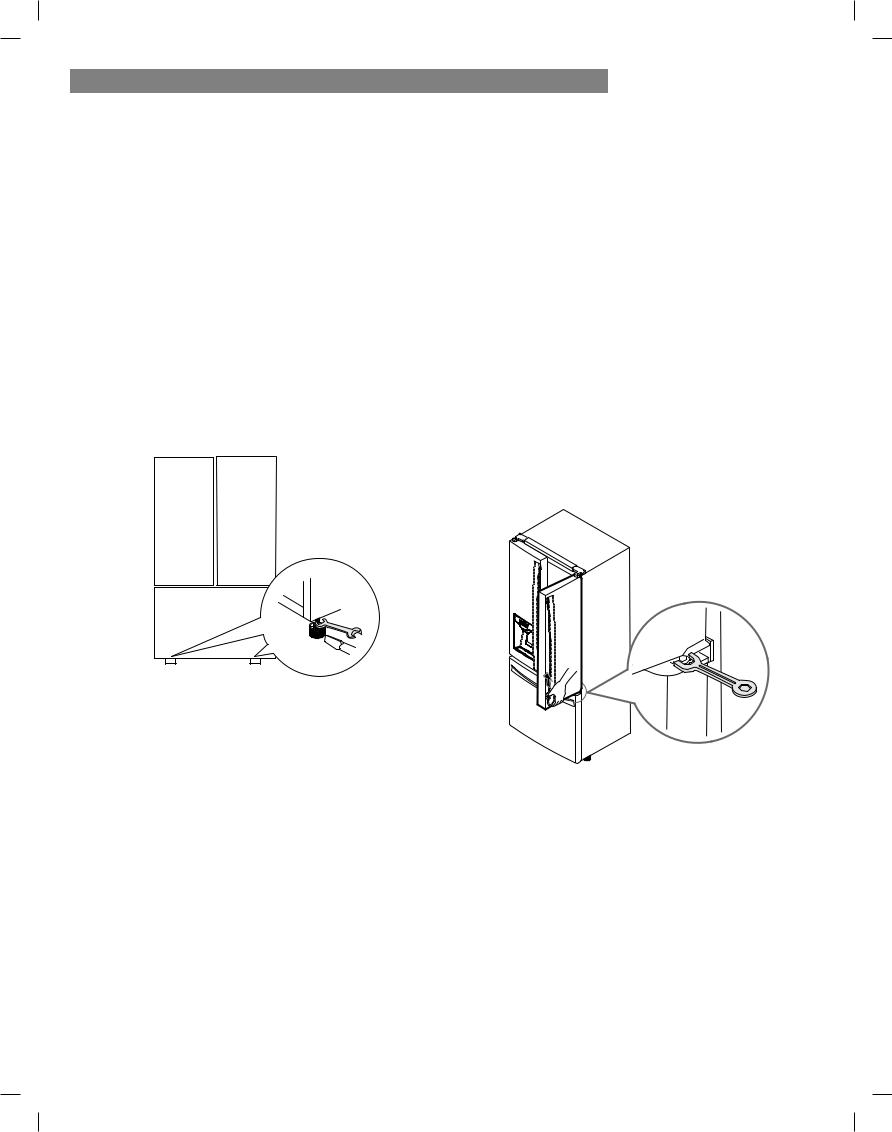
REFRIGERATOR INSTALLATION
LEVELING AND DOOR ALIGNMENT
Leveling
After installing, plug the refrigerator’s power cord into a 3-prong grounded outlet and push the refrigerator into the final position.
Your refrigerator has two front leveling legs—one on the right and one on the left. Adjust the legs to alter the tilt from front-to-back or side-to-side. If your refrigerator seems unsteady, or you want the doors to close more easily, adjust the refrigerator’s tilt using the instructions below:
NOTE: Tools Required: 11/16” wrench or flat blade screwdriver.
1.Turn the leveling leg to the left to raise that side of the refrigerator or to the right to lower it. It may take several turns of the leveling leg to adjust the tilt of the refrigerator.
NOTE: Having someone push backward against the top of the refrigerator takes some weight off of the leveling legs.
This makes it easier to adjust the legs.
2.Open both doors again and check to make sure that they close easily. If the doors do not close easily, tilt the refrigerator slightly more to the rear by turning both leveling legs to the left. It may take several more turns, and you should turn both leveling legs the same amount.
NOTE: Your refrigerator is uniquely designed with two fresh food doors. Either door can be opened or closed independently of the other. You may have to exert slight pressure on the doors to get them to close completely.
Door Alignment
Both the left and right refrigerator doors have an adjustable nut, located on the bottom hinge, to raise and lower them to align properly.
If the space between your doors is uneven, follow the instructions below to align the doors evenly:
Use the wrench (included with the Use & Care Guide) to turn the nut in the door hinge to adjust the height. To the right to raise or to the left to lower the height.
16

USING YOUR REFRIGERATOR
SETTING THE CONTROLS
Temperature
•The Refrigerator Temp Control ranges from 33°F to
46°F (1°C to 8°C). Press the refrigerator temp button to cycle through the available temperature settings one increment at a time.
•The Freezer Temp Control range is from -6°F to 8°F (-21°C to -13°C). Press the freezer temp button to cycle through the available temperature settings one increment at a time.
NOTE: When changing control settings, wait 24 hours before making additional adjustments. The controls are set correctly when milk or juice is as cold as you would like and when ice cream is firm. If the temperature in either compartment is too cold or too warm, change the setting one increment at a time. Wait 24 hours for the change to stabilize before adjusting again.
Airflow
Be sure not to block vents while packing your refrigerator.
Doing so will restrict airflow and may cause the refrigerator temperature to become too warm or cause interior moisture buildup. (See air flow diagram below.)
Dispenser
1
2
3
The dispenser will dispense water, cubed ice or crushed ice. Press the appropriate icon of your choice: ( 1 ) water
( 2 ) cubed ice ( 3 ) crushed ice. When pressed the icon will illuminate.
NOTE: The dispenser will not work if any door is left open or if the control lock is engaged.
NOTE: If the Control Lock icon is illuminated, the Dispenser will not work. Disable the Control Lock to use the Dispenser again.
 CAUTION: The control display is operated by touch. Excessive moisture on the display may cause a malfunction. Please keep the display clean and dry.
CAUTION: The control display is operated by touch. Excessive moisture on the display may cause a malfunction. Please keep the display clean and dry.
17

USING YOUR REFRIGERATOR
Air Filter
The Air Filter helps remove odors from the refrigerator. The Air Filter has two settings, Auto and Max. In Auto mode, the Air Filter will cycle on and off in increments of ten minutes on and one hundred and ten minutes off. If set to the Max mode, the Air Filter will stay on continuously for four hours, cycling on and off in increments of ten minutes on and five minutes off. After four hours, the Air Filter will switch to Auto mode.
•Auto mode is the default mode.
•Press the Air Filter button once for Max mode.
Air Filter Reset
When the Change icon turns on, the air filter needs to be replaced. After replacing the air filter, press and hold the Air Filter button for three seconds to turn the icon light off. It is recommended to change the air filter approximately every 6 months.
Ice Maker ON/OFF
Dispenser Light
This light has three settings: On, Off and Dim. Select the Dim option at night. The light will automatically turn on at full brightness when the dispenser pad is pushed.
Articulating Mullion
This feature is a metal strip attached to the left door that articulates (rotates) 90 degrees as the door is closed, forming a mullion (base) for the left and right door gaskets to seal against.
 CAUTION
CAUTION
To reduce the risk of scratching the door or breaking the door mullion, make sure that the refrigerator door mullion is always folded in.
•To switch the icemaker ON or OFF, press the Ice Maker button.
Accela Ice
•When you press and hold the Ice Maker button for three seconds, the graphic will illuminate in the display and will continue for 24 hours.
The function will automatically shut off after 24 hours.
NOTE: While you are selecting the Accela Ice function, the Ice Maker icon will briefly switch to OFF, then return to ON. This is normal.
•You can stop this function manually by pressing and holding the button one more time.
•This function increases both ice making and freezing capabilities.
Water Filter Reset |
|
|
|
|
|
|
|
|
|
|
|
|
|
|
|
|
|
|
|
When the Change icon turns on, you need to |
|
|||
change the water filter. After changing the water |
|
|||
filter, press and hold the Water Filter button for |
|
|||
three seconds to turn the indicator light off. You need |
|
|||
to change the water filter approximately every six |
|
|||
months. |
18 |
|||
|
|
|
|
|
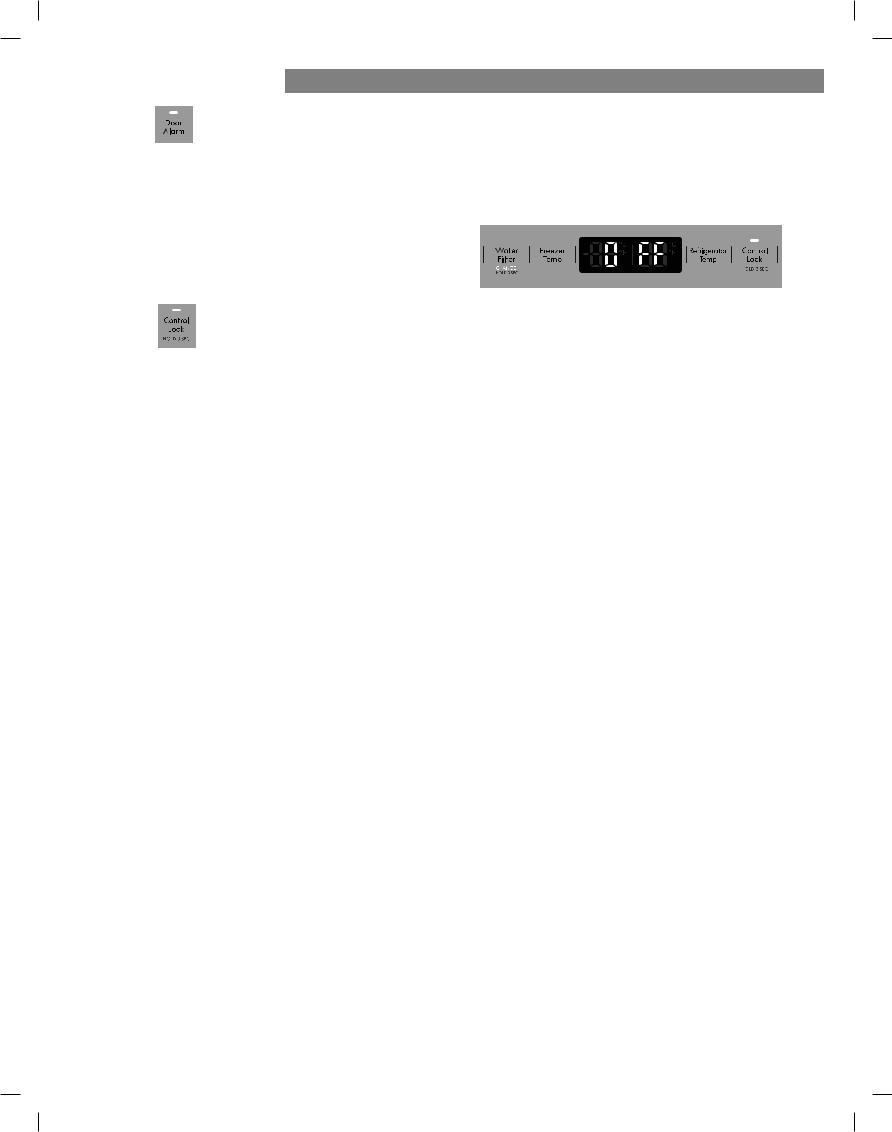
Door Alarm
•When power is connected to the refrigerator, the door alarm is initially set to ON. When you press the Door Alarm button, the display will change to OFF and the Door Alarm function will deactivate.
•When either the refrigerator or the freezer door is left open for more than 60 seconds, the alarm tone will sound to let you know that the door is open.
•When you close the door, the door alarm will stop.
USING YOUR REFRIGERATOR
Demo Mode (For Store Use Only)
The Demo Mode disables all cooling in the refrigerator and freezer sections to conserve energy while on display in a retail store. When activated, OFF will display on the control panel.
Control Lock
•When power is initially connected to the refrigerator, the Lock function is off.
•If you want to activate the Lock function to lock other buttons, press and hold the Control Lock button for three seconds or more. The Control Lock button will illuminate and the Lock function is now enabled.
•When the Lock function is activated, no other buttons will work. The dispenser pad is also deactivated.
•To disable the Lock function, press and hold the Control Lock button for approximately three seconds.
Temperature Mode Switch Function (°F <->°C)
If you want to convert °F to °C or vice versa, press and hold the Freezer Temp and Refrigerator Temp buttons at
the same time for approximately five seconds.
To deactivate:
With either refrigerator door opened, press and hold the
Refrigerator Temp and Ice Maker buttons at the same time for five seconds. The control panel will beep and the temperature settings will display to confirm that Demo Mode is deactivated. Use the same procedure to activate the Demo Mode.
19

USING YOUR REFRIGERATOR
SMART FEATURES
OVERVIEW
Kenmore Smart connectivity transforms your relationship with your home. You can personalize the way Kenmore Smart products operate based on your schedule and daily routines, making life easier and providing greater peace of mind. It does this by letting you link with and manage your Kenmore Smart products on one app, all from trusted brands, from a smart phone, tablet or computer.
This appliance is a connected-ready appliance, allowing you to remotely monitor and control it from your smart phone via the Kenmore® Smart app.
To get started, you will need the following:
•Kenmore Elite® Smart Appliance
•WI-FI home router connected to the internet
•Smart phone
•Kenmore Smart app
For more information about your Kenmore Elite® Smart appliance, please visit www.Kenmore.com/smart.
The Smart Grid function controls energy usage which helps you save energy during peak usage periods. You can override the SMART GRID function at any time (using the Smart Grid button or application).
Smart Grid responds to notification events from your utility company to run high energy-consuming tasks only during off-peak times when electrical demand is lower. These notification events are known as Demand Response (DR) signals. If the refrigerator receives a DR signal from the utility company, the refrigerator will turn on the GRID MODE LED on the refrigerator control panel and regulate power consumption according to the signal received. The refrigerator will respond to the signals received from the utility company as long as the appliance is connected to the internet and Smart Grid is enabled.
DEFINITIONS
SMART LED (blue):
Notifies the user that the appliance is connected to the internet.
Smart Grid LED (blue):
Notifies the user that the appliance is capable of receiving a signal, known as a Demand Response event, from a utility company’s energy management system.
GRID MODE LED (red):
Notifies the user that the appliance is reducing or delaying energy use based on the signal received from a utility company energy management system. The LED will remain illuminated during critical peak pricing (CPP) and real time pricing (RTP) or during a high demand for electricity.
GETTING CONNECTED
You need the following devices and application to use the Smart Grid and other smart features on your refrigerator.
Required Devices: A wireless router, Kenmore Elite Smart Refrigerator, and a mobile device.
Required Application: Kenmore Smart App.
CONNECTING THE REFRIGERATOR
Refer to the Quick Start Guide that came with your smart appliance for detailed instructions on creating a Kenmore account and setting up the appliance for connected operation from your mobile device. For additional assistance, visit http://www.kenmore.com/smart
NOTE: When successfully connected to the internet, the SMART icon LED on the unit control panel will turn ON.
20

INSTRUCTIONS FOR SMART GRID
IMPORTANT:
You must connect your Kenmore Smart appliance to the internet and then register the appliance to your account in order to use the Smart Grid function.
Consult the Quick Start Guide supplied with the appliance for instructions on how to register your appliance using the Kenmore Smart application (app).
The Smart Grid button serves two purposes:
1) internet connection or disconnection, 2) enable or disable/override the appliance Demand Response capability.
NOTE: This appliance is a connected-ready appliance, allowing you to remotely monitor and control it from your smart phone via the Kenmore® Smart app.
To connect the refrigerator to the Internet:
Refer to the Quick Start Guide that came with your smart appliance for detailed instructions on creating a Kenmore account and setting up your appliance for connected operation from your smart phone. This Use & Care Guide contains information and instructions for operating
your appliance from the appliance control panel. For additional assistance, visit http://www.kenmore.com/ smart
NOTE: If no connection is made after five minutes the blinking SMART GRID button LED will turn off.
USING YOUR REFRIGERATOR
Smart Grid Operation:
Once connected and registered, the appliance is capable of accepting a signal from your electric company. The signal, known as a Demand Response (DR), will adjust refrigerator operation to reduce power consumption for a period of time ranging from a few minutes up to a maximum of 4 hours. Ice making will be delayed during this time. Opening the refrigerator door may cancel certain DR signals.
The Grid Mode LED (red) will be steadily lit when the signal is in effect. To disable the signal and prevent further signal acceptance, press and release the Smart Grid button. Both the Grid Mode and Smart Grid LED will turn off. Press and release the Smart Grid button again to enable DR signal acceptance capability. The Smart Grid button LED will relight. The Grid Mode LED will light when another DR signal is sent.
21
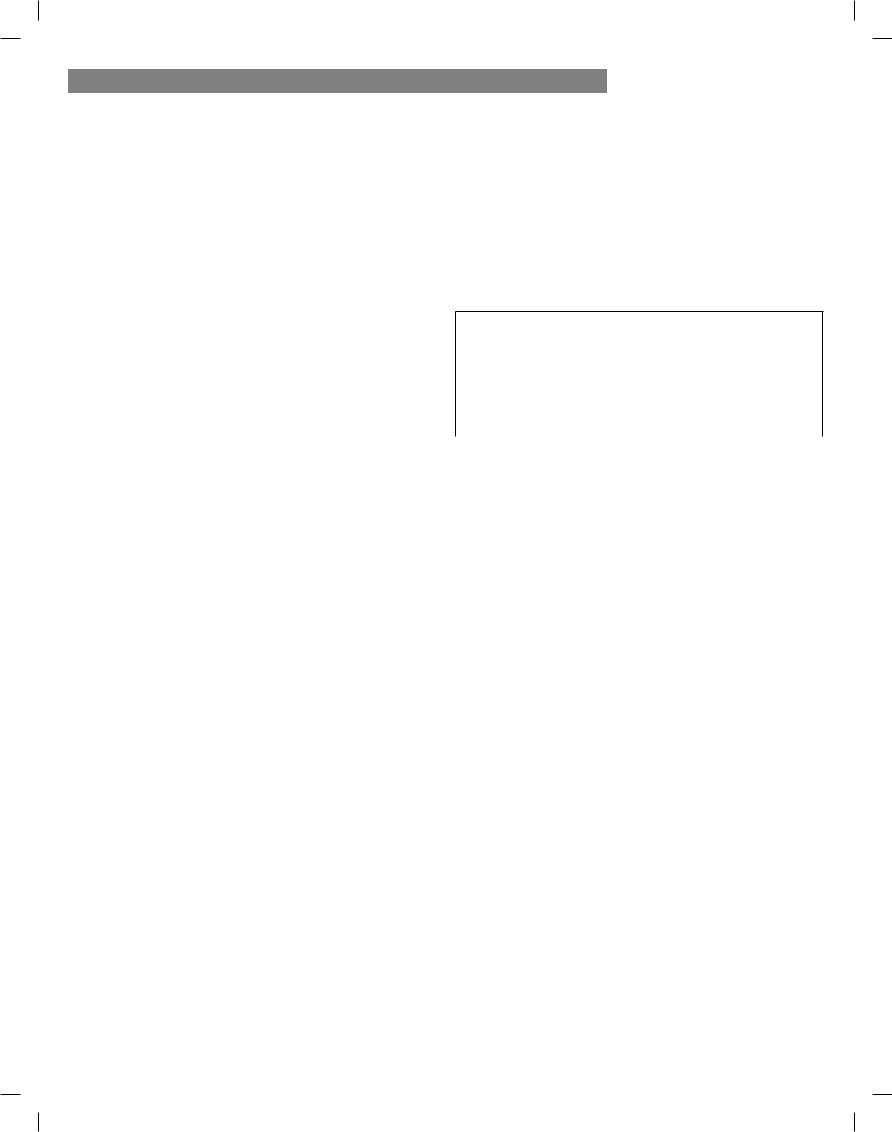
USING YOUR REFRIGERATOR
FCC Notice
(For transmitter module contained in this product)
This equipment has been tested and found to comply with the limits for a Class B digital device, pursuant to Part 15 of the FCC Rules. These limits are designed to provide reasonable protection against harmful interference in a residential installation. This equipment generates, uses, and can radiate radio frequency energy and, if not installed and used in accordance with the instructions, may cause harmful interference to radio communications. However, there is no guarantee that interference will not occur in a particular installation. If this equipment does cause harmful interference to radio or television reception, which can be determined by turning the equipment
off and on, the user is encouraged to try to correct the interference by one or more of the following measures:
-Reorient or relocate the receiving antenna.
-Increase the separation between the equipment and the receiver.
-Connect the equipment to an outlet on a circuit different from that to which the receiver is connected.
-Consult the dealer or an experienced radio/TV technician for help.
This device complies with part 15 of the FCC Rules. Operation is subject to the following two conditions:
1)this device may not cause harmful interference and
2)this device must accept any interference received, including interference that may cause undesired operation of the device.
Any changes or modifications in construction of this device which are not expressly approved by the party responsible for compliance could void the user’s authority to operate the equipment.
Open Source Software Notice
To obtain the source code that is contained in this product under LGPL and other open source licenses, visit http:// kenmore.com/opensource. In addition to the source code, all referred license terms, warranty disclaimers, and copyright notices are available for download.
FCC RF Radiation Exposure Statement
This equipment complies with FCC radiation exposure limits set forth for an uncontrolled environment. This transmitter must not be co-located or operating in conjunction with any other antenna or transmitter. This equipment should be installed and operated with a minimum distance of 20 cm (7.8 inches) between the antenna and your body. Users must follow the specific operating instructions for satisfying RF exposure compliance.
Wireless LAN Module Specifications
Model |
2AHU4-KMTD17 |
|
|
Frequency Range |
2412 to 2462 MHz |
Output Power (Max) |
IEEE 802.11b: 18.26 dBm |
|
IEEE 802.11g: 20.10 dBm |
|
IEEE 802.11n: 20.07 dBm |
|
|
22
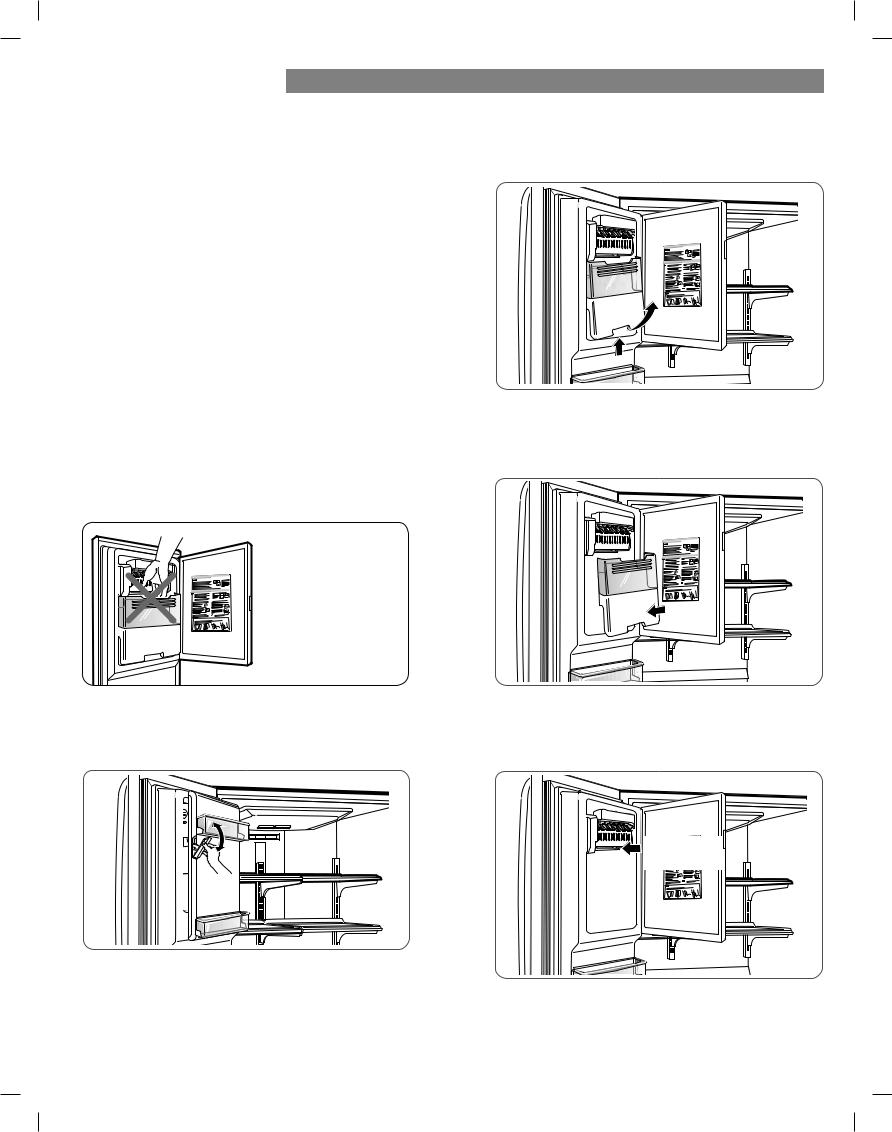
IN-DOOR ICE BIN  CAUTION
CAUTION
Keep hands and tools out of the ice compartment door and dispenser chute. Failure to do so may result in damage or personal injury.
The icemaker will stop producing ice when the in-door ice bin is full. If you need more ice, empty the ice bin into the extra ice bin in the freezer compartment. During use, the ice can become uneven causing the icemaker to misread the amount of ice cubes and stop producing ice. Shaking the ice bin to level the ice within it can reduce this problem.
NOTE: Storing cans or other items in the ice bin will damage the icemaker.
Keep the ice compartment door closed tightly. If the ice compartment door is not closed tightly, the cold air in the ice bin will freeze food in the refrigerator compartment. This could also cause the icemaker to stop producing ice.
NOTE: Emptying the ice bin is recommended if the icemaker ON/OFF button on the control panel is set to OFF for an extended period of time.
 CAUTION
CAUTION
When handling the ice bin, keep hands away from the icemaker tray area to avoid personal injury.
1.Pull or push the door handle to open or close the ice compartment.
USING YOUR REFRIGERATOR
2.To remove the in-door ice bin, grip the front handle, slightly lift the lower part, and slowly pull out the bin as shown.
3.To reinstall the in-door ice bin, slightly slant the bin during replacement to avoid contact with the icemaker.
4.Avoid touching the auto shutoff (feeler arm) when replacing the ice bin. See the label on the ice compartment door for details.
Auto shutoff |
(feeler arm) |
23
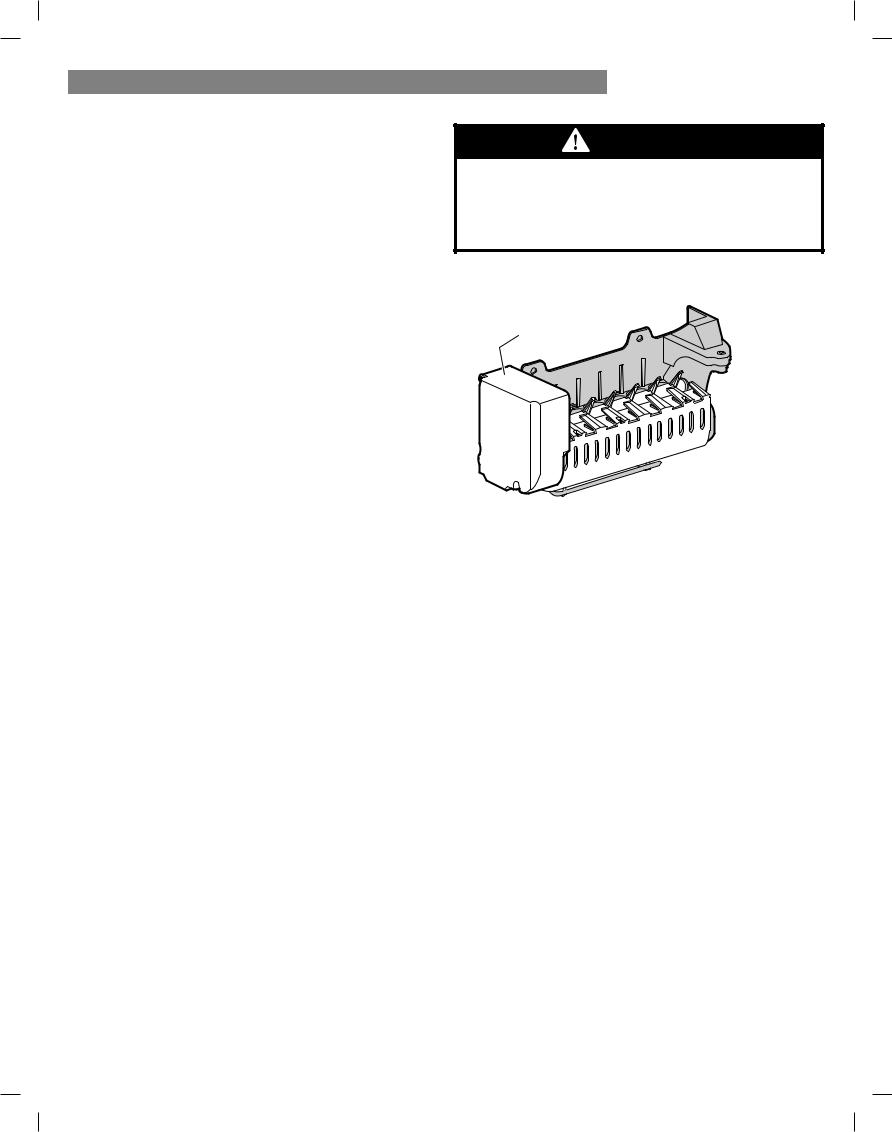
USING YOUR REFRIGERATOR
AUTOMATIC ICEMAKER
Ice is made in the automatic icemaker and sent to the dispenser. The icemaker will produce 70-182 cubes in a 24-hour period, depending on freezer compartment
temperature, room temperature, number of door openings and other operating conditions.
•It takes about 12 to 24 hours for a newly installed refrigerator to begin making ice. Wait 72 hours for full ice production to occur.
•Ice making stops when the in-door ice bin is full. When full, the in-door ice bin holds approximately 6 to 8 (12-16 oz or 340-455 cc) glasses of ice.
•Foreign substances or frost on the auto shutoff (feeler arm) can interrupt ice production. Make sure the feeler arm is clean at all times for proper operation.
•To increase ice production, use the Accela Ice function. This function increases both ice making and freezing capabilities.
WARNING
Personal Injury Hazard
DO NOT place fingers or hands on the automatic ice making mechanism while the refrigerator is plugged in.
lcemaker
 Auto shutoff (feeler arm)
Auto shutoff (feeler arm)
24

AUTOMATIC ICEMAKER (continued)
 CAUTION
CAUTION
•The first ice and water dispensed may include particles or odor from the water supply line or the water tank.
•Throw away the first few batches of ice. This is also necessary if the refrigerator has not been used for a long time.
•Never store beverage cans or other items in the ice bin for the purpose of rapid cooling. Doing so may damage the icemaker or the containers may burst.
•If discolored ice is dispensed, check the water filter and water supply. If the problem continues, contact a Sears or other qualified service center. Do not use the ice or water until the problem is corrected.
•Keep children away from the dispenser. Children may play with or damage the controls.
•The ice passage may become blocked with frost if only crushed ice is used. Remove the frost that accumulates by removing the ice bin and clearing the passage with a rubber spatula. Dispensing cubed ice can also help prevent frost buildup.
•Never use thin crystal glass or crockery to collect ice. Such containers may chip or break resulting in glass fragments in the ice.
•Dispense ice into a glass before filling it with water or other beverages. Splashing may occur if ice is dispensed into a glass that already contains liquid.
•Never use a glass that is exceptionally narrow or deep. Ice may jam in the ice passage and refrigerator performance may be affected.
•Keep the glass at a proper distance from the ice outlet. A glass held too close to the outlet may prevent ice from dispensing.
•To avoid personal injury, keep hands out of the ice door and passage.
•Never remove the dispenser cover.
•If ice or water dispenses unexpectedly, turn off the water supply and contact Sears Home Service in the U.S.A. at 1-844-553-6667, and in Canada at 1-800- 469-4663.
USING YOUR REFRIGERATOR
WHEN TO SET ICEMAKER TO OFF
•When the water supply will be shut off for several hours.
•When the ice bin is removed for more than one or two minutes.
•When the refrigerator will not be used for several days.
NOTE: The ice bin should be emptied when the icemaker on/off button is turned to the OFF mode.
NORMAL SOUNDS YOU MAY HEAR
•If the icemaker ON/OFF button is set to ON, the valve will buzz even if the icemaker has not het been hooked up to water. To stop the buzzing, switch the button to OFF.
NOTE: Keeping the icemaker ON/OFF button set to ON before the water is connected can damage the icemaker.
•You will hear the sound of cubes dropping into the bin and water running in the pipes as the icemaker refills.
PREPARING FOR VACATION
Set the icemaker ON/OFF button to OFF and shut off the water supply to the refrigerator.
NOTE: The ice bin should be emptied any time the icemaker on/off button is turned OFF.
If the ambient temperature will drop below freezing, have a qualified technician drain the water supply system to prevent serious property damage due to flooding caused by ruptured water lines or connections.
25

USING YOUR REFRIGERATOR
FOOD STORAGE GUIDE
Wrap or store food in the refrigerator in airtight and moisture-proof material unless otherwise noted. This prevents food odor and taste transfer throughout the refrigerator. For dated products, check date code to ensure freshness.
Items |
How to |
|
|
Butter or |
Keep opened butter in a covered |
margarine |
dish or closed compartment. |
|
When storing an extra supply, |
|
wrap in freezer packaging and |
|
freeze. |
|
|
Cheese |
Store in the original wrapping |
|
until you are ready to use it. Once |
|
opened, rewrap tightly in plastic |
|
wrap or aluminum foil. |
|
|
Milk |
Wipe milk cartons. For best |
|
storage, place milk on interior |
|
shelf, not on door shelf. |
|
|
Eggs |
Store in original carton on interior |
|
shelf, not on door shelf. |
|
|
Fruit |
Do not wash or hull the fruit |
|
until it is ready to be used. Sort |
|
and keep fruit in its original |
|
container, in a crisper, or store in a |
|
completely closed paper bag on a |
|
refrigerator shelf. |
|
|
Leafy |
Remove store wrapping and trim |
vegetables |
or tear off bruised and discolored |
|
areas. Wash in cold water and |
|
drain. Place in plastic bag or |
|
plastic container and store in |
|
crisper. |
|
|
Vegetables |
Place in plastic bags or plastic |
with skins |
container and store in crisper. |
(carrots, |
|
peppers) |
|
|
|
Fish |
Store fresh fish and shellfish in |
|
the freezer section if they are not |
|
being consumed the same day of |
|
purchase. It is recommended to |
|
consume fresh fish and shellfish the |
|
same day purchased. |
|
|
Leftovers |
Cover leftovers with plastic wrap |
|
or aluminum foil, or store in plastic |
|
containers with tight lids. |
|
|
STORING FROZEN FOOD
NOTE: Check a freezer guide or a reliable cookbook for further information about preparing food for freezing or food storage times.
Freezing
Your freezer will not quick-freeze a large quantity of food. Do not put more unfrozen food into the freezer than will freeze within 24 hours (no more than 2 to 3 lbs. of food per cubic foot of freezer space). Leave enough space in the freezer for air to circulate around packages. Be careful to leave enough room at the front so the door can close tightly.
Storage times will vary according to the quality and type of food, the type of packaging or wrap used (how airtight and moisture-proof) and the storage temperature. Ice crystals inside a sealed package are normal. This simply means that moisture in the food and air inside the package have condensed, creating ice crystals.
NOTE: Allow hot foods to cool at room temperature for 30 minutes, then package and freeze. Cooling hot
foods before freezing saves energy.
Packaging
Successful freezing depends on correct packaging. When you close and seal the package, it must not allow air or moisture in or out. If it does, you could have food odor and taste transfer throughout the refrigerator and could also dry out frozen food.
Packaging recommendations:
•Rigid plastic containers with tight-fitting lids
•Straight-sided canning/freezing jars
•Heavy-duty aluminum foil
•Plastic-coated paper
•Non-permeable plastic wraps
•Specified freezer-grade self-sealing plastic bags
Follow package or container instructions for proper freezing methods.
Do not use
•Bread wrappers
•Non-polyethylene plastic containers
•Containers without tight lids
•Wax paper or wax-coated freezer wrap
•Thin, semi-permeable wrap
 CAUTION: Do not keep beverage cans or plastic food containers in the freezer compartment. They may break or burst if they freeze.
CAUTION: Do not keep beverage cans or plastic food containers in the freezer compartment. They may break or burst if they freeze.
26

REFRIGERATOR SECTION
WATER DISPENSER
To dispense cold water, push on the dispenser switch with a glass.
NOTE: The dispenser is equipped with a light that turns on when the dispenser pad is engaged.
Dispenser Switch
 Push
Push
Some dripping may occur after dispensing. Hold your cup beneath the dispenser for a few seconds after dispensing to catch all of the drops.
USING YOUR REFRIGERATOR
 WARNING: Do not put your fingers up the ice chute opening. Doing so can result in severe injury.
WARNING: Do not put your fingers up the ice chute opening. Doing so can result in severe injury.
 CAUTION: Do not dispense ice into fine china or crystal glasses. China or crystal can break.
CAUTION: Do not dispense ice into fine china or crystal glasses. China or crystal can break.
27
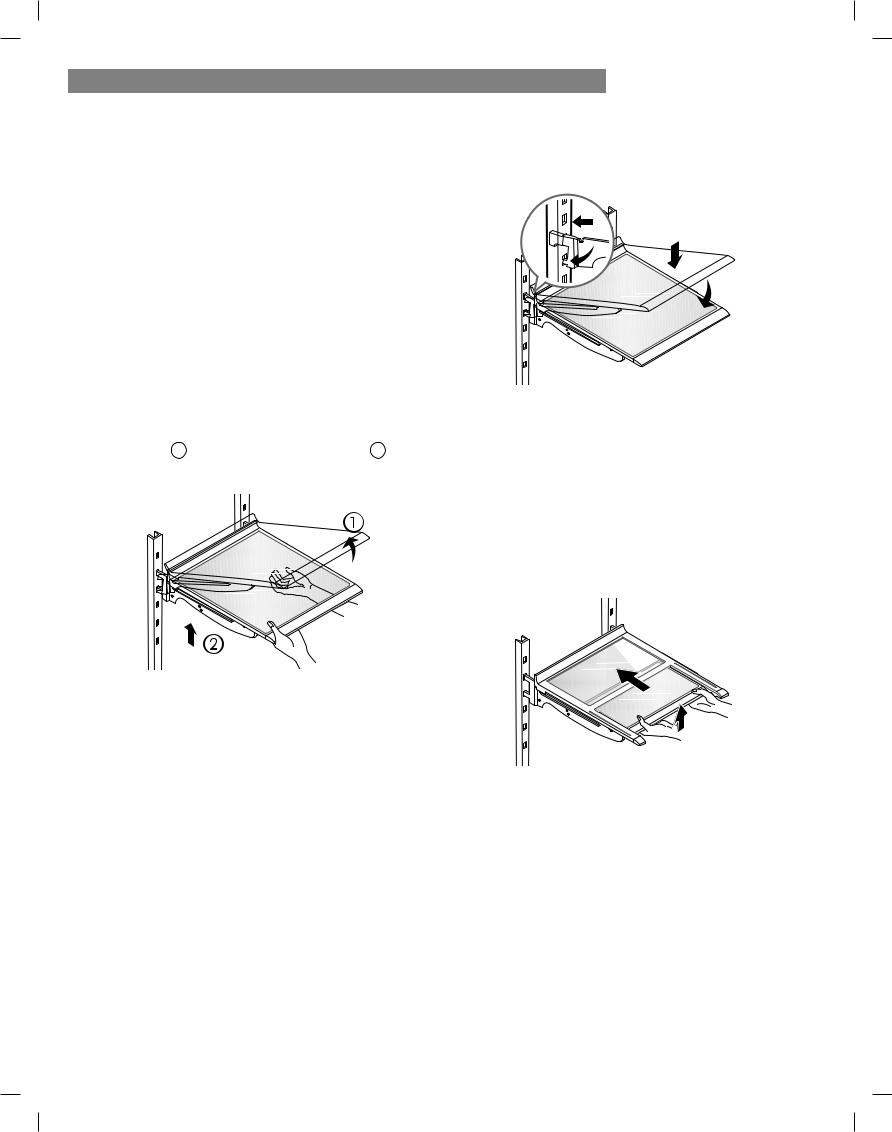
USING YOUR REFRIGERATOR
REFRIGERATOR SHELVES
The shelves in your refrigerator are adjustable to meet your individual storage needs. Your model may have glass or wire shelves.
Adjusting the shelves to fit different heights of items will make finding the exact item you want easier. Doing so will also reduce the amount of time the refrigerator door is open which will save energy.
IMPORTANT: Do not clean glass shelves with warm water while they are cold. Shelves may break if exposed to sudden temperature changes or impact.
 CAUTION: Glass shelves are heavy. Use special care when removing them.
CAUTION: Glass shelves are heavy. Use special care when removing them.
Adjusting Shelves (Cantilever)
Remove shelves from the shipping position and replace shelves in the position you want.
To remove a shelf—Tilt up the front of the shelf in the direction of 1 and lift it in the direction of 2 . Pull the shelf out.
To reinstall a shelf—Tilt the front of the shelf up and guide the shelf hooks into the slots at a desired height. Then, lower the front of the shelf so that the hooks drop into the slots.
 CAUTION: Make sure that shelves are level from one side to the other. Failure to do so may result in the shelf falling or spilling food.
CAUTION: Make sure that shelves are level from one side to the other. Failure to do so may result in the shelf falling or spilling food.
Folding Shelf (on some models)
You can store taller items, such as a gallon container or bottles, by simply pushing the front half of the shelf
underneath the back half of the shelf. Pull the front of the shelf toward you to return to a full shelf.
28

USING YOUR REFRIGERATOR
HUMIDITY CONTROLLED CRISPER
The crispers provide fresher tasting fruit and vegetables by letting you easily control humidity inside the drawer.
You can control the amount of humidity in the moisturesealed crispers by adjusting the control to any setting between VEGETABLES and FRUIT.
•VEGETABLES keeps moist air in the crisper for best storage of fresh, leafy vegetables.
•FRUIT lets moist air out of the crisper for best storage of fruit.
REMOVING THE HUMIDITY CONTROLLED CRISPER
CONVENIENCE BIN
Open and close by pulling the handle of the lid.
REMOVING THE CONVENIENCE BIN LID 1. Open the lid about half way 1 .
2. Lift the lid up and pull out 2 .
REMOVING THE CONVENIENCE BIN BOTTOM COVER
1. Open the lid.
2. Pull the bottom cover out 2 .
TEMPERATURE CONTROLLED PANTRY DRAWER
1.To remove, pull the drawer out to full
extension.
2. Lift the front of the  crisper up, then pull
crisper up, then pull  it straight out.
it straight out. 
3. To install, slightly tilt up the front, insert the drawer into the frame and push it back into place.
To remove the glass
1.Lift up the glass under the crisper cover.
2.Pull the glass up and out.
NOTE: Pantry drawer not shown for clarity.
The Temperature Controlled Pantry Drawer provides storage space with a variable temperature control that can keep the compartment at a slightly different temperature than the refrigerator section. This drawer can be used for large party trays, deli items and beverages. (This drawer should not be used for vegetables that require high humidity.)
Press the button to choose between Meat (Coldest), Deli (Colder) and Produce (Cold).
Meat
Deli
Produce
Select
CAUTION: Do not store glass bottles in the pantry. If they are frozen, they can break and cause personal
injury.
29
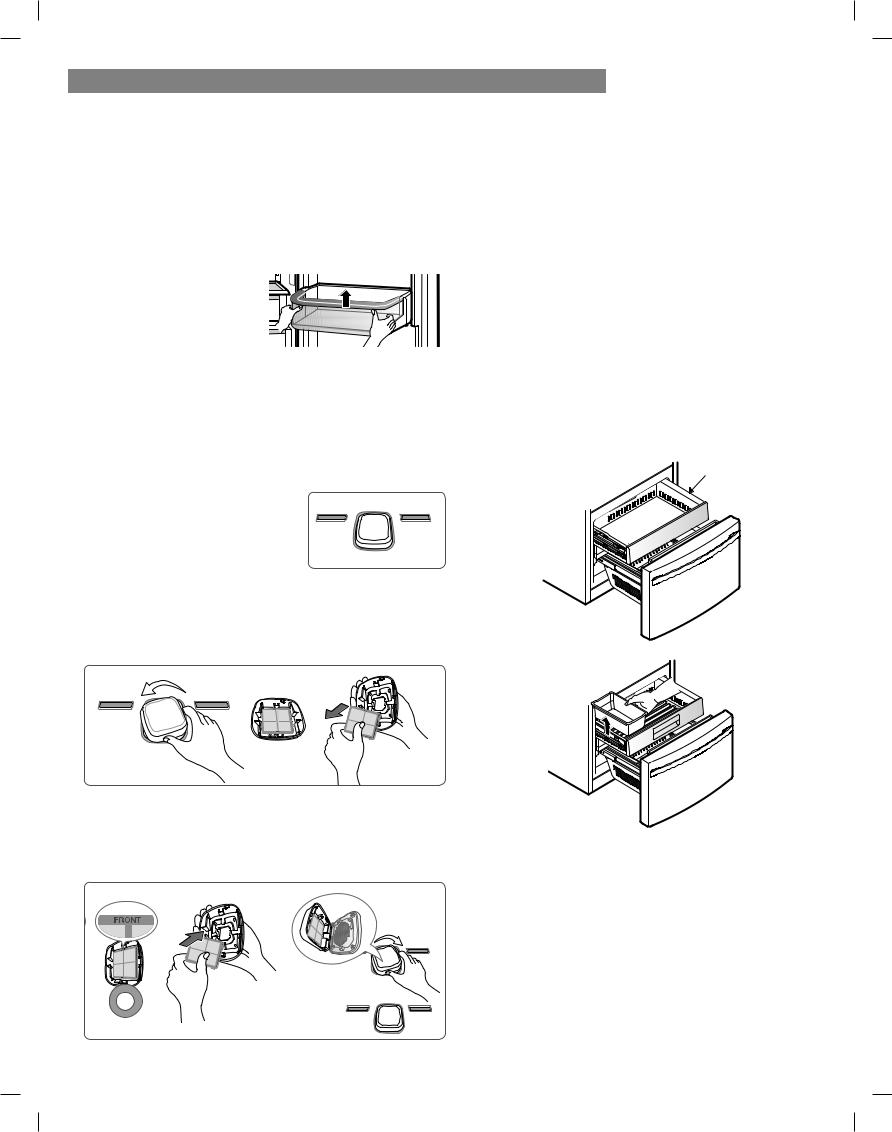
USING YOUR REFRIGERATOR
DOOR BIN
The door bins are removable for easy cleaning and adjustment.
1.To remove the bin, simply lift the bin up and pull straight out.
2. To replace the bin, slide it in above the desired support and push down until it snaps into place.
NOTE: Some bins may vary in appearance and will only fit in one location.
 CAUTION: Do not overfill or pack items too tightly into door bins. Doing so may cause damage to the bin or personal injury if items are removed with excessive force.
CAUTION: Do not overfill or pack items too tightly into door bins. Doing so may cause damage to the bin or personal injury if items are removed with excessive force.
REPLACING THE AIR FILTER
It is recommended that you replace the air filter:
•Approximately every six months.
•When the CHANGE AIR FILTER light turns on.
1. Remove the Old Filter
Turn the filter cover to the left to detach it from the refrigerator wall. The filter is located on the inside of the filter cover. Remove the filter from the cover and replace it with a new filter.
2. Install a New Air Filter.
Place the new filter inside of the cover with the side that says “Front” facing outward. Turn the filter cover to the right to attach it to the refrigerator wall.
After changing the filter, push and hold the Air Filter button for three seconds to reset the filter sensor.
NOTE: To purchase a replacement air filter, visit your local Sears store, or in the U.S.A. call 1-844-553-6667, and in Canada 1-800-469-4663.
You may also purchase online at www.sears.com
FREEZER SECTION
EXTRA ICE BIN
1.Pull the Freezer Drawer and the top Pullout Drawer out as far as possible to remove the Extra Ice Bin.
2.Gently lift and pull out the ice bin.
3.To replace, pull both drawers out as far as possible, and set the bin in its correct position in the Pullout Drawer. Close the Pullout Drawer and then the Freezer Drawer.
Pullout Drawer
Extra Ice Bin 


 CAUTION: Pinch hazard! Keep hands and feet clear of the bottom of the freezer drawer when opening and closing.
CAUTION: Pinch hazard! Keep hands and feet clear of the bottom of the freezer drawer when opening and closing.
30
