Page 1
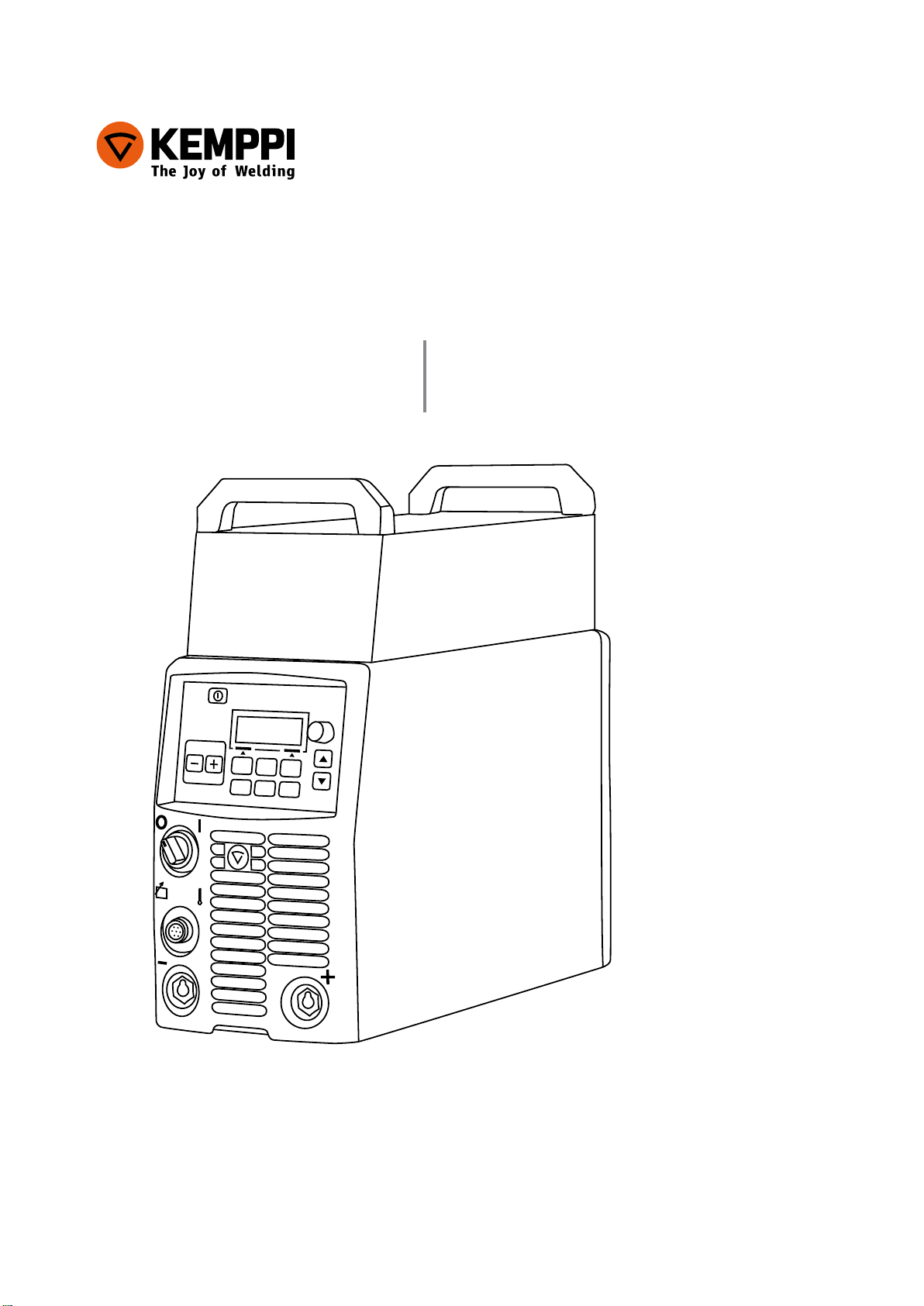
Pulse 350, 450
KempArc™
DT 400
Operating manual • English
Käyttöohje • Suomi
Bruksanvisning • Svenska
Bruksanvisning • Norsk
Brugsanvisning • Dansk
Gebrauchsanweisung • Deutsch
EN
FI
SV
NO
DA
DE
Gebruiksaanwijzing • Nederlands
Manuel d’utilisation • Français
Manual de instrucciones • Español
Instrukcja obsługi • Polski
Инструкции по эксплуатации • По-русски
操作手册 • 中文
Manual de utilização • Português
NL
FR
ES
PL
RU
ZH
PT
Page 2

Page 3

OPERATING MANUAL
English
KempArc Pulse 350, 450 / © Kemppi Oy / 1044
EN
Page 4

CONTENTS
KempArc Pulse 350, 450 / © Kemppi Oy / 1044
EN
1. INTRODUCTION
1.1 General
1.2 About KempArc Pulse products
................................................................................................................................................................. 3
..................................................................................................................................3
........................................................................................................ 3
2. INSTALLATION ...................................................................................................................................... 4
2.1 Before use ..........................................................................................................................................................4
2.2 Machine introduction ............................................................................................................................... 4
2.3 Positioning of the machine ...................................................................................................................5
2.4 Distribution network .................................................................................................................................5
2.5 Connecting cables ....................................................................................................................................... 6
3. OPERATION CONTROL ...............................................................................................................9
3.1 Main switch I/O
3.2 Pilot lamps ......................................................................................................................................................... 9
3.3 Operation of cooling fan
.............................................................................................................................................. 9
......................................................................................................................... 9
4. USING THE MACHINE ................................................................................................................10
4.1 setup panel K 60 – layout .................................................................................................................... 10
4.2 Setup panel K 60 ........................................................................................................................................ 10
4.3 Welding parametres and functions .............................................................................................12
4.4 KF 62 panel overview ............................................................................................................................. 19
5. KF 62 PANEL BUTTON FUNCTIONS ........................................................................ 20
5.1 ON / OFF Button
5.2 Dynamics Button ....................................................................................................................................... 21
5.3 Gas Test Button
5.4 Wire Inch Button ........................................................................................................................................21
5.5 Channel -..........................................................................................................................................................21
5.6 Channel +
5.7 Save Button .................................................................................................................................................... 22
5.8 Extra functions Button
5.9 Control display ............................................................................................................................................22
5.10 Power encoder potentiometer ........................................................................................................ 22
5.11 Arc length/voltage/adjustment potentiometer
5.12 Getting started ............................................................................................................................................ 23
........................................................................................................................................................ 21
......................................................................................................................................... 20
...........................................................................................................................................21
........................................................................................................................... 22
................................................................. 22
6. BASIC TROUBLESHOOTING .............................................................................................. 25
7. OPERATION DISTURBANCES .......................................................................................... 26
7.1 Operation of the overload protection
7.2 Control fuses
7.3 Under and over voltages in the mains supply
7.4 Loss of a phase in the mains supply ........................................................................................... 26
................................................................................................................................................. 26
........................................................................................26
..................................................................... 26
8. MAINTENANCE .................................................................................................................................. 26
8.1 Daily maintenance .................................................................................................................................... 26
8.2 Period maintenance ................................................................................................................................27
8.3 Service shop maintenance ................................................................................................................. 27
9. DISPOSAL OF THE MACHINE ..........................................................................................27
10. ORDERING NUMBERS ...............................................................................................................28
11. TECHNICAL DATA ........................................................................................................................... 29
2
Page 5

1. INTRODUCTION
1.1 GENERAL
Congratulations on choosing the KempArc™ Pulse welding equipment. Used correctly,
Kemppi products can signicantly increase the productivity of your welding, and provide
years of economical service.
This operating manual contains important information on the use, maintenance and safety of
your Kemppi product. The technical specications of the equipment can be found at the end
of the manual.
Please read the manual carefully before using the equipment for the rst time. For your
own safety and that of your working environment, pay particular attention to the safety
instructions in the manual.
For more information on Kemppi products, contact Kemppi Oy, consult an authorised Kemppi
dealer, or visit the Kemppi web site at www.kemppi.com.
The specications presented in this manual are subject to change without prior notice.
Important notes
Items in the manual that require particular attention in order to minimise damage and
personal harm are indicated with the ’NOTE!’ notation. Read these sections carefully and follow
their instructions.
1.2 ABOUT KEMPARC PULSE PRODUCTS
KempArc Pulse 350 and 450 are CC/CV welding power sources designed for demanding
professional use. They are suitable for synergic Pulsed MIG/MAG, synergic 1-MIG/MAG
and basic MIG/MAG. K 60 setup panel is included in the delivery for selecting, setting and
managing the welding system prior to and during system use.
KempArc Pulse 350/450 product range oers both technical and commercial welding
solutions matching a wide range of applications from sheet metal fabrication to heavy
industry segments.
KempArc DT 400 is a wire feeding device that feeds welding wire to the welding robot at the
speed it requires at any time. For more information on using the wire feeder and its functions,
see “Wire feeder”.
KempArc Pulse 350, 450 / © Kemppi Oy / 1044
EN
3
Page 6
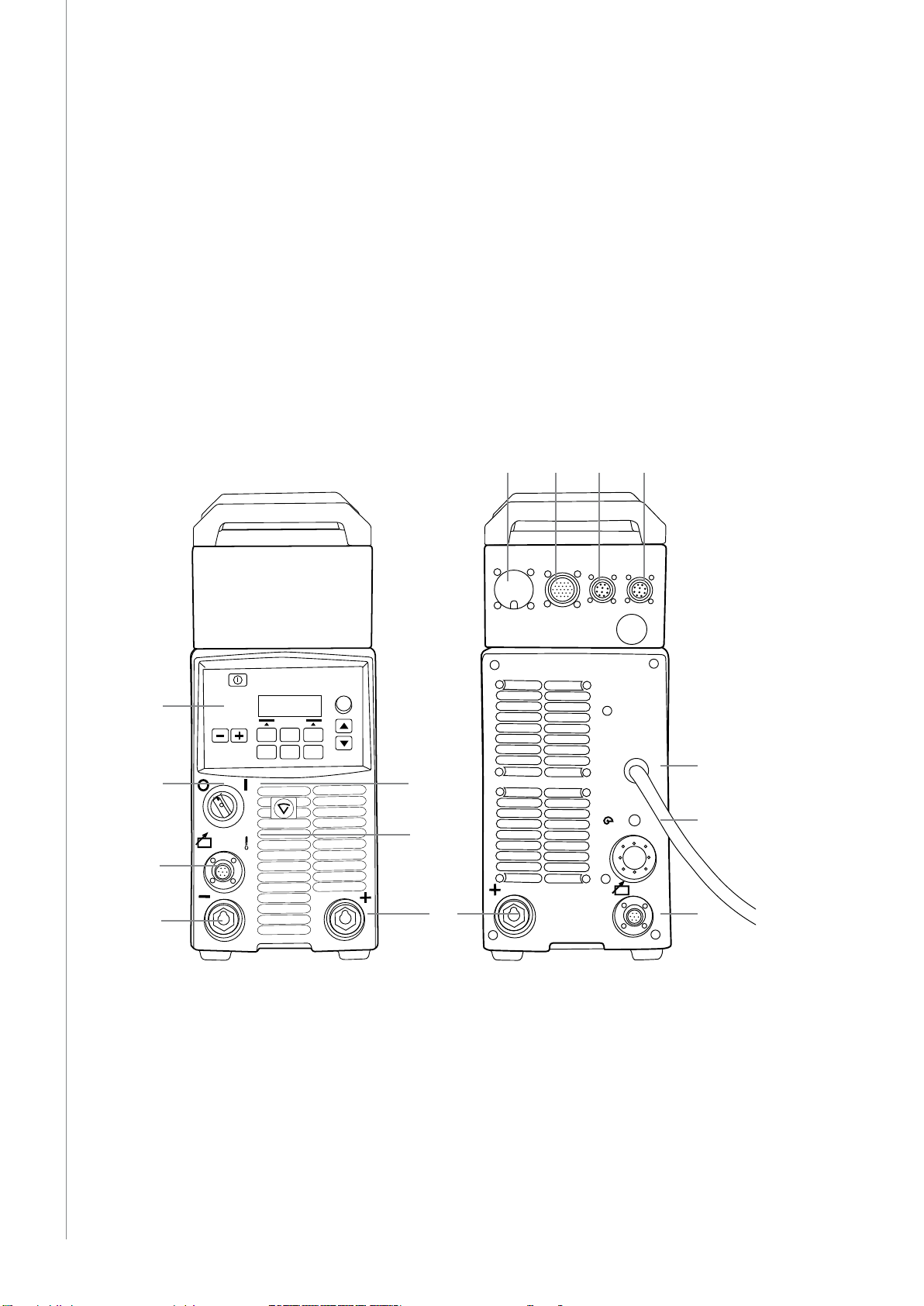
2. INSTALLATION
2.1 BEFORE USE
The product is packed in specially designed transport cartons. However, before use always
make sure the products have not been damaged during transportation.
Product packaging material is recyclable.
NOTE! When moving the welding machine, always lift it from the handle, never pull it from the
welding gun or other cables.
Operating environment
This machine is suitable for both indoor and outdoor use. Always make sure that the air ow
to the machine is unrestricted. The recommended operating temperature range is -20…
+40°C.
Please ensure you read the safety instructions concerning operating environments supplied in
this manual.
2.2 MACHINE INTRODUCTION
KempArc Pulse 350, 450 / © Kemppi Oy / 1044
11. 12. 13. 14.
EN
1.
10.
2.
7.
5.
3.
6,3A
4.
6.
8.
9.
4
Page 7
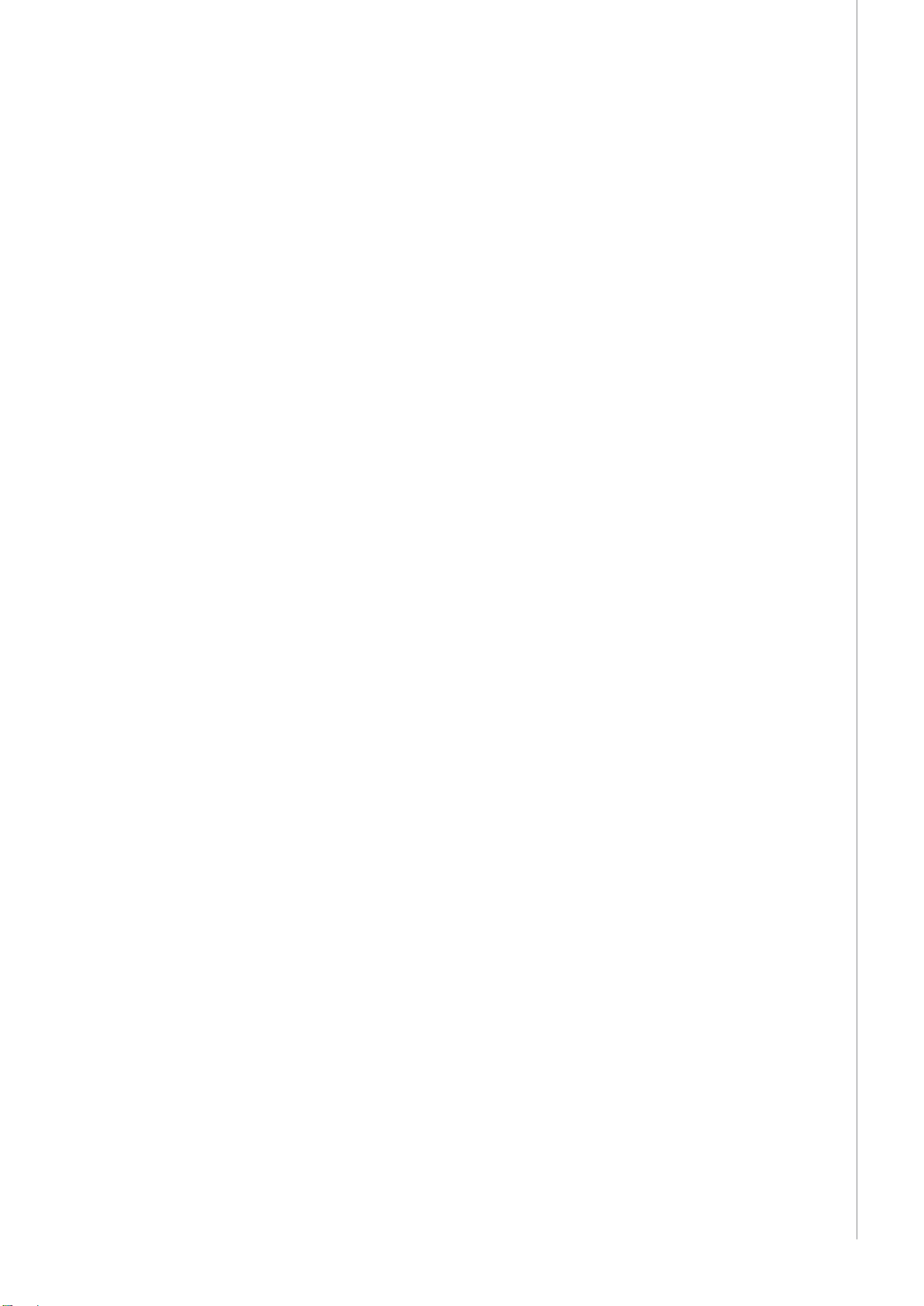
1. Setup panel K 60
2. Main switch I/O - On/O
3. Signal lamp I/O - On/O
4. Warning lamp for thermal protection
5. Welding cable connection - negative pole
6. Welding cable connection + positive pole
7. Control cable connection
8. Fuse – 6.3 A delayed
9. Control cable connection
10. Mains power cable
11. Robot control connection
12. Wire feeder connection
13. Through put connection
14. Analog connection
2.3 POSITIONING OF THE MACHINE
Place the machine on a rm, dry and level surface. Where possible, do not allow dust or other
impurities to enter the machines cooling air ow. Preferably site the machine above oor level;
for example on a suitable carriage unit.
Notes for positioning the machine
• The surface inclination should not exceed 15 degrees.
• Ensure the free circulation of the cooling air. There must be at least 20 cm of free space in
front of and behind the machine for cooling air to circulate.
• Protect the machine against heavy rain and direct sunshine.
NOTE! The machine should not be operated in the rain as the protection class of the machine, IP23S,
allows for outside preserving and storage only.
KempArc Pulse 350, 450 / © Kemppi Oy / 1044
NOTE! Never aim metallic grinding spray/sparks towards the equipment.
2.4 DISTRIBUTION NETWORK
All regular electrical devices without special circuits generate harmonic currents into
distribution network. High rates of harmonic current may cause losses and disturbance to
some equipment.
KempArc Pulse 350 and 450:
This equipment complies with IEC 61000-3-12 provided that the short-circuit power S
greater than or equal to 5.5 MVA at the interface point between the user’s supply and the
public suply network. It is the responsibility of the installer or user of the equipment to ensure,
by consultation with the distribution network operator if necessary, that the equipment is
connected only to a supply with a short-circuit power Ssc greater than or equal to 5.5 MVA.
EN
is
sc
5
Page 8
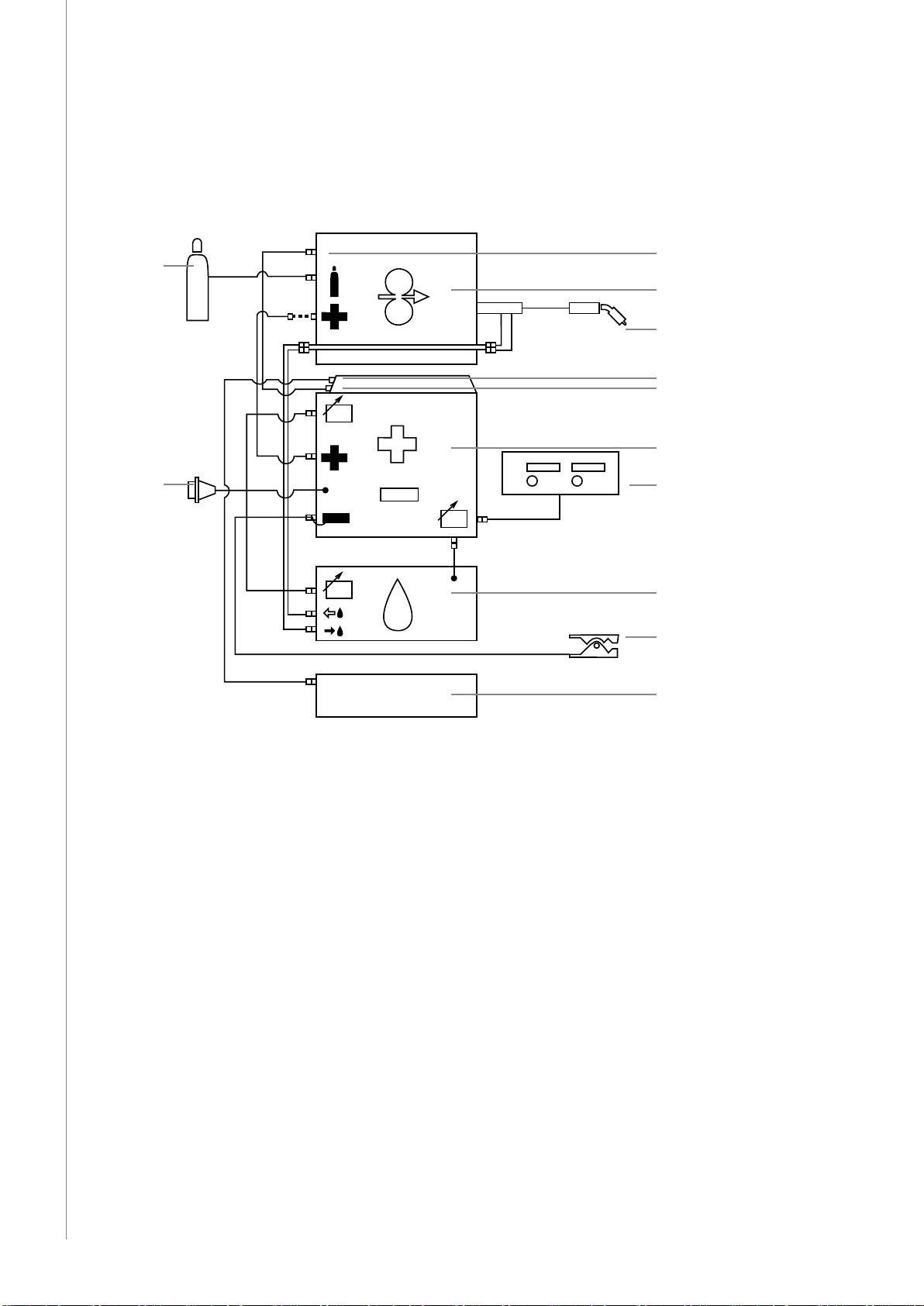
2.5 CONNECTING CABLES
NOTE! Always check before use that the interconnecting cable, shielding gas hose, earth return
lead/clamp, and mains cable is in a serviceable condition. Ensure that connectors are correctly
fastened. Lose connectors can impair welding performance and damage connectors.
2.5.1 Water cooled system: KempArc Pulse + DT 400 + KempCool 10
KempArc Pulse 350, 450 / © Kemppi Oy / 1044
EN
5.
7.
9.
1.
6.
10.
9.
2.
11.
3.
8.
4.
1. DT 400 wire feed unit
2. KempArc Pulse power source
3. KempCool water cooler and power connection
4. Robot controller
5. Gas supply
6. Liquid cooled welding Gun
7. Power cable
8. Earth return lead and clamp
9. Wire feeder connection
10. Robot control connection
11. KF 62 remote panel (optional)
6
Page 9
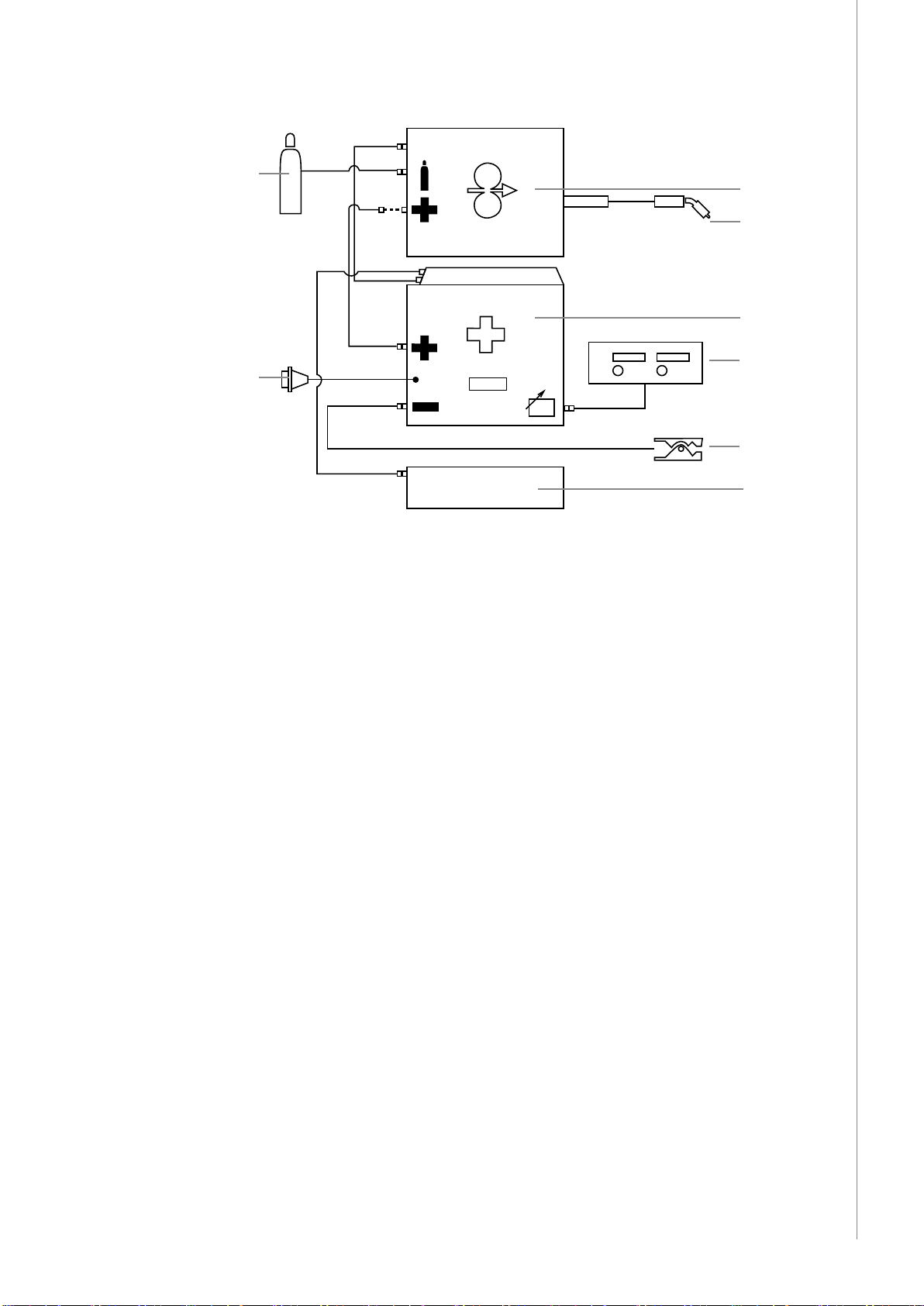
2.5.2 Gas cooled system: KempArc Pulse + DT 400
3.
1.
4.
2.
5.
1. DT 400 wire feed unit
2. KempArc Pulse power source
3. Gas supply
4. Gas cooled welding Gun
5. Power cable
6. Earth return lead and clamp
7. KF 62 remote panel (optional)
8. Robot controller
2.5.3 Connecting to mains power
KempArc power sources are delivered as standard with 5 meters of mains power cable. No
mains plug is tted at the Kemppi factory.
NOTE! If local country based regulations state an alternative power cable is required, the mains
cable must be replaced in conformity with the regulations. Connection and installation of the
mains cable and plug, should only be carried out by a suitably qualied person.
Remove the machine cover plate to enable mounting of a mains cable. KempArc Pulse power
sources can be connected to the mains supply of 400 V 3~ .
7.
6.
8.
KempArc Pulse 350, 450 / © Kemppi Oy / 1044
EN
7
Page 10
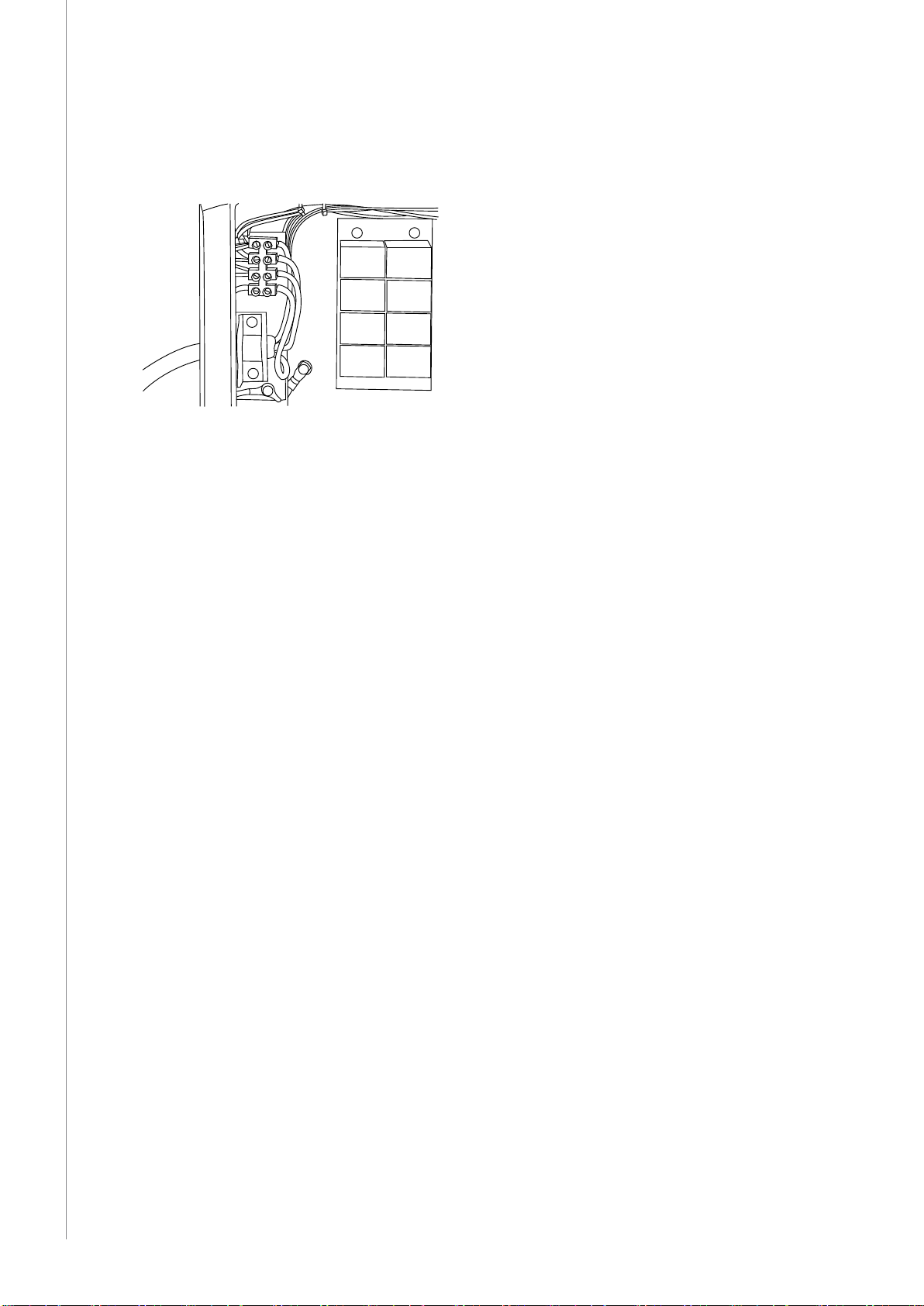
KempArc Pulse 350, 450 / © Kemppi Oy / 1044
EN
If changing the mains cable take into consideration the following:
The cable is entered into the machine through the inlet ring on the rear panel of the machine
and fastened with a cable clamp. The phase conductors of the cable are coupled to connectors
L1, L2 and L3. The earth protection coloured green-yellow is coupled to the marked connector.
If you are using 5-lead cable, do not connect the neutral conductor.
*) In cables of S type there is a protective grounding conductor coloured green-yellow.
2.5.4 Connecting welding and earthing cables
The power source has two welding cable and control cable connectors. With them, the
welding robot’s welding torch and, if necessary, a manual welding torch for tack welding can
be connected to the power source.
Connect the welding and earthing cables as follows.
1. Connect the power source to the electric network according to the instructions above.
2. Connect the earthing cable to the earthing connector .
3. Connect the welding cable to the welding current connector.
NOTE! Do not overload the welding cables, as an overload may cause voltage loss and
overheating.
You can conect the control cables of manual welding wire feeders or the control cable of a
remote controller to the control cable connectors.
Before starting the welding, connect the earth clamp directly to the work piece in such a way
as to maximise the contact surface of the clamp. The point of connection must be unpainted
and free of corrosion.
2.5.5 Welding and earth return cables
Kemppi always recommend the use of high quality copper cables with a suitable crosssectional area. Cable size should be selected depending on the intended welding application.
50mm copper welding cables may be used for low duty work in basic or Synergic 1-MIG.
However when using Pulse MIG/MAG process, and or longer cables, and or higher welding
power, voltage loss increases, and therefore smaller cross sectional interconnecting power and
return cables will restrict the welding performance of your machine.
• KempArc Pulse 350: 70 to 90 mm²
• KempArc Pulse 450: 70 to 90 mm²
The enclosed table shows typical load capacities of rubber insulated copper cables, when
ambient temperature is 25 °C and the cable temperature is 85 °C.
8
Page 11
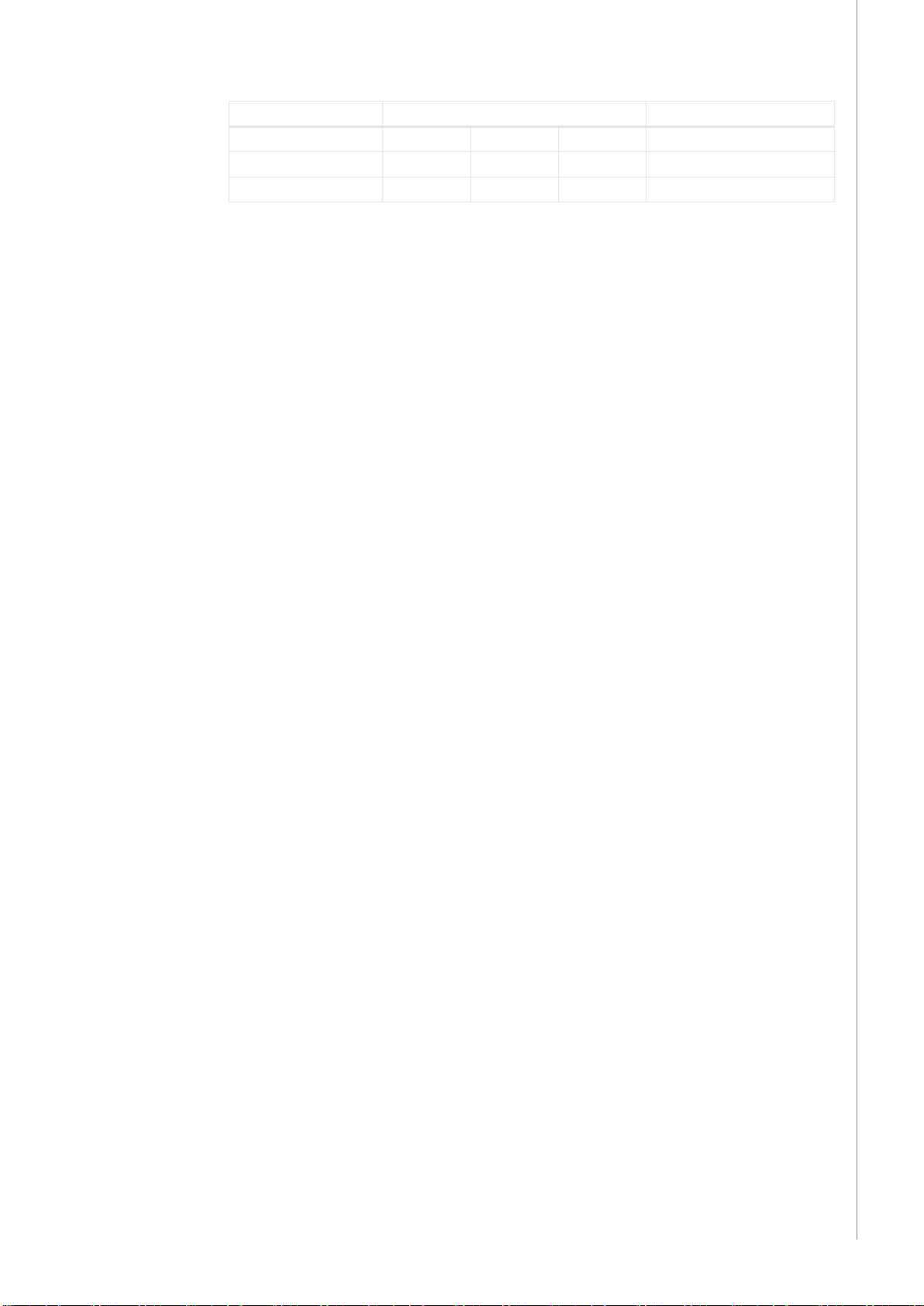
Cable Duty cycle ED Voltage loss / 10 m
100 % 60 % 30 %
70 mm²
95 mm²
Do not overload welding cables due to voltage losses and heating.
NOTE! Always check the serviceability of the earth return cable and clamp. Ensure the metal
surface to which the cable is connected is clean from metal oxide or paint. Check the connector to
the power source is fastened correctly.
355 A 460 A 650 A 0.25 V / 100 A
430 A 560 A 790 A 0.18 V / 100 A
2.5.6 Interconnection with wire feeder
Kemppi provide a choice of interconnection cable sets for dierent environments. Only
materials that meet the demands of Kemppi's international markets are used in their
construction.
Used correctly, Kemppi cables sets ensure high welding performance and serviceability.
Before use, always ensure the cable set is in good condition and that connectors are correctly
fastened. Loose connections reduce welding performance and may result in damage to
connectors due to heating eects.
For correct connection and conguration of cable sets, please refer to schematic drawings:
2.4.1 and 2.4.2
NOTE! KempArc Pulse 350/450 power sources are designed to be used ONLY with DT 400 wire feed
unit and KF 62 control panel.
KempArc Pulse 350, 450 / © Kemppi Oy / 1044
3. OPERATION CONTROL
3.1 MAIN SWITCH I/O
When you turn the on/o switch into I -position, the pilot warning lamp is illuminated and
the machine is ready for use. Always turn the machine on and o with the power source mains
switch. Never use the mains plugs as a switch.
3.2 PILOT LAMPS
The pilot lamps of the machine report its operational state:
The green pilot lamp when lit, indicates that the machine is switched on and ready for
use, and that it is connected to the mains supply with the power source main switch in the
I-position.
When lit, the orange lamp indicates that the thermal protection circuit has been activated due
to higher than normal working loads that exceed the rated duty cycle. The cooling fan will
continue to run and cool the machine down. When the lamp is o the machine is again ready
to weld.
3.3 OPERATION OF COOLING FAN
KempArc Pulse power sources incorporate two simultaneously operating fans.
• The fan is started momentarily when the main switch is placed into position - I.
• The fan will start during welding as the machine reaches operational temperature, and
it will run for 1 to 10 minutes after the welding has stopped, depending on the welding
cycle completed.
EN
9
Page 12

4. USING THE MACHINE
Welding applications vary, so the equipment must adapt. KempArc Pulse features K 60
interface, a clear and logical LCD menu display. Arc Wizard menu allows the operator to rene,
adapt and manage the arc process and system function before, during and after welding.
4.1 SETUP PANEL K 60 LAYOUT
1. 4.
2. 7. 3.
KempArc Pulse 350, 450 / © Kemppi Oy / 1044
EN
CHANNEL
8.
4.2 SETUP PANEL K 60
The following information details K 60 panel operation and set-up.
Introduction to K 60 button functions
1. Switch K 60 ON/OFF by long pressing on this button (approximately 5 seconds). Also returns
channel information display by short press.
NOTE! For true on/o switching of the mains power, use the main switch I/O - On/O located on
the front of the power source.
2. Welding channel (job) selection. There are 100 memory channels available. If the channel is
empty you can create a new (job) channel by pressing the key below the LCD screen text
stating NEW.
3. MENU button for entering the main menu list. Proceed following the LCD screen menu
guidance.
4. Potentiometer for making adjustments to selected values
5. Up/down arrow keys for moving vertically in the menu structure
6. Pre-programmed menu shortcut keys
• F1 for displaying channel information
• F3 for selecting another parallel connected wire feeder sub system as a setup target.
7. LCD menu display
8. Soft key buttons. Function according to the menu location/task.
MENU
CHANNEL
INFO
F1 F2 F3
WF #
5.6.
10
Page 13
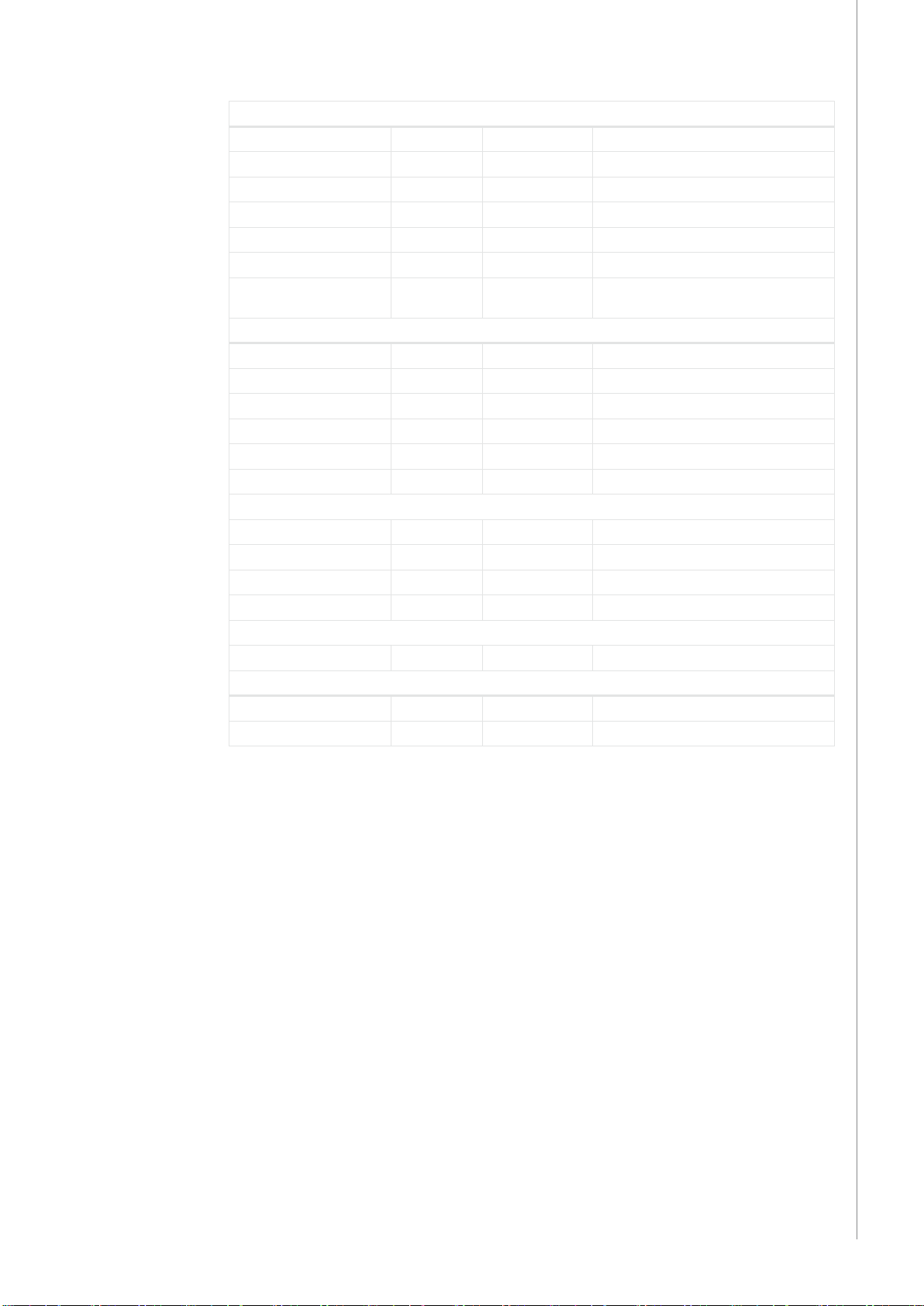
K 60 Main menu list
Edit Channel
Weld Data
Special settings
System Config Menu
Language
Select Feeder (WF#)
K 60 Robot menu list
Interface Version*
Voltage Scaling
WSF Scaling
Current Scaling
EM Stop Logic**
Door Switch On**
LimitFunctions Menu**
Current Tol
Voltage Tol
CurrentTolTime
WSF Tol Time
Gun Menu
Front Pull
Test Menu
Wire Inch
Gas Test
Value range Factory setting Description
for making changes to existing welding channel
for checking out the values of the last weld
for adjusting special welding parametres
for device conguration and information
for selecting your menu language
for selecting another parallel wire feeder as a
setup target
1 – 99 1 signal frame selection
0 – 5000 0
0 – 5000 0
0 – 5000 0
0 or 1 0
0 or 1 0
50 A not in use in interface version 1
5.0 V not in use in interface version 1
1.0 s not in use in interface version 1
1.0 s not in use in interface version 1
ON or OFF OFF
1 – 20 m/min 1 m/min adjustment with the control knob
press the button
KempArc Pulse 350, 450 / © Kemppi Oy / 1044
EN
* For more information, contact robotics@kemppi.com
** Not in use in Interface version 1
11
Page 14
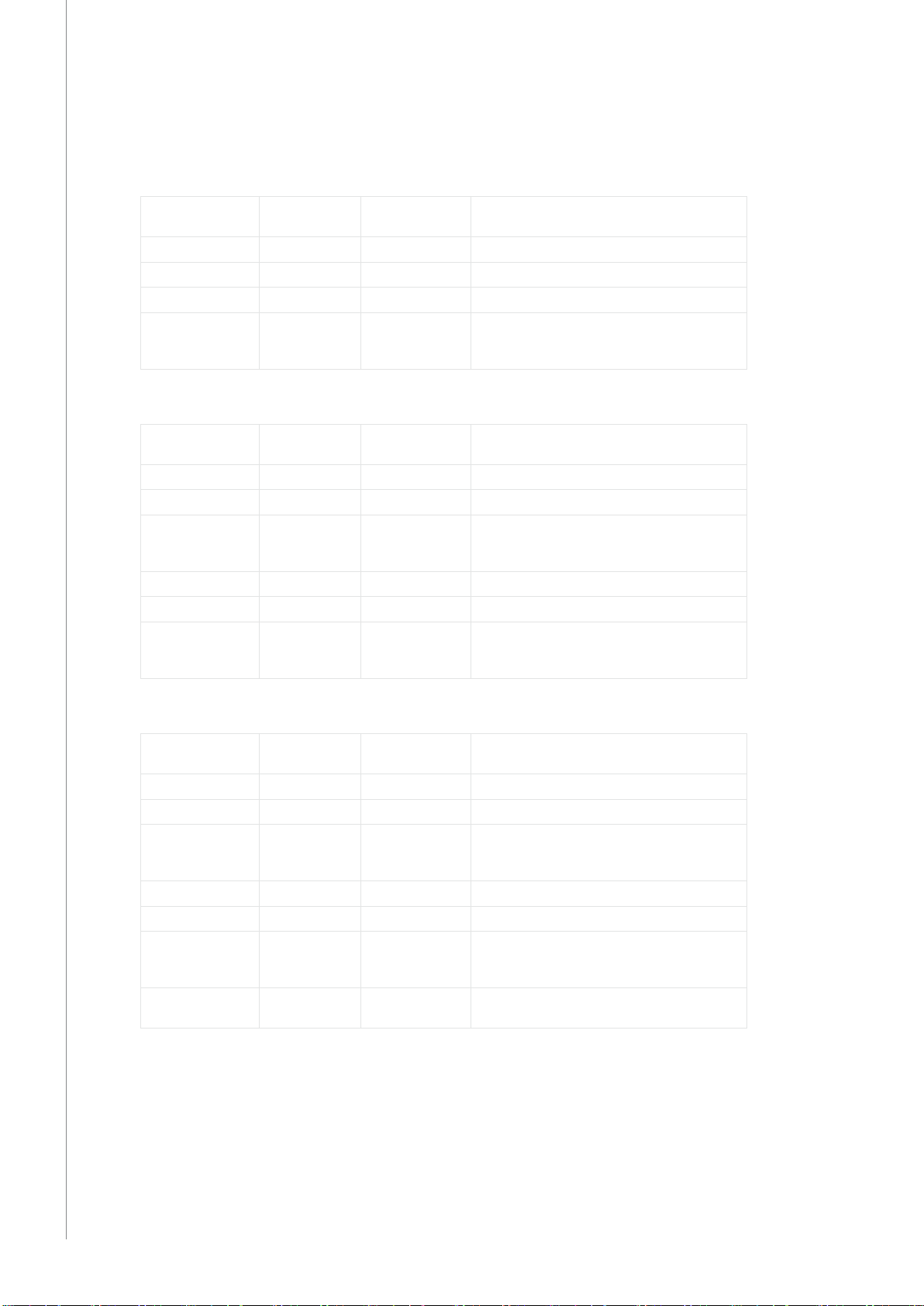
4.3 WELDING PARAMETRES AND FUNCTIONS
4.3.1 Welding parametres (In Edit Channel menu 2/6)
MIG
KempArc Pulse 350, 450 / © Kemppi Oy / 1044
EN
WFSpeed
WFS-Max
WFS-Min
Voltage
Dynamics
1-MIG
WFSpeed
WFS-Max
WFS-Min
FineTuning
FineTuningMax
FineTuningMin
Dynamics
0.7 – 25 m/min 0.05 m/min steps when WFSpeed < 5 m/min and
0.1 m/min steps when WFSpeed > 5 m/min
Set the limit for maximum WFSpeed
Set the limit for minimum WFSpeed
8 – 50V 0.1V steps Controls the length of the arc
-9 – 9 Factory setting is 0 Controls the short circuit behaviour of the arc. The lower
the value the softer the arc is. The higher the value the
rougher the arc is.
0.7 – 25 m/min 0.05 m/min steps when WFSpeed < 5 m/min and
0.1 m/min steps when WFSpeed > 5 m/min
Set the limit for maximum WFSpeed
Set the limit for minimum WFSpeed
Factory setting is 0
( = curve point)
0 – 9 0.5 steps Set the limit for maximum arc length
-9 – 0 0.5 steps Set the limit for minimum arc length
-9 – 9 Factory setting is 0 Controls the short circuit behaviour of the arc. The lower
Adjusts the arc voltage of the curve within certain
limits. In other words, it adjusts the length of the arc
within certain limits
the value the softer the arc is. The higher the value the
rougher the arc is.
PULSE MIG
WFSpeed
WFS-Max
WFS-Min
FineTuning
FineTuningMax
FineTuningMin
Dynamics
Pulse Current
0.7 – 25 m/min 0.05 m/min steps when WFSpeed < 5 m/min and
0.1 m/min steps when WFSpeed > 5 m/min
Set the limit for maximum WFSpeed
Set the limit for minimum WFSpeed
Factory setting is 0
( = curve point)
0 – 9 0.5 steps Set the limit for maximum arc length
-9 – 0 0.5 steps Set the limit for minimum arc length
-9 – 9 Factory setting is 0 Controls the short circuit behaviour of the arc. The lower
-10% – 15% Factory Setting
is 0%
Adjusts the base current of the curve in certain limits.
In other words, it adjusts the length of the arc in certain
limits.
the value the softer the arc is. The higher the value the
rougher the arc is.
Reduces the pulse current of the curve at the maximum
10% and raises it at the maximum 15%.
12
Page 15

DOUBLE PULSE MIG
WFSpeed
0.7 – 25 m/min 0.05 m/min steps when WFSpeed < 5 m/min and
WFS-Max
WFS-Min
FineTuning
FineTuningMax
FineTuningMin
Dynamics
Pulse Current
DPulseAmp
DPulseFreq
0 – 9 0.5 steps Set the limit for maximum arc length
-9 – 0 0.5 steps Set the limit for minimum arc length
-9 – 9 Factory setting is 0 Controls the short circuit behaviour of the arc. The lower
-10% – 15% Factory Setting
0.1 – 3.0 m/min Factory setting is
0.4 – 8.0 Hz Factory setting is
WISEROOT / WISETHIN)
WFSpeed
0.7 – 14 m/min 0.05 m/min steps when WFSpeed < 5 m/min and
WFS-Max
WFS-Min
BaseCurrent
BaseCurrentMax
BaseCurrentMin
0 – 50 % 1% steps Set the limit for maximum “arc length”
-50 – 0 % 1% steps Set the limit for minimum “arc length”
FormingPulse
FormingPulseMax
FormingPulseMin
StartTime
0 – 50 % 1% steps Set the limit for maximum forming pulse current
-50 – 0 % 1% steps Set the limit for minimum forming pulse current
-9 – 9 Factory setting is
StartVoltage
Factory setting is 0
( = curve point)
is 0%
CURVE
CURVE
CURVE
0.1 m/min steps when WFSpeed > 5 m/min
Set the limit for maximum WFSpeed
Set the limit for minimum WFSpeed
Adjusts the base current of the curve in certain limits.
In other words, it adjusts the length of the arc in certain
limits.
the value the softer the arc is. The higher the value the
rougher the arc is.
Reduces the pulse current of the curve at the maximum
10% and raises it at the maximum 15%
Adjusts the amplitude of the WFSpeed in 0.1 m/min
steps. Value comes from Welding Curve.
Adjusts the frequency of the double pulse in 0.1 Hz
steps. Value comes from Welding Curve.
0.1 m/min steps when WFSpeed > 5 m/min
Set the limit for maximum WFSpeed
Set the limit for minimum WFSpeed
Adjusts the base current of the curve in certain limits. In
other words, it adjusts the “length of the arc” in certain
limits.
Adjusts the forming pulse current of the curve in certain
limits. In other words, it controls arc pressure.
Set how long arc behaves like normal synergic MIG/
MAG prosess after the arc start. It gives heat for the arc
start.
Set the arc voltage which is used during StartTime.
In other words, it adjusts the length of the arc during
StartTime.
KempArc Pulse 350, 450 / © Kemppi Oy / 1044
EN
13
Page 16

4.3.2 Welding functions
KempArc Pulse 350, 450 / © Kemppi Oy / 1044
EN
OTHER PROCESSES
HotStart
HOTStartLevel
Hot 2T Time
CraterFill
CraterStart
CraterFillEnd
CraterTime
Creep Start
StartPower
(In Edit Channel menu 3/6)
ON, OFF or USER Factory setting is USER =>
-50 – 100 % 1 % steps. Factory setting 40 %
0 – 9.9 s 0.1 s steps. Factory setting 1.2 s
ON, OFF, USER Factory setting is USER =>
10 – 250% Factory setting is 100% Set the level of the curve where the crater
10 – 250 %, not
higher than start
0.0 – 10.0 s 0.1 s steps. Factory setting 1.0 s CrateFill Slope Time
10 – 99% 1% steps. OFF, CURVE
-9 – 9 Factory setting is 0 Adjusts arc ignition
WISEROOT / WISETHIN
HotStart
HOTStartLevel
Hot 2T Time
CraterFill
CraterStart
CraterFillEnd
CraterTime
Creep Start
ON, OFF or USER Factory setting is USER =>
-50 – 100 % 1 % steps. Factory setting 40 %
0 – 9.9 s 0.1 s steps. Factory setting
ON, OFF, USER Factory setting is USER =>
10 – 250% Factory setting is 100% Set the level of the curve where the crater
10 – 250 %, not
higher than start
0.0 – 10.0 s 0.1 s steps. Factory setting
10 – 99% 1% steps. OFF, CURVE
USER can freely choose is the
HotStart ON or OFF
USER can freely choose is the
CraterFill ON or OFF
lling will start
1 % steps. Factory setting 30% Set the level of the curve where the crater
lling will end.
Factory setting is CURVE (Creep Start value
(OFF = 100%)
USER can freely choose is the
HotStart ON or OFF
1.2 s
USER can freely choose is the
CraterFill ON or OFF
1 % steps. Factory setting 30%
1. 0 s
(OFF = 100%)
comes from Welding Curve).
lling will start.
Factory setting is CURVE (Creep Start value
comes from Welding Curve).
14
ADVANCED FUNCTIONS
WisePenetration
Penet%(123A)
WiseFusion
WiseFusion%
MatchLogLevel
ON or OFF Penetration control selection
-30 – 30 % Factory setting: 0 % Wise penetration percent setting. Set
ON or OFF WiseFusion selection
20 - 60 % or CURVE Factory setting is CURVE When WISE FUSION is ON it controls the
-50 – 100% Set the “MiniLog level”
penetration Current.
amount of short circuits in the arc. The
lower the value there will be less short
circuits in the arc. The higher the value
there will be more short circuits in the arc.
Only in use in case of manual feeder.
Page 17

SYSTEM CONFIG MENU (In Main menu 4/7)
Water Cooling
Cable Length
FineCalib
System Clock
Device
Information
Restore Settings
Licence Code
WeldData Delay
Display Delay
Pre Gas Time
Post Gas Time
Water Cooler control:
OFF / AUTO / ON.
Cable length: 10m 100m, 5m steps.
Fine Tuning
Calibration Point:
0V/100A –
100V/100A,
1V steps.
System Device information:
DevSW: Unit Software Version.
SysSW: System Software Version (Base software version).
BootSW: Boot Software Version.
SW Item: Software Item Number (IFS number).
Serial: Device Serial number.
Prog: Programmer name
Date: Programming date.
User 1 (one of ten users) Channel:
Selected user can restore to his backup memory channels one by one.
Other users’ memory channels remain untouched.
Setup settings remain untouched.
User 1 (one of ten users) All Channels:
Selected user can restore all of his backup memory channels (0-9) at one time.
Other users’ memory channels remain untouched.
Setup settings remain untouched.
Restore To Factory:
All channels (of all users) are removed.
All users’ backup channels are removed.
All setup settings are set to defaults.
Entering Licence Code numbers:
Up/Down arrows are used to select the code number position.
Pulse encoder is used to select the code number (0-255) to be entered.
Soft Key Button on the right is used to activate the license number (after all numbers have been
entered). In case the code was wrong the earlier view will be displayed.
Adjustment Range:
1s – 60s
1s steps.
Adjustment Range:
1 – 20
1 steps.
Pre Gas Time setting:
0.0s – 9.9s – CURVE,
0.1s steps.
Post Gas Time setting:
0.0s – 9.9s - CURVE
0.1s steps.
Factory setting: AUTO OFF: Water Cooler always OFF.
AUTO: Water Cooler automatic control
ON. Water Cooler starts when welding
starts and is turned o after a delay when
welding stops.
ON: Water Cooler is always ON.
Factory Setting: 10m. Welding cable loop length setting for
optimising arc control.
Factory Setting: 10V/100A. Compensation for varying cable resistance.
System Clock Settings.
Factory Setting: 20s. Denes how long the Weld Data is
displayed after Welding Ends.
Weld Data display is also turned o when
pulse encoder is turned or any button is
pressed.
Factory Setting: 10. Denes how long time the information is
displayed (like: “Setting Saved” text). This is
not always the exact time.
Factory Settings: CURVE. CURVE: Pre Gas time is read from the
Welding Curve.
0.0 - 9.9s: User Pre Gas time setting.
Factory Settings: CURVE. CURVE: Pre Gas time is read from the
Welding Curve.
0.0 - 9.9s: User Post Gas time setting.
KempArc Pulse 350, 450 / © Kemppi Oy / 1044
EN
15
Page 18

ADMINISTRATOR MENU (In Main menu 2/7, User Identication)
KempArc Pulse 350, 450 / © Kemppi Oy / 1044
EN
Change PIN Code
Ask PIN
Administrator pin code
change.
PIN code inquiry selection:
OFF / StartUp / Menu
BUTTON FUNCTIONS
ON / OFF Button
F1 Button
F3 Button (WF#)
Channel +/Up/Down Button
Right/Left
Short Press: Panel returns to default start-up display view (Channel info display).
Long Press: When setup panel (K 60) is ON => Setup panel and all KF 62 panels are turned OFF.
When setup panel is OFF => Setup panel and all KF 62 panels are turned ON.
Pressed while machine is turning ON: Restore to factory shortcut. Panel will ask conrmation to
restore factory setting.
If Setup panel is OFF and some other KF 62 panel is turned ON the Setup Panel turns also ON and will
be linked automatically to this KF panel (WF# function).
F1 button gives further information of selected memory channel.
Pressed while machine is turned ON: Restore language selection to English.
F3 button can be used to select Wire Feeder.
Panel allows selecting only those WF numbers that are found connected on the sys-tem.
Memory channel selection.
Moving Up/Down in menu.
Button function depends on where in menu you are.
selection buttons
(Soft Keys)
Factory PIN code: 0000.
Factory Setting: OFF OFF: No PIN code inquiry.
StartUp: Setup panel (K 60) always
asks for the PIN code when the
machine is turned on. KF 62 is not
aected and always works without
PIN.
Menu: Setup panel (K 60) asks
every time for PIN code when MENU
button is pressed and when the
display is in channel info mode i.e.
in start-up view. PIN code inquiry is
made only once when entering the
menu. After that the menu button
can be pressed any time without PIN
inquiry.
16
Page 19

Welding software delivery prole
KempArc Pulse is designed to allow customer specied welding software choice. Following
delivery and installation your machine will include welding software specied at the point
of order. Detailed in the table below are typical welding curves available. If the delivery
specication is focused to a specic project and you wish to up-date the machine in future,
you can select additional welding software from the Wise and Match software menu. Order
and load these software products to your machine with Kemppi DataGun eld program
device.
Wise and Match products provide optional welding application solutions. Wise and Match
products menu includes special weld process for (1) root pass and (2) thin plate welding, (3)
auto power regulation and (4) arc length recognition, (5) system lock function, plus additional
base material curves and optional panel function. With Wise and Match you can turn
something special into something unique.
1. WiseRoot – A
2. WiseThin – A
3. WisePenetration – A
4. WiseFusion – A
WORK PACK. The welding table below details Work Pack delivery option. Additional welding
software products can be purchased and added later if required.
9991011
9991013
9991010
9991015
Group N:o Pulse 1-MIG Wire ø mm Material Gas
Alu A01 X X 1 AlMg5/AlMgMn Ar
Alu A02 X X 1.2 AlMg5/AlMgMn Ar
Alu A12 X X 1.2 AlSi5/AlSi12 Ar
Fe F03 X X 1 Fe Ar+18–25%CO
Fe F04 X X 1.2 Fe Ar+18–25%CO
Ss S03 X X 1 Ss-316/308 Ar+2%CO
Ss S04 X X 1.2 Ss-316/308 Ar+2%CO
Ss S06 X 1 Ss-316/308 Ar+2%CO
Fe R04 X 1.2 FeFC_Rut Ar+18–25%CO
Fe M04 X 1.2 FeMC Ar+18–25%CO
Ss S84 X 1.2 FC-316 Ar+25%CO
KempArc Pulse 350, 450 / © Kemppi Oy / 1044
EN
Additional welding curves available. Further welding curves are available upon request
through Kemppi Match products system.
Group N:o Pulse 1-MIG Wire ø mm Material Gas
Alu A13 X X 1.6 AlSi5/AlSi12 Ar
Fe F01 X X 0.8 Fe Ar+18–25%CO
Fe F02 X X 0.9 Fe Ar+18–25%CO
Ss S73 X 1 Inc625/SMO Ar+He+CO
17
Page 20

KempArc Pulse 350, 450 / © Kemppi Oy / 1044
Kemppi Wise products are welding process solutions. WiseRoot and WiseThin process group
curves are listed below.
Group N:o WiseRoot WiseThin Wire ø mm Material Gas
Fe F01 X 0.8 Fe Ar+18–25%CO
Fe F02 X X 0.9 Fe Ar+18–25%CO
Fe F03 X X 1 Fe Ar+18–25%CO
Fe F04 X X 1.2 Fe Ar+18–25%CO
SS S03 X X 1 SS-316/308 Ar+2%CO
SS S04 X X 1.2 SS-316/308 Ar+2%CO
Cu C03 X 1 CuSi3 Ar
Cu C13 X 1 CuAl8 Ar
Fe F21 X 0.8 Fe CO
Fe F22 X X 0.9 Fe CO
Fe F23 X X 1 Fe CO
Fe F24 X X 1.2 Fe CO
Ss S01 X 0.8 Ss-316/308 Ar+2%CO
Ss S02 X X 0.9 Ss-316/308 Ar+2%CO
Ss S12 X 0.9 Ss-316/308 Ar+He+CO
Ss S13 X 1 Ss-316/308 Ar+He+CO
Ss S14 X 1.2 Ss-316/308 Ar+He+CO
EN
18
Page 21

4.4 KF 62 PANEL OVERVIEW
1.
2.
8. 10.
4.3. 5.
m/min
–
+ /
A
POWER
6.
V
mm
s
U
ROBOT
PANEL
CONTROL
CHANNEL
WISE
DOUBLE
PULSE
PULSE
1-MIG
MIG
SAVE
KF 62
12. 13.11.9. 7.
1. Main switch (long press)
2. a) Wire feed speed/welding current display
b) Display of selected adjustable parametre
3. Activation of MIG welding dynamics / Arc Force adjustment
4. Gas purge
5. Wire inch
6. a) Display of welding voltage /plate thickness /timer settings
b) Display of selected adjustable parametre
7. Display of welding process: MIG, 1-MIG, PULSE, DOUBLE PULSE, WISE *)
8. a) Adjustment of wire feed speed
b) Adjustment of welding power (Synergic 1-MIG and PULSE)
c) Adjustment of additional parametres when selected (ie Wire inch, Gas Test)
9. Memory channels 0 – 99, programming through K 60 panel on the power source
10. a) Adjustment of welding voltage
b) Adjustment of length of welding arc (Synergic 1-MIG and PULSE)
c) Adjustment of additional parametres when selected (ie MIG Dynamics)
11. a) Save adjusted parametres
b) Panel lock, long press
12. CrateFill and HotStart function activation
13. Control panel: Show where welding parametres come from (robot/panel)
*) Not included on standard delivery.
KempArc Pulse 350, 450 / © Kemppi Oy / 1044
W004330
EN
In normal MIG welding, the wire feed speed and welding voltage are adjusted separately.
Unlike the above, the 1-MIG and WiseRoot and WiseThin processes are synergetic welding
processes where the welding voltage and other welding parametres are interconnected so
that the welding power and arc length are adjusted to attain optimal welding values.
Automatic Weld Data display:
Last recorded welding values are displayed post welding. See power source panel K 60.Select
MENU and then Weld Data.
19
Page 22

5. KF 62 PANEL BUTTON FUNCTIONS
KempArc Pulse 350, 450 / © Kemppi Oy / 1044
EN
m/min
–
+ /
A
V
mm
s
POWER
U
ROBOT
PANEL
CONTROL
CHANNEL
WISE
DOUBLE
PULSE
PULSE
1-MIG
MIG
SAVE
KF 62
The control panel is used for controlling and monitoring the operation of the power source
and the wire feeder. The buttons are used for adjusting functions. The displays and indicators
reect the operating modes of the machine.
Displays
• The control panel displays show adjustable operation parametres, their values, and the
units of measure.
• During welding, display 2 shows the welding current value that is currently in use, while
display 6 shows the welding voltage.
W004330
Control knobs
• The left-hand control knob allows the adjustment of the speed of wire feeding. The
selected speed is shown on the display on the left-hand side.
• The right-hand side control knob allows for controlling the welding voltage in MIG and
1-MIG processes, in which case the selected voltage is shown on the right-hand side
display, and the base current in WiseRoot-A and WiseThin-A processes, in which case the
adjustment range is +/- 50.
These control knobs are also used for specifying the operating parametres. A parametre for
adjustment is selected with the left-hand knob, while the value of the parametre is selected
with the right-hand knob.
5.1 ON / OFF BUTTON
1.
Short Press: Panel returns to default display.
Long Press: When Welding panel (KF 62) is ON => Welding panel is turned OFF. When Welding
panel (KF 62) OFF => welding panel is turned ON and Setup Panel (K 60) turns ON and selects
automatically that Welding Panel (WF#).
20
Page 23

5.2 DYNAMICS BUTTON
2.
Short Press: Dynamics setting if welding process is MIG/Synergic MIG. Forming Pulse setting if
welding process is WiseRoot/WiseThin.
5.3 GAS TEST BUTTON
3.
Gas Test function.
Pressing the button will show the gas test time. Gas test time can be adjusted by using the
pulse encoder.
Gas test will proceed after time adjustment is complete (short delay).
Gas test can be stopped by pressing any button.
Gas test
The gas test button opens the gas valve without activating the wire feed or power source. By
default, gas ows for 20 seconds. The gas ow time remaining is shown on the display.
The right-hand knob allows you to set the default gas ow time, between 10 and 60 seconds,
and store the new default value in the machine’s memory. To stop the gas test, press the ESC
button.
KempArc Pulse 350, 450 / © Kemppi Oy / 1044
5.4 WIRE INCH BUTTON
4.
Wire Feeder will start immediately when the button is pressed.
The default wire inch speed is 1.0m/min.
Wire Inch speed can be adjusted (+/-) using the pulse encoder.
When the button is released the Wire Feeder will stop. If the button is pressed again, the wire
feeder starts again and slopes to selected wire feed speed (if higher speed is adjusted).
5.5 CHANNEL
5.
Memory channel down selection.
Panel jumps directly to the previous memory channel that can be found from memory.
5.6 CHANNEL +
6.
EN
Short Press: Memory channel up selection.
Panel jumps directly to next memory channel that can be found from memory.
At startup the machine uses the default memory channel selected by the robot.
21
Page 24

5.7 SAVE BUTTON
U
SAVE
7.
For saving the memory channel.
Short Press: SAVE.
Long Press: Panel is locked. No panel parametre changes allowed (panel lock).
5.8 EXTRA FUNCTIONS BUTTON
KempArc Pulse 350, 450 / © Kemppi Oy / 1044
EN
8.
Short Press: Crater Filling selection / Hot Start Selection.
5.9 CONTROL DISPLAY
ROBOT
PANEL
CONTROL
ROBOT: Welding parametres taken from the robot
PANEL: Welding parametres taken from the welding machine panel memory channel.
9.
5.10 POWER ENCODER POTENTIOMETER
POWER
10.
The power encoder knob allows adjustment of the wire feed speed or power in either Basic,
Synergic and Pulse MIG/MAG process. Adjustments can be made before or during the arc
process. This control also adjusts additional parametre values when selected.
5.11 ARC LENGTH/VOLTAGE/ADJUSTMENT POTENTIOMETER
11.
Arc length, voltage and parametre adjustments can be made using this knob. Adjustments
can be made before or during welding.
22
Page 25

5.12 GETTING STARTED
Step by step for the rst time user
First select your language
NOTE! The default menu language is English. In the following steps you will be able to select
alternative languages
1. Connect mains power and switch on power source. If this is the initial system activation you
may need to press and hold the large orange ON/OFF button on K 60 panel. Top left Long Press (Approximately 5 seconds).
2. Now press button marked ‘MENU’ to display MAIN MENU listing. There are 8 x items in this
MAIN MENU list. As you select each item in the list, the reference number (Bottom
middle display) will change e.g. 2/7 or 5/7 etc, showing which menu item you have
selected. (You can cycle from rst to last or last to rst in a loop in all menu lists, if you
wish). A black arrow marks your menu item selected.
3. MENU items are selected via the UP-DOWN buttons marked with orange arrows. These
buttons are situated underneath the encoder knob to the right of the panel. Move the
‘black arrow cursor’ up and down the menu lists. Press down arrow button selecting item
5/7 marked LANGUAGE. Press soft key button underneath the word SELECT.
4. Make your language choice as detailed above, and then press the SELECT/SAVE button (righthand button next to MENU button). Your language choice is now conrmed and will
remain selected unless you change it later.
New channel job number
KempArc Pulse is designed for production jobs as well as varied specialist operation. Main
welding set-up is made through the K 60 menu and recorded to a ‘Channel (Job) Number’ of
your choice.
When you want to weld you simply select the corresponding channel (Job) number on the
wire feeder control panel KF 62 and start welding. Only the most often used controls are
available in the KF 62 control panel, making welding easy and convenient.
NOTE! If the machine is new and no welding has been completed before, follow these steps.
A. Switch on power source (May require long press of panel ON/OFF button - 5 sec).
1. Press and select NEW button.
2. Create New Channel – Press SELECT button.
3. Choose weld process and press SELECT button.
B. Then follow the steps from item 4 in the list below.
KempArc Pulse 350, 450 / © Kemppi Oy / 1044
EN
Editing an existing channel (job) number
1. Press button marked ‘MENU’ to show MAIN MENU listing.
2. SELECT ‘Edit Channel’ - Press SELECT button
3. SELECT ‘Select Weld Curve’ - Press SELECT button
4. Choose and SELECT Process. MIG/1-MIG/Pulse MIG/Double Pulse MIG/ or Curve Number List Press SELECT button
5. Choose and SELECT material group - Press SELECT button
6. Choose and SELECT material grade - Press SELECT button
7. Choose and SELECT ller wire diameter - Press SELECT button
8. Choose and SELECT shielding Gas - Press SELECT button
9. Choose and SELECT curve - Press SELECT button. (Note: The curve(s) presented in this view are
based on your previous selections from items 4 through to 8.)
10. Choose and SAVE memory channel number. Memory channel selections are made using
either the White +/- buttons OR Orange UP-DOWN buttons - Press SAVE button
23
Page 26

KempArc Pulse 350, 450 / © Kemppi Oy / 1044
READY TO WELD: Your basic welding selection and set-up is now complete. You are ready
to weld, providing you select the corresponding channel ‘Job’ number on the KF 62 remote
control panel. Set your welding power and arc length and weld.
NOTE! If you SELECT ‘MIG’ (i.e. Basic MIG/MAG selection in the above listing) you will automatically
jump from item 4 to item 9. When you have saved your channel ‘Job’ number selection, you will
have access to basic MIG/MAG welding on this channel. Voltage and wire feed speed are then
selected in the normal way.
Memory ‘Job’ Channels
So there is a maximum of 100 x channels available for a variety of welding ‘Job’s or welding
projects.
Welding parametres can be quickly saved to MEMORY ‘Job’ CHANNEL Numbers and recalled
later or updated later unless ‘locked’ via the four digits ADMINISTRATOR PIN code lock.
K 60 – Fast Function Keys
The fast function keys, F1 and F3 are short cut keys.
• F1 CHANNEL INFO – Display the basic data recorded to the displayed channel.
• F3 WF# – Displays active and selected wire feed unit and allows a new WFU selection.
KempArc Pulse allows up to 7 x wire feed units to be connected to one power source.
NOTE! Only one wire feed unit can be active at any one time and must be selected before it will
operate.
EN
24
Page 27

6. BASIC TROUBLESHOOTING
NOTE! The problems listed and the possible causes are not denitive, but serve to suggest some
standard and typical situations that may present during normal environmental use when using
the MIG/MAG process with KempArc Pulse.
Problem Check the following
Machine won’t work? • Check mains plug is connected
• Check mains power distribution is switched on
• Check the mains fuse and or circuit breaker
• Check power source 0/I switch is ON
• Check interconnection cable set and connectors between the power source and
wire feed unit are correctly fastened. See the manual schematic
• Check earth return lead is connected
• Check function panels are switched on – Orange buttons top left, long press.
Dirty, poor quality weld? • Check shielding gas supply
• Check and set gas ow rate
• Check gas type for application
• Check gun/electrode polarity. Example: Fe solid ller wire: Earth return should be
connected to the – pole, wire feed unit to the + pole connector
• Check correct welding curve selected
• Check correct Channel (job) number selected on KF 62 function panel
• Check power supply – Phase down?
Variable welding performance? • Check wire feed mechanism is correctly adjusted
• Check correct drive rolls are tted
• Check wire spool overrun tension is correctly adjusted
• Check gun liner is not blocked. Replace if necessary
• Check correct gun liner is tted for the ller wire size and type
• Check contact tip for size, type and wear
• Check gun is not over heating in application
• Check cable connections and earth return clamp
• Check welding parametre settings.
Filler wire won’t feed? • Check wire feed mechanism. Pressure arms are closed? Close and adjust
• Check welding gun switch function.
• Check euro gun collar is correctly fastened to euro block
• Check gun liner is not blocked
• Check contact tip, size, type, wear
• Check and try alternative gun.
High spatter volume? • Check welding parametre values
• Check inductance/Dynamics values
• •Checkcablecompensationvalueiflongcablesaretted
• Check gas type and ow
• Check welding polarity – cable connections
• Check ller material selection
• Check correct welding curve selected
• Check correct Channel (job) number selection
• Check ller wire delivery system
• Check power supply – 3 x phase present?
NOTE! Many of these checks may be carried out by the operator. However certain checks relating to
mains power must be completed by an authorised trained electrician.
KempArc Pulse 350, 450 / © Kemppi Oy / 1044
EN
25
Page 28

KempArc Pulse 350, 450 / © Kemppi Oy / 1044
EN
7. OPERATION DISTURBANCES
Should you experience a malfunction from your machine, please consult the basic
troubleshooting text above rst, and complete some basic checks.
If the machine malfunction cannot be corrected with these measures, contact your KEMPPI
maintenance service workshop.
7.1 OPERATION OF THE OVERLOAD PROTECTION
Yellow thermal protection lamp is lit when the thermostat is operating due to loading beyond
the stated duty cycle.
The thermostat will operate, if machine is continuously loaded over rated values or cooling air
circulation is blocked.
Internal fans will cool the machine, and when the pilot lamp is not lit the machine is
automatically ready for welding.
7.2 CONTROL FUSES
Fuse, 6.3 A delayed, on the rear wall of machine provides protection for auxiliary devices.
Use the same type and rating of fuse as marked beside the fuse adapter. Damage caused by
incorrect fuse selection is not covered by the guarantee.
7.3 UNDER AND OVER VOLTAGES IN THE MAINS SUPPLY
Primary circuits of the machine are protected against sudden, transient overvoltages. The
machine is designed to withstand 3 x 440 V voltage continuously (see technical data). Ensure
that voltage is kept within this admissible limit, especially when the mains supply is provided
by a combustion engine generator. If the mains has under voltage (under approx. 300 V) or
overvoltage (over approx. 480 V) machine control stops operation automatically.
7.4 LOSS OF A PHASE IN THE MAINS SUPPLY
Loss of a main power phase causes noticeably poor welding properties. In some cases the
machine won't start at all. Loss of a phase can be due to following:
• Blowing of mains supply fuse
• Defective mains cable
• Bad connection of mains power cable on machine terminal block or plug of machine.
8. MAINTENANCE
When considering and planning routine maintenance, please consider the the frequency of
machine use and the working environment.
Correct operation of the machine and regular maintenance will help you avoid unnecessary
downtime and equipment failure.
NOTE! Disconnect the machine from the mains before handling the electrical cables.
8.1 DAILY MAINTENANCE
• Check the overall condition of the welding gun. Remove welding spatter from the
contact tip and clean the gas nozzle. Replace worn or damaged parts. Only use original
Kemppi spare parts.
• Check the condition and connection of the welding circuit components: welding gun,
earth return cable and clamp, sockets and connectors.
• Check the condition of the feed rolls, needle bearings and shafts. Clean and lubricate
bearings and shafts with a small quantity of light machine oil if necessary. Assemble,
adjust and test function.
26
Page 29

8.2 PERIOD MAINTENANCE
NOTE! Period maintenance should only be carried out by a suitably qualied person. Disconnect
the plug of the machine from the mains socket and wait approx. 2 minutes (capacitor charge)
before removing the cover plate.
Check at least every half year:
• Electric connectors of the machine – clean any oxidized parts and tighten loose
connections.
NOTE! You must know the correct tension torques values before starting the reparation of the loose
joints.
Clean the inner parts of the machine from dust and dirt e.g. with a soft brush and vacuum
cleaner. Also clean the ventilation net behind the front grill.
Do not use compressed air, there is a risk that the dirt will compact even more tightly into
gaps of cooling proles.
Do not use pressure washing devices.
Only an authorized trained electrician should carry out repairs to Kemppi machines.
8.3 SERVICE SHOP MAINTENANCE
Kemppi Service Workshops complete maintenance according to their Kemppi service
agreement.
The major points in the maintenance procedure are listed as follows:
• Cleaning of the machine
• Checking and maintenance of the welding tools
• Checking of connectors, switches and potentiometers
• Checking of electric connections
• Checking of mains cable and plug
• Damaged parts or parts in bad condition are replaced by new ones
• Maintenance testing.
• Operation and performance values of the machine are checked, and when necessary
adjusted by means of software and test equipment.
Software loading
Kemppi Service Workshops can also test and load rm ware and welding software.
9. DISPOSAL OF THE MACHINE
Do not dispose of electrical equipment with normal waste!
In observance of European Directive 2002/96/EC on waste electrical and electronic
equipment, and its implementation in accordance with national law, electrical equipment
that has reached the end of its life must be collected separately and taken to an appropriate
environmentally responsible recycling facility.
The owner of the equipment is obliged to deliver a decommissioned unit to a regional
collection centre, per the instructions of local authorities or a Kemppi representative. By
applying this European Directive you will improve the environment and human health.
KempArc Pulse 350, 450 / © Kemppi Oy / 1044
EN
27
Page 30

10. ORDERING NUMBERS
KempArc Pulse 350, 450 / © Kemppi Oy / 1044
EN
KempArc Pulse 350 power source
KempArc Pulse 450 power source
KempArc Pulse 350 power source
KempArc Pulse 450 power source
KempArc Pulse 350 power source
KempArc Pulse 450 power source
KempArc Pulse 350 power source
KempArc Pulse 450 power source
KempArc DT 400 wire feeder
KF 62 remote panel
Remote panel cable
Return current cable
Return current cable
Interconnection cable, gas cooled
Interconnection cable, gas cooled
Interconnection cable, water cooled
Interconnection cable, water cooled
Other lengths available
6200350
6200450
analogue 6200350AN
analogue 6200450AN
Work pack prole 6200350EL
Work pack prole 6200450EL
Project pack custom 6200350ANEL
Project pack custom 6200450ANEL
6203400
6200800
10 m 4308370
5 m, 70 mm² 6184711
10 m, 70 mm² 6184712
5 m 6260441
10 m 6260445
5 m 6260461
10 m 6260465
Cooling unit KempCool 20
Software installation device DataGun
Transport unit PM 502
WiseRoot welding process – A
WiseThin welding process – A
WisePenetration welding function – A
WiseFusion welding function – A
Drive ring kit
Gear ring kit DT 400 metal
6208200
6265023
6185293
9991011
9991013
9991010
9991015
V 0.8/0.9 metal W003745
V 1.0 metal W003746
V 1.2 metal W003747
V 1.6 metal W003748
knurled 1.0 metal W003749
knurled 1.2 metal W003750
knurled 1.4/1.6 metal W003751
W003752
28
Page 31

11. TECHNICAL DATA
Connection voltage
Rated power
Connection cable
Fuse (delayed)
Load capacity 40 °C
Welding current and voltage range
Open circuit voltage
Open circuit power
Power factor at max. current
Efficiency at max. current
Operating temperature range
Storage temperature range
EMC class
Degree of protection
Minimun short circuit power S
supply network *
External dimensions
Weight
Voltage supply for auxiliary devices
Fuse (delayed)
Voltage supply for cooling unit
* See paragraph 2.4
KempArc Pulse 350 KempArc Pulse 450
3~50/60 Hz 400 V -15 %...+20 % 400 V -15 %...+20 %
60 % ED 22.1 kVA
80 % ED 16.0 kVA
100 % ED 15.3 kVA 17.8 kVA
HO7RN-F 4G6 (5 m) 4G6 (5 m)
25 A 35 A
60 % ED 450 A
80 % ED 350 A
100 % ED 330 A 350 A
10 V ... 50 V 10 V ... 50 V
50 V 50 V
100 W 100 W
0.85 0.9
88 % 88 %
-20 º C ... +40 º C -20 º C ... +40 º C
-40 º C ... +60 º C -40 º C ... +60 º C
A A
IP23S IP23S
of
sc
L x W x H 590 x 230 x 430 mm 590 x 230 x 430 mm
5.5 MVA 5.5 MVA
36 kg 36 kg
50 V DC / 100 W 50 V DC / 100 W
6.3 A 6.3 A
24V DC / 50 VA 24V DC / 50 VA
KempArc Pulse 350, 450 / © Kemppi Oy / 1044
EN
29
Page 32

KempArc Pulse 350, 450 / © Kemppi Oy / 1044
DT 400
Operating voltage
Rated power
Load capacity 40 °C
Operating principle
Wire feed speed
Filler wires ø
Welding gun connector
Operating temperature range
Storage temperature range
EMC class
Degree of protection
External dimensions
Weight
50 V DC
100 W
80% ED 600 A
100% ED 500 A
4 wheel feed
0 ... 25 m/min
Fe, Ss 0.6 ... 1.6 mm
Flux-cored wire 0.8 ... 1.6 mm
Al 1.0 ... 1.6 mm
Euro
-20 °C ... +40 °C
-40 °C ... +60 °C
A
IP23S
L x W x H 269 x 175 x 169 mm
4.5 kg
EN
30
Page 33

Page 34

KEMPPI OY
Hennalankatu 39
PL 13
FIN-15801 LAHTI
FINLAND
Tel +358 3 899 11
Telefax +358 3 899 428
export@kemppi.com
www.kemppi.com
Kotimaan myynti:
Tel +358 3 899 11
Telefax +358 3 734 8398
myynti.@kemppi.com
KEMPPI SVERIGE AB
Box 717
S-194 27 UPPLANDS VÄSBY
SVERIGE
Tel +46 8 590 783 00
Telefax +46 8 590 823 94
sales.se@kemppi.com
KEMPPI NORGE A/S
Postboks 2151, Postterminalen
N-3103 TØNSBERG
NORGE
Tel +47 33 346000
Telefax +47 33 346010
sales.no@kemppi.com
KEMPPI DANMARK A/S
Literbuen 11
DK-2740 SKOVLUNDE
DANMARK
Tel +45 4494 1677
Telefax +45 4494 1536
sales.dk@kemppi.com
KEMPPI BENELUX B.V.
Postbus 5603
NL-4801 EA BREDA
NEDERLAND
Tel +31 765717750
Telefax +31 765716345
sales.nl@kemppi.com
KEMPPI (UK) Ltd
Martti Kemppi Building
Fraser Road
Priory Business Park
BEDFORD, MK44 3WH
ENGLAND
Tel +44 (0)845 6444201
Telefax +44 (0)845 6444202
sales.uk@kemppi.com
KEMPPI FRANCE S.A.S.
65 Avenue de la Couronne des Prés
78681 EPONE CEDEX
FRANCE
Tel +33 1 30 90 04 40
Telefax +33 1 30 90 04 45
sales.fr@kemppi.com
KEMPPI GmbH
Otto-Hahn-Straße 14
D-35510 BUTZBACH
DEUTSCHLAND
Tel +49 6033 88 020
Telefax +49 6033 72 528
sales.de@kemppi.com
KEMPPI SPÓŁKA Z O.O.
Ul. Borzymowska 32
03-565 WARSZAWA
POLAND
Tel +48 22 7816162
Telefax +48 22 7816505
info.pl@kemppi.com
KEMPPI AUSTRALIA PTY LTD.
13 Cullen Place
P.O. Box 5256, Greystanes NSW 2145
SMITHFIELD NSW 2164
AUSTRALIA
Tel. +61 2 9605 9500
Telefax +61 2 9605 5999
info.au@kemppi.com
OOO KEMPPI
Polkovaya str. 1, Building 6
127018 MOSCOW
RUSSIA
Tel +7 495 739 4304
Telefax +7 495 739 4305
info.ru@kemppi.com
ООО КЕМППИ
. 1, 6
127018
Tel +7 495 739 4304
Telefax +7 495 739 4305
info.ru@kemppi.com
KEMPPI, TRADING (BEIJING) COMPANY,
LIMITED
Room 420, 3 Zone, Building B,
No.12 Hongda North Street,
Beijing Economic Development Zone,
100176 Beijing
CHINA
Tel +86-10-6787 6064
+86-10-6787 1282
Telefax +86-10-6787 5259
sales.cn@kemppi.com
肯倍贸易(北京)有限公司
中国北京经济技术开发区宏达北路12号
创新大厦B座三区420室 (100176)
电话: +86-10-6787 6064
+86-10-6787 1282
传真: +86-10-6787 5259
sales.cn@kemppi.com
KEMPPI INDIA PVT LTD
LAKSHMI TOWERS
New No. 2/770,
First Main Road,
KAZURA Gardens,
Neelangarai,
CHENNAI - 600 041
TAMIL NADU
Tel +91-44-4567 1200
Telefax +91-44-4567 1234
sales.india@kemppi.com
www.kemppi.com
1920150
1044
