Page 1
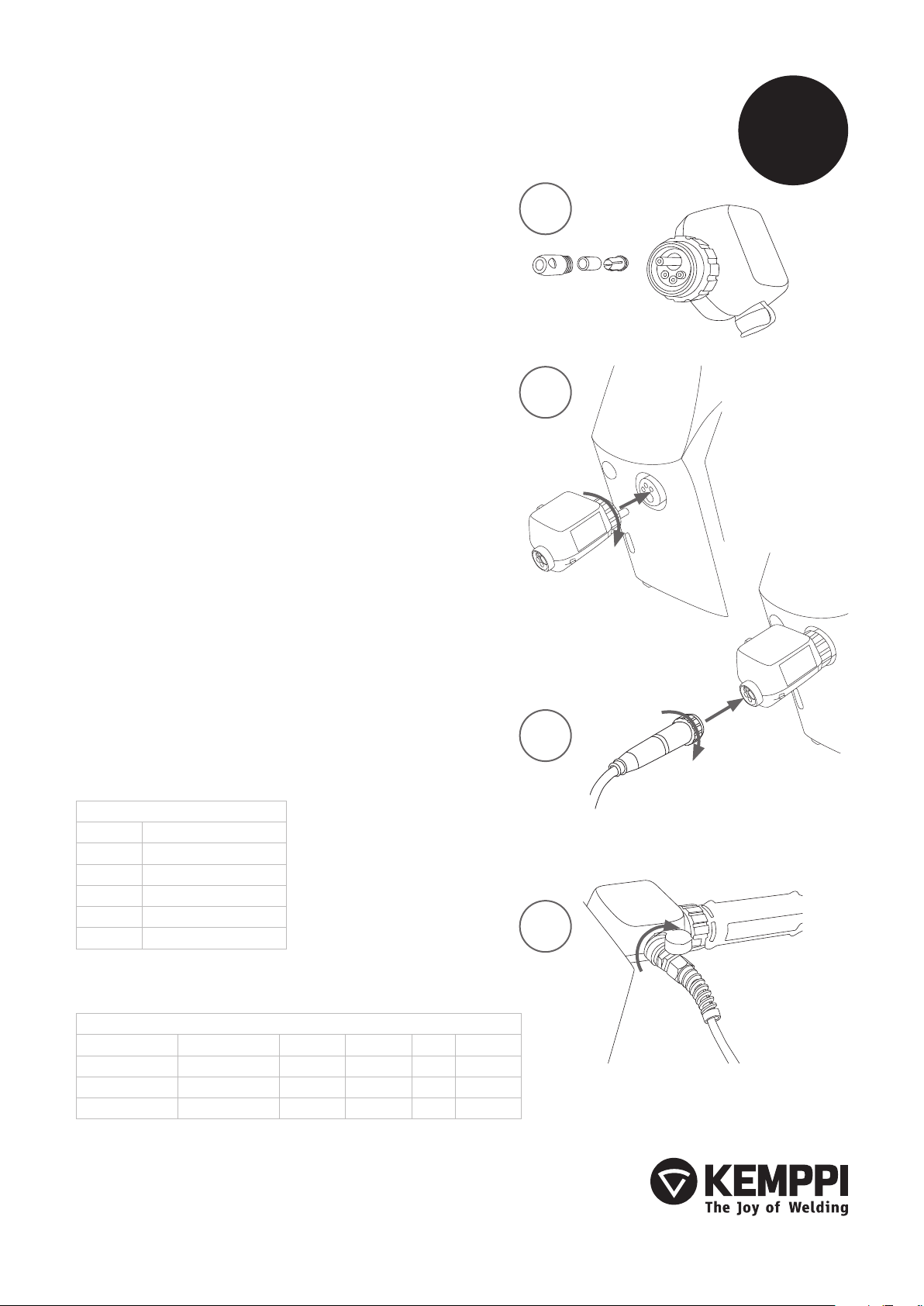
ArcSensor
The ArcSensor device allows any welding machines equipped with a Euro connector
to be monitored with Kemppi's ArcQuality system. For more information about
ArcQuality, visit www.kemppi.com/arcquality.
1. Choose the wire guide tube and install it using the 3 adaptor bushes.
2. Connect the ArcSensor to the Euro connector on your wire feeder.
3. Connect the welding gun to the Euro connector on the ArcSensor.
4. Connect the Kemppi ArcQuality Smart Reader to the MIL connector
on the ArcSensor.
Quick
guide
1.
2.
Wire path maintenance
To service or change the wire guide, remove the 3 adaptor bushes.
SP007205 wire guide set
1 pc wire guide (0.8 – 1.0)
1 pc wire guide (1.0 – 1.4)
1 pc wire guide (1.2 – 1.6)
1 pc adaptor bush
1 pc adaptor bush
1 pc adaptor bush
Three wire guide sizes are available in packages of 5 pcs.
Wire guides
wire ø mm guide markings length colour pcs code
0.8 – 1.0 KEMPPI 5.9/1.5 99 orange 5 SP007111
1.0 – 1.4 KEMPPI 5.9/2.0 99 orange 5 SP007112
1.4 – 1.6 KEMPPI 5.9/2.5 99 orange 5 SP007113
3.
4.
Page 2
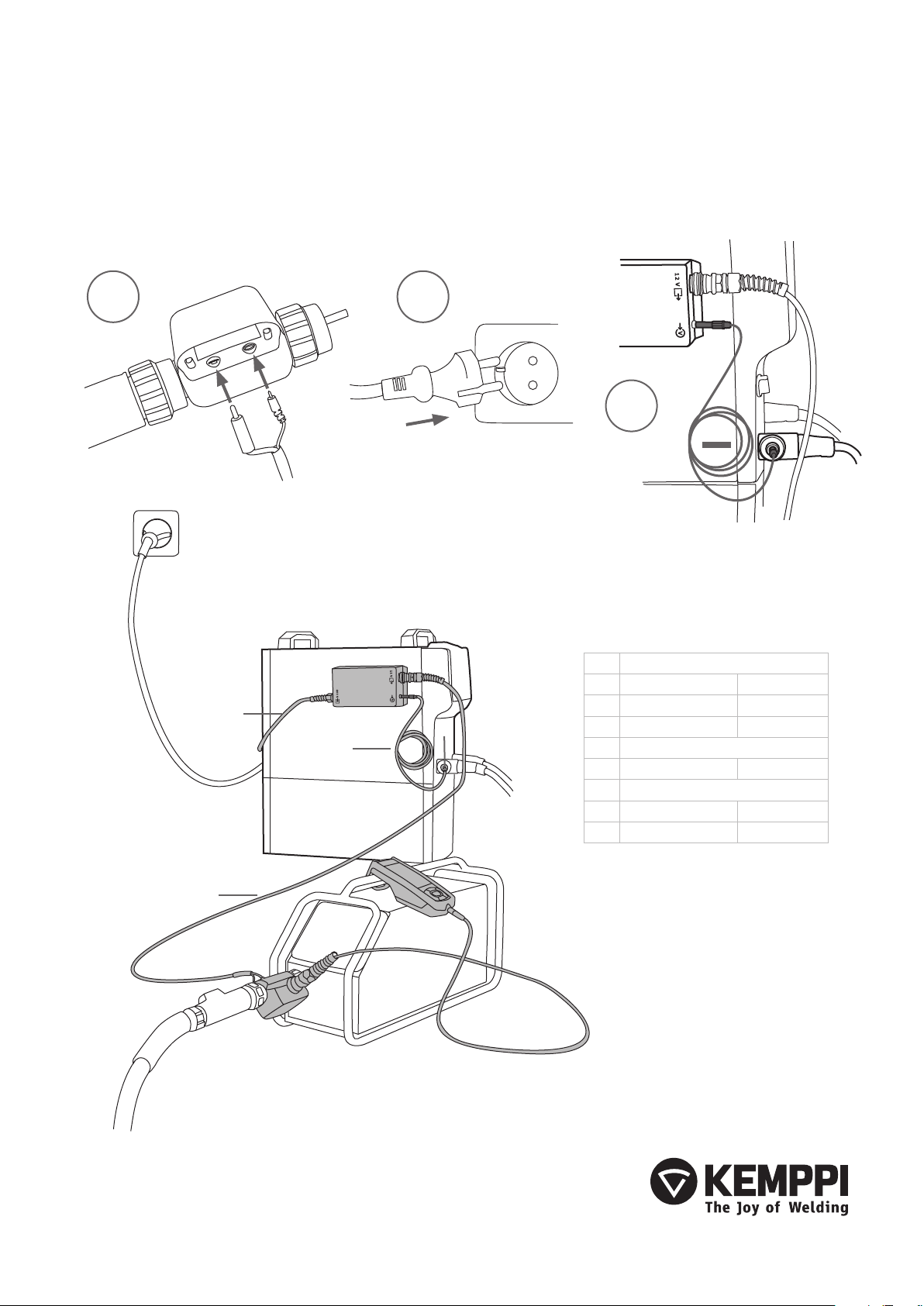
5. Connect voltage sensing cable and power cord to the ArcSensor connectors.
6. Connect the power transformer to a 230 V wall socket.
7. Connect the branch connector between the earth return lead connector and the power source.
Then connect the other end to the power transformer.
5. 6.
7.
A. Interconnection cable 12 V
5 m W007984
B.
D.
C.
A.
25 m W007985
50 m W007986
B. Input cable
1.5 m (4x1.5) W007928
C. Measuring cable
1.5 m W007898
D. DIX angle connector W003482
1918560
1334
www.kemppi.com
