Page 1
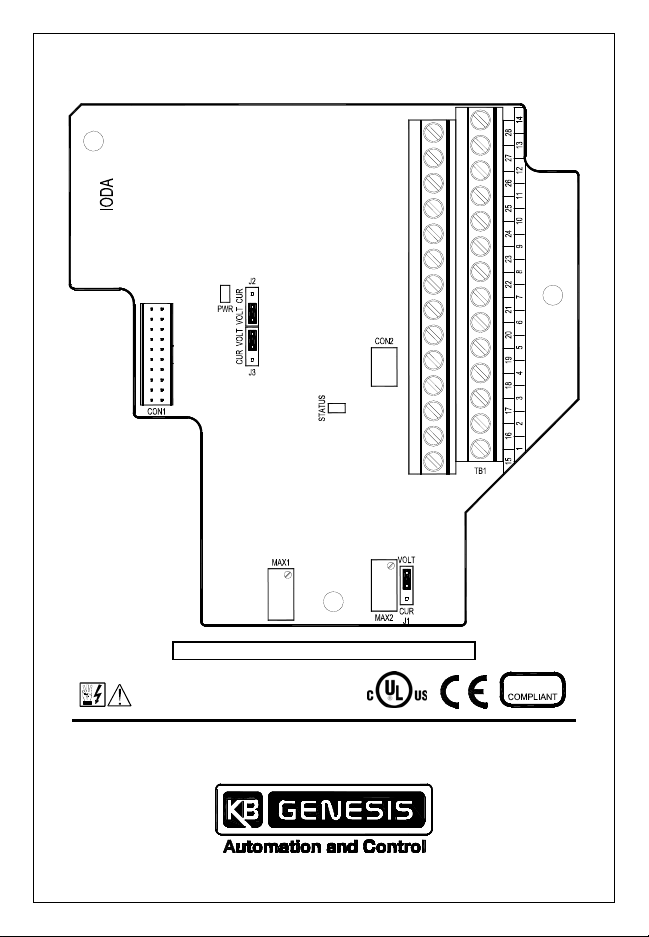
INSTALLATION AND OPERATION MANUAL
IODA INPUT/OUTPUT MULTI-FUNCTION BOARD
(Part No. 9668)
Use with Models KBDA-24D, 27D, 29, 45, 48
RoHS
See Safety Warning, on page 4.
The information contained in this manual is intended to be accurate.
However, the manufacturer retains the right to make changes in design,
which may not be included herein.
©2008 KB Electronics, Inc.
(see back cover)
Page 2

TABLE OF CONTENTS
Section Page
1 Safety Warning................................................................................................................. 4
2 Introduction ......................................................................................................................5
3 Installation Instructions .....................................................................................................7
4 Electrical Connections....................................................................................................13
5 Operation .......................................................................................................................38
6 Programmable Function Summary List...........................................................................40
7 Diagnostic LEDs............................................................................................................. 43
Limited Warranty..................................................................................................................44
Table Page
1 Terminal Block TB1 Wire and Tightening Torque Specifications.....................................14
2 Functions, Features, and Terminal Assignment..............................................................14
3 Multi-Function Input Terminal, Function No., and Code Assignment.............................. 15
4 Preset Frequency Selection............................................................................................15
5 Unidirectional Preset Frequency Selection with 2-Wire Start/Stop Programming............17
6 Unidirectional Preset Frequency Selection with 3-Wire Start/Stop Programming............18
7 Bidirectional Preset Frequency Selection Programming................................................. 19
8 Unidirectional Up/Down Frequency Control Programming..............................................21
9 Bidirectional Up/Down Frequency Control Programming................................................22
10 Accel/Decel "2" Programming.........................................................................................23
11 Forward/Stop-Reverse/Stop Programming..................................................................... 24
12 External Fault Programming...........................................................................................25
13 Reset Programming........................................................................................................26
14 Analog Input "1" Electrical Ratings................................................................................. 28
15 Analog Input "1" Signal Voltage Following Programming................................................29
16 Analog Input "2" Electrical Ratings................................................................................. 30
17 Analog Input "2" Signal Current Following Programming................................................ 30
18 Analog Outputs "1" and "2" Electrical Ratings.................................................................31
19 Analog Outputs "1" and "2" Programming.......................................................................32
20 Remote Unidirectional Main Speed Potentiometer Program ming................................... 34
21 Remote Bidirectional Main Speed Potentiometer Programming ..................................... 34
22 Remote Main speed Potentiometer Operation with Forward/Reverse Programming......35
23 Multi-Function Output Relay Contacts Programming......................................................37
24 Multi-Function Open Collector Output Programming......................................................38
25 Multi-Function Open Collector Outputs Electrical Ratings...............................................38
26 Digital Readout Codes....................................................................................................40
27 Status Indicator LED.......................................................................................................43
2
Page 3

TABLE OF CONTENTS (CONTINUED)
Figure Page
1 IODA Layout.....................................................................................................................6
2 KBDA Layout.................................................................................................................... 7
3 Exploded View of KBDA and IODA Assembly.................................................................. 8
4 Preparing the Drive for Installation of the IODA................................................................9
5 Installing the IODA PC Board onto the Mounting Base.....................................................9
6 Installing the IODA into the Drive.................................................................................... 10
7 Installing the Ribbon Cable into the IODA CON1............................................................10
8 IODA Installed into Model KBDA-24D.............................................................................11
9 IODA Installed into Models KBDA-27D, 29, 45, 48......................................................... 12
10 Terminal Block TB1 Layout.............................................................................................13
11 Unidirectional Preset Frequency Selection with 2-Wire Start/Stop Connections.............17
12 Unidirectional Preset Frequency Selection with 3-Wire Start/Stop Connections.............17
13 Bidirectional Preset Frequency Selection Connections...................................................18
14 Unidirectional Up/Down Frequency Control with 2-Wire Start/Stop Connections............ 20
15 Bidirectional Up/Down Frequency Control Connections................................................. 22
16 Accel/Decel "2" Connections.......................................................................................... 23
17 Forward/Stop-Reverse/Stop Connections....................................................................... 24
18 External Fault Connections.............................................................................................25
19 Reset Connections......................................................................................................... 26
20 Analog Input "1" and "2" Signal Gain and Offset with Positive Slope..............................27
21 Analog Input "1" and "2" Signal Gain and Offset with Negative Slope.............................28
22 Analog Input "1" Signal Voltage Following Connections................................................. 29
23 Analog Input "2" Signal Current Following Connections..................................................30
24 Analog Outputs "1" and "2" Gain ....................................................................................31
25 Analog Outputs "1" and "2" Connection.......................................................................... 32
26 Remote Unidirectional Main Speed Potentiometer Connections..................................... 33
27 Remote Bidirectional Main Speed Potentiometer Connections....................................... 34
28 Remote Main Speed Potentiometer with Forward/Reverse Connections........................35
29 Multi-Function Output Relay Contacts Connections........................................................36
30 Multi-Function Open Collector Output Connections........................................................38
31 Typical Application for Open Collector Output ................................................................39
3
Page 4
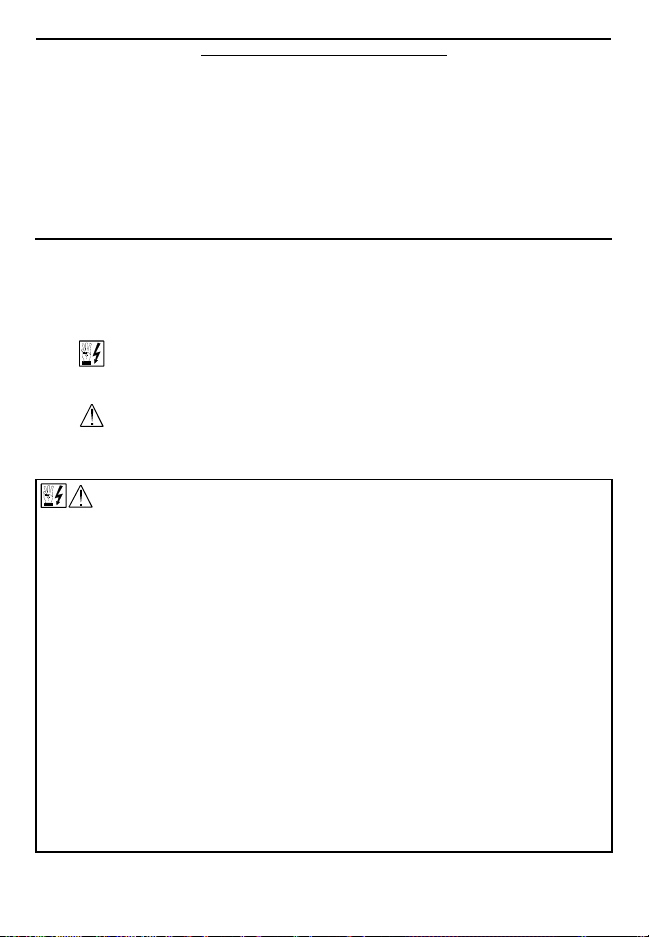
● IODA Input/Output Multi-Function Board.
● Small Mounting Base (for Model KBDA-24D only).
● Large Mounting Base (for Models KBDA-27D, 29, 45, 48).
● One 6-32 X ½" and one 6-32 X 1" Socket Head Cap Screw (for Small Mounting Base).
● Two 6-32 X 1½ " Socket Head Cap Screws (for Large Mounting Base).
● 7/64" Allen key.
● IODA Input/Output Multi-Function Board Installation and Operation Manual.
● 4" Heat Shrink Tubing (used to enclose IODA wires when using the optional AC line filter).
● CE Approved Product Information Card.
● Warranty Registration Card.
ITEMS INCLUDED IN THIS PACKAGE
1 SAFETY WARNING
Definition of Safety Warning Symbols
Electrical Hazard Warning Symb o l:
Failure to observe this warning could result in electrical shock or electrocution.
Operational Hazard Warning Symbol:
Failure to observe this warning could result in serious injury or death.
This product should be installed and serviced by a qualified technician,
electrician, or electrical maintenance person familiar with its operation and the
hazards involved. Proper installation, which includes electrical connections, fusing
or other current protection, and grounding, can reduce the chance of electrical
shocks, and/or fires, in this product or products used with this product, such as
electric motors, switches, coils, solenoids, and/or relays. Do not use this drive in an
explosion-proof application. Eye protection must be worn and insulated adjustment
tools must be used when working with drive under power. This product is
constructed of materials (plastics, metals, carbon, silicon, etc.) which may be a
potential hazard. Proper shielding, grounding, and filtering of this product can
reduce the emission of radio frequency interference (RFI) which may adversely affect
sensitive electronic equipment. It is the responsibility of the equipment
manufacturer and individual installer to supply this Safety Warning to the ultimate
end user of this product. (SW 1/2006)
The IODA contains electronic Start/Stop circuits, which can be used to start and stop
the drive. However, these circuits are never to be used as safety disconnects since
they are not fail-safe. Use only the AC line for this purpose.
Be sure to read this manual in its entirety and follow all instructions carefully before
proceeding with the installation and operation. Fire and/or electrocution can result
due to improper use of this product.
4
Page 5

2 INTRODUCTION
Thank you for purchasing the IODA Input/Output Multi-Function Board.
KB Electronics, Inc. is committed to providing total customer satisfaction by producing
quality products that are easy to install and operate.
The IODA Input/Output Multi-Function Board provides a variety of functions which
include preset frequency, up/down frequency control, signal isolation, isolated output
voltage for controlling auxiliary devices, output relay contacts, and open collector
outputs. The IODA mounts on the drive's PC board with 2 snap-ins (located on the
bottom of the mounting base) and 2 screws (provided). All of the IODA inputs and
outputs are isolated from the AC line.
The IODA has a green power on LED (PWR) and a red status LED (STATUS), which
are used to provide operational information of the IODA. See Table 27, on page 43,
for a description of the status LED. See Figure 1, on page 6, for the IODA layout. See
Figure 10, on page 13, for Terminal Block TB1 Layout. See Table 1, on page 14, for
Terminal Block TB1 Wire and Tightening Torque Specifications. See Table 2, on page
14, for the Functions, Features, and Terminal Assignment. See Sections 4.1 – 4.6, on
pages 15 – 26, describing the use of the IODA Multi-Function Input Terminals for
remote operations. See Sections 4.7 – 4.11, on pages 26 – 39, for other functions and
features of the IODA.
STANDARD FEATURES
▪ Signal Input Isolation: Provides isolation between signal sources and the drive.
▪ Potentiometer Operation: A 5 kΩ potentiometer can be used to in lieu of the
Keypad or the Built-In Potentiometer. The Main Speed Potentiometer can be
connected for forward, reverse, or bidirectional motor speed control.
▪ Multi-Function Input Terminals: Used for a variety of functions, which include
Preset Frequency; Up/Down Frequency Command; Forward/Stop and Reverse/Stop
Command; External Fault; Reset; 2-Wire and 3-Wire Start/Stop.
▪ Multi-Function Output Relays: Two Multi-Function Output Relays are provided,
which can be programmed for Run, Fault, Target Frequency, Frequency Threshold
2
Level, I
▪ Multi-Function Open Collector Outputs: Two Multi-Function Output Relays are
▪ Isolated Signal Output: Two isolated analog signal outputs are provided, which can
t or I•t Fault, Load Loss, External Fault, and Motor Overload.
provided, which can be programmed for Run, Fault, Target Frequency, Frequency
Threshold Level, I
2
t or I•t Fault, Load Loss, External Fault, and Motor Overload.
be used to monitor Motor Frequency, set Frequency, Motor Voltage Bus Voltage,
and Motor Current. Analog Output 1 provides a 0 – 5 Volt DC signal output. Analog
Output 2 can be programmed for 0 – 5 Volt DC, 4 – 20 mA DC, or for 0 – 20 mA DC.
▪ Selectable Jumpers: For voltage or current signal selection.
▪ Multi-Turn Trimpots: For fine adjustment and attenuation of signal inputs.
▪ LEDs: The green power on LED (PWR) indicates that power is applied to the IODA
from the drive. The red status LED (STATUS) provides indication of the IODA
operation.
▪ Barrier Terminal: All connections to the IODA are made via the barrier terminal
block. All terminal block connections of the IODA are isolated from the AC line.
▪ Easy Installation: Uses a snap-in base and two screws (provided) for mounting and
a ribbon cable for wiring to the drive.
5
Page 6
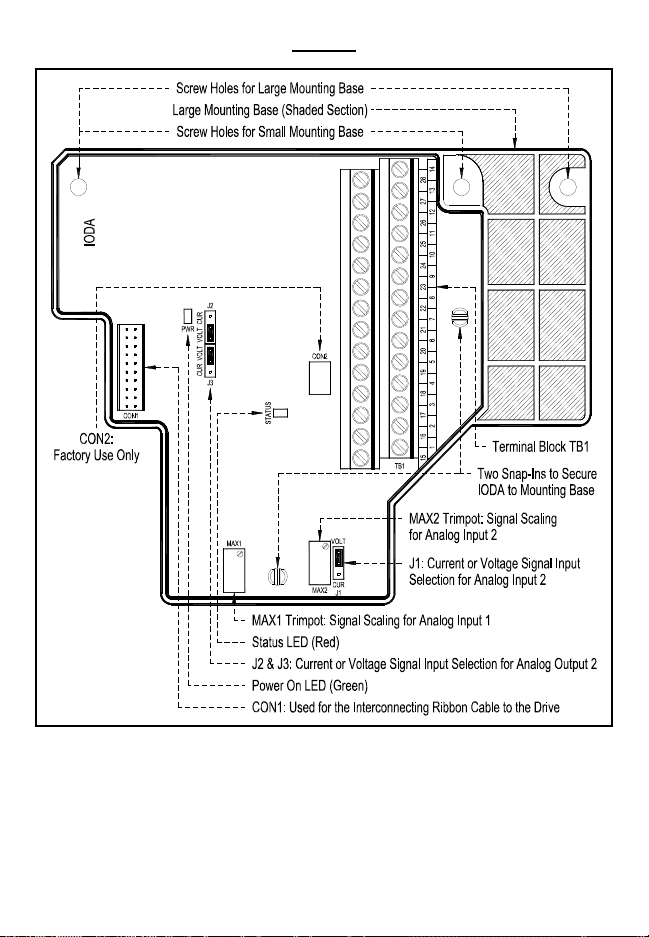
FIGURE 1
IODA LAYOUT
*The IODA kit contains 2 mounting bases. Use the small base for Model KBDA-24D and the
large base for Models KBDA-27D, 29, 45, 48.
6
Page 7
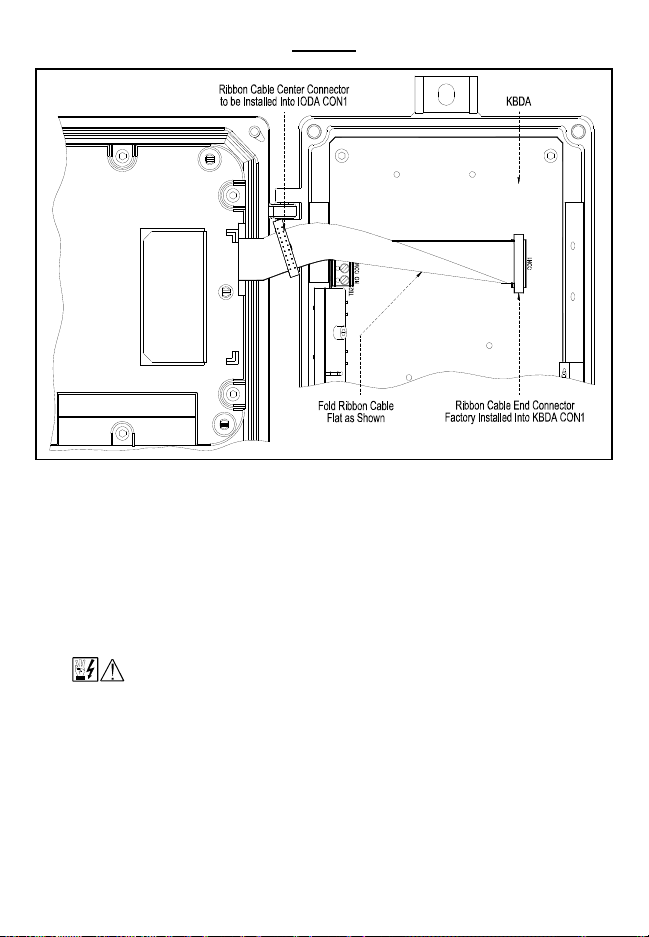
FIGURE 2
KBDA LAYOUT
*Model KBDA-24D shown. Layout of Models KBDA-27D, 29, 45, 48 varies slightly.
3 INSTALLATION INSTRUCTIONS
The IODA is designed to be installed onto the KBDA PC board with a mounting base
and screws provided. The ribbon cable in the KBDA contains a connector which is to
be plugged into the mating connector on the IODA. See Figures 8 and 9, on pages 11
and 12, showing the IODA installed onto the KBDA PC board.
See Figure 3, on page 8, for the exploded view of the KBDA and IODA assembly.
WARNING! HIGH VOLTAGE – Read Safety Warning, on page 4, before
using the drive. Disconnect main power before making connections to the IODA
or the drive. To avoid electric shock, be sure to properly ground the drive.
7
Page 8
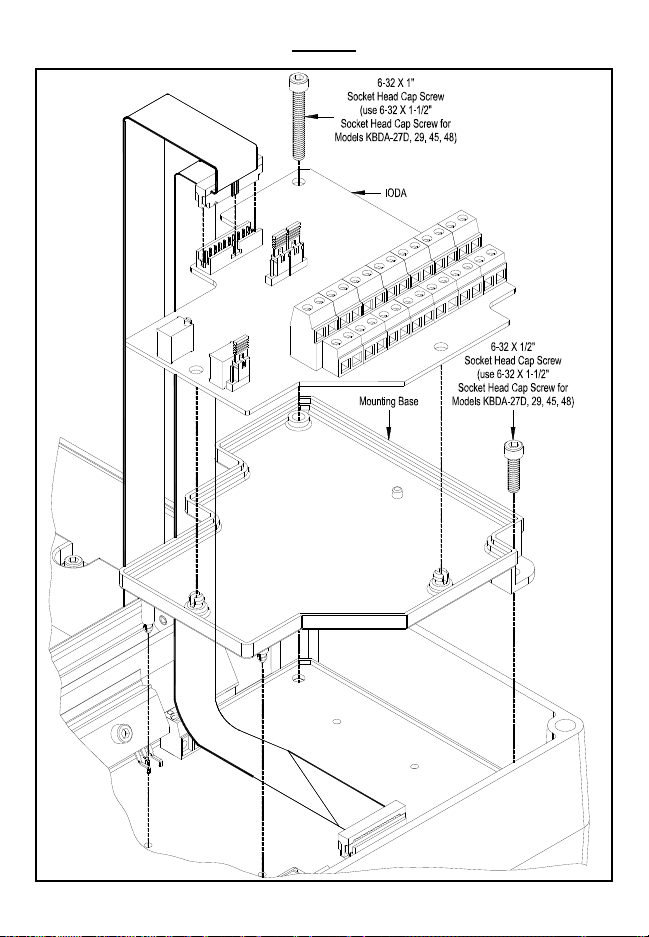
EXPLODED VIEW OF KBDA AND IODA ASSEMBLY (KBDA-24D SHOWN)
FIGURE 3
8
Page 9
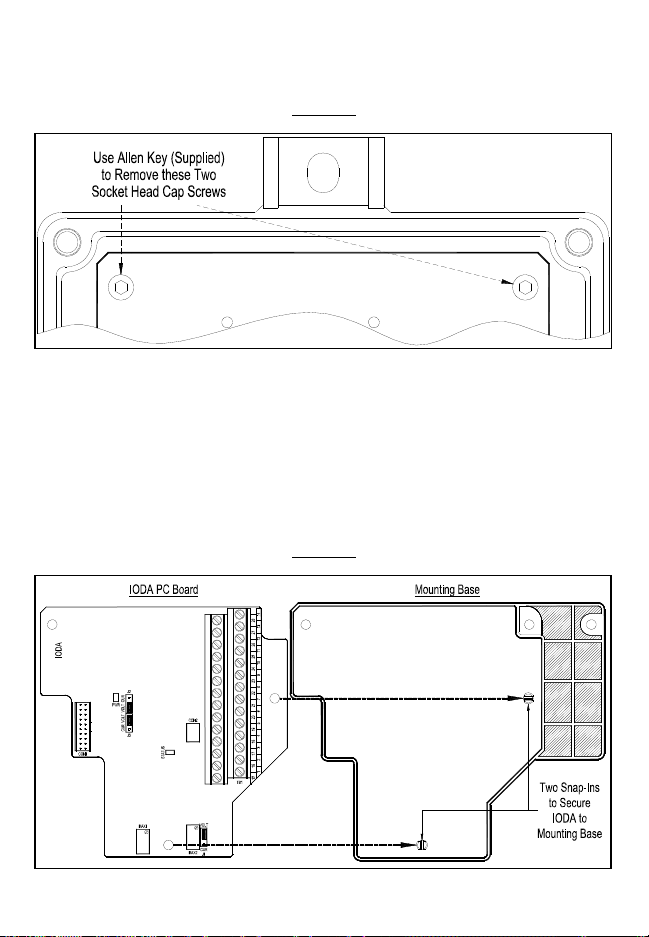
3.1 PREPARING THE DRIVE FOR INSTALLATION OF THE IODA
Use the Allen Key (supplied) to remove the two socket head cap screws located
at the top corners of the KBDA PC board. See Figure 4.
PREPARING THE DRIVE FOR INSTALLATION OF THE IODA*
FIGURE 4
*Model KBDA-24D shown. Layout of Models KBDA-27D, 29, 45, 48 varies slightly.
3.3 INSTALLING THE IODA ONTO THE MOUNTING BASE
Use the small mounting base for Model KBDA-24D and the large mounting base
for Models KBDA-27D, 29, 45, 48. Align the IODA PC board holes with the two
snap-ins of the mounting base and press firmly into place until the IODA PC
board is secured onto the mounting base. See Figure 5.
Note: To prevent damage to components press only on the PC board, not on any
components.
INSTALLING THE IODA PC BOARD ONTO THE MOUNTING BASE
FIGURE 5
9
Page 10
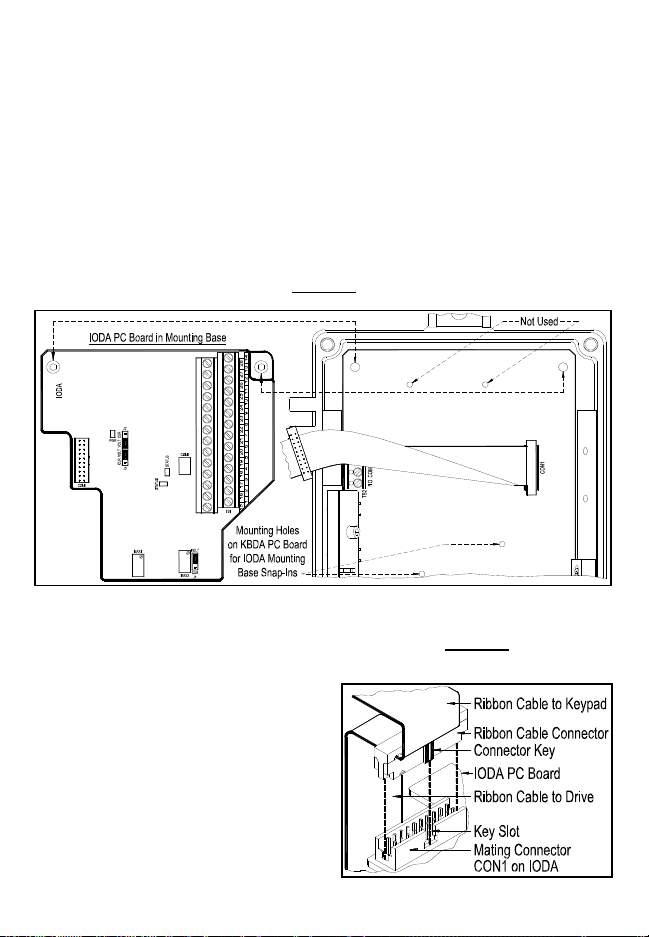
3.4 INSTALLING THE IODA INTO THE DRIVE
Place the IODA in the area where it is to be installed. Be sure the ribbon cable is
routed underneath the mounting base. Align the two snap-ins of the mounting
base with the two holes on the KBDA PC board and press firmly until the
mounting base is secured onto the KBDA PC board. See Figure 6.
Use the 6-32 X ½" and 6-32 X 1" screws for the small Mounting Base (see Figure
8, on page 11). Use the two 6-32 X 1½" screws for the large Mounting Base (see
Figure 9, on page 12). Use the Allen Key (supplied) to tighten the screws. Do
not over tighten.
Note: To facilitate the connection of the ribbon cable onto the IODA, it is
recommended that the fold of the ribbon cable be positioned in the area where
the IODA and mounting base will be located, as shown in Figure 6.
FIGURE 6
INSTALLING THE IODA INTO THE DRIVE
*Model KBDA-24D shown. Layout of Models KBDA-27D, 29, 45, 48 varies slightly.
3.5 INSTALLING THE RIBBON CABLE
Install the Ribbon Cable Connector,
located in the middle of the Ribbon
Cable, into the Mating Connector
INSTALLING THE RIBBON CABLE
FIGURE 7
INTO THE IODA CON1
CON1 on the IODA PC board. Align
the Connector Key with the Key Slot
and push down until fully engaged.
See Figure 7.
10
Page 11
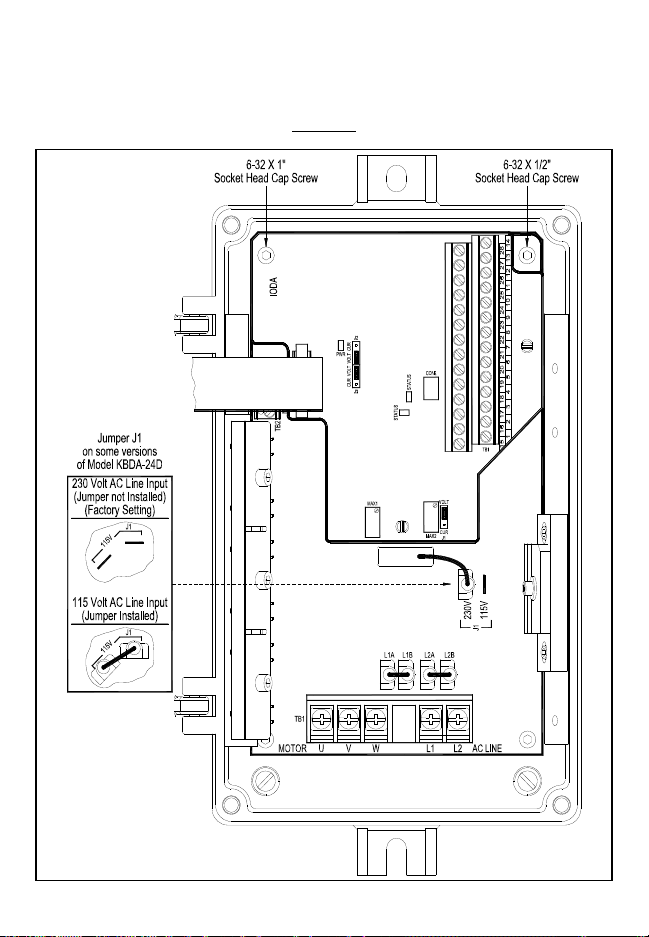
3.6 IODA INSTALLED INTO THE DRIVE
After completing the installation, the IODA mounted in Model KBDA -24D will
resemble Figure 8 and the IODA mounted in Models KBDA-27D, 29, 45, 48 will
resemble Figure 9, on page 12.
IODA INSTALLED INTO MODEL KBDA-24D
FIGURE 8
11
Page 12
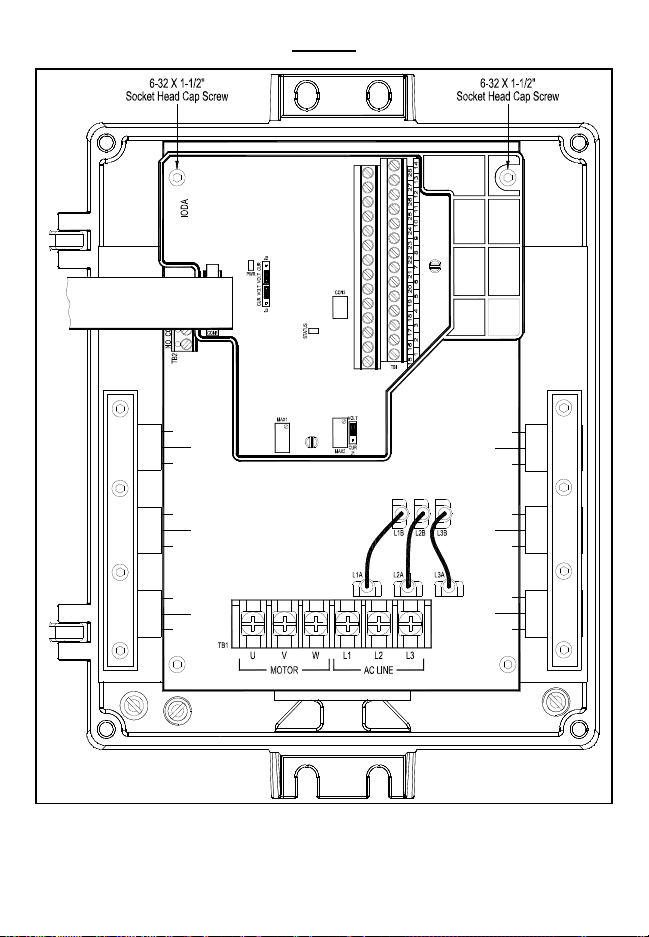
IODA INSTALLED INTO MODELS KBDA-27D*, 29, 45, 48
FIGURE 9
*Layout of Model KBDA-27D varies slightly.
12
Page 13
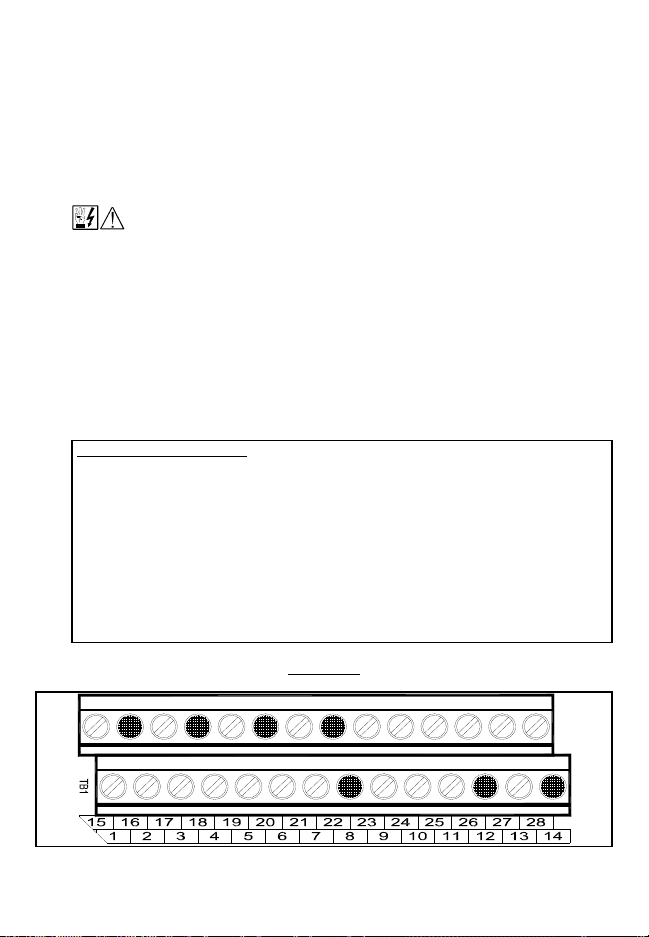
4 ELECTRICAL CONNECTIONS
See Sections 4.1 – 4.11, on pages 15 – 38, for the electrical connections to the IODA.
See Figure 10, below, for Terminal Block TB1 Layout. Common Terminals "8", "12",
"14", "16", "18", "20", and "22" (shown shaded) are all internally connected and can be
used with the Multi-Function Input Terminals "1" – "7", Signal Inputs 1 and 2, and
Signal Outputs 1 and 2.
See Table 1, on page 14, for Terminal Block TB1 Wire and Tightening Torque
Specifications. See Table 2, on page 14, for Terminal Block TB1 Functions, Features
and Terminal Assignments.
WARNING! HIGH VOLTAGE – Read Safety Warning, on page 4, before
using the drive. Disconnect main power before making connections to the IODA
or the drive. To avoid electric shock, be sure to properly ground the drive.
Do not depend on the LEDs or the 4-Digit Display, to no longer be illumi nated as
a guaranteed power off condition. Be sure the main power switch or circuit
breaker is in the "OFF" position before servicing the drive.
Application Note: To avoid erratic operation, do not bundle the AC line and
motor wires with each other or with wires from signal following, start/stop
contacts, or any other signal wires. Also, do not bundle motor wires from
multiple drives in the same conduit. Use shielded cables on all signal wires over
12" (30 cm). The shield should be earth grounded on the drive side only.
Connect the drive in accordance with the National Electrical Code requirements
and other local codes that may apply.
Local/Remote Operation: When using the IODA with signal following or remote
start/stop, it is desirable to program the drive for Local/Remote Operation. In this
mode, the drive frequency setting can be toggled between a process signal and the
keypad using the JOG-LCL/REM Key. The following functions can be switched
between "remote" and "local" (Keypad) operation: Start/Stop, Forward/Reverse,
Analog Signal Inputs 1 and 2, and Up/Down Frequency Control.
Set Jog-Local/Remote (Function No. 2.02) to Jog Disabled; Local/Remote Enabled
("0002") to change the JOG-LCL/REM Key from Jog Operation to Local/Remote
Operation.
Note: To stop the drive using the Keypad, when in Remote Operation, first press the
JOG-LCL/REM Key and then the Stop Key.
FIGURE 10
TERMINAL BLOCK TB1 LAYOUT
Common Terminals "8", "12", "14", "16", "18", "20", and "22" are all internally connected and
are shown shaded.
13
Page 14
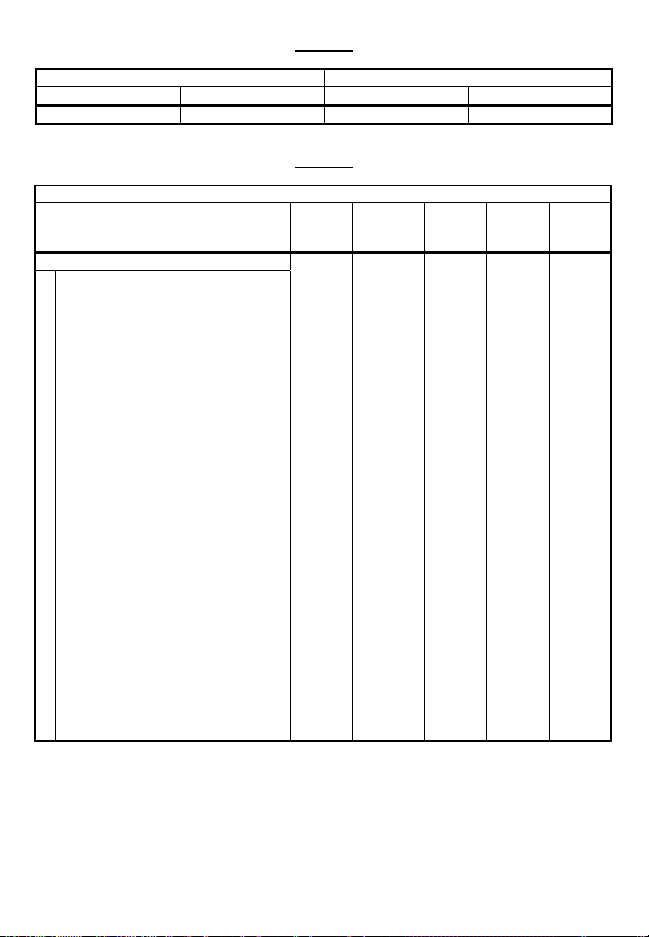
TABLE 1
TERMINAL BLOCK TB1 WIRE AND TIGHTENING TORQUE SPECIFICATIONS
Maximum Wire Size (Cu) Recommended Tightening Torque
AWG mm2 lbs-in kg-cm
16 1.3 6 7
TABLE 2
FUNCTIONS, FEATURES, AND TERMINAL ASSIGNMENT
Terminal Assignment
Multi-Function Input Terminals1
(Digital Inputs)
Supply
1 – 7
0000: Preset Frequency Operation1
0001: Preset Frequency Operation1
0002: Preset Frequency Operation1
0003: Up Frequency Command
(See Function No. 7.14)
0004: Down Frequency Command
(See Function No. 7.14)
0005: Accel/Decel 2
(See Function No. 7.16)
0006: Forward/Stop Command
0007: Reverse/Stop Command
0008: External Fault
(N.O. Contact)
0009: Reset
0010: N.O. Start
(2-Wire or 3-Wire Start/Stop)
0011: N.C. Stop
Multi-Function Input Terminal Codes (Function Group 7)
(3-Wire Start/Stop)
0012: External Fault
(N.C. Contact)
Common
+5 Volts
-5 Volts
Notes: 1. Multi-Function Input Terminals "1" – "7" can be programmed for: 7 Preset
Frequencies*, Up/Down Frequency Command, Accel/Decel 2, Forward/Stop, Reverse/Stop,
External Fault, Reset, and 2-Wire/3-Wire Start/Stop. 2. Common Terminals "8", "12", "14",
"16", "18", "20", "22" are all internally wired together and can be used with any of the MultiFunction Input Terminals "1" – "7". 3. RY1 Common (Terminal "24") is the contact common
only for Relay 1. RY2 Common (Terminal "27") is the contact common only for Relay 2.
*The 7 Preset Frequencies are obtained using a combination of Terminals
Power
8
9
10
Function
2
Outputs
11
Open
Collector 1
12
Common
13
Open
Collector 2
14
Common
Analog
2
Outputs
Analog
Output 1
Common
Analog
Output 2
Common
15
16
17
18
Analog
2
Inputs
Analog
Input 1
Common
Analog
Input 2
Common
Multi-
19
20
21
22
Relay
Outputs
2
Common
Common
3
23
RY1
N.O.
24
RY1
25
RY1
N.C.
26
RY2
N.O.
27
RY2
28
RY2
N.C.
1, 2, 1+2, 3, 1+3, 2+3, 1+2+3.
14
Page 15

TABLE 3
MULTI-FUNCTION INPUT TERMINAL, FUNCTION NO., AND CODE ASSIGNMENT
MFIT 1 2 3 4 5 6 7
Function No. 7.00 7.01 7.02 7.03 7.04 7.05 7.06
Factory Code
Setting
Code
Description
0000 0001 0002 0009 0010 0003 0004
Preset
Frequency
Operation
Preset
Frequency
Operation
Preset
Frequency
Operation
Reset
2-Wire
N.O.
Start/Stop
Up
Frequency
Command
Down
Frequency
Command
Each Multi-Function Input Terminal is controlled by a specific Function No.
Although factory set to a specific code, they can also be reprogrammed to any Function
Code "0000" – "0012" listed in Table 2, on page 14. Also see Function Group 7, on page 41.
4.1 PRESET FREQUENCIES
The drive is factory programmed for 7 Preset Frequencies, which can be selected
using remote switches or contacts connected to Multi-Function Input Terminals
"1" – "3". See Figures 11 and 12, on page 17. See Table 4 for the terminals to
select for the preset frequencies.
The 7 Preset Frequencies are obtained using a combination of Multi-Function
Input Terminals 1, 2, 1+2, 3, 1+3, 2+3, 1+2+3. The Preset Frequencies can be
changed from their factory settings by reprogramming Function Nos. 7.07 – 7.13.
8th Preset Frequency: If none of the Multi-Function Input Terminals are activated,
the drive will operate at the Stored Set Frequency (Function No. 3.00) of 5.00 Hz.
th
If the 8
Note: For Preset Frequency Operation only, the drive does not have to be
Preset Frequency is not required, set Function No. 3.00 to 00.00 Hz.
reprogrammed for External Contacts Operation. Multi-Function Input Terminals
"1" – "3" are factory set to codes "0000", "0001", and "0002", which automatically
sets the drive for Preset Frequency Operation.
Application Notes: 1. The drive is factory set for Unidirectional (Forward)
Operation. For Bidirectional Operation, use two Multi-Function Inputs for
Forward/Stop and Reverse/Stop, as described in Section 4.1.2, on page 18.
2. Be sure to program both Forward/Stop and Reverse/Stop Operation (codes
"0006" and "0007"). If only one direction is programmed, the drive will remain
"locked" in that direction.
TABLE 4
PRESET FREQUENCY SELECTION
Multi-Function Input Terminals to Select Preset Frequency
Terminal 1 Terminal 2 Terminal 3
Function No. 7.00
Set to "0000"*
Function No. 7.01
Set to "0001"*
Function No. 7.02
Set to "0002"*
No. Function No.
Hz
(Factory Setting)
● 1 7.07 5.00
● 2 7.08 10.00
● ● 3 7.09 20.00
● 4 7.10 25.00
● ● 5 7.11 30.00
● ● 6 7.12 35.00
● ● ● 7 7.13 40.00
*Factory setting.
15
Page 16

4.1.1 UNIDIRECTIONAL (FORWARD) PRESET FREQUENCY OPERATION
See Figures 11 and 12, on page 17, for connections. See Tables 5 and 6,
on pages 17 and 18, for drive programming.
Connect the Preset Frequency Switches or Contacts to Multi-Function
Input Terminals "1" – "3".
For 2-Wire Start/Stop, connect the switch or contact to Multi-Function
Input Terminal "5", as shown in Figure 11, on page 17. Terminal "5" is
factory set for N.O Start ("0010").
For 3-Wire Start/Stop, connect the switches or contacts to Multi-Function
Input Terminals "5" and "6", as shown in Figure 12, on page 17. Terminal
"5" is factory set for N.O. Start ("0010"). Terminal "6" has been arbitrarily
chosen for N.C. Stop ("0011").
The common of the switches or contacts can be connected to any
available common terminal ("8", "12", "14", "16", "18", "20" , "22").
Note: Use a maintained switch or contact for 2-Wire Start/Stop and
momentary switches or contacts for 3-Wire Start/Stop. If Start/Stop is not
used, a jumper must be installed between Terminals "5" and "8" and
Function No. 7.04 must be set to "0010" (factory setting).
Application Notes: 1. Closing the Star/Stop Switch or Contact, without
any of the Multi-Function Input Terminals "1" – "3" switches or contacts
activated, will result in the drive operating at the factory preset frequency
of 5.00 Hz. For zero speed operation, reprogram Function 3.00 to "00.00"
Hz. 2. The drive will operate in the forward direction without assigning a
Multi-Function Input Terminal code "0006" (Forward/Stop Command) or
"0007" (Reverse/Stop Command). Once these codes are assigned to a
Multi-Function Input Terminal, a switch or contact must be used to select
forward or reverse direction.
2-Wire Start/Stop Operation: Close the Start/Stop Switch or Contact to
put the drive into the Run Mode. When a Preset Switch or Contact is
closed, the preset frequency is selected. Open the Start/Stop Switch or
Contact to put the drive into the Stop Mode.
3-Wire Start/Stop Operation: Momentarily close the Start/Stop Switch or
Contact to put the drive into the Run Mode. When a Preset Switch or
Contact is closed, the preset frequency is selected. Momentarily open the
Start/Stop Switch or Contact to put the drive into the Stop Mode.
16
Page 17

FIGURE 11
UNIDIRECTIONAL PRESET FREQUENCY SELECTION
WITH 2-WIRE START/STOP CONNECTIONS
Note: Use Function Nos. 7.07 – 7.13 to program the desired Preset Frequencies.
TABLE 5
UNIDIRECTIONAL PRESET FREQUENCY SELECTION
WITH 2-WIRE START/STOP PROGRAMMING
Function No. Code/Range
1.00: Run/Stop-Forward/Reverse Control 0001: External Contacts
3.00: Stored Set Frequency 00.00 Hz
7.00: Multi-Function Input Terminal 1 0000: Preset Frequency Operation*
7.01: Multi-Function Input Terminal 2 0001: Preset Frequency Operation*
7.02: Multi-Function Input Terminal 3 0002: Preset Frequency Operation*
7.04: Multi-Function Input Terminal 5 0010: N.O. Start*
*Factory setting.
FIGURE 12
UNIDIRECTIONAL PRESET FREQUENCY SELECTION
WITH 3-WIRE START/STOP CONNECTIONS
Note: Use Function Nos. 7.07 – 7.13 to program the desired Preset Frequencies.
17
Page 18

TABLE 6
UNIDIRECTIONAL PRESET FREQUENCY SELECTION
WITH 3-WIRE START/STOP PROGRAMMING
Function No. Code/Range
1.00: Run/Stop-Forward/Reverse Control 0001: External Contacts
3.00: Stored Set Frequency 00.00 Hz
7.00: Multi-Function Input Terminal 1 0000: Preset Frequency Operation*
7.01: Multi-Function Input Terminal 2 0001: Preset Frequency Operation*
7.02: Multi-Function Input Terminal 3 0002: Preset Frequency Operation*
7.04: Multi-Function Input Terminal 5 0010: N.O. Start*
7.05: Multi-Function Input Terminal 6 0011: N.C. Stop
*Factory setting.
4.1.2 BIDIRECTIONAL PRESET FREQUENCY OPERATION
See Figure 13 for connections. See Table 7, on page 19, for drive
programming.
Connect the Preset Frequency Switches or Contacts to Multi-Function
Input Terminals "1" – "3". Connect the start jumper to Multi-Function Input
Terminal "5", which is factory set for N.O. Start ("0010"). Connect the
Forward/Stop and Reverse/Stop Switches or Contacts to any MultiFunction Input Terminals "1" – "7". Terminals "6" and "7" have been
arbitrarily chosen for Forward/Stop and Reverse/Stop. The common of
the switches or contacts can be connected to any available common
terminal ("8", "12", "14", "16", "18", "20", "22").
Operation: Close the Forward/Stop or Reverse/Stop Switch or Contact to
select Forward or Reverse direction. When a Preset Switch or Contact is
closed, the preset frequency is selected. Open the respective
Forward/Stop or Reverse/Stop Switch or Contact to put the drive into the
Stop Mode.
FIGURE 13
BIDIRECTIONAL PRESET FREQUENCY SELECTION CONNECTIONS
Note: Use Function Nos. 7.07 – 7.13 to program the desired Preset Frequencies.
18
Page 19

TABLE 7
BIDIRECTIONAL PRESET FREQUENCY SELECTION PROGRAMMING
Function No. Code/Range
1.00: Run/Stop-Forward/Reverse Control 0001: External Contacts
3.00: Stored Set Frequency 00.00 Hz
7.00: Multi-Function Input Terminal 1 0000: Preset Frequency Operation*
7.01: Multi-Function Input Terminal 2 0001: Preset Frequency Operation*
7.02: Multi-Function Input Terminal 3 0002: Preset Frequency Operation*
7.04: Multi-Function Input Terminal 5 0010: N.O. Start*
7.05: Multi-Function Input Terminal 6 0006: Forward/Stop Command
7.06: Multi-Function Input Terminal 7 0007: Reverse/Stop Command
*Factory setting.
4.2 UP/DOWN FREQUENCY COMMAND
The Multi-Function Input Terminals can be used for remote Up/Down Frequency
Control in lieu of the Keypad. See Figures 14 and 15, on pages 20 and 22.
Connect the Up and Down Switches or Contacts to Multi-Function Input
Terminals "6" and "7", which are factory set for Up and Down Frequency
Command ("0003" and "0004"). The common of the switches or contacts can be
connected to any available common terminal ("8", "12", "14", "16", "18", "20",
"22").
Notes: 1. The drive is factory set for Unidirectional (Forward) Operation. For
Bidirectional Operation, use two Multi-Function Inputs for Forward/Stop and
Reverse/Stop, as described in Section 4.2.2, on page 21. 2. If a Multi-Function
Input Terminal is programmed for Reverse/Stop Command ("0007"), when
activated, the drive will remain "locked" in Reverse Operation until two MultiFunction Input Terminals are programmed for Forward/Stop Command ("0006")
and Reverse/Stop Command ("0007").
Application Notes: 1. The Up/down Frequency Command Operation can be
programmed for "Free-Running" or "Incremental" frequency change by setting
Up/Down Frequency Control Mode (Function No. 7.14) for "Free Running"
("0000" (factory setting)) or "Incremental Change" ("0001"). 2. In "Free Running"
Mode, the rate of change of the “Up” control is proportional to the Accel Time
(Function No. 3.03) and the rate of change of the “Down” control is proportional
to the Decel Time (Function No. 3.04). 3. In "Incremental Change" Mode, the
step of change of the "Up" or "Down" control is set by Function No. 7.15 (range is
0.01 – 30.00 Hz (factory set to 1.00 Hz)).
4.2.1 UNIDIRECTIONAL UP/DOWN FREQUENCY CONTROL
See Figure 14, on page 20, for connections. See Table 8, on page 21, for
drive programming.
Connect the Start/Stop Switch or Contact to Multi-Function Input Terminal
"5", which is factory set for N.O. Start ("0010"). The common of the switch
or contact can be connected to any available common terminal ("8", "12",
"14", "16", "18", "20", "22").
19
Page 20

Note: Use a maintained switch or contact for Start/Stop. If a Start/Stop
Switch or Contact is not used, a jumper must be installed between
Terminals "5" and "8".
Free-Running Operation: Close the Start/Stop Switch or Contact to put
the drive into the Run Mode. When the Up Switch or Contact is closed, the
drive output frequency will increase for the duration of the switch or contact
closure. When the Up Switch or Contact is opened, the drive output
frequency will stop increasing. When the Down Switch or Contact is
closed, the drive output frequency will decrease for the duration of the
switch or contact closure. When the Down Switch or Contact is opened,
the drive output frequency will stop decreasing. Open the Start/Stop
Switch or Contact to put the drive into the Stop Mode.
Incremental Operation: Close the Start/Stop Switch or Contact to put the
drive into the Run Mode. For each activation of the Up Switch or Contact,
the drive output frequency will increase incrementally, equal to the
frequency set by Function No.7.15 (factory set to 1.00 Hz). For each
activation of the Down Switch or Contact, the drive output frequency will
decrease incrementally, equal to the frequency set by Function No. 7.15
(factory set to 1.00 Hz). Open the Start/Stop Switch or Contact to put the
drive into the Stop Mode.
Note: In Incremental Operation, if the Up or Down Switch or Contact is
maintained for longer than 2 seconds, the drive output frequency will "free
run" up or down in increments set by Function No. 7.15, for the duration of
the switch or contact closure. The rate of change is equal to the
Accel/Decel settings in Function Nos. 3.03 and 3.04. When the switch or
contact is opened, the drive output frequency will stop changing.
FIGURE 14
UNIDIRECTIONAL UP/DOWN FREQUENCY CONTROL
WITH 2-WIRE START/STOP CONNECTIONS
*Use a jumper, between Terminals "5" and "8", if a Start/Stop Switch or Contact is not
required.
20
Page 21

TABLE 8
UNIDIRECTIONAL UP/DOWN FREQUENCY CONTROL PROGRAMMING
Function No. Code/Range
1.00: Run/Stop-Forward/Reverse Control 0001: External Contacts
2.00: Frequency Control 0005: Up/Down Using MFITs
7.04: Multi-Function Input Terminal 5 0010: N.O. Start*
7.05: Multi-Function Input Terminal 6 0003: Up Frequency Command*
7.06: Multi-Function Input Terminal 7 0004: Down Frequency Command.
7.14: Up/Down Frequency Control Mode 0000: Free-Running 0001: Incremental
7.15: Increment of Up/Down Frequency** 0.01 – 30.00 Hz: Set to Desired Frequency
*Factory setting.
**Use with Function No. 7.14 code "0001" only.
4.2.2 BIDIRECTIONAL UP/DOWN FREQUENCY CONTROL
See Figure 15, on page 22, for connections. See Table 9, on page 22, for
drive programming.
Connect the Start (Jumper) to Multi-Function Input Terminal "5", which is
factory set for N.O. Start ("0010"). Connect the Forward/Stop and
Reverse/Stop Switches or Contacts to any Multi-Function Input Terminals
"1" – "7". Terminals "3" and "4" have been arbitrarily chosen for
Forward/Stop and Reverse Stop. The common of the switches or contacts
can be connected to any available common terminal ("8", "12", "14", "16",
"18", "20", "22").
Free-Running Operation: Close the Forward/Stop or Reverse/Stop Switch
or Contact to put the drive into the Forward or Reverse Run Mode. When
the Up Switch or Contact is closed, the drive output frequency will increase
for the duration of the switch or contact closure. When the Up Switch or
Contact is opened, the drive output frequency will stop increasing. When
the Down Switch or Contact is closed, the drive output frequency will
decrease for the duration of the switch or contact closure. When the Down
Switch or Contact is opened, the drive output frequency will stop
decreasing. Open the Forward/Stop or Reverse/Stop Switch or Contact to
put the drive into the Stop Mode.
Incremental Operation: Close the Forward/Stop or Reverse/Stop Switch
or Contact to put the drive into the Forward or Reverse Run Mode. For
each activation of the Up Switch or Contact, the drive output frequency will
increase incrementally, equal to the frequency set by Function No. 7.15
(factory set to 1.00 Hz). For each activation of the Down Switch or Contact,
the drive output frequency will decrease incrementally, equal to the
frequency set by Function No. 7.15 (factory set to 1.00 Hz). Open the
respective Forward/Stop or Reverse/Stop Switch or Contact to put the drive
into the Stop Mode.
Note: In Incremental Operation, if the Up or Down Switch or Contact is
maintained for longer than 2 seconds, the drive output frequency will "free
run" up or down in increments set by Function No. 7.15, for the duration of
the switch or contact closure. The rate of change is equal to the
Accel/Decel settings in Function Nos. 3.03 and 3.04. When the switch or
contact is opened, the drive output frequency will stop changing.
21
Page 22

FIGURE 15
BIDIRECTIONAL UP/DOWN FREQUENCY CONTROL CONNECTIONS
TABLE 9
BIDIRECTIONAL UP/DOWN FREQUENCY CONTROL PROGRAMMING
Function No. Code/Range
1.00: Run/Stop-Forward/Reverse Control 0001: External Contacts
2.00: Frequency Control 0005: Up/Down Using MFITs
7.02: Multi-Function Input Terminal 3 0006: Forward/Stop Command
7.03: Multi-Function Input Terminal 4 0007: Reverse/Stop Command
7.04: Multi-Function Input Terminal 5 0010: N.O. Start*
7.05: Multi-Function Input Terminal 6 0003: Up Frequency Command*
7.06: Multi-Function Input Terminal 7 0004: Down Frequency Command*
7.14: Up/Down Frequency Control Mode 0000: Free-Running 0001: Incremental
7.15: Increment of Up/Down Frequency** 0.01 – 30.00 Hz: Set to Desired Frequency
*Factory setting.
**Use with Function No. 7.14 code "0001" only.
4.3 ACCEL/DECEL "2"
The drive provides a secondary Accel/Decel Time setting, which can be remotely
selected with a normally open switch or contact connected to a Multi-Function
Input Terminal. See Figure 16, on page 23, for connections. See Table 10, on
page 23, for drive programming.
Connect the Accel/Decel 2 Switch or Contact to any Multi-Function Input
Terminal "1" – "7". Terminal "6" has been arbitrarily chosen for Accel/Decel 2.
Connect the common of the switch or contact to any available common terminal
("8", "12", 14", "16", "18", "20", "22").
Operation: When the Accel/Decel 2 Switch or Contact is closed, the Accel/Decel
2 setting is selected. When the Accel/Decel 2 Switch or Contact opened, the
drive reverts to the Accel/Decel settings in Function Nos. 3.03 and 3.04.
Accel/Decel 2 overrides the Accel and Decel settings in Function Nos. 3.03 and
3.04.
22
Page 23

FIGURE 16
ACCEL/DECEL "2" CONENCTIONS
TABLE 10
ACCEL/DECEL "2" PROGRAMMING
Function No. Code/Range
7.05: Multi-Function Input Terminal 6 0005: Accel/Decel 2
7.16: Accel/Decel 2 Time 0.3 – 180.0: Set to Desired Time*
*Factory set to 1.5 seconds.
4.4 FORWARD/STOP-REVERSE/STOP
Remote Forward/Stop and Reverse/Stop operation can be performed by
connecting switches or contacts to the Multi-Function Input Terminals. See
Figure 17, on page 24, for connections. See Table 11, on page 24, for drive
programming.
Connect the Start/Stop Switch or Contact to Multi-Function Input Terminal "5",
which is factory set for N.O. Start ("0010"). Connect the Forward/Stop and
Reverse/Stop Switches or Contacts to any Multi-Function Input Terminals
"1" – "7". Terminals "3" and "4" have been arbitrarily chosen for Forward/Stop
and Reverse Stop. Connect the common of the switches or contacts to any
available common terminal ("8", "12", "14", "16", "18", "20" , "22").
Operation: When the Forward/Stop Switch or Contact is closed, the drive will run
in the forward direction. When the Forward/Stop Switch or Contact is opened,
the drive will stop. When the Reverse/Stop Switch or Contact is closed, the drive
will run in the reverse direction. When the Reverse/Stop Switch or Contact is
opened, the drive will stop.
23
Page 24

FIGURE 17
FORWARD/STOP-REVERSE/STOP CONNECTIONS
TABLE 11
FORWARD/STOP-REVERSE/STOP PROGRAMMING
Function No. Code
1.00: Run/Stop-Forward/Reverse Control 0001: External Contacts
7.02: Multi-Function Input Terminal 3 0006: Forward/Stop Command
7.03: Multi-Function Input Terminal 4 0007: Reverse/Stop Command
7.04: Multi-Function Input Terminal 5 0010: N.O. Start*
*Factory setting.
4.5 EXTERNAL FAULT
The Multi-Function Input Terminals can be used to "stop" the drive when a fault
condition occurs elsewhere in the equipment. The connection to the MultiFunction Input Terminal can be from a normally open or normally closed relay
contact or PLC. See Figure 18, on page 25, for connections. See Table 12, on
page 25, for drive programming.
Note: For a normally open contact, program the respective Multi-Function Input
Terminal to "0008". For a normally closed contact, program the respective MultiFunction Input Terminal to "0012".
Connect the auxiliary equipment contact to any Multi-Function Input Terminal
"1" – "7". Terminal "5" has been arbitrarily chosen for External Fault. Connect
the common of the circuit to any available common terminal ("8", "12", "14", "16",
"18", "20", "22").
Operation: When the circuit is activated, the drive will "stop" and the display of
the drive will show "EF-t". In order to restart the drive, after the fault has been
cleared, either press the Reset Key on the Keypad or use an external contact
connected to Multi-Function Input Terminal "4".
24
Page 25

APPLICATION NOTES FOR AUTO/MANUAL START MODE (FUNCTION NO. 1.05)
After the Extenal Fault has been Cleared:
1. If the drive is set for Manual Start Mode ("0000" (factory setting)), Manual Start
with Ride-Through ("0001"), or Auto Start After Undervoltage Fault Clears
("0002"), it will have to be manually restarted after the external fault has been
cleared. Use the Reset Key on the Keypad or the external Reset Switch or
Contact to restart the drive.
2. If the drive is set for Auto Start All Faults (Except Short circuit Fault) ("0003"), it will
automatically restart after the external fault has been cleared, for the number of
restart attempts set in Function No. 1.07 (factory set to 3). After which, the drive
will have to be restarted using the Reset Key on the Keypad or the external Reset
Switch or Contact.
3. If the drive is set for Auto Start All Faults (Except 12t, I•t, and Short Circuit Faults)
("0004"), it will automatically restart after the external fault has been cleared.
CAUTION! External Fault is not to be used as an Emergency Stop or safety
disconnect since it is not fail-safe. Use only the AC line for this purpose.
FIGURE 18
EXTERNAL FAULT CONNECTIONS
*Optional.
TABLE 12
EXTERNAL FAULT PROGRAMMING
Function No. Code
7.03: Multi-Function Input Terminal 4 0009: Reset*
7.04: Multi-Function Input Terminal 5
*Factory setting.
0008: External Fault (N.O. Contact)
0012: External Fault (N.C. Contact)
25
Page 26

4.6 RESET
It is advisable to connect a momentary normally open switch or contact to Multi-
Function Input Terminal "4". This allows the drive to be restarted after a fault has
been cleared. See Figure 19 for connections. See Table 13 for drive
programming.
CAUTION! If a maintained Reset Switch or Contact is used and kept
in the closed position while the drive is in the Run Mode (Start jumpered or
the Start/Stop switch is in the "Start" position) and a direction is selected,
the drive will automatically restart after a fault has been cleared.
Connect the Reset Switch or Contact to Multi-Function Input Terminal "4", which
is factory set to Reset ("0009"). Terminal "4" has been arbitrarily chosen for
Reset. Connect the common of the switch or contact to any available common
terminal ("8", "12", "14", "16", "18", "20", "22").
Operation: When a fault has been cleared, momentarily activate the Reset
switch or Contact to reset the drive.
FIGURE 19
RESET CONNECTIONS
TABLE 13
RESET PROGRAMMING
Function No. Code
7.03: Multi-Function Input Terminal 4 0009: Reset*
*Factory setting.
4.7 SIGNAL FOLLOWING
An analog voltage (unidirectional or bidirectional), current, or PWM signal input
can be used to control motor speed in lieu of the Keypad. The drive output will
linearly follow the signal input. The inputs can be programmed for the desired
gain, slope, offset, and response time.
Analog Input 1 is used for a DC voltage signal which has a positive or negative
slope and is unidirectional or bidirectional. Analog Input 2 is used for a DC
voltage, current, or PWM signal with a positive or negative slope and is
unidirectional.
26
Page 27

Local/Remote Operation:
When using the IODA with signal following or
remote start/stop, it is desirable to program the drive for Local/Remote
Operation. In this mode, the drive frequency setting can be toggled between a
process signal and the keypad using the JOG-LCL/REM Key. The following
functions can be switched between "remote" and "local" (Keypad) operation:
Start/Stop, Forward/Reverse, Analog Signal Inputs 1 and 2, and Up/Down
Frequency Control.
Set Jog-Local/Remote (Function No. 2.02) to Jog Disabled; Local/Remote
Enabled ("0002") to change the JOG-LCL/REM Key from Jog Operation to
Local/Remote Operation.
Note: To stop the drive using the Keypad, when in Remote Operation, first
press the JOG-LCL/REM Key and then the Stop Key.
Operation with a Positive Slope Signal: When the signal input is increased,
the drive output frequency will increase. When the signal input is decreased, the
drive output frequency will decrease. See Figure 20.
Operation with a Negative Slope Signal: When the signal input is increased,
the drive output frequency will decrease. When the signal input is decreased, the
drive output frequency will increase. See Figure 21, on page 28.
FIGURE 20
ANALOG INPUT "1" AND "2" SIGNAL GAIN AND OFFSET WITH POSITIVE SLOPE
(LOW-TO-HIGH SIGNAL) (FUNCTION NO. 9.01 OR 9.06 SET TO "0000")
27
Page 28

FIGURE 21
ANALOG INPUT "1" AND "2" SIGNAL GAIN AND OFFSET WITH NEGATIVE SLOPE
(HIGH-TO-LOW SIGNAL) (FUNCTION NO. 9.01 OR 9.06 SET TO "0001")
ANALOG INPUT "1"
See Table 14 for Analog Input 1 electrical ratings.
Connect the signal input to Terminal "19" and the common to Terminal "20".
Connect the Start (Jumper) to Terminal "5", which is factory set for N.O. Start
("0010") and to any available common terminal ("8", "12", "14", "16", "18" "20",
"22"). See Figure 22, on page 29, for connections. See Table 15, on page 29,
for drive programming.
MAX1 Trimpot: If the Analog Input 1 signal is higher than 5 Volts, use Trimpot
MAX1 to attenuate it. Apply the maximum signal input and set the drive for full
speed output and observe the display. Rotate Trimpot MAX1 counter clockwise
until the drive output frequency begins to drop. Then, rotate Trimpot MAX1
clockwise until the display returns to the maximum output frequency.
Set the signal Slope and Type and adjust the Gain, Offset, and Response Time
as desired. See Figure 20, on page 27, and Figure 21, above.
TABLE 14
ANALOG INPUT "1" ELECTRICAL RATINGS
Parameter Specification Factory setting
Voltage Range (Volts DC) 0 – ±2.5 thru 0 – ±25 0 – 5
MAX1 Scaling Trimpot Range (Volts DC) 0 – 24 5
28
Page 29

FIGURE 22
ANALOG INPUT "1" SIGNAL VOLTAGE FOLLOWING CONNECTIONS
+
TABLE 15
ANALOG INPUT "1" SIGNAL VOLTAGE FOLLOWING PROGRAMMING
Function No. Code/Range
2.00: Frequency Control 0002: Analog Signal 1
9.00: Analog Input 1 Gain 0 – 500: Set to the Desired Gain
7.04: Multi-Function Input Terminal 5 0010: N.O. Start*
9.01: Analog Input 1 Slope
0000: Positive
0001: Negative
9.02: Analog Input 1 Offset 0 – 100: Set to the Desired Offset
9.03: Analog Input 1 Type
0000: Unidirectional
0001: Bidirectional
9.04: Analog Input 1 Response Time (mSec) 2 – 100: Set to the Desired Time
*Factory setting.
ANALOG INPUT "2"
See Table 16 for Analog Input 2 electrical ratings.
Voltage Signal Input: Set Jumper J1 to the "VOLT" position (factory setting).
Current Signal I nput: Set Jumper J 1 to the "CUR" position.
PWM Signal Input: Set Jumper J1 to the "VOLT" position (factory setting).
Connect the signal input to Terminal "21" and the common to Terminal "22".
Connect the Start (Jumper) to Terminal "5", which is factory set for N.O. Start
("0010") and to any available common terminal ("8", "12", "14", "16", "18" "20",
"22"). See Figure 23, on page 30, for connections. See Table 17, on page 30,
for drive programming.
MAX2 Trimpot: If the Analog Input 2 signal voltage is higher than the input
signals specified in Table 16, on page 30, use Trimpot MAX2 to attenuate it.
Apply the maximum signal input and set the drive for full speed output and
observe the display. Rotate Trimpot MAX2 counter clockwise until the drive
output frequency begins to drop. Then rotate Trimpot MAX2 clockwise until the
display returns to the maximum output frequency. Set the signal slope and
adjust the gain, offset, and response time as desired.
29
Page 30

Parameter Specification Factory setting
Voltage Range (Volts DC) 0 – ±2.5 thru 0 – ±25 0 – 5
MAX2 Scaling Trimpot Range (Volts DC) 0 – 24 5
Current Range (mA DC) 0 – 20* –
Input Impedance for Current Mode (Ω) 270 –
PWM (kHz, Duty Cycle) 0.15 – 1, 0 – 100 –
*If using 4 – 20 mA DC signal input, the offset setting in Function No. 9.07 must be increased
from "0%" (factory setting) to "20%". Set Jumper J1 to the "CUR" position.
ANALOG INPUT "2" SIGNAL CURRENT FOLLOWING CONNECTIONS
ANALOG INPUT "2" ELECTRICAL RATINGS
TABLE 16
FIGURE 23
+
ANALOG INPUT "2" SIGNAL CURRENT FOLLOWING PROGRAMMING
2.00: Frequency Control 0003: Analog Signal 2
9.05: Analog Input 2 Gain 0 – 500: Set to the Desired Gain
7.04: Multi-Function Input Terminal 5 0010: N.O. Start*
9.06: Analog Input 2 Slope
9.07: Analog Input 2 Offset 0 – 100: Set to the Desired Offset
9.08: Analog Input 2 Type 0000: Analog Voltage or Current
9.09: Analog Input 2 Response Time (mSec) 2 – 100: Set to the Desired Time
*Factory setting.
30
Function No. Code/Range
TABLE 17
0000: Positive
0001: Negative
Page 31

4.8 ANALOG SIGNAL OUTPUT
Two analog signal outputs are provided, which will linearly follow the parameter
programmed in Analog output 1 Mode (Function No. 8.06) and Analog Output 2
Mode (Function No. 8.08). They can be used to monitor Motor Frequency, Set
Frequency, Motor Voltage, Bus Voltage, and Motor Current. See Figure 24 for
Analog Output 1 and 2 Gain settings (factory set to 100%). See Table 18 for
Analog Outputs 1 and 2 electrical ratings. See Figure 25, on page 32, for
connections. See Table 19, on page 32, for drive programming.
Analog Output 1 provides a voltage signal output. Analog Output 2 provides a
voltage or current signal output.
FIGURE 24
ANALOG OUTPUTS "1" AND "2" GAIN
TABLE 18
ANALOG OUTPUTS "1" AND "2" ELECTRICAL RATINGS
Parameter Specification Factory setting
Analog Outputs 1 and 2 Voltage Range (Volts DC) 0 – 5 0 – 5
Analog Output 2 Current Range (mA DC) 0 – 20, 4 – 20 –
Analog Output 2 Impedance for Current Mode (Ω) 150 –
31
Page 32

FIGURE 25
ANALOG OUTPUTS "1" AND "2" CONNECTIONS
TABLE 19
ANALOG OUTPUTS "1" AND "2" PROGRAMMING
Function No. Code/Range
0000: Motor Frequency
0001: Set Frequency
8.06: Analog Output 1 Mode
0002: Motor Voltage
0003: Bus Voltage
0004: Motor Current
8.07: Analog Output 1 Gain 0 – 200: Set to the Desired Gain
0000: Motor Frequency
0001: Set Frequency
8.08: Analog Output 2 Mode
0002: Motor Voltage
0003: Bus Voltage
0004: Motor Current
0000: 0 – 5 Volts DC
8.09: Analog Output 2 Type
0001: 0 – 20 mA DC
0002: 4 – 20 mA DC
8.10: Analog Output 2 Gain 0 – 200: Set to the Desired Gain
ANALOG OUTPUT "1"
Connect the auxiliary device signal input to Terminal "15" and the common to
Terminal "16".
ANALOG OUTPUT "2"
Connect the auxiliary device signal input to Terminal "17" and the common to
Terminal "18".
Voltage Signal Output: Set both Jumpers J2 and J3 to the "VOLT" position
(factory setting).
Current Signal Output: Set both Jumpers J2 and J3 to the "CUR" posi tion.
32
Page 33

4.9 REMOTE MAIN SPEED POTENTIOMETER
A remote Main Speed Potentiometer (5 kΩ) can be used in lieu of the Keypad or
the Built-In Potentiometer on the drive to control motor speed. The potentiometer
can be connected for Unidirectional Operation, Bidirectional Operation with
center off, or Bidirectional Operation with Forward/Reverse Switches or Contacts.
UNIDIRECTION AL OPERATION WITH 2-WIRE START/STOP USING
ANALOG INPUT 1
:
Connect the potentiometer to Terminals "9" (+5 Volts), "19" (Analog Input 1), and
"16" (Common) (Terminals "8", "12", "14", "18" or "22" can also be used for
common). Connect the Start/Stop Switch or Contact to Terminal "5", which is
factory set for N.O. Start ("0010"), and to any available common terminal
("8", "12", "14", "16", "18" "20", "22"). See Figure 26 for connections. See Table
20, on page 34, for drive programming.
Operation: When the Start/Stop Switch or Contact is closed, the drive will be in
the Run Mode. Rotate the Main Speed Potentiometer clockwise to increase
motor speed. Rotate the Main speed Potentiometer counterclockwise to
decrease motor speed. When the Start /Stop Switch or Contact is opened, the
drive will be in the Stop Mode.
UNIDIRECTIONAL OPERATION WITH 2-WIRE START/STOP USING
ANALOG INPUT 2
:
Connect the potentiometer to Terminals "9" (+5 Volts), "21" (Analog Input 2), and
"14" (Common) (Terminals "8", "12", "16", "18" or "22" can also be used for
Common). Connect the Start/Stop Switch or Contact to Terminal "5", which is
factory set for N.O. Start ("0010"), and to any available common terminal
("8", "12", "14", "16", "18" "20", "22").
Operation: When the Start/Stop Switch or Contact is closed, the drive will be in
the Run Mode. Rotate the Main Speed Potentiometer clockwise to increase
motor speed. Rotate the Main speed Potentiometer counterclockwise to
decrease motor speed. When the Start /Stop Switch or Contact is opened, the
drive will be in the Stop Mode.
FIGURE 26
REMOTE UNIDIRECTIONAL MAIN SPEED POTENTIOMETER CONNECTIONS
*Use a jumper, between Terminals "5" and "8", if a Start/Stop Switch or Contact is not
required.
33
Page 34

TABLE 20
REMOTE UNIDIRECTIONAL MAIN SPEED POTENTIOMETER PROGRAMMING
Function No. Code
1.00: Run/Stop-Forward/Reverse Control 0001: External Contacts
2.00: Frequency Control 0002: Analog Signal 1
7.04: Multi-Function Input Terminal 5 0010: N.O. Start*
*Factory setting.
BIDIRECTIONAL OPERATION WITH START/STOP
(Use Analog Input "1" Only)
Connect the Main Speed Potentiometer to Terminals "9" (+5 Volts), "19" (Analog
Input 1), and "10" (-5 Volts). Connect the Start/Stop Switch or Contact to
Terminal "5", which is factory set for N.O. Start ("0010"), and to any available
common terminal ("8", "12", "14", "16", "18" "20", "22"). See Figure 27 for
connections. See Table 21 for drive programming.
Operation: Close the Start/Stop Switch or contact to start the drive. At 50%
rotation, the Main Speed Potentiometer is set for zero speed. Rotating the Main
Speed Potentiometer clockwise will increase motor frequency in the forward
direction. Rotating the Main Speed Potentiometer counterclockwise will increase
motor frequency in the reverse direction. Open the Start/Stop Switch or Contact
to stop the drive.
FIGURE 27
REMOTE BIDIRECTIONAL MAIN SPEED POTENTIOMETER CONNECTIONS
*Use a jumper, between Terminals "5" and "8", if a Start/Stop Switch or Contact is not
required.
TABLE 21
REMOTE BIDIRECTIONAL MAIN SPEED POTENTIOMETER PROGRAMMING
Function No. Code
1.00: Run/Stop-Forward/Reverse Control 0001: External Contacts
2.00: Frequency Control 0002: Analog Signal 1
7.04: Multi-Function Input Terminal 5 0010: N.O. Start*
9.03: Analog Input 1 Type 0001: Bidirectional
*Factory setting.
34
Page 35

BIDIRECTIONAL OPERATION WITH FORWARD/REVERSE:
Connect the Main Speed Potentiometer to Terminals "9" (+5 Volts), "19" (Analog
Input 1), and "8" (Common) (Terminals "12", "14", "16", "18" or "22" can also be
used for Common). Connect the Forward Switch or Contact to a Multi-Function
Input Terminal "1" – "7". Connect the Reverse Switch or Contact to a MultiFunction Input Terminal "1" – "7". Connect the Start (Jumper) to Terminal "5",
which is factory set for N.O. Start ("0010"), and to any available common terminal
("8", "12", "14", "16", "18" "20", "22"). See Figure 28 for connections. See Table
22 for drive programming.
Operation: Close the Forward/Stop or Reverse/Stop Switch or Contact to put the
drive in the Forward Run Mode or Reverse Run Mode. Rotate the Main Speed
Potentiometer clockwise to increase motor speed and rotate the Main Speed
Potentiometer counterclockwise to decrease motor speed. Open the switch or
contact to put the drive in the Stop Mode.
FIGURE 28
REMOTE MAIN SPEED POTENTIOMETER
WITH FORWARD/REVERSE CONNECTIONS
TABLE 22
REMOTE MAIN SPEED POTENTIOMETER
WITH FORWARD/REVERSE PROGRAMMING
Function No. Code
1.00: Run/Stop-Forward/Reverse Control 0001: External Contacts
2.00: Frequency Control 0002: Analog Signal 1
7.00: Multi-Function Input Terminal 1 0006: Forward/Stop Command
7.01: Multi-Function Input Terminal 2 0007: Reverse/Stop Command
7.04: Multi-Function Input Terminal 5 0010: N.O. Start*
*Factory setting.
35
Page 36

4.10 MULTI-FUNCTION OUTPUT RELAYS
Two Multi-Function Output Relays are provided, which can be programmed for
Run, Fault, Target Frequency, Frequency Threshold Level (> 8.04 – 8.05),
Frequency Threshold Level (< 8.04 + 8.05), I
2
t or I•t Fault, Load Loss, External
Fault, and Motor Overload. The maximum allowable contact load current is 1
Amp. See Figure 29 for connections. See Table 23, on page 37, for drive
programming.
Note: If the drive "stops", due to an External Fault Trip ("EF–t"), which indicates
that a Multi-Function Input Terminal (Function Nos. 7.00 – 7.06 set to "0008") has
closed, the Multi-Function Output Relay Contacts will change state (when
Function No. 8.00 or 8.01 is set to "0007").
Multi-Function Output Relay 1 Contacts: Factory programmed to operate as a
"Run" Relay (Function No. 8.00 set to "0000" (factory setting)). TB1 Terminal
"23" is the Normally Open (N.O.) Contact, Terminal "24" is the Common, and
Terminal "25" is the Normally Closed (N.C.) Contact.
Multi-Function Output Relay 2 Contacts: Factory programmed to operate as a
"Fault" Relay (Function No. 8.01 set to "0001" (factory setting)). TB1 Terminal
"26" is the Normally Open (N.O.) Contact, Terminal "27" is the Common, and
Terminal "28" is the Normally Closed (N.C.) Contact.
FIGURE 29
MULTI-FUNCTION OUTPUT RELAY CONTACTS CONNECTIONS
36
Page 37

TABLE 23
MULTI-FUNCTION OUTPUT RELAY CONTACTS PROGRAMMING
Function No. Code
0000: Run
0001: Fault
0002: Target Frequency
0003: Frequency Threshold Level (> 8.04 – 8.05)
8.00: Multi-Function Output Relay 1
0004: Frequency Threshold Level (< 8.04 + 8.05)
2
0005: I
t or I•t Fault
0006: Load Loss
0007: External Fault
0008: Motor Overload
0000: Run
0001: Fault
0002: Target Frequency
0003: Frequency Threshold Level (> 8.04 – 8.05)
8.01: Multi-Function Output Relay 2
0004: Frequency Threshold Level (< 8.04 + 8.05)
2
0005: I
t or I•t Fault
0006: Load Loss
0007: External Fault
0008: Motor Overload
4.11 MULTI-FUNCTION OPEN COLLECTOR OUTPUTS
Two Open Collector Outputs are provided, which can be programmed for Run,
Fault, Target Frequency, Frequency Threshold Level (> 8.04 – 8.05), Frequency
Threshold Level (< 8.04 + 8.05), I
2
t or I•t Fault, Load Loss, External Fault, and
Motor Overload. See Figure 30, on page 38, for connections. See Table 24, on
page 38, for drive programming. See Table 25, on page 38, for the MultiFunction Open Collector Output Electrical Ratings. See Figure 31, on page 39,
for a typical application for the Open Collector Output.
Multi-Function Open Collector Output "1": Factory programmed to operate as
a Target Frequency indicator (Function No. 8.02 set to "0002" (factory setting)).
TB1 Terminal "11" is the Collector and Terminal "12" is the Emitter (internal
circuit common).
Multi-Function Open Collector Output "2": Factory programmed to operate as
a Frequency Threshold Level (< 8.04 + 8.05) indicator (Function No. 8.03 set to
"0004" (factory setting)). TB1 Terminal "13" is the Collector and Terminal "14" is
the Emitter (internal circuit common).
37
Page 38

FIGURE 30
MULTI-FUNCTION OPEN COLLECTOR OUTPUT CONNECTIONS
TABLE 24
MULTI-FUNCTION OPEN COLLECTOR OUTPUT PROGRAMMING
Function No. Code
0000: Run
0001: Fault
0002: Target Frequency
8.02: Multi-Function Open Collector
Output 1
0003: Frequency Threshold Level (> 8.04 – 8.05)
0004: Frequency Threshold Level (< 8.04 + 8.05)
2
0005: I
t or I•t Fault
0006: Load Loss
0007: External Fault
0008: Motor Overload
0000: Run
0001: Fault
0002: Target Frequency
8.03: Multi-Function Open Collector
Output 2
0003: Frequency Threshold Level (> 8.04 – 8.05)
0004: Frequency Threshold Level (< 8.04 + 8.05)
2
0005: I
t or I•t Fault
0006: Load Loss
0007: External Fault
0008: Motor Overload
TABLE 25
MULTI-FUNCTION OPEN COLLECTOR OUTPUTS ELECTRICAL RATINGS
Parameter Specification Factory setting
Maximum Voltage (Volts DC) 24 –
Maximum Load Current (mA DC) 60 0 – 20
Minimum External Resistance (Ω) 400 –
38
Page 39

FIGURE 31
TYPICAL APPLICATION FOR OPEN COLLECTOR OUTPUT
+
5 OPERATION
After the drive has been properly setup and all connections completed, the start-up
procedure can begin. If the AC power has been properly brought to the drive, the
PWR LED will illuminate green. The red STATUS LED will indicate the drive's status,
as described in Section 7, on page 43. See Table 26, on page 40, for the Digital
Readout Codes. See the KBDA Installation and Operation Manual for other Digital
Readout Codes of the drive.
Local/Remote Operation: When using the IODA with signal following, it may be
appropriate to program the drive for Local/Remote Operation. In this mode, the drive
frequency setting can be toggled between a process signal and the keypad using the
JOG-LCL/REM Key. Set Jog-Local/Remote (Function No. 2.02) to Jog Disabled;
Local/Remote Enabled ("0002") to change the JOG-LCL/REM Key from Jog Operation
to Local/Remote Operation.
IODA Faults: External Fault Trip ("EF–t") indicates that a Multi-Function Input Terminal
(Function Nos. 7.00 – 7.06 set to "0008") has closed (and will change the state of the
Multi-Function Output Relay Contacts and the Multi-Function Open collectors (when
Function No. 8.00 to 8.03 is set to "0007")). Current Source Trip ("CS–t") indicates that
the current signal output (from the IODA) has been opened. Communication Error
("Err4") indicates that communication between the drive and the IODA has failed.
WARNING! Do not depend on the LEDs or the 4-Digit Display to no longer
be illuminated as a guaranteed power off condition. Be sure the main power
switch or circuit breaker is in the “OFF” position before servicing the drive.
39
Page 40

TABLE 26
Display Description
6 PROGRAMMABLE FUNCTION SUMMARY LIST
See the KBDA Series Installation and Instruction Manuals for other Programmable
Functions.
Function Group No. Descr iption Page
7 Multi-Function Input Terminals 40
8 Multi-Function Output Relays and Output Signal Operation 41
9 Analog Input Signal Operation 42
DIGITAL READOUT CODES
Current Source Trip: Indicates that the current signal
output (from the IODA) has been opened.
IODA Error: Indicates that the drive has lost
communication with the IODA.
External Fault Trip: Indicates that an external fault has
occurred at one of the MFITs of the IODA. Function Nos.
7.00 – 7.06 set to "0008".
PROGRAMMABLE FUNCTION GROUPS
MODEL SOFTWARE REVISION CODES (Rev. 100.1)
The Programmable Function List, on pages 41 – 43,
is Applicable to the Following* Software Revision Codes
Model No. Software Revision Code
IODA 33/1.03
KBDA-24D 29/1.09
KBDA-27D 35/1.03
KBDA-29 37/1.03
KBDA-45 38/1.04
*Or higher.
KBDA-48 39/1.03
40
Page 41

FUNCTION GROUP 7
MULTI-FUNCTION INPUT TERMINALS
Function
No. Description Range/Code
Multi-Function Input
7.00 *
Terminal 1
Multi-Function Input
7.01 *
Terminal 2
Multi-Function Input
7.02 *
Terminal 3
Multi-Function Input
7.03 *
Terminal 4
Multi-Function Input
7.04 *
Terminal 5
Multi-Function Input
7.05 *
Terminal 6
Multi-Function Input
7.06 *
Terminal 7
1
1
1
1
1
1
1
0000: Preset Frequency Operation
0001: Preset Frequency Operation
0002: Preset Frequency Operation
0003: Up Frequency Command
(See 7.14)
0004: Down Frequency Command
(See 7.14)
0005: Accel/Decel 2 (See 7.16)
0006: Forward/Stop Command
0007: Reverse/Stop Command
0008: External Fault (N.O. Contact)
0009: Reset
0010: N.O. Start
(2-Wire or 3-Wire Start/Stop)
0011: N.C. Stop
(3-Wire Start/Stop)
0012: External Fault (N.C. Contact)
4
4
3
4
4
Factory
Setting
2
0000
2
2
0001
3
0002
0009
0010
0003
0004
Actual
Setting
7.07 Preset Frequency 1 (Hz) 0.00 – 240.0 5.00
7.08 Preset Frequency 2 (Hz) 0.00 – 240.0 10.00
7.09 Preset Frequency 3 (Hz) 0.00 – 240.0 20.00
7.10 Preset Frequency 4 (Hz) 0.00 – 240.0 25.00
7.11 Preset Frequency 5 (Hz) 0.00 – 240.0 30.00
7.12 Preset Frequency 6 (Hz) 0.00 – 240.0 35.00
7.13 Preset Frequency 7 (Hz) 0.00 – 240.0 40.00
Up/Down Frequency
7.14
Control Mode
Increment of Up/Down
7.15
Frequency (Hz)
Accel/Decel 2 Time
7.16
(Seconds)
0000: Free-Running
0001: Incremental Change
(See 7.15)
0.01 – 30.00 1.00
0.3 – 180.0 1.5
5
0000
Note: 1. Each of the 7 Multi-Function Inputs can be programmed for any of the respective
function codes ("0000" – "0011"). 2. Preset Frequencies 1 – 7 are obtained by selecting a
specific combination of 3 Multi-Function Input Terminals. The specific frequencies are
programmed in Function Nos. 7.07 – 7.13. 3. For Up/Down Frequency Commands (codes
"0003" and "0004"), Frequency Control (Function No. 2.00) must be set to Up/Down Using
MFITs (code "0005"). 4. For Forward/Reverse Stop Commands (codes "0006" and "0007")
and N.O. Start / N.C. Stop (codes "0010" and "0011"), Run/Stop-Forward/Reverse Control
(Function No. 1.00) must be set to External Contacts (code "0001"). 5. The rate of change of
the "UP" Control for frequency setting, using external contacts, is proportional to the Accel
Time setting (Function No. 3.03). The incremental rate of change of the "DOWN" Control for
frequency setting, using external contacts, is proportional to the Decel Time Setting
(Function No. 3.04).
*Functions which can only be changed while the drive is in Stop Mode.
41
Page 42

FUNCTION GROUP 8
MULTI-FUNCTION OUTPUT RELAYS AND OUTPUT SIGNAL OPERATION
Function
No. Description Range/Code
Multi-Function Output
8.00 *
Relay 1
(Terminals 23 – 25)
Multi-Function Output
8.01 *
Relay 2
(Terminals 26 – 28)
Multi-Function Open
8.02 *
Collector Output 1
(Terminals 11, 12)
Multi-Function Open
8.03 *
Collector Output 2
(Terminals 13, 14)
Frequency Set Point
8.04
(Hz)
Frequency Bandwidth
8.05
(± Hz)
0000: Run
0001: Fault1
0002: Target Frequency
(8.04 ± 8.05)
0003: Frequency Threshold Level
(> 8.04 – 8.05)
0004: Frequency Threshold Level
(< 8.04 + 8.05)
0005: I2t or I•t Fault
0006: Load Loss (See 5.03)
0007: External Fault
0008: Motor Overload4
0.00 – 240.0 0.00
0.00 – 30. 00 1.00
2
3
Factory
Setting
0000
0001
0002
0004
Actual
Setting
0000: Motor Frequency
Analog Output 1 Mode
8.06
(Terms. 15, 16)
(0 – 5 VDC)
0001: Set Frequency
0002: Motor Voltage
0003: Bus Voltage
0000
0004: Motor Current
Analog Output 1 Gain
8.07
(%)
0 – 200 100
0000: Motor Frequency
Analog Output 2 Mode
8.08
(Terms. 17, 18)
(See 8.09)
0001: Set Frequency
0002: Motor Voltage
0003: Bus Voltage
0000
0004: Motor Current
8.09 Analog Output 2 Type
0001: 0 – 20 mA DC
0000
0000: 0 – 5 VDC
(5)
0002: 4 – 20 mA DC
Analog Output 2 Gain
8.10
(%)
0 – 200 100
Notes: 1. The Output Relay contacts will change state due to all Faults and Recovered
Faults. 2. The relay will activate above the setting in Function No. 8.04 and deactivate below
the setting in Function No. 8.04 minus the setting in Function No. 8.05. 3. The relay will
activate below the setting in Function No. 8.04 and deactivate above the setting in Function
No. 8.04 plus the setting in Function No. 8.05. 4. The Output Relay will change state when
2
the I
t or I•t Timer starts. 5. Analog Output 2 Type: For 0 – 5 VDC (code "0000"), set
Jumpers J2 and J3, on the IODA, to the "VOLT" position (factory setting). For 0 – 20 mA DC
(code "0001") or 4 – 20 mA DC (code "0002"), set Jumpers J2 and J3, on the IODA, to the
"CUR" position.
*Functions which can only be changed while the drive is in Stop Mode.
42
Page 43

FUNCTION GROUP 9
ANALOG INPUT S IGNAL OPERATION
Function
No. Description Range/Code
Factory
Setting
Actual
Setting
9.00 Analog Input 1 Gain (%)10 – 500 100
9.01 Analog Input 1 Slope1
Analog Input 1 Offset
9.02
(%)
1
9.03 Analog Input 1 Type1
Analog Input 1
9.04
Response Time (mSec)
0000: Positive
0001: Negative
0 – 100 0
0000: Unidirectional
0001: Bidirectional
2 – 100 2
1
0000
0000
9.05 Analog Input 2 Gain (%)20 – 500 100
9.06 Analog Input 2 Slope2
Analog Input 2 Offset
9.07
(%)
2
9.08 Analog Input 2 Type2
Analog Input 2
9.09
Response Time (mSec)
0000: Positive
0001: Negative
0 – 100 0
0000: Analog Voltage or Current
0001: PWM
2 – 100 2
2
4
3
0000
0000
Notes: 1. For Analog Input 1 (Function Nos. 9.00 – 9.04), Frequency Control (Function No.
2.00) must be set to Analog Signal 1 (code "0002"). 2. For Analog Input 2 (Function Nos.
9.05 – 9.09), Frequency Control (Function No. 2.00) must be set to Analog Signal 2 (code
"0003). 3. For Current Signal Input, set Jumper J1, on the IODA, to the "CUR" position.
4. 0.15 – 1 kHz (0 – 100% duty cycle).
7 DIAGNOSTIC LEDs
The IODA has two PC board mounted LEDs to provide operational status. The green
power on LED (PWR) indicates that power is applied to the IODA from the drive. The
red status LED (STATUS) provides indication of the IODA operation, as described in
Table 27.
WARNING! Do not depend on the LEDs or the 4-Digit Display to no longer
be illuminated as a guaranteed power off condition. Be sure the main power
switch or circuit breaker is in the "OFF" position before servicing the drive.
TABLE 27
STATUS INDICATOR LED
Condition Red STATUS LED
Normal Operation Not Illuminated
Communication Error1 Flashes 1 Second On and 1 Second Off
Current Source Trip2 Illuminated
Notes: 1. When a Communication Error occurs, the drive's 4-Digit Display will show "Err4".
2. When a Current Sourc e Trip occurs, the drive's 4-Digit Display will show "CS-t".
43
Page 44

LIMITED WARRANTY
For a period of 18 months from the date of original purchase, KB Electronics, Inc. will repair
or replace without charge, devices which our examination proves to be defective in material
or workmanship. This warranty is valid if the unit has not been tampered with by
unauthorized persons, misused, abused, or improperly installed and has been used in
accordance with the instructions and/or ratings supplied. The foregoing is in lieu of any
other warranty or guarantee, expressed or implied. KB Electronics, Inc. is not responsible
for any expense, including installation and removal, inconvenience, or consequential
damage, including injury to any person, caused by items of our manufacture or sale. Some
states do not allow certain exclusions or limitations found in this warranty and therefore
they may not apply to you. In any event, the total liability of KB Electronics, Inc. under any
circumstance, shall not exceed the full purchase price of this product. (rev 2/2000)
COPYRIGHT © 2008 KB Electronics, Inc.
All rights reserved. In accordance with the United States Copyright Act of 1976, no part of
this publication may be reproduced in any form or by any means without permission in
writing from KB Electronics, Inc. (8/2002)
KB Electronics, Inc.
12095 NW 39th Street, Coral Springs, FL 33065-2516 ● (954) 346-4900 ● FAX (954) 346-3377
Outside Florida Call Toll Free (800) 221-6570 ● info@kbelectronics.com
www.kbelectronics.com
(A40159) – Rev. B – 10/11/2010
