Page 1
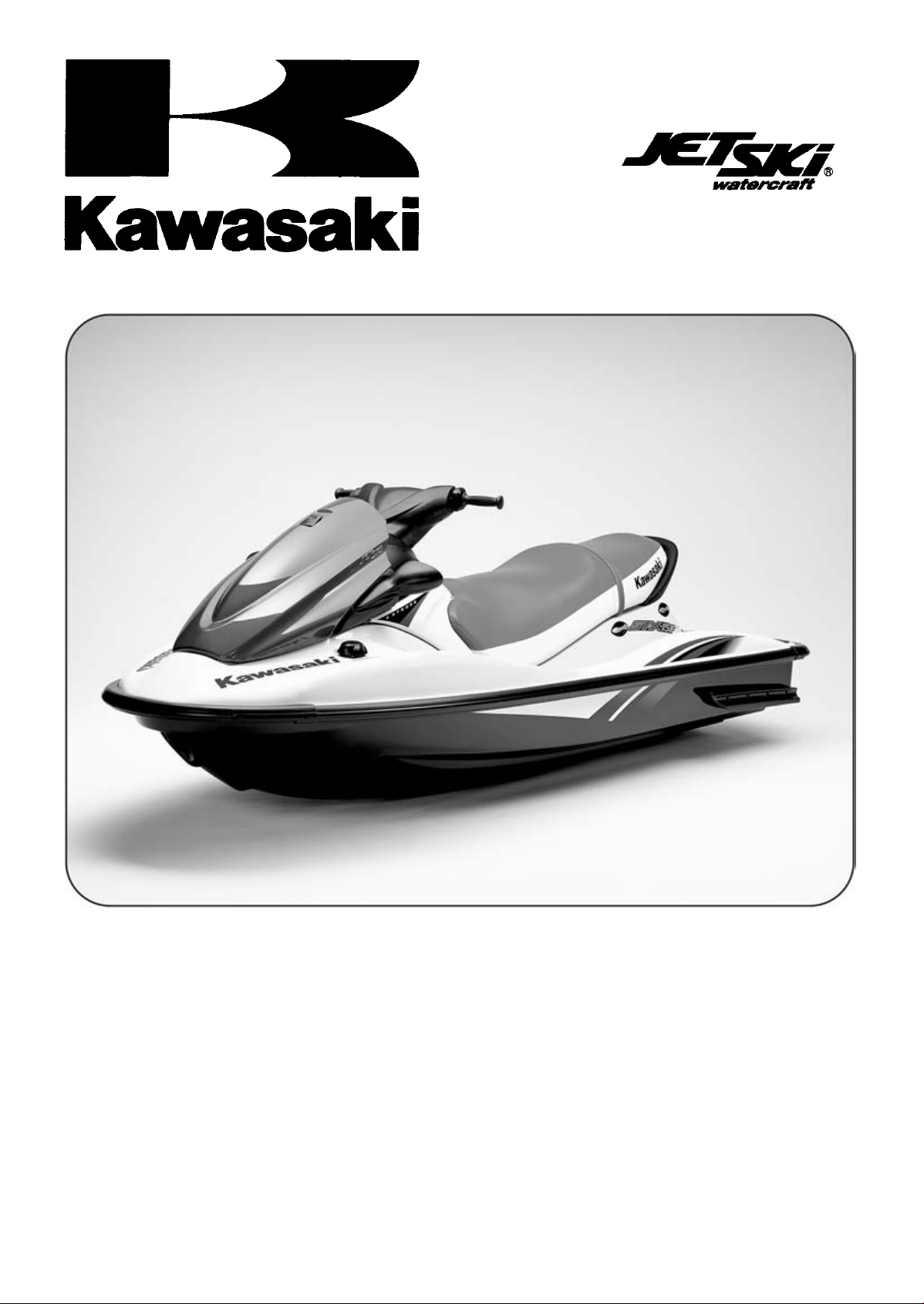
STX-15F
JET SKI
Service Manual
®
Watercraft
Page 2
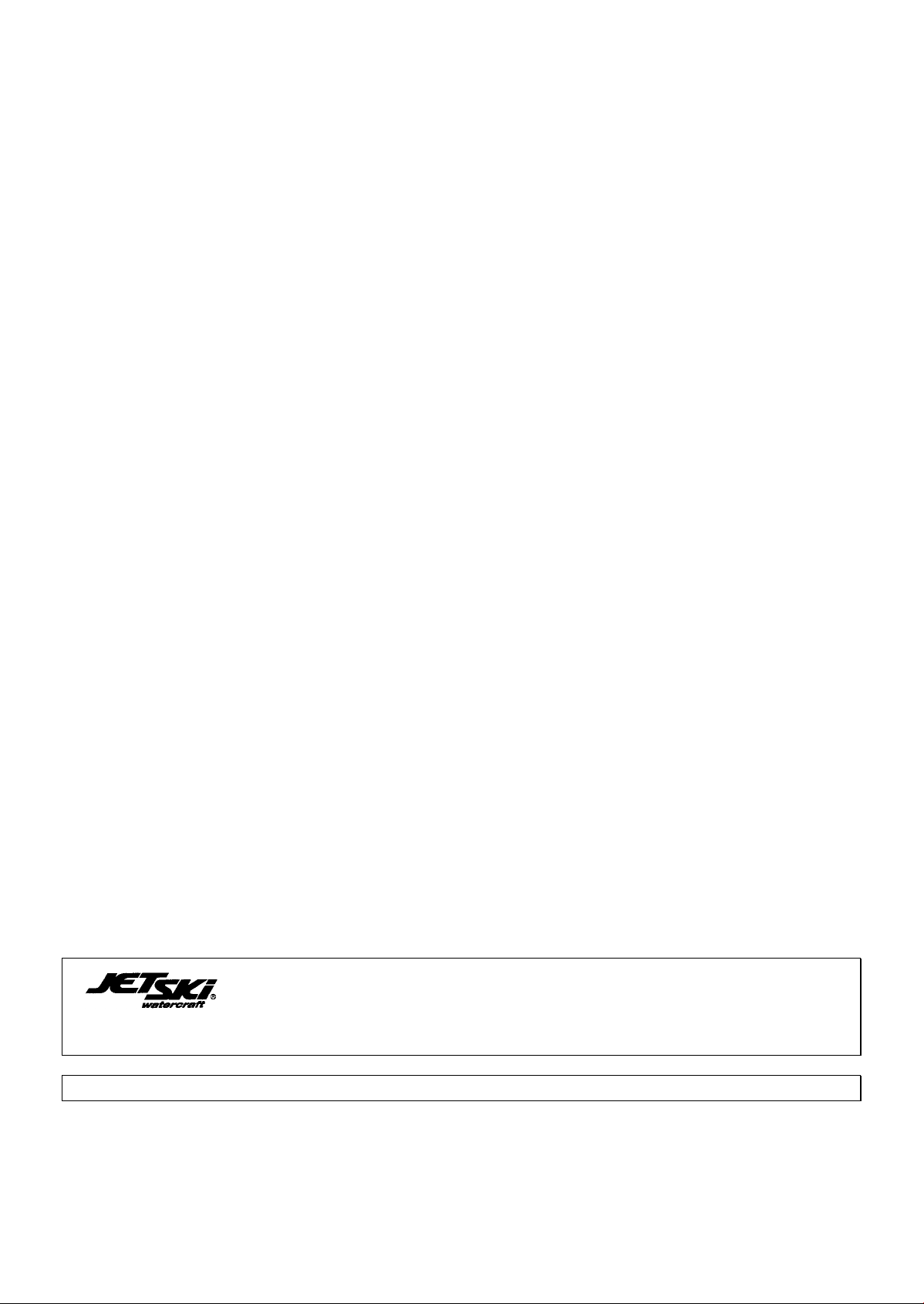
is a trademark of Kawasaki Heavy Industries, Ltd. registered in U.S.A., Japan,
Austria, Benelux, Sweden, Denmark, Switzerland, France, Canada, Finland, Norway, Greece, Italy,
U.K., Portugal, Thailand, and Taiwan.
KAWASAKI JET SKI®is a trademark of Kawasaki Heavy Industries, Ltd. registered in Australia.
Page 3
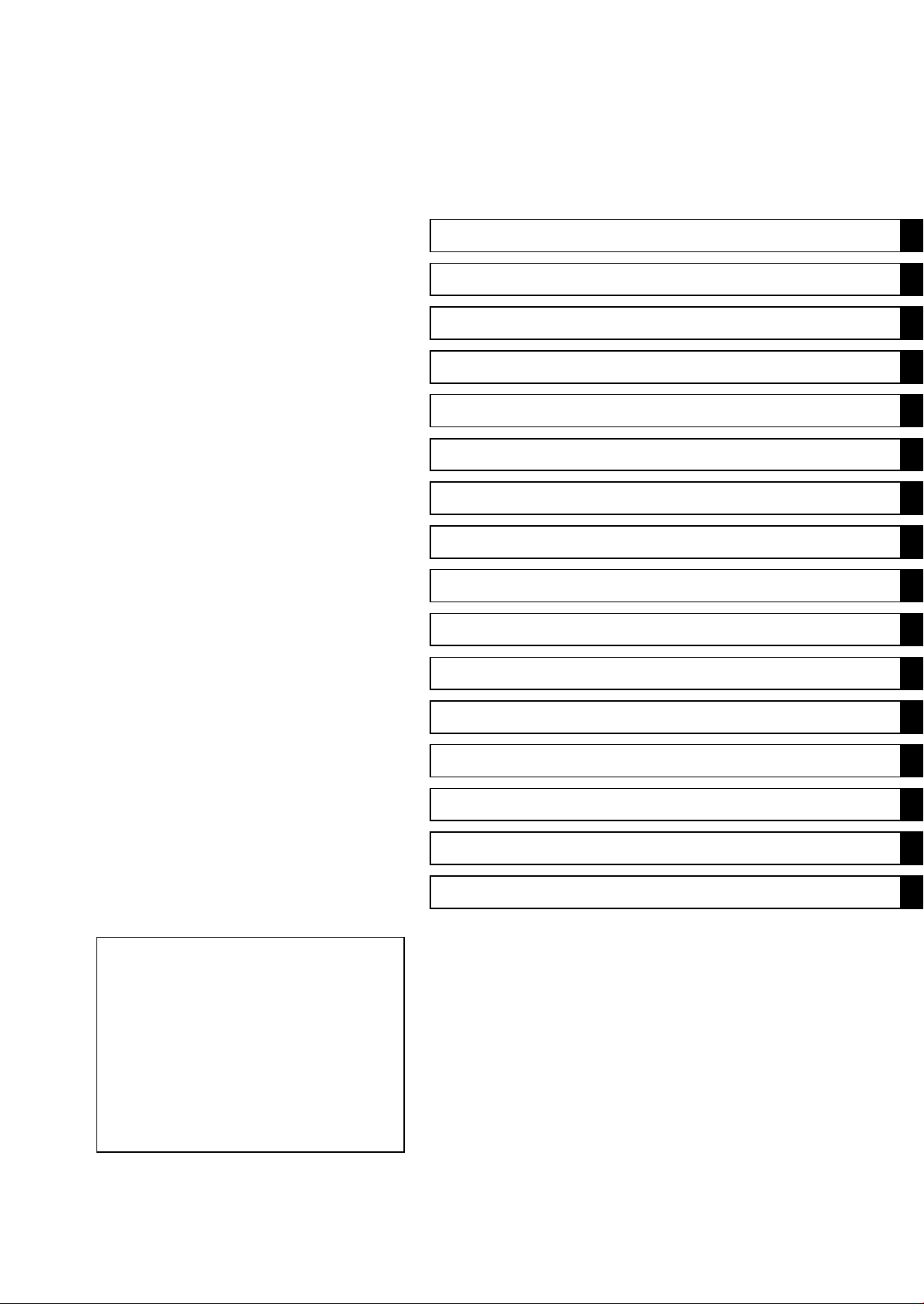
Quick Reference Guide
General Information 1 j
Periodic Maintenance 2 j
Fuel System (DFI) 3 j
Engine Lubrication System 4 j
Exhaust System 5 j
Engine Top End 6 j
Engine Removal/Installation 7 j
Engine Bottom End 8 j
This quick reference guide will assist
you in locating a desired topic or procedure.
•Bend the pages back to match the
black tab of the desired chapter number with the black tab on the edge at
each table of contents page.
•Refer to the sectional table of contents
for the exact pages to locate the specific topic required.
Cooling and Bilge Systems 9 j
Drive System 10 j
Pump and Impeller 11 j
Steering 12 j
Hull/Engine Hood 13 j
Electrical System 14 j
Storage 15 j
Appendix 16 j
Page 4

Page 5
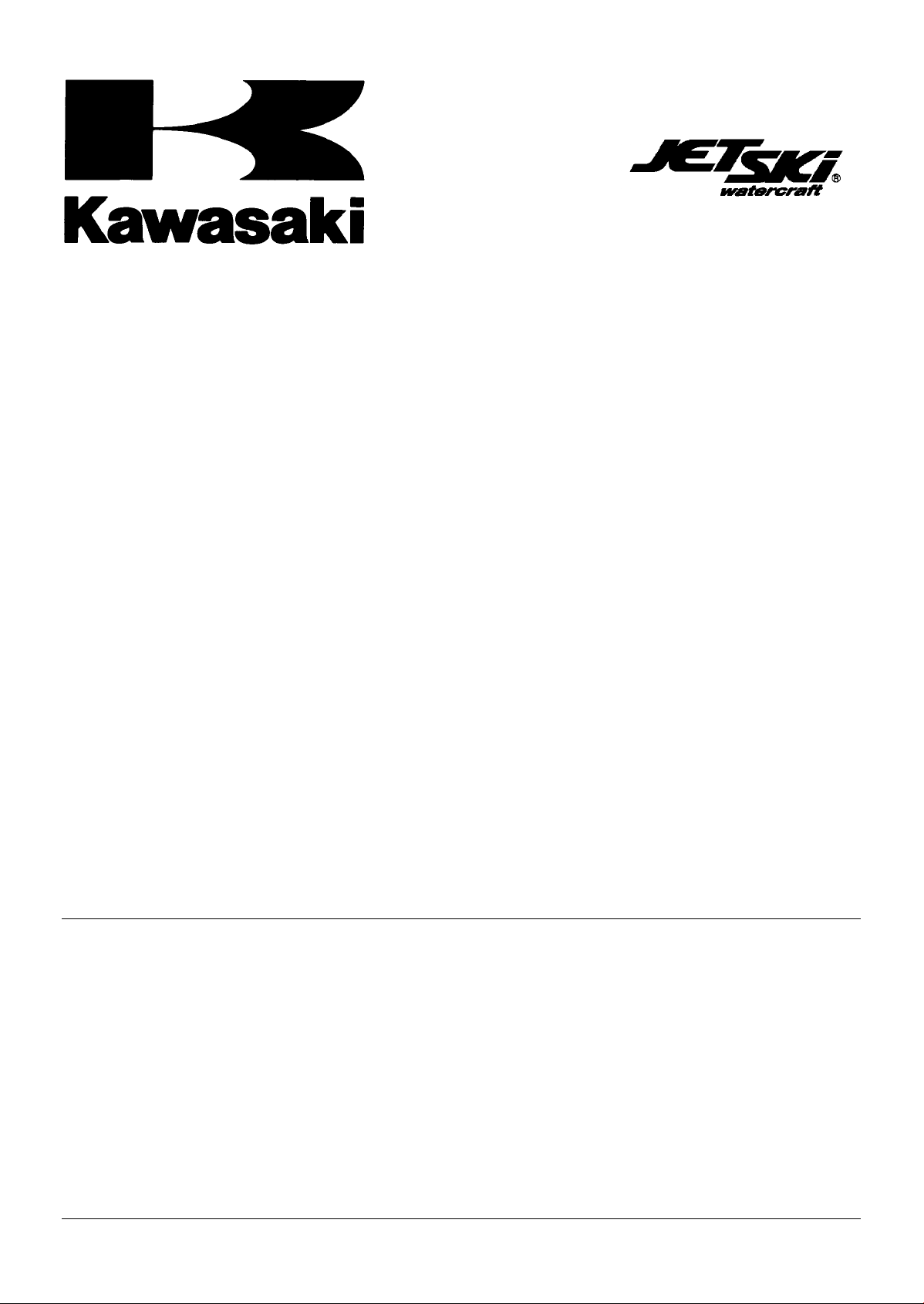
STX-15F
®
JET SKI
Service M
All rights reserved. No parts of this publication may be reproduced, stored in a retrieval system, or
transmitted in any form or by any means, electronic mechanical photocopying, recording or otherwise,
without the prior written permission of Quality Assurance Department/Consumer Products and Machinery
Company/Kawasaki Heavy Industries, Ltd., Japan.
No liability can be accepted for any inaccuracies or omissions in this publication, although every possible
care has been taken to make it as complete and accurate as possible.
The right is reserved to make changes at any time without prior notice and without incurring an obligation
to make such changes to products manufactured previously. See your JET SKI
latest information on product improvements incorporated after this publication.
All information contained in this publication is based on the latest product information available at the time
of publication. Illustrations and photographs in this publication are intended for reference use only and may
not depict actual model component parts.
Watercraft
anual
®
watercraft dealer for the
© 2003 Kawasaki Heavy Industries, Ltd. Second Edition (1):Oct. 15, 2004 (K)
Page 6
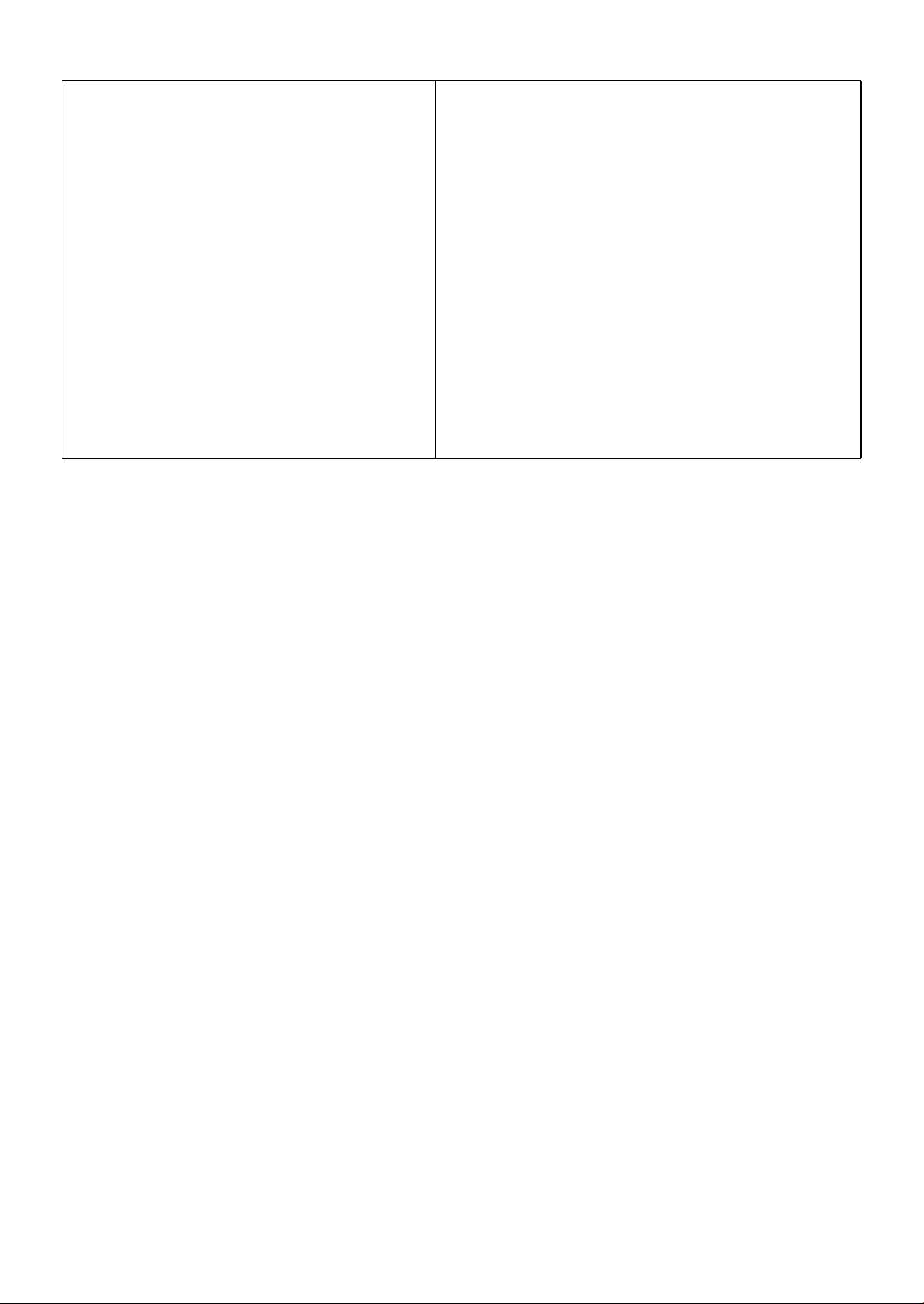
LIST OF ABBREVIATIONS
A ampere(s) lb pound(s)
ABDC after bottom dead center
AC
ATDC after top dead center
BBDC before bottom dead center Pa pascal(s)
BDC bottom dead center PS horsepower
BTDC before top dead center psi pound(s) per square inch
°C degree(s) Celsius r revolution
DC direct current rpm revolution(s) perminute
F farad(s) TDC top dead center
°F degree(s) Fahrenheit TIR total indicator reading
ft foot, feet Vvolt(s)
ggram(s) W watt(s)
h
L
alternating current
hour(s)
liter(s)
m
min
N
Ω ohm(s)
meter(s)
minute(s)
newton(s)
Read OW
NER’S MANUAL before operating.
Page 7
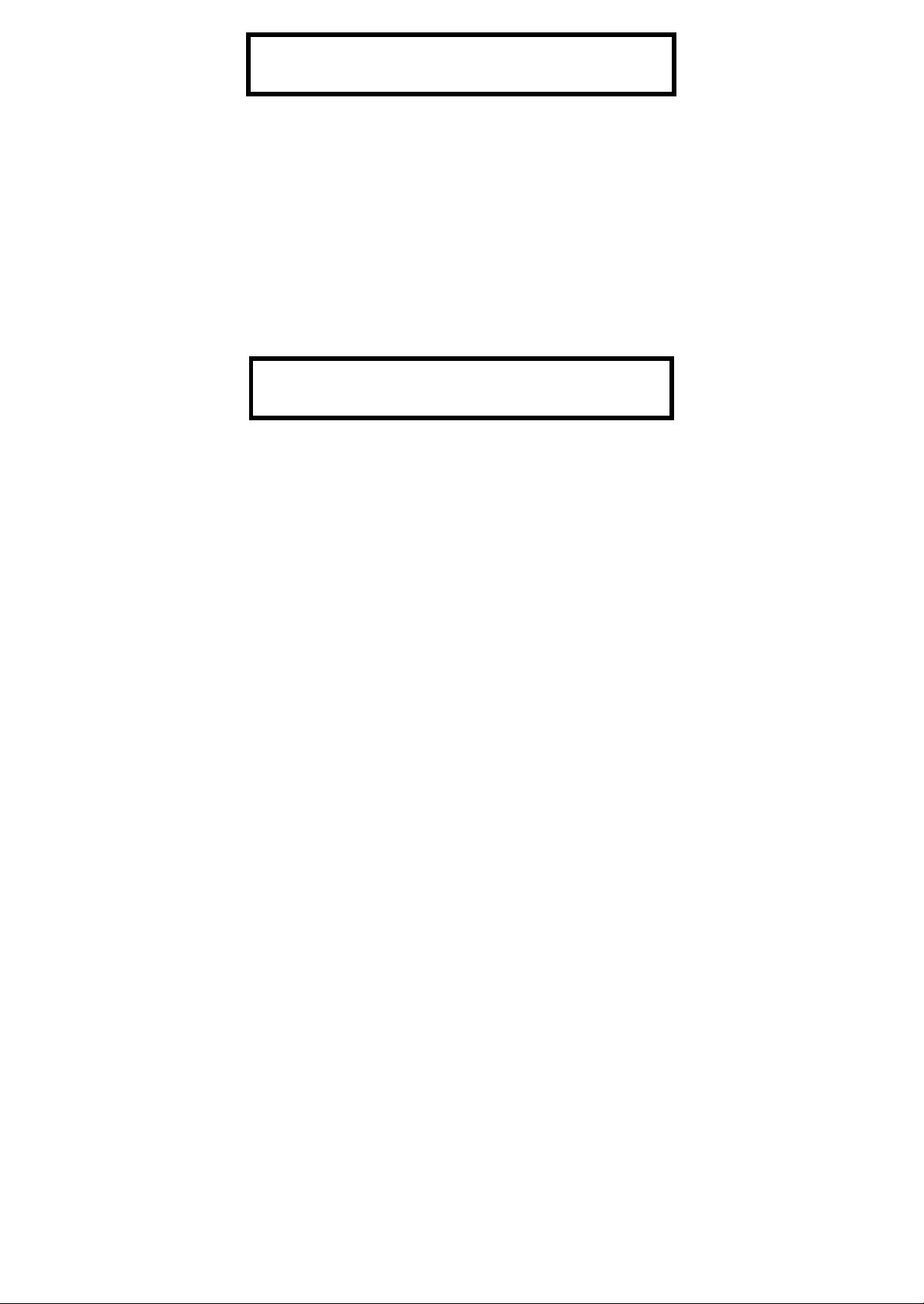
MAINTENANCE AND ADJUSTMENTS
Maintenance, replacement, or repair of the emission control devices and systems may
be performed by any marine Sl engine repair establishment or individual.
EMISSION CONTROL INFORMATION
Fuel Information
THIS ENGINE IS CERTIFIED TO OPERATE ON UNLEADED REGULAR GRADE GASOLINE
ONLY.
A minimum of 87 octane of the antiknock index is recommended. The antiknock index is posted
on service station pumps.
Emission Control Information
To protect the environment in which we all live, Kawasaki has incorporated an exhaust emission control system in compliance with applicable regulations of the United States Environmental
Protection Agency.
Exhaust Emission Control System
This system reduces the amount of pollutants discharged into the atmosphere by the exhaust
of this engine. The fuel, ignition and exhaust systems of this engine have been carefully designed and constructed to ensure an efficient engine with low exhaust pollutant levels.
Maintenance
Proper maintenance and repair are necessary to ensure that watercraft will continue to have
low emission levels. This Service Manual contains those maintenance and repair recommendations for this engine. Those items identified by the Periodic Maintenance Chart are necessary
to ensure compliance with the applicable standards.
Tampering with Emission Control System Prohibited
Federal law prohibits the following acts or the causing thereof: (1) the removal or rendering
inoperative by any person other than for purposes of maintenance, repair, or replacement, of
any device or element of design incorporated into any new engine for the purposes of emission
control prior to its sale or delivery to the ultimate purchaser or while it is in use, or (2) the use
of the engine after such device or element of design has been removed or rendered inoperative
by any person.
Among those acts presumed to constitute tampering are the acts listed below:
Do not tamper with the original emission related parts.
* Digital Transistor Ignition System
* Fuel Pump
* Spark Plugs
* Throttle Body and Internal Parts
* Fuel Injectors
*ECU
Page 8
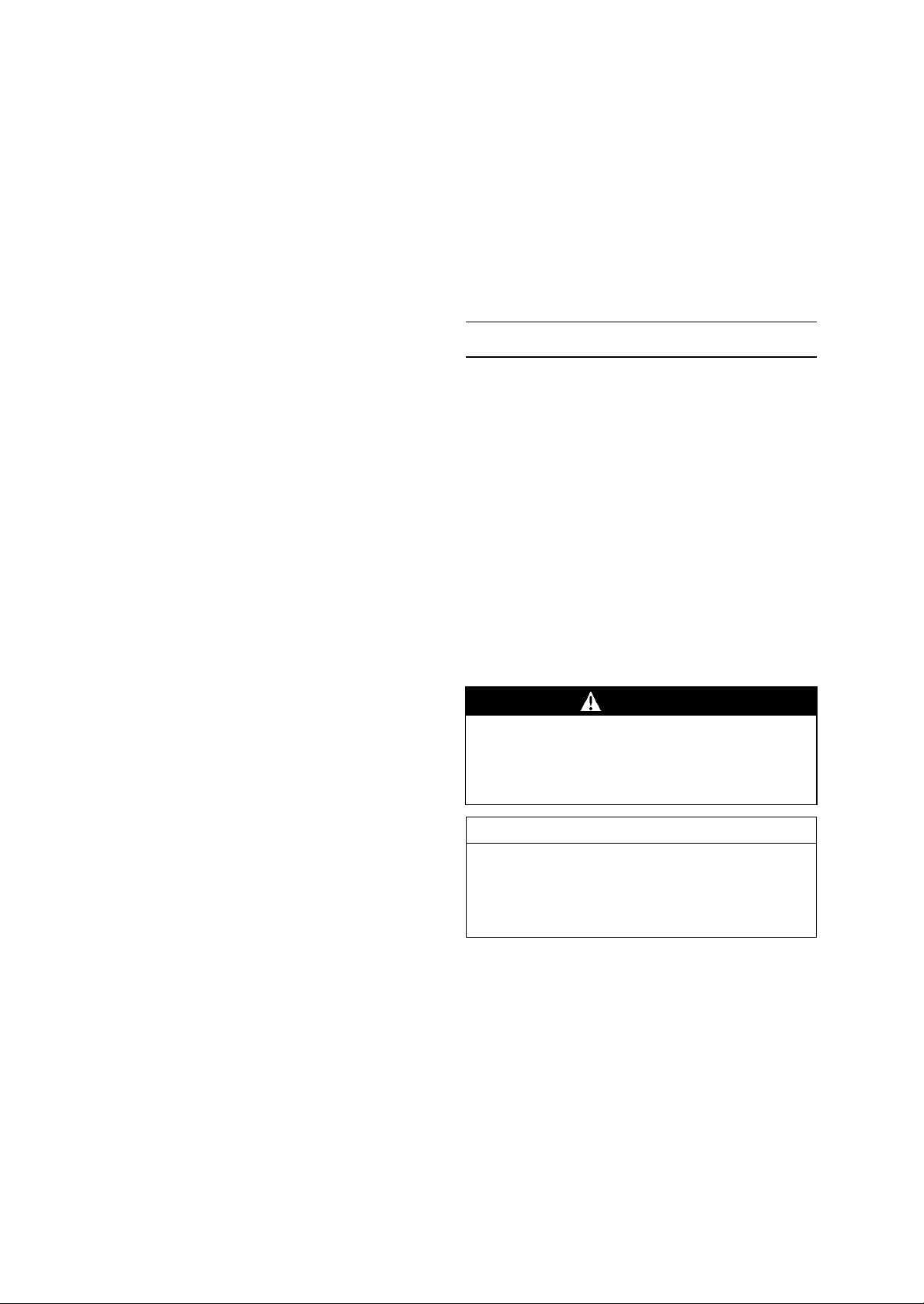
Foreword
This manual is designed primarily for use by
trained mechanics in a properly equipped shop.
However, it contains enough detail and basic information to make it useful to the owner who desires to perform his own basic maintenance and
repair work. A basic knowledge of mechanics,
the proper use of tools, and workshop procedures must be understood in order to carry out
maintenance and repair satisfactorily. Whenever the owner has insufficient experience or
doubts his ability to do the work, all adjustments, maintenance, and repair should be carried out only by qualified mechanics.
In order to perform the work efficiently and
to avoid costly mistakes, read the text, thoroughly familiarize yourself with the procedures
before starting work, and then do the w ork carefully in a clean area. Whenever special tools or
equipment are specified, do not use makeshift
tools or equipment. Precision measurements
can only be made if the proper instruments are
used, and the use of substitute tools may adversely affect safe operation.
For the duration of the warranty period,
we recommend that all repairs and scheduled
maintenance be performed in accordance with
this service manual. Any owner maintenance or
repair procedure not performed in accordance
with this manual may void the warranty.
To get the longest life out of your JET SKI
watercraft:
Follow the Periodic Maintenance Chart in the
•
Service Manual.
Be alert for problems and non-scheduled
•
maintenance.
Use proper tools and genuine Kawasaki JET
•
®
SKI
watercraft parts. Special tools, gauges,
and testers that are necessary when servicing
Kawasaki JET SKI
by the Special Tool Manual. Genuine parts
provided as spare parts are listed in the Parts
Catalog.
®
watercraft are introduced
Follow the procedures in this manual care-
•
fully. Don’t take shortcuts.
Remember to keep complete records of m ain-
•
tenance and repair with dates and any new
parts installed.
How to Use This Manual
In this manual, the product is divided into
its major systems and these systems make up
the manual’s chapters. The Quick Reference
Guide shows you all of the product’s system
and assists in locating their chapters. Each
chapter in turn has its own comprehensive Table of Contents.
For example, if you want ignition coil information, use the Quick Reference Guide to locate
the Electrical System chapter. Then, use the
Table of Contents on the first page of the chapter to find the Ignition Coil section.
Whenever you see these WARNING and
CAUTION symbols, heed their instructions!
Always follow safe operating and maintenance
practices.
WARNING
This warning symbol identifies special
instructions or procedures which, if not
correctly followed, could result in per-
®
sonal injury, or loss of life.
CAUTION
This caution symbol identifies special
instructions or procedures which, if not
strictly observed, could result in dam-
age to or destruction of equipment.
This m anual contains four more symbols (in
addition to WARNING and CAUTION) which will
help you distinguish different types of information.
Page 9
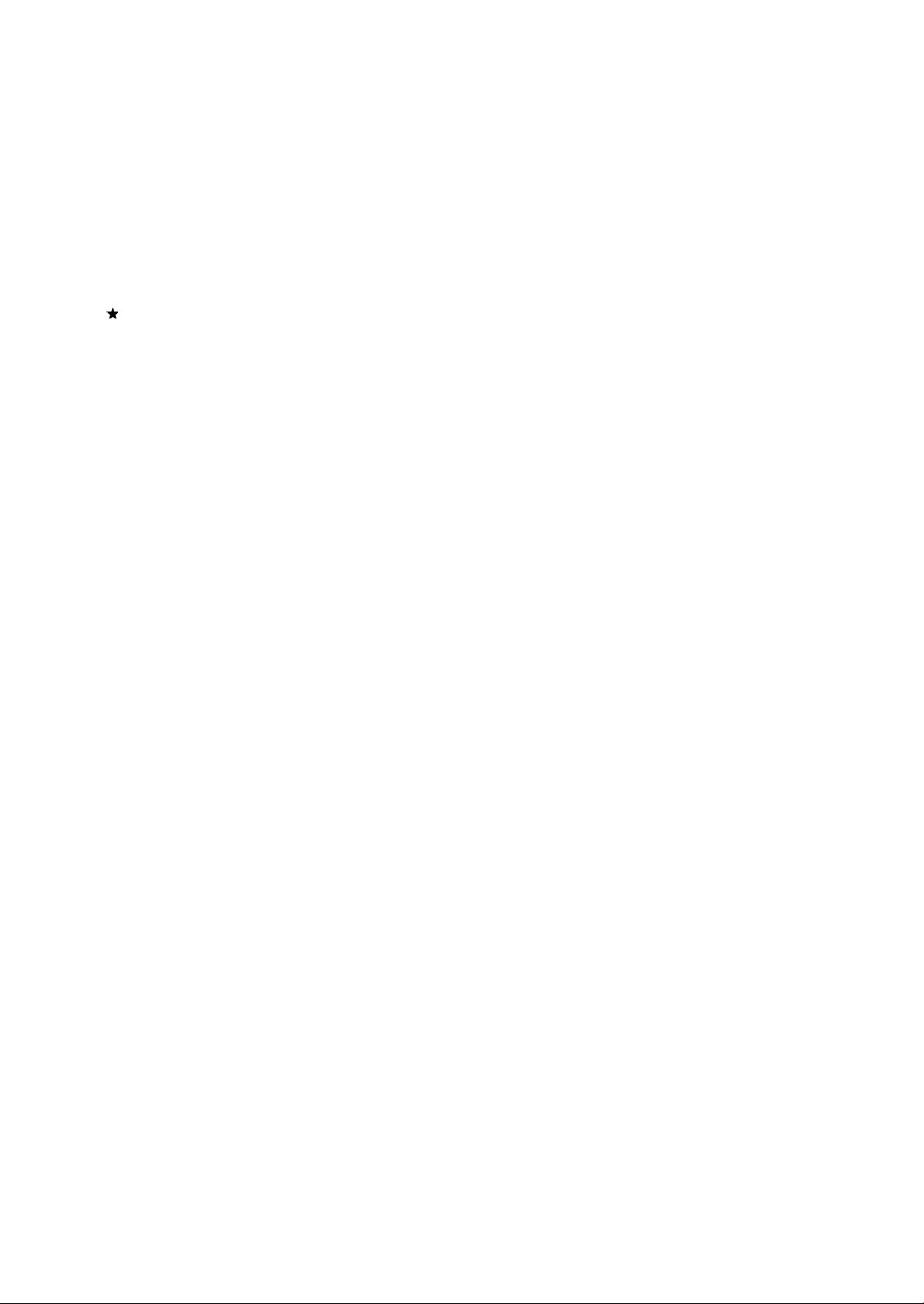
NOTE
This note symbo l indicates points of par-
○
ticular interest for more efficient and convenient operation.
Indicates a procedural step or work to be
•
done.
Indicates a procedural sub-step or how to do
○
the work of the procedural step it follows. It
also precedes the text of a NOTE.
Indicates a conditional step or what action to
take based on the results of the test or inspection in the procedural step or sub-step it fol-
lows.
In most chapters an exploded view illustration
of the system components follows the Table of
Contents. In these illustrations you will find the
instructions indicating which parts require specified tightening torque, oil, grease or a locking
agent during assembly.
This model, JT1500A, is mounted with a four
-stroke engine.
When the JET SKI
and swamped, the four-stroke engine needs
special care and systematic procedure for recovery compared with the two-stroke engine.
Therefore in this manual, such procedures,
which are not shown in SMs for two-stroke
engines, are explained thoroughly to cope with
the cases.
Refer to the section, After submerging in
Chapter 9, Cooling and Bilge Systems for the
summary and detailed procedures.
®
watercraft is submerged
Page 10

Page 11

GENERAL INFORMATION 1-1
General Information
Table of Contents
Smart Learning Operation mode (SLO) (JT1500-A2 model ∼)............................................... 1-2
Before Servicing ..................................................................................................................... 1-3
Model Identification................................................................................................................. 1-10
General Specifications............................................................................................................ 1-11
Unit Conversion Table ............................................................................................................ 1-13
1
Page 12
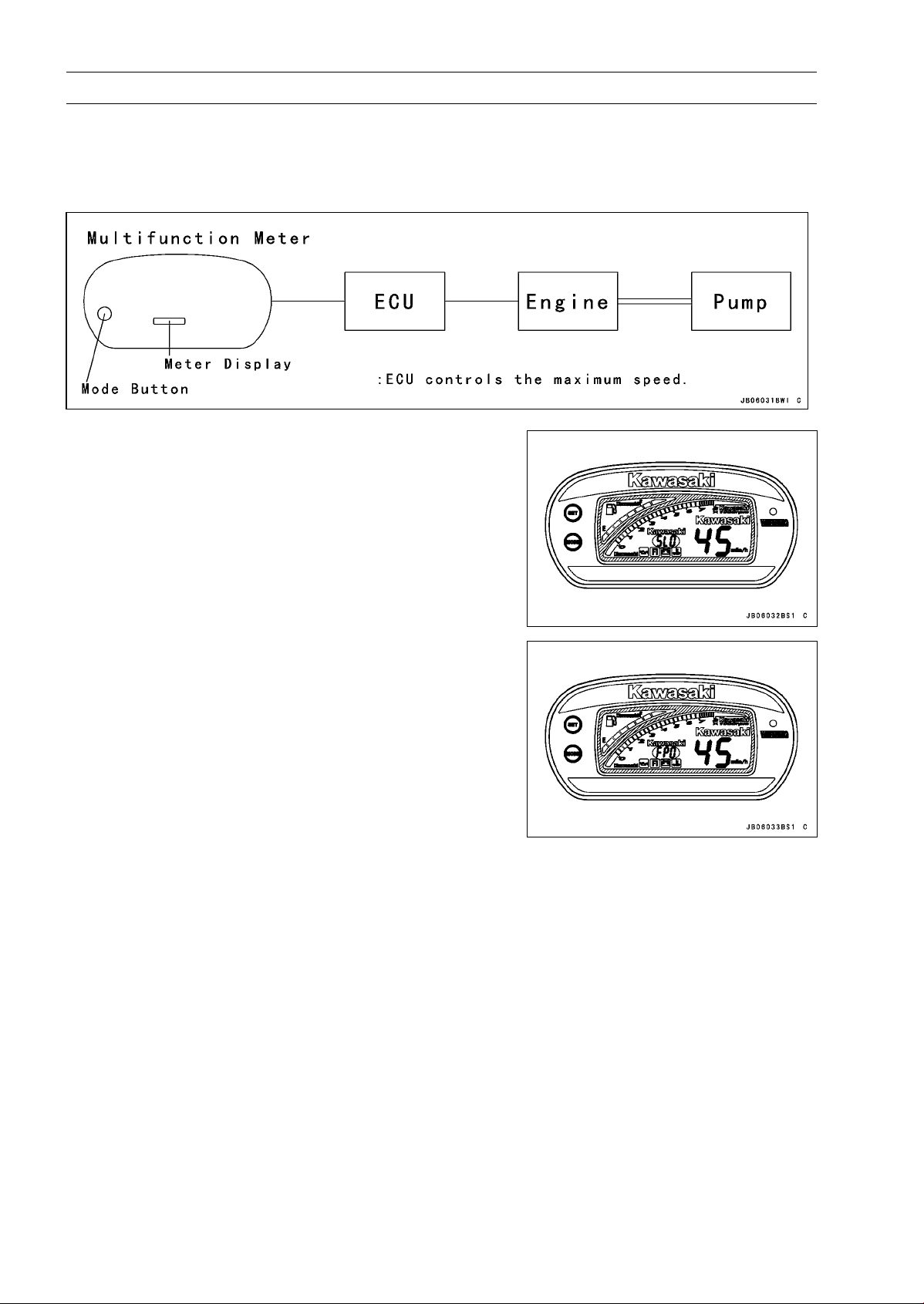
1-2 GENERAL INFORMATION
Smart Learning Operation mode (SLO) (JT1500-A2 model ∼)
This watercraft is equipped with the Smart Learning Operation mode (SLO) and normal operation
mode (Full Power Operation, FPO). The SLO mode reduces the maximum watercraft speed by approximately 30 percent for a use by unskilled operators. To change the SLO mode to FPO mode, and
back again, push the “MODE” button for 7 seconds or more.
SLO mode is displayed on the meter as SLO.
NOTE
When shifted to the SLO mode, the initial display, as
○
shown when the ignition switch is turned on, is shown
together with a buzzer sound.
Then, “SLO” is shown blinking at every three seconds.
○
Under the SLO mode, all the meter displays and other
○
functions work in the same manner as the normal operation (Full Power Operation, FPO) mode.
Normal operation mode (Full Power Operation mode, FPO)
is shown by FPO display.
NOTE
When shifted to the normal operation mode (Full Power
○
Operation mode, FPO), the same initial display is first
shown and followed by “FPO” for two seconds. However, “FPO” is shown only once when shifted and is not
displayed thereafter.
When the ignition switch is turned off and on again, the
○
same mode when turned off is displayed again.
Page 13
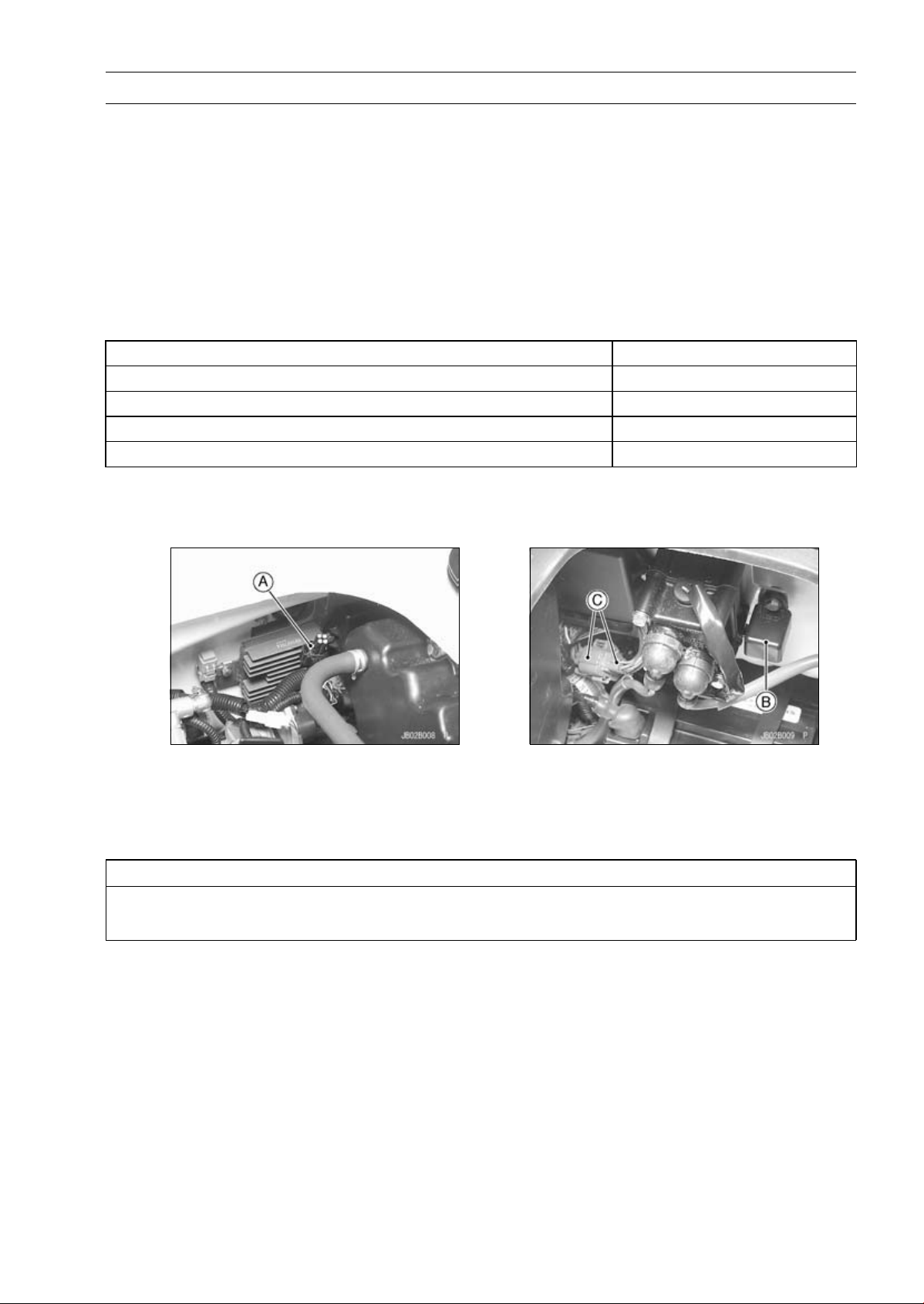
GENERAL INFORMATION 1-3
Before Servicing
Before starting to perform an inspection service or carry out a disassembly and reassembly operation on watercraft, read the precautions given below. To facilitate actual operations, notes, illustrations, photographs, cautions, and detailed descriptions have been included in each chapter wherever
necessary. This section explains the items that require particular attention during the removal and
reinstallation or disassembly and reassembly of general parts.
Especially note the following:
Kawasaki Diagnostic System (KDS) Software
KDS software version 2.2 that runs on Windows personal computer (PC) will be available as a diagnostic tool for watercraft with Kawasaki DFI system.
You need the following items to use the KDS.
Item P/No.
KDS Software Version 2.2 (CD-ROM) 57001-1503
Signal Converter 57001-1504
Communication Cable and Cable Adapter
Relay Cable
The connectors for the communication cable and relay cable are located in the front of the battery.
Connect the communication cable to the KDS connector (4-pin) [A] and the relay cable between
the relay assembly [B] connectors (8-pin) [C].
57001-1470
57001-1535
Adjustments
Adjustments shall be made in accordance with the Periodic Maintenance Chart or whenever troubleshooting or presence of symptoms indicate that adjustments may be required. Whenever running
of the engine is required during maintenance it is best to have the watercraft in water.
CAUTION
Do not run the engine without cooling water supply for more than 15 seconds, especially
in high revolutionary speed or severe engine and exhaust system damage will occur.
Auxiliary Cooling
An auxiliary cooling supply may be used if the watercraft cannot be operated in water during adjustments. If possible, always operate the watercraft in water rather than use an auxiliary cooling supply.
Page 14
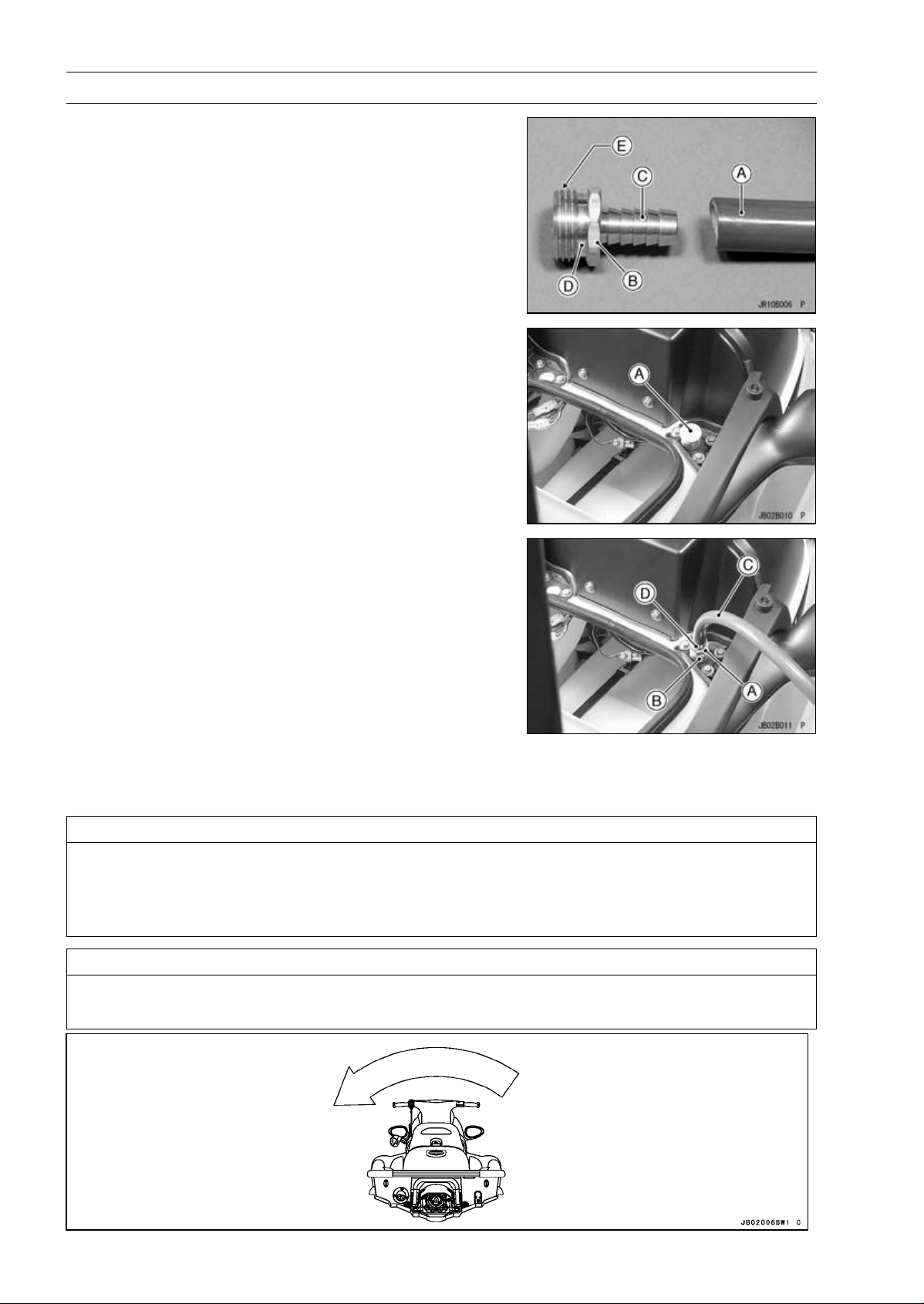
1-4 GENERAL INFORMATION
Before Servicing
Obtain a standard garden hose [A] and a garden hose
•
adapter [B] as shown.
C: Garden Hose Fitting of Adapter
D: Flushing Fitting of Adapter
E: Thread: Rp 3/4
Optional part (P/No. 92005-3746) is available as a garden
○
hose adapter.
Open the front storage compartment cover.
•
Remove the flushing cap [A] on the brim of the storage
•
compartment.
Screw a garden hose adapter [A] o nto the flushing fitting
•
[B].
Attach a garden hose [C] to a garden hose adapter and
•
secure the hose clamp [D].
Attach the garden hose to a faucet. Do not turn on the water until the engine is running and turn it
•
off immediately when the engine stops. The engine requires 2.4 L/min (2.5 qts/min) at 1 800 rpm
and 7.0 L/min (7.4 qts/min) at 6 000 rpm.
CAUTION
Insufficient cooling supply will cause the engine and/or exhaust system to overheat and
severe damage will occur. Excessive cooling supply may kill the engine and flood the cylinders, causing hydraulic lock. Hydraulic lock will cause severe damage to the engine. If the
engine dies while using an auxiliary cooling supply, the water must be shut off immediately.
CAUTION
Always turn the boat on its left side. Rolling to the right side can cause water in the exhaust
system to run into the engine, with possible engine damage.
Page 15
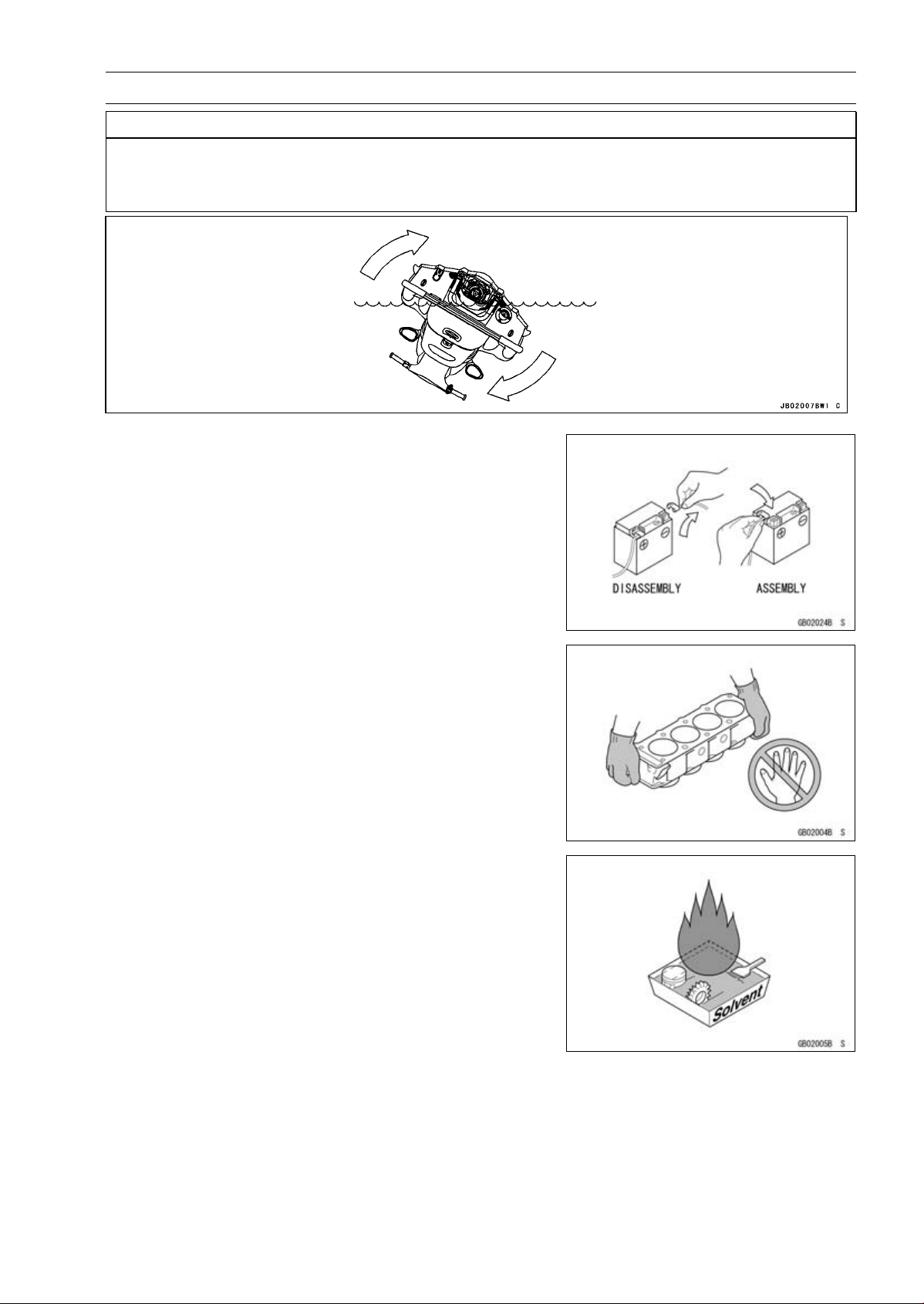
GENERAL INFORMATION 1-5
Before Servicing
CAUTION
Turn the capsized boat clockwise so that the port side always faces downward. Turning
counterclockwise can cause water in the exhaust system to run into the engine, with pos-
sible engine damage.
Battery Ground
Before completing any service on the watercraft, disconnect the battery wires from the battery to prevent the engine
from accidentally turning over. Disconnect the ground wire
(–) first and then the positive (+). When completed with the
service, first connect the positive (+) wire to the positive (+)
terminal of the battery then the negative (–) wire to the negative terminal.
Edges of Parts
Lift large or heavy parts wearing gloves to prevent injury
from possible sharp edges on the parts.
Solvent
Use a high flush point solvent when cleaning parts. High
flush point solvent should be used according to directions
of the solvent manufacturer.
Page 16
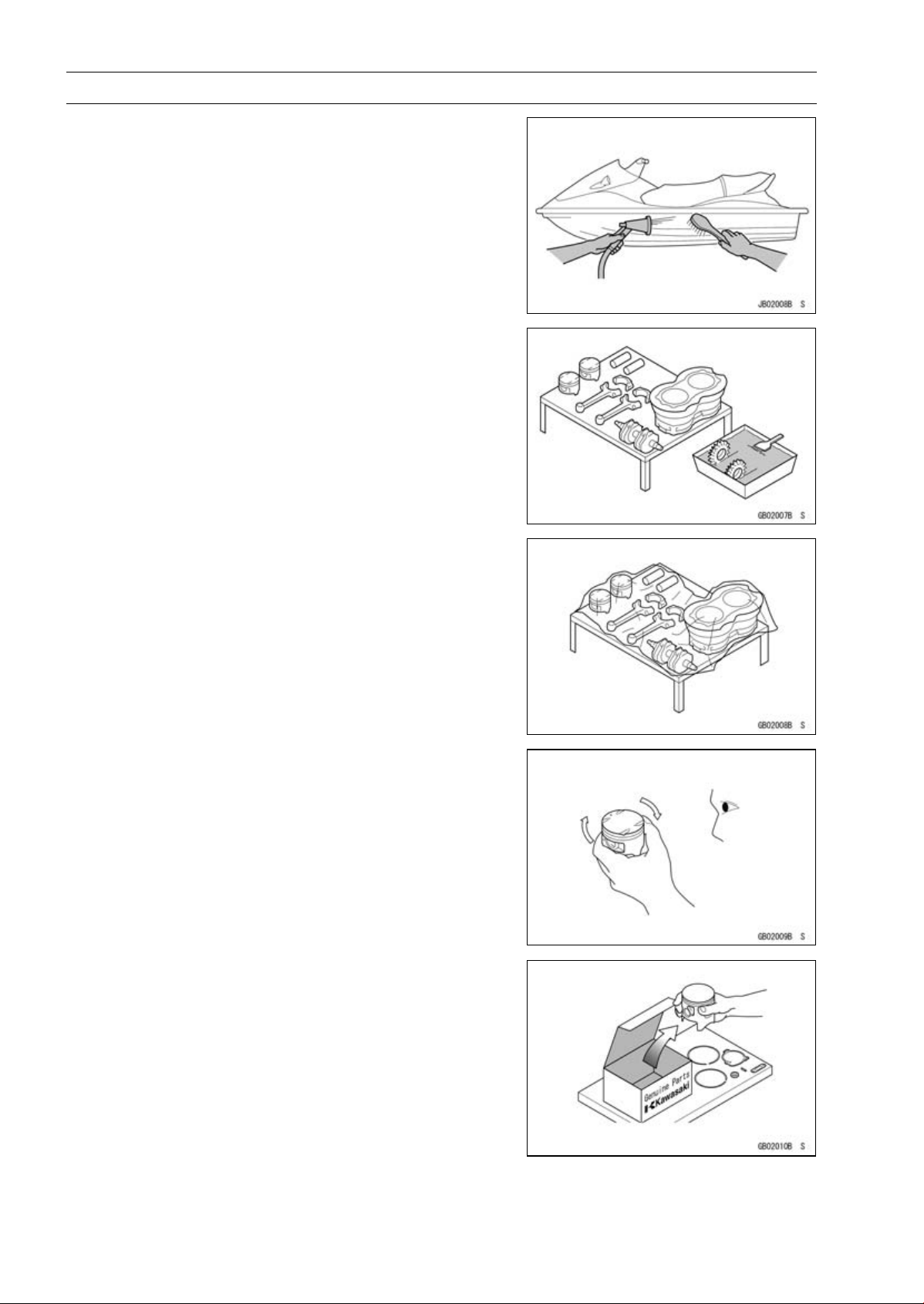
1-6 GENERAL INFORMATION
Before Servicing
Cleaning Watercraft before Disassembly
Clean the watercraft thoroughly before disassembly. Dirt
or other foreign materials entering into sealed areas during
watercraft disassembly can cause excessive wear and decrease performance of the watercraft.
Arrangement and Cleaning of Removed Parts
Disassembled parts are easy to confuse. Arrange the
parts according to the order the parts were disassembled
and clean the parts in order prior to assembly.
Storage of Removed Parts
After all the parts including subassembly parts have been
cleaned, store the parts in a clean area. Put a clean cloth
or plastic sheet over the parts to protect from any foreign
materials that may collect before re-assembly.
Inspection
Reuse of worn or damaged parts may lead to serious accident. Visually inspect removed parts for corrosion, discoloration, or other damage. Refer to the appropriate sections
of this manual for s ervice limits on individual parts. Replace
the parts if any damage has been found or if the part is beyond its service limit.
Replacement Parts
Replacement Parts must be KAWASAKI genuine or
recommended by KAWASAKI. Gaskets, O-rings, Oil seals,
Grease seals, circlips or cotter pins must be replaced with
new ones whenever disassembled.
Page 17
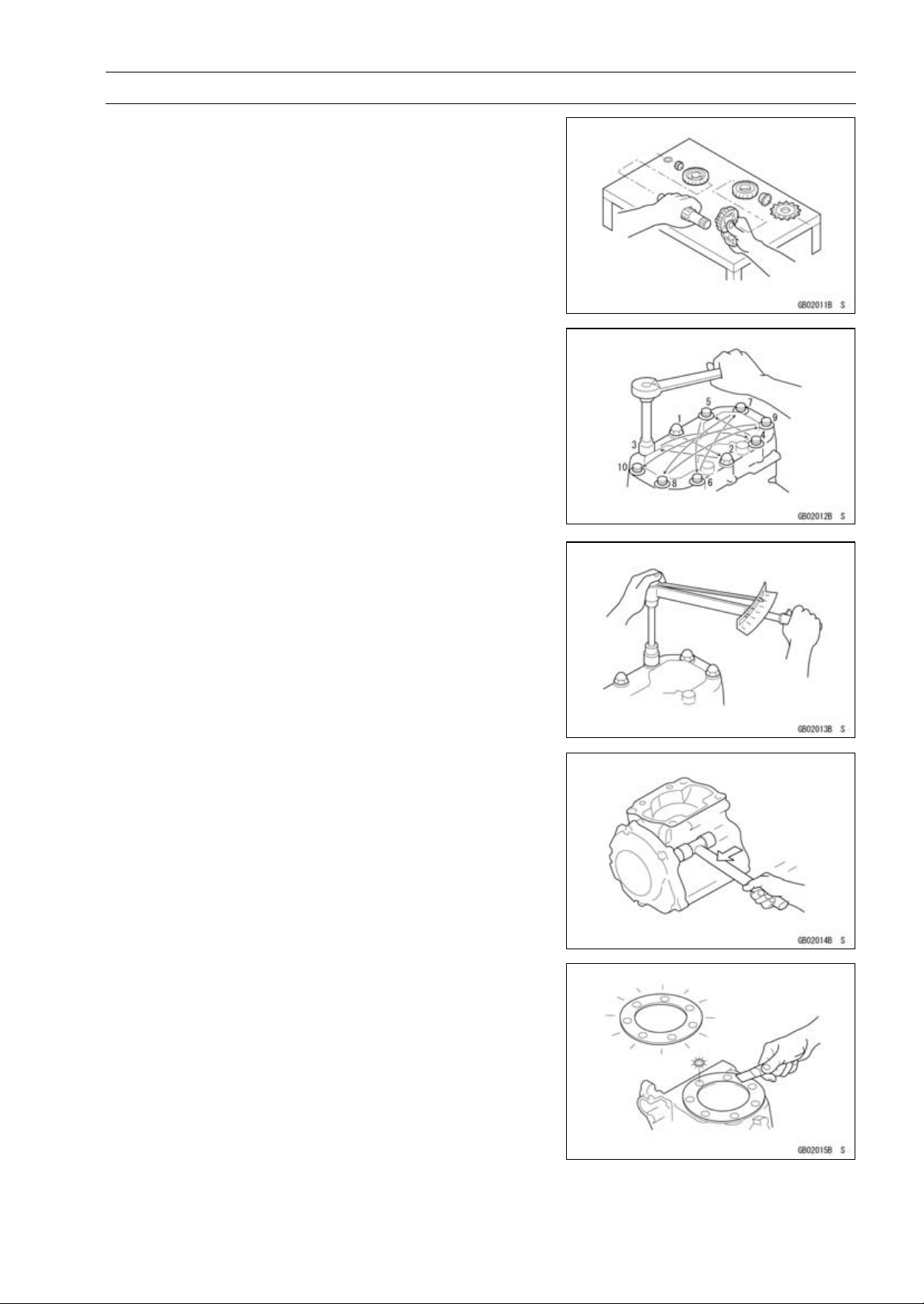
Before Servicing
Assembly Order
In most cases assembly order is the reverse of disassembly, however, if assembly order is provided in this Service
Manual, follow the procedures given.
Tightening Sequence
Generally, when installing a part with several bolts, nuts,
or screws, start them all in their holes and tighten them to
a snug fit. Then tighten them according to the specified sequence to prevent case warpage or deformation which can
lead to malfunction. Conversely when loosening the bolts,
nuts, or screws, first loosen all of them by about a quarter turn and then remove them. If the specified tightening
sequence is not indicated, tighten the fasteners alternating
diagonally.
GENERAL INFORMATION 1-7
Tightening Torque
Incorrect torque applied to a bolt, nut, or screw may
lead to serious damage. Tighten fasteners to the specified
torque using a good quality torque wrench.
Force
Use common sense during disassembly and assembly,
excessive force can cause expensive or hard to repair damage. When necessary, remove screws that have a non
-permanent locking agent applied using an impact driver.
Use a plastic-faced mallet whenever tapping is necessary.
Gasket, O-ring
Hardening, shrinkage, or damage of both gaskets
and O-rings after disassembly can reduce sealing performance. Remove old gaskets and clean the sealing
surfaces thoroughly so that no gasket material or other
material remains. Install new gaskets and replace used
O-rings when re-assembling
Page 18
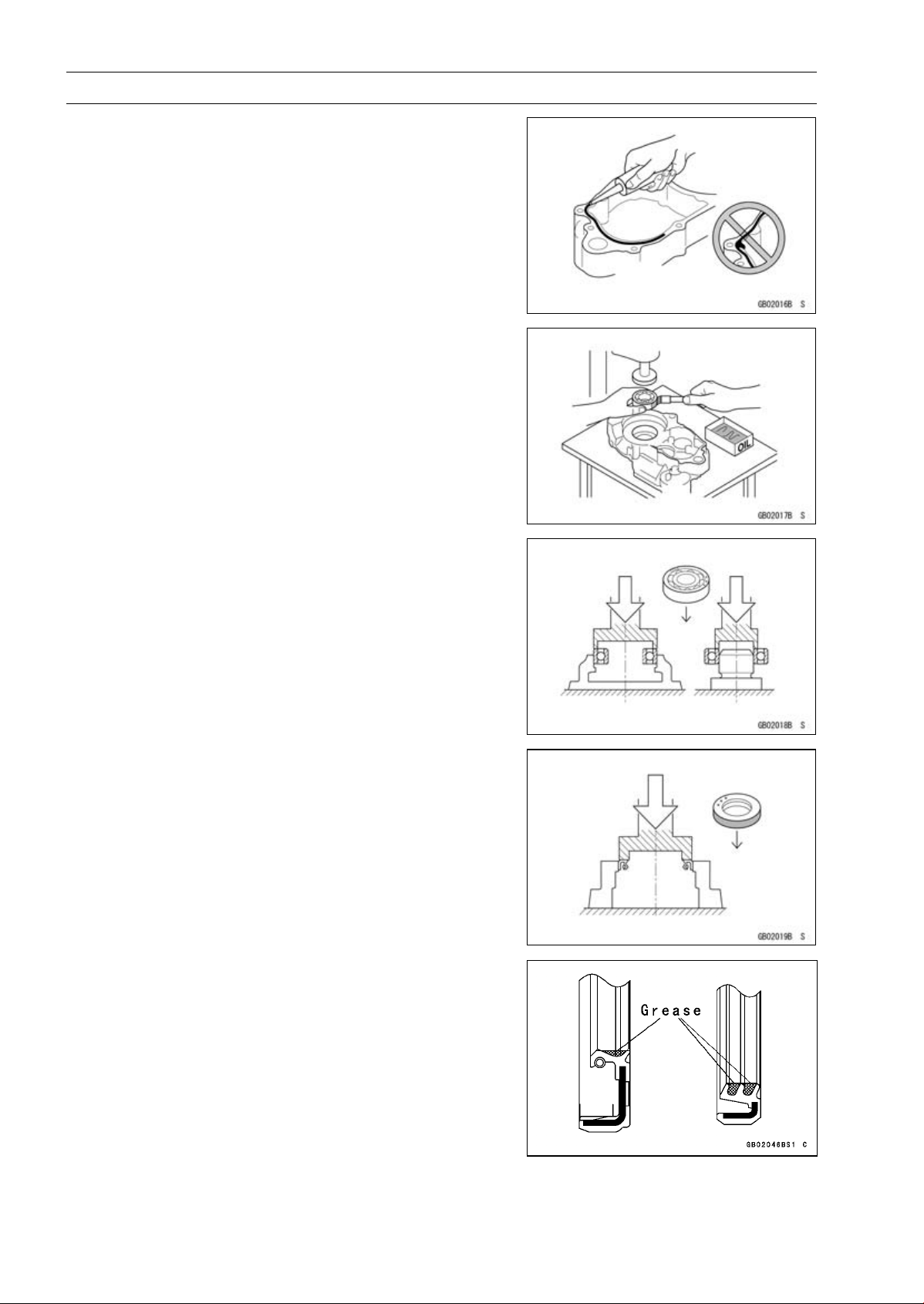
1-8 GENERAL INFORMATION
Before Servicing
Liquid Gasket, Locking Agent
For applications that require Liquid Gasket or a Locking
agent, clean the surfaces so that no oil residue remains before applying liquid gasket or locking agent. Do not apply
them excessively. Excessive application can clog oil passages and cause serious damage.
Press
For items such as bearings or oil seals that must be
pressed into place, apply small amount of oil to the contact area. Be sure to maintain proper alignment and use
smooth movements when installing.
Ball Bearing
Do not remove pressed ball or needle unless removal is
absolutely necessary. Replace with new ones whenever
removed. Press bearings with the manufacturer and size
marks facing out. Press the bearing into place by putting
pressure on the correct bearing race as shown.
Pressing the incorrect race can cause pressure between
the inner and outer race and result in bearing damage.
Oil Seal, Grease Seal
Do not remove pressed oil or grease seals unless removal
is necessary. Replace with new ones whenever removed.
Press new oil seals with manufacture and size marks facing
out. Make sure the seal is aligned properly when installing.
Apply specified grease to the lip of seal before installing
the seal.
Page 19
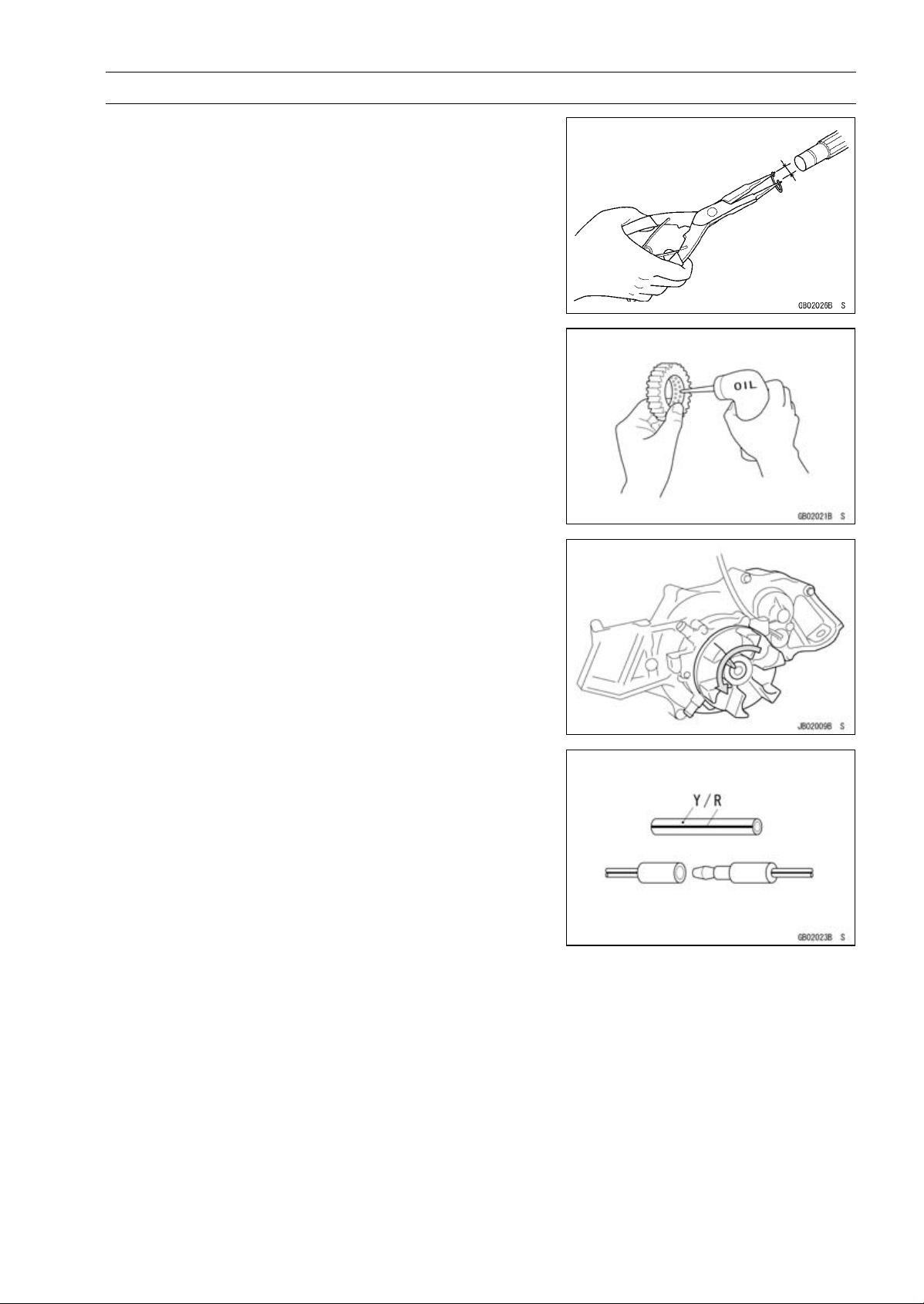
Before Servicing
Circlips, Cotter Pins
Replace circlips or cotter pins that were removed with new
ones. Take care not to open the clip excessively when installing to prevent deformation.
Lubrication
It is important to lubricate rotating or sliding parts during
assembly to minimize wear during initial operation. Lubrication points are called out throughout this manual, apply
the specific oil or grease as specified.
GENERAL INFORMATION 1-9
Direction of Engine Rotation
When rotating the crankshaft, by hand, the free play
amount of rotating direction will affect the adjustment. Rotate the crankshaft to positive direction (counter-clockwise
viewed from stern sinde).
Electrical Wires
A two-color wire is identified first by the primary color and
then the stripe color. Unless instructed otherwise, electrical
wires must be connected to those of the same color.
Page 20
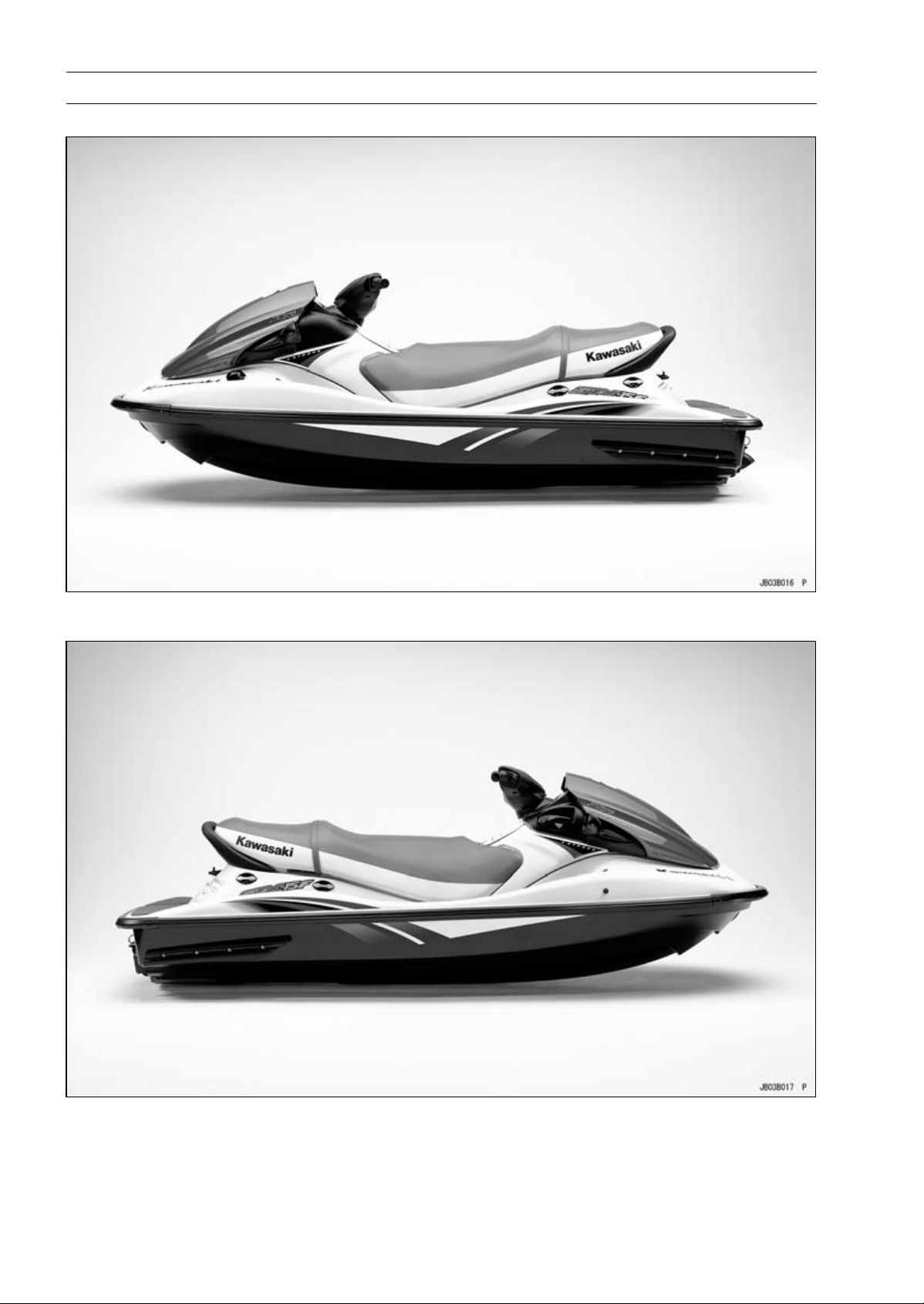
1-10 GENERAL INFORMATION
Model Identification
JT1500-A1 Left Side View
JT1500-A1 Right Side View
Page 21
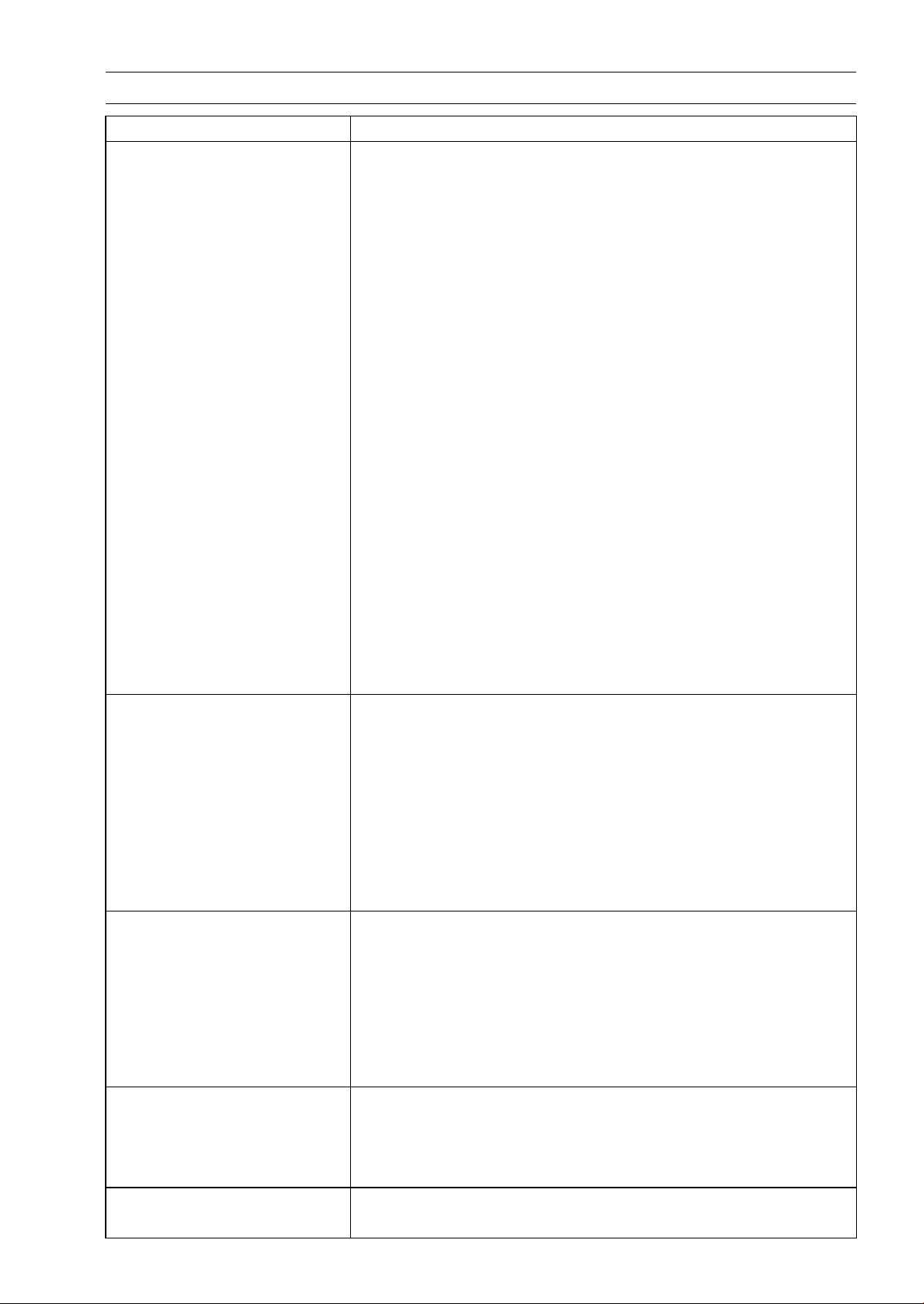
GENERAL INFORMATION 1-11
General Specifications
Items JT1500-A1 ∼ A2
Engine
Type
Displacement
Bore and Stroke 83 × 69.2 mm (3.27 × 2.72 in.)
Compression Ratio 10.6 : 1
Maximum Horsepower 118kW(160PS)@7500r/min(rpm)
Maximum Torque 152 N·m (15.5 kgf·m, 112.1 ft·lb) @7 250 r/min (rpm)
Ignition System Digital transistor
Lubrication System Forced lubrication (semi-dry sump)
Carburetion System FI (fuel injection) MIKUNI AC 60 × 1
Starting System Electric starter
Cylinder Numbering Method Front (bow) to rear (stern), 1-2-3-4
Firing Order 1-2-4-3
Valve Timing:
Inlet:
Open 22.5° BTDC
Close 67.5° ABDC
Duration 270°
Exhaust:
Open 74.5° BBDC
Close 9.5° ATDC
Duration
Tuning Specifications
Spark plug:
Type NGK CR9EK
Gap 0.7 ∼ 0.8 mm (0.028 ∼ 0.031 in.)
Ignition Timing 3° ATDC @1 300 r/min ∼ 32° BTDC @3 000 r/min (rpm)
Idle Speed 1 300 ±100 r/min (rpm) -in water
Compression Pressure 1190∼ 1799kPa(12.1∼ 18.3 kgf/cm², 173 ∼ 261 psi) @430
Drive System
Coupling Direct drive from engine
Jet Pump:
Type Axial flow single stage
Thrust 4 250 N (434 kgf, 955 lb)
Steering Steerable nozzle
Braking Water drag
Performance
†Minimum Turning Radius
†Fuel Consumption 43 L/h (11.4 US gal/h) @full throttle
†Cruising Range 134 km (87 mile) @full throttle 1 hour and 26 minutes (3 person)
Dimensions
Overall Length 3 120 mm (122.8 in.)
4-stroke, DOHC, 4-cylinder, water cooled
1498mL(91.4cuin.)
264°
1 300 ±100 r/min (rpm) -out of water
r/min (rpm)
4.0 m (13.1 ft)
Page 22
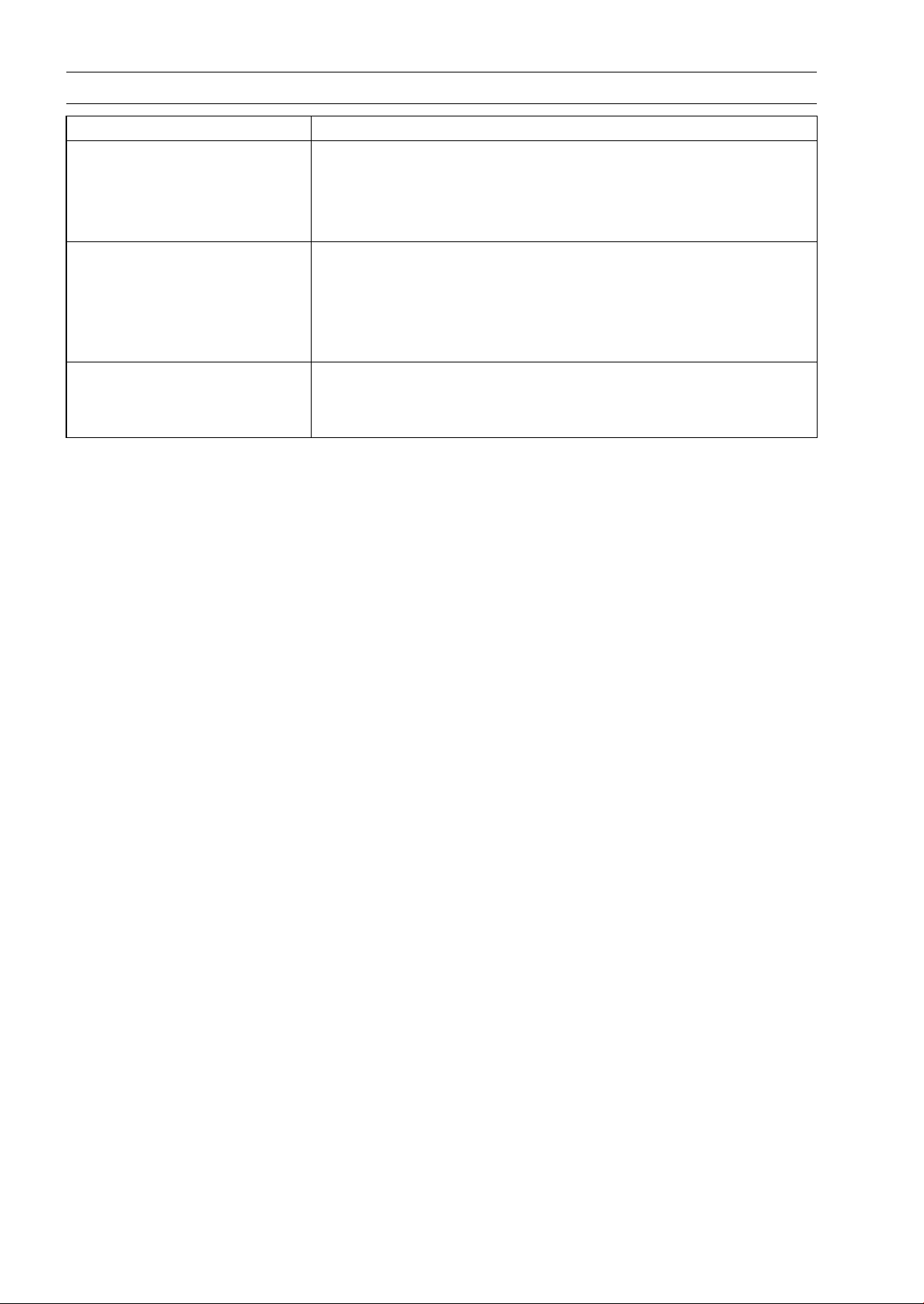
1-12 GENERAL INFORMATION
General Specifications
Items JT1500-A1 ∼ A2
Overall Width 1180mm(46.5in.)
Overall Height 1050mm(41.3in.)
Dry Weight
Fuel Tank Capacity 62 L (16.4 US gal)
Engine Oil
Type API SE, SF or SG
Viscosity SAE 10W-40
Capacity 5.0 L (5.3 US qt)
Electrical Equipment
Battery 12 V 18 Ah
Maximum Generator Output 16 A @14 V
†: This information shown here represents results under controlled conditions, and the information
may not be correct under other conditions.
Specifications subject to change without notice, and may not apply to every country.
338 kg (745 lb)
API SH or SJ with JASO MA
Page 23
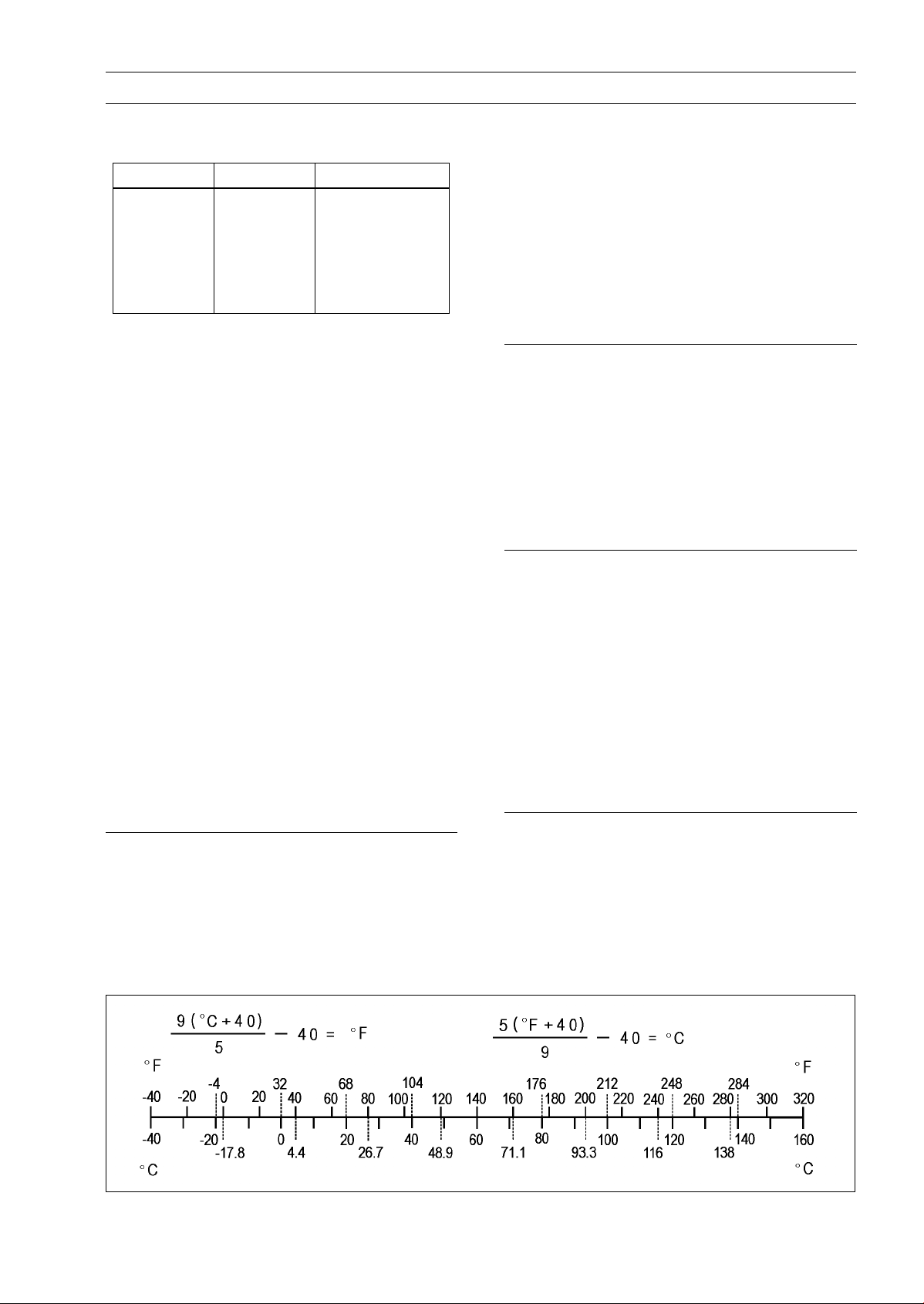
Unit Conversion Table
GENERAL INFORMATION 1-13
Prefixes for Units
Prefix Symbol
mega M × 1 000 000
kilo k ×1000
centi c ×0.01
milli m × 0.001
micro µ × 0.000001
Power
Units of Mass
kg ×2.205=lb
g × 0.03527 = oz
Units of Volume
L × 0.2642 = gal (US)
L × 0.2200 = gal (imp)
L × 1.057 = qt (US)
L × 0.8799 =
L×2.113=
L × 1.816 = pint (imp)
mL × 0.03381 = oz (US)
mL × 0.02816 = oz (imp)
mL × 0.06102 = cu in
qt (imp)
pint (US)
Units of Length
km × 0.6214 = mile
m × 3.281 = ft
mm × 0.03937 = in.
Units of Torque
N·m × 0.1020 = kgf·m
N·m × 0.7376 = ft·lb
N·m × 8.851 = in·lb
kgf·m × 9.807 = N·m
kgf·m × 7.233 = ft·lb
kgf·m × 86.80 = in·lb
Units of Pressure
kPa × 0.01020 = kgf/cm²
kPa × 0.1450 = psi
kPa × 0.7501 = cmHg
kgf/cm² × 98.07 = kPa
kgf/cm² × 14.22 = psi
cmHg×1.333=kPa
Units of Speed
km/h
× 0.6214 = mph
Units of Force
N × 0.1020 = kg
N × 0.2248 = lb
kg ×9.807=N
kg ×2.205=lb
Units of Temperature
Units of Power
kW ×1.360=PS
kW ×1.341=HP
PS
PS × 0.9863 = HP
× 0.7355 = kW
Page 24

Page 25
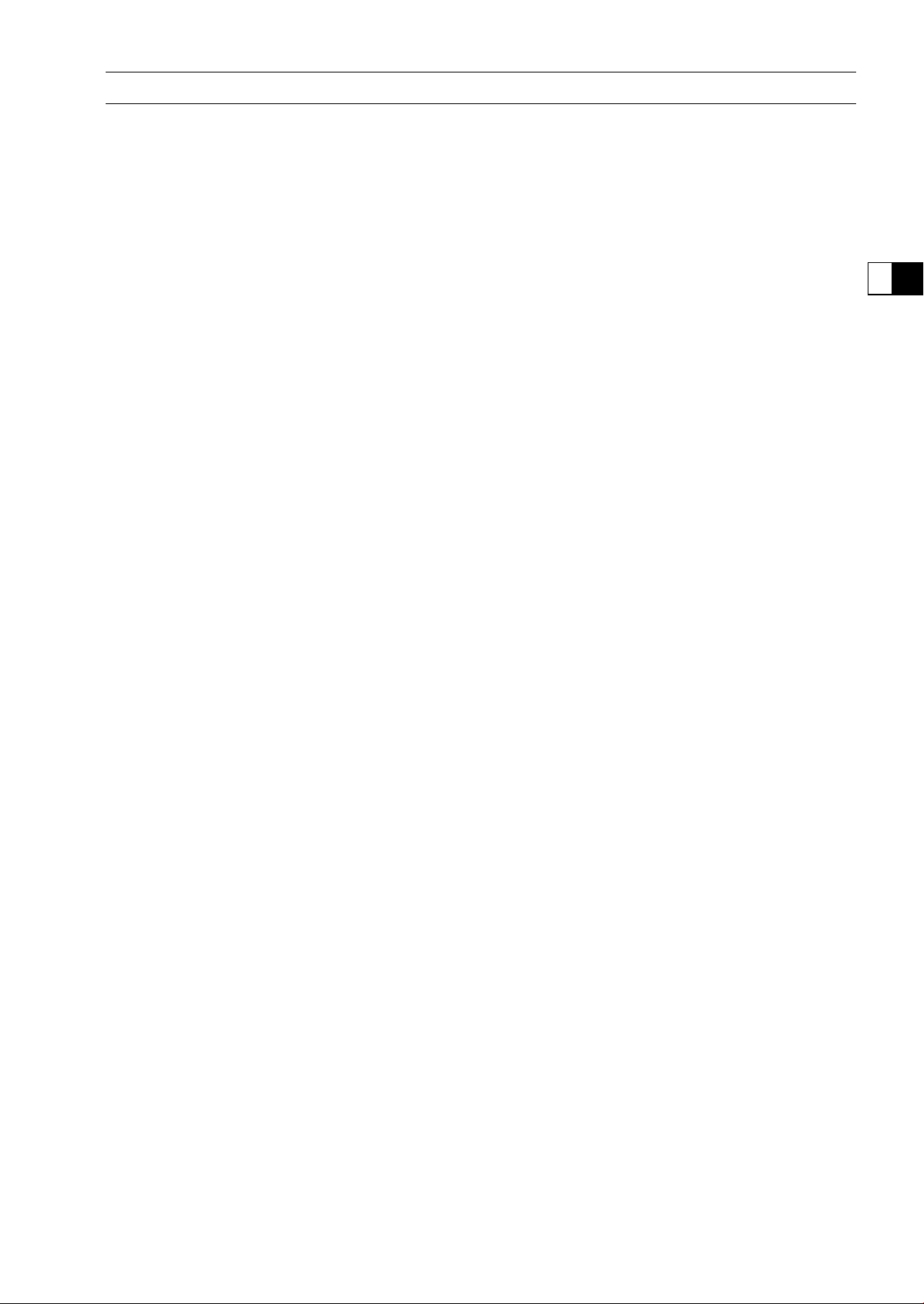
PERIODIC MAINTENANCE 2-1
Periodic Maintenance
Table of Contents
Periodic Maintenance Chart ................................................................................................... 2-2
Torque and Locking Agent...................................................................................................... 2-3
Specifications ......................................................................................................................... 2-8
Special Tools and Sealant ...................................................................................................... 2-9
Periodic Maintenance Procedures.......................................................................................... 2-10
Fuel System......................................................................................................................... 2-10
Throttle Control System Inspection................................................................................... 2-10
Air Filter Drain Caps Inspection and Cleaning .................................................................. 2-10
Air Filter Inspection and Cleaning ..................................................................................... 2-11
Fuel Vent Check Valve Inspection .................................................................................... 2-11
Fuel Pump Screen Cleaning ............................................................................................. 2-12
Throttle Shaft Spring Inspection........................................................................................ 2-12
Engine Lubrication System .................................................................................................. 2-12
Engine Oil Change............................................................................................................ 2-12
Oil Filter Replace .............................................................................................................. 2-14
Engine Top End ................................................................................................................... 2-15
Air Suction Valve Inspection ............................................................................................. 2-15
Valve Clearance Inspection .............................................................................................. 2-15
Engine Mounting Bolts Inspection and Tightness ............................................................. 2-19
Engine Bottom End.............................................................................................................. 2-19
Coupling Damper Inspection............................................................................................. 2-19
Cooling and Bilge Systems .................................................................................................. 2-19
Cooling System Flushing .................................................................................................. 2-19
Bilge System Flushing ...................................................................................................... 2-21
Pump and Impeller............................................................................................................... 2-22
Impeller Inspection............................................................................................................ 2-22
Steering ............................................................................................................................... 2-22
Steering Cable/Shift Cable Inspection .............................................................................. 2-22
Handlebar Pivot Lubrication.............................................................................................. 2-22
Hull/Engine Hood.................................................................................................................2-23
Drain Plug Inspection........................................................................................................ 2-23
Electrical System ................................................................................................................. 2-23
Battery Charging Condition Inspection ............................................................................. 2-23
Battery Terminals Inspection............................................................................................. 2-23
Spark Plug Cleaning and Inspection................................................................................. 2-24
Lubrication ........................................................................................................................... 2-24
All Hoses, Hose Clamps, Nuts, Bolts and Fasteners Check ............................................... 2-27
Nuts, Bolts, and Fasteners Tightness Inspection.............................................................. 2-27
Hose and Hose Connect Inspection ................................................................................. 2-27
Rubber Strap Inspection ................................................................................................... 2-29
2
Page 26
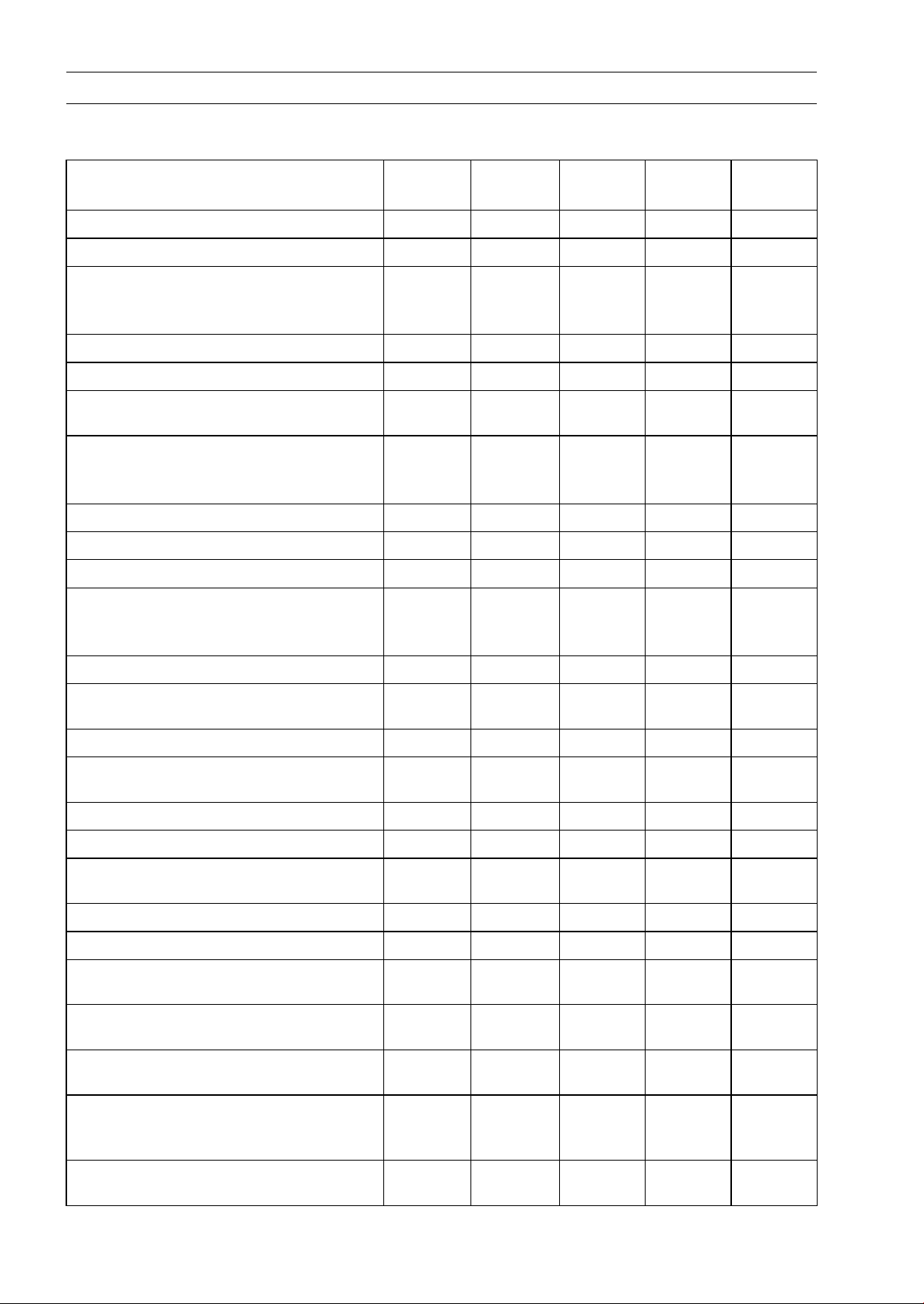
2-2 PERIODIC MAINTENANCE
Periodic Maintenance Chart
The scheduled maintenance must be done in accordance with this chart to keep the watercraft in
good running condition. The initial maintenance is vitally important and must not be neglected.
Frequency
Description
Inspect throttle control system (e)
Inspect/clean air filter drain caps
Inspect/clean air filter
Inspect fuel vent check valve
Clean fuel pump screen (e)
Inspect throttle shaft spring (replace
throttle body if necessary) (e)
Replace engine oil
Replace engine oil fil
Check air suction valve
Inspect/adjust valve clearance (e)
Inspect/tighten engine mounting bolts
ter
Initial 10
Hours
Every 25
Hours
•
•
•
•
Every 50
Hours
•
(or every
year)
•
(or every
year)
•
(or every
year)
Every 100
Hours
•
•
•
•
Refer-
ence
2-10
2-10
2-11
2-11
2-12
2-12
2-12
2-14
2-15
2-15
2-19
Inspect/replace coupling damper
Flush cooling system (after each use in
salt water)
Flush b ilge line and filter
Inspect impeller blades for damage
(remove)
Inspect steering ca
Lubricate handlebar pivot (disassemble)
Inspect hull drain screws (replace if
necessary)
Inspect battery charging condition
Inspect battery terminals
Clean and gap spark plugs (replace if
necessary) (e)
Lubricate throttle cable fitting at throttle
body
Lubricate throttle cable and throttle fitting
at throttle case
Lubricate steering cable/shift cable ball
joints and stee
pivots
Check all hoses, hose clamps, nuts,
bolts, and fasteners
ble/shift cable
ring nozzle/reverse bucket
• •
•
•
•
•
•
•
•
•
•
•
•
•
•
2-19
2-19
2-21
2-22
2-22
2-22
2-23
2-23
2-23
2-24
2-24
2-24
2-24
2-27
(e): Emission Related Items
Page 27
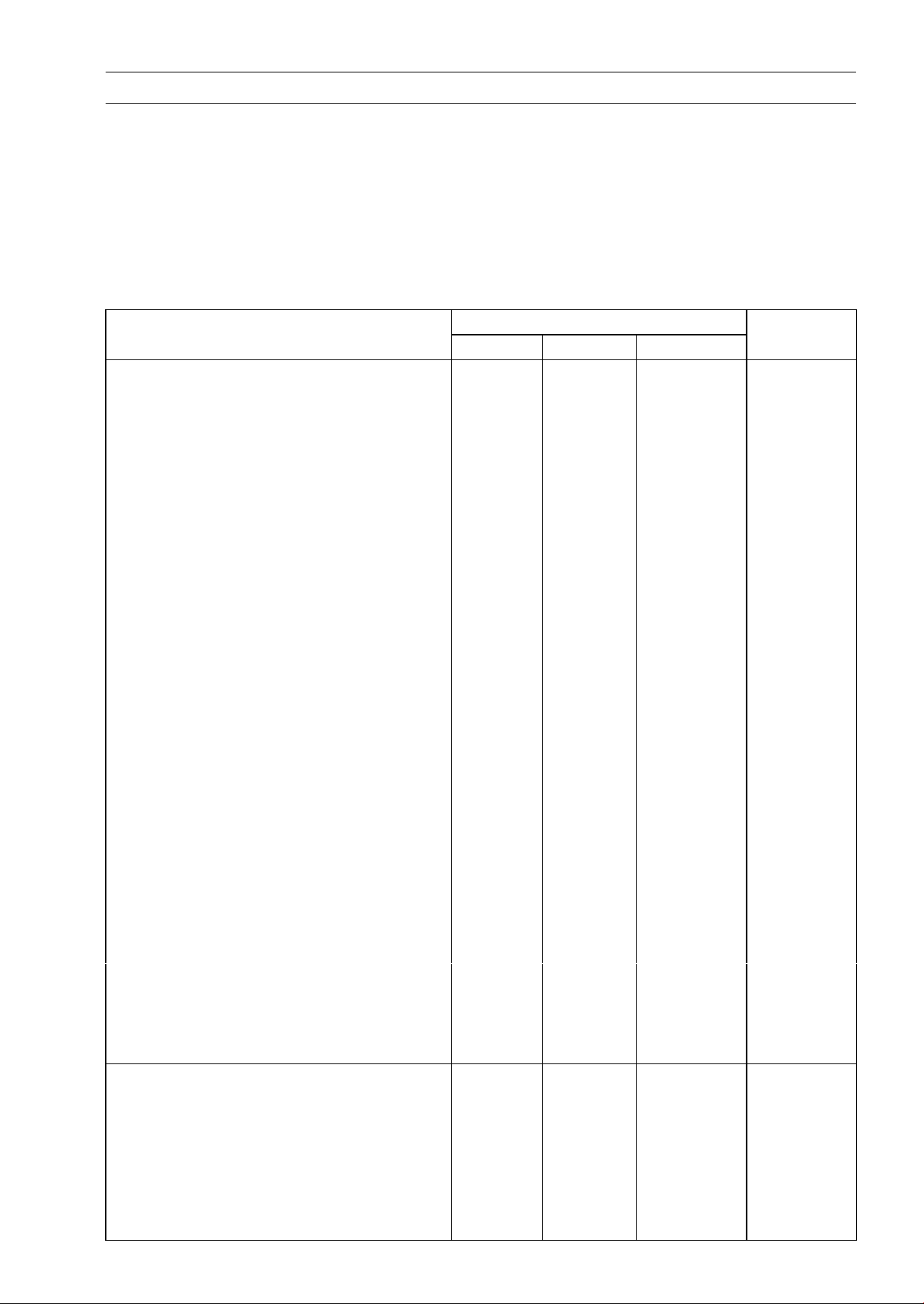
PERIODIC MAINTENANCE 2-3
Torque and Locking Agent
The following table list the tightening torque for the major fasteners, and the parts requiring use of
a non-permanent locking agent or silicone sealant.
Letters used in the “Remarks” column mean:
EO: Apply oil to the threads and seating surface.
L: Apply a non-permanent locking agent to the threads.
MO: Apply molybdenum disulfide grease oil solution.
R: Replacement Part
S: Tighten the fasteners following the specified sequence.
SS: Apply silicone sealant to the threads.
Fastener
Fuel System
Vehicle-down Sensor Mounting Screws 1.5 0.15 13 in·lb
Bracket Mounting Bolts – – – L
Inlet Manifold Mounting Bolts 25 2.5 18 L
Inlet Manifold Mounting Nuts 20 2.0 14
Delivery Pipe Mounting Bolts 7.8 0.80 69 in·lb
Inlet Air Pressure Sensor Bolts 7.8 0.80 69 in·lb
Throttle Cable Holder Bolts 8.8 0.90 78 in·lb L
Inlet Air Temperature Sensor 20 2.0 14
Throttle Body Assy Mounting Bolts 20 2.0 14
Inlet Manifold Drain Plug
Inlet Manifold Plate Bolts 7.8 0.80 69 in·lb
Crankshaft Sensor Screws 4.4 0.45 39 in·lb L
Camshaft Position Sensor Bolt 7.8 0.80 69 in·lb L
Oil Temperature Sensor 15 1.5 11 see text
Water Temperature Sensor 15 1.5 11 see text
Regulator/Rectifier Bolts 7.8 0.80 69 in·lb
ECU Mounting Bolts 8.8 0.90 78 in·lb L
Throttle Sensor Mounting Screws 2.0 0.20 18 in·lb
ISC Actuator Mounting Bolts 4.9 0.50 43 in·lb
Oil Pressure Switch
Fuel Filler Tube Clamp Screws
Fuel Level Sensor Clamp Screw
Fuel Filter Mounting Bolts 8.8 0.90 78 in·lb L
Air Filter Mounting Bolts 9.8 1.0 87 in·lb
Air Filter Bracket Mounting Bolts 7.8 0.80 69 in·lb L
Throttle Cable Locknut
Throttle Case Mounting Screws
Engine Lubrication System
Breather Plate Bolts 7.8 0.80 69 in·lb
Oil Filler Cap 1.0 0.10 8.7 in·lb
Oil Passage Plugs 20 2.0 14 L
Oil Separator Tank Mounting Screws
Breather Case Mounting Bolts
Breather Pipe Bolts 8.8 0.90 78 in·lb
N·m kgf·m ft·lb
20 2.0 14
15 1.5 11
2.9 0.30 26 in·lb
2.9 0.30 26 in·lb
7.8 0.80 69 in·lb
3.9 0.40 35 in·lb
4.9 0.50 43 in·lb L
7.8 0.80 69 in·lb
Torque
Remarks
SS
Page 28
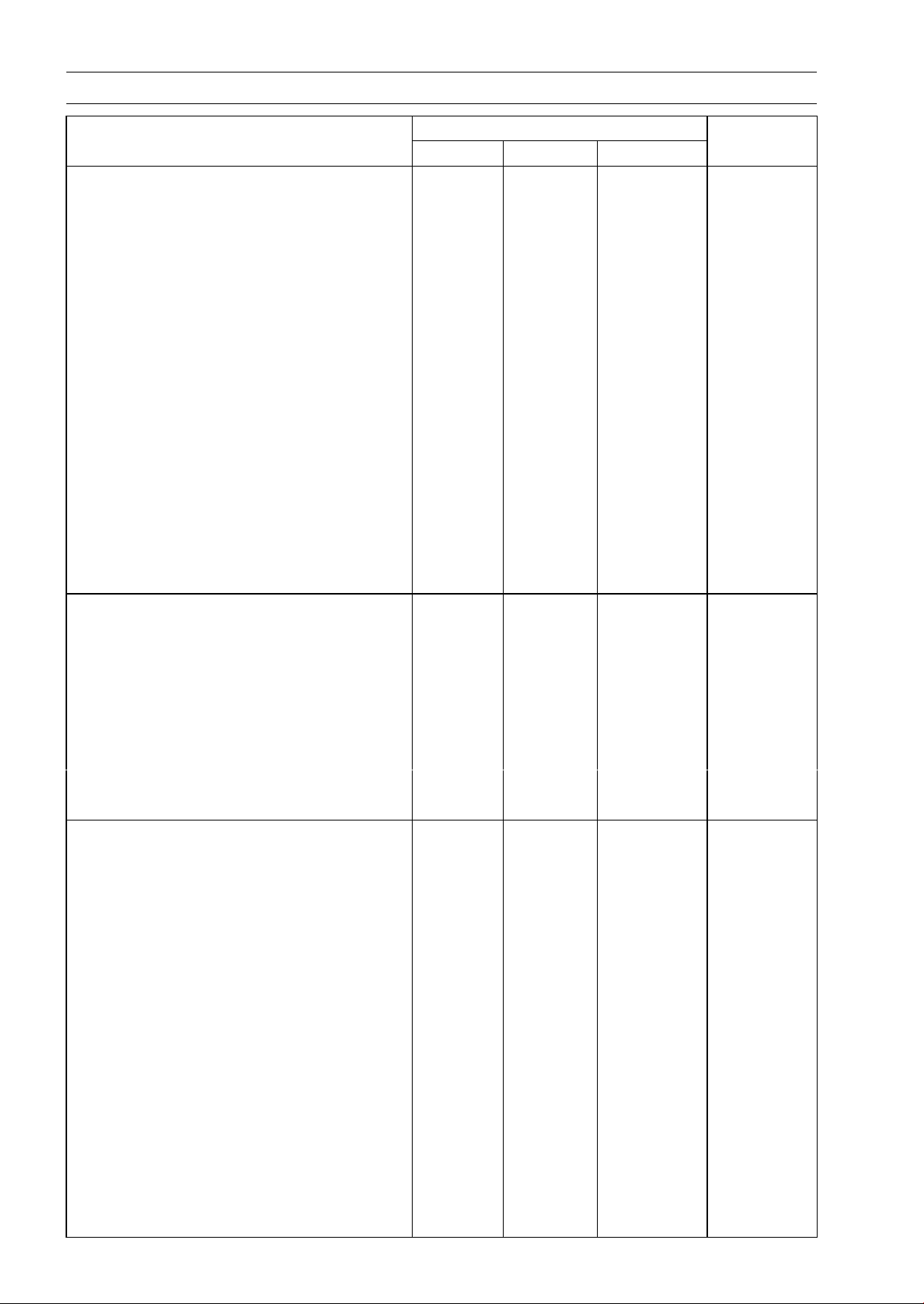
2-4 PERIODIC MAINTENANCE
Torque and Locking Agent
Fastener
Oil Passage Joints 11 1.1 95 in·lb L
Oil Cooler Assembly Bolts
Oil Pressure Switch
Oil Passage Bolt
Oil Filter 18 1.8 13 EO
Oil Cooler Positioning Bolt 20 2.0 14 S
Oil Pan Bolts 7.8 0.80 69 in·lb S
Dipstick Tube Bolts 7.8 0.80 69 in·lb L, S
Oil Pump Sprocket Bolt 15 1.5 11 L
Oil Pump Cover Bolts 7.8 0.80 69 in·lb
Oil Pressure Relief Valve 15 1.5 11 L
Oil Pipe Bolts 7.8 0.80 69 in·lb
Chain Guide Spring Plate Bolt 7.8 0.80 69 in·lb
Oil Pump Body Plug
Oil Pump Body Bolts
Oil Screen Bolts
Water Pipe Joints 20 2.0 14 L
Exhaust System
Exhaust Manifold Mounting Nuts 25 2.5 18 S
Exhaust Manifold Mounting Bolts
Bypass Nozzle – – – L
Flushing Hose Joint 11 1.1 95 in·lb SS
Water Hose Joint 11 1.1 95 in·lb SS
Water Temperature Sensor 15 1.5 11 see chapter 3
Exhaust Pipe Mounting Plate Bolts 30 3.0 22 L
Exhaust Pipe Mounting Bolts 30 3.0 22
Engine Top End
Air Suction Valve Cover Bolts 9.8 1.0 87 in·lb
Cylinder Head Cover Bolts 9.8 1.0 87 in·lb
Upper Camshaft Chain Guide Bolts 12 1.2 104 in·lb S
Camshaft Cap Bolts 12 1.2 104 in·lb S
Cylinder Head Bolts (M7)
Cylinder Head Bolts (M11)
Cylinder Hea
Water Jacket Plugs 20 2.0 14 L
Cylinder Head Bolts (M6) 12 1.2 104 in·lb S
Engine Hook Bolts 20 2.0 14
Camshaft Position Sensor Bolt 9.8 1.0 87 in·lb L
Exhaust Side Camshaft Chain G uide Bolts
(Upper)
Exhaust Side Camshaft Chain G uide Bolts
(Lower)
Upper Camshaft Chain Guide Bolts 12 1.2 104 in·lb S
dBolts(M11)
N·m kgf·m ft·lb
7.8 0.80 69 in·lb
15 1.5 11
78 8.0 58
20 2.0 14 L
7.8 0.80 69 in·lb
7.8 0.80 69 in·lb
25 2.5 18
20 2.0 14
23 2.3 17
59 6.0 43
25 2.5 18
12 1.2 104 in·lb
Torque
Remarks
SS
S
L, S
S
First, MO, S
Final, MO, S
Page 29
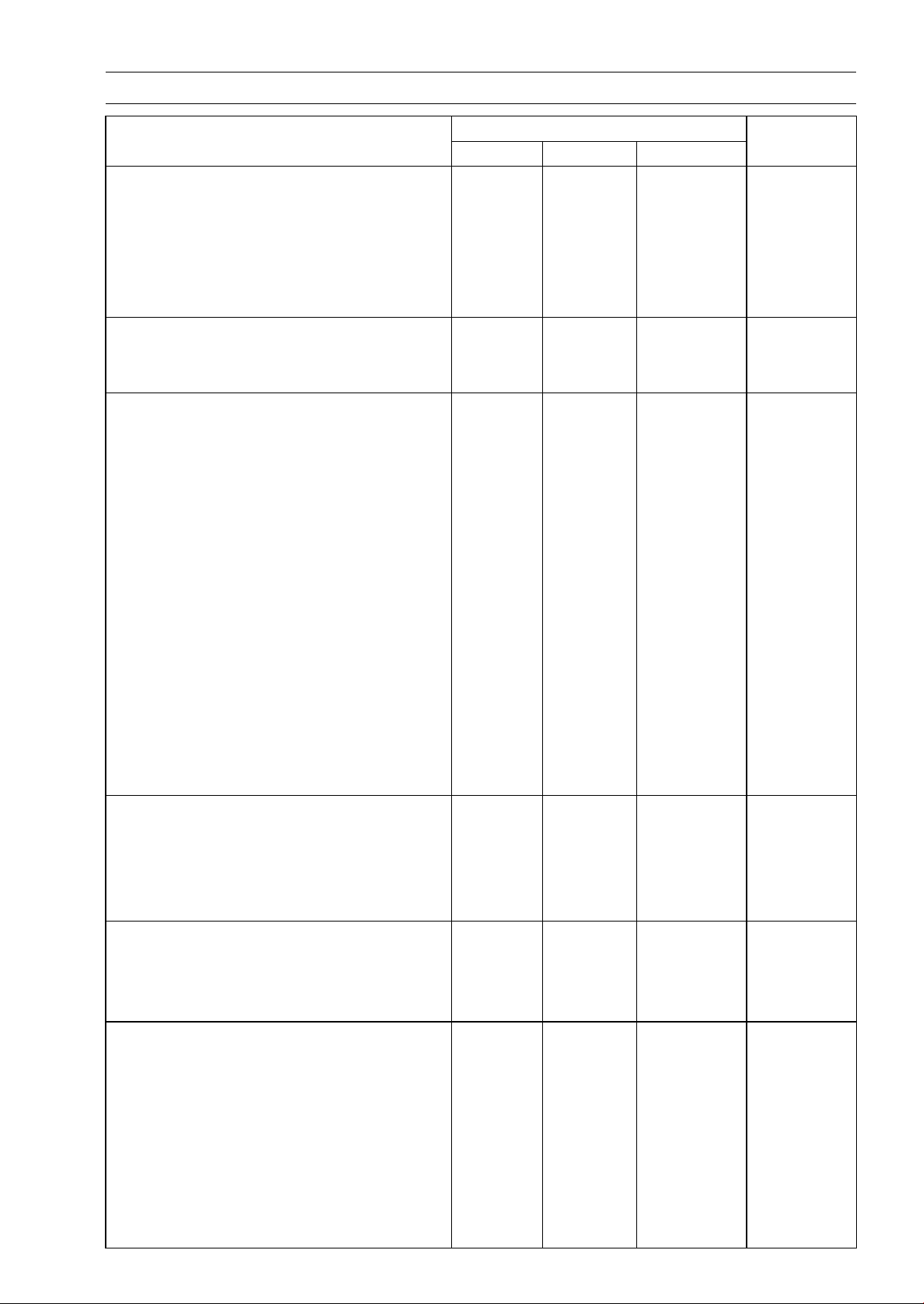
Torque and Locking Agent
PERIODIC MAINTENANCE 2-5
Fastener
Inlet Side Camshaft Chain Guide Bolts 12 1.2 104 in·lb L
Camshaft Chain Tensioner Mounting Bolts 9.8 1.0 87 in·lb L
Camshaft Chain Tensioner Cap Bolt 20 2.0 14
Camshaft Position Sensor Rotor Bolt 12 1.2 104 in·lb L
Water Hose Joint 11 1.1 95 in·lb SS
Oil Passage Joint 11 1.1 95 in·lb L
Engine Removal/Installation
Engine Mounting Bolts 36 3.7 27 L
Engine Damper Mounting Bolts 16 1.6 12 L
Engine Bottom End
Crankshaft Sensor Cover Bolts 7.8 0.80 69 in·lb
Engine Bracket Mounting Bolts 29 3.0 22 L
Timing Rotor Bolt 29 3.0 22 L
Connecting Rod Nuts
Oil Passage Plugs
Stator Mounting Bolts 12 1.2 104 in·lb L
Grommet Cover Bolts 9.8 1.0 87 in·lb L
Magneto Cover Bolts 20 2.0 14
Output Cover Bolts 7.8 0.80 69 in·lb
Output Shaft 245 25 180 MO
Coupling 98 10 72
Crankcase Bolts (M10) 50 5.0 36 MO, S
Crankcase Bolts (M8) 29 3.0 22 MO, S
Crankcase Bolts (M8) 29 3.0 22 S
Crankcase Bolts (M6)
Cooling and Bilge Systems
Breather Mounting Bolt – – – L
Water Hose Joint (L Shape Type) 11 1.1 95 in·lb SS
Water Hose Joint (Straight Shape Type) 20 2.0 14 SS
Water Hose Joint (Straight Shape Type) 11 1.1 95 in·lb SS, see text
Drive System
Coupling
Drive Shaft Holder Mounting Bolts
Coupling C over Bolts 8.8 0.90 78 in·lb L
Pump and Impeller
Steering Nozzle P ivot Bolts 19 1.9 14 L
Pump Mounting Bolts 36 3.7 27 L
Pump Outlet Mounting Bolts 19 1.9 14 L
Pump Cap Bolts 9.8 1.0 87 in·lb L
Pump Cap Plug 3.9 0.40 35 in·lb
Impeller 98 10 72
Pump Bracket Mounting Bolts (2) 19 1.9 14 L, SS
Pump Bracket Mounting Bolts (4) 9.8 1.0 87 in·lb L
N·m kgf·m ft·lb
– – –
20 2.0 14 L
12 1.2 104 in·lb
39 4.0 29 L
22 2.2 16 L
Torque
Remarks
MO, see text
S
Page 30
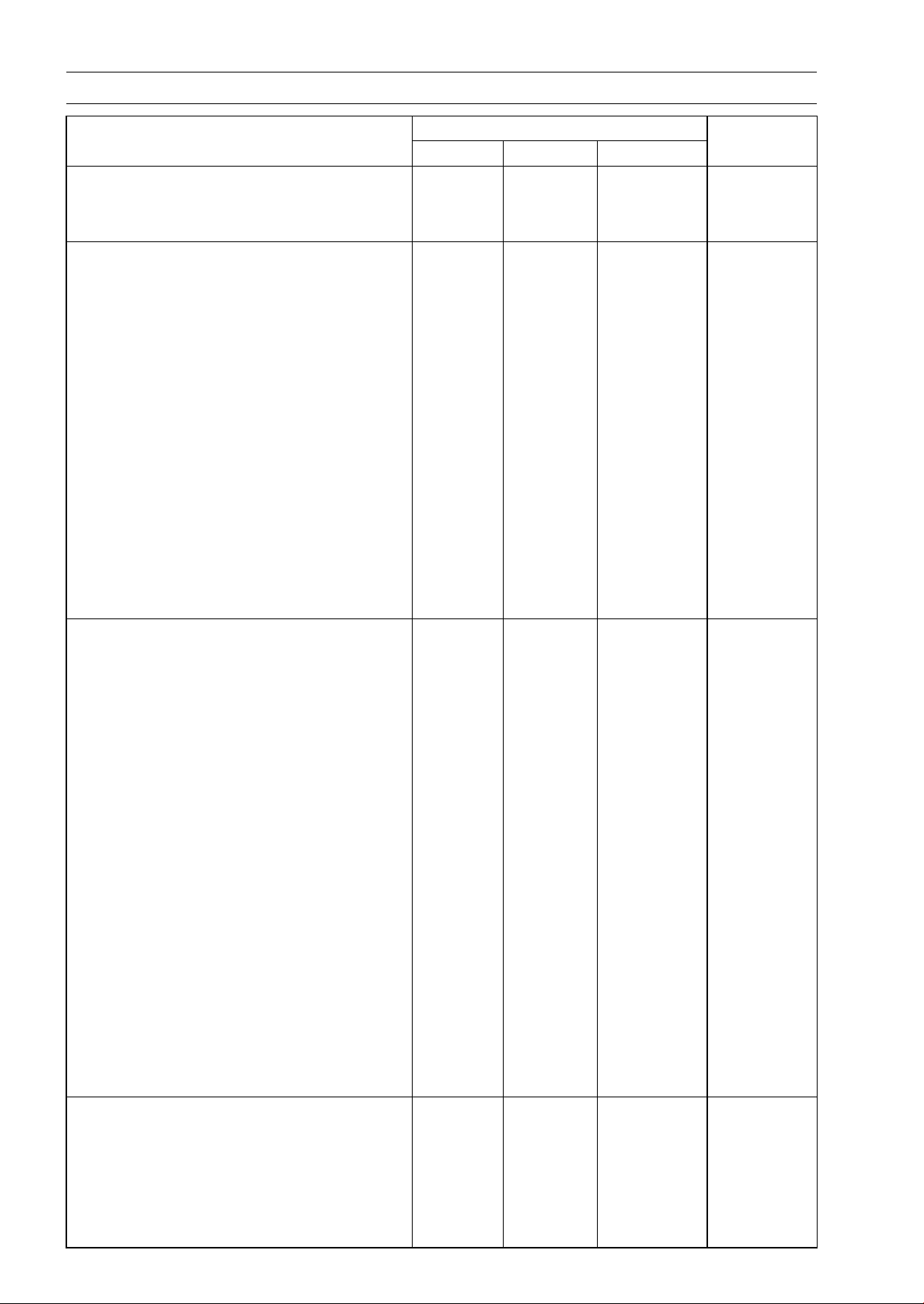
2-6 PERIODIC MAINTENANCE
Torque and Locking Agent
Fastener
Pump Cover Mounting Bolts 7.9 0.80 69 in·lb L
Grate Mounting Bolts
Filter Cover Mounting Bolts
Steering
Handlebar Clamp Bolts 16 1.6 12 L
Start/stop Switch Case Mounting Screws 3.9 0.40 35 in·lb
Throttle Case Mounting Screws 3.9 0.40 35 in·lb
Steering Shaft Locknut 49 ∼ 59 5.0 ∼ 6.0 36 ∼ 43
Steering Shaft Nut – – – Hand-Tight
Steering Holder Mounting Bolts 20 2.0 14.5 L
Steering Neck Mounting Bolts 16 1.6 12 L
Steering Cable Joint Bolt 9.8 1.0 87 in·lb L
Ball Joint 9.8 1.0 87 in·lb L
Shift Cable End Nut 9.8 1.0 87 in·lb
Reverse Bucket Pivot Bolts 19 1.9 14 L
Shift Cable Nut
Steering Cable Nut 39 4.0 29
Shift Lever Locknut 20 2.0 14.5
Hull/Engine Hood
Crossmember Bolts 7.8 0.80 69 in·lb L
Handrail Bolts 9.8 1.0 87 in·lb L
Lock Assembly Nut 4.9 0.50 43 in·lb
Front Duct Bolts – – – L
Damper Bolts – – – L
Damper Bracket Bolts – – – L
Front Storage Compartment Cover Bolts – – – L
Hinge Bolts – – – L
Front Storage Co
Steering Cover Bolts – – – L
Meter Screen Bolts – – – L
Seat Hook Bolts – – – L
Seat Locknut – – – L
Reboarding Step Bolts – – – L
Mirror Stay Bolts – – – L
Stabilizer Bolts 9.8 1.0 87 in·lb L
Air inlet Duct Bolts – – – L
Exhaust Outlet Bolts – – – L
Electrical System
Vehicle-Down Sensor Mounting Screws 1.5 0.15 13 in·lb
Electrical Parts Bracket Screws 4.9 0.50 43 in·lb L
Starter Relay Case Bolts 7.8 0.80 69 in·lb
Ignition Coil Mounting Bolts 8.8 0.90 78 in·lb L
Water Temperature Sensor 15 1.5 11 see text
mpartment Hook Bolts
N·m kgf·m ft·lb
9.8 1.0 87 in·lb L
9.8 1.0 87 in·lb L
39 4.0 29
– – – L
Torque
Remarks
Page 31

Torque and Locking Agent
PERIODIC MAINTENANCE 2-7
Fastener
Starter Relay Mounting Nut 3.5 ∼ 4.5 0.35 ∼ 0.45 30 ∼ 40 in·lb
Starter Cable Mounting Nut 3.5 ∼ 4.5 0.35 ∼ 0.45 30 ∼ 40 in·lb
Timing Rotor Bolt 20 2.0 14 L
Crankshaft Sensor Screws 4.4 0.45 39 in·lb L
Rubber Grommet Holder Screws 4.4 0.45 39 in·lb L
Crankshaft Sensor Cover Bolts 7.8 0.80 69 in·lb
Oil Temperature Sensor 15 1.5 11 see text
Camshaft Position Sensor Bolt 9.8 1.0 87 in·lb L
Spark Plugs 13 1.3 113 in ·lb
Regulator/rectifier Bolts 7.8 0.80 69 in·lb
Replay Assembly Bolts 2.5 0.25 22 in·lb L
ECU Mounting Bolts 8.8 0.90 78 in·lb L
Main Fuse Mounting Bracket Bolt 7.8 0.80 69 in·lb
Multifunction Meter Mounting Bolts
Fuel Level Sensor Clamp Screw
Start/stop Switch Case Mounting Screws 3.9 0.40 35 in·lb
Speed Sensor Mounting Bolts 3.9 0.40 35 in·lb L
Starter M otor Through Bolts 6.4 0.65 56 in·lb L, R
Starter M otor Mounting Bolts 8.8 0.90 78 in·lb L
Starter Motor Ground Bolt 7.8 0.80 69 in·lb
Starter Motor Terminal Nut 7.8 0.80 69 in·lb
Stator Coil Bolts 12 1.2 104 in·lb L
Grommet Holder Bolts 8.8 0.90 78 in·lb L
N·m kgf·m ft·lb
3.9 0.40 35 in·lb L
2.9 0.30 26 in·lb
Torque
Remarks
The next table, relating tightening torque to thread diameter, lists the basic torque for the bolts and
nuts. Use this table for only the bolts and nuts which do not require a specific torque value. All of the
values are for use with dry solvent-cleaned threads.
General Fasteners (stainless bolt and nut)
Threads dia. (mm)
N·m kgf·m ft·lb
6 5.9 ∼ 8.8 0.60 ∼ 0.90 52 ∼ 78 in·lb
8 16 ∼ 22 1.6 ∼ 2.2 12 ∼ 16
10 30 ∼ 41 3.1 ∼ 4.2 22 ∼ 30
Torque
Page 32

2-8 PERIODIC MAINTENANCE
Specifications
Item Standard Service Limit
Fuel System
Throttle Lever Free Playabout 2 mm (0.08 in.) –––
Engine Lubrication
System
Engine Oil:
Type API SE, SF or SG
API SH or SJ with JASO MA
Viscosity SAE 10W-40 –––
Capacity 4.0 L (4.2 US qt, with or without the filter)
5.0 L (5.3 US qt, when engine is completely dry)
Engine Top End
Valve Clearance:
IN 0.15 ∼ 0.24 mm (0.0059 ∼ 0.0094 in.) –––
EX 0.22 ∼ 0.31 mm (0.0087 ∼ 0.0122 in.) –––
Electrical System
Spark Plug Gap 0.7 ∼ 0.8 mm (0.028 ∼ 0.031 in.)
–––
–––
–––
Page 33

Special Tools and Sealant
PERIODIC MAINTENANCE 2-9
Oil Filter Wrench:
57001-1249
Shaft Wrench:
57001-1551
Page 34

2-10 PERIODIC MAINTENANCE
Periodic Maintenance Procedures
Fuel System
Throttle Control System Inspection
Inspect the throttle lever free play [A].
•
If the free play is incorrect, adjust the throttle cable.
Throttle Lever Free Play
Standard: about 2 mm (0.08 in.)
Check that the throttle lever moves smoothly from full
•
open to close, and the throttle closes quickly and completely in all steering positions by the return spring.
If the throttle lever does not return properly, check the
throttle cable routing, cable adjustments, and cable damage. Then lubricate the throttle cable.
Run the engine at the idle speed, and turn the handlebar
•
all the way to the right and left to ensure that the idle speed
does not change.
If the idle speed increase, check the throttle cable adjustment and the cable routing.
Remove the seat (see Hull/Engine Hood chapter).
•
Check throttle cable adjustment.
•
With the throttle lever released, the upper stop [A] on the
•
throttle pivot arm [B] should rest against the stopper [C]
on the throttle body, and there should be slight slack in
the throttle cable.
When the throttle lever is fully applied (pulled), the lower
•
stop [D] on the pivot arm should be all the way up against
the stopper on the throttle body.
If necessary, adjust the throttle cable.
Loosen and turn the locknuts [A] at the bracket until the
•
upper stop on the pivot arm hits against the stopper on
the throttle body with slight cable slack.
Tighten the locknuts securely.
•
Torque - Throttle Cable Locknuts: 7.8 N·m (0.80 kgf·m, 69
in·lb)
NOTE
Make sure that the throttle pivot arm stops against the
○
stopper on the throttle body with the throttle lever released.
Air Filter Drain Caps Inspection and Cleaning
Remove the seat (see Hull/Engine Hood chapter).
•
Remove the rear storage pocket.
•
Inspect the air filter [A] for water inside with its drain caps
•
[B].
If there is water in the caps, remove both caps and discharge the water.
NOTE
Be sure to have a rag or cloth underneath for possible
○
oily water.
Page 35

Periodic Maintenance Procedures
Air Filter Inspection and Cleaning
Remove:
•
Air Filter (see Fuel System (DFI) chapter)
Flame Arrester [A] (see Air Filter Disassembly in Fuel
System (DFI) chapter)
Clean the flame arrester [A].
•
Visually inspect the flame arrester for damage.
•
If necessary, replace it with a new one.
PERIODIC MAINTENANCE 2-11
Fuel Vent Check Valve Inspection
The fuel vent check valve is mounted in the fuel tank vent
hose to prevent fuel from spilling during riding. Air can flow
into the tank to allow fuel to be drawn out by the fuel pump,
but fuel cannot flow out the check valve.
Remove the front storage pocket (see Hull/Engine Hood
•
chapter).
Cut off the bands [A].
•
Pull out each end of the fuel vent check valve [B] from the
•
vent hoses [C].
Blow through the fuel vent check valve from each end.
•
If the check valve will allow air to flow as shown, it is OK.
If air will flow through the check valve in both direction or
in neither direction, the check valve must be replaced.
Page 36

2-12 PERIODIC MAINTENANCE
Periodic Maintenance Procedures
The fuel vent check valve [C] must be mounted so that
•
the arrow [D] on its case is pointing toward the fuel tank.
Fuel Pump Screen Cleaning
Remove the fuel pump (see Fuel System chapter).
•
Wash the fuel pump screen [A] in non-flammable of high
•
-flash point solvent. Use a brush to remove any contaminants trapped in the screens.
WARNING
Clean the fuel pump screen in a well-ventilated
area, and take ample care that there are no sparks
or flame anywhere near the working area; this
includes any appliance with a pilot light. Do not
use gasoline or a low flash-point solvent. A fire or
explosion could result.
Throttle Shaft Spring Inspection
Remove the seat (see Hull/Engine Hood chapter).
•
Check the throttle shaft spring [A] by pulling the throttle
•
lever.
If the springs are damaged or weak, replace the throttle
body.
Engine Lubrication System
Engine Oil Change
Level the watercraft port to starboard as well as fore to
•
aft.
Level Ground [A]
Side Bumper [B]
Parallel [C]
Page 37

Periodic Maintenance Procedures
In a w ell-ventilated area, start the engine while cooling the
•
cooling system.
Open the front storage compartment cover.
○
Remove the flushing cap (see Cooling System Flushing).
○
Screw a garden hose adapter [A] onto the flushing fitting
○
[B].
Attach a garden hose [C] to a garden hose adapter and
○
secure the hose clamp [D].
Warm up the engine and stop it.
•
CAUTION
The engine must be running before the water is
turned on and the water must be turned off before
the engine is stopped.
Do not run the engine without cooling water flow for
more than 15 seconds.
Remove the seat (see Hull/Engine Hood chapter).
•
Remove the oil filler cap [A] and the dipstick [B].
•
CAUTION
PERIODIC MAINTENANCE 2-13
Be careful not to allow any dirt or foreign materials
to enter the engine.
Drain the oil thorough from the dipstick tube [A] using a
•
commercially-available vacuum pump [B].
WARNING
Do not discard the engine oil as the engine oil is
toxic substance and will pollute the environment.
Contact your local authority for approved disposal
methods.
Pour in the specified type and amount of oil through the
•
oil filler opening [A].
Engine Oil
Grade: API SE, SF or SG
API SH or SJ with JASO MA
Viscosity:
Amount:
SAE 10W-40
4.0 L (4.2 US qt, with or without the filter)
5.0 L (5.3 US qt, when engine is completely
dry)
Page 38

2-14 PERIODIC MAINTENANCE
Periodic Maintenance Procedures
Depending on the atmospheric temperature of your riding
○
area, the engine oil viscosity should be changed according to the chart s hown.
Install the filler cap.
•
Torque - Oil Filler Cap: 1.0 N·m (0.10 kgf·m, 8.7 in·lb)
Check the oil level (see Engine Lubrication System chap-
•
ter).
Oil Filter Replace
Remove:
•
Seat (see Hull/Engine Hood chapter)
Drain the engine oil (see Engine Oil Change).
•
Place a reg or cloth under the oil filter to receive the re-
•
maining oil.
Remove the oil filter [A] with the oil filter wrench [B].
•
Special Tool - Oil Filter Wrench: 57001-1249
Replace the filter with a new one.
•
Apply engine oil to the gasket [A] before installation.
•
Tighten the filter with the oil filter wrench.
•
Torque - Oil Filter: 18 N·m (1.8 kg f·m, 13 ft·lb)
Pour in the specified type and amount of oil (see Engine
•
Oil Change).
Page 39

Periodic Maintenance Procedures
Engine Top End
Air Suction Valve Inspection
Remove the air suction valve (see Engine Top End chap-
•
ter).
Visually inspect the reeds [A] for cracks, folds, warps,
•
heat damage, or other damage.
If there is any doubt as to the condition of the reed, replace
the a ir suction valve as an assembly.
Check the reed contact areas [B] of the valve holder for
•
grooves, scratches, any signs of separation from the
holder, or heat damage.
If there is any doubt as to the condition of the reed contact
areas, replace the air suction valve as an assembly.
If any carbon or other foreign particles have accumulated
between the reed and the reed contact area, wash the
valve assembly with a high-flash point solvent.
CAUTION
Do not scrape off the deposits with a scraper as this
could damage the rubber, requiring replacement of
the suction valve assembly.
PERIODIC MAINTENANCE 2-15
Valve Clearance Inspection
NOTE
Valve clearance must be checked and adjusted when
○
the engine is cold (at room temperature).
Remove:
•
Seat (see Hull/Engine Hood chapter)
Cylinder Head Cover (see Engine Top End chapter)
Position the crankshaft at #1, #4 piston TDC as follows.
•
Using the shaft wrench [A], turn the crankshaft counter-
○
clockwise [B] and set the crankshaft at #1, 4 piston TDC.
Special Tool - Shaft Wrench: 57001-1551
The timing marks [A] must be aligned with the cylinder
○
head upper surface [B] as shown.
Page 40

2-16 PERIODIC MAINTENANCE
Periodic Maintenance Procedures
Measure the valve clearance between the cam and the
•
valve lifter with a thickness gauge [A].
Valve Clearance
Standard:
IN
0.15 ∼ 0.24 mm (0.0059 ∼ 0.0094 in.)
EX
0.22 ∼ 0.31 mm (0.0087 ∼ 0.0122 in.)
When positioning #1 piston TDC at the end of the
○
compression stroke:
Inlet Valve Clearance of #1 and #3 Cylinders
Exhaust Valve Clearance of #1 and #2 Cylinders
Measuring Valve [
Bow [A]
Camshaft Sprocket Position [B]
]
•
When positioning #4 piston TDC at the end of the
○
compression stroke:
Inlet Valve Clearance of #2 and #4 Cylinders
Exhaust Valve Clearance of #3 and #4 Cylinders
Measuring Valve [
Bow [A]
Camshaft Sprocket Position [B]
If the valve clearance is not within the specified range,
first record the clearance, and then adjust it.
To change the valve clearance, remove the camshaft
•
chain tensioner, camshafts and valve lifters. Replace the
shim with one of a different thickness.
Mark and record the valve lifter and shim locations so
○
they can be reinstalled in their original positions.
If there is no clearance, select a shim which is several
○
sizes smaller and then measure the clearance.
To select a new shim which brings the valve clearance
•
within the specified range, refer to the Valve Clearance
Adjustment Charts.
]
•
NOTE
Page 41

Periodic Maintenance Procedures
INLET VALVE CLEARANCE ADJUSTMENT CH ART
PERIODIC MAINTENANCE 2-17
1. Measure the clearance (when engine is cold).
2. Check present shim size.
3. Match clearance in vertical column with present shim
size in horizontal column.
4. Install the shim specified where the lines intersect.
This shim will give the proper clearance.
Example
Present sh im is 2.60 mm.
Measured clearance is 0.35 mm.
Replace 2.60 mm shim with 2.75 mm shim.
5. Remeasure the valve clearance and readjust if necessary.
Page 42

2-18 PERIODIC MAINTENANCE
Periodic Maintenance Procedures
EXHAUST VALVE CLEARANCE ADJUSTMENT CHART
1. Measure the clearance (when engine is cold).
2. Check present shim size.
3. Match clearance in vertical column with present shim
size in horizontal column.
4. Install the shim specified where the lines intersect.
This shim will give the proper clearance.
Example
Present sh im is 2.65 mm.
Measured clearance is 0.42 mm.
Replace 2.65 mm shim with 2.80 mm shim .
5. Remeasure the valve clearance and readjust if necessary.
Page 43

Periodic Maintenance Procedures
Apply molybdenum disulfide oil to the valve lifters and ap-
•
ply engine oil to the shims, and install them.
Install the camshafts. Be sure to install the camshafts
•
properly (see Engine Top End chapter).
Remeasure any valve clearance that was adjusted.
•
Readjust if necessary.
•
CAUTION
Do not put shim stock under the shim. This may
cause the shim to pop out at high rpm, causing extensive engine damage.
Do not grind the shim. This may cause it to fracture,
causing extensive engine damage.
Engine Mounting Bolts Inspection and Tightness
Check the tightness of the engine mounting bolts [A].
•
If there are loose bolts, remove the bolts.
Apply a non-permanent locking agent to the engine
•
mounting bolts and tighten them.
Torque - Engine Mounting Bolts: 36 N·m (3.7 kgf·m, 27 ft·lb)
PERIODIC MAINTENANCE 2-19
Engine Bottom End
Coupling Damper Inspection
Remove:
•
Seat (see Hull/Engine Hood chapter)
Engine (see Engine Removal/Installation chapter)
Remove the coupling damper [A] and inspect it for wear
•
[B] and deterioration.
If it is grooved or misshapen, replace it with a new damper.
If there is any doubt as to coupler condition, replace it.
Cooling and Bilge Systems
Cooling System Flushing
To prevent sand or salt deposits from accumulating in the
cooling system, it must be flushed occasionally. Flush the
system according to the Periodic Maintenance Chart, after
each use in salt water, or whenever there is reduced water
flow from the bypass outlet on the right side of the hull.
Page 44

2-20 PERIODIC MAINTENANCE
Periodic Maintenance Procedures
Obtain a standard garden hose [A] and a garden hose
•
adapter [B] as shown.
Garden Hose Fitting of Adapter [C]
Flushing Fitting of Adapter [D]
Thread: Rp 3/4 [E]
NOTE
Optional part (P/No. 92005-3746) is available as a gar-
○
den hose adapter.
Open the front storage compartment cover.
•
Remove the flushing cap [A] on the brim of the storage
•
compartment.
Screw a garden hose adapter [A] o nto the flushing fitting
•
[B].
Attach a garden hose [C] to a garden hose adapter and
•
secure the hose clamp [D].
Start the engine and allow it to idle before turning on the
•
water.
CAUTION
The engine must be running before the water is
turned on or water may flow back through the
exhaust pipe into the engine, resulting in the possibility of severe internal damage.
Immediately turn on the water and adjust the flow so that
•
a little trickle of water comes out of the bypass outlet [A]
on the right side of the hull.
Page 45

Periodic Maintenance Procedures
Leave the engine idle for several minutes with the water
•
running.
Turn off the water. Leave the engine idling.
•
Rev the engine a few times to clear the water out of the
•
exhaust system.
CAUTION
Do not run the engine without cooling water supply
for more than 15 seconds, especially in high revolu-
tionary speed or severe engine and exhaust system
damage will occur.
Switch off the engine, remove the garden hose and the
•
adapter.
Install the flushing cap securely.
•
Bilge System Flushing
To prevent clogging, the bilge system should be flushed
out according to the Periodic Maintenance Chart, or whenever you suspect it is blocked.
Disconnect both bilge hoses [A] at the plastic breather
•
fitting [B].
PERIODIC MAINTENANCE 2-21
Connect the bilge filter hoses (from the hull bottom) to the
•
garden hoses, turn the water on, and flush it out for about
a minute. During this procedure, water will flow into the
engine compartment. Do not allow a large amount of wa-
ter to accumulate in the engine compartment. Remove
the drain screws in the stern to drain the engine compart-
ment.
Connect the other hoses (from the hull bulkhead) to the
•
garden hose, turn the water on, and flush it out for several
minutes.
Before reconnecting the hoses to the plastic breather fit-
•
ting make sure the small hole [A], on top of the breather
fitting is clear.
Reconnect the bilge hoses.
•
Page 46

2-22 PERIODIC MAINTENANCE
Periodic Maintenance Procedures
Pump and Impeller
Impeller Inspection
Examine the impeller. [A]
•
If there is pitting, deep scratches, nicks or other damage,
replace the impeller.
NOTE
Minor nicks and gouges in the impeller blades can be
○
removed with abrasive paper or careful filing. Smooth
leading edges are especially important to avoid cavitation.
Steering
Steering Cable/Shift Cable Inspection
Examine the steering cable or shift cable.
•
If each cables or cable housings are kinked or frayed,
replace the cables.
If the each seal [A] at either end of each cable is damaged
in any way, replace the cables.
Be certain that each cable moves freely in both directions.
•
Disconnect the cable joints at each end of each cable.
•
Take out the cable joint bolt or ball joint and disconnect
○
the cable joint.
CAUTION
Never lay the watercraft on the right side. Water in
the exhaust system may drain back into the engine
causing serious damage.
Slide the inner cable back [A] and forth [B] in each cable
○
housings.
If each cable does not move freely, replace it.
Handlebar Pivot Lubrication
Check the bushings for damage and wear.
•
If the bushings are damaged or worn, replace them.
Grease:
•
Bushings [A]
Page 47

Periodic Maintenance Procedures
Steering Shaft [B]
Hull/Engine Hood
Drain Plug Inspection
Check the drain plugs [A] for cracks or damage and the
•
drain plug mounting screws [B] are tightened securely.
Check the seals [C] for damage.
•
If necessary, replace the drain plugs or seals.
PERIODIC MAINTENANCE 2-23
Electrical System
Battery Charging Co ndition Inspection
Battery charging condition can be checked by measuring
battery terminal voltage.
Disconnect the battery terminal leads (see Battery Re-
•
moval in Electrical System chapter).
CAUTION
Be sure to disconnect the negative terminal lead
first.
Measure the battery terminal voltage.
•
NOTE
Measure with a digital voltmeter [A] which c an be read
○
one decimal place voltage.
If the reading is below the specified, refreshing charge
is required (see Refreshing Charge in Electrical System
chapter).
Battery Terminal Voltage
Standard:
Connect the battery leads, positive first.
•
12.6 V or more
Battery Terminals Inspection
Check the battery terminal screws [A] for tightness and
•
make sure terminal covers are in place.
WARNING
Loose battery cables can create sparks which can
cause a fire or explosion resulting in injury or death.
Make sure the battery terminal screws are tightened
securely and the covers are installed over the termi-
nals.
Page 48

2-24 PERIODIC MAINTENANCE
Periodic Maintenance Procedures
Check that the battery terminals [B] are not corroded.
•
If necessary, remove the battery (see Electrical System
chapter) and clean the terminals and cable ends using a
solution of baking soda and water.
After attaching both cables, coat the terminals and cable
•
ends with grease to prevent corrosion.
Install the battery (see Electrical System chapter).
•
Spark Plug C leaning and Inspection
Remove:
•
Seat (see Hull/Engine Hood chapter)
Spark Plug Caps
Remove the spark plugs using the 16 mm plug wrench
•
[A].
Owner’s Tool - Spark Plug Wrench, 16 mm: 92110-1145
Clean the spark plug, preferably in a s andblasting device,
•
and then clean off any abrasive particles. The plug may
also be cleaned using a high-flash point solvent and a wire
brush or other tool.
If the spark plug center electrode [A] and/or side electrode [B] are corroded or damaged, or if the insulator [C]
is cracked, replace the plug. Use the standard spark plug
or its equivalent.
Measure the gaps [D] with a wire-type thickness gauge.
•
If the gap is incorrect, carefully bend the side electrode
with a tool to obtain the correct gap.
Spark Plug Gap: 0.7 ∼ 0.8 mm (0.028 ∼ 0.031 in.)
Insertthesparkplugverticallyintotheplugholewiththe
•
spark plug installed in the plug wrench [A].
Owner’s Tool - Spark Plug Wrench, 16 mm: 92110-1145
Tighten:
•
Torque - Spark Plugs: 13 N·m (1.3 kgf·m, 113 in·lb)
Lubrication
As in all marine craft, adequate lubrication and corrosion
protection is an absolute necessity to provide long, reliable
service. Refer to the Periodic Maintenance Chart for the
frequency of the following items:
Page 49

Periodic Maintenance Procedures
Lubricate the following with grease.
•
Pull the throttle lever and hold it.
○
Throttle Cable End at Throttle Lever [A]
Throttle Cable End [A] at Throttle Body
PERIODIC MAINTENANCE 2-25
Remove the storage pocket (see Hull/Engine Hood chap-
○
ter).
Steering Cable Ball Joint [A] at Steering Shaft
Remove the storage pocket (see Hull/Engine Hood chap-
○
ter).
Shift Cable Ball Joint [A] at Reverse Lever
Shift Cable Ball Joint [A] at Reverse Bucket
Page 50

2-26 PERIODIC MAINTENANCE
Periodic Maintenance Procedures
Lubricate the following with a penetrating rust inhibitor [B].
•
Throttle Cable [A]
Steering Nozzle Pivots [A]
Reverse Bucket Pivots [B]
With the cable disconnected at both ends, the cable
•
should move freely [A] within the cable housing.
If cable movement is not free after lubricating, if the cable
is frayed [B], or if the cable housing is kinked [C], replace
the cable.
Page 51

PERIODIC MAINTENANCE 2-27
Periodic Maintenance Procedures
All Hoses, Hose Clamps, Nuts, B olts and Fasteners Check
Nuts, Bolts, and Fasteners Tightness Inspection
Check the tightness of the bolts and nuts listed here. Also,
•
check to see that each cotter pin is in place and in good
condition.
NOTE
For the engine fasteners, check the tightness of them
○
when the engine is cold (at room temperature).
If there are loose fasteners, retighten them to the specified torque following the specified tightening sequence.
Refer to the appropriate chapter for torque specifications.
If torque specifications are not in the appropriate chapter,
see the Standard Torque Table. For each fastener, first
loosen it by 1/2 turn, then tighten it.
If cotter pins are damaged, replace them with new ones.
Nut, Bolt and Fastener to be checked
Engine:
Oil Filter Cartridge
Engine Mounting Bolts (and bracket bolts)
Engine Damper Mounting Bolts
Cylinder Head Cover Bolts
Cylinder Head Bolts
Drive Shaft, Pump, and Impeller:
Drive Shaft Holder Mounting Bolts
Pump Mounting Bolts
Pump Cover Mounting Bolts
Pump Grate Mounting Bolts
Steering Nozzle Pivot Bolts
Reverse Bucket Pivot Bolts
Steering:
Handlebar Clamp Bolts
Steering Neck Mounting Bolts
Steering Holder Mounting Bolts
Steering Shaft Locknut
Steering Cable Nut
Steering Cable Joint Bolt
Shift (reverse) Cable Nut
Hull and Engine Hood:
Stabilizer Mounting Bolts
Rear Grip Mounting Bolts
Electrical System:
Spark Plugs
Battery Terminal
Hose and Hose Connect Inspection
Check the following hoses for leakage [A], hardening,
•
cracking [B], checking, cuts, abrasions, breaks and
bulges [C]. And make sure the hoses are not kinked or
pinched.
Fuel Hoses
Fuel Vent Hose
Oil Hoses
Cooling Hoses
Bilge Hoses
If a hose is damaged in any way, replace it immediately
and check all the others for damage.
Page 52

2-28 PERIODIC MAINTENANCE
Periodic Maintenance Procedures
Make sure the above hoses are routed properly and se-
•
cured with the clamps away from any moving parts and
sharp edged portions.
Plastic Clamp [A]
Hose [B]
Hose Fitting [C]
NOTE
The majority of bilge hoses have no clamps at the hose
○
ends.
Metal Clamp [A]
Hose [B]
Hose Fitting [C]
NOTE
Check the fuel and exhaust tubes for signs of wear, de-
○
terioration, damage or leakage. Replace if necessary.
Make sure the above tubes are secured with the metal
○
gear clamps away from any parts.
JT1500-A2 ∼;
Double Spring Clamp [A]
Hose [B]
Hose Fitting [C]
NOTE
Check the fuel hoses for signs of wear, deterioration,
○
damage or leakage. Replace if necessary.
Make sure the above hoses are secured with the double
○
spring clamps away from any parts.
CAUTION
Do not reuse the double spring clamps on the fuel
line.
Reusing will cause fuel leakage.
Replace the double spring clamps with new ones.
Replacement procedure for the double spring clamp is as
•
follows.
Remove the double spring clamp with pliers and discon-
○
nect the fuel hose.
Install the fuel hose and insert the new double spring
○
clamp [A] with the clamp stopper [B].
Pull up the clamp stopper with pliers [C].
○
NOTE
Position the double spring clamp on the fuel hose cor-
○
rectly.
Page 53

Periodic Maintenance Procedures
Rubber Strap Inspection
Check the following rubber straps for any deterioration or
•
damage. Pull on squeeze the straps and look for cracks.
Battery Straps [A]
Fuel Tank Straps
Water Box Muffler Straps
If a strap is damage in any way, replace it.
PERIODIC MAINTENANCE 2-29
Page 54

Page 55

Fuel System (DFI)
Table of Contents
Fuel System Diagram ........................ 3-3
Exploded View................................... 3-4
Specifications .................................... 3-10
Special Tools and Sealant ................. 3-12
DFI Parts Location............................. 3-13
DFI System........................................ 3-16
DFI Servicing Precautions ................. 3-19
Self-Diagnosis ................................... 3-22
Self-diagnosis Outline..................... 3-22
Service Code (Character) Table ..... 3-23
Troubleshooting the DFI System ....... 3-25
Throttle Sensor (Service
Code/Character-11/tPS) ................. 3-27
Throttle Sensor Removal/Adjust-
ment .......................................... 3-27
Input Voltage Inspection............... 3-28
Output Voltage Inspection............ 3-30
Resistance Inspection.................. 3-31
Inlet Air Pressure Sensor (Service
Code/Character-12/bOSt)............... 3-33
Inlet Air Pressure Sensor
Removal .................................... 3-33
Inlet Air Pressure Sensor
Installation ................................. 3-33
Input Voltage Inspection............... 3-33
Output Voltage Inspection............ 3-34
Inlet Air Temperature Sensor (Service
Code/Character-13/AIrt) ................. 3-36
Inlet Air Temperature
Removal/Installation.................. 3-36
Output Voltage Inspection............ 3-36
Sensor Resistance Inspection ..... 3-37
Water Temperature Sensor (Service
Code/Character-14/AqUt) ............... 3-39
Water Temperature Sensor
Removal/Installation.................. 3-39
Output Voltage Inspection............ 3-39
Sensor Resistance Inspection ..... 3-41
Crankshaft Sensor (Service
Code/Character-21/CrAg)............... 3-42
Crankshaft Sensor
Removal/Installation.................. 3-42
Crankshaft Sensor Inspection...... 3-42
Camshaft Position Sensor (Service
Code/Character-23/CAAg).............. 3-43
FUEL SYSTEM (DFI) 3-1
3
Camshaft Position Sensor
Removal/Installation.................. 3-43
Camshaft Position Sensor
Inspection .................................. 3-43
Vehicle-down Sensor (Service
Code/Character-31/dOS)................ 3-44
Vehicle-down Sensor Removal .... 3-44
Vehicle-down Sensor Installation . 3-44
Vehicle-down Sensor Inspection.. 3-45
Fuel Injectors (Service
Code/Character-41, 42, 43,
44/InJ1, InJ2, InJ3, InJ4) ................ 3-47
Fuel Injector Removal .................. 3-47
Fuel Injector Installation ............... 3-47
Audible Inspection........................ 3-48
Injector Signal Test....................... 3-48
Injector Resistance Inspection ..... 3-49
Injector Unit Test .......................... 3-49
Injector Voltage Inspection........... 3-50
Injector Fuel Line Inspection ........ 3-51
Ignition Coils (Service
Code/Character-51, 52/COL1,
COL2) ............................................. 3-53
Ignition Coil Removal/Installation. 3-53
Input Voltage Inspection............... 3-53
Engine Overheating (Service
Code/Character-71/HEAt)............... 3-55
Low Engine Oil Pressure (Service
Code/Character-72/OILP)............... 3-56
Oil Temperature Sensor (Service
Code/Character-73/OILC or
73/OILt)........................................... 3-57
Oil Temperature Sensor
Removal/Installation.................. 3-57
Output Voltage Inspection............ 3-57
Sensor Resistance Inspection ..... 3-58
Engine Oil Overheating (Service
Code/Character-76/OILH)............... 3-59
ECU................................................... 3-60
ECU Removal .............................. 3-60
ECU Installation ........................... 3-60
ECU Power Supply Inspection..... 3-60
DFI Power Source ............................. 3-63
Main Fuse Inspection................... 3-63
Relay Assembly Removal ............ 3-63
Relay Assembly Inspection.......... 3-63
Page 56

3-2 FUEL SYSTEM (DFI)
Throttle Lever, Cable and Case......... 3-65
Free Play Inspection .................... 3-65
Throttle Cable Adjustment ........... 3-65
Throttle Case Removal/Disas-
sembly....................................... 3-65
Throttle Case Assembly/Installa-
tion ............................................ 3-66
Throttle Cable Removal ............... 3-67
Throttle Cable Installation ............ 3-68
Throttle Case and Cable
Lubrication................................. 3-69
Throttle Cable Inspection ............. 3-69
Air Filter ............................................. 3-70
Air Filter Removal ........................ 3-70
Air Filter Installation ..................... 3-70
Air Filter Disassembly .................. 3-71
Air Filter Assembly ....................... 3-71
Throttle Body Assy ............................ 3-72
Idle Speed Inspection .................. 3-72
High Altitude Performance
Adjustment ................................ 3-72
Throttle Body Assy Removal ........ 3-72
Throttle Body Assy Installation..... 3-72
Throttle Body Assy Disassembly . 3-72
Throttle Bore Cleaning ................. 3-72
ISC (Idle Speed Controller)
Removal/Installation.................. 3-73
ISC (Idle Speed Controller)
Inspection .................................. 3-73
ISC Resistance Inspection........... 3-74
Inlet Manifold ..................................... 3-75
Inlet Manifold Removal ................ 3-75
Inlet Manifold Installation ............. 3-76
Fuel Line............................................ 3-78
Fuel Pressure Inspection ............. 3-78
Fuel Flow Rate Inspection ........... 3-79
Fuel Vent Check Valve ...................... 3-81
Fuel Vent Check Valve Mounting . 3-81
Fuel Vent Check Valve Inspection 3-81
Fuel Filter........................................... 3-82
Fuel Filter Removal...................... 3-82
Fuel Filter Installation................... 3-83
Fuel Pump ......................................... 3-84
Fuel Pump Removal .................... 3-84
Fuel Pump Installation ................. 3-85
Power Source Voltage Inspection 3-85
Operating Voltage Inspection....... 3-86
Fuel Pump Relay Removal .......... 3-87
Fuel Pump Relay Inspection ........ 3-87
Fuel Tank ........................................... 3-88
Fuel Tank Removal ...................... 3-88
Fuel Tank Installation ................... 3-89
Fuel Tank Cleaning ...................... 3-89
Fuel Filler and Tube Removal ...... 3-90
Fuel Filler and Tube Installation ... 3-90
Page 57

Fuel System Diagram
FUEL SYSTEM (DFI) 3-3
1. Fuel Pump
2. Clamps (JT1500-A1 Model)
Double Spring Clamps (JT1500-A2 Model ∼)
(Installation Procedure: Pull up the clamp stopper [A] with pliers [B].)
3. Main Line
4. Fuel Filter
5. Supply Line
6. Return Line
7. Delivery Pipe
8. Fuel Injectors
9. Fuel Tank
Page 58

3-4 FUEL SYSTEM (DFI)
Exploded View
Page 59

Exploded View
FUEL SYSTEM (DFI) 3-5
No. Fastener
1 Vehicle-down Sensor Mounting Screws 1.5 0.15 13 in·lb
2 Bracket Mounting Bolts – – – L
3 Inlet Manifold Mounting Bolts 25 2.5 18 L
4 Inlet Manifold Mounting Nuts 20 2.0 14
5 Delivery Pipe Mounting Bolts 7.8 0.80 69 in·lb
6 Inlet Air Pressure Sensor Bolts 7.8 0.80 69 in·lb
7 Throttle Cable Holder Bolts 8.8 0.90 78 in·lb L
8 Inlet Air Temperature Sensor 20 2.0 14
9 Throttle Body Assy Mounting Bolts 20 2.0 14
10 Inlet Manifold Drain Plug 20 2.0 14
11 Inlet Manifold Plate Bolts 7.8 0.80 69 in·lb
12
Crankshaft Sensor Screws
13 Camshaft Position Sensor Bolt 7.8 0.80 69 in·lb L
14 Water Temperature Sensor 15 1.5 11 see text
15 Oil Temperature Sensor 15 1.5 11 see text
16 Regulator/rectifier Bolts 7.8 0.80 69 in·lb
17 ECU Mounting Bolts 8.8 0.90 78 in·lb L
18
Throttle Sensor Mounting Screws
19 ISC Actuator Mounting Bolts 4.9 0.50 43 in·lb
N·m kgf·m ft·lb
4.4 0.45 39 in·lb L
2.0 0.20 18 in·lb
Torque
Remarks
20. Ignition Coils
21. Fuel Injectors
22. Main Fuse 20 A
23. Relay Assembly (Main Relay/Fuel Pump Relay)
A: JT1500-A1 Model (Clamps)
B: JT1500-A2 Model ∼(Double Spring Clamps)
EO: Fill the hollow with the engine oil (10W-30).
G: Apply grease.
L: Apply a non-permanent locking agent.
R: Replacement Parts
Si: Fill the hollow with the specified silicone grease (Kawasaki Bond: 92137-1002).
SO: Apply silicone oil to the O-ring.
Page 60

3-6 FUEL SYSTEM (DFI)
Exploded View
Page 61

Exploded View
FUEL SYSTEM (DFI) 3-7
No. Fastener
1 Oil Pressure Switch 15 1.5 11 SS
2 Fuel Filler Tube Clamp Screws 2.9 0.30 26 in·lb
3
Fuel Level Sensor Clamp Screw
4 Fuel Filter Mounting Bolts 8.8 0.90 78 in·lb L
5. Meter Unit
6. Buzzer
7. Fuel Vent Check Valve
8. Fuel Level Sensor
9. Fuel F ilter
10. Fuel Pump
A: JT1500-A1 Model
B: JT1500-A2 Model ∼
L: Apply a non-permanent locking agent.
R: Replacement Parts
SS: Apply silicone sealant (Kawasaki Bond: 56019-120).
N·m kgf·m ft·lb
2.9 0.30 26 in·lb
Torque
Remarks
Page 62

3-8 FUEL SYSTEM (DFI)
Exploded View
Page 63

Exploded View
FUEL SYSTEM (DFI) 3-9
No. Fastener
1 Air Filter Mounting Bolts 9.8 1.0 87 in·lb
2 Air Filter Bracket Mounting Bolts 7.8 0.80 69 in·lb L
3
Throttle Cable Locknut
4 Throttle Case Mounting Screws 3.9 0.40 34 in·lb
G: Apply grease.
L: Apply a non-permanent locking agent.
N·m kgf·m ft·lb
7.8 0.80 69 in·lb
Torque
Remarks
Page 64

3-10 FUEL SYSTEM (DFI)
Specifications
Item Standard
Digital Fuel Injection System
Idle Speed 1 300 ±100 r/min (rpm) -both in and out of water
Throttle Assy:
Type
Bore 60 mm (2.36 i n.)
ECU (Electronic Control Unit):
Make Mitsubishi Electric
Type
Operating range Engine speed range 100 ∼ 8 100 r/min (rpm)
Fuel Pressure (High Pressure Line):
Engine Idling approx. 294 kPa (3.0 kgf/cm², 43 psi)
Fuel Pump:
Type Impeller type
Discharge 67 mL or more for 3 seconds
Throttle Sensor:
Input Voltage 4.75 ∼ 5.25 V DC between R and BK/W leads
Output Voltage 1.08 ∼ 1.18 V DC between G/W and BK/W leads (at idle
Resistance 4 ∼ 6kΩ
Inlet Air Pressure Sensor:
Input Voltage 4.75 ∼ 5.25 V DC between R and BK/W leads
Output Voltage 3.75 ∼ 4.25 V DC between G/R and BK/W leads at standard
Inlet Air Temperature Sensor:
Output Voltage at ECU about 2.3 ∼ 2.6 V @20°C (68°F)
Resistance 5.4 ∼ 6.6 kΩ at 0°C (32°F)
Water Temperature Sensor:
Resistance see Electrical System chapter
Output Voltage at ECU about 3 ∼ 4 V @20°C (68°F)
Vehicle-down Sensor:
Detection Method
Detection A
Output Voltage
Fuel Injectors:
Type INP-281
Nozzle Type One spray type with 4 holes
Resistance about 11.7 ∼ 12.3 Ω at 20°C (68°F)
Oil Temperature Sensor:
Resistance same to water temperature sensor
Output Voltage at ECU about 3 ∼ 4 V @20°C (68°F)
ngle
Single type
Digital memory type, with built in IC igniter, sealed with
resin
throttle opening)
atmospheric pressure
2.26 ∼ 2.86 kΩ at 20°C (68°F)
0.29 ∼ 0.39 kΩ at 80°C (176°F)
Magnetic flux detection method
more than 110 ∼ 130° for each bank
with sensor tilted 110 ∼ 130° or more: 0.65∼ 1.35 V
with sensor arrow mark pointed up: 3.55 ∼ 4.45 V
Page 65

Specifications
Item Standard
Throttle Lever and Cables
Throttle Lever Free Play about 2 mm (0.08 in.)
FUEL SYSTEM (DFI) 3-11
Page 66

3-12 FUEL SYSTEM (DFI)
Special Tools and Sealant
Oil Pressure Gauge, 5 kgf/cm²:
57001-125
Hand Tester:
57001-1394
Needle Adapter Set:
57001-1457
Sensor Harness Adapter:
57001-1561
Harness Adapter:
57001-1562
Kawasaki Bond (Silicone Sealant):
56019-120
Fuel Pressure Gauge Adapter:
57001-1463
Throttle Sensor Setting Adapter:
57001-1521
Kawasaki Bond (Silicone Grease):
92137-1002
Page 67

DFI Parts Location
1. Fuel Injector #1
2. Fuel Injector #2
3. Fuel Injector #3
4. Fuel Injector #4
5. Inlet Air Pressure Sensor
6. Inlet Air Temperature Sensor
7. Throttle Sensor
8. ISC (Idle Speed Controller)
9. Camshaft Position Sensor
10. Water Temperature Sensor
11. Crankshaft Sensor
12. Oil Pressure Switch
13. Oil Temperature Sensor
FUEL SYSTEM (DFI) 3-13
Page 68

3-14 FUEL SYSTEM (DFI)
DFI Parts Location
14. Ignition Switch
15. Meter Unit
16. Buzzer
17. Fuel Pump
18. Fuel Level Sensor
19. Vehicle-down Sensor
20. Ignition Coil #1, #4
21. Ignition Coil #2, #3
22. Main Fuse 20 A
23. ECU (Electronic Control Unit)
24. Diagnosis Connector
25. Relay Assembly (Main Relay/Fuel Pump Relay)
26. Battery
Page 69

DFI Parts Location
Dummy Page
FUEL SYSTEM (DFI) 3-15
Page 70

3-16 FUEL SYSTEM (DFI)
DFI System
DFI System Wiring Diagram
Page 71

DFI System
Part Name
1. Fuel Injector #1
2. Fuel Injector #2
3. Fuel Injector #3
4. Fuel Injector #4
5. Joint Connector H
6. Inlet Air Temperature Sensor
7. Inlet Air Pressure Sensor
8. Joint Connector E
9. Joint Connector J
10. Crankshaft Sensor
11. Relay Assembly (Main Relay/Fuel P ump Relay)
12. Joint Connector F
13. Connector C
14. Vehicle-down Sensor
15. Meter Unit (Diagnosis Signal)
16. Ignition Switch
17. Joint Connector Q
18. Start Switch
19. Joint Connector R
20. Main Fuse 20 A
21. Starter Motor
22. Battery
23. ECU (Electronic Control Unit)
24. Oil Pressure Switch
25. Camshaft Position Sensor
26. ISC (Idle Speed Controller)
27. Diagnosis Connector
28. Throttle Sensor
29. Water Temperature Sensor
30. Oil Temperature Sensor
31. Connector D
32. Ignition Coils
33. Joint Connector P
34. Fuel Pump
35. Joint Connector S
FUEL SYSTEM (DFI) 3-17
Page 72

3-18 FUEL SYSTEM (DFI)
DFI System
Terminal Numbers of ECU Connectors
Terminal Names
1. Tachometer Signal
2. ECU Main Relay
3. Unused
4. SLO (Smart Learning Operation) Mode (JT1500-A2
Model ∼)
5. Oil Pressure Switch
6. Engine Stop Switch
7. Inlet Air Temperature Sensor
8. Ground for Sensors
9. Ignition Switch
10. Steering Position Sensor
11. Unused
12. Power Supply to Sensors
13. Cam Sensor (+) Signal
14. Cam Sensor (–) Signal
15. Crankshaft Sensor
16. Unused
17. Fuel Pump Relay
18. ISC (Idle Speed Controller)
19. ISC (Idle Speed Controller)
20. ISC (Idle Speed Controller)
21. ISC (Idle Speed Controller)
22. Ignition Coil #1,#4
23. Unused
24. Ground for External Diagnosis
System
25. Ground for Control System
26. External Diagnosis System
Signal
27. Diagnosis Signal
28. Start Button
29. Vehicle-down Sensor
30. Power Supply to ECU
(from Battery)
31. Unused
32. Ground for Control System
33. Inlet Air Pressure Sensor
34. Throttle Sensor
35. Water Temperature Sensor
36. External Diagnosis System
Signal
37. Oil Temperature Sensor
38. Injector #2
39. Injector #3
40. Injector #4
41. Ground for Power System
42. Ground for Power System
43. Injector #1
44. Ignition Coil #2,#3
Page 73

DFI Servicing Precautions
There are a number of important precautions that should
be followed servicing the DFI system.
This DFI system is designed to be used with a 12 V sealed
○
battery as its power source. Do not use any other battery
except for a 12 V sealed battery as a power source.
Do not reverse the battery cable connections. This will
○
damage the ECU.
To prevent damage to the DFI parts, do not disconnect the
○
battery cables or any other electrical connections when
the ignition switch is on, or while the engine is running.
Take care not to short the leads that are directly con-
○
nected to the battery positive (+) terminal to the engine
ground.
When charging, remove the battery from the vehicle. This
○
is to prevent ECU damage by excessive voltage.
Whenever the DFI electrical connections are to be discon-
○
nected, first turn off the ignition switch. Conversely, make
sure that all the DFI electrical connections are firmly reconnected before s tarting the engine.
Do not turn the ignition switch ON while any of the DFI
○
electrical connectors are disconnected. The ECU memorizes service codes.
If a transceiver is installed on the vehicle, make sure that
○
the operation of the DFI system is not influenced by electric wave radiated from the antenna. Check operation of
the system with the engine at idle. Locate the antenna as
far as possible away from the ECU.
When any fuel hose is disconnected, do not turn on the
○
ignition switch. Otherwise, the fuel pump will operate and
fuel will spout from the fuel hose.
Do not operate the fuel pump if the pump is completely
○
dry. This is to prevent pump seizure.
Before removing the fuel system parts, blow the outer sur-
○
faces of these parts clean with compressed air.
When any fuel hose is disconnected, fuel may spout out
○
by residual pressure in the fuel line. Cover the hose joint
with a piece of clean cloth to prevent fuel spillage.
When installing the fuel hoses, avoid sharp bending, kink-
○
ing, flattening or twisting, and route the fuel hoses with a
minimum of bending so that the fuel flow will not be obstructed.
Route the hoses according to Cable, Wire, and Hose
○
Routing section in the Appendix chapter.
FUEL SYSTEM (DFI) 3-19
Install the hose clamps in the position shown, and se-
○
curely tighten the clamp bolts. Check the fuel system for
leaks after hose installation.
Fuel Hose [A]
Clamp [B]
Fuel Pipe [C]
Page 74

3-20 FUEL SYSTEM (DFI)
DFI Servicing Precautions
For JT1500-A2 ∼;
Install the double spring clamp in the position as shown,
○
and securely pull up the clamp stopper with pliers. Check
the fuel system for leaks after hose installation.
Fuel Hose [B]
Double Spring Clamp [A]
Fuel Pipe [C]
CAUTION
Do not reuse the double spring clamps on the fuel
line. Reusing will cause fuel leakage.
Replace the double spring clamps with new ones.
Replace the fuel hose if it has been sharply bent or kinked.
○
The high pressure inside the fuel line can cause fuel to
○
leak [A] or the hose to burst. Bend and twist the fuel hose
while examining it.
Replace the hose if any cracks [B] or bulges [C] are no-
○
ticed.
When checking the DFI parts, do not run the engine for
○
15 seconds or more without auxiliary cooling (see General
Information chapter).
CAUTION
If running the engine without the auxiliary cooling
for 15 seconds or more (even at idle speed), the rubber component relative to the Exhaust System may
be damaged.
Execute the auxiliary cooling securely in case that fre-
○
quent engine running is required.
When checking the DFI parts, use a digital meter which
•
can be read two decimal place voltage or resistance.
The DFI part connectors have seals, including the ECU.
○
When measuring the input or output voltage with the
connector joined, use the needle adapter set. Insert the
needle adapter inside the seal until the needle adapter
reaches the terminal.
Digital Meter [A]
Special Tool - Needle Adapter Set: 57001-1457
CAUTION
Insert the needle adapter straight along the terminal
in the connector to prevent short-circuit between
terminals.
Page 75

DFI Servicing Precautions
After measurement, remove the needle adapters and ap-
○
ply silicone sealant to the seals [A] of the connector [B]
for waterproofing.
Silicone Sealant (Kawasaki Bond: 56019-120) -Seals
of Connector
Always check battery condition before replacing the DFI
•
parts. A fully charged battery is a must for conducting
accurate tests of the DFI system.
Do not directly connect a 12 V battery to a fuel injector.
•
Insert a resistor (5 ∼ 7 Ω) or a bulb (12 V, 3 ∼ 3.4 W) in
series between the battery and the injector.
FUEL SYSTEM (DFI) 3-21
Page 76

3-22 FUEL SYSTEM (DFI)
Self-Diagnosis
Self-diagnosis Outline
The self-diagnosis system has two modes and can be
switched to another mode.
Pushthe“SET”buttonwith“MODE”buttonatthe
[A]
same time for 3 seconds or more.
Push either “SET” or “MODE” button for more than
[B]
one second or more.
User Mode
This is a standard mode and enters automatically after
ignition switch ON. The ECU notifies the rider of troubles
in DFI system and ignition system by flashing LED warning light [A], the FI indicator [B] and “FI” character [C] when
DFI system and ignition system parts are faulty, and initiates
fail-safe function. The buzzer sound goes on. In case of serious troubles ECU stops the injection/ignition/starter motor
operation. The buzzer sound can be stopped by pushing
either “SET” or “MODE” button.
Dealer Mode
The LCD in the meter unit displays service code character [A] to show the problem(s) which the DFI system and
ignition system has at the moment of diagnosis.
To enter the dealer mode push the “SET” button [B] with
•
“MODE” button [C] for 3 seconds or more.
Read the service code character in the LCD display. Re-
•
fer to the “Service Code (Character) Table” in the following
section.
To return the user mode push either “SET” or “MODE”
•
button for one second or more.
The service code character(s) will not be shown on the
•
LCD in the meter unit after the problems are solved.
Page 77

Self-Diagnosis
Service Code (Character) Table
FUEL SYSTEM (DFI) 3-23
Service
Code
(used in
ECU)
11
12
13
14
21
23
31
41
42
43
44
51
52
71 Engine overheat
72 Engine oil pressure too low
73
Service Code
Character
(displayed on
Meter Unit)
(JT1500-A1)
(JT1500-A2 ∼)
Possible Problems Fail-Safe Function
Throttle sensor malfunction,
wiring open or short
Inlet air pressure sensor
malfunction, wiring open or short
Inlet air temperature sensor
malfunction, wiring open or short
Water temperature sensor
malfunction, wiring open or short
Crankshaft s ensor malfunction,
wiring open or short
Camshaft position sensor
malfunction, wiring open or short
Vehicle-down sensor
malfunction, wiring open or
short
Injector #1 malfunction, wiring
open or short
Injector #2 malfunction, wiring
open or short
Injector #3 malfunction, wiring
open or short
Injector #4 malfunction, wiring
open or short
Ignition coil #1, #4 malfunction,
wiring open or short
Ignition coil #2, #3 malfunction,
wiring open or short
Oil temperature sensor
malfunction, wiring open or
short
The ECU locks ignition timing into
the ignition timing at closed throttle
position and sets the DFI in the D-J
method (see Note 1).
The ECU sets the DFI in the α-N
method (see Note 2).
The ECU sets the inlet air temperature
at 40°C.
The ECU sets the water temperature
at 70°C.
–
The ECU continues to ignite cylinders
in the same sequence following the
last good signal.
The ECU slows down the engine
speed less than 3 000 r/min (rpm) by
stopping the ignition.
–
–
–
–
The ECU shuts off the injectors #1/#4
to stop fuel to the cylinders #1/#4.
The ECU shuts off the injectors #2/#3
to stop fuel to the cylinders #2/#3.
The ECU slows down the engine
speed less than 3 000 r/min (rpm) by
stopping the ignition.
The ECU slows down the engine
speed less than 3 000 r/min (rpm) by
stopping the ignition.
The ECU sets the oil temperature at
60°C.
The ECU slows down the engine
speed less than 3 000 r/min (rpm) by
stopping the ignition.
76
(JT1500-A2 ∼)
Engine oil overheat
The ECU slows down the engine
speed less than 3 000 r/min (rpm) by
stopping the ignition.
Page 78

3-24 FUEL SYSTEM (DFI)
Self-Diagnosis
Note:
(1) D-J Method: the DFI control method from medium to heavy engine load. When the engine load
is light like at idling or low speed, the E CU determines the injection quantity by calculating from
the throttle vacuum (vacuum sensor output voltage) and engine speed (crankshaft sensor output
voltage).
(2) α-N Method: As the engine speed increases, and the engine load turns middle to heavy, the ECU
determines the injection quantity by calculating from the throttle opening (throttle sensor output
voltage) and the engine speed.
(3) If both throttle sensor system and inlet air pressure fails, the ECU locks ignition timing into the
ignition timing at closed throttle position and sets the DFI in the α-N method.
(4) The ECU may be involved in these problems. If all the parts and circuits checked out good, be
sure to check the ECU for ground and power supply. If the ground and power supply are checked
good, replace the ECU.
Memory of Service Code (Character)
The service codes (characters) in the past are stored in the ECU. However, the characters cannot be
displayed in the meter. The past service codes can be confirmed by using the Kawasaki Diagnostic
System (see General Information chapter), and they can be erased.
Page 79

FUEL SYSTEM (DFI) 3-25
Troubleshooting the DFI System
Sample Diagnosis Sheet
Rider name:
Model: Engine No.: Hull No.:
Date problem occurred: Mileage:
Weather
Temperature □ hot, □ warm, □ cold, □ very cold, □ always
Problem
frequency
Altitude □ normal, □ high (about 1 000 m or more)
Warning
LED light, FI
character, FI
mark
Starting
difficulty
Registration No. (license plate No.): Year of initial registration:
Environment when problem occurred.
□
fine, □ cloudy, □ rain, □ snow, □ always, □ other:
□ chronic, □ often, □ once
Watercraft conditions when problem occurred.
□ turn on immediately after ignition switch ON, and turn off after 1 ∼ 2 seconds
(normal).
□ lights blink after ignition switch ON, and stay on (DFI problem)
□ unlights (LED light, meter unit, ECU or its wiring fault).
□
sometimes lights up (probably wiring fault).
□ starter motor not rotating.
□ starter motor rotating but engine doesn’t turn over.
□ starter motor and engine don’t turn over.
□
no fuel flow (□ no fuel in tank, □ no fuel pump sound).
□
engine flooded (do not crank engine with throttle opened, which promotes
engine flooding).
□ no spark.
□ other:
□ right after starting.
Engine stalls
□ when opening throttle lever.
□ when closing throttle lever.
□
when moving off.
□
when stopping the watercraft.
□ when cruising.
□ other:
Poor running at
low speed
□ very low idle speed, □ very high idle speed, □ rough idle speed.
□ battery voltage is low (charge the battery).
□ spark plug loose (tighten it).
□ spark plug dirty, broken, or gap maladjusted (remedy it).
□ backfiring.
□
afterfiring.
□ hesitation when acceleration.
□ engine oil viscosity too high.
□ engine overheating.
□ other:
Page 80

3-26 FUEL SYSTEM (DFI)
Troubleshooting the DFI System
Poor running
or no power at
high speed
□ spark plug loose (tighten it).
□
spark plug dirty, broken, or gap maladjusted (remedy it).
□ spark plug incorrect (replace it).
□ knocking (fuel poor quality or incorrect).
□ engine overheating.
□ engine oil level too high.
□ engine oil viscosity too high.
□ other:
Page 81

Throttle Sensor (Service Code/Character-11/tPS)
Throttle Sensor Removal/Adjustment
CAUTION
Never drop the throttle sensor [A], especially on a
hard surface. Such a shock to the sensor can damage it.
Remove:
•
Seat (see Hull/Engine Hood chapter)
Air filter (see air Filter Removal)
Use a Torx wrench [A] (T20, B = 3.86 mm (0.152 in.)) to
•
remove the throttle sensor mounting screws [C].
NOTE
In the engine compartment, there is not enough space
○
between the throttle sensor and hull to remove the Torx
screws. S o use an L shape Torx wrench.
FUEL SYSTEM (DFI) 3-27
When installing the throttle sensor, note the following (In
•
the photo, the throttle sensor has been removed from the
throttle body for clarity).
Align [A] the projections [B] on the throttle sensor with the
○
throttle shaft [C] as shown when putting the throttle sensor
to the throttle body.
Turn the throttle sensor counterclockwise [A] a little and
○
temporarily tighten the throttle sensor mounting screws.
Page 82

3-28 FUEL SYSTEM (DFI)
Throttle Sensor (Service Code/Character-11/tPS)
Adjust the throttle sensor positioning as follows.
•
Install the air filter temporarily.
○
After warming up the engine, check the idling speed.
○
Idle Speed
Standard: 1 300 ±100 r/min (rpm)
Stop the engine and turn the ignition switch OFF.
○
Disconnect the throttle sensor connector and connect the
○
throttle sensor setting adapter [A] between the harness
connector and throttle sensor connector.
Connect a digital meter to the sensor setting adapter
○
leads.
Special Tool - Throttle Sensor Setting Adapter: 57001
-1521
Throttle Sensor Output Voltage
Connections to Sensor
Meter (+)→ G/W lead
Meter (–)→ BK/W lead
Start the engine with idle speed.
○
Turn [A] the throttle sensor and bring the sensor output
○
voltage within the standard range.
Output Voltage at Sensor
Standard: 1.08 ∼ 1.18 V DC (at id le throttle op ening)
Tighten the throttle sensor mounting screws.
○
Torque - Throttle Sensor Mounting Screws: 2.0 N·m (0.20
kgm·f, 18 in·lb)
Recheck the sensor output voltage is within the standard
○
range.
Stop the engine and turn the ignition switch OFF.
○
Remove the setting adapter and reconnect the throttle
○
sensor connector.
Input Voltage Inspection
NOTE
Be sure the battery is fully charged.
○
Turn the ignition switch OFF.
•
Remove the ECU (see ECU Removal). Do not disconnect
•
the ECU connector.
Connect a digital voltmeter [A] to the connector [B], using
•
the needle adapter set.
Special Tool - Needle Adapter Set: 57001-1457
Throttle Sensor Input Voltage
Connections to ECU
Meter (+)→ R lead (terminal 12)
Meter (–)→ BK/W lead ( terminal 8)
Page 83

Throttle Sensor (Service Code/Character-11/tPS)
Turn the ignition switch ON and push the lanyard key un-
•
der the stop button.
Pushing the start button, run the engine 5 ∼ 6 seconds at
•
idling to measure the sensor input voltage.
Wait 15 seconds before using the starter again.
○
Input Voltage at ECU
Standard: 4.75 ∼ 5.25 V DC
Turn the ignition switch OFF.
•
If the reading of input voltage is less than the standard,
check the ECU for its ground, power supply and wiring
shorted. If the ground, power supply and wiring are good,
replace the ECU.
If the input voltage is within the standard range, check the
input voltage at the throttle sensor connector.
Remove the air filter temporarily (see Air Filter Removal).
•
Disconnect the throttle sensor connector and connect the
•
setting adapter [A] between the harness connector and
throttle sensor connector.
Connect a digital meter to the setting adapter leads.
•
Special Tool - Throttle Sensor Setting Adapter: 57001
-1521
FUEL SYSTEM (DFI) 3-29
Throttle Sensor Input Voltage
Connections to Sensor
Meter (+)→ Rlead
Meter (–)→ BK/W lead
Install the air filter.
•
Turn the ignition switch ON and push the lanyard key un-
•
der the stop button.
Pushing the start button, run the engine 5 ∼ 6 seconds at
•
idling to measure the sensor input voltage.
Wait 15 seconds before using the starter again.
○
Input Voltage at Sensor
Standard: 4.75 ∼ 5.25 V DC
Turn the ignition switch OFF.
•
If the reading is out of the range, check the wiring (see
wiring diagram in this section).
If the reading is good, check the output voltage of the
sensor.
Page 84

3-30 FUEL SYSTEM (DFI)
Throttle Sensor (Service Code/Character-11/tPS)
Output Voltage Inspection
Measure the output voltage at the ECU in the same way
•
as input voltage inspection. Note the following.
Digital Voltmeter [A]
Connector [B]
Special Tool - Needle Adapter Set: 57001-1457
Throttle Sensor Output Voltage
Connections to ECU
Meter (+) → G/W lead (terminal 34)
Meter (–) → BK/W lead (terminal 8)
Start the engine.
•
Check idle speed to ensure throttle opening is correct.
•
Idle Speed
Standard: 1 300 ±100 r/min (rpm)
Measure the sensor output voltage with the idle speed.
•
Output Voltage at ECU
Standard: 1.08 ∼ 1.18 V DC (at idle throttle opening)
CAUTION
Never drop the throttle sensor can especially on a
hard surface. A shock to the sensor can damage it.
If the output voltage is within the standard range, check
the ECU for a good ground, and power supply (see ECU
Power Supply Inspection). If the ground and power supply are good, replace the ECU.
If the output voltage is far out of the standard range (e.g.
when the wiring is open, the reading is 0 V), check the
output voltage at the sensor connector.
Page 85

Throttle Sensor (Service Code/Character-11/tPS)
Disconnect the throttle sensor connector and connect the
•
setting adapter [A] between the harness connector and
throttle sensor connector.
Connect a digital meter to the setting adapter leads.
•
Special Tool - Throttle Sensor Setting Adapter: 57001
-1521
Throttle Sensor Output Voltage
Connections to Sensor
Meter (+) → G/W lead
Meter (–) → BK/W lead
Measure the sensor output voltage with the idle speed.
•
Output Voltage at Sensor
Standard: 1.08 ∼ 1.18 V DC (at idle throttle opening)
CAUTION
Never drop the throttle sensor, especially on a hard
surface. A shock to the sensor can damage it.
FUEL SYSTEM (DFI) 3-31
After throttle sensor voltage inspection, remove the set-
•
ting adapter.
If the reading is out of the standard range, inspect the
throttle sensor resistance.
If the output voltage is normal, check the wiring for continuity (see next diagram).
Resistance Inspection
Turn the ignition switch OFF.
•
Remove:
•
Air Filter (see Air Filter Removal)
Disconnect the throttle sensor connector and connect the
•
setting adapter [A] to the throttle sensor [B].
Special Tool - Throttle Sensor Setting Adapter: 57001
-1521
Do not connect the harness connector.
○
Connect a digital meter [C] to the harness adapter leads.
•
Measure the throttle s ensor resistance.
•
Throttle Sensor Resistance
Connections to
Harness Adapter: R lead [D] ←→ BK/BLlead[E]
Standard: 4 ∼ 6kΩ
If the reading is out of the range, replace the throttle body
assy.
If the reading is within the range, but the problem still
exists, replace the ECU.
Page 86

3-32 FUEL SYSTEM (DFI)
Throttle Sensor (Service Code/Character-11/tPS)
1. ECU
2. Joint Connector E
3. Throttle Sensor
Page 87

FUEL SYSTEM (DFI) 3-33
Inlet Air Pressure Sensor (Service Code/Character-12/bOSt)
CAUTION
Never drop the sensor, especially on a hard surface.
Such a shock to the part can damage it.
Inlet Air Pressure Sensor Removal
Turn the ignition switch off.
•
Remove:
•
Seat (see Hull/Engine Hood chapter)
Inlet Air Pressure Sensor Bolts [A]
Inlet Air Pressure Sensor Connector [B]
Inlet Air Pressure Sensor [C]
Inlet Air Pressure Sensor Installation
Apply silicone oil to the O-ring [A].
•
CAUTION
Do not apply silicone oil to the sensor end (sensing
part) [B] and the inside [C] of the sensor connector.
Tighten:
•
Torque - Inlet Air Pressure Sensor Bolts: 7.8 N·m (0.80
kgf·m, 69 in·lb)
Input Voltage Inspection
NOTE
Be sure the battery is fully charged.
○
The inspection is the same as “Input Voltage Inspection”
○
of the throttle sensor.
Turn the ignition switch OFF.
•
Remove the ECU (see ECU Removal). Do not disconnect
•
the ECU connector.
Connect a digital voltmeter [A] to the connector [B], with
•
the needle adapter set.
Special Tool - Needle Adapter Set: 57001-1457
Inlet Air Pressure Sensor Input Voltage
Connections to ECU
Meter (+)→ R lead (terminal 12)
Meter (–) → BK/W lead (terminal 8)
Turn the ignition switch ON and push the lanyard key un-
•
der the stop button.
Pushing the start button, run the engine 5 ∼ 6 seconds at
•
idling to measure the sensor input voltage.
Wait 15 seconds before using the starter again.
○
Input Voltage at ECU
Standard: 4.75 ∼ 5.25 V DC
Turn the ignition switch OFF.
•
If the reading is less than the standard, check the ECU for
its ground, power supply and wiring. If the ground, power
supply and wiring are good, replace the ECU.
Page 88

3-34 FUEL SYSTEM (DFI)
Inlet Air Pressure Sensor (Service Code/Character-12/bOSt)
If the reading is within the standard range, and check the
input voltage at the sensor connector.
Disconnect the inlet air pressure sensor connector and
•
connect the harness adapter [A] between the harness
connector and inlet air pressure sensor connector.
Connect a digital meter to the harness adapter leads.
•
[B] Inlet Air Pressure Sensor
Special Tool - Sensor Harness Adapter: 57001-1561
Inlet Air Pressure Sensor Input Voltage
Connections to Sensor
Meter (+) → Rlead[C]
Meter (–) → BK/W lead [D]
Turn the ignition switch ON and push the lanyard key un-
•
der the stop button.
Pushing the start button, run the engine 5 ∼ 6 seconds at
•
idling to measure the sensor input voltage.
Wait 15 seconds before using the starter again.
○
Input Voltage at Sensor Connector
Standard: 4.75 ∼ 5.25 V DC
Turn the ignition switch OFF.
•
If the reading is out of the standard range, check the
wiring (see Wiring Diagram in this section).
If the reading is good, the input voltage is normal. Check
the output voltage.
Output Voltage Inspection
Measure the output voltage at the ECU in the same way
•
as input voltage inspection. Note the following.
Inlet Air Pressure Sensor Output Voltage
Connections to ECU
Meter (+) → G/R lead (terminal 33)
Meter (–) → BK/W lead (terminal 8)
Output Voltage at ECU
Usable Range:
The output voltage changes according to the local at-
○
mospheric pressure.
The vacuum sensor output voltage is based on a nearly
○
perfect vacuum in the small chamber of the sensor. So,
the sensor indicates absolute vacuum pressure.
3.75 ∼ 4.25 V DC at the standard
atmospheric pressure (101.32 kPa, 76
cmHg absolute)
NOTE
If the output voltage is within the usable range, check
the ECU for its ground, power supply and wiring. If the
ground, power supply and wiring are good, replace the
ECU.
Page 89

FUEL SYSTEM (DFI) 3-35
Inlet Air Pressure Sensor (Service Code/Character-12/bOSt)
If the output voltage is far out of the u sable range, check
the output voltage at the sensor connector [A].
Measure the output voltage at the sensor in the same way
•
as input voltage inspection. Note the following.
[B] Inlet Air Pressure Sensor
Special Tool - Sensor Harness Adapter: 57001-1561
Inlet Air Pressure Sensor Output Voltage
Connections to Sensor
Meter (+) → G/R lead [C]
Meter (–) → BK/W lead [D]
Output Voltage at Sensor Connector
Usable Range:
If the output voltage is normal, check the wiring for continuity (see next diagram).
If the output voltage is out of the usable range, replace
the sensor.
Turn the ignition switch OFF.
•
Remove the sensor harness adapter.
•
3.75 ∼ 4.25 V DC at the standard
atmospheric pressure (101.32 kPa or
76 cmHg absolute)
Output Voltage Performance
(at Input Voltage: 4.75 ∼ 5.25 V)
P: Vacuum Pressure
Vo: Output Voltage
1. ECU
2. Joint Connector E
3. Joint Connector H
4. Inlet Air Pressure Sensor
Page 90

3-36 FUEL SYSTEM (DFI)
Inlet Air Temperature Sensor (Service Code/Character-13/AIrt)
Inlet Air Temperature Removal/Installation
CAUTION
Never drop the sensor, especially on a hard surface.
Such a shock to the sensor can damage it.
Remove the air filter (see Air Filter Removal).
•
Disconnect the connector [A] from the inlet air tempera-
•
ture sensor.
Remove the inlet air temperature sensor [B] and washer.
•
Install the inlet air temperature sensor and washer [A].
•
Tighten:
•
Torque - Inlet Air Temperature Sensor: 20 N·m (2.0 kgf·m,
14 ft·lb)
Output Voltage Inspection
NOTE
Be sure the battery is fully charged.
○
Remove the ECU (see ECU Removal). Do not disconnect
•
the ECU connector.
Connect a digital voltmeter to the ECU connector, using
•
needle adapter set.
Special Tool - Needle Adapter Set: 57001-1457
Inlet Air Temperature Sensor Output Voltage
Connections to ECU Connector
Meter (+) → R/BL lead (terminal 7)
Meter (–) → BK/W lead (terminal 8)
Turn the ignition switch ON and push the lanyard key un-
•
der the stop button.
Pushing the start button, run the engine 5 ∼ 6 seconds at
•
idling to measure the sensor output voltage.
Wait 15 seconds before using the starter again.
○
Output Voltage at ECU
Standard:
about 2.3 ∼ 2.6 V at inlet air temperature
20°C (68°F)
NOTE
The output voltage changes according to the inlet air
○
temperature.
Turn the ignition switch OFF.
•
Page 91

FUEL SYSTEM (DFI) 3-37
Inlet Air Temperature S ensor (Service Code/Character-13/AIrt)
If the output voltage is out of the specified, check the ECU
for its ground, and power supply (see ECU Power Supply
Inspection). If the ground and power supply are good,
replace the ECU.
If the output voltage is far out of the specified, check the
wiring (see next diagram).
Remove the needle adapter set, and apply silicone
•
sealant to the seals of the connector for waterproofing.
Silicone Sealant (Kawasaki Bond: 56019-120) -Seals
of ECU Connectors
If the wiring is good, check the sensor resistance.
Sensor Resistance Inspection
Remove the inlet air temperature sensor (see Inlet Air
•
Temperature Sensor Removal).
Suspend the sensor [A] in a container of machine oil so
•
that the heat-sensitive portion and threaded portion are
submerged.
Suspend a thermometer [B] with the heat-sensitive por-
•
tion [C] located in almost the same depth with the sensor.
NOTE
The sensor and thermometer must not touch the con-
○
tainer side or bottom.
Place the container over a source of heat and gradually
•
raise the temperature of the oil while stirring the oil gently
for even temperat
Using a digital meter, measure the internal resistance
•
of the sensor across the terminals at the temperatures
shown in the table.
Inlet Air Temperature Sensor Resistance
Standard: 5.4 ∼ 6.6 kΩ at 0°C (32°F)
If the measurement is out of the range, replace the sensor.
If the measurement is within the specified, replace the
ECU.
ure.
2.26 ∼ 2.86 kΩ at 20°C (68°F)
0.29 ∼ 0.39 kΩ at 80°C (176°F)
Page 92

3-38 FUEL SYSTEM (DFI)
Inlet Air Temperature Sensor (Service Code/Character-13/AIrt)
1. ECU
2. Joint Connector E
3. Joint Connector H
4. Inlet Air Temperature Sensor
Page 93

FUEL SYSTEM (DFI) 3-39
Water Temperature Sensor (Service Code/Character-14/AqUt)
Water Temperature Sensor Removal/Installation
CAUTION
Never drop the sensor, especially on a hard surface.
Such a shock to the sensor can damage it.
Disconnect the sensor connector [A], and unscrew the
•
water temperature sensor [B].
When installing the water temperature sensor, remove the
•
exhaust manifold for the engine oil filling in the hollow of
the exhaust manifold.
Fill the hollow of the exhaust manifold [A] with the engine
•
oil (10W-30) [B] as shown, before installing the water temperature sensor [C].
[D] 5 mm (0.2 in.)
Tighten:
•
Torque - Water Temperature Sensor: 15 N·m (1.5 kgf·m, 11
ft·lb)
Output Voltage Inspection
NOTE
Be sure the battery is fully charged.
○
Remove the ECU (see ECU Removal). Do not disconnect
•
the connector.
Page 94

3-40 FUEL SYSTEM (DFI)
Water Temperature Sensor (Service Code/Character-14/AqUt)
Connect a digital voltmeter [A] to the ECU connector [B],
•
with the needle adapter set.
Special Tool - Needle Adapter Set: 57001-1457
Water Temperature Sensor Output Voltage
Connections to ECU
Meter (+) → G/Y lead (terminal 35)
Meter (–) → BK/W lead (terminal 8)
Turn the ignition switch ON and push the lanyard key un-
•
der the stop button.
Pushing the start button, run the engine 5 ∼ 6 seconds at
•
idling to measure the sensor output voltage.
Wait 15 seconds before using the starter again.
○
Output Voltage at ECU
Standard: about 3 ∼ 4 V at 20°C (68°F)
NOTE
The output voltage changes according to the coolant
○
temperature in the engine.
Turn the ignition switch OFF.
•
If the output voltage is out of the specified, check the ECU
for its ground, and power supply (see ECU Power Supply
Inspection). If the ground and power supply are good,
replace the ECU.
If the output voltage is far out of the specified (e.g. when
the wiring is open, the voltage is about 5 V), check the
wiring (see next diagram).
If the wiring is good, check the water temperature sensor
resistance.
Remove the needle adapter set, and apply silicone
•
sealant to the seals of the connector for waterproofing.
Silicone Sealant (Kawasaki Bond: 56019-120) -Seals
of ECU Connectors
Page 95

FUEL SYSTEM (DFI) 3-41
Water Temperature Sensor (Service Code/Character-14/AqUt)
1. ECU
2. Joint Connector E
3. Water Temperature Sensor
Sensor Resistance Inspection
Remove the water temperature sensor (see Water Tem-
•
perature Sensor Removal/Installation).
Refer to Electrical System chapter for water temperature
•
sensor inspection.
Page 96

3-42 FUEL SYSTEM (DFI)
Crankshaft Sensor (Service Code/Character-21/CrAg)
Crankshaft Sensor Removal/Installation
See the Ignition System section in Electrical System
•
chapter.
Crankshaft Sensor Inspection
The crankshaft have no power source, and when the en-
○
gine stops, the crankshaft generates no signals.
Crank the engine and measure the peak voltage of the
•
crankshaft sensor (see Electrical System chapter) in order to check the sensor.
Check the wiring for continuity, using the following dia-
•
gram.
1. ECU
2. Joint Connector E
3. Joint Connector H
4. Crankshaft Sensor
Page 97

FUEL SYSTEM (DFI) 3-43
Camshaft Position Sensor (Service Code/Character-23/CAAg)
Camshaft Position Sensor Removal/Installation
The camshaft position sensor detects the position of the
camshaft, and distinguishes the cylinder.
See the Ignition system section in Electric System chap-
•
ter.
Camshaft Position Sensor Inspection
The camshaft position sensor have no power source, and
○
when the engine stops, the camshaft position sensor generates no signal.
Crank the engine and measure the peak voltage of the
•
camshaft position sensor (see Electrical System chapter)
in order to check the sensor.
Check the wiring for continuity, using the following dia-
•
gram.
1. ECU
2. Camshaft Position Sensor
Page 98

3-44 FUEL SYSTEM (DFI)
Vehicle-down Sensor (Service Code/Character-31/dOS)
This sensor has a weight [A] with two magnets inside, and
sends a signal to the ECU. But when the watercraft banks
110 ∼ 130° or more to either side (in fact falls down), the
weight turns and shuts off the signal. The ECU senses this
change, and stops the fuel pump, the fuel injectors, and the
ignition system.
Hall IC [B]
Vehicle-down Sensor Connector [A]
Ground Terminal BK/W [B]
Output Terminal BL/W [C]
Power Source Terminal R/G [D]
Vehicle-down Sensor Removal
CAUTION
Never drop the down-sensor, especially on a hard
surface. Such a shock to the sensor can damage it.
Remove:
•
Seat (see Hull/Engine Hood chapter)
Front Storage Pocket (see Hull/Engine Hood chapter)
Bracket Bolts [A] and Washers
Remove:
•
Vehicle-down Sensor Connector [A]
Screws [B]
Vehicle-down Sensor [C]
Vehicle-down Sensor Installation
The UP mark [A] of the sensor should face upward.
•
WARNING
Incorrect installation of the vehicle-down sensor
could cause sudden loss of engine power. The
rider could lose balance during certain riding situations, like leaning over in a turn, with the potential
for an accident resulting in injury or death. Ensure
that the down sensor is held in place by the sensor
brackets.
Tighten:
•
Torque - Vehicle-down Sensor Mounting Screws: 1.5 N·m
(0.15 kgf·m, 13 in·lb)
Page 99

FUEL SYSTEM (DFI) 3-45
Vehicle-down Sensor (Service Code/Character-31/dOS)
Vehicle-down Sensor Inspection
NOTE
Be sure the battery is fully charged.
○
Remove:
•
Fuel Tank (see Fuel Tank Removal)
Connect a digital volt meter [A] to the connector [B] of the
•
vehicle-down sensor lead with the needle adapter set [C].
Special Tool - Needle Adapter Set: 57001-1457
Vehicle-down Sensor Power Source Voltage
Connections to Sensor
Meter (+) → R/G lead [D]
Meter (–) → BK/W lead [E]
Turn the ignition switch ON and push the lanyard key un-
•
der the stop button.
Pushing the start button, run the engine 5 ∼ 6 seconds at
•
idling to measure the sensor power sours voltage.
Wait 15 seconds before using the starter again.
○
Power Source Voltage at Sensor
Standard:
Turn the ignition switch OFF.
•
If there is no standard voltage, check the following:
Battery (see Electrical System chapter)
MainFuse20A
Wiring for Vehicle-down Sensor Power Source (see next
diagram)
If the power source is normal, check the output voltage.
Turn the ignition switch OFF.
•
Remove the vehicle-down sensor. Do not disconnect the
•
connector.
Connect a digital volt meter [A] to the connector, with nee-
•
dle adapter set [B].
Special Tool - Needle Adapter Set: 57001-1457
Vehicle-down Sensor Output Voltage
Connections to Sensor
Meter (+) → BL/W lead [D]
Meter (–) → BK/W lead [E]
Hold the sensor vertically.
•
Turn the ignition switch ON and push the lanyard key un-
•
der the stop button.
Pushing the start button, run the engine 5 ∼ 6 seconds at
•
idling to measure the sensor output voltage.
Tilt the sensor 110 ∼ 130° or more [C] right or left, then
○
hold the sensor and measure the output voltage.
Wait 15 seconds before using the starter again.
○
4.75 ∼ 5.25 V
Output Voltage at Sensor
Standard: with sensor tilted 110 ∼ 130° or more righ t
or left: 0.65 ∼ 1.35 V
with sensor arrow mark pointed up: 3.55
∼ 4.45 V
Page 100

3-46 FUEL SYSTEM (DFI)
Vehicle-down Sensor (Service Code/Character-31/dOS)
Turn the ignition switch OFF.
•
Remove the needle adapter set, and apply silicone
•
sealant to the seals of the connector for waterproofing.
Silicone Sealant (Kawasaki Bond: 56019-120) -Seals of
Vehicle-down Sensor Connector
If the output voltage is normal, the wiring is suspect.
Check the wiring.
If the wiring is good, check the ECU for its ground and
power supply (see ECU Power Supply Inspection). If the
ground and power supply are good, replace the ECU.
If the output voltage is out of the specified, replace the
vehicle-down sensor.
1. ECU
2. Joint Connector E
3. Connector C
4. Vehicle-down Sensor
