Page 1
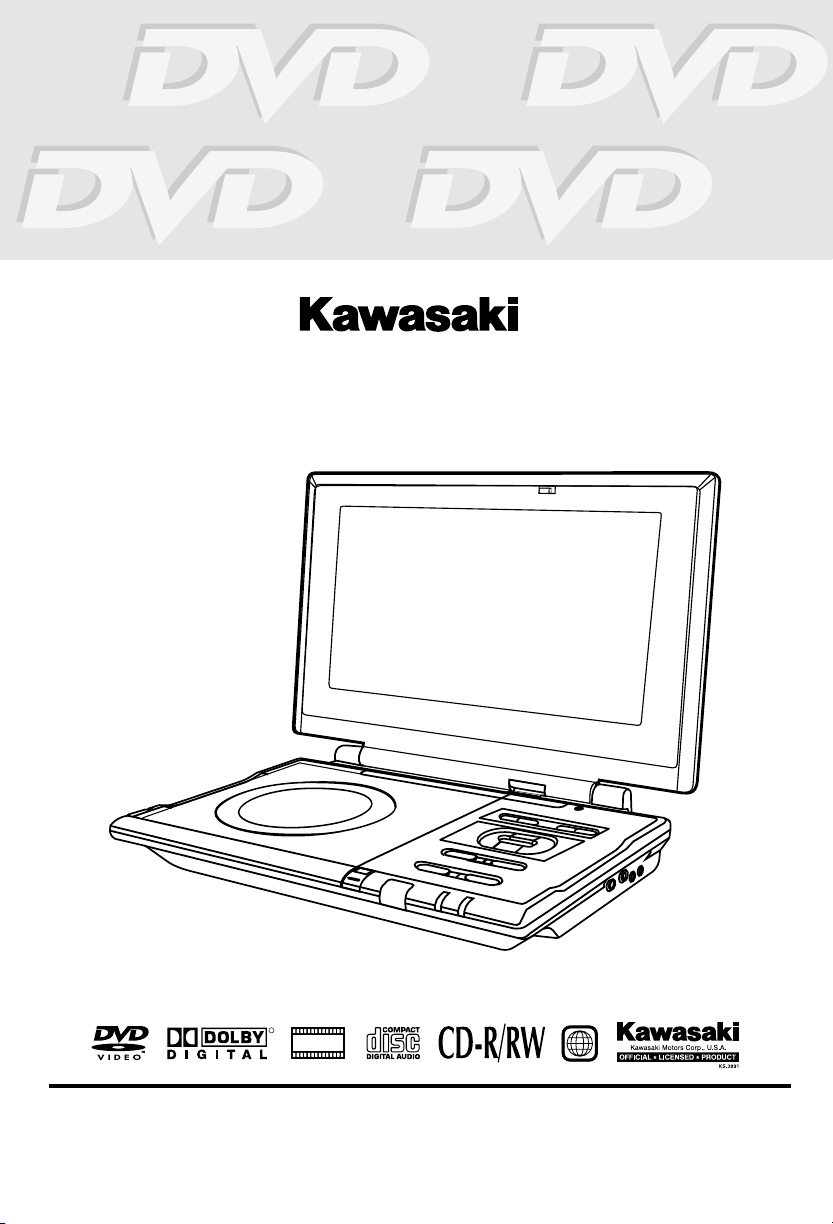
TM
PVS10921
Q
Portable DVD Player with LCD Display
R
DIGITAL
PHOTO
OWNER'S MANUAL
1
Page 2
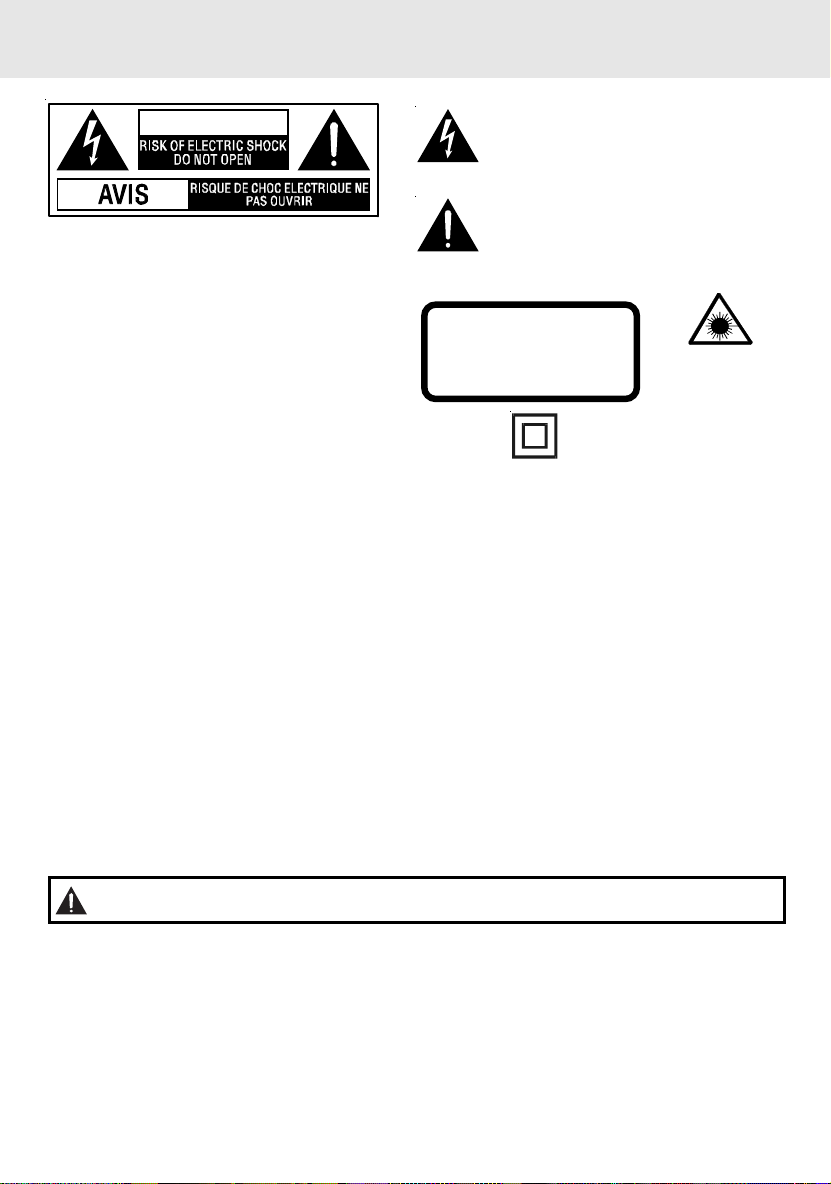
SAFETY PRECAUTIONS
CAUTION
WARNING: TO REDUCE THE RISK OF ELECTRIC
SHOCK, DO NOT REMOVE COVER (OR BACK). NO
USER-SERVICEABLE PARTS INSIDE. REFER
SERVICING TO QUALIFIED SERVICE PERSONNEL.
WARNING: TO PREVENT FIRE OR SHOCK HAZARD,
CAUTION: TO PREVENT ELECTRIC SHOCK,
DO NOT EXPOSE THIS APPLIANCE TO
RAIN OR MOISTURE.
MATCH WIDE BLADE OF PLUG T O WIDE
SLOT , FULL Y INSERT.
DANGER OF EXPLOSION IF BATTERY
IS INCORRECTL Y REPLACED. REPLACE
ONL Y WITH THE SAME OR EQUIV ALENT
TYPE.
* SEE BOTTOM OF UNIT FOR GRAPHIC SYMBOLS *
The lightning flash with an arrowhead symbol, within
the equilateral triangle, is intended to alert the user to
the presence of uninsulated "dangerous voltage"
within the product's enclosure that may be of sufficient
magnitude to cause an electric shock.
The exclamation point within the equilateral triangle
intended to alert the user to the presence of important
operating and maintenance (servicing) instructions
in this owner manual.
CAUTION
INVISIBLE LASER RADIATION
WHEN OPEN AND INTERLOCKS
DEFEATED.
AVOID EXPOSURE TO BEAM
The symbol for Class II
(Double lnsulation)
This product
contains a low
power laser device.
On Placement
• Do not use the unit in places which are extremely hot, cold, dusty, or humid.
• Place the unit on a flat and even surface.
• Do not restrict the air flow of this unit by placing it somewhere poor air flow, by covering it with a cloth, or by
placing it on bedding or carpeting.
FCC Information
This device complies with Part 15 of FCC Rules. Operation is subject to the following two conditions:
(1) This device may not cause harmful interference, and
(2) This device must accept any interference received, including interference that may cause undesirable
operation.
“Warnings: Changes or modifications to this unit not expressly approved by the party
responsible for compliance could void the user authority to operate the equipment.”
On Safety
• When connecting or disconnecting the AC cord, grip the plug and not the cord itself. Pulling the cord may
damage it and create a hazard.
• When you are not going to use the unit for a long period of time, disconnect the AC power cord.
On Condensation
• When left in a heated room where it is warm and damp, water droplets or condensation may form inside the
unit. When there is condensation inside the unit, the unit may not function normally. Let the unit stand for 1
to 2 hours before turning the power on, or gradually heat the room and let the unit dry before use.
Rating Plate Location
• The rating plate is located on the bottom of unit.
WARNING:
• Should any problems occur, disconnect the AC power cord and refer servicing to a qualified technician.
Notes on Copyright
It is forbidden by law to copy, broadcast, show, broadcast on cable, play in public, rent copyrighted material
without permission.
Apparatus Claims of U.S. Patent Nos. 4,631,603; 4,577,216; 4,819,098 and 4,907,093 licensed for limited
viewing uses only.
DVD video discs are copy protected, and any recordings made from these discs will be distorted. This product
incorporates copyright protection technology that is protected by method claims of certain U.S. patents and
other intellectual property rights owned by Macrovision Corporation and other rights owners. Use of this
copyright protection technology must be authorized by Macrovision Corporation, and is intended for home and
other limited viewing uses only, unless otherwise authorized by Macrovision Corporation. Reverse engineering
or disassembly is prohibited.
E - 1
Page 3

IMPORTANT SAFETY INSTRUCTIONS
1. Read Instructions - All the safety and operating instructions should be read before you use the unit
2. Keep the Instructions - The safety and operating instructions should be kept for future reference.
3. Pay Attention to Warnings - All warnings on the unit and in this user's manual should be followed.
4. Follow Instructions - All operating and use instructions should be followed.
5. Water and Moisture - This unit should not be used near water or liquids- for example, near a bathtub,
sink, wet basement, swimming pool, lake or ocean, beach, or similar places where there is a chance
that the unit may come into contact with water or liquid.
6. Carts and Stands - This unit should only be used with a cart or stand that is
recommended by the manufacturer.
6A. If this unit is placed on a cart, it should be moved with care. Quick stops, excessive
force, and uneven surfaces may cause the cart to overturn.
7. Wall or Ceiling Mounting - This unit is not designed to be mounted to a wall or ceiling.
8. Ventilation - This unit should be situated so that its location or position does not
interfere with its proper ventilation. For example, the unit should not be used on a bed, sofa, rug, or
similar soft surface which may block the ventilation openings. The unit should also not be built-in to
a book case or cabinet, as that may impede the flow of air through the ventilation openings.
9. Heat - This unit should be situated away from heat sources such as radiators, heat registers, stoves,
or other items (including amplifiers) that produce heat.
10. Power Sources - The appliance should be connected to a power supply only of the type described in
these instructions or as marked on the unit.
11. Grounding or Polarization - Do not try to defeat the grounding or polarization safeguards built into
the unit.
12. Power-Cord Protection - Power-supply cords should be routed so that they are not likely to be walked
on or pinched by items placed on or against them. Pay particular attention to cords at plugs, power
outlets, and the point where the cord exits the unit.
13. Cleaning - This unit should be cleaned only as recommended by the manufacturer.
14. Nonuse Periods - The power cord should be unplugged from the wall outlet when the unit will not be
used for a long period of time.
15. Drops and Spills - Care should be taken so that objects do not fall on this unit, and liquids are not spilled
on or in the unit through openings in its enclosure.
16. Damage Requiring Service - This unit should be serviced by qualified personnel when:
A. The power-supply cord or the plug has been damaged; or
B. Objects have fallen on, or liquid has been spilled into the unit; or
C. The unit has been exposed to rain; or
D. The unit does not appear to operate normally or there is a noticeable change in its performance; or
E. The unit has been dropped, and / or the enclosure damaged.
17. Servicing - The user should not attempt to service this unit beyond what is described in these
instructions. All other servicing should be referred to qualified personnel.
E - 2
Page 4
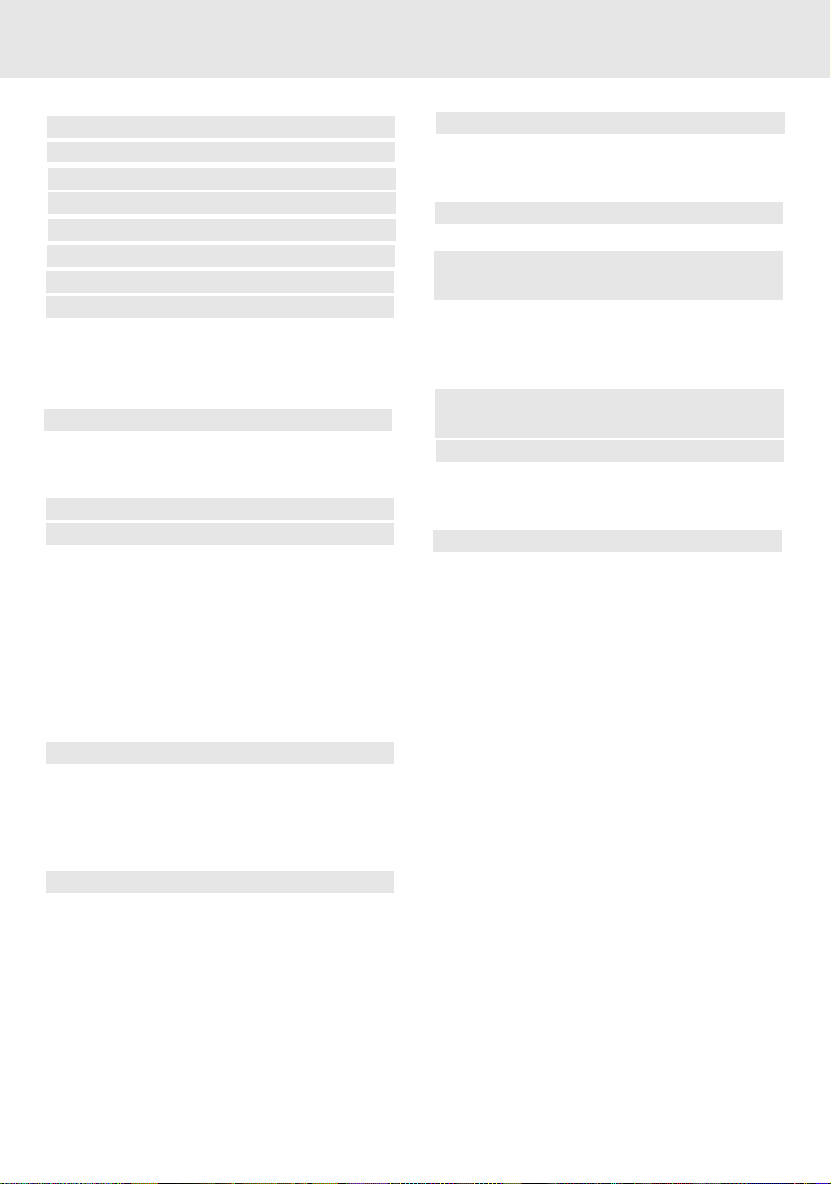
TABLE OF CONTENTS
Safety Precautions ..................................1
Important Safety Instruction ................. 2
Table Of Contents .................................... 3
Disc Formats ............................................ 4
Accessories ............................................... 5
Remote Control ........................................ 5
Control Reference Guide .................... 6-7
Power Supply ................................... 8-10
Using the AC adaptor ...................................... 8
Using the car power adaptor ................................... 8
Using the rechargeable battery pack .............. 9-10
Turning on the unit .............................................. 10
Connecting other Equipment ......... 11-12
Connecting your TV .............................................11
Connecting to a stereo receiver ..........................11
Using headphone/earphones .............................. 12
Adjusting the Sound ............................ 12
Playing a Disc ................................... 13-15
Playing Disc .......................................................... 13
Pausing playback (still mode) ............................... 13
Stopping playback ................................................. 13
To skip to a different track ...................................... 13
Fast Foward/Fast Reverse ..................................... 14
Skip (Forward/Reverse) .......................................... 14
Audio selection ....................................................... 14
Subtitle selection .................................................... 15
Angle selection ..................................................... 15
Special Functions ................................. 16
Display function ........ .......................................... 16
GOTO function ........ .............................................. 16
Locating a specific title ......................................... 16
Locating a specific chapter/track .......................... 16
Locating a specific time ......................................... 16
CD / DVD programmable memory ....... 17
DVD programmable memory ................................. 17
CD programmable memory .................................. 17
Repeat Playback ................................... 18
Repeating a title/chapter (DVD) ............................ 18
Repeating a single track/whole disc (CD) ........... 18
Repeating a specific section (DVD/CD) .............. 18
Playing MP3/Digital Picture Files ........... 19
Playing a MP3 / Picture file disc ........................ 19
Customizing the Function
Settings .............................................. 20-21
LANGUAGE setting .................................................. 20
VIDEO setting .......................................................... 20
AUDIO setting ......................................................... 21
RATING setting ....................................................... 21
Language Code List for
Disc Language ...................................... 22
Maintenance .......................................... 23
Cleaning Disc .......................................................... 23
Cleaning the Unit ................................................... 23
Important Note ....................................................... 23
Trouble Shooting Guide ...................... 24
E - 3
Page 5
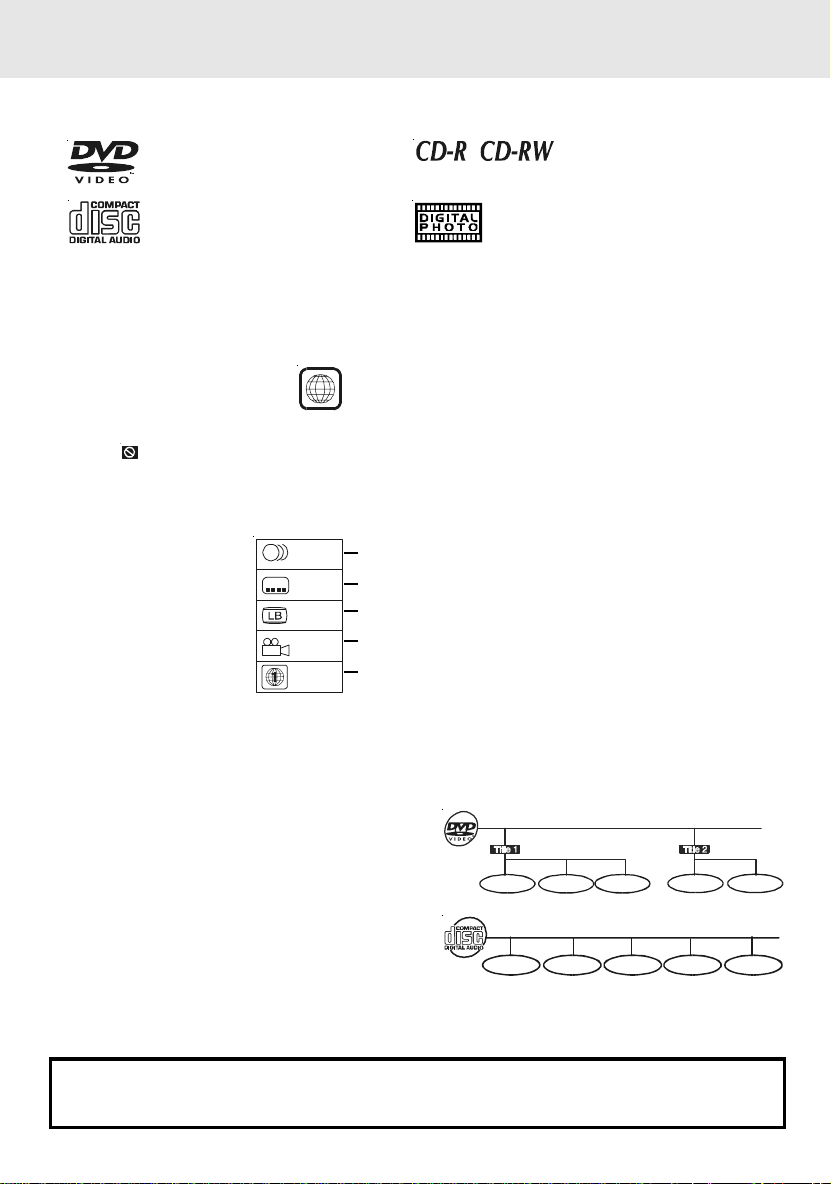
DISC FORMA TS
The unit can playback.
DVDs
[8cm/12cm disc]
Audio CDs
[8cm/12cm disc]
Region Management Information
Region Management Information: This unit is designed and manufactured to respond to the Region Management
Information that is encoded on DVDs. If the Region number printed on the DVD does not correspond to the
Region number of this unit, it cannot play that disc.
Compatible
The region number of this unit is 1.
1
Disc Function or Operation that is Not Available
When the symbol appears on the screen, it indicates that the function or operation you have selected is
not available at that time. This occurs because the DVD manufacturer sets the specific functions of DVDs.
Certain functions may not be available on some DVDs. For more information, refer to the documentation
provided with the DVD.
Icons Used on DVDs
Sample lcons
1. English
2
2. French
1. English
2
2. French
Language selections for audio
Language selections for subtitles
Screen aspect ratio
2
Multiple camera angles
Region code indicator
Notes:
• This Unit supports 2-channel (L/R) audio and 5.1ch (Multi-channel) MPEG Audio 1/2. It does not support 7.1
channel MPEG Audio Version 2.0.
• When playing back a CD-G (Graphics) or CD EXTRA disc, the audio portion will be played, but the graphic
images will not be shown.
Title, Chapter and Tracks
• DVDs are divided into “titles” and “chapters”. If the
DVD has more than one movie on it, each movieis a
separate “title”. Titles are divided into smaller sections
called chapters.
• Audio CDs are divided into “tracks”. Each song is
usually one track.
Note :
• Numbers identify each title, chapter, and track on a disc. Most discs have these numbers recorded on them,
but some do not.
T
Chapter 1 Chapter 1Chapter 2 Chapter 2Chapter 3
Track 1 Track 2 Track 3 Track 4 Track 5
Notes on Unauthorized Discs
You may not be able to play some DVDs on this unit, particularly if they were purchased from outside your
geographic area (refer to Region Management Information above), or made for business purposes.
E - 4
Page 6

ACCESSORIES
Please locate the included accessories:
Remote control (with battery) ........................................................................................... x 1
AC adaptor .......................................................................................................................... x 1
AC power cord ................................................................................................................... x 1
Audio/V ideo cable .............................................................................................................. x 1
Earphones ........................................................................................................................... x 1
Rechargeable battery pack ................................................................................................ x 1
Car power adaptor ............................................................................................................... x 1
REMOTE CONTROL
Using the Remote Control
• Point the Remote Control at the REMOTE SENSOR located on the unit.
• When using this unit in very bright light, the infrared REMOTE CONTROL SENSOR may not work properly.
• The recommended effective distance for using the remote control is about 16 feet (5 meters).
Remove the plastic sheet before using the Remote Control.
TO CHANGE THE REMOTE CONTROL BATTERY
1. Open the battery door. 2. Insert one CR2025 (3V) size battery.
BATTERY REPLACEMENT
When the battery becomes weak, the operating distance of the Remote Control will be greatly reduced
and you will need to replace the battery.
Notes:
• If the Remote Control is not going to be used for a long time, remove the battery.
WARNING:
•Do not dispose of the battery in a fire or it may leak and/or explode.
E - 5
Page 7
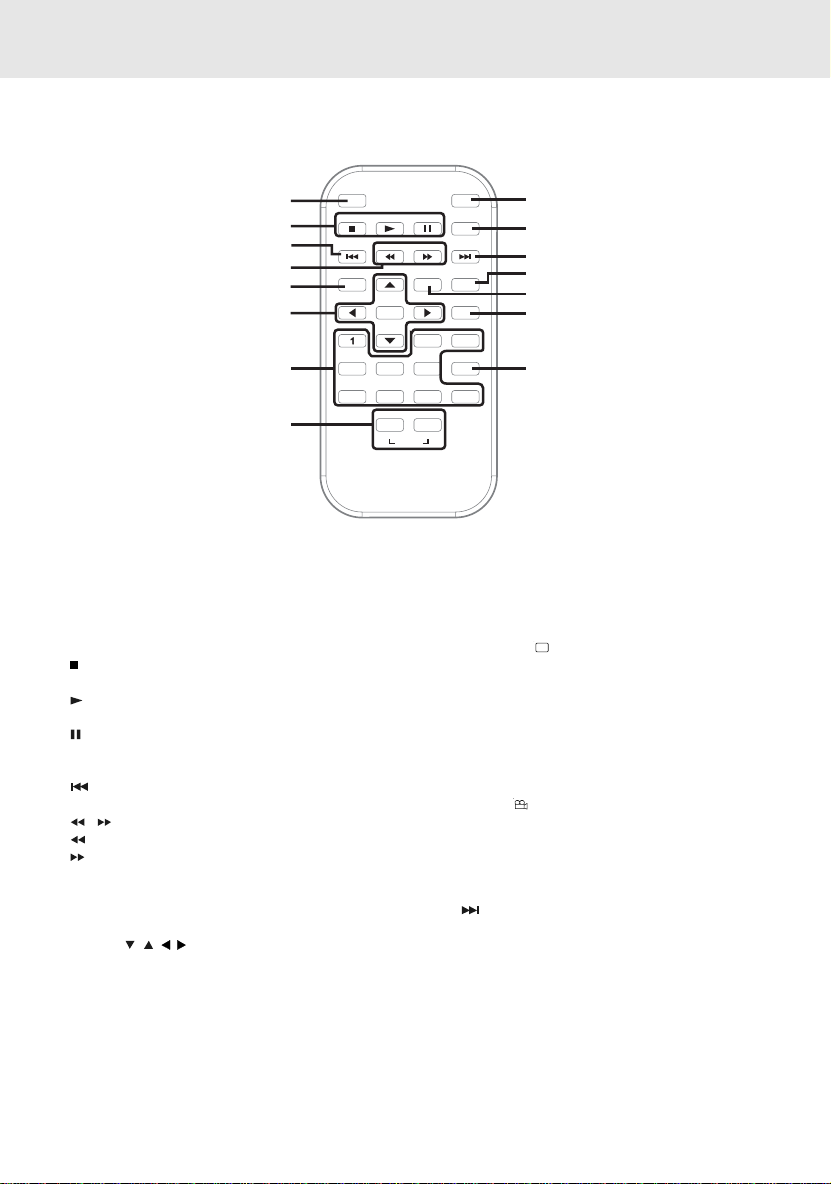
Remote Control
CONTROL REFERENCE GUIDE
1
2
3
4
5
6
7
8
1) TV MODE button
In stop mode, select whether to output the video
signal in PAL or NTSC. When the TV shows “AUTO”
this means the output signal depends on the DVD If
the TV shows “PAL” or “NTSC” the signal is fixed to
either “PAL” or “NTSC”.
2)
STOP button
Stop playing a disc.
PLAY button
Press to start or resume playback a disc.
PAUSE button
Press once to pause playback. Press subsequently
to advance the DVD one frame at a time.
3)
PREV button
Move back through titles, chapters or tracks on a disc.
4)
/ SEARCH buttons
SEARCH: Fast reverse playback.
SEARCH: Fast forward playback.
5) MEMORY button
When the STOP button has been pressed, this feature
is used to enter the number of a chapter or track which
you wish to save in memory.
6) Cursor (
Use to move between selections on a menu screen
and adjust certain settings.
ENTER button
Confirm selections on a menu screen.
7) Number (0 - 9) buttons
Use when creating programmes, and entering a
password. Also use to select a CD track directly.
8) SETUP button
When a DVD is stopped, brings up the unit's SETUP
menu.
, , , ) buttons
TV MODE
STOP
PREV
MEM
M
4
PLAY
PAUSE
SEARCH
ANGLE
ENTER
2
5
6
98 07
SETUP
A-B DISC
REPEAT
9) SUBTITLE
10)AUDIO button
11)ANGLE
12)DISPLAY button
13)
14)GOTO button
15)MENU button
E - 6
MENU
GOTO
NEXT
DISPLAY
AUDIO
3
SUBTITLE/RETURN
15
14
13
12
11
10
9
REPEAT A-B / DISC buttons
Perform point-to-point repeat playback on a DVD or
CD.
Repeat a DVD chapter or title.
Repeat a CD track or the entire disc.
.....
/ RETURN button
Select one of the subtitle languages programmed on
a DVD (if available).
Return to the normal operation after using the SETUP
menu of a DVD.
Select one of the audio sound tracks on a DVD (if
more than one is available) or select the audio
output mode on a CD.
button
Swi tc h between multiple camera angles when the
DVD you are playing has been programmed with
multiple camera angles.
Show status information on the screen.
NEXT button
Move forward through titles, chapters or tracks on a
disc.
Skip directly to a location on a DVD.
Enter and exit the main DVD menu.
Page 8
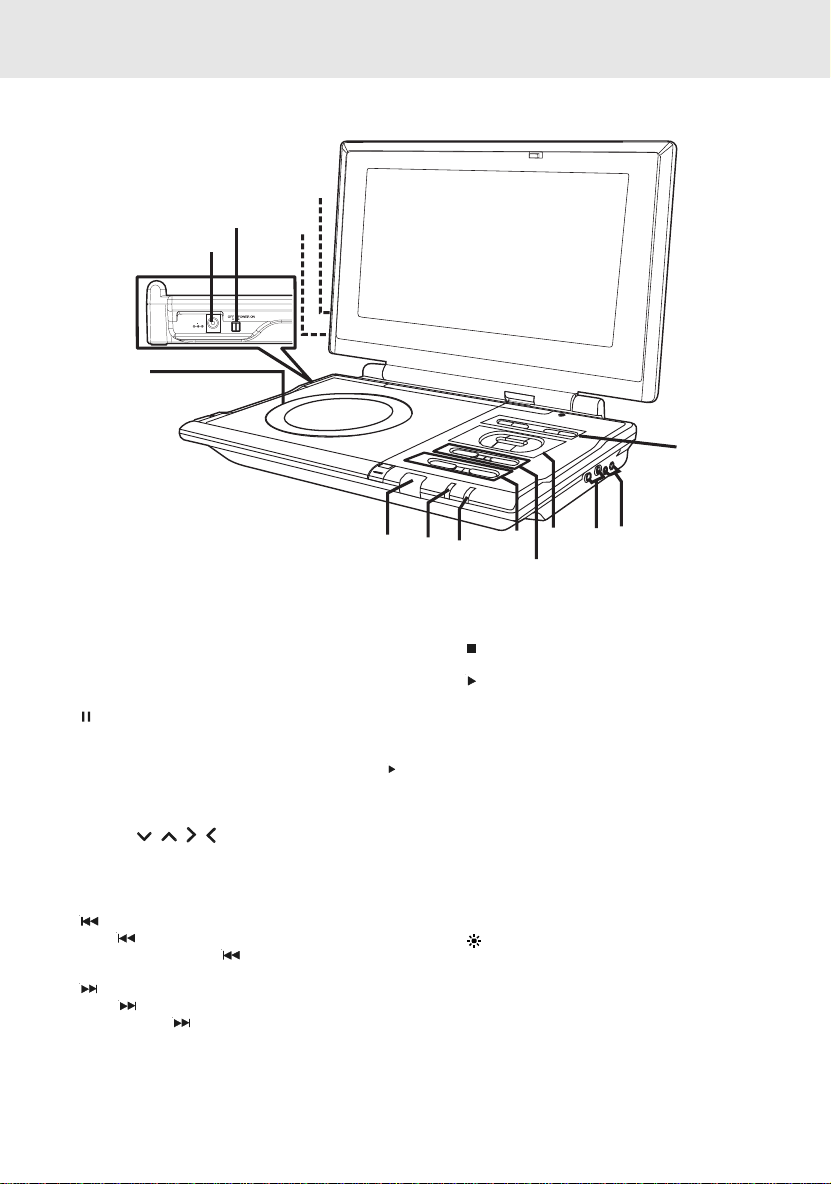
Unit
10
CONTROL REFERENCE GUIDE
14
CARPLUG 12V
12
11
DCIN 9V
13
1
1) - VOLUME + button
Adjusts the volume up (+) and down (-).
MENU button
Open and close DVD's menu.
PAUSE button
Press to pause playback of disc. Each time you
subsequently press the PAUSE button the picture
advances one frame at a time. Press the PLAY
button to resume playback at normal speed.
2) AUDIO & VIDEO OUT jacks
3) Headphone jacks
4) Cursor (
Use to move between selections on a menu screen
and adjust certain settings.
ENTER button
Confirm selections on a menu screen.
5)
Press
/tracks. Press and hold
scan.
Press
Press and hold
scan.
, , , ) button
PREV button
PREV button to go back to previous chapters
PREV button to begin fast
NEXT button
NEXT button to advance chapters / tracks.
NEXT button to begin fast forward
9
8
7
6) STOP button
Stop playing a disc.
PLAY button
Press to start or resume playback a disc.
7) BATTERY LOW indicator
8) Power ON indicator
When the Power ON/OFF switch is in the ON position,
the light will illuminate.
9) Remote sensor
Receives the remote control unit signals
10) Disc Door
Close door by gently pushing down.
11) DC IN 9V jack
12) POWER ON/OFF switch
13) SCREEN switch
Wide screen
Normal screen
button
14)
Adjust the relative lightness or darkness of the colour.
4
6
2
3
5
E - 7
Page 9

E - 8
Page 10

POWER SUPPL Y
C. Using the rechargeable battery pack
• Charge the battery for at least 4-5 hours before using
it for the first time. The charging light will go out when the
battery is fully charged.
When recharging the battery, disconnect it from the unit.
RECHARGEABLE BATTERY PACK
CHARGINGPOWER
POWER indicator CHARGING indicator
Use the supplied AC adaptor.
FOR BATTERY
Never dispose of in fire or hea t up.
CHARGE
Do not use in high temperature or near heat sources.
DC IN 9V
Never connect the positive and negative poles with metal.
Do not open the cover, refer servicing only to qualified service personnel.
To "DC IN 9V" jack
1
AC ADAPTOR
(DC
3
To wall outlet
2
To AC ADAPTOR
9V 2.2A)
Caution:
• The included AC power supply cord and AC adaptor are for use with this unit only. Do not use them with other
equipment.
• To prevent electrical shock, match wide blade of plug to wide slot on electrical outlet and fully insert.
• If you are not going to use the unit for a long time, disconnect the AC power supply cord from the AC outlet.
• Recharging is complete when charging indicator goes out. Unplug the AC power supply cord from the AC
adaptor, then unplug the rechargeable
batter y pack.
• Do not short-circuit the terminals on the battery.
To attach rechargeable battery pack, slide it in to the corresponding positions on the back of the unit.
B
A
T
T
.
O
U
T
Rear of unit
DIGITAL
ATTACH
4
RECHARGEABLE
BATTERY PACK
TO UNIT
RECHARGEABLE BA TTERY P A CK
Left side of unit
OUT
RECHARGEABLE
BATTERY PACK
E - 9
DC IN 9V
CAR PLUG 12V
5
To "DC IN 9V" jack
Page 11

POWER SUPPL Y
Disconnecting rechargeable Battery Pack from the unit.
Push the button to disconnect the
RECHARGEABLE BATTER Y PACK
FOR BATTERY
CHARGE
DC IN 9V
PUSH DOWN KNOB AND SLIDE
BATTERY PACK TO RELEAS E.
RECHARGEABLE BA TTERY P A CK
Use the supplied AC adaptor.
Never dispos e of in fire or heat up.
Do not use in high temperature or near heat sources.
Never connect the positive and negative poles with metal.
Do not open the cov er, refer servicing only to qualified service personnel.
B
A
T
T
.
O
U
T
bottom of the unit
Important Notes:
• The battery can only be recharged when the unit is OFF.
• The battery can only be recharged using the AC adaptor. The battery cannot be recharged using the 12V car
power adaptor.
• During playback, if the rechargeable battery is low, the BATTERY LOW indicator on the front will turn red and
blink. When this occurs, you should recharge the battery.
• Use only the supplied AC ADAPTOR and BATTERY CHARGER to rechargeable battery pack.
• Detach rechargeable battery pack when not in use. (Even if the unit is off, it still uses some power. This can
completely discharge the rechargeable battery and cause it to malfunction.)
• When the battery power is low, the unit will stop playing. Rechargeable battery pack when you are ready
to use it again.
• If the rechargeable battery pack is not to be used for a long period of time, discharge it and store it in a place
that is cool, dry and dark.
• While using the rechargeable battery pack, the air temperature should be between 41°F (5°C) to 95°F (35°C).
• To get the longest battery life, charge the battery at indoor temperatures.
• Never dispose of the rechargeable battery pack in fire or water.
• Never heat up the rechargeable battery pack.
• Do not open the rechargeable battery pack, refer servicing to qualified personnel.
T urning on the unit
1. Slide the POWER ON/OFF switch to the "ON" position.
• The DVD logo (start-up picture) will appear on the screen.
E - 10
Page 12

CONNECTING OTHER EQUIPMENT
A. Connecting the unit to a TV
• If your TV has Audio/Video inputs, you can connect the unit to your TV using the included Audio/Video cable.
Right side of unit
VIDEO
AUDIO
OUT
OUT
TV
To AV OUT
Jacks
AUDIO/VIDEO
CABLE
(included)
AUDIO/VIDEO
CABLE
Watching a DVD on y our TV
1. Turn on the unit, slide the AV IN / DVD switch to select "DVD".
2. Turn on the TV and follow the instructions provided with it to play the DVD.
Notes: Please use the correct Audio/Video cable.
B. Connecting to an amplifier or stereo receiver
This unit can play Dolby Digital, but only in two channels.
Analog connection
(Yellow)
(Red)
(White)
VIDEO
IN
AUDIO
IN
Right side of unit
VIDEO
AUDIO
OUT
OUT
(No need to connect the Yellow video plug)
(Red)
AUDIO/VIDEO
CABLE
(included)
AUDIO/VIDEO
CABLE
(White)
Listening to another audio equipment
1. Turn on the Unit.
2. Turn on your audio equipment and follow the instructions included with it to select the AUDIO IN function.
Notes:
• You may experience interference if the radio tuner function is selected while the television is working.
• Make sure to use the correct Audio/Video cable, connecting the plugs incorrectly may cause a weak signal.
• If you have a stereo VCR, make sure you set it to stereo mode.
• Due to copyright protection, DVD movies cannot be copied. If you copy a DVD movie onto a videotape, the
resulting copy will be unclear, with poor sound quality. This is NOT caused by a defective DVD system.
E - 11
Amplifier or stereo receiver
AUDIO
IN
(continued on next page)(continued on next page)
(continued on next page)
(continued on next page)(continued on next page)
Page 13

CONNECTING OTHER EQUIPMENT
Using Headphones/Earphones
• Turn down the volume before connecting, and
then adjust the volume level.
• When headphones/earphones are connected,
no sound will be output from the unit's speakers.
Caution:
• Avoid listening to sound at levels which may be
harmful to your ears.
Note:
• When headphones are connected to the unit,
the speakers are automatically disabled.
HEADPHONES / EARPHONES
(3.5mm diameter plug)
Right side of unit
AUDI O
OUT
VIDEO
OUT
ADJUSTING THE SOUND
Dolby Digital (for DVD)
Dolby Digital is a technology developed by Dolby Laboratories. Soundtracks encoded in Dolby Digital can
reproduce from one to 5.1 discrete channels of excellent quality audio.
The unit automatically recognizes the Dolby Digital bitstream and provides a downmix suitable for two-channel
listening. An additional Dolby Digital decoder is required for reproduction of the discrete multi-channel
soundtracks available on many DVDs.
Manufactured under license from Dolby Laboratories.
'Dolby' and the double-D symbol are trademarks of Dolby Laboratories.
E - 12
Page 14

DVD
Basic playback
CD
PLAYING A DISC
This owner’s manual explains the basic instructions for operating this unit. Some DVDs are
produced in a manner that allows specific or limited operation during playback. Therefore, this
unit may not respond to all operating commands. THIS IS NOT A DEFECT. Please refer to the
instructions accompanying the specific DVD in question for more inf ormation about the options
available on that D VD.
“ ” ma y appear on the screen during operation. The “ ” symbol means that the desired
operation is not permitted by the unit or disc.
Playing a Disc
1.Slide the POWER ON/OFF switch on the left side of the unit to the ON position.
2.Push the OPEN switch to open the disc door.
3.Hold the disc by its sides and carefully place it onto the spindle with the label side facing up; press the disc down
until you hear a “click”.
4.Push the door to close.
It takes a short while for your unit to load the disc. After loading, the unit will automatically either bring you to the
main menu of the DVD, or start playing the DVD.
5.If the unit does not automatically start playing the DVD, press the
PLAY button from the main menu.
Pausing playback (still mode)
Press the II PAUSE button. To resume normal playback, press the PLAY button.
Each time you press the
PAUSE button, the picture advances one frame.
II
Stopping playback
Press the ■ STOP button at the location where you want to interrupt playback. To resume playback at the position
where the disc was stopped, press the
If you press the ■ STOP button twice, the unit’s memory will be cleared and pressing the
the disc to the beginning.
PLAY button.
PLAY button will reset
Skipping to a different track
• Press the PREV button to skip to the start of the current track.
• Press the
• For audio CDs, use the number buttons on the remote control to jump immediately to the desired track number.
NEXT button to skip to the next track.
E - 13
(continued on next page)(continued on next page)
(continued on next page)
(continued on next page)(continued on next page)
Page 15

DVD
Basic playback
CD
PLAYING A DISC
Fast Forward/Fast Reverse
1.Press the SEARCH or SEARCH button of the remote unit when a disc is playing.
• The disc begins a fast scan at two times normal (x2) speed.
• Four speeds are available. Each time the SEARCH
scan changes.
Note :
You also can press and hold
2.Press the
PLAY button when you reach the desired point to resume playback at normal speed.
/ (PREV/NEXT) buttons on unit repeatedly to select different fast scan speeds.
or SEARCH button is pressed, the speed of the fast
SKIP (Forward / Reverse)
While you are playing a disc, press the NEXT button to move to the beginning of the next chapter or track. Press
the
PREV button to move to the previous chapter or track and playback will automatically begin.
Audio selection
On some discs, the sound is recorded in two or more formats. Follow the directions below to select the type of
playback.
1.While a disc is playing, press the AUDIO button to show the current audio format number.
2.Press the AUDIO button repeatedly to select the desired audio for mat.
Notes :
• If only one audio format is recorded, the number does not change.
• About two seconds after a selection is made, playback continues in the new audio format.
DVD
2/4 D 6 Ch Eng
E - 14
(continued on next page)(continued on next page)
(continued on next page)
(continued on next page)(continued on next page)
Page 16

PLAYING A DISC
Subtitle selection
1.While a DVD is playing, press the SUBTITLE / RETURN button to display the current language setting, as shown
in the diagram.
2.Press the SUBTITLE / RETURN button repeatedly to select the desired subtitle language.
1/3 Eng
Notes :
• If only one language is recorded, the language does not change.
• About two seconds after selecting the subtitle language, playback continues with the new subtitle you selected.
• The number of languages recorded differs depending on the disc.
• If no button is pressed within a few seconds, playback continues without changing the current subtitle.
• This function can only be used for discs on which subtitles have been recorded in multiple languages.
• On some DVDs, subtitles are activated from the main menu of the DVD. Press the MENU button to activate the
main menu.
Angle selection
Some DVDs contain scenes which have been shot from a number of different angles. For these discs, the same
scene can be viewed from each of these different angles.
1.While you are playing a DVD with different angles recorded, press the ANGLE button to view the number of
current angles available.
2.Press the ANGLE button repeatedly to change the scene to the next recorded angle.
• After approx. two seconds, playback will continue from the new angle you selected.
• If no button is pressed within 10 seconds, playback continues without changing the current angle.
Sequence of angle shots (Example)
2/3
1/3
Angle BitRate
Angle BitRate
Notes:
• This function can only be used for discs on which scenes shot from multiple angles have been recorded.
1/1
• If only one angle is recorded, “
” is displayed.
E - 15
Page 17

DVD
Basic playback
CD
SPECIAL FUNCTIONS
DISPLAY function
Using DISPLAY, you can check and change the current settings of the following items: ANGLE, AUDIO and
SUBTITLE.
• While the disc is playing, press the DISPLAY button of the remote unit to display the screen as shown in diagram.
Elapsed time: Elapsed time from the beginning of the chapter which is currently playing.
Remaining time: Remaining time of the title which is currently playing.
DVD
GOTO function
This function allows you to skip directly to any part of the disc while a disc is playing. Press or button to highlight
time.
Note
After adjusting the settings, press the DISPLAY button again to return to the normal screen.
Locating a specific title
If a DVD contains title numbers, you can locate a specific title by directly selecting its title number.
1.In stop mode, press the GOTO button.
2.Press
3. Press the ENTER button to confirm. The unit will star t playback about 3 seconds later.
or button to highlight a specific field and press the corresponding
number button(s) for the title you want.
DVD
Locating a specific title /chapter / track
If you know the title / chapter / track number for the title / chapter / track that you want to play, you can locate it by
directly selecting that number.
1.Press the GOTO button to search for your desired title / chapter / track.
2.Press
3.Press the ENTER button to confirm. The unit will start playback about 3 seconds
or button to highlight a title / chapter / track and press the corresponding
number button(s) for the chapter you want.
later.
Locating a specific time
You can move to a specific location by entering its corresponding time (hours, minutes, seconds)
1.Press the GOTO button.
2.Press
3. Press the corresponding number buttons for the setting point you want.
4.Press the ENTER button to confirm. The unit will start playback about 3 seconds
Notes :
• Some discs may not respond to this process.
• Some scenes may not be located as precisely as you specified.
• This method for accessing specific locations is available only within the current title of the DVD disc.
or button to highlight time.
later.
E - 16
Page 18
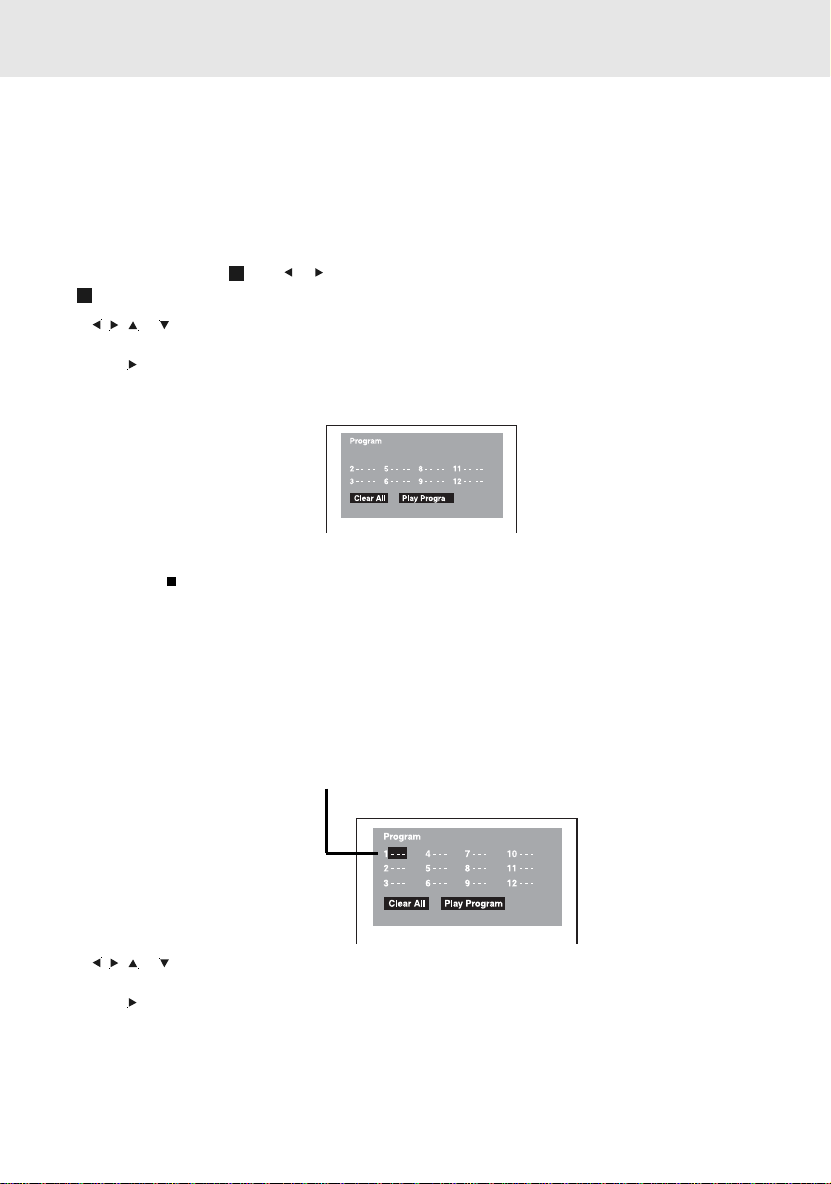
CD / DVD PROGRAMMABLE MEMOR Y
Programmable memory
The two types of programmed playback provided by this unit are title programmed playback and chapter programmed
playback.
Title / Chapter programmed playback
1.Press the MEMORY button while the disc is stopped.
2.Enter the title numbers in
in
.
- -
3.Use
, , or button to move to another field.
4.Repeat steps 2 to 3.
5.Press the
Notes :
• If you press the
PLAY button to start the programmed playback.
STOP button twice, the programmed selections will be cleared.
. Use or button to highlight your desired chapter and enter the chapter numbers
- -
3.Use
, , or button to select other field.
4.Repeat steps 2 to 3.
5.Press the
PLAY button to start the programmed playback.
Track
E - 17
Page 19

DVD
You can play a specific title or chapter repeatedly.
(Title repeat, chapter repeat, A-B repeat)
REPEA T PLAYB ACK
REPEATING A DVD TITLE
While the disc is playing, press the REPEAT DISC button until the “
The current title is played repeatedly.
Repeat Title
” indicator displays on the screen.
Repeating a specific section
You can play a specific section repeatedly.
1. While the disc is playing, press the REPEAT A-B button at the beginning of the section ((
E - 18
Rep A-
) is displayed)
Page 20

PLAYING MP3 AND PICTURE FILES
Single
Car
Calender
1/117 00:00:35
(Root)
CD-ROM
2
3
4
5
6
7
8
Folk
Rock
Flower
Map
Modern
1
This unit can play MP3 and Picture files recorded on CD-R and CD-RW discs.
Playing a MP3 /Picture file disc
1. Insert the MP3/Picture file disc.
2. Close the disc door.
3. The unit will load the disc and automatically display the contents of
the disc on the screen, while also beginning to play the first MP3 file
or Picture files. Each file will be played one after another.
4. Press the
you want to play, then press the ENTER button to confirm the selected
file
Notes:
•
You can press the PAUSE button to interrupt playback, and
press the
•
You also can use GOTO function or use the numbered buttons to enter a photo number and quickly select
any image.
• Press the ANGLE button on the remote control to rotate the picture orientation by 90
Playable files
The ability of this unit to read MP3 discs is dependent on the following:
•
The Bit Rate must be within 64 - 256 kbps.
•
The total number of files on the disc should not exceed 254.
•
The maximum number of directories should not exceed 32.
•
The maximum depth level of directories should not exceed 4.
•
File names should be named using 7 or fewer letters and/or numbers, and must incorporate the “MP3” file
extension. EXAMPLE: *******.MP3 where each * is a letter or number.
•
Use only letters and / or numbers in file names. If you use special characters, the file and/or folder names
may not be displayed correctly on the on-screen display.
•
When recording on CD-R discs, use 74-minute (650MB) discs.
•
The CD-R or CD-RW discs should be “finalized” on the computer using “single session format” with
recording speed less than "8x".
•
See your CD/MP3 creation software for more information.
, , or CURSOR button to view and select the file(s) that
PLAY button to resume playback.
°.
E - 19
Page 21

CUSTOMIZING THE FUNCTION SETTINGS
LANGUA GE setting
1.Press the SETUP button in stop mode.
2.Use
or button to select a language, then press the ENTER button.
The screen will change to your selected language immediately.
3. To exit the SETUP MENU and return to the nor mal screen, press the
RETURN or SETUP button.
VIDEO setting
1.Press the SETUP button in stop mode.
2.Use
or button to select Video, then press the ENTER button.
or button to select the options (TV Shape, Brightness or
3.Use
Edges) to be adjusted by press
button. (The screen will change to your desired setting).
4. Repeats step 2 and 3 above to adjust other options.
5.To exit the FUNCTION SETUP MENU and return to the normal screen,
press the RETURN or SETUP button.
Cut off when a wide-screen
video image is played.
or button, then press the ENTER
Pan Scan
• When wide-screen video is played, this mode clips the right and left
sides of the image so that it can be viewed on a conventional screen.
• Some wide-screen DVDs that do not permit Pan Scan playback are
automatically played in letterbox mode (black bands at top and bottom
of screen).
Letter Box
• When wide-screen video is played in this mode on a conventional
screen, black bands appear at the top and bottom of the screen.
Wide-screen
• This is the correct mode for playing wide-screen videos on a
wide-screen.
Notes :
• The displayable picture size is preset on the DVD disc. Therefore the playback picture of some DVDs may not
conform to the picture size you select.
• When you play DVDs recorded in the 4:3 aspect ratio, the playback picture will always appear in the 4:3 aspect
ratio regardless of the TV shape setting.
(continued to next page)(continued to next page)
(continued to next page)
E - 20
(continued to next page)(continued to next page)
Page 22

CUSTOMIZING THE FUNCTION SETTINGS
RA TING
Some DVDs are equipped with a password function and are rated according to their content. The contents allowed
by parental lock levels and the way a DVD is controlled may vary from disc to disc. For example, if the disc allows,
you could lock-out violent scenes unsuitable for children or you could lock out playback of the disc altogether.
1.Press the SETUP button in stop mode.
2.Use
or button to select the Rating, press the ENTER button.
3.Use
or button to select parental lock and then press the
ENTER button repeatedly to set the parental lock level.
or button to shift and select Password, enter your 4-digit
4.Use
security code and then press the ENTER button.
You cannot play DVDs rated higher than the level you selected unless you cancel the parental lock
function.
The parental lock levels are equivalent to the following ratings.
Passwo rd
Parental lock
Factory Set
- - - -
8. Adult
No
Rating
Level 1 : Kid Safe Level 5 : PG_R
Level 2 : G Level 6 : R
Level 3 : PG Level 7 : NC_17
Level 4 : PG_13 Level 8 : Adult
If you forget the password, you can erase your current password by pressing
number button 8 on the remote four times, then press the ENTER button to
confirm the setting.
P ASSWORD : 8 8 8 8
Note:
It takes 3-5 seconds to reset the unit to the factory default.
Indicates Parental lock is NOT active.
The Parental lock is active.
E - 21
Page 23

LANGUA GE CODE LIST FOR DISC LANGU A GE
Code
Language Name
Afar
AA
Abkhazian
AB
Afrikaans
AF
Ameharic
AM
AR
Arabic
AS
Assames e
AY
Aymara
AZ
Azerbaijani
BA
Bashkir
Byerlorussian
BE
Bulgarian
BG
Bihari
BH
Bislama
BI
Bengali
BN
Bangla
Tibetan
BO
Breton
BR
Catalan
CA
Corsican
CO
CS
Czech
CY
Welsh
DA
Danish
DE
German
DZ
Bhutani
Greek
EL
English
EN
Esperanto
EO
Spanish
ES
Estonian
ET
Basque
EU
Persian
FA
Finnish
FI
Fiji
FJ
FO
Faroese
FR
French
Code
FY
GA
GB
GL
GN
GU
HA
HI
HR
HU
HY
IA
IE
IK
IN
IS
IT
IW
JA
JI
JW
KA
KK
KL
KM
KN
KO
KS
KU
KY
LA
LN
LO
LT
LV
Language Name
Frisian
Irish
Scots Gaelic
Galician
Guarani
Gujarati
Hausa
Hindi
Croatian
Hungarian
Armenian
Interlingua
Interlingue
Inupiak
Indonesian
Icelandic
Italian
Hebrew
Japanese
Yiddish
Javanese
Georgian
Kazakh
Greenlandic
Cambodian
Kannada
Korean
Kashmiri
Kurdish
Kirghiz
Latin
Lingala
Laothian
Lithuanian
Latvian, Le tt i s h
Code
MG
MI
MK
ML
MN
MO
MR
MS
MT
MY
NA
NE
NL
NO
OC
OM
OR
PA
PL
PS
PT
QU
RM
RN
RO
RU
RW
SA
SD
SG
SH
SI
SK
Language Name
Malagasy
Maori
Macedon ian
Malayalam
Mongolian
Moldavian
Marathi
Malay
Maltese
Burmese
Nauru
Nepali
Dutch
Norwegian
Occitan
(Afan) Oromo
Oriya
Panjabi
Polish
Pashto, Pushto
Portuguese
Quechua
RhaetoRomance
Kirundi
Romanian
Russian
Kinyarwanda
Sanskrit
Sindhi
Sangho
SerboCroatian
Singhalese
Slovak
Language Name
Code
Slovenian
SL
Samoan
SM
Shona
SN
Somali
SO
SQ
Albanian
SR
Serbian
SS
Siswat
ST
Sesotho
SU
Sundane se
Swedish
SV
Swahili
SW
Tamil
TA
Telugu
TE
Tajik
TG
Thai
TH
Tigrinya
TI
Turkmen
TK
Tagalog
TL
Setswana
TN
TO
Tonga
TR
Turish
TS
Tsonga
TT
Tatar
TW
Twi
Ukrainian
UK
Urdu
UR
Uzbek
UZ
Vietname se
VI
Volapük
VO
Wolof
WO
Xhosa
XH
Yoruba
YO
Chinese
ZH
ZU
Zulu
E - 22
Page 24

MAINTENANCE
Cleaning Disc
A defective or dirty disc inserted into the unit can cause sound to drop out during playback.
Handle the disc by holding its inner and outer edges.
• Do NOT touch the surface of the unlabeled side of the disc.
• Do NOT stick paper or tape on the surface of the disc.
• Do NOT expose the disc to direct sunlight or excessive heat.
• Clean the disc before playback. Wipe the disc from the center outward with a
cleaning cloth.
• NEVER use solvents such as benzine or alcohol to clean the disc.
• Do NOT use irregular shaped discs (example : heart shaped, octagonal, etc.). They may cause malfunctions.
Cleaning the unit
• Be sure to turn the unit off and disconnect the AC power cord before cleaning the unit.
• Wipe the unit with a dry soft cloth.
If the surfaces are extremely dirty , wipe clean with a cloth which has been dipped in a weak soap-and-w ater solution
and wrung out thoroughly, then wipe it with a dry cloth.
• Never use alcohol, benzine, paint-thinner, cleaning fluid or other chemicals. Do NOT use compressed air to remove
dust.
Important Note
Before shipping the unit, remove any disc from the disc compartment.
E - 23
Page 25

TROUBLE SHOOTING GUIDE
SYMPTOM CAUSE (AND REMEDY)
No power.
The remote control
does not function.
DVD
Very little or no sound is
coming from a DVD
No picture
The picture is not clear
Loud hum or noise is
heard.
• Make sure that the AC adapter is connected.
• Make sure that the unit is turned on.
• Make sure the infrared remote sensor is not blocked.
• Make sure the plastic sheet has been removed from the remote.
• Point the remote directly at the infrared remote sensor on the unit.
• Replace the battery in the remote with a new one.
• Make sure the unit is in DVD mode.
• Make sure the unit is not paused. Press the
• Make sure the unit is not in fast-forward or fast-reverse mode. Press the
button.
• Make sure that AUDIO/VIDEO output and AV IN input connections are correct.
• Make sure you have not selected the "DTS" audio track on the DVD. This unit does not
decode "DTS" audio.
• The unit have overheated, shut it off for 30 minutes to allow it to cool down.
• The region number of the disc does not match the region number of the unit.
• DVD mode is not selected, select DVD on AV IN/DVD switch.
• The DVD is dirty. Gently clean the disc.
• The DVD is scratched.
• The plugs and jacks are dirty. Wipe them with a cloth slightly moistened with alcohol.
• Clean the disc.
PLAY button.
PLAY
The disc does not play.
• There is no disc inside the unit ("No Disc" appears on the screen).
• Insert the disc correctly with the graphics facing up.
• Clean the disc.
• A non-NTSC disc has been inserted, or the disc region number does not match the
region number of the unit.
• Condensation may have formed inside the unit due to a sudden change in temperature.
Wait about an hour for it to clear and try again.
NOTICE: Ka wasaki is trademark licensed by Kawasaki Motors Corp., U.S.A. However , this product
is neither manufactured nor distributed by Kawasaki Motors Corp., USA.
Consumer inquiries should be directed to Alco Electronics at 1-800-252-6123.
811-109291-020
Printed in China
E - 24
