Specifications and Main Features
- Concert Performer Model: Kawai 177/187/207 series of digital pianos
- Provides the user with more than 1000 instrument and drum sound selections.
- Up to 16 tracks can be recorded provided with.
- An input microphone.
- Incorporates a 3.5 floppy disk drive.
- Comes equipped with an audio CD-R drive.
- Hundreds of styles and genres included in Auto-Accompany and Play.
- Non-players can enjoy the Concert Magic function.
- Contains an LCD information display screen.
- Supports a master volume control slider.
- Contains an adjustable slider for the accompaniment songs and the general songs.
- Preset on the device are 282 accompaniment styles.
- Provides digital effects such as Reverb, Chorus, and Other Effects.
- Has a USB port.
- Has MIDI ports.
- Comes with three pedals that represent Soft, Sostenuto and Sustain.
- Two separate jacks are provided to connect dual headphones.
- There is a video output that connects to TV and computer monitors.
- Audio outputs and inputs connection is facilitated by Line In and Out jacks.
- A total of 20 different registrars are stored both preset and user settings.
- Support for registration with eight buttons available.
- Has easy and an advanced song recording features.
- Has capabilities of editing the system and sounds.
- Has an auto-accompaniment ACC system that recognizes 61 types of chords.
- There is a feature called 1-2 Play which automatically set ups the sound configuration.
- There is a split keyboard feature that allows splitting at user defined positions.
- Pitch can be altered through Octave Shift and Transpose features.
- There is a built in metronome for a rhythm guide.
Frequently Asked Questions
Q: What is the purpose of the Kawai Concert Performer Digital Piano?
A: The purpose of the Concert performer was to provide a variety of sounds and accompaniment styles targeting different players’ musical capabilities.
Q: Does the Kawai Concert Performer allow me to record my performance?
A: The Concert Performer allows the user to record songs and performances through the help of its embedded 16 track recorder.
Q: How many drum and instrument sounds are embedded into its library?
A: The embedded library consists of over 1000 drum and instrument sound to give the user a larger musical scope.
Q: Are there tools available to aid while playing with other musicians or recordings?
A: Auto-Accompaniment Styles and Concert Magic features allow for accompaniment options enabling the user to play with others efficiently.
Q: Is there any other equipment or devices that may be connected through the device?
A: The digital piano is equipped with USB and MIDI ports alongside audio Line In and Out jacks allowing for connectivity with other devices.
Q: Are there any ways through which I can modify or alter sound effects during my performance?
A: Various sound effects like Reverb, Chorus etc can be adjusted through dedicated buttons present on the panel to modify the performance sound.
Q: Do I have the ability to save my customized settings for different songs?
A: Various customized settings can be saved in the registration memory which can be used during performance time to make them easier.
Q: In what way does the 1-2 Play feature fulfil its purpose?
A: This option auto enables the ideal set up and sound for a specific style when a user selects it which does not require the user to get involved into the specifics of sound selection.
Q: When Practising are there any visuals to assist in making sure timing is correct?
A: Indeed, yes, there is a metronome built inside the piano which can be travelling at a particular speed allowing rythm in processes.
Q: So can a microphone be connected with a digital piano?
A: Yes, it can. It caters a microphone input and has a mic volume control to facilitate singing.
Q: What types of styles are available, and how can I choose them?
A: There are 282 built in styles which cover almost every genra of music and can be chosen with the Style Select buttons that are located on the front panel.
User Manual
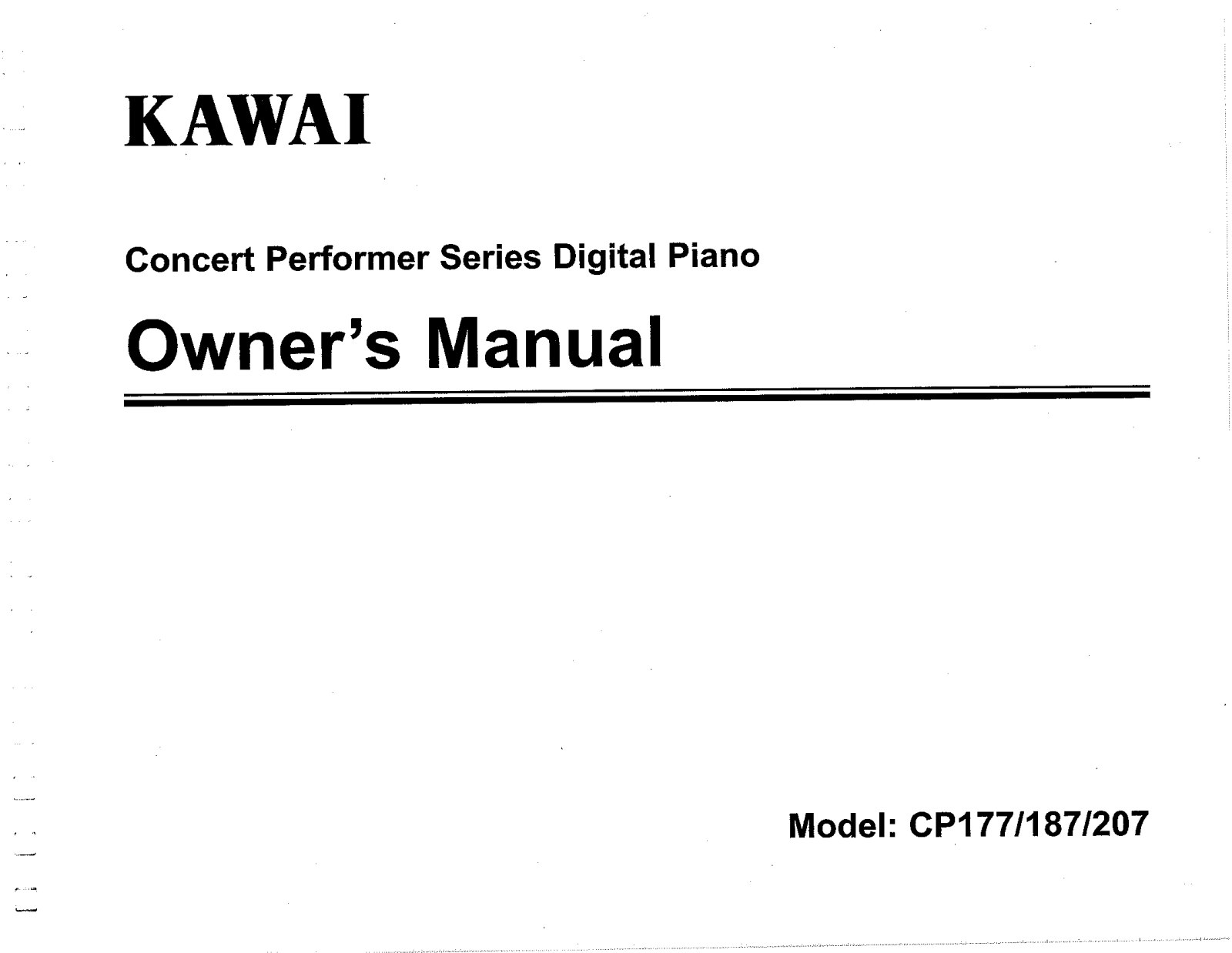
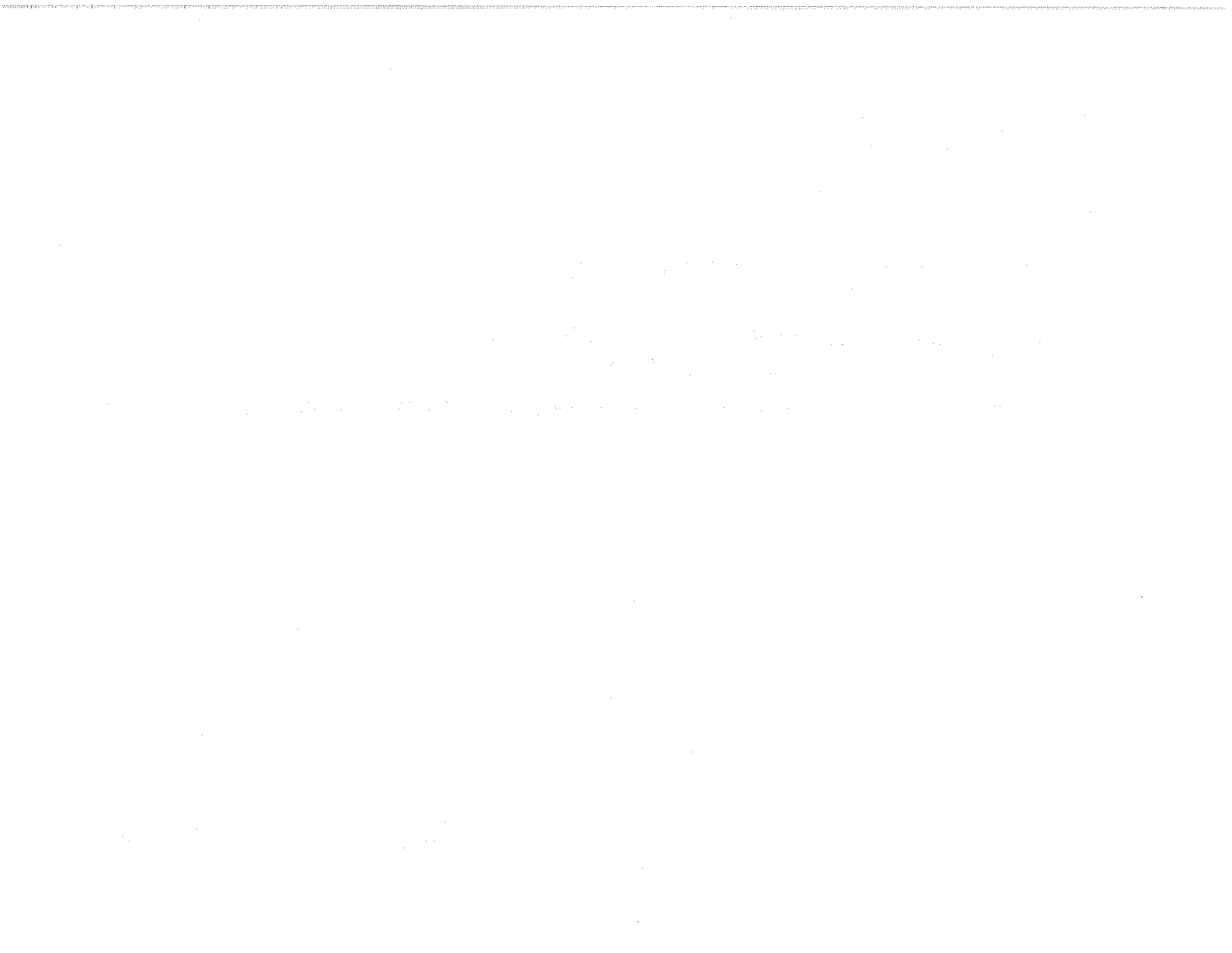

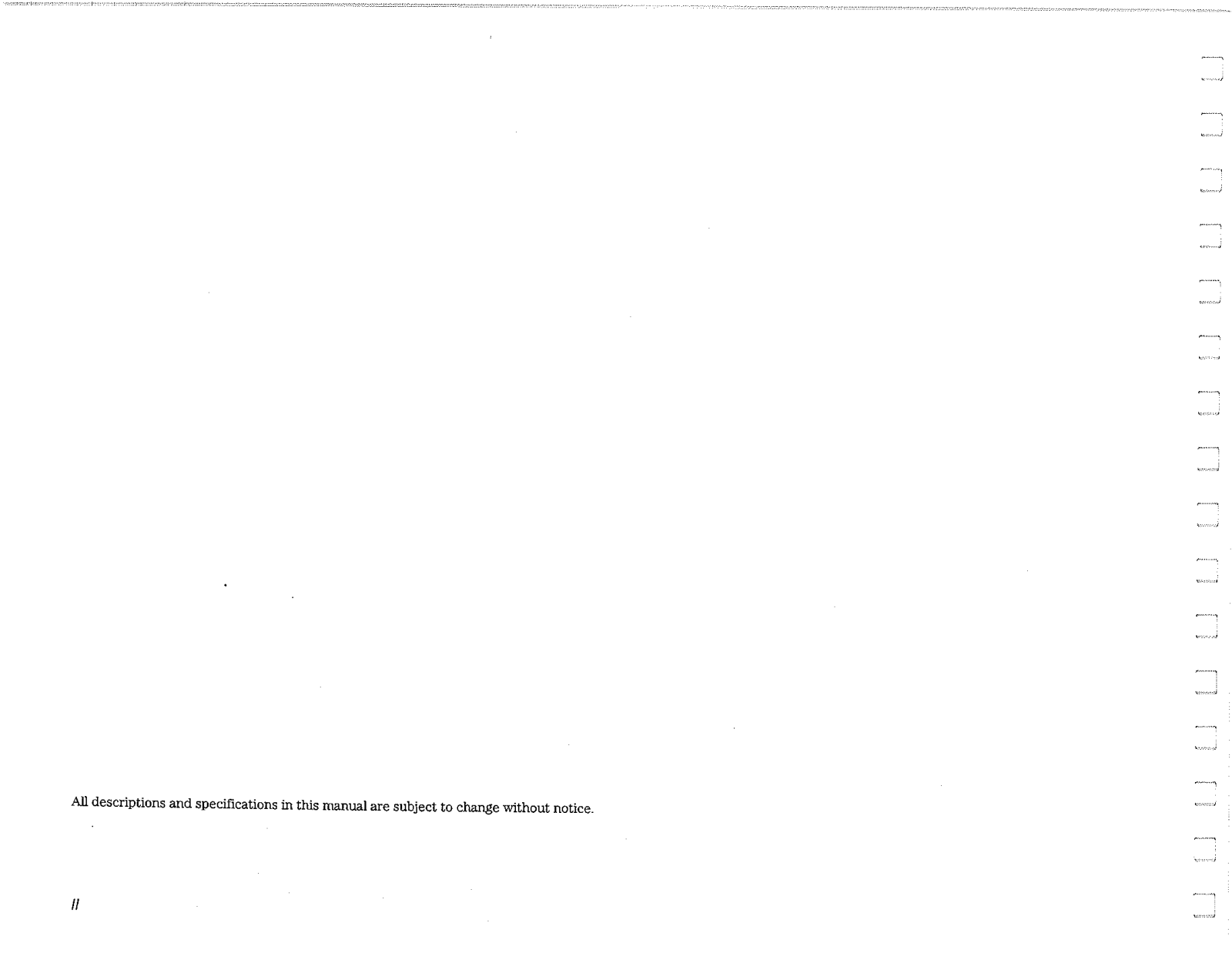
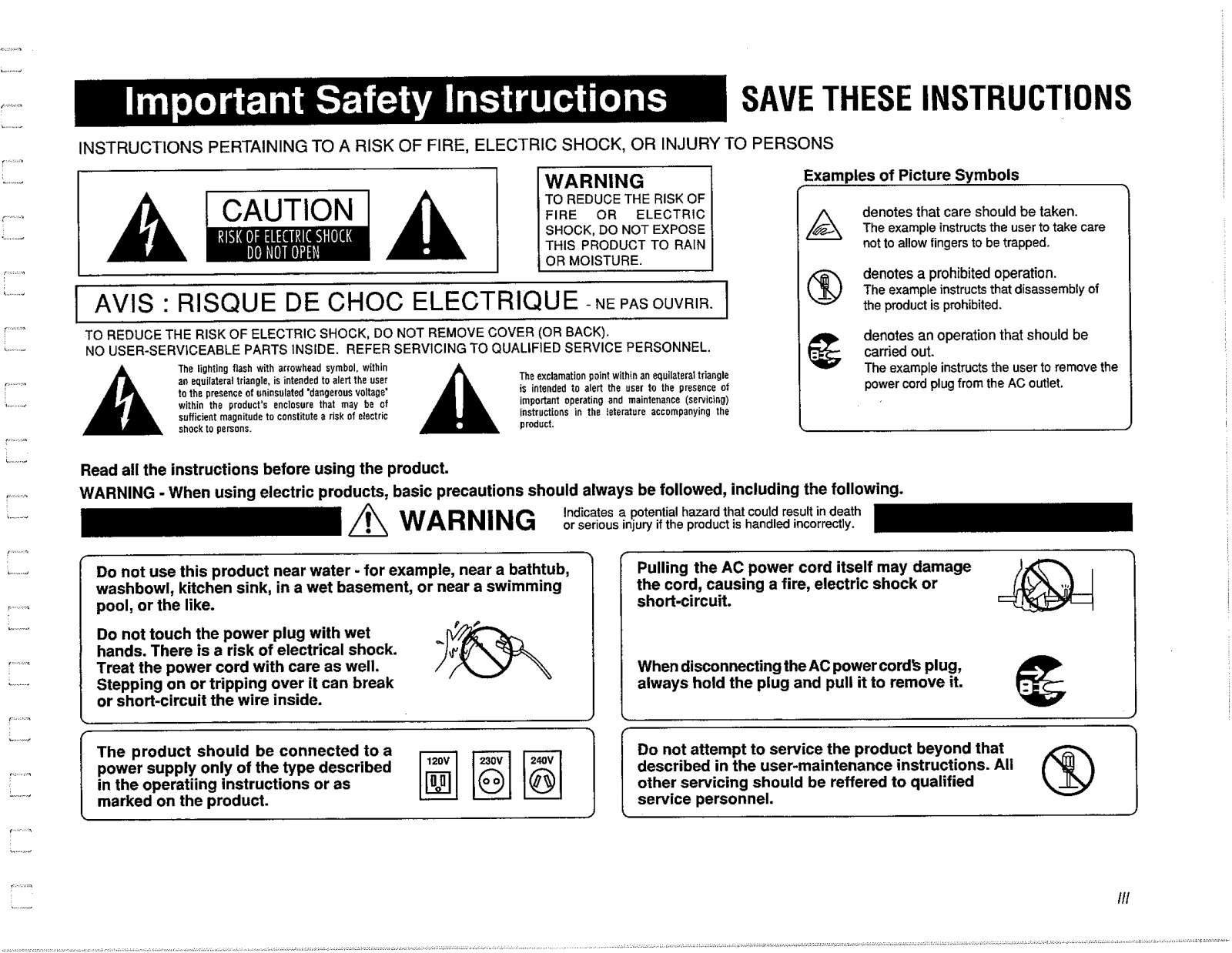
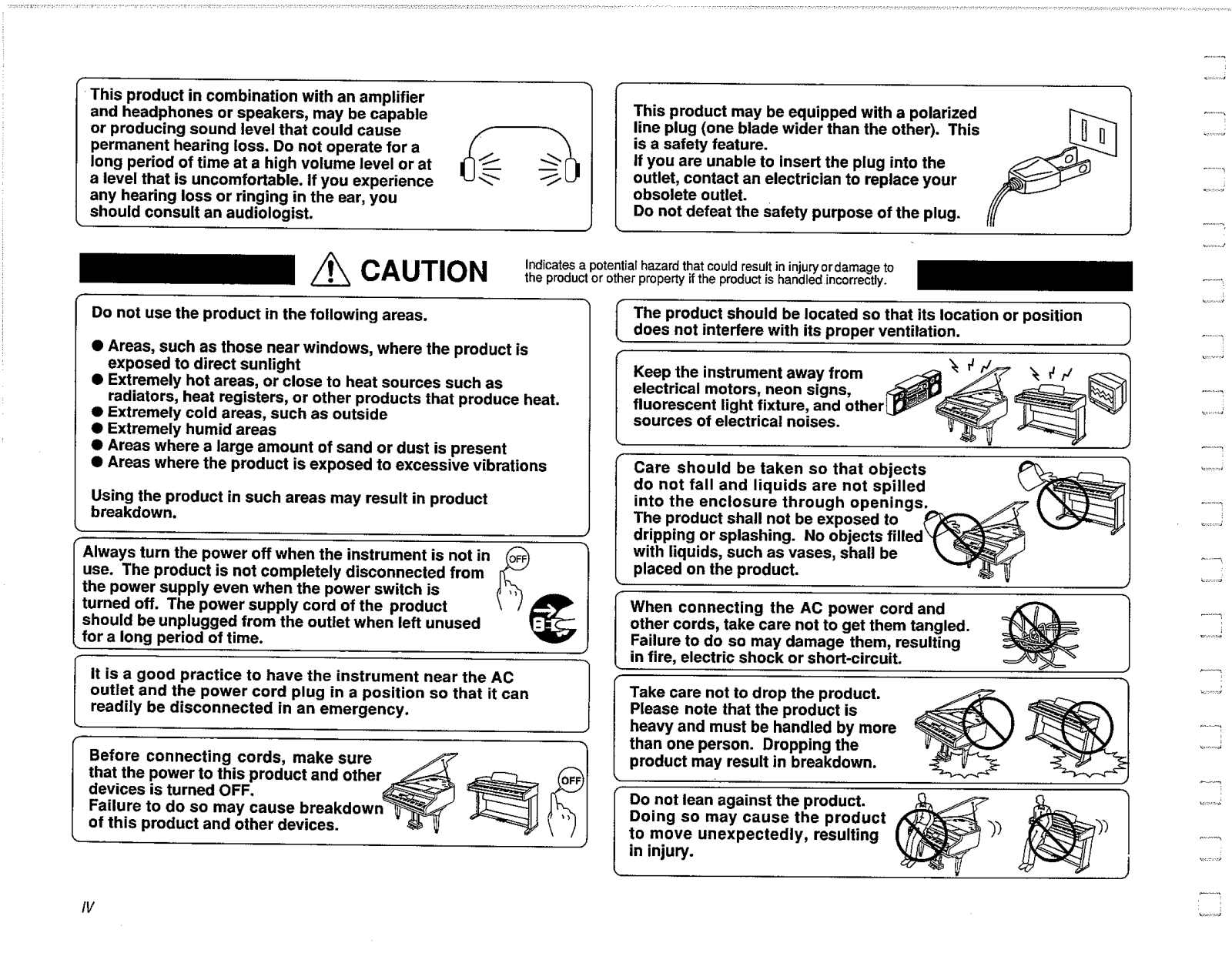
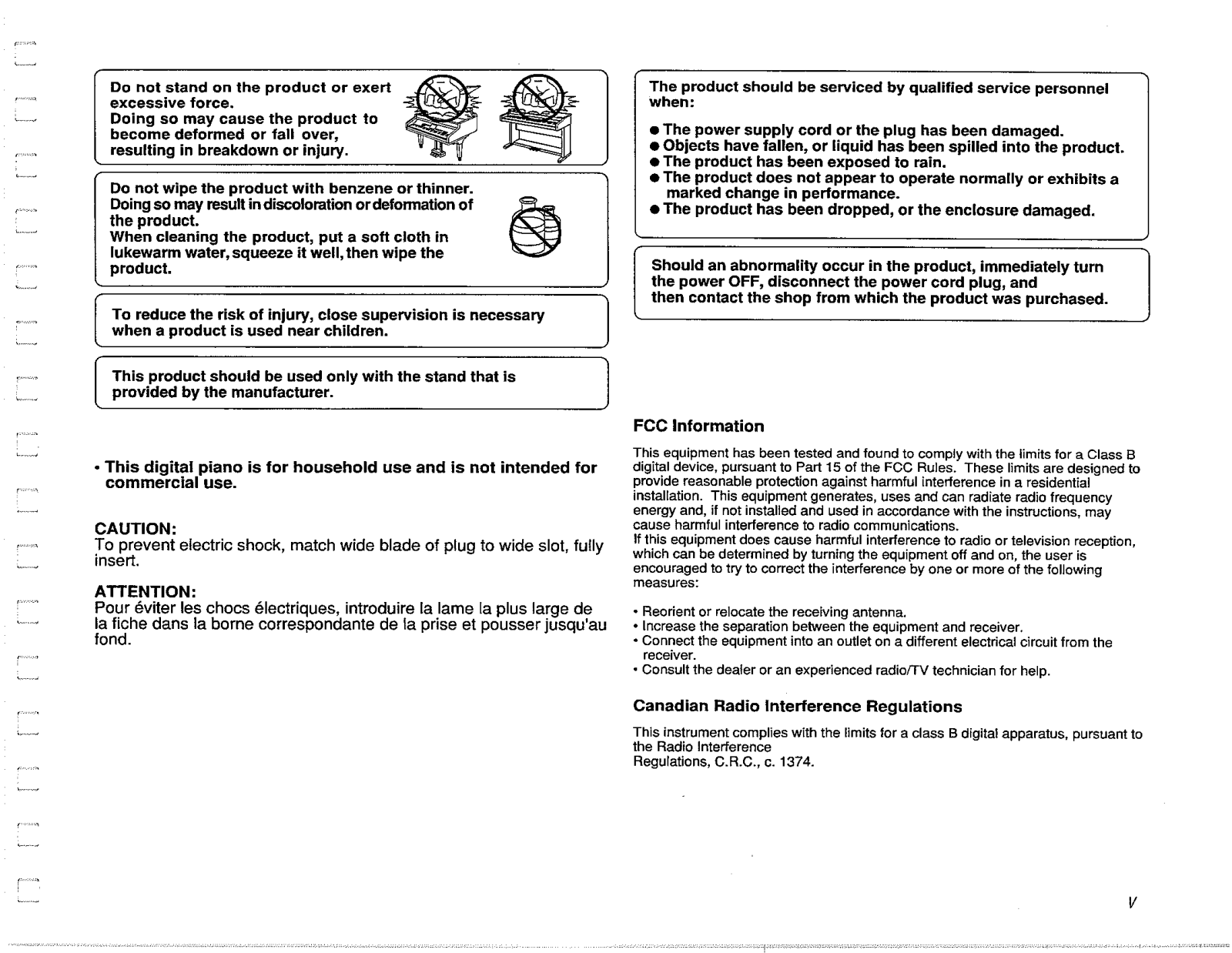
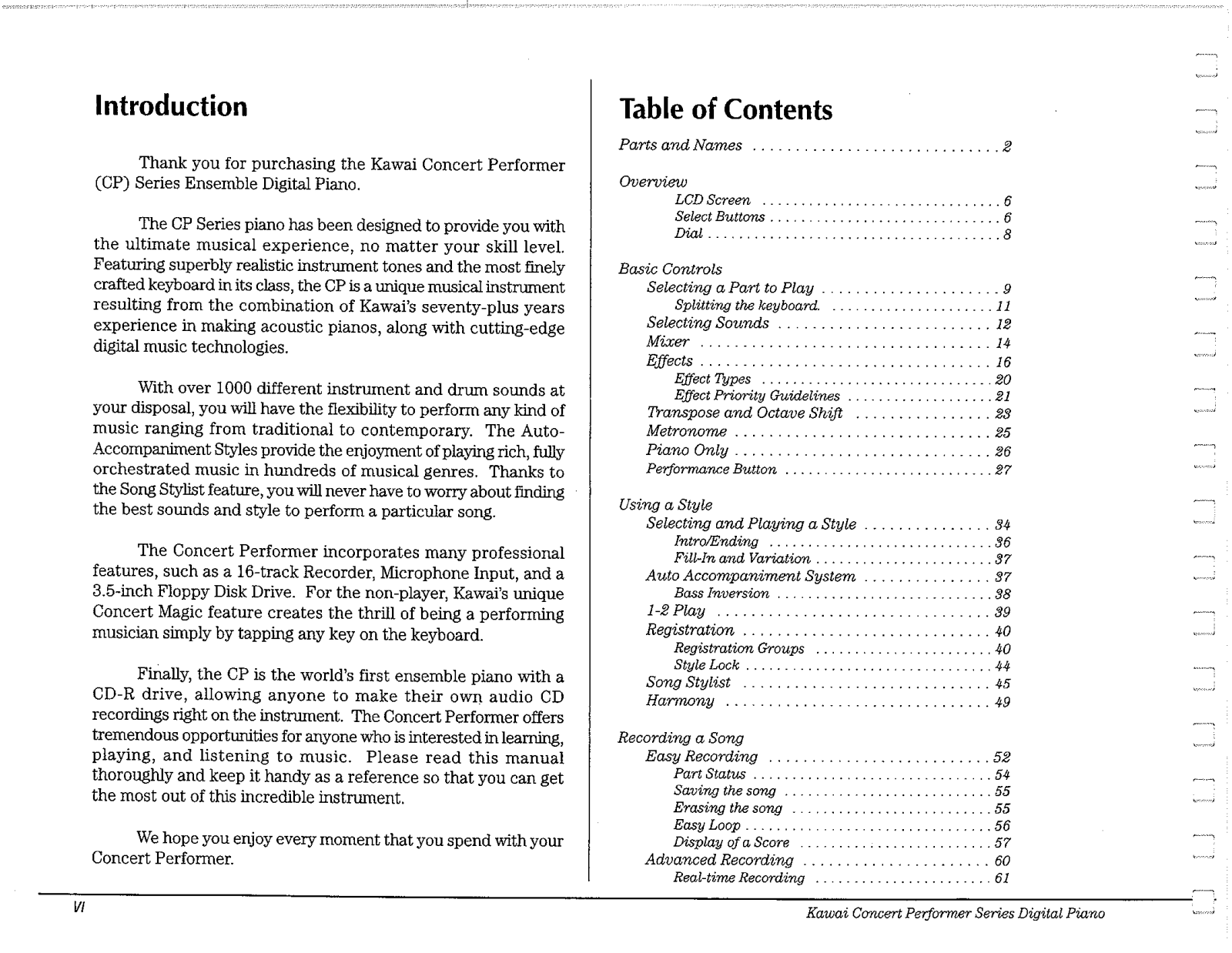
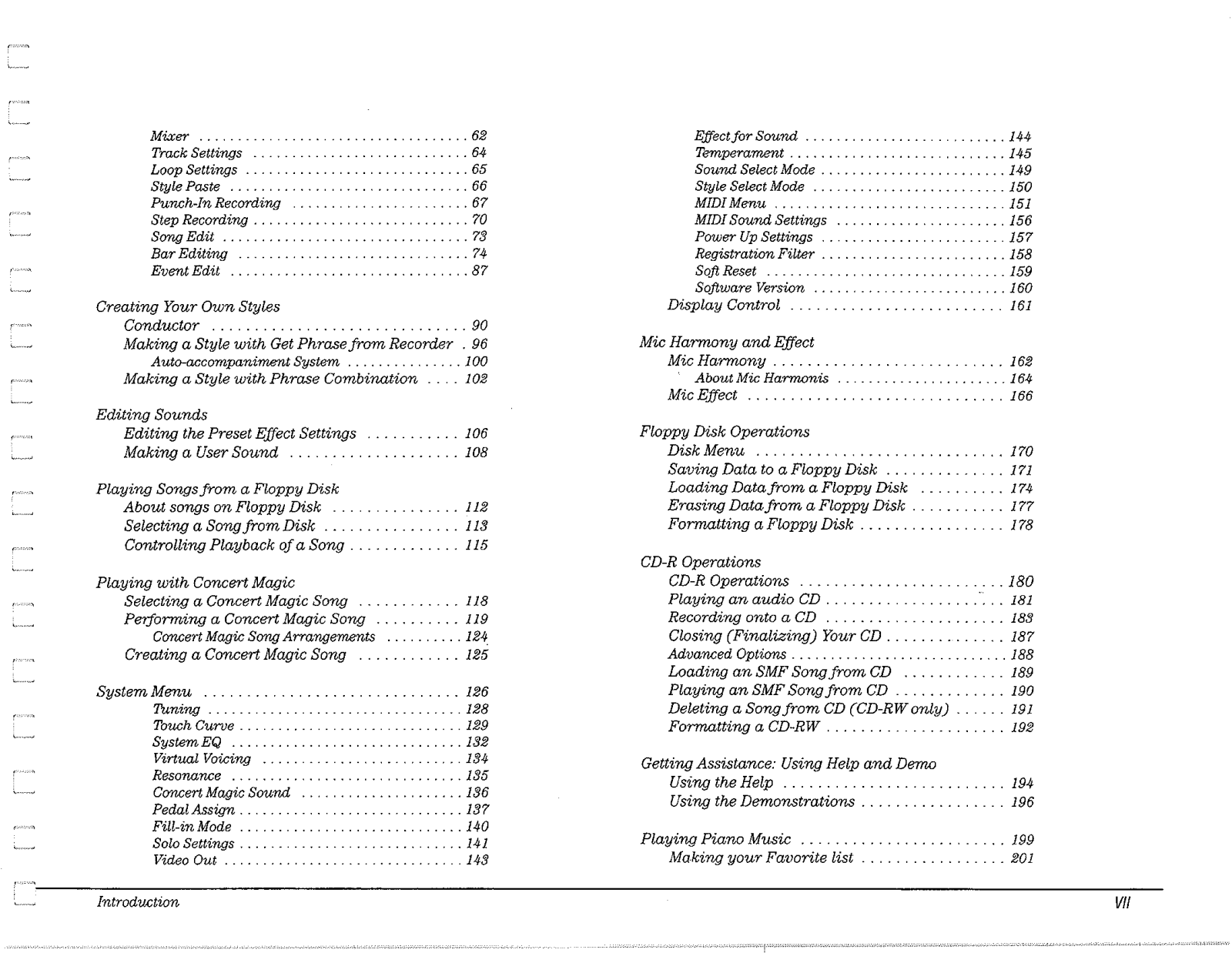
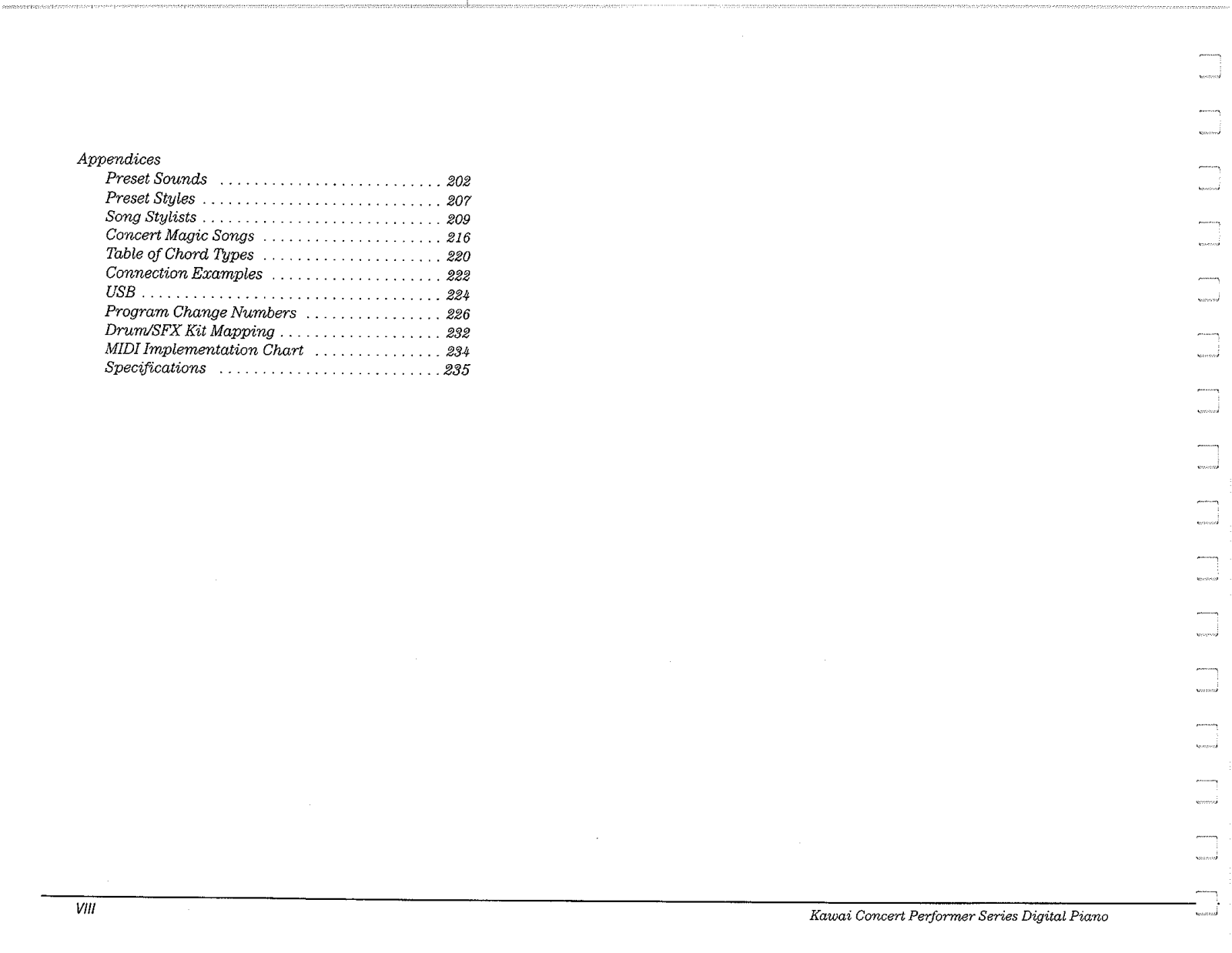
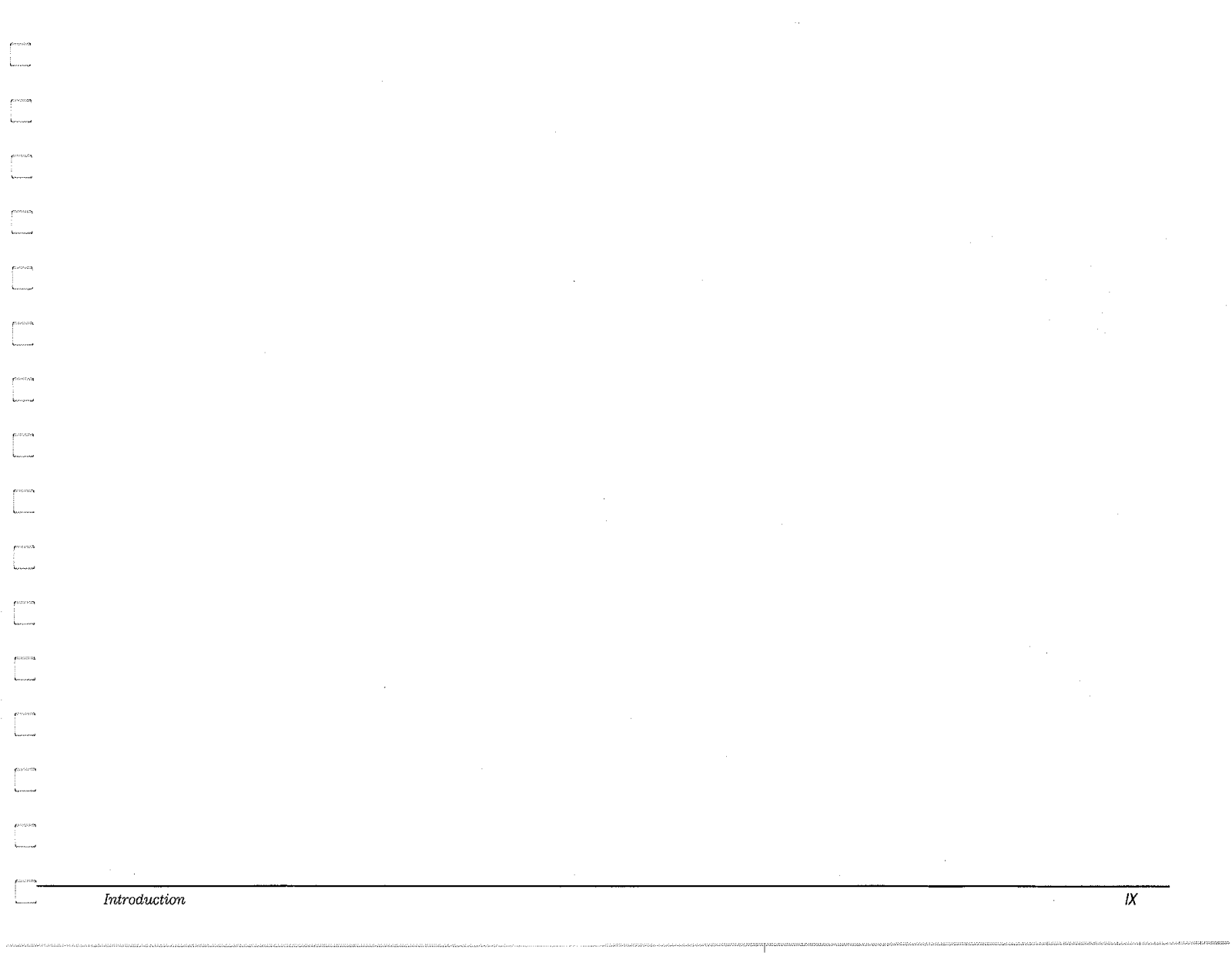
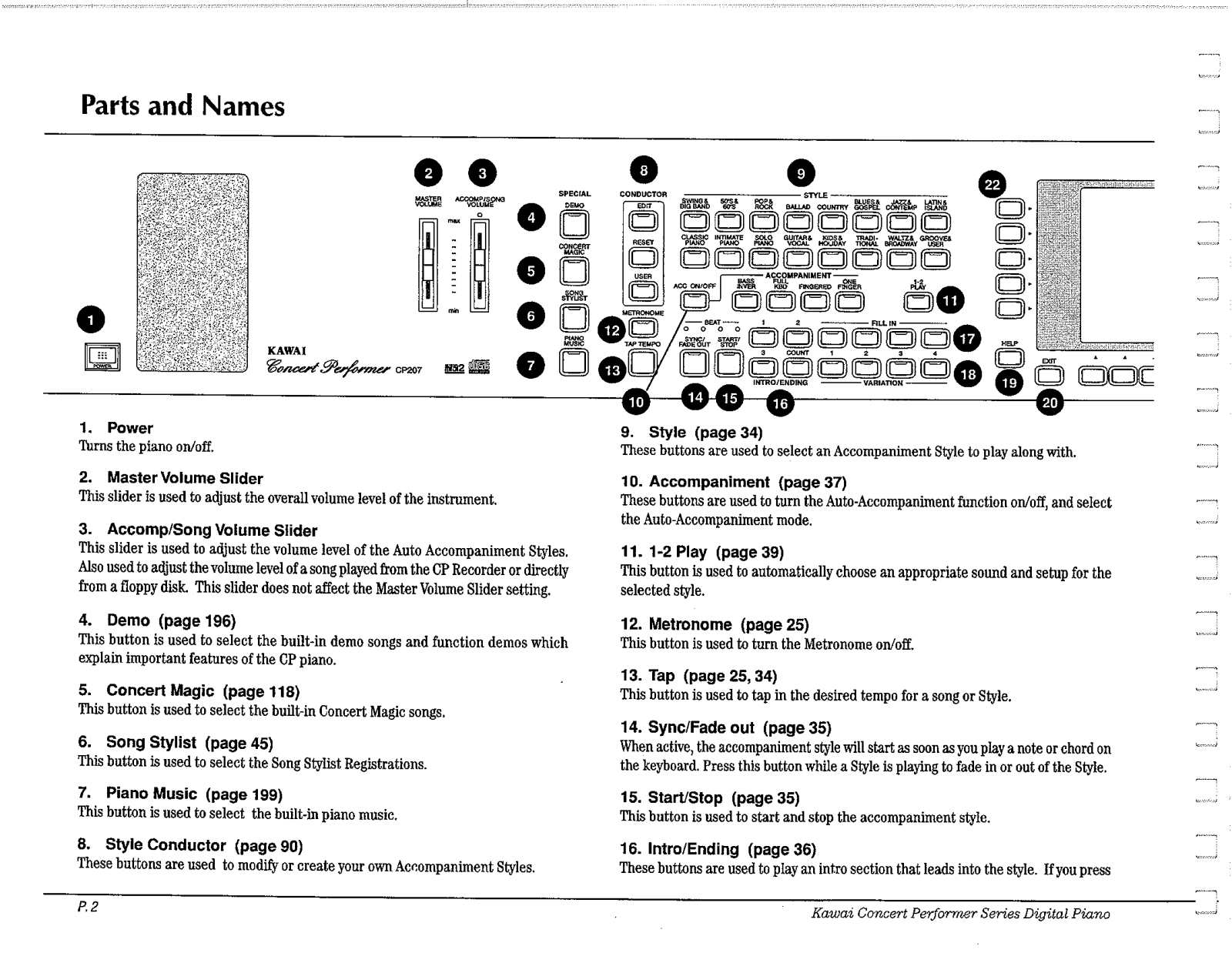
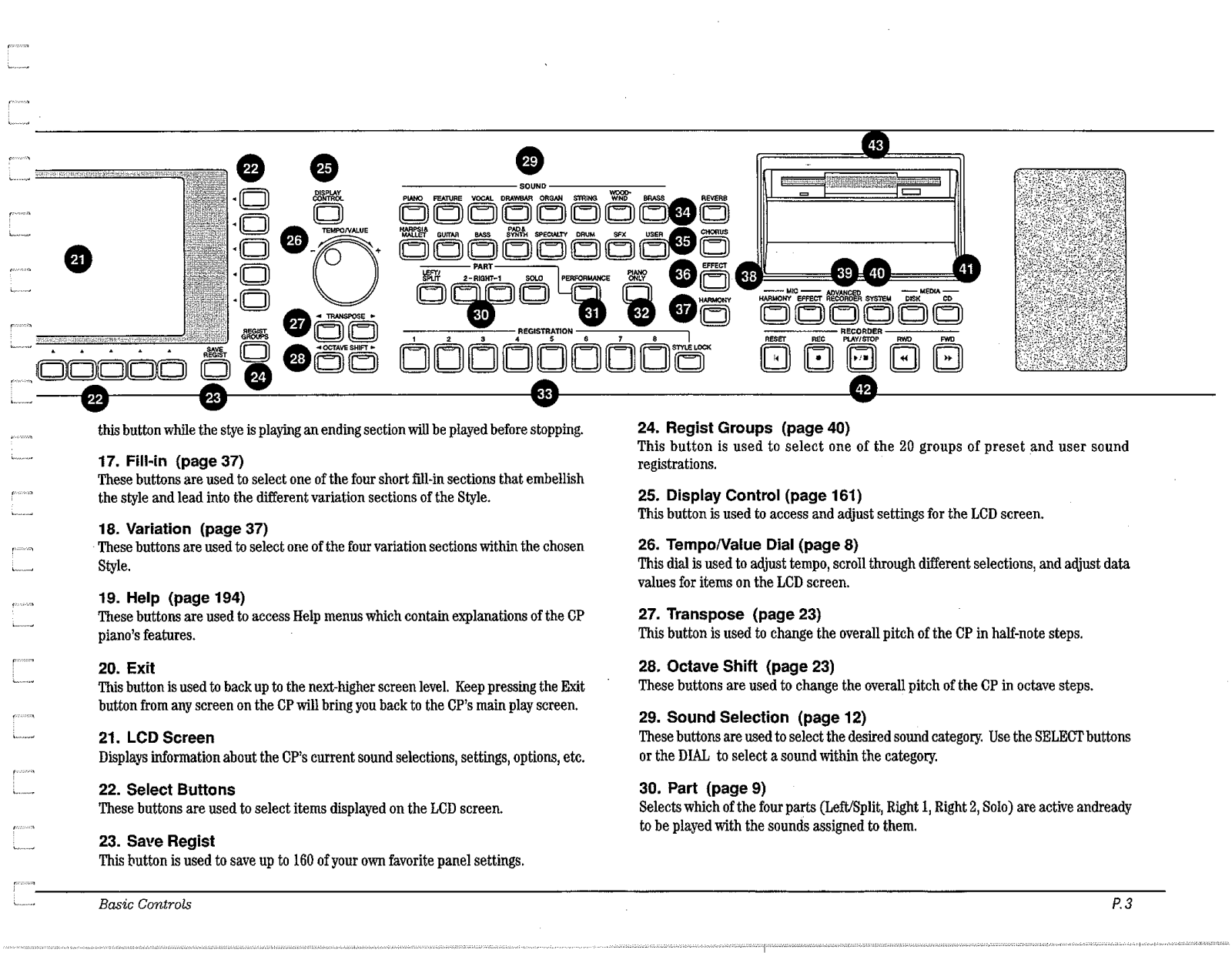
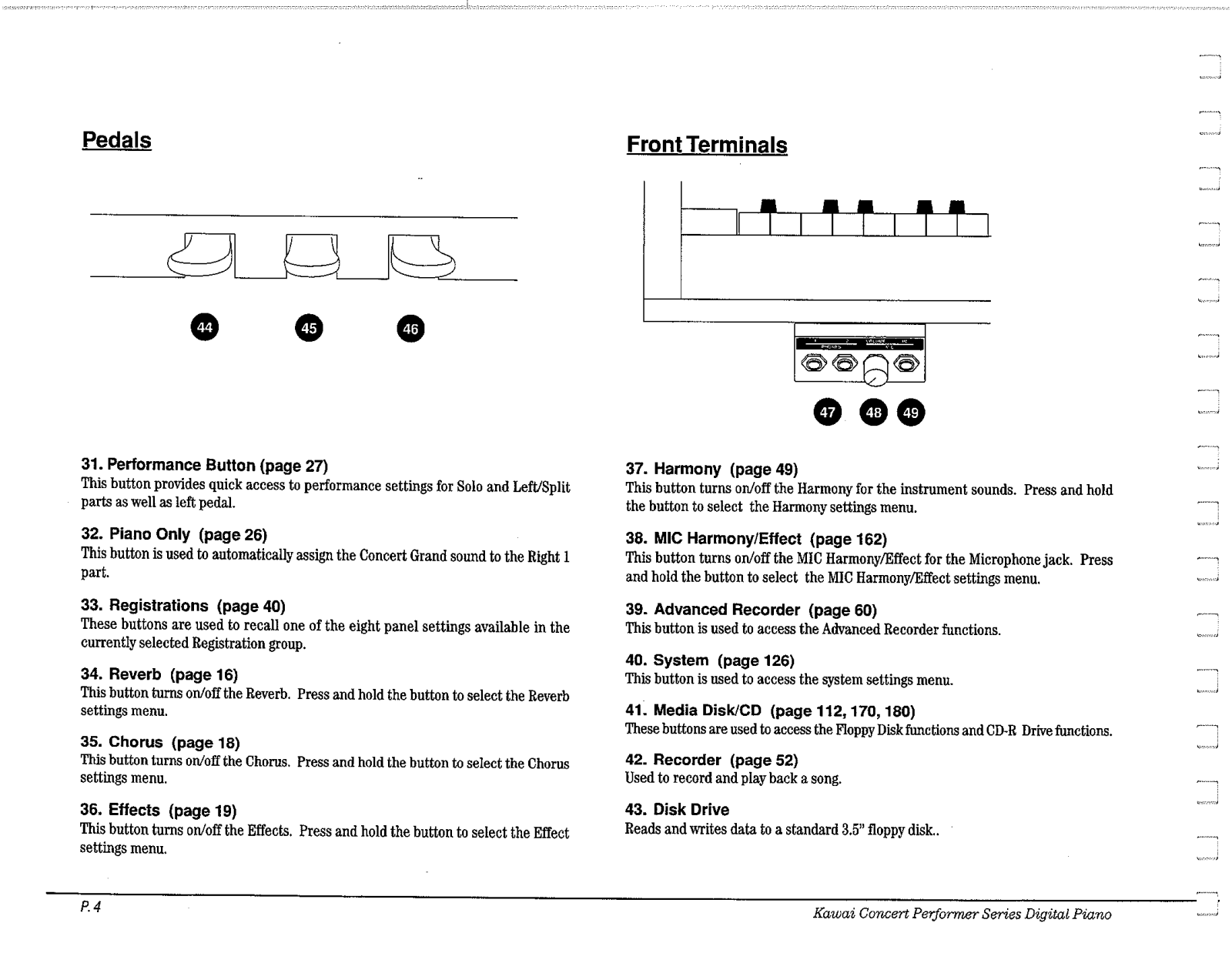
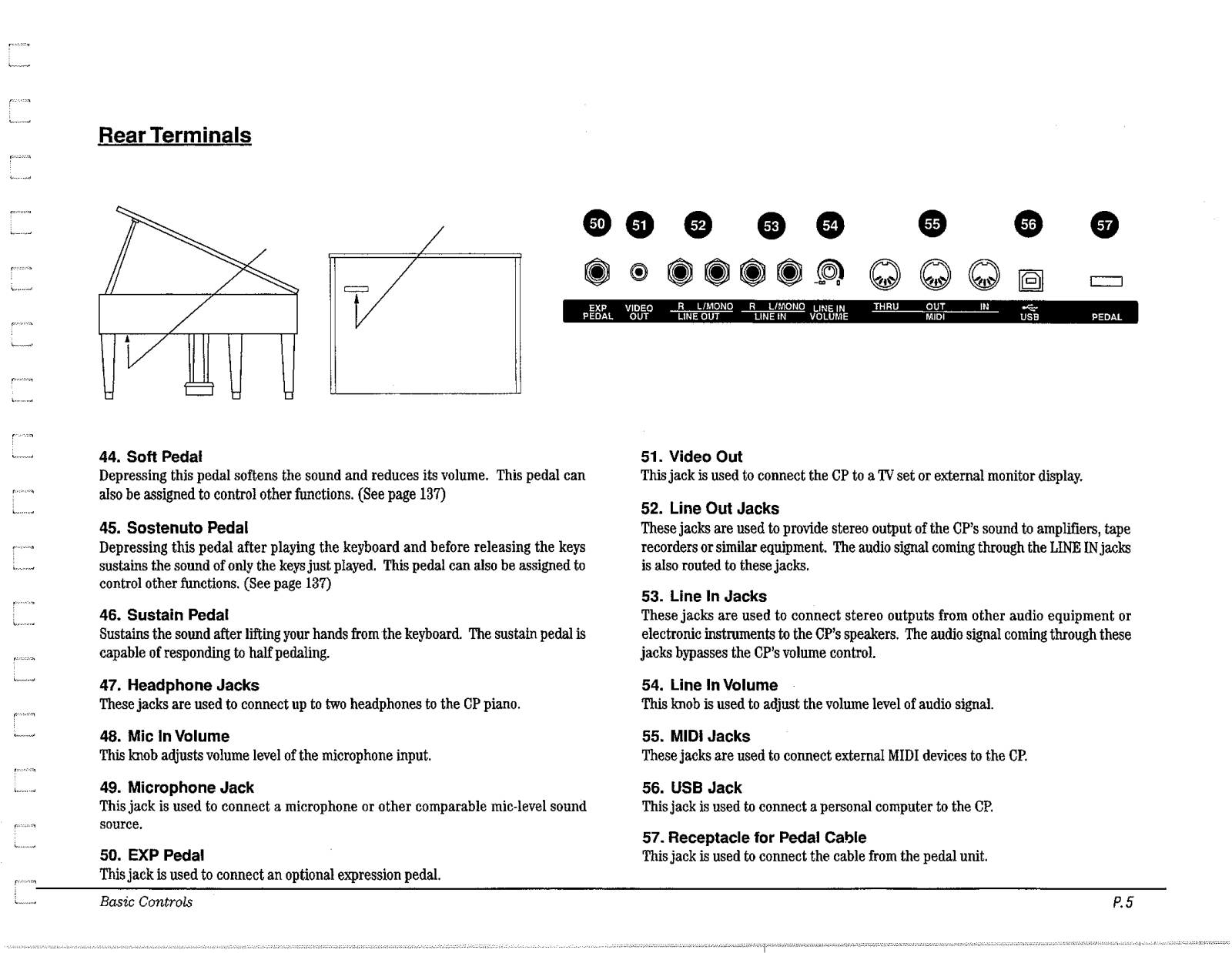
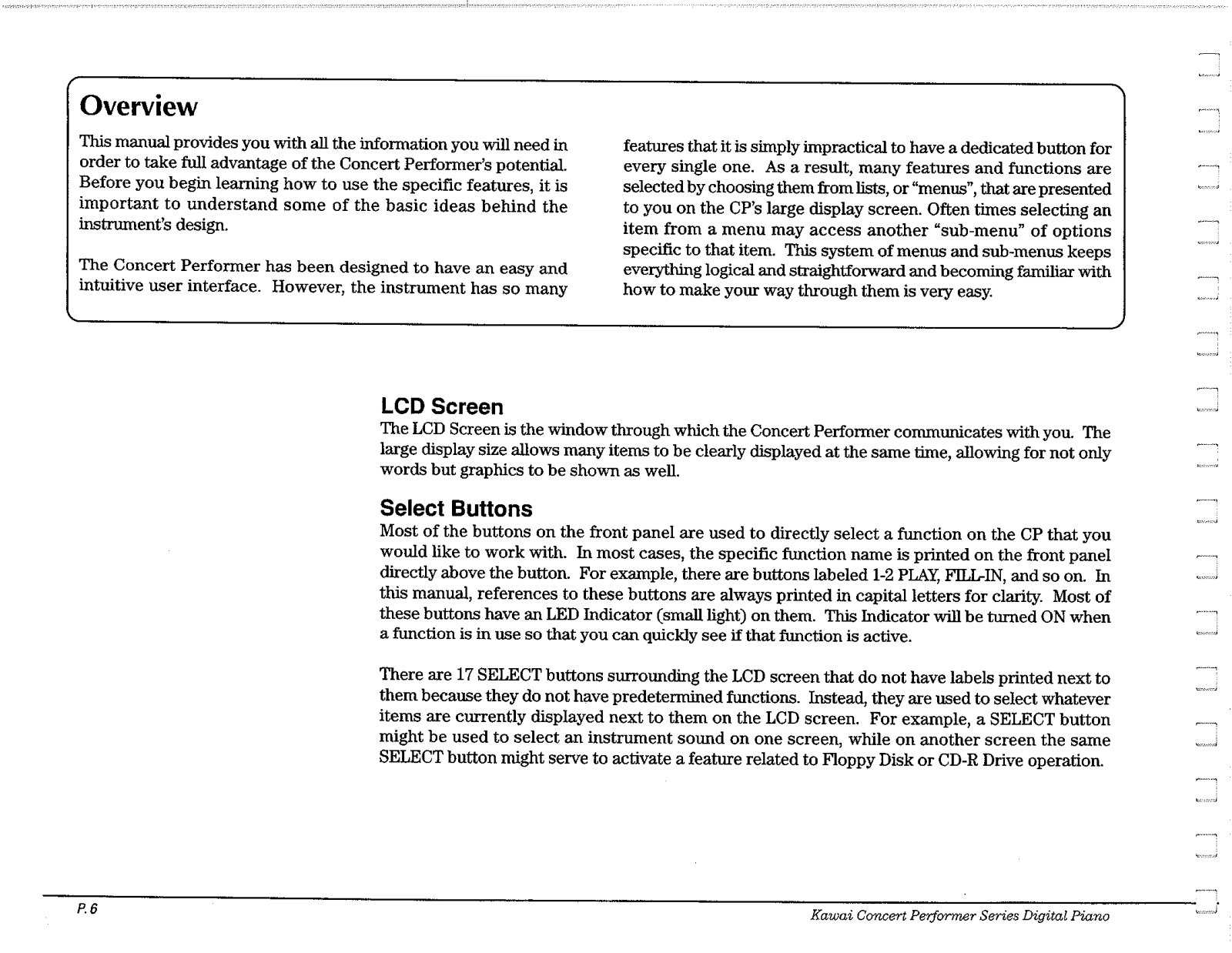
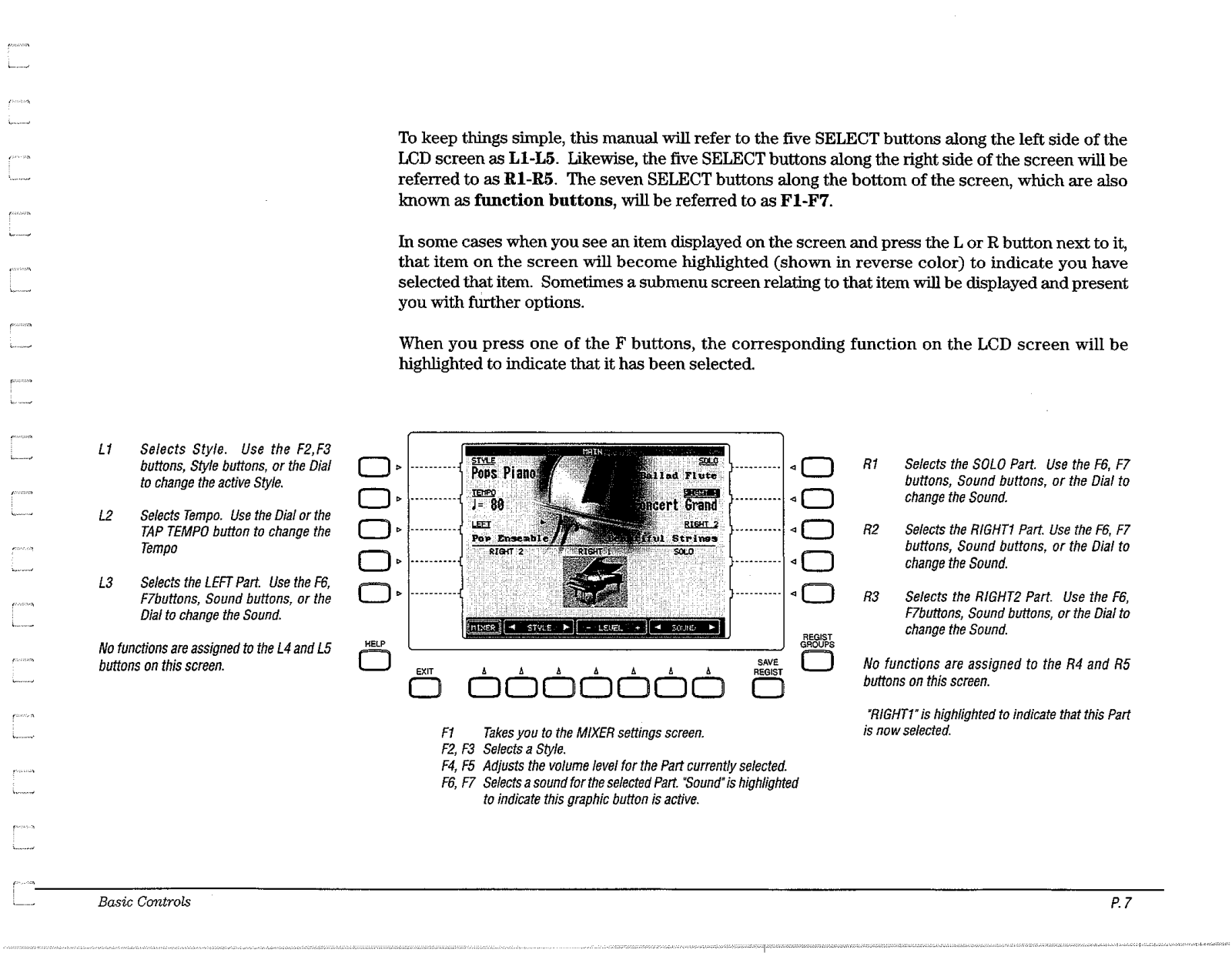
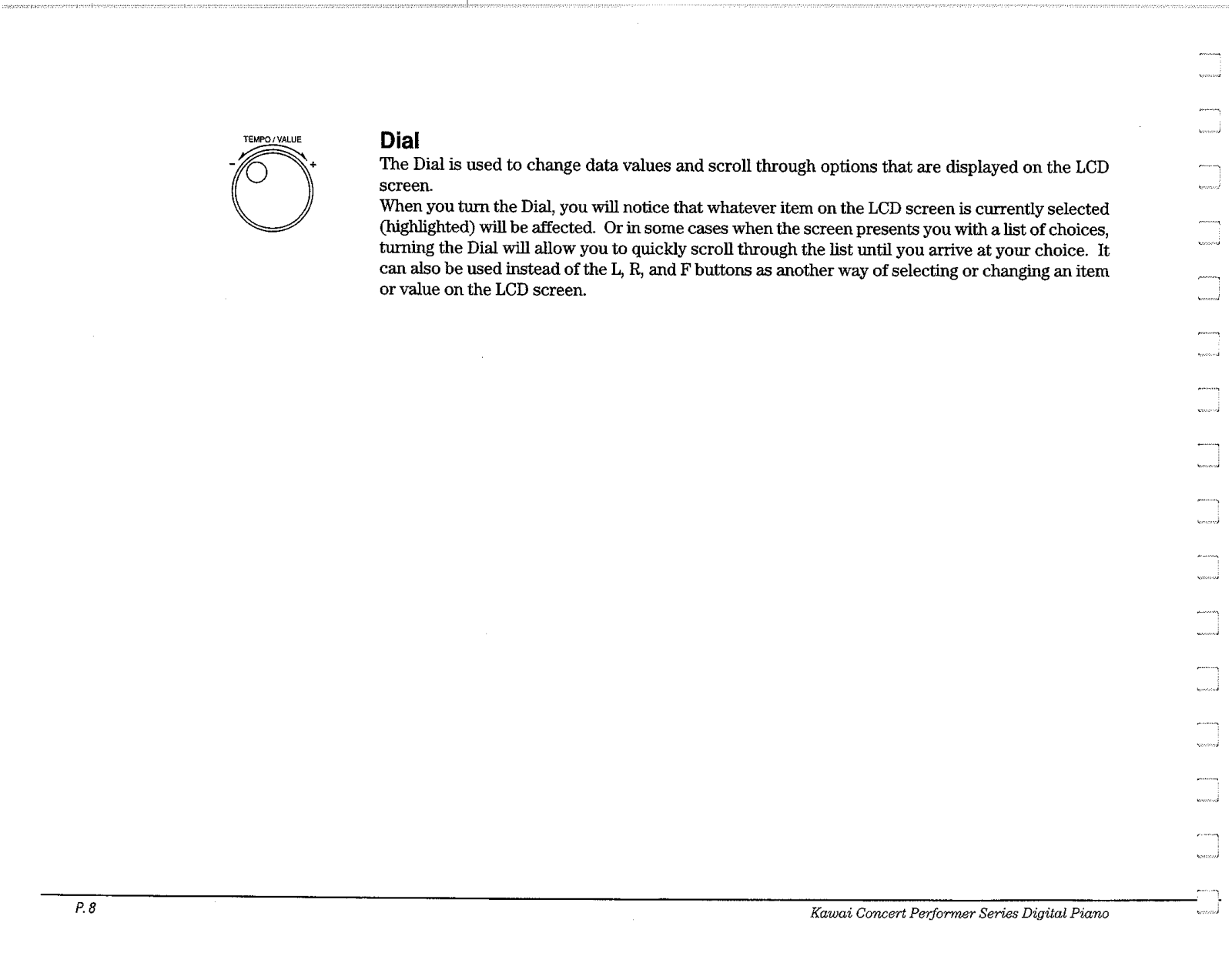
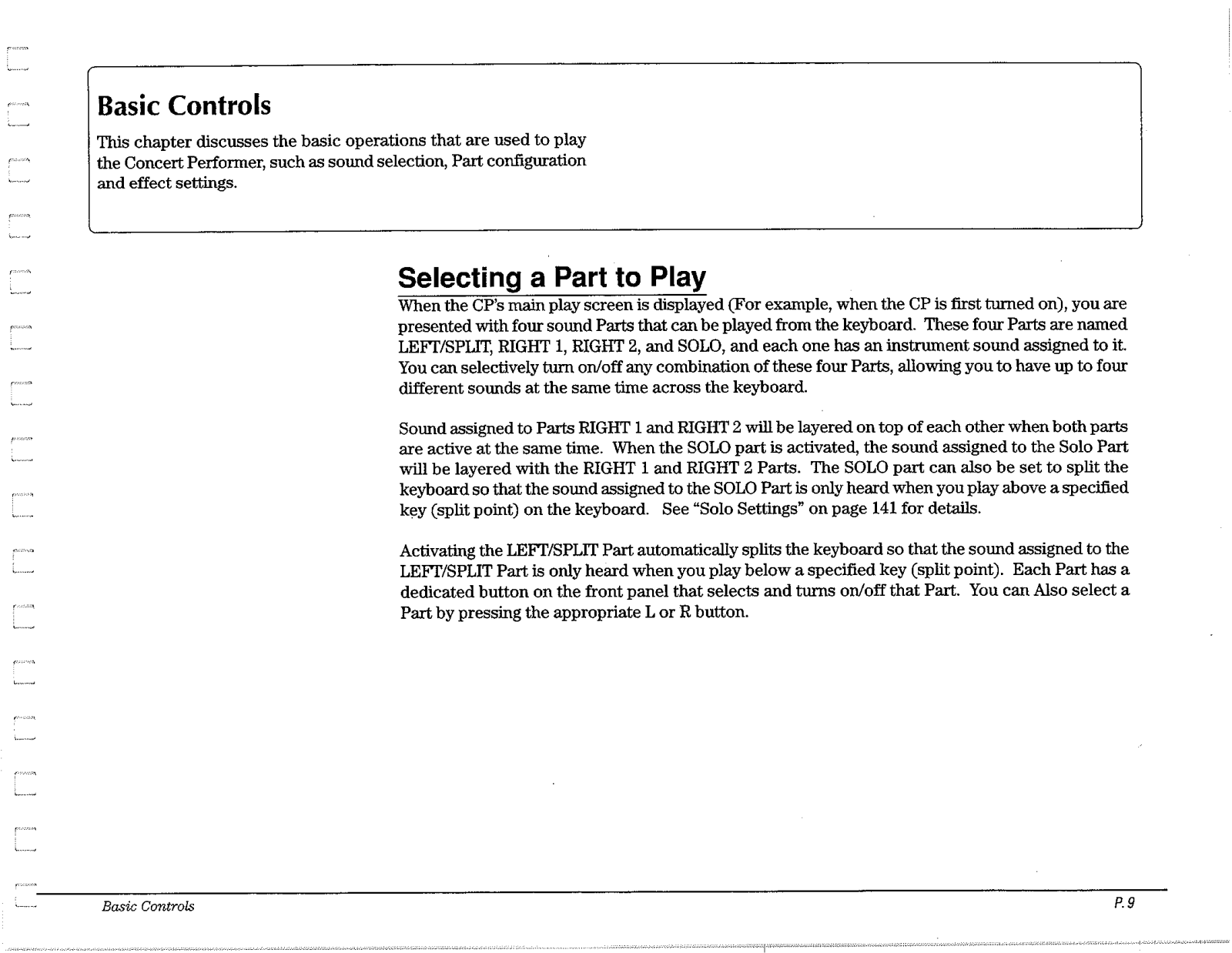
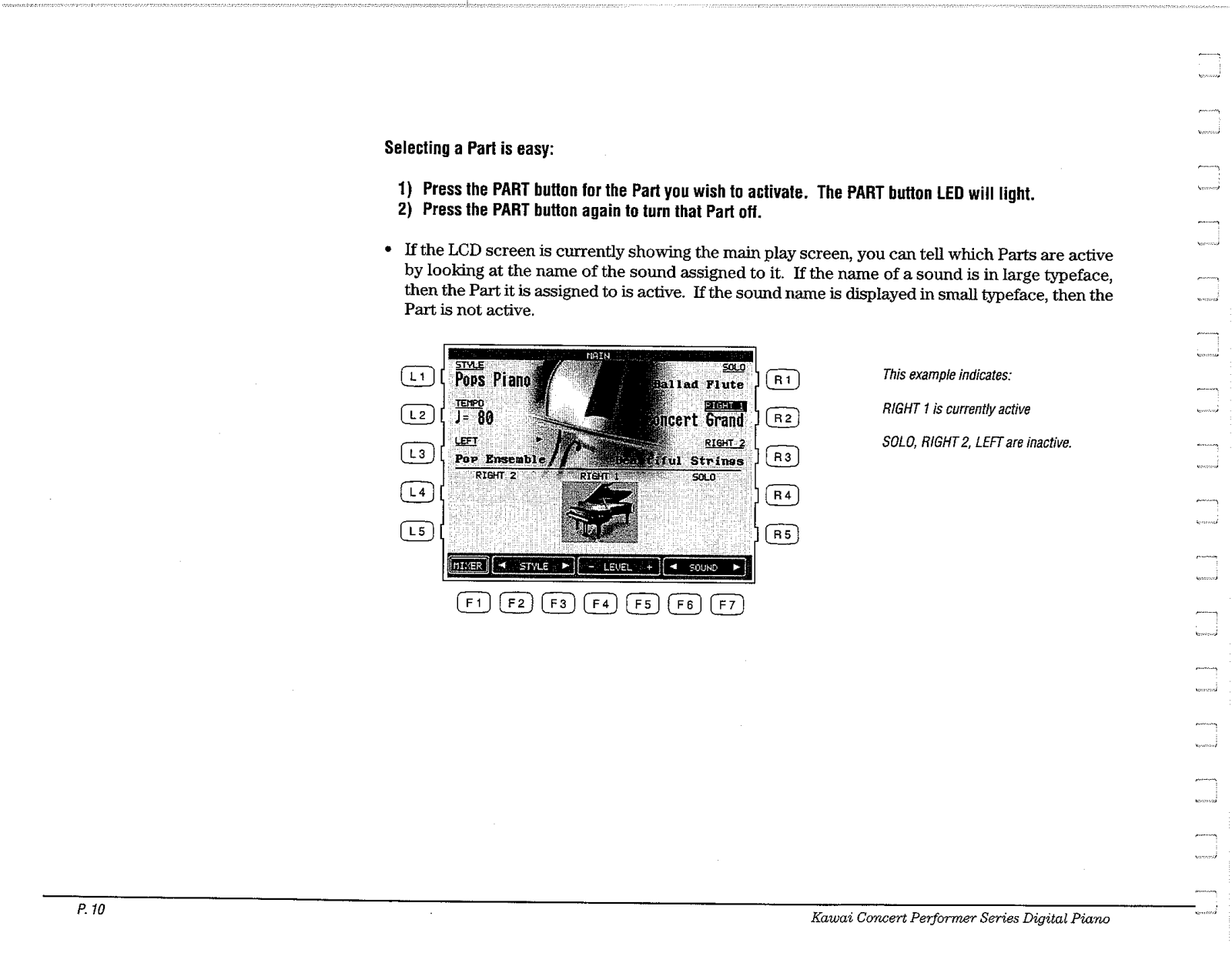
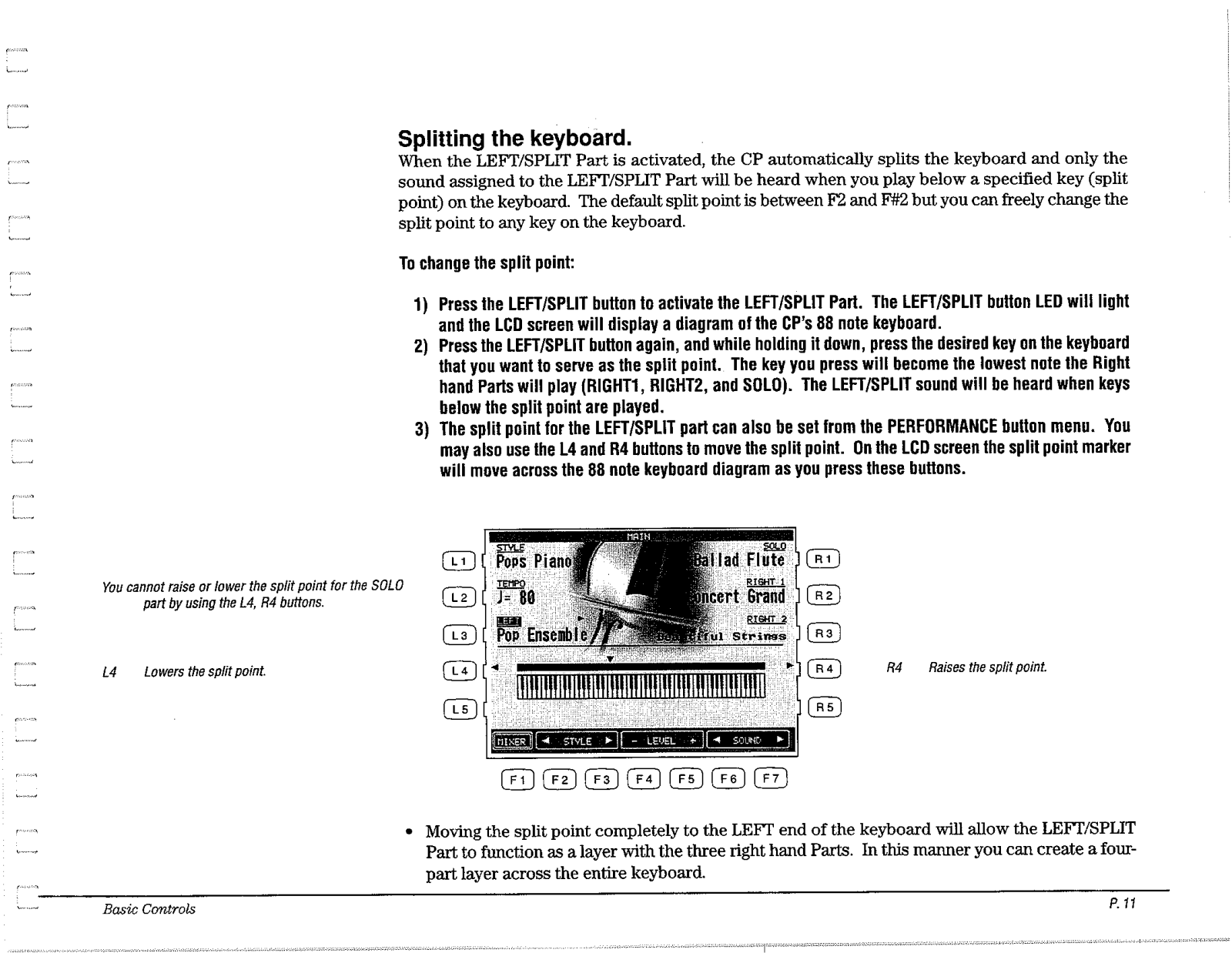
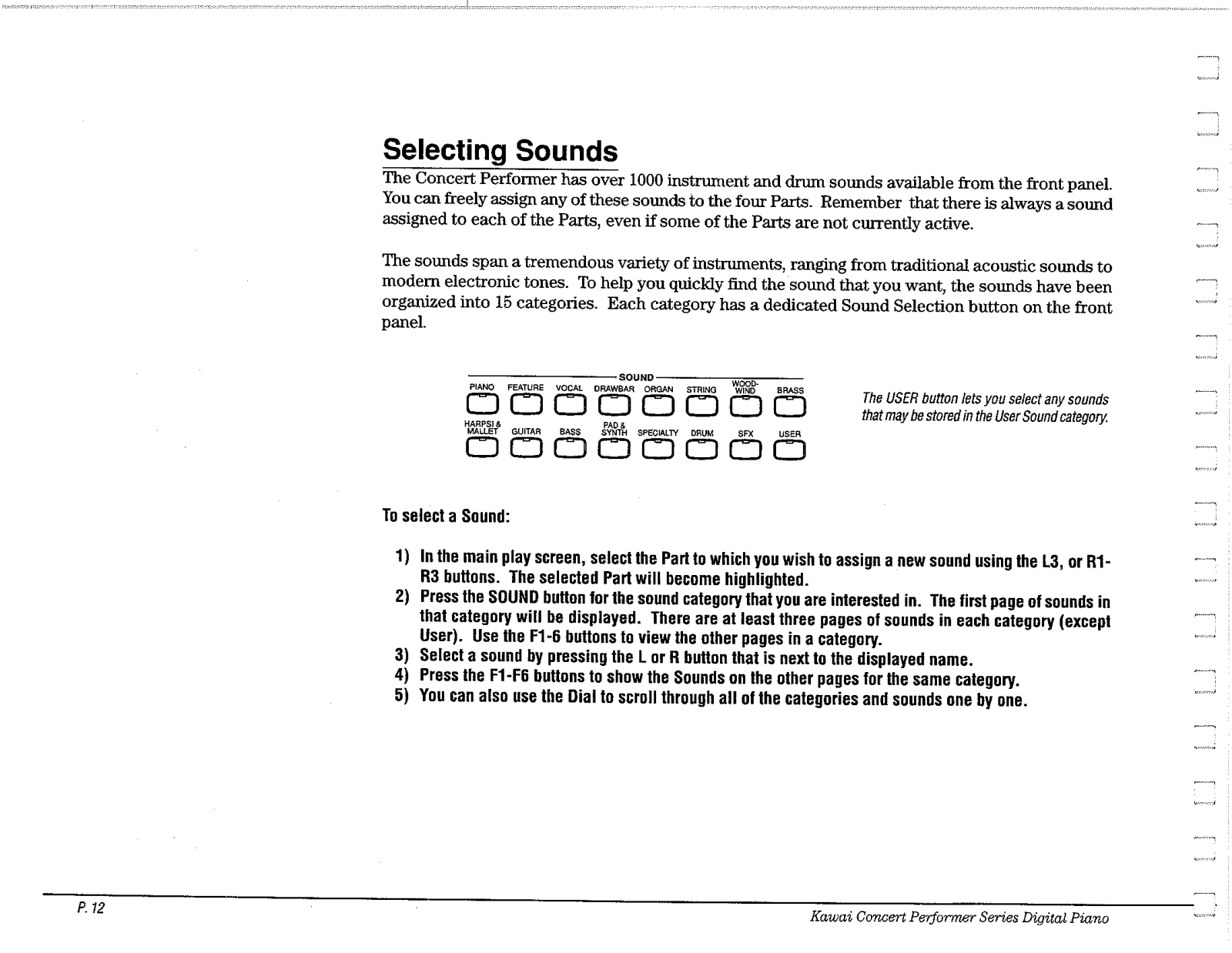
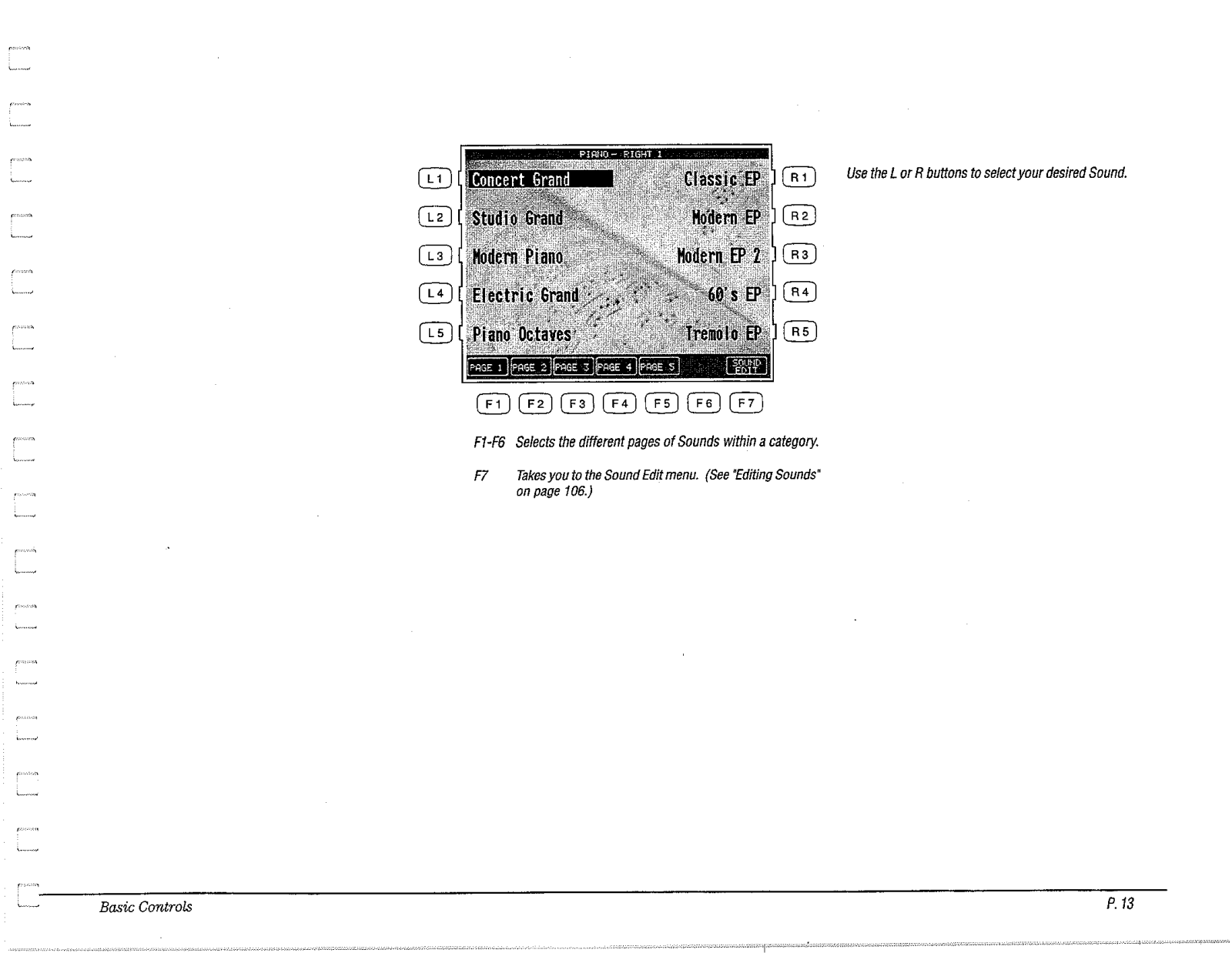
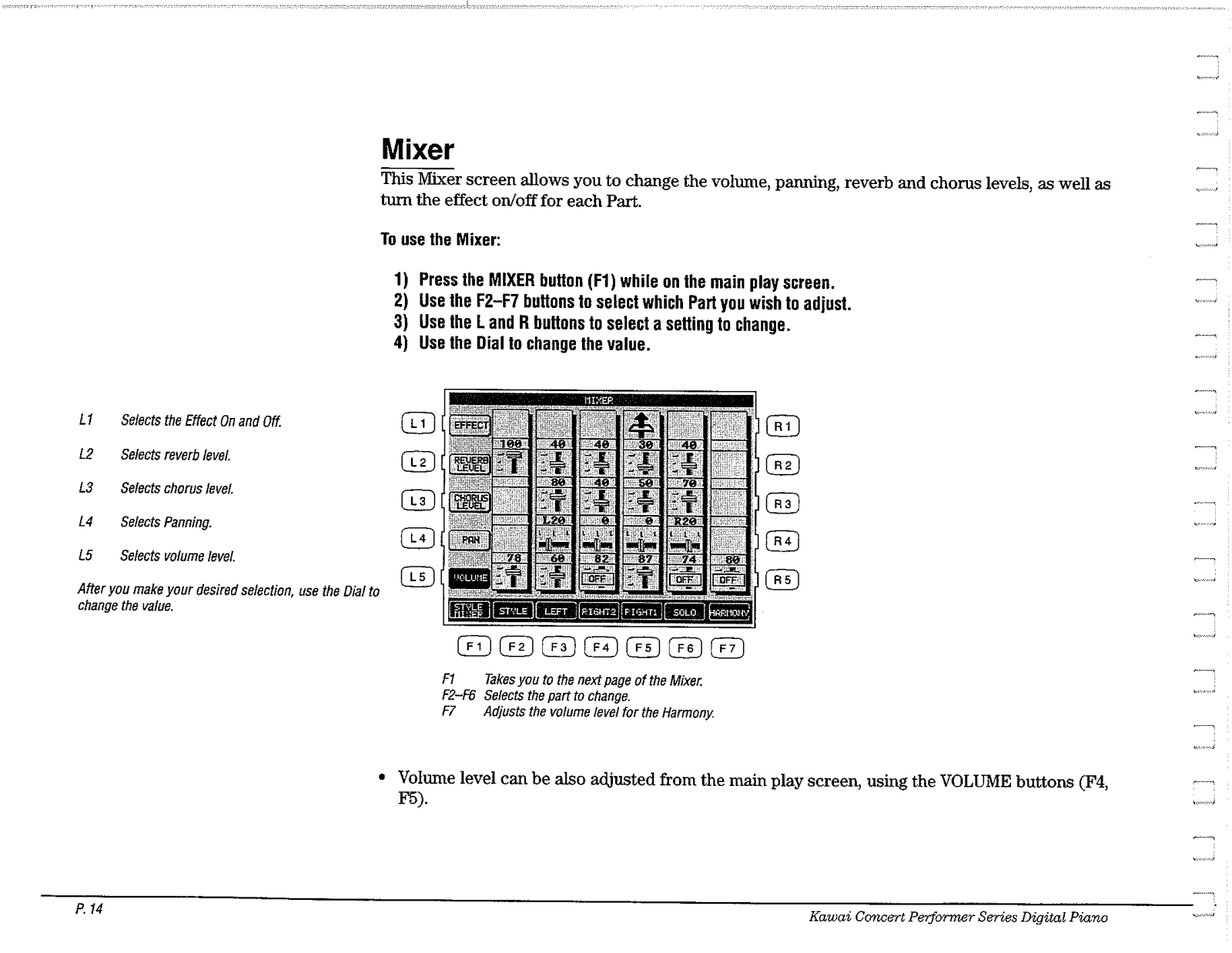
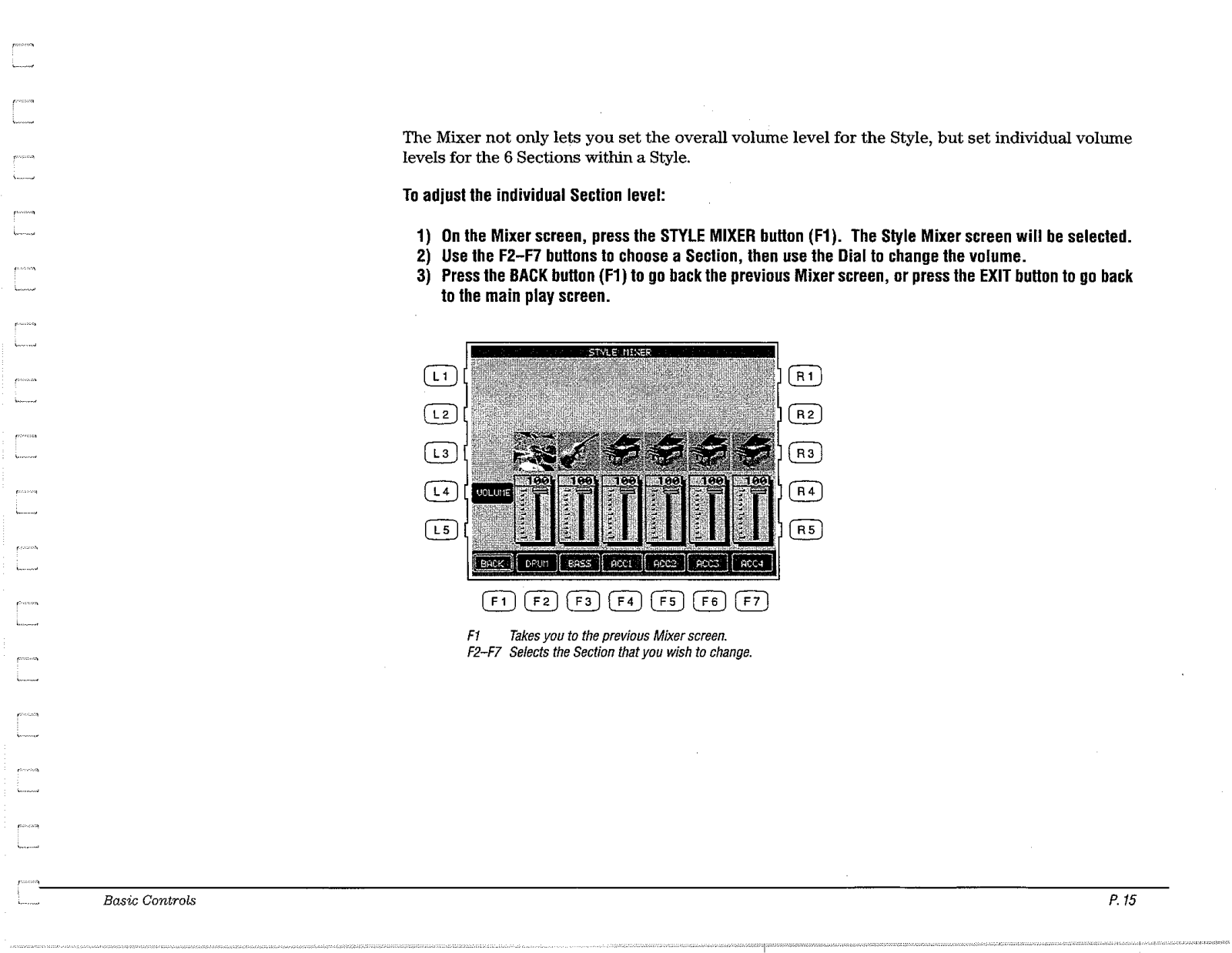
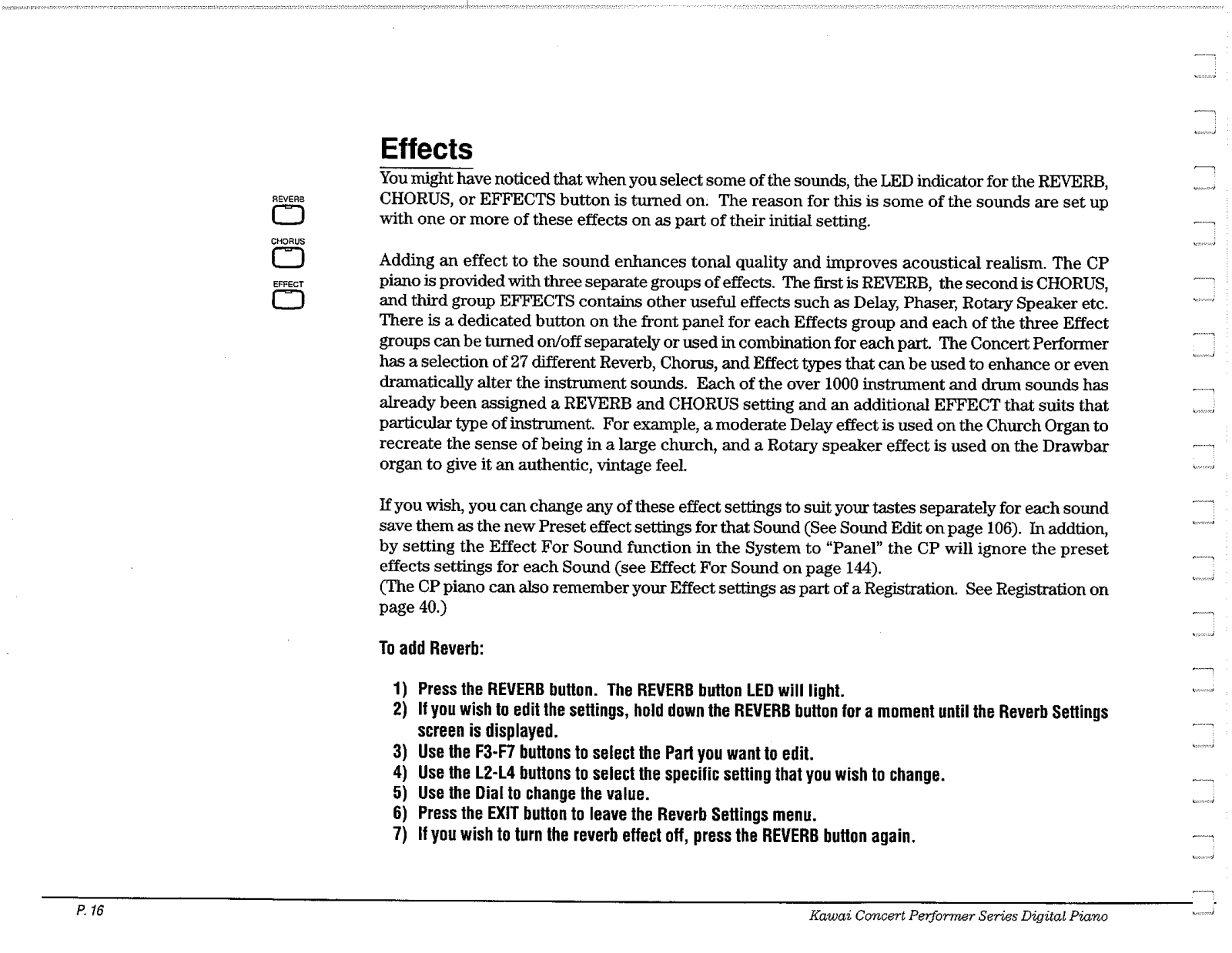
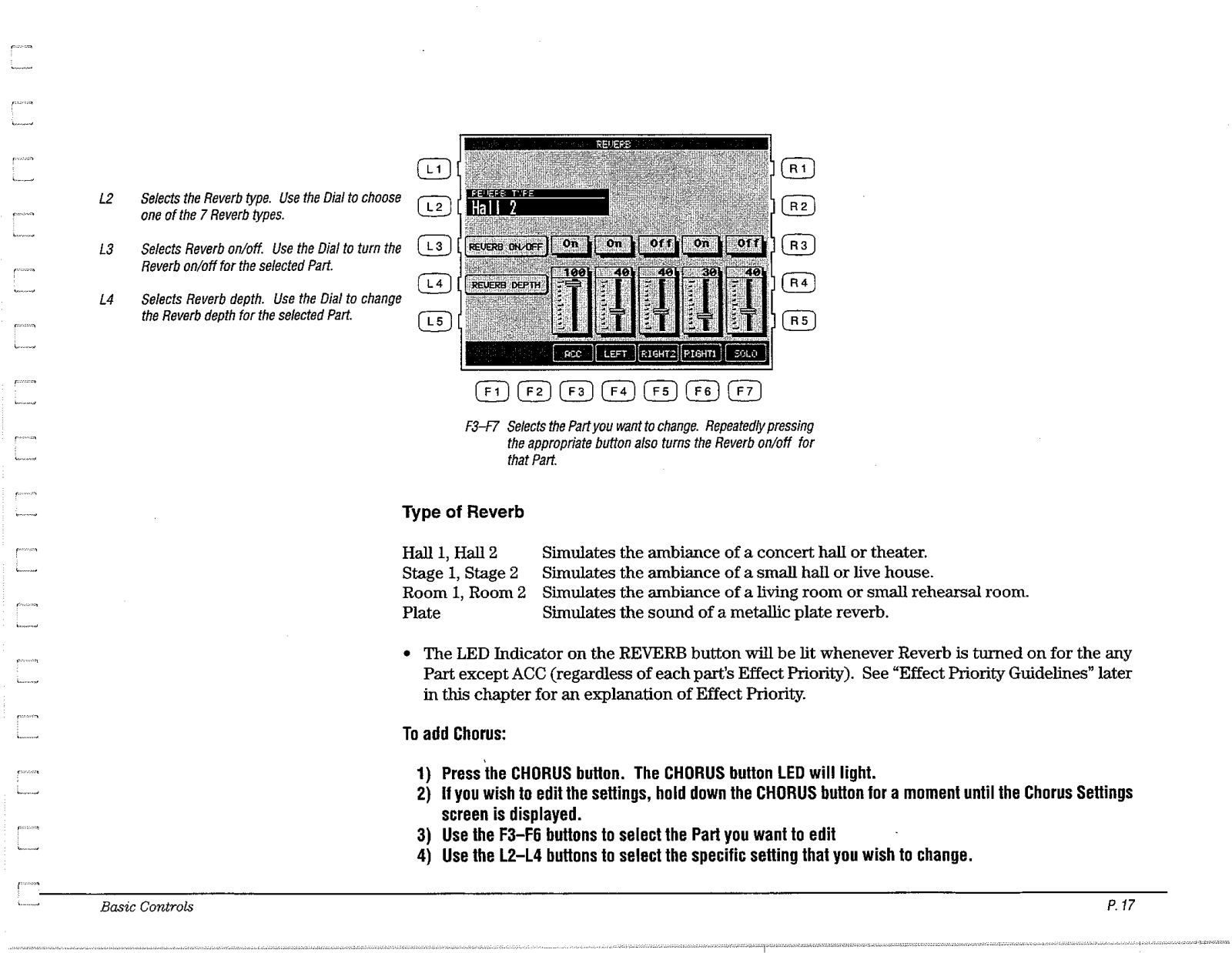
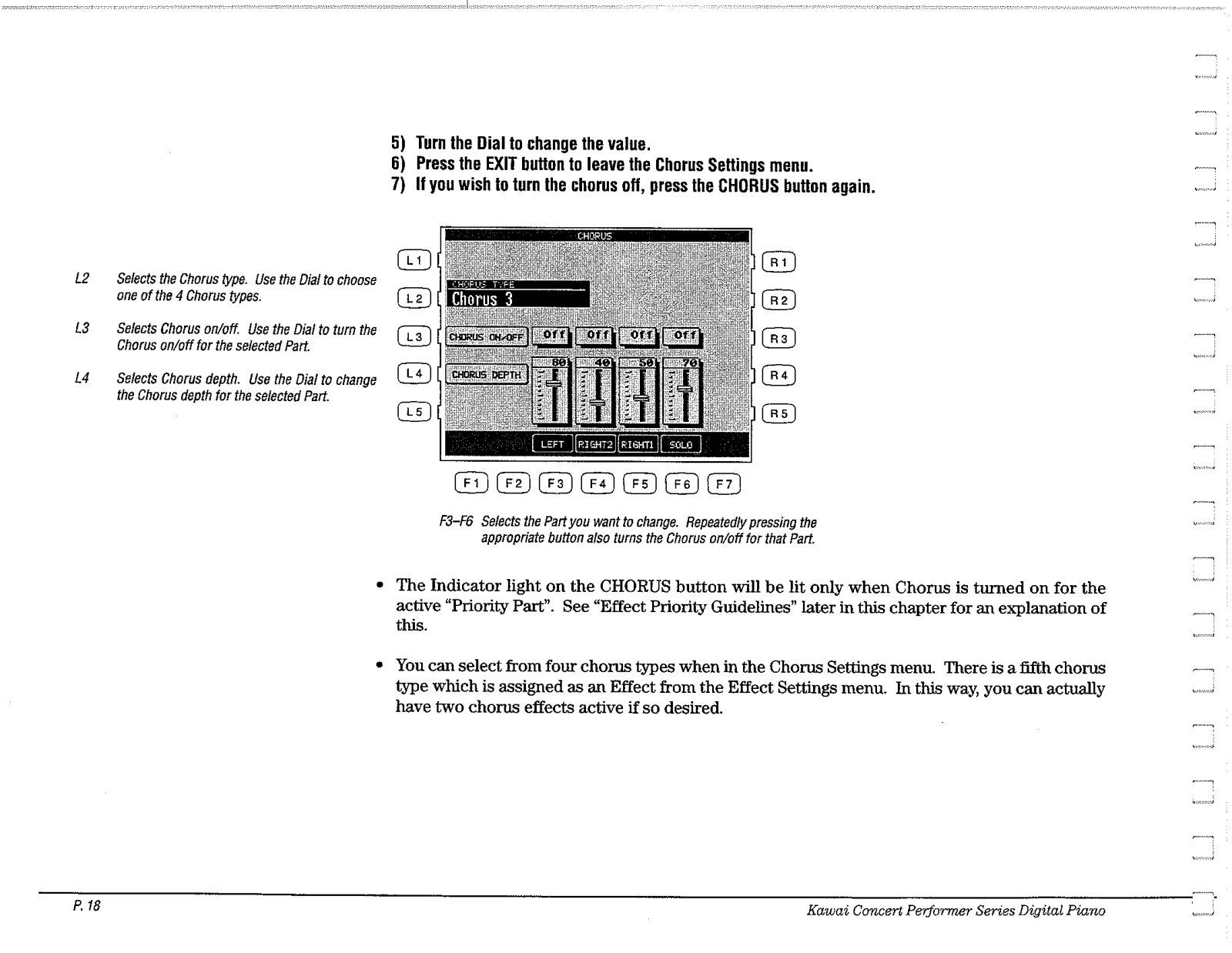
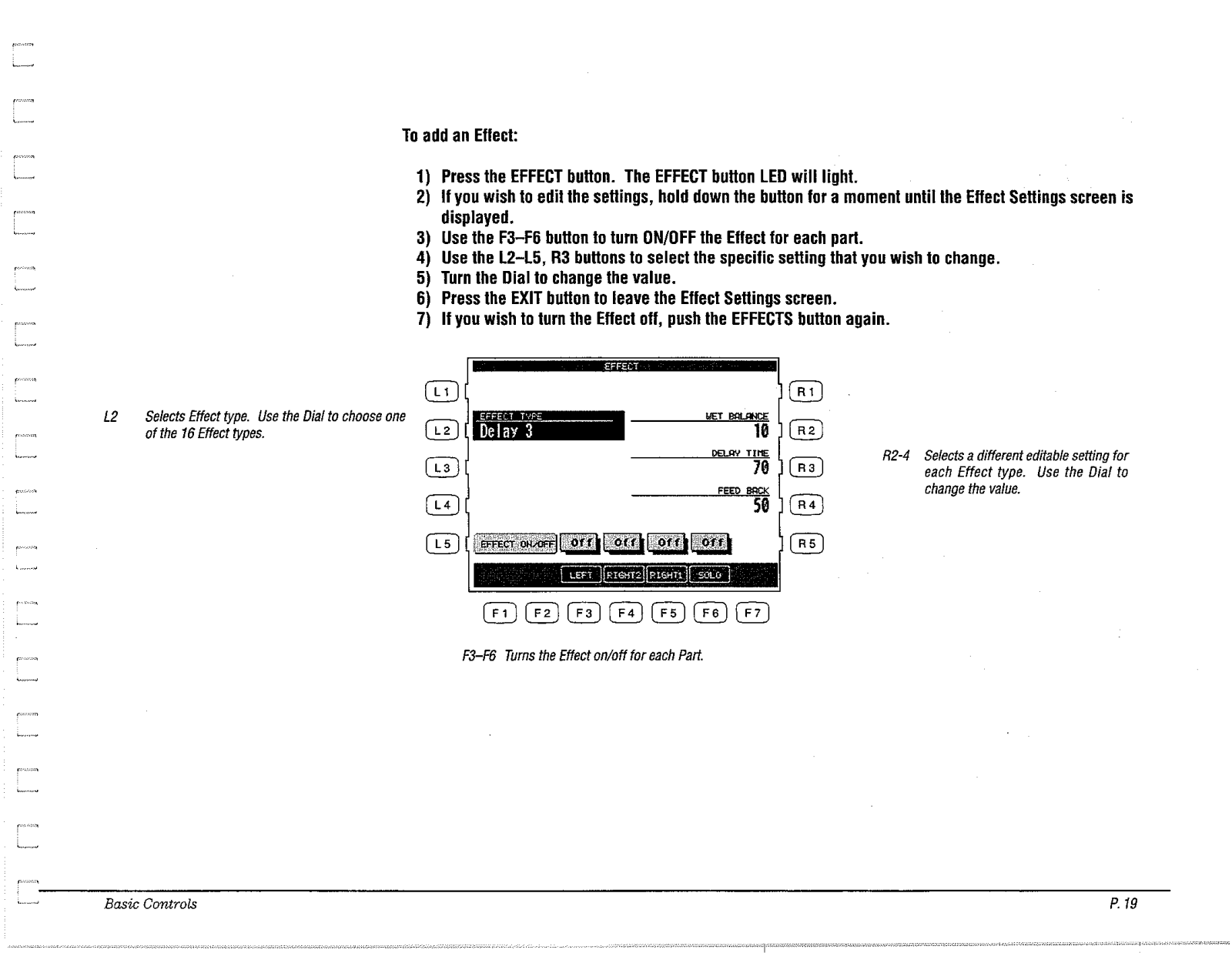
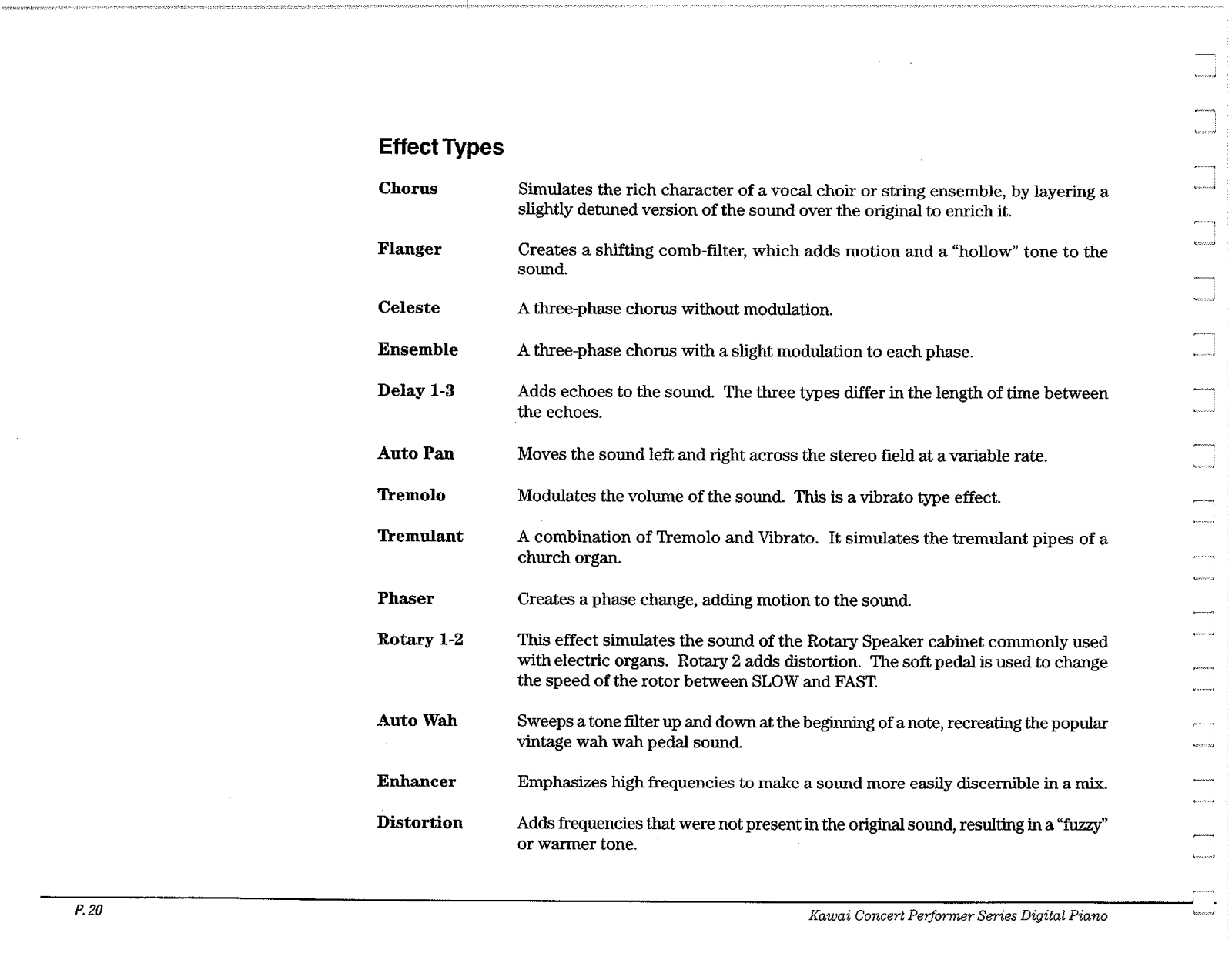






































































