Specifications and Main Features
- Model: Kawai Digital Piano CA950, CA750
- Keyboard: 88 keys with touch sensitivity (off, light and heavy)
- Polyphony: 64-note polyphony
- Generation: Digital Sampling technology
- Sounds:
- CA950: 15 different instruments sounds
- CA750: 13 different instruments sounds
- Effects:
- Reverb – 5 types: room, stage, hall, 3d room and 3d hall
- Chorus, Delay (3 types), Tremolo, Rotary Speaker
- MIDI Compatibility: MIDI In/Out/Thru, 16 MIDI channels
- Recording Capacity: 2-track, 5 songs up to 5000 notes
- Pedals: Sustain, Soft and Sostenuto with half-pedaling capability
- Built-in features: Metronome, concert magic (176 pre-programmed songs), demo songs (16 for CA950, 14 for CA750)
- Display: LCD – to show sound selections, names of the songs, and the settings
- Dimensions: Not in the manual.
- Weight: Not in the manual.
- Power Supply: AC power in (adapter is there)
Frequently Asked Questions
- What else comes in the package together with the Kawai Piano?
- The package usually has the digital piano, a power adapter, and possibly a stand and user manual. However, the contents may be different.
- How To Use Headphones with a Kawai digital piano?
- Is it Possible To Change Keyboard Setups Sensitiveness?
- What Sounds Do The CA950 Deep, Wavy Piano and CA750 models feature?
- Is It Possible To Capture My Piano Performances?
- Is It Compatible With Other MIDI Devices?
- What Is The Concept Of Concert Magic?
- What do I click on so that I get a different preset sound?
- If you would like a different sound, just press the Sound Select button for that sound’s instrument.
- Is there a built in demo song?
- There is a demo song built into the system; the CA950 has one with a total of 16 demo songs, CA750 has 14. It can be found by pressing the DEMO button.
- What type of electricity does the CA piano require?
- The CA piano requires Ac power supply which comes with the product purchased.
User Manual
Page 1
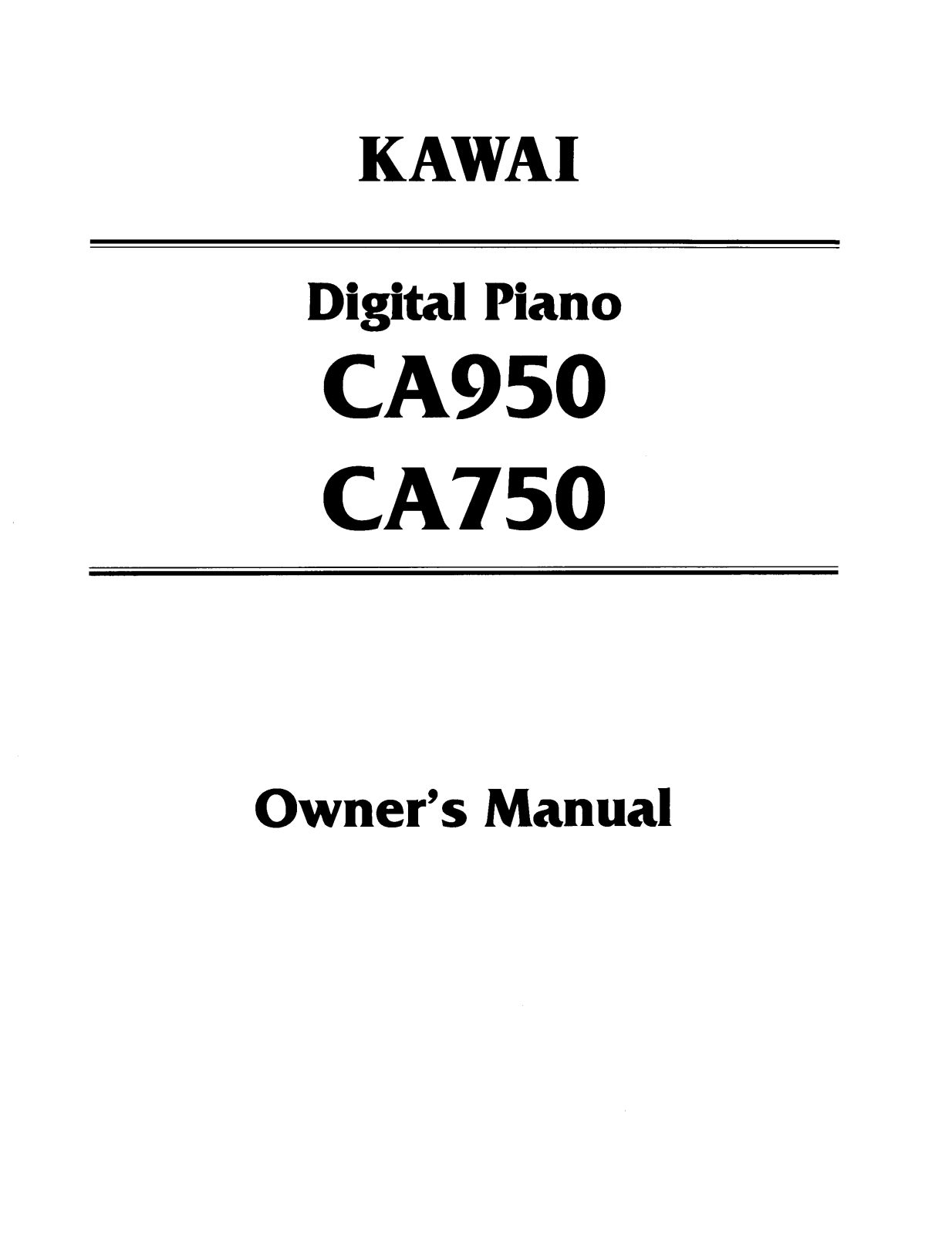
Page 2

Page 3

Page 4

Page 5

Page 6

Page 7

Page 8

Page 9

Page 10

Page 11

Page 12

Page 13

Page 14

Page 15

Page 16

Page 17

Page 18

Page 19

Page 20

Page 21

Page 22

Page 23

Page 24

Page 25

Page 26

Page 27

Page 28

Page 29

Page 30

Page 31

Page 32

Page 33

Page 34

Page 35

Page 36

Page 37

Page 38

Page 39

Page 40

Page 41

Page 42

Page 43

Page 44

Page 45

Page 46

Page 47

Page 48

Page 49

Page 50

Page 51

Page 52

Page 53

Page 54

Page 55

Page 56

Page 57

Page 58

Page 59

Page 60

Page 61

Page 62

Page 63

Page 64

Page 65

Page 66

Page 67

Page 68

Page 69

Page 70

Page 71

Page 72

Page 73

Page 74

Page 75

Page 76

