Page 1
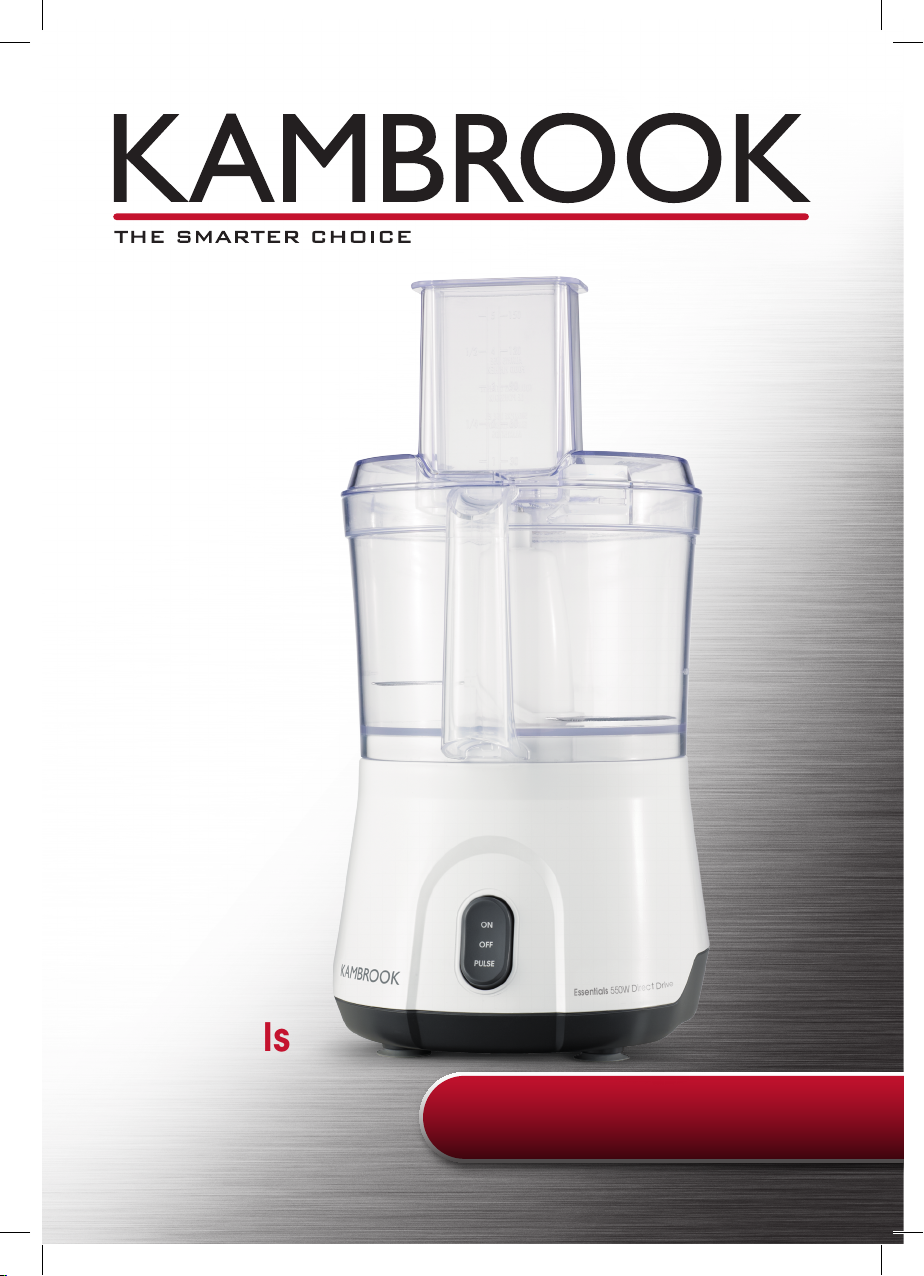
Essentials
550W
Direct Drive
KFP400/KFP410
KFP400_410_IB_C12.indd 3 13/12/12 5:26 PM
Instruction Booklet
Page 2

Important
Please retain your instruction
book for future use.
In the event that you need some assistance with your
Kambrook appliance, please contact our Customer Service
Department on 1300 139 798 (Australia) or 09 271 3980 (New
Zealand). Alternatively, visit us on our website at
www.kambrook.com.au
KFP400_410_IB_C12.indd 2 13/12/12 5:26 PM
Page 3

Contents
Kambrook Recommends p4
Safety First
Your Kambrook Essentials 550W p7
Food Processor
Assembly and Operation p8
of Your Food Processor
Blade Operating Guide p12
Maintaining, Cleaning
and Storage for Your
Kambrook Food Processor p16
Recipes p17
KFP400_410_IB_C12.indd 3 13/12/12 5:26 PM
Page 4

Kambrook Recommends Safety First
IMPORTANT: Please retain your
instruction book for future use.
At Kambrook, we believe that safe performance is the first priority in any
consumer product, so that you, our valued customer can confidently
use and trust our products. We ask that any electrical appliance that
you use be operated in a sensible fashion with due care and attention
placed on the following important operating instructions.
Important Safeguards For Your Kambrook
Food Processor
•Carefully read all instructions
before operating the Kambrook
Food Processor for the first time
and save for future reference.
•Remove and safely discard
any packaging material and
promotional labels before using the
Food Processor for the first time.
•To eliminate a choking hazard for
young children, remove and safely
discard the protective cover fitted
to the power plug of this appliance.
•Do not place the Food Processor
near the edge of a bench or table
during operation. Ensure the surface
is level, clean and free of water and
other substances.
•Do not use the Food Processor
on a sink drain board.
•Do not place the Food Processor
on or near a hot gas or electric
burner, or where it could touch
a heated oven.
•Handle the Food Processor and
attachments with care – remember
the blades and discs are razorsharp and should be kept out of
the reach of children.
4
•Use the blade protector when
storing the processing blade.
•Always ensure the Food Processor
is completely assembled before
operating. The appliance will not
operate unless properly assembled.
•Ensure the control switch button is
in the ‘OFF’ position and the Food
Processor is switched off at the
power outlet and the power cord
is unplugged before attaching the
processing blade, reversible disc
or processor lid.
•Always secure the processor
bowl onto the motor base before
attaching the processing blade
or reversible disc.
•Ensure the processor lid is securely
locked in place before operating.
•Do not remove the processor
bowl from the motor base
whilst in operation.
•Do not push food into the feed
chute with your fingers or other
utensils. Always use the food
pusher provided.
•Keep fingers, hands, knives
and other utensils away from
moving blades and discs.
KFP400_410_IB_C12.indd 4 13/12/12 5:26 PM
Page 5

• Do not place hands or fingers into the
processor bowl of the Food Processor
unless the motor, processing blade
and reversible disc have come to a
complete stop. Ensure the control
switch button is in the ‘OFF’ position
and the appliance is switched off at
the power outlet and the power cord
is unplugged before removing the lid
from the Food Processor bowl.
•Ensure the motor and processing
blade or reversible disc have
completely stopped before
disassembling. Ensure the control
switch button is in the ‘OFF’ position
and the appliance is switched
off at the power outlet and the
power cord is unplugged from the
power outlet before attempting to
move the appliance, when not in
use, if left unattended and before
disassembling, cleaning or storing.
•Do not use attachments other
than those provided with the
Food Processor.
•Do not attempt to operate the
Food Processor by any method
other than those described in
this booklet.
•Care should be taken when
removing the food from the
processing bowl by ensuring the
motor and the processing blade
or reversible disc, have completely
stopped before disassembling.
Ensure the control button is in the
‘OFF’ position, the appliance is
switched off at the power outlet
and unplugged, before removing
the lid from the bowl. The processor
bowl should then be unlocked from
the motor body and the processor
blade or reversible disc carefully
removed before attempting to
remove the processed food.
•Do not blend a dry, thick or heavy
mixture for more than 60 seconds
without turning the Food Processor
off and stirring the ingredients
before continuing to blend.
•If the Food Processor is operated
continuously for too long, it should
be allowed to rest for 25–30 minutes
before recommencing.
•Do not process hot or boiling
liquids – allow liquids to cool before
placing into the processing bowl.
•Do not move the Food Processor
whilst in operation.
•Do not leave the Food Processor
unattended when in use.
•Do not place any part of the Food
Processor in the microwave oven.
•Do not process thin fluids such as
water, milk, stock, juice, etc., above
MAX LIQUID FILL level marked on the
processor bowl as this could result
in overflow. To reduce the risk of
overflow, always add drier or thicker
ingredients to the processor bowl
prior to adding fluids.
•Do not place anything on top of
the Food Processor when the lid is
on, when in use and when stored.
•Keep the Food Processor clean.
Follow the Maintaining Your Food
Processor instructions provided in
this book.
5
KFP400_410_IB_C12.indd 5 13/12/12 5:26 PM
Page 6

Important Safeguards For All
Electrical Appliances
•Fully unwind the power cord
before use.
•Connect only to 230V or 240V
power outlet.
•Do not let the power cord hang
over the edge of a bench or table,
touch hot surfaces or become
knotted.
•To protect against electric shock,
do not immerse the power cord,
power plug or appliance in water
or any other liquid, unless it is
recommended in the cleaning
instructions.
•The appliance is not intended for
use by persons (including children)
with reduced physical, sensory
or mental capabilities, or lack of
experience and knowledge, unless
they have been given supervision
or instruction concerning use of the
appliance, by a person responsible
for their safety.
•Children should be supervised to
ensure that they do not play with
the appliance.
•It is recommended to inspect the
appliance regularly. Do not use
the appliance if the power supply
cord, plug, connector or appliance
becomes damaged in anyway.
Return the entire appliance to
the nearest authorised Kambrook
Service Centre for examination
and/or repair.
• Any maintenance other than
cleaning should be performed at an
authorised Kambrook Service Centre.
•This appliance is for household use
only. Do not use this appliance for
other than its intended use. Do not
use in moving vehicles or boats.
Do not use outdoors.
Misuse may cause injury.
•The installation of a residual
current device (safety switch)
is recommended to provide
additional safety protection when
using electrical appliances. It is
advisable that a safety switch with
a rated residual operating current
not exceeding 30mA be installed in
the electrical circuit supplying the
appliance. See your electrician for
professional advice.
•Always turn the appliance to the
OFF position, switch off at the
power outlet and unplug at the
power outlet when the appliance
is not in use.
•Before cleaning, always turn the
appliance to the OFF position,
switch off at the power outlet,
unplug at the power outlet
and remove the power cord, if
detachable, from the appliance
and allow all parts to cool.
•Do not place this appliance on or
near a heat source, such as hot
plate, oven or heaters.
•Position the appliance at a
minimum distance of 20cm away
from walls, curtains and other heat
or steam sensitive materials and
provide adequate space above
and on all sides for air circulation.
CAUTION:
blade and reversible
disc are extremely sharp,
handle with care at all
times. Do not place hands,
knives, or other utensils into
the feed chute. Always use
the food pusher to push the
food down the feed chute.
The processing
6
KFP400_410_IB_C12.indd 6 13/12/12 5:26 PM
Page 7

Your Kambrook Essentials 550W Food Processor
1. Control Switch – with ‘OFF’,
single speed ‘ON’ function
plus ‘PULSE’ function for fast
and simple processing control
2. Motor - 550 watts of
processing power
3. Processor bowl - extra large
1.5 litre capacity for slicing or
shredding vegetables, processing
foods, mixing doughs etc.
4. Drive shaft – fits either the
processing blade or the
reversible disc
5. Food pusher and removable inner
150ml measuring cup – fits into
the feed chute for safe adding
of foods onto the processor bowl.
6. Processor lid and feed chute
7. Stainless steel reversible disc -
for slicing or shredding
8. Stainless steel processing blade
- for all chopping, mixing and
processing tasks
9. Non-skid suction feet –
for added stability
10. Processing blade protective cover
– for storing processing blade when
blade is not in use (not shown)
9
7
KFP400_410_IB_C12.indd 7 13/12/12 5:26 PM
Page 8
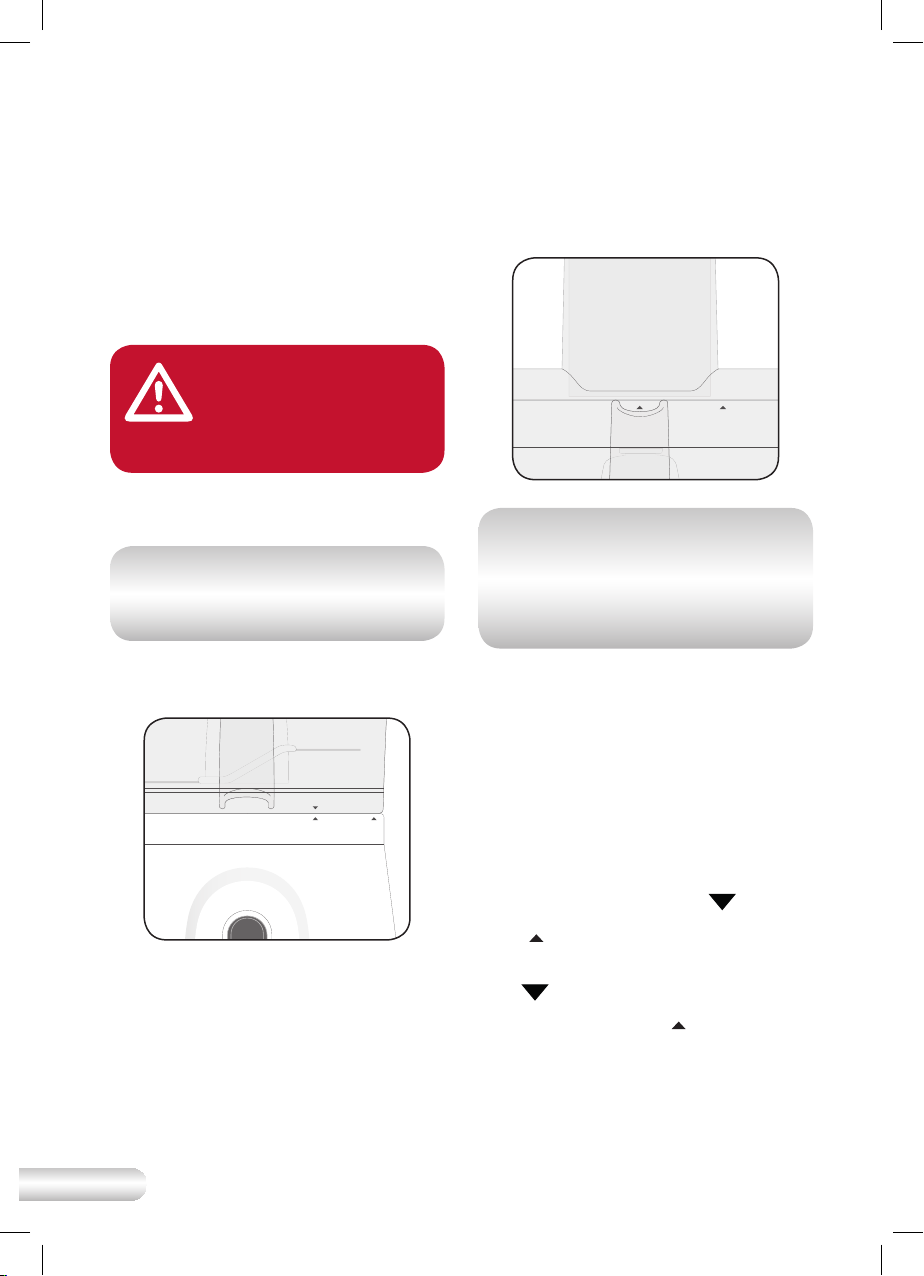
Assembly & Operation of Your Food Processor
ON
LOCK ALIGN
LOCK ALIGN
LOCK ALIGN
ALIGN
Before First Use
Before first use remove and safely
discard any promotional labels and
wash the food processor bowl ,
processor lid, processing blade and
reversible disc in warm, soapy water.
Dry thoroughly.
CAUTION: Blades and
discs must be handled
carefully as they are sharp.
Place the motor base on a
level, flat surface.
The food processor features 2 safety
locking devices.
NOTE: The food processor will
not work unless all of the below
directions have been followed.
1. The processor bowl is correctly
aligned and in position (see Fig.1)
Fig. 1
2. The processor lid is correctly
aligned and locked into place
(see Fig.2, Fig.4)
Fig. 2
NOTE: Always ensure that the
food processor is disconnected
from the power outlet before
assembling or disassembling the
food processor.
Correct Placement of the
Processor Bowl
1. Place the motor base on a flat,
dry surface such as a bench top.
Make sure that the motor base is
turned off at the power outlet and
the power cord is unplugged.
2. Place the empty processor bowl
onto motor base, with the handle
on the right, align the “ ” symbol
on the processor bowl with the
“
”
symbol on the motor base.
3. Turn the bowl clockwise until the
“ ”
symbol on the processor
bowl is aligned with the ‘lock’
indicator symbol “
motor base.
LOCK
” on the
8
KFP400_410_IB_C12.indd 8 13/12/12 5:26 PM
Page 9

LOCK
Assembly & Operation of Your Food Processor
continued
WARNING: All blades must
be handled carefully as
they are sharp.
Using the Processing Blade
1. Carefully remove the protective
cover from the processing blade.
2. Hold the central plastic spindle
of the processing blade and
carefully place it over the drive
shaft (see Fig. 3).
Fig. 3
3. Place the processor lid on top of
the processor bowl and lock into
place (see Fig. 4).
5. To begin operation, press the
control switch button to either
the ‘ON’ or ‘PULSE’ position,
depending on your requirements.
For short bursts of power, use the
‘PULSE’ setting.
6. To remove the processing blade,
hold the central plastic spindle
to pick up the processing blade.
Using the Reversible
Processing Disc
The stainless steel reversible disc has
different processing blades on each
side. The reversible disc has a slicing
function on one side and a shredding
function on the other side.
1. Place the reversible disc on the
drive shaft with the selected
blade facing upwards (see Fig. 5).
Fig. 5
NOTE:
The corresponding name
of the SLICE or SHRED is marked on
each side of the reversible disc.
Fig. 4
4. Plug the power cord into the
power outlet and switch the
power outlet ‘On’.
KFP400_410_IB_C12.indd 9 13/12/12 5:26 PM
2. To remove the reversible disc,
hold the central plastic spindle
on the reversible disc to pick up
the reversible blade.
9
Page 10

ALIGN
LOCK ALIGN
Assembly & Operation of Your Food Processor
continued
NOTE:
Ensure that the unit is in
the ‘OFF’ position, and switched
off and unplugged at the power
outlet before using the reverse
side of the reversible disc, or
changing to the processing blade.
WARNING: The processing
blade and reversible disc
must be handled carefully
as they are sharp!
Correct Placement of the
Processor Lid
1. Place the processor lid on top
of the processor bowl, align the
“
”
symbol on the processor
lid with the
upper side of the processor bowl.
2. Turn the processor lid clockwise
– until the “
processor lid is aligned with the
LOCK
“
”
bowl handle. A “click” sound will
be heard, to indicate it is correctly
locked (see Fig. 6).
“
”
symbol on the
”
symbol on the
symbol on the processor
NOTE: The food processor will
not operate unless the processor
bowl and processor lid are
correctly locked into position.
Operating the Food
Processor
1. Ensure the control switch is in the
‘OFF’ position.
2. Insert power plug into a 230V or
240V power outlet and turn the
power outlet on.
3. The food processor is now
ready to be operated. To begin
operation, press the control
switch from the ‘OFF’ position to
either the ‘ON’ or ‘PULSE’ position,
depending on your requirements.
For short bursts of power, switch
to the ‘PULSE’ setting.
For slicing and shredding – ensure that
the food items you want to slice or
shred are of a suitable size to be fed
through the feed chute.
Place the food inside the feed chute
and push down with the food pusher.
NOTE: Never push down any
foods with your hands and do
not put your hands down the
feed chute at any time during
processing. Always use the food
pusher to push the food down
the feed chute.
Fig. 6
10
KFP400_410_IB_C12.indd 10 13/12/12 5:26 PM
Page 11

For using the processing blade –
with the ingredients inside the
processor bowl, start the unit using
the ‘ON’ or ‘PULSE’ setting. Before
commencing ensure that the food
pusher is in place to avoid splashing
from the feed chute. Ingredients can
be added through the feed chute
whilst processing.
If ingredients stick to the sides of the
processor bowl during processing,
press the control switch button to
the ‘OFF’ position, switch off at the
power outlet and unplug, remove
the processor lid and then push the
food back onto the blades using the
plastic spatula to scrape down the
sides of the bowl. Then recommence
processing.
NOTE:
Do not over fill the processor
bowl above the ‘MAX LEVEL’ line for
solids and above the ‘MAX LIQUID
FILL’ mark for liquids as this could
result in overflow. To reduce the risk
of overflow, always add drier or
thicker ingredients to the processor
bowl prior to adding fluids.
NOTE:
The food processor is
designed so the motor will not
operate without the processor
bowl and lid correctly locked
into position. In the event that
the food processor starts without
the processor bowl and lid
correctly locked into position,
immediately disconnect at the
power outlet and return to your
local Kambrook Service Centre
for examination.
11
KFP400_410_IB_C12.indd 11 13/12/12 5:26 PM
Page 12

Blade Operating Guide
The Stainless Steel Processing Blade
The cutting edge of this blade is extremely sharp, it should only ever be held by
the central plastic spindle.
ALWAYS store the blade with the protective cover provided.
Chopping
Ingredients
Onions, Vegetables, Fruits
and Cooked Meats
Raw Meats (Boneless)
Herbs
Breadcrumbs or
Biscuit
Nuts (Shells Removed)
Use Processing Blade
Procedure
Cut ingredients into approximately 2.5cm cubes.
Place in processor bowl, up to 750g at a time.
Process, using the ‘PULSE’ setting until the ingredients
are chopped as desired. Remove lid and scrape
the sides down with the spatula between pulses to
ensure more even chopping.
Trim the meat of fat and gristle, remove any
bones. Cut into 2.5cm cubes. Process up to
750g at a time, scraping down the sides of the
processor bowl, until the meat is coarse or fine
as desired.
Make sure the herbs are as dry as possible. Place
in the processor bowl and process until finely
chopped. Scrape down the sides of the processor
bowll at least once during processing. Up to 4 cups
of firmly packed herbs can be processed at a time.
Quarter the slices of bread and break up the
biscuits. Place them in the processor bowl. Process
up to 1½ loaves of bread, crusts removed, or 1
loaf with crusts, at a time. Use stale bread for dry
breadcrumbs.
Place up to 2 cups of nuts in the processor bowl
at a time and process using the ‘PULSE’ setting.
If chopped too finely the nuts will become oily
and eventually form a butter. Processing smaller
quantities at one time will ensure even chopping.
Hard Cheeses
Hard Boiled Eggs
NOTE: When mixing liquids with the processing blade, do not fill above the bowls
750ml fill line. Do not use the MAX speed as liquids will spill over the bowl.
To process hard cheese such as Parmesan, first cut
the cheese into 2cm cubes. Drop cubes of cheese
down the feed chute, processing 200g at a time.
Shell and halve the eggs before placing in the
processor bowl. Process using the ‘PULSE’ setting.
12
KFP400_410_IB_C12.indd 12 13/12/12 5:26 PM
Page 13

Pureeing
Use Processing Blade
Ingredients
Cooked Soups, Sauces
(1Litre or less)
Dips, Spreads
Cooked Vegetables,
Fruit
Mixing
Ingredients
Yeast Dough
Procedure
Place up to 4 cups of mixture in the processor bowl
and process, until desired consistency is reached.
Place ingredients in the processor bowl and
process. If some ingredients are to remain in
pieces, add them last and mix in using the
‘PULSE’ setting.
These may first be cooked in a saucepan.
Process until desired consistency is reached.
Use Processing Blade
Procedure
Add ingredients in the order listed in the recipe.
Add liquids through the feed
motor turning.
chute
with the
13
KFP400_410_IB_C12.indd 13 13/12/12 5:26 PM
Page 14

The Stainless Steel Reversible Disc
Slicing
Use Reversible Disc – Slice
Ingredients Procedure
Onions
Carrots, Zucchini,
Eggplant and Bananas
Capsicums
Mushrooms
Apples and Peaches
Beans
Cheese
Cabbage
Lettuce
Raw Meat, Fish
and Chicken
Peel the onions and halve if too large to fit into the
feed chute. Place the onions in the feed chute, cut
edge down. Process, exerting firm pressure on the
food pusher.
Prepare the foods in the usual way. For rounds
arrange foods vertically in the feed chute, cutting
them so they are even in height. For slices arrange
foods horizontally in the feed chute. Process using
firm pressure on the food pusher.
Remove the core and seeds. Halve the capsicums
if necessary and arrange them vertically in the
feed chute. Process using firm pressure on the food
pusher.
Wipe the mushrooms and pack in the feed chute
on their sides. Process using firm pressure on the
food pusher.
Peel if desired, remove the stone and quarter the
fruit. Lie the quarters on their sides in the feed chute
and process using firm pressure on the food pusher.
Prepare the beans. Cut into lengths and pack
horizontally into the feed chute. Process using firm
pressure on the food pusher.
Cut the cheese into pieces small enough to just fit the
feed chute. Process using light pressure on the food
pusher to prevent cheese crumbling.
Cut cabbage into wedges to fit feed chute and
process using firm pressure on the food pusher.
Separate the leaves of the lettuce and wash and dry.
Roll the leaves firmly and pack into the feed chute.
Process using firm pressure on the food pusher.
Trim meat of fat and gristle and cut to fit snugly in
the feed chute. Freeze until partly frozen. Process
using firm pressure on the food pusher.
Cooked Meats,
Cabanossi and Salami
Cucumbers
Potatoes
Pack the feed chute snugly placing meat in the feed
chute vertically. Process using firm pressure on the
food pusher. For more even slicing remove sausage
skins first.
Trim the ends of the cucumber and cut into lengths
to fit the feed chute vertically. If the cucumber
is too wide, scoring it length wise with a fork will
make it more pliable. Process using firm pressure on
the food pusher.
Peel the potatoes and cut into pieces if necessary
to fit the feed chute. Process using firm pressure on
the food pusher.
14
KFP400_410_IB_C12.indd 14 13/12/12 5:26 PM
Page 15

Blade Operating Guide continued
The Stainless Steel Reversible Disc
Shredding
Use Reversible Disc – Shred
Ingredients Procedure
Onions and Potatoes
Carrots, Zucchini and
Cucumber
Cheese
Chocolate
Onions
Garlic and Ginger
Pack into the feed chute and process using firm
pressure on the food pusher. Peel and cut into
pieces if necessary to fit the feed chute.
Prepare the vegetables and pack into the feed
chute. Packing vertically will give shorter shreds than
packing horizontally. Process using firm pressure on
the food pusher.
Cut the cheese to fit the feed chute snugly.
Process using a light pressure on the food pusher
to prevent the cheese crumbling.
Break chocolate into pieces to fit the feed chute
and process using firm pressure on the food
pusher.
Peel the onions and chop into halves. Place
onions in the feed chute, cut edge down. Process
using firm pressure on the food pusher.
Peel and place minimum 250g into the feed
chute and process using firm pressure on the food
pusher. Note: If small quantities are used, they
may block the holes in the shredding disc. To help
wash the ingredients through, pour
(for garlic) or
chute. Excess amount can be stored for later use.
1
1
⁄4 cup sherry (for ginger) down feed
⁄4 cup olive oil
15
KFP400_410_IB_C12.indd 15 13/12/12 5:26 PM
Page 16

Maintaining, Cleaning and Storage for
Your Kambrook Food Processor
1. Always switch the food processor
off at the power outlet and then
unplug before disassembling
any parts.
2. Wash the processor lid, processor
bowl, reversible disc, food pusher,
and processing blades in warm
soapy water after each use. Rinse
thoroughly and dry.
3. Do not allow the processing blade
and the reversible disc to soak in
water for an extended period of
time, as they may damage the
metal finish.
4. The processing blade and
reversible disc are extremely
sharp! Handle with care. They
should only be held by the central
plastic spindle. Use caution when
handling and storing these parts.
Always store the processing
blade with the protective cover
provided and out of reach
from children.
5. Never use an abrasive cleaner.
The processing blade, processor
lid, processor bowl, reversible disc
and food pusher may also be
washed in the dishwasher.
6. Wipe the motor housing with a soft,
damp cloth (do not use abrasive
agents or cloths which can
damage the surface). Dry and
polish with a soft, lint free cloth.
7. DO NOT immerse the motor base,
power plug or cord in water or
any other liquid.
8. Before storage, thoroughly wash
and dry all removable parts.
Assemble the food processor and
store on the kitchen bench or
in an easy to access cupboard.
Store out of reach of children.
Store the appliance upright.
Do not store anything on top
of the appliance.
16
KFP400_410_IB_C12.indd 16 13/12/12 5:26 PM
Page 17

Recipes
17
KFP400_410_IB_C12.indd 17 13/12/12 5:26 PM
Page 18

Recipes
Kambrook Dukkah
Makes 8 serves
1 teaspoon coriander seeds
1 teaspoon cumin seeds
½ teaspoon cinnamon, ground
2 teaspoon sesame seeds
1 tablespoon hazelnuts
1 tablespoon almonds
1 teaspoon sea salt
1. Using the processing blade, place
all ingredients into the processing
bowl and lock the lid into the sealed
position with the pusher inserted.
2. Pulse until mixture is consistent
and combined.
3. Serve with crusty bread dunked
in good quality olive oil.
Olive Tapenade
Makes 8 serves
3 tablespoons kalamata olives, pitted
4 teaspoons olive oil
2 cloves garlic
1 teaspoon rock salt
1 teaspoon lemon juice
8 basil leaves
1. Using the processing blade, place
all ingredients into the processing
bowl and lock the lid into the sealed
position with the pusher inserted.
2. Pulse until mixture is consistent
and combined.
3. Serve with crusty bread.
18
KFP400_410_IB_C12.indd 18 13/12/12 5:26 PM
Page 19

Satay Sauce
Basil and Cashew Dip
Makes 8 serves
3 tablespoons peanuts
2 tablespoons coconut cream
1 small red chilli, chopped
2 cloves garlic, chopped
4 teaspoons kecap manis
2 teaspoons lime juice
1. Using the processing blade, place
all ingredients into the processing
bowl and lock the lid into the sealed
position with the pusher inserted.
2. Pulse until mixture is consistent
and combined.
3. Serve over chicken skewers or on
vegetable burgers.
Makes 8 serves
2 tablespoons basil leaves, chopped
2 teaspoons olive oil
1 tablespoon cashew nuts
1 teaspoon rock salt
2 teaspoons lemon juice
1 clove garlic
2 teaspoons parmesan cheese, grated
1. Using the processing blade, place
all ingredients into the processing
bowl and lock the lid into the sealed
position with the pusher inserted.
2. Pulse until mixture is consistent
and combined.
3. Serve with biscuits, vegetable batons
or bread.
19
KFP400_410_IB_C12.indd 19 13/12/12 5:26 PM
Page 20

Potato and Leek Soup
French Onion Soup
Makes 6 serves
1 small brown onion, peeled, diced
1 leek, thinly sliced, washed thoroughly
600g potatoes, peeled, diced
50g butter
1 tablespoon olive oil
1 clove garlic, peeled, minced
2 sprigs thyme, shredded
600ml vegetable stock
150ml pure cream
1. Using the slicing side of the reversible
disc on the food processor, lock the lid
into place and push the onion, leeks
and potatoes down the feed chute
with the food pusher, until all have
been thinly sliced.
2. In a saucepan, heat the butter and
oil. Add the garlic, onion and leek
and sauté until golden brown.
3. Place the potatoes, onion mix and
thyme into a 3 litre pot and pour over
stock. Place a lid onto the pot and
simmer over a low heat for 25 minutes.
Allow to cool for 10 minutes.
4. Using the processing blade, pour
the soup and cream into the food
processor, in two batches and
process for 30 seconds or until desired
consistency is reached.
5. Serve soup with fresh bread.
Makes 6 serves
4 large onions (about 1kg)
50g butter
1 teaspoon olive oil
1 tablespoon brown sugar
50ml brandy
750ml vegetable stock
1 tablespoon balsamic vinegar
2 bay leaves
2 thyme sprigs
1. Using the slicing side of the reversible
disc on the food processor, lock the lid
into place and push the onions down
the feed chute, with the food pusher
until all onions have been thinly sliced
2. In a 2 litre saucepan, heat the butter
and oil over a medium heat and add
the onion. Sauté until golden brown.
3. Add the brown sugar and brandy and
cook off for 5 minutes.
4. Add the stock, balsamic, bay leaves
and thyme and simmer over a low
heat for 30 minutes.
5. Serve soup with fresh bread, toasted
with cheese.
20
KFP400_410_IB_C12.indd 20 13/12/12 5:26 PM
Page 21

Leek and Three Cheese
Potato Bake
Serves 8
2 medium leeks, washed
1500g potatoes, peeled
1 tablespoon olive oil
40g butter
3 sprigs lemon thyme, shredded
1 cup pure cream
½ cup milk
½ cup low fat ricotta cheese
50g packet French onion soup mix
½ cup parmesan cheese, grated
½ cup vintage cheddar cheese, grated
1. Preheat a fan forced oven to 180C.
2. Using the slicing side of the reversible
disc on the food processor, lock the lid
into place and push the leeks down
the feed chute with the food pusher,
until the whole leek has been thinly
sliced, wash thoroughly.
3. Using the slicing side of the reversible
disc on the food processor again,
place the potatoes down the feed
chute until all potatoes have been
thinly sliced.
4. Using a frypan, over a medium heat,
heat the oil and butter and then sauté
the leek until golden brown, about
6 minutes.
5. Layer a 1/3 of the potato slices on the
base of a 3 litre crockery dish and
then add 1/3 of the leek, repeat until
three layers have formed.
6. In a 1 litre jug, whisk together the
thyme, cream, milk, ricotta and soup
mix. Pour over the potato and leek.
7. Top with parmesan and cheddar
cheeses and bake for 45 minutes.
8. Serve over baby spinach or as an
accompaniment to another meal.
Sausage Rolls
Makes 4 sausage rolls
500g sausage mince
1 small onion, peeled, diced
1 clove garlic, peeled, minced
5 slices of bread, crumbed
2 tablespoons tomato paste
1 tablespoon sweet chilli sauce
2 x 59g free-range eggs
2 sheets puff pastry
1 tablespoon milk
1 tablespoon sesame seeds
1. Preheat a fan forced oven to 180ºC.
2. Using the processing blade, place
the mince, onion, garlic, bread,
tomato paste, chilli and eggs into the
processing bowl and lock the lid into
place. Pulse until mixture is consistent
and combined, about 20 seconds.
3. Slice puff pastry sheets in half and
place a thick line of mince mixture
onto each piece, lengthways. Fold
pastry over and seal by gently pushing
the pastry together where it overlaps.
4. With a pastry brush, brush the tops
with milk and top with sesame seeds.
5. Bake for 30 minutes and serve with
tomato chutney.
21
KFP400_410_IB_C12.indd 21 13/12/12 5:26 PM
Page 22

Cheese and Bacon BBQ rolls
Makes 6 rolls
300ml warm water
40ml olive oil
1 teaspoon sugar
1 teaspoon salt
500g bread flour
2 teaspoons yeast
3 tablespoons bbq sauce
1 cup bacon, diced
1 cup tasty cheese, grated
1. Place water, olive oil, sugar, salt , flour
and yeast into food processor bowl
with processing blade and pulse for
about 40 seconds. Shape into a ball
and place in a large clean glass bowl.
Brush with a little water, using a pastry
brush and cover with a damp tea
towel. Place in a warm, draught-free
place to prove for 1½ hours or until
doubled in size.
2. Preheat a fan forced oven to 180°C.
3. Place dough ball back into food
processor bowl and pulse using
the processing blade for a further 1
minute. Roll dough ball out onto a
floured surface and cut into 6 balls.
4. Place the 6 dough balls onto a baking
tray lined with baking paper. Top
each evenly with bbq sauce, bacon
and cheese.
5. Place into the oven and bake for
20 minutes.
22
Beef Casserole with Wholemeal
Parmesan Dumplings
500g wholemeal plain flour
300ml water
5 tablespoons olive oil
2 teaspoons dry yeast
1 teaspoon caster sugar
4 cloves garlic, peeled, minced
2 brown onions, peeled, halved
1 tablespoon worcestershire sauce
2 tablespoons plain flour
1kg blade steak, diced
250ml beef stock
1 tablespoon tomato paste
2 teaspoons fresh oregano
500g chat potatoes, halved
1 cup parmesan cheese, grated
1. Using the processing blade on the
food processor, add the flour, water,
2 tablespoons of oil, yeast and sugar
to the processing bowl and lock the
lid into place. Pulse for 1 minute or
until the dough reaches a smooth
ball. Place into a clean glass bowl
and cover with plastic wrap. Place in
a warm place and allow to stand for
1 hour.
2. Using the slicing side of the reversible
disc on the food processor, lock the lid
into place and push the onion down
the feed chute with the food pusher,
until all have been thinly sliced.
3. In a 3 litre pot, heat the oil over a
medium heat on the stovetop and
saute the onions and garlic. Add the
worcestershire, flour and beef and
continue to sauté until golden brown.
4. Stir through the stock, tomato,
oregano and potatoes and allow to
simmer over a low heat for 45 minutes.
5. Preheat a fan forced oven to 180°C.
6. Place the stew into a 3 litre oven safe
crockery bowl. Separate the dough
ball into 12 smaller dough balls and
place evenly over the top of the stew.
Sprinkle with cheese and bake for
30 minutes.
KFP400_410_IB_C12.indd 22 13/12/12 5:26 PM
Page 23

Notes
23
KFP400_410_IB_C12.indd 23 13/12/12 5:26 PM
Page 24

Kambrook - Australia
Building 2, Port Air Industrial Estate
1A Hale Street
Botany NSW 2019
Australia
Customer Service Line 1300 139 798
Customer Service Fax 1800 621 337
www.kambrook.com.au
Kambrook - New Zealand
Private Bag 94411
Botany, Manukau
Auckland 2163
New Zealand
Customer Service Line/
Spare Parts 0800 273 845
Customer Service Fax 0800 288 513
www.kambrook.co.nz
Due to continual improvement in design or otherwise, the product you
purchase may differ slightly from the illustration in this book. Issue C12
KFP400_410_IB_C12.indd 2 13/12/12 5:26 PM
