Page 1
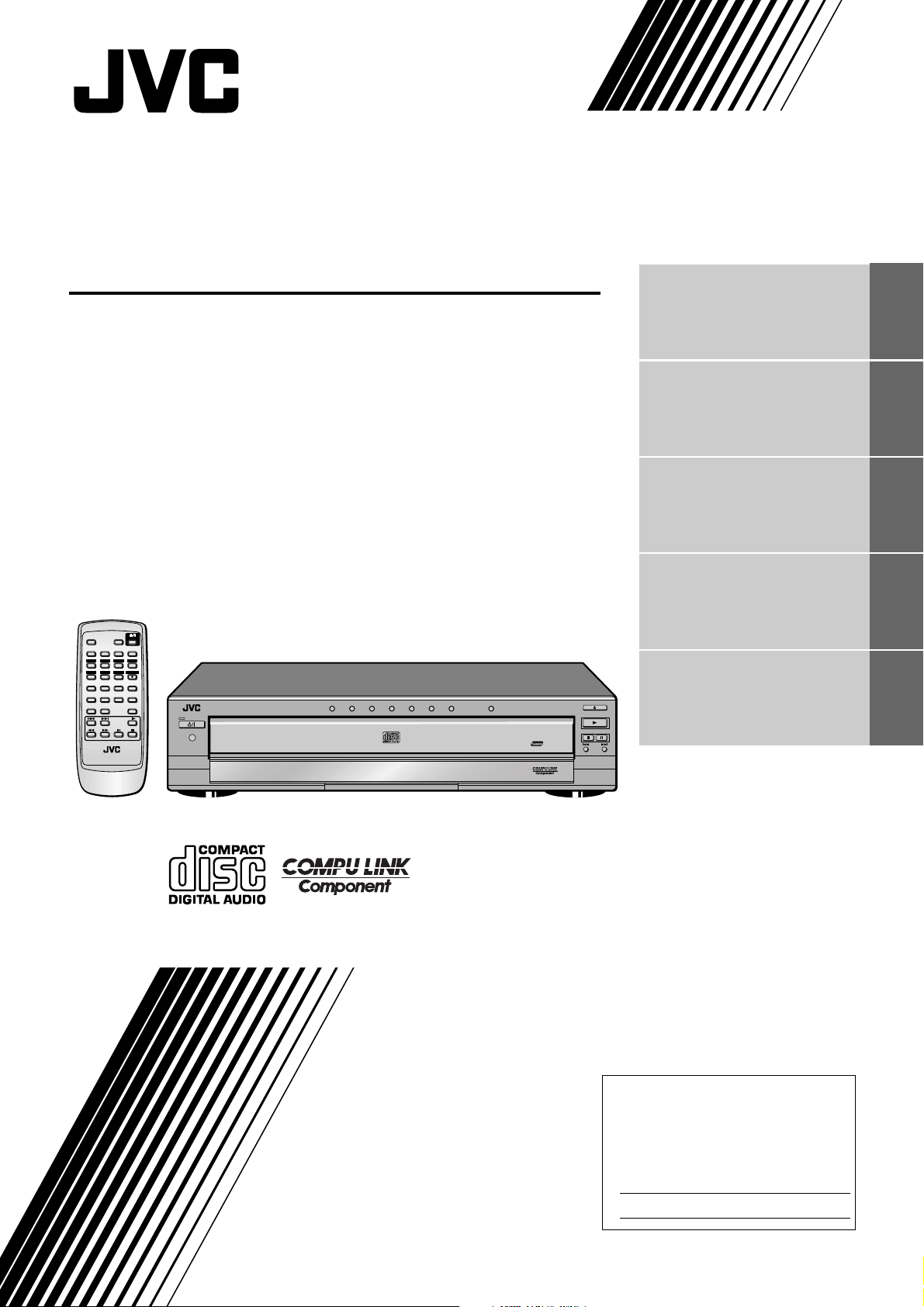
COMPACT DISC AUTOMATIC CHANGER
XL-FZ700BK
Introduction 2
OPEN/
CLOSE
REPEAT
STANDBY/ON
PROGRAM CANCEL CALLRANDOM
DISC 1 DISC 2 DISC 3 DISC 4
DISC 5 DISC 6 DISC 7 DISCSKIP
2341
6785
10 +109
RM-SXLFZ700J
REMOTE CONTROL
STANDBY
STANDBY/ON
CD-R/RW PLAYBACK
1BIT P
. E .
M D
. D .
CONVERTER
DISC 1 DISC 2 DISC 3 DISC 4 DISC 5 DISC 6 DISC 7
XL-FZ700 COMPACT DISC AUTOMATIC CHANGER
EXCHANGE/DISC SKIP
7
PLAY & EXCHANGE
Before using for the first time
5
Basic operations 7
Various playback patterns 11
OPEN/CLOSE
PLAY
PAUSE
STOP
-
DISC
SKIP
General informations 13
INSTRUCTIONS
For Customer Use:
Enter below the Model No. and Serial No.
which are located on the rear, bottom or
side of the cabinet. Retain this information
for future reference.
Model No.
Se ria l No.
LVT0863-003A
[UJ]
Page 2
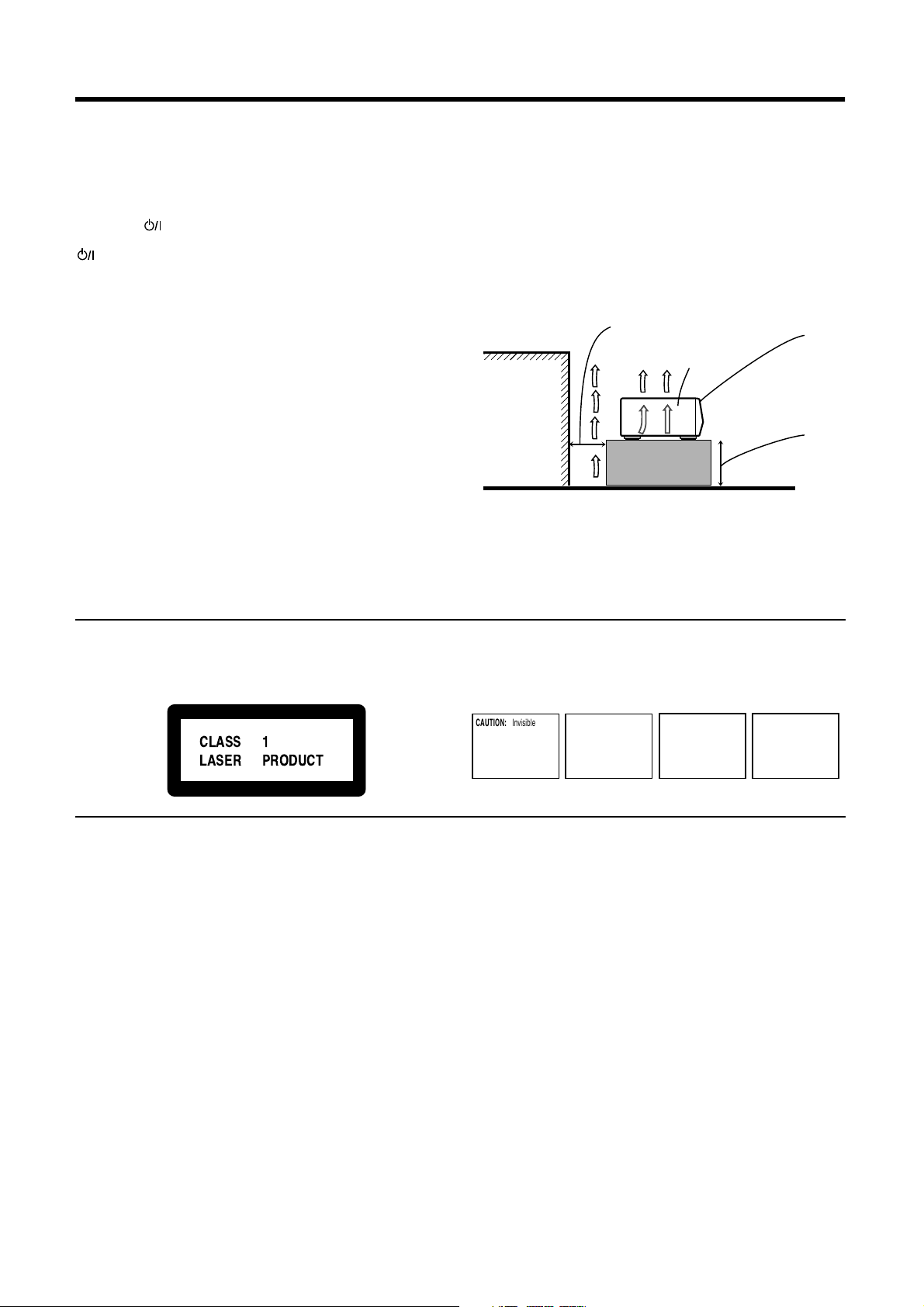
Warnings, Cautions and Others
CLASS 1
LASER PRODUCT
CAUTION
To reduce the risk of electrical shocks, fire, etc.:
1. Do not remove screws, covers or cabinet.
2. Do not expose this appliance to rain or moisture.
Caution –– STANDBY/ON button!
Disconnect the mains plug to shut the power off completely. The
STANDBY/ON button in any position does not disconnect the
mains line. The power can be remote controlled.
CAUTION
• Do not block the ventilation openings or holes.
(If the ventilation openings or holes are blocked by a newspaper
or cloth, etc., the heat may not be able to get out.)
• Do not place any naked flame sources, such as lighted candles,
on the apparatus.
• When discarding batteries, environmental problems must be
consid-ered and local rules or laws governing the disposal of
these batteries must be followed strictly.
• Do not expose this apparatus to rain, moisture, dripping or
splashing and that no objects filled with liquids, such as vases,
shall be placed on the apparatus.
Caution: Proper Ventilation
To avoide risk of electric shock and fire and to protect from
damage.
Locate the apparatus as follows:
Front: No obstructions and open spacing.
Sides: No obstructions in 3 cm from the sides.
Top: No obstructions in 5 cm from the top.
Back: No obstructions in 15 cm from the back
Bottom: No obstructions, place on the level surface.
Spacing 15 cm or more
Front
XL-FZ700BK
Wall or
obstructions
Stand height
5 cm or more
Floor
IMPORTANT FOR LASER PRODUCTS
REPRODUCTION OF LABELS
1 CLASSIFICATION LABEL, PLACED ON REAR ENCLOSURE 2 WARNING LABEL, PLACED INSIDE THE UNIT
ADVARSEL: Usynlig laserstråling ved åbning, når
sikkerhedsafbrydere er ude
af funktion. Undgå udsættelse for stråling (d)
1. CLASS 1 LASER PRODUCT
2. CAUTION: Visible and invisible laser radiation when open and
interlock failed or defeated. Avoid direct exposure to beam.
3. CAUTION: Do not open the top cover. There are no user
serviceable parts inside the Unit; leave all servicing to qualified
service personnel.
CAUTION: Invisible laser
radiation when open and
interlock failed or defeated.
AVOID DIRECT EXPOSURE
TO BEAM. (e)
VARNING: Osynlig laserstrålning när denna del är
öppnad och spärren är
urkopplad. Betrakta ej
strålen. (s)
VARO: Avattaessa ja suojalukitus ohitettaessa olet
alttiina näkymättömälle
lasersäteilylle. Älä katso
säteeseen. (f)
Page 3
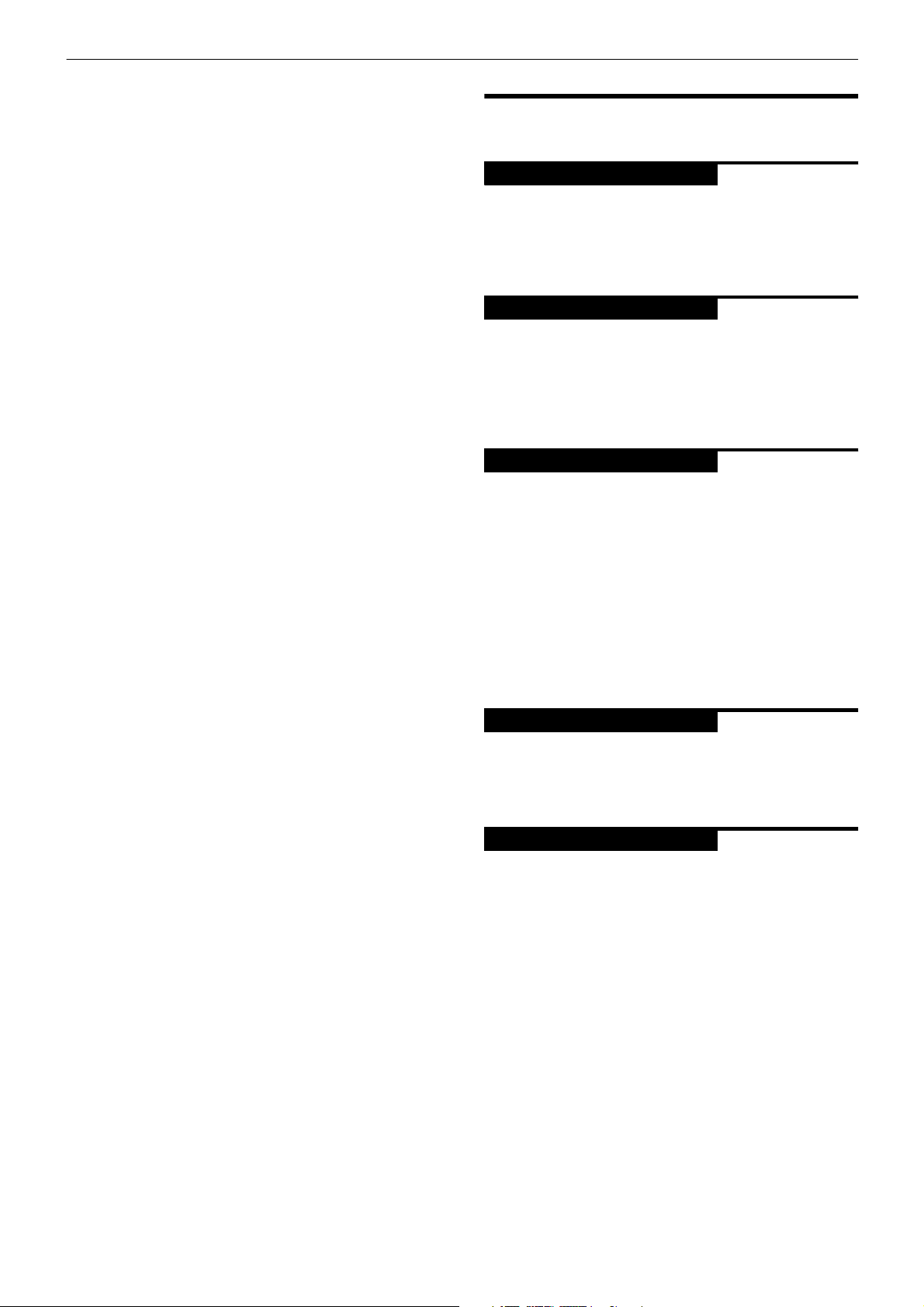
We would like to thank you for purchasing one of our
JVC products.
Before connecting this unit to the wall outlet, please read
the instructions carefully to ensure that you obtain the
best possible performance.
If you have any questions, please consult your JVC
dealer.
Table of Contents
Introduction
Precautions......................................................................... 2
About this manual............................................................. 2
Names of buttons.............................................................. 3
Main unit................................................................................... 3
Remote control unit .................................................................4
Display window........................................................................ 4
Page 2
English
English
Before using for the first time
Installing the unit............................................................... 5
Connecting to the Analog Output Jacks......................... 5
Connecting to the Digital Output Jack............................ 5
Supplying the power......................................................... 5
To connect the AC power cord of the main unit ...................5
To install the batteries in the remote control unit.................6
COMPU LINK connection.................................................. 6
Basic operations
Basic functions for disc playback .................................... 7
Turning on the power of this unit...........................................7
Remote control operation .......................................................7
Inserting and removing discs ................................................. 7
Playing a disc ...........................................................................8
Stopping playback ...................................................................8
Locating a point to start playback .................................. 9
Skipping to a desired disc during playback (DISC SKIP) ......9
Changing to a desired disc during playback DISC (1-7) .......9
Skipping to a desired track during playback .........................9
Searching for a desired section ..............................................9
Specifying a desired track in stop mode..............................10
Changing discs during playback (EXCHANGE)............. 10
Playing tracks in a order of disc/track number............. 10
Various playback patterns
Playing tracks in a desired order (Program Play) ......... 11
Playing tracks in a random order (Random Play) ......... 12
Playing repeatedly (Repeat Play) ................................... 12
Repeating all the tracks of a disc ..........................................12
Repeating one track ...............................................................12
Page 5
Page 7
Page 11
General informations
COMPU LINK remote control system............................ 13
Care and handling............................................................ 14
Troubleshooting .............................................................. 15
Specifications................................................................... 15
Page 13
1
Page 4
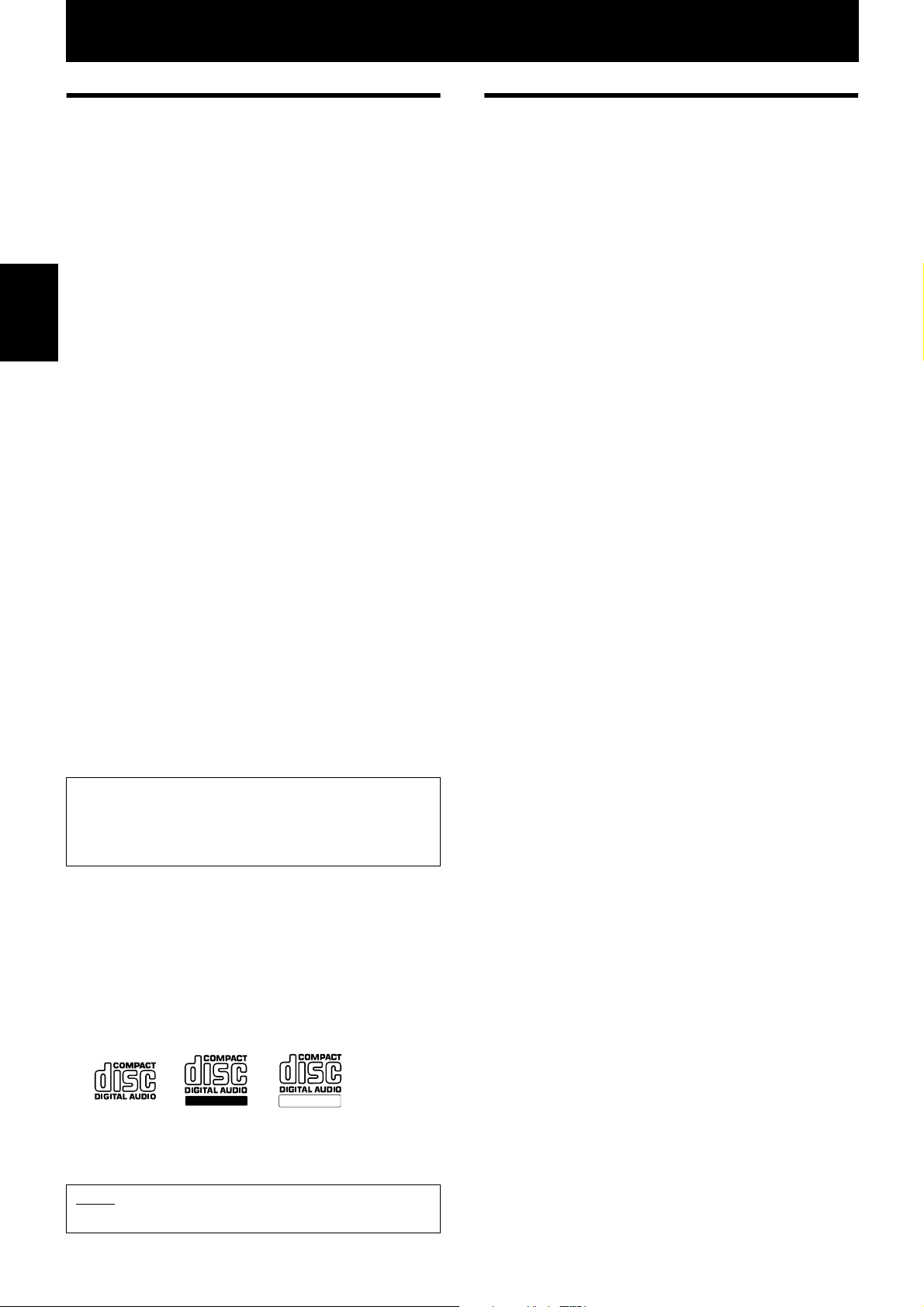
Introduction
Precautions
Load compact discs only
Never insert anything other than compact discs into any
part of the player.
If a problem persists
If something goes wrong, turn off the power
immediately. If the same problem reoccurs when the
power is turned on once more, turn off the power again
and consult your JVC dealer.
Handling the power cord
Introduction
When unplugging from the wall socket, always pull the
plug body, never the power cable.
Volume settings
A CD player has almost zero background noise. Because
of this, the technique of listening to the background level
and then setting the volume before the music starts, as
used with analog turntables or tape decks, cannot be
used. If you raise the volume level too high, speaker
damage may result.
Condensation
The CD player uses optical components. If it is moved
from a cold location to a warm one, or is used in a room
subject to excessive humidity or where a fire has just
been lit, condensation could form on the optical
components.
This may prevent the laser beam from being properly
transmitted and thus causes noise or even a
malfunction.
If condensation has formed and the CD player does not
function correctly, we recommend that you leave it
turned on for an hour or two. If at the end of this time the
CD player still does not function properly, please consult
your JVC dealer.
About this manual
This manual covers the operating instructions for the
compact disc automatic changer XL-FZ700BK.
This manual is organized as follows:
The first part, “Introduction”, gives you the precautions
when using this unit, and shows you the names of
buttons on the main unit and the remote control unit.
The second part, “Before using for the first time”, tells
you what kind of operations you should do before
playing discs. This part describes where to place the unit
for best results, how to install batteries in the remote
control unit and how to connect this unit to the amplifier/
receiver and other components.
The third part, “Basic operations”, describes how to load
discs, and convenient basic functions for playing discs.
The fourth part, “Various playback patterns”, describes
various functions for playing discs.
The fifth part, “General informations”, describes the
COMPU LINK remote control system which facilitates
various operations between JVC components, and
explains how to take care of discs.
This part also includes “Troubleshooting”, which tells
you how to check the unit when a malfunction occurs,
and the technical informations regarding this unit.
Transporting the unit
When carrying this unit, it is best to avoid either
tilting or turning it upside-down. When you cannot
avoid doing so, please remove the discs first.
Using compact discs
Compact discs are made of plastic and can easily be
damaged. If the disc is dirty, scratched, warped or
otherwise damaged, the digital information may not be
picked up correctly.
Applicable discs
This unit can only be used with compact discs bearing
the marks below. Never use discs of other types.
Recordable
CD-R and CD-RW discs recorded with the Audio CD format
can be played back, though some may not be played back
because of the disc characteristics or recording condition.
NOTE
• CD-R and CD-RW discs must be finalized.
ReWritable
2
Page 5
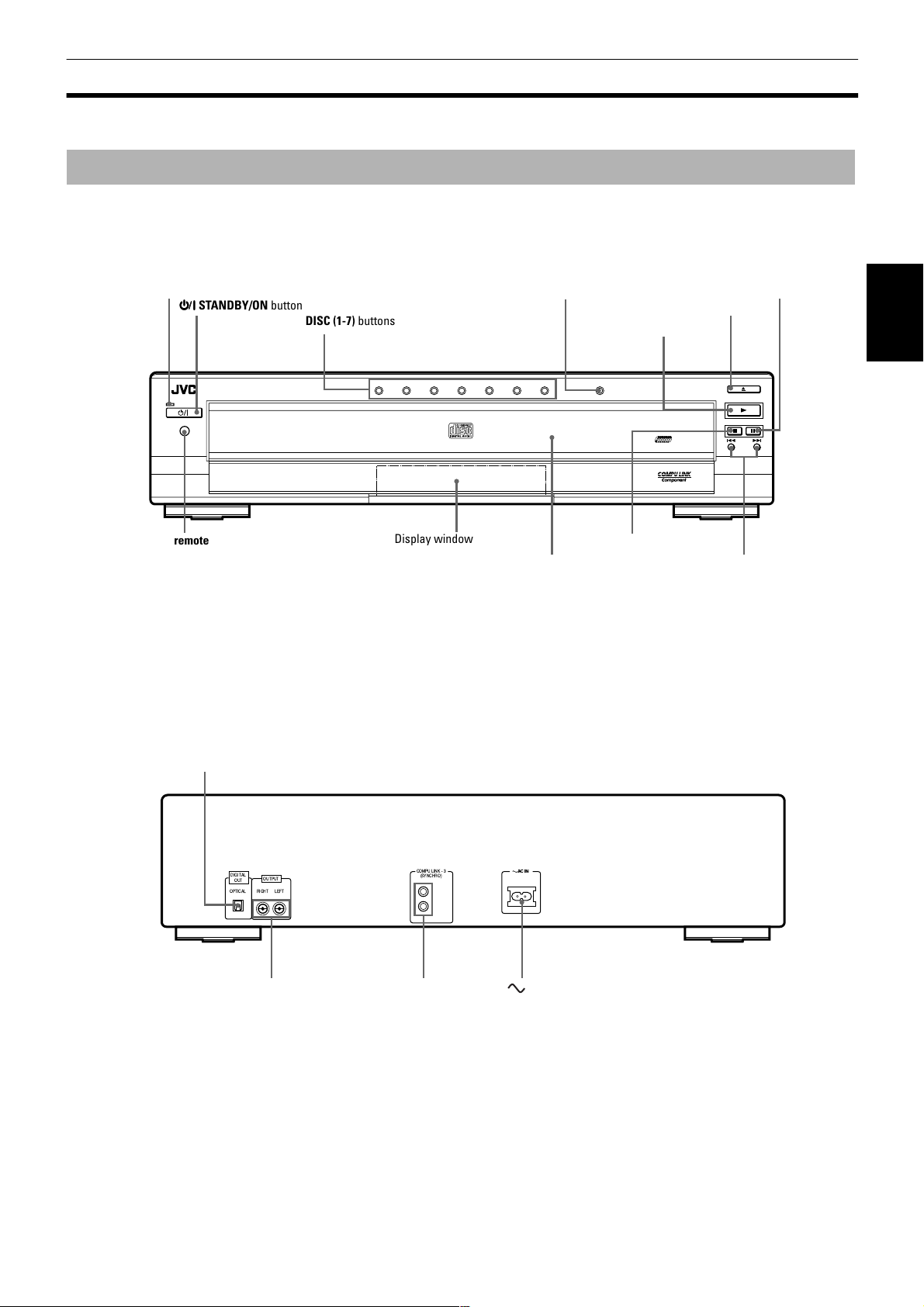
Names of buttons
Main unit
Introduction
English
STANDBY indicator
%%%% STANDBY/ON button
STANDBY
STANDBY/ON
remote sensor
CD-R/RW PLAYBACK
. E .
M D
. D .
1BIT P
DISC (1-7) buttons
CONVERTER
EXCHANGE/DISC SKIP button
DISC 1 DISC 2 DISC 3 DISC 4 DISC 5 DISC 6 DISC 7
XL-FZ700 COMPACT DISC AUTOMATIC CHANGER
Display window
Carousel
EXCHANGE/DISC SKIP
0000 OPEN/CLOSE button
3333 PLAY button
7
-
PLAY & EXCHANGE
7777 STOP button
8888 PAUSE button
OPEN/CLOSE
PLAY
PAUSE
STOP
DISC
SKIP
4444/¢¢¢¢ SKIP buttons
Introduction
DIGITAL OUT OPTICAL jack
DIGITAL
OUTPUT
OUT
OPTICAL
RIGHT LEFT
OUTPUT (RIGHT/LEFT) jacks
COMPU LINK - 3
(SYNCHRO)
COMPU LINK-3
(SYNCHRO) jacks
AC INAC IN
AC IN connector
3
Page 6
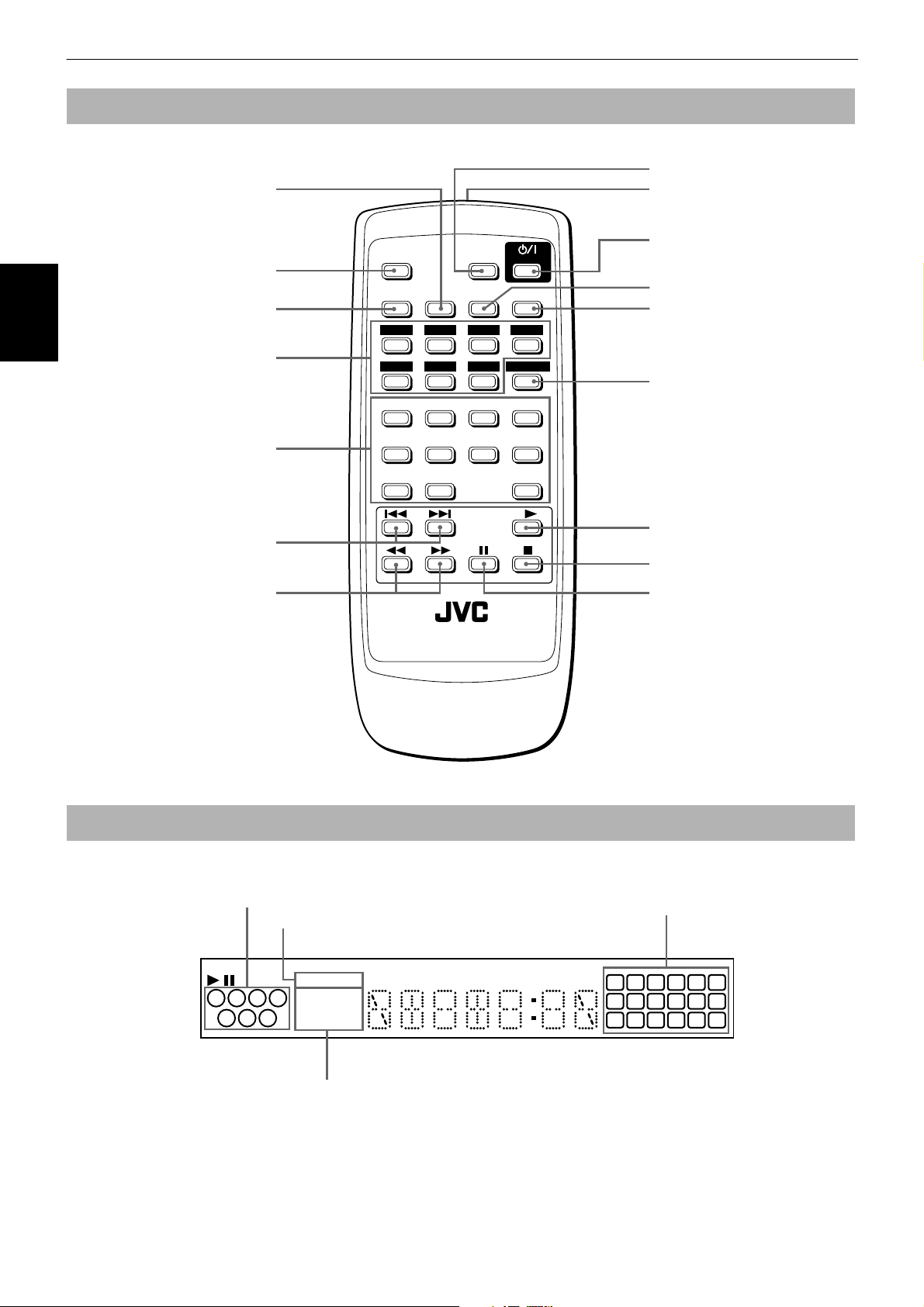
Introduction
Remote control unit
PROGRAM button
REPEAT button
RANDOM button
Introduction
DISC (1-7) buttons
OPEN/
REPEAT
PROGRAM CANCEL CALLRANDOM
DISC 1 DISC 2 DISC 3 DISC 4
DISC 5 DISC 6 DISC 7 DISC SKIP
CLOSE
STANDBY/ON
2341
OPEN/CLOSE button
Remote control signal transmitter
%%%% STANDBY/ON button
Turns on the unit or puts it in
STANDBY mode
CANCEL button
CALL: displaying program
contents button
DISC SKIP button
Track buttons
4444/¢¢¢¢: skip buttons
1/¡¡¡¡: backward/
fast forward buttons
Display window
6785
10 +109
RM-SXLFZ700J
REMOTE CONTROL
3333: Play button
7777: Stop button
8888: Pause button
Disc indicators (1-7)
Music calendar
EXCHANGE indicator
1 2 3
5 6 7
EXCHANGE DISC TRACK TOTALTIME STEP
REPEAT1
4
PROGRAM
RANDOM
1 23456
789101112
13 14 15 16 17 18
Play mode indicators
4
Page 7

Before using for the first time
Installing the unit
Connecting to the Digital
English
Best location
Select a location which is level, dry and neither too cold
nor too hot (temperature range 5°C to 35°C). Also, avoid
dusty locations or any location subject to vibration.
If interference occurs
If this unit is placed near a tuner or a radio receiver tuned
to AM frequencies, interference may occur. If this
happens, we recommend either that you move this unit
as far as possible from the tuner or receiver or briefly
turn off the power of this unit.
Connecting to the Analog
Output Jacks
Connecting to an amplifier or receiver allows you to
listen to the sound from the speakers.
Connect the OUTPUT jacks of this unit to the line input
jacks of an amplifier or receiver with the supplied audio
cord.
NOTES
• Never connect the OUTPUT jacks to the PHONO jacks
of the amplifier or receiver. This may cause damage to
the components.
• Make sure that the same channels are connected
between this unit and the amplifier or receiver: LEFT to
LEFT and RIGHT to RIGHT.
• Do not connect the power plug until all connections are
complete.
• Connect the plugs firmly. Loose connections may cause
noise or malfunction.
Rear panel of this unit
Output Jack
It is possible to transmit a digital sound signal from this
unit directly to a MD recorder, etc.
NOTES
• Never connect the digital output cable except to the
digital input jack.
• An optical digital cord (optional) is required to make
this connection. Refer to the instruction manual of the
MD recorder, etc. for details.
Rear panel of this unit
COMPULINK -3
DIGITAL
OUTPUT
OUT
OPTICAL
RIGHT LEFT
Optical digital cord (optional)
DIGITAL OUT
(OPTICAL)
ACINACIN
(SYNCHRO)
To digital input jacks
MD recorder, etc.
Supplying the power
To connect the AC power cord of the
main unit
The AC power cord is supplied separately and must be
connected to the unit.
Plug the AC power cord into the AC IN connector of
this unit and connect to the wall outlet after all
connections are complete.
the first time
Before using for
DIGITAL
OUT
OPTICAL
OUTPUT
RIGHT LEFT
Audio cord
COMPULINK -3
ACINACIN
OUTPUT
RIGHT LEFT
(SYNCHRO)
NOTE
• When using the COMPU LINK Remote Control System
(see page 6), do not connect the power cord to the
SWITCHED AC OUTLET of an amplifier or receiver.
Amplifier or receiver
AC IN connector
Rear panel of this unit
To audio input jacks
DIGITAL
OUTPUT
OUT
RIGHT LEFT
OPTICAL
COMPU LINK - 3
(SYNCHRO)
AC IN AC IN
Speaker unit
Supplied AC power cord
To the wall outlet
(to be continued)
5
Page 8

Before using for the first time
To install the batteries in the remote
control unit
Before operating the remote control unit, install two
batteries.
1
While pushing the tab of the rear cover,
remove the rear cover from the remote control
upwardly.
the first time
2
Before using for
Install batteries. Be sure that the batteries are
installed with correct polarity, (+) and (–).
COMPU LINK connection
JVC’s COMPU LINK Remote Control System provides
unified control over system components connected with
COMPU LINK. Connecting JVC audio components with
the COMPU LINK jacks automatically controls relative
operations between components and facilitates various
operations. With the COMPU LINK connection to an
amplifier or receiver, you can operate XL-FZ700BK with
the amplifier or receiver’s remote control unit.
Synchronized recording is also available with this
feature.
Connecting the COMPU LINK cord
The COMPU LINK-3 (SYNCHRO) jacks are used to output
and input the control signal for the COMPU LINK remote
control system.
COMPU LINK-compatible products are provided with the
jacks marked COMPU LINK-1, COMPU LINK-2 or COMPU
LINK-3, referring to the COMPU LINK version. XLFZ700BK is equipped with COMPU LINK-3. You can
connect XL-FZ700BK also to a component with lower
COMPU LINK versions. But, in that case, only the lower
versions’ features will be available.
Plug the supplied COMPU LINK cord into the COMPU
LINK-3 (SYNCHRO) jack on the rear panel of XL-FZ700BK.
Plug the other end into the COMPU LINK jack of the other
component. If there are two COMPU LINK jacks, plug it
into either of them.
3
While aligning the end of the rear cover with
the remote control, assemble the rear cover on
the remote control by pushing it downwardly.
NOTES
Incorrect use of batteries can cause corrosion or damage.
Note the following points to lengthen battery life.
• Install batteries observing the correct polarity, (+) and (–).
• Do not use new and old batteries simultaneously.
• Batteries with similar shapes may have different
voltage ratings. Be sure to use the correct batteries.
• Remove batteries from the remote control unit if it will
not be used for a long period of time.
• Do not expose batteries to heat or flame.
Battery replacement
Service life of batteries depends on the condition of use;
standard life is about one year. When the batteries
become weak, the operating distance of the remote
control unit becomes short. If this happens, replace the
batteries R6P(SUM-3)/AA(15F) with new ones.
Connect to the COMPU LINK-3 (SYNCHRO) jack of
another component equipped with the Compu Link
remote control system.
Rear panel of this unit
COMPULINK -3
DIGITAL
OUTPUT
OUT
OPTICAL
RIGHT LEFT
COMPU LINK cord*
Amplifier or receiver
* Only one COMPU LINK cord is supplied.
Cassette deck
ACINACIN
(SYNCHRO)
Tur nt ab le
NOTE
• The lower the temperature, the shorter the battery life.
6
Page 9

Basic operations
Basic functions for disc
playback
Turning on the power of this unit
English
4
Press the %%%% STANDBY/ON button to turn on this unit.
The STANDBY indicator is turned off and the display is
turned on.
Main unit Remote control unit
STANDBY
STANDBY/ON
Press again to turn off the power and activate the
standby mode. The STANDBY indicator is lit and the
display goes out.
The power is automatically turned on also by;
• Pressing the 0 OPEN/CLOSE button on the main unit
or the OPEN/CLOSE button on the remote control unit.
The carousel will be opened.
• Pressing the 3 PLAY button on the main unit or
the 3 button on the remote control unit.
The disc that was lastly selected will be played back. If
no disc is set in all the disc trays, “NO DISC” will
appear.
• Pressing the DISC (1-7) button on the main unit or the
remote control unit.
The corresponding disc will be played back.
STANDBY/ON
3
The number written on the carousel corresponds
to the disc number shown on the display
NOTE
• From the second time on, the carousel opens with the
previously played disc on the left-front tray.
2
Press the EXCHANGE/DISC SKIP button on
the main unit or the DISC SKIP button on the
remote control unit to select accessible disc
trays if required.
Main unit Remote control unit
EXCHANGE/DISC SKIP
Each time the button is pressed, the carousel
rotates clockwise by an amount for accessing the
next two disc trays.
DISC SKIP
Basic operations
NOTES
• A small amount of power (3.0 W) is consumed even in
the standby mode.
• To turn off the power completely, disconnect the power
cord from the wall outlet.
Remote control operation
Point the remote control unit towards the remote sensor
and operate it steadily and carefully. The remote control
unit can be used within a range of about 7 m from the
remote sensor, and at angles of up to about 30 degrees.
Inserting and removing discs
Up to 7 discs can be set on the disc tray carousel.
1
Open the carousel by pressing the 0 OPEN/
CLOSE button on the main unit or the OPEN/
CLOSE button on the remote control unit.
You can access to two of seven trays.
Main unit Remote control unit
OPEN/CLOSE
OPEN/
CLOSE
6
Label
side up
3
Place one or two discs in the disc tray(s) with
5
the label side up.
• To insert an 8-cm disc, place it in the inner recess.
CAUTION
When loading discs in the disc tray, be sure to put the
discs according to the recess. Otherwise, the discs
will be damaged when the carousel is closed, and
cannot be removed from the unit.
4
Repeat steps 2 and 3 to set more discs onto
other disc trays.
5
Press the 0 OPEN/CLOSE button on the main
unit or the OPEN/CLOSE button on the remote
control unit to close the carousel.
7
Page 10

Basic operations
Disc to be played back
The disc set in the front-left disc tray when the carousel
closes is loaded for playback. If no disc is set in the frontleft disc tray when the carousel closed, the unit rotates
the carousel clockwise until it finds a disc. If no disc is set
at all in the carousel, “NO DISC” will appear on the
display.
Playback operation before closing the carousel
• By pressing the 3 PLAY button on the main unit or the
3 button on the remote control unit, the carousel
closes and the disc to be played back firstly will be
played back.
• By pressing the DISC (1-7) buttons on the main unit or
the remote control unit, the specified disc will be
played back.
Playing a disc
Playing a disc
Press the 3333 PLAY button on the main unit or
the 3333 button on the remote control unit.
The 3 indicator lights on the display and playback starts.
Basic operations
Main unit Remote control unit
PLAY
To stop playback temporarily
Press the 8 PAUSE button on the main unit or the 8
button on the remote control unit. The 8 indicator lights
on the display and playback stops temporarily.
To resume playback, press the 3 PLAY button on the
main unit or the 3 button on the remote control unit
again.
Stopping playback
Press the 7777 STOP button on the main unit or
the 7777 button on the remote control unit.
Main unit Remote control unit
STOP
1 2 3
5 6 7
4
PROGRAM
RANDOM
Total track number
DISC TRACK TOTALTIME STEP
Total Playback time
A few seconds later
23456
1
789101112
13 14 15 16 17 18
1 2 3
4
5 67
DISC number being played back
DISC TRACK TIME STEP
Playback elapsed time
23456
1
789101112
13 14 15 16 17 18
NOTE
• All available discs are sequentially played back.
Playback will continue until you stop it. (See “Stopping
playback” on this page.)
Playing a desired disc
Press a desired DISC (1-7) button.
The 3 indicator lights on the display and playback starts.
Main unit Remote control unit
DISC 1 DISC 2 DISC 3 DISC 4 DISC 5 DISC 6 DISC 7
DISC 1 DISC 2 DISC 3 DISC 4
DISC 5 DISC 6 DISC 7
1 2 3
5 6 7
4
PROGRAM
RANDOM
DISC TRACK TIME STEP
23456
1
789101112
13 14 15 16 17 18
About the DISC (1-7) indicators
Each DISC indicator shows the current status of the
corresponding tray as follows:
• The circle of the DISC indicator will light if a disc is set
in the corresponding disc tray. (The numbers 1-7 are
always lit.)
• The circle is unlit if no disc is set in the corresponding
disc tray.
NOTES
• Inserted disc is detected when the carousel is turned.
So, until then, the unit cannot know the disc presence
status of the disc tray. For such disc trays, the unit
temporarily turns on the corresponding indicators.
• During program play mode, the number shows the
presence of disc and the circle shows the disc being
programed.
• During random play mode, the number shows the
presence of disc and the circle shows the disc being
played back for random play.
• The DISC (1-7) button without the circle in the DISC
indicator does not work.
8
About the music calendar
When a disc to be played back is read, the contents (track
numbers) of the disc appear on the music calendar. As
the track is finished to play back or skipped, the track
number will disappear from the music calendar.
NOTE
• During program play mode, only the programed tracks
appear on the music calendar.
Page 11

Basic operations
Locating a point to start
playback
Skipping to a desired disc during
playback (DISC SKIP)
Use the DISC SKIP button on the remote control unit.
Remote control unit
DISC SKIP
Each time the DISC SKIP button is pressed, the selected
DISC number changes from 1 to 7, then back to 1.
The selected disc will be played back.
• You can also use this button during stop mode.
NOTE
• The EXCHANGE/DISC SKIP button on the main unit
does not work for this purpose.
Changing to a desired disc during
playback DISC (1-7)
Press any DISC (1-7) button to select a desired disc.
Main unit Remote control unit
Using the track buttons
Remote control unit
2341
6785
10 +109
To skip to the desired track during playback, press the
corresponding track buttons.
[How to use the track buttons]
When selecting track number 11 or above, use the [+10]
button.
Example:
To select track number 12, press [+10] and then [2].
To select track number 25, press [+10] twice and then [5].
To select track number 30, press [+10] twice and then [10].
Searching for a desired section
During playback, press and hold the 4444/¢¢¢¢ SKIP
buttons on the main unit or the 1111/¡¡¡¡ buttons on the
remote control unit.
Main unit Remote control unit
SKIP
English
Basic operations
DISC 1 DISC 2 DISC 3 DISC 4 DISC 5 DISC 6 DISC 7
The selected disc will be played back.
• You can also use these buttons during stop mode.
DISC 1 DISC 2 DISC 3 DISC 4
DISC 5 DISC 6 DISC 7
Skipping to a desired track during
playback
Using the 4
To skip back to the beginning of the track being played,
tap the 4 button. When the beginning of the track is
reached, tapping this button again skips to the previous
track.
To skip to the next track, tap the ¢ button.
4/¢
¢ buttons
44
¢¢
Main unit Remote control unit
SKIP
Playback advances or reverses rapidly.
While the 4 button on the main unit or the 1 button
on the remote control unit is kept pressed, playback
rapidly reverses toward the beginning of the track. While
the ¢ button on the main unit or the ¡ button on the
remote control unit is kept pressed, playback rapidly
advances toward the end of the track. When the desired
section is reached, release the button. The player
resumes normal playback from that point.
• While searching, you can hear a playback sound.
• You can also use these buttons during stop mode.
9
Page 12

Basic operations
Specifying a desired track in stop mode
To specify the desired track number, use the track
buttons (1-10, +10).
Remote control unit
2341
6785
10 +109
The unit searches for the selected track and playback
starts automatically.
To specify the track number with the track buttons, see
“How to use the track buttons” on page 9.
Changing discs during
playback (EXCHANGE)
Basic operations
During playback of a disc, you can change other discs in
the disc trays without stopping playback.
Press the EXCHANGE/DISC SKIP button on the main unit.
The carousel opens and you can change the discs inside.
The EXCHANGE indicator lights on the display.
Main unit
EXCHANGE/DISC SKIP
To change the discs loaded in the far end of the disc tray,
press the EXCHANGE/DISC SKIP button on the main unit
or the DISC SKIP button on the remote control unit to
make the carousel rotate. After changing the discs, press
the 0 OPEN/CLOSE button to close the carousel. Then,
the EXCHANGE indicator goes out on the display.
It is also possible to change the discs during program
playback or random playback, following the above
procedure.
Playing tracks in a order of
disc/track number
You can continuously play all the loaded discs, starting
from any track on any disc.
1
Press the 3 PLAY button on the main unit or
the 3 button on the remote control unit to
start playback.
Playback starts from the current disc.
The following display appears.
1 2 3
4
5 67
Selected disc number
2
Use the DISC (1-7) buttons on the main unit
DISC TRACK TIME STEP
Playback elapsed time
Track number being played back
or the remote control unit to select the disc
number which contains the first track you
want to play.
When you want to play from the first track on the
selected disc, it is not necessary to select the track
number. In this case, omit the next step.
3
Select the track number with the 4/¢
buttons on the main unit or the remote control
unit or the track buttons on the remote control
unit.
The selected track number appears on the display
and playback starts from the selected track
automatically.
To select the track number with the track buttons,
see “How to use the track buttons” on page 9.
1 2 3
5 67
4
DISC TRACK TIME STEP
Track number being played back
23456
1
789101112
13 14 15 16 17 18
789101112
13 14 15 16 17 18
6
10
NOTE
• When the carousel is opened by pressing the
EXCHANGE/DISC SKIP button on the main unit, it is not
possible to close it by pushing it back with hand.
Always press the 0000 OPEN/CLOSE button to close the
carousel.
Page 13

Various playback patterns
Playing tracks in a desired
order (Program Play)
You can play only the favorite tracks in any desired order.
1
In stop mode, press the PROGRAM button so
that the PROGRAM indicator lights on the
display.
Remote control unit
PROGRAM
2
Select the disc which contains the track to be
programmed with the DISC (1-7) button. “AL”
(all tracks) appears on the display.
ex.) When disc 4 is selected.
Shows that a disc is loaded
4
Repeat steps 2 and 3 for other tracks and/or
discs to be programmed.
You can program up to 32 steps.
5
Start playback by pressing the 3 PLAY button
on the main unit or the 3 button on the
remote control unit.
The programmed tracks and/or discs are played in
the programmed order and, when all the
programmed tracks/discs are played back, program
playback stops.
• You can skip to a desired program step with the
4/¢ buttons.
If you have programmed all discs as “AL”,
pressing ¢ (or 4) will skip to the next (or
previous) disc.
• To check the program contents
In stop mode or during playback, press the CALL
button on the remote control unit. Each time the CALL
button is pressed, the program contents are displayed
in the programmed order. (After pressing the CALL
button, perform the next button operation within five
seconds (during the program step number is
blinking).)
English
1 2 3
4
5 67
PROGRAM indicator
To program the entire disc
When the track number is not specified after
selecting the disc number, all tracks on the selected
disc are programmed.
3
Select the track number by pressing the
DISC TRACK TIME STEP
PROGRAM
AL (all tracks)
123456
789101112
13 14 15 16 17 18
Program step number
track buttons on the remote control unit.
To select the track number with the track buttons,
see “How to use the track buttons” on page 9.
Remote control unit
2341
6785
10 +109
ex.) When track 5 is selected.
Shows the disc being programmed
1 2 3
4
5 67
• If you want to cancel the displayed program step,
press the CANCEL button on the remote control
unit and then enter a new disc number and/or
track number.
DISC TRACK TIME STEP
PROGRAM
Track number selected for the program step 1
2345 6
1
789101112
13 14 15 16 17 18
• To modify the program contents in stop mode
To add a new program step to the last step, enter the
new disc number and/or track number referring to
steps 2 and 3 above.
To delete the program step from the last step, press
the CANCEL button on the remote control unit. Each
time the CANCEL button is pressed, the last program
step is deleted one by one.
To delete any program step, press the CALL button to
locate the program step number you want to delete,
and then press the CANCEL button. (After pressing
the CALL button, perform the next button operation
within five seconds (during the program step number
is blinking).)
• To exit program mode in stop mode
To exit program mode, press the PROGRAM button on
the remote control unit so that the PROGRAM
indicator goes out on the display. However, the
program contents are not erased and, whenever the
program mode is selected, you can play the tracks in
programmed order.
• To clear the entire program contents
In stop mode, press the CANCEL button on the remote
control unit repeatedly until entire program contents
are deleted. Or, press the 0 OPEN/CLOSE button on
the main unit or the OPEN/CLOSE button on the
remote control unit.
Even after the entire program contents have been
cleared, the unit remains in program mode.
Note that turning off the unit does not clear the
program contents.
If the AC power cord is disconnected from the outlet,
the program will be erased.
patterns
Various playback
11
Page 14

Various playback patterns
Playing tracks in a random
order (Random Play)
You can select and play tracks in random order from all
the discs loaded in the unit.
Selections are made so that each track is played only
once.
1
In stop mode, press the RANDOM button so
that the RANDOM indicator lights on the
display.
Remote control unit
RANDOM
1
5 6 7
2 3
4
PROGRAM
RANDOM
RANDOM indicator
DISC TRACK TIME STEP
1
23456
789101112
13 14 15 16 17 18
Playing repeatedly
(Repeat Play)
Normally, all available discs are sequentially played
back. However, with the repeat play function, you can
repeatedly play all tracks of a disc or one track.
It is also possible to utilize this function in combination
with random/program playback function.
Repeating all the tracks of a disc
Press the REPEAT button repeatedly until the REPEAT
indicator lights on the display.
Remote control unit
REPEAT
1 2 3
5 6 7
REPEAT1
4
PROGRAM
RANDOM
DISC TRACK TIME STEP
1
23456
789101112
13 14 15 16 17 18
2
patterns
Various playback
Press the 3 PLAY button on the main unit or
the 3 button on the remote control unit to
start playback.
• To skip to the track to be played next, press the
¢ button.
• To skip to the beginning of the current track,
press the 4 button.
• To cancel random playback
In stop mode, press the RANDOM button on the
remote control unit. The RANDOM indicator goes out
and the random playback is cancelled.
REPEAT indicator
When playback starts, all tracks of the disc being
selected will be played repeatedly.
(To select a desired disc, see “Playing a desired disc” on
page 8.)
• You can use this function together with the program
playback or random playback. In program mode, the
programmed contents are played repeatedly. In
random mode, all the tracks are played repeatedly in
random order.
Repeating one track
Press the REPEAT button repeatedly until the REPEAT 1
indicator lights on the display.
DISC TRACK TIME STEP
1 2 3
5 6 7
REPEAT1
4
PROGRAM
RANDOM
REPEAT1 indicator
When playback starts, the track being selected will be
played repeatedly.
(To select a desired track, see “Skipping to a desired
track during playback” on page 9.)
• You can use this function together with the program
playback or random playback.
STEP
13 14 15 16 17 18
1
23456
789101112
12
To cancel repeat mode
Press the REPEAT button so that both the REPEAT and
REPEAT 1 indicators go out.
Page 15

General informations
COMPU LINK remote control system
The COMPU LINK Remote Control System controls relative operations between components automatically and
facilitates various operations.
This is a system originated and developed by JVC for facilitating various system operations.
The following is a brief explanation of this system:
Automatic source selection
When the supplied COMPU LINK cord is utilized to connect this unit to others equipped with COMPU LINK jacks,
switching-in of each system component can be performed with a single touch on the source selector button located on a
JVC amplifier or receiver.
When selection is carried out in this manner, the corresponding unit will automatically start operation.
Upon pressing of the play button, the source selector of the amplifier or receiver changes automatically. When a new
unit is switched in, the previously selected component stops operation within five seconds.
Synchronized recording
Synchronized recording refers to the process in which a JVC cassette deck starts recording, synchronized with this unit.
Synchronized recording is carried out as follows:
Set the cassette deck to the recording pause mode in accordance with its instructions.
1
English
To record only certain tracks or discs, program the tracks in any order, as desired.
2
Press the 3 PLAY button on the front panel of this unit. The cassette deck automatically starts recording, synchronized
3
with this unit.
NOTES
• Synchronized recording stops automatically when this unit stops playback.
• To cancel synchronized recording, press the stop button of this unit or the cassette deck.
• To properly operate the synchronized recording, the buttons/controls other than %%%% STANDBY/ON, 7777 STOP and 0 OPEN/
CLOSE buttons do not function.
• If the recording pause mode is set on the cassette deck by pressing the 8888 PAUSE button after pressing the ¶¶¶¶ REC and 3333 PLAY
buttons simultaneously, synchronized recording is not possible. For details, refer to the instructions for the cassette deck.
Automatic power on/off function
This function is to control the power on/off of the receiver/amplifier or this unit respectively as the following.
• When this unit enters playback mode, the power of the receiver or amplifier is turned on.
• When the source selector of the receiver/amplifier is set to CD function mode, the power of this unit is turned on.
NOTES
• Abnormal operation may result if the power supply of the component(s) is interrupted. If this happens, you must start over
again.
• Ensure that the COMPU LINK jacks of the each component are connected with the supplied COMPU LINK cord. Also, be sure to
fully read the instructions for each component.
• When the power of the amplifier or receiver is switched off, this unit is also turned off automatically.
General
informations
13
Page 16

General informations
Care and handling
How to handle CDs
When handling compact discs, do not touch the surface of the disc (reflective silver side — the side without the label).
Since compact discs are made of plastic, they are easily damaged. If the disc gets dirty, dusty, scratched or warped, the
sound will not be picked up correctly and, in addition, such discs may cause the CD player to malfunction.
Even on label side
Do not damage the label side, stick paper to or use any adhesive on the surface.
Storage
Make sure that discs are kept in their cases. If discs are piled one on top of another without their protective cases, they
can be damaged.
Do not put discs in any location where they can be exposed to direct sunlight, or in any place where humidity or
temperature is high. Avoid leaving discs in your car!
Maintenance of discs
When there are fingerprints or other dirt adhering to a disc, wipe the disc with a soft, dry cloth with a movement going
from the center outwards.
If difficult to clean, wipe the disc with a cloth moistened with water.
Never use record cleaners, petrol, alcohol or any anti-static agents.
General
informations
14
Page 17

General informations
Troubleshooting
What appears to be a malfunction may not always be serious. Please go through the following list before requesting service.
Symptom Possible case Remedy
English
Power plug is disconnected from the AC
The unit is not operative.
Playback is not possible.
The reproduced sound includes
noise.
The sound is intermittent. Disc is scratched. Replace the disc with a new one.
The remote control unit does not
function.
outlet.
Discs are not loaded. Load discs in the disc tray.
Disc is inserted upside down.
Disc is not loaded in the correct position.
Moisture is condensed inside the unit.
Disc is not finalized. Finalize the disc.
Disc is dirty. Wipe off the disc surface with a soft cloth.
Disc is warped. Replace the disc with a new one.
Batteries are exhausted. Replace both batteries.
There is an obstacle between remote
control unit and the remote sensor of the
main unit.
Direct sunlight shines on the remote sensor
of the main unit.
Connect the plug to the AC outlet.
Load the disc with its label-side up in the disc
tray.
Load the disc according to the groove of the
disc tray.
Leave the unit turned on until the moisture
evaporates.
Remove the obstacle.
Shade the unit from the direct sunlight.
Specifications
General
Format: Compact disc digital audio
Signal detection system: Non-contact optical detection
CD capacity: 7 discs
Sampling frequency: 44.1 kHz
Power requirements:
Power consumption: 9.0 W (POWER ON)
Dimensions (W x H x D): 435 mm x 102 mm x 448 mm
Mass: Approx. 5.5 kg
Audio performance
Frequency response: 2 Hz to 20 000 Hz (±1 dB)
Dynamic range: 98.0 dB (at 1 kHz)
Signal to noise ratio: 108.0 dB
Total harmonic distortion: 0.002% (at 1 kHz)
Wow and flutter: Less than measurable limit
Output level: 2.0 Vrms
AC 110 V – 240 V , 50/60 Hz
3.0 W (STANDBY mode)
General
informations
Accessories
AC power cord (1)
AC plug adaptor (1)
Audio cord (1)
COMPU LINK cord (1)
Remote control unit (RM-SXLFZ700J) (1)
Batteries R6P(SUM-3)/AA(15F) (2)
* Designs and specifications are subject to change
without notice.
15
Page 18

VICTOR COMPANY OF JAPAN, LIMITED
EN
0502AOMCREJEM
J
V
C
