JVC TV-20240 Owner’s Manual
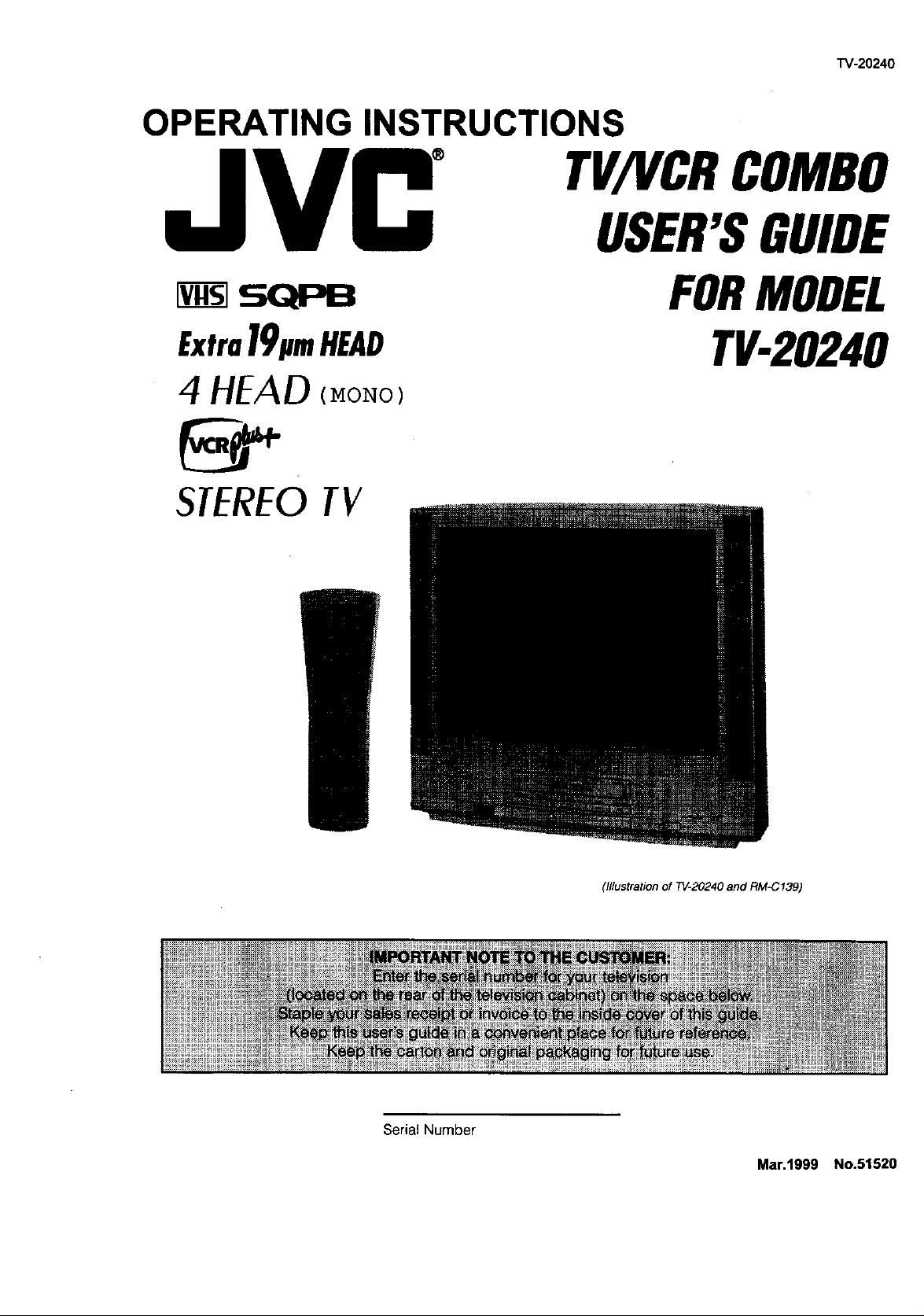
OPERATING INSTRUCTIONS
TV/VCRCOMBO
TV-20240
USER'SGUIDE
FORMODEL
Extra19proHEAD
4HEAD (.oNo)
STEREOTF
TV-20240
Serial Number
(Illustration of TV-20240and RM-C139)
Mar.1999 No.51520
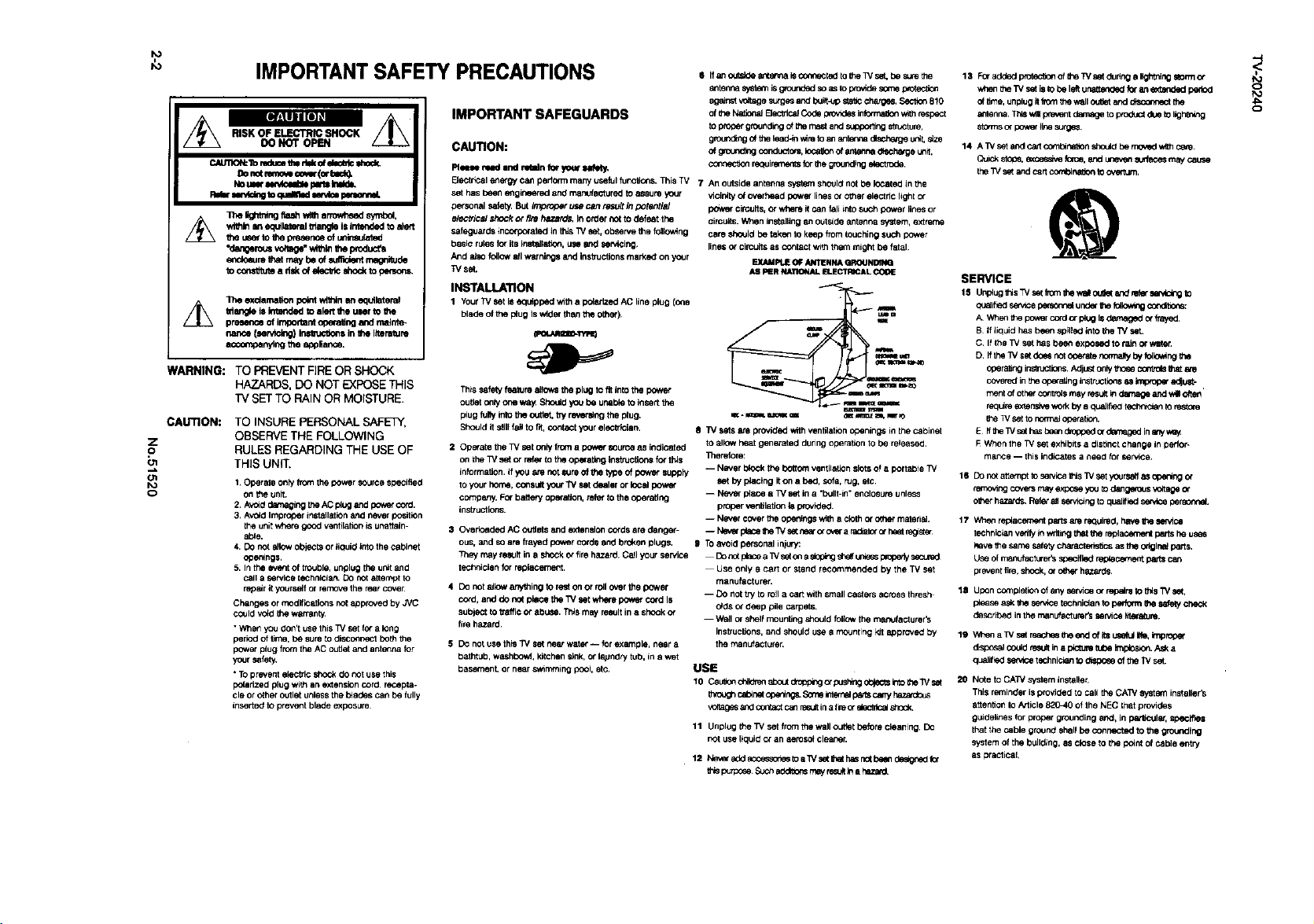
h_
IMPORTANT SAFETY PRECAUTIONS
RISK OF ELECTRIC SHOCK
DO NOT OPEN
_To mdu_ therlekofefe_l¢ shock,
_ netm €o_((_tmd_.
Nom len4cw_e plftsfoIfa_
Pak m_dng _ _/_Wkl m-4_ m
The_eg t_sh ,,_foar_#nead symb_,
wffilinall _8,ef _gle i$fotsndedto ak_l
• e ueertofoe m of unfosufatod
"daegerousvo_gs" w_foInfoe i:_0d_
enofosureIhatrnw boof_l_dent magsitude
to _ a d_ of efect% _ topo_ons.
tdan_e is fotlmdedm ahet foe u_r to the
3_e exO_mllstionpofntwlfotnanegsikteref
preNnce of imporlantopecatiegand mefnte_
nance(sen,_no) m in _e I_mture
aocompeeyfogtheappliance.
WARNING: TO PREVENTFIREOR SHOCK
CAUTION:
Z
01
0
HAZARDS, DO NOT EXPOSETHIS
TV SETTO RAIN OR MOISTURE,
TO INSUREPERSONALSAFETY,
OBSERVETHE FOLLOWING
RULES REGARDING THE USE OF
THIS UNIT.
1,Operate only from the pOWer80urce specified
on foe unit+
2. Avid d_fog _e AC plug andpo_ coKL
3, A'_OidImproper installation and ne_er position
the unit where good ventll_ion is unattaln-
a_e,
4, DOnot eflow objecls orfiauid _nto the ceblnef
oper_ngs,
5, In the event of trouble, unplug the urCtand
Calla Service fec hnlciat_, DO not 8_mpt to
repair i{yourself or remove the rear cove_
Changes or modifications not approved by JVC
COUld_d ihe werran_
• When you don_ use thisTV set _ a long
period of time, be sure to disconnect bofo the
power plug from the AC ouHetand antenna for
your sefe_
• TO pre'/ent elec_c sto_k do not use this
_adzed bjug wifo an extension cord¸ recepta-
cle Or_her outlet U/_IOS8the _A0es Can be fully
inserted to i_event blade exposure¸
IMPORTANT SAFEGUARDS
CAUTION:
Fleece rug and _llaln f_ )_ut lefety,
F_ectr_Calenergy can perform many useful fonCH_AlS._is TV
set has been engineered snd manufactured to assure your
personal safety, But/mpr_!cer use can result fopotentfa/
e/ectflcal shock or fire hazards, In order no{ to defeat the
safeguards _ncocfx_ateO in this TV set, obServe the foito_eg
basic rules for its _nst_kltk_, use and sen4cieg,
And _dso fallow efl warnings and Instructionsmarked on your
TV set.
INSTALLATION
1 YourTVsetIs equipped'tAfoa IPOletlzodAC lineplug(one
bladeof theplugIs widerfoln theother),
Th_Ssafely feature al_m the plug to fit In_o the power
outlet only one way Should _ou pe unafoe to InSert the
plug funy_nTOfoe outlet. W revenCeg the plug,
Should its_lf f_ to f_, contactyour electrician,
20peram the W set only from a POWersoume as indicated
on foe W set or ref_ to thooperating fostructions for ti_s
intormefJon,if you _ not _re of the type of pew_" supply
to your hon_, c_nsult your W _t dealer or Iocef powe_
company, For batteW op_ratton, ref_ to fOe oPeratleg
instructions.
30verk_aded AC outlets and extension COrds are danger-
ous. and so am flayed pov_t cords and broken plugs.
They may tosuit ina shock er fire hazard, Ca_l your service
technician for replacement,
4 DO not eflow anything to rest off or roll ovor foe power
cord, and do no(piece the "PJSet wh_*e pow_ co*-dIs
subject to b'affic o1"abe, T_S may reSultina shock Or
fire hazard,
$ Do not use th_STV set Pear watt" -- for example, near a
bathtub, washl:x_A, kitchen sink.Or I_nd_y tub, in a wet
basement, or near swimming pOOLeto
II If an o_s_e antenna isc_nected to [hoW set. be so-uthe
antenna_ is g_:xJndedso as _o _m,ide tone _0_ec_0n
_a_nst vot_ge surges and bu_p sts_ccharges, Sect_n 810
of _e NaSon_ Becldc_ Doge pm..,K_esi_ withrespect
to i_n:_er gn_ur'ding of Ihe mast and suppor_ng stricture,
grounctng of the lead-in '_m to an antenna dl_ unit, size
of gn:_x_eg conductors,_ of antenna dlscha_gs _n_,
c_nnec_n requirementsforthe groundingm
7 An outside antenna system1shOuldnot be located in the
vic_r_ of overhead power lines o_c_er eleotflc light or
power circuits, Or where it can fallinto suCh power lines or
circuits. When Insfalling e_ out,de antenna system, extrorne
care shcof d be taken to keep 5"ommuchieg such power
lines or circuits _s contact with them might be fatal¸
_ OF_NA _RO_NDIKQ
AS PER NAT_I_L I_,EC'rR_J_L
E*m_mKm 01Kmze. m_
8 _ sets _e provided with ventilation openings in foe Cabinet
to allOWheat generated during operation to be released,
_l_erefom:
m Never block the bottom vantile_on slots of a por table _3/
set by i_actng if on a bed, sofa, rug. efc,
-- Never plebe n _/net ina "b.JIIt-in" enclosure unless
proper ventilation is ptovkled,
-- Never covet foe opef'_lgs with a clothor o61etmaterial
-- i_fa_"i_a_ foe "N setne_ or c_era rad_x or hs_ re_sk_
I TOavoid personal iniu_:
Con_t pt_ a w se(one _p_g _elf un_e_ i:_perly secun_
Use only • cart or stand recommended by the TV set
manufacturer,
-- DO not try to roll a cart with small casters eCtOSSthresh
@de o_ deep pile carpets.
-- Wa_lot shelf mounting st'OUld toltC'_ the me_faoturer_s
instrucHons, and should use amounting kit approved by
the manufacturer
USE
10 Cau_ ch_en abo_ c_ c_p_eg c_ects _o _e W s_
U.c_ ca_r_ c_m__ Scrnek_ pets ca_y haza_:_s
voll_gesand coYact can resultin a fm or elec'dc_ stock,
11 Unplug ihe TV set from the wall outlet before cleaning. Do
not use liquid or an aerosol clear'_
12 Nev_ a_d eccess_s to a W _ Ihathas notbe_l de_d_0d for
thlsp_posa BUCh addeo_ rnayre_t h a hazel
13 For added woteclkxl of _he _IVs_t goring e I_h_niegMorroor
when _ _V set is _0pe leftunal_ande_ foran e_fandod period
of time, unplug it ffom_'le wall Outk_tand disconnectfoe
=_tanna, This'#a pedant damage to p_oductdue b0Ik_htnieg
sto'ms or po_er flr_ SU_gsS,
14 A W Set and cart comL_foaitonshodd be mo_d "ef4hc_e
Ou_k _too_ e_ces_ f_ce, and uno_ _¢es meycease
_ne_V s_ and car t combinationto ovedum,
®
SERVICE
16 Unpfug I_leTVset itom foe "_._1oulheat_ refersor_c_g to
_d S_ce i_som_ undm _ f_lo_eg conOi1_n_
A Whon _ l:o_r cc_:l or bjug ISd_'_gsd Or t_d
B If liq uid has been Sp_U_<_into the _/set.
C If foe _V Set has be_n exgssed to r_Jnorwsfa_
D If 1he1V set doe_ noto_erate normaAyby _lowing _e
oper_eg ins4Tucticf,s.Adjust only_"<_e con_Is lh_ eze
cmered inthe operatJnginstructionsas trooper aolL_t-
n'e_ _ othercon_fa m_y resu_m _rr_gs and wll often
reqdre extensive "*_rk by e c_dif_e0tectwclen t0 m_tom
the Iv set to norm_ opera,on.
_f_e _V_t h_ b_n d_ppe_ or dernag_ inany _e/
F When foe _/Set exhibits a distinct change in peffor-
menoe -- this indicates a need for sen,ice
16 DO r_Xattemptto sen/ice It,s W set yourself as opening or
remo_ng covem may expoee you todangsm_s ,._o_tagsot
ofoer hazards. Ref_"a_senAcingto quafified Seevo_ personnel,
17
When replacement paris _Jerequired, have _e sewice
teChnicianredly in wtitieg thet 61ereplacement pnzls he uses
kave _e same sofety chamctemtics as the odglr_ I:_IS,
USe of rnanutaciun_'s specified replacement pads can
preven_fire, shock, or other hazerds,
111 UponcC_nl_etionof eny sarvtoeor repahe Io foI8 "_/set '
please ask If_ sef_t_cetechnidan to podon_ Ibe safety check
_scdbed in the rn_nufaoturePsservice llterabJro.
19 When a TV set_ 6_eend ofitsusefulI1_. {mpm_,
dsposal coIddnge_ltin a picture tube Impfos_n. Aska
qualif_ senr_e teChnician_ 0fapose of the 13/set
20 Note to CAW system inSt_ller,
This reminder isprovided to call the CA33/system insfaller_
attention to Article 820_0 of the NEC _hat provides
guidelines for proper grounding and, in parl_ule_ specifies
thatthe cable groung shall be connected to fOegrounding
system of the building, as close to foe pclnt of cable entP/
as praoticeL
0
0
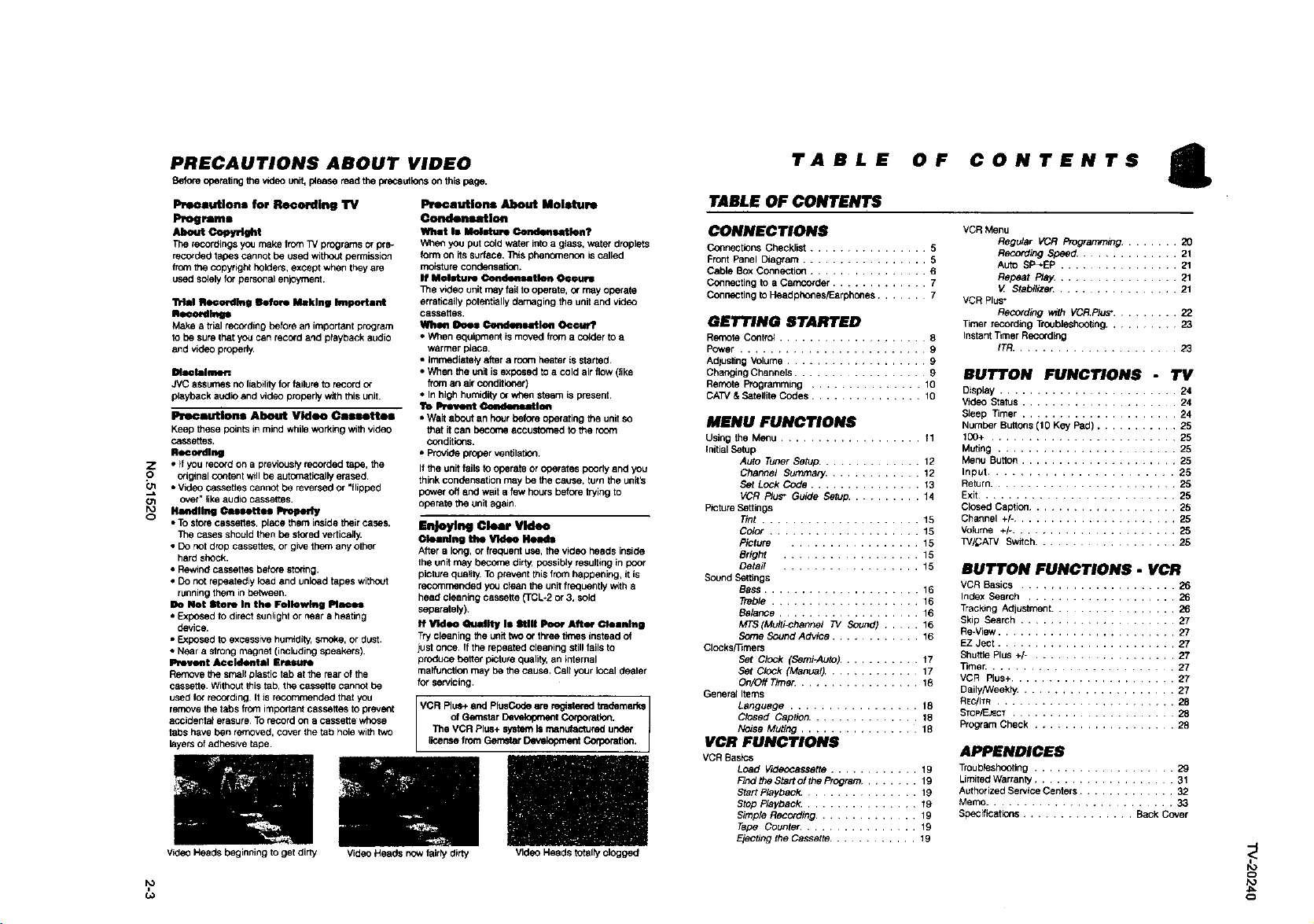
PRECAUTIONS ABOUT VIDEO
Before operating the video unit, ptoase read the precautions on th{s page.
Preoautlons for Recording TV
Pvrogmmo
About Copyright
The recordingsyou make fromTV programsor pre-
recorded tapes cannotbe used withoutbermission
from thecopyright holders,exceptwhen theyare
uSedsOlelyfor personalenF3yment.
I_IM RqK:mrdlml Bofom Making Important
R_o_dl_lo
Make a trial recoraingbefore an important program
to be sumthatyou can recordand p_aybackaudio
and video progedy
DIm:lolmen
JVC assumes no liability for failure to record or
playback audio and video properly with this unit.
Precautions About Vkloo Ca_oottos
Keep these points in mind while _rkJng with video
CaSSettes.
Hoc:oFdlng
Z • If you record on a previously recorded tape, the
O original corrtent wdl be automatically erased.
_._ • Video cassettes cannot be reversed or *flipped
O1 over" like auteo cassedes.
Handling Cm.0ettos Prt=pWlB
O
• To store cassettes, place them inside their cases.
The eases should then be stored vertically
• Do not drop cassettes, or give them any other
hard shock.
• Rewind cassettes betore stonng,
• Do not repeatedly load and unload tapes without
running them in between,
Do Not Itore In the Following Ploces
• Exposed to direct suolight or near a heating
device.
• Exposed to exeess_,e humidity, smoke, or dust,
• Near a strong magnet (including speakers),
Pment Acoldental Emm
Remove _ sina!! plastic tab at the rear of the
cassette, Without this tab, the cassette cannot be
used for recordieg It is recommended that you
remove the tabs frc_n irnbertaot cassettes to prevent
accider dai efasule TOrecord on a cassette WhOSe
tabs have pen removed, cover the tab hole with two
layers of adhesNe tape,
Video Heads beginning to get dirty Video Heads now fairly dirty Video Heads totallyclogged
Precautions About MolMum
CoriKkmoatlms
What Is MolMum Domthmlatkm?
When you put COld water into a glass, water droplets
form on its sudace. This phen_enon is called
m0P3ture een_sati0_,
If Molituro Oondimlmllon Oi_urll
The wdeo unit may fail to operate, or may operate
erratically poterdiaily damaging the unit and video
CaSSette.
When _ P.._l_amtl_ Oecul_
• When equipment is moved from a colder to a
warmer p_ace.
• immediately after a room heater is started.
• When the unit is exposed to a cold air flow (like
horn an air conditic_er )
• In high humidity _ wi_en steam is present.
llte Pfevmlt _em_MWtlee
• Wait about an hour before operating _e unit so
that it can become accustomed tothe room
conditices.
• Provide proper ventilatk_,
If the unit fails to operate or operates poorly and you
think eonbensabon may be the cause, turn the unit_
power off and wait a few hours before trying to
operate theunit again.
Enjoying Clear Video
OI4_nlng Ihe Video Heads
After a long, or frequent use, the video heads inside
the unit may become dirt_, possibly resulting in poor
picture quteity, TO prevent this from happening, it is
recommended you caian the unit frequently with a
head cleaning cassette (TEL*2 or 3, sold
separately).
ff Video Quality Is IUH Poor After Cleaning
Try cleaning the unit two or three times instead of
iuai once, ff the repeated cleaning still fails to
produce better picture qualit_ an internal
malfenotio_ may be the cause, Call your local dealer
for servicing.
VCR Rue+ and PaisCobe are regtetared trademarks
of Gemstar Development Corporation. n
TABLE OF CONTENTS I
TABLE OF CONTENTS
CONNECTIONS
Connections Checklist ................ 5
Front Panel Diagram ................. 5
Cable Box Connection ................ 6
Connecting to a Camcorder ............. 7
Connecting to Headppones/Earphones ...... 7
GETTING STARTED
Remote ContrOl .................... 8
Power ......................... 9
Adlusling Volume .................. 9
Changing Channels .................. 9
Remote Programming ............... 10
CATV & Satellite Codes ............... 10
MENU FUNCTIONS
Using the Menu ................... fl
teitiai Setup
Auto Tuner Setup .............. 12
Channel Summary ............. 12
Set Lock Code ............... 13
VCR Flus" Guide Setup ......... t4
Picture Settings
Tint ..................... 15
Color .................... 15
Picture ................. 15
Bright .................. 15
Detail .................. 15
Sound Settings
Bass ..................... 16
Treble .................... 16
Balance ................... 16
MTS(Muiti-channa/ TV Sound) ..... 16
Serne Sound Advlee ............ 16
Clocks/]liners
Set Clock (Semi-Auto) ........... t7
Set Clock (Manual) ............. 17
On/OffTimer ................. 18
1
Ganerai Items
Language ................. 18
Clesed Caption ............... 18
Noise Muting ................ 18
VCR FUNCTIONS
VCR BasiCs
Load Wdeccassette ............ 19
FledihaSatrtoftheProgram ........ 19
Start Flaybeck ................ 19
Stop Playback ................ 19
Simple Recordleg .............. 19
Tape Counter ................ 19
Electing the Cassette ............ 19
VCR Menu
Regular VCR Programming ........ 20
RecOrding S_ed .............. 21
Auto SP-*EP ................ gl
Repeat P_y ................. 21
V Stabilizer. ............... 21
VCR Plus*
Recording _fith VCR.Plus* ......... 22
Timer recording TroUbJesbeoitng .......... 23
Instant T_ner Rec(xdJng
ITR ...................... 23
BUTTON FUNCTIONS . TV
Display ........................ 24
Video Status ..................... 24
Sleep Timer ..................... 24
Number Buttons (10 Kay Pad) ........... 25
100+ ......................... 25
Muting ........................ 25
Menu Button ..................... 25
Input ....................... 25
Return ......................... 25
Exit ......................... 25
Closed Caption .................... 25
Channel +/- ..................... 25
Volume +/- ...................... 25
TV/_ATV Switch ................... 25
BUTTON FUNCTIONS. VCR
VCB Basics ..................... 26
Index Search ................... 26
Tracking Adjustment ................. 26
Skip Search ..................... 27
Re-View ........................ 27
EZ Ject ........................ 27
Shuttle Plus +/- ................... 27
Timer. ....................... 27
VCR Plus+ ...................... 27
Daily/Weeaiy ..................... 27
BEC/ITR ........................ 28
StOP/EJeCT ...................... 28
Program Check ................... 28
APPENDICES
TrOubleshooting ................... 29
Limited Warranty ................... 31
Authorized Service Centers ............. 32
Memo ......................... 33
Spec_ficaticns ............... Back Cover
b.)
J_
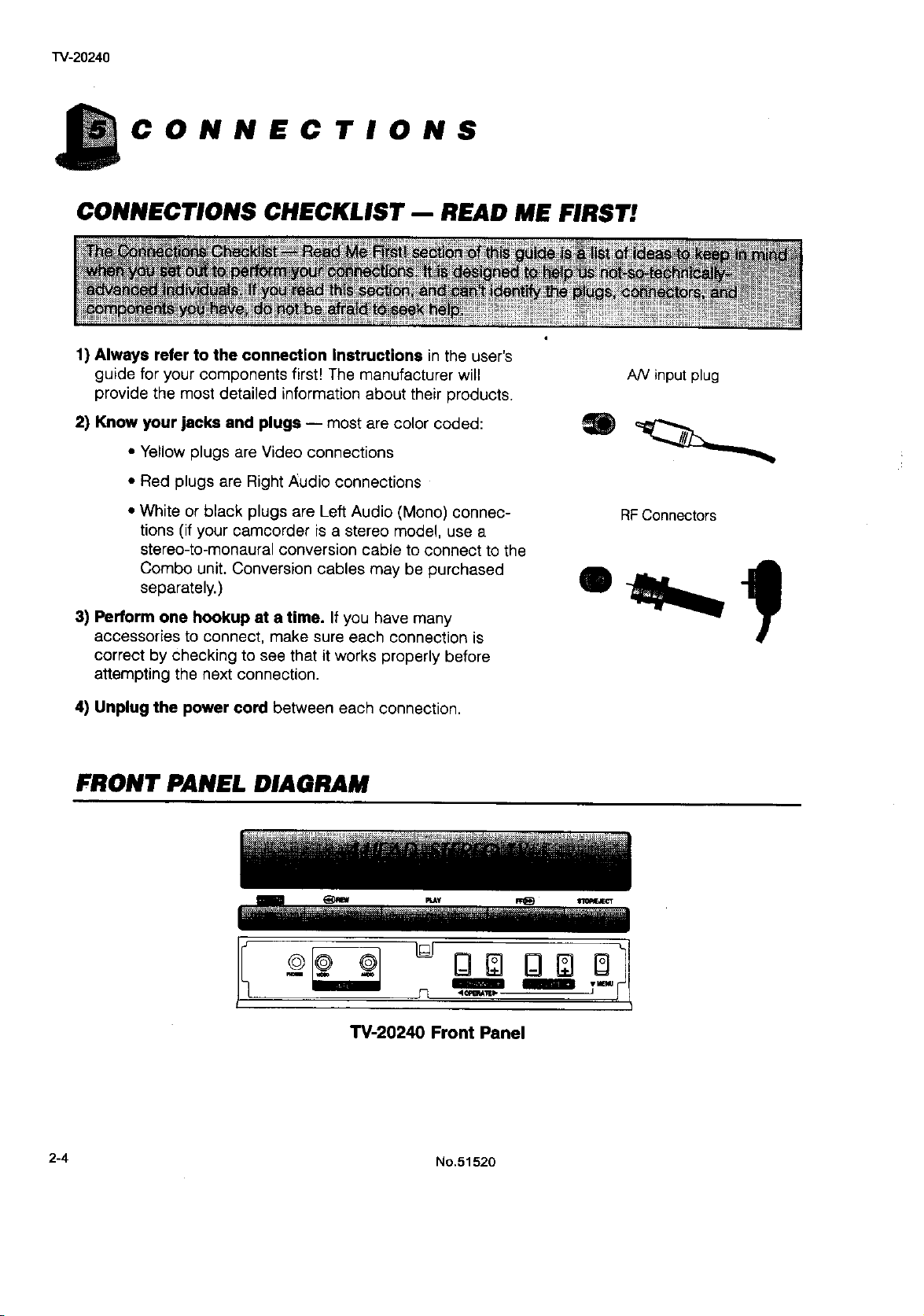
TV-20240
CONNECTIONS
CONNECTIONS CHECKLIST- READ ME FIRST!
1) Always refer to the connection Instructions in the user's
guide for your components first! The manufacturer will
provide the most detailed information about their products.
2) Know your jacks and plugs -- most are color coded:
• Yellow plugs are Video connections
• Red plugs are Right Audio connections
AN input plug
• White or black plugs are Left Audio (Mono) connec-
tions (if your camcorder is a stereo model, use a
stereo-to-monaural conversion cable to connect to the
Combo unit. Conversion cables may be purchased
separately.)
3) Perform one hookup at a time. If you have many
accessories to connect, make sure each connection is
correct by checking to see that it works properly before
attempting the next connection.
4) Unplug the power cord between each connection.
FRONT PANEL DIAGRAM
RFConnectors
0
TV-20240 Front Panel
2-4 NO.51520
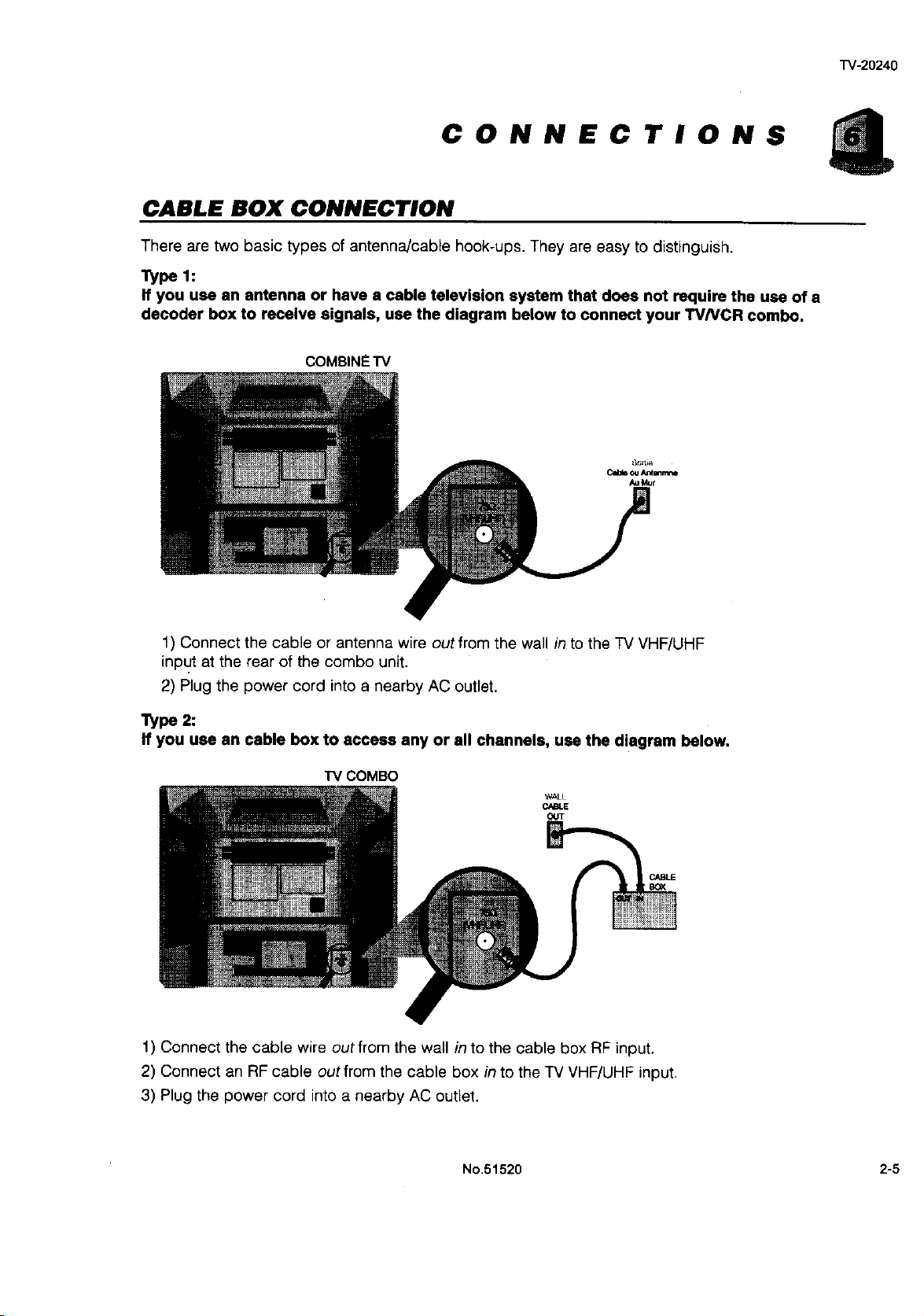
CONNECTIONS
CABLE BOX CONNECTION
There are two basic types of antenna/cable hook-ups. They are easy to distinguish.
Type 1:
If you use an antenna or have s cable television system that does not require the use of s
decoder box to receive signals, use the diagram below to connect your TV/VCR combo.
COMBINE TV
"1"V-20240
1) Connect the cable or antenna wire out from the wall in to the TV VHF/UHF
input at the rear of the combo unit.
2) Plug the power cord into a nearby AC outlet.
Type 2:
If you use an cable box to access any or all channels, use the diagram below.
"IV COMBO
1) Connect the cable wire out from the wall in to the cable box RF input.
2) Connect an RF cable outfrom the cable box in to the TV VHF/UHF input.
3) Plug the power cord into a nearby AC outlet,
No.51520 2-5
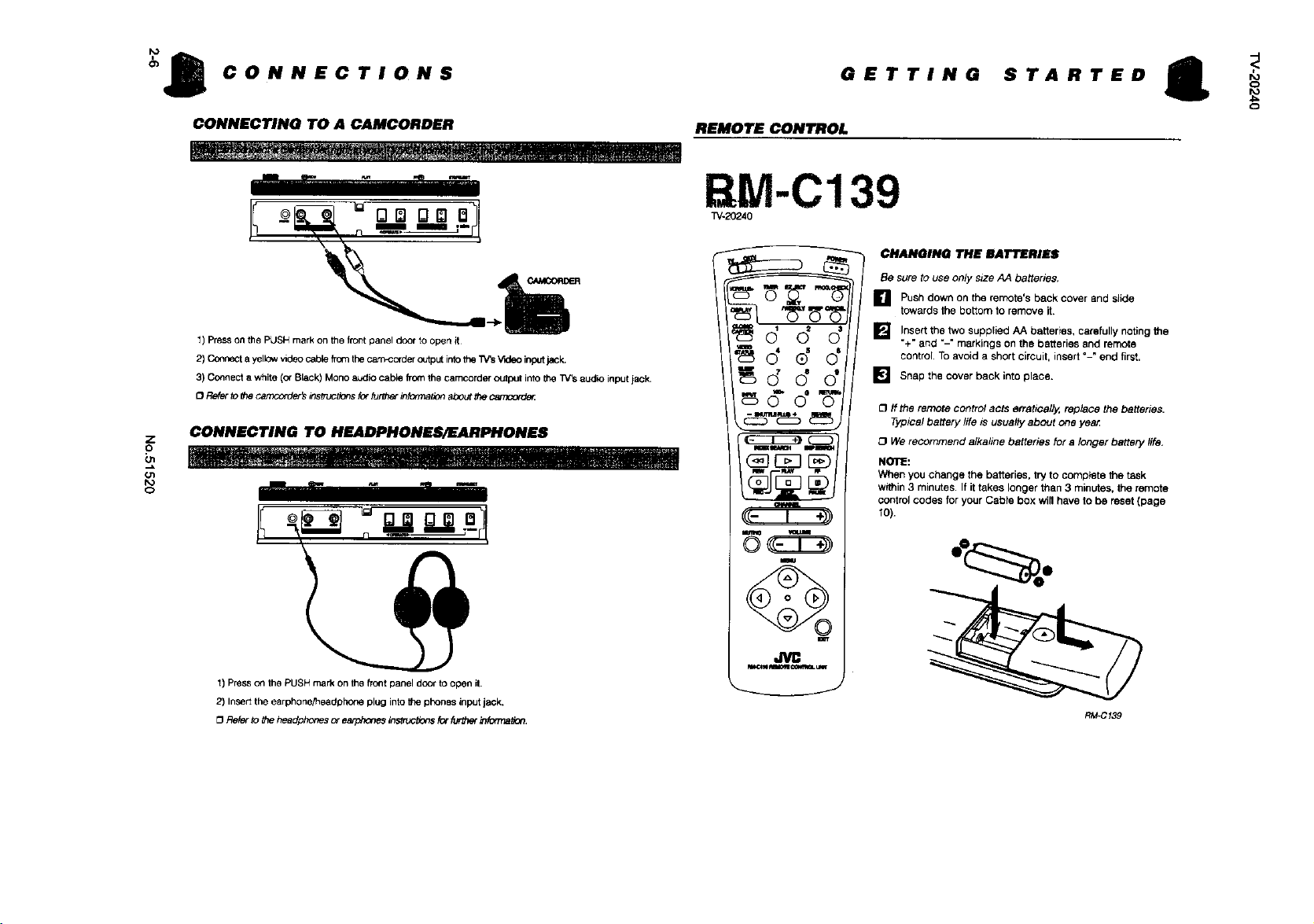
= CONNECTIONS
GETTING STARTED J
f_
CONNECTING TO A CAMCORDER
1) Press onthe PUSH markon the frontpanel door to open it
2) Connecta yellow videocable frccnthecam-ccrder c_tput intothe 1_ V'_o leperjack.
3) Connect a white (o_Black) Monoaudio cable from the camcorderoutput into ihe _ audio inputjack.
[3 Referto ff_a_er_ _s_ctlens f_ further intorma_3nabout#_ec_z_orde_
CONNECTING TO HEADPHONES/EARPHONES
Z
P
o
REMOTE CONTROL
BM-C 139
_/-20"240
ddd
d d
ddd
CHANCING THE BATTERIES
Be sure to use only size AA battedes.
] Push down the remote's back
towards the bosom to remove it.
Insert the
] two supplied AA batteries, carefully noting _e
%" and "-" markings on the batteries and remote
contror. To avoid a short circuit, insert "-" end first.
] Snap the cover back into place.
_3 /f the remote control acts erratical_ replace the batteries.
Typical battery life is usually about one yea_
We recommend alkaline batteries for a longer battery life,
NOTE:
Whenyou change the batteries,tf_to cornpistethe task
within3 minutes.If ittakeslongerthan 3 minutes,theremote
controlcodes foryour Cable boxwillhaveto be reset(page
10).
on
cover and slide
1) Presscn the PUSHmarkon thefront panel door toopen it.
2) Insertthe earphone/headphoneplug intothept_nes input jack,
C3Refe(to #_eheadphonesor_ instn_ns for furff_er_Tr_tlen.
mmm_
JV_
RM-C 139
